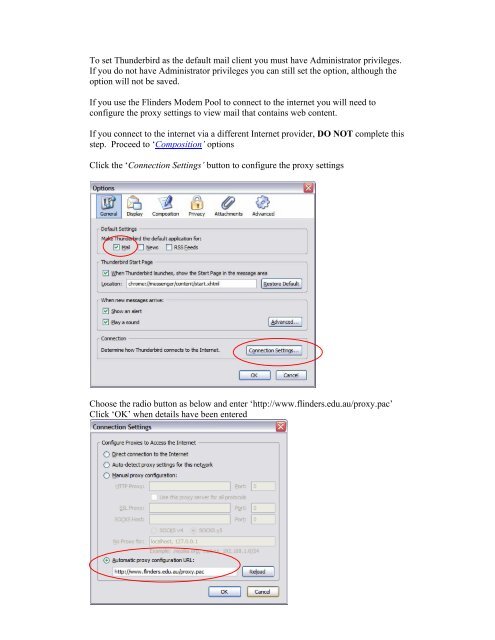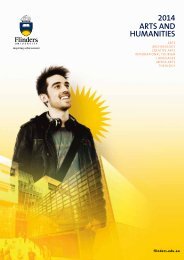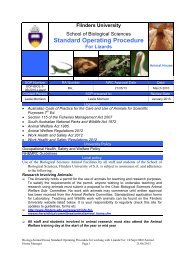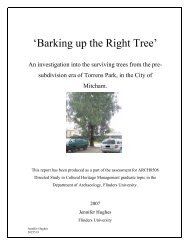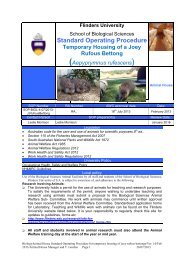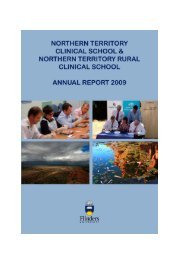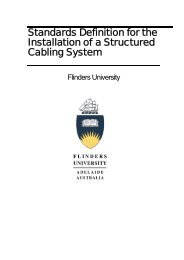Configuring Thunderbird for Flinders Mail at home.
Configuring Thunderbird for Flinders Mail at home.
Configuring Thunderbird for Flinders Mail at home.
You also want an ePaper? Increase the reach of your titles
YUMPU automatically turns print PDFs into web optimized ePapers that Google loves.
To set <strong>Thunderbird</strong> as the default mail client you must have Administr<strong>at</strong>or privileges.<br />
If you do not have Administr<strong>at</strong>or privileges you can still set the option, although the<br />
option will not be saved.<br />
If you use the <strong>Flinders</strong> Modem Pool to connect to the internet you will need to<br />
configure the proxy settings to view mail th<strong>at</strong> contains web content.<br />
If you connect to the internet via a different Internet provider, DO NOT complete this<br />
step. Proceed to ‘Composition’ options<br />
Click the ‘Connection Settings’ button to configure the proxy settings<br />
Choose the radio button as below and enter ‘http://www.flinders.edu.au/proxy.pac’<br />
Click ‘OK’ when details have been entered