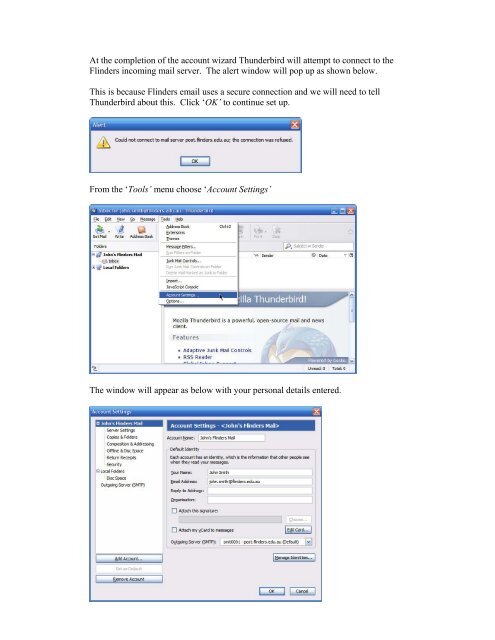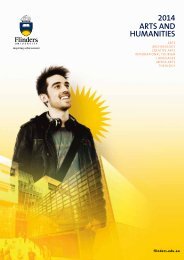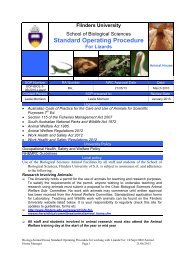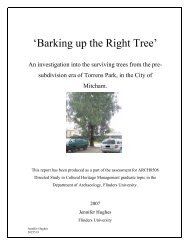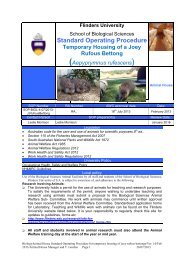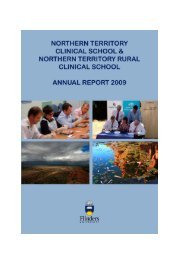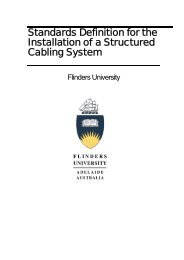Configuring Thunderbird for Flinders Mail at home.
Configuring Thunderbird for Flinders Mail at home.
Configuring Thunderbird for Flinders Mail at home.
Create successful ePaper yourself
Turn your PDF publications into a flip-book with our unique Google optimized e-Paper software.
At the completion of the account wizard <strong>Thunderbird</strong> will <strong>at</strong>tempt to connect to the<br />
<strong>Flinders</strong> incoming mail server. The alert window will pop up as shown below.<br />
This is because <strong>Flinders</strong> email uses a secure connection and we will need to tell<br />
<strong>Thunderbird</strong> about this. Click ‘OK’ to continue set up.<br />
From the ‘Tools’ menu choose ‘Account Settings’<br />
The window will appear as below with your personal details entered.