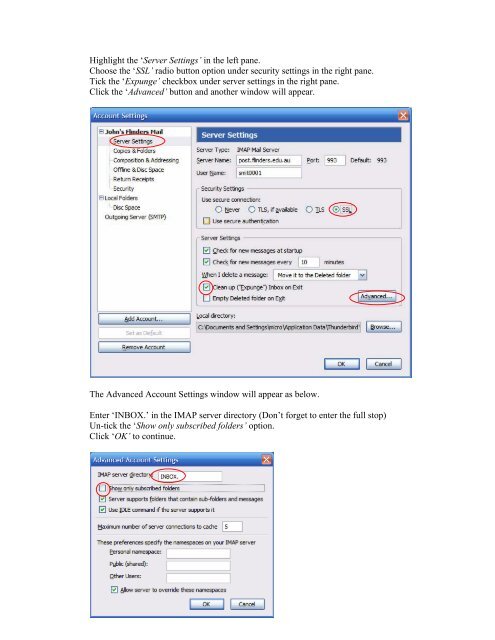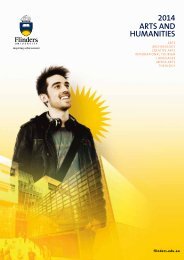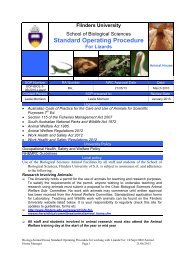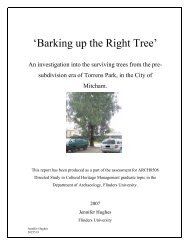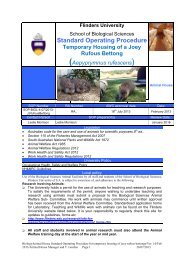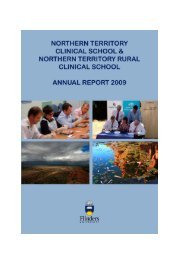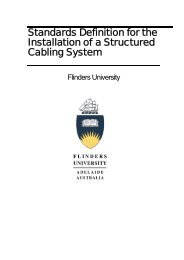Configuring Thunderbird for Flinders Mail at home.
Configuring Thunderbird for Flinders Mail at home.
Configuring Thunderbird for Flinders Mail at home.
You also want an ePaper? Increase the reach of your titles
YUMPU automatically turns print PDFs into web optimized ePapers that Google loves.
Highlight the ‘Server Settings’ in the left pane.<br />
Choose the ‘SSL’ radio button option under security settings in the right pane.<br />
Tick the ‘Expunge’ checkbox under server settings in the right pane.<br />
Click the ‘Advanced’ button and another window will appear.<br />
The Advanced Account Settings window will appear as below.<br />
Enter ‘INBOX.’ in the IMAP server directory (Don’t <strong>for</strong>get to enter the full stop)<br />
Un-tick the ‘Show only subscribed folders’ option.<br />
Click ‘OK’ to continue.