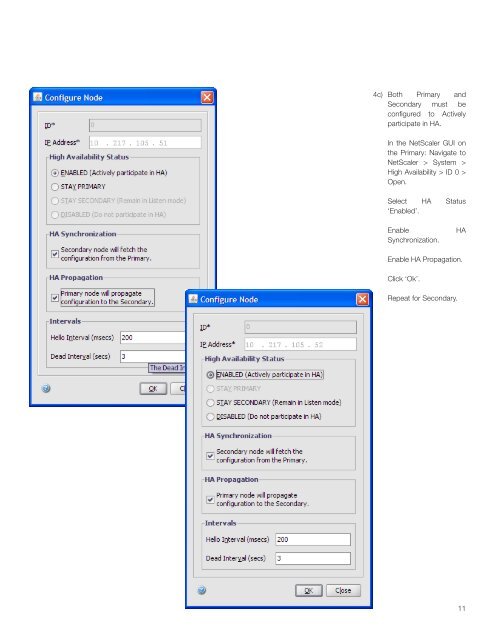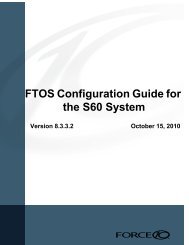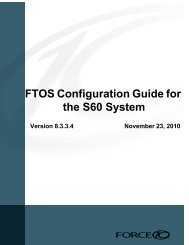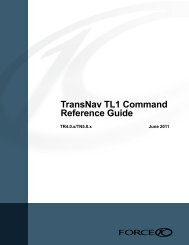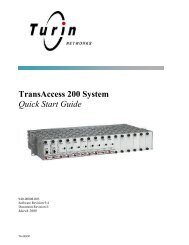Layer 2-7 High Availability Deployment Guide - Force10 Networks
Layer 2-7 High Availability Deployment Guide - Force10 Networks
Layer 2-7 High Availability Deployment Guide - Force10 Networks
You also want an ePaper? Increase the reach of your titles
YUMPU automatically turns print PDFs into web optimized ePapers that Google loves.
4c) Both Primary and<br />
Secondary must be<br />
configured to Actively<br />
participate in HA.<br />
In the NetScaler GUI on<br />
the Primary: Navigate to<br />
NetScaler > System ><br />
<strong>High</strong> <strong>Availability</strong> > ID 0 ><br />
Open.<br />
Select HA Status<br />
‘Enabled’.<br />
Enable HA<br />
Synchronization.<br />
Enable HA Propagation.<br />
Click ‘Ok’.<br />
Repeat for Secondary.<br />
11