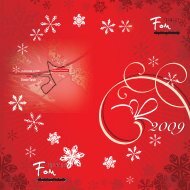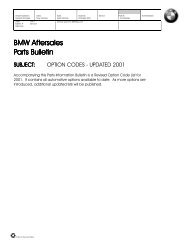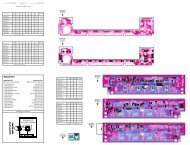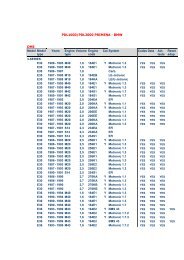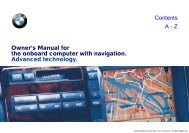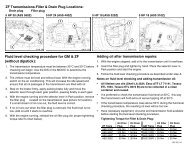BMW onboard monitor and navigation systems - E38.org
BMW onboard monitor and navigation systems - E38.org
BMW onboard monitor and navigation systems - E38.org
You also want an ePaper? Increase the reach of your titles
YUMPU automatically turns print PDFs into web optimized ePapers that Google loves.
Display Screen <strong>and</strong> Control Panel<br />
The display screen has a diagonal width of 6.5’’ <strong>and</strong> an aspect ratio of 16:9 compared to<br />
the previous <strong>monitor</strong>s that had a ratio of 4:3. The new screen also uses a Ad-TFT display<br />
(Advanced Thin Film Transistor). This type of screen uses ambient light in addition to backlighting<br />
in order to illuminate the display. The advantage is a constant contrast <strong>and</strong><br />
brightness level at all ambient lighting conditions. 6.5 INCH DISPLAY<br />
16:9 ASPECT RATIO<br />
INFO<br />
1 4<br />
MENU<br />
2 5<br />
On-board computer<br />
GPS-Navigation<br />
3 6<br />
FM AM<br />
MODE<br />
DSP<br />
Code<br />
Set<br />
Aux. Ventilation<br />
Emergency<br />
Monitor off<br />
TONE SELECT<br />
MENU<br />
11.13.2000 Thursday 10:17<br />
RADIO CONTROL KNOB<br />
PHOTOCELL SENSOR ON-BOARD MONITOR CONTROL<br />
RADIO STATUS LED = Signal from<br />
radio via I/K bus.<br />
KNOB<br />
AUXILIARY FAN INDICATOR LED<br />
INFO<br />
INFO = Activates the soft key menu for RDS <strong>and</strong> PTY<br />
1 4<br />
2 5<br />
1-6 BUTTONS = Audio presets <strong>and</strong> CD selection<br />
3 6<br />
FM<br />
AM<br />
AM/FM SELECTION<br />
MODE MODE/DISPLAY = Mode selects between audio functions. Display alternates between<br />
radio display <strong>and</strong> other displays. BC,TEL,NAV etc.<br />
TELEPHONE STATUS LEDs / EJECT = Tilts <strong>monitor</strong> to access cassette drive.<br />
TELEPHONE = Send/End button<br />
TAPE REVERSE/CLOCK = Clock: Pressing with key off displays time. Aux. ventilation<br />
can be switched by holding button longer.<br />
TONE/SELECT=Tone: Dolby (cassette only) <strong>and</strong> audio adjustments.<br />
Select: Choose between station search methods (a,m or scan).<br />
FAST FORWARD/REVERSE / STATION SEARCH<br />
MENU = Returns display to main menu<br />
18<br />
On-Board Monitor <strong>and</strong> Navigation Systems<br />
TONE SELECT<br />
MENU