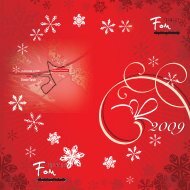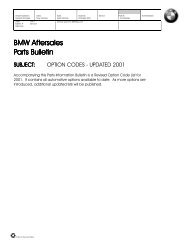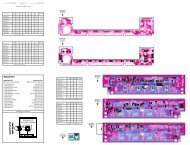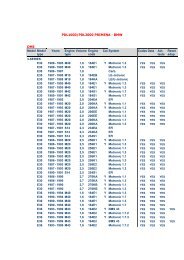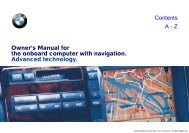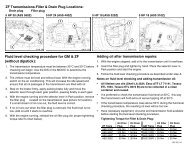BMW onboard monitor and navigation systems - E38.org
BMW onboard monitor and navigation systems - E38.org
BMW onboard monitor and navigation systems - E38.org
You also want an ePaper? Increase the reach of your titles
YUMPU automatically turns print PDFs into web optimized ePapers that Google loves.
1. SETTING OF CAR PARAMETERS<br />
There are two settings in the<br />
parameters screen:<br />
• The vehicles wheel base which will<br />
be an E38 long/short wheel base or<br />
an E39.<br />
• The vehicle’s track which is as<br />
follows for the different vehicles:<br />
E38 - long = 1549<br />
E38 - short = 1549<br />
E39 = 1512<br />
Changing these settings is not required unless a new Navigation computer is installed in the<br />
vehicle. If a new nav computer is being calibrated for the first time, enter the vehicle type.<br />
NOTE: These settings should be checked as part of the troubleshooting procedures to<br />
verify that they are correct. If the displayed setting does not match the figures<br />
above, momentarily select another vehicle type <strong>and</strong> switch back to the correct<br />
vehicle. The track width value will change to the displayed values as shown above.<br />
AFTERMARKET WHEELS OR SUSPENSION MODIFICATIONS:<br />
If the vehicle is equipped with aftermarket wheels or has modified suspension components,<br />
the track width may need to be manually adjusted. Do the following to obtain this figure:<br />
1. With the vehicle on the ground (suspension loaded), measure the distance between the<br />
two front rims (inner rim tire bead lips) in millimeters <strong>and</strong> note the measurement.<br />
2. Measure the thickness of one front rim (inside lip to outside lip) using calipers <strong>and</strong> note<br />
the measurement.<br />
3. Add these two figures together. The total is the measured track width.<br />
Turn the rotary knob to the vehicle type. Then turn the knob “one click” to the LEFT to<br />
access the track measurement. Turn the knob to enter the value manually. Press knob<br />
when finished.<br />
40<br />
On-Board Monitor <strong>and</strong> Navigation Systems