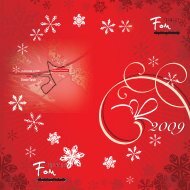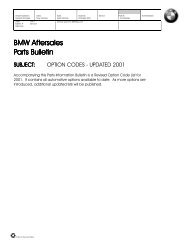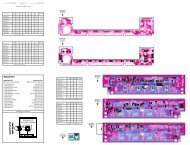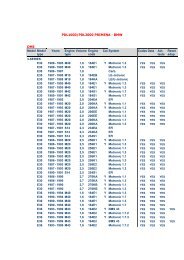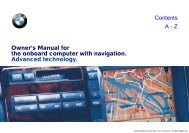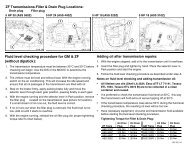BMW onboard monitor and navigation systems - E38.org
BMW onboard monitor and navigation systems - E38.org
BMW onboard monitor and navigation systems - E38.org
Create successful ePaper yourself
Turn your PDF publications into a flip-book with our unique Google optimized e-Paper software.
COMPONENTS<br />
ON-BOARD MONITOR ASSEMBLY<br />
The on-board <strong>monitor</strong> assembly is mounted in the center console.<br />
following components:<br />
It consists of the<br />
• On-board <strong>monitor</strong> housing with Cassette tape<br />
player.<br />
• 5 1/4 inch<br />
color LCD<br />
display<br />
screen.<br />
• BMBT. BMBT is a German acronym meaning, “Board Monitor Bedien Tiel”. Translated<br />
to English this means On-Board Monitor Control Module/Panel. The BMBT is<br />
connected to the I-BUS. It provides the same function as the pushbutton inputs <strong>and</strong><br />
output illumination of the LEDs of the familiar MID.<br />
REMOVAL OF ON-BOARD MONITOR ASSEMBLY FROM CENTER CONSOLE<br />
The on-board <strong>monitor</strong> is removed from the center console<br />
as an assembly as follows.<br />
REMOVE WOOD TRIM<br />
1. Remove the wood trim from the dash on both sides of<br />
the on-board <strong>monitor</strong>.<br />
2. Unscrew the metal plates (E38) or unhook the latches (E39)<br />
from each side of the on-board <strong>monitor</strong> <strong>and</strong> loosen the<br />
recessed screw from the lower edge of the wood trim.<br />
LOOSEN SCREW<br />
3. Remove the on-board <strong>monitor</strong> wood trim<br />
4. With the on-board <strong>monitor</strong> wood trim removed,<br />
unscrew the four large torx TM screws as shown.<br />
5. Pull the on-board <strong>monitor</strong> assembly out of the center<br />
console.<br />
For complete procedures refer to group 65 repair manual in TIS.<br />
4<br />
On-Board Monitor <strong>and</strong> Navigation Systems