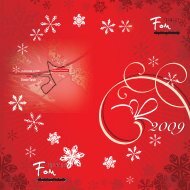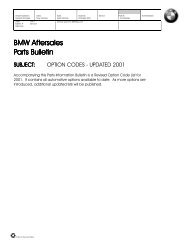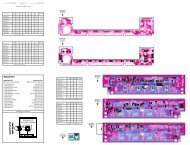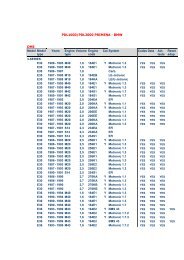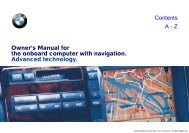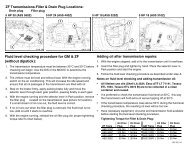BMW onboard monitor and navigation systems - E38.org
BMW onboard monitor and navigation systems - E38.org
BMW onboard monitor and navigation systems - E38.org
Create successful ePaper yourself
Turn your PDF publications into a flip-book with our unique Google optimized e-Paper software.
COMPASS STEP 2. Calibration of the<br />
magnetic field sensor input to the<br />
<strong>navigation</strong> computer.<br />
This procedure is only possible after<br />
STEP 1 has been completed. Step 2 is<br />
carried out in one of three different<br />
methods;<br />
• Calibration using a digitized<br />
address.<br />
• Calibration using the GPS satellite<br />
signals.<br />
• Angular calibration using the<br />
direction of a long section of road.<br />
Preferred Method - DIGITIZED<br />
ADDRESS<br />
This procedure can only be used<br />
within a fully digitized CD map<br />
area.<br />
The actual location is entered into the<br />
on-board <strong>monitor</strong> <strong>and</strong> the <strong>navigation</strong><br />
system will display a route between<br />
two road intersections, along which the<br />
vehicle must be driven.<br />
1. If the town is not already displayed,<br />
enter it in the same method as<br />
entering a destination.<br />
2. Enter the street at which you want<br />
to start the calibration.<br />
3. Press the intersection button.<br />
46<br />
On-Board Monitor <strong>and</strong> Navigation Systems