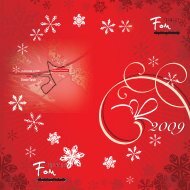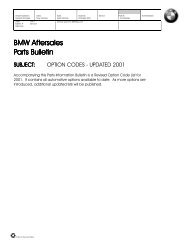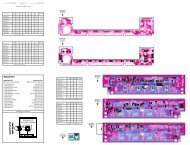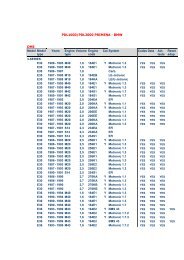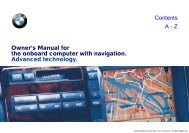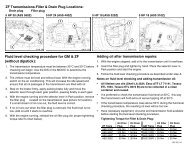BMW onboard monitor and navigation systems - E38.org
BMW onboard monitor and navigation systems - E38.org
BMW onboard monitor and navigation systems - E38.org
You also want an ePaper? Increase the reach of your titles
YUMPU automatically turns print PDFs into web optimized ePapers that Google loves.
MARK I NAVIGATION SYSTEM OPERATION<br />
NOTE: There are several methods for<br />
entering destinations into the<br />
<strong>navigation</strong> system computer. The<br />
following example uses the rotary knob<br />
to input a destination from the input<br />
destination screen.<br />
Enter the <strong>navigation</strong> system by<br />
pressing the GPS-Navigation button<br />
from the main menu.<br />
After acknowledging the system<br />
warning, any previously entered<br />
destination is displayed. This destination<br />
must be deleted or overwritten in order<br />
to input a new destination.<br />
The rotary knob is used to enter a<br />
city/town from an Alpha-Numeric<br />
menu or the destination can be<br />
selected from the index of listed<br />
locations that are mapped on the CD.<br />
Next the desired street is entered in the<br />
same fashion. The street number can<br />
also be entered at this time. If the<br />
street number is on the database CD,<br />
the nav. system will guide the driver<br />
directly to the house number.<br />
There are two choices for route<br />
preference available from this screen,<br />
• “most use of highways”<br />
• “least use of highways”<br />
With either selection, the system will<br />
pick the most direct route to the<br />
destination, based on the selection.<br />
Once the location has been entered,<br />
the <strong>navigation</strong> system is ready for<br />
guidance. Press the directions button.<br />
30<br />
On-Board Monitor <strong>and</strong> Navigation Systems