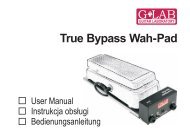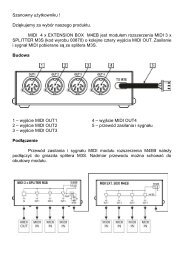GSC-3 - G LAB
GSC-3 - G LAB
GSC-3 - G LAB
You also want an ePaper? Increase the reach of your titles
YUMPU automatically turns print PDFs into web optimized ePapers that Google loves.
and an amp input it is recommended to set silent switching on level CP3 to CP5. In case when controller is<br />
connected to an amp effects loop it is recommended to set silent switching on level CP1 to CP3.<br />
In firmware version 2.23 and lower the silent switching works on level CP5.<br />
Settings<br />
Settings parameters have been divided between LOOP and SWITCH buttons. The setting parameters of<br />
MIDI channels transmission are assigned to the MIDI buttons. Factory settings in the tables below are<br />
bolded.<br />
LOOP button settings<br />
a) Memory access lock switch to LOCK position (pressed, LOCK indicator lit).<br />
b) Press and hold LOOP button then memory access lock switch to UNLOCK position (LOCK<br />
indicator stops lit). The LOOP indicator starts to blink and SWITCH, MIDI 1 and MIDI 2 indicators<br />
start to light. Text SP1 will appear on display.<br />
c) First pressing footswitches will effect in displaying status of particular settings, the next pressing<br />
effect in changing the status of particular settings.<br />
1<br />
cb0 change bank mode 0 – constantly selected bank No. 0<br />
cb1<br />
change bank mode 1 –changing the bank by pressing and holding (over 1<br />
second) footswitches;<br />
cb2<br />
change bank mode 2 – changing the bank by using BANK UP footswitch<br />
to increase or BANK DOWN footswitch to decrease a bank number<br />
change bank mode 3 – changing the bank by using BANK UP footswitch<br />
cb3* to increase or BANK DOWN footswitch to decrease a bank number with<br />
immediate recalling of the preset.<br />
2<br />
3<br />
4<br />
5<br />
6<br />
uP0<br />
uP1<br />
uP2<br />
uL1<br />
…<br />
uL6<br />
ot0<br />
ot1<br />
tt0<br />
tt1<br />
tt2**<br />
tt3**<br />
m3p<br />
m3c<br />
m3A<br />
wah-pad 0 – wah-pad not active<br />
wah-pad 1 – WP type wah-pad connected<br />
wah-pad 2 – TBWP type wah-pad connected<br />
wah loop 1 – wah-pad connected to the LOOP1 loop<br />
wah loop 6 – wah-pad connected to the LOOP6 loop.<br />
This setting is only important for adding to preset a wah-wah effect mode (Add).<br />
one time mode 0 – mode of transmitting Program Change commands<br />
always when a preset footswitch is pressed<br />
one time mode 1 - mode of transmitting Program Change commands only when<br />
a given preset footswitch is pressed for the first time<br />
tap tempo 0 – tap tempo function inactive<br />
tap tempo 1 – sending tap tempo (Ctrl Ch #80, 0/127) to MIDI1 device<br />
tap tempo 2 – sending tap tempo (Ctrl Ch #80, 0/127) to MIDI2 device<br />
tap tempo 3 – sending tap tempo (Ctrl Ch #80, 0/127) to MIDI3 device<br />
midi 3 program change – only Program Change command can be<br />
transmitted to a MIDI 3 device<br />
midi 3 control change and program change – to MIDI 3 device can be sent seven<br />
Control Change and one Program Change commands<br />
midi 3 control change and program change – to MIDI 3 device can be sent three<br />
Control Change and one Program Change commands and there is a possibility to<br />
send four Program Change commands to devices MIDI 4 to MIDI 7 (PC4 to PC7)<br />
10