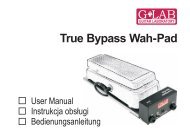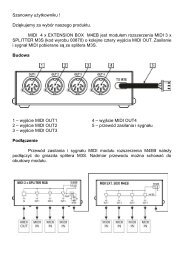GSC-3 - G LAB
GSC-3 - G LAB
GSC-3 - G LAB
Create successful ePaper yourself
Turn your PDF publications into a flip-book with our unique Google optimized e-Paper software.
particular footswitches perform the selected functions e.g. to switch on the single effect, to set the amps<br />
channel. Also it is possible to program some banks where a part of footswitches are presets and the other<br />
are modifiers.<br />
Below you will find the example of using presets and modifiers.<br />
Preset selection<br />
Press shortly (less then 1 second) the preset footswitch numbered from 1 to 5 (in the cb1 mode banks<br />
change from 0 to 9; in the cb2 mode banks change from 1 to 4 or from 6 to 9).<br />
Bank selection<br />
At the cb1 mode (pressing and holding preset footswitch).<br />
Press and hold (more then 1 second) the desired preset footswitch numbered from 0 to 9.<br />
During switching there will be activated for 1 second the preset adequate to the previously selected bank.<br />
Choosing this method enables to use 10 presets in each bank. It is recommended to organise presets in<br />
banks in such a way that all necessary presets used in a particular song will be located into just one bank.<br />
At the cb2 mode (using BANK UP / BANK DOWN buttons).<br />
Select the bank number using BANK UP (footswitch 0) or BANK DOWN (footswitch 5) and then press the<br />
preset footswitch (from range 1 to 4 or 6 to 9).<br />
Till the moment the preset footswitch is pressed the previous preset is active. It enables switching presets<br />
from the different banks while a song is played.<br />
Choosing this method enables to use 8 presets in each bank.<br />
To escape from the bank selecting function press and hold 0 or 5 footswitch longer then 1 second.<br />
At the cb3 mode (directly by using BANK UP/BANK DOWN footswitches for firmware 2.20 and higher).<br />
At this mode BANK UP and BANK DOWN footswitches cause correspondingly lowering and increasing<br />
bank number with immediate preset recalling (preset number in bank remains unchanged).<br />
Silent tuning (MUTE)<br />
Press simultaneously the footswitch No. 1 and 2 (blinking tun text will appear on the display).<br />
To exit from MUTE press the preset footswitch intended to be used.<br />
It is possible to define the footswitch No. 6 as a footswitch activating silent tuning mode MUTE (see Loop<br />
button settings, footswitch No. 7).<br />
6