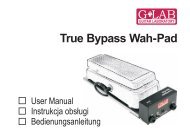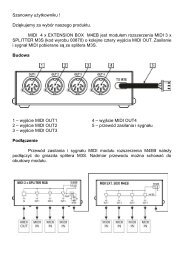GSC-3 - G LAB
GSC-3 - G LAB
GSC-3 - G LAB
Create successful ePaper yourself
Turn your PDF publications into a flip-book with our unique Google optimized e-Paper software.
f) Pressing SWITCH button confirms entered number. To edit numbers of other controllers you should<br />
operate according to the points c), d) and e).<br />
g) Press SWITCH button to save settings (text Stored confirms saving).<br />
In case of necessity of escaping without saving while in the point c) or e) should be pressed LOOP, MIDI 1<br />
or MIDI 2 button.<br />
MIDI channels setting<br />
Controller enables to control (by a Program Change command) three MIDI devices marked as MIDI 1, MIDI 2<br />
and MIDI 3. To set the connection between desired device at the <strong>GSC</strong> and connected device should be set<br />
the same MIDI channel.<br />
MIDI 1 device channels setting:<br />
a) Memory access lock switch to LOCK position (pressed, LOCK indicator lit).<br />
b) Press and hold MIDI 1 button and while it is pressed switch memory access lock to UNLOCK<br />
position (LOCK indicator stops to light, MIDI 1 indicator starts to blink). The actually used channel<br />
No. will appear on display.<br />
c) Enter the desired channel No. by footswitches.<br />
d) Press the MIDI 1 button to save settings (text Stored confirms saving).<br />
In case of necessity of escaping without saving while in the point c) should be pressed LOOP or SWITCH<br />
button.<br />
For MIDI 2 device do it in similar way and for MIDI 3 device the MIDI 1 and MIDI 2 buttons should be<br />
pressed simultaneously.<br />
Amp controlling<br />
The SW1 to SW4 outputs are used to control the amp functions. Depending on your amp features it can be<br />
channels switching or on/off switching of the reverb, effects loop, BOOST function etc.<br />
Many of the amp models are equipped with ¼’ Jack foot pedal input. If your amp posses such input (or<br />
inputs) please contact your dealer or amp manufacturer service to know if your amp can be controlled<br />
directly by relay output (with typical Jack-Jack mono or stereo cable or with Y type cable).<br />
ATTENTION! DO NOT CONNECT THE SWITCHNG OUTPUTS (SW1&2 and SW3&4) WITH THE<br />
EXTERNAL SWITCHING INPUTS OF THE MESA BOOGIE AMPS. To connect the <strong>GSC</strong> with this type of<br />
amps use G <strong>LAB</strong> MIDI AMP CONTROLLER MAC-4.4.<br />
On the www.glab.com.pl is placed a list of amp models with their connection mode. G <strong>LAB</strong> offers dedicated<br />
cables and adapters for particular amps.<br />
Controller enables the SWITCH outputs to work on SF1 – latching type mode, SF2 – pulse mode and<br />
SF3 – momentary switch mode (see SWITCH button settings, footswitch No 8). Mostly used mode is the<br />
SF1 - latching type mode. In this mode the indicators SWITCH 1 to 4 lit what means contact short-circuit of<br />
corresponding relay. Other modes are applied in selected amp models for which is required other<br />
functionality of outputs. In case of controlling the amp with momentary switch input (SF3 mode) the amp<br />
should obligatorily posses the switch which enables switching the functions in order to synchronize<br />
controller and amp states.<br />
SW1&2 and SW3&4 outputs’ circuit scheme is shown below.<br />
SWITCH outputs are galvanically separated to avoid grand loops. It is recommended to use the connectors<br />
with plastic jackets to avoid occidental connection with signal grand.<br />
12