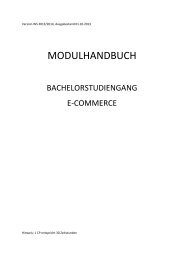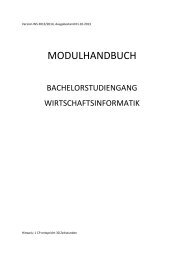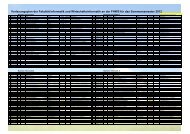FHWS Science Journal - Fakultät Informatik und Wirtschaftsinformatik
FHWS Science Journal - Fakultät Informatik und Wirtschaftsinformatik
FHWS Science Journal - Fakultät Informatik und Wirtschaftsinformatik
Create successful ePaper yourself
Turn your PDF publications into a flip-book with our unique Google optimized e-Paper software.
Patrick Mennig<br />
only the syntaxes of used languages differ from each other but the semantics, available classes,<br />
libraries and the program structure, depending on the targeted operating system.<br />
Apart from native development, another approach called web development exists. Following it,<br />
a developer creates so-called web apps. These use the operating systems browser as a runtime<br />
environment and are runnable on all mobile operating systems without any installation process.<br />
The programming languages to create web applications are HTML, CSS and JavaScript. Those<br />
allow platform independent development. 4 The application can be opened by accessing a specific<br />
website – nothing else are web applications. A specifically developed and adjusted website<br />
mocking a native application in design and functionality [Willnecker, F. et. al. 2012]. With<br />
particular techniques, these web apps can also be used without an Internet connection, as long<br />
as the user has saved them on the device once and not cleared the browser’s cache. In iOS, this<br />
is achieved via the function “add to home screen”.<br />
A third way of developing mobile applications is to combine native and web development.<br />
Connecting a container application written in platform specific code with a web app containing the<br />
application logic and the user interface leads to a program referred to as “hybrid”. In the most<br />
extreme case, the native app contains only a single browser window in full screen, running the<br />
web app [Franke, F. and Ippen, J. 2012]. The corresponding element is called UIWebView in iOS<br />
and WebView in Android and Windows.<br />
As the different development approaches for mobile applications have been shown, the<br />
question remains which of these – depending on the applied criterion – offers advantages and<br />
disadvantages. The criteria “Content vs. Experience”, “Performance”, “APIs”, “Distribution” and<br />
“Development Cost” are to be considered. Those are only a subset of possible criteria (e.g.<br />
[Frank, AM 2011], [Charland, A <strong>und</strong> Leroux, B. 2011], [Corral, L. et. al. 2011]) and represent those<br />
with a clear difference in results.<br />
4 ANALYSIS OF CRITERIA<br />
Above-mentioned criteria should be considered hereafter. Interesting for each are the<br />
differences between native, hybrid and web applications. The idea behind the examination is a<br />
given firm, which is facing the decision which development approach to choose.<br />
4.1 Content vs. Experience<br />
The first step is to decide what one wants to focus on, when developing an application. Two<br />
extremes lie in the mere representation of content and the communication of an experience. As<br />
long as the goal is to display specific data and information, it is possible speak of a focus on<br />
content. This is especially interesting in the area of enterprise applications. From a developers<br />
perspective this focus is possible with all three approaches, i.e., native, hybrid and web. There are<br />
no particular requirements on the design options.<br />
This is different, however, with a focus on experience. This term is very vague and hardly<br />
palpable. It can be described with the feeling that a user has, when using the application.<br />
Experience is influenced, inter alia, by the design, the haptic and responsiveness of the<br />
application. As the user manipulates the app with his own fingers, he has a very direct interaction.<br />
However, this is affected by sluggish or lack of feedback to touch, due to delays in moving content<br />
or too functionally designed user interfaces. A very good example of an app that wants to convey<br />
4 The browser is used as a container. Hence the platform independence is only restricted by the browsers<br />
capabilities. As long as the browsers meet the HTML specifications, independence is given. Adjustments<br />
and changes to adapt to different browsers and versions are often inevitable.<br />
26 <strong>FHWS</strong> <strong>Science</strong> <strong>Journal</strong>, Vol. 1, No. 1, 2013