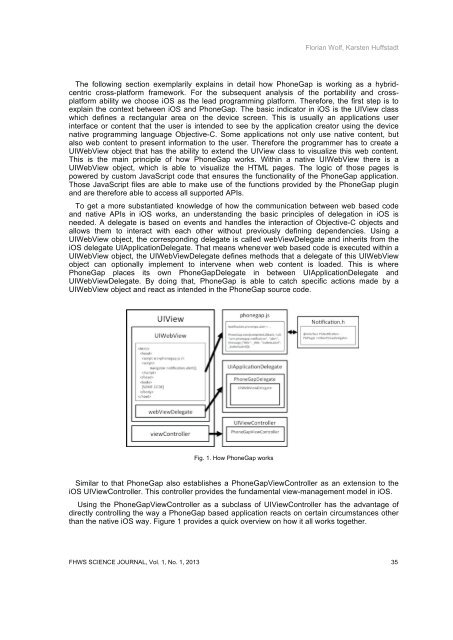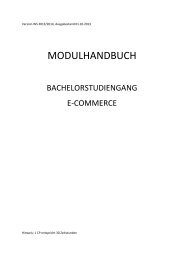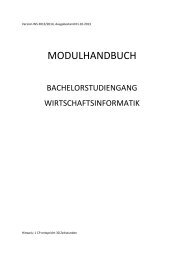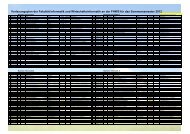FHWS Science Journal - Fakultät Informatik und Wirtschaftsinformatik
FHWS Science Journal - Fakultät Informatik und Wirtschaftsinformatik
FHWS Science Journal - Fakultät Informatik und Wirtschaftsinformatik
Create successful ePaper yourself
Turn your PDF publications into a flip-book with our unique Google optimized e-Paper software.
Florian Wolf, Karsten Huffstadt<br />
The following section exemplarily explains in detail how PhoneGap is working as a hybridcentric<br />
cross-platform framework. For the subsequent analysis of the portability and crossplatform<br />
ability we choose iOS as the lead programming platform. Therefore, the first step is to<br />
explain the context between iOS and PhoneGap. The basic indicator in iOS is the UIView class<br />
which defines a rectangular area on the device screen. This is usually an applications user<br />
interface or content that the user is intended to see by the application creator using the device<br />
native programming language Objective-C. Some applications not only use native content, but<br />
also web content to present information to the user. Therefore the programmer has to create a<br />
UIWebView object that has the ability to extend the UIView class to visualize this web content.<br />
This is the main principle of how PhoneGap works. Within a native UIWebView there is a<br />
UIWebView object, which is able to visualize the HTML pages. The logic of those pages is<br />
powered by custom JavaScript code that ensures the functionality of the PhoneGap application.<br />
Those JavaScript files are able to make use of the functions provided by the PhoneGap plugin<br />
and are therefore able to access all supported APIs.<br />
To get a more substantiated knowledge of how the communication between web based code<br />
and native APIs in iOS works, an <strong>und</strong>erstanding the basic principles of delegation in iOS is<br />
needed. A delegate is based on events and handles the interaction of Objective-C objects and<br />
allows them to interact with each other without previously defining dependencies. Using a<br />
UIWebView object, the corresponding delegate is called webViewDelegate and inherits from the<br />
iOS delegate UIApplicationDelegate. That means whenever web based code is executed within a<br />
UIWebView object, the UIWebViewDelegate defines methods that a delegate of this UIWebView<br />
object can optionally implement to intervene when web content is loaded. This is where<br />
PhoneGap places its own PhoneGapDelegate in between UIApplicationDelegate and<br />
UIWebViewDelegate. By doing that, PhoneGap is able to catch specific actions made by a<br />
UIWebView object and react as intended in the PhoneGap source code.<br />
Fig. 1. How PhoneGap works<br />
Similar to that PhoneGap also establishes a PhoneGapViewController as an extension to the<br />
iOS UIViewController. This controller provides the f<strong>und</strong>amental view-management model in iOS.<br />
Using the PhoneGapViewController as a subclass of UIViewController has the advantage of<br />
directly controlling the way a PhoneGap based application reacts on certain circumstances other<br />
than the native iOS way. Figure 1 provides a quick overview on how it all works together.<br />
<strong>FHWS</strong> SCIENCE JOURNAL, Vol. 1, No. 1, 2013 35