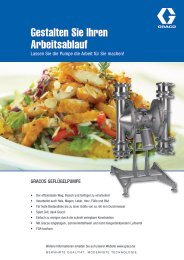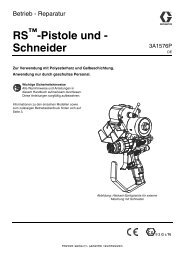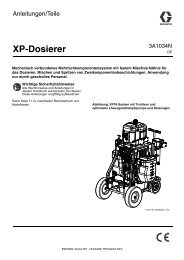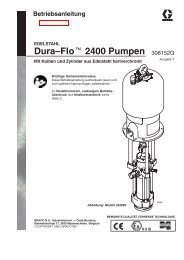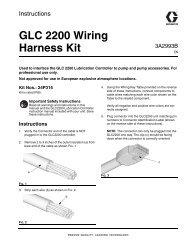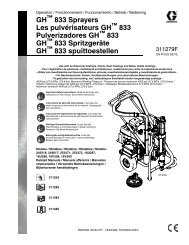307889K ULTRA 500 AIRLESS PAINT SPRAYER - Graco Inc.
307889K ULTRA 500 AIRLESS PAINT SPRAYER - Graco Inc.
307889K ULTRA 500 AIRLESS PAINT SPRAYER - Graco Inc.
You also want an ePaper? Increase the reach of your titles
YUMPU automatically turns print PDFs into web optimized ePapers that Google loves.
For checking armature, motor winding and brush electrical<br />
continuity.<br />
Setup<br />
Relieve pressure. Remove the drive housing. See page<br />
24.<br />
Remove the motor shield (1), the fan cover (F) and the<br />
inspection covers (J). See Fig. 9.<br />
Remove the pressure control/cover(301). Disconnect<br />
the – and + leads from the motor to the pressure control/<br />
cover terminals M–, and M+. See Fig. 10.<br />
Armature Short Circuit Test<br />
Relieve pressure. Quickly turn the motor fan by hand. If<br />
there are no shorts, the motor will coast two or three revolutions<br />
before coming to a complete stop. If the motor<br />
does not spin freely, the armature is shorted and the motor<br />
must be replaced. See page 26.<br />
Armature, Brushes, and Motor Wiring Open<br />
Circuit Test (Continuity)<br />
Relieve pressure. Connect the two black motor leads together<br />
with a test lead. T urn the motor fan by hand at<br />
about two revolutions per second.<br />
If there is uneven or no turning resistance, check the following:<br />
broken brush springs, brush leads, motor leads;<br />
loose brush terminal screws, motor lead terminals; worn<br />
brushes. Repair parts as needed. See page 19.<br />
If there is still uneven or no turning resistance, replace the<br />
motor. See page 26.<br />
1<br />
F<br />
Fig. 9<br />
J<br />
<br />
301<br />
M–<br />
–<br />
M+<br />
+<br />
Fig. 10