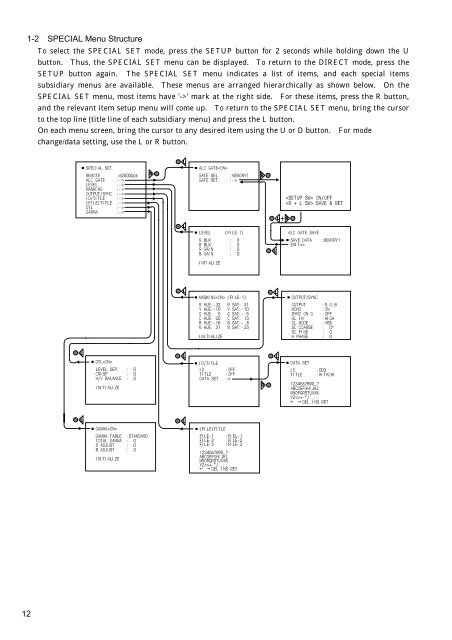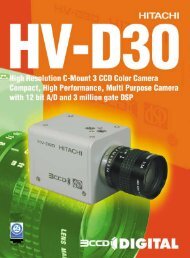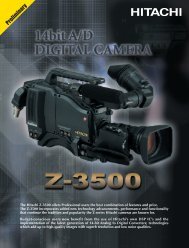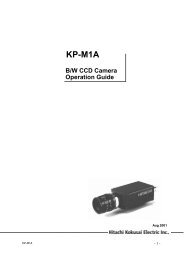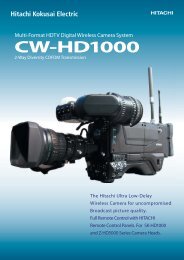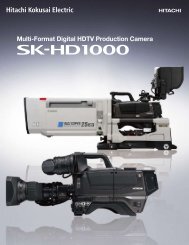IMPORTANT SAFETY INSTRUCTIONS
IMPORTANT SAFETY INSTRUCTIONS
IMPORTANT SAFETY INSTRUCTIONS
You also want an ePaper? Increase the reach of your titles
YUMPU automatically turns print PDFs into web optimized ePapers that Google loves.
1-2 SPECIAL Menu Structure<br />
To select the SPECIAL SET mode, press the SETUP button for 2 seconds while holding down the U<br />
button. Thus, the SPECIAL SET menu can be displayed. To return to the DIRECT mode, press the<br />
SETUP button again. The SPECIAL SET menu indicates a list of items, and each special items<br />
subsidiary menus are available. These menus are arranged hierarchically as shown below. On the<br />
SPECIAL SET menu, most items have '->' mark at the right side. For these items, press the R button,<br />
and the relevant item setup menu will come up. To return to the SPECIAL SET menu, bring the cursor<br />
to the top line (title line of each subsidiary menu) and press the L button.<br />
On each menu screen, bring the cursor to any desired item using the U or D button. For mode<br />
change/data setting, use the L or R button.<br />
<br />
<br />
<br />
<br />
<br />
<br />
<br />
<br />
<br />
<br />
<br />
<br />
<br />
<br />
<br />
<br />
<br />
<br />
<br />
<br />
<br />
<br />
<br />
<br />
<br />
<br />
<br />
<br />
<br />
<br />
<br />
<br />
<br />
<br />
<br />
<br />
<br />
<br />
<br />
<br />
<br />
<br />
<br />
<br />
<br />
<br />
<br />
<br />
<br />
<br />
<br />
<br />
<br />
<br />
<br />
<br />
<br />
<br />
<br />
<br />
<br />
<br />
<br />
<br />
<br />
<br />
<br />
<br />
<br />
<br />
<br />
<br />
<br />
<br />
<br />
<br />
<br />
<br />
<br />
<br />
<br />
<br />
<br />
<br />
<br />
<br />
<br />
12