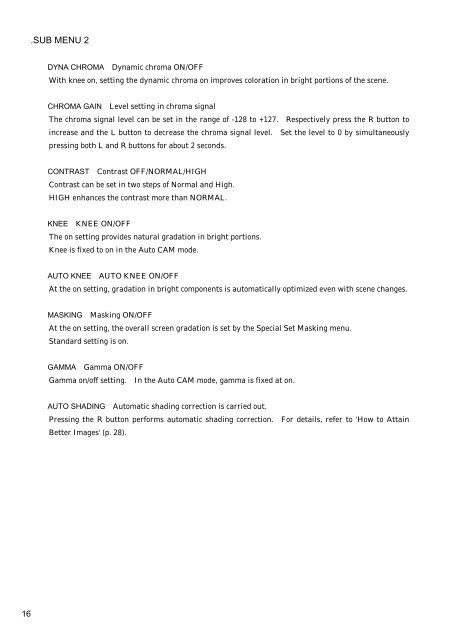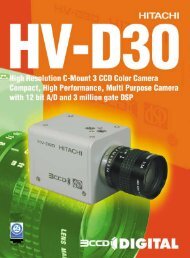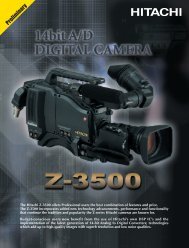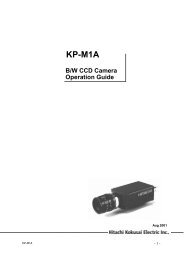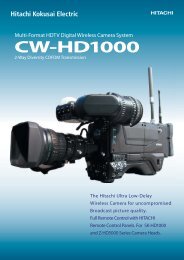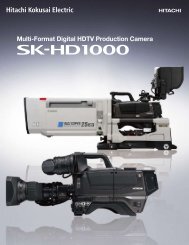IMPORTANT SAFETY INSTRUCTIONS
IMPORTANT SAFETY INSTRUCTIONS
IMPORTANT SAFETY INSTRUCTIONS
Create successful ePaper yourself
Turn your PDF publications into a flip-book with our unique Google optimized e-Paper software.
.SUB MENU 2<br />
DYNA CHROMADynamic chroma ON/OFF<br />
With knee on, setting the dynamic chroma on improves coloration in bright portions of the scene.<br />
CHROMA GAINLevel setting in chroma signal<br />
The chroma signal level can be set in the range of -128 to +127. Respectively press the R button to<br />
increase and the L button to decrease the chroma signal level. Set the level to 0 by simultaneously<br />
pressing both L and R buttons for about 2 seconds.<br />
CONTRASTContrast OFF/NORMAL/HIGH<br />
Contrast can be set in two steps of Normal and High.<br />
HIGH enhances the contrast more than NORMAL.<br />
KNEEKNEE ON/OFF<br />
The on setting provides natural gradation in bright portions.<br />
Knee is fixed to on in the Auto CAM mode.<br />
AUTO KNEEAUTO KNEE ON/OFF<br />
At the on setting, gradation in bright components is automatically optimized even with scene changes.<br />
MASKINGMasking ON/OFF<br />
At the on setting, the overall screen gradation is set by the Special Set Masking menu.<br />
Standard setting is on.<br />
GAMMAGamma ON/OFF<br />
Gamma on/off setting. In the Auto CAM mode, gamma is fixed at on.<br />
AUTO SHADINGAutomatic shading correction is carried out.<br />
Pressing the R button performs automatic shading correction. For details, refer to 'How to Attain<br />
Better Images' (p. 28).<br />
16