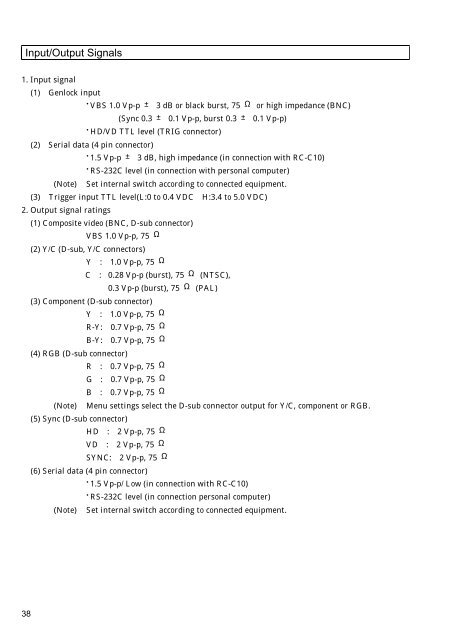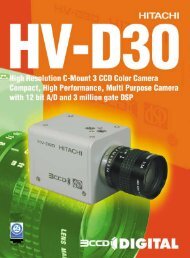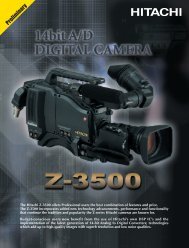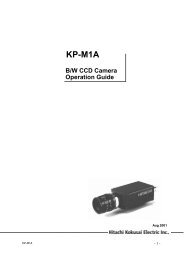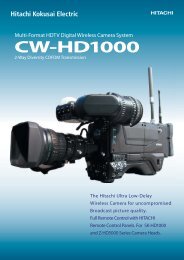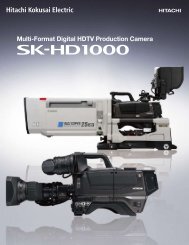IMPORTANT SAFETY INSTRUCTIONS
IMPORTANT SAFETY INSTRUCTIONS
IMPORTANT SAFETY INSTRUCTIONS
Create successful ePaper yourself
Turn your PDF publications into a flip-book with our unique Google optimized e-Paper software.
Input/Output Signals<br />
1. Input signal<br />
(1) Genlock input<br />
VBS 1.0 Vp-p 3 dB or black burst, 75 or high impedance (BNC)<br />
(Sync 0.3 0.1 Vp-p, burst 0.3 0.1 Vp-p)<br />
HD/VD TTL level (TRIG connector)<br />
(2) Serial data (4 pin connector)<br />
1.5 Vp-p 3 dB, high impedance (in connection with RC-C10)<br />
RS-232C level (in connection with personal computer)<br />
(Note) Set internal switch according to connected equipment.<br />
(3) Trigger input TTL level(L:0 to 0.4 VDC H:3.4 to 5.0 VDC)<br />
2. Output signal ratings<br />
(1) Composite video (BNC, D-sub connector)<br />
VBS 1.0 Vp-p, 75 <br />
(2) Y/C (D-sub, Y/C connectors)<br />
Y : 1.0 Vp-p, 75 <br />
C : 0.28 Vp-p (burst), 75 (NTSC),<br />
0.3 Vp-p (burst), 75 (PAL)<br />
(3) Component (D-sub connector)<br />
Y : 1.0 Vp-p, 75 <br />
R-Y: 0.7 Vp-p, 75 <br />
B-Y: 0.7 Vp-p, 75 <br />
(4) RGB (D-sub connector)<br />
R : 0.7 Vp-p, 75 <br />
G : 0.7 Vp-p, 75 <br />
B : 0.7 Vp-p, 75 <br />
(Note) Menu settings select the D-sub connector output for Y/C, component or RGB.<br />
(5) Sync (D-sub connector)<br />
HD : 2 Vp-p, 75 <br />
VD : 2 Vp-p, 75 <br />
SYNC: 2 Vp-p, 75 <br />
(6) Serial data (4 pin connector)<br />
1.5 Vp-p/ Low (in connection with RC-C10)<br />
RS-232C level (in connection personal computer)<br />
(Note) Set internal switch according to connected equipment.<br />
38