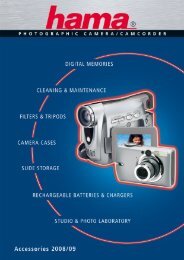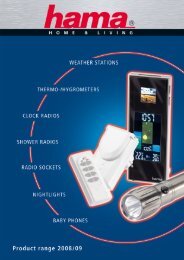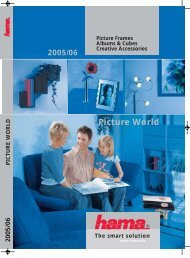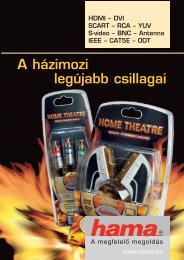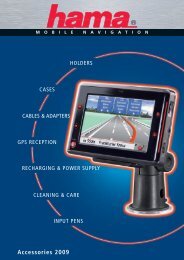Create successful ePaper yourself
Turn your PDF publications into a flip-book with our unique Google optimized e-Paper software.
Overview of Cables<br />
Audio-/Videokabel<br />
Audiokabel | Videokabel | Audio-/Videokabel | HomeTheatre | Rollenware<br />
CABLES & ADAPTERS OVERVIEW OF CALBES<br />
Digital connections<br />
The digital video signals are transmitted via very<br />
different types of connection. Using the appropriate <strong>Hama</strong> cables and adapters allows you to connect even<br />
the most diverse jacks together and to make the proper cable connection.<br />
Firewire/IEEE 1394/iLink/Iynx*<br />
connection<br />
4-, 6- or 9-pin models<br />
Digital video interface for quickly transmitting<br />
digital video data to a PC. Data transfer with<br />
up to 400 Mbit/s.<br />
* diverse names according to the manufacturer<br />
Max. cable length: approx. 4.5 m<br />
Data transfer with 1394a: max. 400 Mbit/s<br />
Data transfer with 1394b: max. 800 Mbit/s<br />
1394b is downward compatible to 1394a<br />
USB A connection<br />
USB = Universal Serial Bus<br />
Digital universal interface which is more and<br />
more often used for transmitting digital video<br />
data to a PC. Data transfer with up to 480<br />
Mbit/s (USB 2.0 standard).<br />
USB A: flat design, it is always on the computer<br />
side (upstream)<br />
DVI D-Single Link connection (18+1):<br />
D for digital<br />
Only suitable for digital signal connections. The<br />
Single Link model offers a TDMS Link with 3<br />
data channels. Sufficient for a HDTV connection<br />
with an interlaced resolution<br />
of 1920 x 1080 pixels with 50 Hz picture<br />
frequency.<br />
DVI D-Dual Link connection (24+1):<br />
Only suitable for digital signal connections.<br />
Dual Link offers two TDMS with 6 data<br />
channels.<br />
Socket which is most frequently used.<br />
However, it does not always <strong>have</strong> to be fully<br />
assigned in a device!<br />
USB B connection<br />
Almost square in shape, it is reserved for peripherals<br />
(camera, scanner etc.) (downstream)<br />
DVI I-Single Link connection (18+5):<br />
I for integrated (digital and analogue)<br />
For digital Single Link connections and for<br />
analogue VGA connections.<br />
HDMI connection<br />
High Definition Multimedia Interface<br />
This newly developed interface for the fully<br />
digital transmission of audio and video data<br />
has been specially introduced for the sector<br />
Home Entertainment. The data is put out<br />
with HDCP copy protection. HDMI works without<br />
data compression and shows<br />
therefore no loss of quality caused by the<br />
system – this is e.g. the case when it comes to<br />
FireWire/i.Link.<br />
Thanks to its high bandwidth, data transfer<br />
rates up to 5 Gbit/s, HDMI can transfer all<br />
digital formats which one knows today:<br />
- Audio data with frequencies up to 192 kHz<br />
with 24 bit word length on 8 channels<br />
- Video data with bandwidth of 165 MHz.<br />
HDTV <strong>also</strong> shows no loss of quality.<br />
Apart from audio and video data, monitor<br />
control and remote control signals are <strong>also</strong><br />
transferred via HDMI – this is <strong>also</strong> the case<br />
when it comes to DVI.<br />
M1DA or P&D connection<br />
111-DA: assignment: digital & analogue<br />
111-D: assignment: digital<br />
111-A: assignment: analogue<br />
M1DA = Multimedia 1 Display Adapter<br />
P&D = Plug & Display<br />
The connection integrates a DVI interface with<br />
integrated USB connection. Via the<br />
USB connection, remote control signals e.g.<br />
can be transmitted from a beamer to a PC<br />
or software updates to a beamer.<br />
DVI I-Dual Link connection (24+5):<br />
For digital Dual Link connections and for<br />
analogue VGA connections.<br />
Digital NF signal connections:<br />
ODT/Toslink Plug<br />
ODT/Toslink Socket<br />
Connection for digital audio signals using<br />
optical fibre cables. The transmission of<br />
multi-channel surround sound only requires one<br />
connection, while the transmission of analogue<br />
sound requires 5 cinch connections or more<br />
cable. Since the signals are transmitted optically,<br />
the devices are electrically decoupled.<br />
ODT 3.5 mm plug; MiniToslink<br />
Similar to ODT with a smaller plug design.<br />
Using a special jack, optical or electrical signals<br />
can be transmitted with portable devices, for<br />
example, MP3 players. A 3.5 mm jack coupler<br />
can then be used as an electrical socket via a<br />
3.5 mm universal jack plug. If a<br />
3.5 mm ODT is connected to an ODT cable, the<br />
optical sensor in the device is used.<br />
RCA (phono) digital/RCA (phono) coaxial<br />
Connection for digital audio signals via a 75<br />
ohm coaxial cable. Similar to the ODT, it’s <strong>also</strong><br />
multi-channel capable.<br />
Marking: Orange<br />
4<br />
September 2007<br />
= novelty<br />
= suitable accessory<br />
(not included)<br />
MB = minimum order quantity<br />
Qty = quantity