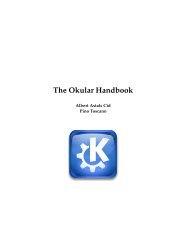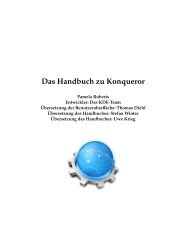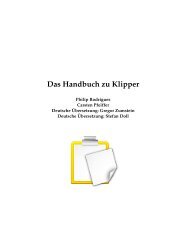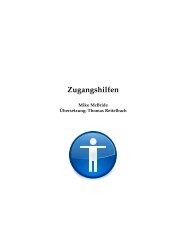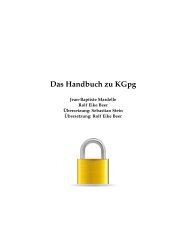The KIconEdit Handbook - KDE Documentation
The KIconEdit Handbook - KDE Documentation
The KIconEdit Handbook - KDE Documentation
Create successful ePaper yourself
Turn your PDF publications into a flip-book with our unique Google optimized e-Paper software.
<strong>The</strong> <strong>KIconEdit</strong> <strong>Handbook</strong><br />
Chapter 3<br />
<strong>The</strong> Menu Entries<br />
<strong>KIconEdit</strong> has the common <strong>KDE</strong> menu items, for more information read the Menu chapter of the<br />
<strong>KDE</strong> Fundamentals.<br />
Additional or special menu items in <strong>KIconEdit</strong>:<br />
File → New (Ctrl+N)<br />
Lets you create a new icon, either from a template or by specifying the size.<br />
Edit → Paste as New<br />
Paste the contents of the clipboard as a new image into a new Icon Editor window (if the<br />
clipboard contains a valid icon).<br />
Edit → Clear<br />
Clear the grid and fill it with transparent color.<br />
Edit → Resize...<br />
Resize icon to width X height.<br />
Edit → GrayScale<br />
Gray scale the icon image. This may create colors not conformant to the <strong>KDE</strong> icon palette.<br />
Tools<br />
This menu holds all tools described in the Tools section.<br />
8