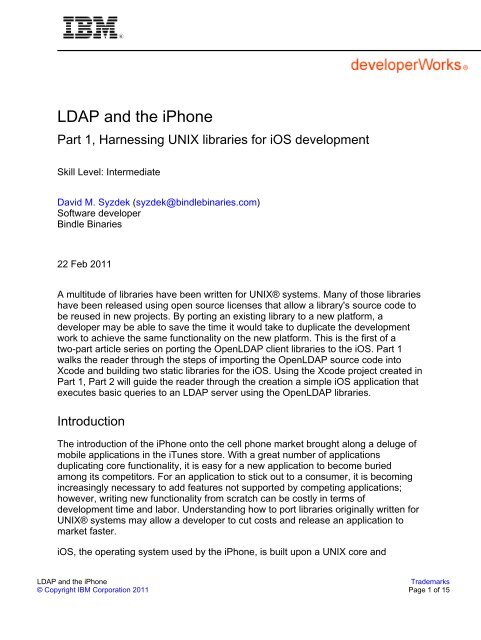LDAP and the iPhone
LDAP and the iPhone
LDAP and the iPhone
You also want an ePaper? Increase the reach of your titles
YUMPU automatically turns print PDFs into web optimized ePapers that Google loves.
<strong>LDAP</strong> <strong>and</strong> <strong>the</strong> <strong>iPhone</strong><br />
Part 1, Harnessing UNIX libraries for iOS development<br />
Skill Level: Intermediate<br />
David M. Syzdek (syzdek@bindlebinaries.com)<br />
Software developer<br />
Bindle Binaries<br />
22 Feb 2011<br />
A multitude of libraries have been written for UNIX® systems. Many of those libraries<br />
have been released using open source licenses that allow a library's source code to<br />
be reused in new projects. By porting an existing library to a new platform, a<br />
developer may be able to save <strong>the</strong> time it would take to duplicate <strong>the</strong> development<br />
work to achieve <strong>the</strong> same functionality on <strong>the</strong> new platform. This is <strong>the</strong> first of a<br />
two-part article series on porting <strong>the</strong> Open<strong>LDAP</strong> client libraries to <strong>the</strong> iOS. Part 1<br />
walks <strong>the</strong> reader through <strong>the</strong> steps of importing <strong>the</strong> Open<strong>LDAP</strong> source code into<br />
Xcode <strong>and</strong> building two static libraries for <strong>the</strong> iOS. Using <strong>the</strong> Xcode project created in<br />
Part 1, Part 2 will guide <strong>the</strong> reader through <strong>the</strong> creation a simple iOS application that<br />
executes basic queries to an <strong>LDAP</strong> server using <strong>the</strong> Open<strong>LDAP</strong> libraries.<br />
Introduction<br />
The introduction of <strong>the</strong> <strong>iPhone</strong> onto <strong>the</strong> cell phone market brought along a deluge of<br />
mobile applications in <strong>the</strong> iTunes store. With a great number of applications<br />
duplicating core functionality, it is easy for a new application to become buried<br />
among its competitors. For an application to stick out to a consumer, it is becoming<br />
increasingly necessary to add features not supported by competing applications;<br />
however, writing new functionality from scratch can be costly in terms of<br />
development time <strong>and</strong> labor. Underst<strong>and</strong>ing how to port libraries originally written for<br />
UNIX® systems may allow a developer to cut costs <strong>and</strong> release an application to<br />
market faster.<br />
iOS, <strong>the</strong> operating system used by <strong>the</strong> <strong>iPhone</strong>, is built upon a UNIX core <strong>and</strong><br />
<strong>LDAP</strong> <strong>and</strong> <strong>the</strong> <strong>iPhone</strong><br />
Trademarks<br />
© Copyright IBM Corporation 2011 Page 1 of 15
developerWorks®<br />
ibm.com/developerWorks<br />
applications for iOS are compiled using GCC, <strong>the</strong> same compiler used by <strong>the</strong><br />
majority of UNIX systems. This means that most libraries written for UNIX systems<br />
can be ported to <strong>the</strong> <strong>iPhone</strong> with some time <strong>and</strong> effort.<br />
This article walks you through <strong>the</strong> steps of porting a library to <strong>the</strong> <strong>iPhone</strong> that is<br />
normally built in an environment with Autoconf <strong>and</strong> Make. Although not an extensive<br />
explanation of porting from packages built with GNU tools, this article should provide<br />
<strong>the</strong> needed bread crumbs for developers who have some knowledge of GNU tools to<br />
port a package into Xcode <strong>and</strong> to iOS platforms.<br />
Getting started<br />
The examples used in this article were tested using iOS SDK 4.1 on Mac OS X<br />
10.6.4 <strong>and</strong> Open<strong>LDAP</strong> 2.4.22. Although this article was written using <strong>the</strong> iOS SDK<br />
4.1, it should work for future versions of <strong>the</strong> iOS SDK with little if any changes. The<br />
source files <strong>and</strong> project files for <strong>the</strong> examples are available in a zip file in <strong>the</strong><br />
Download section.<br />
The <strong>iPhone</strong> SDK is used to compile mobile applications for <strong>the</strong> <strong>iPhone</strong> OS platform.<br />
The SDK provides documentation, an IDE, <strong>and</strong> simulator for testing mobile<br />
applications (see Resources for download information).<br />
Open<strong>LDAP</strong> is a free <strong>and</strong> open source implementation of <strong>the</strong> Lightweight Directory<br />
Access Protocol. The implementation includes libraries that provide access to X.500<br />
directory services using <strong>LDAP</strong> over TCP (see Resources for download information).<br />
Preparing Open<strong>LDAP</strong> source code<br />
Xcode is <strong>the</strong> IDE that is included with <strong>the</strong> <strong>iPhone</strong> SDK. It contains templates <strong>and</strong><br />
documentation for building applications <strong>and</strong> libraries for <strong>the</strong> iOS platform. To make<br />
navigating <strong>the</strong> source tree for Open<strong>LDAP</strong> easier, we will first import <strong>the</strong> source code<br />
into an Xcode project. To create a new Xcode project for <strong>the</strong> iOS platform, open<br />
Xcode <strong>and</strong> select New Project from <strong>the</strong> File menu on <strong>the</strong> menu bar. This should<br />
open a new dialog that has three panels (see Figure 1). Since <strong>the</strong> project will be<br />
used to compile <strong>the</strong> Open<strong>LDAP</strong> client library, <strong>the</strong> project should be created with <strong>the</strong><br />
static library template. On <strong>the</strong> left panel, select Library under <strong>the</strong> <strong>iPhone</strong> OS<br />
heading. From <strong>the</strong> top right panel, select Cocoa Touch Static Library. Click<br />
Choose to continue.<br />
Figure 1. New Project dialog in Xcode<br />
<strong>LDAP</strong> <strong>and</strong> <strong>the</strong> <strong>iPhone</strong><br />
Trademarks<br />
© Copyright IBM Corporation 2011 Page 2 of 15
ibm.com/developerWorks<br />
developerWorks®<br />
The dialog in Figure 2 is used to set <strong>the</strong> name for <strong>the</strong> Xcode project.<br />
Figure 2. Dialog for adding existing files to Xcode project<br />
<strong>LDAP</strong> <strong>and</strong> <strong>the</strong> <strong>iPhone</strong><br />
Trademarks<br />
© Copyright IBM Corporation 2011 Page 3 of 15
developerWorks®<br />
ibm.com/developerWorks<br />
Xcode will create <strong>the</strong> library's name by pre-pending lib <strong>and</strong> appending .a to <strong>the</strong><br />
project name. So to create a library with <strong>the</strong> name of libldap.a, <strong>the</strong> project name<br />
needs to be set to ldap. Type a name into <strong>the</strong> Save As box <strong>and</strong> click Save. This will<br />
create a directory that contains <strong>the</strong> initial files for <strong>the</strong> project.<br />
Now that <strong>the</strong> project is created, <strong>the</strong> source code from Open<strong>LDAP</strong> can be imported.<br />
Download <strong>the</strong> source code from <strong>the</strong> Open<strong>LDAP</strong> project page <strong>and</strong> extract <strong>the</strong> tar file<br />
it into <strong>the</strong> Xcode project folder. From <strong>the</strong> Project menu on <strong>the</strong> menu bar select Add<br />
to Project. From <strong>the</strong> file browser that opens, select <strong>the</strong> folder within <strong>the</strong> Xcode<br />
project, which contains <strong>the</strong> source code for Open<strong>LDAP</strong>, <strong>and</strong> click <strong>the</strong> Add button. A<br />
new dialog box should appear. Make sure <strong>the</strong> option "Recursively create groups for<br />
any added folders" is selected <strong>and</strong> unselect ldap from <strong>the</strong> list of targets. Click <strong>the</strong><br />
Add button to finish adding <strong>the</strong> source code to <strong>the</strong> project. A new group with <strong>the</strong><br />
name of <strong>the</strong> Open<strong>LDAP</strong> directory should now be in <strong>the</strong> project's Groups & Files<br />
<strong>LDAP</strong> <strong>and</strong> <strong>the</strong> <strong>iPhone</strong><br />
Trademarks<br />
© Copyright IBM Corporation 2011 Page 4 of 15
ibm.com/developerWorks<br />
developerWorks®<br />
panel of Xcode's main project window.<br />
The Open<strong>LDAP</strong> source tree contains a directory that has header files that will be<br />
included by <strong>the</strong> source files used by <strong>the</strong> libraries. Xcode needs to be configured to<br />
tell <strong>the</strong> preprocessor to search this directory when processing #include directives.<br />
Double-click on <strong>the</strong> project name in <strong>the</strong> Groups & Files panel of Xcode's main<br />
project window. This should open <strong>the</strong> project info window (see Figure 3). Click in <strong>the</strong><br />
"Search in Build Settings" search box <strong>and</strong> type in Header Search Paths.<br />
Double-click in <strong>the</strong> Value field to add a new search path <strong>and</strong> add<br />
openldap-2.4.22/include.<br />
Figure 3. Project info dialog<br />
Preparing header files<br />
Open<strong>LDAP</strong> has been ported to many platforms. The Open<strong>LDAP</strong> developers use C<br />
header files to define system information at compile time. Normally <strong>the</strong>se header<br />
files are created by modifying template files with scripts generated from AutoConf.<br />
Since Xcode does not use Autoconf, <strong>the</strong>se files must be modified manually. The files<br />
that must be modified are lber_types.hin, ldap_config.hin, ldap_features.hin, <strong>and</strong><br />
portable.hin. These files are located within <strong>the</strong> include directory within <strong>the</strong><br />
Open<strong>LDAP</strong> source tree.<br />
lber_types.hin<br />
The file lber_types.hin contains <strong>the</strong> template for defining variable types. The<br />
template file needs to be renamed lber_types.h. This can be accomplished by<br />
right-clicking on <strong>the</strong> file name from within Xcode <strong>and</strong> selecting rename from <strong>the</strong><br />
menu. This will update Xcode's meta data for <strong>the</strong> file to treat it as a C header file.<br />
Open <strong>the</strong> file for editing, <strong>and</strong> find <strong>the</strong> following lines shown in Listing 1.<br />
<strong>LDAP</strong> <strong>and</strong> <strong>the</strong> <strong>iPhone</strong><br />
Trademarks<br />
© Copyright IBM Corporation 2011 Page 5 of 15
developerWorks®<br />
ibm.com/developerWorks<br />
Listing 1. lber_types.h<br />
27 /* LBER boolean, enum, integers (32 bits or larger) */<br />
28 #undef LBER_INT_T<br />
29<br />
30 /* LBER tags (32 bits or larger) */<br />
31 #undef LBER_TAG_T<br />
32<br />
33 /* LBER socket descriptor */<br />
34 #undef LBER_SOCKET_T<br />
35<br />
36 /* LBER lengths (32 bits or larger) */<br />
37 #undef LBER_LEN_T<br />
These lines will declare <strong>the</strong> variable types used by <strong>the</strong> library. Since <strong>the</strong> <strong>iPhone</strong> is a<br />
32-bit platform, type int is a suitable value. Change <strong>the</strong> #undef macros to #define<br />
<strong>and</strong> set <strong>the</strong> variable types to int (see Listing 2).<br />
Listing 2. Adjusting for <strong>the</strong> 32-bit platform<br />
27 /* LBER boolean, enum, integers (32 bits or larger) */<br />
28 #define LBER_INT_T int<br />
29<br />
30 /* LBER tags (32 bits or larger) */<br />
31 #define LBER_TAG_T int<br />
32<br />
33 /* LBER socket descriptor */<br />
34 #define LBER_SOCKET_T int<br />
35<br />
36 /* LBER lengths (32 bits or larger) */<br />
37 #define LBER_LEN_T int<br />
The remainder of <strong>the</strong> file declares custom variable types used by <strong>the</strong> library <strong>and</strong> do<br />
not need to be modified: ldap_config.hin.<br />
The file ldap_config.hin contains <strong>the</strong> template for defining where <strong>the</strong> library should<br />
search for <strong>LDAP</strong> client configuration files. Since <strong>the</strong> iOS does not allow <strong>the</strong> user to<br />
create arbitrary files within <strong>the</strong> device's file system, <strong>the</strong> contents of <strong>the</strong> file doesn't<br />
need to be modified. The files does need to be renamed to ldap_config.h so that <strong>the</strong><br />
source files do not generate errors when being compiled due to a failed include<br />
directive. The file can be renamed using <strong>the</strong> Xcode interface in <strong>the</strong> same manner as<br />
lber_types.hin was renamed to lber_types.h.<br />
ldap_features.hin<br />
ldap_features.hin contains information about which features are required by <strong>the</strong> iOS<br />
platform <strong>and</strong> information about <strong>the</strong> current version of Open<strong>LDAP</strong>. Re-name<br />
ldap_features.hin to ldap_features.h <strong>and</strong> find <strong>the</strong> following lines shown in Listing 3.<br />
Listing 3. ldap_features.h<br />
<strong>LDAP</strong> <strong>and</strong> <strong>the</strong> <strong>iPhone</strong><br />
Trademarks<br />
© Copyright IBM Corporation 2011 Page 6 of 15
ibm.com/developerWorks<br />
developerWorks®<br />
23 /* Open<strong>LDAP</strong> API version macros */<br />
24 #undef <strong>LDAP</strong>_VENDOR_VERSION<br />
24 #undef <strong>LDAP</strong>_VENDOR_VERSION_MAJOR<br />
24 #undef <strong>LDAP</strong>_VENDOR_VERSION_MINOR<br />
24 #undef <strong>LDAP</strong>_VENDOR_VERSION_PATCH<br />
Open<strong>LDAP</strong> uses a three part version number for each release. The version is<br />
notated in <strong>the</strong> format of X.Y.Z where X is <strong>the</strong> major vendor version number of <strong>the</strong><br />
release, Y is <strong>the</strong> minor vendor version number of <strong>the</strong> release, <strong>and</strong> Z is <strong>the</strong> vendor<br />
patch revision of <strong>the</strong> release. The value of <strong>LDAP</strong>_VENDOR_VERSION is calculated<br />
with <strong>the</strong> formula of ((X*10,000)+(Y*100)+(Z)). For example, <strong>the</strong><br />
<strong>LDAP</strong>_VENDOR_VERSION for Open<strong>LDAP</strong> 2.4.22 would be calculated using <strong>the</strong><br />
values shown in Listing 4.<br />
Listing 4. Calculating <strong>the</strong> <strong>LDAP</strong>_VENDOR_VERSION<br />
<strong>LDAP</strong>_VENDOR_VERSION_MAJOR = X = 2<br />
<strong>LDAP</strong>_VENDOR_VERSION_MINOR = Y = 4<br />
<strong>LDAP</strong>_VENDOR_VERSION_PATCH = Z = 22<br />
<strong>LDAP</strong>_VENDOR_VERSION = ((X*10000)+(Y*100)+(Z))<br />
<strong>LDAP</strong>_VENDOR_VERSION = ((2*10000)+(4*100)+(22))<br />
<strong>LDAP</strong>_VENDOR_VERSION = (20000+400+22)<br />
<strong>LDAP</strong>_VENDOR_VERSION = (20422)<br />
ldap_features.h needs to be updated to reflect <strong>the</strong> version of <strong>the</strong> Open<strong>LDAP</strong> source<br />
code. Replace <strong>the</strong> #undef macros with #define <strong>and</strong> insert <strong>the</strong> version information.<br />
For example, Open<strong>LDAP</strong> 2.4.22 would result in <strong>the</strong> following modifications shown in<br />
Listing 5.<br />
Listing 5. Modifications from Open<strong>LDAP</strong> 2.4.22<br />
23 /* Open<strong>LDAP</strong> API version macros */<br />
24 #define <strong>LDAP</strong>_VENDOR_VERSION 20422<br />
24 #define <strong>LDAP</strong>_VENDOR_VERSION_MAJOR 2<br />
24 #define <strong>LDAP</strong>_VENDOR_VERSION_MINOR 4<br />
24 #define <strong>LDAP</strong>_VENDOR_VERSION_PATCH 22<br />
The rest of <strong>the</strong> file does not need to be modified.<br />
portable.hin<br />
Information regarding <strong>the</strong> library functions <strong>and</strong> header files that are available in <strong>the</strong><br />
<strong>iPhone</strong> SDK need to be set in a file named portable.hin. However, this file is very<br />
extensive <strong>and</strong> requires digging to set correctly. Luckily, Open<strong>LDAP</strong> uses autoconf to<br />
perform <strong>the</strong> required tests of multiple platforms. The autoconf scripts can be used to<br />
generate <strong>the</strong> values for portable.hin.<br />
To use <strong>the</strong> Open<strong>LDAP</strong> autoconf scripts, open <strong>the</strong> Terminal.app found in<br />
/Applications/Utilities/Terminal.app. Type in <strong>the</strong> comm<strong>and</strong> cd <strong>and</strong> a space. Then<br />
<strong>LDAP</strong> <strong>and</strong> <strong>the</strong> <strong>iPhone</strong><br />
Trademarks<br />
© Copyright IBM Corporation 2011 Page 7 of 15
developerWorks®<br />
ibm.com/developerWorks<br />
drag <strong>the</strong> folder within Xcode that contains <strong>the</strong> Open<strong>LDAP</strong> source tree into <strong>the</strong><br />
terminal window (see Figure 4).<br />
Figure 4. Showing <strong>the</strong> process of dragging <strong>the</strong> Xcode group to <strong>the</strong><br />
Terminal.app to obtain <strong>the</strong> path to <strong>the</strong> folder<br />
Press Enter on <strong>the</strong> keyboard to change directories within <strong>the</strong> Terminal.app to <strong>the</strong><br />
location of <strong>the</strong> Open<strong>LDAP</strong> source tree. Run <strong>the</strong> configure script with <strong>the</strong> following<br />
flags shown in Listing 6.<br />
Listing 6. Running <strong>the</strong> configure script<br />
./configure CC=/Developer/Platforms/<strong>iPhone</strong>OS.platform/Developer/usr/bin/gcc \<br />
LD=/Developer/Platforms/<strong>iPhone</strong>OS.platform/Developer/usr/bin/ld \<br />
--host=arm-apple-darwin --disable-slapd --without-cyrus-sasl \<br />
--without-tls --no-create<br />
The flag<br />
CC=/Developer/Platforms/<strong>iPhone</strong>OS.platform/Developer/usr/bin/gcc<br />
specifies <strong>the</strong> location of <strong>the</strong> compiler used by <strong>the</strong> <strong>iPhone</strong> SDK <strong>and</strong> <strong>the</strong><br />
LD=/Developer/Platforms/<strong>iPhone</strong>OS.platform/Developer/usr/bin/ld<br />
specifies <strong>the</strong> location of <strong>the</strong> linker. The flag --host=arm-apple-darwin informs<br />
autoconf on which platform <strong>the</strong> compiled code will be used. The flag<br />
--disable-slapd disables checks required to build <strong>the</strong> <strong>LDAP</strong> server, which ships<br />
with Open<strong>LDAP</strong>. The <strong>iPhone</strong> SDK does not include <strong>the</strong> Cyrus SASL library, <strong>the</strong><br />
OpenSSL library, or <strong>the</strong> GNU SSL/TLS library, so <strong>the</strong> flags<br />
--without-cyrus-sasl <strong>and</strong> --without-tls disable checks for <strong>the</strong> functions<br />
contained within <strong>the</strong>se libraries. Finally, <strong>the</strong> flag --no-create prevents autoconf<br />
from creating Makefiles <strong>and</strong> <strong>the</strong> header files. The output should look similar to <strong>the</strong><br />
Figure 5.<br />
Figure 5. First few lines of <strong>the</strong> configure script running<br />
<strong>LDAP</strong> <strong>and</strong> <strong>the</strong> <strong>iPhone</strong><br />
Trademarks<br />
© Copyright IBM Corporation 2011 Page 8 of 15
ibm.com/developerWorks<br />
developerWorks®<br />
Run <strong>the</strong> following to have autoconf generate portable.h from <strong>the</strong> template file<br />
portable.hin: ./config.status<br />
--header=include/portable.h:include/portable.hin.<br />
Creating libldap.a<br />
Now that <strong>the</strong> source code <strong>and</strong> <strong>the</strong> configuration files have been prepared, it is time<br />
to tell Xcode which source files will be used by <strong>the</strong> <strong>LDAP</strong> library. Using <strong>the</strong> Xcode<br />
interface, navigate <strong>the</strong> Open<strong>LDAP</strong> source tree to <strong>the</strong> directory libldap (see Figure 6).<br />
Figure 6. Location of <strong>the</strong> libldap source files within <strong>the</strong> Groups & Files panel of<br />
Xcode<br />
<strong>LDAP</strong> <strong>and</strong> <strong>the</strong> <strong>iPhone</strong><br />
Trademarks<br />
© Copyright IBM Corporation 2011 Page 9 of 15
developerWorks®<br />
ibm.com/developerWorks<br />
<strong>LDAP</strong> <strong>and</strong> <strong>the</strong> <strong>iPhone</strong><br />
Trademarks<br />
© Copyright IBM Corporation 2011 Page 10 of 15
ibm.com/developerWorks<br />
developerWorks®<br />
In <strong>the</strong> libldap directory, <strong>the</strong>re is a file called Makefile.in that contains a list of <strong>the</strong> files<br />
used to build libldap.a. Open Makefile.in <strong>and</strong> find <strong>the</strong> lines shown in Listing 7.<br />
Listing 7. Makefile.in<br />
20 SRCS = bind.c open.c result.c error.c compare.c search.c \<br />
21 controls.c messages.c references.c extended.c cyrus.c \<br />
22 modify.c add.c modrdn.c delete.c ab<strong>and</strong>on.c \<br />
23 sasl.c gssapi.c sbind.c unbind.c cancel.c \<br />
24 filter.c free.c sort.c passwd.c whoami.c \<br />
25 getdn.c getentry.c getattr.c getvalues.c addentry.c \<br />
26 request.c os-ip.c url.c pagectrl.c sortctrl.c vlvctrl.c \<br />
27 init.c options.c print.c string.c util-int.c schema.c \<br />
28 charray.c os-local.c dnssrv.c utf-8.c utf-8-conv.c \<br />
29 tls2.c tls_o.c tls_g.c tls_m.c \<br />
30 turn.c ppolicy.c dds.c txn.c ldap_sync.c stctrl.c \<br />
31 assertion.c deref.c<br />
The files in this list need to be updated to be included in <strong>the</strong> ldap target. To do this,<br />
right-click on a file from <strong>the</strong> list <strong>and</strong> select item Get Info from <strong>the</strong> menu that appears.<br />
In <strong>the</strong> new window, select <strong>the</strong> Targets tab <strong>and</strong> click <strong>the</strong> ldap target from <strong>the</strong> Target<br />
Memberships panel. Repeat this for <strong>the</strong> entire list of files.<br />
Creating liblber.a<br />
liblber.a is a library required by libldap.a when compiling an application. The library<br />
is included with <strong>the</strong> Open<strong>LDAP</strong> distribution. To build <strong>the</strong> library, an Xcode target for<br />
<strong>the</strong> library must first be created. To create <strong>the</strong> new target, right-click on <strong>the</strong> project<br />
icon in <strong>the</strong> Groups & Files panel of Xcode. Select Add from <strong>the</strong> menu <strong>and</strong> <strong>the</strong>n<br />
select New Target from <strong>the</strong> secondary menu. A New Target wizard should appear.<br />
Select Cocoa Touch from <strong>the</strong> panel on <strong>the</strong> left <strong>and</strong> <strong>the</strong>n select Static Library from<br />
<strong>the</strong> panel on <strong>the</strong> right. Click <strong>the</strong> Next button to continue. In <strong>the</strong> Target Name: text<br />
box, type lber <strong>and</strong> click Finish. This should create <strong>the</strong> new library target.<br />
liblber.a depends upon <strong>the</strong> Foundation framework. To configure <strong>the</strong> Foundation<br />
framework, scroll to <strong>the</strong> Targets section in <strong>the</strong> Groups & Files panel of Xcode.<br />
Exp<strong>and</strong> <strong>the</strong> Targets section <strong>and</strong> double-click on <strong>the</strong> target lber. This should open <strong>the</strong><br />
target info window for lber. Click on <strong>the</strong> General tab <strong>and</strong> <strong>the</strong>n click on <strong>the</strong> + button<br />
below <strong>the</strong> Linked Libraries panel. From <strong>the</strong> pop-up window, select<br />
Foundation.framework from <strong>the</strong> Device - <strong>iPhone</strong> OS 4.1 SDK section. Click <strong>the</strong> Add<br />
button to finish adding <strong>the</strong> framework to <strong>the</strong> library.<br />
Finally, Xcode needs to be configured with <strong>the</strong> source files to compile for liblber.a.<br />
Using <strong>the</strong> Xcode interface, navigate <strong>the</strong> Open<strong>LDAP</strong> source tree to <strong>the</strong> directory<br />
liblber. In <strong>the</strong> liblber directory, <strong>the</strong>re is a file called Makefile.in which contains a list of<br />
<strong>the</strong> files used to build liblber.a.<br />
Open Makefile.in <strong>and</strong> find <strong>the</strong> lines shown in Listing 8.<br />
<strong>LDAP</strong> <strong>and</strong> <strong>the</strong> <strong>iPhone</strong><br />
Trademarks<br />
© Copyright IBM Corporation 2011 Page 11 of 15
developerWorks®<br />
ibm.com/developerWorks<br />
Listing 8. Lines from Makefile.in<br />
21 UNIX_SRCS = stdio.c<br />
26 SRCS= assert.c decode.c encode.c io.c bprint.c debug.c \<br />
27 memory.c options.c sockbuf.c $(@PLAT@_SRCS)<br />
The files in <strong>the</strong>se lists need to be updated to be included in <strong>the</strong> lber target. To do<br />
this, right-click on a file from <strong>the</strong> list <strong>and</strong> select item Get Info from <strong>the</strong> menu that<br />
appears. In <strong>the</strong> new window, select <strong>the</strong> Targets tab <strong>and</strong> click <strong>the</strong> lber target from <strong>the</strong><br />
Target Memberships panel. Repeat this for all <strong>the</strong> files in <strong>the</strong> lists.<br />
The library can be built by clicking <strong>the</strong> Build button in <strong>the</strong> Xcode toolbar. To switch<br />
between building for <strong>the</strong> simulator or a device, choose <strong>the</strong> desired SDK from <strong>the</strong><br />
drop-down box labeled Overview.<br />
Conclusion<br />
As with most methods of software development, <strong>the</strong>re are o<strong>the</strong>r ways to compile<br />
ported libraries for <strong>the</strong> iOS. This article uses Xcode to perform <strong>the</strong> compiling to allow<br />
<strong>the</strong> libraries to be easily integrated into o<strong>the</strong>r packages using Xcode's dependency<br />
tracking <strong>and</strong> to allow <strong>the</strong> libraries to be easily updated with future versions of <strong>the</strong><br />
<strong>iPhone</strong> SDK.<br />
Part 2 of this series will show how to create a second Xcode project adds <strong>the</strong> Xcode<br />
project created in this article as a dependency <strong>and</strong> uses <strong>the</strong> static libraries to create<br />
an <strong>LDAP</strong> client for <strong>the</strong> <strong>iPhone</strong>.<br />
<strong>LDAP</strong> <strong>and</strong> <strong>the</strong> <strong>iPhone</strong><br />
Trademarks<br />
© Copyright IBM Corporation 2011 Page 12 of 15
ibm.com/developerWorks<br />
developerWorks®<br />
Downloads<br />
Description Name Size Download<br />
method<br />
Zip file ldap.zip 836KB HTTP<br />
Information about download methods<br />
<strong>LDAP</strong> <strong>and</strong> <strong>the</strong> <strong>iPhone</strong><br />
Trademarks<br />
© Copyright IBM Corporation 2011 Page 13 of 15
developerWorks®<br />
ibm.com/developerWorks<br />
Resources<br />
Learn<br />
• Android <strong>and</strong> <strong>iPhone</strong> browser wars, Part 1: WebKit to <strong>the</strong> rescue (Frank Ableson,<br />
developerWorks, December 2009): See how you can leverage <strong>the</strong> features of<br />
mobile browsers in this developerWorks article.<br />
• Introduction to <strong>LDAP</strong>: Part 1, Installation <strong>and</strong> simple Java <strong>LDAP</strong> programming<br />
(Jeng Yoong Tan, developerWorks, June 2010 ): Get a general overview of<br />
<strong>LDAP</strong> (Lightweight Directory Access Protocol).<br />
• Start your learning with Open Source: Read this blog entry from Chris Walden<br />
about <strong>the</strong> wealth of open source packages available for almost any job.<br />
• For an article series that will teach you how to program in bash, see Bash by<br />
example, Part 1: Fundamental programming in <strong>the</strong> Bourne again shell (bash)<br />
(Daniel Robbins, developerWorks, March 2000), Bash by example, Part 2: More<br />
bash programming fundamentals (Daniel Robbins, developerWorks, April<br />
2000), <strong>and</strong> Bash by example, Part 3: Exploring <strong>the</strong> ebuild system (Daniel<br />
Robbins, developerWorks, May 2000).<br />
• Making UNIX <strong>and</strong> Linux work toge<strong>the</strong>r (Martin Brown, developerWorks, April<br />
2006) is a guide to getting traditional UNIX distributions <strong>and</strong> Linux® working<br />
toge<strong>the</strong>r.<br />
• Visit <strong>the</strong> developerWorks Open source zone for extensive how-to information,<br />
tools, <strong>and</strong> project updates to help you develop with open source technologies<br />
<strong>and</strong> use <strong>the</strong>m with IBM's products.<br />
• Follow developerWorks on Twitter..<br />
• Access <strong>the</strong> Xcode Port of Open<strong>LDAP</strong>.<br />
• To listen to interesting interviews <strong>and</strong> discussions for software developers,<br />
check out developerWorks podcasts.<br />
• developerWorks technical events <strong>and</strong> webcasts: Stay current with<br />
developerWorks technical events <strong>and</strong> webcasts.<br />
Get products <strong>and</strong> technologies<br />
• Get <strong>the</strong> <strong>iPhone</strong> SDK. It can be downloaded by registered ADC members.<br />
• Check out GitHub project for iOS ports. It automates <strong>the</strong> building of OpenSSL,<br />
Cyrus-SASL, <strong>and</strong> Open<strong>LDAP</strong> <strong>and</strong> has been tested with SASL Auth, <strong>LDAP</strong>S,<br />
<strong>and</strong> <strong>LDAP</strong> TLS.<br />
• Download Open<strong>LDAP</strong> from <strong>the</strong> project's web site.<br />
• Get <strong>the</strong> Xcode Port of Open<strong>LDAP</strong>.<br />
<strong>LDAP</strong> <strong>and</strong> <strong>the</strong> <strong>iPhone</strong><br />
Trademarks<br />
© Copyright IBM Corporation 2011 Page 14 of 15
ibm.com/developerWorks<br />
developerWorks®<br />
• Innovate your next open source development project with IBM trial software,<br />
available for download or on DVD.<br />
Discuss<br />
• Participate in developerWorks blogs <strong>and</strong> get involved in <strong>the</strong> developerWorks<br />
community.<br />
About <strong>the</strong> author<br />
David M. Syzdek<br />
David M. Syzdek has ten years experience developing UNIX software<br />
for telecommunications companies. When <strong>the</strong> <strong>iPhone</strong> SDK was<br />
released in 2007, he started developing applications for mobile devices<br />
<strong>and</strong> was among <strong>the</strong> few developers to release apps during <strong>the</strong> iTunes<br />
App Store initial launch. David currently works as an independent<br />
developer <strong>and</strong> releases applications under <strong>the</strong> name of Bindle Binaries.<br />
<strong>LDAP</strong> <strong>and</strong> <strong>the</strong> <strong>iPhone</strong><br />
Trademarks<br />
© Copyright IBM Corporation 2011 Page 15 of 15