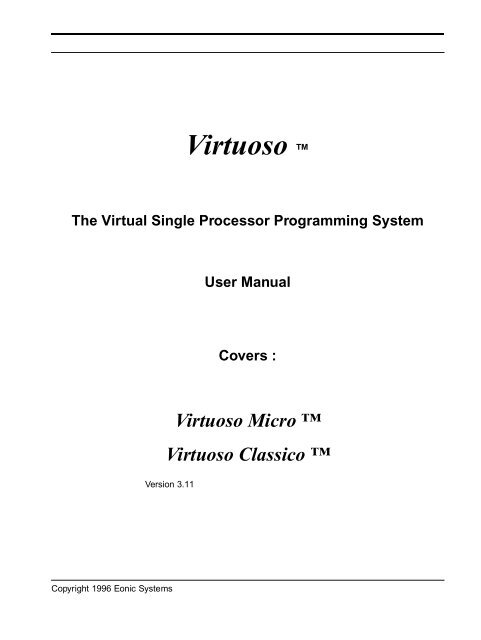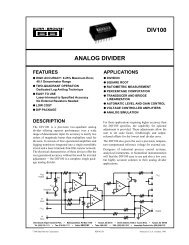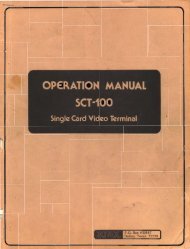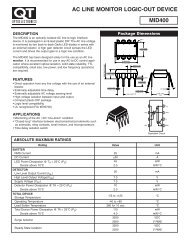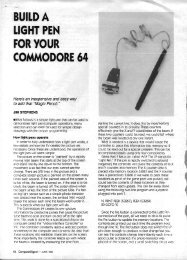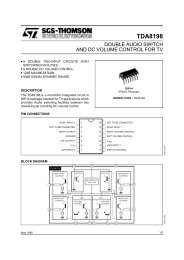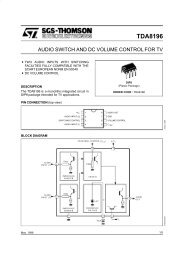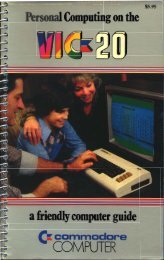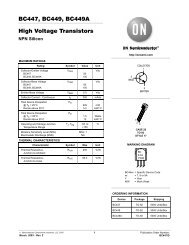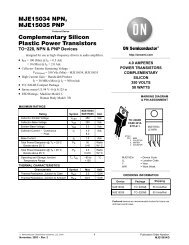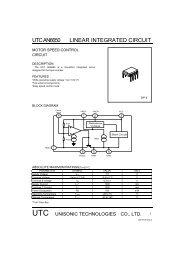Virtuoso User Manual - ClassicCMP
Virtuoso User Manual - ClassicCMP
Virtuoso User Manual - ClassicCMP
You also want an ePaper? Increase the reach of your titles
YUMPU automatically turns print PDFs into web optimized ePapers that Google loves.
<strong>Virtuoso</strong> <br />
The Virtual Single Processor Programming System<br />
<strong>User</strong> <strong>Manual</strong><br />
Covers :<br />
<strong>Virtuoso</strong> Micro <br />
<strong>Virtuoso</strong> Classico <br />
PART 3<br />
Version 3.11<br />
Copyright 1996 Eonic Systems
Copyright 1996 Eonic Systems
Table of Contents<br />
Introduction INT - 1<br />
Release notes INT - 3<br />
V.3.01 September 1992 ........................................................................................INT - 3<br />
V.3.05 January 1993 .............................................................................................INT - 3<br />
V.3.09 September 1993 ........................................................................................INT - 3<br />
V.3.09.1 November 1993 ......................................................................................INT - 4<br />
V.3.11 September 1996 ........................................................................................INT - 4<br />
Implementation-Specific Features INT - 5<br />
Trademark Notices INT - 6<br />
The history of <strong>Virtuoso</strong> INT - 7<br />
Milestones .............................................................................................................INT - 8<br />
<strong>Manual</strong> Format INT - 9<br />
License agreement LIC - 1<br />
OWNERSHIP AND CONDITIONS : ...................................................................... LIC - 1<br />
1. OWNERSHIP : ......................................................................................... LIC - 1<br />
2. FEES : ...................................................................................................... LIC - 1<br />
4. CUSTOMER’S PRIVILEGES : ................................................................. LIC - 2<br />
5. CUSTOMER OBLIGATIONS : ................................................................. LIC - 2<br />
6. CUSTOMER PROHIBITIONS : ................................................................ LIC - 3<br />
7. LIMITED WARRANTY : ........................................................................... LIC - 4<br />
8. GENERAL : .............................................................................................. LIC - 4<br />
Part 1. The concepts P1 - 1<br />
Installation P1 - 3<br />
Installing the software ............................................................................................. P1 - 3<br />
Kernel libraries provided ......................................................................................... P1 - 4<br />
Confidence test ...................................................................................................... P1 - 4<br />
<strong>Virtuoso</strong> compilation symbols ................................................................................. P1 - 5<br />
The license agreement ........................................................................................... P1 - 6<br />
Site developers license and runtimes ........................................................... P1 - 6<br />
Support and maintenance ............................................................................. P1 - 6<br />
Cross development capability ................................................................................ P1 - 6<br />
The final reference ................................................................................................. P1 - 7<br />
A short introduction P1 - 8<br />
The one page manual ............................................................................................ P1 - 8<br />
Underlying assumptions when programming ......................................................... P1 - 9<br />
<strong>Virtuoso</strong> : an overview P1 - 10<br />
Requirements for a programming system ............................................................ P1 - 10<br />
PART 3<br />
Copyright 1996 Eonic Systems <strong>Virtuoso</strong> <strong>User</strong> <strong>Manual</strong> TOC - 1
The high level view : a portable set of services .................................................... P1 - 10<br />
A multi-tasking real-time microkernel as the essential module ................... P1 - 10<br />
Classes of microkernel services ................................................................. P1 - 11<br />
The object as the unit of distribution ........................................................... P1 - 11<br />
A multi-level approach for speed and flexibility .................................................... P1 - 13<br />
An execution trace illustrated ............................................................................... P1 - 16<br />
Processor specific support ................................................................................... P1 - 17<br />
Functional support from <strong>Virtuoso</strong> P1 - 18<br />
Introduction .......................................................................................................... P1 - 18<br />
Parallel processing : the next logical step ............................................................ P1 - 18<br />
What is (hard) real-time ? ..................................................................................... P1 - 20<br />
The high demands of Digital Signal Processing ................................................... P1 - 21<br />
A first conclusion .................................................................................................. P1 - 22<br />
Parallel programming : the natural way ................................................................ P1 - 22<br />
About objects and services .................................................................................. P1 - 23<br />
The <strong>Virtuoso</strong> microkernel objects and the related services ........................ P1 - 23<br />
Class Task .................................................................................................. P1 - 23<br />
The task as a unit of execution .......................................................... P1 - 23<br />
Priority and scheduling ...................................................................... P1 - 24<br />
Task execution management ............................................................. P1 - 25<br />
Class Timer ................................................................................................. P1 - 26<br />
Class Memory ............................................................................................. P1 - 27<br />
Class Resource ........................................................................................... P1 - 29<br />
Class Semaphore ....................................................................................... P1 - 29<br />
Class Message ........................................................................................... P1 - 30<br />
Once-only synchronization : the KS_MoveData() service ................. P1 - 32<br />
Class Queue ............................................................................................... P1 - 32<br />
Class Special .............................................................................................. P1 - 33<br />
Class Processor Specific ............................................................................ P1 - 33<br />
Low level support with <strong>Virtuoso</strong> ............................................................................ P1 - 34<br />
The ISR levels ............................................................................................. P1 - 35<br />
Levels supported by the <strong>Virtuoso</strong> products. ......................................................... P1 - 37<br />
Support for parallel processing ............................................................................ P1 - 37<br />
Target Environment .............................................................................................. P1 - 37<br />
<strong>Virtuoso</strong> auxiliary development tools .................................................................... P1 - 37<br />
Single processor operation .................................................................................. P1 - 38<br />
Virtual Single Processor operation ....................................................................... P1 - 39<br />
Heterogeneous processor systems ...................................................................... P1 - 40<br />
Simple Examples P1 - 42<br />
Hello, world .......................................................................................................... P1 - 42<br />
Use of a Queue .................................................................................................... P1 - 44<br />
Applications P1 - 46<br />
Scalable embedded systems ............................................................................... P1 - 46<br />
Complex control systems ..................................................................................... P1 - 47<br />
TOC - 2 <strong>Virtuoso</strong> <strong>User</strong> <strong>Manual</strong> Copyright 1996 Eonic Systems
Simulation in the control loop ............................................................................... P1 - 47<br />
Fault tolerant systems .......................................................................................... P1 - 47<br />
Communication systems ...................................................................................... P1 - 48<br />
PART 2: Reference <strong>Manual</strong> P2 - 1<br />
<strong>Virtuoso</strong> microkernel types & data structures P2 - 3<br />
Microkernel types ................................................................................................... P2 - 3<br />
Tasks ...................................................................................................................... P2 - 3<br />
Task Identifier & Priority ................................................................................ P2 - 4<br />
Task group set .............................................................................................. P2 - 4<br />
Task State ..................................................................................................... P2 - 4<br />
Task Entry Point ............................................................................................ P2 - 5<br />
Task Abort Handler ....................................................................................... P2 - 5<br />
Task Stack .................................................................................................... P2 - 5<br />
Task Context ................................................................................................. P2 - 5<br />
Semaphores ........................................................................................................... P2 - 5<br />
Mailboxes ............................................................................................................... P2 - 6<br />
Queues ................................................................................................................... P2 - 8<br />
Resources .............................................................................................................. P2 - 8<br />
Timers .................................................................................................................... P2 - 9<br />
Memory maps ....................................................................................................... P2 - 10<br />
<strong>Virtuoso</strong> microkernel services P2 - 11<br />
Short overview ...................................................................................................... P2 - 11<br />
Important note ...................................................................................................... P2 - 11<br />
Task control microkernel services ........................................................................ P2 - 12<br />
Semaphore microkernel services ......................................................................... P2 - 13<br />
Mailbox microkernel services ............................................................................... P2 - 14<br />
Queue microkernel services ................................................................................. P2 - 15<br />
Timer management microkernel services ............................................................ P2 - 16<br />
Resource management microkernel services ...................................................... P2 - 17<br />
Memory management microkernel services ......................................................... P2 - 18<br />
Special microkernel services ................................................................................ P2 - 18<br />
Drivers and processor specific services ............................................................... P2 - 18<br />
Nanokernel types and datastructures P2 - 21<br />
Nanokernel processes and channels ................................................................... P2 - 21<br />
Nanokernel channels ............................................................................................ P2 - 21<br />
Nanokernel services P2 - 23<br />
Process management .......................................................................................... P2 - 23<br />
ISR management ................................................................................................. P2 - 24<br />
Semaphore based services .................................................................................. P2 - 24<br />
Stack based services ........................................................................................... P2 - 24<br />
Linked list based services .................................................................................... P2 - 24<br />
PART 3<br />
Copyright 1996 Eonic Systems <strong>Virtuoso</strong> <strong>User</strong> <strong>Manual</strong> TOC - 3
Alphabetical List of <strong>Virtuoso</strong> microkernel services P2 - 25<br />
KS_Abort ..................................................................................................... P2 - 26<br />
KS_AbortG .................................................................................................. P2 - 27<br />
KS_Aborted ................................................................................................. P2 - 28<br />
KS_Alloc ..................................................................................................... P2 - 29<br />
KS_AllocW .................................................................................................. P2 - 30<br />
KS_AllocWT ................................................................................................ P2 - 31<br />
KS_AllocTimer ............................................................................................ P2 - 32<br />
KS_Dealloc ................................................................................................. P2 - 33<br />
KS_DeallocTimer ........................................................................................ P2 - 34<br />
KS_Dequeue ............................................................................................... P2 - 35<br />
KS_DequeueW ........................................................................................... P2 - 36<br />
KS_DequeueWT ......................................................................................... P2 - 37<br />
KS_DisableISR ........................................................................................... P2 - 39<br />
KS_Elapse .................................................................................................. P2 - 40<br />
KS_EnableISR ............................................................................................ P2 - 41<br />
KS_Enqueue ............................................................................................... P2 - 42<br />
KS_EnqueueW ........................................................................................... P2 - 44<br />
KS_EnqueueWT ......................................................................................... P2 - 46<br />
KS_EventW ................................................................................................. P2 - 48<br />
KS_GroupId ................................................................................................ P2 - 49<br />
KS_HighTimer ............................................................................................. P2 - 50<br />
KS_InqMap ................................................................................................. P2 - 51<br />
KS_InqQueue ............................................................................................. P2 - 52<br />
KS_InqSema ............................................................................................... P2 - 53<br />
KS_JoinG .................................................................................................... P2 - 54<br />
KS_LeaveG ................................................................................................. P2 - 55<br />
KS_Linkin .................................................................................................... P2 - 56<br />
KS_LinkinW ................................................................................................ P2 - 58<br />
KS_LinkinWT .............................................................................................. P2 - 59<br />
KS_Linkout .................................................................................................. P2 - 61<br />
KS_LinkoutW .............................................................................................. P2 - 63<br />
KS_LinkoutWT ............................................................................................ P2 - 64<br />
KS_Lock ...................................................................................................... P2 - 65<br />
KS_LockW .................................................................................................. P2 - 66<br />
KS_LockWT ................................................................................................ P2 - 67<br />
KS_LowTimer ............................................................................................. P2 - 68<br />
KS_MoveData ............................................................................................. P2 - 69<br />
KS_Nop ....................................................................................................... P2 - 71<br />
KS_NodeId .................................................................................................. P2 - 72<br />
KS_PurgeQueue ......................................................................................... P2 - 73<br />
KS_Receive ................................................................................................ P2 - 74<br />
KS_ReceiveData ......................................................................................... P2 - 76<br />
KS_ReceiveW ............................................................................................. P2 - 78<br />
KS_ReceiveWT ........................................................................................... P2 - 79<br />
TOC - 4 <strong>Virtuoso</strong> <strong>User</strong> <strong>Manual</strong> Copyright 1996 Eonic Systems
KS_ResetSema ........................................................................................... P2 - 81<br />
KS_ResetSemaM ........................................................................................ P2 - 82<br />
KS_RestartTimer ......................................................................................... P2 - 83<br />
KS_Resume ................................................................................................ P2 - 84<br />
KS_ResumeG ............................................................................................. P2 - 85<br />
KS_Send ..................................................................................................... P2 - 86<br />
KS_SendW .................................................................................................. P2 - 88<br />
KS_SendWT ............................................................................................... P2 - 89<br />
KS_SetEntry ................................................................................................ P2 - 91<br />
KS_SetPrio .................................................................................................. P2 - 92<br />
KS_SetSlice ................................................................................................ P2 - 93<br />
KS_SetWlper ............................................................................................... P2 - 94<br />
KS_Signal ................................................................................................... P2 - 95<br />
KS_SignalM ................................................................................................ P2 - 96<br />
KS_Sleep .................................................................................................... P2 - 97<br />
KS_Start ...................................................................................................... P2 - 98<br />
KS_StartG ................................................................................................... P2 - 99<br />
KS_StartTimer ........................................................................................... P2 - 100<br />
KS_StopTimer ........................................................................................... P2 - 101<br />
KS_Suspend ............................................................................................. P2 - 102<br />
KS_SuspendG .......................................................................................... P2 - 103<br />
KS_TaskId ................................................................................................. P2 - 104<br />
KS_TaskPrio ............................................................................................. P2 - 105<br />
KS_Test .................................................................................................... P2 - 106<br />
KS_TestMW .............................................................................................. P2 - 107<br />
KS_TestMWT ............................................................................................ P2 - 108<br />
KS_TestW ................................................................................................. P2 - 110<br />
KS_TestWT ............................................................................................... P2 - 111<br />
KS_Unlock ................................................................................................ P2 - 112<br />
KS_<strong>User</strong> .................................................................................................... P2 - 113<br />
KS_Wait .................................................................................................... P2 - 114<br />
KS_WaitM ................................................................................................. P2 - 115<br />
KS_WaitMT ............................................................................................... P2 - 116<br />
KS_WaitT .................................................................................................. P2 - 118<br />
KS_Workload ............................................................................................ P2 - 119<br />
KS_Yield ................................................................................................... P2 - 120<br />
Hostserver and netloader P2 - 121<br />
Host server functionality ..................................................................................... P2 - 121<br />
Resetting and booting the target ............................................................... P2 - 121<br />
Network file ......................................................................................................... P2 - 122<br />
Host interface definition. ............................................................................ P2 - 122<br />
List of boards ............................................................................................. P2 - 123<br />
List of nodes. ............................................................................................. P2 - 123<br />
Root node definition. ................................................................................. P2 - 124<br />
List of comport links available for booting. ................................................ P2 - 124<br />
PART 3<br />
Copyright 1996 Eonic Systems <strong>Virtuoso</strong> <strong>User</strong> <strong>Manual</strong> TOC - 5
Host server interface .......................................................................................... P2 - 125<br />
Host interface low level driver ............................................................................ P2 - 125<br />
Higher level drivers ............................................................................................ P2 - 126<br />
Console input and output ................................................................. P2 - 127<br />
Standard I/O driver .......................................................................... P2 - 127<br />
Graphics driver ................................................................................ P2 - 127<br />
Runtime libraries P2 - 128<br />
Standard I/O functions ....................................................................................... P2 - 128<br />
Implementation limits ................................................................................ P2 - 128<br />
Standard I/O functions .............................................................................. P2 - 128<br />
PC graphics I/O .................................................................................................. P2 - 131<br />
Overview ................................................................................................... P2 - 131<br />
Driver and mode selection ........................................................................ P2 - 132<br />
Read or write graphics parameters and context ....................................... P2 - 134<br />
Drawing pixels and lines ........................................................................... P2 - 136<br />
Drawing filled forms .................................................................................. P2 - 138<br />
Text plotting .............................................................................................. P2 - 139<br />
Other graphical calls ................................................................................. P2 - 139<br />
System Configuration P2 - 141<br />
System configuration concepts .......................................................................... P2 - 141<br />
Kernel objects ........................................................................................... P2 - 141<br />
Sysdef : system definition file format .................................................................. P2 - 142<br />
Description requirements for the kernel object types ................................ P2 - 144<br />
Node description ....................................................................................... P2 - 145<br />
Driver description ............................................................................................... P2 - 145<br />
Link descriptions ....................................................................................... P2 - 146<br />
The routing tables ..................................................................................... P2 - 148<br />
Task definitions .................................................................................................. P2 - 149<br />
Semaphore definitions ....................................................................................... P2 - 150<br />
Resource definitions ........................................................................................... P2 - 150<br />
Queue definitions ............................................................................................... P2 - 150<br />
Mailbox definitions .............................................................................................. P2 - 151<br />
Memory map definitions ..................................................................................... P2 - 151<br />
Note on the size parameters .............................................................................. P2 - 151<br />
Other system information and system initialization ............................................ P2 - 152<br />
Debugging environment under <strong>Virtuoso</strong> P2 - 154<br />
Task level debugger concepts ........................................................................... P2 - 154<br />
Entry into the debugger ...................................................................................... P2 - 154<br />
Invoking the debugger from the keyboard ................................................ P2 - 154<br />
Invoking the debugger from within your program ...................................... P2 - 155<br />
Differences at system generation time ...................................................... P2 - 155<br />
Debugger commands ................................................................................ P2 - 156<br />
Tasks ........................................................................................................ P2 - 156<br />
Queues ..................................................................................................... P2 - 158<br />
TOC - 6 <strong>Virtuoso</strong> <strong>User</strong> <strong>Manual</strong> Copyright 1996 Eonic Systems
Semaphores .............................................................................................. P2 - 158<br />
Resources ................................................................................................. P2 - 159<br />
Memory Partitions ..................................................................................... P2 - 159<br />
Tracing monitor ......................................................................................... P2 - 160<br />
Mailboxes .................................................................................................. P2 - 164<br />
Network buffers ......................................................................................... P2 - 164<br />
Clock/Timers ............................................................................................. P2 - 164<br />
Stack Limits ............................................................................................... P2 - 165<br />
Zero Queue/Map/Resource Statistics ....................................................... P2 - 165<br />
Other processor ........................................................................................ P2 - 166<br />
Task Manager ........................................................................................... P2 - 166<br />
Suspend .................................................................................................... P2 - 166<br />
Resume ..................................................................................................... P2 - 167<br />
Abort .......................................................................................................... P2 - 167<br />
Start ........................................................................................................... P2 - 167<br />
Exit $TLDEBUG ........................................................................................ P2 - 167<br />
Exit TLDEBUG .......................................................................................... P2 - 167<br />
Help ........................................................................................................... P2 - 167<br />
The Workload Monitor ........................................................................................ P2 - 168<br />
Practical hints for correct use P2 - 170<br />
Flexible use of the messages ............................................................................. P2 - 170<br />
General features ....................................................................................... P2 - 170<br />
Mailboxes .................................................................................................. P2 - 171<br />
Using messages ........................................................................................ P2 - 171<br />
On the abuse of semaphores ............................................................................. P2 - 174<br />
On using the single processor versions for multiple processors ........................ P2 - 174<br />
Hints on system configuration ............................................................................ P2 - 175<br />
Customized versions and projects ..................................................................... P2 - 176<br />
Microkernel C++ interface P2 - 177<br />
Microkernel C++ classes .................................................................................... P2 - 177<br />
Kernel object generation by sysgen ................................................................... P2 - 177<br />
KTask ................................................................................................................. P2 - 179<br />
KActiveTask ....................................................................................................... P2 - 180<br />
KTaskGroup ....................................................................................................... P2 - 180<br />
KSemaphore ...................................................................................................... P2 - 181<br />
KMailBox ............................................................................................................ P2 - 182<br />
KMessage .......................................................................................................... P2 - 183<br />
KQueue .............................................................................................................. P2 - 184<br />
KMemoryMap ..................................................................................................... P2 - 185<br />
KResource .......................................................................................................... P2 - 186<br />
KTimer ................................................................................................................ P2 - 187<br />
A sample C++ application .................................................................................. P2 - 188<br />
Sysgen generated files .............................................................................. P2 - 189<br />
Changes to the program files .................................................................... P2 - 191<br />
Traps and Pitfalls of C++ .................................................................................... P2 - 197<br />
PART 3<br />
Copyright 1996 Eonic Systems <strong>Virtuoso</strong> <strong>User</strong> <strong>Manual</strong> TOC - 7
Part 3: Binding <strong>Manual</strong> P3 - 1<br />
<strong>Virtuoso</strong> on the Analog Devices 21020 DSP ADI - 1<br />
<strong>Virtuoso</strong> implementations on the 21020 ................................................................ADI - 1<br />
DSP-21020 chip architecture ................................................................................ADI - 1<br />
ADSP-21020 addressing modes ...........................................................................ADI - 4<br />
Special purpose registers on the ADSP-21020 .....................................................ADI - 5<br />
MODE1-register and MODE2-register .........................................................ADI - 5<br />
Arithmetic status register (ASTAT) ..............................................................ADI - 6<br />
Sticky arithmetic status register (STKY) ......................................................ADI - 7<br />
Interrupt latch (IRPTL) and Interrupt Mask (IMASK) ....................................ADI - 8<br />
Program memory / Data memory interface control registers .......................ADI - 9<br />
PC stack (PCSTK) and PC stack pointer (PCSTKP) ...................................ADI - 9<br />
Status Stack .................................................................................................ADI - 9<br />
USTAT .......................................................................................................ADI - 10<br />
Relevant documentation .....................................................................................ADI - 10<br />
Version of the compiler .......................................................................................ADI - 10<br />
Runtime Environment ..........................................................................................ADI - 10<br />
Data types ..................................................................................................ADI - 10<br />
The Architecture file ...................................................................................ADI - 11<br />
Runtime header (interrupt table) ................................................................ADI - 12<br />
Assembly language interface ..............................................................................ADI - 12<br />
Developing ISR routines on the 21020 ...............................................................ADI - 15<br />
Installing an ISR routine .............................................................................ADI - 15<br />
Writing an ISR routine ................................................................................ADI - 15<br />
Alphabetical list of ISR related services .....................................................ADI - 18<br />
The nanokernel on the 21020 .............................................................................ADI - 18<br />
Introduction ...............................................................................................ADI - 18<br />
Internal data structures ..............................................................................ADI - 19<br />
Process managment. .................................................................................ADI - 20<br />
Nanokernel communications ......................................................................ADI - 22<br />
C_CHAN - counting channel ......................................................................ADI - 22<br />
L_CHAN - List channel ..............................................................................ADI - 23<br />
S_CHAN - Stack channel ...........................................................................ADI - 23<br />
REGISTER CONVENTIONS .....................................................................ADI - 23<br />
Interrupt handling .......................................................................................ADI - 25<br />
The ISR-level .............................................................................................ADI - 26<br />
Communicating with the microkernel .........................................................ADI - 26<br />
<strong>Virtuoso</strong> drivers on the 21020 ....................................................................ADI - 28<br />
Alphabetical List of nanokernel entry points ADI - 30<br />
_init_process ..............................................................................................ADI - 31<br />
_start_process ...........................................................................................ADI - 32<br />
ENDISR1 ...................................................................................................ADI - 33<br />
K_taskcall ...................................................................................................ADI - 35<br />
KS_DisableISR() ........................................................................................ADI - 36<br />
TOC - 8 <strong>Virtuoso</strong> <strong>User</strong> <strong>Manual</strong> Copyright 1996 Eonic Systems
KS_EnableISR ...........................................................................................ADI - 37<br />
PRHI_GET .................................................................................................ADI - 38<br />
PRHI_GETW ..............................................................................................ADI - 39<br />
PRHI_POP .................................................................................................ADI - 40<br />
PRHI_POPW ..............................................................................................ADI - 41<br />
PRHI_PUT .................................................................................................ADI - 42<br />
PRHI_PSH .................................................................................................ADI - 43<br />
PRHI_SIG ..................................................................................................ADI - 44<br />
PRHI_WAIT ................................................................................................ADI - 45<br />
PRLO_PSH ................................................................................................ADI - 46<br />
YIELD .........................................................................................................ADI - 47<br />
Predefined drivers ADI - 48<br />
The timer device driver ...............................................................................ADI - 48<br />
The host interface device driver .................................................................ADI - 49<br />
Shared memory driver ................................................................................ADI - 50<br />
Task Level Timings .............................................................................................ADI - 50<br />
Application development hints. ............................................................................ADI - 51<br />
<strong>Virtuoso</strong> on the ADSP 2106x SHARC ADI - 1<br />
<strong>Virtuoso</strong> implementations on the 21060 ................................................................ADI - 1<br />
SHARC chip architecture ......................................................................................ADI - 1<br />
Relevant documentation ........................................................................................ADI - 1<br />
Version of the compiler ..........................................................................................ADI - 1<br />
SHARC silicon revisions ........................................................................................ADI - 1<br />
Developing ISR routines on the SHARC ...............................................................ADI - 3<br />
General principles ........................................................................................ADI - 3<br />
Writing an ISR routine ..................................................................................ADI - 4<br />
Installing an ISR routine ...............................................................................ADI - 5<br />
List of ISR related services ..........................................................................ADI - 6<br />
The nanokernel on the 21060 ...............................................................................ADI - 7<br />
Introduction .................................................................................................ADI - 7<br />
Internal data structures ................................................................................ADI - 8<br />
Process management. .................................................................................ADI - 9<br />
Nanokernel communications ......................................................................ADI - 11<br />
SEMA_CHAN - counting or semaphore channel .......................................ADI - 11<br />
LIFO_CHAN - List channel .........................................................................ADI - 11<br />
STACK_CHAN - Stack channel .................................................................ADI - 12<br />
Register conventions ..................................................................................ADI - 12<br />
Interrupt handling .......................................................................................ADI - 14<br />
The ISR-level .............................................................................................ADI - 15<br />
Communicating with the microkernel .........................................................ADI - 15<br />
Additional microkernel features on the 21060 .....................................................ADI - 18<br />
Use of the PC stack and the counter stack ................................................ADI - 18<br />
Extended context .......................................................................................ADI - 18<br />
PART 3<br />
Copyright 1996 Eonic Systems <strong>Virtuoso</strong> <strong>User</strong> <strong>Manual</strong> TOC - 9
Alphabetical List of nanokernel entry points ADI - 19<br />
start_process .............................................................................................ADI - 20<br />
ENDISR1 ...................................................................................................ADI - 21<br />
K_taskcall ...................................................................................................ADI - 22<br />
KS_DisableISR ..........................................................................................ADI - 23<br />
KS_EnableISR ...........................................................................................ADI - 24<br />
PRHI_GET .................................................................................................ADI - 25<br />
PRHI_GETW ..............................................................................................ADI - 26<br />
PRHI_POP .................................................................................................ADI - 27<br />
PRHI_POPW .............................................................................................ADI - 28<br />
PRHI_PUT .................................................................................................ADI - 29<br />
PRHI_PSH .................................................................................................ADI - 30<br />
PRHI_SIG ..................................................................................................ADI - 31<br />
PRHI_WAIT ...............................................................................................ADI - 32<br />
PRLO_PSH ................................................................................................ADI - 33<br />
YIELD .........................................................................................................ADI - 34<br />
Predefined drivers ADI - 35<br />
<strong>Virtuoso</strong> drivers on the 21060 .............................................................................ADI - 35<br />
The timer device driver ..............................................................................ADI - 36<br />
The host interface device driver .................................................................ADI - 37<br />
Netlink drivers ............................................................................................ADI - 37<br />
Raw Link drivers ........................................................................................ADI - 39<br />
Common remark for all link drivers ............................................................ADI - 39<br />
Task Level Timings ADI - 40<br />
Application development hints. ADI - 42<br />
<strong>Virtuoso</strong> on the Intel 80x86 I1 - 1<br />
Notes over PC interrupt drivers ................................................................................I1 - 1<br />
Warning when using <strong>Virtuoso</strong> on a PC ....................................................................I1 - 1<br />
<strong>Virtuoso</strong> on the Motorola 56K DSP M1 - 1<br />
<strong>Virtuoso</strong> versions on 56K .......................................................................................M1 - 1<br />
DSP 56001 Chip Architecture ................................................................................M1 - 1<br />
DSP56001 software architecture ...........................................................................M1 - 3<br />
Addressing Modes ........................................................................................M1 - 5<br />
I/O Memory ...................................................................................................M1 - 6<br />
PORT A ...............................................................................................M1 - 6<br />
PORT B ...............................................................................................M1 - 6<br />
PORT C ...............................................................................................M1 - 8<br />
Exceptions ....................................................................................................M1 - 8<br />
Relevant documentation ......................................................................................M1 - 10<br />
C calling conventions and use of registers ...........................................................M1 - 10<br />
Storage Allocation .......................................................................................M1 - 10<br />
Register Usage ...........................................................................................M1 - 10<br />
Subroutine Linkage .....................................................................................M1 - 11<br />
TOC - 10 <strong>Virtuoso</strong> <strong>User</strong> <strong>Manual</strong> Copyright 1996 Eonic Systems
Preserved Registers ..........................................................................M1 - 11<br />
Register Return Values ......................................................................M1 - 11<br />
Parameter Passing ............................................................................M1 - 11<br />
Subroutine Call sequence ..................................................................M1 - 11<br />
Procedure Prologue and Epilogue ..............................................................M1 - 12<br />
Stack Layout ...............................................................................................M1 - 13<br />
Interrupt Service Routines (ISR) ..........................................................................M1 - 14<br />
ISR Conventions .........................................................................................M1 - 14<br />
Alphabetical list of ISR related services ...............................................................M1 - 18<br />
Developing ISR routines .......................................................................................M1 - 23<br />
The nanokernel on the 56002 ..............................................................................M1 - 23<br />
Predefined drivers ................................................................................................M1 - 23<br />
The timer device driver ................................................................................M1 - 24<br />
The host interface device driver ..................................................................M1 - 24<br />
Task Level Timings ..............................................................................................M1 - 25<br />
Application development hints. .............................................................................M1 - 26<br />
<strong>Virtuoso</strong> on the Motorola 68030 systems M2 - 1<br />
Source files of the <strong>Virtuoso</strong> kernel ..........................................................................M2 - 1<br />
Building an application executable .........................................................................M2 - 2<br />
Configuration of the processor boards CC-112 of CompControl ............................M2 - 3<br />
Additional information about the modules ..............................................................M2 - 5<br />
Server program for CompControl VME system board, running on OS-9 ...............M2 - 9<br />
Purpose of the server program ..................................................................M2 - 10<br />
Source files for the server program ............................................................M2 - 10<br />
Use of the server program .........................................................................M2 - 11<br />
<strong>Virtuoso</strong> on the Motorola 96K DSP M3 - 1<br />
<strong>Virtuoso</strong> versions on 96K .......................................................................................M3 - 1<br />
DSP 96002 chip architecture ..................................................................................M3 - 1<br />
DSP 96002 software architecture ...........................................................................M3 - 3<br />
DSP 96002 addressing modes .....................................................................M3 - 7<br />
I/O memory and special registers .................................................................M3 - 8<br />
Expansion ports control .................................................................................M3 - 8<br />
Exceptions .....................................................................................................M3 - 8<br />
Relevant documentation .......................................................................................M3 - 10<br />
C calling conventions and use of registers ...........................................................M3 - 10<br />
Storage Allocation .......................................................................................M3 - 10<br />
Segmentation model ...................................................................................M3 - 10<br />
Register usage ............................................................................................M3 - 11<br />
Subroutine linkage ......................................................................................M3 - 11<br />
Stack layout .................................................................................................M3 - 13<br />
Interrupt Service Routines (ISR) ..........................................................................M3 - 15<br />
ISR conventions ..........................................................................................M3 - 15<br />
Alphabetical list of ISR related services ...............................................................M3 - 19<br />
The Nanokernel ....................................................................................................M3 - 22<br />
Developing ISR routines .......................................................................................M3 - 24<br />
PART 3<br />
Copyright 1996 Eonic Systems <strong>Virtuoso</strong> <strong>User</strong> <strong>Manual</strong> TOC - 11
The nanokernel on the 96002 ..............................................................................M3 - 24<br />
Predefined drivers ................................................................................................M3 - 24<br />
The timer device driver ...............................................................................M3 - 25<br />
The host interface device driver ..................................................................M3 - 25<br />
Task Level Timings ..............................................................................................M3 - 26<br />
Application development hints. ............................................................................M3 - 27<br />
<strong>Virtuoso</strong> on the Motorola 68HC11. M4 - 1<br />
<strong>Virtuoso</strong> on the Motorola 68HC16 microcontroller. M5 - 1<br />
<strong>Virtuoso</strong> on the Mips R3000 systems. R1 - 1<br />
<strong>Virtuoso</strong> on the INMOS T2xx, T4xx, T8xx. T8 - 1<br />
Introduction .............................................................................................................T8 - 1<br />
The transputer : an example component for distributed processing .......................T8 - 1<br />
Process control with transputers .............................................................................T8 - 2<br />
A solution based on process priority .......................................................................T8 - 3<br />
Modifying the FIFO scheduler on the transputer .....................................................T8 - 4<br />
The <strong>Virtuoso</strong> implementation ..................................................................................T8 - 5<br />
Requirements for embedded real-time systems .....................................................T8 - 6<br />
Small grain versus coarse grain parallelism ............................................................T8 - 7<br />
Additional benefits from <strong>Virtuoso</strong> on the transputer ................................................T8 - 8<br />
Device drivers with <strong>Virtuoso</strong> on the INMOS transputer ...........................................T8 - 8<br />
Performance results ................................................................................................T8 - 9<br />
Single processor version. (v.3.0.) ..................................................................T8 - 9<br />
The distributed version .................................................................................T8 - 10<br />
Using the compiler libraries with <strong>Virtuoso</strong> .............................................................T8 - 11<br />
Specific Parallel C routines not to be used by the tasks .......................................T8 - 11<br />
Specific routines of the INMOS C Toolset not to be used by the tasks. ................T8 - 12<br />
Specific routines of the Logical Systems compiler not to be used by the tasks. ...T8 - 14<br />
<strong>Virtuoso</strong> on the INMOS T9000 transputer T9 - 1<br />
<strong>Virtuoso</strong> on the Texas Instruments TMS320C30 & C31 TI1 - 1<br />
<strong>Virtuoso</strong> versions on TMS320C30/C31 ..................................................................TI1 - 1<br />
TMS320C30 Chip Architecture ..............................................................................TI1 - 2<br />
TMS320C30 Software Architecture ........................................................................TI1 - 3<br />
Addressing Modes ........................................................................................TI1 - 4<br />
Relevant documentation ........................................................................................TI1 - 4<br />
Application development hints ...............................................................................TI1 - 4<br />
Interrupt handlers and device drivers for <strong>Virtuoso</strong> on the TMS320C3x. ................TI1 - 7<br />
Interrupt handling in <strong>Virtuoso</strong>. .......................................................................TI1 - 7<br />
Parts of a device driver. ..............................................................................TI1 - 10<br />
<strong>Virtuoso</strong> on the Texas Instruments TMS320C40 TI2 - 1<br />
Brief description of the processor architecture .......................................................TI2 - 1<br />
TMS320C40 Chip Architecture .....................................................................TI2 - 2<br />
TMS320C40 Software Architecture ..............................................................TI2 - 3<br />
TOC - 12 <strong>Virtuoso</strong> <strong>User</strong> <strong>Manual</strong> Copyright 1996 Eonic Systems
Addressing Modes ....................................................................................... TI2 - 4<br />
Relevant documentation .............................................................................. TI2 - 4<br />
Programming in C and assembly .......................................................................... TI2 - 5<br />
Data representation ...................................................................................... TI2 - 5<br />
Big and Small Models .................................................................................. TI2 - 5<br />
Parameter passing conventions ................................................................... TI2 - 5<br />
Memory sections for the C compiler and <strong>Virtuoso</strong> ....................................... TI2 - 6<br />
Programming the nanokernel TI2 - 8<br />
Introduction ............................................................................................................ TI2 - 8<br />
Internal data structures .......................................................................................... TI2 - 9<br />
Process management. ........................................................................................ TI2 - 10<br />
Nanokernel communications ............................................................................... TI2 - 11<br />
C_CHAN - Counting channel ..................................................................... TI2 - 12<br />
L_CHAN - List channel ............................................................................... TI2 - 12<br />
S_CHAN - Stack channel ........................................................................... TI2 - 13<br />
Register conventions ........................................................................................... TI2 - 13<br />
Interrupt handling ................................................................................................ TI2 - 15<br />
Communicating with the microkernel .................................................................. TI2 - 17<br />
<strong>Virtuoso</strong> drivers on TMS320C40 ......................................................................... TI2 - 20<br />
Alphabetical List of nanokernel entry points TI2 - 22<br />
_init_process .............................................................................................. TI2 - 23<br />
_start_process ............................................................................................ TI2 - 24<br />
ENDISR0 .................................................................................................... TI2 - 25<br />
ENDISR1 .................................................................................................... TI2 - 27<br />
K_taskcall ................................................................................................... TI2 - 29<br />
KS_DisableISR() ........................................................................................ TI2 - 30<br />
KS_EnableISR ........................................................................................... TI2 - 31<br />
PRHI_GET ................................................................................................. TI2 - 32<br />
PRHI_GETW .............................................................................................. TI2 - 33<br />
PRHI_POP ................................................................................................. TI2 - 34<br />
PRHI_POPW .............................................................................................. TI2 - 35<br />
PRHI_PUT ................................................................................................. TI2 - 36<br />
PRHI_PSH ................................................................................................. TI2 - 37<br />
PRHI_SIG .................................................................................................. TI2 - 38<br />
PRHI_WAIT ................................................................................................ TI2 - 39<br />
PRLO_PSH ................................................................................................ TI2 - 40<br />
SETISR1 .................................................................................................... TI2 - 41<br />
SYSDIS ...................................................................................................... TI2 - 43<br />
SYSENA ..................................................................................................... TI2 - 44<br />
SYSVEC ..................................................................................................... TI2 - 45<br />
YIELD ......................................................................................................... TI2 - 47<br />
Predefined drivers TI2 - 48<br />
The timer device drivers ...................................................................................... TI2 - 48<br />
Host interface device drivers ............................................................................... TI2 - 48<br />
PART 3<br />
Copyright 1996 Eonic Systems <strong>Virtuoso</strong> <strong>User</strong> <strong>Manual</strong> TOC - 13
Netlink drivers ......................................................................................................TI2 - 49<br />
Raw link drivers ....................................................................................................TI2 - 49<br />
Task Level Timings ..............................................................................................TI2 - 50<br />
Glossary GLO - 1<br />
Index IX - 1<br />
TOC - 14 <strong>Virtuoso</strong> <strong>User</strong> <strong>Manual</strong> Copyright 1996 Eonic Systems
Introduction<br />
Introduction<br />
<strong>Virtuoso</strong> is a family of real-time processing programing systems. As this<br />
family is expanding it became necessary to differentiate between the different<br />
product offerings. The general philosophy however is the same: ease of<br />
use and portability with no compromize on the performance.<br />
Most of the products are available in three different implementations.<br />
SP : Single Processor implementation.<br />
These implementations do not assume the presence of any other processor<br />
in the system. The <strong>Virtuoso</strong> kernel provides multi-tasking with preemptive<br />
scheduling.<br />
MP : Single Processor implementation with multi-processor extensions.<br />
The multi-processor extensions enable fast and easy interprocessor communication,<br />
all in about 500 instructions. With minimum set-up times, it provides<br />
for maximum performance by using the DMA engines when available. Communication<br />
is point-to-point between directly connected processors.<br />
VSP : Virtual Single Processor implementation.<br />
The true solution for parallel processing is to implement the communication<br />
as part of the kernel service, hence providing fully transparent parallel processing.<br />
The VSP implementation provides this feature by way of fully distributed<br />
semantics, permitting to move kernel objects and/or changes to the<br />
target topology without any changes to the source code.<br />
The current product offerings are as follows :<br />
<strong>Virtuoso</strong> Nano is based on the core nanokernel of the <strong>Virtuoso</strong> product<br />
range. It can be very small (200 instructions) but is ultrafast. It provides for<br />
true multitasking and interprocess communication services. The VSP implementation<br />
is still not larger than 1000 instructions.<br />
PART 3<br />
<strong>Virtuoso</strong> Micro features a small but fast microkernel that provides preemptive<br />
scheduling for a number of prioritized tasks. Well suited when preemptive<br />
scheduling is needed and the appication has moderate interrupt<br />
requirements..<br />
<strong>Virtuoso</strong> Classico : a tight integration of <strong>Virtuoso</strong>’s nanokernel and <strong>Virtuoso</strong>’s<br />
microkernel. The microkernel provides fully distributed high level<br />
semantics with no source code changes when kerrnel objects or user tasks<br />
or moved in a processor network or when the system topology is changed.<br />
Copyright 1996 Eonic Systems <strong>Virtuoso</strong> <strong>User</strong> <strong>Manual</strong> INT - 1
Introduction<br />
<strong>Virtuoso</strong> Modulo 0 to VI contain a complete range of libraries in optimized<br />
assembly covering vector and matrix functions, filters, FFT, EISPACK (eigen<br />
value functions), BLAS (Basic Linear Algebra Subroutines, and 2-dimensional<br />
image processing. All written in optimized assembly. Part of the libraries<br />
were developed by Sinectoanalysis from Boston, MA and adapted for<br />
<strong>Virtuoso</strong>. The package is complemented by a board specific host server that<br />
boots the target network and provides standard I/O, PC graphics and heap<br />
allocation functions.<br />
For the rest of the manual, we will often use the term <strong>Virtuoso</strong> as the context<br />
makes it clear what product offering is being discussed.<br />
<strong>Virtuoso</strong> currently supports the following processors :<br />
ARM, INMOS T2xx,T4xx, T8xx, T9000, TEXAS INSTRUMENTS<br />
TMS320C30/C31/C40, Motorola 68xxx, 68HC11, 68HC16, Intel 80x86 (real<br />
mode), MIPS R3000, Motorola 96K, 56K, Analog Devices 21020, 2106x,<br />
Pine & OakDSPCore. (contact Eonic Systems or your distributor for a list).<br />
Not all processors supported by <strong>Virtuoso</strong> are supported with all possible<br />
implementations. A choice was made depending on the specific processor<br />
architecture as well as on the typical use made of the processor. In all cases<br />
is the microkernel available offering an identical interface from single 8bit<br />
microcontrollers to mixed parallel processing networks of 32bit DSPs and<br />
other processors.<br />
As not all processor versions are fully upgraded to the latest version. Refer to<br />
the release floppy or the previous manual if there is a inconsistency. Eonic<br />
Systems is upgrading all versions to be source level compatible as much as<br />
possible.<br />
Eonic Systems International Inc. has taken up the challenge to continually<br />
improve its product by further streamlining the code, by extending the functionality<br />
and the flexibility of the kernel and by adding tools that will support<br />
the designer during the development phase as well as during the rest of the<br />
life cycle of the applications developed. Therefore, the current version is subject<br />
to modification and will be upgraded on a regular base.<br />
For more information : info@eonic.com<br />
For support, contact : support@eonic.com<br />
WEB page : http://www.eonic.com<br />
INT - 2 <strong>Virtuoso</strong> <strong>User</strong> <strong>Manual</strong> Copyright 1996 Eonic Systems
Release notes<br />
Release notes<br />
V.3.01 September 1992<br />
This version does not contain many changes. In particular :<br />
1. The I/O library was revised and extended;<br />
2. Terminal type I/O is now a separate library;<br />
3. The compile and development cycle has been shortened by streamlining the<br />
makefiles and library decomposition;<br />
4. The KS_Alloc kernel service was modified to allow deallocation when a task<br />
is aborted;<br />
5. A new universal network loader.<br />
We made a lot of efforts to support even better DSP applications. In particular<br />
:<br />
1. The ISR structure has been reviewed permitting to eliminate most of the<br />
interrupt disabling times.<br />
2. Light context tasks were introduced. These are used internally by the kernel<br />
but can be defined and programmed as well by the user.<br />
V.3.05 January 1993<br />
The major novelty is the introduction of the nanokernel for the distributed version.<br />
This consists of several light context tasks and enables very fast interrupt<br />
servicing.<br />
Following enhancements were added :<br />
1. The router will use multiple paths, if possible.<br />
2. A new service, the KS_MoveData was introduced<br />
3. The transputer and C40 version can be used transparently on mixed networks.<br />
4. Introduction of an Application Development Support Package consisting of a<br />
Vector, Matrix and Flter library (separate product).<br />
PART 3<br />
V.3.09 September 1993<br />
The major change is the updating of the manual documenting the nanokernel.<br />
For the single processor versions, the same hostserver and netloader is<br />
being used as with the multiprocessor versions to improve the portability of<br />
the applications. Following changes were made :<br />
1. An improved *.NLI file format;<br />
2. An improved tracing monitor.<br />
Copyright 1996 Eonic Systems <strong>Virtuoso</strong> <strong>User</strong> <strong>Manual</strong> INT - 3
Release notes<br />
V.3.09.1 November 1993<br />
In this release all nanokernel services were implemented as traps. This has<br />
the benefit that the total interrupt disabling time was reduced and that the<br />
nanokernel code can be placed on any memory bank in relation to the program<br />
code.<br />
The manual was largely updated and covers the <strong>Virtuoso</strong> support packages<br />
in a single manual. <strong>Virtuoso</strong> Nano is not yet documented in its VSP implementation<br />
From this release on, every license includes free of charge a binary version<br />
of <strong>Virtuoso</strong> Micro for use with Borland C under DOS, permitting an easy<br />
cross development at the microkernel level.<br />
V.3.11 September 1996<br />
This release adds a C++ API to the microkernel services.<br />
This reference part of this manual has been extensively revised,.<br />
This version is the first version of <strong>Virtuoso</strong> to be tested production versions<br />
of the Analog Devices 2106x processor.<br />
INT - 4 <strong>Virtuoso</strong> <strong>User</strong> <strong>Manual</strong> Copyright 1996 Eonic Systems
Implementation-Specific Features<br />
Implementation-Specific Features<br />
As these manuals are generic, not all the software versions will correspond<br />
fully with it. Some advanced features might be missing or implemented differently<br />
depending on the actual target processor. Note however that later<br />
versions are always supersets of the previous ones unless serious technical<br />
reasons dictated syntax changes. Refer to your interface libraries for a correct<br />
definition of the syntax and the read.me files.<br />
Eonic Systems International makes no warranty, expressed or implied, with<br />
regard to this material including but not limited to merchantability or fitness<br />
for a given purpose. The information in this document is subject to change<br />
without notice. Eonic Systems International assumes no responsibility for<br />
any errors which may appear herein. Eonic Systems International shall have<br />
no liability for compensatory, special, incidental, consequential, or exemplary<br />
damages.<br />
This document may not be copied in whole or in part without the express<br />
written permission of Eonic Systems International. The products described<br />
in this document are and shall remain the property of Eonic Systems International.<br />
Any unauthorized use, duplication, or disclosure is strictly forbidden.<br />
PART 3<br />
Copyright 1996 Eonic Systems <strong>Virtuoso</strong> <strong>User</strong> <strong>Manual</strong> INT - 5
Trademark Notices<br />
Trademark Notices<br />
<strong>Virtuoso</strong> is a trademark of Eonic Systems Inc.<br />
12210 Plum Orchard Drive, Silver Spring, MD 20904<br />
Tel. (301) 572 5000, Fax. (301) 572 5005<br />
e-mail: info@eonic.com. For support : support@eonic.com<br />
WEB : http://www.eonic.com<br />
Europe :<br />
Nieuwlandlaan9, B-3200 Aarschot, Belgium.<br />
Tel. : (32) 16.62 15 85. Fax : (32) 16.62 15 84<br />
Copyright © 1996 Eonic Systems, Inc.<br />
<strong>Virtuoso</strong> Nano is a trademark of Eonic Systems Inc.<br />
<strong>Virtuoso</strong> Micro is a trademark of Eonic Systems Inc.<br />
<strong>Virtuoso</strong> Classico is a trademark of Eonic Systems Inc.<br />
<strong>Virtuoso</strong> Modulo is a trademark of Eonic Systems Inc.<br />
<strong>Virtuoso</strong> Molto is a trademark of Eonic Systems Inc.<br />
RTXC is a trademark of A.T. Barrett & Associates.<br />
TRANS-RTXC is a trademark of Eonic Systems Inc.<br />
RTXC/MP is a trademark of Eonic Systems Inc.<br />
RTXCmon is a trademark of Eonic Systems Inc.<br />
INT - 6 <strong>Virtuoso</strong> <strong>User</strong> <strong>Manual</strong> Copyright 1996 Eonic Systems
The history of <strong>Virtuoso</strong><br />
The history of <strong>Virtuoso</strong><br />
Welcome to the world of <strong>Virtuoso</strong>. We think that you have purchased one of<br />
the most versatile and unique systems available for the implementation of a<br />
real-time system, be it on a single or on a multi-processor target system.<br />
Before we jump into the details, we would like to spend a few moments to<br />
explain the philosophy behind <strong>Virtuoso</strong>.<br />
In 1989, Intelligent Systems International (which later became Eonic Systems),<br />
was founded. At that time, the INMOS transputer was the only processor<br />
available with in-built support for parallel processing, however, it lacked<br />
the ability to support tasks with multiple levels of priority. In order to apply<br />
this technology to hard real-time applications, ISI wrote a multi-tasking kernel<br />
for the transputer. Derived from RTXC, ISI added support for multiple<br />
processors, and launched a product called TRANS-RTXC.<br />
In addition, ISI started to port to a variety of other processors. This was possible<br />
because TRANS-RTXC was redesigned much more with portability in<br />
mind, and re-named as RTXC/MP. It was available for targets ranging from 8-<br />
bit microcontrollers to 32-bit multi-processor networks.<br />
A major addition to the supported target processors was the Texas Instruments<br />
TMS320C30 and C40. This brought RTXC/MP into the DSP world,<br />
and to a new level of performance. However, the requirements of DSP applications<br />
needed a radical new approach in the implementation of the kernel.<br />
On the one hand, DSP applications running on hundreds of processors<br />
require a powerful and easily understood paradigm for distributed processing;<br />
while on the other hand the need to process interrupts from many<br />
sources requires an efficient, low-level approach. Often these apparently<br />
conflicting requirements are present in the same system.<br />
The result of these considerations was <strong>Virtuoso</strong>. The concepts behind <strong>Virtuoso</strong><br />
are some of the most advanced, and they combine to give very powerful<br />
and efficient support for real-time, DSP and parallel system design.<br />
PART 3<br />
The ability to use any of the kernel services to access a kernel object located<br />
on another processor in the system, no matter where it is located, frees the<br />
programmer from considering the details of interprocessor communication.<br />
Because the semantics of the kernel services were designed for distributed<br />
operation, it is the only system that guarantees that the deterministic behavior<br />
of the application is unchanged when the target network is changed. This<br />
paradigm is called the Virtual Single Processor, as it allows a multi-processor<br />
target to be programmed exactly as if it were a single processor.<br />
In the same context <strong>Virtuoso</strong> also provides multiple levels of support, allowing<br />
a trade-off to made of ease of programming for performance. Two levels<br />
Copyright 1996 Eonic Systems <strong>Virtuoso</strong> <strong>User</strong> <strong>Manual</strong> INT - 7
The history of <strong>Virtuoso</strong><br />
are dedicated to handling interrupts, one level consists of light context tasks<br />
(called the nanokernel processes) and the highest level is the preemptive<br />
priority driven C task level. This level has a rich set of semantics, is independent<br />
of the network topology and hence is fully scalable.<br />
Despite providing these rich features, <strong>Virtuoso</strong> is still one of the smallest<br />
and fastest real-time operating systems available.<br />
The latest addition to the family is <strong>Virtuoso</strong> Synchro, an application generator<br />
for synchronous dataflow applications. It supports the specification, simulation,<br />
emulation and implementation of mono- and multi-rate DSP<br />
applications on multi-processor targets, using a graphical user interface. The<br />
generated code runs with minimum of input-to-output delays and memory<br />
requirements, and can be used where even the smallest overhead from the<br />
kernel would be unacceptable<br />
<strong>Virtuoso</strong> is complemented by a range of support tools and libraries that<br />
make <strong>Virtuoso</strong> a complete programming environment, designed to meet the<br />
needs of the developer in a wide range of applications. What <strong>Virtuoso</strong> delivers<br />
today is the potential to combine the incremental processing from a single<br />
processor to over a 1000 multi-processor network while meeting hard<br />
real-time constraints.<br />
We look forward to receiving your comments, opinions and suggestions<br />
which might help us in the evolution of <strong>Virtuoso</strong>. As <strong>Virtuoso</strong> comes with 12<br />
months support and upgrades, do not hesitate to contact us. It could save<br />
you a lot of time and it could start a long lasting relationship.<br />
Milestones<br />
■ 1989: ISI founded<br />
■ 1990: Release of TRANS-RTXC<br />
■ 1992: Virtual Single Processor concept introduced<br />
■ 1992: RTXC/MP ported to the TMS320C30 and C40<br />
■ 1992: Release of 2nd generation kernel, <strong>Virtuoso</strong><br />
■ 1993: Nanokernel programming level introduced<br />
■ 1994: Port to ADSP 21020 and 21060<br />
■ 1995: Release of <strong>Virtuoso</strong> Synchro<br />
■ 1995: ISI changed name to Eonic Systems, Inc.<br />
INT - 8 <strong>Virtuoso</strong> <strong>User</strong> <strong>Manual</strong> Copyright 1996 Eonic Systems
<strong>Manual</strong> Format<br />
<strong>Manual</strong> Format<br />
PART 1<br />
PART 2<br />
PART 3<br />
This manual set is divided into three distinct parts.<br />
<strong>Virtuoso</strong> concepts<br />
This part discusses the general philosophy behind <strong>Virtuoso</strong>. It gives information<br />
on how <strong>Virtuoso</strong> operates, the concepts behind its design and how<br />
the developer needs to use it. A short tutorial is included in order to prepare<br />
the user who is not familiar with real time programming.<br />
<strong>Virtuoso</strong> Reference <strong>Manual</strong><br />
This part contains the reference part of the manual with a detailed discussion<br />
of the way the <strong>Virtuoso</strong> kernel works, how to use the kernel services<br />
and how to use the <strong>Virtuoso</strong> development tools.<br />
<strong>Virtuoso</strong> Binding <strong>Manual</strong><br />
Part 3 of this manual contains the specific information about installing and<br />
using a given <strong>Virtuoso</strong> implementation for a given target processor with a<br />
given C compiler. As this information may vary for different combinations of<br />
processors and compilers, the contents of this part depends on the particular<br />
combination you have licensed.<br />
Other manuals include :<br />
<strong>Virtuoso</strong> Technical Notes.<br />
<strong>Virtuoso</strong> Modulo 0 - VI.<br />
PART 3<br />
Copyright 1996 Eonic Systems <strong>Virtuoso</strong> <strong>User</strong> <strong>Manual</strong> INT - 9
<strong>Manual</strong> Format<br />
INT - 10 <strong>Virtuoso</strong> <strong>User</strong> <strong>Manual</strong> Copyright 1996 Eonic Systems
License agreement<br />
License agreement<br />
EONIC SYSTEMS agrees to grant upon payment of fee, to the undersigned<br />
CUSTOMER and CUSTOMER agrees to accept a non-transferrable and<br />
non-exclusive license to use the Software, hereinafter referred to as the<br />
Licensed Product, as listed in the license registration form and subject<br />
license registration form is attached hereto and made a part of this Agreement.<br />
In case of doubt, the items as mentioned on the invoice upon delivery<br />
of the Software, shall be taken as the Licensed Product.<br />
OWNERSHIP AND CONDITIONS :<br />
1. OWNERSHIP :<br />
Customer acknowledges that Eonic Systems retains all rights, title, and interest<br />
in and to the Licensed Product and all related materials are and shall at<br />
all times remain the sole and exclusive property of Eonic Systems. The<br />
Licensed Product, the original and any copies thereof, in whole or in part,<br />
and all copyright, patent, trade secret and other intellectual and proprietary<br />
rights therein, are owned by and remain the valuable property of Eonic Systems.<br />
Customer further acknowledges that the Licensed Product embodies<br />
substantial creative efforts and confidential information, ideas, and expressions.<br />
Neither the Licensed Product nor this Agreement may be assigned,<br />
sublicensed, or otherwise transferred by Customer without prior written consent<br />
from Eonic Systems.<br />
2. FEES :<br />
For and in consideration of the rights and privileges granted herein, Customer<br />
shall pay to Eonic Systems a license fee, due and payable upon execution<br />
of this Agreement, in the amount specified on the invoice.<br />
3. DEFINITIONS :<br />
PART 3<br />
3.1 SOURCE CODE is any representation of the Licensed Product that is<br />
suitable for input to, or is produced as output from an assembler, compiler,<br />
interpreter, source translator, or disassembler, either directly or indirectly on<br />
any medium, regardless of type, including, but not limited to listings printed<br />
on paper, and any magnetic or optical medium.<br />
3.2 EXECUTABLE CODE is any representation of the Licensed Product<br />
which can be directly executed by the instruction set of a computer or indirectly<br />
by an interpreter in a computer. The storage or transmission medium<br />
is not relevant to this definition and includes, but is not limited to, magnetic,<br />
optical, Read-Only-Memory of all sorts, and Random Access Memory.<br />
Copyright 1996 Eonic Systems <strong>Virtuoso</strong> <strong>User</strong> <strong>Manual</strong> LIC - 1
License agreement<br />
3.3 OBJECT CODE is any form of the Licensed Product not included in the<br />
definitions of SOURCE CODE or EXECUTABLE CODE above including, but<br />
not limited to, object code files and object code libraries on any medium.<br />
3.4 SITE is any single designated place of business where the Licensed<br />
Product will be used by Customer in the development of Customer’s application.<br />
The SITE is limited to a single building or department or group of<br />
license users but Eonic Systems may, at its sole discretion, determine what<br />
shall constitute the SITE.<br />
4. CUSTOMER’S PRIVILEGES :<br />
Regarding the Licensed Product, the Customer may :<br />
4.1 Use any representation of the Licensed Product on one development<br />
station at the Customer’s SITE.<br />
4.2 Copy the Licensed Product for backup or archival purposes and to support<br />
Customer’s legitimate use of the Licensed Product.<br />
4.3 Merge or otherwise combine the Licensed Product, in part with other<br />
works in such a fashion as to create another work agreeing that any portion<br />
of the Licensed Product so merged remains subject to the terms of this<br />
Agreement. Whenever the source code of the Licensed Product is changed<br />
during the work, CUSTOMER shall consult Eonic Systems to verify if the<br />
changes are within the boundaries of the License Agreement.<br />
4.4 Distribute on any medium the EXECUTABLE CODE derived from the<br />
Licensed Product so long as the Licensed Product is an integral and indistinguishable<br />
part of the EXECUTABLE CODE and the applicable runtime<br />
license fee has been paid to Eonic Systems.<br />
4.5 Extend this Agreement to include more than one SITE by paying the<br />
appropriate license fee for the Licensed Product for each additional SITE.<br />
4.6 Extend this Agreement to include more than one development station by<br />
paying an additional license fee for the Licensed Product for each additional<br />
development station.<br />
5. CUSTOMER OBLIGATIONS :<br />
Regarding the Licensed Product, the Customer shall :<br />
5.1 Include and shall not alter the Copyright or any other proprietary notices<br />
on any form of the Licensed Product. The existence of any such copyright<br />
LIC - 2 <strong>Virtuoso</strong> <strong>User</strong> <strong>Manual</strong> Copyright 1996 Eonic Systems
License agreement<br />
notice shall not be construed as an admission or presumption of publication<br />
of the Licensed Product.<br />
5.2 Maintain appropriate records of the number and location of all copies<br />
that it may make of the Licensed Product, and shall make these records<br />
available to Eonic Systems upon reasonable request thereof.<br />
5.3 Upon termination of this license, render written certification that all copies<br />
of the Licensed Product and any related materials, in any form, excluding<br />
EXECUTABLE CODE have been destroyed.<br />
5.4 Take appropriate action by agreement or otherwise, with its employees,<br />
contractors, subcontractors, agents, or any other person or organization<br />
under Customer’s control and having access to the Licensed Product, to satisfy<br />
Customer’s obligations under this Agreement with respect to the use,<br />
copying, protection, and security of the Licensed Product.<br />
5.5. Pay to Eonic Systems a runtime license fee for every processor or computer<br />
system executing any instance of the licensed product, be it as<br />
OBJECT CODE and indistinguishable from the EXECUTABLE CODE as far<br />
as the payment of said runtime license fees is not covered by any other<br />
agreement between Eonic Systems and CUSTOMER.<br />
6. CUSTOMER PROHIBITIONS :<br />
Regarding the Licensed Product, the Customer shall not :<br />
6.1 Permit any person or persons under its control to compromise the exclusiveness<br />
of the Licensed Product and the rights of Eonic Systems under the<br />
law of this Agreement.<br />
6.2 Provide or otherwise make available to another party, any SOURCE<br />
CODE or OBJECT CODE or documentation which forms part of the<br />
Licensed Product, whether modified or unmodified or merged with one or<br />
more other works.<br />
PART 3<br />
6.3 Use the benefits of the Licensed Product to engage in the development<br />
of a product or products having the equivalent functional specification or<br />
serving the same purpose as the Licensed Product so as to be in direct competition<br />
with the Licensed Product.<br />
Copyright 1996 Eonic Systems <strong>Virtuoso</strong> <strong>User</strong> <strong>Manual</strong> LIC - 3
License agreement<br />
7. LIMITED WARRANTY :<br />
NO WARRANTY OF THE LICENSED PRODUCT IS PROVIDED EXCEPT<br />
AS STIPULATED HEREIN.<br />
7.1 Eonic Systems provides the Licensed Product “As Is” without any warranty,<br />
expressed or implied, including but not limited to, any warranty of merchantability<br />
or fitness for a particular purpose.<br />
7.2 Eonic Systems does not warrant that the functions contained in the<br />
Licensed Product will meet Customer’s requirements, or that the operation of<br />
the Licensed Product will be uninterrupted or error free.<br />
7.3 Eonic Systems does warrant the media upon which the Licensed Product<br />
is distributed to Customer to be free of defects in material and workmanship<br />
under normal use for a period of ninety (90) days from the date of<br />
shipment of the Licensed Product to Customer. Eonic Systems will replace<br />
such defective media upon its return to Eonic Systems.<br />
7.4 Eonic Systems’ liability hereunder for damages, regardless of the form of<br />
action, shall not exceed the amount paid by Customer for the Licensed Product.<br />
Eonic Systems will not be liable for any lost profits, or for any claims or<br />
demands against Customer. Eonic Systems shall not be liable for any damages<br />
caused by delay in delivery, installation or furnishing of the Licensed<br />
Product under this Agreement. In no event will Eonic Systems be liable for<br />
any kind of incidental or consequential, indirect, or special damages of any<br />
kind.<br />
8. GENERAL :<br />
8.1 This Agreement is valid from the moment Customer has placed an order<br />
and Eonic Systems has duly executed it. This Agreement will remain in effect<br />
until Eonic Systems receives written notice of termination by Customer.<br />
Eonic Systems may terminate this Agreement, effective upon written notice<br />
thereof to Customer, if Customer neglects to perform or observe any of the<br />
terms set forth in this Agreement. This Agreement shall automatically terminate<br />
upon any act of bankruptcy by or against Customer, or upon dissolution<br />
of Customer.<br />
8.2 If any of the provisions, or portions thereof, of this Agreement are invalid<br />
under any applicable statute or rule of law, they are, to that extent, deemed<br />
to be omitted.<br />
8.3 This Agreement shall be governed by the laws of the State of Belgium<br />
and the relevant laws of the European Community and Customer expressly<br />
LIC - 4 <strong>Virtuoso</strong> <strong>User</strong> <strong>Manual</strong> Copyright 1996 Eonic Systems
License agreement<br />
submits to jurisdiction therein by process served by mail on Eonic Systems<br />
at the address below.<br />
8.4 If Customer issues a purchase order, memorandum, or other written document<br />
covering the Licensed Product provided by Eonic Systems, it is specifically<br />
understood and agreed that such document is for Customer’s<br />
internal purposes only and any and all terms and conditions contained<br />
therein shall be of no force or effect.<br />
8.4 This Agreement supersedes any and all prior representations, conditions,<br />
warranties, understandings, proposals, or agreements between Customer<br />
and Eonic Systems, oral or written, relating to the subject matter<br />
hereof and constitutes the whole, full, and complete Agreement between<br />
Customer and Eonic Systems.<br />
8.5. The Licensed Product includes a 12 months period of support and maintenance<br />
provided Customer submits his questions in written form and Customer<br />
duly returns the completed form to Eonic Systems that accompanies<br />
the Licensed Product.<br />
PART 3<br />
Copyright 1996 Eonic Systems <strong>Virtuoso</strong> <strong>User</strong> <strong>Manual</strong> LIC - 5
License agreement<br />
RETURN A SIGNED COPY TO EONIC SYSTEMS TO VALIDATE THE 12 MONTHS<br />
MAINTENANCE<br />
IN WITNESS WHEREOF<br />
the parties hereto have executed this Agreement by their duly authorized<br />
representatives :<br />
_________________________________________________________________<br />
CUSTOMER (print)<br />
Authorized Signature<br />
_________________________________________________________________<br />
_________________________________________________________________<br />
_________________________________________________________________<br />
Address (print)<br />
EONIC SYSTEMS, Nieuwlandlaan 9, B-3200 Aarschot, Belgium.<br />
______________<br />
Date<br />
LIC - 6 <strong>Virtuoso</strong> <strong>User</strong> <strong>Manual</strong> Copyright 1996 Eonic Systems
License agreement<br />
RETURN A SIGNED COPY TO EONIC SYSTEMS TO VALIDATE THE 12 MONTHS<br />
MAINTENANCE<br />
EXHIBIT A : LICENSED PRODUCTS :<br />
Product Serial Number Qty<br />
1._______________________________________________________________<br />
2._______________________________________________________________<br />
LICENSED SITE : (print or type)<br />
Company : ____________________________________________<br />
Department : ____________________________________________<br />
Address : ____________________________________________<br />
State/Prov. :<br />
ZIP/Postal Code:<br />
____________________________________________<br />
____________________________________________<br />
Country : ____________________________________________<br />
Telephone : ____________________________________________<br />
Fax : ____________________________________________<br />
e-mail : ____________________________________________<br />
PART 3<br />
Technical Contact:<br />
____________________________________________<br />
FOR EONIC SYSTEMS USE ONLY :<br />
Order/Date/Invoice: ____________________________________________<br />
Date Shipped:<br />
____________________________________________<br />
Reseller : ____________________________________________<br />
Date Reg. Received: ____________________________________________<br />
Copyright 1996 Eonic Systems <strong>Virtuoso</strong> <strong>User</strong> <strong>Manual</strong> LIC - 7
License agreement<br />
LIC - 8 <strong>Virtuoso</strong> <strong>User</strong> <strong>Manual</strong> Copyright 1996 Eonic Systems
<strong>Virtuoso</strong> <br />
The Virtual Single Processor Programming System<br />
Covers :<br />
<strong>Virtuoso</strong> Classico TM<br />
Version 3.11<br />
<strong>Virtuoso</strong> Micro <br />
PART 3<br />
Part 1. The concepts<br />
Copyright 1996 Eonic Systems <strong>Virtuoso</strong> <strong>User</strong> <strong>Manual</strong> P1 - 1
Creation : February 5, 1990<br />
Last Modification : September 6th, 1996<br />
P1 - 2 <strong>Virtuoso</strong> <strong>User</strong> <strong>Manual</strong> Copyright 1996 Eonic Systems
Installation<br />
1. Installation<br />
1.1. Installing the software<br />
The <strong>Virtuoso</strong> Package is available in two types of licenses. The fist one only<br />
contains the binary files while the second one is delivered with the source<br />
code. The source code is delivered on a separate floppy. For the rest of this<br />
manual we will simply refer to <strong>Virtuoso</strong>. To install the <strong>Virtuoso</strong> package on a<br />
PC hosted system, follow this procedure :<br />
1. Insert the floppy in the drive<br />
2. Type “install”<br />
Follow the instructions on the screen.<br />
This will create the virtuoso directories on the requested drive and copy the<br />
files onto the hard disk. If you want to install onto a different structures, edit<br />
the install.bat file but be aware that the supplied makefiles assumes a subdirectory<br />
structure as the one on the floppies. The installation on UNIX hosted<br />
systems is similar, but uses a tar file.<br />
Please read the readme file first, before you proceed any further.<br />
Next, you will need to set up the paths. You need a path to the C compiler<br />
(e.g. \tic440), the libraries (\lib) and to the directory of executable programs<br />
(\bin). When using the PC graphics library, you also need to set up a path to<br />
the Borland graphics driver (e.g. \bc\bgi.).<br />
IMPORTANT NOTE :<br />
In the \examples directory, you can find small test programs. It is advised to<br />
copy one of these into your own directory if you start programming.<br />
PART 3<br />
As your board might have a different memory lay-out and interprocessor<br />
connections than those used to build the examples, please verify the memory<br />
layout and interprocessor connections (if any) so that they reflect your<br />
own board and remake the examples.<br />
Each directory is delivered with a makefile (Borland make.exe compatible).<br />
“make' will generate a new binary. “make install” will copy the libraries to the<br />
\lib directory. “make clean” will remove all files that can be regenerated.<br />
Copyright 1996 Eonic Systems <strong>Virtuoso</strong> <strong>User</strong> <strong>Manual</strong> P1 - 3
Installation<br />
1.2. Kernel libraries provided<br />
The following libraries are provided :<br />
The <strong>Virtuoso</strong> kernel :<br />
1. VIRTOS.LIB : no support for the task level debugger.<br />
2. VIRTOSD.LIB : with support for the task level debugger.<br />
Host access :<br />
1. CONIO.LIB : simple console I/O, mainly used for terminal I/O<br />
2. STDIO.LIB : C style I/O<br />
3. BGI.LIB : Borland BGI graphics calls<br />
To recompile the libraries, go to the SOURCE\<strong>Virtuoso</strong> directory and type<br />
MAKE. This will display instructions on how to proceed.<br />
Note : Other libraries are provided as well. These are target dependent. See<br />
the relevant sections or the readme files.<br />
1.3. Confidence test<br />
1. Change to the EXAMPLES directory:<br />
cd \VIRTUOSO\EXAMPLES\D1P<br />
Note that \d1p is called \demo1p on older releases.<br />
2. The sysdef definition file for the different system objects is already given.<br />
From these Sysgen will construct the .C files and .H files needed for compilation.<br />
Just invoke your text editor and view the definition file.<br />
3. The different object definitions can now be viewed. For a better understanding<br />
it is advised to have a quick look at the relevant section in Part2 of<br />
the manual.<br />
4. After viewing the system definition file, you can invoke the Sysgen system<br />
generation utility on the file. This generates automatically all include files,<br />
There is a node.c and a node.h file for each processor in the system. You<br />
can try as follows :<br />
make<br />
This will call the make utility that operates on the makefile. This will parse the<br />
system definition file, compile, link and configure the test program.<br />
P1 - 4 <strong>Virtuoso</strong> <strong>User</strong> <strong>Manual</strong> Copyright 1996 Eonic Systems
Installation<br />
5. Run the final demonstration program, using one of the supplied *.bat program.<br />
For example :<br />
run test<br />
This starts up the server program on the host and boots the demonstration<br />
program onto the root processor. For example :<br />
host_x -rlsz test.nli<br />
Follow the instructions provided on the screen, while having a look at the relevant<br />
sections of the Reference <strong>Manual</strong>.<br />
To start developing a new application, it is recommended to start from an<br />
example program, and to copy it to a new directory, where you will develop it.<br />
6. The supplied test program runs as a program on a processor connected to<br />
the host. Exit from the demo with CTRL-C or terminate the server to return to<br />
DOS. While \d1p is not compiled with the debugger options, most other<br />
examples are. The debugger is started by hitting the ESCAPE key.<br />
A good way to familiarize yourself with <strong>Virtuoso</strong> is to play a bit with the example<br />
programs. See what happens when you invoke the debugger while the<br />
benchmark loop is running, or change the source to invoke the debugger<br />
task from within another task. Using the debugger, inspect the different elements<br />
of the system while you look up the meaning of the information provided<br />
in Part 2 of the manual. You might find that the user interface is simple<br />
but remember that this way any terminal can do the job, enabling <strong>Virtuoso</strong> to<br />
be used in exactly the same way when developing software for different target<br />
processors using different host systems.<br />
To really have a look at how a multitasking kernel works, we advise you to<br />
select the L (List the last scheduling events) at different moments when the<br />
benchmark is running. You will certainly remark the microsecond accuracy<br />
with which the <strong>Virtuoso</strong> kernel is able to schedule the application tasks.<br />
Another point to see is the protocol involved when using the server. However,<br />
in this example, it perfectly demonstrates the interrupting nature of the preemptive<br />
scheduler.<br />
PART 3<br />
We hope you will enjoy using this product, remember our 12 months free<br />
support service and we will greatly appreciate your comments or suggestions<br />
for improving this product based on your experience in the field.<br />
1.4. <strong>Virtuoso</strong> compilation symbols<br />
When recompiling the <strong>Virtuoso</strong> kernel, you’ll have to enable or disable the<br />
compile time switches. These are as follows :<br />
Copyright 1996 Eonic Systems <strong>Virtuoso</strong> <strong>User</strong> <strong>Manual</strong> P1 - 5
Installation<br />
TLDEBUG :<br />
If defined includes support for the task level debugger.<br />
TLMONIT<br />
This switch does include the use of the tracing monitor.<br />
The default delivered virtosd.lib always includes both switches.<br />
1.5. The license agreement<br />
1.5.1. Site developers license and runtimes<br />
All <strong>Virtuoso</strong> products contain the same license agreement. This license<br />
agreement is basically a site developers license that gives you the right to<br />
install the software on one developer’s stations at the same site. The binary<br />
version does not contains runtime royalties except those for developing. The<br />
version with source code also contains runtime royalties for 100 target processors.<br />
Above this amount, contact Eonic Systems or your distributor.<br />
1.5.2. Support and maintenance<br />
Any <strong>Virtuoso</strong> package is also delivered with 12 months support and maintenance.<br />
To make you eligible for these 12 months support and upgrades, you<br />
must sign and return the license agreement to Eonic Systems or to your distributor.<br />
So don’t wait any longer and mail this license form today.<br />
From now on this means you can submit any problem you would encounter<br />
by fax or by mail. If the problem is really holding you up, don’t hesitate to call.<br />
In addition, during the 12 months following the delivery, we come out with<br />
any upgrade (software or manual), we will ship you a new version (shipping<br />
cost not included). Bugfixes are always fixed when reported.<br />
1.6. Cross development capability<br />
As the microkernel level is close to 100 % identical for all target processors,<br />
we have seen that a number of our customers have continued to use our<br />
evaluation kit on PC for cross development even if the target system is a rack<br />
with several tens of processors. Therefore we decided to include this Borland<br />
version (binary only) with any license delivered.<br />
P1 - 6 <strong>Virtuoso</strong> <strong>User</strong> <strong>Manual</strong> Copyright 1996 Eonic Systems
Installation<br />
1.7. The final reference<br />
While every effort was made to have this manual reflect the <strong>Virtuoso</strong> package,<br />
the final reference is the source, especially as some target processors<br />
or boards might impose small changes. So if you are not sure about a library<br />
function, first take a look at the include files (*.h) and the examples.<br />
PART 3<br />
Copyright 1996 Eonic Systems <strong>Virtuoso</strong> <strong>User</strong> <strong>Manual</strong> P1 - 7
A short introduction<br />
2. A short introduction<br />
2.1. The one page manual<br />
When using <strong>Virtuoso</strong>, the programmer will develop his program along the following<br />
steps. We outline here the steps for the use of <strong>Virtuoso</strong> Classico as<br />
this entails all levels supported by <strong>Virtuoso</strong>.<br />
1. Define the essential microkernel objects used as building blocks for the application.<br />
These are the tasks, the semaphores, the queues, the mailboxes, the<br />
resources and the timers. If the target is a multiprocessor system, the user<br />
will need to define the network topology as well. This is achieved by preparing<br />
a description file (called “sysdef”) in text format. Sysgen (normally<br />
invoked when calling the make utility), then reads the sysdef file and generate<br />
one *.c and one *.h include file per processor node. This work is facilitated<br />
by the use of a makefile and grouping the tasks in a library.<br />
2. Write and debug the tasks, as normal independent programs that cooperate<br />
using the microkernel services.<br />
3. Develop lower level ISRs and drivers (can be nanokernel processes);<br />
4. Compile and link.<br />
5. Load the target system and run the application.<br />
6. Debug and fine-tune it using the debugger and tracing monitor.<br />
In order to exploit the real-time features, the <strong>Virtuoso</strong> microkernel is linked<br />
with the user tasks and runs as a single executable image on each processor.<br />
This approach results in faster and smaller code, the latter being particularly<br />
important for real-time applications.<br />
<strong>Virtuoso</strong> is not only used for single processor applications. For those applications<br />
requiring more than one processor, the tasks can communicate with<br />
other connected processors, using the communication drivers included with<br />
the MP implementations. The VSP implementations of <strong>Virtuoso</strong> also provide<br />
support to execute fully transparently remote microkernel services from<br />
within different processors, permitting to consider the whole network of processors<br />
as a virtual single processor system. The system definition file that<br />
is parsed by Sysgen contains all the hardware dependent information and<br />
effectively shields the application from the underlying hardware.<br />
For debugging and fine tuning, <strong>Virtuoso</strong> is delivered with a task level debugger<br />
and tracing monitor. The use of these tools will help you in debugging the<br />
system as well as optimizing its performance. If as a result tasks or other<br />
objects are moved to other processors, the only work to do is to change the<br />
system definition file, regenerate the system tables and recompile the application.<br />
Developing applications with <strong>Virtuoso</strong> can be as easy as developing<br />
P1 - 8 <strong>Virtuoso</strong> <strong>User</strong> <strong>Manual</strong> Copyright 1996 Eonic Systems
A short introduction<br />
any other application under straight C.<br />
IMPORTANT NOTE<br />
Nevertheless, please read the manual before you start writing your programs.<br />
2.2. Underlying assumptions when programming<br />
When developing a multitasking application on a single processor, the programmer<br />
is free to program his tasks anyway he wants as long as he follows<br />
the semantics of the microkernel services. When the target is a multiprocessor<br />
system and he wants to benefit from the transparent migration of tasks<br />
and other <strong>Virtuoso</strong> objects from one processor to another, he has to keep in<br />
mind that this imposes one important rule : not to use global pointers or global<br />
data unless he explicitly wants to exploit the performance of local access<br />
using pointers. The reason is that otherwise the program code is no longer<br />
transparent to the location in the processor network because pointers are<br />
local objects by definition. By the same token, memory allocation is a local<br />
operation as well.<br />
Note that when using local pointers, the program might require additional<br />
synchronization or resource locking to assure the validity of the data. The latter<br />
requirements are also valid for systems with common memory. The<br />
resource management services of <strong>Virtuoso</strong> can be used to implement this<br />
protection.<br />
Let’s illustrate this with a small example. Two tasks communicate using a<br />
mailbox. When both tasks are on the same processor, it is possible not to<br />
send the whole data from the sender to the receiver task, but only a pointer<br />
to it. Provided the user takes the necessary precautions to avoid that the<br />
data is overwritten by the sender before the receiver has effectively used it,<br />
this can provide for very good performance. However if one of the tasks is<br />
now moved to another processor, passing the pointer has become a meaningless<br />
operation. Hence this program is not scalable. Using global variables<br />
leads to similar problems. For above reason the semantics of <strong>Virtuoso</strong> reflect<br />
the non-locality of pointers. If wished, the user can exploit it for maximum<br />
performance but he will be warned because his program code will show it. In<br />
any case, using local variables always lead to safer and more modular programs<br />
and is good programming practice anyway.<br />
PART 3<br />
Similarly embedding task functions in a single large file leads to problems<br />
when rebuilding the application. The safest practice is to compile each task<br />
function separately and add them all to a single task library. Upon linking, the<br />
linker will then only add the relevant task functions to the executable images,<br />
avoiding the generation of unnecessary large executables.<br />
Copyright 1996 Eonic Systems <strong>Virtuoso</strong> <strong>User</strong> <strong>Manual</strong> P1 - 9
<strong>Virtuoso</strong> : an overview<br />
3. <strong>Virtuoso</strong> : an overview<br />
3.1. Requirements for a programming system<br />
Processor technology is changing very rapidly. Processors are becoming<br />
faster, microcontrollers are becoming more complex and richer in features,<br />
but developers are left with the impossible task to keep up. In addition fundamental<br />
I/O bandwidth limitations force the designers to go parallel to reach<br />
the required level of performance. The conclusion is clear : the only way to<br />
shorten the development cycle is to use tools that relieve the developer from<br />
the technology change. The ideal development tool must not only provide for<br />
faster application development by giving the programmer a head start, but<br />
should also be future proof. The requirements can be split in three areas :<br />
1. A consistent high level API across all target processors<br />
2. The utilities to debug and maintain the code<br />
3. Target processor specific support for best performance.<br />
3.2. The high level view : a portable set of services<br />
3.2.1. A multi-tasking real-time microkernel as the essential module<br />
In many applications sensors supply raw data, preprocessing algorithms filter<br />
and examine the data, control algorithms process the data and deduce<br />
from it control commands, while additional functions deal with user interaction,<br />
data logging or safety concerns. In most cases tight timing requirements<br />
need to be fulfilled especially if the system has to deal with events that<br />
can happen at any time, regardless of the current function being executed at<br />
that moment. A common and proven solution is to map the different functions<br />
onto separate tasks, assign priorities to these tasks and to use a standardized<br />
way of defining the interaction between the tasks. The core of this solution<br />
is the availability of a real-time microkernel that manages the timely<br />
execution of the tasks and their interactions in a way that frees the applications<br />
programmer from the burden of doing it himself. It must also be noted<br />
that for multiprocessor targets, multitasking is a must to achieve high performance<br />
because without it, it is not possible to overlap computation and calculation.<br />
As such the microkernel must correctly provide for priority driven<br />
preemptive scheduling of the tasks, permit to transfer data between the<br />
tasks in a synchronous and asynchronous way, coordinate tasks, deal with<br />
timed events, allocate memory and protect common resources. In addition,<br />
the microkernel should be small, secure and flexible while providing a very<br />
fast response. Practice has shown that in general the same set of microkernel<br />
services is sufficient.<br />
P1 - 10 <strong>Virtuoso</strong> <strong>User</strong> <strong>Manual</strong> Copyright 1996 Eonic Systems
<strong>Virtuoso</strong> : an overview<br />
3.2.2. Classes of microkernel services<br />
The <strong>Virtuoso</strong> programming system is built around a second generation realtime<br />
microkernel. It provides the same API by way of a virtual single processor<br />
model independently of the number or type of interconnected processors<br />
that are actually being used from single 8-bit microcontrollers to multi 32-bit<br />
processor systems. This approach also means that the programmer can<br />
continue to use his single processor experience and start using multiple processors<br />
with a minimum of effort.<br />
The <strong>Virtuoso</strong> programmer’s model is based on the concept of microkernel<br />
objects. In each class of objects, specific operations are allowed. The main<br />
objects are the tasks as these are the originators of all microkernel services.<br />
Each task has a (dynamic) priority and is implemented as a C function.<br />
Tasks coordinate using three types of objects : semaphores, mailboxes and<br />
FIFO queues. Semaphores are signalled by a task following a certain event<br />
that has happened, while other tasks can wait on a semaphore to be signalled.<br />
To pass data from one task to another, the sending task can emit the<br />
data using a FIFO queue or use the more flexible mailboxes. While the first<br />
type provides for buffered communication, mailboxes always provide a synchronized<br />
service and permit the transfer of variable size data. Filtering can<br />
be performed on the desired sending or receiving task, the type of message<br />
and the size. Further services available with <strong>Virtuoso</strong> are the protection of<br />
resources and the allocation of memory. The microkernel also uses timers to<br />
permit tasks to call a microkernel service with a time-out. Depending on the<br />
processor type, some microkernel calls also provide access directly to communication<br />
hardware and high precision timers. The latter is used to directly<br />
measure the CPU workload. Finally, the C programmer disposes of a standard<br />
I/O, graphics and runtime library of which some of the functions are<br />
executed as remote procedure calls by a server program on a host machine.<br />
3.2.3. The object as the unit of distribution<br />
PART 3<br />
In a traditional single processor real-time kernel, objects are identified most<br />
often by a pointer to an area in memory. This methodology cannot operate<br />
across the boundaries of a processor as a pointer is by definition a local<br />
object. <strong>Virtuoso</strong> solves this problem by a system-wide naming scheme that<br />
relates the object to a unique identifier. This identifier is composed of a node<br />
identifier part and an object identifier part. This enables the microkernel to<br />
distinguish between requested services that can be provided locally and<br />
those services that require the cooperation of a remote processor. As a<br />
result, any object can be moved anywhere in the network of processors without<br />
any changes to the application source code. A possible mapping of<br />
objects into a real topology is illustrated in figure 1. Note that each object,<br />
including semaphores, queues and mailboxes could reside as the only object<br />
Copyright 1996 Eonic Systems <strong>Virtuoso</strong> <strong>User</strong> <strong>Manual</strong> P1 - 11
<strong>Virtuoso</strong> : an overview<br />
on a node. The key to this transparency of topology is the use of a system<br />
definition file (see below). In this context we emphasize that with <strong>Virtuoso</strong> the<br />
node identifier is nothing more than an attribute of the object.<br />
The transparent distributed operation would not work if the semantics of the<br />
microkernel services and their implementation were not fully distributed. This<br />
imposes a certain programming methodology. E.g. global variables or pointers<br />
are only allowed if the programmer very well knows that only local references<br />
to it are used and the objects referencing to it will not be mapped over<br />
more than one target processor. When common memory is used, the objects<br />
must be protected using a resource lock<br />
.<br />
InputQueue<br />
ConsoleInputDriver<br />
Node#1<br />
OutputQueue<br />
ConsoleOutputDriver<br />
DisplayTask<br />
MailBox1<br />
SamplingTask2<br />
+<br />
Sema1<br />
Node#2<br />
Node#4<br />
SamplingTask1<br />
+<br />
Sema2<br />
+<br />
Sema3 MonitorTask<br />
Node#3<br />
Microkernel Object<br />
Processor Node<br />
FIGURE 1<br />
A possible mapping of objects onto a network<br />
P1 - 12 <strong>Virtuoso</strong> <strong>User</strong> <strong>Manual</strong> Copyright 1996 Eonic Systems
<strong>Virtuoso</strong> : an overview<br />
3.3. A multi-level approach for speed and flexibility<br />
As any designer knows, a single tool or method cannot cover all of the different<br />
aspects of an application. In particular DSPs are increasingly used for<br />
signal processing and embedded control at the same time. This poses quite<br />
a challenge to the programming tool as it must handle timing constraints<br />
expressed in microseconds. Traditionally this meant programming in assembler<br />
at the interrupt level. One of the drawbacks of this approach is a lack of<br />
modularity and hence the sheer impossibility to build complex multitasking<br />
applications. Real-time multitasking kernels on the other hand provide for<br />
modularity but impose an unacceptable overhead for handling fast interrupts<br />
at the task level.<br />
On parallel DSPs the situation is even more demanding than on single processor<br />
DSPs. The reason is that interprocessor communication is generating<br />
interrupts that have to be processed at the system level. Hence a<br />
minimum interrupt latency as well as interrupt disabling time is a must. As an<br />
example consider the TMS320C40 DSP.This processor requires to handle<br />
already up to 14 interrupts sources without any of them being related to<br />
external hardware.<br />
The <strong>Virtuoso</strong> programming system solves this Gordian Knot by providing an<br />
open multilevel system built around a very fast nanokernel managing a number<br />
of processes . The user can program his critical code at the level he<br />
needs to achieve the desired performance while keeping the benefits of the<br />
other levels. Internally, the kernel manages the processor context as a<br />
resource, only swapping and restoring the minimum of registers that is<br />
needed. The different levels are described below. ISR stands for Interrupt<br />
Service Routine.<br />
LEVEL 1 : ISR0 level<br />
This level normally only accepts interrupts from the hardware. Interrupts<br />
need only be disabled during ISR0 (e.g. less than 1 microsecond on a C40).<br />
The developer can handle the interrupt completely at this level if required or<br />
pass it on to one of the higher levels. The latter is the recommended method<br />
as it disables global interrupts for a much shorter time. This approach allows<br />
to handle interrupts (in burstmode) at over 1 Million interrupts per sec on a<br />
C40. The programmer himself is responsible for saving and restoring the<br />
context on the stack of the interrupted task.<br />
PART 3<br />
Copyright 1996 Eonic Systems <strong>Virtuoso</strong> <strong>User</strong> <strong>Manual</strong> P1 - 13
<strong>Virtuoso</strong> : an overview<br />
Data<br />
ISR1<br />
Event<br />
Micro<br />
Kernel<br />
Task<br />
Task<br />
Task<br />
ISR0<br />
Sign<br />
Process<br />
Process<br />
Nano Kernel<br />
Global Interrupts Enabled<br />
Global Interrupts Disabled<br />
HW Interrupt<br />
FIGURE 2<br />
Multi level support mechanism in <strong>Virtuoso</strong><br />
LEVEL 2 : ISR1 level<br />
The ISR1 level is invoked from ISR0. It is used for handling the interrupt with<br />
global interrupts enabled. An ISR1 routine permits to raise an Event for a<br />
waiting task. An ISR1 routine must itself save and restore the context but<br />
permits interrupts to be nested. An ISR1 routine can be replaced by a<br />
nanokernel process that is easier to program as the nanokernel takes care of<br />
the context switch. When the processor supports multi-level interrupts, the<br />
ISR1 level can be viewed as having itself multiple levels of priority. The use<br />
of priority however should be limited only to determine what interrupts are<br />
masked out when a given interrupt occurs.<br />
LEVEL 3 : The nanokernel level (Processes)<br />
This is a major breakthrough for DSP processors. The nanokernel level is<br />
composed of tasks with a reduced context, called processes. These deliver a<br />
P1 - 14 <strong>Virtuoso</strong> <strong>User</strong> <strong>Manual</strong> Copyright 1996 Eonic Systems
<strong>Virtuoso</strong> : an overview<br />
task switch in less than 1 microsecond on a C40. Several types of primitives<br />
are available for synchronization and communication. Each process starts<br />
up and finishes as a assembly routine, can call C functions and leaves the<br />
interrupts enabled. Normally one will only write low level device drivers or a<br />
very time critical code at this level. One of the processes is the microkernel<br />
itself that manages the (preemptive) scheduling of the tasks (see below).<br />
The following example tested on a 40 MHz C40 illustrates the resulting<br />
unprecedented performance. Two processes successively signal and wait on<br />
each other using a intermediate counting semaphore (Signal - Task switch -<br />
Wait - Signal - Task switch - Wait). Round-trip time measured : 5775 nanoseconds<br />
or less than one microsecond per operation.<br />
Processes have the unique benefit of combining the ease of use of a task<br />
with the speed of an ISR. In a multi-processor system they play an essential<br />
role. Without the functionality of the processes, the designer has the option<br />
or to program at the ISR level and hence often disabling interrupts because<br />
of critical sections, or to program at the C task level but resulting in much<br />
increased interprocessor latencies. This is due to the fact that in an multiprocessor<br />
system, interprocessor communication has to be regarded as high<br />
priority interrupts because if not acted upon immediately, it can delay the<br />
processor that is the source of the interrupt.<br />
LEVEL 4 : The microkernel level (tasks)<br />
This is the standard C level with over 70 microkernel services. This level is<br />
fully preemptive and priority driven and each task has a complete processor<br />
context. It provides a high level framework for building the application as<br />
explained in the previous paragraph. Programming at this level provides for<br />
full topology transparency and offers the highest degree of flexibility. The<br />
overhead at this level comes not as much from the use of C and the heavier<br />
register context but mainly from the heavier semantically context offered by<br />
the microkernel services.<br />
PART 3<br />
Good programming practice dictates a concern for portability and scalability<br />
of the application. Hence, one should program as much as possible at the<br />
microkernel level. Programming at the lower levels can be justified for two<br />
reasons :<br />
1. Faster response times;<br />
2. Better performance.<br />
Indeed the lowest levels will always preempt the higher levels and because<br />
of the minimum context have a lower overhead. However these levels are<br />
processor dependent (dictated by the use of assembly) and should only be<br />
used when needed as portability and scalability are lost.<br />
Copyright 1996 Eonic Systems <strong>Virtuoso</strong> <strong>User</strong> <strong>Manual</strong> P1 - 15
<strong>Virtuoso</strong> : an overview<br />
Most real-time kernels only provide a single ISR level and the C task level as<br />
this is sufficient for supporting applications using standard microprocessors<br />
and microcontrollers. This is also the case for ports of <strong>Virtuoso</strong> to this class<br />
of processors.<br />
3.4. An execution trace illustrated<br />
Task/Prio1<br />
Task/Prio2<br />
Task/Prio3<br />
Task/Prio4<br />
IdleTask<br />
T=20<br />
LiteTask1<br />
LiteTask2<br />
LiteTask3<br />
Micro-Kernel<br />
➌<br />
➌<br />
➌<br />
➍<br />
➌<br />
➌<br />
T=1<br />
ISR1-1<br />
ISR1-2<br />
ISR1-3<br />
ISR1-4<br />
➋<br />
➋<br />
➋<br />
T=1<br />
ISR0-1<br />
ISR0-2<br />
ISR0-3<br />
ISR0-4<br />
❶<br />
❶<br />
❶<br />
❶<br />
❶<br />
❶<br />
T=1<br />
FIGURE 3<br />
An execution trace of a hypothetical <strong>Virtuoso</strong> program segment<br />
In Figure 2, we illustrate a hypothetical example that illustrates the interaction<br />
between the different levels. The order of magnitude of the timestep is<br />
indicated in microseconds. As can be seen any lower level has an effective<br />
higher priority than any higher level and can preempt an activity executing at<br />
any higher level.<br />
The processor accepts an interrupt (1). This can be an external interrupt, a<br />
comport interrupt or a timer interrupt. The interrupt is passed on to a higher<br />
level for further processing. This disables interrupts for less than one microsecond<br />
on a C40, or about 1.5 microseconds on a 96K.<br />
P1 - 16 <strong>Virtuoso</strong> <strong>User</strong> <strong>Manual</strong> Copyright 1996 Eonic Systems
<strong>Virtuoso</strong> : an overview<br />
An ISR enters ISR1 level (2). This can only be to further process an interrupt<br />
accepted by the ISR0 level. On processors with support for multi-level interrupts<br />
an ISR executing at level 1 an be preempted by an interrupt of a higher<br />
priority.<br />
The microkernel is invoked (3). This can happen as a result of signal coming<br />
from an ISR0, a microkernel service request from a task, a task entering a<br />
wait state or an event raised by an ISR1 or a nanokernel process. The microkernel<br />
is a nanokernel process that waits on any of these events to happen.<br />
A nanokernel process is executed (4). In this example an ISR0 could have<br />
triggered a receiver driver that passed on the packet to a transmitter driver to<br />
forward the packet to another processor.<br />
3.5. Processor specific support<br />
If a target processor has specific hardware features that enable the programmer<br />
to take advantage of, most likely <strong>Virtuoso</strong> provides a set of services that<br />
exploit these features. E.g. high precision timers and drivers for communication<br />
ports. See iface.h and the binding manual in part 3 for details.<br />
PART 3<br />
Copyright 1996 Eonic Systems <strong>Virtuoso</strong> <strong>User</strong> <strong>Manual</strong> P1 - 17
Functional support from <strong>Virtuoso</strong><br />
4. Functional support from <strong>Virtuoso</strong><br />
4.1. Introduction<br />
<strong>Virtuoso</strong> is probably the first programming tool that provides hard real-time<br />
capabilities to programmers of parallel systems without abandoning the<br />
experience one has gained from programming multitasking applications on<br />
single processor systems. As such <strong>Virtuoso</strong> comes in two versions. The first<br />
one is dedicated to single processor targets, while the second version provides<br />
for a transparent distributed operation. In conjunction with the associated<br />
programming tools, it is also a tool that provides for easy programming<br />
of parallel processing systems in general. For these reasons we call <strong>Virtuoso</strong><br />
the virtual single processor programming system. While the runtime library<br />
that comes with a compiler only provides for low level services, <strong>Virtuoso</strong> provides<br />
for a complete programming framework. On the other hand <strong>Virtuoso</strong> is<br />
much smaller and faster than a full operating system, because it only concentrates<br />
on the services needed for a real application and leaves the development<br />
environment to the host station. <strong>Virtuoso</strong> can be regarded as a realtime<br />
operating system where all objects (tasks, etc.) are defined at the initialization<br />
of the system. In the future, Eonic Systems will release versions that<br />
support dynamic creation and deletion of system objects, as well as fault tolerant<br />
versions.<br />
During the design, major efforts also went into making sure that <strong>Virtuoso</strong> is a<br />
future proof programming tool. With today’s very fast technological changes<br />
this is a necessity, because technology can evolve faster than the time it<br />
takes to design an application. Therefore, choices were made that enable<br />
the user to develop his applications mostly independently of the technology<br />
he uses. This was achieved by opting for the use of portable ANSI C as a<br />
programming language and by adopting a virtual single processor model<br />
even if multiple processors are involved. The fact that we have been able to<br />
port <strong>Virtuoso</strong> to new processors in less than two weeks proves the point.<br />
4.2. Parallel processing : the next logical step<br />
Some people regard parallel processing as a new technology. The question<br />
is whether this is really so. In our opinion, this is more a natural result of the<br />
evolution of technology. The point is that because of the growing level of integration<br />
of VLSI devices, we have now mass volume production of complete<br />
systems on a chip. In fact, a typical high end processor is now a completely<br />
self contained computer with CPU, memory, specialized coprocessors and<br />
even network facilities. As a result, the production cost of computers-on-achip<br />
has become so low that we can start to use them as components. Most<br />
P1 - 18 <strong>Virtuoso</strong> <strong>User</strong> <strong>Manual</strong> Copyright 1996 Eonic Systems
Functional support from <strong>Virtuoso</strong><br />
of the systems that use processors in numbers aim at providing more processing<br />
power for a lower cost, simply because providing the same processing<br />
power in a single very fast processing unit has reached a technological<br />
barrier. This barrier is mostly an I/O barrier. For multiprocessor systems, this<br />
can be the common bus. But even on single processor systems the speed of<br />
the processor can be so high that no memory exists so that the processor<br />
can operate with zero wait states. Today we can also apply computers as<br />
components in application areas traditionally dominated by dedicated logic.<br />
The reason being that in most applications the single chip processors are<br />
more than fast enough even if the functionality is provided by means of a<br />
program. As a result, it is now perfectly possible to replace traditional hardware<br />
logic or circuitry by a reprogrammeble processor. While this does not<br />
provide ultimate performance versus hardware, this is more than often offset<br />
by the fact that one gains flexibility.<br />
This shows that while every design tries to optimize the performance/cost<br />
function, in practice one must distinguish the different aspects of the two factors.<br />
Performance and cost mean different things depending on the real<br />
application at hand and depending on the particular phase of the product life<br />
cycle. As such, a safety critical system has very different design criteria than<br />
a parallel supercomputer, although the same components might be used. In<br />
essence, to really estimate the performance/cost function one should integrate<br />
over the whole life cycle of the application. The latter is broader than<br />
simply the product life cycle because current technology is evolving so fast<br />
that even during development it might make sense to change the technology<br />
in use. The reason being that designing the application might take longer<br />
than it takes the silicon industry to generate a new generation of processors.<br />
Therefore, in general the statement is that the goal must be to maximize the<br />
use of the resources (getting best “performance” out of the used material) for<br />
a minimum life cycle cost (development, maintenance and upgrade costs) of<br />
the application. The emphasis is on the application and not on a particular<br />
system. A system today might use processing components that can change<br />
over the life cycle of the application.<br />
PART 3<br />
In the light of above, when designing an application today we are faced with<br />
two major challenges : Firstly, the very rapid change of technology. Secondly,<br />
while processors are becoming components, programming them to work<br />
together is still a major intellectual challenge, to be compared with the design<br />
of any complex system where different subunits interact.<br />
What <strong>Virtuoso</strong> delivers is a tool that helps to meet these challenges in terms<br />
of programming such a system. That is, it was designed to be able to solve<br />
hard real-time problems. This kind of problem is the most difficult and more<br />
general case when compared with other systems where the real-time<br />
requirements are less stringent. In order to keep up with the technology,<br />
Copyright 1996 Eonic Systems <strong>Virtuoso</strong> <strong>User</strong> <strong>Manual</strong> P1 - 19
Functional support from <strong>Virtuoso</strong><br />
portability was a major issue. The use of C is consistent with this objective as<br />
today every new processor is released with a decent C compiler (even<br />
DSPs). Finally, the problem of parallel and/or distributed programming has<br />
been solved by the adoption of a virtual single processor model. Based on a<br />
message passing mechanism, this is a very general approach that can be<br />
ported to any environment (common memory, local memory and LANs).The<br />
result is that <strong>Virtuoso</strong> provides for portable applications from simple 8bit<br />
microcontrollers to systems with a large number of high end 32bit processors.<br />
It is also universal (independent of the processor or of the communication<br />
medium) and scalable (if more power is needed, one adds processors<br />
and redistributes the workload).<br />
4.3. What is (hard) real-time ?<br />
Real-time systems are inherently more difficult to design because they must<br />
not only deliver correct answers, but they must also provide the answers at<br />
the right and at the predictable moment in time. Failing to meet these hard<br />
real-time deadlines, can lead to fairly innocent effects as well as to catastrophes<br />
(example : airplane). We also know soft real-time systems. These systems<br />
must deliver the answer most of the time within a statistically defined<br />
timing interval. Missing some of these intervals is acceptable in most cases.<br />
A typical example is a terminal. One expects a reaction of the system within<br />
2 seconds. Faster is better but occasional longer reaction times are tolerated,<br />
even a complete reboot if this is not needed too frequently (e.g. your<br />
own PC). <strong>Virtuoso</strong> was designed to be able to meet hard real-time requirements,<br />
but this also entails the capability to meet soft real-time requirements!<br />
How did technology provide solutions to meet hard real-time requirements?<br />
A simple and crude approach is to use enough resources without imposing<br />
limits to solve the problem. Theoretically, this is like using a Supercomputer<br />
to add 2+2 in all cases where that operation is an important aspect of the<br />
application. Clearly this is an overkill and a waste of resources. It is also very<br />
likely that it won’t solve the problem as some applications simply require a<br />
different type of solution (for example a distributed system). Or worse when<br />
the reaction time is important, often fast processors are very bad at the interrupt<br />
response level. The key is to develop smarter algorithms to solve the<br />
problem. In the past this has been done with programming constructs like<br />
super loops. In a super loop, all possible events are polled in a large loop,<br />
each branch of the loop then handling the event. While this approach can<br />
solve some soft real-time applications, it is not very flexible as a single<br />
change to the system can require a complete review of the program as the<br />
whole program’s timing behavior is affected. For hard real-time problems,<br />
this means that the processor load had to be kept low so that in most cases<br />
an acceptable performance can be obtained.<br />
P1 - 20 <strong>Virtuoso</strong> <strong>User</strong> <strong>Manual</strong> Copyright 1996 Eonic Systems
Functional support from <strong>Virtuoso</strong><br />
Things changed when people started to realize that the best thing to do is to<br />
model the real world problem more directly. The problem at hand can very<br />
often be described by determining the different functions and agents of the<br />
system. The better algorithms then map each function into a so-called task<br />
and provide the capability to give the processor to the task that needs it most<br />
(so called preemptive scheduling, as it enables that a given task is preempted<br />
in order to switch to another task). This implies the use of a criterium,<br />
in this case the assignment of a priority to each task.<br />
A task is to be considered as an independent unit of execution that interacts<br />
with other tasks or with the outside world using a predefined mechanism.<br />
Conceptually, tasks must be looked upon as executing simultaneously or<br />
overlapping in time. This means that on a single processor, a task switching<br />
algorithm has to be implemented because the processor can only execute<br />
one thing at a time and the concurrent behavior of the tasks must be simulated.<br />
For a long time processors were rather slow so that task switching was<br />
a heavy operation. Current microprocessors are much better at it and some,<br />
like the transputer, even have direct support in hardware for doing it. Nevertheless,<br />
real-time kernels were brought to the market to provide this kind of<br />
solution in a generic way.<br />
In the solutions above, priorities are used by the task scheduler because<br />
dealing directly with time bound constraints is very difficult. Some better<br />
algorithms deal directly with time by using a deadline scheduler. This kind of<br />
scheduler assigns the processor to the task with the nearest deadline. This<br />
algorithm can also provide better performance under higher processor loads.<br />
The Extended and Dynamic Support Package of <strong>Virtuoso</strong> will use this kind of<br />
scheduler.<br />
4.4. The high demands of Digital Signal Processing<br />
Digital Signal Processing often impose demands that cannot be fulfilled by<br />
traditional processors. Therefore Digital Signal Processors (DSPs) have<br />
architectures that enable faster execution of algorithms combined with fast<br />
handling of interrupts. As a result most DSPs have built in circuits that execute<br />
multiplication and addition in a single clock cycle, have multiple buses<br />
for parallel data access and have DMA and/or communication hardware on<br />
the chip. The combination of all these features imposes quite a challenge to<br />
the software environment, especially in the context of the use of a C compiler<br />
that was not always thought out with these demands in mind. Most real-time<br />
kernels operate at the C level only and have an unacceptable overhead for<br />
handling the high demands on DSPs. The <strong>Virtuoso</strong> system has solved this<br />
problem by introducing an open four level support that tries to manage the<br />
context as a resource, trading in performance for flexibility but only when the<br />
application needs it at a certain point.<br />
PART 3<br />
Copyright 1996 Eonic Systems <strong>Virtuoso</strong> <strong>User</strong> <strong>Manual</strong> P1 - 21
Functional support from <strong>Virtuoso</strong><br />
4.5. A first conclusion<br />
The real benefit from the use of <strong>Virtuoso</strong> is that it optimizes the use of the<br />
resources (in this case mainly the processor) in a way that is fairly independent<br />
of the processor technology. A question remains : how does one design<br />
an application with a real-time kernel ?<br />
The answer is that real-time kernels have evolved because practice has<br />
shown what services a real-time kernel should provide. This means that one<br />
divides up the application into tasks that interact by different methods. Most<br />
interactions can be classified as “signals” ( = event flags) and “communication”.<br />
As each task is given a priority, the scheduler then executes the task<br />
that is runable with the highest priority first. The orderly execution of the program<br />
is achieved through the interaction mechanisms. A major benefit is that<br />
the different functions are isolated in tasks, while the interaction is also well<br />
defined. The problems have more to do with erroneous programming of the<br />
interactions so that they can eventually block the system (called deadlock).<br />
Deadlock is not a property of the use of a kernel (at least it shouldn’t be), but<br />
it is a programmer’s error.<br />
In addition a real-time kernel must provide the means handling time based<br />
events and the protection of common resources. <strong>Virtuoso</strong> has the right kernel<br />
services for this. Nevertheless, while <strong>Virtuoso</strong> is based on a priority<br />
based scheduling algorithm, we plan to introduce some refinements. The<br />
first one is the use of priority inheritance. This mechanism is useful when<br />
several tasks use the same resource. The basic algorithm will then temporarily<br />
assign a higher priority to lower priority tasks when they are blocking a<br />
higher priority task from running because they have locked on a resource. In<br />
order to implement support for earliest deadline scheduling, we have opted<br />
for a simple scheme that works in conjunction with the priority based scheduling.<br />
This is achieved through additional kernel services that permit to bind<br />
the execution of a task to a given time limit.<br />
4.6. Parallel programming : the natural way<br />
Some people still think parallel programs are hard to write. This attitude is<br />
understandable if one realizes that older computer technology has more or<br />
less dictated the sequential programming style. Sequential programming<br />
languages reflect the one-instruction-at-a-time functional behavior of the<br />
older sequential processors. Even simple multitasking was a costly function.<br />
The net result is that most people have been forced for years to squeeze<br />
their problem into the constraints of a sequential programming language.<br />
Most problems however, especially in the world of control applications, are<br />
inherently parallel. For example, a system will sample external signals, process<br />
them and then output something to an external device. In this generic<br />
P1 - 22 <strong>Virtuoso</strong> <strong>User</strong> <strong>Manual</strong> Copyright 1996 Eonic Systems
Functional support from <strong>Virtuoso</strong><br />
example, it is easy to distinguish three functions. So what is more natural<br />
than to isolate these functions as three tasks ? The interaction between<br />
these tasks is also fairly easy to describe if one defines these interactions as<br />
local actions of each of these tasks. How much more difficult would this have<br />
been using a sequential programming style ? Nevertheless, each task’s<br />
internal function is probably best described using a sequential notation. As<br />
such, most multitasking and real-time kernels have adopted this scheme.<br />
<strong>Virtuoso</strong> is no exception to that except that <strong>Virtuoso</strong> also permits the application<br />
to be distributed over several processors, so that eventually all tasks can<br />
really execute in parallel.<br />
4.7. About objects and services<br />
4.7.1. The <strong>Virtuoso</strong> microkernel objects and the related services<br />
As described above, <strong>Virtuoso</strong> provides a tool to organize the behavior of a<br />
real-time program that is composed of several tasks. The philosophy behind<br />
this is one of tasks that coordinate and synchronize through the common use<br />
of so-called microkernel objects. Tasks themselves are also microkernel<br />
objects but they play a dominant role. Together with the kernel they are the<br />
originators of all the actions that use the microkernel objects to achieve the<br />
desired result. Each type of microkernel object can be looked upon as being<br />
part of a Class on which different operations are permitted. Each operation<br />
must follow the specified semantics. Figure 1 shows the relationship (independent<br />
of where the objects are located in the system) between a number<br />
of tasks and the way they use objects to synchronize and communicate. In a<br />
single processor system, all these objects are located on the same node, but<br />
in a parallel processing system, <strong>Virtuoso</strong> permits these objects to be located<br />
on any processor in the system, except when they are tied to the use of specific<br />
external hardware. This was possible through the use of unique names<br />
for the objects. On the next pages we describe these classes in a general<br />
way.<br />
PART 3<br />
4.7.2. Class Task<br />
4.7.2.a. The task as a unit of execution<br />
In <strong>Virtuoso</strong>, a task is a program module which exists to perform a defined<br />
function or a set of functions. A task is independent of other tasks but may<br />
establish relationships with other tasks. These relationships may exist in the<br />
form of data structures, input/output, or other constructs. A task executes<br />
when the <strong>Virtuoso</strong> task scheduler determines that the resources required by<br />
the task are available. Once it begins running, the task has control of all of<br />
the needed system’s resources. But as there are other tasks in the system, a<br />
running task cannot be allowed to control all of the resources all of the time.<br />
Copyright 1996 Eonic Systems <strong>Virtuoso</strong> <strong>User</strong> <strong>Manual</strong> P1 - 23
Functional support from <strong>Virtuoso</strong><br />
Thus, <strong>Virtuoso</strong> uses the concept of multitasking.<br />
Multitasking appears to give the processor the apparent ability to be performing<br />
multiple operations concurrently. Obviously, a processor cannot be<br />
doing two or more things at once as it is a sequential machine. However, with<br />
the functions of the system segregated into different tasks, the effect of concurrency<br />
can be achieved. In multitasking, each task once given operating<br />
control either runs to completion, or to a point where it must wait for an event<br />
to occur, for a needed resource to become available, or until it is interrupted.<br />
Efficient use of the processor can be obtained by using the time a task might<br />
wait for an event to occur to run another task.<br />
This switching from one task to another forms the basis of multitasking. The<br />
result is the appearance of several tasks being executed simultaneously.<br />
4.7.2.b. Priority and scheduling<br />
When several tasks can be competing for the resource of execution time, the<br />
problem is to determine how to grant it so that each gets access to the system<br />
in time to perform its function. The solution most often used, is to assign<br />
a priority to each task indicative of its relative importance to other tasks in<br />
the system. <strong>Virtuoso</strong> uses a fixed priority scheme in which up to a user<br />
defined maximum number of tasks may be defined. Tasks which have a<br />
need to respond rapidly to events are assigned high priorities. Those that<br />
perform non time critical functions are assigned lower priorities. Without a<br />
kernel, most processors only know one priority level. The exception is the<br />
transputer that uses two priority levels. In itself this is not sufficient to solve<br />
all hard real-time applications, but it has proven to be helpful when designing<br />
<strong>Virtuoso</strong> for the transputer. <strong>Virtuoso</strong> provides an efficient software based<br />
way of assigning multiple priorities to tasks.<br />
It is the priority of each task that determines when it is to run in the hierarchy<br />
of tasks. When a task may run depends on what is happening to the tasks of<br />
higher priority. Tasks are granted execution time in a strict descending order<br />
of priority. While executing, a task may be interrupted by an event which<br />
causes a task of higher priority to be runable. The lower priority task is<br />
placed into a temporary state of suspension and execution control is granted<br />
to the higher priority task. Eventually, control is returned to the interrupted<br />
task and it is resumed at the point of its interruption. Thus, when any task is<br />
given execution control, no higher priority task can be in a runable state. This<br />
is an important point to remember. When all application tasks are in an<br />
unrunable state, control is granted to the null task.<br />
The null task is a do-nothing task which allows the system to run in an idle<br />
mode while waiting for an event that will resume or start a higher priority<br />
task. The null task is always the lowest priority task in the system and is<br />
P1 - 24 <strong>Virtuoso</strong> <strong>User</strong> <strong>Manual</strong> Copyright 1996 Eonic Systems
Functional support from <strong>Virtuoso</strong><br />
always runable (the “main” part of your application program). It is a required<br />
part of the system and may be customized by the user if special needs exist<br />
(e.g. to halt the processor when idling). The only condition is that it must<br />
never be blocked from running. In <strong>Virtuoso</strong>, the null task is also used to measure<br />
the workload of the local CPU.<br />
4.7.2.c. Task execution management<br />
<strong>Virtuoso</strong> provides a number of services that directly control the execution<br />
state of a task. These services can operate asynchronously of the current<br />
execution thread of the task. A task normally starts its life by a KS_Start()<br />
call. This call can be invoked during start-up of the system (if defined so in<br />
the system generation file) or at runtime from within another task. During its<br />
life, a task can be suspended (i.e. blocked from running) and resumed afterwards.<br />
When suspended, the task has no chance to become executable, so<br />
this service must be used with caution. With the KS_SetEntry() service, one<br />
can change the actual function of a task at runtime. After a subsequent<br />
KS_Start() call, the task will then have a different function. <strong>Virtuoso</strong> also permits<br />
to group tasks and has services that operate on a whole group within a<br />
single call. Note especially the microkernel services KS_SetPrio() and<br />
KS_Yield(). These enable to change the order of execution (in order of priority)<br />
at runtime. When tasks happen to have the same priority, they are scheduled<br />
in a round-robin fashion, i.e. they run until they are descheduled or until<br />
they yield the CPU voluntarily. The user should base his program on any<br />
order of execution when assigning equal priority to a number of tasks.<br />
In addition, when a task issues a microkernel service that is not immediately<br />
available, <strong>Virtuoso</strong> will put the task in a wait state. During the wait state,<br />
another task can be rescheduled to continue its execution. The wait state<br />
and suspend state can be coexisting. It is very important to know that when<br />
several tasks are in a wait state while requesting the same service in conjunction<br />
with the same microkernel object (e.g. a resource), they are inserted<br />
in the wait list in order of their priority they had at the moment the wait state<br />
was entered.<br />
PART 3<br />
The figure below illustrates the possible Task states and the transition possibilities.<br />
Copyright 1996 Eonic Systems <strong>Virtuoso</strong> <strong>User</strong> <strong>Manual</strong> P1 - 25
Functional support from <strong>Virtuoso</strong><br />
KS_Start<br />
SCHEDULED<br />
RUNNING<br />
KS_AnyServiceW(T)<br />
RUNABLE<br />
KS_Aborted<br />
(if installed)<br />
DESCHEDULED | KS_Yield*<br />
WAIT_END<br />
WAITING**<br />
KS_Suspend<br />
KS_Resume<br />
KS_Suspend<br />
KS_Resume<br />
SUSPENDED**<br />
WAITING & SUSPENDED<br />
WAIT_END<br />
KS_Abort<br />
ABORTED<br />
*: For equal priority Tasks<br />
**: Can be coexisting<br />
FIGURE 4<br />
Task state transition diagram<br />
In normal conditions, tasks should never terminate unless the system’s operation<br />
as a whole is terminated because the application requires it. Therefore,<br />
aborting a task needs to be done with the right precautions. When a task is<br />
aborted, all traces of its previous execution should be cleared from the system.<br />
As such this is a service only to be used with care as it not only takes<br />
much time, but the application must be written so that this operation will not<br />
generate any unexpected side-effects (like tasks waiting on messages from<br />
the aborted task). While the <strong>Virtuoso</strong> microkernel can clear the task, the<br />
application might require specific actions. This is handled with the<br />
KS_Aborted service call. When used, the microkernel will save the specified<br />
task aborting entry point in a separate area. When the task is aborted, <strong>Virtuoso</strong><br />
transfers control to this entry point and executes it with the current priority<br />
of the task. In the Abort function the user should deallocate all acquired<br />
system resources such as memory and timers. Application specific measures<br />
can be programmed here to assure the continuity of the application.<br />
4.7.3. Class Timer<br />
This class of calls permits an application task to use a timer as part of its<br />
function by allocating a Timer object. From then on, the timer can be started<br />
to generate a timed event at a specified moment (one shot) or interval<br />
P1 - 26 <strong>Virtuoso</strong> <strong>User</strong> <strong>Manual</strong> Copyright 1996 Eonic Systems
Functional support from <strong>Virtuoso</strong><br />
(cyclic). This event can then signal the associated semaphore. Timers are<br />
mainly used to regulate the execution of tasks with respect to a required<br />
timely behavior. While the timer objects are relatively simple in nature, using<br />
them correctly can be tricky. The reason is that the designer not only needs<br />
to know when to start a certain task, he must also take account of the worst<br />
case execution delay of his task. A real system involves meeting deadlines<br />
and missing a deadline simply means that the system has failed.<br />
<strong>Virtuoso</strong> efficiently manages multiple timers using an ordered linked list of<br />
pending timer events. A timer for an event is inserted into the linked list in<br />
accordance with its duration. A differential technique is used so that the timer<br />
with the shortest time to expiration is at the head of the list. Timed events<br />
may even be simultaneous. Microkernel services for scheduling and cancelling<br />
timed events are an integral part of the microkernel.<br />
Most microkernel calls that involve the cooperation of another task or device<br />
can be invoked to wait until synchronization is established. As this can cause<br />
some tasks to be blocked indefinitely, it is possible to limit the waiting time to<br />
a time interval provided as a parameter of the microkernel service that<br />
caused the task to wait. This time interval is called a time-out and makes use<br />
of the microkernel timers. When the time-out expires, the service returns<br />
with an error code.<br />
A cyclic timer<br />
time<br />
PART 3<br />
A one-shot timer<br />
time<br />
FIGURE 5<br />
Types of timers<br />
4.7.4. Class Memory<br />
In any system, memory is a resource for which tasks are competing. Memory<br />
management is an area where various techniques can be applied. Many<br />
techniques are very fast and utilize elegant models for allocation and deallo-<br />
Copyright 1996 Eonic Systems <strong>Virtuoso</strong> <strong>User</strong> <strong>Manual</strong> P1 - 27
Functional support from <strong>Virtuoso</strong><br />
cation. Unfortunately, most have a common flaw, one which is very serious in<br />
a deterministic environment: fragmentation. Fragmentation refers to the disorganization<br />
which occurs when memory is allocated from and released to a<br />
common memory pool. At some moment it is possible that a request for a<br />
certain block size fails because not enough contiguous memory exists even<br />
though the total amount of free memory exceeds the requested block size.<br />
There are re-organization and garbage collection techniques abounding but<br />
they fail one major test of a real time system. The failure is in the time<br />
required to repair the fragmentation. The amount of housekeeping time cannot<br />
be controlled or even predicted. Consequently, the real time processing<br />
of an event needing the memory is indeterminate if normal memory allocation<br />
techniques are used.<br />
<strong>Virtuoso</strong> implements a form of dynamic memory management that partitions<br />
the memory in static blocks. At system definition time, the available RAM<br />
memory is divided into one or more memory maps where each map is logically<br />
made up of a number of fixed size blocks. The size of the blocks and<br />
number of blocks per map is user defined. When a task requires memory for<br />
local storage by the KS_Alloc() microkernel service, <strong>Virtuoso</strong> will allocate<br />
memory (a single block) from the specific partition memory pool. A pointer to<br />
the base address of the block is returned to the requesting task. If no memory<br />
is available in the specified partition, a NULL value (0) is returned. When<br />
the memory is no longer needed by a task, the block can be released back to<br />
the memory pool via the KS_Dealloc() microkernel service.<br />
The partitioned memory technique, however, does not in itself prevent the<br />
loss of an event due to unavailable memory. It is the responsibility of the system<br />
designer to configure the system to have enough allocatable memory in<br />
the appropriate partitions for the worst case conditions. Note that dynamic<br />
memory allocation and deallocation is still possible by the use of resource<br />
protection.<br />
P1 - 28 <strong>Virtuoso</strong> <strong>User</strong> <strong>Manual</strong> Copyright 1996 Eonic Systems
Functional support from <strong>Virtuoso</strong><br />
MemoryMap1<br />
MemoryMap2<br />
Block in use<br />
Free Block<br />
FIGURE 6<br />
<strong>Virtuoso</strong> allocates memory in user-defined fixed block sizes.<br />
4.7.5. Class Resource<br />
The resource protection calls are needed to assure that access to resources<br />
is done in an atomic way. Unless the processor provides real physical protection,<br />
the locking and unlocking of a resource is in fact a convention that all<br />
tasks using a resource must follow. A task can get the exclusive use of a<br />
resource by using a KS_LockW() service call on it. After its use, the resource<br />
must be released with an KS_Unlock() call. With this mechanism all critical<br />
objects can be protected.<br />
4.7.6. Class Semaphore<br />
PART 3<br />
Semaphores are used to synchronize/handshake between two tasks and/or<br />
events. A signalling task will signal a semaphore while there will be another<br />
task waiting on that semaphore to be signalled. One can wait on a semaphore<br />
with a time-out or return from the wait if no semaphore is signaled.<br />
This can be useful to make sure that the task doesn’t get blocked. <strong>Manual</strong><br />
resetting of the semaphore is also possible. With v.3.0 counting semaphores<br />
are used. They permit the concurrent signalling of a semaphore while a (priority<br />
ordered) waiting list is kept of all tasks waiting on the semaphore.<br />
Copyright 1996 Eonic Systems <strong>Virtuoso</strong> <strong>User</strong> <strong>Manual</strong> P1 - 29
Functional support from <strong>Virtuoso</strong><br />
KS_Signal<br />
Semaphore<br />
Level Incremented<br />
KS_Wait<br />
Semaphore<br />
Level = 0<br />
KS_Signal<br />
All semaphore<br />
signals consumed<br />
Semaphore<br />
Level Decremented<br />
FIGURE 7<br />
Semaphore level transition diagram<br />
4.7.7. Class Message<br />
Messages are used between a sender and a receiver task. This is done<br />
using a mailbox. The mailbox is used as an intermediate agent that accepts<br />
message headers. Message headers only contain the necessary information<br />
about the actual message. This permits to match send and receive of a<br />
sender-receiver pair. In the single processor RTXC, in reality a pointer is<br />
passed from sender to receiver task. With <strong>Virtuoso</strong> an actual copy of the<br />
data is made. This data is not part of the message header but is referenced<br />
by it. In practice this involves more than one step. In a first step the message<br />
is transmitted, while in a second step the data referenced by it, is transmitted.<br />
P1 - 30 <strong>Virtuoso</strong> <strong>User</strong> <strong>Manual</strong> Copyright 1996 Eonic Systems
Functional support from <strong>Virtuoso</strong><br />
data<br />
KS_ReceiveData<br />
Receiver<br />
Task1<br />
Sender<br />
Task1<br />
Mailbox<br />
KS_Send<br />
KS_Receive<br />
Sender<br />
Task2<br />
Msg_struc_S<br />
Sender<br />
Msg_struc_R<br />
Requested<br />
Sender<br />
Receiver<br />
Task2<br />
data<br />
Requested<br />
Receiver<br />
Receiver<br />
The mailbox will synchronize sender and receiver tasks<br />
that have matching message headers. The datatransfer<br />
happens after synchronization, eventually in the background.<br />
FIGURE 8<br />
The mailbox permits a selective transport between two tasks.<br />
This is to ensure that the receiver task is ready to accept the data, while<br />
avoiding that routing buffers are needlessly being filled up. With the<br />
KS_ReceiveW() call, the two operations are done automatically by the microkernel,<br />
but the user must know beforehand where he wants the data to go.<br />
He has the possibility to decide where to put the data by receiving the message<br />
header separately. Depending on its contents, he can then decide on<br />
where to put the data by issuing the ReceiveData() call.<br />
PART 3<br />
Messages work with arbitrary sizes and permit a selective transport between<br />
sender and receiver, including the specification of the priority of the message.<br />
In practice it was not possibly to use the single processor semantics of most<br />
real-time kernels within <strong>Virtuoso</strong>. The reason is that one can’t pass pointers<br />
from processor to processor. While the microkernel could test for locality, we<br />
are forced to pass a copy in all cases because otherwise the programmer<br />
looses the portability of his code (he would need to test to see if the mes-<br />
Copyright 1996 Eonic Systems <strong>Virtuoso</strong> <strong>User</strong> <strong>Manual</strong> P1 - 31
Functional support from <strong>Virtuoso</strong><br />
sage came from a local or remote task and handle the message accordingly).<br />
This would complicate his code too much while he would make a copy<br />
in most cases anyway. So if he only wants to pass a pointer (because he<br />
knows beforehand that he is on the same processor), he will need to pass<br />
that pointer explicitly. For this reason the header contains a 32bit Info field.<br />
4.7.7.a. Once-only synchronization : the KS_MoveData() service<br />
The message mechanism is a very secure and flexible mechanism because<br />
it synchronizes between sender and receiver before the receiver determines<br />
the actual datatransfer. In repetitive situations, the synchronization and its<br />
associated overhead can be eliminated using the KS_MoveData() service.<br />
This service requires that all elements of the datatransfer have been fixed<br />
once beforehand. As an example consider an image generating task that<br />
copies the resulting image always to the same address in video memory.<br />
The service can be invoked from anywhere in the system and will copy the<br />
data for a given size from a source pointer on a given node to a destination<br />
pointer on a node. When both pointers reside on the same processor, the<br />
operation is performed using a straight memcopy().<br />
data<br />
data<br />
Processor A<br />
KS_MoveData()<br />
Processor B<br />
(A can be =B)<br />
FIGURE 9<br />
The KS_Move Data() acts like a distributed memory copy operation<br />
4.7.8. Class Queue<br />
Queues are also used to transfer data (or whatever the data represents)<br />
from any task to any other task but here the data is actually transferred in a<br />
buffered and time ordered way. The advantage is that no further synchronization<br />
is required between the enqueuing and the dequeuing task, permitting<br />
the enqueuer to continue (unless the queue was full). Another advantage of<br />
this mechanism is that a queue also acts as a “port”. For example to access<br />
the console from any node in the system, one simply enqueues or dequeues<br />
the queue that is associated with the console. If used in conjunction with a<br />
resource (to ensure the atomicity of the protocol), this permits easy imple-<br />
P1 - 32 <strong>Virtuoso</strong> <strong>User</strong> <strong>Manual</strong> Copyright 1996 Eonic Systems
Functional support from <strong>Virtuoso</strong><br />
mentation of a distributed service, such as the graphical server that comes<br />
with <strong>Virtuoso</strong>.<br />
While the single processor version impose no limit on the size of the elements,<br />
in the distributed version the size of the entries have been limited to<br />
24 bytes for performance reasons. Buffered communication for larger sizes<br />
can easily be handled by combining queues to pass the parameters and to<br />
use the KS_MoveData() to move the actual data.<br />
Enqueuing<br />
Dequeuing<br />
Task<br />
Task<br />
FIFO QUEUE<br />
7<br />
6<br />
5<br />
4<br />
3<br />
2<br />
1<br />
Enqueuing<br />
Dequeuing<br />
Task<br />
Task<br />
FIGURE 10<br />
A FIFO queue acts as an ordered buffer between tasks.<br />
This summarizes the normal microkernel objects that are used at the task<br />
level to implement an application. <strong>Virtuoso</strong> also provides a set of additional<br />
functions that can be used in conjunction. These are categorized in two<br />
classes :<br />
4.7.9. Class Special<br />
These include less trivial operations. The KS_Nop() call is only there for<br />
benchmark reasons, while the KS_<strong>User</strong>() permits the application programmer<br />
to run a function at the same priority of the microkernel. The latter one<br />
must be used with caution as it disables preemption during the execution of<br />
that critical function.<br />
PART 3<br />
4.7.10. Class Processor Specific<br />
Today’s processors often have a number of additional features or peripheral<br />
device support built in on the chip. Because most of these are different from<br />
processor to processor, we have listed them here. These include : the capability<br />
to measure time with a high precision and hence the capability to measure<br />
precisely the CPU workload. Other microkernel services provide<br />
Copyright 1996 Eonic Systems <strong>Virtuoso</strong> <strong>User</strong> <strong>Manual</strong> P1 - 33
Functional support from <strong>Virtuoso</strong><br />
support to use the communication ports of the chips in an easy way. Finally,<br />
<strong>Virtuoso</strong> also provides low level support for enabling and disabling interrupts<br />
so that a Task can wait on an Event that is generated by the Interrupt Service<br />
Routine. As most of these features are close to the hardware, see the next<br />
paragraph for more details.<br />
4.8. Low level support with <strong>Virtuoso</strong><br />
The unit of execution of <strong>Virtuoso</strong> is the task. The coordination of <strong>Virtuoso</strong><br />
tasks by the various objects permit a high level design of the application<br />
independent of the actual target processor the application is running on.<br />
From the viewpoint of the programmer, the task is a fairly large unit of execution.<br />
This grainsize must be large enough so that the overhead of requesting<br />
microkernel services and the resulting context switches is acceptable. A<br />
standard <strong>Virtuoso</strong> task is written in C and task swapping implies that a full<br />
context is being saved (partly by the C compiler upon the function call and<br />
partly by the microkernel to save the rest of the registers).<br />
Event<br />
ISR0<br />
ISR1<br />
Signal<br />
Interrupts disabled<br />
Interrupts<br />
enabled<br />
Process<br />
Level<br />
Task<br />
Level<br />
All registers<br />
Predefined subset of registers<br />
As many as ISR1 needs<br />
As many as ISR0 needs<br />
(saved by microkernel)<br />
(saved by nanokernel)<br />
(saved by IRS1)<br />
(saved by IRS0)<br />
FIGURE 11<br />
The four processor contexts considered by the <strong>Virtuoso</strong> system<br />
P1 - 34 <strong>Virtuoso</strong> <strong>User</strong> <strong>Manual</strong> Copyright 1996 Eonic Systems
Functional support from <strong>Virtuoso</strong><br />
In practice, especially on DSPs and high end RISC processors, one also<br />
needs units of execution with a smaller context and hence less context<br />
switching time. These can only be obtained by writing assembly code (unfortunately,<br />
we don’t control what context the compiler uses).<br />
The <strong>Virtuoso</strong> kernel manages each part of the “context” as if it were part of<br />
the CPU resource allocated to a unit of execution. As such, only those parts<br />
that are required are saved and restored by the kernel.<br />
In total, <strong>Virtuoso</strong> distinguishes four levels :<br />
1. The ISR0 level; (ISR with global interrupts disabled)<br />
2. The ISR1 level; (ISR with global interrupts enabled)<br />
3. The <strong>Virtuoso</strong> nanokernel process level;<br />
4. The <strong>Virtuoso</strong> microkernel C task level.<br />
4.8.1. The ISR levels<br />
At the ISR level, the user controls himself how much context he uses and he<br />
is responsible himself for saving the context. In practice this can be 1 or 2<br />
registers. ISR’s talk directly with the interrupt hardware of the processor. The<br />
user should in most cases perform at most two actions at the ISR level :<br />
1. Accept the interrupt (e.g. at the ISR0 level)<br />
2. Handle the interrupt, if needed (e.g. at the ISR1 level)<br />
On most processor types (e.g. microcontrollers) these two levels are not distinguished.<br />
When the ISR has completed a cycle (e.g. filled up a buffer area),<br />
he must signal the microkernel by raising an event. The task that should further<br />
process the data, must wait on it by issuing a KS_EventW(ISR) microkernel<br />
service. When the event is raised, the task becomes runable again.<br />
Note that interrupts are disabled during the execution time of the ISR if this<br />
method is used. Hence, ISR’s should be kept short.<br />
PART 3<br />
In order to accommodate more demanding applications (typically to be found<br />
in the DSP area), interrupt levels were split. In these implementations, the<br />
ISR0 only accepts the interrupt and then leaves further handling of the interrupt<br />
to a level were interrupts are enabled again. This is a very short operation,<br />
hence interrupts are only disabled for a few clock cycles. In the next<br />
step of processing the ISR1 level can be used. The ISR1 interrupt handler<br />
will then typically fill up a buffer and transfer control to a waiting task (often<br />
the driver associated with the hardware that generated the interrupt). Note<br />
than when the ISR is very short, it is better to execute everything at the ISR0<br />
level, because the transition to the ISR1 level requires a few processor<br />
cycles. Also consider that some processors have up to 32 priority levels (with<br />
interrupt capability) for handling interrupts. This basically means that one<br />
Copyright 1996 Eonic Systems <strong>Virtuoso</strong> <strong>User</strong> <strong>Manual</strong> P1 - 35
Functional support from <strong>Virtuoso</strong><br />
disposes of ISR0 up to ISR32 to handle interrupts.<br />
Instead of using an ISR1, the interrupt can be handled using a nanokernel<br />
process. This has the low register requirements of an ISR but the programmer<br />
has additional services available that permit him to build up the interrupt<br />
handling using other processes as a true multi-tasking program. This is very<br />
useful for fast interrupt driven drivers. For example the interprocessor communication<br />
drivers of <strong>Virtuoso</strong> are written as nanokernel processes.<br />
At the end, but not necessary so, the ISR1 or the process can signal an<br />
event on which a normal task is waiting to further process the interrupt at the<br />
C level.<br />
An important point to note is that <strong>Virtuoso</strong> does not impose any use of a certain<br />
level to address the application requirements. As the diagram below<br />
illustrates, the user can choose any combination of levels to achieve the<br />
required performance. He should try to program as much as possible at the<br />
microkernel level as this level is fully portable and scalable. Lower levels<br />
require more assembly, provide less flexibility but can provide the time critical<br />
performance needed for very fast reaction to interrupts.<br />
Task<br />
Process<br />
Microkernel<br />
Nanokernel<br />
ISR1<br />
Global<br />
Interrupts<br />
Enabled<br />
ISR0<br />
.<br />
FIGURE 12<br />
Interrupt servicing :an open multi-level approach.<br />
P1 - 36 <strong>Virtuoso</strong> <strong>User</strong> <strong>Manual</strong> Copyright 1996 Eonic Systems
Functional support from <strong>Virtuoso</strong><br />
4.9. Levels supported by the <strong>Virtuoso</strong> products.<br />
In order to provide an overview, following table summarizes what default levels<br />
are supported in each <strong>Virtuoso</strong> product.<br />
Nano Micro Classico<br />
main() yes yes yes<br />
microkernel no yes yes<br />
nanokernel yes no yes<br />
ISR0 yes yes yes<br />
ISR1 yes no yes Multiple priorities when<br />
supported by hardware.<br />
4.10. Support for parallel processing<br />
<strong>Virtuoso</strong> comes in three implementations. The first one (/SP) has only support<br />
for single processor system. The second one (/MP) adds multiprocessor<br />
capabilities by providing low level drivers that permit to communicate<br />
between directly connected processors. The third implementation (/VSP)<br />
enables the user to access the defined objects and their services in a way<br />
totally independent of the location of objects in the network. That is, the kernel<br />
will automatically assure that the kernel service is executed even if the<br />
cooperating objects are located on different nodes. As a result source code<br />
of applications developed on the single processor version can be reused<br />
without any modification.<br />
4.11. Target Environment<br />
The standard support package of <strong>Virtuoso</strong> is designed to mostly operate in<br />
an embedded or semi-embedded processor environment. Over the life of the<br />
system, the application will be mostly static. The processor may be a single<br />
board microcomputer, a personal computer, a minicomputer or a large multiprocessor<br />
system. No assumptions are made about the configuration of the<br />
target system. It is the responsibility of the user to define the target environment<br />
and to insure that all necessary devices have program support. <strong>User</strong><br />
interfaces can be built with the I/O and graphics library that has to be used<br />
with a server program on a host computer (e.g. a PC or UNIX workstation).<br />
PART 3<br />
4.12. <strong>Virtuoso</strong> auxiliary development tools<br />
Before programming the application, the first thing done after a functional<br />
analysis, is to translate the results of the analysis into the terms understood<br />
by the system generation utility of <strong>Virtuoso</strong>. The result is the sysdef text file<br />
in which the structure of the application (tasks, semaphores, topology, etc.)<br />
Copyright 1996 Eonic Systems <strong>Virtuoso</strong> <strong>User</strong> <strong>Manual</strong> P1 - 37
Functional support from <strong>Virtuoso</strong><br />
is specified using a simple syntax. This file acts as a specification tool and as<br />
a maintenance tool. It is part of the system because in order to change an<br />
attribute of an object (e.g. the processor location or the stack size of a task),<br />
one changes the file and invokes the system generation utility Sysgen on it<br />
to regenerate all the necessary include files. The only thing left to do is to<br />
write the actual code of the task’s function using the microkernel services.<br />
The debugger is a task level debugger. When invoked it suspends all the<br />
tasks in the system (on all processors) and permits the user to jump to any<br />
processor in the system to examine the current state of all the defined<br />
objects.<br />
The tracing monitor is integrated with the debugger and permits to inspect a<br />
system trace, in which the last 256 scheduling events were recorded.<br />
Finally, <strong>Virtuoso</strong> intends to be more than a simple bare bones real time kernel.<br />
Functions are provided that give access to system resources, normally<br />
found on a host system. We strongly believe in this approach as it relieves<br />
the target environment from the burden of the development utilities and<br />
hence provides for a optimal use of the system resources.<br />
The graphical server is an extension of the host server program that permits<br />
to perform some elementary graphics on the host screen from any task in<br />
the network. In general a standard I/O server (console I/O and simple file I/O<br />
with the host file system) is always supplied.<br />
Note that there also exists a complementary product that contains a general<br />
purpose as well as specialized library of mathematical and signal processing<br />
functions.<br />
4.13. Single processor operation<br />
In practice, the microkernel is like a part of the runtime library of the compiler<br />
with the difference that we are really talking about tasks and not just functions.<br />
The user must consider the microkernel as an activity with a higher priority<br />
than any of his application tasks. The microkernel is therefore written to<br />
act upon events as fast as possible, minimizing the time that is spent in the<br />
microkernel. As such whenever anything happens in the system that awakes<br />
the microkernel, the task status can change. The result is that at this<br />
moment the microkernel will determine whether the current task is still runable<br />
or whether any other task with a higher priority has become runable. If<br />
so, the microkernel will switch the context to this task. If no other processors<br />
are involved in a microkernel service, the operation is as follows. When calling<br />
a microkernel service, the application task actually calls a microkernel<br />
interface function. In this interface, the parameters of the required service<br />
are copied to a parameter area and the microkernel is awakened by an inter-<br />
P1 - 38 <strong>Virtuoso</strong> <strong>User</strong> <strong>Manual</strong> Copyright 1996 Eonic Systems
Functional support from <strong>Virtuoso</strong><br />
rupt. The microkernel will then examine the call and execute the required<br />
actions. Eventually, a task swap can result. The microkernel can also be<br />
awakened by other sources, such as a timed event, an interrupt generated<br />
by external hardware or by data arriving on the communication ports. These<br />
events can even be simultaneous. In the latter case the interrupts will result<br />
in a command packet being put on the microkernel command queue. The<br />
microkernel handles all the commands one by one until the command queue<br />
is empty. It eventually swaps the context and returns the CPU to the highest<br />
priority task that is runable.<br />
4.14. Virtual Single Processor operation<br />
<strong>Virtuoso</strong> provides the user with the same API (Application Programmers<br />
Interface) whether used on a single or on a multiple processor system. For<br />
the user the differences are minor, as the implementation of <strong>Virtuoso</strong> has<br />
made it possible to provide a virtual single processor.<br />
The main thing to remember is that once a single processor <strong>Virtuoso</strong> program<br />
has been (properly) developed, the programmer will be able to keep<br />
his source program mostly intact, when processors are added or when tasks<br />
or other microkernel objects are reallocated to remotely placed processors.<br />
Some reasons for using <strong>Virtuoso</strong> can be :<br />
1. The need for more processing power or;<br />
2. The need to place some processing power physically close to a monitored or<br />
controlled unit.<br />
Thanks to communication links like those on the transputer or on the<br />
TMS320C40, this is done relatively easy. With <strong>Virtuoso</strong>, one can improve the<br />
real-time characteristics while keeping the original single processor source<br />
code intact ! Scalable processing power with scalable real-time software,<br />
that’s what <strong>Virtuoso</strong> delivers.<br />
The virtual processor model was obtained by using a system wide unique<br />
naming scheme. All microkernel related objects are defined system wide,<br />
including the tasks and their priorities, semaphores, queues, mailboxes and<br />
resources. Hence, for the programmer, it is as if he is using a processor cluster<br />
as a single real-time processing unit. The tricky thing is that the <strong>Virtuoso</strong><br />
microkernel does more than correctly scheduling the tasks as is done in the<br />
single processor version.<br />
PART 3<br />
Its operation is as follows :<br />
First, for each microkernel service, the microkernel verifies whether the<br />
requested resource or service is available locally or on some other processor.<br />
If it is locally available, it is handled the same way as a single processor<br />
Copyright 1996 Eonic Systems <strong>Virtuoso</strong> <strong>User</strong> <strong>Manual</strong> P1 - 39
Functional support from <strong>Virtuoso</strong><br />
kernel would do. If it is not locally available, the microkernel service request<br />
is transformed into a remote command packet. This command packet is<br />
composed of a header and a body. The header contains the type of microkernel<br />
service and its parameters, while the body contains the actual data to<br />
be transferred, if any. As such, some microkernel commands contain no<br />
body at all, as they simply transfer a microkernel service from one processor<br />
to another (example : the KS_Start() call).<br />
To achieve this kind of topology transparency, the microkernel has been<br />
extended with an embedded router that will locate the processor where the<br />
service or resource is located. The router will then select the communication<br />
port to reach the desired processor. The router itself manages a pool of message<br />
buffers. These buffers are dynamically allocated. In addition, the microkernel<br />
messages indicate the priority of the requesting task. As such, the<br />
outgoing buffers are rearranged so that older messages with a lower priority<br />
will never block the more recent ones with a higher priority.<br />
This can in practice be guaranteed because the granularity (and hence the<br />
delay involved) of a communication is about the same as the invocation of a<br />
microkernel service. Because communication is considered as a microkernel<br />
activity, it is very unlikely that the routing will hold up any task. In practice, it<br />
is so that <strong>Virtuoso</strong> can almost be considered as a system that implements<br />
some kind of virtual common memory. This was achieved by implementing a<br />
router that handles all data transport, including remote memory operations.<br />
This way, memory copying and message routing are considered as the same<br />
type of operation. The result is speed as these operations shortcut the layered<br />
architecture. The memory operations are the only active operations by<br />
the router that involve part of microkernel services. All other messages are<br />
passed on to the communication port drivers (e.g. links) or to the different<br />
kernel-agents.<br />
This mechanism of ordering all requests in order of priority is used at all<br />
times and at all levels in the microkernel and guarantees that all higher priority<br />
related actions will precede lower priority related actions, even if they happen<br />
later in time. A single exception is that once a microkernel service is<br />
being served in the microkernel, it will continue to run until the microkernel<br />
action has finished. Note that meanwhile interrupts will still be accepted in<br />
the background.<br />
The different microkernel activities are event driven, avoiding any form of<br />
active waiting or polling so that a suspended microkernel action will never<br />
block the system.<br />
4.15. Heterogeneous processor systems<br />
The virtual single processor model is so powerful that <strong>Virtuoso</strong> even runs on<br />
P1 - 40 <strong>Virtuoso</strong> <strong>User</strong> <strong>Manual</strong> Copyright 1996 Eonic Systems
Functional support from <strong>Virtuoso</strong><br />
systems with mixed types of processors. The key point is that the underlaying<br />
mechanism used by the microkernel is message based. Therefore, to<br />
transfer a command packet or data from one processor to another, the only<br />
requirement is the presence of a (fast enough) communication port. This can<br />
be common memory (like in VME systems), a serial link or a dual port RAM<br />
interface. A typical example could be a system with several processors<br />
depending on the function they have to fulfill. For example, control I/O functions<br />
typically require less powerful processors while compute intensive calculations<br />
can best be run on high speed processors like a DSP. Using<br />
<strong>Virtuoso</strong> gives a uniform interface to the programmer, while he can modify<br />
the target hardware without affecting much the source of his program.<br />
PART 3<br />
Copyright 1996 Eonic Systems <strong>Virtuoso</strong> <strong>User</strong> <strong>Manual</strong> P1 - 41
Simple Examples<br />
5. Simple Examples<br />
This section gives a simple example of programming with the <strong>Virtuoso</strong> microkernel.<br />
It illustrates the steps needed to define, build and run an application<br />
with a single task: the famous “hello, world” program. Then a more complex<br />
example with two tasks communicating via a queue is explained.<br />
5.1. Hello, world<br />
This example illustrates a simple program that uses the stdio library to<br />
print a string on the screen. Rather than start from scratch, it is easier to<br />
copy various files from one of the example directories and modify them. The<br />
files you need are normally as follows:<br />
sysdef<br />
makefile<br />
main1.c<br />
The system definition file.<br />
Build definition for the make utility. The use of<br />
make is recommended, even in the simplest<br />
applications, because of the dependencies that<br />
arrise from the system definition file.<br />
Standard main entry-point code, which is provided<br />
in source form for flexibility, although for<br />
normal applications it does not need to be<br />
changed.<br />
The sysdef file is then edited to the following form:<br />
NODE NODE1 C40<br />
DRIVER NODE1 ‘HostLinkDma (2, 2, PRIO_DMA)’<br />
DRIVER NODE1 ‘Timer0_Driver (tickunit)’<br />
/* taskname node prio entry stack groups */<br />
/* ---------------------------------------------------------- */<br />
TASK STDIODRV NODE1 3 stdiodrv 256 [EXE]<br />
TASK HELLO NODE1 10 hello 400 [EXE]<br />
/* queue node depth width */<br />
/* ------------------------------------------ */<br />
QUEUE STDIQ NODE1 64 4<br />
QUEUE STDOQ NODE1 64 4<br />
P1 - 42 <strong>Virtuoso</strong> <strong>User</strong> <strong>Manual</strong> Copyright 1996 Eonic Systems
Simple Examples<br />
/* resource node */<br />
/* ------------------------ */<br />
RESOURCE HOSTRES NODE1<br />
RESOURCE STDIORES NODE1<br />
The task STDIODRV, the queues STDIQ and STDOQ and the resource HOS-<br />
TRES and STDIORES are used in the run-time system to coordinate<br />
accesses to the host. The only application task defined here is HELLO.<br />
The body of the application task is as follows:<br />
#include <br />
void hello()<br />
{<br />
printf("hello, world\n");<br />
}<br />
Note that the stdio include file has a leading underscore, to differentiate it<br />
from the include files that are often provided with compilers, so you can be<br />
sure that the <strong>Virtuoso</strong> version of the file is used. Then a function called<br />
hello() is defined. The name of the function is the same as the entrypoint<br />
specified in the system definition file. The use of the stdio function<br />
printf() is absolutely standard.<br />
Next, modify the makefile. The code for the application tasks is compiled<br />
into a library, controlled by the variable<br />
TASKS = hello.obj<br />
Assuming that the above file is called hello.c, default rules in the makefile<br />
will compile and link the code automatically when make is invoked. To rebuild<br />
everything, make will start by pre-processing the sysdef file, and running<br />
sysgen. This will generate a C source file, node1.c and two headers,<br />
node1.h and allnodes.h. The node1.c file contains configuration code<br />
in C for one node, and the header files are to be included into the users code<br />
in order to access kernel objects. None of these files should be edited by<br />
hand.<br />
PART 3<br />
Once the application is built, it may be run using the net loader and host<br />
server, as follows:<br />
boardhost -rls hello<br />
The name of the server is target-specific, as is the file, in this case<br />
hello.nli, which specifies the mechanism of loading the target hardware.<br />
However, when the program runs, the expected greeting should appear on<br />
the screen, whatever system is used.<br />
Copyright 1996 Eonic Systems <strong>Virtuoso</strong> <strong>User</strong> <strong>Manual</strong> P1 - 43
Simple Examples<br />
As it is designed for real-time applications, which normally run continuously,<br />
there is no facility to terminate a <strong>Virtuoso</strong> program, so hit CTRL-C or CTRL-<br />
BREAK, and press X to get back to the operating system prompt.<br />
5.2. Use of a Queue<br />
The above example does not show how tasks interact using the microkernel<br />
objects. In this example a sender task sends a message to a receiving task<br />
via a queue. To make things more interesting, the two tasks are placed on<br />
different processors. The sysdef file is as follows:<br />
NODE NODE1 C40<br />
NODE NODE2 C40<br />
NETLINK NODE1 ’NetLinkDma (4,PRIO_DMA)’ , NODE3 ’NetLinkDma<br />
(0,PRIO_DMA)’<br />
DRIVER NODE1 ’HostLinkDma (2, 2, PRIO_DMA)’<br />
DRIVER NODE1 ’Timer0_Driver (tickunit)’<br />
DRIVER NODE2 ’Timer0_Driver (tickunit)’<br />
/* taskname node prio entry stack groups */<br />
/* ---------------------------------------------------------- */<br />
TASK STDIODRV NODE1 3 stdiodrv 256 [EXE]<br />
TASK SENDER NODE1 10 sender 400 [EXE]<br />
TASK RECEIVER NODE2 10 receiver 400 [EXE]<br />
/* queue node depth width */<br />
/* ------------------------------------------ */<br />
QUEUE STDIQ NODE1 64 4<br />
QUEUE STDOQ NODE1 64 4<br />
QUEUE DEMOQ NODE1 10 4<br />
/* resource node */<br />
/* ------------------------ */<br />
RESOURCE HOSTRES NODE1<br />
RESOURCE STDIORES NODE1<br />
Here, the second node is defined at the begining of the file, and the netlink<br />
driver is declared to set-up the connection between the two processors. The<br />
two tasks, SENDER and RECEIVER are declared in the same way as the hello<br />
task of the previous example, and the queue through which they are to communicate,<br />
DEMOQ, is also declared.<br />
P1 - 44 <strong>Virtuoso</strong> <strong>User</strong> <strong>Manual</strong> Copyright 1996 Eonic Systems
Simple Examples<br />
The sender task is implemented as follows:<br />
#include <br />
#include <br />
#include "allnodes.h"<br />
void sender()<br />
{<br />
int data = 42;<br />
}<br />
printf("Sending %d to queue\n", data);<br />
KS_EnqueueW(DEMOQ, &data, 4);<br />
And the receiver is implemented as follows:<br />
#include <br />
#include <br />
#include "allnodes.h"<br />
void receiver()<br />
{<br />
int data;<br />
}<br />
KS_DequeueW(DEMOQ, &data, 4);<br />
printf("Received %d from queue\n", data);<br />
Note that the queue is identified in the calls to the kernel services by use of a<br />
C symbol with the same name as was used in the sysdef file. This is<br />
declared in the header file allnodes.h. These microkernel object identifiers<br />
can be accessed from code running on any node, due to the Virtual Single<br />
Processor implementation. In this example, it does not matter on which<br />
processor the queue is placed - both tasks can access it as if it were on the<br />
same processor.<br />
PART 3<br />
In the /SP or /MP versions of <strong>Virtuoso</strong>, the two tasks and the queue would all<br />
have to be placed on the same processor.<br />
The two tasks should be stored in separate files, so that when the code is<br />
generated for the two nodes, each node is only linked with the functions it<br />
needs, wth no dead code.<br />
When the program is run, the following output should be seen:<br />
Sending 42 to queue<br />
Received 42 from queue<br />
Copyright 1996 Eonic Systems <strong>Virtuoso</strong> <strong>User</strong> <strong>Manual</strong> P1 - 45
Applications<br />
6. Applications<br />
<strong>Virtuoso</strong> makes it much easier to use multiple processors to solve a single<br />
problem. The result is the feasibility of a new range of applications that were<br />
not possible before or not cost efficient.<br />
Command<br />
&<br />
Control<br />
P1<br />
P2<br />
P3<br />
P4<br />
FIGURE 13<br />
With <strong>Virtuoso</strong>, processors can easily be added or moved.<br />
6.1. Scalable embedded systems<br />
Traditional embedded applications are based on a single processors or<br />
microcontrollers. When the application requires more processing power the<br />
designer has two different options :<br />
1. Using a more powerful processor<br />
2. Adding processors<br />
The same problem arises when he needs to physically redistribute the processing<br />
power for technical reasons. In both cases, with traditional processors,<br />
this will require a hardware redesign and probably a lot of programming<br />
work because the underlying hardware has changed.<br />
The third option is to use from the start on hardware that has interprocessor<br />
capabilities, be it built in on the chip or with communication hardware at the<br />
board level (transputers, C40, VME,...) The result is that when using <strong>Virtuoso</strong><br />
P1 - 46 <strong>Virtuoso</strong> <strong>User</strong> <strong>Manual</strong> Copyright 1996 Eonic Systems
Applications<br />
from the start on, adding additional processing power is a matter of inserting<br />
a board, while the application only needs to be reconfigured. Sysgen then<br />
generates the new include files. The only thing left to do is to recompile and<br />
link the whole program.<br />
6.2. Complex control systems<br />
Because <strong>Virtuoso</strong> provides the user with a virtual single processor model it<br />
is now much easier to build distributed control systems, because it is no<br />
longer important where a particular microkernel object is located in the system.<br />
The programmer will see no logical difference between processing<br />
nodes located in the same enclosure and processing nodes which are<br />
located on remote sites and interconnected using optical fibers over several<br />
km.<br />
6.3. Simulation in the control loop<br />
This is a promising area. Until now, most complex systems that need to be<br />
controlled (electricity power plants, chemical plants) rely on an experienced<br />
operators. But even with years of experience they can make mistakes, especially<br />
in exceptional conditions. Often it has been observed afterwards that<br />
the operator error could have been prevented if the operator would have got<br />
complete know-how of the behavior of the system in these exceptional condition<br />
(e.g. a reactor failure). The same applies for a change in the desired<br />
production level of a given product (e.g. cracking installation). The solution is<br />
to use simulators that work in parallel with the control system. This is possible<br />
today but it requires a supercomputer to do it. With a parallel machine<br />
this can be done in a cost efficient way, while <strong>Virtuoso</strong> provides the necessary<br />
real-time characteristics.<br />
6.4. Fault tolerant systems<br />
Because <strong>Virtuoso</strong> provides complete transparency as to the location of<br />
objects in the system, it is fairly straightforward to write application dependent<br />
programs that have a degree of fault tolerance. The solution is simply to<br />
provide passive (or active) backup copies of the active tasks on other processors.<br />
As a result we have then hardware and software redundancy. On<br />
each processor, monitoring tasks check the operational status of the processor.<br />
When a failure is detected, the tasks on the erroneous processor are<br />
considered as terminated while the backup tasks are made executable. As<br />
the location of queues, semaphores, mailboxes and resources is not visible<br />
to the application task, it is fairly straightforward to write them in such a way<br />
that the system continues only with a minor delay (the time needed to detect<br />
the failure and to change the tasks’ execution state).<br />
PART 3<br />
Copyright 1996 Eonic Systems <strong>Virtuoso</strong> <strong>User</strong> <strong>Manual</strong> P1 - 47
Applications<br />
6.5. Communication systems<br />
Another use of <strong>Virtuoso</strong> is to exploit the powerful routing capability, without<br />
being concerned too much about the real-time facilities. The point is that <strong>Virtuoso</strong><br />
is a message based system. Hence it is quite forward to construct a<br />
system where each node is running the <strong>Virtuoso</strong> protocol even if different<br />
processor types are in use and even if different types of transmission media<br />
are being used. On each node, one has to port the microkernel (fairly easy<br />
because of the use of ANSI C) while to accommodate the different transmission<br />
media, one only has to implement a communication port driver. The current<br />
version of <strong>Virtuoso</strong> could in principle accommodate 64K nodes with<br />
each 64K tasks. In practice generating this kind of system will involve additional<br />
work to change the system generation utility to work more efficiently<br />
and to write specific loaders. For smaller systems, using homogenous types<br />
of processors and communication media, the current solution is more than<br />
adequate.<br />
P1 - 48 <strong>Virtuoso</strong> <strong>User</strong> <strong>Manual</strong> Copyright 1996 Eonic Systems
<strong>Virtuoso</strong> <br />
The Virtual Single Processor Programming System<br />
<strong>User</strong> <strong>Manual</strong><br />
Covers :<br />
<strong>Virtuoso</strong> Classico <br />
<strong>Virtuoso</strong> Micro <br />
PART 3<br />
Version 3.11<br />
PART 2: Reference <strong>Manual</strong><br />
Copyright 1996 Eonic Systems <strong>Virtuoso</strong> Reference <strong>Manual</strong> P2 - 1
Creation date : February 5, 1990<br />
Modification date : September 6, 1996<br />
P2 - 2 <strong>Virtuoso</strong> Reference <strong>Manual</strong> Copyright 1996 Eonic Systems
<strong>Virtuoso</strong> microkernel types & data structures<br />
7. <strong>Virtuoso</strong> microkernel types & data structures<br />
7.1. Microkernel types<br />
In order to understand how <strong>Virtuoso</strong> works and how to build real-time<br />
application systems around it, it is useful although not necessary to<br />
understand how its various control and data structures work. This section<br />
describes these structures and their relationships. The descriptions will<br />
include:<br />
Object Type<br />
Related C datatypes<br />
Tasks<br />
Semaphores<br />
Mailboxes<br />
Queues<br />
Memory Maps<br />
Resources<br />
Timers<br />
K_TASK, K_TGROUP, K_PRIO<br />
K_SEMA<br />
K_MBOX<br />
K_QUEUE<br />
K_MAP<br />
K_RES<br />
K_TICKS<br />
The second field in the list above is the predefined corresponding data type.<br />
The <strong>Virtuoso</strong> microkernel services which deal with these classes of control<br />
and data structures will be presented in a subsequent section. See also the<br />
k_struct.h and k_types.h file for the full details.<br />
7.2. Tasks<br />
In a real-time application, the functions of the system are assigned to various<br />
tasks. <strong>Virtuoso</strong> supports as many tasks as the user wants in a single<br />
system. * The nature of each task is, of course, application dependent and<br />
left to the imagination of the system designer. However, there are attributes<br />
PART 3<br />
*. The number of tasks is in practice only dependent on the word size of<br />
the processor used.<br />
Copyright 1996 Eonic Systems <strong>Virtuoso</strong> Reference <strong>Manual</strong> P2 - 3
<strong>Virtuoso</strong> microkernel types & data structures<br />
that all tasks share. These include:<br />
1. a task identifier<br />
2. a priority level<br />
3. a task group set<br />
4. a task state<br />
5. an entry point<br />
6. a task abort handler<br />
7. a task stack pointer and stack size<br />
8. a task context<br />
7.2.1. Task Identifier & Priority<br />
Each task is identified by a numerical identifier which is a number combined<br />
with a second field referring to the processor it is located on. The task<br />
identifier serves as a reference during microkernel operations. <strong>Virtuoso</strong> uses<br />
a fixed task numbering scheme, where the numbers are generated at<br />
compile time, because it is low in overhead and quite adequate for most<br />
applications.<br />
Besides an identifier, each task also has a priority initially defined at system<br />
generation time. On each processor the microkernel schedules the local<br />
executable tasks in order of priority. While the priority is fixed at start time, it<br />
can be altered by using the KS_SetPrio() microkernel service or dynamically<br />
by the microkernel.<br />
7.2.2. Task group set<br />
Each task can be part of a number of task groups.The task group set is a 32<br />
bit word of which each bit represents a task group. The existence of task<br />
groups and the related microkernel services permit task operations in a<br />
single atomic action.<br />
7.2.3. Task State<br />
Whenever the <strong>Virtuoso</strong> microkernel is looking for a task to execute, it<br />
examines the execution state variable to see if the task is runable or not. The<br />
execution state is contained in a single word and a value of 0 (zero) indicates<br />
that the task is runable. Whenever the task state is different from zero, this<br />
indicates that the task is suspended, waiting or aborted.<br />
A task normally becomes runable after it has been started. Once runable,<br />
the task will become active if it has the highest priority of all runable tasks. A<br />
task becomes not runable if it is suspended or if it issues a microkernel<br />
P2 - 4 <strong>Virtuoso</strong> Reference <strong>Manual</strong> Copyright 1996 Eonic Systems
<strong>Virtuoso</strong> microkernel types & data structures<br />
service that cannot be serviced immediately (hence waiting). When<br />
suspended, a task can only become runable again by a KS_Resume()<br />
service call. Normally, a task only terminates when it reaches the end of its<br />
execution thread. Tasks can be aborted independently of their current point<br />
of execution by a KS_Abort() service call. Once aborted, the task can only<br />
be restarted by a KS_Start() service call.<br />
7.2.4. Task Entry Point<br />
The entry point is the address where the task is to begin execution. It<br />
corresponds with the address of the C function that implements that task.<br />
The entry point can be changed at runtime to provide a kind of dynamic<br />
tasking.<br />
7.2.5. Task Abort Handler<br />
The task abort handler is an alternative entry point that can be installed at<br />
runtime. This permits to execute asynchronously (but only once) application<br />
dependent actions when the task has been aborted.<br />
7.2.6. Task Stack<br />
Each task must have a stack for its local workspace. The size of each task’s<br />
stack is dependent on many things such as the maximum depth of nested<br />
function calls and the maximum amount of working space needed for<br />
temporary variables.<br />
7.2.7. Task Context<br />
The context of a task consists of the information needed to resume execution<br />
of the task after it has been descheduled. On most processors, this<br />
information consists of the values held in a subset of the processor’s<br />
registers at the moment the task was descheduled.<br />
PART 3<br />
7.3. Semaphores<br />
There are several forms that a semaphore may take. <strong>Virtuoso</strong> uses counting<br />
semaphores. The semaphore starts with a count of zero at the start of the<br />
program. Whenever the semaphore is signalled using the KS_Signal() call,<br />
the count is incremented by one and the signalling task eventually continues<br />
execution. Whenever a task waits on a semaphore to be signalled (using the<br />
KS_Wait() call), two possible situations can happen. When the semaphore<br />
count is greater than zero, the count is decremented by one and the waiting<br />
task continues its execution. Otherwise, the task is put into the semaphore<br />
Copyright 1996 Eonic Systems <strong>Virtuoso</strong> Reference <strong>Manual</strong> P2 - 5
<strong>Virtuoso</strong> microkernel types & data structures<br />
waiting list in order of its priority. When the semaphore is then signalled, the<br />
task with the highest priority is removed from the waiting list. This algorithm<br />
requires that the semantic meaning given to the event associated by the<br />
semaphore is totally independent of the order in which tasks signal the<br />
semaphore or wait on it. <strong>Virtuoso</strong> permits to signal a list of semaphores in a<br />
single operation while a task can wait for any semaphore in a list of<br />
semaphores to be signalled. If more than one is signalled, the first signalled<br />
on the list is taken.<br />
Semaphores are typically used to synchronize tasks to the occurrence of a<br />
given event. One task may need to wait for the other to reach a certain point<br />
before it can continue. Input/output operations are an example of this type of<br />
synchronization. For instance, when an input operation is desired, the task<br />
waits on the input to complete (the event) by associating the event with a<br />
particular semaphore and suspending further processing until the the<br />
semaphore is signalled. When the input operation is completed, the device<br />
driver signals the semaphore associated with the event to indicate that the<br />
data is available. This signalling causes the waiting task to resume,<br />
presumably to process the input data.<br />
7.4. Mailboxes<br />
Mailboxes are the means by which data can be transmitted synchronously<br />
from a sender to a receiver task. The actual message acts as a request for a<br />
data transfer between a sender and a receiving task.<br />
The data referenced by the message may contain whatever is required by<br />
the receiver task and in whatever format. A mailbox acts as a ‘meeting place’<br />
for tasks wishing to exchange a message or the data referenced by it. It<br />
maintains two waiting lists : one for senders, and one for receivers. When a<br />
new send or receive request arrives, the mailbox searches one of the lists for<br />
a corresponding request of the other type. If a match is found, it is removed<br />
from the waiting list, and the data transfer is started. When this has finished<br />
both tasks are allowed to resume execution. If no match can be found, the<br />
caller is suspended and put on a waiting list, or the operation fails.<br />
The message is implemented using a datastructure that contains following<br />
elements :<br />
1. The size of the referenced data;<br />
2. the pointer to the data at sender’s side<br />
3. the pointer to the data at receiver’s side<br />
4. the sending task<br />
5. the receiving task<br />
6. the info field (optional).<br />
P2 - 6 <strong>Virtuoso</strong> Reference <strong>Manual</strong> Copyright 1996 Eonic Systems
<strong>Virtuoso</strong> microkernel types & data structures<br />
The sending task will fill in following elements when issuing a KS_Send()<br />
call:<br />
1. the data size;<br />
2. the pointer to the data (possibly undefined if message size is zero)<br />
3. the requested receiver task (the predefined ANYTASK, if any task will do)<br />
4. the info field (optional).<br />
The receiver task will fill in the following elements and issue a KS_Receive()<br />
call:<br />
1. the requested sender (the predefined ANYTASK, if any task will do);<br />
2. the data size;<br />
3. the starting address to which the data must be copied;<br />
4. the info field (optional).<br />
The mailbox will then try to match the sender and receiver messages and<br />
copy the relevant sender message fields into the message structure of the<br />
receiver if a match is found and vice versa. The message data will<br />
automatically be copied starting at the specified address. The copy operation<br />
will be limited by the smallest given size should the sizes not match. The<br />
receiver can also inhibit this automatic data copying by filling in a NULL<br />
pointer as the starting address. This way the receiver can inspect the<br />
message and determine which action to take. The copying of the data is then<br />
started by invoking the KS_ReceiveData() service after filling in the starting<br />
address and the size. Note that the info field can be used to transmit a one<br />
word message. If no data copying is necessary and the receiver has used a<br />
NULL pointer, he still has to reschedule the sender by issuing the<br />
KS_ReceiveData() service call with a zero size filled in. This call then acts as<br />
an ACK for the sender.<br />
The C syntax struct of the message header is as follows :<br />
typedef struct<br />
{<br />
INT32 size; /* size of message (bytes) */<br />
void *tx_data; /* pointer to data at sender side */<br />
void *rx_data; /* pointer to data at receiver side */<br />
K_TASK tx_task; /* sending task */<br />
K_TASK rx_task; /* receiving task */<br />
INT32 info; /* information field, free for user */<br />
} K_MSG;<br />
PART 3<br />
Note that it is also possible to copy data directly using the KS_MoveData()<br />
service. However this service requires that correct pointers are provided<br />
using other techniques before. Because this technique permits to perform<br />
Copyright 1996 Eonic Systems <strong>Virtuoso</strong> Reference <strong>Manual</strong> P2 - 7
<strong>Virtuoso</strong> microkernel types & data structures<br />
this synchronization operation only once, it provides for much better<br />
performance.<br />
7.5. Queues<br />
<strong>Virtuoso</strong> supports first-in-first-out (FIFO) queues having single or multiple<br />
bytes per entry. The queues support both a single producer and a single<br />
consumer as well as multiple producer/consumer services. Queues are<br />
addressed with an identifier that is unique to each queue. Queue identifiers<br />
are assigned in the system generation procedure. <strong>Virtuoso</strong> queues are<br />
different from messages because queue entries act as buffers for the actual<br />
data. Another difference is that the queue entries represent the chronological<br />
order of processing. Also the priorities of the sender or receiver are not<br />
considered. Queues are usually used to handle data such as character<br />
streams input/output or other data buffering.<br />
A queue is defined by two elements during the system generation process.<br />
These are :<br />
1. the queue size, giving the number of entries;<br />
2. the queue entry size, giving the size of each entry.<br />
In the current implementation, the entry size is limited to 24 bytes when<br />
using the multiprocessor version of <strong>Virtuoso</strong>. There is no limitation when the<br />
queue is local.<br />
7.6. Resources<br />
In any system which uses the concepts of multitasking, there is the inevitable<br />
problem of two or more tasks competing for a single (physical) resource. A<br />
resource might be an external device, a block of memory or a data structure.<br />
These resources, as well as others like them, usually require that no other<br />
task gains access to them during a critical period when a task is operating on<br />
that resource. To do so might involve the corruption of a data structure or<br />
garbling of the output. The case is more serious for write access to a<br />
resource than for read access but the implications of either case cannot be<br />
determined. The solution is to protect the physical resource while it is being<br />
used by one task so that other tasks cannot gain either read or write access.<br />
While the solution is obvious, the problem is how to grant protection in any<br />
possible configuration of <strong>Virtuoso</strong>. Thus the construct called a logical<br />
resource, or just simply resource. In <strong>Virtuoso</strong>, a resource can be anything:<br />
memory, a device, a non-reentrant code section, or whatever. A typical<br />
resource is the server interface to a host. All that is necessary for any such<br />
resource needing protection is to be identified and given a name. It is the<br />
responsibility of the programmer to provide such identification. The<br />
P2 - 8 <strong>Virtuoso</strong> Reference <strong>Manual</strong> Copyright 1996 Eonic Systems
<strong>Virtuoso</strong> microkernel types & data structures<br />
programmer must insure that any use of the resource be preceded by a<br />
<strong>Virtuoso</strong> microkernel service that locks out other users. Correspondingly,<br />
when the task has finished using the resource, the <strong>Virtuoso</strong> function to<br />
unlock the resource must follow. With these two simple functions, KS_Lock()<br />
and KS_Unlock(), <strong>Virtuoso</strong> can protect a resource and at the same time<br />
arbitrate which task is to get subsequent control when the critical period has<br />
passed. Note that it is still the programmers responsibility that the resource<br />
is correctly used. As such the logical resource is merely a flag. If bypassed,<br />
you will get cases in which your physical resource is no longer protected !<br />
When a task locks an idle (not being used) resource, <strong>Virtuoso</strong> sets the<br />
current owner to the requesting task. Another task trying to lock the same<br />
resource will then find the resource already in use. <strong>Virtuoso</strong> places the<br />
second task into a resource wait list, and the task is inserted into the wait list<br />
of the resource in order of its priority. When the resource is unlocked by its<br />
current owner, <strong>Virtuoso</strong> will look for the next waiter in the list. If there is one,<br />
it will become owner of the resource.<br />
In practice, it is possible that situations arise in which resources are locked<br />
by lower priority tasks while a higher priority task that wants to lock on it is<br />
kept in the waiting list. Tasks of intermediate priority can then get hold of the<br />
CPU and preempt the lower priority task. The result is that the higher priority<br />
task can be kept for quite a long time from running even while the resource it<br />
is waiting for is not used. The solution is then to raise temporarily the priority<br />
of the lower priority task. This algorithm is called the priority inheritance<br />
algorithm. A variant of this algorithm is planned to be available in a later<br />
version of <strong>Virtuoso</strong>.In the current version, the programmer can achieve the<br />
same result by raising the priority of the using task prior to the resource lock.<br />
He must not forget to reset the priority afterwards.<br />
7.7. Timers<br />
In the descriptions of time based functions to follow, it will be important to<br />
understand the conventions used by <strong>Virtuoso</strong>. All timers in <strong>Virtuoso</strong> are<br />
either 16-bit or 32-bit values depending on the processor size. The two time<br />
units used internally by <strong>Virtuoso</strong> are ticks (mostly maintained by a low<br />
resolution clock driver) and the value of the high resolution timer hardware, if<br />
any present. A tick gives the amount of time between clock generated<br />
system interrupts, or equivalently, the period between clock interrupt service<br />
requests.<br />
PART 3<br />
The tick value is expressed as a number of high precision clock cycles in the<br />
mainx.c file.<br />
Copyright 1996 Eonic Systems <strong>Virtuoso</strong> Reference <strong>Manual</strong> P2 - 9
<strong>Virtuoso</strong> microkernel types & data structures<br />
7.8. Memory maps<br />
The free RAM in a <strong>Virtuoso</strong> system may be divided into uniquely identifiable<br />
maps. A map is addressed via an identifier which is assigned to it during the<br />
system generation procedure. Each map may be subdivided into any<br />
number of blocks of the same size. Thus, a request for memory from a<br />
specific map results in the return of the address of one of the blocks in the<br />
map. It is of no consequence which block is referenced since all blocks within<br />
a map are of equal size. A map consists of a set of unused blocks, i.e., free<br />
memory, and a set of used blocks.<br />
A map is the structure which <strong>Virtuoso</strong> uses to manage the memory partition.<br />
P2 - 10 <strong>Virtuoso</strong> Reference <strong>Manual</strong> Copyright 1996 Eonic Systems
<strong>Virtuoso</strong> microkernel services<br />
8. <strong>Virtuoso</strong> microkernel services<br />
8.1. Short overview<br />
This Section will describe the complete set of the <strong>Virtuoso</strong> microkernel<br />
services. The microkernel services are divided into nine classes listed below<br />
:<br />
1. Task control<br />
2. Semaphores<br />
3. Messages & mailboxes<br />
4. Queues<br />
5. Timer management<br />
6. Resources<br />
7. Memory management<br />
8. Processor specific<br />
9. Special<br />
Most of the services exist as three variant types, depending on what action<br />
must be taken when the service cannot be provided immediately. The first<br />
type of the service returns with an error code when the service is not<br />
available. The second type will wait until the service is available. As this can<br />
be forever, the third type of the service permits to limit the waiting period to a<br />
certain time-interval, expressed in timer ticks.<br />
The suffixes used to distinguish the three variant types are as follows :<br />
1. No suffix : no waiting (returns an error when not serviced);<br />
2. -W : wait till service available;<br />
3. -WT : wait till service available or timeout expires.<br />
Two other suffixes are used as well :<br />
PART 3<br />
1. -M : to indicate that the service operates on a list<br />
2. -G : to indicate that the service operates on a set of taskgroups.<br />
8.2. Important note<br />
While <strong>Virtuoso</strong> is ported as much as possible with the same API to all<br />
processors, it is possible that particular processors have a slightly different<br />
API, especially if the service is processor specific. Always verify the correct<br />
syntax in the iface.h include file if you encounter errors when compiling. The<br />
source is always the ultimate arbiter.<br />
Copyright 1996 Eonic Systems <strong>Virtuoso</strong> Reference <strong>Manual</strong> P2 - 11
<strong>Virtuoso</strong> microkernel services<br />
8.3. Task control microkernel services<br />
■ start a task from its entry point<br />
void KS_Start(K_TASK task);<br />
■ start a set of taskgroups<br />
void KS_StartG(K_TGROUP taskgroup);<br />
■ suspend a task<br />
void KS_Suspend(K_TASK task);<br />
■ suspend a set of taskgroups<br />
void KS_SuspendG(K_TGROUP taskgroup);<br />
■ resume a task<br />
void KS_Resume(K_TASK task);<br />
■ resume a set of taskgroups<br />
void KS_ResumeG(K_TGROUP taskgroup);<br />
■ abort a task<br />
void KS_Abort(K_TASK task);<br />
■ abort a set of taskgroups<br />
void KS_AbortG(K_TGROUP taskgroup);<br />
■ install an abort handler function<br />
void KS_Aborted(void (*function)(void));<br />
■ delay a task<br />
void KS_Sleep(K_TICKS ticks);<br />
■ yield processor to another task<br />
void KS_Yield(void)<br />
■ set timeslicing period<br />
void KS_SetSlice(K_TICKS ticks,<br />
K_PRIO prio);<br />
P2 - 12 <strong>Virtuoso</strong> Reference <strong>Manual</strong> Copyright 1996 Eonic Systems
<strong>Virtuoso</strong> microkernel services<br />
■ change a task’s priority<br />
void KS_SetPrio(K_TASK task,<br />
int priority);<br />
■ change a task’s entry point<br />
void KS_SetEntry(K_TASK task,<br />
void (*function)(void));<br />
■ add a task to a set of taskgroups<br />
void KS_JoinG(K_TGROUP taskgroup)<br />
■ remove a task from a set of taskgroups<br />
void KS_LeaveG(K_TGROUP taskgroup)<br />
■ get current task identifier<br />
K_TASK KS_TaskId;<br />
■ get current taskgroup mask<br />
K_TGROUP KS_GroupId(void);<br />
■ get current task’s priority<br />
K_PRIO KS_TaskPrio;<br />
■ get current task’s node identifier<br />
K_NODE KS_NodeId;<br />
8.4. Semaphore microkernel services<br />
A complete set of microkernel services for using counting semaphores is<br />
provided by <strong>Virtuoso</strong>.<br />
■ signal semaphore<br />
void KS_Signal(K_SEMA sema);<br />
PART 3<br />
■ signal multiple semaphores<br />
void KS_SignalM(K_SEMA *semalist);<br />
■ test if a semaphore was signalled<br />
int KS_Test(K_SEMA sema);<br />
Copyright 1996 Eonic Systems <strong>Virtuoso</strong> Reference <strong>Manual</strong> P2 - 13
<strong>Virtuoso</strong> microkernel services<br />
■ wait for a semaphore to be signalled<br />
int KS_TestW(K_SEMA sema);<br />
int KS_Wait(K_SEMA sema);<br />
■ wait for a semaphore with timeout<br />
int KS_TestWT(K_SEMA sema,<br />
K_TICKS ticks);<br />
int KS_WaitT(K_SEMA sema,<br />
K_TICKS ticks);<br />
■ wait for one of many semaphores<br />
K_SEMA KS_TestMW(K_SEMA *semalist)<br />
K_SEMA KS_WaitM(K_SEMA *semalist)<br />
■ test for one of many semaphores and wait with timeout<br />
K_SEMA KS_TestMWT(K_SEMA *semalist,<br />
K_TICKS ticks);<br />
K_SEMA KS_WaitMT(K_SEMA *semalist,<br />
K_TICKS ticks);<br />
■ return the current semaphore count<br />
int KS_InqSema(K_SEMA sema);<br />
■ reset a semaphore count to zero<br />
void KS_ResetSema(K_SEMA sema);<br />
■ reset multiple semaphores<br />
void KS_ResetSemaM(K_SEMA *semalist);<br />
8.5. Mailbox microkernel services<br />
■ insert message into a mailbox<br />
int KS_Send(K_MBOX mailbox,<br />
K_PRIO prio,<br />
K_MSG msgstruc);<br />
■ insert message into mailbox and wait till done<br />
int KS_SendW(K_MBOX mailbox,<br />
K_PRIO prio,<br />
K_MSG *msgstruc);<br />
P2 - 14 <strong>Virtuoso</strong> Reference <strong>Manual</strong> Copyright 1996 Eonic Systems
<strong>Virtuoso</strong> microkernel services<br />
■ insert message into mailbox and wait with timeout<br />
int KS_SendWT(K_MBOX mailbox,<br />
K_PRIO prio,<br />
K_MSG *msgstruc,<br />
K_TICKS ticks);<br />
■ receive message from mailbox if any<br />
int KS_Receive(K_MBOX mailbox,<br />
K_MSG *msgstruc);<br />
■ receive message from mailbox and wait till done<br />
int KS_ReceiveW(K_MBOX mailbox,<br />
K_MSG *msgstruc);<br />
■ receive message and wait with timeout<br />
int KS_ReceiveWT(K_MBOX mailbox,<br />
K_MSG *msgstruc,<br />
K_TICKS ticks);<br />
■ retrieve message data<br />
void KS_ReceiveData(K_MSG *msgstruc);<br />
■ copy data for size from a source address on a source node to a destination<br />
address on a destination node<br />
void KS_MoveData(int node,<br />
int size,<br />
void *source,<br />
void *destination,<br />
int direction);<br />
PART 3<br />
8.6. Queue microkernel services<br />
■ put an entry into a queue<br />
int KS_Enqueue(K_QUEUE queue,<br />
void *source,<br />
int size);<br />
Copyright 1996 Eonic Systems <strong>Virtuoso</strong> Reference <strong>Manual</strong> P2 - 15
<strong>Virtuoso</strong> microkernel services<br />
■ put an entry into a queue and wait till done<br />
int KS_EnqueueW(K_QUEUE queue,<br />
void *source,<br />
int size);<br />
■ put an entry into a queue and wait with timeout<br />
int KS_EnqueueWT(K_QUEUE queue,<br />
void *source,<br />
int size,<br />
K_TICKS ticks);<br />
■ get an entry from a queue<br />
int KS_Dequeue(K_QUEUE queue,<br />
void *destination,<br />
int size);<br />
■ get an entry from a queue and wait till done<br />
int KS_DequeueW(K_QUEUE queue,<br />
void *destination,<br />
int size);<br />
■ get an entry from a queue and wait with timeout<br />
int KS_DequeueWT(K_QUEUE queue,<br />
void *destination,<br />
int size,<br />
K_TICKS ticks);<br />
■ return the current number of queue entries<br />
int KS_InqQueue(K_QUEUE queue);<br />
■ remove all current entries and clear the list of the tasks waiting to dequeue<br />
voidKS_PurgeQueue(K_QUEUE queue);<br />
8.7. Timer management microkernel services<br />
These services are only available on processors where a timer exists, or a<br />
periodic interrupt can be supplied to the processor. If these functions are not<br />
available, then the timeout variants ow all waiting kernel functions do also<br />
not exist.<br />
P2 - 16 <strong>Virtuoso</strong> Reference <strong>Manual</strong> Copyright 1996 Eonic Systems
<strong>Virtuoso</strong> microkernel services<br />
■ allocate timer<br />
K_TIMER *KS_AllocTimer(void);<br />
■ deallocate timer<br />
void KS_DeallocTimer(K_TIMER *timer);<br />
■ Start timer with specified delay or cyclic period and signal semaphore at<br />
each period<br />
void KS_StartTimer(K_TIMER *timer,<br />
K_TICKS delay,<br />
K_TICKS cyclic_period,<br />
K_SEMA sema);<br />
■ reset and restart timer with new specified periods<br />
void KS_RestartTimer(K_TIMER *timer,<br />
K_TICKS delay,<br />
K_TICKS cyclic_period);<br />
■ stop the timer<br />
void KS_StopTimer(K_Timer *timer);<br />
■ compute elapsed time<br />
K_TICKS KS_Elapse(K_TICKS *stamp);<br />
■ return the low resolution time<br />
K_TICKS KS_LowTimer(void);<br />
8.8. Resource management microkernel services<br />
■ request resource and lock<br />
int KS_Lock(K_RES resource);<br />
PART 3<br />
■ request resource and lock and wait till granted<br />
int KS_LockW(K_RES resource);<br />
■ request resource and lock and wait with timeout<br />
int KS_LockWT(K_RES resource,<br />
K_TICKS ticks);<br />
Copyright 1996 Eonic Systems <strong>Virtuoso</strong> Reference <strong>Manual</strong> P2 - 17
<strong>Virtuoso</strong> microkernel services<br />
■ release resource<br />
void KS_Unlock(K_RES resource);<br />
8.9. Memory management microkernel services<br />
■ allocate block from a given map<br />
void *KS_Alloc(K_MAP map,<br />
void **block);<br />
■ allocate block from a given map<br />
void *KS_AllocW(K_MAP map,<br />
void **block);<br />
■ allocate block from a given map and wait until available<br />
void *KS_AllocWT(K_MAP map,<br />
void **block,<br />
K_TICKS ticks);<br />
■ return block to a map given set<br />
void KS_Dealloc(K_MAP map,<br />
void **block);<br />
■ inquire on blocks in use in Map<br />
int KS_InqMap(K_MAP map);<br />
8.10. Special microkernel services<br />
This is a class of directives which are included for special purposes.<br />
■ “do nothing” microkernel service (used for benchmarks)<br />
void KS_Nop(void);<br />
■ function executed with preemption disabled<br />
int KS_<strong>User</strong>(int (*function)(void *0),<br />
void *arg);<br />
8.11. Drivers and processor specific services<br />
This class of microkernel services is only available for some processors and<br />
their use is to enable user tasks to access the processor specific hardware<br />
such as communication links and interrupt pins. See iface.h for the<br />
processor specific function.<br />
P2 - 18 <strong>Virtuoso</strong> Reference <strong>Manual</strong> Copyright 1996 Eonic Systems
<strong>Virtuoso</strong> microkernel services<br />
■ start a read operation of a block of size bytes from a given link and return<br />
the associated event number<br />
int KS_Linkin(int link,<br />
int size,<br />
void *destination);<br />
■ starts a write operation of a block of size bytes to a given link and return<br />
the associated event number<br />
int KS_Linkout(int link,<br />
int size,<br />
void *source);<br />
■ read a block of size bytes from a given link and wait until done<br />
void KS_LinkinW(int link,<br />
int size,<br />
void *destination);<br />
■ read a block of size bytes from a given link and wait until done or time-out<br />
expires, only for T800 and T9000<br />
int KS_LinkinWT(int linkin,<br />
int size,<br />
void *destination,<br />
K_TICKS ticks);<br />
■ writes a block of size bytes to a given link and wait till done<br />
void KS_LinkoutW(int link,<br />
int size,<br />
void *source);<br />
■ write a block of size bytes to a given link and wait until done or time-out<br />
expires, only on T800 and T9000<br />
int KS_LinkoutWT(int linkout,<br />
int size,<br />
void *source,<br />
K_TICKS ticks);<br />
PART 3<br />
■ enable an ISR<br />
void EnableISR(int IRQ,<br />
void (*ISR)(void));<br />
Copyright 1996 Eonic Systems <strong>Virtuoso</strong> Reference <strong>Manual</strong> P2 - 19
<strong>Virtuoso</strong> microkernel services<br />
■ disable interrupt service routine<br />
int DisableISR(int IRQ);<br />
■ suspend the calling task until an event occurrs<br />
void KS_EventW(int IRQ);<br />
■ read the current high precision clock<br />
int KS_HighTimer(void);<br />
■ return the current CPU workload<br />
int KS_Workload(void);<br />
■ set the measuring interval for the workload monitor<br />
void KS_SetWlper(K_TICKS period);<br />
P2 - 20 <strong>Virtuoso</strong> Reference <strong>Manual</strong> Copyright 1996 Eonic Systems
Nanokernel types and datastructures<br />
9. Nanokernel types and datastructures<br />
9.1. Nanokernel processes and channels<br />
The nanokernel unit of execution can be considered as a light task, that is a<br />
task with a light context as compared with the microkernel tasks. To avoid<br />
any confusion and in analogy with the internal transputer architecture, the<br />
following terminology is introduced :<br />
1. ‘Processes‘ for designating the nanokernel (light) tasks;<br />
2. ‘Channels‘ for designating the interprocess communication objects.<br />
The nanokernel has been designed for minimal overhead when switching<br />
between processes. This has been achieved by:<br />
1. A small number of registers that have to be saved over a context switch;<br />
2. A minimum semantic overhead<br />
3. Small size, often fitting in internal RAM.<br />
The small number of registers means that process code must be written in<br />
assembly language. It is still possible to call C functions from within a<br />
process, if certain rules are observed.<br />
The minimum semantic overhead results from the following design options :<br />
1. No preemption, but interruptible by interrupt service routines;<br />
2. Strict FIFO scheduling;<br />
3. Only one waiting process allowed when synchronizing with another process;<br />
4. No time-outs;<br />
5. No distributed operation.<br />
These restrictions are not important if the microkernel level is present and if<br />
nanokernel processes are used in an appropriate way. Overhead is reduced<br />
by a factor of 10 when compared to similar microkernel operations. In<br />
<strong>Virtuoso</strong> Nano, solely based on the nanokernel, some of these restrictions<br />
were lifted. Refer to the product manual. The rest of this chapter is specific<br />
for the nanokernel as used within <strong>Virtuoso</strong> Classico.<br />
PART 3<br />
9.2. Nanokernel channels<br />
Nanokernel processes can synchronize using three types of channels:<br />
1. A counting semaphore channel;<br />
2. A linked list channel;<br />
3. A stack channel.<br />
Copyright 1996 Eonic Systems <strong>Virtuoso</strong> Reference <strong>Manual</strong> P2 - 21
Nanokernel types and datastructures<br />
More details are available in part 3 for each processor type.<br />
P2 - 22 <strong>Virtuoso</strong> Reference <strong>Manual</strong> Copyright 1996 Eonic Systems
Nanokernel services<br />
10. Nanokernel services<br />
The nanokernel processes have a much simpler scheduling mechanism and<br />
set of services than the microkernel tasks. Nanokernel processes are never<br />
preempted by another nanokernel process (and hence are by definition<br />
critical sections). Nanokernel processes only deschedule voluntarily upon<br />
issuing a kernel service. They execute in pure FIFO order when executable.<br />
Note however that they can be interrupted by an ISR level routine but will<br />
themselves preempt any microkernel task when becoming executable.<br />
Hence, consider the nanokernel level as a set of high priority processes<br />
while the microkernel tasks have a low priority. Note that the microkernel<br />
itself is a nanokernel process.<br />
Most nanokernel services are assembly routines. As parameters are passed<br />
using registers, no general syntax can be provided as it is processor<br />
dependent. As they start up and terminate in assembly, a good know-how of<br />
the target processor is required. In addition as registers are used to pass<br />
parameters, be very careful when programing at this level !<br />
Refer to part 3 of the manual for the details. In <strong>Virtuoso</strong> Nano, a more<br />
complete nanokernel is used. Refer to its manual for details.<br />
10.1. Process management<br />
Note :<br />
The actual syntax might be different depending on the target processor as<br />
they depend on the registers and instructions available. The descriptions<br />
below are therefore generic while the binding manual provides processor<br />
specific descriptions.<br />
init_process (void *workspace,<br />
void entry(void),<br />
int param1,<br />
int param2,...);<br />
/* Sets up a nanokernel process */<br />
/* C function called from microkernel or main() level */<br />
start_process (void *workspace);<br />
/* Starts up a nanokernel process */<br />
/* C function called from microkernel or main() level */<br />
nanok_yield<br />
/* Yield CPU to another nanokernel process*/<br />
PART 3<br />
Copyright 1996 Eonic Systems <strong>Virtuoso</strong> Reference <strong>Manual</strong> P2 - 23
Nanokernel services<br />
10.2. ISR management<br />
end_isr0<br />
/* Terminates a level 0 ISR */<br />
end_isr1<br />
/* Terminates a level 1 ISR */<br />
set_isr1<br />
/* Switch to ISR level 1 */<br />
10.3. Semaphore based services<br />
prhi_sig<br />
/* Signal and increment semaphore */<br />
prhi_wait<br />
/* Wait on semaphore to be signalled */<br />
10.4. Stack based services<br />
prhi_psh<br />
/* Push data onto a stack */<br />
prhi_popw<br />
/* Pop data from stack, wait if stack empty */<br />
prhi_pop<br />
/* Same as above but no waiting */<br />
10.5. Linked list based services<br />
prhi_put<br />
/* Insert at head of linked list*/<br />
prhi_getw<br />
/* Get element from linked list, wait if list is empty */<br />
prhi_get<br />
/* Same as above but no waiting */<br />
P2 - 24 <strong>Virtuoso</strong> Reference <strong>Manual</strong> Copyright 1996 Eonic Systems
Alphabetical List of <strong>Virtuoso</strong> microkernel services<br />
11. Alphabetical List of <strong>Virtuoso</strong> microkernel services<br />
In the pages to follow, each <strong>Virtuoso</strong> microkernel service will be shown in<br />
alphabetical order. Each <strong>Virtuoso</strong> microkernel service will be given in a<br />
standard format:<br />
• SUMMARY . . . . . Brief summary of the service.<br />
• CLASS. . . . . . . . One of the <strong>Virtuoso</strong> microkernel service classes of which it is a member.<br />
• SYNOPSIS . . . . . The formal C declaration including argument typing.<br />
• DESCRIPTION . . . A description of what the <strong>Virtuoso</strong> microkernel service does when invoked<br />
and how a desired behavior can be obtained.<br />
• RETURN VALUE . . The return values of the <strong>Virtuoso</strong> microkernel service.<br />
• EXAMPLE . . . . . . One or more typical <strong>Virtuoso</strong> microkernel service uses. The examples<br />
assume the syntax of C, but error handling is ignored, except for the service<br />
under discussion.<br />
On some common processors characters are stored one per word or sizeof<br />
does not give the number of 8 bit bytes in a type. On these processors the<br />
examples may need modification where a size parameter or structure is<br />
used.<br />
• SEE ALSO . . . . . . List of related <strong>Virtuoso</strong> microkernel services that could be examined in conjunction<br />
with the current <strong>Virtuoso</strong> microkernel service.<br />
• SPECIAL NOTES . . Specific notes and technical comments.<br />
PART 3<br />
Copyright 1996 Eonic Systems <strong>Virtuoso</strong> Reference <strong>Manual</strong> P2 - 25
Alphabetical List of <strong>Virtuoso</strong> microkernel services<br />
11.1. KS_Abort<br />
• SUMMARY . . . . . Abort a task.<br />
• CLASS . . . . . . . . Task<br />
• SYNOPSIS . . . . .<br />
void KS_Abort(K_TASK task);<br />
• DESCRIPTION . . . The KS_Abort microkernel service is used to abort a task’s execution. If the<br />
task has no abort handler, it will terminate execution immediately; otherwise<br />
the abort handler function is executed, using the identity and priority level of<br />
the aborted task.<br />
• RETURN VALUE . . NONE<br />
• EXAMPLE . . . . . .<br />
K_TASK WORKTASK;<br />
• SEE ALSO. . . . . . KS_AbortG<br />
KS_Aborted<br />
KS_Abort(WORKTASK); /* abort task WORKTASK */<br />
KS_Abort(KS_TaskId); /* abort the current task */<br />
• SPECIAL NOTES . . Be very careful when using this service as the microkernel does not clean up<br />
the current state.<br />
It is illegal to abort a task while it is blocked in a waiting kernel service. The<br />
task is not removed from the waiting list of the object. This means that<br />
KS_Abort should only be used on a task that is executing or ready to<br />
execute. A safe way to ensure this is to restrict the use of KS_Abort to<br />
aborting the current task.<br />
The parameter to this task must specify a local task. Supplying a remote task<br />
will have unpredictable side effects.<br />
P2 - 26 <strong>Virtuoso</strong> Reference <strong>Manual</strong> Copyright 1996 Eonic Systems
Alphabetical List of <strong>Virtuoso</strong> microkernel services<br />
11.2. KS_AbortG<br />
• SUMMARY . . . . . Abort a task group.<br />
• CLASS. . . . . . . . Task<br />
• SYNOPSIS . . . . .<br />
void KS_AbortG(K_TGROUP taskgroup);<br />
• DESCRIPTION . . . The KS_Abort microkernel service is used to abort a task group or a set of<br />
task groups in a single call. It is an atomic equivalent to calling KS_Abort for<br />
every task in the set defined by the argument. See KS_Abort for details.<br />
• RETURN VALUE . . NONE<br />
• EXAMPLE . . . . . .<br />
K_TGROUP<br />
K_TGROUP<br />
WORKERS;<br />
SLAVES;<br />
• SEE ALSO . . . . . . KS_Abort<br />
KS_Aborted<br />
/*<br />
* abort all tasks in the WORKERS or SLAVES groups<br />
*/<br />
KS_AbortG(WORKERS | SLAVES);<br />
• SPECIAL NOTES . . See the notes under KS_Abort.<br />
PART 3<br />
Copyright 1996 Eonic Systems <strong>Virtuoso</strong> Reference <strong>Manual</strong> P2 - 27
Alphabetical List of <strong>Virtuoso</strong> microkernel services<br />
11.3. KS_Aborted<br />
• SUMMARY . . . . . Install abort handler function.<br />
• CLASS . . . . . . . . Task<br />
• SYNOPSIS . . . . .<br />
void KS_Aborted(void (*function)(void));<br />
• DESCRIPTION . . . The KS_Aborted microkernel service installs an abort handler function for<br />
the calling task. When the calling task is aborted by a KS_Abort or<br />
KS_AbortG call, the abort handler function is executed using the task identity<br />
and priority level of the task that installed it. KS_Aborted can be called<br />
any number of times; each subsequent call overwrites the previously<br />
installed handler. KS_Aborted (NULL) removes any installed handler. The<br />
microkernel removes an abort handler after it has been invoked, or when a<br />
task terminates normally.<br />
• RETURN VALUE . . NONE<br />
• EXAMPLE . . . . . .<br />
K_RES<br />
DISPLAY;<br />
void DisplayAbort(void)<br />
{<br />
/*<br />
* free the DISPLAY resource<br />
* safe if another task owns the display<br />
*/<br />
KS_Unlock(DISPLAY);<br />
}<br />
• SEE ALSO. . . . . . KS_Abort<br />
KS_AbortG<br />
void Display (void)<br />
{<br />
KS_Aborted(DisplayAbort);<br />
KS_Lock(DISPLAY);<br />
... do display actions<br />
KS_Unlock (DISPLAY);<br />
}<br />
P2 - 28 <strong>Virtuoso</strong> Reference <strong>Manual</strong> Copyright 1996 Eonic Systems
Alphabetical List of <strong>Virtuoso</strong> microkernel services<br />
11.4. KS_Alloc<br />
• SUMMARY . . . . . Allocate a block of memory.<br />
• CLASS. . . . . . . . Memory<br />
• SYNOPSIS . . . . .<br />
int KS_Alloc(K_MAP map,<br />
void **block);<br />
• DESCRIPTION . . . The KS_Alloc microkernel service is used to allocate a block of memory from<br />
a predefined memory map, without waiting.<br />
• RETURN VALUE . . RC_OK if a block is available, RC_FAIL otherwise.<br />
• EXAMPLE . . . . . .<br />
typedef void * MyBlock;<br />
MyBlock p;<br />
K_MAP<br />
MAP1K;<br />
int<br />
RetCode;<br />
RetCode = KS_Alloc(MAP1K, &p);<br />
if (RetCode != RC_OK) {<br />
printf("Out of memory\n");<br />
}<br />
• SEE ALSO . . . . . . KS_AllocW<br />
KS_AllocWT<br />
KS_Dealloc<br />
KS_InqMap<br />
PART 3<br />
Copyright 1996 Eonic Systems <strong>Virtuoso</strong> Reference <strong>Manual</strong> P2 - 29
Alphabetical List of <strong>Virtuoso</strong> microkernel services<br />
11.5. KS_AllocW<br />
• SUMMARY . . . . . Allocate a block of memory with wait.<br />
• CLASS . . . . . . . . Memory management<br />
• SYNOPSIS . . . . .<br />
int KS_AllocW(K_MAP map,<br />
void **block);<br />
• DESCRIPTION . . . The KS_AllocW microkernel service is used to allocate a block of memory<br />
from a predefined memory map. If the map is empty, the calling task is put on<br />
a priority-ordered waiting list and is descheduled until a block becomes available.<br />
• RETURN VALUE . . RC_OK.<br />
• EXAMPLE . . . . . .<br />
typedef void * MyBlock;<br />
MyBlock p;<br />
K_MAP<br />
MAP1K;<br />
int<br />
RetCode;<br />
RetCode = KS_AllocW(MAP1K, &p);<br />
if (RetCode != RC_OK) {<br />
printf("Cannot allocate memory\n");<br />
}<br />
• SEE ALSO. . . . . . KS_Alloc<br />
KS_AllocWT<br />
KS_Dealloc<br />
KS_DeallocW<br />
KS_DeallocWT<br />
P2 - 30 <strong>Virtuoso</strong> Reference <strong>Manual</strong> Copyright 1996 Eonic Systems
Alphabetical List of <strong>Virtuoso</strong> microkernel services<br />
11.6. KS_AllocWT<br />
• SUMMARY . . . . . Allocate a block of memory with timed out wait.<br />
• CLASS. . . . . . . . Memory management<br />
• SYNOPSIS . . . . .<br />
int KS_AllocWT(K_MAP map,<br />
void **block,<br />
K_TICKS ticks);<br />
• DESCRIPTION . . . The KS_AllocWT microkernel service is used to allocate a block of memory<br />
from a predefined memory map. If the map is empty, the calling task is<br />
descheduled and put on a priority-ordered waiting list. If no block is available<br />
within the specified time out, the allocation fails but the task is allowed to proceed.<br />
• RETURN VALUE . . RC_OK or RC_TIME if the call timed out.<br />
• EXAMPLE . . . . . .<br />
typedef void * MyBlock;<br />
MyBlock p;<br />
K_MAP<br />
MAP1K;<br />
int<br />
RetCode;<br />
• SEE ALSO . . . . . . KS_Alloc<br />
KS_AllocW<br />
KS_Dealloc<br />
RetCode = KS_AllocWT(MAP1K, &p, 100);<br />
if (RetCode == RC_TIME) {<br />
printf("No memory available after 100 ticks\n");<br />
}<br />
PART 3<br />
Copyright 1996 Eonic Systems <strong>Virtuoso</strong> Reference <strong>Manual</strong> P2 - 31
Alphabetical List of <strong>Virtuoso</strong> microkernel services<br />
11.7. KS_AllocTimer<br />
• SUMMARY . . . . . Allocate a timer and returns its address.<br />
• CLASS . . . . . . . . Timer<br />
• SYNOPSIS . . . . .<br />
K_TIMER *KS_AllocTimer(void);<br />
• DESCRIPTION . . . The KS_AllocateTimer allocates a timer object from the timer pool and<br />
returns its address or NULL if no timer is available.<br />
• RETURN VALUE . . A pointer to a K_TIMER, or NULL.<br />
• EXAMPLE . . . . . .<br />
K_TIMER *MyTimer;<br />
• SEE ALSO. . . . . . KS_DeallocTimer<br />
KS_StartTimer<br />
KS_RestartTimer<br />
KS_StopTimer<br />
if ((MyTimer = AllocTimer()) == NULL) {<br />
printf("Fatal error : no more timers\n");<br />
}<br />
• SPECIAL NOTES . . The only legal use of a K_TIMER is as an argument to the microkernel services<br />
listed above. Programs should not access the structure fields directly.<br />
P2 - 32 <strong>Virtuoso</strong> Reference <strong>Manual</strong> Copyright 1996 Eonic Systems
Alphabetical List of <strong>Virtuoso</strong> microkernel services<br />
11.8. KS_Dealloc<br />
• SUMMARY . . . . . Deallocate a block of memory.<br />
• CLASS. . . . . . . . Memory management<br />
• SYNOPSIS . . . . .<br />
void KS_Dealloc(K_MAP map,<br />
void **block);<br />
• DESCRIPTION . . . KS_Dealloc returns a memory block to the free pool of the specified map. A<br />
task switch will occur if an higher priority task was waiting for a memory block<br />
of the same partition.<br />
• RETURN VALUE . . NONE.<br />
• EXAMPLE . . . . . .<br />
typedef void * MyBlock;<br />
MyBlock p;<br />
K_MAP<br />
MAP1K;<br />
int<br />
RetCode;<br />
• SEE ALSO . . . . . . KS_Alloc<br />
KS_AllocW<br />
RetCode = KS_AllocW (MAP1K, &p);<br />
if (RetCode != RC_OK) {<br />
printf(“Cannot allocate memory\n”);<br />
}<br />
/*<br />
* code that uses memory block<br />
*/<br />
KS_Dealloc(MAP1K, &p);<br />
PART 3<br />
• SPECIAL NOTES . . The microkernel does not check the validity of the pointer argument. The<br />
user should ensure that blocks are deallocated to the same memory partition<br />
they were allocated from, and only once.<br />
Using an invalid pointer will have unpredictable side effects.<br />
Copyright 1996 Eonic Systems <strong>Virtuoso</strong> Reference <strong>Manual</strong> P2 - 33
Alphabetical List of <strong>Virtuoso</strong> microkernel services<br />
11.9. KS_DeallocTimer<br />
• SUMMARY . . . . . Deallocate a timer.<br />
• CLASS . . . . . . . . Timer<br />
• SYNOPSIS . . . . .<br />
void KS_DeallocTimer(K_TIMER *timer);<br />
• DESCRIPTION . . . The KS_DeallocTimer microkernel service returns a timer object to the timer<br />
pool.<br />
• RETURN VALUE . . NONE.<br />
• EXAMPLE . . . . . .<br />
K_TIMER *my_timer;<br />
• SEE ALSO. . . . . . KS_AllocTimer<br />
my_timer = KS_AllocTimer(); /* get timer */<br />
KS_StartTimer(my_timer,10,0,NULL);<br />
KS_DeallocTimer(my_timer); /* return timer */<br />
P2 - 34 <strong>Virtuoso</strong> Reference <strong>Manual</strong> Copyright 1996 Eonic Systems
Alphabetical List of <strong>Virtuoso</strong> microkernel services<br />
11.10. KS_Dequeue<br />
• SUMMARY . . . . . Get an entry from a FIFO queue.<br />
• CLASS. . . . . . . . Queue<br />
• SYNOPSIS . . . . .<br />
int KS_Dequeue(K_QUEUE queue,<br />
void *data,<br />
int size);<br />
• DESCRIPTION . . . The KS_Dequeue microkernel service is used to read a data element from a<br />
FIFO queue. If the queue is not empty, the first (oldest) entry is removed<br />
from the queue and copied to the address provided by the caller. If the queue<br />
is empty, KS_Dequeue returns with an error code.<br />
• RETURN VALUE . . RC_OK if operation succeeds, RC_FAIL otherwise.<br />
• EXAMPLE . . . . . .<br />
char<br />
K_QUEUE<br />
*data;<br />
DATAQ;<br />
if (KS_Dequeue(DATAQ, data, 1) == RC_OK) {<br />
if (*data == ’#’)<br />
startdemo ();<br />
}<br />
• SEE ALSO . . . . . . KS_DequeueW<br />
KS_DequeueWT<br />
KS_Enqueue<br />
KS_EnqueueW<br />
KS_EnqueueWT<br />
PART 3<br />
• SPECIAL NOTES . . The size parameter is the number of 8 bit bytes to be read. It should be equal<br />
to the width of the queue (which implies dequeueing only one entry at a time)<br />
or unpredictable side effects may occur.<br />
Care needs to be taken when specifying the size parameter on systems<br />
where characters are stored one per word, or where sizeof does not return<br />
the number of 8 bit bytes in a type.<br />
Copyright 1996 Eonic Systems <strong>Virtuoso</strong> Reference <strong>Manual</strong> P2 - 35
Alphabetical List of <strong>Virtuoso</strong> microkernel services<br />
11.11. KS_DequeueW<br />
• SUMMARY . . . . . Get an entry from a FIFO queue with wait.<br />
• CLASS . . . . . . . . Queue<br />
• SYNOPSIS . . . . .<br />
int KS_DequeueW(K_QUEUE queue,<br />
void *data;<br />
int size)<br />
• DESCRIPTION . . . KS_DequeueW is used to get an entry from a FIFO queue. If the queue is<br />
EMPTY, the calling task is put into a waiting list in order of its priority. If the<br />
queue is NOT EMPTY, the oldest entry in the queue is removed and returned<br />
to the calling task.<br />
• RETURN VALUE . . RC_OK.<br />
• EXAMPLE . . . . . .<br />
int command;<br />
K_QUEUE COMMANDS;<br />
int RetCode;<br />
• SEE ALSO. . . . . . KS_Dequeue<br />
KS_DequeueWT<br />
KS_Enqueue<br />
KS_EnqueueW<br />
KS_EnqueueWT<br />
RetCode = KS_DequeueW(COMMANDS, &command, sizeof (int));<br />
if (RetCode != RC_OK) {<br />
printf("problem reading from queue\n");<br />
}<br />
• SPECIAL NOTES . . The size parameter is the number of 8 bit bytes to be read. It should be equal<br />
to the width of the queue (which implies dequeueing only one entry at a time)<br />
or unpredictable side effects may occur.<br />
Care needs to be taken when specifying the size parameter on systems<br />
where characters are stored one per word, or where sizeof does not return<br />
the number of 8 bit bytes in a type.<br />
P2 - 36 <strong>Virtuoso</strong> Reference <strong>Manual</strong> Copyright 1996 Eonic Systems
Alphabetical List of <strong>Virtuoso</strong> microkernel services<br />
11.12. KS_DequeueWT<br />
• SUMMARY . . . . . Get an Entry from a FIFO queue with timed out wait.<br />
• CLASS. . . . . . . . Queue<br />
• SYNOPSIS . . . . .<br />
int KS_DequeueWT(K_QUEUE queue,<br />
void *data;<br />
int size,<br />
K_TICKS ticks)<br />
• DESCRIPTION . . . KS_DequeueWT is used to get an entry from a FIFO queue. If the queue is<br />
EMPTY, the calling task is put into a waiting list in order of its priority until the<br />
QUEUE NOT EMPTY condition or until the timeout expires. If the queue is<br />
NOT EMPTY, the oldest entry in the queue is removed and returned to the<br />
calling task.<br />
• RETURN VALUE . . RC_OK, or RC_TIME if the service timed out.<br />
• EXAMPLE . . . . . .<br />
int<br />
int<br />
K_QUEUE<br />
K_SEMA<br />
command;<br />
RetCode;<br />
COMMANDS;<br />
OPERATOR_SLEEPS;<br />
/*<br />
* read a command<br />
*/<br />
Retcode = KS_DequeueWT(COMMANDS, &command, sizeof (int), 100);<br />
if (RetCode == RC_TIME) {<br />
/*<br />
* command was not supplied in time<br />
*/<br />
KS_Signal(OPERATOR_SLEEPS);<br />
}<br />
PART 3<br />
• SEE ALSO . . . . . . KS_Dequeue<br />
KS_DequeueW<br />
KS_Enqueue<br />
KS_EnqueueW<br />
KS_EnqueueWT<br />
Copyright 1996 Eonic Systems <strong>Virtuoso</strong> Reference <strong>Manual</strong> P2 - 37
Alphabetical List of <strong>Virtuoso</strong> microkernel services<br />
• SPECIAL NOTES . . The size parameter is the number of 8 bit bytes to be read. It should be equal<br />
to the width of the queue (which implies dequeueing only one entry at a time)<br />
or unpredictable side effects may occur.<br />
Care needs to be taken when specifying the size parameter on systems<br />
where characters are stored one per word, or where sizeof does not return<br />
the number of 8 bit bytes in a type.<br />
P2 - 38 <strong>Virtuoso</strong> Reference <strong>Manual</strong> Copyright 1996 Eonic Systems
Alphabetical List of <strong>Virtuoso</strong> microkernel services<br />
11.13. KS_DisableISR<br />
• SUMMARY . . . . . Disable interrupt service routine.<br />
• CLASS. . . . . . . . Driver service.<br />
• SYNOPSIS . . . . .<br />
void KS_DisableISR(int IRQ);<br />
• DESCRIPTION . . . The KS_DisableISR microkernel service disables the specified interrupt routine,<br />
and removes the corresponding ISR from the interrupt handler table. As<br />
a result, all subsequent interrupts from that source are ignored.<br />
• RETURN VALUE . . None.<br />
• EXAMPLE . . . . . .<br />
KS_DisableISR(4)<br />
printf(“Interrupt 4 now disabled”);<br />
• SEE ALSO . . . . . . KS_EnableISR<br />
KS_EventW<br />
• SPECIAL NOTES . . This service does not actually enter the microkernel and therefore cannot<br />
cause a task switch.<br />
PART 3<br />
Copyright 1996 Eonic Systems <strong>Virtuoso</strong> Reference <strong>Manual</strong> P2 - 39
Alphabetical List of <strong>Virtuoso</strong> microkernel services<br />
11.14. KS_Elapse<br />
• SUMMARY . . . . . Compute elapsed time.<br />
• CLASS . . . . . . . . Timer<br />
• SYNOPSIS . . . . .<br />
K_TICKS KS_Elapse(K_TICKS *reftime);<br />
• DESCRIPTION . . . The KS_Elapse microkernel service returns the elapsed time between two or<br />
more events. To get the elapsed time, one issues two calls. The first one is<br />
required to set the beginning time and the returned value should be discarded.<br />
The second and each subsequent call returns the number of clock<br />
ticks between the previous time marker and the current system low timer.<br />
• RETURN VALUE . . Elapsed time in system ticks.<br />
• EXAMPLE . . . . . .<br />
K_TICKS<br />
K_SEMA<br />
timestamp, diff1, diff2;<br />
SWITCH;<br />
• SEE ALSO. . . . . . KS_LowTimer<br />
KS_HighTimer<br />
(void) KS_Elapse(×tamp); /* determine reference time */<br />
KS_TestW(SWITCH); /* wait for event */<br />
diff1 = KS_Elapse(×tamp); /* time since first call */<br />
KS_TestW(SWITCH); /* wait for event */<br />
diff2 = KS_Elapse(×tamp); /* time since second call */<br />
P2 - 40 <strong>Virtuoso</strong> Reference <strong>Manual</strong> Copyright 1996 Eonic Systems
Alphabetical List of <strong>Virtuoso</strong> microkernel services<br />
11.15. KS_EnableISR<br />
• SUMMARY . . . . . Install an interrupt service routine.<br />
• CLASS. . . . . . . . Processor specific<br />
• SYNOPSIS . . . . .<br />
int KS_EnableISR(int IRQ,<br />
void (*ISR0)(void));<br />
• DESCRIPTION . . . The KS_EnableISR microkernel service provides a safe way to install an<br />
interrupt service routine. The operation may fail if the interrupt is already<br />
enabled. Any previously installed handler should be removed first (using<br />
KS_disableISR). An ISR can operate entirely in the background or it can<br />
pass the interrupt on to a waiting task by generating an event.<br />
• RETURN VALUE . . RC_OK or RC_FAIL.<br />
• EXAMPLE . . . . . .<br />
extern void<br />
ADC_ISR(void);<br />
if (KS_EnableISR(4, ADC_ISR) != RC_OK) {<br />
printf("Unable to install the ADC ISR\n");<br />
}<br />
• SEE ALSO . . . . . . KS_DisableISR<br />
KS_EventW<br />
Part 3 of this manual.<br />
• Special Notes . . . . This service is processor specific and the prototype may vary between processors.<br />
PART 3<br />
This service does not actually enter the microkernel and therefore cannot<br />
cause a task switch.<br />
Copyright 1996 Eonic Systems <strong>Virtuoso</strong> Reference <strong>Manual</strong> P2 - 41
Alphabetical List of <strong>Virtuoso</strong> microkernel services<br />
11.16. KS_Enqueue<br />
• SUMMARY . . . . . Insert entry into a FIFO queue.<br />
• CLASS . . . . . . . . Queue<br />
• SYNOPSIS . . . . .<br />
int KS_Enqueue(K_QUEUE queue,<br />
void *data,<br />
int size);<br />
• DESCRIPTION . . . The KS_Enqueue microkernel service is used to put an entry in a FIFO<br />
queue. If the queue is not full the data is inserted at the end of the queue,<br />
and the call returns. If the queue is full, KS_Dequeue returns with an error<br />
code.<br />
• RETURN VALUE . . RC_OK if operation succeeds, RC_FAIL otherwise.<br />
• EXAMPLE . . . . . .<br />
typedef struct{<br />
float X, Y;<br />
} POINT;<br />
POINT next_point;<br />
K_QUEUE POSITION;<br />
/*<br />
* put X,Y coordinates in the POSITION queue,<br />
* if queue is full we don’t care<br />
*/<br />
(void) KS_Enqueue(POSITION, &next_point, sizeof(POINT));<br />
• SEE ALSO. . . . . . KS_EnqueueW<br />
KS_EnqueueWT<br />
KS_Dequeue<br />
KS_DequeueW<br />
KS_DequeueWT<br />
• SPECIAL NOTES . . The size parameter is the number of 8 bit bytes to be queued. It should be<br />
equal to the width of the queue (which implies enqueueing only one entry at<br />
P2 - 42 <strong>Virtuoso</strong> Reference <strong>Manual</strong> Copyright 1996 Eonic Systems
Alphabetical List of <strong>Virtuoso</strong> microkernel services<br />
a time) or unpredictable side effects may occur.<br />
Care needs to be taken when specifying the size parameter on systems<br />
where characters are stored one per word, or where sizeof does not return<br />
the number of 8 bit bytes in a type.<br />
PART 3<br />
Copyright 1996 Eonic Systems <strong>Virtuoso</strong> Reference <strong>Manual</strong> P2 - 43
Alphabetical List of <strong>Virtuoso</strong> microkernel services<br />
11.17. KS_EnqueueW<br />
• SUMMARY . . . . .<br />
Insert entry into a FIFO queue with wait.<br />
• CLASS . . . . . . . . Queue<br />
• SYNOPSIS . . . . .<br />
int KS_EnqueueW(K_QUEUE queue,<br />
void *data,<br />
int size);<br />
• DESCRIPTION . . . KS_EnqueueW inserts an entry into a FIFO queue. If the queue is FULL, the<br />
calling task is put into a waiting list in order of its priority. When the queue<br />
becomes NOT FULL, the entry is inserted into the queue.<br />
• RETURN VALUE . . RC_OK if operation succeeds, RC_FAIL otherwise.<br />
• EXAMPLE . . . . . .<br />
typedef struct{<br />
float X, Y;<br />
} POINT;<br />
POINT next_point;<br />
K_QUEUE POSITION;<br />
int RetCode;<br />
/*<br />
* put X,Y coordinates in the POSITION queue,<br />
* if queue is full we wait for space<br />
*/<br />
• SEE ALSO. . . . . . KS_Enqueue<br />
KS_EnqueueWT<br />
KS_Dequeue<br />
KS_DequeueW<br />
KS_DequeueWT<br />
RetCode = KS_EnqueueW(POSITION, &next_point, sizeof(POINT));<br />
if (RetCode != RC_OK) {<br />
printf("failed to queue co-ordinates\n");<br />
}<br />
• SPECIAL NOTES . . The size parameter is the number of 8 bit bytes to be queued. It should be<br />
P2 - 44 <strong>Virtuoso</strong> Reference <strong>Manual</strong> Copyright 1996 Eonic Systems
Alphabetical List of <strong>Virtuoso</strong> microkernel services<br />
equal to the width of the queue (which implies enqueueing only one entry at<br />
a time) or unpredictable side effects may occur.<br />
Care needs to be taken when specifying the size parameter on systems<br />
where characters are stored one per word, or where sizeof does not return<br />
the number of 8 bit bytes in a type.<br />
PART 3<br />
Copyright 1996 Eonic Systems <strong>Virtuoso</strong> Reference <strong>Manual</strong> P2 - 45
Alphabetical List of <strong>Virtuoso</strong> microkernel services<br />
11.18. KS_EnqueueWT<br />
• SUMMARY . . . . . Insert an entry into a FIFO queue with timed out wait.<br />
• CLASS . . . . . . . . Queue<br />
• SYNOPSIS . . . . .<br />
void KS_EnqueueWT(K_QUEUE queue,<br />
void *data;<br />
int size,<br />
K_TICKS ticks);<br />
• DESCRIPTION . . . KS_Enqueue inserts an entry into a FIFO queue. If the queue is FULL, the<br />
calling task is put into a waiting list in order of its priority until the QUEUE<br />
NOT FULL condition or until the timeout expires. When the queue is NOT<br />
FULL, the entry is inserted into the queue.<br />
• RETURN VALUE . . RC_OK, or RC_TIME if timed out.<br />
• EXAMPLE . . . . . .<br />
typedef struct{<br />
float X, Y;<br />
} POINT;<br />
POINT next_point;<br />
K_QUEUE POSITION;<br />
int RetCode;<br />
/*<br />
* put X,Y coordinates in the POSITION queue,<br />
* if queue is full we wait for a maximum of<br />
* 100 ticks.<br />
*/<br />
RetCode = KS_EnqueueWT(POSITION,<br />
&next_point,<br />
sizeof(POINT),<br />
100);<br />
if (RetCode == RC_TIME) {<br />
printf("timed out queueing co-ordinates\n");<br />
}<br />
P2 - 46 <strong>Virtuoso</strong> Reference <strong>Manual</strong> Copyright 1996 Eonic Systems
Alphabetical List of <strong>Virtuoso</strong> microkernel services<br />
• SEE ALSO . . . . . . KS_Enqueue<br />
KS_EnqueueW<br />
KS_Dequeue<br />
KS_DequeueW<br />
KS_DequeueWT<br />
• SPECIAL NOTES . . The size parameter is the number of 8 bit bytes to be queued. It should be<br />
equal to the width of the queue (which implies enqueueing only one entry at<br />
a time) or unpredictable side effects may occur.<br />
Care needs to be taken when specifying the size parameter on systems<br />
where characters are stored one per word, or where sizeof does not return<br />
the number of 8 bit bytes in a type.<br />
PART 3<br />
Copyright 1996 Eonic Systems <strong>Virtuoso</strong> Reference <strong>Manual</strong> P2 - 47
Alphabetical List of <strong>Virtuoso</strong> microkernel services<br />
11.19. KS_EventW<br />
• SUMMARY . . . . . Wait for an event to be signalled.<br />
• CLASS . . . . . . . . Processor specific<br />
• SYNOPSIS . . . . .<br />
void KS_EventW(int IRQ);<br />
• DESCRIPTION . . . This call will put the calling task in an EVENT WAIT State. When the event is<br />
raised, or was raised before the service call, the call will return and the event<br />
is cleared.<br />
• RETURN VALUE . . NONE<br />
• EXAMPLE . . . . . .<br />
while (1) {<br />
KS_EventW(7); /* Wait for an event of type 7 */<br />
/*<br />
* do something with the event<br />
*/<br />
}<br />
• SEE ALSO. . . . . . KS_EnableISR<br />
KS_DisableISR<br />
• SPECIAL NOTES . . This service is processor specific and the prototype may vary according to<br />
processor type.<br />
P2 - 48 <strong>Virtuoso</strong> Reference <strong>Manual</strong> Copyright 1996 Eonic Systems
Alphabetical List of <strong>Virtuoso</strong> microkernel services<br />
11.20. KS_GroupId<br />
• SUMMARY . . . . . Returns the taskgroup set of the task.<br />
• CLASS. . . . . . . . Task management<br />
• SYNOPSIS . . . . .<br />
K_TGROUP KS_GroupId(void);<br />
• DESCRIPTION . . . This microkernel service reads the taskgroup identifier of the calling task.<br />
Each group is indicated by a bit set in the word.<br />
• RETURN VALUE . . The taskgroup identifier.<br />
• EXAMPLE . . . . . .<br />
K_TGROUP SLAVES<br />
if (KS_GroupId() & SLAVES) {<br />
/*<br />
* do some work since I am a SLAVE<br />
*/<br />
work();<br />
}<br />
• SEE ALSO . . . . . . KS_JoinG<br />
KS_LeaveG<br />
• SPECIAL NOTES . . This service is currently implemented as a macro.<br />
PART 3<br />
Copyright 1996 Eonic Systems <strong>Virtuoso</strong> Reference <strong>Manual</strong> P2 - 49
Alphabetical List of <strong>Virtuoso</strong> microkernel services<br />
11.21. KS_HighTimer<br />
• SUMMARY . . . . . Read the processor’s high precision timer.<br />
• CLASS . . . . . . . . Processor specific<br />
• SYNOPSIS . . . . .<br />
int KS_HighTimer(void);<br />
• DESCRIPTION . . . This service reads the processor’s high precision timer.<br />
• RETURN VALUE . . The current high precision clock value.<br />
• EXAMPLE . . . . . .<br />
int<br />
TimeNow;<br />
• SEE ALSO. . . . . . KS_Elapse<br />
KS_LowTimer<br />
TimeNow = KS_HighTimer();<br />
• SPECIAL NOTES . . The precision and return type are processor dependent. On some processors<br />
reading the high precision timer without using this service may cause<br />
unpredictable side effects.<br />
This service does not actually enter the microkernel and therefore cannot<br />
cause a task switch.<br />
P2 - 50 <strong>Virtuoso</strong> Reference <strong>Manual</strong> Copyright 1996 Eonic Systems
Alphabetical List of <strong>Virtuoso</strong> microkernel services<br />
11.22. KS_InqMap<br />
• SUMMARY . . . . . Returns the number of free blocks in a map.<br />
• CLASS. . . . . . . . Memory management<br />
• SYNOPSIS . . . . .<br />
int KS_InqMap(K_MAP map);<br />
• DESCRIPTION . . . The KS_InqMap microkernel service returns the number of free blocks in the<br />
memory map.<br />
• RETURN VALUE . . Number of free blocks.<br />
• EXAMPLE . . . . . .<br />
typedef void * MyBlock;<br />
MyBlock p;<br />
K_MAP<br />
MAP3;<br />
int<br />
FreeBlocks;<br />
FreeBlocks = KS_InqMap(MAP3);<br />
if (FreeBlocks > 10)<br />
KS_AllocW(MAP3, &p);<br />
• SEE ALSO . . . . . . KS_Alloc<br />
KS_AllocW<br />
KS_AllocWT<br />
KS_Dealloc<br />
PART 3<br />
Copyright 1996 Eonic Systems <strong>Virtuoso</strong> Reference <strong>Manual</strong> P2 - 51
Alphabetical List of <strong>Virtuoso</strong> microkernel services<br />
11.23. KS_InqQueue<br />
• SUMMARY . . . . . Read the current queue depth.<br />
• CLASS . . . . . . . . Queue<br />
• SYNOPSIS . . . . .<br />
int KS_InqQueue(K_QUEUE queue);<br />
• DESCRIPTION . . . The KS_InqQueue microkernel service allows the calling task to read the<br />
current number of entries in a queue.<br />
• RETURN VALUE . . Current number of entries in the queue.<br />
• EXAMPLE . . . . . .<br />
K_QUEUE<br />
K_SEMA<br />
int<br />
CHARQ;<br />
XOFF;<br />
depth;<br />
depth = KS_InqQueue(CHARQ);<br />
if (depth > 20)<br />
KS_Signal(XOFF);<br />
• SEE ALSO. . . . . . KS_PurgeQueue<br />
P2 - 52 <strong>Virtuoso</strong> Reference <strong>Manual</strong> Copyright 1996 Eonic Systems
Alphabetical List of <strong>Virtuoso</strong> microkernel services<br />
11.24. KS_InqSema<br />
• SUMMARY . . . . . Read the current semaphore count.<br />
• CLASS. . . . . . . . Semaphore<br />
• SYNOPSIS . . . . .<br />
int KS_InqSema(K_SEMA sema);<br />
• DESCRIPTION . . . The KS_InqSema microkernel service allows the calling task to read the current<br />
count of the specified semaphore. It gives the difference between the<br />
number of times a semaphore was signalled and the number of times a task<br />
was waiting on that semaphore.<br />
• RETURN VALUE . . Current semaphore count.<br />
• EXAMPLE . . . . . .<br />
K_SEMA<br />
int<br />
TestSema;<br />
count;<br />
• SEE ALSO . . . . . . KS_ResetSema<br />
KS_ResetSemaM<br />
count = KS_InqSema(TestSema);<br />
if (count > 200)<br />
printf("Consumer tasks can’t follow events\n");<br />
PART 3<br />
Copyright 1996 Eonic Systems <strong>Virtuoso</strong> Reference <strong>Manual</strong> P2 - 53
Alphabetical List of <strong>Virtuoso</strong> microkernel services<br />
11.25. KS_JoinG<br />
• SUMMARY . . . . . Add the calling task to the specified task groups.<br />
• CLASS . . . . . . . . Task<br />
• SYNOPSIS . . . . .<br />
void KS_JoinG(K_TGROUP);<br />
• DESCRIPTION . . . This microkernel service sets the task group bits in the task group identifier.<br />
• RETURN VALUE . . NONE<br />
• EXAMPLE . . . . . .<br />
K_TGROUP<br />
K_TGROUP<br />
ALARM_GRP;<br />
ABORT_GRP;<br />
• SEE ALSO. . . . . . KS_JoinG<br />
KS_LeaveG<br />
KS_JoinG(ALARM_GRP | ABORT_GRP);<br />
• SPECIAL NOTES . . This service is currently implemented as a macro, and cannot cause a task<br />
switch.<br />
P2 - 54 <strong>Virtuoso</strong> Reference <strong>Manual</strong> Copyright 1996 Eonic Systems
Alphabetical List of <strong>Virtuoso</strong> microkernel services<br />
11.26. KS_LeaveG<br />
• SUMMARY . . . . . Remove the calling task from the specified task groups.<br />
• CLASS. . . . . . . . Task<br />
• SYNOPSIS . . . . .<br />
(void) KS_LeaveG(K_TGROUP);<br />
• DESCRIPTION . . . This microkernel service clears the specified taskgroup bits in the task group<br />
identifier.<br />
• RETURN VALUE . . NONE.<br />
• EXAMPLE . . . . . .<br />
KS_LeaveG(ABORT_GRP);<br />
• SEE ALSO . . . . . . KS_JoinG<br />
KS_LeaveG<br />
KS_GroupId<br />
• SEE ALSO . . . . . . This service is currently implemented as a macro, and cannot cause a task<br />
switch.<br />
PART 3<br />
Copyright 1996 Eonic Systems <strong>Virtuoso</strong> Reference <strong>Manual</strong> P2 - 55
Alphabetical List of <strong>Virtuoso</strong> microkernel services<br />
11.27. KS_Linkin<br />
• SUMMARY . . . . . Start to read a datablock from a link and continue.<br />
• CLASS . . . . . . . . Processor specific<br />
• SYNOPSIS . . . . .<br />
int KS_Linkin(int link,<br />
int size,<br />
void *datablock);<br />
• DESCRIPTION . . . This call reads data from a processor link. The call returns immediately with<br />
no descheduling of the calling task. It is possible to wait on the termination of<br />
this event at a later stage of the program.<br />
• RETURN VALUE . . Event number.<br />
• EXAMPLE . . . . . .<br />
int<br />
int<br />
int<br />
LinkEvent1, LinkEvent2;<br />
Block1[20];<br />
Block2[20];<br />
LinkEvent1 = KS_Linkin (1, 20, Block1);<br />
LinkEvent2 = KS_Linkin (2, 20, Block2);<br />
/*<br />
* ... other code, not using Block<br />
*/<br />
• SEE ALSO. . . . . . KS_LinkinW<br />
KS_LinkinWT<br />
KS_Linkout<br />
KS_linkoutW<br />
KS_LinkoutWT<br />
iface.h<br />
/*<br />
* wait for data to be read<br />
*/<br />
KS_EventW(LinkEvent1);<br />
KS_EventW(LinkEvent2);<br />
• SPECIAL NOTES . . Attempting to read from a link without using this service may cause unpre-<br />
P2 - 56 <strong>Virtuoso</strong> Reference <strong>Manual</strong> Copyright 1996 Eonic Systems
Alphabetical List of <strong>Virtuoso</strong> microkernel services<br />
dictable side effects on some processors.<br />
The size parameter is the number of 8 bit bytes to be read.<br />
Care needs to be taken when specifying the size parameter on systems<br />
where characters are stored one per word, or where sizeof does not return<br />
the number of 8 bit bytes in a type.<br />
PART 3<br />
Copyright 1996 Eonic Systems <strong>Virtuoso</strong> Reference <strong>Manual</strong> P2 - 57
Alphabetical List of <strong>Virtuoso</strong> microkernel services<br />
11.28. KS_LinkinW<br />
• SUMMARY . . . . . Read a datablock from a link with wait.<br />
• CLASS . . . . . . . . Processor specific<br />
• SYNOPSIS . . . . .<br />
void KS_LinkinW(int link,<br />
int size,<br />
void *datablock);<br />
• DESCRIPTION . . . This call reads data from a processor link. The call returns when the datablock<br />
has been read in. Meanwhile the calling task is put in a LinkWait<br />
State.<br />
• RETURN VALUE . . NONE<br />
• EXAMPLE . . . . . .<br />
char<br />
buf[128];<br />
• SEE ALSO. . . . . . KS_Linkin<br />
KS_LinkinWT<br />
KS_Linkout<br />
KS_linkoutW<br />
KS_LinkoutWT<br />
iface.h<br />
/*<br />
* read 15 bytes from link 3<br />
* store it in buf<br />
*/<br />
KS_LinkinW(3,15,buf);<br />
• SPECIAL NOTES . . Attempting to read from a link without using this service may cause unpredictable<br />
side effects on some processors.<br />
The size parameter is the number of 8 bit bytes to be read.<br />
Care needs to be taken when specifying the size parameter on systems<br />
where characters are stored one per word, or where sizeof does not return<br />
the number of 8 bit bytes in a type.<br />
P2 - 58 <strong>Virtuoso</strong> Reference <strong>Manual</strong> Copyright 1996 Eonic Systems
Alphabetical List of <strong>Virtuoso</strong> microkernel services<br />
11.29. KS_LinkinWT<br />
• SUMMARY . . . . . Read a datablock from a link with timed out wait.<br />
• CLASS. . . . . . . . Processor specific<br />
• SYNOPSIS . . . . .<br />
int KS_LinkinWT(int link,<br />
int size,<br />
void *datablock,<br />
K_TICKS ticks);<br />
• DESCRIPTION . . . This call reads data from a processor link. The call returns when the datablock<br />
has been read in or when the timeout has expired. Meanwhile the<br />
calling task is put in a LinkWait State.<br />
• RETURN VALUE . . RC_OK if reading is finished before the timeout expires, RC_TIME otherwise.<br />
• EXAMPLE . . . . . .<br />
char<br />
int<br />
buf[128];<br />
RetCode;<br />
/*<br />
* read 15 bytes from link 3<br />
* store it in buf<br />
* don’t wait more than 1000 ticks<br />
*/<br />
RetCode = KS_LinkinWT(3, 15, buf, 1000);<br />
if (RetCode != RC_OK) {<br />
printf("timed out reading data\n");<br />
}<br />
PART 3<br />
• SEE ALSO . . . . . . KS_Linkin<br />
KS_LinkinW<br />
KS_Linkout<br />
KS_linkoutW<br />
KS_LInkoutWT<br />
iface.h<br />
• SPECIAL NOTES . . This service is only implemented on transputers. Reading from a link without<br />
Copyright 1996 Eonic Systems <strong>Virtuoso</strong> Reference <strong>Manual</strong> P2 - 59
Alphabetical List of <strong>Virtuoso</strong> microkernel services<br />
using this service will have unpredictable side effects.<br />
The size parameter is the number of 8 bit bytes to be read.<br />
Care needs to be taken when specifying the size parameter on systems<br />
where characters are stored one per word, or where sizeof does not return<br />
the number of 8 bit bytes in a type.<br />
P2 - 60 <strong>Virtuoso</strong> Reference <strong>Manual</strong> Copyright 1996 Eonic Systems
Alphabetical List of <strong>Virtuoso</strong> microkernel services<br />
11.30. KS_Linkout<br />
• SUMMARY . . . . . Start to write a datablock to a link and continue.<br />
• CLASS. . . . . . . . Processor specific<br />
• SYNOPSIS . . . . .<br />
int KS_Linkout(int link,<br />
int size,<br />
void *datablock);<br />
• DESCRIPTION . . . This call writes data to a processor link. It is possible to wait on the termination<br />
of this event at a later stage in the program.<br />
• RETURN VALUE . . Event number.<br />
• EXAMPLE . . . . . .<br />
int LinkEvent1, LinkEvent2 ;<br />
int Block1[200];<br />
int Block2[200];<br />
/*<br />
* start output operations<br />
*/<br />
LinkEvent1 = KS_Linkout (1, 200, Block1);<br />
LinkEvent2 = KS_Linkout (2, 200, Block2);<br />
/*<br />
* ... other code, not using blocks<br />
*/<br />
/*<br />
* wait until link operation finishes<br />
*/<br />
KS_EventW(LinkEvent1);<br />
KS_EventW(LinkEvent2);<br />
PART 3<br />
/*<br />
* data in blocks can be overwritten<br />
*/<br />
Copyright 1996 Eonic Systems <strong>Virtuoso</strong> Reference <strong>Manual</strong> P2 - 61
Alphabetical List of <strong>Virtuoso</strong> microkernel services<br />
• SEE ALSO. . . . . . KS_LinkoutW<br />
KS_LinkoutWT<br />
KS_LinkinW<br />
KS_LinkinWT<br />
iface.h<br />
• SPECIAL NOTES . . Attempting to write to a link without using this service may cause unpredictable<br />
side effects on some processors.<br />
The size parameter is the number of 8 bit bytes to be written.<br />
Care needs to be taken when specifying the size parameter on systems<br />
where characters are stored one per word, or where sizeof does not return<br />
the number of 8 bit bytes in a type.<br />
P2 - 62 <strong>Virtuoso</strong> Reference <strong>Manual</strong> Copyright 1996 Eonic Systems
Alphabetical List of <strong>Virtuoso</strong> microkernel services<br />
11.31. KS_LinkoutW<br />
• SUMMARY . . . . . Write a datablock to a link with wait.<br />
• CLASS. . . . . . . . Processor specific<br />
• SYNOPSIS . . . . .<br />
void KS_LinkoutW(int link,<br />
int size,<br />
void *datablock);<br />
• DESCRIPTION . . . This call writes data to a processor link. The call returns when the writing of<br />
the datablock has finished. Meanwhile the calling task is put into the LINK-<br />
WAIT state.<br />
• RETURN VALUE . . NONE<br />
• EXAMPLE . . . . . .<br />
static char chanmessage[] = "This is a test message !\n";<br />
int<br />
msgsize;<br />
msgsize = strlen(chanmessage);<br />
KS_LinkoutW(3, msgsize, chanmessage);<br />
• SEE ALSO . . . . . . KS_Linkout<br />
KS_LinkoutWT<br />
KS_LinkinW<br />
KS_linkinWT<br />
iface.h<br />
• SPECIAL NOTES . . Attempting to read from a link without using this service may cause unpredictable<br />
side effects on some processors.<br />
PART 3<br />
The size parameter is the number of 8 bit bytes to be written.<br />
Care needs to be taken when specifying the size parameter on systems<br />
where characters are stored one per word, or where sizeof does not return<br />
the number of 8 bit bytes in a type.<br />
Copyright 1996 Eonic Systems <strong>Virtuoso</strong> Reference <strong>Manual</strong> P2 - 63
Alphabetical List of <strong>Virtuoso</strong> microkernel services<br />
11.32. KS_LinkoutWT<br />
• SUMMARY . . . . . Write a datablock to a link with timed out wait.<br />
• CLASS . . . . . . . . Processor specific<br />
• SYNOPSIS . . . . .<br />
int KS_LinkoutW(int link,<br />
int size,<br />
void *datablock,<br />
K_TICKS ticks);<br />
• DESCRIPTION . . . This call writes data to a processor link. The call returns when the writing of<br />
the datablock has finished or when the timeout has expired. Meanwhile the<br />
calling task is put into the LINKWAIT state.<br />
• RETURN VALUE . . RC_OK if writing is finished before the timeout expires, RC_TIME otherwise.<br />
• EXAMPLE . . . . . .<br />
static char chanmessage[] = "This is a test message !\n";<br />
int<br />
msgsize;<br />
int<br />
RetCode;<br />
• SEE ALSO. . . . . . KS_Linkout<br />
KS_LinkoutWT<br />
KS_LinkinW<br />
KS_LinkinWT<br />
iface.h<br />
msgsize = strlen(chanmessage);<br />
RetCode = KS_LinkoutWT(3, msgsize, chanmessage, 100);<br />
if (RetCode != RC_OK) {<br />
printf("write of message timed out\n");<br />
}<br />
• SPECIAL NOTES . . This service is only implemented on transputers. Reading from a link without<br />
using this service will have unpredictable side effects.<br />
The size parameter is the number of 8 bit bytes to be written.<br />
Care needs to be taken when specifying the size parameter on systems<br />
where characters are stored one per word, or where sizeof does not return<br />
the number of 8 bit bytes in a type.<br />
P2 - 64 <strong>Virtuoso</strong> Reference <strong>Manual</strong> Copyright 1996 Eonic Systems
Alphabetical List of <strong>Virtuoso</strong> microkernel services<br />
11.33. KS_Lock<br />
• SUMMARY . . . . . Lock a resource.<br />
• CLASS. . . . . . . . Resource<br />
• SYNOPSIS . . . . .<br />
int KS_Lock(K_RES resource);<br />
• DESCRIPTION . . . The KS_Lock microkernel service provides a generalized way of protecting a<br />
logical resource. If the resource is busy at the time of request, the call<br />
returns with an error code. If the resource is available, the resource is<br />
marked BUSY to prevent others from using it. The logical resource can be<br />
anything such as a shared database, non-reentrant code, an I/O server, etc.<br />
Nested lock requests by the current owner are supported. KS_Unlock<br />
requests by non-owners are ignored.<br />
• RETURN VALUE . . RC_OK if successful, RC_FAIL if otherwise.<br />
• EXAMPLE . . . . . .<br />
K_RES<br />
K_SEMA<br />
GRAPHRES;<br />
BUZZER;<br />
/*<br />
* if display is in use, use buzzer to give warning<br />
*/<br />
if (KS_Lock(GRAPHRES) != RC_OK) {<br />
KS_Signal(BUZZER);<br />
} else {<br />
display_warning();<br />
KS_Unlock(GRAPHRES);<br />
}<br />
PART 3<br />
• SEE ALSO . . . . . . KS_LockW<br />
KS_LockWT<br />
KS_Unlock<br />
KS_UnlockW<br />
KS_UnlockW<br />
Copyright 1996 Eonic Systems <strong>Virtuoso</strong> Reference <strong>Manual</strong> P2 - 65
Alphabetical List of <strong>Virtuoso</strong> microkernel services<br />
11.34. KS_LockW<br />
• SUMMARY . . . . . Lock a resource with wait.<br />
• CLASS . . . . . . . . Resource<br />
• SYNOPSIS . . . . .<br />
int KS_LockW(K_RES resource);<br />
• DESCRIPTION . . . The KS_LockW microkernel service provides a generalized way of protecting<br />
a logical resource. If the resource is in use at the time of request, the calling<br />
task is inserted into the waiting list in order of priority. If the resource is<br />
available, the resource is marked BUSY to prevent others from using it. The<br />
logical resource can be anything such as a shared database, non-reentrant<br />
code, an I/O server, etc. Nested lock requests by the current owner are supported.<br />
KS_Unlock requests by non-owners are ignored.<br />
• RETURN VALUE . . RC_OK.<br />
• EXAMPLE . . . . . .<br />
K_RES<br />
GRAPHRES;<br />
• SEE ALSO. . . . . . KS_LockW<br />
KS_LockWT<br />
KS_Unlock<br />
KS_UnlockW<br />
KS_UnlockW<br />
(void) KS_LockW(GRAPHRES);<br />
moveto(100,100);<br />
lineto(200,100);<br />
KS_Unlock(GRAPHRES);<br />
P2 - 66 <strong>Virtuoso</strong> Reference <strong>Manual</strong> Copyright 1996 Eonic Systems
Alphabetical List of <strong>Virtuoso</strong> microkernel services<br />
11.35. KS_LockWT<br />
• SUMMARY . . . . . Lock a resource with timed out wait.<br />
• CLASS. . . . . . . . Resource<br />
• SYNOPSIS . . . . .<br />
int KS_LockWT(K_RES resource,<br />
K_TICKS ticks);<br />
• DESCRIPTION . . . The KS_LockWT microkernel service provides a way of protecting a logical<br />
resource. If the resource is already owned by another task at the time of<br />
request, the calling task is inserted in the waiting list in order of priority. The<br />
calling task is removed from the waiting list at the moment the resource<br />
becomes available or if the time-out expires. If the resource is available, the<br />
resource is marked BUSY to prevent others from using it. The logical<br />
resource can be anything such as a shared database, non-reentrant code,<br />
an I/O server, etc. Nested lock requests by the current owner are supported.<br />
However, KS_Unlock requests by non-owners are ignored.<br />
• RETURN VALUE . . RC_OK if successful, RC_TIME if not successful.<br />
• EXAMPLE . . . . . .<br />
K_RES<br />
GRAPHRES;<br />
if (KS_LockWT(GRAPHRES, 100) == RC_OK) {<br />
moveto(100,100);<br />
lineto(200,100);<br />
KS_Unlock(GRAPHRES)<br />
} else {<br />
printf("cannot lock graphical display\n");<br />
}<br />
PART 3<br />
• SEE ALSO . . . . . . KS_LockW<br />
KS_LockWT<br />
KS_Unlock<br />
KS_UnlockW<br />
KS_UnlockW<br />
Copyright 1996 Eonic Systems <strong>Virtuoso</strong> Reference <strong>Manual</strong> P2 - 67
Alphabetical List of <strong>Virtuoso</strong> microkernel services<br />
11.36. KS_LowTimer<br />
• SUMMARY . . . . . Read the microkernel system timer.<br />
• CLASS . . . . . . . . Timer<br />
• SYNOPSIS . . . . .<br />
K_TICKS KS_LowTimer(void);<br />
• DESCRIPTION . . . This call returns the current value in ticks of the microkernel system clock as<br />
defined during system generation.<br />
• RETURN VALUE . . The current system clock value.<br />
• EXAMPLE . . . . . .<br />
K_TICKS<br />
TimeNow;<br />
TimeNow = KS_LowTimer();<br />
• SEE ALSO. . . . . . KS_Elapse<br />
KS_HighTimer<br />
• SPECIAL NOTES . . The precision is processor dependent.<br />
P2 - 68 <strong>Virtuoso</strong> Reference <strong>Manual</strong> Copyright 1996 Eonic Systems
Alphabetical List of <strong>Virtuoso</strong> microkernel services<br />
11.37. KS_MoveData<br />
• SUMMARY . . . . . Copy data.<br />
• CLASS. . . . . . . . Processor Specific<br />
• SYNOPSIS . . . . .<br />
void KS_MoveData(int node,<br />
int size,<br />
void *source,<br />
void *destination,<br />
int direction);<br />
• DESCRIPTION . . . Copy size bytes of data from a source address on a source node to a destination<br />
address on a destination node as indicated by the direction (RECV or<br />
SEND) and wait until the operation is finished. When the direction is RECV<br />
(receive), the node argument is the source node and the destination node is<br />
the one on which the receiving task is residing. When the direction is SEND<br />
(transmit), the node argument is the destination node and the source node is<br />
the one on which the sending task is residing. With SEND, the service<br />
returns when it is safe to overwrite the original data but the return does not<br />
indicate the remote termination of the operation. With RECV the service<br />
returns when all data has been moved to the destination area. On a single<br />
processor the operation is implemented as a memcpy operation.<br />
• RETURN VALUE . . NONE<br />
• EXAMPLE . . . . . .<br />
int VideoNode;<br />
char Image1[1024]<br />
char *DisplayMem;<br />
PART 3<br />
KS_MoveData(VideoNode,1024, &Image1, DisplayMem, SEND);<br />
• SEE ALSO . . . . . . iface.h<br />
• SPECIAL NOTES . . This service must be used with care. While it provides for the highest datarates,<br />
copying to a wrong memory location can have unpredictable results.<br />
Therefore the task that receives the data must provide the sending task with<br />
a valid pointer. Note that the user must take account of the data representation.<br />
If the source and destination areas overlap, the results of this operation<br />
are unpredictable.<br />
The size parameter is the number of 8 bit bytes to be transferred.<br />
Copyright 1996 Eonic Systems <strong>Virtuoso</strong> Reference <strong>Manual</strong> P2 - 69
Alphabetical List of <strong>Virtuoso</strong> microkernel services<br />
Care needs to be taken when specifying the size parameter on systems<br />
where characters are stored one per word, or where sizeof does not return<br />
the number of 8 bit bytes in a type.<br />
This service is only available on <strong>Virtuoso</strong> Classico.<br />
P2 - 70 <strong>Virtuoso</strong> Reference <strong>Manual</strong> Copyright 1996 Eonic Systems
Alphabetical List of <strong>Virtuoso</strong> microkernel services<br />
11.38. KS_Nop<br />
• SUMMARY . . . . . No operation.<br />
• CLASS. . . . . . . . Special<br />
• SYNOPSIS . . . . .<br />
void KS_Nop(void);<br />
• DESCRIPTION . . . The KS_Nop microkernel service is included in the microkernel services for<br />
completeness. It is used as a benchmark for measuring the minimum interval<br />
to enter and exit the microkernel.<br />
• RETURN VALUE . . NONE.<br />
• EXAMPLE . . . . . .<br />
int i;<br />
K_TICKS timestamp, et;<br />
KS_Elapse(×tamp);<br />
for (i = 0; i = 10000; i++) {<br />
KS_Nop();<br />
}<br />
et = KS_Elapse(×tamp);<br />
printf("10000 NOPs in %d ticks\n", et);<br />
PART 3<br />
Copyright 1996 Eonic Systems <strong>Virtuoso</strong> Reference <strong>Manual</strong> P2 - 71
Alphabetical List of <strong>Virtuoso</strong> microkernel services<br />
11.39. KS_NodeId<br />
• SUMMARY . . . . . Node identifier of the calling task.<br />
• CLASS . . . . . . . . Task<br />
• SYNOPSIS . . . . .<br />
extern K_NODE KS_NodeId;<br />
• DESCRIPTION . . . The KS_NodeId microkernel variable provides a means of knowing which<br />
node the task resides on.<br />
• RETURN VALUE . . The node identifier.<br />
• EXAMPLE . . . . . .<br />
K_NODE MyNode = KS_NodeId;<br />
• SPECIAL NOTES . . Modifying KS_NodeId will almost certainly have undesirable side effects. In<br />
future versions this variable may become read-only or be replaced by a function<br />
call.<br />
P2 - 72 <strong>Virtuoso</strong> Reference <strong>Manual</strong> Copyright 1996 Eonic Systems
Alphabetical List of <strong>Virtuoso</strong> microkernel services<br />
11.40. KS_PurgeQueue<br />
• SUMMARY . . . . . Purge the queue of all entries<br />
• CLASS. . . . . . . . Queue<br />
• SYNOPSIS . . . . .<br />
void KS_PurgeQueue(K_QUEUE queue);<br />
• DESCRIPTION . . . The KS_PurgeQueue microkernel service forces a queue to a known<br />
EMPTY state. The KS_Enqueue waiting list is purged of all waiters and all<br />
entries are discarded.<br />
• RETURN VALUE . . NONE<br />
• EXAMPLE . . . . . .<br />
K_QUEUE DATAQ;<br />
K_TASK PUTTER, GETTER;<br />
• SEE ALSO . . . . . . KS_InqQueue<br />
KS_PurgeQueue(DATAQ); /* reset DATAQ to empty and restart the<br />
tasks*/<br />
KS_Start(PUTTER); /* start producer task */<br />
KS_Start(GETTER); /* start consumer task */<br />
• SPECIAL NOTES . . Waiting tasks will receive RC_OK when they are restarted. This will be<br />
changed in a future version to the correct value, RC_FAIL.<br />
PART 3<br />
Copyright 1996 Eonic Systems <strong>Virtuoso</strong> Reference <strong>Manual</strong> P2 - 73
Alphabetical List of <strong>Virtuoso</strong> microkernel services<br />
11.41. KS_Receive<br />
• SUMMARY . . . . . Receive a message.<br />
• CLASS . . . . . . . . Mailbox<br />
• SYNOPSIS . . . . .<br />
int KS_Receive(K_MBOX mailbox,<br />
K_MSG *msgstruc);<br />
• DESCRIPTION . . . The KS_Receive message microkernel service is used to retrieve a message<br />
from a mailbox. If a matching message was found, the receiver’s<br />
K_MSG will be updated using information from the sending task’s K_MSG. If<br />
the receiving task has provided a valid destination pointer, the message data<br />
will be copied automatically, the service returns and the sending task is<br />
rescheduled. Otherwise, if the receiver has provided a NULL pointer, the<br />
copying of the message data is delayed until the receiving task issues a<br />
KS_ReceiveData service call. When the size given by the sender and<br />
receiver differ, the copy operation is limited to the smallest size. If the sending<br />
task was filled in as ANYTASK, the first matching message in the mailbox<br />
will be received. The KS_Receive call returns with an error if no matching<br />
message is available in the mailbox.<br />
• RETURN VALUE . . RC_OK if successful, RC_FAIL if not successful.<br />
• EXAMPLE . . . . . .<br />
K_MSG<br />
char<br />
msg;<br />
data[256];<br />
msg.size = 256;<br />
msg.tx_task = ANYTASK;<br />
msg.rx_data = data;<br />
if (KS_Receive (MAIL1, &msg)== RC_OK) {<br />
printf("Received %d bytes from %d\n",<br />
msg.size,<br />
msg.tx_task);<br />
} else {<br />
printf("No matching message\n");<br />
}<br />
P2 - 74 <strong>Virtuoso</strong> Reference <strong>Manual</strong> Copyright 1996 Eonic Systems
Alphabetical List of <strong>Virtuoso</strong> microkernel services<br />
• SEE ALSO . . . . . . KS_Send<br />
KS_SendW<br />
KS_SendWT<br />
KS_ReceiveW<br />
KS_ReceiveWT<br />
KS_ReceiveData<br />
Practical hints section of this manual<br />
• SPECIAL NOTES . . The size member is the number of 8 bit bytes in the message.<br />
Care needs to be taken when specifying sizes on systems where characters<br />
are stored one per word, or where sizeof does not return the number of 8 bit<br />
bytes in a type.<br />
PART 3<br />
Copyright 1996 Eonic Systems <strong>Virtuoso</strong> Reference <strong>Manual</strong> P2 - 75
Alphabetical List of <strong>Virtuoso</strong> microkernel services<br />
11.42. KS_ReceiveData<br />
• SUMMARY . . . . . Get the message data<br />
• CLASS . . . . . . . . Mailbox<br />
• SYNOPSIS . . . . .<br />
void KS_ReceiveData(K_MSG *msgstruc);<br />
• DESCRIPTION . . . The KS_ReceiveData microkernel service is used to retrieve the message<br />
data that belongs to the previously received message. The message data is<br />
copied to the destination address provided by the receiving task and the<br />
sending task is rescheduled. If the size member of the message structure is<br />
set to zero, only the latter action is performed.<br />
• RETURN VALUE . . NONE<br />
• EXAMPLE . . . . . .<br />
K_MSG<br />
K_MBOX<br />
char<br />
msg;<br />
MBOX1;<br />
data[256];<br />
msg.size = 9999999;<br />
msg.tx_task = ANYTASK;<br />
msg.rx_data = data;<br />
• SEE ALSO. . . . . . KS_Send<br />
KS_SendW<br />
KS_SendWT<br />
KS_Receive<br />
KS_ReceiveW<br />
KS_ReceiveW (MBOX1, &msg);<br />
if (msg.size > 256) {<br />
printf("message too large\n");<br />
msg.size = 0;<br />
}<br />
KS_ReceiveData(&msg);<br />
P2 - 76 <strong>Virtuoso</strong> Reference <strong>Manual</strong> Copyright 1996 Eonic Systems
Alphabetical List of <strong>Virtuoso</strong> microkernel services<br />
KS_ReceiveWT<br />
• SPECIAL NOTES . . The size member is the number of 8 bit bytes in the message.<br />
Care needs to be taken when specifying sizes on systems where characters<br />
are stored one per word, or where sizeof does not return the number of 8 bit<br />
bytes in a type.<br />
PART 3<br />
Copyright 1996 Eonic Systems <strong>Virtuoso</strong> Reference <strong>Manual</strong> P2 - 77
Alphabetical List of <strong>Virtuoso</strong> microkernel services<br />
11.43. KS_ReceiveW<br />
• SUMMARY . . . . . Receive a message with wait.<br />
• CLASS . . . . . . . . Mailbox<br />
• SYNOPSIS . . . . .<br />
int KS_ReceiveW(K_MBOX mailbox,<br />
K_MSG *msgstruc);<br />
• DESCRIPTION . . . The KS_ReceiveW message microkernel service operates like the<br />
KS_Receive microkernel service except that the call only returns when there<br />
is a matching message in the mailbox.<br />
• RETURN VALUE . . RC_OK.<br />
• EXAMPLE . . . . . .<br />
K_MSG<br />
K_MBOX<br />
char<br />
msg;<br />
MAIL1;<br />
data[256];<br />
msg.size = 256;<br />
msg.tx_task = ANYTASK;<br />
msg.rx_data = data;<br />
KS_ReceiveW(MAIL1, &msg);<br />
printf ("Received %d bytes from %d\n", msg.size, msg.tx_task);<br />
• SEE ALSO. . . . . . KS_Send<br />
KS_SendW<br />
KS_SendWT<br />
KS_Receive<br />
KS_ReceiveWT<br />
KS_ReceiveData<br />
Section 7.5 of this manual.<br />
• SPECIAL NOTES . . The size member is the number of 8 bit bytes in the message.<br />
Care needs to be taken when specifying sizes on systems where characters<br />
are stored one per word, or where sizeof does not return the number of 8 bit<br />
bytes in a type.<br />
P2 - 78 <strong>Virtuoso</strong> Reference <strong>Manual</strong> Copyright 1996 Eonic Systems
Alphabetical List of <strong>Virtuoso</strong> microkernel services<br />
11.44. KS_ReceiveWT<br />
• SUMMARY . . . . . Receive a message with timed out wait.<br />
• CLASS. . . . . . . . Mailbox<br />
• SYNOPSIS . . . . .<br />
int KS_ReceiveWT(K_MBox mailbox,<br />
K_MSG *msgstruc,<br />
K_TICKS ticks);<br />
• DESCRIPTION . . . The KS_Receive message microkernel service operates like the<br />
KS_ReceiveW microkernel service except that the waiting is limited to timeout<br />
ticks.<br />
• RETURN VALUE . . RC_OK if successful, RC_TIME if not successful.<br />
• EXAMPLE . . . . . .<br />
K_MSG<br />
K_MBOX<br />
K_TASK<br />
char<br />
msg;<br />
MAIL1;<br />
ANYTASK;<br />
data[256];<br />
msg.size = 256;<br />
msg.tx_task = ANYTASK;<br />
msg.rx_data = data;<br />
if (KS_ReceiveWT (MAIL1, &msg, 100) == RC_OK) {<br />
printf("Received %d bytes from %d\n",<br />
msg.size,<br />
msg.tx_task);<br />
} else {<br />
printf("Timed out on receive\n");<br />
}<br />
PART 3<br />
• SEE ALSO . . . . . . KS_Send<br />
KS_SendW<br />
KS_SendWT<br />
KS_Receive<br />
KS_ReceiveW<br />
KS_ReceiveData<br />
Copyright 1996 Eonic Systems <strong>Virtuoso</strong> Reference <strong>Manual</strong> P2 - 79
Alphabetical List of <strong>Virtuoso</strong> microkernel services<br />
• SPECIAL NOTES . . The size member is the number of 8 bit bytes in the message.<br />
Care needs to be taken when specifying sizes on systems where characters<br />
are stored one per word, or where sizeof does not return the number of 8 bit<br />
bytes in a type.<br />
P2 - 80 <strong>Virtuoso</strong> Reference <strong>Manual</strong> Copyright 1996 Eonic Systems
Alphabetical List of <strong>Virtuoso</strong> microkernel services<br />
11.45. KS_ResetSema<br />
• SUMMARY . . . . . Reset the semaphore count to zero.<br />
• CLASS. . . . . . . . Semaphore<br />
• SYNOPSIS . . . . .<br />
void KS_ResetSema(K_SEMA sema);<br />
• DESCRIPTION . . . The ResetSema microkernel service resets the semaphore count to zero<br />
and hence erases all previous signalling operations. This microkernel service<br />
can be of use while recovering from a system error.<br />
• RETURN VALUE . . NONE.<br />
• EXAMPLE . . . . . .<br />
K_SEMA<br />
DeviceReady;<br />
• SEE ALSO . . . . . . KS_Signal<br />
KS_Wait<br />
KS_ResetSema(DeviceReady); /* reset semaphore */<br />
KS_Wait(DeviceReady); /* and wait on it */<br />
PART 3<br />
Copyright 1996 Eonic Systems <strong>Virtuoso</strong> Reference <strong>Manual</strong> P2 - 81
Alphabetical List of <strong>Virtuoso</strong> microkernel services<br />
11.46. KS_ResetSemaM<br />
• SUMMARY . . . . . Reset a list of semaphores.<br />
• CLASS . . . . . . . . Semaphore<br />
• SYNOPSIS . . . . .<br />
void KS_ResetSemaM(K_SEMA *semalist);<br />
• DESCRIPTION . . . The ResetSemaM microkernel service performs like the KS_ResetSema<br />
microkernel service except that it operates on a semaphore list. A semaphore<br />
list is an array of semaphores terminated by the predefined constant<br />
ENDLIST. This microkernel service reduces the number of <strong>Virtuoso</strong> microkernel<br />
service operations needed when multiple semaphores must be reset.<br />
• RETURN VALUE . . NONE.<br />
• EXAMPLE . . . . . .<br />
K_SEMA event;<br />
K_SEMA semalist[] = {<br />
SWITCH1,<br />
SWITCH2,<br />
SWITCH3,<br />
ENDLIST;<br />
};<br />
• SEE ALSO. . . . . . KS_ResetSema<br />
KS_Signal<br />
KS_SignalM<br />
KS_Wait<br />
KS_WaitM<br />
KS_ResetSemaM(&semalist); /* forget switch history */<br />
event = KS_WaitM(semalist); /* wait for switches */<br />
P2 - 82 <strong>Virtuoso</strong> Reference <strong>Manual</strong> Copyright 1996 Eonic Systems
Alphabetical List of <strong>Virtuoso</strong> microkernel services<br />
11.47. KS_RestartTimer<br />
• SUMMARY . . . . . Restart a timer.<br />
• CLASS. . . . . . . . Timer<br />
• SYNOPSIS . . . . .<br />
void KS_RestartTimer(K_TIMER *timer,<br />
K_TICKS delay,<br />
K_TICKS cyclic_period);<br />
• DESCRIPTION . . . The KS_RestartTimer service restarts a timer with a new delay and optional<br />
cyclic period. It does not matter if the timer has already expired or not. The<br />
semaphore parameter given in a previous KS_StartTimer call remains in<br />
effect.<br />
• RETURN VALUE . . NONE.<br />
• EXAMPLE . . . . . .<br />
K_TIMER<br />
K_SEMA<br />
*timer4;<br />
TRIGGER;<br />
timer4 = KS_AllocTimer();<br />
KS_StartTimer(timer4,10,0,TRIGGER); /* signal in 10 ticks */<br />
....<br />
KS_RestartTimer (timer4,10,0); /* restart countdown */<br />
• SEE ALSO . . . . . . KS_StartTimer<br />
KS_StopTimer<br />
• SPECIAL NOTES . . KS_RestartTimer should be used only after a KS_StartTimer call for the<br />
same timer, otherwise the timer semaphore will be undefined.<br />
PART 3<br />
Copyright 1996 Eonic Systems <strong>Virtuoso</strong> Reference <strong>Manual</strong> P2 - 83
Alphabetical List of <strong>Virtuoso</strong> microkernel services<br />
11.48. KS_Resume<br />
• SUMMARY . . . . . Resume a task.<br />
• CLASS . . . . . . . . Task<br />
• SYNOPSIS . . . . .<br />
void KS_Resume(K_TASK task);<br />
• DESCRIPTION . . . The KS_Resume microkernel service clears the SUSPENDED state of a<br />
task caused by a KS_Suspend microkernel service.<br />
• RETURN VALUE . . NONE.<br />
• EXAMPLE . . . . . .<br />
K_TASK<br />
tapereader;<br />
KS_Resume(tapereader); /* resume the task */<br />
• SEE ALSO. . . . . . KS_ResumeG<br />
KS_Suspend<br />
KS_SuspendG<br />
P2 - 84 <strong>Virtuoso</strong> Reference <strong>Manual</strong> Copyright 1996 Eonic Systems
Alphabetical List of <strong>Virtuoso</strong> microkernel services<br />
11.49. KS_ResumeG<br />
• SUMMARY . . . . . Resume a task group.<br />
• CLASS. . . . . . . . Task<br />
• SYNOPSIS . . . . .<br />
void KS_ResumeG(K_TGROUP taskgroup);<br />
• DESCRIPTION . . . The KS_ResumeG microkernel service clears the SUSPENDED state of a<br />
task group. It is equivalent to calling KS_Resume for every task in the specified<br />
groups but guarantees that the operation is performed as a single<br />
atomic action.<br />
• RETURN VALUE . . NONE.<br />
• EXAMPLE . . . . . .<br />
K_TGROUP<br />
DEVICES;<br />
KS_ResumeG(DEVICES); /* resume all device drivers */<br />
• SEE ALSO . . . . . . KS_ResumeG<br />
KS_Suspend<br />
KS_SuspendG<br />
PART 3<br />
Copyright 1996 Eonic Systems <strong>Virtuoso</strong> Reference <strong>Manual</strong> P2 - 85
Alphabetical List of <strong>Virtuoso</strong> microkernel services<br />
11.50. KS_Send<br />
• SUMMARY . . . . . Send a message to a mailbox.<br />
• CLASS . . . . . . . . Mailbox<br />
• SYNOPSIS . . . . .<br />
int KS_Send(K_MBOX mbox,<br />
K_PRIO prio,<br />
K_MSG *msg);<br />
• DESCRIPTION . . . The KS_Send microkernel service inserts a message into the mailbox in<br />
order of the indicated priority. If the receiver used a valid pointer as the destination<br />
address, the microkernel initiates a data copy operation limited to the<br />
smallest of the message sizes indicated by the sender and receiver. At the<br />
end of the datacopy the sending task is rescheduled. If the rx_task field in<br />
the K_MSG was set to the predefined constant ANYTASK, the first receiver<br />
of the waiting list with a matching sender field will receive the message. If no<br />
receiver is waiting on a matching message, the call returns an error code<br />
and no mailbox insertion is made.<br />
• RETURN VALUE . . RC_OK if successful, RC_FAIL if not successful.<br />
• EXAMPLE . . . . . .<br />
K_MSG<br />
K_TASK<br />
char<br />
msg;<br />
RECEIVER;<br />
datastring[] = "testdata";<br />
• SEE ALSO. . . . . . KS_SendW<br />
KS_SendW<br />
KS_Receive<br />
KS_ReceiveW<br />
KS_ReceiveWT<br />
KS_ReceiveData<br />
msg.size = strlen(datastring) + 1;<br />
msg.tx_data = datastring;<br />
msg.rx_task = RECEIVER;<br />
if (KS_Send (BOX1, 2, &msg) == RC_OK) {<br />
printf("MSG Send OK, receiver was waiting\n");<br />
P2 - 86 <strong>Virtuoso</strong> Reference <strong>Manual</strong> Copyright 1996 Eonic Systems
Alphabetical List of <strong>Virtuoso</strong> microkernel services<br />
• SPECIAL NOTES . . The size member is the number of 8 bit bytes in the message.<br />
Care needs to be taken when specifying sizes on systems where characters<br />
are stored one per word, or where sizeof does not return the number of 8 bit<br />
bytes in a type.<br />
PART 3<br />
Copyright 1996 Eonic Systems <strong>Virtuoso</strong> Reference <strong>Manual</strong> P2 - 87
Alphabetical List of <strong>Virtuoso</strong> microkernel services<br />
11.51. KS_SendW<br />
• SUMMARY . . . . . Send a message and wait for receiver.<br />
• CLASS . . . . . . . . Mailbox<br />
• SYNOPSIS . . . . .<br />
int KS_SendW(K_MBOX mbox,<br />
K_PRIO prio,<br />
K_MSG *msg);<br />
• DESCRIPTION . . . The send message and wait microkernel service is similar to the send message<br />
microkernel described above, except that the sending task will wait<br />
until a receiver is ready to accept the message.<br />
• RETURN VALUE . . RC_OK.<br />
• EXAMPLE . . . . . .<br />
K_MSG msg;<br />
K_TASK LOWTASK;<br />
K_MBOX POBOX9;<br />
char datastring[] = "testdata";<br />
msg.task = LOWTASK;<br />
msg.size = strlen(datastring) + 1;<br />
msg.data = datastring;<br />
• SEE ALSO. . . . . . KS_Send<br />
KS_SendWT<br />
KS_Receive<br />
KS_ReceiveW<br />
KS_ReceiveWT<br />
(void)KS_SendW(POBOX9, 3, &msg);<br />
printf("Message transmitted and received\n");<br />
• SPECIAL NOTES . . The size member is the number of 8 bit bytes in the message.<br />
Care needs to be taken when specifying sizes on systems where characters<br />
are stored one per word, or where sizeof does not return the number of 8 bit<br />
bytes in a type.<br />
P2 - 88 <strong>Virtuoso</strong> Reference <strong>Manual</strong> Copyright 1996 Eonic Systems
Alphabetical List of <strong>Virtuoso</strong> microkernel services<br />
11.52. KS_SendWT<br />
• SUMMARY . . . . . Send a message with timed out wait.<br />
• CLASS. . . . . . . . Mailbox<br />
• SYNOPSIS . . . . .<br />
int KS_SendWT(K_MBOX box,<br />
K_PRIO prio,<br />
K_MSG *msg,<br />
K_TICKS ticks);<br />
• DESCRIPTION . . . The KS_SendWT microkernel service is similar to the KS_SendW microkernel<br />
service described above, except that the waiting time is limited to the<br />
number of ticks specified. If the call times out, no message is left in the mailbox.<br />
• RETURN VALUE . . RC_OK if successful, RC_TIME if timed out.<br />
• EXAMPLE . . . . . .<br />
K_MSG<br />
K_MBOX<br />
K_TASK<br />
char<br />
msg;<br />
BOX1;<br />
RECEIVER;<br />
datastring[] = "testdata";<br />
msg.size = strlen(datastring) + 1;<br />
msg.tx_data = datastring;<br />
msg.rx_task = RECEIVER;<br />
if (KS_SendWT (BOX1, 2, &msg, 100) == RC_OK) {<br />
printf("MSG sent OK, receiver was waiting\n");<br />
} else {<br />
printf("Timed out no receiver\n");<br />
PART 3<br />
• SEE ALSO . . . . . . KS_Send<br />
KS_SendWT<br />
KS_Receive<br />
KS_ReceiveW<br />
KS_ReceiveW<br />
Copyright 1996 Eonic Systems <strong>Virtuoso</strong> Reference <strong>Manual</strong> P2 - 89
Alphabetical List of <strong>Virtuoso</strong> microkernel services<br />
• SPECIAL NOTES . . The size member is the number of 8 bit bytes in the message.<br />
Care needs to be taken when specifying sizes on systems where characters<br />
are stored one per word, or where sizeof does not return the number of 8 bit<br />
bytes in a type.<br />
P2 - 90 <strong>Virtuoso</strong> Reference <strong>Manual</strong> Copyright 1996 Eonic Systems
Alphabetical List of <strong>Virtuoso</strong> microkernel services<br />
11.53. KS_SetEntry<br />
• SUMMARY . . . . . Set the entry point of a task.<br />
• CLASS. . . . . . . . Task<br />
• SYNOPSIS . . . . .<br />
void KS_SetEntry(K_TASK task,<br />
void (*function)(void));<br />
• DESCRIPTION . . . The KS_SetEntry function will set the entry point of a task to a given function.<br />
At the next KS_Start call for the given task, the task will execute the<br />
specified function.<br />
• RETURN VALUE . . NONE.<br />
• EXAMPLE . . . . . .<br />
extern void<br />
K_TASK<br />
new_function (void);<br />
LOWTASK;<br />
KS_SetEntry(LOWTASK, new_function);<br />
KS_Abort(LOWTASK);<br />
KS_Start(LOWTASK); /* starts in new_function() */<br />
• SEE ALSO . . . . . . KS_Start<br />
KS_Aborted<br />
• SPECIAL NOTE. . . You can only set the entry point of a local task. Attempting to set the entry<br />
point of a non-local task will have unpredictable side effects.<br />
PART 3<br />
Copyright 1996 Eonic Systems <strong>Virtuoso</strong> Reference <strong>Manual</strong> P2 - 91
Alphabetical List of <strong>Virtuoso</strong> microkernel services<br />
11.54. KS_SetPrio<br />
• SUMMARY . . . . . Change the priority of a task.<br />
• CLASS . . . . . . . . Task<br />
• SYNOPSIS . . . . .<br />
void KS_SetPrio(K_TASK task,<br />
int priority);<br />
• DESCRIPTION . . . The KS_SetPrio microkernel service will change the priority of the specified<br />
task. A task switch will occur if the calling task is no longer the highest priority<br />
runable task.<br />
• RETURN VALUE . . NONE.<br />
• EXAMPLE . . . . . .<br />
int<br />
MyPrio;<br />
MyPrio = KS_TaskPrio(); /* save my priority * /<br />
KS_SetPrio(KS_TaskId, 3); /* raise my priority */<br />
KS_Lock(FILERES);<br />
readfile();<br />
KS_Unlock (FILERES);<br />
• SEE ALSO. . . . . . KS_TaskPrio<br />
KS_SetPrio(KS_TaskId, MyPrio); /* reset my priority */<br />
• SPECIAL NOTES . . This microkernel service does not modify the order of insertion in any of the<br />
waiting lists. If KS_SetPrio is used to raise the probability of becoming runable,<br />
if must be used before invoking the desired microkernel service. Generally<br />
speaking changing the priority of a task must be used with caution and<br />
only used for addressing time limited scheduling problems.<br />
A low numeric value is a high priority. Thus the highest priority task has a<br />
priority of one.<br />
P2 - 92 <strong>Virtuoso</strong> Reference <strong>Manual</strong> Copyright 1996 Eonic Systems
Alphabetical List of <strong>Virtuoso</strong> microkernel services<br />
11.55. KS_SetSlice<br />
• SUMMARY . . . . . Set timeslicing period.<br />
• CLASS. . . . . . . . Task<br />
• SYNOPSIS . . . . .<br />
void KS_SetSlice (K_TICKS ticks,<br />
K_PRIO prio);<br />
• DESCRIPTION . . . The KS_SetSlice kernel service will timeslice equal priority tasks if they have<br />
a priority lower than the one indicated. Note that if there is only one task with<br />
the same priority that is runnable, the service will have no effect as the task<br />
will be rescheduled immediately.<br />
• RETURN VALUE . . NONE.<br />
• EXAMPLE . . . . . .<br />
/*<br />
* set the timeslice period to 300 ms<br />
* for all tasks with a priority below 20<br />
*/<br />
KS_SetSlice(300, 20);<br />
• SEE ALSO . . . . . . KS_Yield<br />
• SPECIAL NOTE. . . A low numeric value is a high priority. Thus the highest priority task has a priority<br />
of one.<br />
This service is only available in <strong>Virtuoso</strong> Classico.<br />
PART 3<br />
Copyright 1996 Eonic Systems <strong>Virtuoso</strong> Reference <strong>Manual</strong> P2 - 93
Alphabetical List of <strong>Virtuoso</strong> microkernel services<br />
11.56. KS_SetWlper<br />
• SUMMARY . . . . . Set workload period.<br />
• CLASS . . . . . . . . Special<br />
• SYNOPSIS . . . . .<br />
void KS_SetWlper(int period);<br />
• DESCRIPTION . . . The KS_SetWlper microkernel service is used to specify the workload measuring<br />
interval. The KS_Workload service will return the average workload<br />
over the last full period and the current one. The period must be specified in<br />
milliseconds and be between 10 and 1000 milliseconds..<br />
• RETURN VALUE . . NONE.<br />
• EXAMPLE . . . . . .<br />
/*<br />
* set the workload period to 300 ms<br />
*/<br />
KS_SetWlper(300);<br />
• SEE ALSO. . . . . . KS_Workload<br />
The workload monitor section in the debugging chapter of this manual.<br />
• SPECIAL NOTES . . The actual range of the period is processor dependent as each processor<br />
has a different granularity for its timer.<br />
P2 - 94 <strong>Virtuoso</strong> Reference <strong>Manual</strong> Copyright 1996 Eonic Systems
Alphabetical List of <strong>Virtuoso</strong> microkernel services<br />
11.57. KS_Signal<br />
• SUMMARY . . . . . Signal a semaphore.<br />
• CLASS. . . . . . . . Semaphore<br />
• SYNOPSIS . . . . .<br />
void KS_Signal(K_SEMA sema);<br />
• DESCRIPTION . . . The KS_Signal microkernel service is used to signal a semaphore. If the<br />
semaphore waiting list is empty, the semaphore counter is incremented, otherwise<br />
the first (highest priority) waiting task is rescheduled.<br />
• RETURN VALUE . . NONE.<br />
• EXAMPLE . . . . . .<br />
K_SEMA<br />
SWITCH;<br />
KS_Signal(SWITCH); /* signal semaphore SWITCH */<br />
• SEE ALSO . . . . . . KS_SignalM<br />
KS_ResetSemaM<br />
KS_Test<br />
KS_Test(M)(W)(T)<br />
PART 3<br />
Copyright 1996 Eonic Systems <strong>Virtuoso</strong> Reference <strong>Manual</strong> P2 - 95
Alphabetical List of <strong>Virtuoso</strong> microkernel services<br />
11.58. KS_SignalM<br />
• SUMMARY . . . . . Signal a list of semaphores.<br />
• CLASS . . . . . . . . Semaphore<br />
• SYNOPSIS . . . . .<br />
void KS_SignalM(K_SEMA semalist);<br />
• DESCRIPTION . . . The KS_SignalM microkernel service is equivalent to (but much faster than)<br />
calling KS_Signal for every semaphore in the list. The signaling of the semaphores<br />
is atomic if this service is used instead of multiple KS_Signal calls. A<br />
semaphore list is an array of semaphores terminated by the predefined constant<br />
ENDLIST.<br />
• RETURN VALUE . . NONE.<br />
• EXAMPLE . . . . . .<br />
K_SEMA Alarms[] = {<br />
ALARM1,<br />
ALARM2,<br />
PANIC,<br />
ENDLIST<br />
}<br />
KS_SignalM(Alarms);<br />
• SEE ALSO. . . . . . KS_Signal<br />
KS_ResetSemaM<br />
KS_Test<br />
KS_Test(M)(W)(T)<br />
P2 - 96 <strong>Virtuoso</strong> Reference <strong>Manual</strong> Copyright 1996 Eonic Systems
Alphabetical List of <strong>Virtuoso</strong> microkernel services<br />
11.59. KS_Sleep<br />
• SUMMARY . . . . . Deschedule for a number of ticks.<br />
• CLASS. . . . . . . . Task<br />
• SYNOPSIS . . . . .<br />
void KS_Sleep(K_TICKS ticks);<br />
• DESCRIPTION . . . The KS_Sleep microkernel service deschedules the calling task (itself) and<br />
reschedules it after the specified number of ticks. It allows a task to delay<br />
execution for a certain time in a simple way, without using timers or semaphores.<br />
• RETURN VALUE . . NONE<br />
• EXAMPLE . . . . . .<br />
KS_Sleep(100); /* delay for at least 100 ticks */<br />
• SEE ALSO . . . . . . KS_Suspend<br />
• SPECIAL NOTES . . A sleep of zero ticks is equivalent to a call to KS_Yield.<br />
PART 3<br />
Copyright 1996 Eonic Systems <strong>Virtuoso</strong> Reference <strong>Manual</strong> P2 - 97
Alphabetical List of <strong>Virtuoso</strong> microkernel services<br />
11.60. KS_Start<br />
• SUMMARY . . . . . Start a task<br />
• CLASS . . . . . . . . Task<br />
• SYNOPSIS . . . . .<br />
void KS_Start(K_TASK task);<br />
• DESCRIPTION . . . The KS_Start task microkernel service is used to start a task from its beginning.<br />
The specified task is made runable and its entry point is called. If the<br />
task is of higher priority than the current task, a context switch is performed<br />
and the new task runs, otherwise control is returned to the caller.<br />
• RETURN VALUE . . NONE<br />
• EXAMPLE . . . . . .<br />
K_TASK SHUTDOWN;<br />
• SEE ALSO. . . . . . KS_Abort<br />
KS_Start(SHUTDOWN); /* start SHUTDOWN */<br />
• SPECIAL NOTES . . This is NOT a recommended way to start a task at short notice (or to perform<br />
a ‘programmed’ task switch). A much faster way to start execution of a task is<br />
to start it before it is actually needed, and make it wait on a semaphore or<br />
use a KS_Suspend/KS_Resume pair.<br />
If this service is used in an attempt to restart a task that is already running<br />
the result is unpredictable (but almost certainly not what was wanted).<br />
P2 - 98 <strong>Virtuoso</strong> Reference <strong>Manual</strong> Copyright 1996 Eonic Systems
Alphabetical List of <strong>Virtuoso</strong> microkernel services<br />
11.61. KS_StartG<br />
• SUMMARY . . . . . Start a group of tasks.<br />
• CLASS. . . . . . . . Task<br />
• SYNOPSIS . . . . .<br />
void KS_StartG(K_TGROUP group);<br />
• DESCRIPTION . . . The KS_StartG microkernel service is used to start a group (or a number of<br />
groups) of tasks. This is much more efficient than starting each task individually,<br />
as at most one task switch will be needed. Its use also guarantees that<br />
on each node marking the tasks READY is an atomic operation.<br />
• RETURN VALUE . . NONE<br />
• EXAMPLE . . . . . .<br />
K_TGROUP<br />
K_TGROUP<br />
WORKERS;<br />
SLAVES;<br />
• SEE ALSO . . . . . . KS_Abort<br />
KS_StartG(WORKERS | SLAVES);<br />
• SPECIAL NOTES . . If this service is used in an attempt to restart a task that is already running<br />
the result is unpredictable (but almost certainly not what was wanted).<br />
PART 3<br />
Copyright 1996 Eonic Systems <strong>Virtuoso</strong> Reference <strong>Manual</strong> P2 - 99
Alphabetical List of <strong>Virtuoso</strong> microkernel services<br />
11.62. KS_StartTimer<br />
• SUMMARY . . . . . Start a timer.<br />
• CLASS . . . . . . . . Timer<br />
• SYNOPSIS . . . . .<br />
void KS_StartTimer(K_TIMER *timer,<br />
K_TICKS delay,<br />
K_TICKS cyclic_period,<br />
K_SEMA sema);<br />
• DESCRIPTION . . . KS_StartTimer starts the timer with an initial delay, specified in ticks, (one<br />
shot operation) and from then on with an optional cyclic period. The semaphore<br />
will be signalled each time the timer triggers.<br />
• RETURN VALUE . . NONE.<br />
• EXAMPLE . . . . . .<br />
K_TICKS *timer4;<br />
K_SEMA MySema;<br />
• SEE ALSO. . . . . . KS_RestartTimer<br />
KS_StopTimer<br />
timer4 = KS_AllocTimer();<br />
/*<br />
* signal Mysema after 100 ticks,<br />
* and then every 20 ticks<br />
*/<br />
KS_StartTimer (timer4, 100, 20, MySema);<br />
• SPECIAL NOTES . . The delay and cyclic period should be greater than zero, or unpredictable<br />
side effects may occur.<br />
P2 - 100 <strong>Virtuoso</strong> Reference <strong>Manual</strong> Copyright 1996 Eonic Systems
Alphabetical List of <strong>Virtuoso</strong> microkernel services<br />
11.63. KS_StopTimer<br />
• SUMMARY . . . . . Stop a timer.<br />
• CLASS. . . . . . . . Timer<br />
• SYNOPSIS . . . . .<br />
void KS_StopTimer(K_TIMER *timer);<br />
• DESCRIPTION . . . KS_StopTimer removes an active timer from the timer queue. If the timer has<br />
already expired, this call has no effect.<br />
• RETURN VALUE . . NONE.<br />
• EXAMPLE . . . . . .<br />
K_TIMER<br />
K_SEMA<br />
*timer4;<br />
MySema;<br />
• SEE ALSO . . . . . . KS_StartTimer<br />
timer4 = KS_AllocTimer();<br />
/*<br />
* signal MySema after 100 ticks,<br />
* and then every 20 ticks<br />
*/<br />
KS_StartTimer(timer4, 100, 20, MySema);<br />
....<br />
KS_StopTimer(timer4);<br />
/*<br />
* no more signals to MySema now<br />
*/<br />
PART 3<br />
Copyright 1996 Eonic Systems <strong>Virtuoso</strong> Reference <strong>Manual</strong> P2 - 101
Alphabetical List of <strong>Virtuoso</strong> microkernel services<br />
11.64. KS_Suspend<br />
• SUMMARY . . . . . Suspend execution of a task<br />
• CLASS . . . . . . . . Task<br />
• SYNOPSIS<br />
void KS_Suspend(K_TASK task);<br />
• DESCRIPTION . . . The KS_Suspend microkernel service causes the specified task to be placed<br />
into a suspended state. The suspended state will remain in force until it is<br />
removed by a KS_Resume or KS_Abort microkernel service. A task may<br />
suspend itself.<br />
• RETURN VALUE . . NONE.<br />
• EXAMPLE . . . . . .<br />
K_TASK<br />
DETECT;<br />
• SEE ALSO. . . . . . KS_SuspendG<br />
KS_Resume<br />
KS_ResumeG<br />
KS_Suspend(DETECT); /* suspend task DETECT */<br />
KS_Suspend(KS_TaskId); /* suspend myself */<br />
P2 - 102 <strong>Virtuoso</strong> Reference <strong>Manual</strong> Copyright 1996 Eonic Systems
Alphabetical List of <strong>Virtuoso</strong> microkernel services<br />
11.65. KS_SuspendG<br />
• SUMMARY . . . . . Suspend execution of a group of tasks.<br />
• CLASS. . . . . . . . Task<br />
• SYNOPSIS . . . . .<br />
void KS_SuspendG(K_TGROUP group);<br />
• DESCRIPTION . . . The KS_SuspendG microkernel service is equivalent to calling KS_Suspend<br />
for every task that is a member of the specified group(s). The service is performed<br />
atomically on each node.<br />
• RETURN VALUE . . NONE<br />
• EXAMPLE . . . . . .<br />
K_TGROUP<br />
CONTROL;<br />
KS_SuspendG(CONTROL); /* suspend all tasks in CONTROL group */<br />
• SEE ALSO . . . . . . KS_Suspend<br />
KS_Resume<br />
KS_ResumeG<br />
PART 3<br />
Copyright 1996 Eonic Systems <strong>Virtuoso</strong> Reference <strong>Manual</strong> P2 - 103
Alphabetical List of <strong>Virtuoso</strong> microkernel services<br />
11.66. KS_TaskId<br />
• SUMMARY . . . . . Read task identifier.<br />
• CLASS . . . . . . . . Task<br />
• SYNOPSIS . . . . .<br />
K_TASK KS_TaskId;<br />
• DESCRIPTION . . . The KS_TaskId microkernel variable contains the calling task’s identifier.<br />
• RETURN VALUE . . NONE<br />
• EXAMPLE . . . . . .<br />
printf("Hi, I am task %08x\n", KS_TaskId);<br />
• SEE ALSO. . . . . . KS_TaskPrio<br />
KS_NodeId<br />
• SPECIAL NOTES . . This variable should be treated as read-only. This may be enforced by future<br />
versions of the microkernel, or the variable may be replaced by a function.<br />
P2 - 104 <strong>Virtuoso</strong> Reference <strong>Manual</strong> Copyright 1996 Eonic Systems
Alphabetical List of <strong>Virtuoso</strong> microkernel services<br />
11.67. KS_TaskPrio<br />
• SUMMARY . . . . . Read current task priority.<br />
• CLASS. . . . . . . . Task<br />
• SYNOPSIS . . . . .<br />
int KS_TaskPrio;<br />
• DESCRIPTION . . . The KS_TaskPrio microkernel variable contains the calling task’s current priority.<br />
• RETURN VALUE . . NONE.<br />
• EXAMPLE . . . . . .<br />
K_MBOX<br />
K_MSG<br />
BOX1;<br />
msg;<br />
• SEE ALSO . . . . . . KS_SetPrio<br />
...<br />
KS_SendW(BOX1,KS_TaskPrio,&msg);/* Send at current priority */<br />
• SPECIAL NOTES . . This variable is actually accessed via a macro and should be treated as<br />
read-only. This may be enforced by future versions of the microkernel, or the<br />
variable may be replaced by a function.<br />
PART 3<br />
Copyright 1996 Eonic Systems <strong>Virtuoso</strong> Reference <strong>Manual</strong> P2 - 105
Alphabetical List of <strong>Virtuoso</strong> microkernel services<br />
11.68. KS_Test<br />
• SUMMARY . . . . . Test a semaphore.<br />
• CLASS . . . . . . . . Semaphore<br />
• SYNOPSIS . . . . .<br />
int KS_Test(K_SEMA sema);<br />
• DESCRIPTION . . . The KS_Test microkernel service is used to test whether a specified event<br />
has occured. The event must be associated with the given semaphore. If the<br />
semaphore count is greater than zero, the call returns RC_OK and the<br />
semaphore count is decremented by one. Otherwise the calling task returns<br />
with an RC_FAIL.<br />
• RETURN VALUE . . RC_OK or RC_FAIL.<br />
• EXAMPLE . . . . . .<br />
K_SEMA semaphore;<br />
• SEE ALSO. . . . . . KS_TestW<br />
KS_TestWT<br />
KS_TestMW<br />
KS_TestMWT<br />
KS_Signal<br />
KS_SignalM<br />
if (KS_Test(semaphore) == RC_OK) {<br />
printf("semaphore was signalled\n");<br />
} else {<br />
printf("semaphore not signalled\n");<br />
}<br />
• SPECIAL NOTES . . In <strong>Virtuoso</strong> Micro this service is implemented as a macro.<br />
P2 - 106 <strong>Virtuoso</strong> Reference <strong>Manual</strong> Copyright 1996 Eonic Systems
Alphabetical List of <strong>Virtuoso</strong> microkernel services<br />
11.69. KS_TestMW<br />
• SUMMARY . . . . . Test multiple semaphores.<br />
• CLASS. . . . . . . . Semaphore<br />
• SYNOPSIS . . . . .<br />
K_SEMA KS_TestMW(K_SEMA *list);<br />
• DESCRIPTION . . . The KS_TestMW microkernel service performs the same function as the<br />
KS_TestW microkernel service except that it uses a semaphore list. This<br />
function operates as a logical OR. The occurrence of an event associated<br />
with any one of the semaphores in the list will cause resumption of the waiting<br />
task.<br />
• RETURN VALUE . . Semaphore identifier of the event that occurred.<br />
• EXAMPLE . . . . . .<br />
K_SEMA Event;<br />
K_SEMA List1 [] = {<br />
SWITCH1,<br />
SWITCH2,<br />
TIMERA,<br />
ENDLIST<br />
};<br />
Event = KS_TestMW(List1); /* wait for any of 3 events */<br />
• SEE ALSO . . . . . . KS_Test<br />
KS_TestWT<br />
KS_TestMWT<br />
KS_Signal<br />
KS_SignalM<br />
PART 3<br />
• SPECIAL NOTES . . In the situation where multiple events occur, only the first one will be<br />
returned. The rest will be serviced correctly on subsequent KS_Test(M)(W)<br />
calls. Note that a significant overhead can result when the semaphores<br />
reside on remote processors.<br />
In <strong>Virtuoso</strong> Micro this service is implemented as a macro.<br />
Copyright 1996 Eonic Systems <strong>Virtuoso</strong> Reference <strong>Manual</strong> P2 - 107
Alphabetical List of <strong>Virtuoso</strong> microkernel services<br />
11.70. KS_TestMWT<br />
• SUMMARY . . . . . Test multiple semaphores with timed out wait.<br />
• CLASS . . . . . . . . Semaphore<br />
• SYNOPSIS . . . . .<br />
K_SEMA KS_TestMWT(K_SEMA *list,<br />
K_TICKS ticks);<br />
• DESCRIPTION . . . The KS_TestMWT microkernel service performs the same function as the<br />
KS_TestMW microkernel service except that the waiting time is limited to the<br />
specified number of ticks. This function operates as a logical OR. The occurrence<br />
of an event associated with any one of the semaphores in the list, or a<br />
timeout, will cause resumption of the waiting task.<br />
• RETURN VALUE . . Semaphore identifier of the event that occurred, or the predefined constant<br />
ENDLIST if timed out.<br />
• EXAMPLE . . . . . .<br />
K_SEMA Event;<br />
K_SEMA List1[] = {<br />
SWITCH1,<br />
SWITCH2,<br />
TIMERA,<br />
ENDLIST<br />
};<br />
• SEE ALSO. . . . . . KS_Test<br />
KS_TestMW<br />
KS_TestMWT<br />
KS_Signal<br />
KS_SignalM<br />
Event = KS_TestMWT(List1, 100);<br />
if (Event == ENDLIST) {<br />
printf("Timed out after 100 ticks\n");<br />
} else {<br />
printf("one of the three events happened\n");<br />
}<br />
P2 - 108 <strong>Virtuoso</strong> Reference <strong>Manual</strong> Copyright 1996 Eonic Systems
Alphabetical List of <strong>Virtuoso</strong> microkernel services<br />
• SPECIAL NOTES . . In the situation where multiple events occur, only the first one will be<br />
returned. The rest will be serviced correctly on subsequent KS_Test calls.<br />
Note that a significant overhead can result when the semaphores reside on<br />
remote processors.<br />
In <strong>Virtuoso</strong> Micro this service is implemented as a macro.<br />
PART 3<br />
Copyright 1996 Eonic Systems <strong>Virtuoso</strong> Reference <strong>Manual</strong> P2 - 109
Alphabetical List of <strong>Virtuoso</strong> microkernel services<br />
11.71. KS_TestW<br />
• SUMMARY . . . . . Test a semaphore.<br />
• CLASS . . . . . . . . Semaphore<br />
• SYNOPSIS . . . . .<br />
int KS_TestW(K_SEMA sema);<br />
• DESCRIPTION . . . The KS_TestW microkernel service is used to make a task wait for a specified<br />
event to occur. The event must be associated with the given semaphore.<br />
If the semaphore count is greater than zero, the call returns immediately and<br />
the semaphore count is decremented by one. Otherwise the calling task is<br />
put into the semaphore waiting list in order of the task priority.<br />
• RETURN VALUE . . RC_OK.<br />
• EXAMPLE . . . . . .<br />
K_SEMA<br />
ADC_SEMA;<br />
KS_TestW(ADC_SEMA);<br />
• SEE ALSO. . . . . . KS_Test<br />
KS_TestWT<br />
KS_TestMW<br />
KS_TestMWT<br />
KS_Signal<br />
KS_SignalM<br />
• SPECIAL NOTES . . In <strong>Virtuoso</strong> Micro this service is implemented as a macro.<br />
P2 - 110 <strong>Virtuoso</strong> Reference <strong>Manual</strong> Copyright 1996 Eonic Systems
Alphabetical List of <strong>Virtuoso</strong> microkernel services<br />
11.72. KS_TestWT<br />
• SUMMARY . . . . . Test a semaphore with time out.<br />
• CLASS. . . . . . . . Semaphore<br />
• SYNOPSIS . . . . .<br />
int KS_TestWT(K_SEMA sema,<br />
K_TICKS ticks);<br />
• DESCRIPTION . . . The KS_TestWT microkernel service is used to make a task wait for a specified<br />
event to occur. The event must be associated with the given semaphore.<br />
If the semaphore count is greater than zero, the call returns immediately and<br />
the semaphore count is decremented by one. Otherwise the calling task is<br />
put into the semaphore waiting list in order of the task priority. The task is<br />
removed from the waiting list when the semaphore is signalled or when the<br />
timeout expires.<br />
• RETURN VALUE . . RC_OK if the semaphore was signalled, RC_TIME if timed out.<br />
• EXAMPLE . . . . . .<br />
K_SEMA<br />
ADC_SEMA;<br />
if (KS_TestWT(ADC_SEMA, 10) == RC_TIME) {<br />
printf("No ADC event in 10 ticks\n");<br />
}<br />
• SEE ALSO . . . . . . KS_Test<br />
KS_TestW<br />
KS_TestMW<br />
KS_TestMWT<br />
KS_Signal<br />
KS_SignalM<br />
PART 3<br />
• SPECIAL NOTES . . In <strong>Virtuoso</strong> Micro this service is implemented as a macro.<br />
Copyright 1996 Eonic Systems <strong>Virtuoso</strong> Reference <strong>Manual</strong> P2 - 111
Alphabetical List of <strong>Virtuoso</strong> microkernel services<br />
11.73. KS_Unlock<br />
• SUMMARY . . . . . Release logical resource.<br />
• CLASS . . . . . . . . Resource<br />
• SYNOPSIS . . . . .<br />
void KS_Unlock(K_RES resource);<br />
• DESCRIPTION . . . The KS_Unlock microkernel service decrements the lock level of a logical<br />
resource. If the new lock level is zero, the resource is unlocked and available<br />
for other users. The call is ignored if the calling task is not the owner of the<br />
resource.<br />
• RETURN VALUE . . NONE<br />
• EXAMPLE . . . . . .<br />
K_RES<br />
DATABASE;<br />
• SEE ALSO. . . . . . KS_Lock<br />
KS_LockW<br />
KS_LockWT<br />
KS_Lock(DATABASE); /* grab shared resource */<br />
Add_Record(); /* and update it */<br />
KS_Unlock(DATABASE); /* now release it for other tasks */<br />
• SPECIAL NOTES . . Upon unlocking, the resource is allocated to the next task in the (priority<br />
ordered) waiting list.<br />
P2 - 112 <strong>Virtuoso</strong> Reference <strong>Manual</strong> Copyright 1996 Eonic Systems
Alphabetical List of <strong>Virtuoso</strong> microkernel services<br />
11.74. KS_<strong>User</strong><br />
• SUMMARY . . . . . Execute function at microkernel level.<br />
• CLASS. . . . . . . . Special<br />
• SYNOPSIS . . . . .<br />
int KS_<strong>User</strong>(int (*function)(void *),<br />
void *ArgList)<br />
• DESCRIPTION . . . The KS_<strong>User</strong> microkernel service is used to execute a user function at the<br />
priority level of the microkernel. All microkernel service requests (from ISR’s,<br />
other nodes, or the timer system) will be queued until the user function<br />
returns. The user function should be short, and must not issue any microkernel<br />
service calls. Practically speaking, during the execution a preemption of<br />
tasks is disabled.<br />
• RETURN VALUE . . The return value of the function.<br />
• EXAMPLE . . . . . .<br />
struct arg {<br />
....<br />
} MyArgs;<br />
extern int MyFunction(MyArgs *);<br />
result = KS_<strong>User</strong>(MyFunction, &MyArgs);<br />
• SPECIAL NOTE. . . The second parameter to the user function should be a pointer to a structure<br />
containing any parameters the function needs. Needless to say, grave disorder<br />
will result if the caller and the routine do not agree on the structure layout.<br />
PART 3<br />
This service cannot be used to run a the function on a remote node.<br />
Copyright 1996 Eonic Systems <strong>Virtuoso</strong> Reference <strong>Manual</strong> P2 - 113
Alphabetical List of <strong>Virtuoso</strong> microkernel services<br />
11.75. KS_Wait<br />
• SUMMARY . . . . . Wait on a semaphore.<br />
• CLASS . . . . . . . . Semaphore<br />
• SYNOPSIS . . . . .<br />
int KS_Wait(K_SEMA sema);<br />
• DESCRIPTION . . . The KS_Wait microkernel service is used to test whether a specified event<br />
has occurred. The event must be associated with the given semaphore. If<br />
the semaphore count is greater than zero, the call returns RC_OK and the<br />
semaphore count is decremented by one. Otherwise the calling task returns<br />
with an RC_FAIL.<br />
• RETURN VALUE . . RC_OK or RC_FAIL.<br />
• EXAMPLE . . . . . .<br />
K_SEMA semaphore;<br />
• SEE ALSO. . . . . . KS_WaitT<br />
KS_WaitM<br />
KS_WaitMT<br />
KS_Signal<br />
KS_SignalM<br />
if (KS_Wait(semaphore) == RC_OK) {<br />
printf("semaphore was signalled\n");<br />
} else {<br />
printf("semaphore not signalled\n");<br />
}<br />
• SPECIAL NOTES . . In <strong>Virtuoso</strong> Classico this service is implemented as a macro.<br />
P2 - 114 <strong>Virtuoso</strong> Reference <strong>Manual</strong> Copyright 1996 Eonic Systems
Alphabetical List of <strong>Virtuoso</strong> microkernel services<br />
11.76. KS_WaitM<br />
• SUMMARY . . . . . Wait on a list of semaphores.<br />
• CLASS. . . . . . . . Semaphore<br />
• SYNOPSIS . . . . .<br />
K_SEMA KS_WaitM(K_SEMA *list);<br />
• DESCRIPTION . . . The KS_WaitM microkernel service performs the same function as the<br />
KS_Wait microkernel service except that it uses a semaphore list. This function<br />
operates as a logical OR. The occurrence of an event associated with<br />
any one of the semaphores in the list will cause resumption of the waiting<br />
task.<br />
• RETURN VALUE . . Semaphore identifier of the event that occurred, or the predefined constant<br />
ENDLIST if no semaphore was signalled.<br />
• EXAMPLE . . . . . .<br />
K_SEMA Event;<br />
K_SEMA List1[] = {<br />
SWITCH1,<br />
SWITCH2,<br />
TIMERA,<br />
ENDLIST<br />
};<br />
Event = KS_WaitM(List1); /* test for any of 3 events */<br />
• SEE ALSO . . . . . . KS_Wait<br />
KS_WaitT<br />
KS_WaitMT<br />
KS_Signal<br />
KS_SignalM<br />
PART 3<br />
• SPECIAL NOTES . . In the situation where multiple events occur, only the first one will be<br />
returned. The rest will be serviced correctly on subsequent KS_Wait(M)<br />
calls. Note that a significant overhead can result when the semaphores<br />
reside on remote processors.<br />
This call is only available on Virtuso Micro.<br />
Copyright 1996 Eonic Systems <strong>Virtuoso</strong> Reference <strong>Manual</strong> P2 - 115
Alphabetical List of <strong>Virtuoso</strong> microkernel services<br />
11.77. KS_WaitMT<br />
• SUMMARY . . . . . Wait on multiple semaphores with time out.<br />
• CLASS . . . . . . . . Semaphore<br />
• SYNOPSIS . . . . .<br />
K_SEMA KS_WaitMT(K_SEMA *list,<br />
K_TICKS ticks);<br />
• DESCRIPTION . . . The KS_WaitMT microkernel service performs the same function as the<br />
KS_WaitM microkernel service except that the waiting time is limited to the<br />
specified number of ticks. This function operates as a logical OR. The occurrence<br />
of an event associated with any one of the semaphores in the list, or a<br />
timeout, will cause resumption of the waiting task.<br />
• RETURN VALUE . . Semaphore identifier of the event that occurred, or the predefined constant<br />
ENDLIST if timed out.<br />
• EXAMPLE . . . . . .<br />
K_SEMA Event;<br />
K_SEMA List1[] = {<br />
SWITCH1,<br />
SWITCH2,<br />
TIMERA,<br />
ENDLIST<br />
};<br />
• SEE ALSO. . . . . . KS_Wait<br />
KS_WaitM<br />
KS_Signal<br />
KS_SignalM<br />
Event = KS_WaitMT(List1, 100);<br />
if (Event == ENDLIST) {<br />
printf("Timed out after 100 ticks\n");<br />
} else {<br />
printf("one of the three events happened\n");<br />
}<br />
• SPECIAL NOTES . . In the situation where multiple events occur, only the first one will be<br />
returned. The rest will be serviced correctly on subsequent KS_Wait(M)<br />
calls. Note that a significant overhead can result when the semaphores<br />
P2 - 116 <strong>Virtuoso</strong> Reference <strong>Manual</strong> Copyright 1996 Eonic Systems
Alphabetical List of <strong>Virtuoso</strong> microkernel services<br />
reside on remote processors.<br />
In <strong>Virtuoso</strong> Classico this service is implemented as a macro.<br />
PART 3<br />
Copyright 1996 Eonic Systems <strong>Virtuoso</strong> Reference <strong>Manual</strong> P2 - 117
Alphabetical List of <strong>Virtuoso</strong> microkernel services<br />
11.78. KS_WaitT<br />
• SUMMARY . . . . . Wait on a semaphore with time out.<br />
• CLASS . . . . . . . . Semaphore<br />
• SYNOPSIS . . . . .<br />
int KS_WaitT(K_SEMA sema,<br />
K_TICKS ticks);<br />
• DESCRIPTION . . . The KS_WaitT microkernel service is used to make a task wait for a specified<br />
event to occur. The event must be associated with the given semaphore.<br />
If the semaphore count is greater than zero, the call returns immediately and<br />
the semaphore count is decremented by one. Otherwise the calling task is<br />
put into the semaphore waiting list in order of the task priority. The task is<br />
removed from the waiting list when the semaphore is signalled or when the<br />
timeout expires.<br />
• RETURN VALUE . . RC_OK if the semaphore was signalled, RC_TIME if the call timed out.<br />
• EXAMPLE . . . . . .<br />
K_SEMA<br />
ADC_SEMA;<br />
• SEE ALSO. . . . . . KS_Wait<br />
KS_WaitM<br />
KS_WaitMT<br />
KS_Signal<br />
KS_SignalM<br />
if (KS_WaitT(ADC_SEMA, 10) == RC_TIME) {<br />
printf("No ADC event in 10 ticks\n");<br />
}<br />
• SPECIAL NOTES . . In <strong>Virtuoso</strong> Classico this service is implemented as a macro.<br />
P2 - 118 <strong>Virtuoso</strong> Reference <strong>Manual</strong> Copyright 1996 Eonic Systems
Alphabetical List of <strong>Virtuoso</strong> microkernel services<br />
11.79. KS_Workload<br />
• SUMMARY . . . . . Read the current workload.<br />
• CLASS. . . . . . . . Special<br />
• SYNOPSIS<br />
int KS_Workload(void);<br />
• DESCRIPTION . . . The workload microkernel service returns the current workload as a number<br />
ranging from 0 to 1000. Each unit equals .1 % of the time the CPU was not<br />
idling during the last workload measuring interval.<br />
• RETURN VALUE . . The measured workload.<br />
• EXAMPLE . . . . . .<br />
int<br />
wl;<br />
wl = KS_Workload();<br />
• SEE ALSO . . . . . . KS_SetWlper<br />
PART 3<br />
Copyright 1996 Eonic Systems <strong>Virtuoso</strong> Reference <strong>Manual</strong> P2 - 119
Alphabetical List of <strong>Virtuoso</strong> microkernel services<br />
11.80. KS_Yield<br />
• SUMMARY . . . . . Yield the CPU to another task<br />
• CLASS . . . . . . . . Task<br />
• SYNOPSIS . . . . .<br />
void KS_Yield(void);<br />
• DESCRIPTION . . . The KS_Yield microkernel service will voluntary yield the processor to the<br />
next equal priority task that is runable. Using KS_Yield, it is possible to<br />
achieve the effect of round robin scheduling. If no task with the same priority<br />
is runable and if no task switch occurs, the calling task resumes execution.<br />
• RETURN VALUE . . NONE<br />
• EXAMPLE . . . . . .<br />
KS_Yield();<br />
• SEE ALSO. . . . . . KS_SetSlice<br />
P2 - 120 <strong>Virtuoso</strong> Reference <strong>Manual</strong> Copyright 1996 Eonic Systems
Hostserver and netloader<br />
12. Hostserver and netloader<br />
12.1. Host server functionality<br />
The host server is a program that does not run on the target but on a host<br />
computer, e.g. a PC or workstation. It communicates with the target using<br />
the available communication mechanism (most often a serial line, an ISA bus<br />
interface, or a VME interface). Some custom solutions can be more complicated<br />
and communicate between the target and the host computer using<br />
intermediate processors, ethernet, etc.<br />
The host server is optional when developing programs with <strong>Virtuoso</strong> (as all<br />
<strong>Virtuoso</strong> code is rommable) but it greatly helps during the development and<br />
maintenance phase.<br />
The host server provides two main functions :<br />
1. Resetting and booting the target;<br />
2. Providing runtime I/O and executing Remote Procedure Calls.<br />
The host server is board and host dependent. We will use the generic name<br />
HOST_X to describe its use. Note that on older versions of the software, a<br />
different syntax for the options maybe in use.<br />
12.1.1. Resetting and booting the target<br />
The command line syntax is as follows :<br />
HOST_X [- options] <br />
Options are :<br />
-r : Reset and set up all boards listed in the network file.<br />
-l : Load the executable files on all nodes listed in the network file.<br />
-s : Enable server functions. If this option is not given, the program<br />
will terminate after loading the network.<br />
-v : Make the program more verbose<br />
-q : Make the program less verbose<br />
-z : Single node operation, no call to netload() in main1.c. Normally<br />
used for single processor targets.<br />
PART 3<br />
Options can be separated ( -l -s -q ), or combined ( -lsq ), and may be given<br />
in any order.<br />
Copyright 1996 Eonic Systems <strong>Virtuoso</strong> Reference <strong>Manual</strong> P2 - 121
Hostserver and netloader<br />
A network file must have the extension .NLI. You don’t have to type it as it will<br />
be appended by the host program.<br />
Note also that in older versions of the software, the single processor versions<br />
did not take the *.NLI file but the executable image file as first parameter. To<br />
facilitate portability we are applying the multiprocessor approach for single<br />
as well as the multiprocessor packages, even if this means that the node<br />
information and the interconnection topology is not used.<br />
Examples :<br />
HOST_X <br />
displays the help message<br />
HOST_X test <br />
reads and syntax checks the network file ‘test.nli’<br />
HOST_X -rlsvv test <br />
12.2. Network file<br />
runs the application described in ‘test.nli’, shows full<br />
details of booting operations, and provides services to<br />
application.<br />
The network file (*.NLI) is board and target dependent. See the read.me files<br />
and the examples for the right contents to use with your board. We provide<br />
here a generic explanation.<br />
Network (.NLI) files are text files that can be created using a program editor.<br />
Most of the data is in tabular form, with fields separated by spaces or tabs.<br />
Comment lines (# as first printing character) can be freely inserted.<br />
All *.NLI file can have different sections. But not all boards require the same<br />
set to be defined in the *.NLI file !<br />
12.2.1. Host interface definition.<br />
<br />
Examples :<br />
LINKC012 150 /* HEMA TA1 transputer link interface */<br />
MEGALINK 200 /* Sang Megalink */<br />
HEPC2 300 /* Hunt Engineering HEPC2 */<br />
P2 - 122 <strong>Virtuoso</strong> Reference <strong>Manual</strong> Copyright 1996 Eonic Systems
Hostserver and netloader<br />
12.2.2. List of boards<br />
Example :<br />
# TYPE ID IOB_0 IOB_1 DPRAM CTRL CONF<br />
#--------------------------------<br />
DPCC40 B1 300 0 D400 0800 0000<br />
DPCC40 B2 340 0 0000 0 0<br />
TYPE : keyword for board definition<br />
ID : name for the board<br />
IOB_0 : PC I/O Block 0 address. This will be required for all boards.<br />
I0B_1 : PC I/O Block 1 address. Required if you use DB40.EXE<br />
DPRAM : This is the SEGMENT address of the Dual Port Ram on the PC<br />
side. This is required on the root node only.<br />
CTRL : Value written to the Control Register after reset.<br />
CONF : Value written to the Config Register after reset.<br />
See the DPCC40 manual for a detailed description of CTRL and CONF.<br />
12.2.3. List of nodes.<br />
Example :<br />
# TYPE ID LOCATION SITE LBCR GBCR IACK FILE<br />
#------------------- -----------------------------------<br />
TIM40 NODE1 B1 PRI 3deba050 32778010 80000000 test1.out<br />
TIM40 NODE2 B1 SEC 3deba050 32778010 80000000 test2.out<br />
PART 3<br />
TYPE : keyword for node definition<br />
ID : symbolic name of the node<br />
LOCATION : symbolic name of board and site (PRI or SEC), if any<br />
MEMORY CONTROL WORDS (target dependent)<br />
The following three values are required by all C40 boot loaders.<br />
LBCR : local bus control register<br />
Copyright 1996 Eonic Systems <strong>Virtuoso</strong> Reference <strong>Manual</strong> P2 - 123
Hostserver and netloader<br />
GBCR : global bus control register<br />
IACK : iack address<br />
FILE : the executable file to be loaded on the node.<br />
Note : on some recent board specific ports, two files need to be defined. The<br />
first one is the bootstrap loader, while the second one is the executable<br />
image.<br />
12.2.4. Root node definition.<br />
ROOTNODE <br />
Example :<br />
ROOTNODE NODE1<br />
The root node is the node that is directly interfaced to the host.<br />
When booting, the root node is loaded first, then all others are booted from<br />
one of their comports.<br />
When the application is running, driver tasks placed on the root node will<br />
interface to the server program on the host, and provide services for the C40<br />
network.<br />
12.2.5. List of comport links available for booting.<br />
Example :<br />
# NODE PORT NODE PORT<br />
#-----------------------<br />
BOOTLINK NODE1 1 NODE2 4<br />
BOOTLINK NODE2 1 NODE3 4<br />
BOOTLINK : keyword for bootlink definition<br />
NODE : symbolic name of node<br />
PORT : comport number<br />
You don’t have to specify all available comport links, a minimal set that connects<br />
all nodes is all that is required. The hostprogram will find out the shortest<br />
path to boot each node.<br />
P2 - 124 <strong>Virtuoso</strong> Reference <strong>Manual</strong> Copyright 1996 Eonic Systems
Hostserver and netloader<br />
12.3. Host server interface<br />
The hostserver is accessed from the target using a low level driver. This<br />
driver establishes a protocol between the server and the target. The target<br />
always takes the initiative. This is done by writing to a memory location<br />
called TXDATA using the call_server() function. The reply from the server<br />
can be read in the RXDATA memory location. Access to the host as well as<br />
to the memory locations must be protected by locking on the HOSTRES<br />
resource.<br />
The host server functionality can easily be extended by the user. See the<br />
\user subdirectory. You will need to recompile the host server.<br />
12.4. Host interface low level driver<br />
These functions permit a direct access to the host server. They are intended<br />
for the kernel developer and are only available on the root processor.<br />
void server_echo (unsigned c);<br />
As many entries as indicated by the parameter of the function are transferred<br />
from the array TXDATA to the host server. The host server will<br />
then return a copy of that packet to the array RXDATA.<br />
void server_exit (int c);<br />
#define server_terminate ( )server_exit (0);<br />
This function will terminate the host server. The value of its parameter<br />
is used as a return value for the server program.<br />
This macro will terminate the host server and return 0 (zero) to the environment<br />
of the server program.<br />
int server_getarg(int argnum, char *buffer, int buflen);<br />
PART 3<br />
It can be used for reading arguments following the network filename on<br />
the host program commandline. The function returns nonzero if the<br />
argument is present, and zero otherwise. Argument 0 is the *.NLI filename.<br />
int server_getenv (int *srce, char *dest, int len);<br />
It can be used for reading arguments following the network filename on<br />
the host program commandline. The function returns nonzero if the<br />
argument is present, and zero otherwise. Argument 0 is the *.NLI filename.<br />
Copyright 1996 Eonic Systems <strong>Virtuoso</strong> Reference <strong>Manual</strong> P2 - 125
Hostserver and netloader<br />
void call_server (void);<br />
This function transfer the contents of the TXDATA memory area to the<br />
hostserver and returns when the reply has been written in RXDATA.<br />
void server_system (char *comm);<br />
This function will execute the command pointed to by the parameter (in<br />
text format) in the environment of the host program and return the value<br />
of that system call.<br />
void server_putchar (int c);<br />
This function requests the host server to put a character on the host<br />
server screen.<br />
void server_putstring (char *s);<br />
This function requests the host server to put the string that is pointed to<br />
by the parameter, on the host server screen.<br />
int server_pollesc (void);<br />
int server_pollkey (void);<br />
These functions poll the host server for a keyboard input, the escape<br />
key (used for starting the debugger), resp.<br />
UNS32 server_time (void);<br />
This function requests the environment of the host program, the calendar<br />
time and returns that value.<br />
12.5. Higher level drivers<br />
Three drivers are provided that communicate with the hostserver using the<br />
call_server() function of the low level driver. Thanks to the use of system<br />
wide queues they permit any task to access the hostserver, even if is located<br />
on a processor node that is not connected to the host. These drivers are <strong>Virtuoso</strong><br />
tasks. They must be defined in the SYSDEF file together with the used<br />
queues and resources.<br />
P2 - 126 <strong>Virtuoso</strong> Reference <strong>Manual</strong> Copyright 1996 Eonic Systems
Hostserver and netloader<br />
Driver Use Input queue Outputqueue Resource<br />
CONODRV Console_out CONOQ CONRES<br />
CONIDRV Console_in CONIQ CONRES<br />
STDIODRV Std I/O STDIQ STDOQ STDIORES<br />
GRAPHDRV Graphics GRAPHIQ GRAPHOQ GRAPHRES<br />
Note : The Borland PC version simulates the hostserver using a hostserver<br />
task. The interface also uses two semaphores to synchronize the communication.<br />
See the section on the 80X86 version for more details.<br />
12.5.0.a. Console input and output<br />
The console drivers provide a character based input and output with the<br />
hostserver. The following functions are provided :<br />
KS_EnqueueW(CONOQ, char, sizeof(char) )<br />
Output a character. Can be used from a remote processor.<br />
KS_DequeueW(CONIQ, char, sizeof(char) )<br />
Input a character. Can be used from a remote processor.<br />
printl(char *string, K_RES CONRES, K_QUEUE CONOQ)<br />
Output a string ofcharacters.<br />
For formatting the string use the sprintf() function from the stdio library.<br />
These character based functions are used by the <strong>Virtuoso</strong> Task Level debugger<br />
when used with a terminal connection. While its operation is slower than<br />
using std I/O, it has the advantage that the full stdio.lib is not needed. This<br />
reduces memory requirements as well as permits an easy port when that<br />
target is only accessible using a terminal.<br />
PART 3<br />
12.5.0.b. Standard I/O driver<br />
This driver provides standard I/O. They should not be used with the console<br />
drivers as first characters might be lost. The following section details the<br />
available functions.<br />
12.5.0.c. Graphics driver<br />
This driver implements an emulation of Borland DOS graphics calls. The following<br />
section lists the available calls.<br />
Copyright 1996 Eonic Systems <strong>Virtuoso</strong> Reference <strong>Manual</strong> P2 - 127
Runtime libraries<br />
13. Runtime libraries<br />
13.1. Standard I/O functions<br />
13.1.1. Implementation limits<br />
These functions provide the same functionality as the equivalent ones provided<br />
with the runtime library of your compiler. Note however that they were<br />
adapted to work in conjunction with the multitasking and distributed environment<br />
of <strong>Virtuoso</strong> and use the host server program. See the manual of the<br />
compiler for a description.<br />
#define BUFSIZ = 512 /* Default buffer size use by<br />
“setbuf” function */<br />
#define MAXBLKSIZE 0x4000 /* internal use */<br />
#define MAXPACKETLEN 256 /* internal use */<br />
#define MAXFILEPTRS 32 /* internal use */<br />
#define MAXSTRINGLEN 240 /* maximum string length */<br />
#define MAXPATHLEN 220 /* maximum path length */<br />
#define MAXFMODELEN 20 /* internal use */<br />
These limitations find their origin in the communication protocol. The communication<br />
protocol uses 64 words. The first word is the header, followed by<br />
a command and/or the data.<br />
13.1.2. Standard I/O functions<br />
/* _stdio.h - standard input/output functions */<br />
FILE *fopen (<br />
const char *path,<br />
const char *mode);<br />
FILE *freopen (<br />
const char *path,<br />
const char *mode,<br />
FILE *stream);<br />
int fclose (<br />
FILE *stream);<br />
int fgetc (<br />
FILE *stream);<br />
P2 - 128 <strong>Virtuoso</strong> Reference <strong>Manual</strong> Copyright 1996 Eonic Systems
Runtime libraries<br />
int fputc (<br />
int c,<br />
FILE *stream);<br />
int ungetc (<br />
int c,<br />
FILE *stream);<br />
char *fgets (<br />
const char *string,<br />
int n,<br />
FILE *stream);<br />
int fputs (<br />
const char *string,<br />
FILE *stream);<br />
char *gets (<br />
char *string);<br />
int puts (<br />
const char *string);<br />
size_t fread (<br />
void *ptr,<br />
size_t size,<br />
size_t nmembs,<br />
FILE *stream);<br />
size_t fwrite (<br />
const void *ptr,<br />
size_t size,<br />
size_t nmembs,<br />
FILE *stream);<br />
int fgetpos (<br />
FILE *stream,<br />
fpos_t *pos);<br />
int fsetpos (<br />
FILE *stream,<br />
const fpos_t *pos);<br />
int feof (<br />
FILE *stream);<br />
int ferror (<br />
FILE *stream);<br />
int fflush (<br />
FILE *stream);<br />
PART 3<br />
Copyright 1996 Eonic Systems <strong>Virtuoso</strong> Reference <strong>Manual</strong> P2 - 129
Runtime libraries<br />
int fseek (<br />
FILE *stream,<br />
long int offset,<br />
int origin);<br />
long ftell (<br />
FILE *stream);<br />
void setvbuf (<br />
FILE *stream,<br />
char *buf, int mode,<br />
size_t size);<br />
int rename (const char *old,<br />
const char *new);<br />
int unlink (const char *name);<br />
int fileno (FIE *stream);<br />
fstat (int filedesc,<br />
struct stat *info);<br />
stat (const char *name,<br />
struct stat *info);<br />
#define getc fgetc<br />
#define putc fputc<br />
#define getchar() getc (stdin)<br />
#define putchar(c) fputc (c,stdout)<br />
#define rewind(f) fseek (f,0,SEEK_SET)<br />
#define setbuf(f,b) setvbuf (f,b,_IOFBF,BUFSIZ)<br />
#define remove(f) unlink(f);<br />
int fprintf (<br />
FILE *F,<br />
const char *format, ...);<br />
int vfprintf (<br />
FILE *F,<br />
const char *format,<br />
va_list vargs);<br />
int printf (<br />
const char *format, ...);<br />
int vprintf (<br />
const char *format,<br />
va_list vargs);<br />
int sprintf (<br />
char *s,<br />
const char *format, ...);<br />
P2 - 130 <strong>Virtuoso</strong> Reference <strong>Manual</strong> Copyright 1996 Eonic Systems
Runtime libraries<br />
int vsprintf (<br />
char *s,<br />
const char *format,<br />
va_list vargs);<br />
13.2. PC graphics I/O<br />
13.2.1. Overview<br />
From version 1.2 on, an optional graphical server is included. The distributed<br />
graphics server introduced with version 1.2 enables you to perform graphics<br />
operations on the PC screen from any task on any processor in the system.<br />
The interface is not designed for heavy-duty graphics work but will be useful<br />
in many applications, e.g. to provide an attractive ‘human interface’.<br />
The graphics server works as follows:<br />
1. Application tasks use the function calls defined in GRINT.C. These<br />
functions format your data into command packets that are send to a<br />
graphics driver task.<br />
2. Two queues (GRAPHOQ and GRAPHIQ) establish the system wide<br />
connection between the application tasks and the driver task.<br />
3. The driver task, GRAPHDRV, executes on the root processor and<br />
communicates with the host PC server program. GRAPHDRV should<br />
run at fairly high priority, normally just below the console drivers.<br />
4. The PC server program has been recompiled with the Borland C++<br />
compiler, and is extended to interface to the Borland BGI drivers.<br />
These drivers do the actual plotting on the screen. The extended<br />
server is fully compatible with the standard version, and you can use it<br />
to run the compiler tools as well.<br />
PART 3<br />
The two queues must be protected by a resource named GRAPHRES. This<br />
is necessary for two distinct reasons:<br />
1. The queues are 4 bytes wide, and a graphic command packet can<br />
take any number of words. While a packet is being sent to the driver,<br />
other tasks must be blocked from interfering.<br />
2. Tasks should not be allowed to modify the graphics context (current<br />
color, position, textsize, etc.) while another task is using the graphics<br />
server. For this reason, a lock and unlock call built into every function<br />
would not be sufficient.<br />
Copyright 1996 Eonic Systems <strong>Virtuoso</strong> Reference <strong>Manual</strong> P2 - 131
Runtime libraries<br />
To use the graphics calls, you should:<br />
1. Lock GRAPHRES<br />
2. Restore your graphics context (if necessary)<br />
3. Perform the plotting actions<br />
4. Save the graphics context (if necessary)<br />
5. Unlock GRAPHRES<br />
The original Borland functions used to read the current context are somewhat<br />
impractical if frequent saving and restoring is required. For this reason,<br />
these calls have been modified to use a more symmetric syntax. Most of<br />
these now take the same predefined struct as a parameter for both reading<br />
or writing a selected part of the context. For some other calls, the syntax has<br />
been modified for technical reasons, e.g. it doesn’t make sense to have<br />
pointers into to the PC memory space on a transputer.<br />
Most graphics functions are of void type and will not even wait for anything to<br />
return on the GRAHIQ queue. This means that graphics actions are not necessarily<br />
executed when the interface functions return. To wait until execution<br />
has finished (e.g. after a change to text mode, and before using the console<br />
driver), use a value returning call such as graphresult (). This will deschedule<br />
the calling task until the result is available.<br />
The best way to explore the graphics server is to use one of the demonstration<br />
programs as a starting point and play with it. Much practical information<br />
can be found in GRINT.H. The next section gives only a short description of<br />
all functions, classified by type. For detailed information you should consult<br />
the documentation supplied with the Borland compiler.<br />
13.2.2. Driver and mode selection<br />
void detectgraph (<br />
int *driver,<br />
int *mode);<br />
Tests the graphics hardware and returns the correct driver number for<br />
the installed graphics adapter, and the highest mode number available<br />
from this driver. The returned driver value will be zero, if the BGI<br />
library is unable to use the hardware.<br />
void initgraph (<br />
int driver,<br />
int mode);<br />
Switches to graphics display using the selected driver and mode. The<br />
driver parameter should be the value returned by detectgraph (), or<br />
the predefined constant DETECT (see GRINT.H).In the latter case,<br />
P2 - 132 <strong>Virtuoso</strong> Reference <strong>Manual</strong> Copyright 1996 Eonic Systems
Runtime libraries<br />
the graphics library will use detectgraph() to find out about the hardware.<br />
The mode number can be any mode supported by that driver.<br />
This call clears the display and presets all graphics parameters to<br />
their default values.<br />
void setgraphmode (int mode);<br />
Switches to the selected display mode using the current driver. This<br />
can only be used if the graphics system is already initialized, i.e. after<br />
a call to initgraph ().<br />
void restorecrtmode (void);<br />
Switches back to the screen mode, that was active before the graphics<br />
system was initialized. This will normally be a text mode. The current<br />
driver remains installed, and you can return to a graphics display<br />
using setgraphmode ().<br />
void closegraph (void);<br />
Closes the current graphics driver. To use graphics again, a call to initgraph<br />
() must be used.<br />
void setactivepage (int page);<br />
If the graphics adapter supports multiple pages, this call can be used<br />
to select the page used by the plotting routines, i.e. the page that is<br />
written to.<br />
void setvisualpage (int page);<br />
If the graphics adapter supports multiple pages, this call can be used<br />
to select the page used by the video display circuits, i.e. the currently<br />
displayed page.<br />
void graphdefaults (void);<br />
sets all graphics settings to their defaults.<br />
The next two calls exist mainly for the benefit of the debugger task, which<br />
has to be able to switch to text mode at any moment. If correctly used, as<br />
described below, these calls can be ‘nested’ and used in application code as<br />
well.<br />
int savescreen (void);<br />
Switches to text mode after having saved the current graphics screen<br />
and context in DOS memory. This calls returns non zero only if it actually<br />
did save the graphics screen and context. In this case, it should<br />
be matched afterwards by a call to restscreen ().A zero return value<br />
indicates that the call was not necessary (already in text mode), or<br />
that not enough DOS memory was available.<br />
PART 3<br />
Copyright 1996 Eonic Systems <strong>Virtuoso</strong> Reference <strong>Manual</strong> P2 - 133
Runtime libraries<br />
int graphresult (void);<br />
Returns an error code for the last unsuccesful graphics operation.<br />
13.2.3. Read or write graphics parameters and context<br />
void getmodepars (struct modepars *mpars);<br />
Obtains parameters describing the current graphics mode. This can<br />
be used to make a program adapt itself to the available hardware, and<br />
so be more ‘portable’. See GRINT.H for details on the values returned<br />
in the modepars structure. The pixel aspect ratio parameters<br />
describes the relative visual size in X and Y of a pixel. This can be<br />
used to obtain the same scaling in X and Y.<br />
void setviewport (struct viewport *vport);<br />
Sets the viewport for the following plot actions. A ‘viewport’ is a rectangular<br />
part of the screen. The origin (the point referenced by coordinates<br />
(0, 0)) is set at the upper left corner of this rectangle. If the ‘clip’<br />
field is not zero, all following plot actions are limited to the area determined<br />
by the viewport.<br />
void getviewport (struct viewport *vport);<br />
Reads the current viewport and ‘clip’ option.<br />
void setallpalette (struct palette *pal);<br />
Sets the current palette. The palette determines the mapping of colornumbers<br />
to visual colors. The coding depends heavily on the selected<br />
driver and mode. For details, see GRINT.H and documentation supplied<br />
with your hardware.<br />
void getallpalette (struct palette *pal);<br />
Reads the current palette.<br />
void setpalette (<br />
int colornum,<br />
int color);<br />
Sets the current color mapping for one color only.<br />
void setrgbpalette (<br />
int color,<br />
int r,<br />
int g,<br />
int b);<br />
As setpalette, but for the IBM 8514 adapter (driver 6) only.<br />
P2 - 134 <strong>Virtuoso</strong> Reference <strong>Manual</strong> Copyright 1996 Eonic Systems
Runtime libraries<br />
void setfillstyle (struct fillstyle *fstyle);<br />
The ‘fillstyle’ determines how filled object are plotted. You can select<br />
the color to be used, a number of standard patterns, or set a user fill<br />
pattern. The user fill pattern is an 8 by 8 pixel pattern, represented as<br />
an 8 character array. See GRINT.H for parameter details.<br />
void getfillstyle (struct fillstyle *fstyle);<br />
Reads the current fillstyle.<br />
void getuserpars (struct userpars *upars);<br />
Reads the current user parameters. See the USERPARS typedef for<br />
details. There is no corresponding setuserpars () - these values can<br />
be set by the five next calls documented below.<br />
void setcolor (int color);<br />
Sets the current line and text color. The solid filling color is set by the<br />
setfillstyle function.<br />
void setbkcolor (int color);<br />
Sets the current background color.<br />
void setlinestyle (<br />
int style,<br />
int patt,<br />
int thick);<br />
Sets the line drawing parameters. You can select the line thickness, a<br />
number of standard patterns, or a user-defined pattern.<br />
void settextstyle (<br />
int font,<br />
int direct,<br />
int size);<br />
Sets the text plotting parameters. There are five standard fonts supplied<br />
with BGI drivers. Font 0 is an 8 by 8 pixel bitmap font. The others<br />
are ‘line’ fonts. You can also specify the direction of the text and its<br />
size.<br />
void settextjustify (<br />
int horiz,<br />
int vert);<br />
Selects text justifications options for the outtext() function.<br />
void setwritemode (int mode);<br />
Sets writemode for plotting operations. This can be ‘overwrite’ (mode<br />
= 0) or ‘exclusive or’ (mode = 1).<br />
PART 3<br />
Copyright 1996 Eonic Systems <strong>Virtuoso</strong> Reference <strong>Manual</strong> P2 - 135
Runtime libraries<br />
void getcurrcoords (struct point *xy);<br />
Reads the current graphics position.<br />
13.2.4. Drawing pixels and lines<br />
void putpixel (<br />
int x,<br />
int y,<br />
int color);<br />
int getpixel (<br />
int x,<br />
int y);<br />
Plots or read pixel.<br />
void moveto (<br />
int x,<br />
int y);<br />
void moverel (<br />
int dx,<br />
int dy);<br />
Moves to absolute or relative position.<br />
void lineto (<br />
int x,<br />
int y);<br />
void linerel (<br />
int dx,<br />
int dy);<br />
void line (<br />
int x1,<br />
int y1,<br />
int x2,<br />
int y2);<br />
void rectangle (<br />
int left,<br />
int top,<br />
int right,<br />
int bot);<br />
P2 - 136 <strong>Virtuoso</strong> Reference <strong>Manual</strong> Copyright 1996 Eonic Systems
Runtime libraries<br />
void circle (<br />
int xc,<br />
int yc,<br />
int r);<br />
void arc (<br />
int xc,<br />
int yc,<br />
int a0,<br />
int a1,<br />
int r);<br />
void ellipse (<br />
int xc,<br />
int yc,<br />
int a0,<br />
int a1,<br />
int xr,<br />
int yr);<br />
Draws full lines, rectangle, circle, circular arc, or elliptical arc. using<br />
current color and linestyle.<br />
Notes:<br />
1. xc, yc = centre of circle or ellipse, a0, a1 = start and end angle of arc,<br />
2. r, xr, yr = radii.<br />
The driver performs any necessary aspect ratio corrections, so a circle will<br />
always be a real circle and not an ellipse, even with non-square pixels. The<br />
next function can be used to read the x, y values calculated by the driver:<br />
void drawpoly (<br />
int npoints,<br />
int *points);<br />
PART 3<br />
Draws polygon. The second parameter is an array of integers, with<br />
alternating x and y coordinates. To obtain a closed polygon, repeat<br />
the first point at the end. This is much more faster than repeated line<br />
drawing calls.<br />
Copyright 1996 Eonic Systems <strong>Virtuoso</strong> Reference <strong>Manual</strong> P2 - 137
Runtime libraries<br />
13.2.5. Drawing filled forms<br />
void pieslice (<br />
int xc,<br />
int yc,<br />
int a0,<br />
int a1,<br />
int r);<br />
void sector (<br />
int xc,<br />
int yc,<br />
int a0,<br />
int a1,<br />
int xr,<br />
int yr);<br />
void fillellipse (<br />
int xc,<br />
int yc,<br />
int xr,<br />
int yr);<br />
void bar (<br />
int left,<br />
int top,<br />
int right,<br />
int bottom);<br />
void bar3d (<br />
int left,<br />
int top,<br />
int right,<br />
int bottom,<br />
int depth,<br />
int topflag);<br />
void fillpoly (<br />
int n,<br />
int *points);<br />
void floodfill (<br />
int x,<br />
int y,<br />
int border);<br />
Draws filled shapes using the current fill color or pattern.<br />
P2 - 138 <strong>Virtuoso</strong> Reference <strong>Manual</strong> Copyright 1996 Eonic Systems
Runtime libraries<br />
13.2.6. Text plotting<br />
int installuserfont(char *name);<br />
Adds a user-supplied font to the list of five standard fonts known by<br />
the driver.<br />
void setusercharsize (<br />
int multx,<br />
int divx,<br />
int multy,<br />
int divy);<br />
This function can be used for fine scaling of a ‘line font’. It has no<br />
effect on bitmapped fonts.<br />
void textdimensions (<br />
char *text,<br />
int *x,<br />
int *y);<br />
Requests pixel dimensions of text.<br />
void outtext (char *text);<br />
void outtextxy (<br />
int x,<br />
int y,<br />
char *text);<br />
Outputs a text at current position or at x, y.<br />
13.2.7. Other graphical calls<br />
The next three calls can be used to implement a simple ‘icon’ system.<br />
int getimage(<br />
int left,<br />
int top,<br />
int right,<br />
int bottom);<br />
Saves part of the screen to DOS memory. This function allocates a<br />
block of memory on the host PC and saves part of the graphics<br />
screen to this area. Returns 0 if the allocation failed, a block number<br />
otherwise. The size of a block is limited to 64K minus a few bytes.<br />
PART 3<br />
Copyright 1996 Eonic Systems <strong>Virtuoso</strong> Reference <strong>Manual</strong> P2 - 139
Runtime libraries<br />
void putimage(<br />
int left,<br />
int top,<br />
int block,<br />
int op);<br />
Puts a previously saved block on the screen at left, top, using a<br />
selected logical operation (see GRINT.H for details). The block<br />
remains in DOS memory and can be replotted any number of times.<br />
void freeimage(int block);<br />
Forgets saved blocks and releases the DOS memory they use.<br />
void cleardevice (void);<br />
void clearviewport (void);<br />
These calls are supposed to fill the entire screen or the current viewport<br />
with the current background color. There seems to be some problems<br />
(at least in the EGA-VGA driver) with these calls, and the best<br />
thing is to avoid using them. An alternative way to clear (part of) the<br />
screen is to plot a solid rectangle (bar).<br />
void getarccoords (struct arccoords *arc);<br />
Returns the actual start and end coordinates used for plotting circle or<br />
ellipse based objects (e.g. arc, pieslice, etc.).<br />
P2 - 140 <strong>Virtuoso</strong> Reference <strong>Manual</strong> Copyright 1996 Eonic Systems
System Configuration<br />
14. System Configuration<br />
14.1. System configuration concepts<br />
Central to the concept of <strong>Virtuoso</strong> is the use of a system generation tool that<br />
provides two basic functions to the designer. Firstly, it provides a means to<br />
change the system configuration without the need to change the application<br />
program, by regenerating all the necessary system files automatically. Secondly,<br />
it generates all necessary tables and code to initialize the application.<br />
The system generation tool enables the user to write topology independent<br />
code, so that when processors are added or removed and kernel objects<br />
(such as tasks, queues, etc.) are moved or their attributes changed, the<br />
application source code does not need modification.<br />
To define a <strong>Virtuoso</strong> system configuration a system definition file is used. In<br />
this file, following a simple syntax, the user should describe his application in<br />
terms of topology and kernel objects with their attributes. When done, Sysgen<br />
is invoked to parse the system definition file and to generate all necessary<br />
include files.<br />
14.1.1. Kernel objects<br />
The concept of the <strong>Virtuoso</strong> kernel is those of objects that are used by the<br />
programmer to achieve the desired result. Each object is of a predefined<br />
type and the application task can invoke the kernel services to operate on<br />
these objects. During the system definition phase, the user must supply the<br />
names and attributes of each object. This will automatically create the kernel<br />
objects as datatypes in C syntax in the include files. The predefined kernel<br />
objects are listed and explained below. The names of the kernel object relate<br />
with the predefined kernel datatypes.<br />
NODE<br />
NETLINK<br />
DRIVER<br />
TASK<br />
RES<br />
MAP<br />
MAILBOX<br />
QUEUE<br />
SEMA<br />
<strong>Virtuoso</strong> network node where an instance of the kernel is running<br />
defines a communication channel between two nodes.<br />
defines a driver function.<br />
keyword for a <strong>Virtuoso</strong> task.<br />
keyword for a <strong>Virtuoso</strong> resource.<br />
keyword for a <strong>Virtuoso</strong> memory map.<br />
keyword for a <strong>Virtuoso</strong> message mailbox.<br />
keyword for a <strong>Virtuoso</strong> message queue.<br />
keyword for a <strong>Virtuoso</strong> semaphore.<br />
PART 3<br />
Copyright 1996 Eonic Systems <strong>Virtuoso</strong> Reference <strong>Manual</strong> P2 - 141
System Configuration<br />
Note that the K_TICKS are defined in the mainx.c file by the user.<br />
14.2. Sysdef : system definition file format<br />
The system definition file can be made with any text editor.<br />
Many of the kernel objects are known to the kernel by an identifier. This is<br />
generally an integer, e.g. a 32 bit word. The higher bits represent the node<br />
identifier, while the lower bits represent the object identifier. The identifiers<br />
are automatically assigned by Sysgen and must be unique in the system.<br />
Therefore, when adding or deleting an object, make sure that Sysgen is<br />
invoked so that all include files are regenerated.<br />
Sysgen will require the entry of names for the various system objects. All<br />
names follow a standard naming convention. A name is a maximum of 10<br />
characters (if you need more, Sysgen can be adapted), the first of which<br />
must be alphabetic. No embedded spaces are allowed while upper and<br />
lower case can be used. A name must be unique. All attributes of an object<br />
are numbers. Note that the system definition file syntax follows some conventions<br />
of C. As a result, you can define numbers as symbolic names, use<br />
include files, and use comments. Entries must be separated by one or more<br />
spaces and must start with a keyword followed by the symbolic name and<br />
the attributes. Note that some definitions and configuration data must be<br />
specified in the main#.c file.<br />
Note that on single processor versions or versions that support only one type<br />
of processor, some of the entries need not to be defined as these are known<br />
by default. As such there are no node and link definitions and the node identifier<br />
is not present as an attribute of the objects. As an example we provide<br />
here a possible system definition file.<br />
/* Example System Definition File */<br />
#define BYTE 1<br />
#define WORD 4<br />
NODE ROOT T8<br />
NODE NODE2 T8<br />
NODE NODE3 C40<br />
NODE NODE4 C40<br />
NETLINK<br />
ROOT ‘NetLink_Driver (1)’ , NODE2 ‘NetLink_Driver (3)’<br />
P2 - 142 <strong>Virtuoso</strong> Reference <strong>Manual</strong> Copyright 1996 Eonic Systems
System Configuration<br />
NETLINK<br />
ROOT ‘Netlink_Driver(2)’ > NODE3 ‘NetLinkDma (3,1)’<br />
NETLINK<br />
ROOT ‘Netlink_Driver(2)’ < NODE3 ‘NetLinkDma (0,1)’<br />
NETLINK<br />
NODE3 ‘NetLinkDma(1,1)’ , NODE4 ‘NetLinkDma (4,1)’<br />
/*<br />
DRIVER ROOT ‘HL03_Driver ()’<br />
*/<br />
DRIVER ROOT ‘HostLinkDma (0, 3, PRIO_ALT)’<br />
DRIVER NODE1 ‘RawLinkDma (2, PRIO_DMA)’<br />
DRIVER NODE2 ‘RawLinkDma (5, PRIO_DMA)’<br />
DRIVER ROOT ‘Timer0_Driver (tickunit)’<br />
DRIVER NODE2 ‘Timer0_Driver (tickunit)’<br />
/* taskname node prio entry stack groups */<br />
/* -------------------------------------------------- */<br />
#ifdef DEBUG<br />
TASK TLDEBUG ROOT 1 tldebug 400 [SYS EXE]<br />
TASK POLLESC ROOT 1 pollesc 128 [EXE]<br />
#endif<br />
TASK CONIDRV ROOT 2 conidrv 128 [EXE]<br />
TASK CONODRV ROOT 3 conodrv 128 [EXE]<br />
TASK GRAPHDRV ROOT 4 graphdrv 128 [EXE]<br />
TASK WLMON1 ROOT 10 wlmon 256 [WLM]<br />
TASK WLMON2 NODE2 10 wlmon 256 [WLM]<br />
TASK MASTER ROOT 5 master 256 [EXE]<br />
PART 3<br />
TASK WLGEN ROOT 20 wlgen 256 [EXE]<br />
TASK DIGIT11 ROOT 15 digit11 256 [DIG]<br />
TASK DIGIT12 NODE2 14 digit12 256 [DIG]<br />
TASK DIGIT13 NODE3 13 digit13 256 [DIG]<br />
TASK DIGIT14 NODE2 12 digit14 256 [DIG]<br />
TASK DIGIT15 ROOT 11 digit15 256 [DIG]<br />
TASK DIGIT41 NODE2 15 digit41 256 [DIG]<br />
TASK DIGIT42 NODE3 14 digit42 256 [DIG]<br />
TASK DIGIT43 NODE2 13 digit43 256 [DIG]<br />
Copyright 1996 Eonic Systems <strong>Virtuoso</strong> Reference <strong>Manual</strong> P2 - 143
System Configuration<br />
TASK DIGIT44 ROOT 12 digit44 256 [DIG]<br />
TASK DIGIT45 NODE4 11 digit45 256 [DIG]<br />
/* queue node depth width */<br />
/* ------------------------------------ */<br />
#ifdef DEBUG<br />
QUEUE DEBUGIN ROOT 16 4<br />
#endif<br />
QUEUE CONIQ ROOT 16 1<br />
QUEUE CONOQ ROOT 256 1<br />
QUEUE GRAPHIQ ROOT 16 4<br />
/* map node blocks blsize */<br />
/* ------------------------------------ */<br />
MAP MAP1 ROOT 4 1K<br />
/* mailbox node */<br />
/* --------------------------- */<br />
MAILBOX MAILB1 ROOT<br />
/* sema node */<br />
/* ------------------------ */<br />
SEMA CTICK ROOT<br />
SEMA SM11 ROOT<br />
SEMA SM12 NODE2<br />
SEMA SM13 NODE3<br />
SEMA SM14 NODE4<br />
SEMA SM15 ROOT<br />
SEMA SM16 NODE1<br />
/* resource node */<br />
/* ------------------------- */<br />
RESOURCE HOSTRES ROOT<br />
RESOURCE CONRES ROOT<br />
RESOURCE GRAPHRES ROOT<br />
14.2.1. Description requirements for the kernel object types<br />
The relative order of the definitions is not important, except that all NODEs<br />
P2 - 144 <strong>Virtuoso</strong> Reference <strong>Manual</strong> Copyright 1996 Eonic Systems
System Configuration<br />
should be defined before anything else.<br />
14.2.2. Node description<br />
<strong>Virtuoso</strong> nodes are composed of a processor with its local memory and communications<br />
ports. They are identified by a symbolic name followed by their<br />
type if the distinction is relevant.<br />
The syntax of a NODE definition is :<br />
• syntax . . . . . . . . NODE <br />
• name. . . . . . . . . The symbolic name<br />
• type. . . . . . . . . . A processor type. e.g. C40 for TMS320C40.<br />
This information is not actually used in this version. More parameters may be<br />
used in future versions, e.g. the number of task priorities (currently fixed at<br />
64).<br />
• example . . . . . . .<br />
NODE ROOT T8<br />
NODE NODE2 T8<br />
NODE NODE3 C40<br />
NODE NODE4 C40<br />
This describes 4 nodes, of which two are TMS320C40 DSPs and two are<br />
T800 transputers.<br />
14.3. Driver description<br />
Drivers are defined with their exact C syntax and parameters as they are<br />
intended to be used in the application.<br />
PART 3<br />
The syntax of a DRIVER definitions is :<br />
• syntax . . . . . . . . DRIVER ‘’<br />
• node . . . . . . . . . The symbolic name for the node.<br />
• driver. . . . . . . . . The C function call for the driver. Parameters must be correct for the application<br />
at hand. The default drivers are declared in iface.h.<br />
Copyright 1996 Eonic Systems <strong>Virtuoso</strong> Reference <strong>Manual</strong> P2 - 145
System Configuration<br />
• example . . . . . . .<br />
DRIVER ROOT ‘HostLinkDma (0, 3, PRIO_ALT)’<br />
DRIVER NODE1 ‘RawLinkDma (2, PRIO_DMA)’<br />
DRIVER NODE2 ‘RawLinkDma (5, PRIO_DMA)’<br />
DRIVER NODE1 ‘Timer1_Driver (tickunit)’<br />
14.3.1. Link descriptions<br />
Each <strong>Virtuoso</strong> node is connected with other <strong>Virtuoso</strong> nodes through links. A<br />
link is a communication channel composed of a physical carrier between two<br />
ports. Each port is processor dependent and requires a specific driver to be<br />
installed on the port.<br />
Two types of links are distinguished :<br />
1. Netlinks : exclusively used by the <strong>Virtuoso</strong> system, and only indirectly<br />
by the user upon issuing a kernel service. A <strong>Virtuoso</strong> specific kernel<br />
protocol is used. The netlink connections are described as pairs of<br />
ports owned by the nodes the driver resides on. SYSGEN.EXE will<br />
find all shortest routes from any node to any other, and compile the<br />
routing tables. An error will be reported if the network is not fully connected<br />
2. Rawlinks : exclusively used by the application tasks for direct communication<br />
with a task on a neighboring processor or an I/O device. The<br />
datatransfer is a raw bit protocol. The raw links are only indicated by<br />
their driver.<br />
Note : the physical carrier for any type of link can be any type of hardware<br />
(e.g. twisted wire, cable, bus connector, common memory). The only requirement<br />
is a correctly working driver.<br />
The syntax of a NETLINK definitions is :<br />
• syntax . . . . . . . . NETLINK<br />
‘’ ‘’<br />
• node1, node2 . . . . The two connected nodes<br />
• driver1, driver2. . . . The drivers used on the respective nodes<br />
• connector . . . . . . The can be :<br />
, : bidirectional link<br />
> : unidirectional link (from left to right)<br />
P2 - 146 <strong>Virtuoso</strong> Reference <strong>Manual</strong> Copyright 1996 Eonic Systems
System Configuration<br />
< : unidirectional link (from right to left)<br />
Note that the driver description between quotes must be syntactically correct<br />
as it is copied literally into the nodex.c file by sysgen. The separator symbol<br />
is defined as follows :<br />
• example . . . . . . .<br />
NETLINK<br />
ROOT ‘NetLink_Driver(1)’ , NODE2 ‘NetLink_Driver (3)’<br />
/* bidirectional link between ROOT and NODE2 */<br />
NETLINK<br />
ROOT ‘Netlink_Driver(2)’ > NODE3 ‘NetLinkDma<br />
(3,PRIO_DMA)’<br />
/* Unidirectional link between ROOT and NODE3 */<br />
NETLINK<br />
ROOT ‘Netlink_Driver(2)’ < NODE3 ‘NetLinkDma<br />
(0,PRIO_DMA)’<br />
NETLINK<br />
NODE3 ‘NetLinkDma(1,PRIO_ALT)’, NODE4<br />
‘NetLinkDma(4,PRIO_ALT)’<br />
DRIVER ROOT ‘RawLinkDma (4, PRIO_DMA)’<br />
DRIVER NODE4 ‘RawLinkDma (5, PRIO_DMA)’<br />
This describes the following network :<br />
PART 3<br />
Copyright 1996 Eonic Systems <strong>Virtuoso</strong> Reference <strong>Manual</strong> P2 - 147
System Configuration<br />
HOST<br />
Server<br />
I/O Reg<br />
Host Interface<br />
ROOT<br />
4<br />
0 3<br />
1 3<br />
2<br />
NODE2<br />
4 5<br />
5<br />
3<br />
4<br />
5<br />
NODE4<br />
0<br />
NODE3<br />
4<br />
1<br />
Netlink<br />
Rawlink<br />
14.3.2. The routing tables<br />
On each processor, the kernel uses a local routing table to know how to<br />
reach other processors. This means that there is no master processor in the<br />
system.<br />
<strong>Virtuoso</strong> uses a local routing schema. Basically it is a table indexed by the<br />
P2 - 148 <strong>Virtuoso</strong> Reference <strong>Manual</strong> Copyright 1996 Eonic Systems
System Configuration<br />
Processor Number, where each entry presents the local driver that can be<br />
used to forward further the packet to the target node. Parallel routes with the<br />
same minimal length are included. Below is the routing table for NODE3 of<br />
the previous example. The routing tables are part of the generated nodex.c<br />
file and should not be modified by the user.<br />
static int R0001 [] = { 0, -1 };<br />
static int R0002 [] = { 4, 5, -1 };<br />
static int R0003 [] = { 1, -1 };<br />
int *RouteInd [] =<br />
{<br />
R0001,<br />
R0002,<br />
NULL,<br />
R0003<br />
};<br />
Obviously, some ports are not part of the routing network. It could be connected<br />
to a peripheral device or simply be left unconnected.<br />
Note that unless there are specific reasons (such as to optimize the network<br />
traffic to suit better the application), the routing tables should never be<br />
edited.<br />
14.4. Task definitions<br />
• syntax . . . . . . . . TASK <br />
• name . . . . . . . . The name used for reference by the application source code for explicit reference<br />
to the task in the <strong>Virtuoso</strong> function calls. It is also optionally used by the<br />
debugging task.<br />
PART 3<br />
• node_name . . . . . The network node the task is residing on.<br />
• priority . . . . . . . . The priority of the task at boot time. The task’s priority is a number ranging<br />
from 1 (highest priority) to 64 or 255 (lowest priority). Equal priorities may be<br />
specified.<br />
• entry _point . . . . . The task entry point is the name of the “main()” routine for the task. It follows<br />
normal C conventions for function names.<br />
• stack Size . . . . . . The task stack size in bytes may be defined. The default size is 512 bytes.<br />
Note that an some word oriented 32 bit processors, the stack increments in<br />
Copyright 1996 Eonic Systems <strong>Virtuoso</strong> Reference <strong>Manual</strong> P2 - 149
System Configuration<br />
words with 1 word being 4 bytes.<br />
• taskgroups (optional) A task can be part of a taskgroup. The following groups are predefined:<br />
SYS: this includes all the tasks that are not blocked when the task level<br />
debugger is invoked (normally only the debugger task).<br />
EXE: this includes all the tasks that must start up at system initialization.<br />
FPU: this includes all the tasks that use the extended context, e.g. tasks that<br />
use the Floating Point with CPU context on every task switch. Real-time systems,<br />
typically have only a small number of the tasks in the entire suite of<br />
tasks which require floating point support. Context switch time is minimized<br />
by performing the FPU context swap only on demand.<br />
• example . . . . . . . TASK TLDEBUG ROOT 1 tldebug 400 [SYS EXE]<br />
14.5. Semaphore definitions<br />
• syntax . . . . . . . . SEMA <br />
• name . . . . . . . . . The name of the semaphore according to the standard name convention.<br />
• node . . . . . . . . . This is the network node the semaphore is placed on.<br />
• example . . . . . . . SEMA ALARM P345<br />
14.6. Resource definitions<br />
• syntax . . . . . . . . RES <br />
• name . . . . . . . . . The name of the Resource according to the standard name convention.<br />
• node . . . . . . . . . This is the network node that manages the access to the resource. E.g.<br />
when the resource is the console, the node is the one on which the drivers<br />
are placed for accessing the console.<br />
• example . . . . . . . RES HOSTRES ROOT<br />
14.7. Queue definitions<br />
• syntax . . . . . . . . QUEUE :<br />
• name . . . . . . . . . The name of the Queue according to the standard name convention.<br />
• width . . . . . . . . . The width of the queue is defined as the number of words in a single entry.<br />
P2 - 150 <strong>Virtuoso</strong> Reference <strong>Manual</strong> Copyright 1996 Eonic Systems
System Configuration<br />
The number must be nonzero.<br />
• depth . . . . . . . . The depth field defines the number of entries in the queue. The depth must<br />
be nonzero. The memory space required for the queue body is the product of<br />
the width times the depth.<br />
• example . . . . . . . QUEUE CONOQ ROOT 4 1<br />
14.8. Mailbox definitions<br />
• syntax . . . . . . . . MAILBOX <br />
• name . . . . . . . . The name of the Mailbox according to the standard name convention.<br />
• node . . . . . . . . . This is the network node the mailbox is placed on.<br />
• example . . . . . . . MAILBOX slave 3<br />
14.9. Memory map definitions<br />
• syntax . . . . . . . . MAP <br />
• node . . . . . . . . . This is the network node the memory map is placed on.<br />
• name . . . . . . . . The name of the Memory Partition according to the standard name convention.<br />
• #blocks . . . . . . . The number of blocks in each map. The count must be nonzero. The memory<br />
space required for the map is the product of count and size fields.<br />
• size . . . . . . . . . The size field defines the size of a memory block in bytes. The minimum<br />
block size is 4 bytes.<br />
• example . . . . . . . MAP ADBuffer 6 16 ROOT<br />
PART 3<br />
14.10. Note on the size parameters<br />
As <strong>Virtuoso</strong> supports processors that allow byte aligned addressing as well<br />
as processors that only allow word aligned addressing, there is a potential<br />
problem. This is due to the fact that the sizeof() function always gives the<br />
size in as a difference between consecutive addresses. Hence on e.g. a DSP<br />
like the 96K a char is represented as a 32bit word with the most left 8bit representing<br />
the char (from 0 to 255) and this has a size of 1. While this is generally<br />
not a problem when working with integers, it can be a problem when<br />
transferring between two different types of processors.<br />
Copyright 1996 Eonic Systems <strong>Virtuoso</strong> Reference <strong>Manual</strong> P2 - 151
System Configuration<br />
14.11. Other system information and system initialization<br />
At the moment of writing, some of the necessary system information has to<br />
be defined in the mainx.c file.<br />
This mainx.c file is the actual program that is executed. It starts by initializing<br />
the kernel, the drivers and the ISR system. Some of the global system variables<br />
and constants are defined here as well. These depend on the target<br />
processor as well as on the application. For example:<br />
/*<br />
* Internal timer clock frequency of 8.333 MHz<br />
*/<br />
#define CLCKFREQ 8333000<br />
/*<br />
* K_TICK period in microseconds<br />
*/<br />
#define TICKTIME 1000<br />
/*<br />
* K_TICK frequency in Hertz<br />
*/<br />
#define TICKFREQ 1000<br />
/*<br />
* K_TICK in CLCKFREQ units<br />
*/<br />
#define TICKUNIT 8333<br />
/*<br />
* number of timers<br />
* You need at least one timer for each timer<br />
* that can allocated at the same time plus<br />
* one timer for each task that may call a WT<br />
* service at the same time<br />
*/<br />
#define NTIMERS 20<br />
/*<br />
* number of command & mail packets.<br />
* Each packet is 52 bytes long<br />
*/<br />
#define NCPACKS 20<br />
P2 - 152 <strong>Virtuoso</strong> Reference <strong>Manual</strong> Copyright 1996 Eonic Systems
System Configuration<br />
/*<br />
* the size of data packets in BYTES.<br />
* This MUST be the same value on all nodes<br />
*/<br />
#define DATALEN 1024<br />
/* data packets are used to buffer raw and message data<br />
* passing through a node<br />
* (not at the endpoints - if you have less than three<br />
* nodes, you don’t need data packets).<br />
* 4 buffers for each concurrent data transmission will<br />
* usually be enough.<br />
*/<br />
#define NDPACKS 5<br />
/*<br />
* number of multiple wait packets<br />
*/<br />
#define NWPACKS 20<br />
See part 3 (the <strong>Virtuoso</strong> Binding <strong>Manual</strong>) for more details.<br />
PART 3<br />
Copyright 1996 Eonic Systems <strong>Virtuoso</strong> Reference <strong>Manual</strong> P2 - 153
Debugging environment under <strong>Virtuoso</strong><br />
15. Debugging environment under <strong>Virtuoso</strong><br />
15.1. Task level debugger concepts<br />
The task level debugger provides snapshots of the <strong>Virtuoso</strong> object states. It<br />
can be called from within the program or from the keyboard. The debugger<br />
operates as a task and is usually set up as the task with the highest priority<br />
on the root node. On other nodes in the system, specific peek-poke functions<br />
are linked in with the <strong>Virtuoso</strong> kernel so the debugger task on the root can<br />
exam the object states on any node in the system. Whenever The debugger<br />
runs, it freezes the rest of the system thereby permitting coherent views of<br />
the <strong>Virtuoso</strong> kernel objects. The debugger is not intended as a replacement<br />
for other debugging tools but is meant to assist the user in tuning the performance<br />
or checking out problems within the <strong>Virtuoso</strong> environment.<br />
The debugger outputs on the screen of the PC or workstation that acts as<br />
the host of the target board. Some versions also work with a simple character<br />
terminal. Because the debugger usually operates as the highest priority<br />
task in the system, all other tasks are suspended. Interrupts are serviced as<br />
usual while the debugger is active, but the system TICKS timer will ignore its<br />
interrupt, so that it is effectively halted. Therefore, time spent in the debugger<br />
is invisible at the task level.<br />
Tightly integrated with the task level debugger is the tracing monitor. This<br />
lists an execution trace of the events that were seen at the microkernel level<br />
(and sometimes at the ISR level).<br />
The task level debugger and tracing monitor can be removed by relinking the<br />
application without the debugger and tracing specific parts. Disabling the<br />
DEBUG switch in the makefile will automatically regenerate a new application<br />
without the debugger and tracing monitor. Make sure that you follow the<br />
outline for the makefile and sysdef file of the examples provided<br />
15.2. Entry into the debugger<br />
15.2.1. Invoking the debugger from the keyboard<br />
The POLLESC task driver will intercept the ESCAPE key, and start the<br />
debugger when this key is pressed. Note that this happens only 1O times per<br />
second and that ongoing activity that uses the host resource (like stdio) will<br />
be finished first before the debugger can get access to the host and starts<br />
up.<br />
P2 - 154 <strong>Virtuoso</strong> Reference <strong>Manual</strong> Copyright 1996 Eonic Systems
Debugging environment under <strong>Virtuoso</strong><br />
Once the debugger is entered, the version of the debugger is displayed as :<br />
VIRTUOSO TL Debugger 3.09 NODE 1 NODE1<br />
Started by user interrupt<br />
From the command prompt, the user may enter any of the primary debugger<br />
commands which appear in the following paragraph. All commands must be<br />
terminated by an Enter key. The question mark “?” displays the list of available<br />
commands.<br />
In each command, the user can scroll up and down using the “+” and “-”<br />
keys.<br />
15.2.2. Invoking the debugger from within your program<br />
The task level debugger task can be started by enqueueing the local NodeId<br />
in the DEBUGIN queue. The advantage of this method is the debugger is<br />
started almost immediately,<br />
Example :<br />
K_Node k;<br />
k = KS_NodeId;<br />
KS_Enqueue(DEBUGIN, &k, 4);<br />
Note :<br />
Wirh older versions of <strong>Virtuoso</strong>, semaphores were used to start up the task<br />
level debugger. Refer the previous version of the manual if you still have an<br />
older version.<br />
15.2.3. Differences at system generation time<br />
In order to use the debugger, you must create a task (normally called TLDE-<br />
BUG) on the root processor and give it the highest priority in the system. The<br />
entry point for the debugger task is a <strong>Virtuoso</strong> library function named tldebug.<br />
Next there is a POLLESC task that scans the keyboard fro the ESCAPE<br />
key. You also need to define a queue (normally called DEBUGIN) for the<br />
debugger as well. Finally your application must be linked with a version of<br />
the <strong>Virtuoso</strong> library that includes the debug code.<br />
PART 3<br />
The example programs provided with the distribution show how this can be<br />
organized in such a way that a simple modification of the makefile is all you<br />
need to build a system with or without debugger.<br />
Note that on older versions of <strong>Virtuoso</strong> (v.3.0) a slightly different mechanism<br />
Copyright 1996 Eonic Systems <strong>Virtuoso</strong> Reference <strong>Manual</strong> P2 - 155
Debugging environment under <strong>Virtuoso</strong><br />
was used. This used a semaphore instead of a queue to start up the debugger.<br />
Refer to the examples or the read.me files.<br />
15.2.4. Debugger commands<br />
Entering a response of “H” (or “h”) followed by a carriage return to the TLDE-<br />
BUG prompt causes the debugger command menu to be displayed. It<br />
appears as:<br />
VIRTUOSO TL Debugger 3.09 NODE 1 NODE1<br />
Started by user interrupt<br />
-----------------------------------------------<br />
A - Allocation of memory<br />
C - Clock & Timers<br />
K - Stack use<br />
L - Monitor listing<br />
M - Mailboxes<br />
N - Network info<br />
O - Other node<br />
Q - Queues<br />
R - Resources<br />
S - Semaphores<br />
T - Task status<br />
X - Exit debugger<br />
Z - Reset Counts<br />
$ - Task Manager Mode<br />
? - This help screen<br />
15.2.5. Tasks<br />
Selection of this option produces a snapshot of the state of all the tasks in<br />
the system as shown below. The snapshot contains three columns of information:<br />
Name<br />
Prio<br />
State<br />
the task’s symbolic name<br />
the current task priority<br />
current task state<br />
P2 - 156 <strong>Virtuoso</strong> Reference <strong>Manual</strong> Copyright 1996 Eonic Systems
Debugging environment under <strong>Virtuoso</strong><br />
Example :<br />
VIRTUOSO TL Debugger 3.09 NODE 1 NODE1 TASK STATES<br />
# Name Prio State<br />
------------------------------------------------------<br />
0 TLDEBUG 11 +<br />
1 POLLESC 1 - Waiting for Timer<br />
2 CONIDRV 2 - Waiting for Resource<br />
3 CONODRV 3 - Waiting for Dequeue<br />
4 GRAPHDRV 4 -<br />
5 WLMON1 10 - Waiting for Resource<br />
6 MASTER 5 - Waiting for Sema<br />
7 WLGEN 20 - Waiting for Dequeue<br />
8 DIGIT11 15 - Waiting for Resource<br />
9 DIGIT13 13 - Waiting for Sema<br />
10 DIGIT14 12 - Waiting for Sema<br />
11 DIGIT15 11 - Waiting for Sema<br />
12 DIGIT22 14 - Waiting for Sema<br />
13 DIGIT24 12 - Waiting for Sema<br />
14 DIGIT31 15 - Waiting for Resource<br />
15 DIGIT33 13 - Waiting for Sema<br />
16 DIGIT35 11 - Waiting for Sema<br />
17 DIGIT42 14 - Waiting for Sema<br />
The legitimate state descriptions are:<br />
- Task suspended by debugger<br />
+ Task active<br />
Inactive<br />
Task not started<br />
Terminated<br />
Task terminated<br />
Suspended<br />
Task suspended<br />
Waiting for Timer Sleep state<br />
Waiting for Driver Waiting on return of driver function<br />
Waiting for Datamove Waiting on return of KS_MoveData<br />
(may be part of service using mailbox)<br />
Waiting for Event Waiting on return of KS_EventW<br />
Waiting for Enqueue Waiting on return of KS_Enqueue(W)(T)<br />
Waiting for Dequeue Waiting on return of KS_Dequeue(W)(T)<br />
Waiting for Send Waiting on return of KS_Send(W)(T)<br />
Waiting for Receive Waiting on return of KS_Receive(W)(T)<br />
Waiting for Sema Waiting on return of KS_Wait(T)<br />
PART 3<br />
Copyright 1996 Eonic Systems <strong>Virtuoso</strong> Reference <strong>Manual</strong> P2 - 157
Debugging environment under <strong>Virtuoso</strong><br />
Waiting for Semalist<br />
Waiting for Resource<br />
Waiting for Allocation<br />
Waiting for Network<br />
Waiting on return of KS_WaitM(T)<br />
Waiting on return of KS_Lock<br />
Waiting on return of KS_Alloc(W)<br />
Waiting for network reply - transient state<br />
15.2.6. Queues<br />
This command produces a snapshot of the queues in the system as shown<br />
below. Six columns are used in the snapshot.<br />
Name<br />
Ncurr<br />
Nmax<br />
Size<br />
Count<br />
Waiters<br />
the queue’s symbolic name<br />
the current number of entries in the queue<br />
the maximum number of entries ever been in use<br />
the queue size as defined at system generation<br />
the number of times the queue was enqueued or dequeued.<br />
a list of waiting tasks to enqueue or dequeue.<br />
The Queue snapshot appears as:<br />
>q<br />
QUEUE STATES<br />
Name Level Nmax Size Count Waiters<br />
-------------------------------------------------------<br />
CONIQ 0 0 32 1<br />
CONOQ 0 121 256 731 CONODRV<br />
DEMOQX1 0 953 4 45 QUEUETST<br />
DEMOQX4 0 1000 8 87<br />
15.2.7. Semaphores<br />
The semaphores’ state are represented in four columns:<br />
Name the semaphore’s symbolic name<br />
Level the current level value of the semaphore<br />
Count the total number of times the semaphore was signalled<br />
Waiters the tasks waiting on the semaphore to be signaled<br />
> s<br />
SEMAPHORE STATES<br />
Name Level Count Waiters<br />
---------------------------------<br />
SEM0 0 123 TEST1<br />
SEM1 0 0<br />
P2 - 158 <strong>Virtuoso</strong> Reference <strong>Manual</strong> Copyright 1996 Eonic Systems
Debugging environment under <strong>Virtuoso</strong><br />
SEM2 3 0<br />
SEM3 3 0<br />
SEM4 0 0<br />
DEBUGGO 0 1<br />
15.2.8. Resources<br />
The resource states are provided in 5 columns.<br />
Name<br />
Count<br />
Confl<br />
Owner<br />
Waiters<br />
the symbolic name<br />
the number of KS_Lock (W) requests that were made<br />
the number of times the resource was locked when a<br />
KS_Lock(W) request was made<br />
the current owner task<br />
the tasks in the resource waiting list<br />
> r<br />
RESOURCE STATES<br />
Name Count Confl Owner Waiters<br />
------------------------------------------------------<br />
0 HOSTRES 26370 83 TLDEBUG<br />
1 CONRES 0 0<br />
2 GRAPHRES 574 449 TLDEBUG BALL1 BALL3 ...<br />
15.2.9. Memory Partitions<br />
The memory partition information is given six columns:<br />
Name the map’s symbolic name<br />
NCurr the number of blocks in use<br />
Nmax the maximum number of blocks ever used<br />
Size the size of the map as defined at system generation<br />
Count the numbers of time a block of the map was allocated or deallocated<br />
Waiters the list of waiting tasks<br />
PART 3<br />
Copyright 1996 Eonic Systems <strong>Virtuoso</strong> Reference <strong>Manual</strong> P2 - 159
Debugging environment under <strong>Virtuoso</strong><br />
> a<br />
MAP STATES<br />
# Name Ncurr Nmax Size Count Waiters<br />
-------------------------------------------------------<br />
0 MAP1 2 3 4 7<br />
1 MAP2 40 40 40 67 Task3<br />
15.2.10. Tracing monitor<br />
The tracing monitor is a part of the <strong>Virtuoso</strong> Task Level Debugger. During<br />
normal kernel activities, relevant information about the system is saved in a<br />
circular buffer, so that the recent history of the system can be traced back.<br />
The main access point to this information is through the List monitor command<br />
of the debugger. This was explained above.<br />
The monitor is configured by two defines in the MAIN#.C files. These can be<br />
modified if necessary.<br />
• MONITSIZE . . . . . the length of the circular buffer used to store monitoring information (number<br />
of items stored).<br />
• MONITMASK . . . . the type of information to be traced. This value can be any combination (bitwise<br />
OR) of the following values (defined in iface.h):<br />
#define MON_TSWAP 1 /* task swaps */<br />
#define MON_STATE 2 /* task state changes */<br />
#define MON_KSERV 4 /* kernel service calls */<br />
#define MON_EVENT 8 /* events */<br />
#define MON_ALL 15 /* all the above */<br />
MONITMASK is used to initialize a global variable ‘int monitmask’, that can<br />
be modified at run time, e.g. if you want to monitor only part of an application.<br />
• Note . . . . . . . . . Each traced event adds a few micoseconds to the execution time !<br />
The following information is listed :<br />
# the event number in the trace<br />
dt<br />
the time difference in high precision timer ticks with the previous<br />
event<br />
time the absolute time of the event<br />
object the kernel object related to the action<br />
action what happened, described below<br />
P2 - 160 <strong>Virtuoso</strong> Reference <strong>Manual</strong> Copyright 1996 Eonic Systems
Debugging environment under <strong>Virtuoso</strong><br />
The ‘object‘ and ‘action’ fields depend on the type of information.<br />
For task swaps, object is the task name, and action will be the string<br />
“Swapped in”. The task name “-- idle --” refers to the NULL task.<br />
For task state changes, object is the task name, and action will be the name<br />
of the bit that was changed, prefixed by ‘+’ (bit set), or ‘-’ (bit reset). A task is<br />
ready to run if all its state bits are reset. The state bits are described in section<br />
14.2.5 above.<br />
For events, the object field is not used, and the action field shows the event<br />
number.<br />
The MON_KSERV option shows all commands received by the kernel on the<br />
current processor. Some of these correspond to kernel services requested<br />
by local tasks. In this case, the object field shows the task name. Others are<br />
commands that arrive from other processors in the network In this case, the<br />
node ID of the source of the command will be shown. The commands,<br />
shown in the action field, are:<br />
NOP<br />
USER<br />
READWL<br />
SIGNALS<br />
SIGNALM<br />
RESETS<br />
RESETM<br />
WAITS_REQ<br />
WAITS_RPL<br />
WAITS_TMO<br />
WAITMANY<br />
WAITM_REQ<br />
WAITM_RDY<br />
WAITM_CAN<br />
WAITM_ACC<br />
WAITM_END<br />
WAITM_TMO<br />
INQSEMA<br />
LOCK_REQ<br />
LOCK_RPL<br />
LOCK_TMO<br />
KS_Nop<br />
KS_<strong>User</strong><br />
KS_Workload<br />
KS_Signal<br />
KS_SignalM<br />
KS_ResetSema<br />
KS_ResetM<br />
KS_Wait(T)<br />
internal message for KS_Wait(T)<br />
id.<br />
KS_WaitM(T)<br />
internal message for KS_WaitM(T)<br />
id.<br />
id.<br />
id.<br />
id.<br />
id.<br />
KS_InqSema<br />
KS_Lock(W)(T)<br />
internal message for KS_Lock(W)(T)<br />
id.<br />
PART 3<br />
Copyright 1996 Eonic Systems <strong>Virtuoso</strong> Reference <strong>Manual</strong> P2 - 161
Debugging environment under <strong>Virtuoso</strong><br />
UNLOCK<br />
ENQUE_REQ<br />
ENQUE_RPL<br />
ENQUE_TMO<br />
DEQUE_REQ<br />
DEQUE_RPL<br />
DEQUE_TMO<br />
QUE_OP<br />
SEND_REQ<br />
SEND_RPL<br />
SEND_TMO<br />
SEND_ACK<br />
RECV_REQ<br />
RECV_RPL<br />
RECV_TMO<br />
RECV_ACK<br />
ELAPSE<br />
SLEEP<br />
WAKEUP<br />
TASKOP<br />
GROUPOP<br />
SETPRIO<br />
YIELD<br />
ALLOC<br />
DEALLOC<br />
TALLOC<br />
TDEALLOC<br />
TSTART<br />
TSTOP<br />
DRIV_REQ<br />
DRIV_ACK<br />
ALLOC_TMO<br />
REMREPLY<br />
DEBUG_REQ<br />
DEBUG_ACK<br />
TXDATA_REQ<br />
TXDATA_ACK<br />
KS_Unlock<br />
KS_Enqueue<br />
internal message for KS_Enqueue(W)(T)<br />
id.<br />
id.<br />
id.<br />
id.<br />
KS_InqQueue or KS_PurgeQueue<br />
KS_Send(W)(T)<br />
internal message for KS_Send(W)(T)<br />
id.<br />
id.<br />
KS_Receive(W)(T)<br />
internal message for KS_Receive(W)(T)<br />
id.<br />
id.<br />
KS_Elapse<br />
KS_Sleep<br />
internal message for KS_Sleep<br />
all operations on a single task<br />
all operations on a task group<br />
KS_SetPrio<br />
KS_Yield<br />
KS_Alloc(W)(T)<br />
KS_DeAlloc(W)(T)<br />
KS_AllocTimer<br />
KS_DeallocTimer<br />
KS_StartTimer<br />
KS_StartTimer<br />
driver call starts<br />
driver call returns<br />
internal message for KS_Alloc(W)(T)<br />
internal message (many services)<br />
internal message used by debugger task<br />
id.<br />
KS_MoveData<br />
internal message for data transfer protocol<br />
P2 - 162 <strong>Virtuoso</strong> Reference <strong>Manual</strong> Copyright 1996 Eonic Systems
Debugging environment under <strong>Virtuoso</strong><br />
RXDATA_REQ<br />
RXDATA_ACK<br />
RAWDATA_REQ<br />
RAWDATA_ACK<br />
DATAWAIT<br />
EVENTWAIT<br />
KS_MoveData<br />
internal message for data transfer protocol<br />
id.<br />
id.<br />
id.<br />
KS_EventW<br />
An example is given below :<br />
> l<br />
VIRTUOSO TL Debugger 3.09 NODE 1 NODE1<br />
TL MONITOR<br />
# dt time object action<br />
------------------------------------------------<br />
1004 8181 67020119 -- idle -- Swapped in<br />
1005 10002 67030121 Event # 48<br />
1006 9998 67040119 Event # 48<br />
1007 10000 67050119 Event # 48<br />
1008 10000 67060119 Event # 48<br />
1009 10000 67070119 Event # 48<br />
1010 10000 67080119 Event # 48<br />
1011 2538 67082657 Event # 14<br />
1012 89 67082746 GRAPHDRV - Event<br />
1013 102 67082848 GRAPHDRV Swapped in<br />
1015 139 67083142 TLDEBUG - Dequeue<br />
1016 114 67083256 TLDEBUG Swapped in<br />
1017 156 67083412 TLDEBUG LOCK_REQ<br />
1018 129 67083541 TLDEBUG + Resource<br />
1019 137 67083678 GRAPHDRV Swapped in<br />
1020 148 67083826 GRAPHDRV UNLOCK<br />
1021 133 67083959 TLDEBUG - Resource<br />
1022 106 67084065 TLDEBUG Swapped in<br />
1023 145 67084210 TLDEBUG GROUPOP<br />
PART 3<br />
The trace above retraces the execution history on a 40 MHz TMS20C40 at<br />
the moment the task level debugger was called.<br />
Copyright 1996 Eonic Systems <strong>Virtuoso</strong> Reference <strong>Manual</strong> P2 - 163
Debugging environment under <strong>Virtuoso</strong><br />
Note:<br />
On target boards with no high precision timer, <strong>Virtuoso</strong> often implements a<br />
low resolution timer (e.g. with a tick of 1 millisecond). As a result, the timing<br />
interval rather coarse grain and it is the order of the events that is the most<br />
relevant information.<br />
15.2.11. Mailboxes<br />
This command lists the current requests for sending and receiving messages<br />
in a particular mailbox.<br />
Name<br />
Count<br />
Waiters<br />
Waiters - W<br />
Waiters - R<br />
Example :<br />
the mailbox’ symbolic name<br />
the number of current entries<br />
List of waiting tasks<br />
tasks waiting for return of KS_Send(W)(T)<br />
tasks waiting for return of KS_Receive(W)(T)<br />
> m<br />
MAILBOX STATES<br />
# Name Count Waiters<br />
--------------------------------------------------------<br />
0 GETPOSM 504 W<br />
R BALL2 BALL4 BALL6 BALL8<br />
1 REPORT 508 W<br />
R MASTER<br />
15.2.12. Network buffers<br />
(Subject to change).<br />
15.2.13. Clock/Timers<br />
This debugger command will list the remaining events on the timer list. Four<br />
informations are provided:<br />
Time<br />
Repeat<br />
Action<br />
the remaining time before the timer event will arrive<br />
an eventual periodically scheduled timer interval<br />
the action to be done when the timer event arrives<br />
P2 - 164 <strong>Virtuoso</strong> Reference <strong>Manual</strong> Copyright 1996 Eonic Systems
Debugging environment under <strong>Virtuoso</strong><br />
Object<br />
the type of object on which the actions applies.<br />
The possible actions are:<br />
TO xxx<br />
Kernel service xxx times out<br />
Wakeup<br />
KS_Sleep ends<br />
Timed Signal<br />
Associated semaphore will be signalled<br />
> c<br />
Time Repeat Action Object<br />
---------------------------------<br />
145 - Wakeup CONDEMO<br />
15.2.14. Stack Limits<br />
This function is intended to assist the user in tuning the use of RAM needed<br />
for stack space by tasks as well as by <strong>Virtuoso</strong>. The snapshot consists of<br />
four columns.<br />
Task the task’s symbolic name<br />
Current the current amount of stack being used<br />
Used the maximum amount of stack ever used<br />
Size the defined stack size<br />
> k<br />
STACK STACKS<br />
Task Current Used Size<br />
-------------------------------------<br />
TLDEBUG 45 201 256<br />
CONODRV 16 38 64<br />
CONIDRV 16 35 64<br />
HIQTASK 16 45 64<br />
HIMTASK 16 45 64<br />
SEMATAS 64 16 64<br />
CONDEMO 60 227 256<br />
PART 3<br />
15.2.15. Zero Queue/Map/Resource Statistics<br />
This command will cause all of the usage statistics for queues, memory partitions,<br />
and resources to be reset.<br />
No other user input is required.<br />
Copyright 1996 Eonic Systems <strong>Virtuoso</strong> Reference <strong>Manual</strong> P2 - 165
Debugging environment under <strong>Virtuoso</strong><br />
15.2.16. Other processor<br />
When invoked, you are prompted for a valid processor number and the<br />
debugger interface is opened on the requested processor. From then on, all<br />
debugging commands will be executed on the requested processor.<br />
Example :<br />
> o2<br />
15.2.17. Task Manager<br />
Note : not always implemented.<br />
Task Manager Mode allows the user to do some types of task management<br />
operations via the debug console. Selection of this command causes a special<br />
prompt to indicate that the debugger is in Task Manager Mode. The<br />
prompt appears as:<br />
TLDEBUG: 1>$<br />
$TLDEBUG<br />
The Task Manager Mode menu may be displayed by responding to the<br />
prompt with a “H” (or “h”) followed by an Enter key. The Task Manager Mode<br />
menu is displayed as shown below.<br />
S - Suspend<br />
R - Resume<br />
A - Abort<br />
T - Start<br />
X - Exit $TLDEBUG<br />
Except for the Exit (X) command, all of the commands in the Task Manager<br />
Mode require that a task number be entered. The task identifier prompt<br />
appears as:<br />
Task ><br />
The user’s response to the prompt is a decimal task number or the task ‘s<br />
symbolic identifier as defined during the system generation procedure. The<br />
entry is terminated by an Enter key.<br />
15.2.18. Suspend<br />
Execution of this command causes the specified task to be suspended. The<br />
task cannot be restarted until it is resumed by another task or by operator<br />
P2 - 166 <strong>Virtuoso</strong> Reference <strong>Manual</strong> Copyright 1996 Eonic Systems
Debugging environment under <strong>Virtuoso</strong><br />
command via the debugger.<br />
15.2.19. Resume<br />
This command removes the state of suspension on the specified task. If no<br />
other blocking condition exists, the task is made ready to run.<br />
15.2.20. Abort<br />
This command causes the specified task to be aborted. The waiting lists are<br />
cleared and the task abort handler will become executable upon leaving the<br />
debugger. This command is not implemented for all target processors.<br />
15.2.21. Start<br />
A task may be restarted by the selection of this command. The specified task<br />
is started at the entry point specified during the system generation procedure.<br />
This command is not implemented for all target processors.<br />
NOTE:<br />
The Abort and Start commands should be used with caution. As the normal<br />
flow of execution is suspended when in the debugger. Therefore, after aborting<br />
a task, the user should exit from the debugger to allow the task to terminate<br />
normally before restarting the task.<br />
15.2.22. Exit $TLDEBUG<br />
This command causes the Task Manager Mode to terminate. The standard<br />
debugger command prompt is reissued.<br />
15.2.23. Exit TLDEBUG<br />
PART 3<br />
Invocation of this command causes the debugger to unblock all other tasks<br />
and to suspend operations. Control is given to the highest priority task that is<br />
runnable.<br />
15.2.24. Help<br />
This command causes the debugger Command Menu to be displayed.<br />
Copyright 1996 Eonic Systems <strong>Virtuoso</strong> Reference <strong>Manual</strong> P2 - 167
Debugging environment under <strong>Virtuoso</strong><br />
15.3. The Workload Monitor<br />
Two kernel services have been added for reading the workload on a processor.<br />
int KS_Workload (void);<br />
This returns the average workload as an integer value from 0 to 1000 and is<br />
to be read as tens of percentage.<br />
void KS_SetWlper (int T);<br />
This sets the workload measuring interval to T ms. T will automatically be<br />
reduced to the nearest limit of the range 10 ... 1000 ms if a value outside this<br />
range is given. The default value is 100 ms.<br />
Note :<br />
For calibration reasons, the current implementation is based on the presence<br />
of a high resolution timer. The workload measurement is not implemented<br />
on target processors that only have a low resolution timer.<br />
The workload monitor works as follows:<br />
At any moment a processor executing a <strong>Virtuoso</strong> application can be occupied<br />
in one of three different ways. It can<br />
1. execute kernel code,<br />
2. execute a microkernel task,<br />
3. or be ‘idle’.<br />
While it is ‘idle’, the processor actually executes the lowest priority microkernel<br />
task in the system, sometimes called the ‘nulltask’. This task is created<br />
automatically by the kernel, and it is in fact task (N +1), not zero. In the monitor<br />
listings it is shown as ‘- idle -’. It is in fact the continuation of the C main ()<br />
function after it has installed the kernel and started the user tasks.<br />
The nulltask code is little more than an endless loop, counting its own number<br />
of iterations. By reading the iteration counter at times t0 and t1, we can<br />
determine the amount of time, Ti, a processor has been idle during the interval<br />
t0 ... t1.<br />
The workload is then calculated as follows:<br />
W = 1 - (Ti / (t1 - t0))<br />
The kernel function KS_Workload () actually returns the integer value<br />
1000*W.<br />
P2 - 168 <strong>Virtuoso</strong> Reference <strong>Manual</strong> Copyright 1996 Eonic Systems
Debugging environment under <strong>Virtuoso</strong><br />
The measuring interval can be changed by a calling the kernel function<br />
KS_SetWlperiod (T). The default value is 100 ms, while legal values for T<br />
range from 10 to 1000 ms. Every T ms, the kernel takes a look at the iteration<br />
counter in the nulltask. It keeps a record of the two most recent values,<br />
and of the times when these were read. When workload() is called, the<br />
returned value is computed from the current time and iteration count, and the<br />
values taken at the start of the last full interval. The actual measuring period<br />
can therefore be any value from T to 2T.<br />
To obtain meaningful results, the workload measuring interval should be significantly<br />
longer than the time ‘granularity’ of your application. A special situation<br />
arises when some tasks are executed at a constant frequency (e.g.<br />
when scheduled by a periodic timer). In this case it is sometimes possible to<br />
observe interference patterns between the task and the workload monitor<br />
period As an extreme case, consider what will happen if both periods are<br />
more or less equal. If too short a measuring interval is used, the results will<br />
be largely determined by the phase relationship between the two periodic<br />
events. This could give a very misleading indication of the real average workload.<br />
Note also that in communication intensive parts of the application, the workload<br />
can be relatively high even if the application tasks are not very busy.<br />
This is caused by the communication drivers that are part of the kernel.<br />
PART 3<br />
Copyright 1996 Eonic Systems <strong>Virtuoso</strong> Reference <strong>Manual</strong> P2 - 169
Practical hints for correct use<br />
16. Practical hints for correct use<br />
16.1. Flexible use of the messages<br />
16.1.1. General features<br />
The <strong>Virtuoso</strong> message system has been designed to fully support the ’Virtual<br />
Single Processor Model’, which is the very essence of <strong>Virtuoso</strong>. To<br />
achieve this, it has the following key features:<br />
1. Messages are synchronous: both tasks involved in a message<br />
exchange are descheduled until the transfer of data is finished.<br />
2. The default action by the kernel is always to copy the message data,<br />
even if the sending and receiving tasks are running on the same processor.<br />
The user must explicitly indicate that he wants it otherwise.<br />
3. All stages of the message mechanism are prioritized: a high priority<br />
message is never forced to wait while a lower priority operation occupies<br />
the network resources.<br />
Synchronous operation enables the kernel to defer the actual copying of the<br />
data until both sides are ready for the transfer. As a result, it is not possible to<br />
flood the network buffers with messages that nobody wants to receive.<br />
Always passing messages ‘by value’ facilitates the design of user code that<br />
will work on any node. If a copy of the message data is made, the receiver is<br />
free to specify the exact destination of the data. If only a pointer is passed,<br />
the receiving task has no such choice, and special code will be needed to<br />
handle this situation. In many cases, a copy would still be required for the<br />
receiver to function correctly.<br />
Both features also cooperate to ensure that correct behavior of an application<br />
does not depend on the hidden sequentialisation which is imposed when<br />
sender and receiver are on the same node.<br />
It is still possible to pass messages ‘by reference’, if your application<br />
demands it. This, however, has to be done explicitly. In this way, the use of a<br />
node-dependent operation is clearly documented in the source code.<br />
In many applications the message system will be the primary user of the network<br />
resources. In these circumstances, prioritizing is essential to preserve<br />
the real time nature of the kernel.<br />
P2 - 170 <strong>Virtuoso</strong> Reference <strong>Manual</strong> Copyright 1996 Eonic Systems
Practical hints for correct use<br />
16.1.2. Mailboxes<br />
When two tasks want to exchange a message, they do not talk to each other<br />
directly. They will both use the services of an intermediate object, called a<br />
‘mailbox’. Mailboxes provide a degree of isolation between the two parties<br />
involved in a data transfer. As an example, a mailbox could be associated<br />
with a device. Tasks wishing to use the device would then not need to know<br />
the task identity of the device driver. This could even change at run time without<br />
the ‘clients’ of the device being aware of the replacement. Note also that<br />
a mailbox can reside on a processor node where neither the sender nor the<br />
receiver reside.<br />
A mailbox acts as a ‘meeting place’ for tasks wishing to transmit or receive a<br />
message. It maintains two waiting lists: one for senders, and one for receivers.<br />
When a new send or receive request arrives, the mailbox searches one<br />
of the lists for a corresponding request of the other type. If a match is found,<br />
it is removed from the waiting list, and the data transfer is started. When this<br />
has finished both tasks are allowed to resume execution. If no match can be<br />
found, the caller is suspended and put on a waiting list, or the operation fails.<br />
In above scheme, one should consider the data copy as a side effect of<br />
obtaining a match between a sender and a receiver message request. The<br />
sender and the receiver exchange the request in the mailbox. Therefore, the<br />
message operation is actually composed of the two requests and an eventual<br />
copy of the data referenced by the message.<br />
16.1.3. Using messages<br />
The receiving task may want to take different actions depending on the size,<br />
type, or sender of the message. It is possible for the receiver to obtain the<br />
requested message first, and delay the copy until it has decided what to do<br />
with the data. When the ‘rx_data’ field in the requested message of the<br />
receiver is NULL, the kernel will return to the receiving task without performing<br />
the data copy, and the sending task will not be rescheduled.<br />
PART 3<br />
The receiver can then base its decision on the ‘size’, ‘info’ or ‘tx_task’ fields<br />
of the message, which will have been updated by the kernel. Finally it issues<br />
a KS_ReceiveData call to obtain the data and to reschedule the sending<br />
task. This is illustrated in the following example.<br />
This receiver inspects the ‘tx_task’ field to separate messages from a number<br />
of senders. One of the sending tasks uses the ‘info’ field to specify an<br />
array index.<br />
Copyright 1996 Eonic Systems <strong>Virtuoso</strong> Reference <strong>Manual</strong> P2 - 171
Practical hints for correct use<br />
void Receiver() {<br />
K_MSG M;<br />
MyType MyArray[100];<br />
M.tx_task = ANYTASK;<br />
M.rx_data = NULL;<br />
M.size = 999999; /* larger than any expected message */<br />
KS_ReceiveW(MAILBOX1, &M);<br />
switch (M.tx_task) {<br />
case SENDER1:<br />
/*<br />
* put data in MyArray, at index given by sender<br />
*/<br />
M.rx_data = &MyArray[M.info];<br />
KS_ReceiveData(&M);<br />
...<br />
break;<br />
case SENDER2:<br />
/*<br />
* allocate space, then receive data<br />
*/<br />
M.rx_data = KS_AllocW(MAP_2);<br />
KS_ReceiveData(&M);<br />
...<br />
KS_Dealloc(MAP_2, M.rx_data);<br />
break;<br />
}<br />
default:<br />
/*<br />
* unknown sender, dump message<br />
*/<br />
M.size = 0;<br />
KS_ReceiveData (&M);<br />
}<br />
If a receiving task does not really need a private copy of the message data in<br />
order to function correctly, it can be written in such a way that a copy is made<br />
only if the sender is on a different node. The next example shows how this<br />
can be achieved. As in the previous example, the receiver calls KS_Receive<br />
with its data pointer equal to NULL. When the call returns, the receiver<br />
inspects the message to see whether the sending task is on the same node.<br />
P2 - 172 <strong>Virtuoso</strong> Reference <strong>Manual</strong> Copyright 1996 Eonic Systems
Practical hints for correct use<br />
If it is, the receiver uses the pointer provided by the sender to access the<br />
data, and reschedules the sender by performing a KS_ReceiveData call with<br />
the data size set to zero. Otherwise the receiver uses KS_ReceiveData in<br />
the normal way, to obtain a copy of the data and reschedule the sender.<br />
Note that it is not necessary to modify the sending task in order to use this<br />
method.<br />
void Receiver() {<br />
K_MSG M;<br />
MYTYPE MyData, *MyPtr;<br />
int SameNode;<br />
M.tx_task = ANYTASK;<br />
M.rx_data = NULL;<br />
M.size = sizeof (MYTYPE);<br />
KS_ReceiveW(MAILBOX1, &M);<br />
SameNode = (KS_NodeId(M.tx_task) == KS_NodeId(M.rx_task));<br />
if (SameNode) {<br />
MyPtr = M.tx_data;<br />
} else {<br />
M.rx_data = MyData;<br />
KS_ReceiveData(&M);<br />
MyPtr = M.rx_data<br />
}<br />
/*<br />
* use message, access via MyPtr<br />
*/<br />
}<br />
if (SameNode) {<br />
M.size = 0;<br />
KS_ReceiveData(&M);<br />
}<br />
PART 3<br />
If both tasks are known to be on the same node, this could be simplified further,<br />
as shown below. Note that a KS_ReceiveData call (with size = 0) is still<br />
necessary.<br />
This is the recommended way to pass messages ‘by reference’, as it is transparent<br />
to the sender, and leaves the ‘info’ field available for other purposes.<br />
Copyright 1996 Eonic Systems <strong>Virtuoso</strong> Reference <strong>Manual</strong> P2 - 173
Practical hints for correct use<br />
void Receiver() {<br />
K_MSG M;<br />
MYTYPE *MyPtr;<br />
}<br />
M.tx_task = ANYTASK;<br />
M.rx_data = NULL;<br />
M.size = 0;<br />
KS_ReceiveW(MAILBOX1, &M);<br />
MyPtr = M.tx_data;<br />
/*<br />
* use message, access via MyPtr<br />
*/<br />
KS_ReceiveData(&M); /* will reschedule sender, acts as an ack */<br />
16.2. On the abuse of semaphores<br />
In order to synchronize tasks, one might be tempted to use semaphores. If<br />
however, also data is to be transferred following the synchronization, one<br />
should be aware that the use of a semaphore is superfluous as the data<br />
transfer itself will synchronize the two tasks.<br />
Even more, a semaphore will not assure perfect synchronization as a semaphore<br />
is counting. Hence, a task could signal more than once while the synchronizing<br />
task has not even started up. When using queues to transfer data,<br />
one obtains this effect as long as the queue is not full. On the other hand, a<br />
message transfer will assure perfect synchronization as the sending as well<br />
as the receiver task synchronize at the same time.<br />
16.3. On using the single processor versions for multiple processors<br />
If you only need a few processors and if you need to minimize on memory<br />
usage at all cost, it might be advisable to use the multi processor version of<br />
<strong>Virtuoso</strong> (/MP implementations). The difference is that the (/VSP) distributed<br />
version of the kernel has an embedded router enabling to keep the original<br />
<strong>Virtuoso</strong> source code programs while you only will need to reallocate the different<br />
tasks, queues, semaphores, etc. So simply by adding processors and<br />
by invoking the configurer of the compiler, the system will run faster without<br />
changing any of the source code (provided you used separate compilation in<br />
the first phase). Of course, this kernel uses more memory.<br />
In order to use the single processor version on multiple processor, you will<br />
develop the program running on each processor as usual and configure the<br />
system using the configurer from the compiler. This time however, you will<br />
need to use the kernel services KS_LinkinW() and KS_LinkoutW() or equiva-<br />
P2 - 174 <strong>Virtuoso</strong> Reference <strong>Manual</strong> Copyright 1996 Eonic Systems
Practical hints for correct use<br />
lent to communicate between the different <strong>Virtuoso</strong> tasks. So it is best to<br />
keep this interaction as simple as possible, preferably under the form of block<br />
transfers. The reason is first of all that you are talking to the naked hardware,<br />
just as you would do without support from the kernel. So both receiving and<br />
sending tasks need to speak the same protocol. If for example, the length of<br />
the block sent is different from the length of the message received, the communication<br />
might stall and never terminate. Normally, this is called deadlock.<br />
Normally, you can detect this with the debugger. Note however that the<br />
debugger can only be used on the root processor, while with the distributed<br />
version, the debugger task can be invoked on each processor.<br />
In addition, as you are using a priority based scheduler, the timing behavior<br />
might change! Remember that with the single processor version, you loose<br />
the prioritizing capability of the routing system. Hence, the programmer himself<br />
must ensure that the link communication does not jeopardize the real<br />
time performance.<br />
When you keep these guidelines in mind, using the single processor version<br />
of <strong>Virtuoso</strong> on multiple processors, should be not much of a problem.<br />
16.4. Hints on system configuration<br />
Although <strong>Virtuoso</strong> permits you to place tasks, semaphores, mailboxes and<br />
queues on any processor you want, the actual placement will influence the<br />
system’s performance.<br />
As a general rule, you are advised to place all semaphores, mailboxes and<br />
queues on the same processor as the tasks that use them or at least with a<br />
minimum of communication distance between them. In general, it is best to<br />
place the queues, mailboxes and semaphores on the processors that contain<br />
the receiving tasks.<br />
Note that you can force the routing a little bit by carefully moving a kernel<br />
object to node part of the communication path you want to be used. This<br />
works well for all command packets, however datatransfer always happens<br />
using the shortest path. If you want to privilege certain data transfers, you<br />
should assign a higher priority to the message.<br />
PART 3<br />
As to the global system configuration, best is to keep the main control program<br />
centrally located and close to the host server if fast operator interaction<br />
or filing on the host system is required.<br />
In general one can see that system performance will benefit if highly interactive<br />
tasks are grouped together while less interactive tasks are placed more<br />
remotely. In general this means that computation intensive tasks should be<br />
distributed evenly over the system while receiving a lower priority.<br />
Copyright 1996 Eonic Systems <strong>Virtuoso</strong> Reference <strong>Manual</strong> P2 - 175
Practical hints for correct use<br />
Note however that this is only a guideline, especially as some of the requirements<br />
impose a compromise between conflicting demands. No algorithm<br />
exists to find the optimum solution. For the moment, use your common<br />
sense and the debugging monitor to fine tune the system.<br />
16.5. Customized versions and projects<br />
<strong>Virtuoso</strong> is delivered as a standard kernel with standard features and provides<br />
an adequate solution in most circumstances. This is especially true for<br />
embedded systems, where maximum performance is desired while memory<br />
usage is minimized and the system is rather static over its life time.<br />
In some cases, more functionality is wished, such as:<br />
1. capability to monitor the system at runtime<br />
2. capability to dynamically change the system<br />
3. capability to use a different scheduling algorithm<br />
Eonic Systems is aware of these special requirements, especially as most of<br />
these less standard features are typical for distributed and parallel processing<br />
systems. As such, Eonic Systems is already working on new <strong>Virtuoso</strong><br />
versions that support dynamic real time features and fault-tolerance. Customers<br />
with special needs can be supported in different ways:<br />
1. by adapting the kernel themselves<br />
2. by buying a customized version<br />
3. talking to our team to find an alternative but equivalent solution<br />
As the kernel itself is highly modular, although compact, most customer specific<br />
functions can be provided on short notice.<br />
If you would prefer Eonic Systems to integrate the kernel as part of a full custom<br />
solution, this can be negotiated. For more information contact Eonic<br />
Systems or your distributor.<br />
P2 - 176 <strong>Virtuoso</strong> Reference <strong>Manual</strong> Copyright 1996 Eonic Systems
Microkernel C++ interface<br />
17. Microkernel C++ interface<br />
17.1. Microkernel C++ classes<br />
In section 7.1. on page 3 an overview was given of the microkernel objects<br />
and their services. The C++ interface for the microkernel provides a tighter<br />
coupling between an object type and its services. Also, global C++ objects<br />
representing each kernel object defined by the user in the sysdef file can be<br />
generated automatically by the sysgen tool.<br />
The following table indicates the relationship between kernel object types<br />
and the corresponding C++ class that encapsulates these objects:<br />
Kernel Object Type<br />
Related C++ class(es)<br />
Tasks<br />
Task Groups<br />
Semaphores<br />
Mailboxes<br />
Queues<br />
Memory Maps<br />
Resources<br />
Timers<br />
KTask, KActiveTask<br />
KTaskGroup<br />
KSemaphore<br />
KMailBox<br />
KQueue<br />
KMemoryMap<br />
KResource<br />
KTimer<br />
At this moment, no C++ class has been provided for encapsulating semaphore<br />
lists. One extra class is available that provides a C++ shell for the<br />
KMSG datastructure. This class is named KMessage.<br />
The C++ classes have been designed to introduce minimal overhead both in<br />
memory usage (code and data size) and run-time behavior. This is accomplished<br />
by making extensive use of inlined functions.<br />
PART 3<br />
In the following section, we will indicate how sysgen takes care of generating<br />
the C++ objects corresponding to the ones defined by the user in the sysdef<br />
file. Thereafter, we will give a reference type overview of the microkernel<br />
classes and their functions. Finally, a complete example on how to use the<br />
interface is given.<br />
17.2. Kernel object generation by sysgen<br />
Sysgen normally generates a number of C andheader files to define kernel<br />
object ID’s and data structures. Using command line switches, it becomes<br />
Copyright 1996 Eonic Systems <strong>Virtuoso</strong> Reference <strong>Manual</strong> P2 - 177
Microkernel C++ interface<br />
possible to have sysgen generate C++ header and implementations files that<br />
declare and define the C++ kernel objects.<br />
In order to generate the C++ files, the user must pass the flag -oCH to sysgen.<br />
The usual C files and header files are still needed to make a valid application,<br />
so one should always use -ochCH as command line flags to generate<br />
all necessary files.<br />
When given the C and H parameters to the -o flag, sysgen will generate the<br />
following files:<br />
■<br />
■<br />
■<br />
■<br />
vkobjcts.hpp:this file contains the declarations for the kernel objects that are visible<br />
to all nodes of the target. This are all objects defined in the sysdef file, with the<br />
exception of the memory map objects.<br />
vkobjcts.cpp: this file defines and initializes the objects declared in vkobjcts.hpp.<br />
The correct parameters are passed to the constructors of the objects.<br />
vkobnnnn.hpp: this file declares the objects that are local to node nnnn. This is<br />
restricted to the memory maps objects.<br />
vkobnnnn.cpp: this file defines and initializes the objects declared in vkobnnnn.hpp.<br />
The correct parameters are passed to the constructors of the objects.<br />
The objects defined in the files written by the sysgen correspond to objects<br />
defined in the sysdef file. The only exception is the object representing the<br />
active task. The name of the object representing the currently active task is<br />
ActiveTask. The names of the other C++ objects are related to the name ID’s<br />
given in this sysdef file.<br />
The cpp files where these objects are defined and initialized makes the relationship<br />
between the object names and the name ID’s very explicit. The<br />
argument to the constructor for a global kernel object is indeed the name ID<br />
of the object. If the user wants to control the naming of the C++ objects, he<br />
must understand the mechanism that maps an ID name to a C++ object<br />
name.<br />
The C++ object name is constructed from the sysdef name ID using the following<br />
scenario:<br />
1. If the first three or more characters of the ID name are identical to the<br />
first characters of the object class name (without the leading K of<br />
course) then these characters will be replaced by the class name. The<br />
remainder of the ID name will be converted to lowercase, except for<br />
the first character, which is forced to uppercase.<br />
Examples: QUEUE1 becomes Queue1. The ID MAILBRESULT of a mailbox object<br />
is seen as MAILB + RESULT. As the first five characters match the first five characters<br />
of “mailbox”, sysgen will generate the name MailboxResult for this mailbox<br />
object.<br />
2. If the last three or more characters of the ID name are identical to the<br />
P2 - 178 <strong>Virtuoso</strong> Reference <strong>Manual</strong> Copyright 1996 Eonic Systems
Microkernel C++ interface<br />
first characters of the object class name, then these identical characters<br />
will be replaced by the class name. The remainder of the ID name<br />
will be converted to lowercase, except for the first character, which is<br />
forced to uppercase.<br />
Examples: HIPRIOTASK becomes HiprioTask, HOSTRES becomes HostResource.<br />
3. In case we don’t find (part) of the object type name in the Id given by<br />
the user, we convert the ID name to lowercase, except the first which<br />
is converted to uppercase, and append the object type name.<br />
Example: a task object named MASTER becomes MasterTask.<br />
For a complete example listing, we refer to section 17.13. on page 188.<br />
17.3. KTask<br />
The class that encapsulates kernel tasks has the name KTask. The class<br />
definition is as follows:<br />
class KTask<br />
{<br />
private:<br />
K_TASK m_TaskID;<br />
// construction/destruction<br />
public:<br />
KTask(K_TASK taskid);<br />
// access functions<br />
public:<br />
K_TASK GetID() const;<br />
// operations<br />
public:<br />
void SetEntryFunction(void (*taskentryfunction)(void));<br />
void SetPrio(int priority);<br />
void Start();<br />
void Abort();<br />
void Suspend();<br />
void Resume();<br />
}<br />
PART 3<br />
The constructor takes the task ID number as an argument. The GetID()<br />
member function allows retrieving the ID of a task object. Other member<br />
functions called upon a KTask object will result in kernel service calls with<br />
the task ID of the task object as the first argument. The mapping between<br />
member functions and kernel services is the following:<br />
task.SetEntryFunction(...) calls KS_SetEntry(TASKID, ...)<br />
Copyright 1996 Eonic Systems <strong>Virtuoso</strong> Reference <strong>Manual</strong> P2 - 179
Microkernel C++ interface<br />
task.SetPrio(...) calls KS_SetPrio(TASKID, ...)<br />
task.Start() calls KS_Start(TASKID)<br />
task.Abort() calls KS_Abort(TASKID)<br />
task.Suspend() calls KS_Suspend(TASKID)<br />
task.Resume() calls KS_Resume(TASKID)<br />
17.4. KActiveTask<br />
The KActiveTask class is introduced to cover the kernel services that operate<br />
on the task that calls the service. There is thus only one instance of this<br />
class, and this object is always named ActiveTask in the files generated by<br />
sysgen. The class definition looks as follows:<br />
class KActiveTask<br />
{<br />
private:<br />
// construction/destruction<br />
public:<br />
// access functions<br />
public:<br />
KTask GetTask();<br />
K_PRIO GetPriority() const<br />
UNS32 GetGroupMask();<br />
// operations<br />
public:<br />
void JoinGroup(KTaskGroup group);<br />
void LeaveGroup(KTaskGroup group);<br />
}<br />
The GetTask() member is used to retrieve a KTask object representing the<br />
current task. This (temporary) object can then be used to call kernel services<br />
mapped to the KTask class.<br />
GetPriority() returns the priority of the current running task. GetGroupMask()<br />
returns an unsigned integer that holds a bit mask, where each bit that is set<br />
to one indicates a group that the task belongs to.<br />
JoinGroup can be used to associate the active task with the taskgroup given<br />
in the argument. LeaveGroup removes this association.<br />
17.5. KTaskGroup<br />
The class that is used to make objects corresponding to groups of tasks has<br />
P2 - 180 <strong>Virtuoso</strong> Reference <strong>Manual</strong> Copyright 1996 Eonic Systems
Microkernel C++ interface<br />
the name KTaskGroup. The class definition is as follows:<br />
class KTaskGroup<br />
{<br />
private:<br />
K_TGROUP m_TaskGroupID;<br />
// construction/destruction<br />
public:<br />
KTaskGroup(K_TGROUP taskid);<br />
// access functions<br />
public:<br />
K_TGROUP GetID() const;<br />
// operations<br />
public:<br />
void Start();<br />
void Abort();<br />
void Suspend();<br />
void Resume();<br />
//implementation:<br />
private:<br />
}<br />
The constructor takes the task group ID number as an argument. The<br />
GetID() member function allows to retrieve the ID of a task group object.<br />
Other member functions called upon a KTaskGroup object will result in kernel<br />
service calls with the task group ID of the task group object as the first<br />
argument. The mapping between member functions and kernel services is<br />
the following:<br />
taskgroup.Start() calls KS_Start(TASKGROUPID)<br />
taskgroup.Abort() calls KS_Abort(TASKGROUPID)<br />
taskgroup.Suspend() calls KS_Suspend(TASKGROUPID)<br />
taskgroup.Resume() calls KS_Resume(TASKGROUPID)<br />
PART 3<br />
17.6. KSemaphore<br />
Objects representing kernel semaphores are of the class type KSemaphore.<br />
The class definition is as follows:<br />
Copyright 1996 Eonic Systems <strong>Virtuoso</strong> Reference <strong>Manual</strong> P2 - 181
Microkernel C++ interface<br />
class KSemaphore<br />
{<br />
private:<br />
K_SEMA m_semaphoreID;<br />
// construction/destruction<br />
public:<br />
KSemaphore(K_SEMA semaid);<br />
// access functions<br />
public:<br />
K_SEMA GetID();<br />
int GetCount();<br />
// operations<br />
public:<br />
void Reset();<br />
void Signal();<br />
int TestW();<br />
int TestWT ();<br />
// old, for compatibility<br />
int Wait();<br />
int WaitT();<br />
}<br />
The constructor takes the sempahore ID number as an argument. The<br />
GetID() member function allows to retrieve the ID of a semaphore object.<br />
Other member functions called upon a KSemaphore object will result in kernel<br />
service calls with the semaphore ID of the semaphore object as the first<br />
argument. The mapping between member functions and kernel services is<br />
the following:<br />
semaphore.GetCount() calls KS_InqSema(SEMAID)<br />
semaphore.Reset() calls KS_ResetSema(SEMAID)<br />
semaphore.Signal() calls KS_Signal(SEMAID)<br />
semaphore.TestW() calls KS_TestW(SEMAID)<br />
semaphore.TestWT(...) calls KS_TestWT(SEMAID, ...)<br />
semaphore.Wait() calls KS_Wait(SEMAID)<br />
semaphore.WaitT(...) calls KS_WaitT(SEMAID, ...)<br />
17.7. KMailBox<br />
Objects representing kernel mailboxes are of the class type KMailBox. The<br />
class definition is as follows:<br />
P2 - 182 <strong>Virtuoso</strong> Reference <strong>Manual</strong> Copyright 1996 Eonic Systems
Microkernel C++ interface<br />
class KMailBox<br />
{<br />
private:<br />
K_MBOX m_MailBoxID;<br />
// construction/destruction<br />
public:<br />
KMailBox(K_MBOX mailboxid);<br />
// access functions<br />
public:<br />
// operations<br />
public:<br />
int Send(K_PRIO priority, K_MSG* message);<br />
int SendW(K_PRIO priority, K_MSG* message);<br />
int SendWT( K_PRIO priority,<br />
K_MSG* message,<br />
K_TICKS timeout);<br />
int Receive(K_MSG* message);<br />
int ReceiveW(K_MSG* message);<br />
int ReceiveWT(K_MSG* message, K_TICKS timeout);<br />
}<br />
The constructor takes the mailbox ID number as an argument. Other member<br />
functions called upon a KMailBox object will result in kernel service calls<br />
with the mailbox ID of the mailbox object as the first argument. The mapping<br />
between member functions and kernel services is the following:<br />
mailbox.Send(...) calls KS_Send(MBID, ...)<br />
mailbox.SendW(...) calls KS_SendW(MBID, ...)<br />
mailbox.SendWT(...) calls KS_SendWT(MBID, ...)<br />
mailbox.Receive(...) calls KS_Receive(MBID, ...)<br />
mailbox.ReceiveW(...) calls KS_ReceiveW(MBID, ...)<br />
mailbox.ReceiveWT(...) calls KS_ReceiveWT(MBID, ...)<br />
PART 3<br />
17.8. KMessage<br />
The KMessage class provides a C++ interface to the K_MSG data structure.<br />
Because public derivation is used, one can still access all members of the<br />
K_MSG structure directly. A conversion operator to a pointer to a K_MSG is<br />
also provided, so one can use a KMessage object wherever a pointer to a<br />
K_MSG structure is needed. The class interface for KMessage is defined as<br />
follows:<br />
Copyright 1996 Eonic Systems <strong>Virtuoso</strong> Reference <strong>Manual</strong> P2 - 183
Microkernel C++ interface<br />
class KMessage<br />
: public K_MSG<br />
{<br />
private:<br />
// construction/destruction<br />
public:<br />
KMessage();<br />
KMessage(K_MSG message);<br />
// access functions<br />
public:<br />
INT32 GetSize() const;<br />
INT32 GetInfo() const;<br />
KTask RequestedSender() const;<br />
KTask RequestedReceiver() const;<br />
// conversion operators:<br />
public:<br />
operator K_MSG*();<br />
// operations<br />
public:<br />
void ReceiveData();<br />
}<br />
Most of the operators are defined as const, and do not allow any changes to<br />
be made to the data members of the K_MSG class. If they have to be<br />
changed, one must use the data members of the K_MSG class directly. An<br />
extra functionality is also that the KMessage class creates and returns KTask<br />
objects with the task IDs as defined in the K_MSG struct. The correspondence<br />
between the access function of the KMessage class and the data<br />
members of the K_MSG struct are as follows:<br />
message.GetSize()<br />
message.GetInfo()<br />
message.RequestedSender()<br />
corresponds to msg.size<br />
corresponds to msg.info<br />
corresponds to msg.tx_task<br />
message.RequestedReceiver() corresponds to msg.rx_task<br />
17.9. KQueue<br />
Objects representing kernel queues are of the class type KQueue. The class<br />
definition is as follows:<br />
P2 - 184 <strong>Virtuoso</strong> Reference <strong>Manual</strong> Copyright 1996 Eonic Systems
Microkernel C++ interface<br />
class KQueue<br />
{<br />
private:<br />
K_QUEUE m_QueueID;<br />
// construction/destruction<br />
public:<br />
KQueue(K_QUEUE queueid);<br />
// access functions<br />
public:<br />
K_QUEUE GetID();<br />
// operations<br />
public:<br />
int Enqueue(void* data, int size);<br />
int EnqueueW(void* data, int size);<br />
int EnqueueWT (void* data, int size, K_TICKS timeout);<br />
int Dequeue(void* data, int size);<br />
int DequeueW(void* data, int size);<br />
int DequeueWT (void* data, int size, K_TICKS timeout);<br />
void Purge();<br />
int NumberOfEntries();<br />
}<br />
The constructor takes the queue ID number as an argument. Other member<br />
functions called upon a KQueue object will result in kernel service calls with<br />
the queue ID of the queue object as the first parameter. The mapping<br />
between member functions and kernel services is the following:<br />
queue.Enqueue(...) calls KS_Enqueue(QID, ...)<br />
queue.EnqueueW(...) calls KS_EnqueueW(QID, ...)<br />
queue.EnqueueWT(...) calls KS_EnqueueWT(QID, ...)<br />
queue.Dequeue(...) calls KS_Dequeue(QID, ...)<br />
queue.DequeueW(...) calls KS_DequeueW(QID, ...)<br />
queue.DequeueWT(...) calls KS_DequeueWT(QID, ...)<br />
queue.Purge() calls KS_PurgeQueue(QID)<br />
queue.NumberOfEntries() calls KS_InqQueue(QID)<br />
PART 3<br />
17.10. KMemoryMap<br />
Objects representing kernel memory maps are of the class type KMemory-<br />
Map. The class definition is as follows:<br />
Copyright 1996 Eonic Systems <strong>Virtuoso</strong> Reference <strong>Manual</strong> P2 - 185
Microkernel C++ interface<br />
class KMemoryMap<br />
{<br />
private:<br />
K_MAP m_MemMapID<br />
// construction/destruction<br />
public:<br />
KMemoryMap(K_MAP memmapid);<br />
// access functions<br />
public:<br />
// operations<br />
public:<br />
void Alloc(void** memblockaddress);<br />
void AllocW(void** memblockaddress);<br />
void AllocWT(void** memblockaddress, K_TICKS timeout);<br />
void Dealloc(void** memblockaddress);<br />
int NumberOfFreeBlocks();<br />
}<br />
The constructor takes the memory map ID number as an argument. Other<br />
member functions called upon a KMemoryMap object will result in kernel<br />
service calls with the memory map ID of the memory map object as the first<br />
parameter. The mapping between member functions and kernel services is<br />
the following:<br />
memmap.Alloc(...) calls KS_Alloc(MMID, ...)<br />
memmap.AllocW(...) calls KS_AllocW(MMID, ...)<br />
memmap.AllocWT(...) calls KS_AllocWT(MMID, ...)<br />
memmap.Dealloc(...) calls KS_Dealloc(MMID, ...)<br />
memmap.NumberOfFreeBlocks() calls KS_InqMap(MMID)<br />
17.11. KResource<br />
Objects representing kernel resource are of the class type KResource. The<br />
class definition is as follows:<br />
P2 - 186 <strong>Virtuoso</strong> Reference <strong>Manual</strong> Copyright 1996 Eonic Systems
Microkernel C++ interface<br />
class KResource<br />
{<br />
private:<br />
K_RES m_ResourceID<br />
// construction/destruction<br />
public:<br />
KResource(K_RES resourceid);<br />
// access functions<br />
public:<br />
K_RES GetID();<br />
// operations<br />
public:<br />
void Lock();<br />
void LockW();<br />
void LockWT(K_TICKS timeout);<br />
void UnLock();<br />
}<br />
The constructor takes the resource ID number as an argument. Other member<br />
functions called upon a KResource object will result in kernel service<br />
calls with the resource ID of the resource object as the first parameter. The<br />
mapping between member functions and kernel services is the following:<br />
resource.Lock() calls KS_Lock(RESID)<br />
resource.LockW() calls KS_LockW(RESID)<br />
resource.LockWT(...) calls KS_LockWT(RESID, ...)<br />
resource.UnLock() calls KS_UnLock(RESID)<br />
17.12. KTimer<br />
Objects representing kernel timers are of the class type KTimer. The class<br />
definition is as follows:<br />
PART 3<br />
Copyright 1996 Eonic Systems <strong>Virtuoso</strong> Reference <strong>Manual</strong> P2 - 187
Microkernel C++ interface<br />
class KTimer<br />
{<br />
private:<br />
K_TIMER* m_pTimer;<br />
// construction/destruction<br />
public:<br />
KTimer();<br />
~KTimer();<br />
// access functions<br />
public:<br />
// operations<br />
public:<br />
void Start(K_TICKS delay, K_TICKS period, KSemaphore<br />
sema);<br />
void Restart(K_TICKS delay, K_TICKS period);<br />
void Stop();<br />
}<br />
It is important to note that the calls to KS_AllocTimer en KS_DeallocTimer<br />
are wrapped in the constructor respectively destructor of the KTimer object.<br />
This implies that if a KTimer object goes out of scope, the timer that was<br />
wrapped by it cannot be used anymore, because it will be explicitly deallocated.<br />
If one wants to use one specific timer from different places in a program,<br />
one will either have to allocate a global timer object statically, or one<br />
must use the operator new to allocate a KTimer object on the heap. In the<br />
latter case, the (pointer to) the KTImer object can be freely passed around,<br />
but it becomes also the responsibility of the programmer to delete the<br />
KTimer object when it is not used anymore.<br />
The mapping between member functions and kernel services is thus the following:<br />
constructor calls KS_AllocTimer()<br />
destructor calls KS_DeallocTimer(KTIMER*)<br />
timer.Start(...) calls KS_StartTimer(KTIMER*, ...)<br />
timer.Restart(...) calls KS_RestartTimer(KTIMER*, ...)<br />
timer.Stop() calls KS_Stoptimer(KTIMER*)<br />
17.13. A sample C++ application<br />
The D1P sample (test) program (included in the distribution of <strong>Virtuoso</strong> Classico)<br />
calls most of the kernel services. A C++ version of this program, called<br />
D1Pobj is also included. We will highlight the differences between the two<br />
P2 - 188 <strong>Virtuoso</strong> Reference <strong>Manual</strong> Copyright 1996 Eonic Systems
Microkernel C++ interface<br />
versions here. We will first focus on the files generated by sysgen in the two<br />
cases, and then we will discuss the changes in the program files.<br />
17.13.1. Sysgen generated files<br />
the sysdef file for the D1p and the D1Pobj sample programs are the identical.<br />
Therefore, the *.C and *.H files generated by sysgen are identical. For<br />
D1Pobj, we specify the -ochCH flags to sysgen to let it also generate *.CPP<br />
and *.HPP files. The following lines in the makefile reflect this (the parts<br />
changed from D1P are underlined):<br />
allnodes.h: sysdef<br />
pp -v sysdef $(DD)<br />
sysgen -ochCH sysdef.pp<br />
$(RM) sysdef.pp<br />
The sysdef file for the D1P and D1Pobj sample is given below. Based on this<br />
sysdef file, sysgen will write the C++ specific files vkobjcts.cpp, vkobjcts.hpp,<br />
vkob1.cpp and vkob1.hpp. The following observations can be made from<br />
these three files:<br />
■<br />
■<br />
■<br />
■<br />
The mapping of name ID’s of kernel objects given in the sysdef file to C++ kernel<br />
object names in the *.CPP files.<br />
The presence of all kernel objects, except memory maps, in vkobjcts.cpp. Vkob1.cpp<br />
contains the node-specific memory map object.<br />
The correct initialization of all C++ objects by passing the correct ID (name) in the<br />
definition of the objects. This explicit passing of the name ID also allows explicitly<br />
defines the name mapping between ID names and C++ object names.<br />
The presence of one C++ object in vkobjcts.cpp that is not defined in the sysdef file.<br />
This is the ActiveTask object representing the currently active task.<br />
These C++ files generated by sysgen also have to be compiled and linked in<br />
in the executables. In general, the (compiled) vkobjcts.cpp file must be<br />
included in the executable for all nodes. The node specific file(s)<br />
vkobnnnn.cpp must only be linked in with the executable that has to run on<br />
node nnnn. The user bears the responsibility to edit the makefile in an appropriate<br />
way.<br />
PART 3<br />
A consequence of the fact that almost all kernel objects are defined in vkobjcts.cpp<br />
is that all nodes will carry the overhead associated with the C++<br />
objects, irrespective of the fact that the C++ object is used or not. Although<br />
the overhead per object is small, * it may be too large in those cases where a<br />
lot of objects are defined and not much memory is present at all nodes. In<br />
these cases, the user has the possibility to make node specific versions of<br />
the vkobjcts.cpp file, with those objects that are not referenced at a given<br />
Copyright 1996 Eonic Systems <strong>Virtuoso</strong> Reference <strong>Manual</strong> P2 - 189
Microkernel C++ interface<br />
Sysdef<br />
/* taskname node prio entry stack groups */<br />
/* --------------------------------------------------------------- */<br />
TASK STDIODRV ROOT 3 stdiodrv 128 [EXE]<br />
TASK HIQTASK ROOT 4 hiqtask 128<br />
TASK HIMTASK ROOT 5 himtask 128<br />
TASK HISTASK ROOT 6 histask 128<br />
TASK MASTER ROOT 7 master 400 [EXE]<br />
/* queue node depth width */<br />
/* ------------------------------------------ */<br />
QUEUE STDIQ ROOT 64 WORD<br />
QUEUE STDOQ ROOT 64 WORD<br />
QUEUE DEMOQX1 ROOT 1000 BYTE<br />
QUEUE DEMOQX4 ROOT 1000 WORD<br />
/* map node blocks blsize */<br />
/* ------------------------------------------ */<br />
MAP MAP1 ROOT 4 1K<br />
/* sema node */<br />
/* --------------------------- */<br />
SEMA SEM0 ROOT<br />
SEMA SEM1 ROOT<br />
SEMA SEM2 ROOT<br />
SEMA SEM3 ROOT<br />
SEMA SEM4 ROOT<br />
/* mailbox node */<br />
/* --------------------------- */<br />
MAILBOX MAILB1 ROOT<br />
/* resource node */<br />
/* --------------------------- */<br />
RESOURCE HOSTRES ROOT<br />
RESOURCE STDIORES ROOT<br />
RESOURCE DEMORES ROOT<br />
vkob1.cpp<br />
/*<br />
-- FILE MADE BY VIRTUOSO SYSGEN Version 3.00<br />
-- DO NOT MODIFY - EDIT SOURCE FILE ("sysdef") AND REMAKE<br />
*/<br />
#include "node1.h"<br />
#include "vkob1.hpp"<br />
#include "VKMemMap.hpp"<br />
/* Node ROOT */<br />
KMemoryMap Map1Memorymap(MAP1);<br />
*. The actual overhead is compiler dependent. The overhead of 1 C++ object is at least 4 bytes,<br />
but most of the memory overhead is actually caused by the size of the C++ initialization routines.<br />
P2 - 190 <strong>Virtuoso</strong> Reference <strong>Manual</strong> Copyright 1996 Eonic Systems
Microkernel C++ interface<br />
vkobjcts.cpp<br />
/*<br />
-- FILE MADE BY VIRTUOSO SYSGEN Version 3.00<br />
-- DO NOT MODIFY - EDIT SOURCE FILE ("sysdef") AND REMAKE<br />
*/<br />
/* System wide kernel objects */<br />
#include "vkobjcts.hpp"<br />
#include "vkacttsk.hpp"<br />
#include "vktask.hpp"<br />
#include "vktskgrp.hpp"<br />
#include "vkmbox.hpp"<br />
#include "vksema.hpp"<br />
#include "vkres.hpp"<br />
#include "vktimer.hpp"<br />
#include "vkqueue.hpp"<br />
#include "allnodes.h"<br />
KActiveTask ActiveTask;<br />
KTaskGroup ExeTaskgroup(EXE_GROUP);<br />
KTaskGroup SysTaskgroup(USR_GROUP);<br />
KTaskGroup FpuTaskgroup(FPU_GROUP);<br />
/* Node ROOT 0x00010000 */<br />
KTask StdiodrvTask(STDIODRV);<br />
KTask HiqTask(HIQTASK);<br />
KTask HimTask(HIMTASK);<br />
KTask HisTask(HISTASK);<br />
KTask MasterTask(MASTER);<br />
KQueue StdiqQueue(STDIQ);<br />
KQueue StdoqQueue(STDOQ);<br />
KQueue Demoqx1Queue(DEMOQX1);<br />
KQueue Demoqx4Queue(DEMOQX4);<br />
KSemaphore Semaphore0(SEM0);<br />
KSemaphore Semaphore1(SEM1);<br />
KSemaphore Semaphore2(SEM2);<br />
KSemaphore Semaphore3(SEM3);<br />
KSemaphore Semaphore4(SEM4);<br />
KResource HostResource(HOSTRES);<br />
KResource StdioResource(STDIORES);<br />
KResource DemoResource(DEMORES);<br />
KMailBox Mailbox1(MAILB1);<br />
PART 3<br />
node stripped out. It is then also the users responsibility to remake these<br />
stripped down files each time the vkobjcts.cpp file is regenerated.<br />
17.13.2. Changes to the program files<br />
The file with the main function is situated in main1.c for the D1P sample, and<br />
in main1.cpp for the D1Pobj sample. Two blocks of changes can be distinguished<br />
here. The first is related to the fact that main1.cpp is a C++ file that<br />
must link with C functions. The second change involves the use of the C++<br />
objects to start the tasks in the EXE group.<br />
Copyright 1996 Eonic Systems <strong>Virtuoso</strong> Reference <strong>Manual</strong> P2 - 191
Microkernel C++ interface<br />
In main1.c, we find the following lines:<br />
#include "iface.h"<br />
#include "node1.h"<br />
#include "_stdio.h"<br />
...<br />
extern int kernel_init (void);<br />
extern int kernel_idle (void);<br />
extern int netload (void);<br />
In main1.cpp, these lines are wrapped in an extern “C” construct to ensure<br />
proper linkage:<br />
extern "C" {<br />
#include "iface.h"<br />
#include "_stdio.h"<br />
extern int kernel_init (void);<br />
extern int kernel_idle (void);<br />
extern int netload (void);<br />
}<br />
In the main() function, the tasks in the EXE group are started. This is accomplished<br />
by the following call in main1.c:<br />
KS_StartG (EXE_GROUP);<br />
In main1.cpp, the C++ object encapsulating to the EXE task group is used to<br />
start all the tasks in the EXE group:<br />
ExeTaskgroup.Start();<br />
In test1.cpp, we find similar extern “C” constructs as in main1.cpp. We also<br />
discover extensive use of the C++ objects to perform the benchmarking tests<br />
of the D1P sample. These changes are highlighted in the file listing given<br />
below.<br />
It is clear from this modified sample that the use of the C++ interface to <strong>Virtuoso</strong><br />
allows a more object-centered way of writing the code. It is also possible<br />
to write simplified code with less pointers or “address-of” operators. All the<br />
mailbox operations that send or receive a message in the test1.cpp file can<br />
actually pass a KMessage object as an argument, instead of a pointer to a<br />
K_MSG structure. This implies that one can simply write “Message” as a<br />
parameter, instead of “&Message”, which improves code readability.<br />
P2 - 192 <strong>Virtuoso</strong> Reference <strong>Manual</strong> Copyright 1996 Eonic Systems
Microkernel C++ interface<br />
test1.cpp<br />
extern "C"<br />
{<br />
#include <br />
#include <br />
#include "iface.h"<br />
#include "node1.h"<br />
}<br />
#include "vkobjcts.hpp"<br />
#include "vkob1.hpp"<br />
#include "vkmsg.hpp"<br />
extern "C" void stdiodrv (void);<br />
extern "C" void hiqtask (void);<br />
extern "C" void himtask (void);<br />
extern "C" void histask (void);<br />
extern "C" void master (void);<br />
static char string [100];<br />
static char text2 [4096];<br />
static KMessage Message;<br />
#define FORMAT "%-60s - %5d\n"<br />
#ifdef DEBUG<br />
static void start_debug ()<br />
{<br />
K_TASK k = KS_TaskId;<br />
KS_Enqueue (DEBUGIN, &k, sizeof (K_TASK));<br />
}<br />
#else<br />
static void start_debug () { }<br />
#endif<br />
void message_test (int size)<br />
{<br />
int i, t;<br />
Message.rx_task = ANYTASK;<br />
Message.tx_data = string;<br />
Message.size = size;<br />
KS_Elapse (&t);<br />
for (i = 0; i < 1000; i++)<br />
Mailbox1.Send (1, Message);<br />
t = KS_Elapse (&t);<br />
t *= ticktime;<br />
t /= 1000;<br />
printf ("%20d bytes :%40d\n", size, t);<br />
KS_Sleep (250);<br />
}<br />
PART 3<br />
Copyright 1996 Eonic Systems <strong>Virtuoso</strong> Reference <strong>Manual</strong> P2 - 193
Microkernel C++ interface<br />
test1.cpp<br />
void benchm (void)<br />
{<br />
K_TICKS et;<br />
...<br />
Message.rx_task = ANYTASK;<br />
Message.tx_data = string;<br />
Message.size = 0;<br />
puts ("send message to waiting high priority task and wait -");<br />
KS_Sleep (250);<br />
HimTask.Start();<br />
KS_Sleep (100);<br />
KS_Elapse (&et);<br />
for (i = 0; i < 1000; i++)<br />
{<br />
Mailbox1.SendW (1, Message);<br />
}<br />
et = KS_Elapse (&et);<br />
et *= ticktime;<br />
et /= 1000;<br />
printf ("<br />
Header only :%40d\n", et);<br />
KS_Sleep (250);<br />
message_test (8);<br />
...<br />
message_test (4096);<br />
...<br />
KS_Elapse (&et);<br />
for (i = 0; i < 1000; i++)<br />
Demoqx1Queue.EnqueueW (string, 1);<br />
et = KS_Elapse (&et);<br />
et *= ticktime;<br />
et /= 1000;<br />
printf (FORMAT, "enqueue 1 byte", et);<br />
KS_Sleep (250);<br />
HiqTask.Start ();<br />
KS_Elapse (&et);<br />
for (i = 0; i < 1000; i++)<br />
Demoqx1Queue.EnqueueW (string, 1);<br />
et = KS_Elapse (&et);<br />
et *= ticktime;<br />
et /= 1000;<br />
printf (FORMAT, "enqueue 1 byte to a waiting higher priority<br />
task", et);<br />
...<br />
P2 - 194 <strong>Virtuoso</strong> Reference <strong>Manual</strong> Copyright 1996 Eonic Systems
Microkernel C++ interface<br />
...<br />
test1.cpp<br />
KS_Elapse (&et);<br />
for (i = 0; i < 1000; i++)<br />
Semaphore1.Signal();<br />
et = KS_Elapse (&et);<br />
et *= ticktime;<br />
et /= 1000; /* convert to us */<br />
printf (FORMAT, "signal semaphore", et);<br />
KS_Sleep (250);<br />
Semaphore1.Reset();<br />
HisTask.Start();<br />
KS_Elapse (&et);<br />
for (i = 0; i < 1000; i++)<br />
Semaphore1.Signal();<br />
et = KS_Elapse (&et);<br />
et *= ticktime;<br />
et /= 1000; /* convert to us */<br />
printf (FORMAT, "signal to waiting high pri task", et);<br />
KS_Sleep (250);<br />
KS_Elapse (&et);<br />
for (i = 0; i < 1000; i++)<br />
Semaphore4.Signal();<br />
et = KS_Elapse (&et);<br />
et *= ticktime;<br />
et /= 1000;<br />
printf (FORMAT, "signal to waitm (4), with timeout", et);<br />
KS_Sleep (250);<br />
PART 3<br />
Copyright 1996 Eonic Systems <strong>Virtuoso</strong> Reference <strong>Manual</strong> P2 - 195
Microkernel C++ interface<br />
test1.cpp<br />
KS_Elapse (&et);<br />
for (i = 0; i < 5000; i++)<br />
{<br />
DemoResource.LockW();<br />
DemoResource.Unlock();<br />
}<br />
et = KS_Elapse (&et);<br />
et *= ticktime;<br />
et /= 10000;<br />
printf (FORMAT, "average lock and unlock resource", et);<br />
KS_Sleep (250);<br />
KS_Elapse (&et);<br />
for (i = 0; i < 5000; i++)<br />
{<br />
Map1Memorymap.AllocW(&p);<br />
Map1Memorymap.Dealloc(&p);<br />
}<br />
et = KS_Elapse (&et);<br />
et *= ticktime;<br />
et /= 10000;<br />
printf (FORMAT, "average alloc and dealloc memory page", et);<br />
KS_Sleep (250);<br />
}<br />
void hiqtask(void)<br />
{<br />
int i;<br />
for (i = 0; i < 1000; i++)<br />
Demoqx1Queue.DequeueW (text2, 1);<br />
for (i = 0; i < 1000; i++)<br />
Demoqx1Queue.DequeueW (text2 ,4);<br />
}<br />
void himtask (void)<br />
{<br />
int i, size;<br />
KMessage Message;<br />
Message.tx_task = ANYTASK;<br />
Message.rx_data = text2;<br />
Message.size = 0;<br />
for (i = 0; i < 1000; i++)<br />
Mailbox1.ReceiveW (Message);<br />
for (size = 8; size
Microkernel C++ interface<br />
test1.cpp<br />
void histask (void)<br />
{<br />
int i;<br />
K_SEMA slist [5];<br />
slist [0] = SEM1;<br />
slist [1] = SEM2;<br />
slist [2] = ENDLIST;<br />
slist [3] = ENDLIST;<br />
slist [4] = ENDLIST;<br />
for (i = 0; i < 1000; i++) Semaphore1.Wait();<br />
for (i = 0; i < 1000; i++) Semaphore1.WaitT(5000);<br />
for (i = 0; i < 1000; i++) KS_WaitM (slist);<br />
for (i = 0; i < 1000; i++) KS_WaitMT (slist, 5000);<br />
slist [2] = SEM3;<br />
for (i = 0; i < 1000; i++) KS_WaitM (slist);<br />
for (i = 0; i < 1000; i++) KS_WaitMT (slist, 5000);<br />
slist [3] = SEM4;<br />
for (i = 0; i < 1000; i++) KS_WaitM (slist);<br />
for (i = 0; i < 1000; i++) KS_WaitMT (slist, 5000);<br />
}<br />
void master (void)<br />
{<br />
int k;<br />
puts ("Type '#' to start a benchmark sequence");<br />
puts ("Demo can be terminated with ^C\n");<br />
while (1)<br />
{<br />
k = server_pollkey ();<br />
if (k) server_putchar (k);<br />
if (k == '#') benchm ();<br />
}<br />
}<br />
17.14. Traps and Pitfalls of C++<br />
PART 3<br />
Caution is required when a developer wishes to use global or static variables<br />
that are instances of C++ classes. Initialisation of C++ objects that are not<br />
allocated on the stack is done before the main() routine is executed. The<br />
C++ compiler will generate initialisation code for all global or static C++<br />
objects. This code will initilaise these C++ objects by calling their constructor<br />
(with the parameters supplied by the user).<br />
C++ object initialisation code will thus run before the main() routine is executed,<br />
and thus also before the kernel is initialised. One may thus not use<br />
any kernel service calls in the constructors of objects that have global or<br />
static scope. If any C++ object initialisation requires calling kernel services,<br />
Copyright 1996 Eonic Systems <strong>Virtuoso</strong> Reference <strong>Manual</strong> P2 - 197
Microkernel C++ interface<br />
then a separate initialisation member function must be added to the class.<br />
The programmer must then call this initialisation function on his objects after<br />
the kernel_init() call in the main() routine.<br />
An example:<br />
Wrong:<br />
/* allocate a global object, and call its constructor.<br />
Constructor calls some kernel services, based on the parameters<br />
passed. */<br />
MyClass aGlobalObject(param1, param2, param3);<br />
int main ()<br />
{<br />
netload ();<br />
kernel_init ();<br />
if (K_ThisNode == 0x00010000) KS_StartG (EXE_GROUP);<br />
kernel_idle ();<br />
return 0;<br />
}<br />
Correct:<br />
/* allocate a global object, and call its default constructor.<br />
Default constructor calls no kernel services. */<br />
MyClass aGlobalObject;<br />
int main ()<br />
{<br />
netload ();<br />
kernel_init ();<br />
/* Explicitly call initialsation function that will call<br />
some kernel services, based on the parameters passed. */<br />
aGlobalObject.Init(param1, param2, param3);<br />
if (K_ThisNode == 0x00010000) KS_StartG (EXE_GROUP);<br />
kernel_idle ();<br />
return 0;<br />
}<br />
P2 - 198 <strong>Virtuoso</strong> Reference <strong>Manual</strong> Copyright 1996 Eonic Systems
<strong>Virtuoso</strong> <br />
The Virtual Single Processor Programming System<br />
Covers :<br />
<strong>Virtuoso</strong> Classico <br />
<strong>Virtuoso</strong> Micro <br />
Version 3.11<br />
PART 3<br />
Part 3: Binding <strong>Manual</strong><br />
Copyright 1996 Eonic Systems <strong>Virtuoso</strong> Binding <strong>Manual</strong> P3 - 1
P3 - 2 <strong>Virtuoso</strong> Binding <strong>Manual</strong> Copyright 1996 Eonic Systems
<strong>Virtuoso</strong> on the Analog Devices 21020 DSP<br />
18. <strong>Virtuoso</strong> on the Analog Devices 21020 DSP<br />
18.1. <strong>Virtuoso</strong> implementations on the 21020<br />
At this moment, both VIRTUOSO MICRO as VIRTUOSO CLASSICO exists<br />
for the ADSP-21020. These implementations contain the microkernel and<br />
the nanokernel and are dedicated to single processor and multiprocessor<br />
systems. Until now, the implementation of VIRTUOSO CLASSICO for multiprocessor<br />
systems is restricted to communication by shared memory.<br />
18.2. DSP-21020 chip architecture<br />
This section contains a brief description of the ADSP-21020 processor architecture.<br />
It is not intended to be a replacement of the Processor’s <strong>User</strong> <strong>Manual</strong>,<br />
but as a quick lookup for the application programmer. Detailed<br />
information can be found in the “ADSP-21020 <strong>User</strong>’s <strong>Manual</strong>” from Analog<br />
Devices, Inc.<br />
The ADSP-21020 is the first processor in the Analog Devices ADSP-21000<br />
family of floating-point digital signal processors. The technological foundation<br />
for the ADSP-21020 is the powerful Harvard architecture. The processor<br />
has two distinct but similar memory interfaces: one for program memory,<br />
which contains both instructions and data, and one for data memory, which<br />
contains data only. Each address space on the ADSP-21020 can be divided<br />
into banks for selection. The program memory address space is divided into<br />
two banks. The data memory is divided into four banks. (see also chapter<br />
about the architecture file)<br />
The computation units of the ADSP-21020 provide the numeric processing<br />
power for performing numerically operations. The 21020 contains three computation<br />
units:<br />
PART 3<br />
■<br />
■<br />
■<br />
an arithmetic / logic unit (ALU)<br />
a multiplier<br />
a shifter<br />
The computation units are arranged architecturally in parallel. The output of<br />
any computation unit may be the input of any computation unit on the next<br />
cycle. The computation units input data from and output data to a register<br />
file, that contains sixteen 40-bit registers and sixteen alternate registers. The<br />
register file is accessible to the ADSP-21020 program and data memory<br />
data buses for transferring data between the computation units and external<br />
memory or other parts of the 21020.<br />
Copyright 1996 Eonic Systems <strong>Virtuoso</strong> Binding <strong>Manual</strong> ADI - 1
<strong>Virtuoso</strong> on the Analog Devices 21020 DSP<br />
Both fixed-point and floating-point operations are supported. Floating-point<br />
data can be either 32 or 40 bits wide. Extended precision floating-point format<br />
(8 bits of exponent and 32 bits of mantissa) is selected if the RND32 bit<br />
in the MODE1 register is cleared. If this bit is set, the normal IEEE-precision<br />
is used (8 bits of exponent and 24 bits of mantissa). Fixed-point numbers are<br />
always represented in 32-bit format and occupy the 32 most significant bits<br />
in the 40-bit data field. They may be treated as fractional or integer numbers<br />
and as unsigned or twos-complement.<br />
Timer<br />
Cache<br />
DAG 1 DAG 2<br />
PMA-bus (24 bits)<br />
Program<br />
Sequencer<br />
DMA-bus (32 bits)<br />
BUS<br />
Connect<br />
PMD-bus (48 bits)<br />
DMD-bus (40 bits)<br />
JTAG (test & emulation)<br />
multiplier<br />
REGISTER<br />
shifter ALU<br />
FILE<br />
The ALU performs arithmetic operations on fixed-point or floating-point data<br />
and logical operations on fixed-point data. ALU-instructions are:<br />
ADI - 2 <strong>Virtuoso</strong> Binding <strong>Manual</strong> Copyright 1996 Eonic Systems
<strong>Virtuoso</strong> on the Analog Devices 21020 DSP<br />
■<br />
■<br />
■<br />
■<br />
■<br />
■<br />
■<br />
floating-point (fixed-point) addition, substraction, add / substract, average<br />
floating-point manipulation: binary log, scale, mantissa<br />
fixed-point add with carry, substract with borrow, increment, decrement<br />
logical AND, OR, XOR, NOT<br />
functions: absolute value, pass, min, max, clip, compare<br />
format conversion<br />
reciprocal and reciprocal square root<br />
The multiplier performs fixed-point or floating-point multiplication and fixedpoint<br />
multiply / accumulate operations. Fixed-point multiply / accumulate<br />
operations may be performed with either cumulative addition or cumulative<br />
substraction. This can be accomplished through parallel operation of the<br />
ALU and the multiplier. The most important multiplier instructions are:<br />
■<br />
■<br />
■<br />
■<br />
■<br />
floating-point (fixed-point) multiplication<br />
floating-point (fixed-point) multiply / accumulate with addition, rounding<br />
optional<br />
rounding result register<br />
saturating result register<br />
clearing result register<br />
The shifter operates on 32-bit fixed-point operands. Shifter operations<br />
include:<br />
■ shifting and rotating bits<br />
■ bit manipulation: bit set, bit clear, bit test, ...<br />
The register file provides the interface between the processor buses (DMDbus<br />
and PMD-bus) and the computation units. It also provides temporary<br />
storage for operands and results. The register file consists of 16 primary and<br />
16 alternate registers. All registers are 40 bits wide. The application developper<br />
can use the alternate register set to facilitate the context switching. The<br />
alternate registers can be activated by setting two bits (bit 7 and bit 10) in<br />
MODE1 register.<br />
PART 3<br />
Managing the sequence of the program, is the job of the program sequencer.<br />
The program sequencer selects the address of the next instruction. It also<br />
performs some related functions:<br />
■<br />
■<br />
■<br />
incrementing the fetch address<br />
maintaining stacks<br />
evaluating conditions<br />
Copyright 1996 Eonic Systems <strong>Virtuoso</strong> Binding <strong>Manual</strong> ADI - 3
<strong>Virtuoso</strong> on the Analog Devices 21020 DSP<br />
■<br />
■<br />
■<br />
■<br />
decrementing loop counter<br />
calculating new addresses<br />
maintaining instruction cache<br />
handling interrupts<br />
More information about the program sequencer architecture can be found in<br />
the ‘<strong>User</strong>’s <strong>Manual</strong>’ from Analog Devices, Inc.<br />
The ADSP-21020 has also two data address generators (DAG1 & DAG2).<br />
The first data address generator produces 32-bit addresses for data memory,<br />
while the second data address generator produces 24-bit addresses for<br />
program memory. Each DAG contains four types of registers: index (I), modify<br />
(M), base (B) and lenght (L) registers. An I register acts as a pointer to<br />
memory, while the M-register controls the step size for advancing the pointer.<br />
B registers and L registers are only used for circular buffers. B holds the<br />
starting address, while L contains the length of the circular buffer. The application<br />
developper can also use the alternate registers, provided for each<br />
DAG. This facilitates context switching. Again, more information about that<br />
issue can be found in the Analog Devices ‘<strong>User</strong>’s <strong>Manual</strong>’.<br />
The ADSP-21020 has a programmable interval timer that can generate periodic<br />
interrupts. Three registers control the timer period:<br />
■ TPERIOD : contains the timer period (32-bit register)<br />
■ TCOUNT: the counter register (32-bit register)<br />
■ MODE2: contains the timer enable bit (bit 5)<br />
When the timer is enabled, TCOUNT is decremented each clock cycle. An<br />
interrupt is generated when TCOUNT reaches zero. Next, TCOUNT is<br />
reloaded with the value of TPERIOD.<br />
The instruction cache is a 2-way cache for 32 instructions. The operation of<br />
the cache is transparant to the user. The processor caches only instructions<br />
that conflict with program memory data accesses. The cache is controlled by<br />
two bits in the MODE2 register:<br />
■<br />
■<br />
CADIS (bit 4): Cache disable bit<br />
CAFRZ (bit 19): Cache freeze bit<br />
An IEEE JTAG boundary scan serial port provides both system test and onchip<br />
emulation capabilities.<br />
18.3. ADSP-21020 addressing modes<br />
As already explained in the previous chapter, the 21020-processor has two<br />
ADI - 4 <strong>Virtuoso</strong> Binding <strong>Manual</strong> Copyright 1996 Eonic Systems
<strong>Virtuoso</strong> on the Analog Devices 21020 DSP<br />
data address generators. This DAGs allow the processor to address memory<br />
indirectly. An instruction specifies a DAG register containing an address<br />
instead of the address value itself.<br />
The first DAG is used in combination with the data memory, while the second<br />
DAG produces 24-bit addresses for program memory.<br />
Other functions supported by the DAGs are:<br />
■<br />
■<br />
circular buffers, using the L-registers and B-registers<br />
DAG1 can support bit-reverse operations. This operation places the<br />
bits of an address in reverse order to form a new address.<br />
There are two ways in which an I-register can be modified, using an M-register:+<br />
■ pre-modify without update: PM (M, I) & DM (M, I)<br />
■ post-modify: PM (I, M) & DM (I, M)<br />
18.4. Special purpose registers on the ADSP-21020<br />
The ADSP-21020 is provided with some special purpose registers. This<br />
paragraph contains a brief overview of these registers.<br />
18.4.1. MODE1-register and MODE2-register<br />
MODE1 and MODE2 are both 32-bit registers, that enable various operating<br />
modes of the ADSP-21020.<br />
■<br />
MODE1:<br />
Bit Name Definition<br />
0 Reserved<br />
1 BR0 Bit-reverse for I0<br />
2 SRCU Alternate register select<br />
3 SRD1H DAG1 alternate register select (7-4)<br />
4 SRD1L DAG1 alternate register select (3-0)<br />
5 SRD2H DAG2 alternate register select<br />
6 SRD2L DAG2 alternate register select<br />
7 SRRFH Register file alternate select<br />
10 SRRFL Register file alternate select<br />
11 NESTM Interrupt nesting enable<br />
12 IRPTEN Global interrupt enable<br />
PART 3<br />
Copyright 1996 Eonic Systems <strong>Virtuoso</strong> Binding <strong>Manual</strong> ADI - 5
<strong>Virtuoso</strong> on the Analog Devices 21020 DSP<br />
13 ALUSAT Enable ALU saturation<br />
14 Reserved<br />
15 TRUNC truncation / rounding<br />
16 RND32 single / extended precision<br />
■<br />
MODE2:<br />
Bit Name Definition<br />
0 IRQ0E IRQ0 = edge / level sensitive<br />
1 IRQ1E IRQ1 = edge / level sensitive<br />
2 IRQ2E IRQ2 = edge / level sensitive<br />
3 IRQ3E IRQ3 = edge / level sensitive<br />
4 CADIS Cache disable<br />
5 TIMEN Timer enable<br />
6-14 Reserved<br />
15 FLAG0O FLAG0<br />
16 FLAG1O FLAG1<br />
17 FLAG2O FLAG2<br />
18 FLAG3O FLAG3<br />
19 CAFRZ Cache freeze<br />
20-31 Reserved<br />
18.4.2. Arithmetic status register (ASTAT)<br />
ASTAT is a 32-bit register, in which the bits can be set as a result of an ALU<br />
operation. An overview of the bits in the ASTAT-register is given below:<br />
Bit Name Definition<br />
0 AZ ALU result zero or underflow<br />
1 AV ALU overflow<br />
2 AN ALU result negative<br />
3 AC ALU fixed-point carry<br />
4 AS ALU X input sign<br />
5 AI ALU floating-point invalid operation<br />
6 MN multiplier result negative<br />
7 MV multiplier overflow<br />
8 MU multiplier floating-point underflow<br />
9 MI multiplier floating-point invalid oper.<br />
ADI - 6 <strong>Virtuoso</strong> Binding <strong>Manual</strong> Copyright 1996 Eonic Systems
<strong>Virtuoso</strong> on the Analog Devices 21020 DSP<br />
10 AF ALU floating-point operation<br />
11 SV shifter overflow<br />
12 SZ shifter result zero<br />
13 SS shifter input sign<br />
14-17 Reserved<br />
18 BTF bit test flag for system registers (RO)<br />
19 FLG0 FLAG0 value<br />
20 FLG1 FLAG1 value<br />
21 FLG2 FLAG2 value<br />
22 FLG3 FLAG3 value<br />
23 Reserved<br />
24-31 CACC bits<br />
18.4.3. Sticky arithmetic status register (STKY)<br />
STKY is also a 32-bit register. The bits can be set by ALU-operations. By<br />
reading this register, the service routine for one of these interrupts can determine<br />
which condition caused the interrupt. The routine also has to clear the<br />
STKY bit so that the interrupt is not still active after the service routine is<br />
done. An overview of the bits is given below:<br />
Bit Name Definition<br />
0 AUS ALU floating-point underflow<br />
1 AVS ALU floating-point overflow<br />
2 AOS ALU fixed-point overflow<br />
3-4 Reserved<br />
5 AIS ALU floating-point invalid operation<br />
6 MOS multiplier fixed-point overflow<br />
7 MVS multiplier floating-point overflow<br />
8 MUS multiplier floating-point underflow<br />
9 MIS multiplier floating-point invalid oper.<br />
10-16 Reserved<br />
17 CB7S DAG1 circular buffer 7 overflow<br />
18 CB15S DAG2 circular buffer 15 overflow<br />
19-20 Reserved<br />
21 PCFL PC stack full<br />
22 PCEM PC stack empty<br />
PART 3<br />
Copyright 1996 Eonic Systems <strong>Virtuoso</strong> Binding <strong>Manual</strong> ADI - 7
<strong>Virtuoso</strong> on the Analog Devices 21020 DSP<br />
23 SSOV status stack overflow<br />
24 SSEM status stack empty<br />
25 LSOV loop stack overflow<br />
26 LSEM loop stack empty<br />
27-31 Reserved<br />
18.4.4. Interrupt latch (IRPTL) and Interrupt Mask (IMASK)<br />
These two registers are used in combination with interrupts. Both are 32-bit<br />
registers. Each bit in the registers is representing an interrupt. The interrupt<br />
bits are ordered by priority (highest ->lowest). Setting bits in the IRPTL activates<br />
an interrupt. Example:<br />
Bit set IRPTL SFT0I; /* activates software interrupt */<br />
Bit clr IRPTL SFTOI; /* clears a software interrupt */<br />
An interrupt can also be masked. Masked means that the interrupt is disabled.<br />
Interrupts that are masked are still latched, so that if the interrupt is<br />
later unmasked, it is processed. Example:<br />
Imask: 1 = unmasked (enabled), 0 = masked (disabled)<br />
/* Interrupts 0 and 1 are not maskable */<br />
Bit (IR#) Address Function<br />
0 0x00 Reserved for emulation<br />
1 0x08 Reset<br />
2 0x10 Reserved<br />
3 0x18 Status stack / loop stack / PC stack<br />
4 0x20 High priority timer<br />
5 0x28 IRQ3 asserted<br />
6 0x30 IRQ2 asserted<br />
7 0x38 IRQ1 asserted<br />
8 0x40 IRQ0 asserted<br />
9 0x48 Reserved<br />
10 0x50 Reserved<br />
11 0x58 Circular buffer 7 overflow interrupt<br />
12 0x60 Circular buffer 15 overflow interrupt<br />
13 Reserved<br />
14 0x70 Low priority timer<br />
15 0x78 Fixed-point overflow<br />
ADI - 8 <strong>Virtuoso</strong> Binding <strong>Manual</strong> Copyright 1996 Eonic Systems
<strong>Virtuoso</strong> on the Analog Devices 21020 DSP<br />
16 0x80 Floating-point overflow exception<br />
17 0x88 Floating-point underflow exception<br />
18 0x90 Floating-point invalid exception<br />
19-23 0x98-0xb8 Reserved<br />
24-31 0xc0-0xf8 <strong>User</strong> software interrupts (0-7)<br />
18.4.5. Program memory / Data memory interface control registers<br />
■ PMWAIT: 14-bit register, that controls the wait states and the wait<br />
mode of the program memory banks. Bits 12-10 set also the program<br />
memory page size.<br />
■ DMWAIT: 24-bit register, that controls the wait states and the wait<br />
mode of the data memory banks. Bits 22-20 set also the data memory<br />
page size.<br />
■ PMBANKx: defines the begin of the program memory banks.<br />
■ DMBANKx: defines the begin of the data memory banks.<br />
18.4.6. PC stack (PCSTK) and PC stack pointer (PCSTKP)<br />
The 21020-ADSP is provided with two registers that control the stack managment:<br />
■<br />
■<br />
PCSTK: top of PC stack (24 bits wide and 20 deep)<br />
PCSTKP: PC stack pointer (5 bits)<br />
PC stack holds return addresses for subroutines and interrupt services and<br />
top-of-loop addresses for loops. The PC stack is popped during return from<br />
interrupts (RTI), return from subroutine (RTS) and termination of loops.<br />
When the PC stack is full, the ‘full’ flag is set in the STKY-register so that an<br />
interrupt can be generated.<br />
PART 3<br />
The PCSTKP is a 5-bit readable and writeable register that contains the<br />
address of the top of the PC stack.<br />
Note: This PC-stack is not very useful in a multitasking environment. If<br />
instructions that invoke the PC-stack are used, one has to save that PCstack<br />
when a task is swapped out. (see further)<br />
18.4.7. Status Stack<br />
The status stack is five levels deep and is used for interrupt servicing. The<br />
ADSP-21020 automatically saves and restores the status and mode regis-<br />
Copyright 1996 Eonic Systems <strong>Virtuoso</strong> Binding <strong>Manual</strong> ADI - 9
<strong>Virtuoso</strong> on the Analog Devices 21020 DSP<br />
ters of the interrupted program. The four external interrupts and the timer<br />
interrupt automatically push ASTAT and MODE1 onto the status stack.<br />
These registers are automatically popped from the status stack by the interrupt<br />
return instruction (RTI).<br />
18.4.8. USTAT<br />
The <strong>User</strong> Status Registers, USTAT1 and USTAT2, are general-purpose registers<br />
that can be used for user status flags. These system registers are set<br />
and tested using system instructions.<br />
18.5. Relevant documentation<br />
1. “ADSP-21020 <strong>User</strong>’s <strong>Manual</strong>”, Analog Devices, Inc., 1991<br />
2. “ADSP-21000 Family C Tools <strong>Manual</strong>”, Analog Devices, Inc., 1993<br />
3. “ADSP-21000 Family Assembler Tools & Simulator <strong>Manual</strong>”, Analog<br />
Devices, Inc., 1993<br />
4. “ADSP-21000 Family C Runtime Library <strong>Manual</strong>”, Analog Devices,<br />
Inc., 1993<br />
18.6. Version of the compiler<br />
Analog Devices, Inc. has different versions of the G21k compiler. We used<br />
version 3.0.<br />
18.7. Runtime Environment<br />
This section contains following topics:<br />
■<br />
■<br />
■<br />
Data types<br />
Architecture file<br />
Runtime header<br />
18.7.1. Data types<br />
The ADSP-21020 can process 32-bit operands, with provisions for certain<br />
40-bit operations. The arithmetic types supported directly are listed below.<br />
All other arithmetic data types are mapped onto these types.<br />
■<br />
■<br />
type float: IEEE-754 standard single-precision floating-point. It has a<br />
24-bit signed magnitude fraction and a 8-bit exponent. Operations on<br />
double-precision numbers are calculated with software emulation.<br />
type int: a fixed-point 32-bit two’s complement number<br />
ADI - 10 <strong>Virtuoso</strong> Binding <strong>Manual</strong> Copyright 1996 Eonic Systems
<strong>Virtuoso</strong> on the Analog Devices 21020 DSP<br />
■ type complex: this type is a numerical C extension to the Standard C.<br />
A complex number is seen as two ‘float’ or ‘int’ numbers.<br />
Underlying types are:<br />
C data type representation<br />
int<br />
32-bit two’s complement number<br />
long int<br />
32-bit two’s complement number<br />
short int 32-bit two’s complement number<br />
unsigned int 32-bit unsigned magnitude number<br />
unsigned long int 32-bit unsigned magnitude number<br />
char<br />
32-bit two’s complement number<br />
unsigned char 32-bit unsigned magnitude number<br />
float<br />
32-bit IEEE single-precision number<br />
double<br />
64-bit IEEE double-precision number<br />
long double 64-bit IEEE double-precision number<br />
complex int two 32-bit two’s complement numbers<br />
complex float two 32-bit IEEE single-precision numbers<br />
18.7.2. The Architecture file<br />
The architecture file describes the memory configuration. This configuration<br />
is read by the compiler and the linker to determine the memory specification<br />
of the target system. For example, you may specify the memory size, memory<br />
type, and the number of wait states used in the different banks of data<br />
and program memory. The architecture file uses two directives to handle<br />
these memory specifications:<br />
■<br />
■<br />
.SEGMENT: tells the linker, which memory segments may be used.<br />
.BANK: specifies the physical memory on the target board.<br />
PART 3<br />
The architecture file also uses two other directives, which identify your system:<br />
■ .SYSTEM: name of your ADSP-21020 system.<br />
■ .PROCESSOR: defines the processor_type (21020 / 2106x)<br />
More information about writing and understanding architecture files can be<br />
found in the “ ADSP-21020 Family Assembler Tools and Simulator <strong>Manual</strong> “<br />
and in the “ ADSP-21020 Family C Tools <strong>Manual</strong> ” from Analog Devices.<br />
Copyright 1996 Eonic Systems <strong>Virtuoso</strong> Binding <strong>Manual</strong> ADI - 11
<strong>Virtuoso</strong> on the Analog Devices 21020 DSP<br />
18.7.3. Runtime header (interrupt table)<br />
A portion of memory is reserved for the interrupt table. The interrupt table is<br />
where the linker puts the code in the runtime header: “020_hdr.obj”. This<br />
runtime header is automatically linked in when you invoke the compiler.<br />
18.8. Assembly language interface<br />
This paragraph shortly shows how to interface assembly language code with<br />
C code. It gives an overview of the most important things, you must keep in<br />
mind, when you are writing C-callable assembly functions.<br />
There are two registers, called the stack pointer and the frame pointer, that<br />
are used to manipulate the runtime stack:<br />
■<br />
■<br />
i7: points to the top of the stack<br />
i6: points to the start of the frame for the current function<br />
Register i13 is used by the C calling protocol to contain the function return<br />
address. When this register is used later on, it must be placed on the stack<br />
on function entry.<br />
The compiler makes also some assumptions about how functions treat registers.<br />
There are two classes of registers:<br />
■<br />
■<br />
Compiler registers: these registers are preserved across function<br />
calls.<br />
Scratch registers: these registers are not preserved across function<br />
calls. (See <strong>User</strong>’s <strong>Manual</strong> for detailled list)<br />
Registers may be saved by pushing them on the stack. You can use the following<br />
instruction:<br />
■<br />
■<br />
■<br />
dm (i7, m7) = r3; places r3 onto the stack and decrements the pointer.<br />
r3 = dm (1, i7); reads the stack. The stackpointer is not incremented.<br />
modify (i7, 1); increments the stack.<br />
In the C environment, arguments are passed to functions by placing them in<br />
registers or on the stack, according to following rules:<br />
1. At most three arguments are passed in registers. (R4, R8, R12)<br />
2. Once one argument has been passed on the stack, all remaining<br />
arguments are on the stack.<br />
3. All values wider than 32 bits are passed on the stack.<br />
The return value of the function must be placed in the appropriate registers.<br />
If a single word is being returned, it must be returned in register R0. If a two<br />
ADI - 12 <strong>Virtuoso</strong> Binding <strong>Manual</strong> Copyright 1996 Eonic Systems
<strong>Virtuoso</strong> on the Analog Devices 21020 DSP<br />
word value is being returned, it must be returned in registers R0 and R1.<br />
The calling protocol in a C environment involves several steps:<br />
1. The arguments to the function must be passed.<br />
2. The return address must be loaded into register i13.<br />
3. The frame pointer must be adjusted. The current function’s frame<br />
pointer, I6 is written into R2, and the current stack pointer, i7, is written<br />
into i6 to create the called function’s frame pointer.<br />
4. When the function returns, it’s necessary to adjust the stack pointer.<br />
5. In order for C functions to link with assembly functions, use the .global<br />
and .extern assembly language directives. The name has to start with<br />
an underscore in assembly.<br />
There is also a possibility to use in-line assembly into your C code. This is<br />
done using the asm() construct. Example:<br />
asm (“ bit set mode1 IRPTEN;”);<br />
/* enables interrupts */<br />
To conclude, an example of a C-callable function is given.<br />
/* int add (int a, int b) */<br />
.segment /pm seg_pmco;<br />
.global _add;<br />
_add:<br />
dm(i7,5) = r2 /* stores old frame pointer */<br />
dm(-1,i6) = i13; /* stores return address */<br />
dm(-2,i6) = r4;<br />
dm(-3,i6) = r8;<br />
dm(-4,i6) = r0;<br />
r4 = r4+r8;<br />
r0 = r4;<br />
jump(m14,i13)(DB); /* delayed jump to return address */<br />
i7 = i6;<br />
i6 = dm(0,i6); /* adjusts stack */<br />
PART 3<br />
Copyright 1996 Eonic Systems <strong>Virtuoso</strong> Binding <strong>Manual</strong> ADI - 13
<strong>Virtuoso</strong> on the Analog Devices 21020 DSP<br />
.endseg;<br />
PCSTACK<br />
i7 (stack pointer)<br />
r0<br />
r8<br />
r4<br />
i13<br />
R2<br />
i6 (frame pointer)<br />
FIGURE 14<br />
Stack usage<br />
ADI - 14 <strong>Virtuoso</strong> Binding <strong>Manual</strong> Copyright 1996 Eonic Systems
<strong>Virtuoso</strong> on the Analog Devices 21020 DSP<br />
18.9. Developing ISR routines on the 21020<br />
18.9.1. Installing an ISR routine<br />
The best place to install and enable an interrupt service routine (ISR), is in<br />
the main()function, where predefined drivers, like the driver for the timer<br />
interrupt, are installed and enabled.<br />
It is possible that additional initialisation of registers and/or peripheral I/O<br />
has to be done. The best way is to write a C-callable procedure, that does<br />
the necessary additional initialisations, and call this procedure after the call<br />
to KS_EnableISR(). An example of this method is the installation of the<br />
timer ISR in procedure main():<br />
#include “iface.h”<br />
extern void timer0_irqh (void);<br />
extern void timer0_init (void);<br />
...<br />
int main (void)<br />
{<br />
...<br />
init_server();<br />
KS_EnableISR (4, timer0_irqh);<br />
timer0_init();<br />
...<br />
}<br />
Note: In VIRTUOSO CLASSICO, there is a function provided that does the<br />
work: ‘timer0_drv().’ This function installs and initialises the timer. The host<br />
interrupt service routine is installed and enabled by using the function<br />
init_server().<br />
PART 3<br />
18.9.2. Writing an ISR routine<br />
A. VIRTUOSO MICRO<br />
It is very easy to develop ISR routines for the ADSP-21020. You just have to<br />
keep the right things in mind. An example of an ISR is given and explained<br />
below:<br />
example 1: signalling ISR<br />
Copyright 1996 Eonic Systems <strong>Virtuoso</strong> Binding <strong>Manual</strong> ADI - 15
<strong>Virtuoso</strong> on the Analog Devices 21020 DSP<br />
#include <br />
#define HOSTSIG 8 /* defines event number for host */<br />
.segment /pm seg_pmco;<br />
.extern _kernel_sign_entry; /* external function */<br />
.global _rxhost_irqh; /* makes it C callable */<br />
.endseg;<br />
.segment /pm seg_pmco;<br />
_rxhost_irqh:<br />
dm(i7,m7) = ASTAT;<br />
dm(i7,m7) = MODE1;<br />
dm(i7,m7) = r2;<br />
dm(i7,m7) = r4;<br />
r4 = i4;<br />
dm(i7,m7) = r4;<br />
jump _kernel_sign_entry (DB);<br />
r4 = HOSTSIG; (1)<br />
bit CLR MODE1 IRPTEN; (2)<br />
First, ASTAT and MODE1 have to be pushed on the stack. This is to make<br />
sure that these registers are correctly saved in all cases. Which registers<br />
have to be preserved by an ISR depends on the class of the ISR and on<br />
which registers are used in the ISR. If the ISR stands on its own (no signal is<br />
made to the kernel), only those registers must be preserved that are used by<br />
the ISR. In the case the ISR gives a signal to the kernel, all registers that are<br />
used by the ISR must be preserved, except the registers R2, R4, I4: these<br />
registers must always be saved at the start of a signalling ISR, regardless if<br />
they are used by the ISR or not, because the kernel is relying on the fact that<br />
they are saved. The ISR ends with a kernel_sign_entry. The kernel expects<br />
the event signal number in register R4 . In this example, the event (8) is signalled<br />
to the kernel, for further processing. At that moment interrupts are disabled.<br />
Note also the use of the delayed branch. Instructions (1) and (2) are<br />
executed before the jump.<br />
example 2: non-signalling ISR (using R2, R4)<br />
#include <br />
#define HOSTSIG 8 /* defines event number for host */<br />
.segment /pm seg_pmco;<br />
.global _irq_service; /* makes it C callable */<br />
.endseg;<br />
.segment /pm seg_pmco;<br />
_irq_service:<br />
ADI - 16 <strong>Virtuoso</strong> Binding <strong>Manual</strong> Copyright 1996 Eonic Systems
<strong>Virtuoso</strong> on the Analog Devices 21020 DSP<br />
dm(i7,m7) = ASTAT;<br />
dm(i7,m7) = MODE1;<br />
dm(i7,m7) = r2;<br />
dm(i7,m7) = r4;<br />
< body of ISR ><br />
r4 = dm(1,i7);<br />
r2 = dm(2,i7);<br />
MODE1 = dm(3,i7);<br />
ASTAT = dm(4,i7);<br />
modify (i7,4);<br />
RTI;<br />
Note also that for this release of <strong>Virtuoso</strong> Micro for the ADSP-21020, it is<br />
needed to disable interrupts before signalling the kernel. When interrupts are<br />
enabled, it is possible that an interrupt of higher priority interrupts one of<br />
lower priority. Entering the kernel is a critical section and may not be interrupted.<br />
Therefore, at that moment interrupts must be disabled. Because, it is<br />
advised to disable interrupts in a period as short as possible, it must be done<br />
just before the jump. The kernel will re-enable interrupts as soon as the critical<br />
section is executed.<br />
B. VIRTUOSO CLASSICO<br />
There are two differences between writing IRQ’s for VIRTUOSO MICRO and<br />
for VIRTUOSO CLASSICO:<br />
1. different set of registers that must be saved.<br />
2. the way, the kernel is entered.<br />
an example: host-interrupt service routine<br />
#include <br />
#include /* macro’s for nanokernel */<br />
PART 3<br />
.segment /pm seg_pmco;<br />
.global _rxhost_irqh;<br />
.endseg;<br />
.segment /dm seg_dmda;<br />
.var HOST_EVENT = 8;<br />
.extern _K_ArgsP; /* channel for the kernel */<br />
.endseg;<br />
.segment /pm seg_pmco;<br />
Copyright 1996 Eonic Systems <strong>Virtuoso</strong> Binding <strong>Manual</strong> ADI - 17
<strong>Virtuoso</strong> on the Analog Devices 21020 DSP<br />
_rxhost_irqh:<br />
/* registers that MUST be saved by the IRQ */<br />
dm(i7,m7) = MODE1;<br />
dm(i7,m7) = ASTAT;<br />
dm(i7,m7) = r0;<br />
dm(i7,m7) = r1;<br />
dm(i7,m7) = r2;<br />
dm(i7,m7) = r4;<br />
dm(i7,m7) = r8;<br />
dm(i7,m7) = r12;<br />
r4 = i4;<br />
dm(i7,m7) = r4;<br />
dm(i7,m7) = i12;<br />
/* registers that MUST be saved by the IRQ */<br />
i4 = dm(_K_ArgsP);<br />
r2 = dm(HOST_EVENT);<br />
PRHI_PSH; /* pushes event on kernel-channel */<br />
ENDISR1; /* ends the interrupt routine */<br />
endseg;<br />
For more information: see also the chapter upon the nanokernel.<br />
18.9.3. Alphabetical list of ISR related services<br />
1. _kernel_sign_entry : entering the kernel from within an ISR<br />
2. KS_EventW (int IRQ) : waits on an interrupt at the task level<br />
3. KS_EnableISR(int IRQ, void (*ISR) (void)) ): installs the ISR<br />
4. KS_DisableISR(int IRQ): disables the ISR<br />
See part 2 for details.<br />
18.10. The nanokernel on the 21020<br />
18.10.1. Introduction<br />
The nanokernel provides the lowest level of functionality in the <strong>Virtuoso</strong> system.<br />
It is designed to perform extremely fast communication and context<br />
swapping for a number of processes. It also provides the entry points necessary<br />
to integrate interrupt handlers with the rest of the system. The prices to<br />
pay for speed is that the nanokernel processes and interrupt handlers must<br />
obey very strict rules regarding to their use of CPU registers and the way<br />
ADI - 18 <strong>Virtuoso</strong> Binding <strong>Manual</strong> Copyright 1996 Eonic Systems
<strong>Virtuoso</strong> on the Analog Devices 21020 DSP<br />
they interact with each other.<br />
From the point of view of the nanokernel, an application program consists of<br />
a collection of three types code modules:<br />
■<br />
■<br />
■<br />
a single low priority process (PRLO-process).<br />
any number of high priority processes (PRHI-process).<br />
any number of interrupt handlers.<br />
It is important to understand what exactly is meant by a process. A process<br />
is a thread of execution that has both an identity and a private workspace.<br />
These two properties (logically equivalent) make it possible for a process to<br />
be swapped out, and wait for an external event while another process is<br />
allowed to continue. Interrupt handlers in contrast, do not have a private<br />
workspace.<br />
The PRHI processes are scheduled in strict FIFO order, and must observe<br />
the special register conventions mentioned above. The PRLO process is<br />
assumed to be a C function (using the compiler register conventions), and<br />
must always be ready to execute. You can compare it with the Idle-process of<br />
the microkernel.<br />
All communication inside the nanokernel is performed using channels. Several<br />
types exit. The simplest type is used for synchronization and corresponds<br />
to a counting semaphore. The other types are used for data transfer.<br />
The possiblity is provided that a user can add his own channel types.<br />
The microkernel, who manages the tasks is build as an application on top of<br />
the nanokernel. The main component is a PRHI process that executes commands<br />
it receives from a channel. When the channel is empty, the microkernel<br />
looks for the next task to run, replaces the nanokernel IDLE-process by<br />
that task and performs the additional register swappings required for C tasks.<br />
The nanokernel is not ‘aware‘ of the manipulations performed by the microkernel.<br />
As far as it concerned, there is only one PRLO-process, which it executes<br />
whenever no PRHI-process is ready to continue. This makes it<br />
possible to use the nanokernel on its own.<br />
PART 3<br />
18.10.2. Internal data structures<br />
The user does not normally need to access the internal data structures used<br />
by the nanokernel. The documentation in this section is provided only for a<br />
better understanding of how the nanokernel operates.<br />
A process is represented by a pointer to a Process Control Structure (PCS).<br />
For PRHI processes, the PCS occupies the first six words of its stack. Two<br />
Copyright 1996 Eonic Systems <strong>Virtuoso</strong> Binding <strong>Manual</strong> ADI - 19
<strong>Virtuoso</strong> on the Analog Devices 21020 DSP<br />
entries are placed at the top by reason of a decrementing stackpointer. A<br />
static PCS is used for the Idle-process. More details on the PCS will be introduced<br />
in the section on process management.<br />
A channel is represented by a pointer to a Channel Data Structure (CDS).<br />
The first word of a CDS is a pointer to the PCS of a process waiting on that<br />
channel, or NULL. Other fields depend on the type of the channel and will be<br />
introduced in the section on nanokernel communications.<br />
The following static variables are used by the nanokernel to keep track of the<br />
state of the system:<br />
NANOK_PRHI: Pointer to the PCS of the current PRHI-process, or NULL if<br />
there is none.<br />
NANOK_HEAD: Head pointer for a linked list of PRHI-processes that are<br />
ready to run. When the current PRLO-process is swapped out, the PRHIprocess<br />
at the head of the list is removed, and becomes the current process.<br />
NANOK_TAIL: Tail pointer for a linked list of PRHI-processes that are ready<br />
to run. When a process becomes ready to execute, it is added to the tail of<br />
the list.<br />
NANOK_PRLO: Pointer to the PCS of the PRLO-process. This is a constant<br />
as far as the nanokernel is concerned. The microkernel modifies this pointer.<br />
NANOK_CRIT: This is the number of interrupt handlers running with global<br />
interrupts enabled that are not yet terminated. The process swapping is disabled<br />
while this value is not zero. On the 21020, the return address of the<br />
interrupt is stacked on the PC-stack. So, we do not need an extra variable for<br />
this purpose. PCSTKP equals NANOK_CRIT.<br />
Symbolic constants for accessing kernel variables and elements of a PCS<br />
are defined in the file: ‘nanok.h’<br />
18.10.3. Process managment.<br />
The nanokernel variable are initialized as follows:<br />
NANOK_PRHI = 0;<br />
NANOK_HEAD = 0;<br />
NANOK_TAIL = &(NANOK_HEAD)<br />
NANOK_PRLO = &(PCS for IDLE process)<br />
NANOK_CRIT = PCSTKP = 0;<br />
This means that when an application is started, the idle-process of the<br />
ADI - 20 <strong>Virtuoso</strong> Binding <strong>Manual</strong> Copyright 1996 Eonic Systems
<strong>Virtuoso</strong> on the Analog Devices 21020 DSP<br />
nanokernel will start.<br />
In the current version of the nanokernel, all PRHI-processes must be created<br />
and started by the PRLO-process. Three steps are required to create a process:<br />
■<br />
■<br />
■<br />
create a stack for the process.<br />
initialise the PCS<br />
start the process<br />
The stack can be placed anywhere in memory. It can be a C-array of integers,<br />
a memory block allocated by malloc.<br />
The function _init_process (stack, stacksize, entry, i1, i2) is used to initialize<br />
the PCS. It writes the following values to the first 10 words of the stack:<br />
PR_LINK : link pointer<br />
PR_SSTP: saved stack pointer<br />
PR_PI0: saved i0<br />
PR_PI1: saved i1<br />
PR_PI2: saved i2<br />
PR_MODE1: saved MODE1-register<br />
PR_ASTAT: saved ASTAT-register<br />
PR_BITS: flags<br />
PR_PEND: pointer to terminate code<br />
PR_PRUN: pointer to entry point<br />
Calling _start_process (stack) starts the process. As the caller is the PRLOprocess,<br />
there can be no other PRHI process and the new process will start<br />
execution immediately. Control returns to the caller when the new process<br />
terminates or deschedules by waiting on a channel.<br />
The first time a PRHI process is swapped in, it continues from its entry point.<br />
The stack pointer will point to the PR_PEND field in the PCS. A process terminates<br />
by returning to the address in this field. The code at NANOK_TRMP<br />
invokes the nanokernel swapper to switch to the next process. To restart a<br />
terminated process, repeat the calls to _init_process() and _start_process().<br />
PART 3<br />
When a PRHI process is swapped in, i0 points to the start of the PCS. A process<br />
can create local variables by incrementing the initial stack pointer by<br />
the number of words required.<br />
Note: On the 21020, the stacksize is also a parameter. This is because of the<br />
fact that the stackpointer is moving from the top to the bottom of the stack.<br />
Copyright 1996 Eonic Systems <strong>Virtuoso</strong> Binding <strong>Manual</strong> ADI - 21
<strong>Virtuoso</strong> on the Analog Devices 21020 DSP<br />
18.10.4. Nanokernel communications<br />
A channel type is defined by a data structure and a number of nanokernel<br />
services that operate on it. Each instance of the data structure is called a<br />
channel. Channels provide both porcess synchronization and data communication.<br />
The nanokernel does not itself use or create channels. However, the services<br />
that operate on channels should be considered part of the nanokernel,<br />
as they may modify the process FIFO or invoke the nanokernel swapper.<br />
All channels have an internal state. What exactly is represented by the state<br />
depends on the type of the channel - typically this will be the occurence of an<br />
event or the availability of data. An operation on a channel can consist of any<br />
combination of the following action types:<br />
Wait: The process is said to ‘wait on a channel’<br />
Signal: Signalling action. This action can reschedule a<br />
process.<br />
Test and modify: modifies or tests the state of a<br />
channel.<br />
Three channel types are predefined in the current nanokernel implementation.<br />
It is possible to create new channel types if necessary; an example will<br />
be given at the end of this chapter. A full description of the nanokernel services<br />
for each of these channel types can be found in the alphabetical list in<br />
the next chapter.<br />
18.10.5. C_CHAN - counting channel<br />
This is an implementation of a counting semaphore. It is typically used by<br />
interrupt handlers to reschedule a process that was waiting for the interrupt.<br />
The C_CHAN structure has two fields:<br />
CH_PROC: pointer to the PCS of the waiting process or<br />
NULL<br />
CH_NSIG: event counter<br />
Two nanokernel services are available for this channel type:<br />
PRHI_WAIT: waiting action<br />
PRHI_SIG: signalling action<br />
ADI - 22 <strong>Virtuoso</strong> Binding <strong>Manual</strong> Copyright 1996 Eonic Systems
<strong>Virtuoso</strong> on the Analog Devices 21020 DSP<br />
18.10.6. L_CHAN - List channel<br />
This type of channel maintains a linked list of memory blocks, using the first<br />
word in each block as a link pointer. The microkernel uses this type to implement<br />
its free list of command packets, data packets and timers. If used for<br />
data communication, it behaves as a LIFO buffer.<br />
The L_CHAN structure has two fields:<br />
CH_PROC: pointer to the PCS of a waiting process or NULL<br />
CH_LIST: pointer to the first element of the linked list<br />
or NULL<br />
The nanokernel services that operate on this type are:<br />
PRHI_GETW: wait action<br />
PRHI_GET: test and modify action<br />
PRHI_PUT: signal action<br />
18.10.7. S_CHAN - Stack channel<br />
This type of channel uses a memory block as a data stack. The microkernel<br />
uses a stack channel to input commands from tasks and the network drivers,<br />
and to receive events from interrupt handlers.<br />
The S_CHAN structure has three fields:<br />
CH_PROC: pointer to the PCS of a waiting process or NULL<br />
CH_BASE: pointer to the base of the stack<br />
CH_NEXT: pointer to the next free word on the stack<br />
The nanokernel services that operate on this type are:<br />
PRHI_POPW: wait action<br />
PRHI_POP: test and modify<br />
PRHI_PSH: signal action<br />
PART 3<br />
18.10.8. REGISTER CONVENTIONS<br />
In order to understand the register conventions adopted by the <strong>Virtuoso</strong><br />
nanokernel, the following register sets should be introduced:<br />
Csave: r3, r5, r6, r7, r9, r10, r11, r13, r14, r15, mrf, i0, i1, i2, i3, i5, i8, i9, i10,<br />
i11, i14, i15, m0, m1, m2, m3, m8, m9, m10, m11, mrf, mrb, mode1, mode2,<br />
ustat1, ustat2,<br />
Copyright 1996 Eonic Systems <strong>Virtuoso</strong> Binding <strong>Manual</strong> ADI - 23
<strong>Virtuoso</strong> on the Analog Devices 21020 DSP<br />
Cfree: r0, r1, r2, r4, r8, r12, i4, i12, m4, m12<br />
Sysset: PCSTKP, IRPTL, IMASK, ...<br />
Nswap: r3, r5, r6, r7, r9, r10, r11, r13, r14, r15, i3, i5, i8, i9, i10, i11, i14, i15,<br />
m0, m1, m2, m3, m8, m9, m10, m11, USTAT1, USTAT2, mr0f, mr1f, mr2f,<br />
mr0b, mr1b, mr2b, MODE2<br />
Intset: MODE1, ASTAT, r0, r1, r2, r4, r8, r12, i4, i12<br />
The Csave and Cfree sets are defined by the procedure calling standard of<br />
the C-compiler. Csave is the set of registers that are preserved across a subroutine<br />
call - if a function uses any of these, it must restore the initial value on<br />
return. Cfree is the set of registers that are freely available to all functions -<br />
the caller of a subroutine is responsible for preserving them if necessary.<br />
The definition of these two sets largely determine what the microkernel is<br />
expected to do when swapping tasks. When a task is swapped out as a<br />
result of calling a kernel service (which to the task is just a C function), only<br />
the Csave set need be saved. When a task is preempted (which means that<br />
an interrupt handler has woken up the kernel), the Cfree set must be saved<br />
as well. Actually, since most of the microkernel is written in C, the Cfree set<br />
must be saved before the actual service requested by the interrupt handler is<br />
called.<br />
Note: ST is included in the Cfree set because it contains the flags tested by<br />
the conditional instructions (bits 0-6). Other bits in ST have system control<br />
functions, and should be treated as part of Sysset.<br />
The Sysset register are used for system and periperhal control only. They<br />
are never swapped, and shoul be regarded as global resources. Only very<br />
low level routines (such as hardware drivers) will ever need to access these<br />
registers.<br />
The INTSET registers are those that must have been pushed on the stack<br />
when an interrupt handler terminates and wakes up the kernel by calling one<br />
of the ENDISR services (this is discussed in more detail in the section on<br />
interrupt handling below). At that point, the nanokernel needs some registers<br />
to work with. It would be a waste of time to pop all registers saved by the<br />
ISR, only to have to push them again when entering the kernel.<br />
The registers in Nswap are saved and restored by the nanokernel when<br />
swapping processes. For the PRLO process (assumed to be a C-function,<br />
using i0 as its frame pointer) the nanokernel will save and restore i0 in the<br />
normal way. When a PRHI-process is swapped in, i0 will be set to point to its<br />
process control structure. A PRHI-process can use i0 to access local variables<br />
created in its workspace, and should normally not modify this register.<br />
ADI - 24 <strong>Virtuoso</strong> Binding <strong>Manual</strong> Copyright 1996 Eonic Systems
<strong>Virtuoso</strong> on the Analog Devices 21020 DSP<br />
If it does, the initial value can always be reloaded from NANOK_PRHI. I0<br />
must point to the PCS whenever the process calls a nanokernel service and<br />
when it terminates.<br />
The Nswap register set is always available, but note the special use of i0.<br />
If a PRHI process is swapped in as the result of a C-function call by the<br />
PRLO-process, then the Cfree set is available for use by the PRHI process.<br />
This means that the process can safely call any C-function. It should of<br />
course save those registers in Cfree that it wants to preserve across the call.<br />
If a PRHI process is swapped in as the result of an interrupt handler calling<br />
an ENDISR service, then the INTSET registers are available to the PRHIprocess.<br />
Before calling a C-function, the process must save the set Cfree-intset,<br />
and it must restore the same registers before it is swapped out (this is<br />
always possible, since a PRHI-process is never preempted).<br />
18.10.9. Interrupt handling<br />
In the <strong>Virtuoso</strong> system model, interrupt handlers are the interface between<br />
asynchronous events and the processes that are waiting for then. To be useful,<br />
most interrupt handlers will have to interact with the rest of the system at<br />
some time. Using flags to be ‘polled’ by the foreground process is usually not<br />
an acceptable practice in a real-time system. This method introduces a<br />
‘superloop’ structure into the application, with all its inherent problems.<br />
In a system using the nanokernel, interrupt handlers can communicate with<br />
processes using the same channel operations that are available to processes.<br />
However, there are some restrictions.<br />
In contrast to a process, an interrupt service routine does not have a private<br />
workspace, it executes on the stack of whatever process was interrupted. An<br />
ISR on the 21020 can be interrupted by an ISR of higher priority. So, any<br />
number of interrupt handlers can be piled on top of each other on the same<br />
stack, owned by the current process. This has some important consequences:<br />
PART 3<br />
1. If an ISR calls a channel service that has a signal action, any process<br />
swap that results from this call must be delayed until all interrupt handlers<br />
have terminated. These implies that only the PRHI_type of<br />
channel operations can be used, as these do not invoke the swapper<br />
for a signal action (there is no need to swap, as the caller already has<br />
the highest priority). When the last stacked interrupt terminates, the<br />
swapper must be called to verify if a swap from the PRLO-process to<br />
a PRHI-process is necessary.<br />
2. An ISR must never call any channel service that has a wait action.<br />
Copyright 1996 Eonic Systems <strong>Virtuoso</strong> Binding <strong>Manual</strong> ADI - 25
<strong>Virtuoso</strong> on the Analog Devices 21020 DSP<br />
Doing so would also block all other interrupt handlers that are stacked<br />
below it, as well as the current process. Another way of seeing this is<br />
that an ISR cannot wait for something because it doesn’t have a separate<br />
identity - the producer of the external event (another ISR) has no<br />
means of representing who is waiting for it.<br />
Note: The 21020 is provided with a system stack. When an external or a<br />
timer interrupt arrives, MODE1 and ASTAT are pushed on that system stack.<br />
The pull-operation is performed by the RTI. In our version of the kernel,<br />
MODE1 and ASTAT are always pushed on the stack of the task. This is done<br />
to be sure that they are saved.<br />
18.10.10. The ISR-level<br />
The 21020 has only one ISR-level. When entering the interrupt handler, global<br />
interrupts are enabled. An interrupt of higher priority can interrupt an<br />
interrupt of lower priority.<br />
An interrupt ends by the nanokernel function ‘ENDISR1’. At that point, the<br />
nanokernel will verify if a process swap is required and allowed. The condition<br />
tested is the logical AND of:<br />
■ NANOK_PRHI = 0; /* The current process is a PRLO-process */<br />
■ NANOK_HEAD != 0; /* There is a PRHI-process */<br />
■ NANOK_CRIT = 0; /* There are no nested interrupts anymore */<br />
In case of a swap, the interrupt is finished and the PRHI-process is swapped<br />
in. If there are nested interrupts, first all interrupts are finished.<br />
See also the chapter about ‘ writing IRQ’s for VIRTUOSO CLASSICO and<br />
MICRO’.<br />
18.10.11. Communicating with the microkernel<br />
As mentioned before, the VIRTUOSO microkernel is implemented as a<br />
PRHI-process. It uses a single stack based channel to receive commands<br />
from the tasks, the network drivers, other PRHI-processes and interrupt handlers.<br />
A pointer to this channel is exported in the C-variable K_ArgsP.<br />
Two types of data can be pushed onto this channel:<br />
1. Small integers (0-63) are interpreted as events. Events are simple binary<br />
signals that a task can wait for using the KS_EventW()-service. Most events<br />
will be generated by interrupt handlers and driver processes. For the 21020<br />
version, event numbers have been assigned as follows:<br />
ADI - 26 <strong>Virtuoso</strong> Binding <strong>Manual</strong> Copyright 1996 Eonic Systems
<strong>Virtuoso</strong> on the Analog Devices 21020 DSP<br />
■ 0-31: all interrupts provided by the 21020.<br />
■<br />
■<br />
48 : timer event.<br />
rest: are free.<br />
2. All other values pushed onto the microkernel input channel are interpreted<br />
as a pointer to a command packet. Command packets are the primary form<br />
of communication used within the <strong>Virtuoso</strong> system. They are used by the<br />
tasks to request microkernel services, sent across the <strong>Virtuoso</strong> network to<br />
implement remote kernel calls, and put on waiting lists to represent a task<br />
that is waiting for something. It is outside the scope of this manual to present<br />
a complete description of the command packet data format. The basic structures<br />
and the command codes are defined in K_STRUCT.H<br />
The microkernel maintains a list of free command packets, implemented as a<br />
list based channel. A pointer to this channel is exported in the C variable<br />
K_ArgsFreeP. Other PRHI-processes can get command packets from this<br />
pool, but they must never wait on the channel (i.e. always use PRHI_GET). If<br />
the list is empty, correct behavior is to call YIELD and try again later.<br />
In the <strong>Virtuoso</strong> network, the Srce field of a command packet identifies the<br />
sending node, and it is used as a return path for reply messages. The same<br />
field also has a secondary function: since all packets sent or received<br />
through the network are allocated from the K_ArgsFree list, they should be<br />
deallocated after use. The network transmitters always free a packet after it<br />
has been sent. The microkernel deallocates a packet if the Scre field is not<br />
zero. Consequently, command packets not allocated from the free list must<br />
have their Scre field set to zero to prevent deallocation.<br />
Note: we are aware of the fact that this logic is a bit confusing. Future versions<br />
of the microkernel will probably use a separate flag to indicate if a<br />
packet was dynamically allocated.<br />
Interrupt handlers and PRHI processes can request a microkernel service by<br />
building a command packet, and pushing a pointer to it on the microkernel<br />
input channel. The only services that can be safely called are the equivalents<br />
of KS_Signal and KS_SignalM. Also note that using events will be faster<br />
than signals.<br />
PART 3<br />
The code fragments below show how to perform a KS_Signal() or<br />
KS_SignalM() call from within the ISR. In this example the command packet<br />
is created and initialized in C, but the same thing could be done entirely in<br />
assembly language<br />
The function ‘install_my_isr()‘ is called to initialize the command packet and<br />
install the ISR:<br />
Copyright 1996 Eonic Systems <strong>Virtuoso</strong> Binding <strong>Manual</strong> ADI - 27
<strong>Virtuoso</strong> on the Analog Devices 21020 DSP<br />
K_ARGS CP1, *CP1P;<br />
K_SEMA SLIST1 [] = {SEMA1, SEMA2, ..., ENDLIST};<br />
extern void my_isr (void);<br />
void install_my_isr(...)<br />
{<br />
...<br />
/* create a pointer to the command packet */<br />
CP1P = &CP1;<br />
/* initialize CP1 for a KS_Signal (SEMA1) service */<br />
CP1.Srce = 0;<br />
CP1.Comm = SIGNALS;<br />
CP1.Args.s1.sema = SEMA1;<br />
/* or for a KS_SignalM (SLIST1) service */<br />
CP1.Scre = 0;<br />
CP1.Comm = SIGNALM;<br />
CP1.Args.s1.list = SLIST1;<br />
/* install the ISR */<br />
KS_EnableISR (..., my_isr);<br />
...<br />
}<br />
For the ISR, something like the code listed below will be<br />
required:<br />
.extern _CP1P;<br />
.extern _K_ArgsP;<br />
.global _my_isr<br />
...<br />
_my_isr:<br />
...<br />
i4 = dm(_K_ArgsP); i4 contains pointer to channel<br />
r2 = dm(_CP1P); r2 contains data<br />
PRHI_PSH; signals semaphore<br />
...<br />
18.10.12. <strong>Virtuoso</strong> drivers on the 21020<br />
Drivers are the interface between the processor and peripheral hardware,<br />
and the application program. They normally serve two purposes: data-communication<br />
and synchronization. As polling is not a recommended practice in<br />
a real-time system, most drivers will use interrupts in one way or another.<br />
The virtuoso system does not provide a standard interface to drivers - this<br />
ADI - 28 <strong>Virtuoso</strong> Binding <strong>Manual</strong> Copyright 1996 Eonic Systems
<strong>Virtuoso</strong> on the Analog Devices 21020 DSP<br />
allows the application writer to optimize this important part of their implementation.<br />
Some basic services, that will be required for almost all drivers, are<br />
provided. Most low-level details have already been described in the previous<br />
sections on interrupt handling and communication with the microkernel. At<br />
the higher level, a typical driver can usually be divided into three functional<br />
parts:<br />
1. The first component is a function to install the driver. This should initialize<br />
the hardware and any data structures used, and install interrupt handlers for<br />
the driver. A call to this function is usually placed inside a driver statement in<br />
the system definition file. The SYSGEN-utility copies this call into a function<br />
named init_drivers() it generates in the node#.c files. The init_drivers() subroutine<br />
is called by kernel_init() just before it returns.<br />
2. Most drivers will provide one or more subroutines that can be called from<br />
the task level, and that implement the actual functionality of the driver. At<br />
some point, these functions will call KS_EventW() or KS_Wait() to make the<br />
calling task wait for the completion of the driver action.<br />
3. One or more interrupt handlers are required to generate the events or signals<br />
waited for by these subroutines.<br />
In the simplest case, the only actions required from the ISR will be to service<br />
the hardware and to reschedule a waiting task, and all data handling and<br />
protocol implementation can be done at the task level. This method can be<br />
used if the interrupt frequency is not too high (< 1000Hz).<br />
For higher data rates, some of the task code should be moved to the ISR, in<br />
order to reduce the number of task swaps. In most cases, the actions,<br />
required from the interrupt handler will not be the same for each interrupt,<br />
and some form of state machine will have to be implemented into the ISR.<br />
If the number of possible states grows, it is often much easier to use one or<br />
more PRHI-processes to implement the protocol. Processes can wait for<br />
interrupts at any number of places in their code, and each of these points<br />
represents a state of the system. As an example, the virtuoso network driver<br />
have been designed using this method.<br />
PART 3<br />
Copyright 1996 Eonic Systems <strong>Virtuoso</strong> Binding <strong>Manual</strong> ADI - 29
Alphabetical List of nanokernel entry points<br />
19. Alphabetical List of nanokernel entry points<br />
In the pages to follow, all <strong>Virtuoso</strong> nanokernel entry points are listed in<br />
alphabetical order. Most of these are 21020-call, some are C callable.<br />
• BRIEF . . . . . . . . Brief functional description<br />
• CLASS . . . . . . . . One of the <strong>Virtuoso</strong> nanokernel service classes of which it is a member.<br />
• SYNOPSIS . . . . . The ANSI C prototype (C callable), or<br />
Assembly language calling sequence<br />
• RETURN VALUE . . The return value, if any (C callable only).<br />
• ENTRY CONDITIONSRequired conditions before call<br />
• EXIT CONDITIONS. Conditions upon return of the call<br />
• DESCRIPTION . . . A description of what the <strong>Virtuoso</strong> nanokernel service does when invoked<br />
and how a desired behavior can be obtained.<br />
• EXAMPLE . . . . . . One or more typical <strong>Virtuoso</strong> nanokernel service uses.<br />
• SEE ALSO. . . . . . List of related <strong>Virtuoso</strong> nanokernel services that could be examined in conjunction<br />
with the current <strong>Virtuoso</strong> nanokernel service.<br />
• SPECIAL NOTES . . Specific notes and technical comments.<br />
ADI - 30 <strong>Virtuoso</strong> Binding <strong>Manual</strong> Copyright 1996 Eonic Systems
Alphabetical List of nanokernel entry points<br />
19.1. _init_process<br />
• BRIEF . . . . . . . . Initialize a nanokernel process<br />
• CLASS. . . . . . . . Process management<br />
• SYNOPSIS . . . . . void _init_process (void *stack, int stacksize, void entry(void), int i1, int i2);<br />
• DESCRIPTION . . . This C function initializes the process control structure of a process. It must<br />
be called before the process is started using start_process (). The entry<br />
point, the stacksize, the initial values for i1 and i2 and some internal variables<br />
are written to the PCS.<br />
• RETURN VALUE . . none<br />
• EXAMPLE . . . . . . In this example, two processes using the same code but different parameters<br />
are initialized and started.<br />
int adc1[100]; /* stack for first process */<br />
int adc2[100]; /* stack for second process */<br />
extern void adc_proc (void); /* process code */<br />
extern struct adc_pars ADC_Params [2]; /* parameter structs */<br />
• SEE ALSO . . . . . . _start_process<br />
_init_process (adc1,100, adc_proc, &ADC_Params [0], 0);<br />
_init_process (adc2,100, adc_proc, &ADC_Params [1], 0);<br />
_start_process (adc1)<br />
_start_process (adc2)<br />
• SPECIAL NOTES . .<br />
PART 3<br />
Copyright 1996 Eonic Systems <strong>Virtuoso</strong> Binding <strong>Manual</strong> ADI - 31
Alphabetical List of nanokernel entry points<br />
19.2. _start_process<br />
• BRIEF . . . . . . . . Starts a nanokernel process from the low priority context<br />
• CLASS . . . . . . . . Process management<br />
• SYNOPSIS . . . . . void _start_process (void *stack);<br />
• DESCRIPTION . . . Starts a nanokernel process by making it executable. The process must<br />
have been initialized before. The process will start executing immediately.<br />
This call returns when the started process deschedules or terminates.<br />
• RETURN VALUE . . none<br />
• EXAMPLE . . . . . .<br />
int wsp1[100]<br />
int wsp2[100]<br />
extern void proc1 (void);<br />
extern void proc2 (void);<br />
int N = 1000;<br />
_init_process (wsp1,100, proc1, 0, N)<br />
_init_process (wsp2,100, proc2, 0, N)<br />
_start_process (wsp1)<br />
_start_process (wsp2)<br />
• SEE ALSO. . . . . . _init_process ()<br />
• SPECIAL NOTES . . This function cannot be used from within a high priority nanokernel process.<br />
It must be called from the C main () function or by a microkernel task only.<br />
ADI - 32 <strong>Virtuoso</strong> Binding <strong>Manual</strong> Copyright 1996 Eonic Systems
Alphabetical List of nanokernel entry points<br />
19.3. ENDISR1<br />
• BRIEF . . . . . . . . Terminates an ISR and conditionally invokes the process swapper<br />
• CLASS. . . . . . . . Interrupt service management<br />
• SYNOPSYS . . . . . ENDISR1<br />
ENDISR1 is defined in macro.h<br />
• DESCRIPTION . . . This entry point must be called to terminate an ISR running at level 1 (global<br />
interrupts enabled). It decrements the level 1 interrupt counter and preforms<br />
a nanokernel process swap IFF<br />
■ the calling ISR interrupted the PRLO process<br />
■ a high priority process is ready to execute<br />
• ENTRY CONDITIONSThe ISR should have saved the interrupted context so that the exit sequence<br />
listed below would correctly terminate the ISR.<br />
• EXIT CONDITIONS . This call terminates the ISR and does not return.<br />
• EXAMPLE . . . . . . This ISR accepts the IIOF0 external interrupt and sends a signal to two hipriority<br />
processes.<br />
#include “def21020.h”<br />
#include “macro.h”<br />
.segment /pm seg_pmco;<br />
.global _rx_host_irqh;<br />
.endseg;<br />
.segment /dm seg_dmda;<br />
.var HOST_EVENT = 8;<br />
.extern _K_ArgsP;<br />
.endseg;<br />
.segment /pm seg_pmco;<br />
_rx_host_irqh:<br />
dm(i7,m7) = MODE1; /* register of the INTSET that must<br />
dm(i7,m7) = ASTAT; be saved */<br />
dm(i7,m7) = r0;<br />
dm(i7,m7) = r1;<br />
dm(i7,m7) = r2;<br />
dm(i7,m7) = r4;<br />
dm(i7,m7) = r8;<br />
dm(i7,m7) = r12;<br />
r4 = i4; dm(i7,m7) = r4;<br />
dm(i7,m7) = i12;<br />
PART 3<br />
Copyright 1996 Eonic Systems <strong>Virtuoso</strong> Binding <strong>Manual</strong> ADI - 33
Alphabetical List of nanokernel entry points<br />
• SEE ALSO. . . . . .<br />
i4 = dm(_K_ArgsP); /* i4 contains the channel */<br />
r2 = dm(HOST_EVENT); /* r2 contains data */<br />
PRHI_PSH; /* signals channel */<br />
ENDISR1; /* ends interrupt*/<br />
.endseg;<br />
• SPECIAL NOTES . . A normal interrupt exit (popping saved registers and RETI) is not allowed for<br />
an ISR running at level 1.<br />
ADI - 34 <strong>Virtuoso</strong> Binding <strong>Manual</strong> Copyright 1996 Eonic Systems
Alphabetical List of nanokernel entry points<br />
19.4. K_taskcall<br />
• BRIEF . . . . . . . . Send a command packet to the microkernel process<br />
• CLASS. . . . . . . . Process communication<br />
• SYNOPSYS . . . . . void K_taskcall (K_ARGS *A);<br />
• DESCRIPTION . . . This C-callable function is used by all KS_ services to send command packets<br />
to the microkernel process.<br />
• RETURN VALUE . . none<br />
• EXAMPLE . . . . . .<br />
• SEE ALSO . . . . . . PRLO_PSH<br />
• SPECIAL NOTES . . This function must be called by microkernel tasks only.<br />
PART 3<br />
Copyright 1996 Eonic Systems <strong>Virtuoso</strong> Binding <strong>Manual</strong> ADI - 35
Alphabetical List of nanokernel entry points<br />
19.5. KS_DisableISR()<br />
• BRIEF . . . . . . . . Remove an ISR from the interrupt vector table<br />
• CLASS . . . . . . . . Interrupt service management<br />
• SYNOPSYS . . . . . void KS_DisableISR (int isrnum);<br />
• DESCRIPTION . . . This C function is equivalent to KS_EnableISR (isrnum, NULL). The interrupt<br />
is disabled, and the corresponding entry in the interrupt vector table is<br />
cleared.<br />
• RETURN VALUE . . none<br />
• EXAMPLE . . . . . .<br />
KS_DisableISR (8) ; /* remove the host-interrupt */<br />
• SEE ALSO. . . . . . KS_EnableISR,<br />
• SPECIAL NOTES . . Interrupt numbers are:<br />
■<br />
0..31 for interrupts enabled in the IRPTL- register<br />
ADI - 36 <strong>Virtuoso</strong> Binding <strong>Manual</strong> Copyright 1996 Eonic Systems
Alphabetical List of nanokernel entry points<br />
19.6. KS_EnableISR<br />
• BRIEF . . . . . . . . Install an ISR and enable the corresponding interrupt.<br />
• CLASS. . . . . . . . Interrupt service management<br />
• SYNOPSYS . . . . . void KS_EnableISR (int isrnum. void isr (void));<br />
• DESCRIPTION . . . This C function is used to install, remove, or replace an interrupt handler. It<br />
takes two parameters: an interrupt number, and a pointer to an ISR. The<br />
pointer is entered into the interrupt vector table, and if it is not zero.<br />
• RETURN VALUE . . none<br />
• EXAMPLE . . . . . .<br />
extern void _host_irqh(void);<br />
KS_EnableISR (8, _host_irqh);<br />
• SEE ALSO . . . . . . KS_DisableISR<br />
• SPECIAL NOTES . . Interrupt numbers are:<br />
■ 0..31 for interrupts enabled in the IRPTL register<br />
PART 3<br />
Copyright 1996 Eonic Systems <strong>Virtuoso</strong> Binding <strong>Manual</strong> ADI - 37
Alphabetical List of nanokernel entry points<br />
19.7. PRHI_GET<br />
• BRIEF . . . . . . . . Remove next packet from linked list channel<br />
• CLASS . . . . . . . . Process communication<br />
• SYNOPSIS . . . . .<br />
PRHI_GET<br />
PRHI_GET is defined in macro.h<br />
• DESCRIPTION . . . If the channel is not empty, the first packet is removed from the linked list, the<br />
Z flag is reset, and a pointer to the packet is returned. If the channel is<br />
empty, the Z flag is set and a NULL pointer is returned. The calling process<br />
is never swapped out as a result of calling this service.<br />
• ENTRY CONDITIONS<br />
i4 = pointer to linked list channel struct<br />
• EXIT CONDITIONS. If the list is not empty:<br />
r8 is corrupted<br />
r2 = pointer to removed list element<br />
the Z flag is cleared<br />
If the list is empty<br />
r8 is corrupted<br />
r2 = 0<br />
the Z flag is set<br />
• EXAMPLE . . . . . .<br />
#include “macro.h”<br />
i4 = dm (CHANNEL);<br />
PRHI_GET;<br />
• SEE ALSO. . . . . . PRHI_GETW, PRHI_PUT<br />
• SPECIAL NOTES . . This service must not be called from the low priority context.<br />
ADI - 38 <strong>Virtuoso</strong> Binding <strong>Manual</strong> Copyright 1996 Eonic Systems
Alphabetical List of nanokernel entry points<br />
19.8. PRHI_GETW<br />
• BRIEF . . . . . . . . Get next packet from linked list channel, or deschedule<br />
• CLASS. . . . . . . . Process communication<br />
• SYNOPSIS . . . . . PRHI_GETW<br />
PRHI_GETW is defined in macro.h<br />
• DESCRIPTION . . . If the channel is not empty, the first packet is removed from the linked list and<br />
a pointer to it is returned. If the channel is empty, the calling process is<br />
swapped out and set to wait on the channel. It will be rescheduled by the<br />
next call to the PRHI_PUT service on the same channel.<br />
• ENTRY CONDITIONS<br />
i4 = pointer to linked list channel struct<br />
i0 = pointer to PCS of calling process<br />
• EXIT CONDITIONS .<br />
• EXAMPLE . . . . . .<br />
r2 = pointer to list element<br />
r8, r1 are corrupted<br />
#include “macro.h”<br />
i4 = dm (CHANNEL);<br />
PRHI_GETW;<br />
• SEE ALSO . . . . . . PRHI_GET, PRHI_PUT<br />
• SPECIAL NOTES . . This service must not be called from the low priority context or by an isr.<br />
PART 3<br />
Copyright 1996 Eonic Systems <strong>Virtuoso</strong> Binding <strong>Manual</strong> ADI - 39
Alphabetical List of nanokernel entry points<br />
19.9. PRHI_POP<br />
• BRIEF . . . . . . . . Remove next element from a stack channel<br />
• CLASS . . . . . . . . Process communication<br />
• SYNOPSIS . . . . . PRHI_POP<br />
PRHI_POP is defined in macro.h<br />
• DESCRIPTION . . . If the stack is not empty, the top element is removed and returned to the<br />
caller. The Z flag is reset. If the stack is empty, the Z flag is set and an undefined<br />
value is returned. The calling process is never swapped out as a result<br />
of calling this service.<br />
• ENTRY CONDITIONS<br />
i4 = pointer to stack channel struct<br />
• EXIT CONDITIONS. If the stack is not empty:<br />
r8, r0, r1are corrupted<br />
r2 = the element removed from the stack<br />
the Z flag is cleared<br />
If the stack is empty:<br />
r8,r0,r1 are corrupted<br />
r2 = undefined<br />
the Z flag is set<br />
• EXAMPLE . . . . . .<br />
#include “traps.inc”<br />
i4 = dm(CHANNEL);<br />
PRHI_POP;<br />
• SEE ALSO. . . . . . PRHI_POPW, PRHI_PSH<br />
• SPECIAL NOTES . . This service must not be called from the low priority context.<br />
ADI - 40 <strong>Virtuoso</strong> Binding <strong>Manual</strong> Copyright 1996 Eonic Systems
Alphabetical List of nanokernel entry points<br />
19.10. PRHI_POPW<br />
• BRIEF . . . . . . . . Remove next element from a stack channel, or deschedule<br />
• CLASS. . . . . . . . Process communication<br />
• SYNOPSIS . . . . . PRHI_POPW<br />
PRHI_POPW is defined in macro.h<br />
• DESCRIPTION . . . If the stack is not empty, the top element is removed and returned to the<br />
caller. If the stack is empty, the calling process is swapped out and set to wait<br />
on the channel. It will be rescheduled by the next call to the PRHI_PSH service<br />
on the same channel.<br />
• ENTRY CONDITIONS<br />
i4 = pointer to stack channel struct<br />
i0 = pointer to PCS of calling process<br />
• EXIT CONDITIONS .<br />
• EXAMPLE . . . . . .<br />
i1 = element removed from the stack<br />
r0, r1, r8 are corrupted<br />
#include “macro.h”<br />
i4 = dm(CHANNEL);<br />
PRHI_POPW;<br />
• SEE ALSO . . . . . . PRHI_POP, PRHI_PSH<br />
• SPECIAL NOTES . . This service must not be called from the low priority context or by an isr.<br />
PART 3<br />
Copyright 1996 Eonic Systems <strong>Virtuoso</strong> Binding <strong>Manual</strong> ADI - 41
Alphabetical List of nanokernel entry points<br />
19.11. PRHI_PUT<br />
• BRIEF . . . . . . . . Add a packet to a linked list channel<br />
• CLASS . . . . . . . . Process communication<br />
• SYNOPSIS . . . . . PRHI_PUT<br />
PRHI_PUT is defined in macro.h<br />
• DESCRIPTION . . . If a process is waiting on the channel, the pointer to the packet is passed on,<br />
and the waiting process is rescheduled. Otherwise the packet is linked in at<br />
the head of the list. In either case, control returns to the caller.<br />
• ENTRY CONDITIONS<br />
i4 = pointer to channel<br />
r2 = pointer to packet to add to the list<br />
• EXIT CONDITIONS.<br />
• EXAMPLE . . . . . .<br />
r0, r1, r8 are corrupted<br />
All other registers are preserved<br />
#include “macro.h”<br />
i4 = dm (CHANNEL);<br />
r2 = dm (PACKET);<br />
PRHI_PUT<br />
; the packet is added to the list<br />
• SEE ALSO. . . . . . PRHI_GET, PRHI_GETW<br />
• SPECIAL NOTES . . This entry point must not by called from the low priority context, but it can be<br />
used by interrupt handlers.<br />
The first word of the packet is used as a link pointer, and will be overwritten.<br />
ADI - 42 <strong>Virtuoso</strong> Binding <strong>Manual</strong> Copyright 1996 Eonic Systems
Alphabetical List of nanokernel entry points<br />
19.12. PRHI_PSH<br />
• BRIEF . . . . . . . . Push a word on a stack channel<br />
• CLASS. . . . . . . . Process communication<br />
• SYNOPSIS . . . . . PRHI_PSH<br />
PRHI_PSH is defined in macro.h<br />
• DESCRIPTION . . . If a process is waiting on the channel, the data word is passed on, and the<br />
waiting process is rescheduled. Otherwise the data word is pushed on the<br />
stack. In either case, control returns to the caller.<br />
• ENTRY CONDITIONS<br />
i4 = pointer to channel<br />
r2 = data word to push<br />
• EXIT CONDITIONS .<br />
r0, r1, r4 and r8 are corrupted<br />
All other registers are preserved<br />
• EXAMPLE . . . . . .<br />
#include “macro.h”<br />
.extern _K_ArgsP ; microkernel input stack<br />
; send a command packet to the microkernel<br />
; assume i0 points to the command packet<br />
i4 = dm (_K_ArgsP);<br />
r2 = dm (0,i0);<br />
PRHI_PSH;<br />
• SEE ALSO . . . . . . PRHI_POP, PRHI_POPW<br />
PART 3<br />
• SPECIAL NOTES . . This entry point must not by called from the low priority context, but it can be<br />
used by interrupt handlers.<br />
Copyright 1996 Eonic Systems <strong>Virtuoso</strong> Binding <strong>Manual</strong> ADI - 43
Alphabetical List of nanokernel entry points<br />
19.13. PRHI_SIG<br />
• BRIEF . . . . . . . . Send an event on a signal channel<br />
• CLASS . . . . . . . . Process communication<br />
• SYNOPSIS . . . . . PRHI_SIG<br />
PRHI_SIG is defined in macro.h<br />
• DESCRIPTION . . . If a process is waiting on the channel, it is rescheduled (put at the tail of the<br />
process FIFO). Otherwise the event count is incremented. In either case,<br />
control returns to the caller.<br />
• ENTRY CONDITIONS<br />
i4 = pointer to channel<br />
• EXIT CONDITIONS.<br />
• EXAMPLE . . . . . .<br />
r0, r1, r2 are corrupted<br />
All other registers are preserved<br />
#include “macro.h”<br />
i4 = dm (SYNC_CHAN);<br />
PRHI_SIG;<br />
• SEE ALSO. . . . . . PRHI_WAIT<br />
• SPECIAL NOTES . . This entry point must not by called from the low priority context, but it can be<br />
used by interrupt handlers.<br />
ADI - 44 <strong>Virtuoso</strong> Binding <strong>Manual</strong> Copyright 1996 Eonic Systems
Alphabetical List of nanokernel entry points<br />
19.14. PRHI_WAIT<br />
• BRIEF . . . . . . . . Consume an event from a signal channel, or deschedule<br />
• CLASS. . . . . . . . Process communication<br />
• SYNOPSIS . . . . . PRHI_WAIT<br />
PRHI_WAIT is defined in macro.h<br />
• DESCRIPTION . . . If the event counter is not zero, it is decremented an control returns to the<br />
caller. If the event counter is zero, the calling process is swapped out and set<br />
to wait on the channel. It will be rescheduled by the next call to the<br />
PRHI_SIG service on the same channel.<br />
• ENTRY CONDITIONS<br />
i4 = pointer to signal channel struct<br />
i0 = pointer to PCS of calling process<br />
• EXIT CONDITIONS .<br />
• EXAMPLE . . . . . .<br />
r0, r1, r2 are corrupted<br />
#include “macro.h”<br />
; wait for event on SYNC_CHAN<br />
i4 = dm(SYNC_CHAN);<br />
PRHI_WAIT;<br />
; the event has happened<br />
• SEE ALSO . . . . . . PRHI_SIG<br />
• SPECIAL NOTES . . This service must not be called from the low priority context or by an isr.<br />
PART 3<br />
Copyright 1996 Eonic Systems <strong>Virtuoso</strong> Binding <strong>Manual</strong> ADI - 45
Alphabetical List of nanokernel entry points<br />
19.15. PRLO_PSH<br />
• BRIEF . . . . . . . . This call is for internal use only, and is not exactly the equivalent of<br />
PRHI_PSH for the PRLO process. This call assumes that a PRHI process is<br />
waiting on the channel, and will crash the system if there isn’t. PRLO_PUSH<br />
is used by the K_taskcall function to send command packets from a task to<br />
the microkernel process.<br />
ADI - 46 <strong>Virtuoso</strong> Binding <strong>Manual</strong> Copyright 1996 Eonic Systems
Alphabetical List of nanokernel entry points<br />
19.16. YIELD<br />
• BRIEF . . . . . . . . Yield CPU to next nanokernel process<br />
• CLASS. . . . . . . . Process management<br />
• SYNOPSIS . . . . . YIELD<br />
YIELD is defined in macro.h<br />
• DESCRIPTION . . . The calling process is swapped out and added to the tail of the process<br />
FIFO. The process at the head of the FIFO is swapped in. This may be the<br />
same process, if it was the only one ready to execute.<br />
• ENTRY CONDITIONS<br />
i0 = pointer to PCS of calling process<br />
• EXIT CONDITIONS .<br />
r1, r2, r0 are corrupted<br />
• EXAMPLE . . . . . . This example shows how to avoid a redundant YIELD operation, by testing<br />
the process FIFO<br />
#include “nanok.h”<br />
#include “macro.h”<br />
;<br />
r0 = dm(NANOK_HEAD);<br />
r1 = 0;<br />
comp(r0,r1);<br />
; test head of process FIFO<br />
if eq jump label;<br />
YIELD<br />
; yield if there is another process<br />
label: ...<br />
• SPECIAL NOTES . . This service must not be called from the low priority context or by an isr.<br />
PART 3<br />
Copyright 1996 Eonic Systems <strong>Virtuoso</strong> Binding <strong>Manual</strong> ADI - 47
Predefined drivers<br />
20. Predefined drivers<br />
Two devices drivers are already added to this release of the <strong>Virtuoso</strong> kernel.<br />
They are:<br />
■<br />
■<br />
■<br />
the timer device driver<br />
the host interface device driver<br />
a communication driver based on shared memory (present in VIR-<br />
TUOS CLASSICO VSP)<br />
The timer device driver is needed for time-out features of some kernel services<br />
and for kernel timer services. The host interface device driver is written<br />
to be able to communicate between the host server program and the target<br />
board. The shared memory driver was especially written for IXTHOS-21020<br />
boards. The IXD-7232 was provided with two 21020 processors, that can<br />
communicate using shared memory. This driver can be extended for other<br />
types of communication.<br />
20.0.1. The timer device driver<br />
The timer driver is already installed and enabled in procedure main() of the<br />
examples that accompany the release of the <strong>Virtuoso</strong> kernel. If the timer ISR<br />
is installed and enabled, the application programmer can read out the timer<br />
in high and in low resolution.<br />
The two procedures to read out the timer value are:<br />
■ KS_HighTimer ()<br />
■ KS_LowTimer ()<br />
In high resolution, the number of timer counts are returned. On the 21020,<br />
the count is equal to a period of the clock frequency.<br />
In low resolution, the number of kernel ticks are returned. A kernel tick is a<br />
multiple of timer count and defined in the main() function. As this value is a<br />
32-bit wraparound value, it is more intresting to calculate the difference<br />
between two values read out consecutively. However, to facilitate this, kernel<br />
service KS_Elapse() is written for this purpose.<br />
See the Alphabetical List of <strong>Virtuoso</strong> kernel services earlier in this manual<br />
for a full description of these kernel services.<br />
The timer device driver reserves event signal number 4 or 14 (depending on<br />
the priority) for its use. As the host interface uses event number 8, selecting<br />
4 will allow the timer interrupt to interrupt the host interface ISR, while select-<br />
ADI - 48 <strong>Virtuoso</strong> Binding <strong>Manual</strong> Copyright 1996 Eonic Systems
Predefined drivers<br />
ing 14 can delay the processing of the timer ISR.<br />
Note: In our newest versions of VIRTUOSO CLASSICO and MICRO, the<br />
timer is always signalling event number 48.<br />
20.0.2. The host interface device driver<br />
The host interface driver is installed by calling procedure init_server().<br />
In the examples that accompany the release of the <strong>Virtuoso</strong> kernel, the<br />
installation of the host interface is done in procedure main().<br />
The host interface driver can be used on two levels. The lowest level needs<br />
only one kernel resource, HOSTRES, which secures the use of the low level<br />
host interface. This kernel resource must always be locked by the task that<br />
wants to make use of the host interface, and unlocked if this task has finished<br />
using the host interface. A list of low level procedures are at the disposal<br />
of the application programmer to do simple character-oriented I/O:<br />
■<br />
■<br />
■<br />
■<br />
server_putch()<br />
server_pollkey()<br />
server_terminate()<br />
server_pollesc()<br />
These procedures will do the locking and unlocking of HOSTRES, so that<br />
HOSTRES is transparent to the application programmer, using the low level<br />
host interface.<br />
Also installed in the examples is an easy-to-use character-oriented I/O interface,<br />
based on two tasks, conidrv and conodrv, two queues, CONIQ and<br />
CONOQ, two resources, HOSTRES and CONRES, and a procedure called<br />
printl(). This higher level interface driver makes use of the low level interface<br />
procedures.<br />
It is possible to use an even lower level of the host interface. Doing this, the<br />
application programmer can build other host interfaces that do more than<br />
character-oriented I/O. The minimum that is needed to make use of the lowest<br />
level host interface, is the kernel resource HOSTRES, to secure the use<br />
of the interface, and the procedure, named call_server(). Note, however,<br />
that HOSTRES is not needed if only one task makes use of the lowest<br />
level host interface and if the Task Level Debugger is not present. It is not the<br />
intention of this manual to lay out the internals of the host interface and the<br />
communication protocol between the host server program and the target<br />
board(s). Please contact Eonic Systems if more information is wanted on<br />
this topic.<br />
PART 3<br />
For more details on the different levels of the host interface, see “Host server<br />
Copyright 1996 Eonic Systems <strong>Virtuoso</strong> Binding <strong>Manual</strong> ADI - 49
Predefined drivers<br />
low level functions” and “Simple terminal oriented I/O” in the chapter of<br />
“Runtime libraries”.<br />
The host interface device driver reserves event signal number 8 for its own<br />
use.<br />
20.0.3. Shared memory driver<br />
This driver was specific written for IXTHOS boards. These boards are provided<br />
with two 21020 processors. Each of these processors, have their own<br />
program and data memory space. Beside that, there is a pool of shared<br />
memory present. Both processors can access the shared memory. In <strong>Virtuoso</strong><br />
Classico, the shared memory is used for communication. The customer<br />
can install the driver by adding to the SYSDEF-file:<br />
NETLINK NODE1 ‘MemLink()’, NODE2 ‘MemLink()’<br />
20.1. Task Level Timings<br />
Following is a list of task level timings of some of the kernel services provided<br />
by <strong>Virtuoso</strong>. These timings are the result of a timing measurement on<br />
a ADSP-21020 board with a clock speed of 25MHz. The kernel used for<br />
these timings is the VIRTUOSO Microkernel.<br />
All timings are in microseconds. The C compiler used is the G21k C Compiler<br />
v.3.0 from Analog Devices.<br />
Minimum Kernel call<br />
Nop (1) 5<br />
Message transfer<br />
Send/Receive with wait<br />
Header only (2) 34<br />
16 bytes (2) 37<br />
128 bytes (2) 46<br />
1024 bytes (2) 118<br />
Queue operations<br />
Enqueue 1 byte (1) 9<br />
Dequeue 1 byte (1) 9<br />
Enqueue 4 bytes (1) 9<br />
Dequeue 4 bytes (1) 10<br />
Enqueue/Dequeue (with wait) (2) 35<br />
Semaphore operations<br />
Signal (1) 6<br />
ADI - 50 <strong>Virtuoso</strong> Binding <strong>Manual</strong> Copyright 1996 Eonic Systems
Predefined drivers<br />
Signal/Wait (2) 28<br />
Signal/WaitTimeout (2) 34<br />
Signal/WaitMany (2) 37<br />
Signal/WaitManyTimeout (2) 43<br />
Resources<br />
Lock or Unlock (1) 7<br />
Note :<br />
(1): involves no context switch<br />
(2): involves two context switches. Timing is roundtrip<br />
time.<br />
20.2. Application development hints.<br />
The easiest way to start is to copy and modify one of the supplied examples.<br />
Some of the necessary files have fixed names, so each application should<br />
be put in a separate directory.<br />
The following files will be needed for each application:<br />
SYSDEF:<br />
The VIRTUOSO system definition file. The SYSGEN utility will read this file<br />
and generate NODE1.C and NODE1.H.<br />
MAIN1.C:<br />
This contains some more configuration options, and the C ‘main’ function.<br />
Copy from one of the examples.<br />
A number of configuration options are defined in this file, so they can be<br />
changed without requiring recompilation of all sources (this would be necessary<br />
if SYSDEF is modified).<br />
PART 3<br />
CLCKFREQ : this should be defined to be the clock frequency of the hardware<br />
timer used to generate the TICKS time.<br />
TICKTIME : the TICK period in microseconds.<br />
TICKUNIT: the TICK period in CLCKFREQ units.<br />
TICKFREQ: the TICK frequency in Hertz.<br />
The number of available timers, command packets and multiple wait packets<br />
are also defined in this file. How much you need of each depends on your<br />
Copyright 1996 Eonic Systems <strong>Virtuoso</strong> Binding <strong>Manual</strong> ADI - 51
Predefined drivers<br />
application, but the following guidelines may be followed:<br />
Timers are used to implement time-outs (at most one per task), and can also<br />
be allocated by a task.<br />
A command packet will be needed for each timer allocated by a task. Command<br />
packets used for calling a kernel service are created on the caller’s<br />
stack and should not be predefined.<br />
A multiple wait packet will be needed for each semaphore in a KS_WaitM<br />
service call (for as long as it remains waiting).<br />
MAIN1.C also defines some variables used by the console driver tasks, the<br />
clock system, the debugger task, and the graphics system. These are<br />
included automatically if you use the standard names for the required kernel<br />
objects.<br />
XXX.ACH: specifies architecture file0<br />
MAKEFILE:<br />
The makefiles supplied in the EXAMPLES directory can easily be modified<br />
for your application. They also show how to organize things so you can<br />
optionally include the task level debugger. If you want to include the task<br />
level debugger, put the corresponding definitions out of comment:<br />
VIRTLIB = $(LIBS)\virtosd.lib<br />
DD = -dDEBUG<br />
DDD = -P “DEBUG”<br />
and put the other definition in comment:<br />
# VIRTLIB = $(LIBS)\virtos.lib<br />
whereby # is the comment sign.<br />
There are also two define-statements in the ‘mainx.c’-file, that the customer<br />
can change in order to personalize the debugger: (only implemented in VIR-<br />
TUOSO CLASSICO )<br />
# define MONITSIZE 1024 /* number of monitor records */<br />
# define MONITMASK MONALL - MONEVENT /* defines the<br />
quantity of information */<br />
Then remake the application, just by doing:<br />
MAKE .<br />
ADI - 52 <strong>Virtuoso</strong> Binding <strong>Manual</strong> Copyright 1996 Eonic Systems
Predefined drivers<br />
LINKFILE:list of the object versions of all source files to be linked along.<br />
YOUR SOURCE FILES : In the examples, this is just test.c<br />
After you have done make-ing your application, you can run the application<br />
by typing:<br />
> 21khost -rlsi test<br />
PART 3<br />
Copyright 1996 Eonic Systems <strong>Virtuoso</strong> Binding <strong>Manual</strong> ADI - 53
Predefined drivers<br />
ADI - 54 <strong>Virtuoso</strong> Binding <strong>Manual</strong> Copyright 1996 Eonic Systems
<strong>Virtuoso</strong> on the ADSP 2106x SHARC<br />
21. <strong>Virtuoso</strong> on the ADSP 2106x SHARC<br />
21.1. <strong>Virtuoso</strong> implementations on the 21060<br />
At this moment, both VIRTUOSO MICRO/SP and VIRTUOSO CLASSICO/<br />
VSP exist for the ADSP 2106x. The former only includes a microkernel,<br />
while the latter uses both a microkernel and nanokernel. Until now, the<br />
implementation of VIRTUOSO CLASSICO/VSP only uses link ports to communicate<br />
between nodes. This chapter only covers <strong>Virtuoso</strong> Classico/VSP<br />
for SHARC.<br />
21.2. SHARC chip architecture<br />
This section contains a brief description of the SHARC processor architecture.<br />
It is not intended to be a replacement of the Processor’s <strong>User</strong> <strong>Manual</strong>,<br />
but as a quick lookup for the application programmer. Detailed information<br />
can be found in the “ADSP-2106x SHARC <strong>User</strong>’s <strong>Manual</strong>” from Analog<br />
Devices, Inc.<br />
<br />
21.3. Relevant documentation<br />
1. “ADSP-2106x SHARC <strong>User</strong>’s <strong>Manual</strong>”, Analog Devices, Inc., 1995<br />
2. “ADSP-21000 Family C Tools <strong>Manual</strong>”, Analog Devices, Inc., 1995<br />
3. “ADSP-21000 Family Assembler Tools & Simulator <strong>Manual</strong>”, Analog<br />
Devices, Inc., 1995<br />
4. “ADSP-21000 Family C Runtime Library <strong>Manual</strong>”, Analog Devices,<br />
Inc., 1995<br />
PART 3<br />
21.4. Version of the compiler<br />
Analog Devices, Inc. has different versions of the G21k compiler. In the final<br />
release, version 3.2d was used.<br />
21.5. SHARC silicon revisions<br />
We recommend the use of production silicon (rev 2.0 and on) with <strong>Virtuoso</strong><br />
Classico /VSP. Earlier revisions exhibit anomalies that could cause system<br />
failures.<br />
Copyright 1996 Eonic Systems <strong>Virtuoso</strong> Binding <strong>Manual</strong> ADI 2 - 1
<strong>Virtuoso</strong> on the ADSP 2106x SHARC<br />
INSTRUCTION<br />
CACHE<br />
32 x 48-Bit<br />
TIMER<br />
32<br />
Core Processor Dual-Ported SRAM<br />
JTAG<br />
7<br />
48<br />
BLOCK 1<br />
BLOCK 0<br />
Two Independent,<br />
Dual-Ported Blocks<br />
Test &<br />
Emulation<br />
PROCESSOR PORT I/O PORT<br />
ADDR DATA DATA ADDR<br />
PROGRAM<br />
SEQUENCER<br />
DAG2<br />
8 x 4 x 24<br />
DAG1<br />
8 x 4 x 32<br />
External Port<br />
IOA<br />
17<br />
IOD<br />
48<br />
PM Address Bus (PMA) 24<br />
Addr Bus<br />
Mux<br />
PMA<br />
EPA<br />
DMA<br />
DM Address Bus (DMA) 32<br />
MULTIPROCESSOR<br />
INTERFACE<br />
48<br />
PM Data Bus (PMD)<br />
Data Bus<br />
Mux<br />
PMD<br />
EPD<br />
DMD<br />
32/40<br />
DM Data Bus (DMD)<br />
Bus<br />
Connect<br />
(PX)<br />
HOST INTERFACE<br />
4<br />
DMA<br />
CONTROLLER<br />
EPA<br />
IOA<br />
IOD<br />
EPD<br />
DMD<br />
PMD<br />
DATA<br />
REGISTER<br />
FILE<br />
6<br />
IOP<br />
REGISTERS<br />
6<br />
SERIAL PORTS<br />
(2)<br />
16 x 40-Bit<br />
MULTIPLIER BARREL<br />
SHIFTER ALU<br />
Control,<br />
Status, &<br />
Data Buffers<br />
36<br />
LINK PORTS (6)<br />
I/O Processor<br />
ADI 2 - 2 <strong>Virtuoso</strong> Binding <strong>Manual</strong> Copyright 1996 Eonic Systems
<strong>Virtuoso</strong> on the ADSP 2106x SHARC<br />
21.6. Developing ISR routines on the SHARC<br />
21.6.1. General principles<br />
When using <strong>Virtuoso</strong> Classico, there are basically 2 types of ISRs that can<br />
be used:<br />
■<br />
■<br />
ISRs that modify the status of a kernel object<br />
ISRs that don’t.<br />
The second type is the easiest to implement, as they do not require an interface<br />
to the kernel. The ISR consists of 4 parts:<br />
■<br />
■<br />
■<br />
■<br />
Pushing a number of registers on the stack,<br />
Performing whatever operation that is necessary,<br />
Restoring the registers from the stack,<br />
Return from the interrupt.<br />
In this case, any register can be used, as long as it gets restored to its original<br />
value before returning from the interrupt.<br />
The first type of ISR requires an interface to the nanokernel, and needs to be<br />
much more structured. It consists of 3 parts:<br />
■<br />
■<br />
■<br />
Saving a number of registers on the stack. What registers and the<br />
order in which they need to be saved is fixed.<br />
Performing whatever operation that is necessary - including the modification<br />
of the status of one or more kernel objects.<br />
Transfer control to the nanokernel, which will decide on the next step.<br />
The list of registers that need saving is called INTSET. It contains the following<br />
registers (in order): MODE1, ASTAT, r0, r1, r2, r4, r8, r12, i4, 12. Also see<br />
21.7.8., "Register conventions" on page 12.<br />
PART 3<br />
The second part of the ISR requires a lot more knowledge of the internals of<br />
the nanokernel and microkernel. For more information, check 21.7., "The<br />
nanokernel on the 21060" on page 7.<br />
Copyright 1996 Eonic Systems <strong>Virtuoso</strong> Binding <strong>Manual</strong> ADI 2 - 3
<strong>Virtuoso</strong> on the ADSP 2106x SHARC<br />
21.6.2. Writing an ISR routine<br />
To illustrate, here are 2 examples, one of each category.<br />
First example: a simple ISR, no kernel entry:<br />
#include <br />
.segment /pm seg_pmco;<br />
.global _simple_isr;<br />
.endseg;<br />
.segment /dm seg_dmda;<br />
.extern _CountP;<br />
.endseg;<br />
.segment /pm seg_pmco;<br />
_simple_isr:<br />
dm(i7,m7) = r0;<br />
r0 = i0;<br />
dm(i7,m7) = r0;<br />
i0 = _CountP;<br />
r0 = dm(m5,i0);<br />
r0 = r0 + 1;<br />
dm(m5,i0) = r0;<br />
r0 = dm(1,i7);<br />
i0 = r0;<br />
r0 = dm(2,i7);<br />
modify(i7,2);<br />
rti;<br />
.endseg;<br />
Second example: as an example for an ISR that does enter the kernel, here<br />
is the host-interrupt service routine used in <strong>Virtuoso</strong> Classico/VSP for<br />
SHARC:<br />
#include <br />
#include “macro.h”/* macro’s for nanokernel */<br />
#include “event.h”<br />
.segment /pm seg_pmco;<br />
.global _rxhost_irqh;<br />
ADI 2 - 4 <strong>Virtuoso</strong> Binding <strong>Manual</strong> Copyright 1996 Eonic Systems
<strong>Virtuoso</strong> on the ADSP 2106x SHARC<br />
.endseg;<br />
.segment /dm seg_dmda;<br />
.extern _K_ArgsP; /* channel for the kernel */<br />
.endseg;<br />
.segment /pm seg_pmco;<br />
_rxhost_irqh:<br />
/*begin - registers that MUST be saved by the IRQ */<br />
dm(i7,m7) = MODE1;<br />
dm(i7,m7) = ASTAT;<br />
dm(i7,m7) = r0;<br />
dm(i7,m7) = r1;<br />
dm(i7,m7) = r2;<br />
dm(i7,m7) = r4;<br />
dm(i7,m7) = r8;<br />
dm(i7,m7) = r12;<br />
r4 = i4;<br />
dm(i7,m7) = r4;<br />
dm(i7,m7) = i12;<br />
/* end - registers that MUST be saved by the IRQ */<br />
i4 = dm(_K_ArgsP);<br />
r2 = HOST_EVENT;<br />
PRHI_PSH; /* pushes event on kernel-channel */<br />
ENDISR1; /* ends the interrupt routine, transfers control to nanokernel*/<br />
.endseg;<br />
21.6.3. Installing an ISR routine<br />
Installing an ISR requires a call to KS_EnableISR(). The arguments to this<br />
function are the IRQ number, as defined in IMASK, and a pointer to the function<br />
which is to serve as the ISR.<br />
PART 3<br />
ISRs can be installed and enabled in any part of the code of the application.<br />
To keep a good overview, however, it is preferable to install/enable them in a<br />
central place, like a ‘master’ task, or in the main() function.<br />
It is possible that additional initialisation of registers and/or peripheral I/O<br />
has to be done. The best way is to write a C-callable procedure, that does<br />
the necessary additional initialisations, and call this procedure before or after<br />
the call to KS_EnableISR().<br />
Copyright 1996 Eonic Systems <strong>Virtuoso</strong> Binding <strong>Manual</strong> ADI 2 - 5
<strong>Virtuoso</strong> on the ADSP 2106x SHARC<br />
21.6.4. List of ISR related services<br />
1. ENDISR1: Entering the kernel from within an ISR.<br />
2. KS_EventW (int event) : Waits for an event at the task level.<br />
3. KS_EnableISR (int IRQ, void (*ISR) (void)) ): Installs the ISR.<br />
4. KS_DisableISR (int IRQ): Disables the ISR.<br />
See 21.7., "The nanokernel on the 21060" on page 7 for more details.<br />
ADI 2 - 6 <strong>Virtuoso</strong> Binding <strong>Manual</strong> Copyright 1996 Eonic Systems
<strong>Virtuoso</strong> on the ADSP 2106x SHARC<br />
21.7. The nanokernel on the 21060<br />
21.7.1. Introduction<br />
The nanokernel provides the lowest level of functionality in the <strong>Virtuoso</strong> system.<br />
It is designed to perform extremely fast communication and context<br />
switching for a number of processes. It also provides the entry points necessary<br />
to integrate interrupt handlers with the rest of the system. The price to<br />
pay for speed is that the nanokernel processes and interrupt handlers must<br />
obey very strict rules regarding to their use of CPU registers and the way<br />
they interact with each other.<br />
From the point of view of the nanokernel, an application program consists of<br />
a collection of three types code modules:<br />
■<br />
■<br />
■<br />
a single low priority process (PRLO-process).<br />
any number of high priority processes (PRHI-process).<br />
any number of interrupt handlers.<br />
It is important to understand what exactly is meant by a process. A process<br />
is a thread of execution that has both an identity and a private workspace.<br />
These two properties (logically equivalent) make it possible for a process to<br />
be swapped out, and wait for an external event while another process is<br />
allowed to continue. Interrupt handlers in contrast, do not have a private<br />
workspace.<br />
The PRHI processes are scheduled in strict FIFO order, and must observe<br />
the special register conventions mentioned above. The PRLO process is<br />
assumed to be a C function (using the compiler register conventions), and<br />
must always be ready to execute. You can compare it with the IDLE-task of<br />
the microkernel.<br />
All communication inside the nanokernel is performed using channels. Several<br />
types exit. The simplest type is used for synchronization and corresponds<br />
to a counting semaphore. The other types are used for data transfer.<br />
The possibility is provided that a user can add his own channel types.<br />
PART 3<br />
The microkernel, managing the tasks, is built as an application on top of the<br />
nanokernel. The main component is a PRHI process that executes commands<br />
it receives from a channel. When the channel is empty, the microkernel<br />
looks for the next task to run, replaces the nanokernel IDLE-process by<br />
that task and performs the additional register swappings required for C<br />
tasks.<br />
The nanokernel is not ‘aware’ of the manipulations performed by the microkernel.<br />
As far as it concerned, there is only one PRLO-process, which it exe-<br />
Copyright 1996 Eonic Systems <strong>Virtuoso</strong> Binding <strong>Manual</strong> ADI 2 - 7
<strong>Virtuoso</strong> on the ADSP 2106x SHARC<br />
cutes whenever no PRHI-process is ready to continue. This makes it<br />
possible to use the nanokernel on its own.<br />
21.7.2. Internal data structures<br />
The user does not normally need to access the internal data structures used<br />
by the nanokernel. The documentation in this section is provided only for a<br />
better understanding of how the nanokernel operates.<br />
A process is represented by a pointer to a Process Control Structure (PCS).<br />
For PRHI processes, the PCS occupies the first eight words of its stack. Two<br />
entries are placed at the top because of the decrementing stackpointer. A<br />
static PCS is used for the Idle-process. More details on the PCS will be introduced<br />
in the section on process management.<br />
A channel is represented by a pointer to a Channel Data Structure (CDS).<br />
The first word of a CDS is a pointer to the PCS of a process waiting for that<br />
channel, or NULL. Other fields depend on the type of the channel and will be<br />
introduced in the section on nanokernel communications.<br />
The following static variables are used by the nanokernel to keep track of the<br />
state of the system:<br />
NANOK_PRHI: Pointer to the PCS of the current PRHI-process, or NULL if<br />
there is none.<br />
NANOK_HEAD: Head pointer for a linked list of PRHI-processes that are<br />
ready to run. When the current PRLO-process is swapped out, the PRHIprocess<br />
at the head of the list is removed, and becomes the current process.<br />
NANOK_TAIL: Tail pointer for a linked list of PRHI-processes that are ready<br />
to run. When a process becomes ready to execute, it is added to the tail of<br />
the list.<br />
NANOK_PRLO: Pointer to the PCS of the PRLO-process. This is a constant<br />
as far as the nanokernel is concerned. The microkernel modifies this pointer.<br />
NANOK_CRIT: This is the number of interrupt handlers running with global<br />
interrupts enabled that are not yet terminated. The process swapping is disabled<br />
while this value is not zero. On the 21060, this field is not necessary,<br />
because IMASKP contains all necessary information on the interrupt nesting<br />
state.<br />
Symbolic constants for accessing kernel variables and elements of a PCS<br />
are defined in the file ‘nanok.h’<br />
ADI 2 - 8 <strong>Virtuoso</strong> Binding <strong>Manual</strong> Copyright 1996 Eonic Systems
<strong>Virtuoso</strong> on the ADSP 2106x SHARC<br />
21.7.3. Process management.<br />
The nanokernel variables are initialized as follows:<br />
■ NANOK_PRHI = 0;<br />
■ NANOK_HEAD = 0;<br />
■<br />
■<br />
NANOK_TAIL = &(NANOK_HEAD)<br />
NANOK_PRLO = &(PCS for IDLE process)<br />
■ NANOK_CRIT = 0;<br />
This means that when an application is started, the idle-process of the<br />
nanokernel will start.<br />
In the current version of the nanokernel in <strong>Virtuoso</strong> Classico/VSP for<br />
SHARC, all PRHI-processes must be created and started by the PRLO-process.<br />
Two steps are required to create a process:<br />
■<br />
■<br />
create a stack for the process.<br />
initialise the PCS, and start up the process<br />
The stack can be placed anywhere in memory. It can be a C-array of integers<br />
or a memory block allocated by malloc.<br />
The function start_process (*stack, stacksize, entry, i1, i2) is used to initialize<br />
the PCS and start the process. It writes the following values to the first 8<br />
words of the stack (see FIGURE 15 on page 10):<br />
PR_LINK: 0 link pointer<br />
PR_SSTP: (see figure) saved stack pointer<br />
PR_PI3: 0 saved i3, not used for prhi<br />
PR_PI1: i1 initial / saved i1<br />
PR_PI2: i2 initial / saved i2<br />
PR_MODE1: MODE1 saved MODE1<br />
PR_ASTAT: ASTAT saved ASTAT<br />
PR_BITS: 0 user flags, not used for prhi<br />
PART 3<br />
The following 2 words are written at the top of the stack:<br />
PR_PEND: NANOK_TRMP pointer to terminate code<br />
PR_PRUN: entry pointer to entry point<br />
After the initialisation, start_process starts the process. As the caller is the<br />
PRLO-process, there can be no other PRHI process and the new process<br />
will start execution immediately. Control returns to the caller when the new<br />
Copyright 1996 Eonic Systems <strong>Virtuoso</strong> Binding <strong>Manual</strong> ADI 2 - 9
<strong>Virtuoso</strong> on the ADSP 2106x SHARC<br />
process terminates or is descheduled by waiting for a channel.<br />
Process Control Structure<br />
PR_PEND<br />
PR_PRUN<br />
i7 (stack pointer)<br />
......<br />
STACK SIZE<br />
PR_BITS<br />
PR_ASTAT<br />
PR_MODE1<br />
PR_PI2<br />
PR_PI1<br />
PR_PI3<br />
PR_SSTP<br />
PR_LINK<br />
i3 (start of PCS)<br />
FIGURE 15<br />
Process Control Structure of a process.<br />
When a process is swapped in, the nanokernel simply pops the first entry on<br />
the stack, and the process starts at that address. When the process terminates,<br />
it should perform some clean-up actions. As the pointer to the termination<br />
code is already pushed onto its stack, the process simply needs to<br />
pop that last entry from the stack end jump to that address. At that point, it<br />
will jump to the process termination code.<br />
To restart a terminated process, repeat the call start_process().<br />
When a PRHI process is swapped in, i3 points to the start of the PCS. A process<br />
can create local variables by incrementing its stack pointer by the number<br />
of words required.<br />
Note: On the 21060, the stacksize is also a parameter. This is because of<br />
the stackpointer is moving from the top to the bottom of the stack.<br />
ADI 2 - 10 <strong>Virtuoso</strong> Binding <strong>Manual</strong> Copyright 1996 Eonic Systems
<strong>Virtuoso</strong> on the ADSP 2106x SHARC<br />
21.7.4. Nanokernel communications<br />
A channel type is defined by a data structure and a number of nanokernel<br />
services that operate on it. Each instance of the data structure is called a<br />
channel. Channels provide both process synchronization and data communication.<br />
The nanokernel does not itself use or create channels. However, the services<br />
that operate on channels should be considered part of the nanokernel,<br />
as they may modify the process FIFO or invoke the nanokernel swapper.<br />
All channels have an internal state. What exactly is represented by the state<br />
depends on the type of the channel - typically this will be the occurrence of<br />
an event or the availability of data. An operation on a channel can consist of<br />
any combination of the following action types:<br />
Wait: The process is said to ‘wait for a channel’<br />
Signal: Signalling action. This action can reschedule a process.<br />
Test and modify: modifies or tests the state of a channel.<br />
Three channel types are predefined in the current nanokernel implementation<br />
in <strong>Virtuoso</strong> Classico/VSP. It is possible to create new channel types if<br />
necessary; an example will be given at the end of this chapter. A full description<br />
of the nanokernel services for each of these channel types can be found<br />
in the alphabetical list in the next chapter.<br />
21.7.5. SEMA_CHAN - counting or semaphore channel<br />
This is an implementation of a counting semaphore. It is typically used by<br />
interrupt handlers to reschedule a process that was waiting for the interrupt.<br />
The C_CHAN structure has two fields:<br />
CH_PROC: pointer to the PCS of the waiting process or NULL<br />
CH_NSIG: event counter<br />
PART 3<br />
Two nanokernel services are available for this channel type:<br />
PRHI_WAIT: waiting action<br />
PRHI_SIG: signalling action<br />
21.7.6. LIFO_CHAN - List channel<br />
This type of channel maintains a linked list of memory blocks, using the first<br />
word in each block as a link pointer. The microkernel uses this type to implement<br />
its free list of command packets, data packets and timers. If used for<br />
data communication, it behaves as a LIFO buffer.<br />
Copyright 1996 Eonic Systems <strong>Virtuoso</strong> Binding <strong>Manual</strong> ADI 2 - 11
<strong>Virtuoso</strong> on the ADSP 2106x SHARC<br />
The LIFO_CHAN structure has two fields:<br />
CH_PROC: pointer to the PCS of a waiting process or NULL<br />
CH_LIST: pointer to the first element of the linked list or NULL<br />
The nanokernel services that operate on this type are:<br />
PRHI_GETW: wait action<br />
PRHI_GET: test and modify action<br />
PRHI_PUT: signal action<br />
21.7.7. STACK_CHAN - Stack channel<br />
This type of channel uses a memory block as a data stack. The microkernel<br />
uses a stack channel to input commands from tasks and the network drivers,<br />
and to receive events from interrupt handlers.<br />
The STACK_CHAN structure has three fields:<br />
CH_PROC: pointer to the PCS of a waiting process or NULL<br />
CH_BASE: pointer to the base of the stack<br />
CH_NEXT: pointer to the next free word on the stack<br />
The nanokernel services that operate on this type are:<br />
PRHI_POPW: wait action<br />
PRHI_POP: test and modify<br />
PRHI_PSH: signal action<br />
21.7.8. Register conventions<br />
In order to understand the register conventions adopted by the <strong>Virtuoso</strong><br />
nanokernel, the following register sets should be introduced:<br />
CSAVE: r3, r5, r6, r7, r9, r10, r11, r13, r14, r15, i0, i1, i2, i3, i5, i8, i9, i10, i11,<br />
i14, i15, m0, m1, m2, m3, m8, m9, m10, m11, mrf, mrb, MODE1, MODE2,<br />
USTAT1, USTAT2<br />
CFREE: r0, r1, r2, r4, r8, r12, i4, i12, m4, m12<br />
SYSSET: IRPTL, IMASK,...<br />
NSWAP: i1, i2, i3, i7, MODE1, ASTAT<br />
INTSET: MODE1, ASTAT, r0, r1, r2, r4, r8, r12, i4, i12<br />
The CSAVE and CFREE sets are defined by the procedure calling standard<br />
ADI 2 - 12 <strong>Virtuoso</strong> Binding <strong>Manual</strong> Copyright 1996 Eonic Systems
<strong>Virtuoso</strong> on the ADSP 2106x SHARC<br />
of the C-compiler. CSAVE is the set of registers that is preserved across a<br />
subroutine call - if a function uses any of these, it must restore the initial<br />
value on return. CFREE is the set of registers that are freely available to all<br />
functions - the caller of a subroutine is responsible for preserving them if<br />
necessary. The definition of these two sets largely determine what the microkernel<br />
is expected to do when swapping tasks. When a task is swapped out<br />
as a result of calling a kernel service (which to the task is just a C function),<br />
only the CSAVE set need be saved. When a task is preempted (which<br />
means that an interrupt handler has woken up the kernel), the CFREE set<br />
must be saved as well. Actually, since most of the microkernel is written in C,<br />
the CFREE set must be saved before the actual service requested by the<br />
interrupt handler is called.<br />
The SYSSET register are used for system and peripheral control only. They<br />
are never swapped, and should be regarded as global resources. Only very<br />
low level routines (such as hardware drivers) will ever need to access these<br />
registers.<br />
The INTSET registers are those that must have been pushed on the stack<br />
when an interrupt handler terminates and wakes up the kernel by calling the<br />
ENDISR1 service (this is discussed in more detail in the section on interrupt<br />
handling below). At that point, the nanokernel needs some registers to work<br />
with. It would be a waste of time to pop all registers saved by the ISR, only to<br />
have to push them again when entering the kernel.<br />
The registers in NSWAP are saved and restored by the nanokernel when<br />
swapping processes. For the PRLO process (assumed to be a C-function,<br />
using i3 as its frame pointer) the nanokernel will save and restore i3 in the<br />
normal way. When a PRHI-process is swapped in, i3 will be set to point to its<br />
process control structure. A PRHI-process can use i3 to access local variables<br />
created in its workspace, and should normally not modify this register.<br />
If it does, the initial value can always be reloaded from NANOK_PRHI. I3<br />
must point to the PCS whenever the process calls a nanokernel service and<br />
when it terminates.<br />
PART 3<br />
The NSWAP register set is always available, but note the special use of i3.<br />
If a PRHI process is swapped in as the result of a C-function call by the<br />
PRLO-process, then the CFREE set is available for use by the PRHI process.<br />
This means that the process can safely call any C-function. It should of<br />
course save those registers in CFREE that it wants to preserve across the<br />
call.<br />
If a PRHI process is swapped in as the result of an interrupt handler calling<br />
an ENDISR service, then the INTSET registers are available to the PRHIprocess.<br />
Before calling a C-function, the process must save the set CFREE-<br />
Copyright 1996 Eonic Systems <strong>Virtuoso</strong> Binding <strong>Manual</strong> ADI 2 - 13
<strong>Virtuoso</strong> on the ADSP 2106x SHARC<br />
INTSET, and it must restore the same registers before it is swapped out (this<br />
is always possible, since a PRHI-process is never preempted).<br />
21.7.9. Interrupt handling<br />
In the <strong>Virtuoso</strong> system model, interrupt handlers are the interface between<br />
asynchronous events and the processes that are waiting for them. To be<br />
useful, most interrupt handlers will have to interact with the rest of the system<br />
at some time. Using flags to be ‘polled’ by the foreground process is<br />
usually not an acceptable practice in a real-time system. This method introduces<br />
a ‘superloop’ structure into the application, with all its inherent problems.<br />
In a system using the nanokernel, interrupt handlers can communicate with<br />
processes using the same channel operations that are available to processes.<br />
However, there are some restrictions.<br />
In contrast to a process, an interrupt service routine does not have a private<br />
workspace, it executes on the stack of whatever process was interrupted. An<br />
ISR on the 21060 can be interrupted by an ISR of higher priority. So, any<br />
number of interrupt handlers can be piled on top of each other on the same<br />
stack, owned by the current process. This has some important consequences:<br />
1. If an ISR calls a channel service that has a signal action, any process<br />
swap that results from this call must be delayed until all interrupt handlers<br />
have terminated. These implies that only the PRHI_type of<br />
channel operations can be used, as these do not invoke the swapper<br />
for a signal action (there is no need to swap, as the caller already has<br />
the highest priority). When the last stacked interrupt terminates, the<br />
swapper must be called to verify if a swap from the PRLO-process to<br />
a PRHI-process is necessary.<br />
2. An ISR must never call any channel service that has a wait action.<br />
Doing so would also block all other interrupt handlers that are stacked<br />
below it, as well as the current process. Another way of seeing this is<br />
that an ISR cannot wait for something because it doesn’t have a separate<br />
identity - the producer of the external event (another ISR) has<br />
no means of representing who is waiting for it.<br />
Note: The 21060 is provided with a system stack. When an external or a<br />
timer interrupt occurs, MODE1 and ASTAT are pushed on that system stack.<br />
The pop-operation is performed by the RTI. In our version of the kernel,<br />
MODE1 and ASTAT are always pushed on the stack of the interrupted process.<br />
ADI 2 - 14 <strong>Virtuoso</strong> Binding <strong>Manual</strong> Copyright 1996 Eonic Systems
<strong>Virtuoso</strong> on the ADSP 2106x SHARC<br />
21.7.10. The ISR-level<br />
The 21060 has only one ISR-level. When entering the interrupt handler, global<br />
interrupts are enabled. An interrupt of higher priority can interrupt an<br />
interrupt of lower priority.<br />
An interrupt ends with a call to the nanokernel function ‘ENDISR1’. At that<br />
point, the nanokernel will verify if a process swap is required and allowed.<br />
The condition tested is the logical AND of:<br />
■ NANOK_PRHI = 0;/* The current process is a PRLO-process */<br />
■ NANOK_HEAD != 0; /* There is a PRHI-process */<br />
■ NANOK_CRIT = 0; /* There are no more nested interrupts */<br />
In case of a swap, the interrupt is finished and the PRHI-process is swapped<br />
in. If there are nested interrupts, first all interrupts are finished.<br />
NOTE: As NANOK_CRIT is not used in the nanokernel on 21060, the last<br />
test has been replaced by a check of IMASKP.<br />
21.7.11. Communicating with the microkernel<br />
As mentioned before, the VIRTUOSO microkernel is implemented as a<br />
PRHI-process. It uses a single stack based channel to receive commands<br />
from the tasks, the network drivers, other PRHI-processes and interrupt handlers.<br />
A pointer to this channel is exported in the C-variable K_ArgsP.<br />
Two types of data can be pushed onto this channel:<br />
1. Small integers (0-63) are interpreted as events. Events are simple binary<br />
signals that a task can wait for using the KS_EventW()-service. Most events<br />
will be generated by interrupt handlers and driver processes. For the 21060<br />
version, event numbers have been assigned as follows:<br />
PART 3<br />
■<br />
■<br />
■<br />
■<br />
■<br />
■<br />
8: host event.<br />
10-15: event numbers for KS_LinkOutW<br />
16-21: event numbers for KS_LinkInW<br />
All other events (0-31) are reserved for the kernel<br />
48: timer event.<br />
rest (32-63, except 48): are free.<br />
All event numbers used by the kernel - and reserved for the kernel - are<br />
defined in “event.h”.<br />
2. All other values pushed onto the microkernel input channel are interpreted<br />
Copyright 1996 Eonic Systems <strong>Virtuoso</strong> Binding <strong>Manual</strong> ADI 2 - 15
<strong>Virtuoso</strong> on the ADSP 2106x SHARC<br />
as a pointer to a command packet. Command packets are the primary form<br />
of communication used within the <strong>Virtuoso</strong> system. They are used by the<br />
tasks to request microkernel services, sent across the <strong>Virtuoso</strong> network to<br />
implement remote kernel calls, and put on waiting lists to represent a task<br />
that is waiting for something. It is outside the scope of this manual to present<br />
a complete description of the command packet data format. The basic structures<br />
and the command codes are defined in K_STRUCT.H<br />
The microkernel maintains a list of free command packets, implemented as<br />
a list based channel. A pointer to this channel is exported in the C variable<br />
K_ArgsFreeP. Other PRHI-processes can get command packets from this<br />
pool, but they must never wait for the channel (i.e. always use PRHI_GET).<br />
If the list is empty, correct behavior is to call YIELD and try again later.<br />
In the <strong>Virtuoso</strong> network, the Srce field of a command packet identifies the<br />
sending node, and it is used as a return path for reply messages. The same<br />
field also has a secondary function: since all packets sent or received<br />
through the network are allocated from the K_ArgsFree list, they should be<br />
deallocated after use. The network transmitters always free a packet after it<br />
has been sent. The microkernel deallocates a packet if the Scre field is not<br />
zero. Consequently, command packets not allocated from the free list must<br />
have their Scre field set to zero to prevent deallocation.<br />
Note: we are aware of the fact that this logic is a bit confusing. Future versions<br />
of the microkernel will probably use a separate flag to indicate if a<br />
packet was dynamically allocated.<br />
Interrupt handlers and PRHI processes can request a microkernel service by<br />
building a command packet, and pushing a pointer to it on the microkernel<br />
input channel. The only services that can be safely called are the equivalents<br />
of KS_Signal and KS_SignalM. Also note that using events will be<br />
faster than signalling.<br />
The code fragments below show how to perform a KS_Signal() or<br />
KS_SignalM() call from within the ISR. In this example the command packet<br />
is created and initialized in C, but the same thing could be done entirely in<br />
assembly language<br />
The function ‘install_my_isr()‘ is called to initialize the command packet and<br />
install the ISR:<br />
K_ARGS CP1, *CP1P;<br />
K_SEMA SLIST1 [] = {SEMA1, SEMA2, ..., ENDLIST};<br />
extern void my_isr (void);<br />
void install_my_isr(...)<br />
{<br />
ADI 2 - 16 <strong>Virtuoso</strong> Binding <strong>Manual</strong> Copyright 1996 Eonic Systems
<strong>Virtuoso</strong> on the ADSP 2106x SHARC<br />
...<br />
/* create a pointer to the command packet */<br />
CP1P = &CP1;<br />
/* initialize CP1 for a KS_Signal (SEMA1) service */<br />
CP1.Srce = 0;<br />
CP1.Comm = SIGNALS;<br />
CP1.Args.s1.sema = SEMA1;<br />
/* or for a KS_SignalM (SLIST1) service */<br />
CP1.Scre = 0;<br />
CP1.Comm = SIGNALM;<br />
CP1.Args.s1.list = SLIST1;<br />
/* install the ISR */<br />
KS_EnableISR (..., my_isr);<br />
...<br />
}<br />
For the ISR, something like the code listed below will be required:<br />
.extern _CP1P;<br />
.extern _K_ArgsP;<br />
.global _my_isr<br />
...<br />
_my_isr:<br />
...<br />
i4 = dm(_K_ArgsP); i4 contains pointer to channel<br />
r2 = dm(_CP1P); r2 contains data<br />
PRHI_PSH; signals semaphore<br />
...<br />
PART 3<br />
Copyright 1996 Eonic Systems <strong>Virtuoso</strong> Binding <strong>Manual</strong> ADI 2 - 17
<strong>Virtuoso</strong> on the ADSP 2106x SHARC<br />
21.8. Additional microkernel features on the 21060<br />
21.8.1. Use of the PC stack and the counter stack<br />
It is possible to use these stacks at the task level. They are part of the normal<br />
task context, and are swapped accordingly.<br />
This implies that it is also allowed to use all optimisation levels provided for<br />
by the compiler.<br />
There is one restriction to the use of the PC stack: the nanokernel and<br />
microkernel use it internally, so all tasks should leave 2 entries on the PC<br />
stack for internal use.<br />
21.8.2. Extended context<br />
It is also possible to use the circular buffer mechanism at the task level.<br />
Because this implies adding the m, l and b registers to the task swap set<br />
(CSAVE), considerably increasing the time necessary to perform a task<br />
swap, this is kept as an option for the programmer. An extra system group<br />
has been defined to serve this purpose. This task group is called ‘FPU’.<br />
Tasks that require circular buffering, should be defined as members of this<br />
group in SYSDEF.<br />
There are some limitations, however:<br />
■<br />
■<br />
■<br />
i6 and i7 should never be used for circular buffering.<br />
m6 and m7 are supposed to keep their original values.<br />
before calling a kernel service in a task using circular buffering, all l<br />
registers should be set to 0, and m5, m6, m7, m13, m14 and m15<br />
should be set to their default values. This is required by the C-compiler.<br />
ADI 2 - 18 <strong>Virtuoso</strong> Binding <strong>Manual</strong> Copyright 1996 Eonic Systems
Alphabetical List of nanokernel entry points<br />
22. Alphabetical List of nanokernel entry points<br />
In the pages to follow, all <strong>Virtuoso</strong> nanokernel entry points are listed in<br />
alphabetical order. While some are C-callable, most of them are not.<br />
• BRIEF . . . . . . . . Brief functional description<br />
• CLASS. . . . . . . . One of the <strong>Virtuoso</strong> nanokernel service classes of which it is a member.<br />
• SYNOPSIS . . . . . The ANSI C prototype (C-callable), or<br />
Assembly language calling sequence<br />
• RETURN VALUE . . The return value, if any (C-callable only).<br />
• ENTRY CONDITIONSRequired conditions before call<br />
• EXIT CONDITIONS . Conditions upon return of the call<br />
• DESCRIPTION . . . A description of what the <strong>Virtuoso</strong> nanokernel service does when invoked<br />
and how a desired behavior can be obtained.<br />
• EXAMPLE . . . . . . One or more typical <strong>Virtuoso</strong> nanokernel service uses.<br />
• SEE ALSO . . . . . . List of related <strong>Virtuoso</strong> nanokernel services that could be examined in conjunction<br />
with the current <strong>Virtuoso</strong> nanokernel service.<br />
• SPECIAL NOTES . . Specific notes and technical comments.<br />
PART 3<br />
Copyright 1996 Eonic Systems <strong>Virtuoso</strong> Binding <strong>Manual</strong> ADI 2 - 19
Alphabetical List of nanokernel entry points<br />
22.1. start_process<br />
• BRIEF . . . . . . . . Initialize and start a nanokernel process<br />
• CLASS . . . . . . . . Process management<br />
• SYNOPSIS . . . . . void start_process (void *stack, int stacksize, void entry(void), int i1, int i2);<br />
• DESCRIPTION . . . This C function initializes the process control structure of a process, and<br />
subsequently starts it. The entry point, the stacksize, the initial values for i1<br />
and i2 and some internal variables are written to the PCS. This call returns<br />
when the started process deschedules or terminates.<br />
• RETURN VALUE . . none<br />
• EXAMPLE . . . . . . In this example, two processes using the same code but different parameters<br />
are initialized and started.<br />
int adc1[100];/* stack for first process */<br />
int adc2[100];/* stack for second process */<br />
extern void adc_proc (void); /* process code */<br />
extern struct adc_pars ADC_Params [2]; /* parameter structs */<br />
• SEE ALSO. . . . . .<br />
start_process (adc1,100, adc_proc, &ADC_Params [0], 0);<br />
start_process (adc2,100, adc_proc, &ADC_Params [1], 0);<br />
• SPECIAL NOTES . . This function cannot be used from within a high priority nanokernel process.<br />
It must be called from the C main () function or by a microkernel task only.<br />
ADI 2 - 20 <strong>Virtuoso</strong> Binding <strong>Manual</strong> Copyright 1996 Eonic Systems
Alphabetical List of nanokernel entry points<br />
22.2. ENDISR1<br />
• BRIEF . . . . . . . . Terminates an ISR and conditionally invokes the process swapper<br />
• CLASS. . . . . . . . Interrupt service management<br />
• SYNOPSYS . . . . . ENDISR1<br />
ENDISR1 is defined in macro.h<br />
• DESCRIPTION . . . This entry point must be called to terminate an ISR. A nanokernel process<br />
swap is performed IFF<br />
■ the calling ISR interrupted the PRLO process,<br />
■ a high priority process is ready to execute,<br />
■ there are no more nested interrupts.<br />
• ENTRY CONDITIONSThe ISR should have saved the interrupted context so that the exit sequence<br />
listed below would correctly terminate the ISR.<br />
• EXIT CONDITIONS . This call terminates the ISR and does not return.<br />
• EXAMPLE . . . . . .<br />
• SEE ALSO . . . . . .<br />
• SPECIAL NOTES . .<br />
PART 3<br />
Copyright 1996 Eonic Systems <strong>Virtuoso</strong> Binding <strong>Manual</strong> ADI 2 - 21
Alphabetical List of nanokernel entry points<br />
22.3. K_taskcall<br />
• BRIEF . . . . . . . . Send a command packet to the microkernel process<br />
• CLASS . . . . . . . . Process communication<br />
• SYNOPSYS . . . . . void K_taskcall (K_ARGS *A);<br />
• DESCRIPTION . . . This C-callable function is used by all KS_ services to send command packets<br />
to the microkernel process.<br />
• RETURN VALUE . . none<br />
• EXAMPLE . . . . . .<br />
• SEE ALSO. . . . . . PRLO_PSH<br />
• SPECIAL NOTES . . This function must be called by microkernel tasks only.<br />
ADI 2 - 22 <strong>Virtuoso</strong> Binding <strong>Manual</strong> Copyright 1996 Eonic Systems
Alphabetical List of nanokernel entry points<br />
22.4. KS_DisableISR<br />
• BRIEF . . . . . . . . Remove an ISR from the interrupt vector table<br />
• CLASS. . . . . . . . Interrupt service management<br />
• SYNOPSYS . . . . . void KS_DisableISR (int isrnum);<br />
• DESCRIPTION . . . Disables the specified interrupt in IMASK, and clears the corresponding<br />
entry in the interrupt vector table.<br />
• RETURN VALUE . . none<br />
• EXAMPLE . . . . . .<br />
KS_DisableISR (15);/* Disable ISR for link buffer 3/DMA Channel 5*/<br />
• SEE ALSO . . . . . . KS_EnableISR,<br />
• SPECIAL NOTES . . Interrupt numbers are defined by their bit position in IMASK.<br />
PART 3<br />
Copyright 1996 Eonic Systems <strong>Virtuoso</strong> Binding <strong>Manual</strong> ADI 2 - 23
Alphabetical List of nanokernel entry points<br />
22.5. KS_EnableISR<br />
• BRIEF . . . . . . . . Install an ISR and enable the corresponding interrupt.<br />
• CLASS . . . . . . . . Interrupt service management<br />
• SYNOPSYS . . . . . void KS_EnableISR (int isrnum. void isr (void));<br />
• DESCRIPTION . . . This C function is used to install or replace an interrupt handler. It takes two<br />
parameters: an interrupt number, and a pointer to an ISR. The pointer is<br />
entered into the interrupt vector table.<br />
• RETURN VALUE . . none<br />
• EXAMPLE . . . . . .<br />
extern void _host_irqh(void);<br />
KS_EnableISR (8, _host_irqh);<br />
• SEE ALSO. . . . . . KS_DisableISR<br />
• SPECIAL NOTES . . Interrupt numbers are defined by their bit position in IMASK.<br />
ADI 2 - 24 <strong>Virtuoso</strong> Binding <strong>Manual</strong> Copyright 1996 Eonic Systems
Alphabetical List of nanokernel entry points<br />
22.6. PRHI_GET<br />
• BRIEF . . . . . . . . Remove next packet from linked list channel<br />
• CLASS. . . . . . . . Process communication<br />
• SYNOPSIS . . . . . PRHI_GET<br />
PRHI_GET is defined in macro.h<br />
• DESCRIPTION . . . If the channel is not empty, the first packet is removed from the linked list,<br />
the Z flag is reset, and a pointer to the packet is returned. If the channel is<br />
empty, the Z flag is set and a NULL pointer is returned. The calling process<br />
is never swapped out as a result of calling this service.<br />
• ENTRY CONDITIONS<br />
i4 = pointer to linked list channel struct<br />
• EXIT CONDITIONS . r0, r2, r8, i4 ASTAT are corrupted<br />
If the list is not empty:<br />
r2 = pointer to removed list element<br />
the Z flag is cleared<br />
If the list is empty:<br />
r2 = 0<br />
the Z flag is set<br />
• EXAMPLE . . . . . .<br />
#include “macro.h”<br />
i4 = dm (CHANNEL);<br />
PRHI_GET;<br />
PART 3<br />
• SEE ALSO . . . . . . PRHI_GETW, PRHI_PUT<br />
• SPECIAL NOTES . . This service must not be called from the low priority context.<br />
Copyright 1996 Eonic Systems <strong>Virtuoso</strong> Binding <strong>Manual</strong> ADI 2 - 25
Alphabetical List of nanokernel entry points<br />
22.7. PRHI_GETW<br />
• BRIEF . . . . . . . . Get next packet from linked list channel, or deschedule<br />
• CLASS . . . . . . . . Process communication<br />
• SYNOPSIS . . . . . PRHI_GETW<br />
PRHI_GETW is defined in macro.h<br />
• DESCRIPTION . . . If the channel is not empty, the first packet is removed from the linked list<br />
and a pointer to it is returned. If the channel is empty, the calling process is<br />
swapped out and set to wait for the channel. It will be rescheduled by the<br />
next call to the PRHI_PUT service on the same channel.<br />
• ENTRY CONDITIONS<br />
i4 = pointer to linked list channel struct<br />
i3 = pointer to PCS of calling process<br />
• EXIT CONDITIONS.<br />
• EXAMPLE . . . . . .<br />
i1 = pointer to list element<br />
r0, r1, r2,r8, ASTAT, i4 are corrupted<br />
#include “macro.h”<br />
i4 = dm (CHANNEL);<br />
PRHI_GETW;<br />
• SEE ALSO. . . . . . PRHI_GET, PRHI_PUT<br />
• SPECIAL NOTES . . This service must not be called from the low priority context or by an ISR.<br />
ADI 2 - 26 <strong>Virtuoso</strong> Binding <strong>Manual</strong> Copyright 1996 Eonic Systems
Alphabetical List of nanokernel entry points<br />
22.8. PRHI_POP<br />
• BRIEF . . . . . . . . Remove next element from a stack channel<br />
• CLASS. . . . . . . . Process communication<br />
• SYNOPSIS . . . . . PRHI_POP<br />
PRHI_POP is defined in macro.h<br />
• DESCRIPTION . . . If the stack is not empty, the top element is removed and returned to the<br />
caller. The Z flag is reset. If the stack is empty, the Z flag is set and an undefined<br />
value is returned. The calling process is never swapped out as a result<br />
of calling this service.<br />
• ENTRY CONDITIONS<br />
i4 = pointer to stack channel struct<br />
• EXIT CONDITIONS . r8, r0, r1, r2 i4, ASTAT are corrupted<br />
If the stack is not empty:<br />
r2 = the element removed from the stack<br />
the Z flag is cleared<br />
If the stack is empty:<br />
r2 = undefined<br />
the Z flag is set<br />
• EXAMPLE . . . . . .<br />
#include “macro.h”<br />
i4 = dm(CHANNEL);<br />
PRHI_POP;<br />
PART 3<br />
• SEE ALSO . . . . . . PRHI_POPW, PRHI_PSH<br />
• SPECIAL NOTES . . This service must not be called from the low priority context.<br />
Copyright 1996 Eonic Systems <strong>Virtuoso</strong> Binding <strong>Manual</strong> ADI 2 - 27
Alphabetical List of nanokernel entry points<br />
22.9. PRHI_POPW<br />
• BRIEF . . . . . . . . Remove next element from a stack channel, or deschedule<br />
• CLASS . . . . . . . . Process communication<br />
• SYNOPSIS . . . . . PRHI_POPW<br />
PRHI_POPW is defined in macro.h<br />
• DESCRIPTION . . . If the stack is not empty, the top element is removed and returned to the<br />
caller. If the stack is empty, the calling process is swapped out and set to<br />
wait for the channel. It will be rescheduled by the next call to the PRHI_PSH<br />
service on the same channel.<br />
• ENTRY CONDITIONS<br />
i4 = pointer to stack channel struct<br />
i3 = pointer to PCS of calling process<br />
• EXIT CONDITIONS.<br />
• EXAMPLE . . . . . .<br />
i1 = element removed from the stack<br />
r0, r1, r2, r8, ASTAT, i4 are corrupted<br />
#include “macro.h”<br />
i4 = dm(CHANNEL);<br />
PRHI_POPW;<br />
• SEE ALSO. . . . . . PRHI_POP, PRHI_PSH<br />
• SPECIAL NOTES . . This service must not be called from the low priority context or by an isr.<br />
ADI 2 - 28 <strong>Virtuoso</strong> Binding <strong>Manual</strong> Copyright 1996 Eonic Systems
Alphabetical List of nanokernel entry points<br />
22.10. PRHI_PUT<br />
• BRIEF . . . . . . . . Add a packet to a linked list channel<br />
• CLASS. . . . . . . . Process communication<br />
• SYNOPSIS . . . . . PRHI_PUT<br />
PRHI_PUT is defined in macro.h<br />
• DESCRIPTION . . . If a process is waiting for the channel, the pointer to the packet is passed on,<br />
and the waiting process is rescheduled. Otherwise the packet is linked in at<br />
the head of the list. In either case, control returns to the caller.<br />
• ENTRY CONDITIONS<br />
i4 = pointer to channel<br />
r2 = pointer to packet to add to the list<br />
• EXIT CONDITIONS .<br />
• EXAMPLE . . . . . .<br />
r0, r1, r8, i4, ASTST are corrupted<br />
#include “macro.h”<br />
i4 = dm (CHANNEL);<br />
r2 = dm (PACKET);<br />
PRHI_PUT<br />
; the packet is added to the list<br />
• SEE ALSO . . . . . . PRHI_GET, PRHI_GETW<br />
• SPECIAL NOTES . . This entry point must not by called from the low priority context, but it can be<br />
used by interrupt handlers.<br />
PART 3<br />
The first word of the packet is used as a link pointer, and will be overwritten.<br />
Copyright 1996 Eonic Systems <strong>Virtuoso</strong> Binding <strong>Manual</strong> ADI 2 - 29
Alphabetical List of nanokernel entry points<br />
22.11. PRHI_PSH<br />
• BRIEF . . . . . . . . Push a word on a stack channel<br />
• CLASS . . . . . . . . Process communication<br />
• SYNOPSIS . . . . .<br />
PRHI_PSH<br />
PRHI_PSH is defined in macro.h<br />
• DESCRIPTION . . . If a process is waiting for the channel, the data word is passed on, and the<br />
waiting process is rescheduled. Otherwise the data word is pushed on the<br />
stack. In either case, control returns to the caller.<br />
• ENTRY CONDITIONS<br />
i4 = pointer to channel<br />
r2 = data word to push<br />
• EXIT CONDITIONS.<br />
• EXAMPLE . . . . . .<br />
r0, r1, r4 and r8 are corrupted<br />
All other registers are preserved<br />
#include “macro.h”<br />
.extern _K_ArgsP<br />
; microkernel input stack<br />
; send a command packet to the microkernel<br />
; assume i0 points to the command packet<br />
i4 = dm (_K_ArgsP);<br />
r2 = dm (0,i0);<br />
PRHI_PSH;<br />
• SEE ALSO. . . . . . PRHI_POP, PRHI_POPW<br />
• SPECIAL NOTES . . This entry point must not by called from the low priority context, but it can be<br />
used by interrupt handlers.<br />
ADI 2 - 30 <strong>Virtuoso</strong> Binding <strong>Manual</strong> Copyright 1996 Eonic Systems
Alphabetical List of nanokernel entry points<br />
22.12. PRHI_SIG<br />
• BRIEF . . . . . . . . Send an event on a signal channel<br />
• CLASS. . . . . . . . Process communication<br />
• SYNOPSIS . . . . . PRHI_SIG<br />
PRHI_SIG is defined in macro.h<br />
• DESCRIPTION . . . If a process is waiting for the channel, it is rescheduled (put at the tail of the<br />
process FIFO). Otherwise the event count is incremented. In either case,<br />
control returns to the caller.<br />
• ENTRY CONDITIONS<br />
i4 = pointer to channel<br />
• EXIT CONDITIONS .<br />
• EXAMPLE . . . . . .<br />
r0, r1, r2, i4, ASTAT are corrupted<br />
All other registers are preserved<br />
#include “macro.h”<br />
i4 = dm (SYNC_CHAN);<br />
PRHI_SIG;<br />
• SEE ALSO . . . . . . PRHI_WAIT<br />
• SPECIAL NOTES . . This entry point must not by called from the low priority context, but it can be<br />
used by interrupt handlers.<br />
PART 3<br />
Copyright 1996 Eonic Systems <strong>Virtuoso</strong> Binding <strong>Manual</strong> ADI 2 - 31
Alphabetical List of nanokernel entry points<br />
22.13. PRHI_WAIT<br />
• BRIEF . . . . . . . . Consume an event from a signal channel, or deschedule<br />
• CLASS . . . . . . . . Process communication<br />
• SYNOPSIS . . . . . PRHI_WAIT<br />
PRHI_WAIT is defined in macro.h<br />
• DESCRIPTION . . . If the event counter is not zero, it is decremented an control returns to the<br />
caller. If the event counter is zero, the calling process is swapped out and<br />
set to wait for the channel. It will be rescheduled by the next call to the<br />
PRHI_SIG service on the same channel.<br />
• ENTRY CONDITIONS<br />
i4 = pointer to signal channel struct<br />
i3 = pointer to PCS of calling process<br />
• EXIT CONDITIONS.<br />
• EXAMPLE . . . . . .<br />
r0, r1, r2 are corrupted<br />
#include “macro.h”<br />
; wait for event on SYNC_CHAN<br />
i4 = dm(SYNC_CHAN);<br />
PRHI_WAIT;<br />
; the event has happened<br />
• SEE ALSO. . . . . . PRHI_SIG<br />
• SPECIAL NOTES . . This service must not be called from the low priority context or by an ISR.<br />
ADI 2 - 32 <strong>Virtuoso</strong> Binding <strong>Manual</strong> Copyright 1996 Eonic Systems
Alphabetical List of nanokernel entry points<br />
22.14. PRLO_PSH<br />
• BRIEF . . . . . . . . This call is for internal use only, and is not exactly the equivalent of<br />
PRHI_PSH for the PRLO process. This call assumes that a PRHI process is<br />
waiting for the channel, and will crash the system if there isn’t. PRLO_PUSH<br />
is used by the K_taskcall function to send command packets from a task to<br />
the microkernel process.<br />
PART 3<br />
Copyright 1996 Eonic Systems <strong>Virtuoso</strong> Binding <strong>Manual</strong> ADI 2 - 33
Alphabetical List of nanokernel entry points<br />
22.15. YIELD<br />
• BRIEF . . . . . . . . Yield CPU to next nanokernel process<br />
• CLASS . . . . . . . . Process management<br />
• SYNOPSIS . . . . . YIELD<br />
YIELD is defined in macro.h<br />
• DESCRIPTION . . . The calling process is swapped out and added to the tail of the process<br />
FIFO. The process at the head of the FIFO is swapped in. This may be the<br />
same process, if it was the only one ready to execute.<br />
• ENTRY CONDITIONS<br />
i3 = pointer to PCS of calling process<br />
• EXIT CONDITIONS.<br />
• EXAMPLE . . . . . . This example shows how to avoid a redundant YIELD operation, by testing<br />
the process FIFO<br />
#include “nanok.h”<br />
#include “macro.h”<br />
;<br />
r0 = dm(NANOK_HEAD);<br />
r1 = 0;<br />
comp(r0,r1);<br />
; test head of process FIFO<br />
if eq jump label;<br />
YIELD<br />
; yield if there is another process<br />
label: ...<br />
• SPECIAL NOTES . . This service must not be called from the low priority context or by an isr.<br />
ADI 2 - 34 <strong>Virtuoso</strong> Binding <strong>Manual</strong> Copyright 1996 Eonic Systems
Predefined drivers<br />
23. Predefined drivers<br />
23.1. <strong>Virtuoso</strong> drivers on the 21060<br />
Drivers are the interface between the processor and peripheral hardware,<br />
and the application program. They normally serve two purposes: data-communication<br />
and synchronization. As polling is not a recommended practice in<br />
a real-time system, most drivers will use interrupts in one way or another.<br />
The <strong>Virtuoso</strong> system does not provide a standard interface to drivers - this<br />
allows the application writer to optimize this important part of their implementation.<br />
Some basic services, that will be required for almost all drivers, are<br />
provided. Most low-level details have already been described in the previous<br />
sections on interrupt handling and communication with the microkernel. At<br />
the higher level, a typical driver can usually be divided into three functional<br />
parts:<br />
1. The first component is a function to install the driver. This should initialize<br />
the hardware and any data structures used, and install interrupt handlers for<br />
the driver. A call to this function is usually placed inside a driver statement in<br />
the system definition file. The SYSGEN-utility copies this call into a function<br />
named init_drivers() it generates in the node#.c files. The init_drivers() subroutine<br />
is called by kernel_init() just before it returns.<br />
2. Most drivers will provide one or more subroutines that can be called from<br />
the task level, and that implement the actual functionality of the driver. At<br />
some point, these functions will call KS_EventW() or KS_Wait() to make the<br />
calling task wait for the completion of the driver action.<br />
3. One or more interrupt handlers are required to generate the events or signals<br />
waited for by these subroutines.<br />
PART 3<br />
In the simplest case, the only actions required from the ISR will be to service<br />
the hardware and to reschedule a waiting task, and all data handling and<br />
protocol implementation can be done at the task level. This method can be<br />
used if the interrupt frequency is not too high (< 1000Hz).<br />
For higher data rates, some of the task code should be moved to the ISR, in<br />
order to reduce the number of task swaps. In most cases, the actions,<br />
required from the interrupt handler will not be the same for each interrupt,<br />
and some form of state machine will have to be implemented into the ISR.<br />
If the number of possible states grows, it is often much easier to use one or<br />
more PRHI-processes to implement the protocol. Processes can wait for<br />
Copyright 1996 Eonic Systems <strong>Virtuoso</strong> Binding <strong>Manual</strong> ADI 2 - 35
Predefined drivers<br />
interrupts at any number of places in their code, and each of these points<br />
represents a state of the system. As an example, the <strong>Virtuoso</strong> network driver<br />
have been designed using this method.<br />
A number of device drivers are provided with this release of <strong>Virtuoso</strong> Classico<br />
/VSP for SHARC:<br />
■<br />
■<br />
■<br />
■<br />
■<br />
■<br />
the timer device driver,<br />
two host interface device drivers,<br />
unidirectional DMA-based link drivers, both for internal and external<br />
memory,<br />
a bidirectional link driver (internal memory only),<br />
a unidirectional core-based link driver,<br />
a unidirectional DMA-based RawLink driver.<br />
23.1.1. The timer device driver<br />
void timer_drv (int timer_prio);<br />
Because of the possibility to use 2 different priorities for the timer IRQ, a<br />
parameter had to be added to the driver. The possible values of timer_prio<br />
are TMZLI, indicating a low timer priority, or TMZHI, indicating the high timer<br />
priority.<br />
The timer device driver is needed for time-out features of some kernel services<br />
and for kernel timer services.<br />
The two procedures to read out the timer value are:<br />
■ KS_HighTimer ()<br />
■ KS_LowTimer ()<br />
In high resolution, the number of timer counts are returned. On the 21060,<br />
the count is equal to a period of the clock frequency.<br />
In low resolution, the number of kernel ticks are returned. A kernel tick is a<br />
multiple of timer count and defined in the main() function. As this value is a<br />
32-bit wraparound value, it is more interesting to calculate the difference<br />
between two values read out consecutively. However, to facilitate this, kernel<br />
service KS_Elapse() is written for this purpose.<br />
See the Alphabetical List of <strong>Virtuoso</strong> kernel services earlier in this manual for<br />
a full description of these kernel services.<br />
Event number 48 is reserved exclusively for the timer device driver.<br />
ADI 2 - 36 <strong>Virtuoso</strong> Binding <strong>Manual</strong> Copyright 1996 Eonic Systems
Predefined drivers<br />
23.1.2. The host interface device driver<br />
Two host interface drivers are currently available:<br />
■<br />
■<br />
void BW21k_host(int irq_num);<br />
void Alex21k_host(int irq_num);<br />
The former is used for all currently supported Bittware boards (EZ-Lab,<br />
Snaggletooth and Blacktip), while the latter is to be used for the ALEX Computer<br />
Systems SHARC1000 board<br />
The use of the host interface device driver is required on the root if the host<br />
services are to be used.<br />
The parameter passed to the driver is the IRQ number on which the ISR is to<br />
be installed. For the Bittware and Alex boards, this value should be 8 by<br />
default.<br />
For more details on the use of the host interface, see “Host server low level<br />
functions” and “Simple terminal oriented I/O” in the chapter of “Runtime<br />
libraries”.<br />
The host interface device driver reserves event signal number 8 for its own<br />
use.<br />
23.1.3. Netlink drivers<br />
The NETLINK drivers are used by the kernel to communicate with other<br />
SHARCs running <strong>Virtuoso</strong> Classico/VSP. Several types are available:<br />
1. void NetLink (int link_no, int buffer _no, int direction, int speed);<br />
This is the unidirectional core driver for the link ports. It does not use DMA.<br />
PART 3<br />
The arguments:<br />
■<br />
■<br />
■<br />
link_no, buffer_no: link/buffer you wish to use.<br />
direction: RX for receive, TX for transmit.<br />
speed: SSPEED for single speed, DSPEED for double speed.<br />
2. void NetLinkDMA (int link_no, int buffer_no, int direction, int speed);<br />
This is the unidirectional DMA driver for the link ports. It can only be used for<br />
transfers from or to the internal SHARC memory.<br />
The arguments:<br />
Copyright 1996 Eonic Systems <strong>Virtuoso</strong> Binding <strong>Manual</strong> ADI 2 - 37
Predefined drivers<br />
■<br />
■<br />
■<br />
link_no, buffer_no: link/buffer you wish to use.<br />
direction: RX for receive, TX for transmit.<br />
speed: SSPEED for single speed, DSPEED for double speed.<br />
3. void NetLinkDMAExt (int link_no, int buffer_no, int direction, int speed);<br />
This is the unidirectional DMA driver for the link ports. This driver can be<br />
used for transfers from or to the internal and external SHARC memory.<br />
The transfers to external memory are handled in 2 steps. First, data is transferred<br />
to/from internal memory (using DMA). In the second step, the data is<br />
transferred to/from internal from/to external memory, also using DMA.<br />
The arguments:<br />
■<br />
■<br />
■<br />
link_no, buffer_no: link/buffer you wish to use.<br />
direction: RX for receive, TX for transmit.<br />
speed: SSPEED for single speed, DSPEED for double speed.<br />
4. void NetLinkDMAExtC (int link_no, int buffer_no, int direction, int speed);<br />
This is the unidirectional DMA driver for the link ports. This driver can be<br />
used for transfers from or to the internal and external SHARC memory.<br />
The transfers to external memory are handled in 2 steps. First, data is transferred<br />
to/from internal memory (using DMA). In the second step, the data is<br />
transferred to/from internal from/to external memory. This last step is a core<br />
transfer.<br />
The arguments:<br />
■<br />
■<br />
link_no, buffer_no: link/buffer you wish to use.<br />
direction: RX for receive, TX for transmit.<br />
speed: SSPEED for single speed, DSPEED for double speed.<br />
5. void NetLinkDMA2 (int link_no, int buffer_no, int token, int speed);<br />
This is the bidirectional driver for the link ports. You may experience problems<br />
with this drivers if you are using pre rev 2.0 silicon.<br />
The arguments:<br />
■<br />
■<br />
link_no, buffer_no: link/buffer you wish to use.<br />
token: initial location of the token. Token exchange is performed automatically,<br />
but the driver needs the initial position. Values: TOKEN /<br />
NOTOKEN.<br />
ADI 2 - 38 <strong>Virtuoso</strong> Binding <strong>Manual</strong> Copyright 1996 Eonic Systems
Predefined drivers<br />
■<br />
speed: SSPEED for single speed, DSPEED for double speed.<br />
For updates on the status of the bidirectional link driver, check the readme<br />
file included with your release.<br />
23.1.4. Raw Link drivers<br />
void RawLinkDMA (int link_no, int buffer_no, int speed);<br />
This is the RAW DMA link driver for the link ports.<br />
The arguments:<br />
■<br />
■<br />
link_no, buffer_no: link/buffer you wish to use.<br />
speed: SSPEED for single speed, DSPEED for double speed.<br />
This driver does not implement any protocol, it allows the programmer to<br />
transfer (receive and transmit) specified amounts of data over the link port.<br />
Also, it is not allowed to use a RawLinkDMA on a link that is used as a<br />
NETLINK.<br />
The services which use this driver are:<br />
■ KS_Linkin(W) (int buffer, int length, void *addr);<br />
■ KS_Linkout(W) (int buffer, int length, void *addr);<br />
The specified lengths are in WORDS, not bytes.<br />
23.1.5. Common remark for all link drivers<br />
It is currently not possible to use DSPEED drivers on rev 1.x silicon. This will<br />
work on rev 0.6 and probably also on later (rev 2.0 and on) revisions.<br />
It is possible to assign any link port to any link buffer. The driver will check if<br />
the requested buffer is already assigned to any other link. If so, it will simply<br />
return, and the driver is not loaded. This could prevent your application from<br />
running correctly, so please check the buffer assignments carefully.<br />
PART 3<br />
It is now required that a section called ‘packets’ is allocated in internal memory<br />
to hold all the packets used by the kernel. This is done in the architecture<br />
file used to link the application. This section holds command and datapackets<br />
used to communicate between the kernel and nanokernel processes.<br />
The size of a command packet is fixed at 16 words, and the size of a data<br />
packet is defined in ‘mainx.c’ (in bytes). If there is not enough room in this<br />
section, the kernel will not operate correctly. Also see the provided examples.<br />
Copyright 1996 Eonic Systems <strong>Virtuoso</strong> Binding <strong>Manual</strong> ADI 2 - 39
Task Level Timings<br />
24. Task Level Timings<br />
Following is a list of task level timings of some of the kernel services provided<br />
by <strong>Virtuoso</strong>. These timings are the result of a timing measurement on<br />
a rev 1.2 ADSP-21062 board with a clock speed of 40MHz. The kernel used<br />
for these timings is the VIRTUOSO Microkernel.<br />
All timings are in microseconds. The C compiler used is the G21k C Compiler<br />
v.3.2d from Analog Devices.<br />
minimum VIRTUOSO call time 5<br />
SEND/RECEIVE WITH WAIT (MAILBOX SERVICES)<br />
header only :** 39<br />
8 bytes : ** 40<br />
16 bytes : ** 40<br />
32 bytes :** 40<br />
64 bytes :** 41<br />
128 bytes :** 41<br />
256 bytes : ** 43<br />
512 bytes : ** 46<br />
1024 bytes :** 53<br />
2048 bytes : ** 65<br />
4096 bytes : ** 91<br />
QUEUE OPERATIONS<br />
enqueue 1 byte * 8<br />
dequeue 1 byte * 8<br />
enqueue 4 bytes * 8<br />
dequeue 4 bytes * 8<br />
enqueue 1 byte to a waiting higher priority task ** 26<br />
enqueue 4 bytes to a waiting higher priority task ** 26<br />
SEMAPHORE OPERATIONS<br />
signal semaphore * 7<br />
signal to waiting high pri task ** 25<br />
signal to waiting high pri task, with timeout ** 33<br />
signal to waitm (2) ** 58<br />
signal to waitm (2), with timeout ** 65<br />
signal to waitm (3) ** 72<br />
ADI 2 - 40 <strong>Virtuoso</strong> Binding <strong>Manual</strong> Copyright 1996 Eonic Systems
Task Level Timings<br />
signal to waitm (3), with timeout ** 78<br />
signal to waitm (4) ** 85<br />
signal to waitm (4), with timeout ** 92<br />
RESOURCE OPERATIONS<br />
average lock and unlock resource * 6<br />
MEMORY MAP OPERATIONS<br />
average alloc and dealloc memory page * 6<br />
Note :<br />
*: involves no context switch<br />
**: involves two context switches. Timing is round-trip time.<br />
PART 3<br />
Copyright 1996 Eonic Systems <strong>Virtuoso</strong> Binding <strong>Manual</strong> ADI 2 - 41
Application development hints.<br />
25. Application development hints.<br />
The easiest way to start is to copy and modify one of the supplied examples.<br />
Some of the necessary files have fixed names, so each application should<br />
be put in a separate directory.<br />
The following files will be needed for each application:<br />
SYSDEF:<br />
The VIRTUOSO system definition file. The SYSGEN utility will read this file<br />
and generate NODE1.C and NODE1.H.<br />
MAIN1.C:<br />
This contains some more configuration options, and the C ‘main’ function.<br />
Copy from one of the examples.<br />
A number of configuration options are defined in this file, so they can be<br />
changed without requiring recompilation of all sources (this would be necessary<br />
if SYSDEF is modified).<br />
CLCKFREQ : this should be defined to be the clock frequency of the hardware<br />
timer used to generate the TICKS time.<br />
TICKTIME : the TICK period in microseconds.<br />
TICKUNIT: the TICK period in CLCKFREQ units.<br />
TICKFREQ: the TICK frequency in Hertz.<br />
The number of available timers, command packets and data packets are<br />
also defined in this file. How much you need of each depends on your application,<br />
but the following guidelines may be followed:<br />
Timers are used to implement time-outs, and can also be allocated by a<br />
task.<br />
A command packet will be needed for each timer allocated by a task. Command<br />
packets used for calling a kernel service are created on the caller’s<br />
stack and should not be predefined.<br />
MAIN1.C also defines some variables used by the console driver tasks, the<br />
clock system, the debugger task, and the graphics system. These are<br />
included automatically if you use the standard names for the required kernel<br />
ADI 2 - 42 <strong>Virtuoso</strong> Binding <strong>Manual</strong> Copyright 1996 Eonic Systems
Application development hints.<br />
objects.<br />
XXX.ACH: specifies architecture file.<br />
MAKEFILE:<br />
The makefiles supplied in the EXAMPLES directory can easily be modified<br />
for your application. They also show how to organize things so you can<br />
optionally include the task level debugger. If you want to include the task<br />
level debugger, put the corresponding definitions out of comment:<br />
VIRTLIB = $(LIBS)\virtosdr.lib<br />
DD = -dDEBUG<br />
DDD = -P “DEBUG”<br />
and put the other definition in comment:<br />
# VIRTLIB = $(LIBS)\virtosr.lib<br />
whereby # is the comment sign.<br />
There are also two define-statements in the ‘mainx.c’-file, that the customer<br />
can change in order to ‘personalise’ the debugger:<br />
# define MONITSIZE 1024 /* number of monitor records */<br />
# define MONITMASK MONALL - MONEVENT /* what will be monitored */<br />
Then remake the application, just by doing:<br />
MAKE .<br />
LINKFILE: list of the object versions of all source files to be linked in the executables.<br />
After you have done make-ing your application, you can run the application<br />
by typing:<br />
PART 3<br />
> 21khost -rlsi test<br />
Copyright 1996 Eonic Systems <strong>Virtuoso</strong> Binding <strong>Manual</strong> ADI 2 - 43
Application development hints.<br />
ADI 2 - 44 <strong>Virtuoso</strong> Binding <strong>Manual</strong> Copyright 1996 Eonic Systems
<strong>Virtuoso</strong> on the Intel 80x86<br />
26. <strong>Virtuoso</strong> on the Intel 80x86<br />
26.1. Notes over PC interrupt drivers<br />
ISR_C.C : code that installs the ISR’s (Interrupt Service Routines) coded in<br />
the ISR_A.ASM file.<br />
ISR_A.ASM : code for the interrupt routines that handle the DOS timer.<br />
<strong>Virtuoso</strong> takes over the 18.2 Hz timer from DOS (it effectively doesn’t run<br />
anymore) and upscales it to 1000 Hz for internal use. For some purposes<br />
DOS however needs this timer (e.g. when you use the floppy disk inside <strong>Virtuoso</strong>,<br />
the disk spinning motor would run forever because the time-out value<br />
is never reached as the associated timer doesn’t run). For this reason the<br />
ISR adjusts from time to time the correct time in the 18.2 Hz timer.<br />
26.2. Warning when using <strong>Virtuoso</strong> on a PC<br />
When you use <strong>Virtuoso</strong> on a PC, you must be aware that DOS is still there to<br />
provide access to the host resources, such as the disk. The problem is that<br />
whenever you issue a service request to DOS, you enter a critical section<br />
and all kernel activity is suspended. For example when you write a file, DOS<br />
initiates an access to the disk. As long as this operation is not finished, DOS<br />
waits. So, while you can use <strong>Virtuoso</strong> to develop the logic of a real-time<br />
application, you can’t really use it to build a hard real-time application on a<br />
PC. This can only be achieved on boards that don’t require DOS. Note that<br />
none of the real-time kernels on the market achieve this. Whatever solution<br />
is chosen, it can’t solve the fundamental problem that DOS is sitting there. At<br />
best you can use a real-time kernel on a PC to achieve a soft real-time application,<br />
unless you don’t make any DOS call.<br />
In <strong>Virtuoso</strong>, DOS services (stdio and graphics) are accessed through a DOS<br />
server task. This task is normally defined with the highest priority.<br />
PART 3<br />
Copyright 1996 Eonic Systems <strong>Virtuoso</strong> Binding <strong>Manual</strong> I1 - 1
<strong>Virtuoso</strong> on the Intel 80x86<br />
I1 - 2 <strong>Virtuoso</strong> Binding <strong>Manual</strong> Copyright 1996 Eonic Systems
<strong>Virtuoso</strong> on the Motorola 56K DSP<br />
27. <strong>Virtuoso</strong> on the Motorola 56K DSP<br />
27.1. <strong>Virtuoso</strong> versions on 56K<br />
<strong>Virtuoso</strong> Micro/SP is available for the 56K. A port of the nanokernel on 56K is<br />
available in a single-processor version, <strong>Virtuoso</strong> Nano/SP.<br />
27.2. DSP 56001 Chip Architecture<br />
This section contains a brief description of the DSP5600x processor architecture.<br />
It is not intended to be a replacement of the Processor’s <strong>User</strong> <strong>Manual</strong>,<br />
but as a quick lookup for the application programmer. Detailed information<br />
can be found in the “DSP56000/DSP 56001 <strong>User</strong>’s <strong>Manual</strong>” from Motorola.<br />
The DSP56001 has a Harvard architecture (separated program and data<br />
addressing) with multiple internal buses.<br />
Interfacing to the outside world is done via one 47-pin expansion port (port A)<br />
and 24 additional I/O pins, which are divided between ports B and C. Of the<br />
24 pins, 15 are assigned to port B. These pins can be used as general-purpose<br />
I/O pins or as host MPU/DMA interface pins. Port C consists of 9 pins,<br />
also usable as general I/O pins or as SCI (Serial Communications Interface)<br />
and SSI (Synchronous Serial Interface) pins.<br />
The heart of the processor consists of 3 execution units operating in parallel:<br />
the data arithmetic logic unit (ALU), the address generation unit (AGU) and<br />
the program controller. In addition to these 3 execution units, the 56K has also<br />
six on-chip memories, three on-chip MCU-style peripherals (SCI, SSI, host<br />
interface), a clock generator, and seven buses.<br />
The main components of the DSP56001 are:<br />
PART 3<br />
■<br />
■<br />
■<br />
■<br />
■<br />
■<br />
■<br />
■<br />
Data and Address Buses<br />
Data ALU<br />
Address Generation Unit<br />
X Data Memory<br />
Y Data Memory<br />
Program Controller<br />
Program Memory<br />
I/O:<br />
Memory Expansion (Port A)<br />
General Purpose I/O (Ports B and C)<br />
Copyright 1996 Eonic Systems <strong>Virtuoso</strong> Binding <strong>Manual</strong> M1 - 1
<strong>Virtuoso</strong> on the Motorola 56K DSP<br />
Host Interface<br />
Serial Communication Interface<br />
Synchronous Serial Interface<br />
The major components of the Data ALU are as follows:<br />
■ Four 24-bit input registers<br />
■ A parallel, single-cycle, nonpipelined multiply-accumulator/logic unit<br />
(MAC)<br />
■ Two 48-bit accumulator registers<br />
■ Two 8-bit accumulator extension registers<br />
■ Two data bus shifters/limiter circuits<br />
The major components of the Address Generation Unit are:<br />
■ Address Register Files<br />
■ Offset Register Files<br />
■ Modifier Register Files<br />
■ Address ALU<br />
■ Address Output Multiplexer<br />
ADDRESS<br />
GENERATION<br />
UNIT<br />
DSP56000 Block Diagram:<br />
YAB<br />
XAB<br />
PAB<br />
EXTERNAL<br />
ADDRESS<br />
BUS<br />
SWITCH<br />
ADDRESS<br />
PORT B<br />
OR HOST<br />
ON-CHIP<br />
PERIPHERALS<br />
HOST,SSI,SCI,<br />
PARALLEL I/O<br />
PROGRAM<br />
ROM<br />
3.75Kx24<br />
X MEMORY<br />
RAM<br />
256x24<br />
ROM<br />
256x24<br />
Y MEMORY<br />
RAM<br />
256x24<br />
ROM<br />
256x24<br />
BUS<br />
CONTROLLER<br />
PORT A<br />
PORT C<br />
AND/OR<br />
SSI,SCI<br />
INTERNAL DATA<br />
BUS SWITCH<br />
AND BIT<br />
MANIPULATION<br />
UNIT<br />
YDB<br />
XDB<br />
PDB<br />
GDB<br />
EXTERNAL<br />
DATA BUS<br />
SWITCH<br />
DATA<br />
16 BITS<br />
24 BITS<br />
PROGRAM<br />
ADDRESS<br />
GENERATOR<br />
PROGRAM<br />
DECODE<br />
CONTROLLER<br />
PROGRAM<br />
INTERRUPT<br />
CONTROLLER<br />
PROGRAM CONTROLLER<br />
DATA ALU<br />
24x24+56->56-BIT MAC<br />
TWO 56-BIT ACCUMULATORS<br />
M1 - 2 <strong>Virtuoso</strong> Binding <strong>Manual</strong> Copyright 1996 Eonic Systems
<strong>Virtuoso</strong> on the Motorola 56K DSP<br />
27.3. DSP56001 software architecture<br />
The programming model indicates that the DSP56001processor architecture<br />
can be viewed as three functional units operating in parallel, i.e. the Data ALU,<br />
the AGU, and program controller. The goal of the instrucion set is to keep<br />
each of the units busy each instruction cycle, achieving maximum speed and<br />
minimum program size.<br />
The eight main data ALU registers (X0..1, Y0..1, A0..1,B0..1) are 24 bits wide.<br />
The A and B registers have extension registers, which are 8 bits wide each.<br />
When these extensions are used as source operands, they occupy the loworder<br />
portion of the word, and the high-order portion is sign extended. When<br />
used as destination operands, only the low-order portion of the word is<br />
received, while the high order portion is not used.<br />
The 24 AGU registers are 16 bits wide, and may be accessed as word operands<br />
for address, address modifier and data storage. When used as a source<br />
operand, the registers occupy the low-order portion of the word, and the highorder<br />
portion is zero-filled. When used as destination operand, the registers<br />
only receive the low-order part of the word, the high-order part is not used.<br />
The program control registers:<br />
■<br />
■<br />
the 8-bit OMR (Operating Mode Register) may be accessed as a word<br />
operand, but not all 8 bits are defined.<br />
the LC (Loop Counter), LA (Loop Address Register), SSH (System<br />
Stack High) and SSL (System Stack Low) registers are 16 bits wide<br />
and may be accessed as word operands. When used as a source<br />
operand, these registers occupy the low-order portion of the 24-bit<br />
word, the high-order portion is zero. When used as a destination operand,<br />
they receive the low-order portion of the 24-bit word, and the<br />
high-order portion is not used.<br />
The Loop Counter Register is a special 16-bit counter used to specify<br />
the number of times a program loop is to be repeated. The Loop Address register<br />
indicates the location of the last instruction word in a hardware program<br />
loop.<br />
PART 3<br />
The System Stack is a separate internal memory, divided into 2 16-bit<br />
wide parts, each 15 locations deep. The SSH stores the PC contents, and the<br />
SSL stores the stores the SR contents for subroutine calls and long interrupts.<br />
In order to be able to use this hardware stack and the associated commands<br />
(hardware DO loops, ...) in a multitasking environment, it is saved, along with<br />
other registers, to the user stack of the calling task when this is swapped out.<br />
This way, no conflicts can occur if the next task also makes use of the hardware<br />
stack.<br />
Copyright 1996 Eonic Systems <strong>Virtuoso</strong> Binding <strong>Manual</strong> M1 - 3
<strong>Virtuoso</strong> on the Motorola 56K DSP<br />
The SP (Stack Pointer) register is a 6-bit register that may be accessed<br />
as a word operand. It indicates the location of the top of the SS and the status<br />
of the stack (empty, full, underflow and overflow conditions).<br />
■<br />
■<br />
the PC (Program Counter) is a special 16-bit program control register<br />
is always referenced implicitly as a short-word operand. It contains<br />
the address of the next location to be fetched from program memory<br />
space.<br />
the 16-bit SR (Status Register) has the MR (System Mode Register)<br />
occupying the high-order 8 bits and the CCR (Condition Code Register)<br />
occupying the lower 8 bits. The SR may be accessed as a word<br />
operand. The MR and CCR may be accessed individually as word<br />
operands.<br />
The MR is a special-purpose register defining the current system state<br />
of the processor. Special attention is given to the Interrupt Mask Bits. These<br />
reflect the current priority level of the processor and indicate the IPL (Interrupt<br />
Priority Level) needed for an interrupt source to interrupt the processor. These<br />
bits can be modified under software control.<br />
The CCR is a special-purpose register that defines the current user<br />
state of the processor.<br />
Contents of the Status Register:<br />
Bit Nr. Code Meaning Register<br />
15 LF Loop Flag MR<br />
14 * Reserved MR<br />
13 T Trace Mode MR<br />
12 * Reserved MR<br />
11 S1 Scaling Mode MR<br />
10 S2 Scaling Mode MR<br />
9 I1 Interrupt Mask MR<br />
8 I0 Interrupt Mask MR<br />
7 * Reserved CCR<br />
6 L Limit CCR<br />
5 E Extension CCR<br />
4 U Unnormalized CCR<br />
3 N Negative CCR<br />
2 Z Zero CCR<br />
1 V Overflow CCR<br />
0 C Carry CCR<br />
M1 - 4 <strong>Virtuoso</strong> Binding <strong>Manual</strong> Copyright 1996 Eonic Systems
<strong>Virtuoso</strong> on the Motorola 56K DSP<br />
27.3.1. Addressing Modes<br />
The DSP56K provides three different addressing modes:<br />
■<br />
■<br />
■<br />
Register Direct<br />
Address Register Indirect<br />
Special<br />
Register Direct<br />
■<br />
■<br />
Data or Control Register Direct<br />
Address Register Direct<br />
Address Register Indirect<br />
■ No Update (Rn)<br />
■ Postincrement by 1 (Rn)+<br />
■ Postdecrement by 1 (Rn)-<br />
■ Postincrement by Offset Nn (Rn)+Nn<br />
■ Postdecrement by Offset Nn (Rn)-Nn<br />
■ Indexed by Offset Nn (Rn+Nn)<br />
■ Predecrement by 1 -(Rn)<br />
Special Addressing<br />
■<br />
■<br />
■<br />
■<br />
■<br />
■<br />
■<br />
Immediate Data<br />
Absolute Address<br />
Immediate Short<br />
Short Jump Address<br />
Absolute Short<br />
I/O Short<br />
Implicit Reference<br />
PART 3<br />
The DSP56K address ALU supports linear, modulo, and reverse-carry arithmetic<br />
types for all address register indirect modes. These arithmetic types<br />
easily allow the creation of data structures in memory for FIFOs, delay lines,<br />
circular buffers, stacks and bit-reversed FFT buffers. Each address register<br />
Rn has its own modifier register Mn associated with it. The contents of this<br />
modifier register determines the type of arithmetic to be performed for<br />
addressing mode calculations.<br />
The following modifier classes are supported:<br />
■<br />
■<br />
■<br />
Linear Modifier<br />
Modulo Modifier<br />
Reverse Carry Modifier<br />
Copyright 1996 Eonic Systems <strong>Virtuoso</strong> Binding <strong>Manual</strong> M1 - 5
<strong>Virtuoso</strong> on the Motorola 56K DSP<br />
27.3.2. I/O Memory<br />
The on-chip peripheral registers occupy the top 64 locations of the X data<br />
memory ($FFC0-$FFFF).<br />
The off-chip peripheral registers should be mapped into the top 64 locations<br />
to take advantage of the move peripheral data instruction (MOVEP).<br />
27.3.2.1. PORT A<br />
Port A is the memory expansion port that can be used for either memory<br />
expansion or for memory-mapped I/O. An internal wait-state generator can<br />
can be programmed to insert up to 15 wait states (BCR register) if access to<br />
slower memory or I/O devices is required. The Bus Wait signal allows an<br />
external device to control the number of wait states inserted in a bus access<br />
operation. Bus arbitraion signals allow an external device to use the bus while<br />
internal operations continue using internal memory.<br />
The expansion bus timing is controlled by the Bus Control Register (BCR),<br />
located at X:$FFFE.<br />
This BCR consists of 4 subregisters:<br />
Subregister Bits Controls Location of Memory<br />
External X Memory 12-15 External X Data Memory X:$200 - X:$FFC0<br />
External Y Memory 8-11 External Y Data Memory Y:$200 - Y:$FFC0<br />
External P Memory 4-7 External Program Memory P:$F00 - P:$FFFF<br />
External I/O Memory 0-3 External Peripherals Y:$FFC0 - $FFFF<br />
27.3.2.2. PORT B<br />
General-Purpose I/O<br />
Port B can be viewed as 3 memory-mapped registers that control 15 I/O pins.<br />
After a reset, port B is configured as general-purpose I/O with all 15 pins as<br />
input by clearing all 3 registers.<br />
M1 - 6 <strong>Virtuoso</strong> Binding <strong>Manual</strong> Copyright 1996 Eonic Systems
<strong>Virtuoso</strong> on the Motorola 56K DSP<br />
The 3 registers are:<br />
Location Bits Use<br />
Port B Control Register (PBC) X:$FFE0 0 0: Parallel I/O<br />
1: Host Interface<br />
Port B Data Direction Register X:$FFE2 0-14 0: Input<br />
(PBDDR)<br />
1: Output<br />
Port B Data Register X:$FFE4 0-14 Data<br />
Host Interface<br />
The HI is a byte-wide, full-duplex, double-buffered, parallel port which may be<br />
directly connected to the data bus of a host processor. It is asynchronous and<br />
consists of 2 banks of registers - one bank accessible to the host processor,<br />
and a second bank accessible to the DSP CPU.<br />
The DSP CPU views the HI as a memory-mapped peripheral occupying 3 24-<br />
bit words in data memory space. It may be used as a normal memorymapped<br />
peripheral, using polling or interrupt techniques. The memory-mapping<br />
allows the DSP CPU to communicate with the HI registers using standard<br />
instructions and addressing modes. The MOVEP instruction allows HIto-memory<br />
and memory-to-HI transfers without using an intermediate register.<br />
The 3 registers are the following:<br />
Location Bits Use<br />
Host Control Register (HCR) X:$FFE8 3-4 DSP CPU HI flags<br />
2 Host Command Interrupt<br />
1 Host Transmit Interrupt<br />
0 Host Receive Interrupt<br />
Host Status Register (HSR) X:$FFE9 7 DMA<br />
3-4 HOST HI flags<br />
2 Host Command Pending<br />
1 Host Transmit Data Empty<br />
0 Host Receive Data Full<br />
Host Receive Data Register X:$FFEB<br />
Host Transmit Data Register X:$FFEB<br />
PART 3<br />
Copyright 1996 Eonic Systems <strong>Virtuoso</strong> Binding <strong>Manual</strong> M1 - 7
<strong>Virtuoso</strong> on the Motorola 56K DSP<br />
27.3.2.3. PORT C<br />
Port C is a triple-function I/O port with nine pins. Three of these nine pins can<br />
be configured as general-purpose I/O or as the serial communications interface<br />
(SCI). The other six pins can be configured as general-purpose I/O or as<br />
the synchronous serial interface.<br />
Port C can be viewed as 3 memory-mapped registers that control 9 I/O pins.<br />
After a reset, port C is configured as general-purpose I/O with all 9 pins as<br />
input by clearing all 3 registers.<br />
The 3 registers are:<br />
Location Bits<br />
Use<br />
Port C Control Register (PCC) X:$FFE1 0-2 0: Parallel I/O<br />
1: SCI<br />
3-8 0: Parallel I/O<br />
1: SSI<br />
Port C Data Direction Register X:$FFE3 0-9 0: Input<br />
(PCDDR)<br />
1: Output<br />
Port C Data Register X:$FFE5 0-8 Data<br />
27.3.3. Exceptions<br />
Exceptions may originate from any of the 32 vector addresses listed in the following<br />
table. The corresponding interrupt starting address for each interrupt<br />
source is shown also.<br />
Interrupt Starting IPL Interrupt Source<br />
Address<br />
$0000 3 Hardware RESET<br />
$0002 3 Stack Error<br />
$0004 3 Trace<br />
$0006 3 SWI<br />
$0008 0-2 IRQA<br />
$000A 0-2 IRQB<br />
$000C 0-2 SSI Receive Data<br />
M1 - 8 <strong>Virtuoso</strong> Binding <strong>Manual</strong> Copyright 1996 Eonic Systems
<strong>Virtuoso</strong> on the Motorola 56K DSP<br />
$000E 0-2 SSI Receive Data with Exception Status<br />
$0010 0-2 SSI Transmit Data<br />
$0012 0-2 SSI Transmit Data with Exception Status<br />
$0014 0-2 SCI Receive Data<br />
$0016 0-2 SCI Receive Data with Exception Status<br />
$0018 0-2 SCI Transmit Data<br />
$001A 0-2 SCI Idle Line<br />
$001C 0-2 SCI Timer<br />
$001E 3 NMI - Reserved for Hardware Development<br />
$0020 0-2 Host Receive Data<br />
$0022 0-2 Host Transmit Data<br />
$0024 0-2 Host Command (Default)<br />
$0026 0-2 Available for Host Command<br />
$003C 0-2 Available for Host Command<br />
$003E 3 Illegal Instruction<br />
The 32 interrupts are prioritized into 4 levels. Level 3, the highest priority level<br />
is not maskable. Levels 2-0 are maskable. The priority level of an interrupt can<br />
be programmed to 0,1,2 or disabled.<br />
Interrupts are processed in the following way:<br />
■<br />
■<br />
■<br />
■<br />
a hardware interrupt is synchronized with the DSP clock, and the<br />
interrupt pending flag for that particular interrupt is set. An interrupt<br />
source can have only 1 interrupt pending at any given time.<br />
all pending interrupts are arbitrated to select the interrupt which will<br />
be processed. The arbiter automatically ignores any interrupts with an<br />
IPL lower than the interrupt mask level in the SR and selects the<br />
remaining interrupt with the highest IPL.<br />
the interrupt controller freezes the PC and fetches 2 instructions at the<br />
2 interrupt vector addresses associated with the selected interrupt.<br />
the interrupt controller puts the 2 instructions into the instruction<br />
stream and releases the PC. The next interrupt arbitration is then<br />
begun.<br />
PART 3<br />
Two types of interrupt may be used: fast and long. The fast routine consists of<br />
the 2 automatically inserted interrupt instruction words. In this case, the state<br />
of the machine is not saved on the stack.<br />
A JSR within a fast interrupt routine forms a long interrupt. A long interrupt<br />
routine terminates with an RTI instruction to restore the PC and SR from the<br />
System Stack and return to normal program execution.<br />
Copyright 1996 Eonic Systems <strong>Virtuoso</strong> Binding <strong>Manual</strong> M1 - 9
<strong>Virtuoso</strong> on the Motorola 56K DSP<br />
27.4. Relevant documentation<br />
1. “DSP56000/DSP56001 Digital Signal Processor <strong>User</strong>’s <strong>Manual</strong>”, Motorola<br />
Inc., 1990.<br />
2. “G56KCC - Morotola DSP56000/DSP56001 Optimizing C compiler <strong>User</strong>’s<br />
<strong>Manual</strong>”, Motorola Inc., 1991.<br />
27.5. C calling conventions and use of registers<br />
This section contains the following topics:<br />
■<br />
■<br />
■<br />
■<br />
■<br />
Storage Allocation<br />
Register Usage<br />
Subroutine Linkage<br />
Procedure rologue and Epilogue<br />
Stack Layout<br />
27.5.1. Storage Allocation<br />
The Basic C data types are implemented as follows:<br />
char<br />
unsigned char<br />
short<br />
unsigned short<br />
int<br />
unsigned int<br />
long<br />
unsigned long<br />
float<br />
double<br />
pointer (address)<br />
24 bits, signed<br />
24 bits, unsigned<br />
24 bits, signed<br />
24 bits, unsigned<br />
24 bits, signed<br />
24 bits, unsigned<br />
48 bits, signed<br />
48 bits, unsigned<br />
48 bits<br />
48 bits<br />
24 bits, max value 0xFFFF<br />
27.5.2. Register Usage<br />
The compiler register reserves the following machine registers for particular<br />
uses:<br />
M1 - 10 <strong>Virtuoso</strong> Binding <strong>Manual</strong> Copyright 1996 Eonic Systems
<strong>Virtuoso</strong> on the Motorola 56K DSP<br />
Register<br />
Use<br />
R0<br />
R6<br />
R7<br />
R1-R5, R7<br />
N0-N7<br />
M0-M7<br />
A<br />
A1<br />
B,X,Y<br />
X1,X0,Y1,Y0<br />
Frame Pointer<br />
Stack Pointer<br />
Structure Return Address<br />
Register promotion by optimiser<br />
Code Generator Temporary<br />
Unused by compiler, dangerous side effects<br />
48-bit function return value, float, double or long<br />
24-bit and 16-bit return value, integer or pointer<br />
48-bit register promotion by optimiser<br />
24-bit register promotion by optimiser<br />
27.5.3. Subroutine Linkage<br />
27.5.3.1. Preserved Registers<br />
Every register in the set performs a specific function, thus requiring the programmer<br />
to preserve any register that is to be directly used in in-line and outline<br />
assembly language code.<br />
27.5.3.2. Register Return Values<br />
A 48-bit function return value, float, double or long<br />
A1 24-bit and 16-bit return value, integer or pointer<br />
27.5.3.3. Parameter Passing<br />
Information passed to C subroutines is stored in a parameter data space<br />
which is similar to the local data space. However, the data is in reverse order<br />
and each parameter is referenced via a negative offset from the frame pointer.<br />
Actual parameters are pushed onto the activation record in reverse order by<br />
the calling subroutine. (see 4.6.1 in “G56KCC - Motorola DSP56000/<br />
DSP56001 Optimizing C Compiler <strong>User</strong>’s <strong>Manual</strong>”)<br />
PART 3<br />
27.5.3.4. Subroutine Call sequence<br />
Every time a C language subroutine is called, a strict calling convention is followed.<br />
The subroutine calling sequence is broken down into 3 sub-sequences<br />
that are strictly defined.<br />
Copyright 1996 Eonic Systems <strong>Virtuoso</strong> Binding <strong>Manual</strong> M1 - 11
<strong>Virtuoso</strong> on the Motorola 56K DSP<br />
■<br />
Caller Sequence<br />
The caller portion of the subroutine calling sequence is responsible for:<br />
3. pushing arguments onto the activation record - in reverse order,<br />
4. the actual subroutine call,<br />
5. stack pointer adjustment.<br />
Additional caller sequence when the subroutine called will return a structure:<br />
6. allocate space in the caller’s activation record to store the return structure,<br />
7. pass the return value address in accumulator A.<br />
■<br />
Callee Sequence<br />
During the initial portion of the subroutine calling sequence, the callee is<br />
responsible for:<br />
8. saving the return address (ssh) and the old frame pointer (R0),<br />
9. updating frame and stack pointers,<br />
10.saving the following registers, as required: B1, B0, X1, X0, Y1, Y0, R1-R5<br />
and R7.<br />
■<br />
Return Sequence<br />
During the final portion of the subroutine calling sequence, the callee is<br />
responsible for:<br />
11.placing the return value in accumulator A,<br />
12.testing the return value. This optimises the case where function calls are<br />
arguments to conditional operators.<br />
Additional callee sequence when the subroutine called will return a structure:<br />
13.the return value is not passed in accumulator A. A copy of the return structure<br />
is placed into the space allocated in the caller’s activation record and<br />
pointed to by accumulator A.<br />
27.5.4. Procedure Prologue and Epilogue<br />
A leaf routine is a subroutine that makes no further subroutine calls. When the<br />
compiler identifies such routines, the prologue and epilogue code are optimized<br />
(no save and restore of the ssh).<br />
M1 - 12 <strong>Virtuoso</strong> Binding <strong>Manual</strong> Copyright 1996 Eonic Systems
<strong>Virtuoso</strong> on the Motorola 56K DSP<br />
For routines which have local variables packed in registers, a move instruction<br />
will be generated to save the register upon entry and restore it before exiting.<br />
For all non-leaf routines, a move must be emitted to save ssh on the stack.<br />
When local variables exist that couldn’t be packed in registers, code must be<br />
emitted to save and restore the frame pointer and the stack pointer<br />
27.5.5. Stack Layout<br />
Interfacing C and Assembly allows the user to utilize the benefits of both languages<br />
in programming tasks. When interfacing C and Assembly, it is essential<br />
that Assembly language, that is called from C, must match the compiler’s<br />
conventions. Although not strictly required, it is recommended that all<br />
assembly language routines use the standard stack usage conventions, so<br />
that these routines can be called from within C code or vice versa.<br />
Here is an example of a C program calling an assembly language routine:<br />
extern int asmsub ();<br />
main ()<br />
{<br />
int i, arg1, arg2, arg3;<br />
i = asmsub (arg1, arg2, arg3);<br />
...<br />
}<br />
The assembly language routine is declared as an ordinary external C routine.<br />
According to the compiler’s naming conventions, the C code will contain<br />
a call to a global symbol named Fasmsub. That is, the compiler prepends an<br />
upper case letter F to each C procedure name. Therefore the assembly language<br />
must define a global symbol of this name, that is:<br />
XDEF Fasmsub<br />
Fasmsub:<br />
< entry code (prologue) ><br />
< body of routine ><br />
< exit code (epilogue) ><br />
PART 3<br />
When a subroutine is called, a new copy of the so-called subroutine activation<br />
record is put on the run-time stack, and returning from the subroutine<br />
removes the activation record. An activation record is the run-time representation<br />
of a C subroutine. Typically, such a record consists of the following elements:<br />
■<br />
Parameter data space: Information passed to C subroutines is stored<br />
in a parameter data space which is similar to the local data space.<br />
Copyright 1996 Eonic Systems <strong>Virtuoso</strong> Binding <strong>Manual</strong> M1 - 13
<strong>Virtuoso</strong> on the Motorola 56K DSP<br />
■<br />
■<br />
■<br />
■<br />
However, the data is in reverse order and each parameter is referenced<br />
via a negative offset from the nframe pointer. Actual parameters<br />
are pushed onto the activation record in reverse order by the<br />
calling subroutine.<br />
Old frame pointer. The old frame pointer provides a dynamic link to<br />
the calling subroutine’s activation record. Once the called subroutine<br />
has completed execution, the frame pointer will be updated with this<br />
value<br />
Return address - which is pushed on the DSP’s system stack high<br />
register. This is the return address to the calling subroutine. The<br />
return address is not saved for leaf subroutines.<br />
Local data space. The location of C variables that have a lifetime that<br />
extends only as long as the subroutine is active and that could not be<br />
explicitly promoted to register storage class by the optimiser.<br />
Register spill and compiler temporary space. This area is utilised by<br />
the compiler to store intermediate results and preserve registers.<br />
Note: The frame pointer (R0) points to the first element in the local<br />
data space.<br />
Note 2: The stack pointer (R6) points to the next available data memory<br />
location.<br />
By default, global and static data elements are located below the run-time<br />
stack and each element is referenced by a unique label that is known at compile-time.<br />
27.6. Interrupt Service Routines (ISR)<br />
The two ISR levels that are normally supported by <strong>Virtuoso</strong> (ISR0 and ISR1)<br />
are not present in the version for the DSP56000 processor, since the<br />
DSP56000 supports multiple interrupt levels on its own. For more details on<br />
the different interrupts supported by the DSP56000, see section 27.3.3. of<br />
this manual, or, even more in detail, the DSP56000 <strong>User</strong>’s Guide from Motorola.<br />
27.6.1. ISR Conventions<br />
When using self-written ISRs in conjunction with the <strong>Virtuoso</strong> kernel, there<br />
are certain conventions to follow:<br />
■<br />
■<br />
Registers that must be preserved in an ISR.<br />
Interrupts that must be disabled at certain sections in the ISR code.<br />
Saving or preserving registers<br />
M1 - 14 <strong>Virtuoso</strong> Binding <strong>Manual</strong> Copyright 1996 Eonic Systems
<strong>Virtuoso</strong> on the Motorola 56K DSP<br />
There are two sorts of ISRs that can be written:<br />
1. ISRs that stand on their own and do not make use of the kernel to give<br />
signals<br />
2. ISRs giving signals to the kernel<br />
In both cases, the Stack Pointer (R6) must first be incremented, prior to saving<br />
any register at the start of an ISR. This is because a critical section exists<br />
in the epilogue code of a procedure:<br />
move (R6)-<br />
move y:(R6),<br />
This instruction sequence restores a previously saved register. If an interrupt<br />
occurs in between these two instructions, the Stack Pointer points to the<br />
address where the value of the preserved register is written and the first<br />
move in the ISR to save a register will overwrite that value, if no prior increment<br />
of R6 is done. The same goes for the preservation of SSH.<br />
Keeping this potential danger in mind, the following prologue code must be<br />
used for an ISR of the first class (no kernel interaction):<br />
move (R6)+<br />
; prior increment of the SP<br />
move ,y:(R6)+ ; repeat this instruction for<br />
; every register that must be<br />
; saved<br />
At the end of the ISR, right before the RTI instruction, following epilogue<br />
code must be used:<br />
move (R6)-<br />
move y:(R6)-,<br />
; repeat this instruction for<br />
; every register that is saved<br />
; in the prologue code of the<br />
; ISR<br />
PART 3<br />
Note, that this epilogue code is not critical anymore, provided the prologue of<br />
all ISRs start with an increment of the Stack Pointer (R6).<br />
Which registers have to be preserved by an ISR depends on the class of ISR<br />
an on which registers are used in the ISR. If the ISR stands on its own (no<br />
signal is made to the kernel), only those registers must be preserved that are<br />
used by the ISR. In this case, the prologue and epilogue code just described<br />
are to be used. In the case the ISR gives a signal to the kernel, all registers<br />
that are used by the ISR must be preserved, except the registers R1, R2, B<br />
and X: these registers must always be saved at the start of a signalling ISR,<br />
regardless if they are used by the ISR or not, because the kernel is relying<br />
Copyright 1996 Eonic Systems <strong>Virtuoso</strong> Binding <strong>Manual</strong> M1 - 15
<strong>Virtuoso</strong> on the Motorola 56K DSP<br />
on the fact that they are saved. The kernel expects in register B1 the event<br />
signal number, which can range from 0 to 63 inclusive. So, for a signalling<br />
ISR, next conventions must be followed:<br />
1. First increment the Stack Pointer R6.<br />
2. Save registers X, B, R1 and R2 in this sequence.<br />
3. Save all other registers used by the ISR.<br />
4. Do whatever has to be done (body of ISR).<br />
5. Restore all registers except R2, R1, B and X. Note, however, that the<br />
last register restore may NOT contain a decrement of the Stack<br />
Pointer, because this decrement would be one too much.<br />
6. Load register B1 with the event signal number (value 0 - 63).<br />
7. Jump to label Fkernel_sign_entry, to give the signal.<br />
An example is given for each class of ISR.<br />
Example 1: a non-signalling ISR uses registers N0, N2, R0 and R1.<br />
move (R6)+<br />
; prior increment of R6<br />
move N0,y:(R6)+ ; save N0<br />
move N2,y:(R6)+ ; save N2<br />
move R0,y:(R6)+ ; save R0<br />
move R1,y:(R6)+ ; save R1<br />
<br />
move (R6)-<br />
; post-decrements are faster<br />
move y:(R6)-,R1 ; restore R1<br />
move y:(R6)-,R0 ; restore R0<br />
move y:(R6)-,N2 ; restore N2<br />
move y:(R6)-,N0 ; restore N0<br />
rti<br />
; finito<br />
Example 2: a signalling ISR using R4 and M4 as extra registers.<br />
move (R6)+<br />
; prior increment of R6<br />
move X,l:(R6)+<br />
; save X<br />
move B10,l:(R6)+ ; save B<br />
move B2,y:(R6)+ ;<br />
move R1,x:(R6)<br />
; save R1<br />
move R2,y:(R6)+ ; save R2<br />
move R4,y:(R6)+ ; save R4<br />
move M4,y:(R6)+ ; save M4<br />
<br />
move (R6)-<br />
; post-decrements are faster<br />
M1 - 16 <strong>Virtuoso</strong> Binding <strong>Manual</strong> Copyright 1996 Eonic Systems
<strong>Virtuoso</strong> on the Motorola 56K DSP<br />
move y:(R6)-,M4 ; restore M4<br />
move y:(R6),R4<br />
; restore R4 - NO DECREMENT!<br />
move #SIGNUM,B1 ; load B1 with event signal<br />
; number<br />
jmp Fkernel_sign_entry ; signal the kernel<br />
If a C procedure is called from an ISR, all registers that are not preserved<br />
across a procedure call (see paragraph 27.5.3. for a list of preserved registers),<br />
have to be saved. However, for a signalling ISR, it is not advised to<br />
make a subroutine jump to a C function from within the ISR as this would<br />
introduce needless overhead of context saving. The kernel, when jumped to<br />
by label Fkernel_sign_entry, will perform a context save for all non-preserved<br />
registers. In this case, it is advised to make a task that waits for an<br />
event, with kernel service KS_EventW(n), and that calls this C function<br />
after it is waked up by a signal to event number n.<br />
PART 3<br />
Copyright 1996 Eonic Systems <strong>Virtuoso</strong> Binding <strong>Manual</strong> M1 - 17
<strong>Virtuoso</strong> on the Motorola 56K DSP<br />
27.7. Alphabetical list of ISR related services<br />
Fkernel_sign_entry<br />
/* for entering the kernel from within an ISR */<br />
/* single processor version only */<br />
KS_EventW()<br />
/* for waiting for an interrupt at the task level */<br />
KS_EnableISR()<br />
/* for installing an ISR */<br />
KS_DisableISR()<br />
/* for removing an ISR */<br />
M1 - 18 <strong>Virtuoso</strong> Binding <strong>Manual</strong> Copyright 1996 Eonic Systems
<strong>Virtuoso</strong> on the Motorola 56K DSP<br />
27.7.1. Fkernel_sign_entry<br />
• SYNOPSIS . . . . . Label jumped to when entering the kernel from within an ISR<br />
• BRIEF . . . . . . . . This service gives a signal to the kernel with an event code numbered<br />
between 0 and 63 inclusive. A task can wait for the occurrence of such a signal<br />
by using kernel service KS_EventW(n).<br />
• EXAMPLE . . . . . .<br />
• SEE ALSO . . . . . . KS_EventW<br />
• SPECIAL NOTES . . The kernel signalling service assumes that certain conventions are followed<br />
by the ISR:<br />
1. Stack Pointer R6 must be incremented at the very start of the ISR<br />
2. Registers X, B, R1 and R2 have to be saved at the start of the ISR,<br />
after the prior increment of R6, with the sequence as indicated (see<br />
also previous paragraph)<br />
3. Prior to jumping to the entry Fkernel_sign_entry, register B1<br />
must be loaded with the event number (between 0 and 63 inclusive)<br />
4. A JMP instruction must be used to jump to the entry<br />
Fkernel_sign_entry, not a JSR instruction. The System Stack of<br />
the processor will be managed by the kernel, so that, when returning<br />
from interrupt, the correct program address will be loaded in the Program<br />
Counter<br />
This kernel service is only callable from an ISR written in assembly when<br />
used with the single processor version (with no nanokernel).<br />
PART 3<br />
Copyright 1996 Eonic Systems <strong>Virtuoso</strong> Binding <strong>Manual</strong> M1 - 19
<strong>Virtuoso</strong> on the Motorola 56K DSP<br />
27.7.2. KS_DisableISR<br />
• BRIEF . . . . . . . . Disables to ISR to be triggered by interrupt<br />
• SYNOPSYS . . . . .<br />
void KS_DisableISR (int IRQ);<br />
• DESCRIPTION . . . This C-callable service disables an ISR by writing an ILLEGAL instruction at<br />
the appropriate place in the interrupt vector table. Also, for the following interrupts,<br />
the corresponding bits in the IPR register of the processor will be<br />
changed accordingly:<br />
■ IRQA<br />
■ IRQB<br />
■ Host Command<br />
• RETURN VALUE . . NONE<br />
Other interrupts can also be disabled by this service, but only in the sense<br />
that the JSR instruction at the corresponding place in the interrupt vector<br />
table will be overwritten by an ILLEGAL instruction.<br />
• EXAMPLE . . . . . .<br />
KS_DisableISR (9);<br />
• SEE ALSO. . . . . . KS_EnableISR<br />
• SPECIAL NOTES . .<br />
M1 - 20 <strong>Virtuoso</strong> Binding <strong>Manual</strong> Copyright 1996 Eonic Systems
<strong>Virtuoso</strong> on the Motorola 56K DSP<br />
27.7.3. KS_EnableISR<br />
• BRIEF . . . . . . . . Enables an ISR to be triggered by an interrupt<br />
• SYNOPSYS . . . . .<br />
void KS_EnableISR (int IRQ,<br />
void (*ISR)(void),<br />
int PrioLevel,<br />
int Mode);<br />
• DESCRIPTION . . . This C-callable kernel service installs an ISR by writing a JSR instruction at<br />
the appropriate place in the interrupt vector table and setting the IPR register<br />
of the processor with the correct bit-values for the actual interrupt. This service<br />
may be used to install following interrupts, together with their priority<br />
level and interrupt mode (if appropriate):<br />
■ IRQA<br />
■ IRQB<br />
■ Host Command<br />
• RETURN VALUE . . NONE<br />
Other interrupts can also be installed by this service, but for them the priority<br />
level and interrupt mode is not applicable and the arguments PrioLevel and<br />
Mode are not used.<br />
• EXAMPLE . . . . . .<br />
extern void ISRDMACh1(void);<br />
KS_EnableISR (9, ISRDMACh1, 2, 0);<br />
PART 3<br />
Copyright 1996 Eonic Systems <strong>Virtuoso</strong> Binding <strong>Manual</strong> M1 - 21
<strong>Virtuoso</strong> on the Motorola 56K DSP<br />
27.7.4. KS_EventW<br />
• BRIEF . . . . . . . . Waits for event associated with ISR<br />
• SYNOPSIS . . . . .<br />
KS_EventW(int IRQ)<br />
• DESCRIPTION . . . This C-callable kernel service can be used by a an application task to wait<br />
for a signal, given by an ISR. It forms a pair with kernel service<br />
Fkernel_sign_entry.<br />
• EXAMPLE. . . . . .<br />
• SEE ALSO. . . . . . Fkernel_sign_entry<br />
• SPECIAL NOTES . .<br />
M1 - 22 <strong>Virtuoso</strong> Binding <strong>Manual</strong> Copyright 1996 Eonic Systems
<strong>Virtuoso</strong> on the Motorola 56K DSP<br />
27.8. Developing ISR routines<br />
When developing Interrupt Service Routines, the ISR conventions, described<br />
in paragraph 27.6.1. have to be followed.<br />
The best place to install and enable an ISR, is in procedure main(), where<br />
predefined drivers, like the driver for the timer interrupt, are installed and<br />
enabled.<br />
It is possible that additional initialization of registers and/or peripheral I/O<br />
has to be done. The best way to do this, is writing a C-callable procedure,<br />
that does the necessary additional initializations, and call this procedure<br />
after the call to KS_EnableISR(). An example of this method is the installation<br />
of the timer ISR in procedure main():<br />
#include “iface.h”<br />
extern void timer0_irqh (void);<br />
extern void timer0_init (void);<br />
...<br />
int main (void)<br />
{<br />
...<br />
KS_EnableISR (4, timer0_irqh, IPLEVEL2, IPMNEDGE);<br />
timer0_init();<br />
...<br />
}<br />
note: When the timer is implemented by means of the<br />
internal timer (DSP56002), the first argument<br />
of the KS_EnableISR() and KS_DisableISR() has<br />
to be 30. See section ‘The timer device driver’.<br />
27.9. The nanokernel on the 56002<br />
PART 3<br />
<strong>Virtuoso</strong> Nano/SP is available on the E-tools Minikit. Documentation is provided<br />
separately with this product.<br />
27.10. Predefined drivers<br />
Two devices drivers are already added to this release of the <strong>Virtuoso</strong> kernel.<br />
They are:<br />
■<br />
■<br />
the timer device driver<br />
the host interface device driver<br />
Copyright 1996 Eonic Systems <strong>Virtuoso</strong> Binding <strong>Manual</strong> M1 - 23
<strong>Virtuoso</strong> on the Motorola 56K DSP<br />
The timer device driver is needed for time-out features of some kernel services<br />
and for kernel timer services. The host interface device driver is written<br />
to be able to communicate between the host server program and the<br />
DSP56000 target board.<br />
27.10.1. The timer device driver<br />
Only the DSP56002 processors with versions from D41G have an internal<br />
timer. For the older 5600x processors, the implementation of the timing functions<br />
depends on what is provided by the boards. For example, the 56001<br />
LSI board provides a hardware timer which is connected with the IRQB interrupt<br />
line.<br />
This difference of timer implementation results in a few consequences for the<br />
microkernel services, as will be explained later in this section.<br />
The timer driver is always installed and enabled in procedure main()by<br />
means of the KS_EnableISR() service. If the internal timer is used, the first<br />
parameter of this function is 30, because the timer interrupt vector address is<br />
30. On the other hand, if the timer is implemented by means of an external<br />
counter and IRQB, then the first argument has to be 4. If the timer ISR is<br />
installed and enabled, the application programmer can read out the timer in<br />
high and in low resolution.<br />
■<br />
■<br />
In low resolution, the number of kernel ticks (default milli seconds) are<br />
returned. As this value is a 48 bit wraparound value, it is more interesting<br />
to calculate the difference between two values which were read<br />
out consecutively. However, to facilitate this, kernel service<br />
KS_Elapse() is written for this purpose. The services KS_Sleep() and<br />
KS_LowTimer() also use this low resolution service.<br />
The KS_HighTimer() service provides a high resolution timer by<br />
returning the number of timer counts. The units of this value depends<br />
of the clock speed of the counter. This service is not provided when<br />
the internal timer is used since this counter can not be read. In this<br />
case the high resolution timer value will be equal to the low resolution<br />
value.<br />
See the Alphabetical List of <strong>Virtuoso</strong> kernel services earlier in this manual<br />
for a full description of these kernel services.<br />
The timer device driver reserves event signal number 48 for its use.<br />
27.10.2. The host interface device driver<br />
The host interface driver is installed by calling procedure init_server().<br />
In the examples that accompany the release of the <strong>Virtuoso</strong> kernel, the<br />
M1 - 24 <strong>Virtuoso</strong> Binding <strong>Manual</strong> Copyright 1996 Eonic Systems
<strong>Virtuoso</strong> on the Motorola 56K DSP<br />
installation of the host interface is done in procedure main().<br />
The host interface driver can be used on two levels. The lowest level needs<br />
only one kernel resource, HOSTRES, which secures the use of the low level<br />
host interface. This kernel resource must always be locked by the task that<br />
wants to make use of the host interface, and unlocked if this task has finished<br />
using the host interface. A list of low level procedures are at the disposal<br />
of the application programmer to do simple character-oriented I/O:<br />
■<br />
■<br />
■<br />
■<br />
server_putchar()<br />
server_pollkey()<br />
server_terminate()<br />
server_pollesc()<br />
These procedures will do the locking and unlocking of HOSTRES, so that<br />
HOSTRES is transparent to the application programmer, using the low level<br />
host interface.<br />
Also installed in the examples is an easy-to-use character-oriented I/O interface,<br />
based on two tasks, conidrv and conodrv, two queues, CONIQ and<br />
CONOQ, two resources, HOSTRES and CONRES, and a procedure called<br />
printl(). This higher level interface driver makes use of the low level interface<br />
procedures.<br />
It is possible to use an even lower level of the host interface. Doing this, the<br />
application programmer can build other host interfaces that do more than<br />
character-oriented I/O. The minimum that is needed to make use of the lowest<br />
level host interface, is the kernel resource HOSTRES, to secure the use<br />
of the interface, and the procedure, named call_server(). Note, however,<br />
that HOSTRES is not needed if only one task makes use of the lowest<br />
level host interface and if the Task Level Debugger is not present. It is not the<br />
intention of this manual to lay out the internals of the host interface and the<br />
communication protocol between the host server program and the target<br />
board(s). Please contact ISI if more information is wanted on this topic.<br />
PART 3<br />
For more details on the different levels of the host interface, see “Host server<br />
low level functions” and “Simple terminal oriented I/O” in the chapter of<br />
“Runtime libraries”.<br />
The host interface device driver reserves event signal number 16 for its own<br />
use.<br />
27.11. Task Level Timings<br />
Following is a list of task level timings of some of the kernel services provided<br />
by <strong>Virtuoso</strong>. These timings are the result of timing measurement on a<br />
Copyright 1996 Eonic Systems <strong>Virtuoso</strong> Binding <strong>Manual</strong> M1 - 25
<strong>Virtuoso</strong> on the Motorola 56K DSP<br />
DSP56002 board with a clock speed of 40 MHz and zero wait state programand<br />
data-memory.<br />
All timings are in microseconds. The C compiler used for the DSP56002<br />
environment, is the G56KCC from Motorola.<br />
Minimum Kernel call<br />
Nop (1) 10<br />
Message transfer<br />
Send/Receive with wait<br />
Header only (2) 71<br />
16 bytes (2) 75<br />
128 bytes (2) 80<br />
1024 bytes (2) 126<br />
Queue operations<br />
Enqueue 1 byte (1) 22<br />
Dequeue 1 byte (1) 23<br />
Enqueue 4 bytes (1) 26<br />
Dequeue 4 bytes (1) 26<br />
Enqueue/Dequeue (with wait) (2) 64<br />
Semaphore operations<br />
Signal (1) 16<br />
Signal/Wait (2) 52<br />
Signal/WaitTimeout (2) 70<br />
Signal/WaitMany (2)(3) 74<br />
Signal/WaitManyTimeout (2)(3) 92<br />
Resources<br />
Lock or Unlock (1) 16<br />
Note :<br />
One byte is one 24-bit word on the DSP56000.<br />
(1): involves no context switch<br />
(2): involves two context switches. Timing is roundtrip<br />
time.<br />
(3): Length of semaphore list is 2.<br />
27.12. Application development hints.<br />
The easiest way to start is to copy and modify one of the supplied examples.<br />
Some of the necessary files have fixed names, so each application should<br />
be put in a separate directory.<br />
M1 - 26 <strong>Virtuoso</strong> Binding <strong>Manual</strong> Copyright 1996 Eonic Systems
<strong>Virtuoso</strong> on the Motorola 56K DSP<br />
The following files will be needed for each application:<br />
SYSDEF:<br />
The VIRTUOSO system definition file. The SYSGEN utility will read this file<br />
and generate NODE1.C and NODE1.H.<br />
MAIN1.C:<br />
This contains some more configuration options, and the C ‘main’ function.<br />
Copy from one of the examples.<br />
A number of configuration options are defined in this file, so they can be<br />
changed without requiring recompilation of all sources (this would be necessary<br />
if SYSDEF is modified).<br />
CLCKFREQ : this should be defined to be the clock frequency of the hardware<br />
timer used to generate the TICKS time.<br />
TIICKTIME : the TICK period in microseconds.<br />
TIICKUNIT:the TICK period in CLCKFREQ units.<br />
TICKFREQ:the TICK frequency in Hertz.<br />
The number of available timers, command packets and multiple wait packets<br />
are also defined in this file. How much you need of each depends on your<br />
application, but the following guidelines may be followed:<br />
Timers are used to implement time-outs (at most one per task), and can also<br />
be allocated by a task.<br />
A command packet will be needed for each timer allocated by a task. Command<br />
packets used for calling a kernel service are created on the caller’s<br />
stack and should not be predefined.<br />
PART 3<br />
A multiple wait packet will be needed for each semaphore in a KS_WaitM<br />
service call (for as long as it remains waiting).<br />
MAIN1.C also defines some variables used by the console driver tasks, the<br />
clock system, the debugger task, and the graphics system. These are<br />
included automatically if you use the standard names for the required kernel<br />
objects.<br />
CRT056l.ASM:<br />
start-up assembly code<br />
Copyright 1996 Eonic Systems <strong>Virtuoso</strong> Binding <strong>Manual</strong> M1 - 27
<strong>Virtuoso</strong> on the Motorola 56K DSP<br />
MAKEFILE:<br />
The makefiles supplied in the EXAMPLES directory can easily be modified<br />
for your application. They also show how to organize things so you can<br />
optionally include the task level debugger. If you want to include the task<br />
level debugger, put the corresponding definitions out of comment:<br />
VIRTLIB = $(LIBS)\virtosd.lib<br />
DD = -dDEBUG<br />
DDD = -P “DEBUG”<br />
and put the other definition in comment:<br />
# VIRTLIB = $(LIBS)\virtos.lib<br />
whereby # is the comment sign. Then remake the application, just by doing:<br />
MAKE .<br />
LINKFILE:<br />
List of the object versions of all source files to be linked along.<br />
YOUR SOURCE FILES :<br />
In the examples, this is just test.c<br />
M1 - 28 <strong>Virtuoso</strong> Binding <strong>Manual</strong> Copyright 1996 Eonic Systems
<strong>Virtuoso</strong> on the Motorola 68030 systems<br />
28. <strong>Virtuoso</strong> on the Motorola 68030 systems<br />
<strong>Virtuoso</strong> has been ported to a 68030 based system of CompControl hosted<br />
by OS/9. The operation is similar except that common memory regions are<br />
used to communicate between the different processor boards.<br />
This document file contains additional information concerning the <strong>Virtuoso</strong><br />
kernel.<br />
28.1. Source files of the <strong>Virtuoso</strong> kernel<br />
The source files of the <strong>Virtuoso</strong> kernel are compiled with the GNU C-compiler.<br />
Following source files have to be present in order to be able to make<br />
the relocatables:<br />
.a files:<br />
kernel.a mbint2.a starter2.a timer1.a<br />
.c files:<br />
charconv.c condrv.c dllist.c event.c hint.c iface.c<br />
mail.c mmap.c nodeinit.c printf.c printl.c<br />
queue.c res.c rtxcmain.c signal.c task.c<br />
ticks.c tldebug.c tlmonit.c tstdio.c<br />
.h files:<br />
dllist.h iface.h k_struct.h k_types.h siotags.h<br />
stdarg.h tlmonit.h tstate.h tstdio.h<br />
makefiles:<br />
<strong>Virtuoso</strong>.mak <strong>Virtuoso</strong>_d.mak<br />
PART 3<br />
listfiles:<br />
relocs.lst relsdbg.lst<br />
Two makefiles are present. Each of them makes relocatables from the<br />
source files. “<strong>Virtuoso</strong>.mak” builds relocatables for a version without the <strong>Virtuoso</strong><br />
task level debugger; “<strong>Virtuoso</strong>_d.mak” builds relocatables for a version<br />
with the debugger.<br />
Each makefile will build a library from the relocatables. The list of relocatables<br />
is found in files “relocs.lst” (for the version without debugger) and “relsdbg.lst”<br />
(for the version with debugger). At the present time the libraries<br />
Copyright 1996 Eonic Systems <strong>Virtuoso</strong> Binding <strong>Manual</strong> M2 - 1
<strong>Virtuoso</strong> on the Motorola 68030 systems<br />
cannot be used yet to build executable applications, since the order of the<br />
relocatables in the libraries is not yet optimal.<br />
The makefiles presume following directory structure:<br />
/h0<br />
/<br />
VIRTUOSO<br />
/<br />
GNUC<br />
/<br />
RELS ---------- RELS_NODBG<br />
The source files and makefiles reside in subdirectory GNU C. Relocatables<br />
compiled without debugger option go into subdirectory RELS_NODBG;<br />
those compiled with debugger option go into subdirectory RELS.<br />
28.2. Building an application executable<br />
Two demos on the disk can serve as a guide to build an application. Each of<br />
the demos can be built with or without the task level debugger incorporated.<br />
The makefiles of these demos presume the following directory structure:<br />
/h0<br />
/<br />
VIRTUOSO<br />
/<br />
TEST ---------TEST_SIO<br />
RELS ---------RELS_NODBG -------RELS -------RELS_NODBG<br />
Following source files must be present in the source directories TEST and<br />
TEST_SIO:<br />
.c files:<br />
demo.c driv1.c node1.c<br />
.h files:<br />
dllist.h iface.h k_struct.h k_types.h node1.h siotags.h<br />
tstdio.h<br />
makefiles:<br />
makefile nodbg.mak<br />
M2 - 2 <strong>Virtuoso</strong> Binding <strong>Manual</strong> Copyright 1996 Eonic Systems
<strong>Virtuoso</strong> on the Motorola 68030 systems<br />
link list files:<br />
demo.lnf demo_nodbg.lnf<br />
The include files “siotags.h” and “tstdio.h” are only needed in directory<br />
TEST_SIO.<br />
Source file “demo.c” contains the source code for the application. “node1.c”<br />
and “node1.h” are files that are created by the system generation utility. At<br />
this moment however, the system generation utility is not yet ready, so that<br />
the present version of “node1.c” and “node1.h” are customized for the demoapplications.<br />
In “node1.c” one can find the definitions of all kernel objects<br />
used in the application: the task control blocks, queues, memory maps, mailboxes,<br />
semaphores, resources and the names of the kernel objects for<br />
debugging purposes.<br />
Since no OS-9 kernel is present on the target processor board, the application,<br />
with the <strong>Virtuoso</strong> kernel, will have to be able to run on its own. Therefore,<br />
the link option -r is used in the makefiles to build a raw binary file for a<br />
non-OS-9 target system.<br />
When building an application, care must be taken during linking phase. The<br />
order in which the relocatables are linked into one application executable is<br />
not important, except for one module: “starter2.r”. This module must<br />
ALWAYS be the FIRST MODULE in the link list, because this module contains<br />
the startup code of the kernel and calls to initialization routines.<br />
More on this later.<br />
28.3. Configuration of the processor boards CC-112 of CompControl<br />
In order to use the capabilities of the CC-112 processor boards for applications<br />
with the <strong>Virtuoso</strong> kernel, following configuration is needed:<br />
PART 3<br />
On the main processor board running the server program and the OS-9 kernel:<br />
Copyright 1996 Eonic Systems <strong>Virtuoso</strong> Binding <strong>Manual</strong> M2 - 3
<strong>Virtuoso</strong> on the Motorola 68030 systems<br />
1. watchdog jumper: disabled (connected)<br />
2. EPROM jumpers : configured for 1 Mbit EPROM<br />
3. SCSI jumper : connected<br />
4. cache jumper : disabled (connected)<br />
5. Boot-ROM initialization parameters:<br />
6. Processor Module Name : CC112<br />
7. Display NVDev contents on Reset/Poweron : y<br />
8. Boot from floppy disk SCSI port : y<br />
9. Boot from hard disk SCSI port : y<br />
10. Boot from EPROM : n<br />
11. Boot from VMEnet port : n<br />
12. Host SCSI ID : 7<br />
13. Hard disk controller SCSI ID : 0<br />
14. Floppy disk controller SCSI ID : 1<br />
15. Reset SCSIbus on Reset/PowerOn : y<br />
16. Reset VMEbus on Reset/PowerOn : y<br />
17. DPR Supervisory Access : y<br />
18. DPR Non-privileged Access : y<br />
19. DPR Extended Access : y<br />
20. DPR Standard Access : y<br />
21. VMEbus DPR Base Address : 08000000<br />
22. Bus Request Level : 3<br />
23. Bus Request/Release Mode :<br />
24. Request Direct - Release On Request<br />
25. Interrupt Handler VMEbus mask :<br />
26. Level(s) 7,6,5,4,3,2,1 enabled<br />
27. Interrupt Handler Local mask : Level(s) 7,1 enabled<br />
28. VMEnet port : 08000080<br />
M2 - 4 <strong>Virtuoso</strong> Binding <strong>Manual</strong> Copyright 1996 Eonic Systems
<strong>Virtuoso</strong> on the Motorola 68030 systems<br />
On the target processor board running the application with <strong>Virtuoso</strong>:<br />
1. watchdog jumper: disabled (connected)<br />
2. EPROM jumpers : configured for 1 Mbit EPROM<br />
3. SCSI jumper : connected<br />
4. cache jumper : enabled (not connected)<br />
5. Boot-ROM initialization parameters:<br />
6. Processor Module Name : CC112<br />
7. Display NVDev contents on Reset/Poweron : y<br />
8. Boot from floppy disk SCSI port : n<br />
9. Boot from hard disk SCSI port : n<br />
10. Boot from EPROM : n<br />
11. Boot from VMEnet port : n<br />
12. Host SCSI ID : 7<br />
13. Hard disk controller SCSI ID : 0<br />
14. Floppy disk controller SCSI ID : 1<br />
15. Reset SCSIbus on Reset/PowerOn : n<br />
16. Reset VMEbus on Reset/PowerOn : n<br />
17. DPR Supervisory Access : y<br />
18. DPR Non-privileged Access : y<br />
19. DPR Extended Access : y<br />
20. DPR Standard Access : y<br />
21. VMEbus DPR Base Address : 08400000<br />
22. Bus Request Level : 2<br />
23. Bus Request/Release Mode :<br />
24. Request Direct - Release On Request<br />
25. Interrupt Handler VMEbus mask : All levels disabled<br />
26. Interrupt Handler Local mask : Level(s) 7,5,1 enabled<br />
27. VMEnet port : 08000080<br />
PART 3<br />
28.4. Additional information about the modules<br />
starter2.a<br />
As already mentioned earlier, this module must be the first one linked into an<br />
executable. This is because it contains the initialization that is normally done<br />
by the start routine for an application that is built to run on OS-9 (cfr. the<br />
module cstart.r).<br />
Initialization of the data area, uninitialized as well as initialized, must now be<br />
done by the application itself (OS-9 isn’t there anymore to do this job). This<br />
module will calculate and fill-in the global data pointer in register a6 of the<br />
Copyright 1996 Eonic Systems <strong>Virtuoso</strong> Binding <strong>Manual</strong> M2 - 5
<strong>Virtuoso</strong> on the Motorola 68030 systems<br />
processor.<br />
When an application is built to run on a non-OS-9 target system, the block of<br />
initialized data will follow immediately after the object code of the application:<br />
---> increasing address ---><br />
|------------------| size of -------| size of -------| initialized |<br />
| application code | un-initialized | initialized----| data------- |<br />
|----------------- | data block---- | data block-----| block------ |<br />
|----------------- | (1 longword) --| (1 longword) --|------------ |<br />
To find the block of initialized data, the starter routine will search for the first<br />
initialized data value. This is a value defined in this module (the hex. value<br />
FEEDC0DE). This is another reason why this module must be linked first in<br />
the executable. Once this value is found, its address is used as the global<br />
data pointer and filled in register a6.<br />
The data block of the initialized data however, is not yet at the right place.<br />
The application expects that the global data pointer in register a6 will point to<br />
the first byte of the un-initialized data block. The ordering of the data blocks<br />
expected by the application is such, that the block of un-initialized data<br />
comes first, then the block of initialized data follows.<br />
Therefore, the block of initialized data will be moved in a higher address<br />
space with the amount of bytes equal to the size of the un-initialized data<br />
block. Then the address space between the application code and the moved<br />
block of initialized data will serve as the block of un-initialized data. This<br />
address space is then filled with zeros.<br />
The start routine is entered via an exception of the VME-mailbox memory. At<br />
the end of the start routine a ‘return-from-exception’, or RTE, causes the processor<br />
to return to its normal processing state. This mechanism will now be<br />
used to go to the C-routine ‘main()’, by overwriting the normal RTE- return<br />
address with the address of ‘main()’.<br />
Further initializations performed by the start routine are:<br />
1. - initialization of the VME-mailbox;<br />
2. - correction of all the pointer values in the initialized data block<br />
(see additional information concerning the module “nodeinit.c”).<br />
mbint2.a<br />
The VME-mailbox address space is only used as a trigger, to initiate a mailbox<br />
exception. The actual mailbox is fixed at address 0x08000100 and has a<br />
M2 - 6 <strong>Virtuoso</strong> Binding <strong>Manual</strong> Copyright 1996 Eonic Systems
<strong>Virtuoso</strong> on the Motorola 68030 systems<br />
maximum length of 64 32-bit words. In the mailbox exception routine the<br />
exception is translated to a kernel-signal (signal code 1), so that an application<br />
task can wait on it by using kernel service KS_Event() with parameter<br />
value 1. After being awaken from an event-signal 1, the application task can<br />
get the information with kernel service KS_Linkin(). The information that is<br />
read, is formatted in the Eonic Systems-proprietary protocol.<br />
During a mailbox exception handle, the exception handler will lock the mailbox,<br />
to prevent accidentally overwriting by processes on other boards. This<br />
locking is done by writing a non-zero value at a fixed address 0x08000080.<br />
Other processor boards, or the server program on the main processor board,<br />
willing to use the mailbox, will therefore have to check the value at this<br />
address, prior to write information in the mailbox. Only if the value is zero,<br />
the mailbox is free to be written in.<br />
timer1.a<br />
The timer interrupt routine works on interrupts coming from the DUART on<br />
the processor board. The DUART is programmed as a timer to give regular<br />
interrupts each 1 millisecond.<br />
The system level debugger, present in the EPROM’s of the processor board,<br />
can be consulted by pushing the “abort” button on the front of the processor<br />
board. This however, can be done only once, because the system level<br />
debugger will stop the timer actions of the DUART. It is not possible to return<br />
from the system level debugger to the application, by entering the command<br />
‘g’ of the debugger, as the application is completely paralyzed. The processor<br />
board must then be reset and the server program must reload and restart<br />
the application from the beginning.<br />
The timer interrupt routine has a special feature built-in for visual inspection<br />
of its healthiness. Somewhere in the code of the timer interrupt routine a<br />
subroutine jump is done to a routine called “heartbeat”. This routine changes<br />
a LED in the front of the processor board each half second. If this feature is<br />
not desired, the BSR-instruction to the ‘heartbeat’- routine is to be put in<br />
comment.<br />
kernel.a<br />
PART 3<br />
This is the very core of the <strong>Virtuoso</strong> kernel. All interrupt routines (at this<br />
moment only the mailbox- and the timer-interrupt routine) and <strong>Virtuoso</strong> kernel<br />
service requests enter this module. The kernel service requests are<br />
translated to a processor TRAP, so that all kernel services are processed in<br />
the supervisory state of the processor, together with the interrupt processing.<br />
The kernel initialization routine also contains initialization of the cache con-<br />
Copyright 1996 Eonic Systems <strong>Virtuoso</strong> Binding <strong>Manual</strong> M2 - 7
<strong>Virtuoso</strong> on the Motorola 68030 systems<br />
trol register of the processor. This will only go for the 68030 processor type.<br />
If cache operation is not desired, two instructions within the kernel initialization<br />
routine must be put in comment:<br />
move.l #$3919,d0<br />
movec d0,CACR<br />
The last instruction of the kernel initialization routine transfers the processor<br />
state to <strong>User</strong> Mode. This instruction must always be the last instruction<br />
before the RTS-instruction. This module also contains a copy-routine, called<br />
“fastcopy”. It copies blocks of memory as fast as possible, by copying 4 bytes<br />
at a time, if the block to be copied is more than 3 bytes long. This routine is<br />
used several times in the kernel to copy for instance a kernel message body.<br />
It is a C-callable routine, so that applications can easily use it too.<br />
charconv.c, printf.c<br />
Because several standard C-functions written for the OS-9 environment use<br />
OS-9 features, some functions used by the application are re-written:<br />
atoi()<br />
printf()<br />
The idea behind it is to have the greatest possible independency of OS-9<br />
libraries for an application written to run on <strong>Virtuoso</strong> on the target processor<br />
board.<br />
condrv.c<br />
Console input and output is queue-driven in <strong>Virtuoso</strong>. Two tasks, one for console<br />
input, the other for console output, run at a high priority to handle console<br />
I/O. Communication with these two tasks is done via a Input- resp.<br />
Output-queue. If console input/output is not needed in the application, the<br />
console tasks and queues can be removed from the system description files<br />
(node1.c and node1.h). In this case this module is not needed too.<br />
hint.c<br />
Kernel service KS_Linkin is serially oriented: reading out of the VME-mailbox<br />
message can be done in more than one step, by calling KS_Linkin several<br />
times. This is particularly interesting to process the Eonic Systems-proprietary<br />
protocol, because the length of an Eonic Systems-proprietary protocol<br />
message is given in the first word of the message itself. Therefore a readout<br />
of such a message has to be done in two steps.<br />
After reading out the last piece of the message, kernel service<br />
KS_FreeMailbox() must be called in order to reset an internal read-pointer to<br />
an initial value. This service will also unlock the mailbox, so that a new message<br />
can be entered in the mailbox. So, KS-FreeMailbox() must not be for-<br />
M2 - 8 <strong>Virtuoso</strong> Binding <strong>Manual</strong> Copyright 1996 Eonic Systems
<strong>Virtuoso</strong> on the Motorola 68030 systems<br />
gotten.<br />
nodeinit.c<br />
This module contains part of the initialization sequence of the system. It will<br />
correct all pointers within the block of initialized data. Because the executable<br />
of an application is built from relocatables, initialized pointers will not<br />
have an absolute address value. A correction factor must be added to the<br />
pointers.<br />
The correction factor is not equal for all initialized pointers: For pointers to<br />
data structures, the global data pointer must be added; for pointers to functions<br />
and to constant strings, the application start-address must be added.<br />
Both correction factors are calculated by the start routine in module<br />
“starter2.a” and are called “GlobDataPtr” and “StartOfCode”.<br />
Constant strings however, can always be used, without the need to add a<br />
correction factor, as these strings are incorporated into the modules themselves.<br />
So for example:<br />
sprintf (Buffer, “Hello World\n”);<br />
can be written in the application without any problem.<br />
rtxcmain.c<br />
This module contains the main-function “main()”. Here, all initialization routines<br />
for the kernel structures are called. In “main()”, the DUART is also initialized<br />
and programmed to give tick-interrupts every 1 millisecond. Finally,<br />
all tasks of the EXE-group will be started.<br />
As “main()” is part of the idle-task of the kernel, “main()” will never be exit-ed.<br />
Instead an endless loop is called that performs some statistics.<br />
tldebug.c, tlmonit.c<br />
PART 3<br />
These modules are only needed when the task level debugger of <strong>Virtuoso</strong> is<br />
wanted.<br />
tstdio.c<br />
This module contains all standard Input/Output services supported by <strong>Virtuoso</strong>.<br />
If no standard I/O is wanted, this module must not be linked with the<br />
application.<br />
28.5. Server program for CompControl VME system board, running on<br />
OS-9<br />
This document file contains additional information concerning the structure<br />
Copyright 1996 Eonic Systems <strong>Virtuoso</strong> Binding <strong>Manual</strong> M2 - 9
<strong>Virtuoso</strong> on the Motorola 68030 systems<br />
and internals of the server program for <strong>Virtuoso</strong>.<br />
28.5.1. Purpose of the server program<br />
The server program resides on the first VME card in a VME node and has<br />
several tasks. It is written to run on the host operating system OS-9. In this<br />
way, one can view the server program as a bridge between <strong>Virtuoso</strong>, running<br />
on the other processor boards in the node, and the file system of OS-9, the<br />
text-output on the console screen and the keyboard-input.<br />
Following list of features are supported by the server program:<br />
1. loading an application, including the <strong>Virtuoso</strong> kernel, from disk and putting it<br />
on another processor board via the VME-bus. At startup time, the target processor<br />
board has no operating system running on it and has only a system<br />
level debugger in its EPROM’s;<br />
2. starting a target processor board that has just received its application software<br />
from the server program. This can be achieved by use of the interrupt<br />
vector of the VME mailbox that is present on a processor board of CompControl;<br />
3. on request of an application running on another processor board, putting<br />
characters on the console screen;<br />
4. catching key-presses from the keyboard and sending the key-code to the target<br />
processor board;<br />
5. on request of an application running on another processor board, performing<br />
standard Input/Output functions, hereby eventually accessing the file system.<br />
Communication between the server program and target processor boards<br />
will be done via the VME mailboxes on the processor boards by the use of<br />
an Eonic Systems-proprietary communication protocol.<br />
28.5.2. Source files for the server program<br />
Following source files have to be present in the source directory of the server<br />
program, in order to be able to make an executable:<br />
server.c : C-source file of the server program<br />
hstdio.c : C-source file of the standard Input/Output interface rtxh.h :<br />
include file with additional definitions<br />
siotags.h : include file with the standard Input/Output tags<br />
makefile : makefile for the server program server.lnf: link list file for the<br />
server program. The makefile presumes that the directory structure for the<br />
server program is as follows:<br />
M2 - 10 <strong>Virtuoso</strong> Binding <strong>Manual</strong> Copyright 1996 Eonic Systems
<strong>Virtuoso</strong> on the Motorola 68030 systems<br />
/h0/SERVER/CMDS<br />
/h0/SERVER/SOURCE/RELS<br />
The makefile also presumes that the mailbox-driver routines reside in directory<br />
/h0/MBDRIVER and that OS-9 libraries are to be found in directory /h0/<br />
LIB.<br />
28.5.3. Use of the server program<br />
The server program can be started just by typing “server”. If one starts the<br />
server this way, the name of the executable for the target processor board<br />
will be prompted for. Alternatively, the name of the executable can be given<br />
as a parameter, for example: server demo .<br />
If the target processor board has to get a fresh executable, it always has to<br />
be reset first.<br />
Some options can be used on the server program:<br />
/c : the server presumes that the target processor board has already running<br />
an application on it, and will not load an executable on the target processor<br />
board. The server will signal the target board that it has started again and<br />
resumes operation. With this option, no executable file name is to be given.<br />
/pn : before triggering the target board, the server will pause for n seconds.<br />
/axxxxxxxx: specifies the absolute address at which the application will be<br />
loaded. xxxxxxxx is the address in hexadecimal format. If this parameter is<br />
not given, a default absolute address will be taken: 08003000.<br />
The server can be interrupted or stopped by entering ^C or ^E. When one<br />
does this, the server will prompt “x to exit, c to continue”, so that the operator<br />
can still change his mind here. If after all the server is stopped, it can always<br />
be restarted to resume its duties with the option /c .<br />
PART 3<br />
Copyright 1996 Eonic Systems <strong>Virtuoso</strong> Binding <strong>Manual</strong> M2 - 11
<strong>Virtuoso</strong> on the Motorola 68030 systems<br />
M2 - 12 <strong>Virtuoso</strong> Binding <strong>Manual</strong> Copyright 1996 Eonic Systems
<strong>Virtuoso</strong> on the Motorola 96K DSP<br />
29. <strong>Virtuoso</strong> on the Motorola 96K DSP<br />
29.1. <strong>Virtuoso</strong> versions on 96K<br />
At this moment, two versions exist for the 96K. Both contain the microkernel.<br />
The first one is dedicated to single processor systems and does not contain<br />
the nanokernel level. This is the version described.<br />
The second version contains the nanokernel and is suited for multiprocessor<br />
targets as well (with fully distributed semantics). The section on this version<br />
is under preparation.<br />
29.2. DSP 96002 chip architecture<br />
This section contains a brief description of the DSP9600x processor architecture.<br />
It is not intended to be a replacement of the Processor’s <strong>User</strong> <strong>Manual</strong>,<br />
but as a quick lookup for the application programmer. Detailed<br />
information can be found in the “DSP96002 <strong>User</strong>’s <strong>Manual</strong>” from Motorola.<br />
The DSP96002 has a Harvard architecture (separated program- and dataaddressing)<br />
with multiple internal buses. The interface to the outside world is<br />
done via two programmable ports. The concept of the processor family, to<br />
which this processor belongs, defines as its core a Data ALU, Address Generation<br />
Unit (AGU), Program Controller and associated Instruction Set. The<br />
On-Chip Program Memory, Data Memories and Peripherals support many<br />
numerically intensive applications, however they are not considered part of<br />
the core.<br />
The DSP96002 supports IEEE 754 Single Precision (8 bit Exponent and 24<br />
bit Mantissa) and Single Extended Precision (11 bit Exponent and 32 bit<br />
Mantissa) Floating-Point and 32 bit signed and unsigned fixed point arithmetic,<br />
coupled with two identical external memory expansion ports.<br />
PART 3<br />
The major components of the DSP96002 are:<br />
■<br />
■<br />
■<br />
■<br />
■<br />
■<br />
■<br />
■<br />
Data Buses and Address Buses<br />
Data ALU<br />
Address Generation Unit (AGU)<br />
X Data Memory<br />
Y Data Memory<br />
Program Control and System Stack<br />
Program Memory<br />
Port A and Port B External Bus Interfaces<br />
Copyright 1996 Eonic Systems <strong>Virtuoso</strong> Binding <strong>Manual</strong> M3 - 1
<strong>Virtuoso</strong> on the Motorola 96K DSP<br />
■<br />
■<br />
Internal Bus Switch and Bit Manipulation Unit<br />
I/O Interfaces<br />
FIGURE 16 does not give all details of the DSP96002 Block Diagram. See<br />
figure 3-1 in the DSP96002 <strong>User</strong>’s <strong>Manual</strong> for full details<br />
Address<br />
Generation<br />
Unit<br />
Ext.<br />
Addr.<br />
Switch<br />
Ext.<br />
Addr.<br />
Switch<br />
Host<br />
Interf.<br />
DMA<br />
Controller<br />
Switch &<br />
Bit manip.<br />
Internal Memory<br />
X data: 512x32<br />
Y data: 512x32<br />
Prgm: 1024x32<br />
Host<br />
Interf.<br />
Ext.<br />
Data<br />
Switch<br />
Ext.<br />
Data<br />
Switch<br />
Clock<br />
Gen.<br />
Program controller<br />
DATA<br />
ALU<br />
OnCE<br />
Debug<br />
Contr.<br />
FIGURE 16<br />
DS96002 simplified Block Diagram.<br />
The major components of the DATA ALU unit are:<br />
■<br />
■<br />
■<br />
■<br />
■<br />
■<br />
■<br />
Data ALU Register File<br />
Multiply Unit<br />
Adder Unit<br />
Logic Unit<br />
Format Converter<br />
Divide and Square Root Unit<br />
Controller and Arbitrator<br />
The Adder Unit has also a Barrel Shifter. The major components of the<br />
M3 - 2 <strong>Virtuoso</strong> Binding <strong>Manual</strong> Copyright 1996 Eonic Systems
<strong>Virtuoso</strong> on the Motorola 96K DSP<br />
Address Generation Unit (AGU) are:<br />
■<br />
■<br />
■<br />
■<br />
■<br />
■<br />
Address Register Files<br />
Offset Register Files<br />
Modifier Register Files<br />
Temporary Address Registers<br />
Modulo Arithmetic Units<br />
Address Output Multiplexers<br />
29.3. DSP 96002 software architecture<br />
The programmer can view the DSP 96002 architecture as 3 execution units<br />
operating in parallel. The 3 execution units are the<br />
■<br />
■<br />
■<br />
Data ALU<br />
Address Generation Unit<br />
Program Controller<br />
The DSP 96002 instruction set has been designed to allow flexible control of<br />
these parallel processing resources. Many instructions allow the programmer<br />
to keep each unit busy, thus enhancing program execution speed. The<br />
programming model is shown in FIGURE 17 and FIGURE 18.<br />
The ten Data ALU registers, D0-D9, are 96-bits wide and may be treated as<br />
30 independent 32-bit registers or as ten 96-bit floating point registers. Each<br />
96-bit register is divided into 3 sub-registers: high, middle and low.<br />
The eight address registers, R0-R7, are 32-bits wide and may contain<br />
addresses or general purpose data. The 32-bit address in a selected<br />
address register is used in the calculation of the effective address of an operand.<br />
The eight offset registers, N0-N7, are 32-bits wide and may contain offset<br />
values used to increment and decrement the corresponding address registers<br />
in address register update calculations or they may be used for general<br />
purpose storage.<br />
PART 3<br />
The eight modifier registers, M0-M7, are 32-bits wide and may contain values<br />
which specify address arithmetic types used in address register update<br />
calculations (i.e., linear, reverse carry, and modulo) or they may be used for<br />
general purpose storage. When specifying modulo arithmetic, a modifier register<br />
will also specify the modulo value to be used.<br />
The Status Register is a 32-bit register consisting of an 8-bit Mode register<br />
(MR), an 8-bit IEEE Exception register (IER), an 8-bit Exception register<br />
Copyright 1996 Eonic Systems <strong>Virtuoso</strong> Binding <strong>Manual</strong> M3 - 3
<strong>Virtuoso</strong> on the Motorola 96K DSP<br />
(ER) and an 8-bit Condition Code register (CCR). Special attention is given<br />
here to the Interrupt Mask bits, I1 and I0, in the Mode register (MR). These<br />
bits reflect the current priority level of the processor and indicate the interrupt<br />
priority level (IPL) needed for an interrupt source to interrupt the processor.<br />
The current priority level of the processor may be changed under software<br />
control. The interrupt mask bits are set during processor reset.<br />
31 0 31 23 15 7 0 31 7 0<br />
PC<br />
MR IER ER CCR * OMR<br />
31<br />
LA<br />
31<br />
31 0 31<br />
0<br />
SYSTEM STACK<br />
(SS)<br />
LC<br />
0<br />
0<br />
1<br />
31<br />
*<br />
5 0<br />
SP<br />
15<br />
FIGURE 17<br />
DSP96002 Programming Model - Program Controller<br />
The Loop Counter (LC) is a 32-bit special purpose register used to specify<br />
the number of times a hardware program loop is to be repeated. The Loop<br />
Address Register (LA) is a 32-bit register that indicates the location of the<br />
last instruction word in a hardware program loop.<br />
The System Stack is a separate internal memory which stores the PC and<br />
SR for subroutine calls and long interrupts. The stack will also store the LC<br />
and LA registers in addition to the PC and SR registers for program looping.<br />
The System Stack memory is 64 bits wide and 15 locations deep. The Stack<br />
Pointer (SP) is a 32-bit register that indicates the location of the top of the<br />
system stack and the status of the stack (underflow, empty, full, and overflow<br />
conditions).<br />
FIGURE 18<br />
DSP 96002 Programming Model - Data ALU and Address Generation<br />
Unit<br />
M3 - 4 <strong>Virtuoso</strong> Binding <strong>Manual</strong> Copyright 1996 Eonic Systems
<strong>Virtuoso</strong> on the Motorola 96K DSP<br />
95<br />
DATA ALU<br />
0<br />
D9.H<br />
D9.M<br />
D9.L D9<br />
D8.H<br />
D8.M<br />
D8.L D8<br />
D7.H<br />
D7.M<br />
D7.L D7<br />
D6.H<br />
D6.M<br />
D6.L D6<br />
D5.H<br />
D5.M<br />
D5.L D5<br />
D4.H<br />
D4.M<br />
D4.L D4<br />
D3.H<br />
D3.M<br />
D3.L D3<br />
D2.H<br />
D2.M<br />
D2.L D2<br />
D1.H<br />
D1.M<br />
D1.L D1<br />
D9.H<br />
D0.M<br />
D0.L D0<br />
31<br />
0 31<br />
0 31<br />
0<br />
ADDRESS GENERATION UNIT<br />
31<br />
M7<br />
M6<br />
M5<br />
M4<br />
M3<br />
M2<br />
M1<br />
M0<br />
0<br />
31<br />
N7<br />
N6<br />
N5<br />
N4<br />
N3<br />
N2<br />
N1<br />
N0<br />
0<br />
31<br />
R7<br />
R6<br />
R5<br />
R4<br />
R3<br />
R2<br />
R1<br />
R0<br />
0<br />
I1 I0 Exceptions permitted Exceptions masked<br />
0 0<br />
0 1<br />
1 0<br />
1 1<br />
IPL 0,1,2,3<br />
IPL 1,2,3<br />
IPL 2,3<br />
IPL 3<br />
None<br />
IPL 0<br />
IPL 0,1<br />
IPL 0,1,2<br />
PART 3<br />
FIGURE 19<br />
Interrupt Mask bits I1 and I0<br />
The SR format is shown hereunder.<br />
Bit Nr. Code Meaning<br />
Copyright 1996 Eonic Systems <strong>Virtuoso</strong> Binding <strong>Manual</strong> M3 - 5
<strong>Virtuoso</strong> on the Motorola 96K DSP<br />
31 LF Loop Flag<br />
30 * Reserved<br />
29 I1 Interrupt Mask<br />
28 I0 Interrupt Mask<br />
27 FZ Flush to Zero<br />
26 MP Multiply<br />
25 * Reserved<br />
24 * Reserved<br />
23 * Reserved<br />
22 R1 Rounding Mode<br />
21 R0 Rounding Mode<br />
20 SIOP IEEE Invalid Operation<br />
19 SOVF IEEE Overflow<br />
18 SUNF IEEE Underflow<br />
17 SDZ IEEE Divide-by Zero<br />
16 SINX IEEE Inexact<br />
15 UN CC Unordered Condition<br />
14 NAN Not-A-Number<br />
13 S NAN Signaling NaN<br />
12 OP ERR Operand Error<br />
11 OVF Overflow<br />
10 UNF Underflow<br />
9 DZ Divide-by Zero<br />
8 INX Inexact<br />
7 A Accept<br />
6 R Reject<br />
5 LR Local Reject<br />
4 I Infinity<br />
3 N Negative<br />
2 Z Zero<br />
1 V Overflow<br />
0 C Carry<br />
Bit 0-7: CCR<br />
Bit 16-23: IER<br />
Bit 8-15: ER<br />
Bit 24-31: MR<br />
M3 - 6 <strong>Virtuoso</strong> Binding <strong>Manual</strong> Copyright 1996 Eonic Systems
<strong>Virtuoso</strong> on the Motorola 96K DSP<br />
29.3.1. DSP 96002 addressing modes<br />
The DSP96002 instruction set contains a full set of operand addressing<br />
modes. All address calculations are performed in the Address Generation<br />
Unit to minimize execution time and loop overhead.<br />
Address register indirect modes require an offset and a modifier register for<br />
use in address calculations. These registers are implied by the address register<br />
specified in an effective address in the instruction word. Each offset register<br />
Nn and each modifier register Mn is assigned to an address register Rn<br />
having the same register number n.<br />
The addressing modes are grouped into three categories:<br />
■<br />
■<br />
■<br />
Register Direct<br />
Address Register Indirect<br />
PC Relative and Special<br />
The Register Direct addressing modes are:<br />
■<br />
■<br />
Data or Control Register Direct<br />
Address Register Direct<br />
The Address Register Indirect modes are:<br />
■<br />
No Update : (Rn)<br />
■ Postincrement by 1 : (Rn) +<br />
■ Postdecrement by 1 : (Rn) -<br />
■<br />
■<br />
■<br />
■<br />
■<br />
Postincrement by Offset Nn : (Rn) + Nn<br />
Postdecrement by Offset Nn : (Rn) - Nn<br />
Indexed by Offset Nn : (Rn + Nn)<br />
Predecrement by 1 : - (Rn)<br />
Long Displacement : (Rn+Label)<br />
PART 3<br />
The PC Relative modes are:<br />
■<br />
■<br />
■<br />
Long Displacement PC Relative<br />
Short Displacement PC Relative<br />
Address Register PC Relative<br />
Special Addressing modes are:<br />
■<br />
■<br />
■<br />
Immediate Data<br />
Immediate Short Data<br />
Absolute Address<br />
Copyright 1996 Eonic Systems <strong>Virtuoso</strong> Binding <strong>Manual</strong> M3 - 7
<strong>Virtuoso</strong> on the Motorola 96K DSP<br />
■<br />
■<br />
■<br />
■<br />
Absolute Short Address<br />
Short Jump Address<br />
I/O Short Address<br />
Implicit Reference<br />
The DSP96002 Address Generation Unit supports linear, modulo and bitreversed<br />
address arithmetic for all address register indirect modes. Address<br />
modifiers determine the type of arithmetic used to update addresses.<br />
Address modifiers allow the creation of data structures in memory for FIFOs<br />
(queues), delay lines, circular buffers, stacks and bit-reversed FFT buffers.<br />
Each address register Rn has its own modifier register Mn associated with it.<br />
Following modifier classes are supported by the DSP96002:<br />
■<br />
■<br />
■<br />
■<br />
Linear Modifier<br />
Reverse Carry Modifier<br />
Modulo Modifier<br />
Multiple Wrap-Around Modulo Modifier<br />
29.3.2. I/O memory and special registers<br />
Internal I/O peripherals occupy the top 128 locations in X memory space.<br />
External I/O peripherals occupy the top 128 locations in Y memory space.<br />
Register IPR in the X DATA memory space is used to program the Interrupt<br />
Priority for the DMA channels, the Host interfaces and the external interrupts<br />
IRQA, IRQB and IRQC. IPR is located on address X:$FFFFFFFF.<br />
Register PSR is the Port Select Register, and is located on address<br />
X:$FFFFFFFC. Every memory space (X, Y and P) is divided into 8 equal<br />
portions of each 0.5 gigawords in length. PSR is used to map each of those<br />
portions onto the two ports A and B.<br />
29.3.3. Expansion ports control<br />
The DSP 96002 has two external expansion ports (Port A and Port B). Each<br />
port has a bus control register (BCRA and BCRB) where memory wait states<br />
may be specified. BCRA and BCRB are located on addresses<br />
X:$FFFFFFFE and X:$FFFFFFFD respectively.<br />
29.3.4. Exceptions<br />
Exceptions and interrupts are prioritized: a higher priority interrupt can suspend<br />
the execution of the interrupt service routine of a lower priority inter-<br />
M3 - 8 <strong>Virtuoso</strong> Binding <strong>Manual</strong> Copyright 1996 Eonic Systems
<strong>Virtuoso</strong> on the Motorola 96K DSP<br />
rupt. The priority level of an interrupt can be programmed to be at level 0, 1,<br />
2 or to be disabled. Level 3 has the highest priority level and is unmaskable.<br />
This level is used by the RESET interrupt and by several exceptions, like<br />
Stack Error, Illegal Instruction and (F)TRAPcc. Each interrupt or exception<br />
starts at its own vector address. Following is a list of all interrupts and their<br />
starting address:<br />
Starting Address Interrupt Source<br />
$FFFFFFFE Hardware RESET<br />
$00000000 Hardware RESET<br />
$00000002 Stack Error<br />
$00000004 Illegal Instruction<br />
$00000006 (F)TRAPcc<br />
$00000008 IRQA<br />
$0000000A IRQB<br />
$0000000C IRQC<br />
$0000000E Reserved<br />
$00000010 DMA Channel 1<br />
$00000012 DMA Channel 2<br />
$00000014 Reserved:<br />
$0000001A Reserved<br />
$0000001C Host Interrupts:<br />
$0000003E Host Interrupts<br />
$00000040 Reserved<br />
$000000FE Reserved<br />
$00000100 <strong>User</strong> Interrupt Vector<br />
$000001FE <strong>User</strong> Interrupt Vector<br />
During an interrupt instruction fetch, instruction words are fetched from the<br />
interrupt starting address and interrupt starting address +1 locations. While<br />
these two interrupt instructions are being fetched, the Program Counter is<br />
inhibited from being updated and so, the interrupt instructions are just<br />
inserted in the normal instruction stream.<br />
PART 3<br />
Two types of interrupt routines may be used: fast and long. The fast routine<br />
consists of only the two automatically inserted interrupt instruction words. A<br />
jump to subroutine within a fast interrupt routine forms a long interrupt. A<br />
long interrupt routine is terminated with an RTI instruction to restore the PC<br />
and SR from the System Stack and return to normal program execution.<br />
Copyright 1996 Eonic Systems <strong>Virtuoso</strong> Binding <strong>Manual</strong> M3 - 9
<strong>Virtuoso</strong> on the Motorola 96K DSP<br />
29.4. Relevant documentation<br />
1. “DSP96002 IEEE Floating-Point Dual-Port Processor <strong>User</strong>’s <strong>Manual</strong>”,<br />
Motorola Inc., 1989<br />
2. “Intertools Toolkit <strong>User</strong>’s <strong>Manual</strong> 96002 Release 1.1 for the PC”, Intermetrics<br />
Inc., 1991, Document Version 3.7, C Compiler / Assembler<br />
Version 1.1<br />
29.5. C calling conventions and use of registers<br />
This section contains following topics:<br />
■<br />
■<br />
■<br />
■<br />
■<br />
Storage Allocation<br />
Segmentation Model<br />
Register Usage<br />
Subroutine Linkage<br />
Stack Layout<br />
29.5.1. Storage Allocation<br />
The basic C data types are implemented as follows:<br />
char<br />
32 bits, unsigned<br />
short<br />
32 bits, signed<br />
int<br />
32 bits, signed<br />
unsigned 32 bits, unsigned<br />
long<br />
32 bits, signed<br />
float<br />
32 bits<br />
double 64 bits in L memory<br />
pointer (address) 32 bits (absolute address)<br />
29.5.2. Segmentation model<br />
<strong>User</strong> variables are allocated storage in one of the following places:<br />
1. The run time stack.<br />
2. The D3, D4, D5, D6, R1, R2, R3 and R5 registers.<br />
3. The global data area (idata_y, ildata_L, udata_Y and uldata_L segments)<br />
referenced using absolute addressing.<br />
4. Separate segments.<br />
M3 - 10 <strong>Virtuoso</strong> Binding <strong>Manual</strong> Copyright 1996 Eonic Systems
<strong>Virtuoso</strong> on the Motorola 96K DSP<br />
29.5.3. Register usage<br />
The compiler reserves the following machine registers for particular uses:<br />
Register<br />
D0<br />
D1<br />
D3.l-D6.l<br />
D3.m-D6.m<br />
D3.h-D6.h<br />
D3-D6<br />
R1-R3 and R5<br />
R6<br />
R7<br />
Use<br />
Integer and float return values, first parameter value<br />
Second parameter value<br />
Integer and character register variables<br />
Floating point register variables<br />
Pointer register variables<br />
Frame pointer register (FP)<br />
Memory stack pointer (MSP)<br />
29.5.4. Subroutine linkage<br />
Preserved registers<br />
Every procedure is responsible for preserving the following registers:D3, D4,<br />
D5, D6, R1, R2, R3, R5, R6 and R7. This rule also applies to any assembly<br />
language routines called from compiled code.<br />
Register Return Values<br />
The compiler expects function return values in registers under the following<br />
circumstances:<br />
■ Pointer values are returned in D0.<br />
■ All non-structure variables are returned in D0.<br />
Parameter Passing<br />
PART 3<br />
The first two parameters are passed in D0 and D1 and the remaining parameters<br />
are pushed on the stack unless the called routine accepts a variable<br />
number of arguments. In this case, the variable length portion of the parameter<br />
list is always pushed on the stack. Other parameters are pushed as one<br />
word.<br />
Double parameters are pushed as one word in L memory. If the first parameter<br />
is a structure, all parameters get pushed on the stack. If the first parameter<br />
is not a structure but the second one is, the first parameter will be passed<br />
in D0 and the remaining parameters will be pushed.<br />
Copyright 1996 Eonic Systems <strong>Virtuoso</strong> Binding <strong>Manual</strong> M3 - 11
<strong>Virtuoso</strong> on the Motorola 96K DSP<br />
Calling Sequence<br />
The generated code for a procedure call has the following form:<br />
1. Determine if the function return value will be returned in a register. If<br />
not, allocate space for a function return on the stack.<br />
2. Load the first two arguments into registers D0 and D1.<br />
3. Push the remaining arguments onto the stack. The arguments are<br />
pushed as words in reverse order, i.e., the last argument is pushed<br />
first.<br />
4. If a function return temporary was allocated, push its address.<br />
5. Call the function.<br />
6. Pop off any stack arguments.<br />
7. If a function return temporary was allocated, deallocate it after it is<br />
used.<br />
Procedure Prologue and Epilogue<br />
No prologue and epilogue code is generated for leaf routines that have no<br />
local variables. A leaf routine is one which makes no procedure calls.<br />
For routines which have local variables packed in registers, a move instruction<br />
will be generated to save the register upon entry and restore it before<br />
exiting.<br />
For all non-leaf routines, a move must be emitted to save SSH on the stack.<br />
When local variables exist that couldn’t be packed in registers, code must be<br />
emitted to save and restore the frame pointer (R6) and the stack pointer<br />
(R7).<br />
Example of a leaf procedure with all locals packed to registers:<br />
- Prologue:<br />
move ,y:(R7)+<br />
- Epilogue:<br />
move (R7)-<br />
move y:(R7),<br />
; 1 move for each preserved<br />
; register word<br />
; 2 moves for first preserved<br />
; register<br />
; note, however, that if there<br />
; are any other registers to be<br />
; restored, the decrement of R7<br />
; may be coalesced onto the<br />
M3 - 12 <strong>Virtuoso</strong> Binding <strong>Manual</strong> Copyright 1996 Eonic Systems
<strong>Virtuoso</strong> on the Motorola 96K DSP<br />
; previous move<br />
Example of a leaf procedure with stack labels:<br />
- Prologue:<br />
move #n,N7<br />
move R6,x:(R7)<br />
move R7,R6<br />
move (R7)+N7<br />
move ,y:(R7)+<br />
- Epilogue:<br />
move (R7)-<br />
move y:(R7),<br />
move R6,R7<br />
move x:(R6),R6<br />
; n is the size of the new frame<br />
; save FP in X side of stack<br />
; set up new FP from SP<br />
; update SP to restore space for<br />
; the new frame<br />
; 1 move for each preserved<br />
; register to be saved<br />
; moves to restore preserved<br />
; registers<br />
; restore old stack pointer<br />
; restore old frame pointer<br />
Example of a non-leaf procedure with stack labels:<br />
This is the same as leaf prologue and epilogue with 2 extra moves to save<br />
and restore the SSH.<br />
Extra prologue instruction:<br />
movec SSH,y:(R7)+N7<br />
Extra epilogue instruction:<br />
move y:(R6),SSH<br />
29.5.5. Stack layout<br />
PART 3<br />
Interfacing C and Assembly allows the user to utilize the benefits of both languages<br />
in programming tasks. When interfacing C and Assembly, it is essential<br />
that Assembly language, that is called from C, must match the compiler’s<br />
conventions. Although not strictly required, it is recommended that all<br />
assembly language routines used the standard stack usage conventions, so<br />
that these routines can be called from within C code or vice versa.<br />
Here is an example of a C program calling an assembly language routine:<br />
extern int asmsub ();<br />
main () {<br />
Copyright 1996 Eonic Systems <strong>Virtuoso</strong> Binding <strong>Manual</strong> M3 - 13
<strong>Virtuoso</strong> on the Motorola 96K DSP<br />
}<br />
int i, arg1, arg2, arg3;<br />
i = asmsub (arg1, arg2, arg3);<br />
...<br />
The assembly language routine is declared as an ordinary external C routine.<br />
According to the compiler’s naming conventions, the C code will contain<br />
a call to a global symbol named Fasmsub. That is, the compiler prepends an<br />
upper case letter F to each C procedure name. Therefore the assembly language<br />
must define a global symbol of this name, that is:<br />
XDEF Fasmsub<br />
Fasmsub:<br />
< entry code (prologue) ><br />
< body of routine ><br />
< exit code (epilogue) ><br />
Before the call the C compiler processes the parameters according to C conventions.<br />
In particular, the first two arguments are placed in registers D0 and<br />
D1, and the remaining argument is placed on the stack.<br />
After the entry code (or prologue) in the assembly routine is executed, the<br />
stack configuration is as shown below:<br />
Y memory<br />
- lower addresses -<br />
X memory<br />
Parameter n<br />
.<br />
.<br />
.<br />
Parameter 3<br />
Return Address<br />
Local Variables<br />
Register saves<br />
(negative offsets from the<br />
Frame Pointer)<br />
<br />
(positive offsets from the<br />
Frame Pointer)<br />
<br />
- higher addresses -<br />
Parameter n<br />
.<br />
.<br />
.<br />
Parameter 3<br />
old Frame Pointer<br />
Local Variables<br />
Register saves<br />
FIGURE 20<br />
Stack usage<br />
M3 - 14 <strong>Virtuoso</strong> Binding <strong>Manual</strong> Copyright 1996 Eonic Systems
<strong>Virtuoso</strong> on the Motorola 96K DSP<br />
29.6. Interrupt Service Routines (ISR)<br />
The two ISR levels that are normally supported by <strong>Virtuoso</strong> (ISR0 and ISR1)<br />
are not present in the version for the DSP96002 processor, since the<br />
DSP96002 supports multiple interrupt levels on its own. For more details on<br />
the different interrupts supported by the DSP96002, see section 29.3.4. of<br />
this manual, or, even more in detail, the DSP96002 <strong>User</strong>’s Guide from Motorola.<br />
29.6.1. ISR conventions<br />
When using self-written ISRs in conjunction with the <strong>Virtuoso</strong> kernel, there<br />
are certain conventions to follow:<br />
■<br />
■<br />
Registers that must be preserved in an ISR.<br />
Interrupts that must be disabled at certain sections in the ISR code.<br />
Saving or preserving registers<br />
There are two sorts of ISRs that can be written:<br />
1. ISRs that stand on their own and do not make use of the kernel to give<br />
signals<br />
2. ISRs giving signals to the kernel<br />
In both cases, the Stack Pointer (R7) must first be incremented, prior to saving<br />
any register at the start of an ISR. This is because a critical section exists<br />
in the epilogue code of a procedure:<br />
move (R7)-<br />
move y:(R7),<br />
This instruction sequence restores a previously saved register. If an interrupt<br />
occurs in between these two instructions, the Stack Pointer points to the<br />
address where the value of the preserved register is written and the first<br />
move in the ISR to save a register will overwrite that value, if no prior increment<br />
of R7 is done. The same goes for the preservation of SSH.<br />
PART 3<br />
Keeping this potential danger in mind, the following prologue code must be<br />
used for an ISR of the first class (no kernel interaction):<br />
move (R7)+<br />
; prior increment of the SP<br />
move ,y:(R7)+ ; repeat this instruction for<br />
; every register that must be<br />
; saved<br />
At the end of the ISR, right before the RTI instruction, following epilogue<br />
Copyright 1996 Eonic Systems <strong>Virtuoso</strong> Binding <strong>Manual</strong> M3 - 15
<strong>Virtuoso</strong> on the Motorola 96K DSP<br />
code must be used:<br />
move (R7)-<br />
move y:(R7)-,<br />
; repeat this instruction for<br />
; every register that is saved<br />
; in the prologue code of the<br />
; ISR<br />
Note, that this epilogue code is not critical anymore, provided the prologue of<br />
all ISRs start with an increment of the Stack Pointer (R7).<br />
Which registers have to be preserved by an ISR depends on the class of ISR<br />
an on which registers are used in the ISR. If the ISR stands on its own (no<br />
signal is made to the kernel), only those registers must be preserved that are<br />
used by the ISR. In this case, the prologue and epilogue code just described<br />
are to be used. In the case the ISR gives a signal to the kernel, all registers<br />
that are used by the ISR must be preserved, except the registers D0.L, D1.L<br />
and R0: these registers must always be saved at the start of a signalling ISR,<br />
regardless if they are used by the ISR or not, because the kernel is relying<br />
on the fact that they are saved. The kernel expects in register D0.L the event<br />
signal number, which can range from 0 to 63 inclusive. So, for a signalling<br />
ISR, next conventions must be followed:<br />
1. First increment the Stack Pointer R7.<br />
2. Save registers D0.L, D1.L and R0 in this sequence.<br />
3. Save all other registers used by the ISR.<br />
4. Do whatever has to be done (body of ISR).<br />
5. Restore all registers except R0, D1.L and D0.L. Note, however, that<br />
the last register restore may NOT contain a decrement of the Stack<br />
Pointer, because this decrement would be one too much.<br />
6. Load register D0.L with the event signal number (value 0 - 63).<br />
7. Jump to label Fkernel_sign_entry, to give the signal.<br />
An example is given for each class of ISR.<br />
Example 1: a non-signalling ISR uses registers D2.L, D4.L, R0 and R1.<br />
move (R7)+<br />
; prior increment of R7<br />
move D2.L,y:(R7)+ ; save D2.L<br />
move D4.L,y:(R7)+ ; save D4.L<br />
move R0,y:(R7)+ ; save R0<br />
move R1,y:(R7)+ ; save R1<br />
<br />
move (R7)-<br />
; post-decrements are faster<br />
move y:(R7)-,R1 ; restore R1<br />
M3 - 16 <strong>Virtuoso</strong> Binding <strong>Manual</strong> Copyright 1996 Eonic Systems
<strong>Virtuoso</strong> on the Motorola 96K DSP<br />
move y:(R7)-,R0<br />
move y:(R7)-,D4.L<br />
move y:(R7)-,D2.L<br />
rti<br />
; restore R0<br />
; restore D4.L<br />
; restore D2.L<br />
; finito<br />
Example 2: a signalling ISR using R4 and M4 as extra registers.<br />
move (R7)+<br />
; prior increment of R7<br />
move D0.L,y:(R7)+ ; save D0.L<br />
move D1.L,y:(R7)+ ; save D1.L<br />
move R0,y:(R7)+ ; save R0<br />
move R4,y:(R7)+ ; save R4<br />
move M4,y:(R7)+ ; save M4<br />
<br />
move (R7)-<br />
; post-decrements are faster<br />
move y:(R7)-,M4 ; restore M4<br />
move y:(R7),R4<br />
; restore R4 - NO DECREMENT!<br />
move #SIGNUM,D0.L ; load D0.L with event signal<br />
; number<br />
jmp Fkernel_sign_entry ; signal the kernel<br />
If a C procedure is called from an ISR, all registers that are not preserved<br />
across a procedure call (see paragraph 29.5.4. Subroutine Linkage for a list<br />
of preserved registers), have to be saved. However, for a signalling ISR, it is<br />
not advised to make a subroutine jump to a C function from within the ISR as<br />
this would introduce needless overhead of context saving. The kernel, when<br />
jumped to by label Fkernel_sign_entry, will perform a context save for<br />
all non-preserved registers. In this case, it is advised to make a task that<br />
waits on an event, with kernel service KS_EventW(n), and that calls this C<br />
function after it is waked up by a signal to event number n.<br />
Interrupt disabling times.<br />
PART 3<br />
For the release of <strong>Virtuoso</strong> for the DSP96002 processor, it is not needed to<br />
disable interrupts in the code of an ISR. Because it is advised to disable<br />
interrupts in a period as short as possible, no interrupt disabling should be<br />
done in an ISR.<br />
There are, however, certain sections in the kernel code where interrupts<br />
must be disabled, because these sections are critical and may not be interrupted.<br />
The longest period in the kernel code that interrupts are disabled is:<br />
52 + 29*wp + 7*wy clock cycles<br />
Copyright 1996 Eonic Systems <strong>Virtuoso</strong> Binding <strong>Manual</strong> M3 - 17
<strong>Virtuoso</strong> on the Motorola 96K DSP<br />
whereby wp and wy are the memory wait states for external program and Y-<br />
data memory respectively. Taking a clock frequency of 33 MHz and zero wait<br />
state external memory into account, the longest interrupt disabling time in<br />
the kernel is 52 clock cycles, or 1.58 microseconds.<br />
M3 - 18 <strong>Virtuoso</strong> Binding <strong>Manual</strong> Copyright 1996 Eonic Systems
<strong>Virtuoso</strong> on the Motorola 96K DSP<br />
29.7. Alphabetical list of ISR related services<br />
Fkernel_sign_entry<br />
/* for entering the kernel from within an ISR */<br />
/* single processor version only */<br />
KS_EventW()<br />
/* for waiting on an interrupt at the task level */<br />
KS_EnableISR()<br />
/* for installing an ISR */<br />
KS_DisableISR()<br />
/* for removing an ISR */<br />
PART 3<br />
Copyright 1996 Eonic Systems <strong>Virtuoso</strong> Binding <strong>Manual</strong> M3 - 19
<strong>Virtuoso</strong> on the Motorola 96K DSP<br />
29.8.1. Fkernel_sign_entry<br />
• Synopsis . . . . . . . Label jumped to when entering the kernel from within an ISR<br />
• Brief . . . . . . . . .<br />
• Example . . . . . . .<br />
• See also . . . . . . . KS_EventW<br />
This service gives a signal to the kernel with an event code numbered<br />
between 0 and 63 inclusive. A task can wait on the occurrence of such a signal<br />
by using kernel service KS_EventW(n).<br />
• Special Notes . . . . The kernel signalling service assumes that certain conventions are followed<br />
by the ISR:<br />
1. Stack Pointer R7 must be incremented at the very start of the ISR<br />
2. Registers D0.L, D1.L and R0 have to be saved at the start of the ISR,<br />
after the prior increment of R7, with the sequence as indicated (see<br />
also previous paragraph)<br />
3. Prior to jumping to the entry Fkernel_sign_entry, register D0.L<br />
must be loaded with the event number (between 0 and 63 inclusive)<br />
4. A JMP instruction must be used to jump to the entry<br />
Fkernel_sign_entry, not a JSR instruction. The System Stack of<br />
the processor will be managed by the kernel, so that, when returning<br />
from interrupt, the correct program address will be loaded in the Program<br />
Counter<br />
This kernel service is only callable from an ISR written in assembly when<br />
used with the single processor version (with no nanokernel).<br />
M3 - 20 <strong>Virtuoso</strong> Binding <strong>Manual</strong> Copyright 1996 Eonic Systems
<strong>Virtuoso</strong> on the Motorola 96K DSP<br />
29.9.2. KS_DisableISR<br />
• BRIEF . . . . . . . . Disables to ISR to be triggered by interrupt<br />
• SYNOPSYS . . . . .<br />
void KS_DisableISR (int IRQ);<br />
• DESCRIPTION . . .<br />
This C-callable service disables an ISR by writing an ILLEGAL instruction at<br />
the appropriate place in the interrupt vector table. Also, for the following interrupts,<br />
the corresponding bits in the IPR register of the processor will be<br />
changed accordingly:<br />
■<br />
■<br />
■<br />
IRQA<br />
IRQB<br />
IRQC<br />
■ DMA Channel 1<br />
■ DMA Channel 2<br />
■ Host A Command<br />
■ Host B Command<br />
• RETURN VALUE . . NONE<br />
Other interrupts can also be disabled by this service, but only in the sense<br />
that the JSR instruction at the corresponding place in the interrupt vector<br />
table will be overwritten by an ILLEGAL instruction.<br />
• EXAMPLE . . . . . .<br />
• See also . . . . . . .<br />
KS_DisableISR (9);<br />
KS_EnableISR<br />
PART 3<br />
• Special notes . . . .<br />
Copyright 1996 Eonic Systems <strong>Virtuoso</strong> Binding <strong>Manual</strong> M3 - 21
<strong>Virtuoso</strong> on the Motorola 96K DSP<br />
29.10.3. KS_EnableISR<br />
• BRIEF . . . . . . . . Enables an ISR to be triggered by an interrupt<br />
• SYNOPSYS . . . . .<br />
void KS_EnableISR (int IRQ,<br />
void (*ISR)(void),<br />
int PrioLevel,<br />
int Mode);<br />
• DESCRIPTION . . . This C-callable kernel service installs an ISR by writing a JSR instruction at<br />
the appropriate place in the interrupt vector table and setting the IPR register<br />
of the processor with the correct bit-values for the actual interrupt. This service<br />
may be used to install following interrupts, together with their priority<br />
level and interrupt mode (if appropriate):<br />
■ IRQA<br />
■ IRQB<br />
■ IRQC<br />
■ DMA Channel 1<br />
■ DMA Channel 2<br />
■ Host A Command<br />
■ Host B Command<br />
• RETURN VALUE . . NONE<br />
Other interrupts can also be installed by this service, but for them the priority<br />
level and interrupt mode is not applicable and the arguments PrioLevel and<br />
Mode are not used.<br />
• EXAMPLE . . . . . .<br />
extern void ISRDMACh1(void);<br />
KS_EnableISR (9, ISRDMACh1, 2, 0);<br />
29.11. The Nanokernel<br />
No description, since the Nanokernel is not yet completed for the DSP96002<br />
release of <strong>Virtuoso</strong>.<br />
M3 - 22 <strong>Virtuoso</strong> Binding <strong>Manual</strong> Copyright 1996 Eonic Systems
<strong>Virtuoso</strong> on the Motorola 96K DSP<br />
29.12.1. KS_EventW<br />
• Brief . . . . . . . . . Waits on event associated with ISR<br />
• Synopsis . . . . . . .<br />
KS_EventW(int IRQ)<br />
• Description. . . . . . This C-callable kernel service can be used by a an application task to wait<br />
for a signal, given by an ISR. It forms a pair with kernel service<br />
Fkernel_sign_entry.<br />
• Example. . . . . . .<br />
• See also . . . . . . . Fkernel_sign_entry<br />
• Special Notes . . . .<br />
PART 3<br />
Copyright 1996 Eonic Systems <strong>Virtuoso</strong> Binding <strong>Manual</strong> M3 - 23
<strong>Virtuoso</strong> on the Motorola 96K DSP<br />
29.13. Developing ISR routines<br />
When developing Interrupt Service Routines, the ISR conventions, described<br />
in paragraph 29.6.1., have to be followed.<br />
The best place to install and enable an ISR, is in procedure main(), where<br />
predefined drivers, like the driver for the timer interrupt, are installed and<br />
enabled.<br />
It is possible that additional initialization of registers and/or peripheral I/O<br />
has to be done. The best way to do this, is writing a C-callable procedure,<br />
that does the necessary additional initializations, and call this procedure<br />
after the call to KS_EnableISR(). An example of this method is the installation<br />
of the timer ISR in procedure main():<br />
#include “iface.h”<br />
extern void timer0_irqh (void);<br />
extern void timer0_init (void);<br />
...<br />
int main (void)<br />
{<br />
...<br />
KS_EnableISR (4, timer0_irqh, IPLEVEL2, IPMNEDGE);<br />
timer0_init();<br />
...<br />
}<br />
29.14. The nanokernel on the 96002<br />
Section in preparation.<br />
29.15. Predefined drivers<br />
Two devices drivers are already added to this release of the <strong>Virtuoso</strong> kernel.<br />
They are:<br />
■<br />
■<br />
the timer device driver<br />
the host interface device driver<br />
The timer device driver is needed for time-out features of some kernel services<br />
and for kernel timer services. The host interface device driver is written<br />
to be able to communicate between the host server program and the<br />
DSP96002 target board.<br />
M3 - 24 <strong>Virtuoso</strong> Binding <strong>Manual</strong> Copyright 1996 Eonic Systems
<strong>Virtuoso</strong> on the Motorola 96K DSP<br />
29.15.1. The timer device driver<br />
The timer driver is already installed and enabled in procedure main() of the<br />
examples that accompany the release of the <strong>Virtuoso</strong> kernel. If the timer ISR<br />
is installed and enabled, the application programmer can read out the timer<br />
in high and in low resolution.<br />
In low resolution, the number of kernel ticks are returned. As this value is a<br />
32 bit wraparound value, it is more interesting to calculate the difference<br />
between two values read out consecutively. However, to facilitate this, kernel<br />
service KS_Elapse() is written for this purpose.<br />
In high resolution, the number of timer counts are returned. However, if no<br />
timer device is present on the DSP96002 application board, the timer interrupts<br />
will be generated by the host server program and there is no possibility<br />
of reading out the timer counter in high resolution. In this case the high resolution<br />
timer value will be equal to the low resolution value.<br />
The two procedures to read out the timer value are:<br />
■ KS_LowTimer ()<br />
■ KS_HighTimer ()<br />
See the Alphabetical List of <strong>Virtuoso</strong> kernel services earlier in this manual<br />
for a full description of these kernel services.<br />
The timer device driver reserves event signal number 4 for its use.<br />
29.15.2. The host interface device driver<br />
The host interface driver is installed by calling procedure init_server().<br />
In the examples that accompany the release of the <strong>Virtuoso</strong> kernel, the<br />
installation of the host interface is done in procedure main().<br />
PART 3<br />
The host interface driver can be used on two levels. The lowest level needs<br />
only one kernel resource, HOSTRES, which secures the use of the low level<br />
host interface. This kernel resource must always be locked by the task that<br />
wants to make use of the host interface, and unlocked if this task has finished<br />
using the host interface. A list of low level procedures are at the disposal<br />
of the application programmer to do simple character-oriented I/O:<br />
■<br />
■<br />
■<br />
■<br />
server_putch()<br />
server_pollkey()<br />
server_terminate()<br />
server_pollesc()<br />
Copyright 1996 Eonic Systems <strong>Virtuoso</strong> Binding <strong>Manual</strong> M3 - 25
<strong>Virtuoso</strong> on the Motorola 96K DSP<br />
These procedures will do the locking and unlocking of HOSTRES, so that<br />
HOSTRES is transparent to the application programmer, using the low level<br />
host interface.<br />
Also installed in the examples is an easy-to-use character-oriented I/O interface,<br />
based on two tasks, conidrv and conodrv, two queues, CONIQ and<br />
CONOQ, two resources, HOSTRES and CONRES, and a procedure called<br />
printl(). This higher level interface driver makes use of the low level interface<br />
procedures.<br />
It is possible to use an even lower level of the host interface. Doing this, the<br />
application programmer can build other host interfaces that do more than<br />
character-oriented I/O. The minimum that is needed to make use of the lowest<br />
level host interface, is the kernel resource HOSTRES, to secure the use<br />
of the interface, and the procedure, named call_server(). Note, however,<br />
that HOSTRES is not needed if only one task makes use of the lowest<br />
level host interface and if the Task Level Debugger is not present. It is not the<br />
intention of this manual to lay out the internals of the host interface and the<br />
communication protocol between the host server program and the target<br />
board(s). Please contact Eonic Systems if more information is wanted on<br />
this topic.<br />
For more details on the different levels of the host interface, see “Host server<br />
low level functions” and “Simple terminal oriented I/O” in the chapter of<br />
“Runtime libraries”.<br />
The host interface device driver reserves event signal number 6 for its own<br />
use.<br />
29.16. Task Level Timings<br />
Following is a list of task level timings of some of the kernel services provided<br />
by <strong>Virtuoso</strong>. These timings are the result of timing measurement on a<br />
DSP96002 board with a clock speed of 33MHz and zero wait state programand<br />
data-memory.<br />
All timings are in microseconds. The C compiler used for the DSP96002<br />
environment, is the Intertools C Compiler v.1.1 from Intermetrics.<br />
Minimum Kernel call<br />
Nop (1) 9<br />
Message transfer<br />
Send/Receive with wait<br />
Header only (2) 59<br />
16 bytes (2) 62<br />
M3 - 26 <strong>Virtuoso</strong> Binding <strong>Manual</strong> Copyright 1996 Eonic Systems
<strong>Virtuoso</strong> on the Motorola 96K DSP<br />
128 bytes (2) 68<br />
1024 bytes (2) 123<br />
Queue operations<br />
Enqueue 1 byte (1) 17<br />
Dequeue 1 byte (1) 17<br />
Enqueue 4 bytes (1) 18<br />
Dequeue 4 bytes (1) 18<br />
Enqueue/Dequeue (with wait) (2) 56<br />
Semaphore operations<br />
Signal (1) 12<br />
Signal/Wait (2) 46<br />
Signal/WaitTimeout (2) 56<br />
Signal/WaitMany (2) 64<br />
Signal/WaitManyTimeout (2) 73<br />
Resources<br />
Lock or Unlock (1) 12<br />
Note :<br />
One byte is one 32-bit word on the DSP96002.<br />
(1): involves no context switch<br />
(2): involves two context switches. Timing is roundtrip<br />
time.<br />
29.17. Application development hints.<br />
The easiest way to start is to copy and modify one of the supplied examples.<br />
Some of the necessary files have fixed names, so each application should<br />
be put in a separate directory.<br />
The following files will be needed for each application:<br />
PART 3<br />
SYSDEF:<br />
The VIRTUOSO system definition file. The SYSGEN utility will read this file<br />
and generate NODE1.C and NODE1.H.<br />
MAIN1.C:<br />
This contains some more configuration options, and the C ‘main’ function.<br />
Copy from one of the examples.<br />
A number of configuration options are defined in this file, so they can be<br />
changed without requiring recompilation of all sources (this would be neces-<br />
Copyright 1996 Eonic Systems <strong>Virtuoso</strong> Binding <strong>Manual</strong> M3 - 27
<strong>Virtuoso</strong> on the Motorola 96K DSP<br />
sary if SYSDEF is modified).<br />
CLCKFREQ : this should be defined to be the clock frequency of the hardware<br />
timer used to generate the TICKS time.<br />
TIICKTIME : the TICK period in microseconds.<br />
TIICKUNIT:the TICK period in CLCKFREQ units.<br />
TICKFREQ:the TICK frequency in Hertz.<br />
The number of available timers, command packets and multiple wait packets<br />
are also defined in this file. How much you need of each depends on your<br />
application, but the following guidelines may be followed:<br />
Timers are used to implement time-outs (at most one per task), and can also<br />
be allocated by a task.<br />
A command packet will be needed for each timer allocated by a task. Command<br />
packets used for calling a kernel service are created on the caller’s<br />
stack and should not be predefined.<br />
A multiple wait packet will be needed for each semaphore in a KS_WaitM<br />
service call (for as long as it remains waiting).<br />
MAIN1.C also defines some variables used by the console driver tasks, the<br />
clock system, the debugger task, and the graphics system. These are<br />
included automatically if you use the standard names for the required kernel<br />
objects.<br />
PMAIN.ASM:<br />
start-up assembly code<br />
MAKEFILE:<br />
The makefiles supplied in the EXAMPLES directory can easily be modified<br />
for your application. They also show how to organize things so you can<br />
optionally include the task level debugger. If you want to include the task<br />
level debugger, put the corresponding definitions out of comment:<br />
VIRTLIB = $(LIBS)\virtosd.lib<br />
DD = -dDEBUG<br />
DDD = -P “DEBUG”<br />
and put the other definition in comment:<br />
# VIRTLIB = $(LIBS)\virtos.lib<br />
M3 - 28 <strong>Virtuoso</strong> Binding <strong>Manual</strong> Copyright 1996 Eonic Systems
<strong>Virtuoso</strong> on the Motorola 96K DSP<br />
whereby # is the comment sign. Then remake the application, just by doing:<br />
MAKE .<br />
LINKFILE:<br />
List of the object versions of all source files to be linked along.<br />
LOCAT.CMD:<br />
Locator command file. Change the memory reservations in this file, according<br />
to your memory needs. If the locator pass of the linker finds it has not<br />
enough Y: memory to place the data sections, it starts locating sections in<br />
the YR: memory space from address 7ff on (or right after the reservation for<br />
the ROM space - #400 to #7ff). This very annoying locator problem results in<br />
data sections being placed in nonexisting memory. The only known way to<br />
circumvent this problem is to change the other reservations so that every<br />
section can be placed in existing memory spaces.<br />
YOUR SOURCE FILES :<br />
In the examples, this is just test.c<br />
After you have done make-ing your application, you should run the batch file<br />
MAKESYM.BAT, contained in the BIN subdirectory, from the directory where<br />
your application is built. This batch file makes the necessary symbol files<br />
.ADR and .SYM, starting from the .MAP file. The server program will not<br />
start your application if you omit this step.<br />
PART 3<br />
Copyright 1996 Eonic Systems <strong>Virtuoso</strong> Binding <strong>Manual</strong> M3 - 29
<strong>Virtuoso</strong> on the Motorola 96K DSP<br />
M3 - 30 <strong>Virtuoso</strong> Binding <strong>Manual</strong> Copyright 1996 Eonic Systems
<strong>Virtuoso</strong> on the Motorola 68HC11.<br />
30. <strong>Virtuoso</strong> on the Motorola 68HC11.<br />
Chapter in preparation<br />
PART 3<br />
Copyright 1996 Eonic Systems <strong>Virtuoso</strong> Binding <strong>Manual</strong> M4 - 1
<strong>Virtuoso</strong> on the Motorola 68HC11.<br />
M4 - 2 <strong>Virtuoso</strong> Binding <strong>Manual</strong> Copyright 1996 Eonic Systems
<strong>Virtuoso</strong> on the Motorola 68HC16 microcontroller.<br />
31. <strong>Virtuoso</strong> on the Motorola 68HC16 microcontroller.<br />
Chapter in preparation<br />
PART 3<br />
Copyright 1996 Eonic Systems <strong>Virtuoso</strong> Binding <strong>Manual</strong> M5 - 1
<strong>Virtuoso</strong> on the Motorola 68HC16 microcontroller.<br />
M5 - 2 <strong>Virtuoso</strong> Binding <strong>Manual</strong> Copyright 1996 Eonic Systems
<strong>Virtuoso</strong> on the Mips R3000 systems.<br />
32. <strong>Virtuoso</strong> on the Mips R3000 systems.<br />
Chapter in preparation<br />
PART 3<br />
Copyright 1996 Eonic Systems <strong>Virtuoso</strong> Binding <strong>Manual</strong> R1 - 1
<strong>Virtuoso</strong> on the Mips R3000 systems.<br />
R1 - 2 <strong>Virtuoso</strong> Binding <strong>Manual</strong> Copyright 1996 Eonic Systems
<strong>Virtuoso</strong> on the INMOS T2xx, T4xx, T8xx.<br />
33. <strong>Virtuoso</strong> on the INMOS T2xx, T4xx, T8xx.<br />
33.1. Introduction<br />
This section contains many parts taken from the manual of one of the first<br />
real-time kernels Eonic Systems developed. This provided for the first time<br />
preemptive scheduling on the INMOS transputer. For this reason, this chapter<br />
was more or less kept in its original form and contains the unusual part<br />
that explains why one needs a real-time kernel on the transputer. At that<br />
time, this was almost a religious issue. Many low level features you need to<br />
know on traditional processors are not needed on the transputer because<br />
they are solved in hardware, but the drawback is that one only has FIFObased<br />
scheduling.<br />
33.2. The transputer : an example component for distributed<br />
processing<br />
When INMOS launched the transputer on the market, the goal of it was<br />
manyfold but primarily to provide cost-effective parallel processing. A second,<br />
but certainly as important aspect was the software methodology behind<br />
the transputer. People at INMOS were aware of the immense problems<br />
posed by large sequential programs as they are used for more and more<br />
complex systems, especially as for reasons of performance more than one<br />
processor is needed. Therefore, the software concept was developed first<br />
and the transputer afterwards.<br />
The idea was simple : in order to manage complexity, one has to divide the<br />
whole up in smaller manageable components with well defined interfaces.<br />
They derived this idea from the so called CSP computing paradigm. CSP<br />
stands for Communicating Sequential Processes and describes programs as<br />
consisting of a number of processes that interact exclusively through communication.<br />
The point is that a lot of the problems programmers need to<br />
solve by writing a computer program reflect this paradigm very well. Examples<br />
range from a dataprocessing application (pipelined transformation of<br />
generated data) to finite element programs where each subspace can be<br />
calculated upon independently while interchanging intermediate values with<br />
the other subspaces. In process control, the parallel nature is even more<br />
apparent. For example, a data-sampler reads some data in and passes it on<br />
for further processing, while still another process processes the results for<br />
acting upon the controlled system.<br />
PART 3<br />
The use of processes is not new for people who are familiar with operating<br />
systems or real-time applications. Their use is the only way to manage the<br />
Copyright 1996 Eonic Systems <strong>Virtuoso</strong> Binding <strong>Manual</strong> T8 - 1
<strong>Virtuoso</strong> on the INMOS T2xx, T4xx, T8xx.<br />
complexity. The main reason normal application programmers were not<br />
“allowed” to use this mechanism is that most processors have no provisions<br />
to support processes and data-communication. The only way out is a software<br />
based implementation, resulting in important performance losses. In<br />
addition, no languages were available that supported real parallel constructs<br />
in the language itself.<br />
INMOS changed all that by designing in a first step a simple parallel language,<br />
called occam, and in a second step by building the transputer as a<br />
virtual occam machine. What this means in hardware terms is that the transputer<br />
is a classic 32bit processor (10 Mips at 20 MHz) with some novel features<br />
:<br />
1. Instructions for process creation and termination;<br />
2. Instructions for data-communication;<br />
3. A microcoded FIFO-scheduler;<br />
4. Two priority levels supported in microcode;<br />
Four high speed communication links also enable to spread very easily processes<br />
over different processors for more performance.<br />
In a nutshell, the transputer is a fast single chip computer with networking<br />
and parallel processing capabilities, requiring very simple interface logic to<br />
the outside world. Using the transputer is using computers as components.<br />
33.3. Process control with transputers<br />
The transputer as a virtual occam machine exhibits very well the CSP model<br />
on which its design was based. This CSP model is often found in the architecture<br />
of process control applications. As a result, the transputer has intrinsic<br />
features making it an attractive building block for process control<br />
applications, especially if these are distributed.<br />
If no hard real-time constraints are to be satisfied, the overhead due to the<br />
use of communicating processes is relatively low as the transputer provides<br />
support in microcode for process scheduling and for communication. If however<br />
hard real-time constraints are to be satisfied, the designer is faced with<br />
a major difficulty, since the microcoded scheduler is a FIFO scheduler.<br />
Whereas this scheme was chosen for simplicity and performance in terms of<br />
throughput, a FIFO scheduler cannot guarantee the scheduling of a process<br />
within a known time interval. With the FIFO scheduler, a process can be<br />
worst case delayed for a time-interval equal to :<br />
(2*N - 2)*TS + TSCH. TS being the timeslice (1 ms), N the number of processes<br />
in the low priority queue and TSCH being the time interval to the next<br />
descheduling point. [2],[3],[9]. The net result is that the transputer FIFO<br />
T8 - 2 <strong>Virtuoso</strong> Binding <strong>Manual</strong> Copyright 1996 Eonic Systems
<strong>Virtuoso</strong> on the INMOS T2xx, T4xx, T8xx.<br />
scheduler enables fast throughput but results in unpredictable interrupt service<br />
response intervals. This problem has been identified by various authors.<br />
See [3],[4],[10]. In addition, even if we were able to start a task upon<br />
demand, we are still faced with the problem of timely execution. Indeed, once<br />
a critical (higher priority) task has started, we need to be sure that it will run<br />
until completion. In figure 2 this problem is made explicit by graphically representing<br />
two instances of the process queue.<br />
Table 1 represents typical lower and upper limits of the interrupt service<br />
response interval (ISRI) in microseconds when 5 respectively 10 processes<br />
are in the FIFO queue. For TSCH, it was assumed that a normal distribution<br />
was valid with an upper bound of 100 microseconds. These figures are to be<br />
compared with the results obtained when using <strong>Virtuoso</strong>. A second problem<br />
concerns the timely termination of a interrupt service request. Even if the<br />
programmer were able to start up a critical process within a known (and sufficiently<br />
short) interval, the time slicing mechanism will intervene to allow the<br />
other processes to continue.<br />
Without <strong>Virtuoso</strong><br />
(FIFO-queue)<br />
With <strong>Virtuoso</strong><br />
(multiple priority queue)<br />
ISRI limits lower/upper lower/ upper<br />
5 processes 1 / 8100 20 / 140<br />
in queue<br />
10 processes 1 / 18100 20 / 140<br />
in queue<br />
TABLE 1<br />
direct context switch : 6<br />
Typical ISRI limit values (in microseconds)<br />
PART 3<br />
33.4. A solution based on process priority<br />
To be correct, the transputer has features that enable it to meet hard realtime<br />
constraints, provided one is willing to give up most of the benefits of the<br />
CSP model. The transputer knows two priority levels, each with its own process<br />
queue. Whereas a low priority process will be descheduled by a higher<br />
priority process at the next instruction, a high priority process cannot be<br />
interrupted. A feasible design methodology is then to let a high priority process<br />
accept the interrupt (“interrupt handling”) and forward the actual handling<br />
to a low priority process for “interrupt servicing”. However to achieve<br />
Copyright 1996 Eonic Systems <strong>Virtuoso</strong> Binding <strong>Manual</strong> T8 - 3
<strong>Virtuoso</strong> on the INMOS T2xx, T4xx, T8xx.<br />
timely execution, the resulting program will consist of a short high priority<br />
process with at most one low priority process. The unpredictable timing of<br />
the multi-tasking program is avoided by implementing a single-task program.<br />
Hence, the designer is back at sequential programming and processor<br />
cycles will be wasted. More complex programming techniques are possible,<br />
such as the artificially shortening of the hardware fixed timeslice using a<br />
cyclic timer. The net result is once again more complex programs. The worst<br />
side-effect however is that the problem is solved in an application dependent<br />
manner. In addition, this results in a high overhead. See [12], [13] for an<br />
example.<br />
A general solution consists in using multiple priorities. This was demonstrated<br />
by various authors. See [4], [5], [6], [7]. The use of multiple priorities<br />
and the use of an appropriate scheduling algorithm can guarantee, under the<br />
right conditions, the timely execution of all processes. As such, the determination<br />
of the priority of each process is application dependent. On a single<br />
processor a rate monotonic scheduler where the priorities are inversely<br />
related to the periodicity of the processes, will result in a feasible scheduling<br />
order if the workload is under 70 %. An algorithm that better deals with aperiodic<br />
events is the earliest deadline. This can guarantee the scheduling of<br />
all processes even if the workload is close to 100 %. [7]. In general, the problem<br />
in known to be NP-complete, especially if all factors such as aperiodic<br />
events and common resources are taken into account. In these cases, a priority<br />
inheritance mechanism is advisable [5],[11]. Fortunately, the general<br />
case is often an exception so that most applications can be implemented<br />
using simpler algorithms.<br />
33.5. Modifying the FIFO scheduler on the transputer<br />
For the processor dependent low level routines, written in assembler, two<br />
major obstacles had to be overcome. The first was to find the algorithm that<br />
converted the FIFO scheduling mechanism into a preemptive scheduling<br />
mechanism. The second was how to implement the kernel in such a way that<br />
user tasks could safely interact with the special I/O hardware of the transputer.<br />
Both problems were solved in a satisfactory way using occam and C<br />
with a minor amount of assembler inserts. In addition we were happily surprised<br />
to find that the implementation on the transputer is one of the fastest<br />
available when compared with other processors running at the same speed.<br />
In order to understand the importance of this key issue, it is worthwhile to<br />
have a closer look at the FIFO transputer scheduler mechanism.<br />
On the transputer, the compiler will generate for each user defined process a<br />
“startp” instruction. In order to start, a process needs to be initialized with its<br />
Workspace Pointer (Wptr) and its Instruction pointer (Iptr). Whenever a new<br />
process is started (normally from within the first started process), a FIFO<br />
T8 - 4 <strong>Virtuoso</strong> Binding <strong>Manual</strong> Copyright 1996 Eonic Systems
<strong>Virtuoso</strong> on the INMOS T2xx, T4xx, T8xx.<br />
process queue, implemented as a linked list, is build up. This is achieved by<br />
adding the new process at the back of the queue.<br />
Once started, a process can be descheduled for the following reasons :<br />
1. Because it has to wait on a communication with another process via an<br />
external link, via a soft channel in memory, or via the event pin<br />
2. Because it has to wait on a timer event<br />
3. Because of an interrupt from a high priority process which is ready to execute<br />
4. Because its timeslice has expired and a descheduling point has been<br />
reached<br />
In both queues all processes are executed in the order they were when<br />
placed in the queue. Parallel processing on a single transputer is then emulated<br />
through the time-slicing mechanism. Note that not all processes are<br />
present in the queue at all times. Only those processes that are ready to execute<br />
will be.<br />
Hence to completely know the state of an executable process on the transputer,<br />
one needs to know the following elements [2]:<br />
1. Wptr<br />
2. Iptr<br />
3. Areg, Breg, Creg<br />
4. Ereg and the process status, if appropriate<br />
5. FAreg, FBreg, FCreg<br />
6. the place in the queue<br />
Fortunately, these elements can be known by exploiting the fact that when a<br />
low priority process is interrupted by a high priority process, its elements are<br />
saved in the lower memory locations. Once these elements are known, it is<br />
possible to rearrange the linked list of the process queue such that, using a<br />
look-up table, the highest priority process is always in front of the queue.<br />
Care has to be taken that the linked list structure is not broken at any<br />
moment, especially as the transputer may start to manipulate the queue,<br />
independently of the currently executing instruction [8].<br />
PART 3<br />
The final result is the capability of preemptive scheduling, meaning that the<br />
process with the highest priority, when in a runable state is always scheduled<br />
first and will be executing until it no longer can.<br />
33.6. The <strong>Virtuoso</strong> implementation<br />
In practice, <strong>Virtuoso</strong> is programmed as a set of high priority processes. Note<br />
that the kernel is the only process allowed to run at the transputer high prior-<br />
Copyright 1996 Eonic Systems <strong>Virtuoso</strong> Binding <strong>Manual</strong> T8 - 5
<strong>Virtuoso</strong> on the INMOS T2xx, T4xx, T8xx.<br />
ity and it is the only process allowed to talk directly to the external hardware,<br />
such as the links and the event pin. This means that all drivers and component<br />
processes of the microkernel are in fact <strong>Virtuoso</strong> nanokernel processes.<br />
The difference with the implementation on other classical<br />
processors is that the nanokernel is implemented by hardware and that only<br />
the channel primitives are available for communication and synchronization.<br />
The application tasks run at transputer low priority, with a user defined<br />
(lower) priority.<br />
The <strong>Virtuoso</strong> kernel will start up the tasks in order as defined by the user.<br />
Afterwards, the normal preemptive scheduling algorithm takes over.<br />
Within each task the user can still use the normal FIFO scheduling mechanism<br />
as long as his actions are restricted to the boundaries of the task. So<br />
multiple subtasks can be run at the same priority with hardware support from<br />
the transputer.<br />
When an application task needs to access the external hardware, the kernel<br />
will execute this as a service, using a small driver process. Memory mapped<br />
peripherals can be accessed directly by the application tasks.<br />
Some of the communication links are not available to the application tasks.<br />
For example links that are purely used for building the network. The routing<br />
layer of the <strong>Virtuoso</strong> kernel uses these links to transfer data as well as<br />
remote service calls from one processor to another.<br />
33.7. Requirements for embedded real-time systems<br />
Various real-time kernels are on the market that provide preemptive scheduling<br />
services. In addition the application tasks need to be able to communicate<br />
in a synchronous and asynchronous way. They need to be able to<br />
synchronize and the kernel needs to be able to allocate memory, protect<br />
common resources and provide timer related services. In an era where processing<br />
technology is changing at a very rapid pace, a portable kernel, written<br />
in a high-level language, is essential. The result was RTXC/MP, the first<br />
true real-time kernel for the transputer. The second generation of this development<br />
was called virtuoso, because it is more than a real-time kernel, it is a<br />
programming system. It is the basis of a series of real-time dedicated products.<br />
Embedded real-time systems have a number of characteristics that enable<br />
the designer to relax some of the conditions to be met :<br />
1. Often the application will be static<br />
2. Input and controlling actions are known in great detail, including their dura-<br />
T8 - 6 <strong>Virtuoso</strong> Binding <strong>Manual</strong> Copyright 1996 Eonic Systems
<strong>Virtuoso</strong> on the INMOS T2xx, T4xx, T8xx.<br />
tion as well as their timing<br />
3. Most of the code will be cyclic<br />
4. The application is often stand-alone<br />
As such, most of the program will be spent in a periodic loop, while aperiodic<br />
events (such as alarm conditions) are relatively rare. however when the latter<br />
occur, the designer needs to be sure that these will be handled immediately<br />
and without being interrupted.<br />
Hence, such a control program will consist of a number of tasks, each with its<br />
own static priority. The designer will assign highest priority to the critical aperiodic<br />
tasks, while the periodic tasks receive an application dependent priority,<br />
eventually started by a master timer process. Note that by using a<br />
preemptive task scheduler, tasks that require no attention, will not consume<br />
any CPU time, resulting in an overall efficient use of processor resources.<br />
These requirements are illustrated in Figure 2 that shows how a critical task<br />
will start immediately and stay running until termination when using a preemptive<br />
scheduler.<br />
33.8. Small grain versus coarse grain parallelism<br />
In essence there is no difference between a user task communicating with<br />
the outside world or with a process having a different priority. Both will result<br />
in a process being removed from the current process queue, hence breaking<br />
the linked list continuity as known by the kernel. Therefore, all tasks are<br />
implemented as low priority processes while these tasks can communicate<br />
among each other via the kernel running at high priority.<br />
For this reason, <strong>Virtuoso</strong> contains some transputer specific calls, such as<br />
KS_linkinW() and KS_LinkoutW(). On the other hand, if within a user<br />
defined task of a given priority several processes that communicate with<br />
each other are started, the transputer hardware still takes care of the linked<br />
list continuity. The final result is that at each priority level, the normal interprocess<br />
communication facilities are available. This is primarily of interest as<br />
it simplifies the software design. The kernel itself is not resident but forms an<br />
integral part of the application program that is linked with the task code. As<br />
such a system designed with <strong>Virtuoso</strong> exhibits a two-layer structure. At the<br />
highest level, each task has an unique priority, while at the lowest level the<br />
basic hardware supported transputer mechanisms are still available. Figure<br />
3 gives a schematic overview of <strong>Virtuoso</strong> running on a single transputer.<br />
Note that during program development, there is little difference for the programmer<br />
as to writing normal applications on the transputer. This is achieved<br />
by way of a system generation utility that generates automatically all kernel<br />
tables based on the information provided by the programmer.<br />
PART 3<br />
Copyright 1996 Eonic Systems <strong>Virtuoso</strong> Binding <strong>Manual</strong> T8 - 7
<strong>Virtuoso</strong> on the INMOS T2xx, T4xx, T8xx.<br />
33.9. Additional benefits from <strong>Virtuoso</strong> on the transputer<br />
As was already indicated, the user can still use the normal transputer mechanisms<br />
within each priority level. We exercise complete control over the<br />
transputer from within the <strong>Virtuoso</strong> kernel. As such, we are able to provide<br />
programming services usually not available for the transputer programmer.<br />
First of all, we are able to monitor each scheduling event, so that the programmer<br />
knows exactly what has happened during the execution of his program.<br />
In addition, we are now in a position to manipulate the execution of the<br />
tasks at the instruction level and at the task level. This enables us to single<br />
step through the user tasks while providing a direct link with the original<br />
source code. At the time of writing, the latter development under the form of<br />
a single step debugger was not finished yet.<br />
Nevertheless, the capability of preemptive scheduling provides a lot of real<br />
benefits for the transputer programmer. First of all, the FIFO queue latency is<br />
eliminated. This means that communication processes now can start as<br />
soon as a message arrives on the links. The net result is more throughput for<br />
short as well as for long messages. Secondly, the error flag is now task specific<br />
and the kernel will detect it. This simply means more security for the<br />
application. Thirdly, if a link is now disconnected or too noisy so that the normal<br />
synchronization protocol will result in a hanging communication, the kernel<br />
can detect this as well. While most transputer would then simply display<br />
all symptoms of classical deadlock, the kernel is able to continue to execute<br />
all other tasks and eventually reset and reinitiate the communication.<br />
33.10. Device drivers with <strong>Virtuoso</strong> on the INMOS transputer<br />
Although on the transputer, every communication acts as an interrupt by activating<br />
a process, the transputer itself does not know the traditional interrupt<br />
mechanism. Nevertheless, all interrupts can be handled, be it with a different<br />
hardware and software methodology. In general you will see that interfacing<br />
to peripheral devices can be simpler than on most traditional processors.<br />
Only remember that the links, timers, and the event pin must be accessed<br />
through the kernel services if <strong>Virtuoso</strong> is running on the processor. The<br />
driver itself can be written at the <strong>Virtuoso</strong> microkernel task level using the<br />
kernel provided interfacing routines or the user can write a driver as a high<br />
priority process. Be aware that the driver is scheduled in FIFO order and<br />
must be kept short in order not to monopolize the CPU too long.<br />
Below, we outline various schemes :<br />
a. Use a separate transputer<br />
(For example the 16 bit T225) to interface to the peripheral device and com-<br />
T8 - 8 <strong>Virtuoso</strong> Binding <strong>Manual</strong> Copyright 1996 Eonic Systems
<strong>Virtuoso</strong> on the INMOS T2xx, T4xx, T8xx.<br />
municate with it through a link.<br />
This solution is fast and simple. It assumes that you will run only one single I/<br />
O process on the separate processor and that you pass along the commands<br />
or data as soon as possible to minimize the communication delay. In<br />
addition as the T225 has a demultiplexed bus interfacing with it through<br />
memory is very simple. Some people have build a prototype A/D card with it<br />
in a single day and using only a minimum of components.<br />
b. Interface the peripheral device through a link adaptor<br />
A link adaptor converts between a serial link protocol and a parallel 8 bit system.<br />
This enables to read and to write to the peripheral device as a normal<br />
channel. Various transputer modules (such as DACs, ADCs and graphics<br />
TRAMs) that exploit this scheme are available from transputer board vendors.<br />
c. Memory map the device<br />
This means that you set up a dataregister at a certain memory location (preferably<br />
outside the normal memory space) and that you read from it or write<br />
to it as a normal memory location. In order to activate the handling process<br />
and to avoid expensive polling loops, you will probably need an ‘interrupt’,<br />
provided for example by the event pin. The equivalent of vectorising interrupts<br />
can be achieved by using an additional memory mapped register that<br />
holds some “status” or “address” related to the peripheral device. You can<br />
safely read or write to memory mapped registers from within your <strong>Virtuoso</strong><br />
tasks.<br />
33.11. Performance results<br />
33.11.1. Single processor version. (v.3.0.)<br />
PART 3<br />
The native transputer interrupt response can be fast (typically 1 to 3 microseconds)<br />
[9], but in reality this is the lower limit as to the actual scheduling of<br />
a specific process, one has to take account of the queue “latency”, often<br />
resulting in tens of milliseconds of reaction times. In the occam version and<br />
in the C version, we obtained basic switching times of 6 microseconds on a<br />
transputer running at 25 MHz and using the internal RAM. This means that<br />
the actual penalty is less than 5 microseconds, while we gain the certainty<br />
that the process will be scheduled within a known interval. The actual <strong>Virtuoso</strong><br />
call takes longer since the kernel has to verify all pending messages,<br />
timers and the priority. Typically, a kernel service will take a minimum of 20<br />
microseconds on a 30 MHz transputer using 3 cycle external memory and in<br />
absence of floating point code. When the FPU is in use, the times obtained<br />
Copyright 1996 Eonic Systems <strong>Virtuoso</strong> Binding <strong>Manual</strong> T8 - 9
<strong>Virtuoso</strong> on the INMOS T2xx, T4xx, T8xx.<br />
are increased with 16 microseconds (64 bit reals). Below, a summarizing<br />
table taken from the provided demo program, gives performance details for<br />
the version 3.0. of <strong>Virtuoso</strong>. These compare favorably with the figures<br />
obtained on other processors. Note that the times for the buffered communication<br />
calls (enqueue, dequeue) are essentially set-up times, which compare<br />
very favorably with other systems, available for the transputer. All times were<br />
measured in the kernel service originating task, which entails sometimes an<br />
extra context switch. Timings were made with the Logical Systems compiler<br />
and with the monitor disabled.<br />
Minimum <strong>Virtuoso</strong> kernel call<br />
13 us<br />
Average allocate or deallocate<br />
17 us<br />
enqueue 1 byte<br />
22 us<br />
dequeue 1 byte<br />
29 us<br />
enqueue 4 bytes<br />
23 us<br />
dequeue 4 bytes<br />
23 us<br />
signal semaphore<br />
17 us<br />
average lock and unlock of a resource<br />
17 us<br />
enqueue 1 byte to waiting higher priority task<br />
+ dequeue in waiting task 83 us<br />
send message to higher priority task<br />
+ wait for acknowledgment 83 us<br />
send message to lower priority task<br />
+ wait for acknowledgment 85 us<br />
signal/wait and wait/signal handshake<br />
between two tasks<br />
71 us<br />
TABLE 2<br />
Table 2.: Performance Figures for <strong>Virtuoso</strong> v.3.0. calls (at 30 MHz)<br />
33.11.2. The distributed version<br />
The benchmarks indicate that the interrupt response times are only slightly<br />
increased by the fact that a service is located on a remote processor, even if<br />
the call is forwarded using an intermediate node. As such each intermediate<br />
node adds less than 50 microseconds to the interrupt response times. However<br />
different dynamic effects can have an importance, such as :<br />
1. - communication latency<br />
2. - time-varying workloads<br />
3. - lack of buffers to store suspended calls<br />
In the design of the distributed version, which mainly consisted in adding an<br />
embedded router to the kernel, special care was taking to minimize above<br />
mentioned effects. For this reason all kernel resources (tasks, semaphores,<br />
T8 - 10 <strong>Virtuoso</strong> Binding <strong>Manual</strong> Copyright 1996 Eonic Systems
<strong>Virtuoso</strong> on the INMOS T2xx, T4xx, T8xx.<br />
queues, etc) are defined system wide. Hence in the whole system, each of<br />
these resources is uniquely identified. For example, there is only one task<br />
with the highest priority, although on each node in the network, the task with<br />
the highest local priority will be scheduled first by the kernel. The main<br />
advantage of this system lies in the fact that, by making the datastructures<br />
more dynamic, it has become possible to handle the messages in order of<br />
priority of the task that generated it. Hence the communication latency is<br />
reduced to a minimum. Below, the key performance figures for <strong>Virtuoso</strong> are<br />
summarized :<br />
1. hop-delay : 50 us<br />
2. task-to-task throughput rate : 1.5 MB/s (one link) to 4.6 MB/s (3 links)<br />
3. message set-up time : < 25 us<br />
4. synchronization delay for two tasks in a cluster of 1000 processors : around<br />
600 us.<br />
The main conclusion is that small clusters of transputers using <strong>Virtuoso</strong>, act<br />
as a single processing unit but with increased performance as compared to<br />
the same program running on a single transputer. In addition, it is now feasible<br />
to have several high priority tasks running at the same time. This is<br />
important if several high priority tasks are needed and when timely termination<br />
is a design criterium.<br />
33.12. Using the compiler libraries with <strong>Virtuoso</strong><br />
The use of a real-time kernel brings you many advantages, compared to the<br />
standard operating environment. However, to support real-time operations,<br />
the user must refrain from using certain runtime functions. In general it can<br />
be stated that all operations which influence the scheduling should be performed<br />
through the provided kernel functions. If the user performs actions<br />
such as for example link I/O or timer_wait(), the proper working of the kernel<br />
can not be guaranteed. It is the users responsibility to assure that the rules<br />
below are followed.<br />
PART 3<br />
33.13. Specific Parallel C routines not to be used by the tasks<br />
The programmer must not use any 3L call that can activate the hardware<br />
scheduler from outside the task’s boundary. In particular, this means any call<br />
that directly accesses the links, the event pin or the timer. Also, starting up<br />
threads at high priority is not permitted. Use the equivalent <strong>Virtuoso</strong> calls.<br />
a. Timer functions which can cause a descheduling operation:<br />
timer_delay();<br />
timer_wait();<br />
alt_wait();<br />
Copyright 1996 Eonic Systems <strong>Virtuoso</strong> Binding <strong>Manual</strong> T8 - 11
<strong>Virtuoso</strong> on the INMOS T2xx, T4xx, T8xx.<br />
alt_wait_vec();<br />
The other functions timer_now() and timer_after() can be freely used.<br />
Equivalent <strong>Virtuoso</strong> functions are provided.<br />
b. Thread functions interfering with <strong>Virtuoso</strong><br />
thread_create();<br />
/* Uses par_malloc which is not protected under<br />
<strong>Virtuoso</strong>*/<br />
thread_deschedule();<br />
/* Uses the timer functions */<br />
Within each <strong>Virtuoso</strong> task it is however perfectly save to start up new threads<br />
using thread_start().<br />
The other thread functions, thread_priority(), thread_restart(), thread_stop()<br />
are allowed.<br />
Equivalent <strong>Virtuoso</strong> functions are provided.<br />
c. Channel I/O to threads which are not generated from the same master<br />
task.<br />
For external links use KS_LinkinW() and KS_LinkoutW(). For reading the<br />
event pin use KS_EventW(). For intertask communication you can use message<br />
calls.<br />
d. Semaphore functions within threads which are not generated from the<br />
same master task<br />
For intertask synchronization you can use the <strong>Virtuoso</strong> semaphore functions.<br />
All standard file I/O routines like printf(), scanf(), etc. In some cases this will<br />
work, but the use of it is not advised. Use the supplied I/O library functions<br />
instead.<br />
33.14. Specific routines of the INMOS C Toolset not to be used by the<br />
tasks.<br />
a. Timer functions which can cause a descheduling operation.<br />
ProcTimerAlt ()<br />
ProcTimerAltList ()<br />
ProcAfter ()<br />
T8 - 12 <strong>Virtuoso</strong> Binding <strong>Manual</strong> Copyright 1996 Eonic Systems
<strong>Virtuoso</strong> on the INMOS T2xx, T4xx, T8xx.<br />
ProcWait ()<br />
Equivalent <strong>Virtuoso</strong> functions are provided.<br />
b. Thread functions interfering with <strong>Virtuoso</strong>.<br />
ProcReschedule ()<br />
ProcRunHigh ()<br />
ProcPriPar ()<br />
ProcAlloc ()<br />
ProcAllocClean ()<br />
Within each <strong>Virtuoso</strong> task it is however perfectly save to start up new threads<br />
although no tasks should be started up in the transputer high priority queue.<br />
c. Channel I/O<br />
to threads which are not generated from the same master task.<br />
ChanAlloc ()<br />
ChanOutTimeFail ()<br />
ChanInTimeFail ()<br />
For external links use KS_LinkinW() and KS_LinkoutW().<br />
For reading the event pin use KS_EventW(). For intertask communication<br />
you can use message calls.<br />
d. Semaphore functions within threads which are not generated from the<br />
same master task.<br />
For intertask synchronization you can use the <strong>Virtuoso</strong> semaphore functions.<br />
Note the differences between the types.<br />
SemAlloc ()<br />
PART 3<br />
e. Memory allocation.<br />
malloc ()<br />
calloc ()<br />
realloc ()<br />
free ()<br />
e. All standard file I/O routines like printf(), scanf(), etc. They don’t work as<br />
they require that the server program that comes with the compiler is used.<br />
Use the supplied I/O library functions.<br />
Copyright 1996 Eonic Systems <strong>Virtuoso</strong> Binding <strong>Manual</strong> T8 - 13
<strong>Virtuoso</strong> on the INMOS T2xx, T4xx, T8xx.<br />
33.15. Specific routines of the Logical Systems compiler not to be used<br />
by the tasks.<br />
a. LSC Timer functions which can cause a descheduling operation.<br />
ProcTimerAlt ()<br />
ProcTimerAltList ()<br />
ProcAfter ()<br />
ProcWait ()<br />
Equivalent <strong>Virtuoso</strong> functions are provided.<br />
b. Thread functions interfering with <strong>Virtuoso</strong>.<br />
ProcReschedule ()<br />
ProcRunHigh ()<br />
ProcPriPar ()<br />
PForkHigh ()<br />
ProcAlloc ()<br />
ProcFree ()<br />
SetHiPriQ ()<br />
SetLoPriQ ()<br />
ProcToHigh()<br />
ProcToLow()<br />
Within each <strong>Virtuoso</strong> task it is however perfectly save to start up new threads<br />
although no tasks should be started up in the transputer high priority queue.<br />
c. LSC channel I/OChannel I/O to threads which are not generated from the<br />
same master task.<br />
ChanOutTimeFail ()<br />
ChanInTimeFail ()<br />
ChanAlloc ()<br />
ChannelFree ()<br />
For external links use KS_LinkinW() and KS_LinkoutW(). For reading the<br />
event pin use KS_EventW(). For intertask communication you can use message<br />
calls.<br />
malloc ()<br />
calloc ()<br />
realloc ()<br />
free ()<br />
T8 - 14 <strong>Virtuoso</strong> Binding <strong>Manual</strong> Copyright 1996 Eonic Systems
<strong>Virtuoso</strong> on the INMOS T2xx, T4xx, T8xx.<br />
d. LSC semaphore functions.<br />
Semaphore functions within threads which are not generated from the same<br />
master task.<br />
SemAlloc ()<br />
SemFree ()<br />
For intertask synchronization you can use the <strong>Virtuoso</strong> semaphore functions.<br />
Note the differences between the types.<br />
e. All standard file I/O routines like printf(), scanf(), etc. Use the supplied I/O<br />
library functions instead.<br />
PART 3<br />
Copyright 1996 Eonic Systems <strong>Virtuoso</strong> Binding <strong>Manual</strong> T8 - 15
<strong>Virtuoso</strong> on the INMOS T2xx, T4xx, T8xx.<br />
T8 - 16 <strong>Virtuoso</strong> Binding <strong>Manual</strong> Copyright 1996 Eonic Systems
<strong>Virtuoso</strong> on the INMOS T9000 transputer<br />
34. <strong>Virtuoso</strong> on the INMOS T9000 transputer<br />
In the mean time the T9000, the transputer of the second generation is coming<br />
to the market (announced end of 1992). It features a tenfold increase in<br />
performance in computing and in communication performance as compared<br />
to the T800 series. For process control and fault tolerant applications the<br />
T9000 has a lot of options. In addition there is now a protected mode and<br />
T9000 local mode as well, including traphandlers.<br />
Besides these interesting features the T9000 has 16 Kb on chip RAM, still<br />
has two priority FIFO based queues and has an on chip Virtual Channel Processor.<br />
The latter enables, in conjunction with a link switch very fast communication<br />
between any processor of the network.<br />
As you can see, a lot of the features of <strong>Virtuoso</strong> will even be faster on the<br />
T9000 while we will be able to implement the critical part of the kernel with<br />
more on chip support. The main thing is that the programmers interface to<br />
<strong>Virtuoso</strong> will be almost identical, delivering on the promise of portability<br />
across different technologies.<br />
PART 3<br />
Copyright 1996 Eonic Systems <strong>Virtuoso</strong> Binding <strong>Manual</strong> T9 - 1
<strong>Virtuoso</strong> on the INMOS T9000 transputer<br />
T9 - 2 <strong>Virtuoso</strong> Binding <strong>Manual</strong> Copyright 1996 Eonic Systems
<strong>Virtuoso</strong> on the Texas Instruments TMS320C30 & C31<br />
35. <strong>Virtuoso</strong> on the Texas Instruments TMS320C30 & C31<br />
35.1. <strong>Virtuoso</strong> versions on TMS320C30/C31<br />
At this moment, we support the microkernel level and one ISR level on the<br />
TMS320C30/C31. A port of the nanokernel as well as of the two level ISRs is<br />
undertaken and wil be released shortly.<br />
PART 3<br />
Copyright 1996 Eonic Systems <strong>Virtuoso</strong> Binding <strong>Manual</strong> TI1 - 1
<strong>Virtuoso</strong> on the Texas Instruments TMS320C30 & C31<br />
35.2. TMS320C30 Chip Architecture<br />
Cache<br />
(64 words)<br />
RAM Block0<br />
(1K Bytes)<br />
RAM Block1<br />
(1K Bytes)<br />
ROM Block<br />
(Reserved)<br />
Local<br />
Memory<br />
Port<br />
(8 MByte)<br />
2 Program and Data Buses<br />
3 Program and Data Address Buses<br />
1 DMA Address Bus<br />
1 DMA Data Bus<br />
Global<br />
Memory<br />
Port<br />
(8 MBByte)<br />
2 32bit CPU busses<br />
2 40bit register busses<br />
DMA Controller<br />
1 Peripheral Data Bus<br />
1 Peripheral Address Bus<br />
Multiplier<br />
32bit Barrel<br />
Shifter<br />
ALU<br />
2 Serial ports<br />
Reg IN<br />
Reg OUT<br />
Ctl Registers<br />
Address & Disp Registers<br />
40bit registers (R0-R11)<br />
Port Control<br />
Aux Registers (AR0-7)<br />
Timer0<br />
Other Registers (14)<br />
Timer1<br />
ALU<br />
TI1 - 2 <strong>Virtuoso</strong> Binding <strong>Manual</strong> Copyright 1996 Eonic Systems
<strong>Virtuoso</strong> on the Texas Instruments TMS320C30 & C31<br />
35.3. TMS320C30 Software Architecture<br />
The TMS320C30 has a register based CPU architecture. The CPU contains<br />
following components :<br />
■<br />
■<br />
■<br />
■<br />
■<br />
■<br />
A Floating Point & Integer multiplier;<br />
ALU for floating point, integer and logical operators;<br />
32bit barrel shifter<br />
Internal buses (CPU1/CPU2 and REG1/REG2)<br />
Auxiliary Register Arithmetic Units (ARAU)<br />
CPU register file<br />
We will only list the CPU registers as these are the most important ones for<br />
the applications programmer.<br />
Asm Symbol<br />
Assigned Function Name<br />
R0 .. R7<br />
Extended Precision Registers<br />
AR0 .. AR7<br />
Auxiliary Registers<br />
DP<br />
Data Page Register<br />
IR0 Index Register 0<br />
IR1 Index Register 1<br />
BK<br />
Block Size Register<br />
SP<br />
System Stack Pointer<br />
ST<br />
DIE<br />
IIE<br />
IIF<br />
Status Register<br />
DMA Coprocessor Interrup Enable Register<br />
Internal Interrupt Enable Register<br />
IIOF Flag Register<br />
PART 3<br />
RS<br />
RE<br />
RC<br />
Repeat Address Register<br />
Repeat End Address Register<br />
Repeat Counter<br />
PC<br />
Program Counter<br />
IVTP<br />
TVTP<br />
Interrupt Vector Table Pointerr<br />
Trap Vector Table Pointer<br />
Copyright 1996 Eonic Systems <strong>Virtuoso</strong> Binding <strong>Manual</strong> TI1 - 3
<strong>Virtuoso</strong> on the Texas Instruments TMS320C30 & C31<br />
35.3.1. Addressing Modes<br />
The TMS320C40 addressing modes can be partioned into 4 groups. In each<br />
group two or more addressing types are provided.<br />
1. General Addressing modes<br />
■ Register Operand is register<br />
■ Immediate Operand is 16bit immediate value<br />
■ Direct Operand is 24bit address<br />
■ Indirect Addres is in 24bit Auxilairy Register<br />
2. Three Operand Addressing Mode<br />
■ Register (see above)r<br />
■ Indirect (see above)<br />
■ Immediate (see above)<br />
3. Parallel Addressing Modes<br />
■ Register Operand is extended precision register<br />
■ Indirect (see above)<br />
4. Long-immediate adressing mode<br />
■Operand is 24-bit immediate value<br />
5. Branch Adddressing Modes<br />
■ Register (see above)<br />
■ PC-relative A signed 16bit displacement is added to the PC<br />
35.4. Relevant documentation<br />
It is highly recommended to read carefully the following documentation available<br />
from Texas Instruments. In this manual we only outline the main<br />
TMS320C3x <strong>User</strong>’s Guide (Texas Instruments, 1991 Edition)<br />
TMS320 Floating Point DSP Assembly Language Tools (Texas Instruments,<br />
1991)<br />
TMS320 Floating Point DSP Optimizing C Compiler (Texas Instruments,<br />
1991<br />
35.5. Application development hints<br />
The easiest way to start is to copy and modify one of the supplied examples.<br />
Some of the necessary files have fixed names, so each application should<br />
be put in a separate directory.<br />
The following files will be needed for each application :<br />
TI1 - 4 <strong>Virtuoso</strong> Binding <strong>Manual</strong> Copyright 1996 Eonic Systems
<strong>Virtuoso</strong> on the Texas Instruments TMS320C30 & C31<br />
SYSDEF : the <strong>Virtuoso</strong> system definition file. The SYSGEN utility will read<br />
this file and generate NODE1.C and NODE1.H.<br />
MAIN1.C : this contains some more configuration options, and the ‘main’<br />
function.<br />
A number of configuration options are defined in this file, so they can be<br />
changed without requiring recompilation of all sources (this would be necessary<br />
if SYSDEF is modified).<br />
CLCKFREQ : this should be defined to be the clock frequency of the hardware<br />
timer used to generate the TICKS time. For a C30, this is 1/4 of the<br />
CPU clock frequency.<br />
TICKTIME : the TICK period in microseconds.<br />
TICKUNIT : the TICK period in CLCKFREQ units.<br />
TICKFREQ : the TICK frequency.<br />
The number of available timers, command packets and multiple wait packets<br />
are also defined in this file. How much you need of each depends on your<br />
application, but the following guidelines may be followed :<br />
- Timers are used to implement timeouts (at most one per task), and can<br />
also be allocated by a task.<br />
- A command packet will be needed for each timer allocated by a task.<br />
Command packets used for calling a kernel service are allocated on the<br />
caller’s stack and should not be predefined.<br />
- A multiple wait packet will be needed for each semaphore in a<br />
KS_WaitMservice call (for as long as it remains waiting).<br />
PART 3<br />
MAIN1.C also defines some variables used by the console driver tasks, the<br />
debugger task, and the graphics system. These are included automatically if<br />
you use the standard names for the required kernel objects. Finally, the main<br />
function is the obvious place to install ISR’s. This should be done AFTER the<br />
kernel_init () call. Note that at this point interrupts are already enabled, so<br />
you should disable them while initializing the hardware used by your ISR’s<br />
(use TRAP 0 in assembly, or the DISABLE macro in C code).<br />
KS_EnableISR0 disables interrupts while it is executing, and enables them<br />
(unconditionally) on return.<br />
BOOTLSI.OBJ : can be copied from the LIB directory. It replaces the bootmodule<br />
in the compiler library. The processor memory bus configuration is<br />
Copyright 1996 Eonic Systems <strong>Virtuoso</strong> Binding <strong>Manual</strong> TI1 - 5
<strong>Virtuoso</strong> on the Texas Instruments TMS320C30 & C31<br />
also defined in this file.<br />
MAKEFILE : the makefiles supplied in the EXAMPLES directory can easily<br />
be modified for your application. They also show how to organize things so<br />
you can optionally include the task level debugger.<br />
*.CMD FILES : copy from the examples and modify as necessary. In the<br />
examples, LSIC30.CMD defines the memory layout and section placement,<br />
and TEST.CMD contains linker commands and object filenames.<br />
YOUR SOURCE FILES : in the examples, this is just test.c<br />
The pc host program<br />
Type LSIHOST to obtain a help screen.<br />
The default port address can be changed if you recompile the host program.<br />
The server requires Borland BGI screen drivers if the graphics output functions<br />
are used. The EGA-VGA driver is required to run some of the example<br />
programs, and is supplied on this disk(s). A path to the directory holding the<br />
BGI files should be defined as an environment variable<br />
‘BGIPATH’ (e.g. SET BGIPATH=C:\VIRTUOSO\C30).<br />
5. Recompiling the PC programs<br />
All PC executables have been developed using BORLAND C and TASM, but<br />
they should be quite portable.<br />
6. Using the serial links as a host interface<br />
It is possible to use the TI EVM board to connect a stand-alone C30 board to<br />
the PC. A simple program running on the EVM passes the host protocol<br />
packets from the target board to the EVMHOST running on the PC and back.<br />
Serial port 0 on the target board should be connected to serial port 1 on the<br />
EVM. The clock for the serial link is generated on the target board. The cable<br />
should be wired as shown below :<br />
EVM TARGET<br />
----------<br />
R Data ------------ R Sync<br />
R Clock |----
<strong>Virtuoso</strong> on the Texas Instruments TMS320C30 & C31<br />
To use this host interface, link with SERH.LIB instead of LSIH.LIB (modify<br />
the TEST.CMD file and re-MAKE). The interface program on the EVM should<br />
be running before the application is booted on the target board. It is not necessary<br />
to reload it each time, but a reset will be required.<br />
You can test the interface using the LSI board and only one PC as follows :<br />
1. remake one of the examples, as described above<br />
2. Type EVML to boot the EVM<br />
Type ERUN TEST to reset the EVM, boot the LSI board and restart the EVM<br />
server.<br />
35.6. Interrupt handlers and device drivers for <strong>Virtuoso</strong> on the<br />
TMS320C3x.<br />
35.6.1. Interrupt handling in <strong>Virtuoso</strong>.<br />
This section describes how interrupts are handled in <strong>Virtuoso</strong>. It will be of<br />
interest to users who need to write their own interrupt handlers and device<br />
drivers.<br />
Interrupt handling is easily the most processor specific part of any piece of<br />
software. Some of today’s processors are able to accept interrupts at frequencies<br />
well into the megahertz range. It is virtually impossible for a software<br />
kernel to support task swapping at anything approaching this speed.<br />
Therefore, interrupt handlers cannot always be implemented as a task.<br />
The interrupt processing mechanism implemented in <strong>Virtuoso</strong> is designed to<br />
separate interrupt handling into two distinct parts.<br />
The first part is done entirely in the background, without any support from<br />
the kernel. This would typically be the code required to service the hardware<br />
that generated the interrupt, or to buffer data generated by high frequency<br />
PART 3<br />
interrupts. The second part is the one that is not related to the hardware, but<br />
to the logic of an application. As an example, special action may be required<br />
when a received message is complete. <strong>Virtuoso</strong> encourages the application<br />
writer to do this part of interrupt processing at the task level, by providing a<br />
fast and easy to use mechanism to transfer control from an ISR to the kernel,<br />
and indirectly, to a task. If an interrupt occurs at a frequency that can be handled<br />
at the task level, then only a very simple ISR (an example is supplied) is<br />
necessary to transfer control to a task.<br />
This approach has a number of important advantages :<br />
Copyright 1996 Eonic Systems <strong>Virtuoso</strong> Binding <strong>Manual</strong> TI1 - 7
<strong>Virtuoso</strong> on the Texas Instruments TMS320C30 & C31<br />
- When the thread of execution of an ISR enters the kernel, it is no longer an<br />
ISR. The interrupt service routine has effectively ended. This is so because<br />
the kernel entry point used by ISR’s is fully reentrant, and processing inside<br />
the kernel is performed with interrupts enabled. In this way, the kernel provides<br />
automatic reentrancy for long-winded ISR’s. This could be difficult to<br />
achieve otherwise.<br />
- In most cases the hardware related processing can be done using very few<br />
instructions, and only a small subset of the processor registers. Therefore,<br />
this type of interrupt handler can be very short, and latency will be minimal.<br />
- Separating the ‘hardware’ and the ‘system’ part makes is possible to optimize<br />
each of them individually. Inside the ISR, full use can be made of any<br />
processor specific features. When control moves to the task level, the full<br />
power of the kernel is at the disposal of the user.<br />
In order to understand how control is passed from an ISR to the kernel, we<br />
should have a look at how the kernel operates in the first place.<br />
The kernel maintains a FIFO buffer of ‘things to do’. It reads and handles<br />
entries in this FIFO the one after the other. When the FIFO becomes empty,<br />
the kernel determines which task should run next, and releases the CPU.<br />
Each ‘thing to do’ is represented by a single word. When this word is a small<br />
integer, (typically 64) it is interpreted as an event number. Some events (i.e.<br />
from the TICKS timer, or from the routing layer in an MP system) are handled<br />
internally by the kernel. The others can be waited for by a task, using<br />
KS_EventW. If the FIFO entry is not a small integer, it is assumed to be a<br />
pointer to a command packet. There are three routines that will put a ‘thing to<br />
do’ into the kernel FIFO. These routines are in fact the entry points of the<br />
kernel. The first two can be called as C functions, while the third is just a<br />
label to jump to.<br />
void kernel_task_entry (void *);<br />
This is called when a task requests a kernel service. A command packet is<br />
assembled and the entry point is called with a pointer to the command<br />
packet as the parameter (see IFACE.C for examples). The pointer is put into<br />
the FIFO and control is given to the kernel. This call ‘returns’ when the calling<br />
task resumes execution - the task may have been swapped out in<br />
between.<br />
void kernel_call_entry (void *);<br />
This is used to put a new element in the kernel FIFO from within the kernel<br />
itself. This is the opposite of the previous one - it puts the pointer into the<br />
FIFO, assumes the kernel is already running, and returns immediately. It is<br />
TI1 - 8 <strong>Virtuoso</strong> Binding <strong>Manual</strong> Copyright 1996 Eonic Systems
<strong>Virtuoso</strong> on the Texas Instruments TMS320C30 & C31<br />
used by the timer system and the routing layer to put timed or remote command<br />
packets into the FIFO.<br />
kernel_sign_entry;<br />
This is the entry point for an ISR that wants to hand over an interrupt to the<br />
kernel. This is done by branching to this entry point from within the ISR.<br />
When the jump is performed, it is assumed that the ISR return address and a<br />
small (implementation defined) subset of CPU registers are still pushed on<br />
the stack of the interrupted process. One of the saved registers contains an<br />
entry to be put into the kernel FIFO. Since an interrupt may occur at any<br />
time, there are two cases to consider:<br />
- A task was interrupted. This means the ISR has been using the task’s<br />
stack, and has already partially saved its context. In this case the rest of the<br />
task’s context is saved and control is given to the kernel. Note that the registers<br />
pushed onto the task’s stack by the ISR have become part of the task’s<br />
saved context. This means that for all practical purposes, the ISR has ended.<br />
Allowing the ISR to continue when the task is rescheduled would be useless<br />
anyway.<br />
- The kernel itself was interrupted, and the ISR has been using the kernel’s<br />
stack. In the case, the kernel will jump to an ISR exit sequence to restore its<br />
registers, and continue. Again, the ISR has ended.<br />
For the TI C30 and C40 implementations of <strong>Virtuoso</strong> the following conditions<br />
should be satisfied when an ISR branches to kernel_sign_entry :<br />
- interrupts are disabled<br />
- the return address and the saved ST and R0 registers are still on the stack.<br />
The following sequence would perform a normal interrupt return :<br />
POPF R0<br />
POP R0<br />
POP ST<br />
RETI<br />
with R0 = event number.<br />
PART 3<br />
As an example, this is the ISR used to maintain the TICKS time. The interrupt<br />
is generated by a hardware timer. The ISR updates a local variable<br />
‘hitime’, and then passes an event to the kernel. In the final version, a<br />
delayed branch<br />
should be used of course.<br />
Copyright 1996 Eonic Systems <strong>Virtuoso</strong> Binding <strong>Manual</strong> TI1 - 9
<strong>Virtuoso</strong> on the Texas Instruments TMS320C30 & C31<br />
= _timer1_irqh<br />
push ST<br />
push R0<br />
pushf R0<br />
ldi @timer1divd, R0<br />
addi @hitime, R0<br />
sti R0, @hitime<br />
ldi TIMER1SIG, R0<br />
b kernel_sign_entry<br />
; save minimal register set<br />
; hitime += timer1divd<br />
; signal the TIMER1SIG event<br />
This is a very simple ISR - it does a minimum of local processing and always<br />
hands over the interrupt the kernel. A more complex example can be found<br />
at the end of the next section.<br />
35.6.2. Parts of a device driver.<br />
To implement a device driver in the <strong>Virtuoso</strong> environment, in general three<br />
pieces of code will be needed :<br />
(1). An application interface at the task level,<br />
These are the procedures called directly by the application code. In most<br />
cases, these functions should :<br />
1. Protect the device by locking a resource.<br />
2. Issue a number of device commands,<br />
3. For each command, deschedule the caller until the command has been executed.<br />
This is done by calling KS_EventW ().<br />
4. Unlock the device for other users.<br />
These routines are not needed if the device is used by the kernel only, e.g.<br />
for internal routing.<br />
(2). One or more low-level device control procedures,<br />
These are used to send commands and parameters to the low-level interrupt<br />
handlers in a structured way.<br />
(3). An interrupt handler for each interrupt used by the device.<br />
These are the routines that are called via the hardware interrupt vector table<br />
when an enabled interrupt is raised. There are discussed in the previous<br />
chapter.<br />
As an example, we will describe a simple device driver used to transmit data<br />
TI1 - 10 <strong>Virtuoso</strong> Binding <strong>Manual</strong> Copyright 1996 Eonic Systems
<strong>Virtuoso</strong> on the Texas Instruments TMS320C30 & C31<br />
packets over the C30 serial link. Each packet is an array of 32 bit words. The<br />
lower eight bits of the first word indicate the packet length. We assume that<br />
the hardware has already been initialized.<br />
(1). Task level interface<br />
void sendpacket (int *P)<br />
{<br />
KS_LockW (SERIAL1); /* protect the device from other<br />
users */<br />
serial1_send (P); /* start the transmission */<br />
KS_EventW (6); /* deschedule until packet transmitted */<br />
KS_Unlock (SERIAL1); /* release device to other users */<br />
}<br />
(2). Device control function<br />
This could have been written in C as well, but putting it in the same .ASM file<br />
as the ISR really simplifies the interface and minimizes the number of global<br />
variables.<br />
SP1BASE .set 000808050h ; hardwarebase address<br />
GLBCTL .set 0 ; register offsets<br />
TXPCTL.set 2<br />
RXPCTL.set 3<br />
TIMCTL.set 4<br />
TIMCNT.set 5<br />
TIMPER.set 6<br />
TXDATA.set 8<br />
RXDATA.set 12<br />
TX1INT.set 6 ; kernel signal codes (IE bitnumber)<br />
RX1INT.set 7<br />
.data<br />
port1base .word SP1BASE ; hardware base address<br />
tx_data.word0 ; pointer to tx data buffer<br />
tx_count.word 0 tx word counter<br />
PART 3<br />
; void serial1_send (void *P)<br />
;<br />
; Set up tx_data and tx_count and send the first word.<br />
; The ISR will be called to handle the rest<br />
.text<br />
Copyright 1996 Eonic Systems <strong>Virtuoso</strong> Binding <strong>Manual</strong> TI1 - 11
<strong>Virtuoso</strong> on the Texas Instruments TMS320C30 & C31<br />
_serial1_send:<br />
ldiSP, AR2 ; get first argument on stack<br />
ldi*-AR2, AR0 ; pointer to packet<br />
ldi*AR0++, AR1 ; get first word, point to next<br />
sti AR0, @tx_data ;save pointer for isr<br />
ldi AR1, R0 ; extract length<br />
and 0FFh, R0<br />
subi 1, R0 ; number of word remaining<br />
sti R0, @tx_count ; save length for isr<br />
ldi @port1base, AR0 ;transmit first word<br />
sti AR1, *+AR0(TXDATA)<br />
rets<br />
(3). Interrupt handler<br />
An interrupt will be generated for each transmitted<br />
word. Send a signal to the kernel if all words have<br />
been transmitted, otherwise send next word and<br />
return from interrupt.<br />
.text<br />
_ser1tx_irqh:<br />
push ST ; save minimal register set<br />
push R0<br />
pushf R0<br />
ldi @tx_count, R0 ; get word count, test if zero<br />
bz tx1_1 ; last word transmitted, signalkernel<br />
subi 1, R0 ; decrement word count<br />
sti R0, @tx_count ; and write it back<br />
push AR0 ; save some more registers<br />
push AR1<br />
ldi @tx_data, AR0 ; pointer to next word<br />
ldi *AR0++, AR1 ; read word, increment pointer<br />
sti AR0, @tx_data ; store updated pointer<br />
ldi @port1base, AR0 ; address of tx port<br />
sti AR1, *+AR0(TXDATA) ; transmit word<br />
pop AR1 ; not done yet, just end ISR<br />
TI1 - 12 <strong>Virtuoso</strong> Binding <strong>Manual</strong> Copyright 1996 Eonic Systems
<strong>Virtuoso</strong> on the Texas Instruments TMS320C30 & C31<br />
pop AR0 ; continue whatever process<br />
popf R0 ; was interrupted<br />
pop R0<br />
pop ST<br />
reti<br />
tx1_1: bd_kernel_sign_entry<br />
; send signal TX1INT tokernel<br />
ldi TX1INT, R0 ; R0, ST and return address<br />
nop ; are still pushed on the stack<br />
nop ; the kernel will clean this up<br />
PART 3<br />
Copyright 1996 Eonic Systems <strong>Virtuoso</strong> Binding <strong>Manual</strong> TI1 - 13
<strong>Virtuoso</strong> on the Texas Instruments TMS320C30 & C31<br />
TI1 - 14 <strong>Virtuoso</strong> Binding <strong>Manual</strong> Copyright 1996 Eonic Systems
<strong>Virtuoso</strong> on the Texas Instruments TMS320C40<br />
36. <strong>Virtuoso</strong> on the Texas Instruments TMS320C40<br />
36.1. Brief description of the processor architecture<br />
This section contains a brief description of the TMS320C40 processor architecture.<br />
It is not intended to be a replacement of the Processor’s <strong>User</strong> <strong>Manual</strong>,<br />
but as a quick look-up for the application programmer. Detailed<br />
information can be found in the “TMS320C40 <strong>User</strong>’s Guide” from Texas<br />
Instruments.<br />
The TMS320C40 has a Harvard-like architecture (separated program- and<br />
data-addressing capability) with multiple internal buses. The interface to the<br />
outside world is done via two programmable memory ports. Two 4K bytes<br />
internal RAM blocks are available as well as a small cache of 512 bytes.<br />
The C40 has 6 FIFO buffered communication ports, each offering up to 20<br />
MBytes/s and two memory interface ports (100 MB/s), providing a total peak<br />
bandwidth of up to 320 MB/s. As the links are 8 bit parallel, and run at 20<br />
MHz, they provide for a very high bandwidth. The communication ports can<br />
also directly be interfaced to peripheral devices.<br />
Internally there is a six-channel DMA coprocessor that permits to execute<br />
memory operations while the CPU is handling computational tasks.<br />
The CPU is upwards binary compatible with the CPU of the TMS320C30. It<br />
contains a single cycle floating point and integer multiplier and permits the<br />
parallel execution of instructions. Most instructions are single cycle. The<br />
floating point operations operate on 40bit floating point numbers.<br />
PART 3<br />
Copyright 1996 Eonic Systems <strong>Virtuoso</strong> Binding <strong>Manual</strong> TI2 - 1
<strong>Virtuoso</strong> on the Texas Instruments TMS320C40<br />
36.1.1. TMS320C40 Chip Architecture<br />
Cache<br />
(128 words)<br />
RAM Block0<br />
(4K Bytes)<br />
RAM Block1<br />
(4K Bytes)<br />
ROM Block<br />
(Reserved)<br />
Local<br />
Memory<br />
Port<br />
(2 GByte)<br />
2 Program and Data Buses<br />
3 Program and Data Address Buses<br />
1 DMA Address Bus<br />
1 DMA Data Bus<br />
Global<br />
Memory<br />
Port<br />
(2 GByte)<br />
2 32bit CPU busses<br />
2 40bit register busses<br />
DMA Coprocessor<br />
(6 channels)<br />
1 Peripheral Data Bus<br />
1 Peripheral Address Bus<br />
Multiplier<br />
32bit Barrel<br />
Shifter<br />
ALU<br />
6 Comports<br />
FIFO IN<br />
FIFO OUT PAU<br />
Ctl Registers<br />
Address & Disp Registers<br />
40bit registers (R0-R11)<br />
Port Control<br />
Aux Registers (AR0-7)<br />
Timer0<br />
Other Registers (14)<br />
Timer1<br />
ALU<br />
TI2 - 2 <strong>Virtuoso</strong> Binding <strong>Manual</strong> Copyright 1996 Eonic Systems
<strong>Virtuoso</strong> on the Texas Instruments TMS320C40<br />
36.1.2. TMS320C40 Software Architecture<br />
The TMS320C40 has a register based CPU architecture. The CPU contains<br />
following components :<br />
■ A Floating Point & Integer multiplier;<br />
■ ALU for floating point, integer and logical operators;<br />
■ 32bit barrel shifter<br />
■ Internal buses (CPU1/CPU2 and REG1/REG2)<br />
■ Auxiliary Register Arithmetic Units (ARAU)<br />
■ CPU register file<br />
We will only list the CPU registers as these are the most important ones for<br />
the applications programmer.<br />
Asm Symbol<br />
Assigned Function Name<br />
R0..R11<br />
Extended Precision Registers, 40 bits<br />
These registers are used for 40 bit floating point, or for<br />
32 bit integer operations. They cannot be used as<br />
pointers for indirect addressing.<br />
AR0..AR7<br />
Auxiliary Registers, 32 bits<br />
These registers can be used for integer operations, or<br />
for indirect addressing (pointers)<br />
DP<br />
IR0, IR1<br />
BK<br />
SP<br />
Data Page Register<br />
Provides the upper 16 bits of a direct memory address<br />
Index Registers<br />
Used for some of the indirect addressing modes<br />
Block Size Register<br />
Used for circular and bit-reversed addressing<br />
System Stack Pointer<br />
The C40 uses a full ascending stack, i.e. a push<br />
operation pre-increments the stack pointer<br />
PART 3<br />
ST<br />
DIE<br />
IIE<br />
IIF<br />
Status Register<br />
DMA Coprocessor Interrupt Enable Register<br />
Internal Interrupt Enable Register<br />
IIOF Flag Register<br />
Copyright 1996 Eonic Systems <strong>Virtuoso</strong> Binding <strong>Manual</strong> TI2 - 3
<strong>Virtuoso</strong> on the Texas Instruments TMS320C40<br />
RS<br />
RE<br />
RC<br />
Repeat Address Register<br />
Repeat End Address Register<br />
Repeat Counter<br />
Above 3 registers are used by the hardware looping<br />
instructions RPTS and RPTB<br />
PC<br />
Program Counter<br />
IVTP<br />
TVTP<br />
Interrupt Vector Table Pointer<br />
Trap Vector Table Pointer<br />
36.1.3. Addressing Modes<br />
The TMS320C40 has a rich set of addressing modes. The major classes<br />
are:<br />
Register<br />
Direct, using the DP register<br />
Indirect, with many variations<br />
Circular<br />
Bit-reversed<br />
Immediate<br />
PC-relative<br />
Most data processing instructions fall into one of three categories:<br />
2 operands: one of these is always a register<br />
3 operands: two of these are always a register<br />
Parallel<br />
36.1.4. Relevant documentation<br />
It is highly recommended to read carefully the following documentation available<br />
from Texas Instruments. In this manual we only outline the main points.<br />
TMS320C4x <strong>User</strong>’s Guide (Texas Instruments, 1992 Edition)<br />
TMS320 Floating Point DSP Assembly Language Tools (Texas Instruments,<br />
1991)<br />
TMS320 Floating Point DSP Optimizing C Compiler (Texas Instruments,<br />
1991<br />
TI2 - 4 <strong>Virtuoso</strong> Binding <strong>Manual</strong> Copyright 1996 Eonic Systems
<strong>Virtuoso</strong> on the Texas Instruments TMS320C40<br />
36.2. Programming in C and assembly<br />
This section introduces some implementation defined features of the Texas<br />
Instruments C compiler system. Please refer to the Compiler and Assembly<br />
Tools <strong>Manual</strong>s for full details.<br />
36.2.1. Data representation<br />
All integer based types (including characters) are represented as 32 bit<br />
words. This has the unusual consequence that sizeof (char) = sizeof (short)<br />
= sizeof (long) = 1.<br />
All floating point types are represented using an internal format with an 8 bit<br />
exponent and a 24 bit mantissa. A floating point value stored in a register<br />
has a 32 bit mantissa, but this will be truncated when stored to memory. The<br />
full 40 bits can be read or written using assembly language, but this requires<br />
two memory words for each value.<br />
All pointer types are represented as a 32 bit memory address. The C40 has<br />
two external memory interfaces and a large number of internal buses, but<br />
they all use a separate address space. As a consequence, every data item in<br />
memory can be referenced by a unique pointer.<br />
36.2.2. Big and Small Models<br />
The compiler supports two memory models. The only difference between<br />
these is in the way static data are accessed.<br />
With the small model the DP (data page pointer register) is only initialized<br />
once. All static data references are made using single instructions, assuming<br />
the value of DP is valid. The means that the .bss section cannot span any<br />
64K address boundaries.<br />
PART 3<br />
With the big model, the C compiler explicitly loads the correct value in the DP<br />
register whenever a variable is accessed. Assembly language programs<br />
must do the same. In most cases, three cycles will be required to access a<br />
static data object, but the size of .bss is not limited to 64 K.<br />
The <strong>Virtuoso</strong> system uses the small model for speed. Please note that this<br />
imposes a 64 K word limit on static data only. Data objects accessed via<br />
pointers can be of any size.<br />
36.2.3. Parameter passing conventions<br />
The compiler supports two methods for passing parameters to C subrou-<br />
Copyright 1996 Eonic Systems <strong>Virtuoso</strong> Binding <strong>Manual</strong> TI2 - 5
<strong>Virtuoso</strong> on the Texas Instruments TMS320C40<br />
tines.<br />
The standard method in C is to push parameters on the stack in reverse<br />
order. The called function initializes its frame pointer from the stack pointer<br />
value at entry, and finds the arguments at constant offsets from the frame<br />
pointer.<br />
Using the register parameter model (-mr option), the first few (up to six) arguments<br />
are passed using a subset of the available registers. The exact<br />
assignment depends on the types of the arguments, and is fully documented<br />
in the Compiler <strong>Manual</strong>.<br />
<strong>Virtuoso</strong> uses the register method for optimal performance. Mixing both<br />
models is normally not possible, so all application code must be compiled<br />
using the -mr option.<br />
36.2.4. Memory sections for the C compiler and <strong>Virtuoso</strong><br />
The following sections are created by the C compiler:<br />
.text<br />
program code and string literals<br />
.cinit<br />
initial values, see remark below<br />
.const<br />
string literals and switch tables<br />
.data<br />
not used, see remark below<br />
.bss<br />
global and static variables<br />
.stack<br />
system stack (argument passing and local variables)<br />
.sysmem<br />
dynamic allocation memory pool<br />
Contrary to normal COFF conventions, the C compiler does not use the<br />
.data section for initialized data. This is placed instead in .bss, and initialized<br />
at load time (ram model) or at run time (rom model) from data tables in the<br />
.cinit section. All assembly language modules in the <strong>Virtuoso</strong> system use the<br />
same method to allocate static data objects.<br />
In addition to the standard sections listed above, the <strong>Virtuoso</strong> system creates<br />
some special sections. These are used to enable placement of critical<br />
pieces of code or data in fast internal RAM, to enhance performance. The<br />
<strong>Virtuoso</strong> special sections are:<br />
nanok_code<br />
nanok_idle<br />
minik_code<br />
minik_stck<br />
minik_args<br />
nanokernel code<br />
process control structure for the low priority process<br />
microkernel swapper code<br />
stack for the microkernel process<br />
microkernel input channel<br />
TI2 - 6 <strong>Virtuoso</strong> Binding <strong>Manual</strong> Copyright 1996 Eonic Systems
<strong>Virtuoso</strong> on the Texas Instruments TMS320C40<br />
system_vec<br />
interrupt and trap vector table<br />
Of these, nanok_code and minik_stck have the most profound effect on system<br />
performance. Some of the other special sections may be removed in<br />
future versions.<br />
PART 3<br />
Copyright 1996 Eonic Systems <strong>Virtuoso</strong> Binding <strong>Manual</strong> TI2 - 7
Programming the nanokernel<br />
37. Programming the nanokernel<br />
37.1. Introduction<br />
The nanokernel provides the lowest level of functionality in the <strong>Virtuoso</strong> system.<br />
It is designed to perform extremely fast communication and context<br />
swapping for a number of processes. It also provides the entry points necessary<br />
to integrate interrupt handlers with the rest of the system. The price to<br />
pay for speed is that nanokernel processes and interrupt handlers must<br />
observe very strict rules regarding their use of CPU registers and the way<br />
they interact with each other.<br />
From the point of view of the nanokernel, an application program consists of<br />
a collection of three types code modules:<br />
■<br />
■<br />
■<br />
a single low priority (PRLO) process<br />
any number of high priority (PRHI) processes<br />
any number of interrupt handlers<br />
It is important to understand what exactly is meant by a ‘process’. A process<br />
is a thread of execution that has both an identity and a private workspace.<br />
These two properties (which are logically equivalent) make it possible for a<br />
process to be swapped out, and wait for an external event while another process<br />
is allowed to continue. Interrupt handlers in contrast, do not have a private<br />
workspace.<br />
The PRHI processes are scheduled in strict FIFO order, and must observe<br />
the special register conventions mentioned above. The PRLO process is<br />
assumed to be a C function (using the compiler register conventions), and<br />
must always be ready to execute - it is in fact the IDLE process of the nanokernel.<br />
All communication inside the nanokernel is performed using channels. Several<br />
types of channel exist. The simplest type is used for synchronization<br />
only, and corresponds to a counting semaphore. Other types can be used to<br />
transfer data. Given a good understanding of how the nanokernel operates,<br />
a user could add his own channel types.<br />
The <strong>Virtuoso</strong> microkernel (managing the TASKs), is build as an application<br />
on top of the nanokernel. The main component is a PRHI process that executes<br />
commands it receives from a channel. When the channel is empty, the<br />
microkernel process finds the next TASK to run, replaces the nanokernel<br />
IDLE process by that TASK and performs the additional register swappings<br />
required for C tasks. So when the nanokernel swaps in its IDLE process, it<br />
TI2 - 8 <strong>Virtuoso</strong> Binding <strong>Manual</strong> Copyright 1996 Eonic Systems
Programming the nanokernel<br />
actually executes one of the microkernel TASKs.<br />
The nanokernel is not ‘aware’ of the manipulations performed by the microkernel.<br />
As far as it concerned, there is only one PRLO process, which it executes<br />
whenever no PRHI process is ready to continue. This makes it<br />
possible to use the nanokernel on its own.<br />
37.2. Internal data structures<br />
The user does not normally need to access the internal data structures used<br />
by the nanokernel. The documentation in this section is provided only for a<br />
better understanding of how the nanokernel operates.<br />
A process is represented by a pointer to a Process Control Structure (PCS).<br />
For PRHI processes, the PCS occupies the first eight words of its stack. A<br />
static PCS is used for the IDLE process. The first word of a PCS is a pointer<br />
to another PCS, or NULL. This is used to build linked lists of processes.<br />
More details of the PCS will be introduced in the section on process management.<br />
A channel is represented by a pointer to a Channel Data Structure (CDS).<br />
The first word of a CDS is a pointer to the PCS of a process waiting on that<br />
channel, or NULL. Other fields depend on the type of the channel and will be<br />
introduced in the section on nanokernel communications.<br />
The following static variables are used by the nanokernel to keep track of the<br />
state of the system:<br />
NANOK_PRHI :<br />
Pointer to the PCS of the current PRHI process, or NULL if there is<br />
none.<br />
NANOK_HEAD, NANOK_TAIL :<br />
PART 3<br />
Head and tail pointers for a linked list of PRHI processes that are ready<br />
to run. When a process becomes ready to execute, it is added to the tail<br />
of the list. When the current PRHI process is swapped out, the process<br />
at the head of the list is removed, and becomes the current process. If<br />
the list is empty, the PRLO process is swapped in.<br />
NANOK_PRLO :<br />
Pointer to the PCS of the PRLO process. This is a constant as far as<br />
the nanokernel is concerned. The microkernel modifies this pointer<br />
‘behind the scenes’.<br />
Copyright 1996 Eonic Systems <strong>Virtuoso</strong> Binding <strong>Manual</strong> TI2 - 9
Programming the nanokernel<br />
NANOK_CRIT : the critical level.<br />
This is the number of interrupt handlers running with global interrupts<br />
enabled that have not yet terminated. All process swapping is disabled<br />
while this value is not zero. Since the C40 does not support hardware<br />
interrupt levels, some cooperation is required from interrupt handlers in<br />
order to keep this value up to date.<br />
These five variables, together with the IDLE process PCS, actually represent<br />
all the global information maintained by the nanokernel (all other static variables<br />
are effectively constants). In other words, the nanokernel only knows<br />
about processes that are ready to execute. It does not maintain a list of all<br />
processes or channels.<br />
Symbolic constants for accessing kernel variables and elements of a PCS<br />
are defined in NANOK.INC.<br />
37.3. Process management.<br />
The nanokernel variables are initialized as follows :<br />
NANOK_PRHI = 0;<br />
NANOK_HEAD = 0;<br />
NANOK_TAIL = &(NANOK_HEAD);<br />
NANOK_PRLO = &(PCS for IDLE process);<br />
NANOK_CRIT = 0;<br />
In other words, when an application is started, the single thread of execution<br />
that exists at that time will be adopted by the nanokernel as its low priority<br />
IDLE process.<br />
In the current version of the nanokernel, all PRHI processes must be created<br />
and started by the PRLO process (it is possible to do this from within another<br />
PRHI process, but no services are provided to support this).<br />
Three steps are required to create a process:<br />
■<br />
■<br />
■<br />
create a stack for the process.<br />
initialize the PCS.<br />
start the process.<br />
The stack can be placed anywhere in memory. It can be a C array of integers,<br />
a memory block allocated by malloc () or (or even KS_Alloc ()), or a<br />
pointer to the start of a named section.<br />
TI2 - 10 <strong>Virtuoso</strong> Binding <strong>Manual</strong> Copyright 1996 Eonic Systems
Programming the nanokernel<br />
The function _init_process (stack, entry, ar4, ar5) is used to initialize<br />
the PCS. It writes the following values to the first 8 words of the stack:<br />
0 PR_LINK 0 link pointer<br />
1 PR_SSTP stack + 7 saved stack pointer<br />
2 PR_PAR3 0 saved AR3, not used for PRHI<br />
3 PR_PAR4 ar4 initial / saved value of AR4<br />
4 PR_PAR5 ar5 initial / saved value of AR5<br />
5 PR_BITS 0 flags, not used for PRHI<br />
6 PR_PEND NANOK_TRMP pointer to terminate code<br />
7 PR_PRUN entry pointer to entry point<br />
Calling _start_process (stack) starts the process. As the caller is the PRLO<br />
process, there can be no other PRHI processes and the new process will<br />
start execution immediately. Control returns to the caller when the new process<br />
terminates or deschedules by waiting on a channel.<br />
The first time a PRHI process is swapped in, it ‘continues’ from its entry<br />
point. The stack pointer will point to the PR_PEND field in the PCS (SP =<br />
stack + 6). A process terminates by ‘returning’ to the address in this field.<br />
The code at NANOK_TRMP invokes the nanokernel swapper to switch to the<br />
next process. To restart a terminated process, repeat the calls to<br />
_init_process () and _start_process ().<br />
When a PRHI process is swapped in, AR3 points to the start of the PCS. A<br />
process can create local variables by incrementing the initial stack pointer by<br />
the number of words required. The first available word is the entry point field,<br />
at AR3 + 7.<br />
37.4. Nanokernel communications<br />
A channel type is defined by a data structure and a number of nanokernel<br />
services that operate on it. Each instance of the data structure is called a<br />
channel. Channels can provide both process synchronization and data communication.<br />
PART 3<br />
The nanokernel does not itself use or create channels. However, the services<br />
that operate on channels should be considered part of the nanokernel,<br />
as they may modify the process FIFO or invoke the nanokernel swapper.<br />
All channels have an internal state. What exactly is represented by the state<br />
depends on the type of the channel - typically this will be the occurrence of<br />
an event or the availability of data.<br />
Copyright 1996 Eonic Systems <strong>Virtuoso</strong> Binding <strong>Manual</strong> TI2 - 11
Programming the nanokernel<br />
An operation on a channel can consist of any combination of the following<br />
action types:<br />
Wait :<br />
Signal :<br />
A channel operation has a waiting action if the calling process can be<br />
descheduled as a result of the call. The process is then said to ‘wait on<br />
the channel’.<br />
A channel operation has a signaling action if a waiting process can be<br />
rescheduled as a result of the call. If the current process is the PRLO<br />
process, a process swap will be performed.<br />
Test & modify :<br />
A test & modify action modifies the state of a channel and returns information<br />
about it, without changing the execution state of any process.<br />
Three channel types are predefined in the current nanokernel implementation.<br />
It is possible to create new channel types if necessary; an example will<br />
be given at the end of this chapter. A full description of the nanokernel services<br />
for each of these channel types can be found in the alphabetical listing<br />
in the next chapter.<br />
37.4.1. C_CHAN - Counting channel<br />
This is an implementation of a counting semaphore. It is typically used by<br />
interrupt handlers to reschedule a process that was waiting for the interrupt.<br />
The C_CHAN structure has two fields:<br />
0 CH_PROC pointer to the PCS of a waiting process, or NULL<br />
1 CH_NSIG event counter.<br />
Two nanokernel services are available for this channel type:<br />
PRHI_WAIT wait action<br />
PRHI_SIG signal action<br />
37.4.2. L_CHAN - List channel<br />
This type of channel maintains a linked list of memory blocks, using the first<br />
word in each block as a link pointer. The microkernel uses this type to implement<br />
its free lists of command packets, data packets and timers. If used for<br />
data communication, it behaves as a LIFO buffer.<br />
TI2 - 12 <strong>Virtuoso</strong> Binding <strong>Manual</strong> Copyright 1996 Eonic Systems
Programming the nanokernel<br />
The L_CHAN structure has two fields:<br />
0 CH_PROC pointer to the PCS of a waiting process, or NULL<br />
1 CH_LIST pointer to first element of the linked list, or NULL<br />
The nanokernel services that operate on this type are:<br />
PRHI_GETW wait action<br />
PRHI_GET test & modify action<br />
PRHI_PUT signal action<br />
37.4.3. S_CHAN - Stack channel<br />
This type of channel uses a memory block as a data stack. The microkernel<br />
uses a stack channel to input commands from tasks and the network drivers,<br />
and to receive events from interrupt handlers.<br />
The S_CHAN structure has three fields:<br />
0 CH_PROC pointer to the PCS of a waiting process, or NULL<br />
1 CH_BASE pointer to base of the stack<br />
2 CH_NEXT pointer to the next free word on the stack<br />
The nanokernel services that operate on this type are:<br />
PRHI_POPW wait action<br />
PRHI_POP test & modify action<br />
PRHI_PSH signal action<br />
37.5. Register conventions<br />
In order to understand the register conventions adopted by the <strong>Virtuoso</strong><br />
nanokernel, the following register sets should be introduced:<br />
CSAVE = R4-R8, AR3-AR7, DP, SP<br />
CFREE = ST, R0-R3, R9-R11, AR0-AR2, IR0, IR1, BK, RC, RE, RS<br />
NSWAP = AR3-AR5, SP<br />
SYSSET = DIE, IIE, IIF, IVTP, TVTP<br />
INTSET = ST, R11, AR0-AR2<br />
PART 3<br />
The CSAVE and CFREE sets are defined by the procedure calling standard<br />
of the C compiler. CSAVE is the set of registers that are preserved across a<br />
subroutine call - if a function uses any of these, it must restore the initial<br />
value on return. CFREE is the set of registers that are freely available to all<br />
functions - the caller of a subroutine is responsible for preserving them if<br />
necessary. The definition of these two sets largely determine what the micro-<br />
Copyright 1996 Eonic Systems <strong>Virtuoso</strong> Binding <strong>Manual</strong> TI2 - 13
Programming the nanokernel<br />
kernel is expected to do when swapping tasks. When a task is swapped out<br />
as a result of calling a kernel service (which to the task is just a C function),<br />
only the CSAVE set need be saved. When a task is preempted (which<br />
means that an interrupt handler has woken up the kernel), the CFREE set<br />
must be saved as well. Actually, since most of the microkernel is written in C,<br />
the CFREE set must be saved before the actual service requested by the<br />
interrupt handler is called.<br />
Note : ST is included in the CFREE set because it contains the flags tested<br />
by the conditional instructions (bits 0 - 6). Other bits in ST have system control<br />
functions, and should be treated as part of SYSSET. In particular, for correct<br />
operation of the nanokernel, the SET COND flag (bit 15) must remain<br />
reset at all times.<br />
The SYSSET registers are used for system and peripheral control only. They<br />
are never swapped, and should be regarded as global resources. Only very<br />
low level routines (such as hardware drivers) will ever need to access these<br />
registers.<br />
The INTSET registers are those that must have been pushed on the stack<br />
when an interrupt handler terminates and wakes up the kernel by calling one<br />
of the ENDISR services (this is discussed in more detail in the section on<br />
interrupt handling below). At that point, the nanokernel needs some registers<br />
to work with. It would be a waste of time to pop all registers saved by the<br />
ISR, only to have to push them again when entering the kernel.<br />
The registers in NSWAP are saved and restored by the nanokernel when<br />
swapping processes. For the PRLO process (assumed to be a C function,<br />
using AR3 as its frame pointer) the nanokernel will save and restore AR3 in<br />
the normal way. When a PRHI process is swapped in, AR3 will be set to<br />
point to its process control structure. A PRHI process can use AR3 to access<br />
local variables created in its workspace, and should normally not modify this<br />
register. If it does, the initial value can always be reloaded from<br />
NANOK_PRHI. AR3 must point to the PCS whenever the process calls a<br />
nanokernel service, and when it terminates.<br />
Given these definitions, it is now possible to determine which registers can<br />
be used by a PRHI process, and how it should call C functions if this is<br />
required.<br />
The NSWAP set is always available, but note the special use of AR3.<br />
If a PRHI process is swapped in as the result of a C function call by the<br />
PRLO process, then the CFREE set is available for use by the PRHI process.<br />
This means that the process can safely call any C function. It should of<br />
course save those registers in CFREE that it wants to preserve across the<br />
TI2 - 14 <strong>Virtuoso</strong> Binding <strong>Manual</strong> Copyright 1996 Eonic Systems
Programming the nanokernel<br />
call.<br />
If a PRHI process is swapped in as the result of an interrupt handler calling<br />
an ENDISR service, then the INTSET registers are available to the PRHI<br />
process. Before calling a C function, the process must save the set CFREE -<br />
INTSET, and it must restore the same registers before it is swapped out (this<br />
is always possible, since a PRHI process is never preempted).<br />
Note that INTSET is a subset of CFREE, so the minimal register set that is<br />
always available is INTSET + NSWAP. Also, NSWAP is a subset of CSAVE.<br />
In fact NSWAP and INTSET have the same meaning to the nanokernel level<br />
that CSAVE and CFREE have to the C level. The two set inclusions mentioned<br />
above also mean that the nanokernel is already doing part of the job<br />
of swapping microkernel tasks. This is, of course, no coincidence.<br />
37.6. Interrupt handling<br />
In the <strong>Virtuoso</strong> system model, interrupt handlers are the interface between<br />
asynchronous events and the processes that are waiting for them. To be useful,<br />
most interrupt handlers will have to interact with the rest of the system at<br />
some time. Using flags to be ‘polled’ by the foreground process is usually not<br />
an acceptable practice in a real-time system. This method introduces a<br />
‘superloop’ structure into the application, with all its inherent problems.<br />
In a system using the nanokernel, interrupt handlers can communicate with<br />
processes using the same channel operations that are available to processes.<br />
There are, however, some restrictions.<br />
In contrast to a process, an interrupt service routine does not have a private<br />
workspace - it executes on the stack of whatever process was interrupted.<br />
Even if a processor supports a separate interrupt mode stack (the C40<br />
doesn’t), this will be shared by all interrupt handlers. An ISR of course can<br />
itself be interrupted by another one, so any number of interrupt handlers can<br />
be piled on top of each other on the same stack, owned by the current process.<br />
This has some important consequences:<br />
PART 3<br />
1. If an ISR calls a channel service that has a SIGNAL action, any process<br />
swap that results from this call must be delayed until all interrupt handlers<br />
have terminated. These implies that only the PRHI_ type of channel operations<br />
can be used, as these do not invoke the swapper for a SIGNAL action<br />
(there is no need to swap, as the caller already has highest priority). When<br />
the last stacked interrupt terminates, the swapper must be called to verify if a<br />
swap from the PRLO process to a PRHI process is necessary.<br />
2. An ISR must never call any channel service that has a WAIT action. Doing<br />
so would also block all other interrupt handlers that are stacked below it, as<br />
Copyright 1996 Eonic Systems <strong>Virtuoso</strong> Binding <strong>Manual</strong> TI2 - 15
Programming the nanokernel<br />
well as the current process. Another way of seeing this is that an ISR cannot<br />
wait for something because it doesn’t have a separate identity - the producer<br />
of the external event (another ISR) has no means of representing who is<br />
waiting for it.<br />
The C40 does not support a separate ‘interrupt mode’ - an ISR cannot determine<br />
whether it interrupted a foreground process or another ISR by examining<br />
the processor state only. The <strong>Virtuoso</strong> nanokernel defines a software<br />
protocol, that must be observed by all interrupt handlers, to implement the<br />
logic described above. In this system, an interrupt handler can run at either<br />
of two ‘execution levels’:<br />
The ISR0 level<br />
All interrupt handlers are entered at this level. Interrupts are disabled globally<br />
(GIE = 0), and the ISR is not allowed to re-enable them. Consequently, at<br />
any time there can be only one ISR running at this level. It runs entirely in the<br />
background and remains unknown to the kernel until it terminates by calling<br />
the ENDISR0 service. At that point, the nanokernel will verify if a process<br />
swap is required and allowed. The condition tested is the logical AND of<br />
■ NANOK_PRHI = 0 the current process is PRLO<br />
■ NANOK_HEAD != 0 a PRHI process is ready to execute<br />
■ NANOK_CRIT = 0 no other ISR stacked below this one<br />
If the interrupt handler did not call a channel operation with a SIGNAL action,<br />
the condition above can never be satisfied, so in this case the ISR is allowed<br />
to terminate by a normal ISR exit sequence (popping all saved registers and<br />
RETI).<br />
The ISR1 level<br />
An interrupt handler running at the ISR1 level is known to the kernel, and is<br />
allowed to modify the global interrupt enable state. Calling the SETISR1 service<br />
moves an interrupt handler from the ISR0 to the ISR1 state. The kernel<br />
increments NANOK_CRIT and returns with interrupts enabled (GIE = 1).<br />
After having called SETISR1, the ISR is allowed to directly modify the GIE bit<br />
as often as required. It must always terminate by calling the ENDISR1 service.<br />
The kernel decrements NANOK_CRIT and then performs the same test<br />
as for ENDISR0.<br />
SETISR1 is implemented so that it can be called very early in an ISR. Only<br />
the ST and R11 registers are modified, and must have been saved.<br />
Sophisticated interrupt priority schemes can be set up by manipulating individual<br />
interrupt enable bits before calling SETISR1. If this is done, the origi-<br />
TI2 - 16 <strong>Virtuoso</strong> Binding <strong>Manual</strong> Copyright 1996 Eonic Systems
Programming the nanokernel<br />
nal state of the IIE and IIF registers must be restored before terminating the<br />
ISR.<br />
The ENDISR0 and ENDISR1 calls never return to the caller. When calling<br />
these services, the ISR should leave the stack in a defined state, so that the<br />
following code would perform a correct return to the interrupted context :<br />
pop ar2<br />
pop ar1<br />
pop ar0<br />
popf r11<br />
pop r11<br />
pop st<br />
reti<br />
If no process swap is performed, the kernel will actually perform the interrupt<br />
exit sequence listed above. If the current process is swapped out, the return<br />
address and the INTSET registers remain on the stack of the interrupted<br />
process until it is swapped in again.<br />
The code fragment below show the skeleton of an interrupt handler running<br />
at the ISR1 level. Please note that the three instructions following an LAT are<br />
actually executed before the LAT itself.<br />
push st<br />
; push the INTSET registers<br />
push r11<br />
pushf r11<br />
lat SETISR1<br />
; re-enable interrupts ASAP<br />
push ar0<br />
; continue saving INTSET, or<br />
push ar1<br />
; modify IIE, IIF<br />
push ar2 ;<br />
.... ; body of ISR, interrupts are enabled<br />
; st, r11, ar0, ar1, ar2 available<br />
PART 3<br />
lat ENDISR1<br />
nop<br />
nop<br />
nop<br />
; any three useful instructions<br />
; e.g. pop registers not in INTSET,<br />
; or restore IIE, IIF<br />
37.7. Communicating with the microkernel<br />
As mentioned before, the <strong>Virtuoso</strong> microkernel is implemented as a PRHI<br />
Copyright 1996 Eonic Systems <strong>Virtuoso</strong> Binding <strong>Manual</strong> TI2 - 17
Programming the nanokernel<br />
process. It uses a single stack based channel to receive commands from the<br />
tasks, the network drivers, other PRHI processes and interrupt handlers. A<br />
pointer to this channel is exported in the C variable K_ArgsP.<br />
Two types of data can be pushed onto this channel:<br />
1. Small integers (0 - 63) are interpreted as events. Events are simple binary<br />
signals that a task can wait for using the KS_EventW () service. Most events<br />
will be generated by interrupt handlers and driver processes. For the C40<br />
version, event numbers have been assigned as follows:<br />
0 - 31 interrupts enabled in the IIE register<br />
32 - 35 external interrupts iiof0 - iiof3<br />
36 - 47 used by the raw link drivers<br />
48 - 55 reserved for <strong>Virtuoso</strong> internal use<br />
56 - 63 free<br />
Event numbers 0 - 35 should be used to represent interrupts. This convention<br />
makes the event number the same as the interrupt number used in<br />
KS_EnableISR ().<br />
The remaining numbers are used for events that do not directly correspond<br />
to an interrupt. For example, the dma based raw link drivers install an ISR<br />
that accepts a DMA interrupt, reads the DMA status, and generates the<br />
receiver ready and / or transmitter ready events.<br />
The interrupt handlers installed by timer0_driver () and timer1_driver generate<br />
event 48. This is used within the kernel to increment the TICKS time.<br />
The code fragment below shows how to send an event from an ISR or a<br />
PRHI process:<br />
.ref _K_ArgsP<br />
.def _my_isr<br />
...<br />
_my_isr<br />
...<br />
lat PRHI_PSH<br />
ldi @_K_ArgsP, ar1<br />
ldi EVENT_NUM, ar2<br />
nop<br />
...<br />
; send event to microkernel<br />
; microkernel input channel<br />
; event number<br />
2. All other values pushed onto the microkernel input channel are interpreted<br />
as a pointer to a command packet. Command packets are the primary form<br />
of communication used within the <strong>Virtuoso</strong> system. They are used by the<br />
TI2 - 18 <strong>Virtuoso</strong> Binding <strong>Manual</strong> Copyright 1996 Eonic Systems
Programming the nanokernel<br />
tasks to request microkernel services, sent across the <strong>Virtuoso</strong> network to<br />
implement remote kernel calls, and put on waiting lists to represent a task<br />
that is waiting for something. It is outside the scope of this manual to present<br />
a complete description of the command packet data format. The basic structures<br />
and the command codes are defined in K_STRUCT.H.<br />
The microkernel maintains a list of free command packets, implemented as a<br />
list based channel. A pointer to this channel is exported in the C variable<br />
K_ArgsFreeP. Other PRHI processes can get command packets from this<br />
pool, but they must never wait on the channel (i.e. always use PRHI_GET). If<br />
the list is empty, correct behavior is to call YIELD and try again later.<br />
In the <strong>Virtuoso</strong> network, the Srce field of a command packet identifies the<br />
sending node, and it is used as a return path for reply messages. The same<br />
field also has a secondary function: since all packets sent or received<br />
through the network are allocated from the K_ArgsFree list, they should be<br />
deallocated after use. The network transmitters always free a packet after it<br />
has been sent. The microkernel deallocates a packet if the Srce field is not<br />
zero. Consequently, command packets not allocated from the free list must<br />
have their Srce field set to zero to prevent deallocation.<br />
Note: we are aware of the fact that this logic is a bit confusing. Future versions<br />
of the microkernel will probably use a separate flag to indicate if a<br />
packet was dynamically allocated.<br />
Interrupt handlers and PRHI processes can request a microkernel service by<br />
building a command packet, and pushing a pointer to it on the microkernel<br />
input channel. The only services that can be safely called are the equivalents<br />
of KS_Signal and KS_SignalM, and the DRIVER_ACK service. Also note<br />
that using events will be faster than signals.<br />
The code fragments below show how to perform a KS_Signal () or<br />
KS_SignalM () call from within an ISR. In this example the command packet<br />
is created and initialized in C, but the same thing could be done entirely in<br />
assembly language.<br />
PART 3<br />
The function install_my_isr () is called to initialize the command packet and<br />
install the ISR:<br />
K_ARGS CP1, *CP1P; /* command packet for use by my_isr */<br />
K_SEMA SLIST1 [] = { SEMA1, SEMA2, SEMA3, ..., ENDLIST };<br />
extern void my_isr (void);<br />
void install_my_isr (...)<br />
{<br />
...<br />
Copyright 1996 Eonic Systems <strong>Virtuoso</strong> Binding <strong>Manual</strong> TI2 - 19
Programming the nanokernel<br />
/* create a pointer to the command packet */<br />
CP1P = &CP1;<br />
/* initialize CP1 for a KS_Signal (SEMA1) service */<br />
CP1.Srce = 0;<br />
CP1.Comm = SIGNALS;<br />
CP1.Args.s1.sema = SEMA1;<br />
/* or for a KS_SignalM (SLIST1) service */<br />
CP1.Srce = 0;<br />
CP1.Comm = SIGNALM;<br />
CP1.Args.s1.list = SLIST1;<br />
/* install the ISR */<br />
KS_EnableISR (..., my_isr);<br />
...<br />
}<br />
For the ISR, something like the code listed below will be required:<br />
.ref _CP1P<br />
.ref _K_ArgsP<br />
.def _my_isr<br />
...<br />
_my_isr<br />
...<br />
lat PRHI_PSH<br />
; signal semaphore(s)<br />
ldi @_K_ArgsP, ar1 ; microkernel input channel<br />
ldi @_CP1P, ar2 ; pointer to command packet<br />
nop<br />
...<br />
37.8. <strong>Virtuoso</strong> drivers on TMS320C40<br />
Drivers are the interface between the processor and peripheral hardware,<br />
and the application program. They normally serve two purposes: data communication,<br />
and synchronization. As polling is not a recommended practice<br />
in a real-time system, most drivers will use interrupts in one way or another.<br />
The <strong>Virtuoso</strong> system does not provide a standard interface to drivers - this<br />
allows the application writer to optimize this important part of their implementation.<br />
Some basic services, that will be required for almost all drivers, are<br />
provided.<br />
Most low-level details have already been described in the previous sections<br />
on interrupt handling and communication with the microkernel. At a higher<br />
level, a typical driver can usually be divided into three functional parts:<br />
TI2 - 20 <strong>Virtuoso</strong> Binding <strong>Manual</strong> Copyright 1996 Eonic Systems
Programming the nanokernel<br />
1. The first component is a function to install the driver. This should initialize<br />
the hardware and any data structures used, and install interrupt handlers for<br />
the driver. A call to this function is usually placed inside a DRIVER statement<br />
in the system definition file. The SYSGEN utility copies this call into a function<br />
named init_drivers () it generates in the node#.c files. The init_drivers ()<br />
subroutine is called by kernel_init () just before it returns.<br />
2. Most drivers will provide one or more subroutines that can be called from<br />
the task level, and that implement the actual functionality of the driver. At<br />
some point, these functions will call KS_EventW () or KS_Wait () to make the<br />
calling task wait for the completion of the driver action.<br />
3. One or more interrupt handlers are required to generate the events or signals<br />
waited for by these subroutines.<br />
In the simplest case, the only actions required from the ISR will be to service<br />
the hardware and to reschedule a waiting task, and all data handling and<br />
protocol implementation can be done at the task level. This method can be<br />
used if the interrupt frequency is not too high (< 1000Hz).<br />
For higher data rates, some of the task code should be moved to the ISR, in<br />
order to reduce the number of task swaps. In most cases, the actions<br />
required from the interrupt handler will not be the same for each interrupt,<br />
and some form of state machine will have to be implemented into the ISR.<br />
If the number of possible states grows, it is often much easier to use one or<br />
more PRHI processes to implement the protocol. Processes can wait for<br />
interrupts at any number of places in their code, and each of these points<br />
represents a state of the system. As an example, the <strong>Virtuoso</strong> network drivers<br />
have been designed using this method.<br />
The microkernel provides the DRIVER_REQ and DRIVER_ACK services to<br />
interface tasks to drivers based on PRHI processes. At the time of writing,<br />
these services are the subject of further development. They will be documented<br />
in a separate application note, and in the next release of this manual.<br />
PART 3<br />
Copyright 1996 Eonic Systems <strong>Virtuoso</strong> Binding <strong>Manual</strong> TI2 - 21
Alphabetical List of nanokernel entry points<br />
38. Alphabetical List of nanokernel entry points<br />
In the pages to follow, all <strong>Virtuoso</strong> nanokernel entry points are listed in<br />
alphabetical order. Most of these are C40 trap routines, some are C callable.<br />
• BRIEF . . . . . . . . Brief functional description<br />
• CLASS . . . . . . . . One of the <strong>Virtuoso</strong> nanokernel service classes of which it is a member.<br />
• SYNOPSIS . . . . . The ANSI C prototype (C callable), or<br />
Assembly language calling sequence (Traps)<br />
• RETURN VALUE . . The return value, if any (C callable only).<br />
• ENTRY CONDITIONSRequired conditions before call (Traps only)<br />
• EXIT CONDITIONS. Conditions upon return of the call (Traps only)<br />
• DESCRIPTION . . . A description of what the <strong>Virtuoso</strong> nanokernel service does when invoked<br />
and how a desired behavior can be obtained.<br />
• EXAMPLE . . . . . . One or more typical <strong>Virtuoso</strong> nanokernel service uses.<br />
• SEE ALSO. . . . . . List of related <strong>Virtuoso</strong> nanokernel services that could be examined in conjunction<br />
with the current <strong>Virtuoso</strong> nanokernel service.<br />
• SPECIAL NOTES . . Specific notes and technical comments.<br />
TI2 - 22 <strong>Virtuoso</strong> Binding <strong>Manual</strong> Copyright 1996 Eonic Systems
Alphabetical List of nanokernel entry points<br />
38.1. _init_process<br />
• BRIEF . . . . . . . . Initialize a nanokernel process<br />
• CLASS. . . . . . . . Process management<br />
• SYNOPSIS . . . . . void _init_process (void *stack, void entry(void), int ar4, int ar5);<br />
• DESCRIPTION . . . This C function initializes the process control structure of a process. It must<br />
be called before the process is started using start_process (). The entry<br />
point, the initial values for AR4 and AR5 and some internal variables are written<br />
to the PCS.<br />
• RETURN VALUE . . none<br />
• EXAMPLE . . . . . . In this example, two processes using the same code but different parameters<br />
are initialized and started.<br />
int adc1[100]; /* stack for first process */<br />
int adc2[100]; /* stack for second process */<br />
extern void adc_proc (void); /* process code */<br />
extern struct adc_pars ADC_Params [2]; /* parameter structs */<br />
• SEE ALSO . . . . . . _start_process<br />
_init_process (adc1, adc_proc, &ADC_Params [0], 0);<br />
_init_process (adc2, adc_proc, &ADC_Params [1], 0);<br />
_start_process (adc1)<br />
_start_process (adc2)<br />
• SPECIAL NOTES . .<br />
PART 3<br />
Copyright 1996 Eonic Systems <strong>Virtuoso</strong> Binding <strong>Manual</strong> TI2 - 23
Alphabetical List of nanokernel entry points<br />
38.2. _start_process<br />
• BRIEF . . . . . . . . Starts a nanokernel process from the low priority context<br />
• CLASS . . . . . . . . Process management<br />
• SYNOPSIS . . . . . void _start_process (void *stack);<br />
• DESCRIPTION . . . Starts a nanokernel process by making it executable. The process must<br />
have been initialized before. The process will start executing immediately.<br />
This call returns when the started process deschedules or terminates.<br />
• RETURN VALUE . . none<br />
• EXAMPLE . . . . . .<br />
int wsp1[100]<br />
int wsp2[100]<br />
extern void proc1 (void);<br />
extern void proc2 (void);<br />
int N = 1000;<br />
_init_process (wsp1, proc1, 0, N)<br />
_init_process (wsp2, proc2, 0, N)<br />
_start_process (wsp1)<br />
_start_process (wsp2)<br />
• SEE ALSO. . . . . . _init_process ()<br />
• SPECIAL NOTES . . This function cannot be used from within a high priority nanokernel process.<br />
It must be called from the C main () function or by a microkernel task only.<br />
TI2 - 24 <strong>Virtuoso</strong> Binding <strong>Manual</strong> Copyright 1996 Eonic Systems
Alphabetical List of nanokernel entry points<br />
38.3. ENDISR0<br />
• BRIEF . . . . . . . . Terminates a level 0 ISR and conditionally invokes the process swapper<br />
• CLASS. . . . . . . . Interrupt service management<br />
• SYNOPSYS . . . . . LATcond ENDISR0<br />
ENDISR0 is defined in TRAPS.INC<br />
• DESCRIPTION . . . This is the normal way to terminate an ISR running at level 0 (global interrupts<br />
disabled). It must be called if the ISR has previously used any nanokernel<br />
service that can reschedule a process, e.g. PRHI_SIG. If the ISR did not<br />
interact with the kernel, a normal ISR exit sequence (popping saved registers<br />
and RETI) can be used instead.<br />
A nanokernel process swap will be performed IFF<br />
■ the calling ISR interrupted the nanokernel low priority process<br />
■ a high priority process is ready to execute<br />
• ENTRY CONDITIONSThe ISR should have saved the interrupted context so that the exit sequence<br />
listed below would correctly terminate the ISR.<br />
pop ar2<br />
pop ar1<br />
pop ar0<br />
popf r11<br />
pop r11<br />
pop st<br />
reti<br />
• EXIT CONDITIONS . This call terminates the ISR and does not return.<br />
• EXAMPLE . . . . . . This ISR accepts the IIOF0 external interrupt and sends EVENT 32 to the<br />
microkernel.<br />
.include “traps.inc”<br />
.ref _K_ArgsP<br />
.def __iiof0_isr<br />
.text<br />
__iiof0_isr<br />
push st<br />
push r11<br />
pushf r11<br />
push ar0<br />
push ar1<br />
PART 3<br />
Copyright 1996 Eonic Systems <strong>Virtuoso</strong> Binding <strong>Manual</strong> TI2 - 25
Alphabetical List of nanokernel entry points<br />
• SEE ALSO. . . . . . ENDISR1, SETISR1<br />
push ar2<br />
....acknowledge interrupt if necessary<br />
lat PRHI_PSH<br />
ldi @_K_ArgsP, ar1 ; pointer to microkernel input channel<br />
ldi 32, ar2<br />
; event number<br />
nop<br />
lat ENDISR0<br />
; terminate the ISR<br />
nop<br />
nop<br />
nop<br />
TI2 - 26 <strong>Virtuoso</strong> Binding <strong>Manual</strong> Copyright 1996 Eonic Systems
Alphabetical List of nanokernel entry points<br />
38.4. ENDISR1<br />
• BRIEF . . . . . . . . Terminates a level 1 ISR and conditionally invokes the process swapper<br />
• CLASS. . . . . . . . Interrupt service management<br />
• SYNOPSYS . . . . . LATcond ENDISR1<br />
ENDISR1 is defined in TRAPS.INC<br />
DESCRIPTIONThis entry point must be called to terminate an ISR running<br />
at level 1 (global interrupts enabled). It decrements the level 1 interrupt<br />
counter and preforms a nanokernel process swap IFF<br />
■ the calling ISR interrupted the PRLO process<br />
■ a high priority process is ready to execute<br />
• ENTRY CONDITIONSThe ISR should have saved the interrupted context so that the exit sequence<br />
listed below would correctly terminate the ISR.<br />
pop ar2<br />
pop ar1<br />
pop ar0<br />
popf r11<br />
pop r11<br />
pop st<br />
reti<br />
• EXIT CONDITIONS . This call terminates the ISR and does not return.<br />
• EXAMPLE . . . . . . This ISR accepts the IIOF0 external interrupt and sends a signal to two hipriority<br />
processes.<br />
.include “traps.inc”<br />
.ref _chan1_ptr<br />
.ref _chan2_ptr<br />
.def __iiof0_isr<br />
.text<br />
__iiof0_isr<br />
push st<br />
push r11<br />
pushf r11<br />
lat SETISR1 ; move to ISR level 1<br />
push ar0<br />
push ar1<br />
push ar2<br />
PART 3<br />
Copyright 1996 Eonic Systems <strong>Virtuoso</strong> Binding <strong>Manual</strong> TI2 - 27
Alphabetical List of nanokernel entry points<br />
• SEE ALSO. . . . . . SETISR1<br />
; ... interrupts are enabled from this point<br />
; ... any other useful code<br />
lat PRHI_SIG<br />
; send signal on chan1<br />
ldi @_chan1_ptr, ar1<br />
nop<br />
; or other useful instructions<br />
nop<br />
; executed before the PRHI_SIG<br />
; ...<br />
lat PRHI_SIG<br />
; send signal on chan2<br />
ldi @_chan2_ptr, ar1<br />
nop<br />
nop<br />
; ...<br />
lat ENDISR1<br />
; terminate the ISR<br />
nop<br />
nop<br />
nop<br />
• SPECIAL NOTES . . A normal interrupt exit (popping saved registers and RETI) is not allowed for<br />
an ISR running at level 1.<br />
TI2 - 28 <strong>Virtuoso</strong> Binding <strong>Manual</strong> Copyright 1996 Eonic Systems
Alphabetical List of nanokernel entry points<br />
38.5. K_taskcall<br />
• BRIEF . . . . . . . . Send a command packet to the microkernel process<br />
• CLASS. . . . . . . . Process communication<br />
• SYNOPSYS . . . . . void K_taskcall (K_ARGS *A);<br />
• DESCRIPTION . . . This C-callable function is used by all KS_... services to send command<br />
packets to the microkernel process.<br />
• RETURN VALUE . . none<br />
• EXAMPLE . . . . . .<br />
• SEE ALSO . . . . . . PRLO_PSH<br />
• SPECIAL NOTES . . This function must be called by microkernel tasks only.<br />
PART 3<br />
Copyright 1996 Eonic Systems <strong>Virtuoso</strong> Binding <strong>Manual</strong> TI2 - 29
Alphabetical List of nanokernel entry points<br />
38.6. KS_DisableISR()<br />
• BRIEF . . . . . . . . Remove an ISR from the interrupt vector table<br />
• CLASS . . . . . . . . Interrupt service management<br />
• SYNOPSYS . . . . . void KS_DisableISR (int isrnum);<br />
• DESCRIPTION . . . This C function is equivalent to KS_EnableISR (isrnum, NULL). The interrupt<br />
is disabled, and the corresponding entry in the interrupt vector table is<br />
cleared.<br />
• RETURN VALUE . . none<br />
• EXAMPLE . . . . . .<br />
KS_DisableISR (34) ; /* remove the IIOF2 handler */<br />
• SEE ALSO. . . . . . KS_EnableISR, SYSVEC<br />
• SPECIAL NOTES . . Interrupt numbers are:<br />
■ 0..31 for interrupts enabled in the IIE register<br />
■ 32..35 for IIOF0..IIOF3<br />
TI2 - 30 <strong>Virtuoso</strong> Binding <strong>Manual</strong> Copyright 1996 Eonic Systems
Alphabetical List of nanokernel entry points<br />
38.7. KS_EnableISR<br />
• BRIEF . . . . . . . . Install an ISR and enable the corresponding interrupt.<br />
• CLASS. . . . . . . . Interrupt service management<br />
• SYNOPSYS . . . . . void KS_EnableISR (int isrnum. void isr (void));<br />
• DESCRIPTION . . . This C function is used to install, remove, or replace an interrupt handler. It<br />
takes two parameters: an interrupt number, and a pointer to an ISR. The<br />
pointer is entered into the interrupt vector table, and if it is not zero, the corresponding<br />
interrupt enable bit is set in the IIE or IIF register. If the pointer is<br />
NULL, the interrupt is disabled.<br />
• RETURN VALUE . . none<br />
• EXAMPLE . . . . . .<br />
extern void _iiof2_isr (void);<br />
KS_EnableISR (34, _iiof2_isr);<br />
• SEE ALSO . . . . . . KS_DisableISR, SYSVEC<br />
• SPECIAL NOTES . . Interrupt numbers are:<br />
■ 0..31 for interrupts enabled in the IIE register<br />
■ 32..35 for IIOF0..IIOF3<br />
PART 3<br />
Copyright 1996 Eonic Systems <strong>Virtuoso</strong> Binding <strong>Manual</strong> TI2 - 31
Alphabetical List of nanokernel entry points<br />
38.8. PRHI_GET<br />
• BRIEF . . . . . . . . Remove next packet from linked list channel<br />
• CLASS . . . . . . . . Process communication<br />
• SYNOPSIS . . . . . LATcond PRHI_GET<br />
PRHI_GET is defined in TRAPS.INC<br />
• DESCRIPTION . . . If the channel is not empty, the first packet is removed from the linked list, the<br />
Z flag is reset, and a pointer to the packet is returned. If the channel is empty,<br />
the Z flag is set and a NULL pointer is returned. The calling process is never<br />
swapped out as a result of calling this service.<br />
• ENTRY CONDITIONS<br />
AR1 = pointer to linked list channel struct<br />
• EXIT CONDITIONS. If the list is not empty:<br />
AR0 and R11 are corrupted<br />
AR2 = pointer to removed list element<br />
the Z flag is cleared<br />
If the list is empty<br />
AR0 and R11 are corrupted<br />
AR2 = 0<br />
the Z flag is set<br />
• EXAMPLE . . . . . .<br />
.include “traps.inc”<br />
; assume AR5 points to a parameter struct<br />
; obtain a free packet<br />
lat PRHI_GET<br />
ldi *+ar5(FREE_LIST), ar1<br />
nop<br />
nop<br />
bz list_empty<br />
; test if call failed<br />
; use packet pointed to by AR2<br />
• SEE ALSO. . . . . . PRHI_GETW, PRHI_PUT<br />
• SPECIAL NOTES . . This service must not be called from the low priority context.<br />
TI2 - 32 <strong>Virtuoso</strong> Binding <strong>Manual</strong> Copyright 1996 Eonic Systems
Alphabetical List of nanokernel entry points<br />
38.9. PRHI_GETW<br />
• BRIEF . . . . . . . . Get next packet from linked list channel, or deschedule<br />
• CLASS. . . . . . . . Process communication<br />
• SYNOPSIS . . . . . LATcond PRHI_GETW<br />
PRHI_GETW is defined in TRAPS.INC<br />
• DESCRIPTION . . . If the channel is not empty, the first packet is removed from the linked list and<br />
a pointer to it is returned. If the channel is empty, the calling process is<br />
swapped out and set to wait on the channel. It will be rescheduled by the<br />
next call to the PRHI_PUT service on the same channel.<br />
• ENTRY CONDITIONS<br />
AR1 = pointer to linked list channel struct<br />
AR3 = pointer to PCS of calling process<br />
• EXIT CONDITIONS .<br />
AR4 = pointer to list element<br />
AR0, AR1, AR2, R11 and ST are corrupted<br />
• EXAMPLE . . . . . .<br />
.include “traps.inc”<br />
; assume AR5 points to a parameter struct<br />
; obtain next packet from free_list<br />
lat PRHI_GETW<br />
ldi *+ar5(FREE_LIST), ar1 ; pointer to free list channel<br />
nop<br />
nop<br />
; use packet pointed to by AR4<br />
PART 3<br />
• SEE ALSO . . . . . . PRHI_GET, PRHI_PUT<br />
• SPECIAL NOTES . . This service must not be called from the low priority context or by an isr.<br />
Copyright 1996 Eonic Systems <strong>Virtuoso</strong> Binding <strong>Manual</strong> TI2 - 33
Alphabetical List of nanokernel entry points<br />
38.10. PRHI_POP<br />
• BRIEF . . . . . . . . Remove next element from a stack channel<br />
• CLASS . . . . . . . . Process communication<br />
• SYNOPSIS . . . . . LATcond PRHI_POP<br />
PRHI_POP is defined in TRAPS.INC<br />
• DESCRIPTION . . . If the stack is not empty, the top element is removed and returned to the<br />
caller. The Z flag is reset. If the stack is empty, the Z flag is set and an undefined<br />
value is returned. The calling process is never swapped out as a result<br />
of calling this service.<br />
• ENTRY CONDITIONS<br />
AR1 = pointer to stack channel struct<br />
• EXIT CONDITIONS. If the stack is not empty:<br />
AR0 and R11 are corrupted<br />
AR2 = the element removed from the stack<br />
the Z flag is cleared<br />
If the stack is empty:<br />
AR0 and R11 are corrupted<br />
AR2 = undefined<br />
the Z flag is set<br />
• EXAMPLE . . . . . .<br />
.include “traps.inc”<br />
; assume AR5 points to a parameter struct<br />
; obtain top of stack element<br />
lat PRHI_POP<br />
ldi *+ar5(INPUT_CHAN), ar1<br />
nop<br />
nop<br />
bz stack_empty<br />
; test if call failed<br />
; use stack element in AR2<br />
• SEE ALSO. . . . . . PRHI_POPW, PRHI_PSH<br />
• SPECIAL NOTES . . This service must not be called from the low priority context.<br />
TI2 - 34 <strong>Virtuoso</strong> Binding <strong>Manual</strong> Copyright 1996 Eonic Systems
Alphabetical List of nanokernel entry points<br />
38.11. PRHI_POPW<br />
• BRIEF . . . . . . . . Remove next element from a stack channel, or deschedule<br />
• CLASS. . . . . . . . Process communication<br />
• SYNOPSIS . . . . . LATcond PRHI_POPW<br />
PRHI_POPW is defined in TRAPS.INC<br />
• DESCRIPTION . . . If the stack is not empty, the top element is removed and returned to the<br />
caller. If the stack is empty, the calling process is swapped out and set to wait<br />
on the channel. It will be rescheduled by the next call to the PRHI_PSH service<br />
on the same channel.<br />
• ENTRY CONDITIONS<br />
AR1 = pointer to stack channel struct<br />
AR3 = pointer to PCS of calling process<br />
• EXIT CONDITIONS .<br />
AR4 = element removed from the stack<br />
AR0, AR1, AR2, R11 and ST are corrupted<br />
• EXAMPLE . . . . . .<br />
.include “traps.inc”<br />
; assume AR5 points to a parameter struct<br />
; obtain element at top of stack<br />
lat PRHI_POPW<br />
ldi *+ar5(INPUT_CHAN), ar1<br />
nop<br />
nop<br />
; use stack element in AR4<br />
PART 3<br />
• SEE ALSO . . . . . . PRHI_POP, PRHI_PSH<br />
• SPECIAL NOTES . . This service must not be called from the low priority context or by an isr.<br />
Copyright 1996 Eonic Systems <strong>Virtuoso</strong> Binding <strong>Manual</strong> TI2 - 35
Alphabetical List of nanokernel entry points<br />
38.12. PRHI_PUT<br />
• BRIEF . . . . . . . . Add a packet to a linked list channel<br />
• CLASS . . . . . . . . Process communication<br />
• SYNOPSIS . . . . . LATcond PRHI_PUT<br />
PRHI_PUT is defined in TRAPS.INC<br />
• DESCRIPTION . . . If a process is waiting on the channel, the pointer to the packet is passed on,<br />
and the waiting process is rescheduled. Otherwise the packet is linked in at<br />
the head of the list. In either case, control returns to the caller.<br />
• ENTRY CONDITIONS<br />
AR1 = pointer to channel<br />
AR2 = pointer to packet to add to the list<br />
• EXIT CONDITIONS.<br />
• EXAMPLE . . . . . .<br />
AR0, AR1, R11 and ST are corrupted<br />
All other registers are preserved<br />
.include “traps.inc”<br />
; assume AR5 points to a parameter struct<br />
; assume AR0 points to packet to add to the list<br />
lat PRHI_PUT<br />
ldi *+ar5(FREE_LIST), ar1<br />
ldi ar0, ar2<br />
nop<br />
; the packet is added to the list<br />
• SEE ALSO. . . . . . PRHI_GET, PRHI_GETW<br />
• SPECIAL NOTES . . This entry point must not by called from the low priority context, but it can be<br />
used by interrupt handlers.<br />
The first word of the packet is used as a link pointer, and will be overwritten.<br />
TI2 - 36 <strong>Virtuoso</strong> Binding <strong>Manual</strong> Copyright 1996 Eonic Systems
Alphabetical List of nanokernel entry points<br />
38.13. PRHI_PSH<br />
• BRIEF . . . . . . . . Push a word on a stack channel<br />
• CLASS. . . . . . . . Process communication<br />
• SYNOPSIS . . . . . LATcond PRHI_PSH<br />
PRHI_PSH is defined in TRAPS.INC<br />
• DESCRIPTION . . . If a process is waiting on the channel, the data word is passed on, and the<br />
waiting process is rescheduled. Otherwise the data word is pushed on the<br />
stack. In either case, control returns to the caller.<br />
• ENTRY CONDITIONS<br />
AR1 = pointer to channel<br />
AR2 = data word to push<br />
• EXIT CONDITIONS .<br />
AR0, AR1, R11 and ST are corrupted<br />
All other registers are preserved<br />
• EXAMPLE . . . . . .<br />
.include “traps.inc”<br />
.ref _K_ArgsP<br />
; microkernel input stack<br />
; send a command packet to the microkernel<br />
; assume ar0 points to the command packet<br />
lat PRHI_PSH<br />
ldi @_K_ArgsP, ar1<br />
ldi ar0, ar2<br />
nop<br />
• SEE ALSO . . . . . . PRHI_POP, PRHI_POPW<br />
PART 3<br />
• SPECIAL NOTES . . This entry point must not by called from the low priority context, but it can be<br />
used by interrupt handlers.<br />
Copyright 1996 Eonic Systems <strong>Virtuoso</strong> Binding <strong>Manual</strong> TI2 - 37
Alphabetical List of nanokernel entry points<br />
38.14. PRHI_SIG<br />
• BRIEF . . . . . . . . Send an event on a signal channel<br />
• CLASS . . . . . . . . Process communication<br />
• SYNOPSIS . . . . . LATcond PRHI_SIG<br />
PRHI_SIG is defined in TRAPS.INC<br />
• DESCRIPTION . . . If a process is waiting on the channel, it is rescheduled (put at the tail of the<br />
process FIFO). Otherwise the event count is incremented. In either case,<br />
control returns to the caller.<br />
• ENTRY CONDITIONS<br />
AR1 = pointer to channel<br />
• EXIT CONDITIONS.<br />
• EXAMPLE . . . . . .<br />
AR0, AR1, R11 and ST are corrupted<br />
All other registers are preserved<br />
.include “traps.inc”<br />
; assume AR5 points to a parameter struct<br />
; signal an event on SYNC_CHAN<br />
lat PRHI_SIG<br />
ldi *+ar5(SYNC_CHAN), ar1<br />
nop<br />
; or other useful instructions<br />
nop<br />
; executed before the LAT<br />
• SEE ALSO. . . . . . PRHI_WAIT<br />
• SPECIAL NOTES . . This entry point must not by called from the low priority context, but it can be<br />
used by interrupt handlers.<br />
TI2 - 38 <strong>Virtuoso</strong> Binding <strong>Manual</strong> Copyright 1996 Eonic Systems
Alphabetical List of nanokernel entry points<br />
38.15. PRHI_WAIT<br />
• BRIEF . . . . . . . . Consume an event from a signal channel, or deschedule<br />
• CLASS. . . . . . . . Process communication<br />
• SYNOPSIS . . . . . LATcond PRHI_WAIT<br />
PRHI_WAIT is defined in TRAPS.INC<br />
• DESCRIPTION . . . If the event counter is not zero, it is decremented an control returns to the<br />
caller. If the event counter is zero, the calling process is swapped out and set<br />
to wait on the channel. It will be rescheduled by the next call to the<br />
PRHI_SIG service on the same channel.<br />
• ENTRY CONDITIONS<br />
AR1 = pointer to signal channel struct<br />
AR3 = pointer to PCS of calling process<br />
• EXIT CONDITIONS .<br />
AR0, AR1, AR2, R11 and ST are corrupted<br />
• EXAMPLE . . . . . .<br />
• SEE ALSO . . . . . . PRHI_SIG<br />
.include “traps.inc”<br />
; assume AR5 points to a parameter struct<br />
; wait for event on SYNC_CHAN<br />
lat PRHI_WAIT<br />
ldi *+ar5(SYNC_CHAN), ar1<br />
nop<br />
nop<br />
; the event has happened<br />
PART 3<br />
• SPECIAL NOTES . . This service must not be called from the low priority context or by an isr.<br />
Copyright 1996 Eonic Systems <strong>Virtuoso</strong> Binding <strong>Manual</strong> TI2 - 39
Alphabetical List of nanokernel entry points<br />
38.16. PRLO_PSH<br />
• BRIEF . . . . . . . . This call is for internal use only, and is not exactly the equivalent of<br />
PRHI_PSH for the PRLO process. This call assumes that a PRHI process is<br />
waiting on the channel, and will crash the system if there isn’t. PRLO_PUSH<br />
is used by the K_taskcall function to send command packets from a task to<br />
the microkernel process.<br />
TI2 - 40 <strong>Virtuoso</strong> Binding <strong>Manual</strong> Copyright 1996 Eonic Systems
Alphabetical List of nanokernel entry points<br />
38.17. SETISR1<br />
• BRIEF . . . . . . . . Moves an ISR to level 1, setting the global interrupt enable bit<br />
• CLASS. . . . . . . . Interrupt service management<br />
• SYNOPSYS . . . . . LATcond SETISR1<br />
SETISR1 is defined in TRAPS.INC<br />
• DESCRIPTION . . . This call increments the level 1 ISR counter, and returns with the global interrupt<br />
enable bit set. It should be used by ISRs that may take a longer time<br />
than allowed by the interrupt latency requirements of the application.<br />
• ENTRY CONDITIONS<br />
ST and R11 are saved on the stack<br />
• EXIT CONDITIONS . .<br />
The global interrupt enable bit in ST is set<br />
R11 is corrupted<br />
all other registers are preserved<br />
• EXAMPLE . . . . . . This ISR disables the timer0 interrupt while processing the IIOF3 interrupt<br />
with global interrupts enabled.<br />
This is an example only; it is not normally necessary within <strong>Virtuoso</strong> to disable<br />
the timer interrupts within an ISR.<br />
.include “traps.inc”<br />
.def __iiof3_isr<br />
.text<br />
__iiof3_isr<br />
push st<br />
push r11<br />
pushf r11<br />
push ar0<br />
push ar1<br />
; ... acknowledge interrupt if necessary<br />
lat SETISR1 ; move to ISR level 1<br />
push ar2<br />
push iie<br />
; save current IIE register<br />
andn 0001h, iie<br />
; disable timer0 interrupt<br />
; ... interrupts are enabled from this point<br />
; ... process the IIOF3 interrupt<br />
lat ENDISR1<br />
; terminate the ISR<br />
PART 3<br />
Copyright 1996 Eonic Systems <strong>Virtuoso</strong> Binding <strong>Manual</strong> TI2 - 41
Alphabetical List of nanokernel entry points<br />
pop iie<br />
nop<br />
nop<br />
; first restore the IIE register<br />
• SEE ALSO. . . . . . ENDISR1<br />
TI2 - 42 <strong>Virtuoso</strong> Binding <strong>Manual</strong> Copyright 1996 Eonic Systems
Alphabetical List of nanokernel entry points<br />
38.18. SYSDIS<br />
• BRIEF . . . . . . . . Disable global interrupts<br />
• CLASS. . . . . . . . Interrupt service management<br />
• SYNOPSYS . . . . . TRAPcond SYSDIS<br />
SYSDIS is defined in TRAPS.INC<br />
• DESCRIPTION . . . This entry point provides a convenient and safe way to reset the GIE bit in<br />
the ST register.<br />
• ENTRY CONDITIONSnone<br />
• EXIT CONDITIONS . The GIE bit in ST is reset.<br />
• EXAMPLE . . . . . .<br />
; ...<br />
trap SYSDIS<br />
; ... code to run with interrupts disabled<br />
trap SYSENA<br />
; ...<br />
• SEE ALSO . . . . . . SYSENA, SYSVEC<br />
• SPECIAL NOTES . . This trap can be used inside a C function by using the inline assembly statement.<br />
PART 3<br />
Copyright 1996 Eonic Systems <strong>Virtuoso</strong> Binding <strong>Manual</strong> TI2 - 43
Alphabetical List of nanokernel entry points<br />
38.19. SYSENA<br />
• BRIEF . . . . . . . . Enable global interrupts<br />
• CLASS . . . . . . . . Interrupt service management<br />
• SYNOPSYS . . . . . TRAPcond SYSENA<br />
SYSENA is defined in TRAPS.INC<br />
• DESCRIPTION . . . This entry point provides a convenient and safe way to set the GIE bit in the<br />
ST register.<br />
• ENTRY CONDITIONSnone<br />
• EXIT CONDITIONS. The GIE bit in ST is set.<br />
• EXAMPLE . . . . . .<br />
; ...<br />
trap SYSDIS<br />
; ... code to run with interrupts disabled<br />
trap SYSENA<br />
; ...<br />
• SEE ALSO. . . . . . SYSDIS, SYSVEC<br />
• SPECIAL NOTES . . This trap can be used inside a C function by using the inline assembly statement.<br />
TI2 - 44 <strong>Virtuoso</strong> Binding <strong>Manual</strong> Copyright 1996 Eonic Systems
Alphabetical List of nanokernel entry points<br />
38.20. SYSVEC<br />
• BRIEF . . . . . . . . Install or remove an interrupt handler<br />
• CLASS. . . . . . . . Interrupt service management<br />
• SYNOPSYS . . . . . TRAPcond SYSVEC<br />
SYSVEC is defined in TRAPS.INC<br />
• DESCRIPTION . . . This entry point provides a convenient and safe way to install, remove, or<br />
replace an interrupt handler. It takes two parameters: an interrupt number,<br />
and a pointer to an ISR. The pointer is entered into the interrupt vector table,<br />
and if it is not zero, the corresponding interrupt enable bit is set in the IIE or<br />
IIF register. If the pointer is NULL, the interrupt is disabled.<br />
• ENTRY CONDITIONS<br />
AR0 = interrupt number<br />
AR1 = pointer to ISR or 0<br />
• EXIT CONDITIONS .<br />
AR0, AR1, AR2 and ST corrupted<br />
IIE or IIF register modified as described<br />
all other registers are preserved<br />
• EXAMPLE . . . . . .<br />
.include “traps.inc”<br />
.ref __iiiof2_isr<br />
; create a variable pointing to the isr<br />
.bss __iiof2_isr_ptr, 1<br />
.sect “.cinit”<br />
.word 1, __iiof2_isr_ptr, __iiof2_isr<br />
.text<br />
; install the ISR<br />
ldi 34, ar0<br />
ldi @__iiof2_isr_ptr, ar1<br />
trap SYSVEC<br />
; __iiof2_isr is installed and enabled<br />
PART 3<br />
• SEE ALSO . . . . . . KS_EnableISR, KS_DisableISR<br />
• SPECIAL NOTES . . This entry point is for assembly language programming only. The<br />
KS_EnableISR and KS_DisableISR services use this trap, and are C- call-<br />
Copyright 1996 Eonic Systems <strong>Virtuoso</strong> Binding <strong>Manual</strong> TI2 - 45
Alphabetical List of nanokernel entry points<br />
able.<br />
• SPECIAL NOTES . . Interrupt numbers are:<br />
■ 0..31 for interrupts enabled in the IIE register<br />
■ 32..35 for IIOF0..IIOF3<br />
TI2 - 46 <strong>Virtuoso</strong> Binding <strong>Manual</strong> Copyright 1996 Eonic Systems
Alphabetical List of nanokernel entry points<br />
38.21. YIELD<br />
• BRIEF . . . . . . . . Yield CPU to next nanokernel process<br />
• CLASS. . . . . . . . Process management<br />
• SYNOPSIS . . . . . LATcond YIELD<br />
YIELD is defined in TRAPS.INC<br />
• DESCRIPTION . . . The calling process is swapped out and added to the tail of the process<br />
FIFO. The process at the head of the FIFO is swapped in. This may be the<br />
same process, if it was the only one ready to execute.<br />
• ENTRY CONDITIONS<br />
AR3 = pointer to PCS of calling process<br />
• EXIT CONDITIONS .<br />
AR0, AR1, AR2, R11 and ST are corrupted<br />
• EXAMPLE . . . . . . This example shows how to avoid a redundant YIELD operation, by testing<br />
the process FIFO<br />
.include “nanok.inc”<br />
.include “traps.inc”<br />
;<br />
ldi @NANOK_HEAD, r11 ; test head of process FIFO<br />
nop<br />
; avoid possible silicon bug<br />
latnz YIELD<br />
; yield if there is another process<br />
nop<br />
; 3 nops or useful instructions<br />
nop<br />
; executed before the yield<br />
nop<br />
• SPECIAL NOTES . . This service must not be called from the low priority context or by an isr.<br />
PART 3<br />
Copyright 1996 Eonic Systems <strong>Virtuoso</strong> Binding <strong>Manual</strong> TI2 - 47
Predefined drivers<br />
39. Predefined drivers<br />
A number of devices drivers are provided as standard with the C40 release<br />
of the <strong>Virtuoso</strong> kernel. These are:<br />
■ the timer device drivers<br />
■ the netlink drivers<br />
■ the rawlink drivers<br />
■ the host interface device drivers<br />
The default drivers are declared in iface.h and must be declared as a<br />
DRIVER object in the sysdef file in order to use them.<br />
39.1. The timer device drivers<br />
void Timer0_Driver (unit);<br />
void Timer1_Driver (unit);<br />
These drivers create an interface to the C40 on-chip timer peripherals. One<br />
one of them should be installed on each node.<br />
They provide two services to the kernel:<br />
1. The function timer_read () returns a 32 bit value incrementing at 1/4 of the<br />
CPU clock frequency (10 MHz for a 40 MHz C40). This permits very precise<br />
time measurements. It is used by the workload monitor, by the task level<br />
monitor to timestamp events, and by the KS_HighTimer () service.<br />
2. Both drivers also generate EVENT 48, with a period determined by the<br />
‘unit’ argument. This is used internally by the kernel to maintain the TICKS<br />
time. The TICKS time in turn is used for implementing time-outs, and by the<br />
KS_Elapse (), KS_LowTime and KS_Sleep () services.<br />
The variable ‘tickunit’ is defined in the MAIN?.C files. This should be used for<br />
the ‘unit’ argument (see examples).<br />
39.2. Host interface device drivers<br />
One of these is required on the ROOT node if the host services are to be<br />
used (not for booting the network). The following are provided:<br />
void HostLinkDma (inlink #, outlink #, prio); /* HLDMA.LIB */<br />
DMA based driver for all boards using one or two C40 comports to imple-<br />
TI2 - 48 <strong>Virtuoso</strong> Binding <strong>Manual</strong> Copyright 1996 Eonic Systems
Predefined drivers<br />
ment the PC interface. The link number to use are:<br />
■ 0, 3 for Hema DSP1<br />
■ 0, 0 for Sang Megalink<br />
■ 3, 3 for Hunt Engineering HEPC2<br />
The ‘prio’ parameter sets the relative priority of the CPU and the DMA<br />
engines when accessing memory. Use one of the symbolic constants<br />
#defined in IFACE.H<br />
void HLxx_Driver (void); /* HLxx.LIB, xx = 03, 00 or 33 */<br />
Interrupt driven PC to comports interface, not using DMA. You can use one<br />
of these in place of HostLinkDma () if you want to keep the DMA engines<br />
free for other purposes.<br />
void DPCC40_Driver (void); /* DPCC40.LIB */<br />
Host driver for the LSI DPCC40 board.<br />
void VmeHostV (void); /* HYDRA1.LIB */<br />
Host driver for the ARIEL HYDRA1 board.<br />
void SP40Host (void); /* SP40.LIB */<br />
Host driver for the SONITECH SPIRIT40 board.<br />
39.3. Netlink drivers<br />
PART 3<br />
Two drivers, both using the C40 comports, are provided:<br />
void NetLinkDma (link, prio); /* NLDMA.LIB */<br />
void Netlink(link); /* LINK.LIB */<br />
The second parameter determines the relative priority of the CPU and the<br />
DMA engines. See fileIFACE.H for possible options.<br />
39.4. Raw link drivers<br />
RawLinkDma (link #, prio) : (dma.lib)<br />
Raw communication port driver. This provides the KS_Linkin () and<br />
KS_Link# ID LOCATION LBCR GBCR IACK FILE<br />
Copyright 1996 Eonic Systems <strong>Virtuoso</strong> Binding <strong>Manual</strong> TI2 - 49
Predefined drivers<br />
39.5. Task Level Timings<br />
Following is a list of task level timings of some of the kernel services provided<br />
by <strong>Virtuoso</strong>. These timings are the result of timing measurement on a<br />
TMS320C40 board with a clock speed of 40MHz and zero wait state program-<br />
and data-memory.<br />
All timings are in microseconds. The C compiler used was TI C v.4.4.<br />
Minimum Kernel call<br />
Nop (1) 9<br />
Message transfer<br />
Send/Receive with wait<br />
Header only (2) 59<br />
16 bytes (2) 62<br />
128 bytes (2) 68<br />
1024 bytes (2) 123<br />
Queue operations<br />
Enqueue 1 byte (1) 17<br />
Dequeue 1 byte (1) 17<br />
Enqueue 4 bytes (1) 18<br />
Dequeue 4 bytes (1) 18<br />
Enqueue/Dequeue (with wait)(2)56<br />
Semaphore operations<br />
Signal (1) 12<br />
Signal/Wait (2) 46<br />
Signal/WaitTimeout (2) 56<br />
Signal/WaitMany (2) 64<br />
Signal/WaitManyTimeout(2)73<br />
Resources<br />
Lock or Unlock (1) 12<br />
Note, that one char is one 32-bit word on the TMS320C40.<br />
(1): involves no context switch<br />
(2): involves two context switches. Timing is round-trip time.<br />
TI2 - 50 <strong>Virtuoso</strong> Binding <strong>Manual</strong> Copyright 1996 Eonic Systems
Glossary<br />
Abort (task)<br />
API<br />
Class<br />
Debugger<br />
Driver<br />
Event<br />
FIFO<br />
Group<br />
Hard Real-time<br />
To halt a task’s execution, and put it in a state<br />
where it can be started. A task in a waiting state<br />
should not be aborted.<br />
Application Programming Interface<br />
A category of microkernel service.<br />
The task-level debugger used to inspect the<br />
state of microkernel objects. Not to be confused<br />
with the source-level debugger or emulator.<br />
Low-level code used to interface to peripheral<br />
hardware. Often implemented using interrupt<br />
handlers and nanokernel processes.<br />
A synchronization signalled by an interrupt handler<br />
or nanokernel process to a waiting microkernel<br />
task.<br />
Queue<br />
A collection tasks.<br />
A system subject to detailed and rigid timing<br />
constraints.<br />
High Precision Timer<br />
Interrupt<br />
A clock that can be read with higher resolution<br />
than the microkernel timer, often provided by<br />
hardware.<br />
An asynchronous event triggered by hardware<br />
outside the CPU, to which the processor has to<br />
respond.<br />
PART 3<br />
ISR<br />
Level (programming)<br />
Link<br />
Interrupt Service Routine. Code to respond to<br />
an interrupt<br />
An application programming interface (API).<br />
Lower levels offer reduced functionality and<br />
smaller overheads.<br />
Communication medium between processors<br />
(e.g., Comport on the C40)<br />
Copyright 1996 Eonic Systems <strong>Virtuoso</strong> <strong>User</strong> <strong>Manual</strong> GLO - 1
Mailbox<br />
Memory<br />
Message<br />
Microkernel<br />
Move Data<br />
/MP<br />
Nanokernel<br />
Node<br />
Object<br />
Priority<br />
A rendezvous point for microkernel message<br />
passing, to synchronize sending and receiving<br />
tasks. No data is stored or buffered in the mailbox.<br />
A class of microkernel service. In addition to the<br />
standard system heap, real-time memory allocation<br />
of fixed size blocks is provided.<br />
Information used with a mailbox. Consists of the<br />
header structure, and the data to be communicated.<br />
High-level API for real-time programming. Also<br />
refers to the system-provided process that<br />
implements microkernel services.<br />
Copy memory from any address on one processor<br />
to any address on another processor, without<br />
synchronizing with any other task.<br />
Multi-processor. A product version that provides<br />
the full range of services within one processor,<br />
plus raw link drivers to communicate with other<br />
processors. Also appropriate for single-processor<br />
systems where the links may be used to<br />
communicate with peripherals.<br />
An multi-tasking API between the microkernel<br />
and interrupt handlers, providing simplified<br />
functionality for lower overheads.<br />
Processor containing a single CPU, with associated<br />
memory and peripherals. Each node<br />
runs a separate instance of the kernel.<br />
A structure on which microkernel services act.<br />
Objects are declared in the system definition<br />
file.<br />
The integer value that controls the order of<br />
scheduling of microkernel tasks. A smaller<br />
value indicates a higher priority, and the valid<br />
range is 1 to 64.<br />
GLO - 2 <strong>Virtuoso</strong> <strong>User</strong> <strong>Manual</strong> Copyright 1996 Eonic Systems
Process<br />
Queue<br />
Resource<br />
Semaphore<br />
/SP<br />
A thread of execution, with its own stack, using<br />
the nanokernel API. The difference between a<br />
process and an ISR is that the process may<br />
block, or wait, whereas the ISR must continue<br />
executing until it returns.<br />
A structure providing buffered, asynchronous<br />
communication between microkernel tasks.<br />
Data is communicated in fixed size blocks.<br />
Items are dequeued (received) in the same<br />
order that they were enqueued (sent).<br />
A microkernel object that is used to sequentialize<br />
operations of several tasks. When a tasks<br />
locks a resource, no other task may lock the<br />
same resource until the first task unlocks it.<br />
A flexible means of synchronization of between<br />
tasks. A task signals a semaphore to wake up a<br />
task that may be waiting on the semaphore.<br />
Semaphores are counting, allowing several<br />
tasks to signal and wait on one semaphore.<br />
Single-processor. A product version that provides<br />
the full range of services within one processor.<br />
Suspend (task)<br />
System definition<br />
Temporarily halt the execution of a microkernel<br />
task, and prevent it from being rescheduled<br />
until it has been Resumed. A task in a waiting<br />
condition may be suspended.<br />
Declaration of the target hardware, and of<br />
microkernel objects and device drivers. The<br />
specification of each object includes which<br />
node it is placed upon.<br />
PART 3<br />
Task<br />
Timer<br />
A thread of execution, with its own stack, using<br />
the microkernel API.<br />
A microkernel clock providing timing information<br />
to tasks and services. Time-outs and elapsed<br />
time can be used without declaring a separate<br />
timer. Timed semaphore signalling (one-shot or<br />
periodic) is provided by a timer declared in the<br />
system definition file.<br />
Copyright 1996 Eonic Systems <strong>Virtuoso</strong> <strong>User</strong> <strong>Manual</strong> GLO - 3
Yield<br />
<strong>Virtuoso</strong><br />
/VSP<br />
A task or process voluntarily gives the CPU to<br />
other tasks or processes. In the microkernel,<br />
execution will only be passed to tasks of equal<br />
priority.<br />
A family of tools for real-time programming.<br />
Virtual Single Processor. A product version that<br />
provides the full range of services in a way that<br />
is transparently distributed over multiple processors.<br />
GLO - 4 <strong>Virtuoso</strong> <strong>User</strong> <strong>Manual</strong> Copyright 1996 Eonic Systems
Index<br />
Numerics<br />
21020 relevant documentation ADI - 10, ADI<br />
- 1<br />
96002 relevant documentation M3 - 10<br />
A<br />
Abort GLO - 1<br />
abuse of semaphores P2 - 174<br />
ADSP-21020 addressing modes ADI - 4<br />
Alphabetical list of ISR related services ADI<br />
- 18, ADI - 6<br />
Application development hints. ADI - 51, ADI<br />
- 42<br />
Applications P1 - 46<br />
arc P2 - 137<br />
Arithmetic status register (ASTAT) ADI - 6<br />
Assembly language interface ADI - 12<br />
assumptions P1 - 9<br />
auxiliary development tools P1 - 37<br />
B<br />
bar P2 - 138<br />
bar3d P2 - 138<br />
C<br />
call_server P2 - 126<br />
circle P2 - 137<br />
Class GLO - 1<br />
Class Memory P1 - 27<br />
Class Message P1 - 30<br />
Class processor specific P1 - 33<br />
Class Queue P1 - 32<br />
Class Resource P1 - 29<br />
Class Semaphore P1 - 29<br />
Class Special P1 - 33<br />
Class Task P1 - 23<br />
Class Timer P1 - 26<br />
cleardevice P2 - 140<br />
clearviewport P2 - 140<br />
closegraph P2 - 133<br />
Command packets, C40 TI2 - 18<br />
CompControl M2 - 3<br />
compilation symbols P1 - 5<br />
Confidence test P1 - 4<br />
Customized versions P2 - 176<br />
D<br />
Data types ADI - 10<br />
Debugger GLO - 1<br />
Debugger commands P2 - 156<br />
Debugger concepts P2 - 154<br />
detectgraph P2 - 132<br />
Developing ISR routines on the 21020 ADI -<br />
15, ADI - 3<br />
Digital Signal Processors P1 - 21<br />
Drawing filled forms P2 - 138<br />
Drawing pixels and lines P2 - 136<br />
drawpoly P2 - 137<br />
Driver GLO - 1<br />
Driver and mode selection P2 - 132<br />
Driver description P2 - 145<br />
Drivers P2 - 18<br />
DSP 96002 Addressing Modes M3 - 7<br />
DSP-21020 chip architecture ADI - 1<br />
DSP96002 Chip Architecture M3 - 1<br />
DSP96002 Software Architecture M3 - 3<br />
E<br />
ellipse P2 - 137<br />
end_isr0, C40 TI2 - 25<br />
end_isr1, C40 ADI - 33, ADI - 21, TI2 - 27, TI2<br />
- 41<br />
Entry into the debugger P2 - 154<br />
Event GLO - 1<br />
Events, C40 TI2 - 18<br />
execution trace P1 - 16<br />
PART 3<br />
Copyright 1996 Eonic Systems IX - 1
F<br />
fclose P2 - 128<br />
feof P2 - 129<br />
ferror P2 - 129<br />
fflush P2 - 129<br />
fgetc P2 - 128<br />
fgetpos P2 - 129<br />
fgets P2 - 129<br />
FIFO GLO - 1<br />
fileno P2 - 130<br />
fillellipse P2 - 138<br />
fillpoly P2 - 138<br />
floodfill P2 - 138<br />
fopen P2 - 128<br />
fprintf P2 - 130<br />
fputc P2 - 129<br />
fputs P2 - 129<br />
fread P2 - 129<br />
freeimage P2 - 140<br />
freopen P2 - 128<br />
fseek P2 - 130<br />
fsetpos P2 - 129<br />
fstat P2 - 130<br />
ftell P2 - 130<br />
Functional support P1 - 18<br />
fwrite P2 - 129<br />
G<br />
getallpalette P2 - 134<br />
getarccoords P2 - 140<br />
getcurrcoords P2 - 136<br />
getfillstyle P2 - 135<br />
getimage P2 - 139<br />
getmodepars P2 - 134<br />
getpixel P2 - 136<br />
gets P2 - 129<br />
getuserpars P2 - 135<br />
getviewport P2 - 134<br />
Glossary GLO - 1<br />
graphdefaults P2 - 133<br />
graphresult P2 - 134<br />
Group GLO - 1<br />
IX - 2<br />
H<br />
hard real time P1 - 20<br />
High Precision Timer GLO - 1<br />
Host server P2 - 121<br />
Host server low level functions P2 - 125<br />
I<br />
Implementation limits, stdio P2 - 128<br />
init_process, C40 ADI - 31, ADI - 20, TI2 - 23<br />
initgraph P2 - 132<br />
installation P1 - 3<br />
Installing an ISR routine ADI - 15, ADI - 5<br />
installuserfont P2 - 139<br />
Interrupt handling, C40 TI2 - 15<br />
Interrupt latch (IRPTL) and Interrupt Mask<br />
(IMASK) ADI - 8<br />
ISR levels P1 - 35<br />
ISR0 level P1 - 13<br />
ISR1 level P1 - 14<br />
K<br />
Kernel libraries P1 - 4<br />
Kernel objects P2 - 141<br />
kernel objects P1 - 23<br />
KS_Abort P2 - 26<br />
KS_Aborted P2 - 28<br />
KS_AbortG P2 - 27<br />
KS_Alloc P2 - 29<br />
KS_AllocTimer P2 - 32<br />
KS_AllocW P2 - 30<br />
KS_AllocWT P2 - 31<br />
KS_Dealloc P2 - 33<br />
KS_DeallocTimer P2 - 34<br />
KS_Dequeue P2 - 35<br />
KS_DequeueW P2 - 36<br />
KS_DequeueWT P2 - 37<br />
KS_DisableISR P2 - 39<br />
KS_DisableISR, C40 ADI - 36, ADI - 23, TI2 -<br />
30<br />
KS_Elapse P2 - 40<br />
KS_EnableISR P2 - 41<br />
KS_EnableISR, C40 ADI - 37, ADI - 24, TI2 -<br />
31<br />
Copyright 1996 Eonic Systems
KS_Enqueue P2 - 42<br />
KS_EnqueueW P2 - 44<br />
KS_EnqueueWT P2 - 46<br />
KS_EventW P2 - 48<br />
KS_GroupId P2 - 49<br />
KS_HighTimer P2 - 50<br />
KS_InqMap P2 - 51<br />
KS_InqQueue P2 - 52<br />
KS_InqSema P2 - 53<br />
KS_JoinG P2 - 54<br />
KS_LeaveG P2 - 55<br />
KS_Linkin P2 - 56<br />
KS_LinkinW P2 - 58<br />
KS_LinkinWT P2 - 59<br />
KS_Linkout P2 - 61<br />
KS_LinkoutW P2 - 63<br />
KS_LinkoutWT P2 - 64<br />
KS_Lock P2 - 65<br />
KS_LockW P2 - 66<br />
KS_LockWT P2 - 67<br />
KS_LowTimer P2 - 68<br />
KS_MoveData P2 - 69<br />
KS_NodeId P2 - 72<br />
KS_Nop P2 - 71<br />
KS_PurgeQueue P2 - 73<br />
KS_Receive P2 - 74<br />
KS_ReceiveData P2 - 76<br />
KS_ReceiveW P2 - 78<br />
KS_ReceiveWT P2 - 79<br />
KS_ResetSema P2 - 81<br />
KS_ResetSemaM P2 - 82<br />
KS_RestartTimer P2 - 83<br />
KS_Resume P2 - 84<br />
KS_ResumeG P2 - 85<br />
KS_Send P2 - 86<br />
KS_SendW P2 - 88<br />
KS_SendWT P2 - 89<br />
KS_SetEntry P2 - 91<br />
KS_SetPrio P2 - 92<br />
KS_SetWlper P2 - 93<br />
KS_Signal P2 - 95<br />
KS_SignalM P2 - 96<br />
KS_Sleep P2 - 97<br />
KS_Start P2 - 98<br />
KS_StartG P2 - 99<br />
KS_StartTimer P2 - 100<br />
KS_StopTimer P2 - 101<br />
KS_Suspend P2 - 102<br />
KS_SuspendG P2 - 103<br />
KS_TaskId P2 - 104<br />
KS_TaskPrio P2 - 105<br />
KS_Test P2 - 106, P2 - 114<br />
KS_TestM P2 - 115<br />
KS_TestMW P2 - 107<br />
KS_TestMWT P2 - 108, P2 - 116<br />
KS_TestW P2 - 110<br />
KS_TestWT P2 - 111, P2 - 118<br />
KS_Unlock P2 - 112<br />
KS_<strong>User</strong> P2 - 113<br />
KS_Workload P2 - 119<br />
KS_Yield P2 - 120<br />
L<br />
Levels supported by the <strong>Virtuoso</strong> products<br />
P1 - 37<br />
license P1 - 6<br />
line P2 - 136<br />
linerel P2 - 136<br />
lineto P2 - 136<br />
Link descriptions. P2 - 146<br />
Links GLO - 1<br />
Low level support P1 - 34<br />
M<br />
Mailbox GLO - 2<br />
Mailbox definitions P2 - 151<br />
<strong>Manual</strong> Format INT - 9<br />
manual format INT - 8<br />
Memory GLO - 2<br />
Memory definitions P2 - 151<br />
Memory Management P2 - 18<br />
Memory maps P2 - 10<br />
Message GLO - 2<br />
Message services P2 - 14<br />
messages P2 - 170<br />
PART 3<br />
Copyright 1996 Eonic Systems IX - 3
Messages and Mailboxes P2 - 6<br />
Microkernel GLO - 2<br />
microkernel level P1 - 15<br />
microkernel services P1 - 11, P2 - 11<br />
Microkernel types P2 - 3, P2 - 177<br />
MODE1-register and MODE2-register ADI -<br />
5<br />
Motorola 68030 M2 - 1<br />
Motorola 96K DSP M3 - 1<br />
Move Data GLO - 2<br />
moverel P2 - 136<br />
moveto P2 - 136<br />
multi-level approach P1 - 13<br />
multiple processor operation P1 - 39<br />
multi-tasking P1 - 10<br />
N<br />
nanok_yield, C40 ADI - 47, ADI - 34, TI2 - 47<br />
Nanokernel GLO - 2<br />
Nanokernel ISR management P2 - 24<br />
nanokernel level P1 - 14<br />
Nanokernel linked list based services P2 - 24<br />
Nanokernel process management P2 - 23<br />
Nanokernel processes and channels P2 - 21<br />
Nanokernel semaphore based services P2 -<br />
24<br />
Nanokernel services P2 - 23<br />
Nanokernel stack based services P2 - 24<br />
Network file P2 - 122<br />
Node GLO - 2<br />
Node description P2 - 145<br />
O<br />
Object GLO - 2<br />
Objects P2 - 141<br />
Once-only synchronization P1 - 32<br />
Other graphical calls P2 - 139<br />
outtext P2 - 139<br />
outtextxy P2 - 139<br />
P<br />
Parallel processing P1 - 18<br />
parallel processing P1 - 22<br />
PC interrupt drivers I1 - 1<br />
PC stack (PCSTK) and PC stack pointer<br />
(PCSTKP) ADI - 9<br />
pieslice P2 - 138<br />
Predefined drivers ADI - 48, ADI - 35<br />
prhi_get, C40 ADI - 38, ADI - 25, TI2 - 32<br />
prhi_getw, C40 ADI - 39, ADI - 26, TI2 - 33<br />
prhi_pop, C40 ADI - 40, ADI - 27, TI2 - 34<br />
prhi_popw, C40 ADI - 41, ADI - 28, TI2 - 35<br />
prhi_psh, C40 ADI - 43, ADI - 30, TI2 - 37<br />
prhi_put, C40 ADI - 42, ADI - 29, TI2 - 36<br />
prhi_sig, C40 ADI - 44, ADI - 31, TI2 - 38<br />
prhi_wait, C40 ADI - 45, ADI - 32, TI2 - 39<br />
printf P2 - 130<br />
printl P2 - 127<br />
Priority GLO - 2<br />
Priority and scheduling P1 - 24<br />
prlo_psh, C40 ADI - 46, ADI - 33, TI2 - 40<br />
Process GLO - 3<br />
Processes P1 - 14<br />
processor specific services P2 - 18<br />
Program memory / Data memory interface<br />
control registers ADI - 9<br />
putimage P2 - 140<br />
putpixel P2 - 136<br />
puts P2 - 129<br />
Q<br />
Queue GLO - 3<br />
Queue definitions P2 - 150<br />
Queue services P2 - 15<br />
Queues P2 - 8<br />
R<br />
Read or write graphics parameters and context<br />
P2 - 134<br />
rectangle P2 - 136<br />
release notes September 1992 INT - 3<br />
rename P2 - 130<br />
Resource GLO - 3<br />
Resource definitions P2 - 150<br />
Resource management P2 - 17<br />
Resources P2 - 8<br />
IX - 4<br />
Copyright 1996 Eonic Systems
estorecrtmode P2 - 133<br />
routing tables P2 - 148<br />
Runtime Environment ADI - 10<br />
Runtime header (interrupt table) ADI - 12<br />
Runtime libraries P2 - 128<br />
S<br />
savescreen P2 - 133<br />
sector P2 - 138<br />
Semaphore GLO - 3<br />
Semaphore definitions P2 - 150<br />
Semaphore services P2 - 13<br />
Semaphores P2 - 5<br />
server_exit P2 - 125<br />
server_getarg P2 - 125<br />
server_getenv P2 - 125<br />
server_pollesc P2 - 126<br />
server_pollkey P2 - 126<br />
server_putchar P2 - 125, P2 - 126<br />
server_system P2 - 126<br />
server_terminate P2 - 125<br />
setactivepage P2 - 133<br />
setallpalette P2 - 134<br />
setbkcolor P2 - 135<br />
setcolor P2 - 135<br />
setfillstyle P2 - 135<br />
setgraphmode P2 - 133<br />
setlinestyle P2 - 135<br />
setpalette P2 - 134<br />
setrgbpalette P2 - 134<br />
settextjustify P2 - 135<br />
settextstyle P2 - 135<br />
setusercharsize P2 - 139<br />
setvbuf P2 - 130<br />
setviewport P2 - 134<br />
setvisualpage P2 - 133<br />
setwritemode P2 - 135<br />
short overview P1 - 8<br />
Single processor operation P1 - 38<br />
size parameters P2 - 151<br />
Special purpose registers on the ADSP-<br />
21020 ADI - 5<br />
Special services P2 - 18<br />
sprintf P2 - 130<br />
Standard I/O P2 - 128<br />
Standard I/O functions P2 - 128<br />
start_process, C40 ADI - 32, TI2 - 24<br />
stat P2 - 130<br />
Status Stack ADI - 9<br />
Sticky arithmetic status register (STKY ADI -<br />
7<br />
Support for parallel processing P1 - 37<br />
Suspend GLO - 3<br />
System Configuration P2 - 141<br />
system configuration P2 - 175<br />
System definition GLO - 3<br />
system definition file format P2 - 142<br />
system initialization P2 - 152<br />
T<br />
Target Environment P1 - 37<br />
Task GLO - 3<br />
Task Abort Handler P2 - 5<br />
Task Context P2 - 5<br />
Task control services P2 - 12<br />
Task definitions P2 - 149<br />
Task Entry Point P2 - 5<br />
Task execution management P1 - 25<br />
Task group P2 - 4<br />
Task Identifier & Priority P2 - 4<br />
Task Level Timings ADI - 50, ADI - 40<br />
Task Stack P2 - 5<br />
Task State P2 - 4<br />
Tasks P2 - 3<br />
tasks P1 - 15<br />
Text plotting P2 - 139<br />
textdimensions P2 - 139<br />
The Architecture file ADI - 11<br />
The host interface device driver ADI - 49,<br />
ADI - 37<br />
The nanokernel on the 21020 ADI - 18, ADI -<br />
7<br />
The timer device driver ADI - 48, ADI - 36<br />
Timer GLO - 3<br />
Timer management P2 - 16<br />
Timers P2 - 9<br />
PART 3<br />
Copyright 1996 Eonic Systems IX - 5
TMS320C40 TI2 - 1<br />
TMS320C40 Chip Architecture TI1 - 2, TI2 - 2<br />
TMS320C40 Software Architecture TI1 - 3,<br />
TI2 - 3<br />
Tracing monitor P2 - 160<br />
trademarks INT - 6<br />
tutorial P1 - 18<br />
U<br />
ungetc P2 - 129<br />
unit of distribution P1 - 11<br />
unlink P2 - 130<br />
USTAT ADI - 10<br />
V<br />
Version of the compiler ADI - 10, ADI - 1<br />
vfprintf P2 - 130<br />
<strong>Virtuoso</strong> history INT - 7<br />
<strong>Virtuoso</strong> implementations on the 21020 ADI<br />
- 1<br />
<strong>Virtuoso</strong> on the Analog Devices 21020 DSP<br />
ADI - 1<br />
vsprintf P2 - 131<br />
W<br />
Workload Monitor P2 - 168<br />
Writing an ISR routine ADI - 15, ADI - 4<br />
Y<br />
Yield GLO - 4<br />
IX - 6<br />
Copyright 1996 Eonic Systems