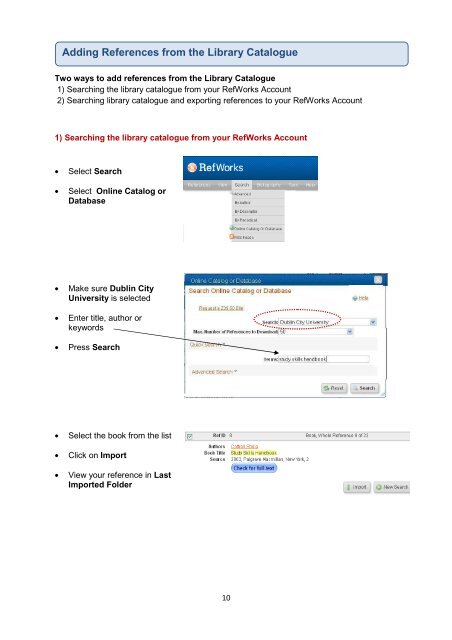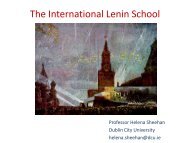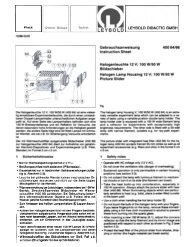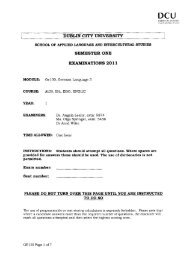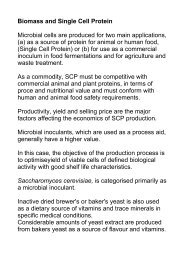GUIDE TO REFWORKS - DCU
GUIDE TO REFWORKS - DCU
GUIDE TO REFWORKS - DCU
Create successful ePaper yourself
Turn your PDF publications into a flip-book with our unique Google optimized e-Paper software.
Adding References from the Library Catalogue<br />
Two ways to add references from the Library Catalogue<br />
1) Searching the library catalogue from your RefWorks Account<br />
2) Searching library catalogue and exporting references to your RefWorks Account<br />
1) Searching the library catalogue from your RefWorks Account<br />
• Select Search<br />
• Select Online Catalog or<br />
Database<br />
• Make sure Dublin City<br />
University is selected<br />
• Enter title, author or<br />
keywords<br />
• Press Search<br />
• Select the book from the list<br />
• Click on Import<br />
• View your reference in Last<br />
Imported Folder<br />
10