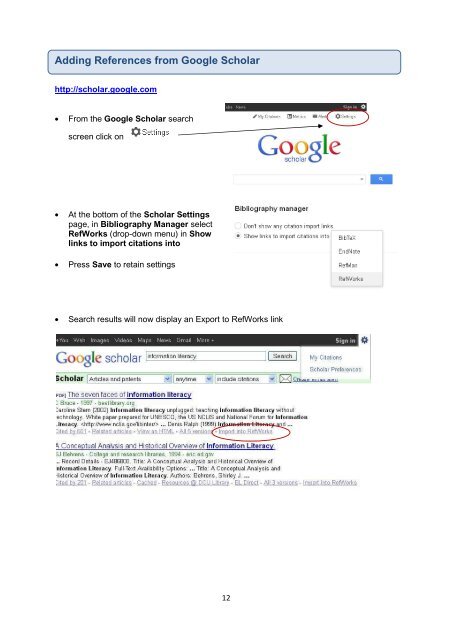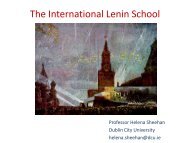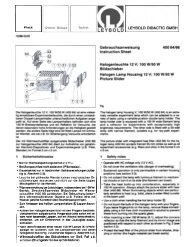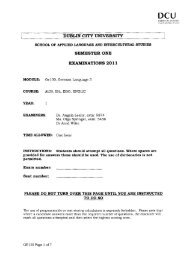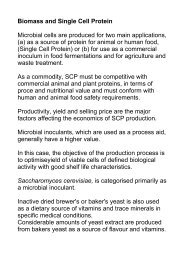GUIDE TO REFWORKS - DCU
GUIDE TO REFWORKS - DCU
GUIDE TO REFWORKS - DCU
You also want an ePaper? Increase the reach of your titles
YUMPU automatically turns print PDFs into web optimized ePapers that Google loves.
Adding References from Google Scholar<br />
http://scholar.google.com<br />
• From the Google Scholar search<br />
screen click on<br />
• At the bottom of the Scholar Settings<br />
page, in Bibliography Manager select<br />
RefWorks (drop-down menu) in Show<br />
links to import citations into<br />
• Press Save to retain settings<br />
• Search results will now display an Export to RefWorks link<br />
12