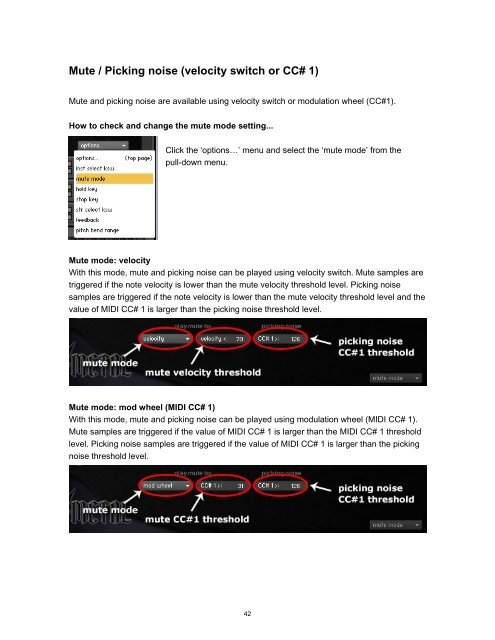V-METAL USER MANUAL - Prominy
V-METAL USER MANUAL - Prominy
V-METAL USER MANUAL - Prominy
Create successful ePaper yourself
Turn your PDF publications into a flip-book with our unique Google optimized e-Paper software.
Mute / Picking noise (velocity switch or CC# 1)<br />
Mute and picking noise are available using velocity switch or modulation wheel (CC#1).<br />
How to check and change the mute mode setting...<br />
Click the ‘options…’ menu and select the ‘mute mode’ from the<br />
pull-down menu.<br />
Mute mode: velocity<br />
With this mode, mute and picking noise can be played using velocity switch. Mute samples are<br />
triggered if the note velocity is lower than the mute velocity threshold level. Picking noise<br />
samples are triggered if the note velocity is lower than the mute velocity threshold level and the<br />
value of MIDI CC# 1 is larger than the picking noise threshold level.<br />
Mute mode: mod wheel (MIDI CC# 1)<br />
With this mode, mute and picking noise can be played using modulation wheel (MIDI CC# 1).<br />
Mute samples are triggered if the value of MIDI CC# 1 is larger than the MIDI CC# 1 threshold<br />
level. Picking noise samples are triggered if the value of MIDI CC# 1 is larger than the picking<br />
noise threshold level.<br />
42