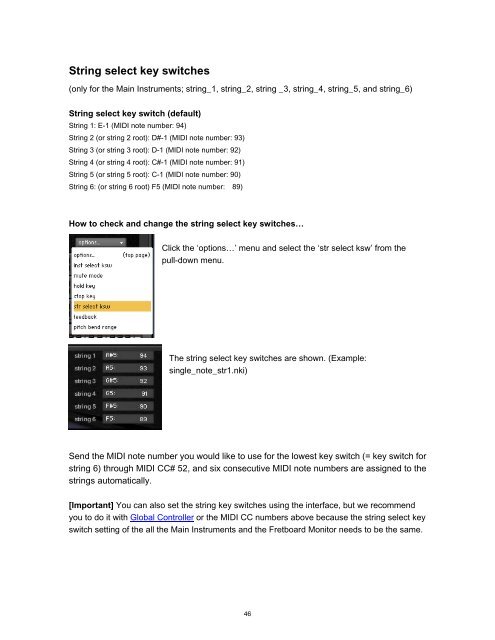V-METAL USER MANUAL - Prominy
V-METAL USER MANUAL - Prominy
V-METAL USER MANUAL - Prominy
You also want an ePaper? Increase the reach of your titles
YUMPU automatically turns print PDFs into web optimized ePapers that Google loves.
String select key switches<br />
(only for the Main Instruments; string_1, string_2, string _3, string_4, string_5, and string_6)<br />
String select key switch (default)<br />
String 1: E-1 (MIDI note number: 94)<br />
String 2 (or string 2 root): D#-1 (MIDI note number: 93)<br />
String 3 (or string 3 root): D-1 (MIDI note number: 92)<br />
String 4 (or string 4 root): C#-1 (MIDI note number: 91)<br />
String 5 (or string 5 root): C-1 (MIDI note number: 90)<br />
String 6: (or string 6 root) F5 (MIDI note number: 89)<br />
How to check and change the string select key switches…<br />
Click the ‘options…’ menu and select the ‘str select ksw’ from the<br />
pull-down menu.<br />
The string select key switches are shown. (Example:<br />
single_note_str1.nki)<br />
Send the MIDI note number you would like to use for the lowest key switch (= key switch for<br />
string 6) through MIDI CC# 52, and six consecutive MIDI note numbers are assigned to the<br />
strings automatically.<br />
[Important] You can also set the string key switches using the interface, but we recommend<br />
you to do it with Global Controller or the MIDI CC numbers above because the string select key<br />
switch setting of the all the Main Instruments and the Fretboard Monitor needs to be the same.<br />
46