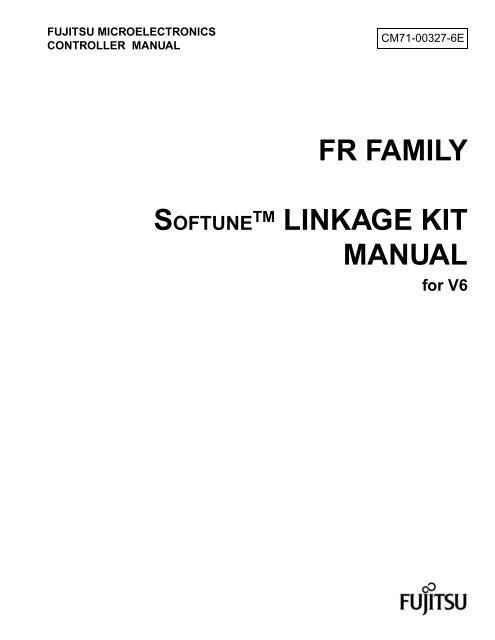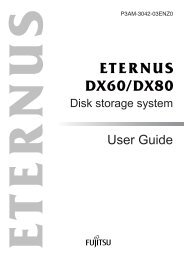Linkage Kit Manual V6-00 - Fujitsu
Linkage Kit Manual V6-00 - Fujitsu
Linkage Kit Manual V6-00 - Fujitsu
You also want an ePaper? Increase the reach of your titles
YUMPU automatically turns print PDFs into web optimized ePapers that Google loves.
FUJITSU MICROELECTRONICS<br />
CONTROLLER MANUAL<br />
CM71-<strong>00</strong>327-6E<br />
FR FAMILY<br />
SOFTUNE TM LINKAGE KIT<br />
MANUAL<br />
for <strong>V6</strong>
FR FAMILY<br />
SOFTUNE TM LINKAGE KIT<br />
MANUAL<br />
for <strong>V6</strong><br />
FUJITSU MICROELECTRONICS LIMITED
PREFACE<br />
■ Objectives and Intended Readership<br />
This manual describes the functions and operations of the <strong>Fujitsu</strong> SOFTUNE <strong>Linkage</strong> <strong>Kit</strong> .<br />
This manual is intended for engineers who are developing application programs using FR family<br />
microprocessor.<br />
The linkage kit consists of three kinds of program: linker, librarian and object format converter.<br />
Note: FR, the abbreviation of FUJITSU RISC controller, is a line of products of <strong>Fujitsu</strong><br />
Microelectronics Limited.<br />
■ Trademarks<br />
SOFTUNE is a trademark of <strong>Fujitsu</strong> Microelectronics Limited, Japan.<br />
Microsoft, Windows is registered trademarks of Microsoft Corporation in the U.S. and other<br />
countries.<br />
The company names and brand names herein are the trademarks or registered trademarks of<br />
their respective owners.<br />
■ Organization of this manual<br />
This manual consists of four parts and an appendix.<br />
PART I LINKAGE KIT<br />
Provides an outline of the tools included in linkage kit and the common items that apply to all<br />
tools.<br />
PART II LINKER<br />
Part II describes the specifications, options, and output lists of a linker.<br />
PART III LIBRARIAN<br />
Part III describes the specifications, options, and output lists of a librarian.<br />
PART IV OBJECT FORMAT CONVERTERS<br />
Part IV describes the types of object format converters, list of options, functions, and<br />
conversions of object formats.<br />
APPENDIX<br />
These appendixes describe the error messages of the linkage kit, HEX format, and S format.<br />
i
• The contents of this document are subject to change without notice.<br />
Customers are advised to consult with sales representatives before ordering.<br />
• The information, such as descriptions of function and application circuit examples, in this document are presented<br />
solely for the purpose of reference to show examples of operations and uses of FUJITSU MICROELECTRONICS<br />
device; FUJITSU MICROELECTRONICS does not warrant proper operation of the device with respect to use<br />
based on such information. When you develop equipment incorporating the device based on such information, you<br />
must assume any responsibility arising out of such use of the information. FUJITSU MICROELECTRONICS<br />
assumes no liability for any damages whatsoever arising out of the use of the information.<br />
• Any information in this document, including descriptions of function and schematic diagrams, shall not be<br />
construed as license of the use or exercise of any intellectual property right, such as patent right or copyright, or<br />
any other right of FUJITSU MICROELECTRONICS or any third party or does FUJITSU MICROELECTRONICS<br />
warrant non-infringement of any third-party's intellectual property right or other right by using such information.<br />
FUJITSU MICROELECTRONICS assumes no liability for any infringement of the intellectual property rights or<br />
other rights of third parties which would result from the use of information contained herein.<br />
• The products described in this document are designed, developed and manufactured as contemplated for general<br />
use, including without limitation, ordinary industrial use, general office use, personal use, and household use, but<br />
are not designed, developed and manufactured as contemplated (1) for use accompanying fatal risks or dangers<br />
that, unless extremely high safety is secured, could have a serious effect to the public, and could lead directly to<br />
death, personal injury, severe physical damage or other loss (i.e., nuclear reaction control in nuclear facility,<br />
aircraft flight control, air traffic control, mass transport control, medical life support system, missile launch control<br />
in weapon system), or (2) for use requiring extremely high reliability (i.e., submersible repeater and artificial<br />
satellite).<br />
Please note that FUJITSU MICROELECTRONICS will not be liable against you and/or any third party for any<br />
claims or damages arising in connection with above-mentioned uses of the products.<br />
• Any semiconductor devices have an inherent chance of failure. You must protect against injury, damage or loss<br />
from such failures by incorporating safety design measures into your facility and equipment such as redundancy,<br />
fire protection, and prevention of over-current levels and other abnormal operating conditions.<br />
• Exportation/release of any products described in this document may require necessary procedures in accordance<br />
with the regulations of the Foreign Exchange and Foreign Trade Control Law of Japan and/or US export control<br />
laws.<br />
• The company names and brand names herein are the trademarks or registered trademarks of their respective<br />
owners.<br />
Copyright© 2<strong>00</strong>2-2<strong>00</strong>9 FUJITSU MICROELECTRONICS LIMITED All rights reserved.<br />
ii
CONTENTS<br />
PART I LINKAGE KIT ........................................................................................................ 1<br />
CHAPTER 1 SPECIFICATIONS OF LINKAGE KIT .......................................................... 3<br />
1.1 Outline of <strong>Linkage</strong> <strong>Kit</strong> .......................................................................................................................... 4<br />
1.2 Startup Procedure ............................................................................................................................... 5<br />
1.3 Forced Termination ............................................................................................................................. 6<br />
1.4 End Code ............................................................................................................................................ 7<br />
1.5 Startup Message ................................................................................................................................. 8<br />
1.6 End Message ...................................................................................................................................... 9<br />
1.7 Help Message ................................................................................................................................... 10<br />
1.8 Identifiers .......................................................................................................................................... 11<br />
1.9 File name Rules ................................................................................................................................ 12<br />
1.10 Environment Variables ...................................................................................................................... 13<br />
1.10.1 TMP (Work Directory) .................................................................................................................. 14<br />
1.10.2 FELANG (Message Language) ................................................................................................... 15<br />
1.10.3 FETOOL (Installation Directory) .................................................................................................. 16<br />
1.10.4 LIB911 (Library File Search Directory) ........................................................................................ 17<br />
1.10.5 OPT911 (Default Option File Storage Directory) ......................................................................... 18<br />
1.10.6 OPT (Default Option File Storage Directory) ............................................................................... 19<br />
CHAPTER 2 OPTIONS .................................................................................................... 21<br />
2.1 Option ............................................................................................................................................... 22<br />
2.2 Numeric Expression of Option Parameters ...................................................................................... 23<br />
2.3 Notes and Evaluation When Option is Specified .............................................................................. 24<br />
2.4 Specifying Options that Have Inclusive or Contradictory Relation Each Other ................................ 25<br />
2.5 Example of Specifying Command Lines ........................................................................................... 26<br />
CHAPTER 3 COMMON OPTIONS .................................................................................. 27<br />
3.1 List of Common Options ................................................................................................................... 28<br />
3.2 Details of Common Options .............................................................................................................. 29<br />
3.2.1 Specifying Suppression to Read Default Option File (-Xdof) ...................................................... 30<br />
3.2.2 Specifying Option File Name (-f) ................................................................................................. 31<br />
3.2.3 Specifying Display of Help Message (-help) ................................................................................ 33<br />
3.2.4 Specifying Version Number and Startup Message of Program (-V) ............................................ 34<br />
3.2.5 Suppression to Output Version Number and Startup Message of Program (-XV) ...................... 35<br />
3.2.6 Specifying Display of End Message (-cmsg) ............................................................................... 36<br />
3.2.7 Suppression to Output End Message (-Xcmsg) .......................................................................... 37<br />
3.2.8 Specifying to Set the End Code to 1 When Warning is Issued (-cwno) ....................................... 38<br />
3.2.9 Specifying to Set the End Code to 0 When Warning is Issued (-Xcwno) .................................... 39<br />
iii
CHAPTER 4 OPTION FILES ........................................................................................... 41<br />
4.1 Outline of Option File ........................................................................................................................ 42<br />
4.2 Specification to Continue in the Option File ...................................................................................... 43<br />
4.3 Specifying Comment in the Option File ............................................................................................ 44<br />
4.4 Example of Describing Option File ................................................................................................... 45<br />
4.5 Default Option File ............................................................................................................................ 46<br />
PART II LINKER ............................................................................................................... 49<br />
CHAPTER 5 SPECIFICATIONS OF A LINKER .............................................................. 51<br />
5.1 Outline of a Linker ............................................................................................................................. 52<br />
5.2 Functions of a Linker ........................................................................................................................ 53<br />
5.2.1 Control on Input-Output Files and Messages .............................................................................. 55<br />
5.2.2 Control on Combining and Locating Sections ............................................................................. 56<br />
5.2.3 Control on Searching Libraries .................................................................................................... 57<br />
5.2.4 Setting Entry Addresses and Symbol Values .............................................................................. 58<br />
5.3 Types of Sections ............................................................................................................................. 59<br />
5.4 Combining Sections .......................................................................................................................... 61<br />
5.5 Locating Sections ............................................................................................................................. 62<br />
5.5.1 Example of Location when the Order of Combining Sections is not Specified ............................ 63<br />
5.5.2 Example of Location when the Order of Combining Sections is Specified .................................. 64<br />
5.5.3 Example of Location when the Section Group is Specified ......................................................... 65<br />
5.6 Automatically Locating Sections ....................................................................................................... 66<br />
5.6.1 Automatically Locating Sections when -AL 1 is Specified ........................................................... 67<br />
5.6.2 Automatically Locating Sections when -AL 2 is Specified ........................................................... 69<br />
5.7 Searching Libraries ........................................................................................................................... 71<br />
5.7.1 Example of a Search when there is one Library File (1) .............................................................. 72<br />
5.7.2 Example of a Search when there is one Library File (2) .............................................................. 73<br />
5.7.3 Example of a Search when there is one Library File (3) .............................................................. 74<br />
5.7.4 Example of a Search when there are Multiple Library Files (1) ................................................... 75<br />
5.7.5 Example of a Search when there are Multiple Library Files (2) ................................................... 77<br />
5.7.6 Processing when Library Files are Individually Specified ............................................................ 79<br />
5.8 ROM and RAM Areas ....................................................................................................................... 81<br />
5.9 Sections to be Transferred from ROM to RAM ................................................................................. 82<br />
5.10 CPU Information File ........................................................................................................................ 85<br />
5.11 Input of the Objects generated with SOFTUNE V3/V5 Tool ............................................................. 86<br />
5.12 Mixing of Objects for a Linker ........................................................................................................... 87<br />
CHAPTER 6 LINKER OPTIONS ..................................................................................... 91<br />
6.1 List of Linker Options ........................................................................................................................ 92<br />
6.2 Details of Linker Options ................................................................................................................... 95<br />
6.2.1 Output Load Module File Name Specification (-o) ....................................................................... 96<br />
6.2.2 Output Debug Information Specification (-g) ............................................................................... 97<br />
6.2.3 Debug Information Delete Specification (-Xg) ............................................................................. 98<br />
6.2.4 Specification of Outputting Absolute Format Load Module (-a) ................................................... 99<br />
6.2.5 Specification of Outputting Relative Format Load Module (-r) ................................................... 1<strong>00</strong><br />
6.2.6 Specifying Padding Data (-p) ..................................................................................................... 101<br />
iv
6.2.7 Specification to fill ROM area (-fill) ............................................................................................ 102<br />
6.2.8 Specification for External Symbol Information Output (-symtab) ............................................... 104<br />
6.2.9 Specification for Inhibiting the External Symbol Information Output (-Xsymtab) ....................... 105<br />
6.2.10 Map List File Name Specification (-m) ....................................................................................... 106<br />
6.2.11 Specification for Inhibiting Map List Output (-Xm) ..................................................................... 107<br />
6.2.12 Cancellation of Omitting Names Displayed in the List (-dt) ....................................................... 108<br />
6.2.13 Output Specification of the Memory Used Information List (-mmi) ........................................... 109<br />
6.2.14 Disable Output of Demangled Symbol Name (-Xdemangle) ..................................................... 110<br />
6.2.15 Enable Output of Demangled Symbol Name (-demangle) ........................................................ 111<br />
6.2.16 Specification of the Number of Digits in the List Line (-pw) ....................................................... 112<br />
6.2.17 Specification of the Number of Lines on One List Page (-pl) ..................................................... 113<br />
6.2.18 Checksum specification of ROM area (-cs) ............................................................................... 114<br />
6.2.19 Warning Message Output Level Specification (-w) .................................................................... 119<br />
6.2.20 ROM Area Specification (-ro) .................................................................................................... 120<br />
6.2.21 RAM Area Specification (-ra) ..................................................................................................... 121<br />
6.2.22 Section Allocation (-sc) .............................................................................................................. 122<br />
6.2.23 Section Group Specification (-gr) .............................................................................................. 124<br />
6.2.24 Pack Link Specification (-pk) ..................................................................................................... 125<br />
6.2.25 Automatic Allocation Specification (-AL) .................................................................................... 126<br />
6.2.26 Retrieval Library File Specification (-l) ....................................................................................... 128<br />
6.2.27 Library Retrieval Path Specification (-L) .................................................................................... 129<br />
6.2.28 Library Specification for Each Symbol (-el) ............................................................................... 130<br />
6.2.29 Library Retrieval Inhibit Specification (-nl) ................................................................................. 131<br />
6.2.30 Specification for Inhibiting Default Library Retrieval (-nd) ......................................................... 132<br />
6.2.31 Entry Address Specification (-e) ................................................................................................ 133<br />
6.2.32 Dummy Setting of External Symbol Values (-df) ....................................................................... 134<br />
6.2.33 Target CPU Specification (-cpu) ................................................................................................ 135<br />
6.2.34 Specifying CPU Information File (-cif) ....................................................................................... 136<br />
6.2.35 Object Mix Check Level Specification (-omcl) ........................................................................... 137<br />
6.2.36 Inhibiting Check for Presence of Debug Data (-NCI0302LIB) ................................................... 139<br />
6.2.37 Function that Sets Automatically Internal ROM/RAM Areas (-set_rora) .................................... 140<br />
6.2.38 Specifies to Prevent the Internal ROM/RAM Areas from being Set Automatically<br />
(-Xset_rora) ............................................................................................................................... 141<br />
6.2.39 User-specified-area Check Specification (-check_rora) ............................................................ 142<br />
6.2.40 User-specified-area Check Suppression Specification (-Xcheck_rora) ..................................... 144<br />
6.2.41 Section-placed-area Check Specification (-check_locate) ........................................................ 145<br />
6.2.42 Section-placed-area Check Suppression Specification (-Xcheck_locate) ................................. 148<br />
6.2.43 Specification of Section Arrangement Check for Size 0 (-check_size0_sec) ............................ 149<br />
6.2.44 Suppression Specification of Section Arrangement Check for Size 0<br />
(-Xcheck_size0_sec) ................................................................................................................. 150<br />
6.2.45 Disable Pre-linking (-XPLNK) .................................................................................................... 151<br />
6.2.46 Specification for Relative Format Assemble List Input Directory (-alin) ..................................... 152<br />
6.2.47 Specification for Absolute Format Assemble List Output Directory Format (-alout) .................. 153<br />
6.2.48 Specification for Absolute Format Assemble List Output (-als) ................................................ 154<br />
6.2.49 Specification for Absolute Format Assemble List Output Module (-alsf) ................................... 155<br />
6.2.50 Specification for Inhibiting Absolute Format Assemble List Output (-Xals) ............................... 156<br />
6.2.51 Specification for ROM/RAM and ARRAY List Output (-alr) ....................................................... 157<br />
6.2.52 Specification for ROM/RAM and ARRAY List Output Module (-alrf) .......................................... 158<br />
v
6.2.53 Specification for Inhibiting ROM/RAM and ARRAY List Output (-Xalr) ...................................... 159<br />
6.2.54 Specification for ROM/RAM and ARRAY List Symbol and Address Display Position<br />
(-na,-an) ..................................................................................................................................... 160<br />
6.2.55 Specification for External Symbol Cross-reference Information List Output (-xl) ....................... 161<br />
6.2.56 Specification for External Symbol Cross-reference Information List File Name (-xlf) ............... 162<br />
6.2.57 Specification for Inhibiting the External Symbol Cross-reference Information List Output<br />
(-Xxl) .......................................................................................................................................... 163<br />
6.2.58 Specification for Local Symbol List Output (-sl) ......................................................................... 164<br />
6.2.59 Specification for Local Symbol List File Name (-slf) .................................................................. 165<br />
6.2.60 Specification for Inhibiting the Local Symbol List Output (-Xsl) ................................................. 166<br />
6.2.61 Specification for Section Detail Map List Output (-ml) ............................................................... 167<br />
6.2.62 Specification for Section Detail Map List File Name (-mlf) ........................................................ 168<br />
6.2.63 Specification for Inhibiting Section Detail Map List Output (-Xml) ............................................. 169<br />
CHAPTER 7 OUTPUT LIST FILE OF THE LINKER ..................................................... 171<br />
7.1 Types of List Files Output by the Linker ......................................................................................... 172<br />
7.2 Link List File .................................................................................................................................... 173<br />
7.2.1 Control List ................................................................................................................................ 174<br />
7.2.2 Map List ..................................................................................................................................... 176<br />
7.2.3 Memory Used Information List ................................................................................................... 178<br />
7.2.4 Symbol List ................................................................................................................................ 181<br />
7.3 Absolute Format Assemble List File ............................................................................................... 183<br />
7.3.1 Header and Information List ...................................................................................................... 185<br />
7.3.2 ROM/RAM and ARRAY Lists .................................................................................................... 186<br />
7.3.3 Assemble Source List ................................................................................................................ 188<br />
7.3.4 Section Information List ............................................................................................................. 190<br />
7.3.5 Cross-reference List .................................................................................................................. 191<br />
7.4 External Symbol Cross-reference Information List File .................................................................. 192<br />
7.5 Local Symbol Information List File .................................................................................................. 194<br />
7.6 Section Allocation Detailed Information List File ............................................................................. 196<br />
CHAPTER 8 LINKER RESTRICTIONS AND Q&A ....................................................... 199<br />
8.1 Linker Restrictions .......................................................................................................................... 2<strong>00</strong><br />
8.2 Q&A for Using the Linker ................................................................................................................ 201<br />
PART III LIBRARIAN ....................................................................................................... 203<br />
CHAPTER 9 SPECIFICATIONS OF A LIBRARIAN ..................................................... 205<br />
9.1 Functions of a Librarian .................................................................................................................. 206<br />
9.2 Function Types of a Librarian ......................................................................................................... 207<br />
9.3 Creating and Editing a Library File ................................................................................................. 208<br />
9.4 Extracting a Module from a Library File .......................................................................................... 210<br />
9.5 Deleting Debugging Information of a Library .................................................................................. 211<br />
9.6 Checking and Displaying the Contents of a Library File ................................................................. 212<br />
9.7 Objects Generated Using the SOFTUNE V3/V5 Language Tool ................................................... 213<br />
9.8 Library Made by the SOFTUNE V3/V5 Language Tool .................................................................. 214<br />
9.9 Mixing of Objects for a Librarian ..................................................................................................... 215<br />
vi
CHAPTER 10 OPTIONS OF A LIBRARIAN ................................................................... 219<br />
10.1 List of Options of a Librarian ........................................................................................................... 220<br />
10.2 Details of the Options of a Librarian ............................................................................................... 221<br />
10.2.1 Adding (Registering) a Module (-a) ........................................................................................... 222<br />
10.2.2 Replacing (Registering) a Module (-r) ....................................................................................... 223<br />
10.2.3 Deleting a Module (-d) ............................................................................................................... 224<br />
10.2.4 Extracting a Module (-x) ............................................................................................................ 225<br />
10.2.5 Specifying to Output a List File (-m) .......................................................................................... 226<br />
10.2.6 Specifying not to Output a List File (-Xm) .................................................................................. 227<br />
10.2.7 Specifying to Output Detailed Information of a List File (-dt) ..................................................... 228<br />
10.2.8 Specifying the Number of Lines Per Page of a List (-pl) ............................................................ 229<br />
10.2.9 Specifying the Number of Columns Per Line of a List (-pw) ...................................................... 230<br />
10.2.10 Creating a Backup File (-b) ........................................................................................................ 231<br />
10.2.11 Inhibiting the Creation of a Backup File (-Xb) ............................................................................ 232<br />
10.2.12 Checking the Contents of a Library File (-c) .............................................................................. 233<br />
10.2.13 Optimizing the Contents of a File (-O) ....................................................................................... 234<br />
10.2.14 Specifying to Output Debugging Information (-g) ...................................................................... 235<br />
10.2.15 Specifying not to Output Debugging Information (-Xg) .............................................................. 236<br />
10.2.16 Specifying CPU Information File (-cif) ....................................................................................... 237<br />
10.2.17 Specifying a Target CPU (-cpu) ................................................................................................. 238<br />
10.2.18 Object Mix Check Level Specification (-omcl) ........................................................................... 239<br />
CHAPTER 11 LIST FORMATS OF A LIBRARIAN ......................................................... 241<br />
11.1 Contents of Information in a List File .............................................................................................. 242<br />
11.2 List of Module Names ..................................................................................................................... 243<br />
11.3 Detailed Information of a Module .................................................................................................... 244<br />
11.4 External Defined and Reference Symbol Information in a Library .................................................. 245<br />
CHAPTER 12 RESTRICTIONS AND QUESTIONS AND ANSWERS ON A<br />
LIBRARIAN .............................................................................................. 247<br />
12.1 Restrictions on a Librarian .............................................................................................................. 248<br />
12.2 Questions and Answers on Using a Librarian ................................................................................. 249<br />
PART IV OBJECT FORMAT CONVERTERS .................................................................. 251<br />
CHAPTER 13 SPECIFICATIONS OF AN OBJECT FORMAT CONVERTER ................ 253<br />
13.1 Outline of Object Format Converter ................................................................................................ 254<br />
13.2 Types of Object Format Converters ................................................................................................ 256<br />
13.3 Executing an Object Format Converter .......................................................................................... 257<br />
CHAPTER 14 COMMON OPTIONS OF AN OBJECT FORMAT CONVERTER ............ 259<br />
14.1 List of Common Options of an Object Format Converter ................................................................ 260<br />
14.2 Changing an Output File Name (-o) ................................................................................................ 261<br />
14.3 Specifying Padding Data (-p) .......................................................................................................... 263<br />
vii
CHAPTER 15 LOAD MODULE CONVERTER (f2ms,f2hs,f2is,f2es) ............................ 265<br />
15.1 Outline of Load Module Converter .................................................................................................. 266<br />
15.2 List of Options of the Load Module Converter ................................................................................ 267<br />
15.3 Details of Load Module Converter Options ..................................................................................... 268<br />
15.3.1 Specifying to Output S Format (-S1/-S2/-S3) ............................................................................ 269<br />
15.3.2 Specifying to Output HEX Format (-I16/-I20/-I32) ..................................................................... 270<br />
15.3.3 Specifying to Output Start Address Record (-entry) .................................................................. 271<br />
15.3.4 Specifying not to Output Start Address Record (-Xentry) .......................................................... 272<br />
15.3.5 Specifying to Adjust (-adjust) ..................................................................................................... 273<br />
15.4 f2ms (Converting an Absolute Format Load Module into the S Format) ........................................ 274<br />
15.5 f2hs (Converting an Absolute Format Load Module into the HEX Format) .................................... 275<br />
15.6 f2is (Converting an Absolute Format Load Module into the HEX8 Format),<br />
f2es (Converting an Absolute Format Load Module into the HEX16 Format) ................................ 276<br />
CHAPTER 16 FORMAT ADJUSTER (m2ms, h2hs) ...................................................... 279<br />
16.1 Outline of the Format Adjuster ........................................................................................................ 280<br />
16.2 List of Options of the Format Adjuster ............................................................................................ 283<br />
16.3 Details of Options of the Format Adjuster ....................................................................................... 284<br />
16.3.1 Specifying the Output Data Length (-len) .................................................................................. 285<br />
16.3.2 Specifying the Output Range (-ran) ........................................................................................... 286<br />
16.3.3 Specifying the S Format Output (-S1/-S2/-S3) .......................................................................... 287<br />
16.3.4 Specifying the HEX Format Output (-I16/-I20/-I32) ................................................................... 289<br />
16.3.5 Specifying to Change the Starting Address (-ST) ...................................................................... 290<br />
CHAPTER 17 BINARY CONVERTER (m2bs, h2bs) ..................................................... 291<br />
17.1 Outline of Binary Converter ............................................................................................................ 292<br />
17.2 List of Options of Binary Converter ................................................................................................. 294<br />
17.3 Details on Options of the Binary Converter .................................................................................... 295<br />
17.3.1 Specifying the Output Range (-ran) ........................................................................................... 296<br />
17.3.2 Specifying the Split Mode (-sp) .................................................................................................. 297<br />
17.3.3 Specifying the Inhibition of the Split Mode (-Xsp) ...................................................................... 298<br />
17.3.4 Specifying to Create a Map List File (-m) .................................................................................. 299<br />
17.3.5 Specifying not to Create a Map List File (-Xm) .......................................................................... 3<strong>00</strong><br />
CHAPTER 18 OTHER CONVERTERS ........................................................................... 301<br />
18.1 m2is (Converting a S Format File into the HEX8 Format) .............................................................. 302<br />
18.2 m2es (Converting a S Format File into the HEX16 Format) ........................................................... 303<br />
18.3 i2ms (Converting a HEX8 Format File into the S Format) .............................................................. 304<br />
18.4 e2ms (Converting a HEX16 Format File into the S Format) ........................................................... 305<br />
CHAPTER 19 RESTRICTIONS AND QUESTIONS AND ANSWERS ON AN OBJECT<br />
FORMAT CONVERTER ........................................................................... 307<br />
19.1 Restrictions on an Object Format Converter .................................................................................. 308<br />
19.2 Questions and Answers on Using an Object Format Converter ..................................................... 309<br />
viii
APPENDIX ......................................................................................................................... 311<br />
APPENDIX A ERROR MESSAGES OF THE LINKAGE KIT ..................................................................... 312<br />
APPENDIX B HEX FORMAT ..................................................................................................................... 345<br />
B.1 Common Format ............................................................................................................................ 346<br />
B.2 Data Record (HEX8/HEX16/HEX32) Type: <strong>00</strong> ............................................................................. 348<br />
B.3 End Record (HEX8/HEX16/HEX32) Type: 01 ............................................................................... 349<br />
B.4 Extended Segment Address Record (HEX16/HEX32) Type: 02 ................................................... 350<br />
B.5 Start Segment Address Record (HEX16/HEX32) Type: 03 ........................................................... 351<br />
B.6 Extended Linear Address Record (HEX32) Type: 04 .................................................................. 352<br />
B.7 Start Linear Address Record (HEX32) Type: 05 ............................................................................ 353<br />
APPENDIX C S RECORD FORMAT .......................................................................................................... 354<br />
C.1 S0 Type (Header Record) .............................................................................................................. 355<br />
C.2 S1 Type (Data Record: 2-Byte Address) ........................................................................................ 356<br />
C.3 S2 Type (Data Record: 3-Byte Address) ........................................................................................ 357<br />
C.4 S3 Type (Data Record: 4-Byte Address) ........................................................................................ 358<br />
C.5 S5 Type (Record to Manage the Number of Records) ................................................................... 359<br />
C.6 S7 Type (Terminator Record) ........................................................................................................ 360<br />
C.7 S8 Type (Terminator Record) ........................................................................................................ 361<br />
C.8 S9 Type (Terminator Record) ........................................................................................................ 362<br />
APPENDIX D LIST OF LINKER OPTIONS ................................................................................................ 363<br />
APPENDIX E LIST OF LIBRARIAN OPTIONS .......................................................................................... 366<br />
APPENDIX F LIST OF COMMANDS AND OPTIONS OF THE OBJECT FORMAT CONVERTER .......... 367<br />
APPENDIX G SPECIFICATION DIFFERENCES DEPENDING ON THE OS ............................................ 369<br />
Index .................................................................................................................................... 371<br />
ix
PART I<br />
LINKAGE KIT<br />
Provides an outline of the tools included in linkage kit and the common items that apply<br />
to all tools.<br />
CHAPTER 1 SPECIFICATIONS OF LINKAGE KIT<br />
CHAPTER 2 OPTIONS<br />
CHAPTER 3 COMMON OPTIONS<br />
CHAPTER 4 OPTION FILES<br />
PART I LINKAGE KIT 1
2 PART I LINKAGE KIT
CHAPTER 1<br />
SPECIFICATIONS OF<br />
LINKAGE KIT<br />
This chapter outlines the tools included in the linkage<br />
kit, how to start up and terminate, and identifiers.<br />
1.1 Outline of <strong>Linkage</strong> <strong>Kit</strong><br />
1.2 Startup Procedure<br />
1.3 Forced Termination<br />
1.4 End Code<br />
1.5 Startup Message<br />
1.6 End Message<br />
1.7 Help Message<br />
1.8 Identifiers<br />
1.9 File name Rules<br />
1.10 Environment Variables<br />
PART I LINKAGE KIT 3
CHAPTER 1 SPECIFICATIONS OF LINKAGE KIT<br />
1.1 Outline of <strong>Linkage</strong> <strong>Kit</strong><br />
The linkage kit consists of a linker that is used to connect object modules, a librarian<br />
that is used to control object modules and a converter that converts to object type in<br />
order to write information on a ROM.<br />
■ Support Range of <strong>Linkage</strong> <strong>Kit</strong><br />
Figure 1.1-1 shows the support range of linkage kit.<br />
Figure 1.1-1 Support Range of <strong>Linkage</strong> <strong>Kit</strong><br />
Text Editor<br />
C/C++ source program<br />
.c/.cpp/.cc<br />
Assembler source<br />
program<br />
.asm<br />
C/C++ compiler<br />
Assembler<br />
Object module<br />
Librarian<br />
.obj<br />
Link map list<br />
Linker<br />
Library file<br />
.mp1<br />
.lib<br />
Absolute type<br />
assemble list<br />
.als<br />
Absolute type load<br />
module<br />
.abs<br />
Converter<br />
Linker output list<br />
Object type for ROM<br />
.mpx<br />
.mpm<br />
.mps<br />
.mhx<br />
.ehx<br />
.ihx<br />
.hex<br />
Debugger<br />
ROM writer<br />
4 PART I LINKAGE KIT
1.2 Startup Procedure<br />
1.2 Startup Procedure<br />
Command line format and procedure for specification to execute the linkage kit (linker,<br />
librarian and object format converter) are described.<br />
■ Command Line Format<br />
To specify the command line (startup command syntax) of the SOFTUNE linkage kit,<br />
• Specify the file name and options as many times as required following the command name.<br />
Below, option is specified after the command name, but the position where option is described can be either<br />
before or after the file name. Refer to "CHAPTER 2 OPTIONS".<br />
● Linker<br />
flnk911s [ Option ] ... < File name > ...<br />
Specify the object module file name to be input to .<br />
Insert a space to specify two or more file names.<br />
A wild card such as *.obj can also be used. Expanding the wild card of file name depends on the OS.<br />
Refer to "APPENDIX G SPECIFICATION DIFFERENCES DEPENDING ON THE OS".<br />
In linker, the target CPU must be specified using the -cpu option. Be sure to specify the -cpu option when<br />
executing the link processing.<br />
● Librarian<br />
flibs [ Option ] ... < File name ><br />
The librarian is common in the SOFTUNE <strong>V6</strong>.<br />
Specify the library file that is the target of editing to .<br />
In librarian, the target CPU must be specified using the -cpu option. Be sure to specify the -cpu option<br />
when executing the library processing.<br />
● Object format converter<br />
Command name [ Option ] ... < File name ><br />
Determine the object type file name to based on the functions of each tool. Files of the<br />
following three types are the target format.<br />
• Absolute type load module of linker output<br />
• S format<br />
• HEX format<br />
PART I LINKAGE KIT 5
CHAPTER 1 SPECIFICATIONS OF LINKAGE KIT<br />
1.3 Forced Termination<br />
When you want to suspend executing a program in the middle, press the CTRL key and<br />
the C key at the same time. (Hereafter referred to as "Press CTRL-C".) Pressing CTRL-C<br />
will suspend a program.<br />
■ Forced Termination<br />
When a program processing is suspended by CTRL-C, the output result file cannot be created correctly.<br />
The work file that linkage kit uses during execution is cleared.<br />
6 PART I LINKAGE KIT
1.4 End Code<br />
1.4 End Code<br />
Each tool of linkage kit returns the end status of its processing to OS as the end code.<br />
■ End Code Value and End Status<br />
Each linkage kit tool returns the end status of the processing (whether the processing has ended normally or<br />
an error has occurred) to the OS as the end code. Table 1.4-1 shows the relation between the end codes and<br />
end status of processing.<br />
Table 1.4-1 End Codes and End Status of Processing<br />
End code<br />
End status of processing<br />
0 When ended normally or when an error of warning level occurs.<br />
1 When an error of warning level occurs with the -cwno option specified<br />
2 When an error occurs making it impossible to achieve the correct output result<br />
3 When a fatal error occurs making it impossible to continue processing<br />
PART I LINKAGE KIT 7
CHAPTER 1 SPECIFICATIONS OF LINKAGE KIT<br />
1.5 Startup Message<br />
<strong>Linkage</strong> kit shows the startup message with the -V option. In the default processing,<br />
the startup message is not displayed.<br />
■ Startup Message and the -V Option<br />
■ Startup Message<br />
<strong>Linkage</strong> kit shows a message when errors are detected during processing but does not display a message<br />
when starting up in the default processing. If you want a message to be displayed during startup, use the -V<br />
option.<br />
When you want to disable the -V option, specify the -XV option after the -V option. Refer to Sections<br />
"3.2.4 Specifying Version Number and Startup Message of Program (-V)" and "3.2.5 Suppression to<br />
Output Version Number and Startup Message of Program (-XV)" for more details.<br />
The startup message consists of program name, version number and copyright message.<br />
The startup message is shown below.<br />
FR/FR80 Family SOFTUNE Linker <strong>V6</strong>0Lxx<br />
ALL RIGHTS RESERVED, COPYRIGHT (C) FUJITSU MICROELECTRONICS LIMITED 1992-2<strong>00</strong>8<br />
LICENSED MATERIAL - PROGRAM PROPERTY OF FUJITSU MICROELECTRONICS LIMITED<br />
8 PART I LINKAGE KIT
1.6 End Message<br />
1.6 End Message<br />
<strong>Linkage</strong> kit shows end message using the -cmsg option. The end message is not<br />
shown in the default processing.<br />
■ End Message and -cmsg Option<br />
■ End Message<br />
<strong>Linkage</strong> kit shows a message when errors are detected during processing, but no message appears to<br />
indicate the end in the default processing. If you want a message to appear at the end of processing, use the<br />
-cmsg option.<br />
When you want to disable the -cmsg option, specify the -Xcmsg option after the -cmsg option. Refer to<br />
Sections "3.2.6 Specifying Display of End Message (-cmsg)" and "3.2.7 Suppression to Output End<br />
Message (-Xcmsg)".<br />
The end message shows tool names and errors.<br />
Examples of the end message are shown below.<br />
When errors do not occur<br />
Program name<br />
COMPLITED FOUND NO ERROR<br />
When errors occur<br />
Program name<br />
COMPLITED FOUND ERROR<br />
PART I LINKAGE KIT 9
CHAPTER 1 SPECIFICATIONS OF LINKAGE KIT<br />
1.7 Help Message<br />
The following two kinds of messages are shown as help messages.<br />
• Command line description format<br />
• List of options at startup<br />
■ Help Message<br />
When nothing is specified other than the command name at startup, or when the -help option is specified at<br />
startup, program ends while showing the description format of command line and the list of startup options.<br />
Refer to Section "3.2.3 Specifying Display of Help Message (-help)" for more details.<br />
● Example of help message<br />
The below figure shows an example of help message in the case of linker.<br />
Figure 1.7-1 Example of Help Message<br />
usage : flnk911s [-option ...] object[ object ...]<br />
------------<br />
options:<br />
*1<br />
------- target CPU option -------<br />
-cpu cpu-name : Specify target CPU (need)<br />
------- linker mode options -------<br />
-a : absolute linking mode (absolute)<br />
-r : relocatable linking mode<br />
*2<br />
------- library options -------<br />
-l filename[,...] : specify library file name<br />
:<br />
:<br />
[Description of example]<br />
1: Command line syntax (startup procedure) is displayed.<br />
2: List of options and simple description.<br />
This message can be shown in Japanese depending on the setting of the Environment variable FELANG<br />
(Refer to Section "1.10.2 FELANG (Message Language)".)<br />
10 PART I LINKAGE KIT
1.8 Identifiers<br />
1.8 Identifiers<br />
<strong>Linkage</strong> kit can handle the following seven kinds of identifiers such as creating program.<br />
• File name<br />
• Module name<br />
• Option name<br />
• Section name<br />
• Group name<br />
• ROM/RAM area name<br />
• Symbol name (Mangle name)<br />
■ Types of Characters Consisting of Identifiers<br />
■ Indicating Identifiers<br />
The following characters can be used as identifiers.<br />
• Alphabetical letters<br />
• Numbers<br />
• Underscore (_)<br />
Numbers cannot be used at the top of letters.<br />
At the same, types of characters that can be used for the file name depends on the OS being used. The<br />
module name that is created from the file name also depends on the OS being used.<br />
English uppercase and lowercase are indicated.<br />
■ Limiting the Number of Letters for Identifiers<br />
■ Mangle Name<br />
The number of letters for an identifier is limitless.<br />
As for the identifier of the function name etc. which the C++ compiler generates, information to show type<br />
information etc. on the function is added. This thing is called mangle and the identifier is called mangle<br />
name.<br />
The identifier such as labels treated in the linker is specified by using this mangle name.<br />
■ Displaying Identifier Name when Outputting List<br />
When the list is output, the mangle name does and displays the decipherment like being comprehensible.<br />
All identifier names are not always displayed in the various list files that linkage kit creates.<br />
Some of the longer identifier names only have the top 33 characters or so output and the remaining<br />
characters are not displayed.<br />
Number of characters that can be displayed in one line increases or decreases depending on the setting of<br />
page width of a list. The format of easy viewing can be selected.<br />
An option is also available to display the identifier name using multiple lines.<br />
PART I LINKAGE KIT 11
CHAPTER 1 SPECIFICATIONS OF LINKAGE KIT<br />
1.9 File name Rules<br />
File name of the input/output files complies with the limited use of characters that are<br />
set for the OS.<br />
There are cases in which the number of characters and code system must be taken into<br />
account because the file name is also set in the object modules.<br />
■ Number of Characters for the File Name<br />
The file name of the input/output files complies with the limited use of characters that are set for the OS.<br />
■ Character Code of the File Name<br />
The source file names of the C/C++ language and assembler are not only set as the source file name<br />
information in object module, but also set as module names.<br />
The module name can be in English letters, numbers and the underscore symbol (_) only as described in<br />
Section "1.8 Identifiers". Therefore, the file names that use Japanese characters or spaces must be modified<br />
specifying module name at the time of assembling.<br />
● Characters that can be used for the file name (Windows Version)<br />
Alphabetical letters, numbers and symbols except for the following:<br />
\ / : ; , * ? " < > |<br />
When specifying a file name that includes spaces, enclose the file name with double quotations (").<br />
When specifying a directory's name including spaces as the environment variable, do not enclose the file<br />
name with double quotations (").<br />
12 PART I LINKAGE KIT
1.10 Environment Variables<br />
1.10 Environment Variables<br />
<strong>Linkage</strong> kit support the following six kinds of environment variable.<br />
• TMP<br />
• FELANG<br />
• FETOOL<br />
• LIB911<br />
• OPT911<br />
• OPT<br />
■ TMP (Work Directory)<br />
TMP specifies work directory. Refer to Section "1.10.1 TMP (Work Directory)" for more details.<br />
■ FELANG (Message Language)<br />
FELANG selects and specifies the message language. Refer to Section "1.10.2 FELANG (Message<br />
Language)" for more details.<br />
■ FETOOL (Installation Directory)<br />
FETOOL specifies the directory in which the development tool is installed. Refer to Section "1.10.3<br />
FETOOL (Installation Directory)" for more details.<br />
■ LIB911 (Library File Search Directory)<br />
LIB911 specify the directory in which library is stored. Refer to Section "1.10.4 LIB911 (Library File<br />
Search Directory)" for more details.<br />
■ OPT911 (Default Option File Storage Directory)<br />
OPT911 specify directory in which default option files of linker is stored. Refer to Section "1.10.5<br />
OPT911 (Default Option File Storage Directory)" for more details.<br />
■ OPT (Default Option File Storage Directory)<br />
OPT specifies a directory in which the default option file of librarian and the object tool are stored. Refer<br />
to Section "1.10.6 OPT (Default Option File Storage Directory)" for more details.<br />
PART I LINKAGE KIT 13
CHAPTER 1 SPECIFICATIONS OF LINKAGE KIT<br />
1.10.1 TMP (Work Directory)<br />
TMP (work directory) specifies the work directory that the linkage kit uses during<br />
execution.<br />
The section below gives the description format, an explanation and an example of<br />
specification.<br />
■ TMP (Work Directory)<br />
[Description format]<br />
SET TMP = < Path name ><br />
[Description]<br />
It specifies the work directory that the linkage kit uses during execution.<br />
This environmental variable TMP can also be used in other development tools. (Such as C/C++<br />
compiler and assembler)<br />
When the environmental variable TMP is not specified, the current directory is used.<br />
[Example]<br />
SET TMP=G:\WORK<br />
14 PART I LINKAGE KIT
1.10 Environment Variables<br />
1.10.2 FELANG (Message Language)<br />
FELANG selects and specifies the message language of help message and error<br />
message.<br />
The following section gives the description format, an explanation and an example of<br />
FELANG.<br />
■ FELANG (Message Language)<br />
[Description format]<br />
SET FELANG={ ASCII | EUC | SJIS }<br />
ASCII: English ASCII code (default)<br />
EUC: Japanese EUC code<br />
SJIS: Japanese SJIS code<br />
[Description]<br />
Selects and specifies either English or Japanese (message language) of the help message and error<br />
message.<br />
If it is not specified, the English message (specified by ASCII) is selected. When your system does not<br />
have Japanese language environment and uses the code other than EUC or SJIS codes, do not specify<br />
the FELANG environment variable or specify ASCII.<br />
This environment variable FELANG can also be used in other development tools. (Such as C/C++<br />
compiler and assembler)<br />
[Example]<br />
SET FELANG=ASCII<br />
PART I LINKAGE KIT 15
CHAPTER 1 SPECIFICATIONS OF LINKAGE KIT<br />
1.10.3 FETOOL (Installation Directory)<br />
FETOOL specifies the root directory in which linkage kit is installed.<br />
The following section gives the description format, an explanation and an example of<br />
FETOOL.<br />
■ FETOOL (Installation Directory)<br />
[Description format]<br />
SET FETOOL = < Path name ><br />
Specify the including drive name.<br />
[Description]<br />
Specify the directory in which linkage kit is installed.<br />
The linkage kit can determine the directory in which message file and library file are installed using the<br />
specified directory as the start point. It accesses the files that are necessary for execution.<br />
When it is not specified, the directory in which the executed load module is located becomes the root<br />
directory.<br />
This environment variable FETOOL can also be used in other development tools. (Such as C/C++<br />
compiler and assembler)<br />
[Example]<br />
SET FETOOL=C:\Softune6<br />
[Recommended directory structure]<br />
Figure 1.10-1 Recommended Directory Structure<br />
\Softune6<br />
\Softune6<br />
\BIN Stores load module of linkage kit<br />
\BIN Stores load module of linkage kit<br />
\LIB Stores message files that does not depend on target CPU<br />
\LIB Stores message files that does not depend on target CPU<br />
\911 Stores library file for FR and message file<br />
\911 Stores library file for FR and message file<br />
[Supplement]<br />
<strong>Linkage</strong> kit is created on the premises that the respective files are stored in the directory structure as<br />
shown above.<br />
The environment variable FETOOL allows linkage kit to notify the directory path of "SOFTUNE".<br />
16 PART I LINKAGE KIT
1.10 Environment Variables<br />
1.10.4 LIB911 (Library File Search Directory)<br />
Specify the directory that stores the library file or CPU information file for which to the<br />
linker searched the LIB911 (library file search directory).<br />
The section below gives the description format, an explanation and an example of<br />
LIB911.<br />
■ LIB911 (Library File Search Directory)<br />
[Description format]<br />
SET LIB911 = < Path name > [ ; < Path name > … ]<br />
Specify the including the drive name.<br />
[Description]<br />
It specifies the directory in which the library files or CPU information file that linker searches are<br />
located.<br />
Specify the directory in which the C/C++ library is stored normally.<br />
When specifying two or more searching paths, separate the using the following symbol.<br />
• Semicolon (;)<br />
The order in which two or more paths are searched is the same order in which they are specified.<br />
[Example]<br />
SET LIB911=C:\Softune6\LIB\911<br />
[Supplement]<br />
When the environment variable FETOOL is specified, the library storage directory of the directory<br />
structure, as described in the previous item, is also searched. So the C/C++ library is searched even<br />
though the environment variable LIB911 is not set.<br />
The library searching path can be specified by the Option -L while executing linker.<br />
When the composite is being specified, the order of the library searching path's priority is:<br />
1. The directory that is specified by linker with option -L.<br />
2. The directory that is specified by the environment variable LIB911.<br />
3. The directory (%FETOOL%\LIB\911) that is directed by the environment variable FETOOL.<br />
If the user creates the library, specify the paths while taking note of the order of searching with the C/<br />
C++ library.<br />
PART I LINKAGE KIT 17
CHAPTER 1 SPECIFICATIONS OF LINKAGE KIT<br />
1.10.5 OPT911 (Default Option File Storage Directory)<br />
OPT911 (default option file storage directory) specifies the directory in which the<br />
default option files of linker is stored.<br />
The description format, an explanation and an example of OPT911 are given below.<br />
■ OPT911 (Default Option File Storage Directory)<br />
[Description format]<br />
SET OPT911 = < Path name ><br />
Specify the including the drive name.<br />
[Description]<br />
It specifies the directory in which the default option files that linker uses is stored.<br />
This environment variable can be omitted.<br />
When it is omitted, the default option files in the development environment directory are referred to.<br />
The default option files in the development environment directory are shown below.<br />
● Linker<br />
%FETOOL%\LIB\911\FLNK911.OPT<br />
[Example]<br />
SET OPT911=C:\Softune6\LIB\911<br />
18 PART I LINKAGE KIT
1.10 Environment Variables<br />
1.10.6 OPT (Default Option File Storage Directory)<br />
Specify the directory that stores the librarian and object tools default option files to the<br />
OPT (default option file storage directory).<br />
Description format, explanation and example of OPT are shown below.<br />
■ OPT (Default Option File Storage Directory)<br />
[Description format]<br />
SET OPT = < Path name ><br />
Specify the including the drive name.<br />
[Description]<br />
It specifies the directory in which the default option files that are used by the librarian and the object<br />
tools are stored.<br />
This environment variable can be omitted.<br />
When it is omitted, the default option files in the development environment directory are referred to.<br />
The default option files in the development environment directory are shown below.<br />
● Librarian<br />
• %FETOOL%\LIB\FLIB.OPT<br />
● Object tools<br />
• %FETOOL%\LIB\F2M.OPT<br />
• %FETOOL%\LIB\F2H.OPT<br />
• %FETOOL%\LIB\M2B.OPT<br />
• %FETOOL%\LIB\M2M.OPT<br />
• %FETOOL%\LIB\H2B.OPT<br />
• %FETOOL%\LIB\H2H.OPT<br />
• %FETOOL%\LIB\F2I.OPT<br />
• %FETOOL%\LIB\F2E.OPT<br />
• %FETOOL%\LIB\M2I.OPT<br />
• %FETOOL%\LIB\M2E.OPT<br />
• %FETOOL%\LIB\I2M.OPT<br />
• %FETOOL%\LIB\E2M.OPT<br />
[Example]<br />
SET OPT=C:\Softune6\LIB<br />
PART I LINKAGE KIT 19
CHAPTER 1 SPECIFICATIONS OF LINKAGE KIT<br />
20 PART I LINKAGE KIT
CHAPTER 2<br />
OPTIONS<br />
This chapter describes options of the linkage kit.<br />
2.1 Option<br />
2.2 Numeric Expression of Option Parameters<br />
2.3 Notes and Evaluation When Option is Specified<br />
2.4 Specifying Options that Have Inclusive or Contradictory Relation<br />
Each Other<br />
2.5 Example of Specifying Command Lines<br />
PART I LINKAGE KIT 21
CHAPTER 2 OPTIONS<br />
2.1 Option<br />
An option consists of an option name and parameter. This section gives a synopsis of<br />
an option and how to specify an option.<br />
■ Synopsis of Option<br />
The following section is a synopsis of an option.<br />
-Optionname [Parameter] ...<br />
Add a hyphen (-) to the top of the option name.<br />
Insert a space to separate the option name from the parameter.<br />
Whether the parameter is used or not used and the format of the parameter is defined in each option. Refer<br />
to the description of the respective options.<br />
Pay attention to the following points when specifying an option.<br />
• Capital letters and small letters of alphabetical letters must be distinguished when specifying option<br />
name.<br />
• When a parameter needs an option, the parameters cannot be omitted entirely.<br />
• When specifying two or more options, they cannot be specified as a group. For example, -a and -V as<br />
-aV is not acceptable.<br />
• Spaces cannot be used in between hyphens and the option name.<br />
■ Parameter<br />
Parameters are used to specify a file name or module name, which become the target of operation of an<br />
option. Two or more parameters are usually separated using a comma (,). However, symbols other than<br />
the comma (,) are also used when specifying sophisticated parameters. Refer to the description of each<br />
option for more details.<br />
[Example]<br />
-a<br />
gets.obj,puts.obj,getc.obj,putc.obj<br />
-sc CODE=0xC1<strong>00</strong>0,DATA=0x1<strong>00</strong>0<br />
22 PART I LINKAGE KIT
2.2 Numeric Expression of Option Parameters<br />
2.2 Numeric Expression of Option Parameters<br />
Decimal numbers and hexadecimal numbers can be used for the numeric expression of<br />
option parameters.<br />
■ Numeric Expression of Option Parameters<br />
When the numeric value of an option parameter starts with (0x), the numeral is recognized as a<br />
hexadecimal number. The other numerals are recognized as decimal numbers. Both capital and small<br />
letters can be used for a to f of the hexadecimal notation.<br />
[Example]<br />
0x1<strong>00</strong>... Hexadecimal notation (= 256)<br />
1<strong>00</strong>... Decimal notation (= 0x64)<br />
0xff and 0xFF are the same.<br />
PART I LINKAGE KIT 23
CHAPTER 2 OPTIONS<br />
2.3 Notes and Evaluation When Option is Specified<br />
When specifying options, some options need duplicated specification and some need<br />
sequence to specify them.<br />
In the linkage kit, the options are evaluated according to rules.<br />
■ Notes and Evaluation When Specified Option<br />
The precautions and rules of evaluation when specifying options are described below.<br />
● Options that require no parameters<br />
Specifying only once is enough. Duplicated specifications have no meaning.<br />
[Example]<br />
-V : Specifying the message output<br />
Duplicated specification like -V -V has no meaning and is error-free.<br />
● Options that require parameters<br />
When duplicated specification is required, there are different methods of evaluation as shown below.<br />
• Only the last specification is effective.<br />
• The order in which the specifications appear has specific intent, and all specifications are effective.<br />
• The order in which the specifications appear is irrelevant, and all specifications are effective.<br />
[Example 1 Only the last option which is specified is valid]<br />
-o file.abs :Specifying the output file<br />
When options are specified two or more times like -o file.abs -o file.rel, the specification that is entered last<br />
becomes effective. (In this case, file.rel becomes effective.)<br />
[Example 2 Order of specifying options has meaning and all specifications are effective]<br />
-l lib1.lib -l lib2.lib : Specifying the library retrieval (linker)<br />
When options are specified in order, such as -l lib2.lib -l lib1.lib, order of retrieving library is inverted.<br />
[Example 3 Order of specifying options has no meaning, yet all specifications are effective]<br />
-sc CODE=0x1<strong>00</strong>0 -sc DATA=0x2<strong>00</strong> : Specifying location of sections (linker)<br />
When options are specified in order, such as -sc DATA=0x2<strong>00</strong> -sc CODE=0x1<strong>00</strong>0, all options are effective<br />
because the location of sections are individually independent.<br />
24 PART I LINKAGE KIT
2.4 Specifying Options that Have Inclusive or Contradictory Relation Each Other<br />
2.4 Specifying Options that Have Inclusive or Contradictory<br />
Relation Each Other<br />
When an option has an inclusive relation with other options, specifying an option of<br />
higher order becomes effective. When an option has a contradictory relation with other<br />
options, the option that is specified later becomes effective.<br />
■ Example of Specifying an Option that has an Inclusive Relation with Other Options<br />
[Example]<br />
Xm -pw 80 : Specifying suppression of outputting list and specifying page width<br />
Since the option -pw is effective only in specifying output of list, this option itself has no<br />
meaning when the option -Xm (suppression of outputting list) is specified. These options<br />
have no meaning even though the order is inverted, for example -pw 80 -Xm.<br />
■ Example of Specifying an Option that has a Contradictory Relation with Other Options<br />
When an option that has a contradictory relation with other options is specified, the option that is specified<br />
later becomes effective.<br />
[Example 1]<br />
a -r<br />
Specifying absolute format output and specifying relative format output (linker) -r becomes effective.<br />
[Example 2]<br />
-m mapfile -Xm<br />
Specifying a name of list file -m is canceled by suppression of list output -Xm, so that list is not executed.<br />
PART I LINKAGE KIT 25
CHAPTER 2 OPTIONS<br />
2.5 Example of Specifying Command Lines<br />
The three types of examples when specifying command lines are listed and described<br />
as follows.<br />
■ Example of Specifying Command Lines<br />
[Example 1]<br />
flnk911s<br />
flnk911s file1.obj file2.obj -g -a -help<br />
When only the command name is specified or details of options are unclear, the simple help message is<br />
displayed by specifying the -help option.<br />
[Example 2]<br />
flibs sys.lib -m sys.mp2 ... *1<br />
flibs -m sys.mp2 sys.lib ... *2<br />
Since the position of options is not fixed, options can be freely written on command line. Options in both<br />
examples *1 and *2 are valid and have the same meaning.<br />
[Example 3]<br />
flnk911s *.obj -g -o sample.abs<br />
flnk911s ’*.obj’ -g -o sample.abs<br />
Wild card is used to specify two or more input file names in this example.<br />
Note:<br />
In the UNIX System OS, there are cases where a wild card coded by the command line is expanded<br />
by the shell which can cause unexpected result (option specified).<br />
In order to avoid this situation, use single quotation marks to enclose when specifying options<br />
including wild cards on UNIX System OS.<br />
26 PART I LINKAGE KIT
CHAPTER 3<br />
COMMON OPTIONS<br />
<strong>Linkage</strong> kit has common options that can be used in any<br />
tools. These options are also prepared in C/C++<br />
compiler and assembler.<br />
This chapter explains the common options of the<br />
linkage kit.<br />
The options that are unique in this tool are also<br />
described in the respective paragraphs.<br />
3.1 List of Common Options<br />
3.2 Details of Common Options<br />
PART I LINKAGE KIT 27
CHAPTER 3 COMMON OPTIONS<br />
3.1 List of Common Options<br />
The following table lists options that can be used in the linkage kit.<br />
■ List of Common Options<br />
Table 3.1-1 lists common options that can be specified in linkage kit.<br />
Table 3.1-1 List of Common Options<br />
Function Option Remarks<br />
Specifying suppression to read default option file<br />
-Xdof<br />
Specifying option file name -f<br />
Specifying display of help message<br />
-help<br />
Specifying version number and startup message of program -V<br />
Suppression to output version number and startup message of program -XV Default<br />
Specifying display of end message<br />
-cmsg<br />
Suppression to output end message -Xcmsg Default<br />
Specifying to set the end code to 1 when warning is issued<br />
-cwno<br />
Specifying to set the end code to 0 when warning is issued -Xcwno Default<br />
28 PART I LINKAGE KIT
3.2 Details of Common Options<br />
3.2 Details of Common Options<br />
The following section describes the common options that can be used in the linkage kit.<br />
■ -Xdof Option<br />
■ -f Option<br />
■ -help Option<br />
■ -V Option<br />
■ -XV Option<br />
■ -cmsg Option<br />
■ -Xcmsg Option<br />
■ -cwno Option<br />
■ -Xcwno Option<br />
The -Xdof option cancels reading of the default option file. Refer to Section "3.2.1 Specifying<br />
Suppression to Read Default Option File (-Xdof)" for more details.<br />
The -f option starts reading option from the file in which option is described. Refer to Section "3.2.2<br />
Specifying Option File Name (-f)" for more details.<br />
The -help option displays the help message. Refer to Section "3.2.3 Specifying Display of Help Message<br />
(-help)" for more details.<br />
The -V option outputs a message at program startup. This message is not displayed when the default<br />
processing is executed. Refer to Section "3.2.4 Specifying Version Number and Startup Message of<br />
Program (-V)" for more details.<br />
The -XV option suppresses output of message during startup. Refer to Section "3.2.5 Suppression to<br />
Output Version Number and Startup Message of Program (-XV)" for more details.<br />
The -cmsg option displays the end message of the program. Refer to Section "3.2.6 Specifying Display of<br />
End Message (-cmsg)" for more details.<br />
The -Xcmsg option suppresses display of the end message for the program. Refer to Section "3.2.7<br />
Suppression to Output End Message (-Xcmsg)" for more details.<br />
When a warning is issued in this program, 1 is returned to OS as the end code. Refer to Section "3.2.8<br />
Specifying to Set the End Code to 1 When Warning is Issued (-cwno)" for more details.<br />
When a warning is issued in this program, 0 is returned to OS as the end code. Refer to Section "3.2.9<br />
Specifying to Set the End Code to 0 When Warning is Issued (-Xcwno)" for more details.<br />
PART I LINKAGE KIT 29
CHAPTER 3 COMMON OPTIONS<br />
3.2.1 Specifying Suppression to Read Default Option File<br />
(-Xdof)<br />
It cancels reading of default option file.<br />
When this option is not specified, default option file is always read.<br />
■ Specifying Suppression to Read Default Option File (-Xdof)<br />
[Format]<br />
-Xdof<br />
[Parameter]<br />
None<br />
[Description]<br />
It cancels reading of default option file.<br />
When this option is not specified, default option file is always read.<br />
Refer to Section "4.5 Default Option File" for the default option file.<br />
[Note]<br />
This option is valid when specified in the command line.<br />
[Example]<br />
flnk911s test.obj -Xdof -cpu MB91101<br />
30 PART I LINKAGE KIT
3.2 Details of Common Options<br />
3.2.2 Specifying Option File Name (-f)<br />
-f option issues directions to read option from the file that describes option. Contents<br />
of the file in the command line and this file are regarded equally.<br />
■ Specifying Option File Name (-f)<br />
[Format]<br />
-f <br />
[Parameter]<br />
<br />
Option or file name that describes an input file<br />
[Description]<br />
Describe options and input file names into the file that is specified by < Option file name >.<br />
This option issues direction to read contents of the option from the file in which options is described.<br />
Contents of the file specified in the command line and this file are evaluated and processed equally.<br />
Extension of the file name is not determined in default.<br />
[Note]<br />
The -f option itself cannot be specified in the option file.<br />
[Example 1]<br />
f2ms -V -f optfile.f2m<br />
Contents of optfile.f2m<br />
#<br />
# from FJ-OMF to S Format<br />
#<br />
ccp903.abs # IN ABS-LM<br />
-o ccp903.mhx # OUT S Format<br />
This is equivalent to what is written in the command line as follows.<br />
f2ms -V ccp903.abs -o ccp903.mhx<br />
[Example 2]<br />
flibs syslib.lib -f objfile.opt<br />
Describe the module that is registered in syslib.lib to objfile.opt. The librarian creates a library file by<br />
referring to the contents of this file.<br />
PART I LINKAGE KIT 31
CHAPTER 3 COMMON OPTIONS<br />
For example, contents of objfile.opt are as follows:<br />
-a putc.obj, getc.obj, puts.obj, gets.obj,<br />
memchr.obj, strcat.obj, strerr.obj, strpbrk.obj,<br />
strchr.obj, strcmp.obj, strcpy.obj, strlen.obj<br />
It can also be specified as shown below including specifying the library name.<br />
flibs -f libfile.opt<br />
In this case, contents of libfile.opt are as follows.<br />
syslib.lib<br />
-a putc.obj, getc.obj, puts.obj, gets.obj,<br />
memchr.obj, strcat.obj, strerr.obj, strpbrk.obj,<br />
strchr.obj, strcmp.obj, strcpy.obj, strlen.obj<br />
Option file name can be specified twice.<br />
flibs syslib.lib -f objgr1.opt -f objgr2.opt<br />
For example, contents of objgr1.opt and objgr2.opt are as follows:<br />
Contents of objgr1.opt<br />
-a putc.obj, getc.obj, puts.obj, gets.obj<br />
Contents of objgr2.opt<br />
-a memchr.obj, strcat.obj, strerr.obj, strpbrk.obj,<br />
strchr.obj, strcmp.obj, strcpy.obj, strlen.obj<br />
32 PART I LINKAGE KIT
3.2 Details of Common Options<br />
3.2.3 Specifying Display of Help Message (-help)<br />
-help option issues directions to display the help message without executing the<br />
program. Format to specify the command line and option outline are displayed as help<br />
message.<br />
■ Specifying Display of Help Message (-help)<br />
[Format]<br />
-help<br />
[Parameter]<br />
None<br />
[Description]<br />
-help option briefly displays the format to specify the command line and list of options.<br />
Help message is output to the standard output (stdout).<br />
When the command name only is specified, the same help message is output.<br />
When input file name and other options are specified, the help message only is displayed without<br />
executing programs if this option is specified.<br />
PART I LINKAGE KIT 33
CHAPTER 3 COMMON OPTIONS<br />
3.2.4 Specifying Version Number and Startup Message of<br />
Program (-V)<br />
-V option outputs the message during program startup.<br />
■ Specifying Version Number and Startup Message of Program (-V)<br />
[Format]<br />
-V<br />
[Parameter]<br />
None<br />
[Description]<br />
-V option specifies to output the startup message. Note that the respective tools of the linkage kit do not<br />
output the startup message in default setting. Be sure to use this -V option to output the startup<br />
message.<br />
The startup message includes the program version number, copyright message, etc.<br />
Message is output to the standard output (stdout).<br />
[Example 1]<br />
flnk911s ccp903<br />
If this option is not specified, the startup message is not displayed when starting execution of program.<br />
When a program is terminated, the OS prompt appears while waiting for the command input.<br />
[Example 2]<br />
f2ms ccp903 -V<br />
SOFTUNE FJ-OMF to S-FORMAT Converter <strong>V6</strong>0L02<br />
ALL RIGHTS RESERVED, COPYRIGHT (C) FUJITSU LIMITED 1992<br />
LICENSED MATERIAL - PROGRAM PROPERTY OF FUJITSU LIMITED<br />
When starting execution of a program, a startup message (program name, version number, and copyright) is<br />
displayed.<br />
[Example 3]<br />
flibs -V<br />
When only the -V option is specified, a message including program name, version number, and copyright,<br />
is displayed and the program is terminated immediately.<br />
34 PART I LINKAGE KIT
3.2 Details of Common Options<br />
3.2.5 Suppression to Output Version Number and Startup<br />
Message of Program (-XV)<br />
-XV option disables the -V option. This prevents the startup message of a program from<br />
being output.<br />
■ Suppression to Output Version Number and Startup Message of Program (-XV)<br />
[Format]<br />
-XV<br />
[Parameter]<br />
None<br />
[Description]<br />
Since the respective tools of the linkage kit do not output the startup message in default setting, specify<br />
the -V option to show the startup message.<br />
-XV option is set to disable the -V setting.<br />
[Example 1]<br />
flnk911s ccp903<br />
flnk911s ccp903 -XV<br />
The startup message is not output when starting execution of program in default setting.<br />
The two options specified as above have the same meaning.<br />
[Example 2]<br />
f2ms -f lkit.opt ccp903 -XV<br />
When a program is being executed using option files, sometimes setting of an option file might need to be<br />
changed temporarily.<br />
When lkit.opt has -V option in it, contents of lkit.opt remain unchanged. However, -XV can be specified<br />
on the command line in order to cancel the -V option.<br />
PART I LINKAGE KIT 35
CHAPTER 3 COMMON OPTIONS<br />
3.2.6 Specifying Display of End Message (-cmsg)<br />
It displays the end message of a program.<br />
■ Specifying Display of End Message (-cmsg)<br />
[Format]<br />
-cmsg<br />
[Parameter]<br />
Note<br />
[Description]<br />
It displays the end message of a program.<br />
The linkage kit does not display the end message of a program in default setting.<br />
[Example 1]<br />
flnk911s ccp903<br />
If this option is not specified, no message is output at the end of the program.<br />
At the end of the program, the OS prompt appears waiting for input of next command.<br />
[Example 2]<br />
f2ms ccp903 -cmsg<br />
F2MS COMPLITED FOUND NO ERROR .... end message<br />
At the end of the program, the end message (program name and presence or absence of errors) is displayed.<br />
36 PART I LINKAGE KIT
3.2 Details of Common Options<br />
3.2.7 Suppression to Output End Message (-Xcmsg)<br />
It suppresses display of end message.<br />
■ Suppression to Output End Message (-Xcmsg)<br />
[Format]<br />
-Xcmsg<br />
[Parameter]<br />
None<br />
[Description]<br />
It suppresses display of end message.<br />
The linkage kit does not display the end message at the end of the program in the default setting.<br />
Use this option to cancel the display option (-cmsg) to display the end message of the program.<br />
[Example 1]<br />
flnk911s ccp903<br />
flnk911s ccp903 -Xcmsg<br />
The end message is not output at the end of the program in the default setting.<br />
The two options that are specified as shown above are the same.<br />
[Example 2]<br />
f2ms -f lkit.opt ccp903 -Xcmsg<br />
When a program is executed using option files, setting of an option file may occasionally need temporary<br />
changes.<br />
When the -cmsg option is used in lkit.opt, the -cmsg option can be canceled by specifying -Xcmsg on the<br />
command line without changing contents of the lkit.opt.<br />
PART I LINKAGE KIT 37
CHAPTER 3 COMMON OPTIONS<br />
3.2.8 Specifying to Set the End Code to 1 When Warning is<br />
Issued (-cwno)<br />
It sets the end code to 1 when a warning is issued while the program is being executed.<br />
■ Specifying to Set the End Code to 1 When Warning is Issued (-cwno)<br />
[Format]<br />
-cwno<br />
[Parameter]<br />
None<br />
[Description]<br />
The end code is set to 1 when a warning is issued while the program is being executed.<br />
SOFTUNE linkage kit sets the end code of 0 when a warning is issued only.<br />
[Example 1]<br />
flnk911s ccp903 -cwno<br />
When a warning is issued during execution of program, the end code to OS is 1.<br />
[Example 2]<br />
flnk911s ccp903<br />
When a warning is issued during execution of program, the end code to OS remains 0 that is the default<br />
value.<br />
38 PART I LINKAGE KIT
3.2 Details of Common Options<br />
3.2.9 Specifying to Set the End Code to 0 When Warning is<br />
Issued (-Xcwno)<br />
It sets the end code to 0 when a warning is issued while the program is being executed.<br />
■ Specifying to Set the End Code to 0 When Warning is Issued (-Xcwno)<br />
[Format]<br />
-Xcwno<br />
[Parameter]<br />
None<br />
[Description]<br />
It returns the end code to 0, that is the default value, when warning only is issued during execution of<br />
program.<br />
SOFTUNE linkage kit sets the end code to 0 when warning only is issued.<br />
Use this option to cancel the option (-cwno) that sets the end code to 1 when warning is issued.<br />
[Example 1]<br />
flnk911s ccp903<br />
flnk911s ccp903 -Xcwno<br />
When warning only is issued during execution of program, the end code is 0 in the default setting.<br />
The two settings as specified above are the same.<br />
[Example 2]<br />
f2ms -f lkit.opt ccp903 -Xcwno<br />
When a program is executed using option files, setting of an option file may occasionally need temporary<br />
changes.<br />
When the -cwno option is used in lkit.opt, the -cwno option can be canceled by specifying -Xcwno on the<br />
command line without changing contents of the lkit.opt.<br />
PART I LINKAGE KIT 39
CHAPTER 3 COMMON OPTIONS<br />
40 PART I LINKAGE KIT
CHAPTER 4<br />
OPTION FILES<br />
This chapter describes option files of the linkage kit.<br />
4.1 Outline of Option File<br />
4.2 Specification to Continue in the Option File<br />
4.3 Specifying Comment in the Option File<br />
4.4 Example of Describing Option File<br />
4.5 Default Option File<br />
PART I LINKAGE KIT 41
CHAPTER 4 OPTION FILES<br />
4.1 Outline of Option File<br />
In option files, file names and options required for processing could have been input<br />
earlier in order to simplify input into command line every time.<br />
■ Option File<br />
Option file is the file in which input file name and options that are input from the command line are<br />
described.<br />
Syntax for description remains the same as that on the command line.<br />
However, the following two items are added in option file.<br />
• Comment statement can be described.<br />
• Line feed is possible at any desired separating point.<br />
Starts a comment statement with the comment symbol (#) and ends with line feed.<br />
Comment statement and line feed symbol are handled equally as a space on the command line.<br />
■ Execution by Specifying Option File<br />
Since the number of characters to be input into command line is limited when specification alone is used,<br />
specification becomes impossible if there are too many file names and options to be specified. Also, it can<br />
decrease efficiency and affect operation due to input errors.<br />
When process becomes formalized or when there are too many options and file names to be specified, the<br />
contents that are described in the file can be treated equally as the specification on the command line in<br />
order to save inputting work. Input the necessary file names and options into option file using text editor<br />
and execute it using the -f option.<br />
[Example]<br />
flibs -f optfile<br />
Content of option file "optfile"<br />
prg.lib<br />
-a main.obj<br />
-a send.obj,receive.obj,exchange.obj<br />
-a account.obj<br />
-m prg.mp2<br />
The format of the statement in option line is the same as the one in command line. In the above example,<br />
options are written separately for each line. However, they can be written in one line.<br />
prg.lib -a main.obj..... -a account.obj -m prg.mp2<br />
This example describes not only options but also the library file (prg.lib)that is a target of editing.<br />
As described above, all specifications that can be described in command line (excluding -f option and<br />
-Xdof option) can be described using the same format.<br />
42 PART I LINKAGE KIT
4.2 Specification to Continue in the Option File<br />
4.2 Specification to Continue in the Option File<br />
In option file, specification to continue option file is possible by using line feed at a<br />
separating point in option and parameter.<br />
■ Specification to Continue in the Option File<br />
When describing options and file names into option file, there are cases that option cannot be described in<br />
one line or more than two lines are desired.<br />
Line feed is made possible at a separating point in option and parameter. The following two types of<br />
examples describe this occurrence.<br />
[Example 1 when content of option file is described in one line]<br />
:<br />
-a mod01, mod02, obj03, obj04<br />
:<br />
[Example 2 when content of option file is described in two lines]<br />
:<br />
-a mod01, mod02,<br />
obj03, obj04 ← the continued line<br />
:<br />
PART I LINKAGE KIT 43
CHAPTER 4 OPTION FILES<br />
4.3 Specifying Comment in the Option File<br />
Comment can be input into option file.<br />
■ Specifying Comment in the Option File<br />
When inputting comment into option file, use (#) as the comment start symbol.<br />
[Example when comment is input into content of option file]<br />
The underlined portion is comment.<br />
# Example of Library Options<br />
syslib.lib # INDICATES LIBRARY FILE<br />
-a mod01, mod02, obj03, obj04 # Add Modules<br />
44 PART I LINKAGE KIT
4.4 Example of Describing Option File<br />
4.4 Example of Describing Option File<br />
The example of specifying the option in an option file is shown below.<br />
The following examples are the same as the case to specify -a mod01,mod02,obj03,obj04<br />
in the command line.<br />
■ Example of Describing Option File<br />
-a mod01,mod02,obj03,obj04 Same<br />
-a mod01, mod02 ,obj03 , obj04 Inserting a space before<br />
and after comma<br />
-a mod01,mod02,obj03,obj04 # comment Adding comment to end<br />
of statement<br />
# comment line<br />
-a mod01,mod02,obj03,obj04<br />
-a mod01,mod02,obj03,<br />
obj04<br />
-a mod01,mod02,obj03<br />
,obj04<br />
-a mod01,mod02,obj03, # comment<br />
obj04<br />
-a<br />
mod01,mod02,obj03,obj04<br />
Inserting a comment line<br />
line feed after comma,<br />
continues the parameter<br />
line feed before comma,<br />
continues the parameter<br />
inserting a comment<br />
continues the parameter<br />
line feed after -a<br />
continues all parameters<br />
PART I LINKAGE KIT 45
CHAPTER 4 OPTION FILES<br />
4.5 Default Option File<br />
This is one of the functions of option file. The previously specified option files can be<br />
read and executed without specifying -f option at system startup.<br />
This function is called default option file.<br />
■ Default Option File<br />
The default option file is one of the functions of option file. The previously specified option files can be<br />
read and executed without specifying -f option at system startup. This function is called default option file.<br />
The default option file is read each time the system starts up. The user can choose to specify the startup<br />
option earlier.<br />
Specify -Xdof in order to suppress function of the default option. When this option is specified, default<br />
option file is not read.<br />
Table 4.5-1 shows names of the default option files as they are set.<br />
Table 4.5-1 Names of Default Option Files of the <strong>Linkage</strong> <strong>Kit</strong><br />
Name of tool Name of program Name of option file<br />
Linker flnk911s flnk911.opt<br />
Librarian flibs flib.opt<br />
Object type converter<br />
f2ms<br />
f2hs<br />
m2bs<br />
m2ms<br />
h2bs<br />
h2hs<br />
f2is<br />
f2es<br />
m2is<br />
m2es<br />
i2ms<br />
e2ms<br />
f2m.opt<br />
f2h.opt<br />
m2b.opt<br />
m2m.opt<br />
h2b.opt<br />
h2h.opt<br />
f2i.opt<br />
f2e.opt<br />
m2i.opt<br />
m2e.opt<br />
i2m.opt<br />
e2m.opt<br />
Procedure to refer to the default option file is shown as follows.<br />
46 PART I LINKAGE KIT
4.5 Default Option File<br />
● When the environment variable OPT911 or OPT has already been set.<br />
The file in the directory that is set by the environment variable is referred to.<br />
• Linker<br />
%OPT911%\default option file<br />
• Librarian, Object tool<br />
%OPT%\default option file<br />
● When the environment variable OPT911 or OPT has not been set<br />
The default option file in the development environment directory is referred to.<br />
• Linker<br />
%FETOOL%\LIB\911\default option file<br />
• Librarian, Object tool<br />
%FETOOL%\LIB\default option file<br />
Note:<br />
When default option file cannot be found, the linkage kit does not issue error message.<br />
PART I LINKAGE KIT 47
CHAPTER 4 OPTION FILES<br />
48 PART I LINKAGE KIT
PART II<br />
LINKER<br />
Part II describes the specifications, options, and output lists of a linker.<br />
CHAPTER 5 SPECIFICATIONS OF A LINKER<br />
CHAPTER 6 LINKER OPTIONS<br />
CHAPTER 7 OUTPUT LIST FILE OF THE LINKER<br />
CHAPTER 8 LINKER RESTRICTIONS AND Q&A<br />
PART II LINKER 49
50 PART II LINKER
CHAPTER 5<br />
SPECIFICATIONS OF A<br />
LINKER<br />
This chapter describes the overview and functions of a<br />
linker.<br />
5.1 Outline of a Linker<br />
5.2 Functions of a Linker<br />
5.3 Types of Sections<br />
5.4 Combining Sections<br />
5.5 Locating Sections<br />
5.6 Automatically Locating Sections<br />
5.7 Searching Libraries<br />
5.8 ROM and RAM Areas<br />
5.9 Sections to be Transferred from ROM to RAM<br />
5.10 CPU Information File<br />
5.11 Input of the Objects generated with SOFTUNE V3/V5 Tool<br />
5.12 Mixing of Objects for a Linker<br />
PART II LINKER 51
CHAPTER 5 SPECIFICATIONS OF A LINKER<br />
5.1 Outline of a Linker<br />
A linker is a tool that combines multiple object modules that are output by an<br />
assembler, then allocates memory location addresses. The purpose is to create a load<br />
module in the executable form.<br />
■ Outline of a Linker<br />
The larger a program to be developed, the more difficult it becomes to describe everything in one source<br />
program.<br />
Also, if you develop a program using a C/C++ compiler, you usually need to import library files in C and<br />
C++.<br />
A linker is used to combine multiple object modules that are related with each other, then allocate memory<br />
location addresses to create a load module in the executable form.<br />
Figure 5.1-1 shows the relationship between a linker and input-output files.<br />
Figure 5.1-1 Relationship between a Linker and Input-output Files<br />
Assembler<br />
Library<br />
(.lib)<br />
Relative format<br />
object<br />
(.obj)<br />
Assemble list<br />
(.lst)<br />
Relative format<br />
load module<br />
(.rel)<br />
Linker<br />
Absolute format<br />
assemble list<br />
(.als)<br />
Object contents<br />
Absolute format<br />
load module<br />
(.abs)<br />
list<br />
(.mp1)<br />
(.mpx)<br />
(.mps)<br />
(.mpm)<br />
52 PART II LINKER
5.2 Functions of a Linker<br />
5.2 Functions of a Linker<br />
A linker has many functions which can be roughly classified into the following four<br />
groups.<br />
• Control on input-output files and messages<br />
• Control on combining and locating sections<br />
• Control on searching libraries<br />
• Setting entry addresses and symbol values<br />
■ Control on Input-output Files and Messages<br />
The following describes the overview of control and input-output files. For details, see Section "5.2.1<br />
Control on Input-Output Files and Messages".<br />
• There are the following four types of input files:<br />
- Object module file that an assembler outputs<br />
- List file<br />
- Relative format load module file that a linker outputs<br />
- Library file<br />
• Object module files and load module files are processed in the order that they are written on a command<br />
line or in an option file.<br />
• There are the following three types of output files:<br />
- Absolute format load module file that is the final objective<br />
- Relative format load module file that can be input again<br />
- Link map list file<br />
• The output load module format (absolute or relative) may be specified and the output file name may be<br />
changed.<br />
• For a map list, the number of lines per page and the width of a page may be changed.<br />
• Specify an option to output one of the following four types of files.<br />
- Absolute format assemble list file is created by adding to the absolute format a list file that an<br />
assembler has output.<br />
- External symbol cross-reference information list that shows the cross-reference between external<br />
defined symbols and reference symbols used in modules<br />
- Local symbol information list that shows the information on local symbols used in each module<br />
- Section detailed map list that shows section location addresses in each module<br />
To output these files, the link load module must be in the absolute format.<br />
• Messages consist of startup messages including the program version number, help messages briefly<br />
describing how to use the program, and error messages. You can specify whether or not to output a<br />
startup message and the level of detecting a warning status.<br />
PART II LINKER 53
CHAPTER 5 SPECIFICATIONS OF A LINKER<br />
■ Control on combining and locating sections<br />
The following is an overview of the control on combining and locating sections. For details, see Section<br />
"5.2.2 Control on Combining and Locating Sections".<br />
• You can make sure that a section is not located outside the specified area by specifying the address<br />
ranges of ROM and RAM.<br />
• When specifying sections, you may create a group of multiple sections to process them in a batch or<br />
select sections according to attributes.<br />
• You may use a wild card to specify sections. This will allow you to easily specify sections to be<br />
combined or located when many sections are involved.<br />
• The function to support creating a ROM is provided.<br />
• The sections may be automatically located to the specified ROM and RAM areas.<br />
■ Control on Searching Libraries<br />
The following describes in detail the control on searching a library. For details, see Section "5.2.3 Control<br />
on Searching Libraries".<br />
• When a program is developed in C/C++, the runtime library in C/C++ required for linking can be<br />
automatically identified and combined (searching the default library file).<br />
• Multiple libraries created by the user may be searched.<br />
• The library file to be searched may be specified for each symbol.<br />
• Library searching may be inhibited.<br />
■ Setting Entry Addresses and Symbol Values<br />
A value may be temporarily allocated to an undefined external symbol or an entry address may be<br />
temporarily set. For details, see Section "5.2.4 Setting Entry Addresses and Symbol Values".<br />
54 PART II LINKER
5.2 Functions of a Linker<br />
5.2.1 Control on Input-Output Files and Messages<br />
Section 5.2.1 describes those linker functions that control the input-output files and<br />
messages.<br />
■ Specifying Input Object Files<br />
The input files for a linker include object module files that an assembler outputs and relative format load<br />
module files that a linker outputs.<br />
All the input files must be specified, which can be facilitated by using wild card.<br />
■ Specifying an Output Load Module File Name<br />
An output load module file name created after linking is based on the file name of the module that a linker<br />
first inputs.<br />
This function is provided to change the default output file name because it is often inappropriate as a name<br />
to represent the entire linking result.<br />
In particular, the output file name is difficult to understand if a file name is specified using a wild card. In<br />
such a case, it is recommended to specify a file name.<br />
■ Inheriting Debugging Information<br />
Information on symbols and source files is required for debugging.<br />
If debugging information is specified to be created (-g option) in C/C++ or for an assembler, an object<br />
module will contain debugging information.<br />
A linker inherits this debugging information. You can decide either to output it into a load module or to<br />
delete it.<br />
■ Specifying the Output Format<br />
Use this function to specify creating an absolute or relative format load module as a result of linking.<br />
■ Specifying a List File Name<br />
A list file name is created based on the output object file name. Use this function to change this default file<br />
name.<br />
■ Changing the Format of a List File<br />
Page control is performed when a list file is created. You may change the number of lines per page and<br />
number of characters per line.<br />
A long symbol name is truncated to fit into one line. You can specify to display the name exactly as you<br />
defined it.<br />
■ Selecting the Warning Check Level<br />
A warning indicates a minor error. A warning message is issued if a problem occurs but the linking<br />
processing may be continued. Some warnings must be resolved and others may be ignored. Use this<br />
function to select the check level.<br />
■ Selecting whether or not to Display a Startup Message<br />
You can select whether or not to display the tool name and the copyright at startup.<br />
■ Selecting whether or not to Display a Termination Message<br />
You can select whether or not to display a termination message.<br />
PART II LINKER 55
CHAPTER 5 SPECIFICATIONS OF A LINKER<br />
5.2.2 Control on Combining and Locating Sections<br />
Section 5.2.2 describes those linker functions used to control combining and locating<br />
sections.<br />
■ Specifying ROM and RAM areas<br />
Defining an area name by specifying the address range of the ROM and RAM areas allows you to use this<br />
area name instead of an address when specifying where to locate a section. It also allows you to make sure<br />
that the section is not located outside the range.<br />
To have sections automatically located, locate them in this area range.<br />
■ Specifying the Order of Locating Sections and the Location Addresses<br />
All the sections may be located in any area in any order. To specify a section name, use a wild card.<br />
Additionally, you can specify sections using a name plus a section contents type. Use these together with a<br />
wild card to collect only the sections with the same contents type (code, data, etc.).<br />
■ Creating a Group of Sections<br />
A linker combines and locates sections. If many sections are used to create a program, specifying where to<br />
locate the sections will be troublesome.<br />
Multiple sections may be handled as if they are one section by giving them a group name and collecting<br />
them in continuous areas.<br />
■ Support for Creating a ROM<br />
When developing a program in C/C++, a variable with an initial value is created. The variable must often<br />
be rewritten and other processing must be performed.<br />
In an application to be imported, the initial value data must be placed in ROM and transferred to RAM<br />
before the application is executed.<br />
This function enables these operations. For details, see Section "5.9 Sections to be Transferred from ROM<br />
to RAM".<br />
56 PART II LINKER
5.2 Functions of a Linker<br />
5.2.3 Control on Searching Libraries<br />
Section 5.2.3 describes those linker functions that control searching for a library.<br />
■ Specifying a Path to Search a Library<br />
To specify a path to search a library, specify the directory containing the C/C++ library in an environment<br />
variable. However, specify the path if a library created by the user is stored in another directory.<br />
■ Specifying a Library File to be Searched<br />
As the library to be searched, specify the name of a library file created by the user in addition to the<br />
runtime libraries provided by a C/C++ compiler.<br />
■ Specifying a Library File to be Searched for Each Symbol<br />
If, in the linking processing, multiple library files are searched and you know that the same external symbol<br />
is contained in the libraries, use this function to explicitly specify which library module should be linked.<br />
■ Inhibiting the Search for a Library<br />
You can disable the search of a default library or all the libraries.<br />
PART II LINKER 57
CHAPTER 5 SPECIFICATIONS OF A LINKER<br />
5.2.4 Setting Entry Addresses and Symbol Values<br />
Section 5.2.4 describes those linker functions that set entry addresses and symbol<br />
values.<br />
■ Specifying an Entry Address<br />
Use this function to set an address at which to start executing the program in an output load module.<br />
■ Setting an External Symbol Value<br />
An error occurs if an external symbol is not defined after linking because of an incomplete program or an<br />
incorrect external symbol name.<br />
Use this function to set a temporary value to temporarily remove this error and create a load module<br />
executable for the time being.<br />
58 PART II LINKER
5.3 Types of Sections<br />
5.3 Types of Sections<br />
The minimum unit that a linker can combine is a section.<br />
Depending on the purpose of using sections in a program, they are located and<br />
combined differently.<br />
Section 5.3 describes section names, contents types, location attributes, and<br />
combination attributes.<br />
■ Section Name<br />
A section name is used to identify a section.<br />
■ Types of Section Contents<br />
Depending on the purpose of usage, there are the following five types of section contents:<br />
An assembler determines the attributes of execution, read, or write. Table 5.3-1 shows the section types.<br />
Table 5.3-1 Section Types<br />
Type Description Attribute<br />
CODE Program code area Executable, Read<br />
DATA Variable area Read, Write<br />
CONST Area of variable with initial value Read<br />
STACK Stack area Read, Write<br />
IO I/O area Read, Write<br />
■ Section Location Attribute<br />
There are two section location attributes representing whether or not the section is relocatable. Table 5.3-2<br />
shows the section location attributes.<br />
Table 5.3-2 Section Location attributes<br />
Attribute<br />
Description<br />
ABS<br />
REL<br />
Section in which absolute addresses are specified<br />
Relocatable section<br />
■ Section Combination Attribute<br />
There are two section combination attributes representing whether the section is shared or combined. Table<br />
5.3-3 shows the section combination attributes.<br />
Table 5.3-3 Section Combination attributes<br />
PUBLIC<br />
Attribute<br />
COMMON<br />
Description<br />
Sections are combined in succession.<br />
Sections are combined and overlapped at the same address.<br />
PART II LINKER 59
CHAPTER 5 SPECIFICATIONS OF A LINKER<br />
■ Section Identification<br />
A linker handles the sections with the same section name, contents type, and combination attribute and the<br />
REL attribute as the same section.<br />
A linker does not locate a section with the ABS attribute.<br />
Since a linker identifies a section by the section name, do not define sections with the same section name<br />
and different types of contents and attributes.<br />
60 PART II LINKER
5.4 Combining Sections<br />
5.4 Combining Sections<br />
For a linker, we often write "combining multiple objects" but more accurately we should<br />
write "combining sections in objects".<br />
A section may be combined through a simple connection combination (PUBLIC) and<br />
shared combination (COMMON).<br />
■ Simple Connection Combination of Sections<br />
The REL sections with the same section name and contents type and the combination attribute of PUBLIC<br />
are connected through simple connection combination.<br />
Figure 5.4-1 is an overview of the simple connection combination of the same sections in two object files.<br />
The entire size after combination is the total of the A-1 and A-2 sizes plus the gap size between A-1 and<br />
A-2 generated due to boundary adjustment.<br />
Figure 5.4-1 Simple Connection Combination of Sections<br />
Section A-1<br />
Section A-1<br />
Section A-2<br />
Section A-2<br />
■ Shared Combination of Sections<br />
The REL sections with the same section name and contents type and the combination attribute of<br />
COMMON are connected through shared combination.<br />
Use this function, for example, for a data section without initial values.<br />
Figure 5.4-2 is an overview of shared combination of the same sections in two object files.<br />
The entire size after combination is the larger one of the A-1 and A-2 sizes.<br />
Figure 5.4-2 Shared Combination of Sections<br />
Section A-1<br />
Section A-2<br />
A-1<br />
Section A-2<br />
PART II LINKER 61
CHAPTER 5 SPECIFICATIONS OF A LINKER<br />
5.5 Locating Sections<br />
A linker combines the same sections and then determines the location addresses of<br />
sections. This section describes how a linker locates sections including a case where<br />
the user specifies the addresses.<br />
■ Links of Sections<br />
Only relative sections may be combined or located.<br />
Absolute sections may not be combined or located.<br />
Sections are combined or located in the following way:<br />
1. The same sections are collected from object modules.<br />
2. These sections are combined according to their combination attributes.<br />
3. Then the sections are located.<br />
Sections are located according to an option concerning a section location order, if any specified, or<br />
otherwise, according to the order in which they appear in an object file.<br />
For details, see Sections "5.5.1 Example of Location when the Order of Combining Sections is not<br />
Specified", "5.5.2 Example of Location when the Order of Combining Sections is Specified", and "5.5.3<br />
Example of Location when the Section Group is Specified".<br />
62 PART II LINKER
5.5 Locating Sections<br />
5.5.1 Example of Location when the Order of Combining<br />
Sections is not Specified<br />
Section 5.5.1 describes an example of location when the order of combining sections is<br />
not specified according to Figure 5.5-1.<br />
■ Example of Location when the Order of Combining Sections is not Specified<br />
If Modules 1, 2, and 3 are input in this order, Sections A, B, and C appear in this order. Therefore, the<br />
location addresses are A, B, and C in ascending order.<br />
Figure 5.5-1 Example of Location when the Order of Combining Sections is not Specified<br />
Module 1<br />
Module 2<br />
Module 3<br />
Load module<br />
A<br />
A<br />
A<br />
A-1<br />
B<br />
C<br />
C<br />
B<br />
A-2<br />
A-3<br />
B<br />
C-1<br />
C-2<br />
Note: Sections A and C have the PUBLIC attribute and Section B the COMMON attribute.<br />
PART II LINKER 63
CHAPTER 5 SPECIFICATIONS OF A LINKER<br />
5.5.2 Example of Location when the Order of Combining<br />
Sections is Specified<br />
Section 5.5.2 describes an example of location when the order of combining sections is<br />
specified according to Figure 5.5-2.<br />
■ Example of Location when the Order of Combining Sections is Specified<br />
If Modules 1, 2, and 3 are input in this order, Sections A, B, and C appear in this order. However, the order<br />
of location is specified as A, C, and B.<br />
Figure 5.5-2 Example of Location when the Order of Combining Sections is Specified<br />
Module 1<br />
Module 2<br />
Module 3<br />
Load module<br />
A<br />
A<br />
A<br />
A-1<br />
B<br />
C<br />
C<br />
B<br />
A-2<br />
A-3<br />
C-1<br />
C-2<br />
B<br />
Note: Sections A and C have the PUBLIC attribute and Section B the COMMON attribute.<br />
64 PART II LINKER
5.5 Locating Sections<br />
5.5.3 Example of Location when the Section Group is<br />
Specified<br />
Section 5.5.3 describes an example of location when the section group is specified<br />
according to Figure 5.5-3.<br />
■ Example of Location when the Section Group is Specified<br />
If the group is specified, the sections to belong to each section are located in continuous areas. Sections A,<br />
B, C, D, E, and F appear in this order. F is located before E because it belongs to the group to which C<br />
belongs (C, D, and F).<br />
Figure 5.5-3 Example of Location when the Section Group is Specified<br />
Module 1<br />
Module 2<br />
Module 3<br />
Load module<br />
A<br />
A<br />
A<br />
A-1<br />
A-2<br />
B<br />
B<br />
A-3<br />
C<br />
B<br />
D<br />
C<br />
C-1<br />
E<br />
C-2<br />
E<br />
D<br />
F<br />
F<br />
F-2<br />
F-3<br />
E<br />
Note: Sections B and E have the COMMON attribute and other sections the PUBLIC attribute.<br />
The order of location is not specified and Sections C, D, and F are put into the same group.<br />
PART II LINKER 65
CHAPTER 5 SPECIFICATIONS OF A LINKER<br />
5.6 Automatically Locating Sections<br />
Normally, a linker determines the section location addresses according to the location<br />
specification provided by the user. However, you can have the linker automatically<br />
determines section location addresses by specifying the -AL option.<br />
If any absolute section exists when sections are located in the area specified in the -ra<br />
or -ro option, the relocatable sections are located so that the location addresses do not<br />
overlap. At this time, the sections with a larger alignment value or size are located<br />
before others so that the optimal location is achieved and the available area is the<br />
smallest.<br />
■ Automatically Locating Sections<br />
This linker supports automatically locating of the following two types of sections:<br />
• Automatically locating sections when -AL 1 is specified<br />
• Automatically locating sections when -AL 2 is specified<br />
For details of automatically allocating sections, see Sections "5.6.1 Automatically Locating Sections when<br />
-AL 1 is Specified", and "5.6.2 Automatically Locating Sections when -AL 2 is Specified".<br />
66 PART II LINKER
5.6 Automatically Locating Sections<br />
5.6.1 Automatically Locating Sections when -AL 1 is Specified<br />
If -AL 1 is specified, a linker locates the relocatable sections so that their location<br />
addresses do not overlap with the absolute sections existing in the area.<br />
■ Determining Location Addresses<br />
The sections with the area name specified in the -sc option may be automatically located.<br />
Sections with larger alignment values are located before others. For sections with the same alignment<br />
values, ones with a larger size are located before others.<br />
Table 5.6-1 shows the alignment values and sizes of sections.<br />
Table 5.6-1 Alignment Values and Sizes of Sections<br />
Section name Alignment value Size<br />
code1 2 0x0180<br />
code2 2 0x01<strong>00</strong><br />
code3 2 0x02<strong>00</strong><br />
code4 4 0x01<strong>00</strong><br />
code5 4 0x02<strong>00</strong><br />
code6 2 0x<strong>00</strong>20<br />
For example, the order of locating sections shown in Table 5.6-1 is determined as follows:<br />
1. Sections with an alignment value of 4 (code4 and code5) are located before those with an alignment<br />
value of 2 (code1,code2,and code3).<br />
2. The code5 sections, being larger in size, are located before the code4 sections.<br />
Therefore, the order of locating sections shown in Table 5.6-1 is as shown in Table 5.6-2.<br />
Table 5.6-2 Alignment Values and Sizes of Sections<br />
Order of location processing<br />
Section<br />
name<br />
Alignment<br />
value<br />
Size<br />
1 code5 4 0x02<strong>00</strong><br />
2 code4 4 0x01<strong>00</strong><br />
3 code3 2 0x02<strong>00</strong><br />
4 code1 2 0x0180<br />
5 code2 2 0x01<strong>00</strong><br />
6 code6 2 0x<strong>00</strong>20<br />
Sections are located in the smallest available area where they can be located.<br />
PART II LINKER 67
CHAPTER 5 SPECIFICATIONS OF A LINKER<br />
■ Example of Location when -AL 1 is Specified<br />
The following is an example of location when the linker options are specified and the sections contents are<br />
as shown below (Figure 5.6-1 and Table 5.6-3).<br />
Figure 5.6-1 Option Specification for a Linker<br />
-ro ROM=0xC1<strong>00</strong>0/0xC18FF<br />
-sc<br />
code1+code2+code3+code4+code5+code6=ROM<br />
-AL 1<br />
:<br />
Table 5.6-3 Contents of Sections<br />
Section name<br />
Location<br />
attribute<br />
Address range<br />
Alignment<br />
value<br />
Size<br />
code1 REL - 2 0x0180<br />
code2 REL - 2 0x01<strong>00</strong><br />
code3 REL - 2 0x02<strong>00</strong><br />
code4 REL - 4 0x01<strong>00</strong><br />
code5 REL - 4 0x02<strong>00</strong><br />
code6 REL - 2 0x<strong>00</strong>20<br />
AbsSec ABS 0x1120-0x121F 0 0x01<strong>00</strong><br />
Figure 5.6-2 shows an example of location when -AL 1 is specified.<br />
As shown in this example, specify -AL 1 to have a linker optimally locate sections in the specified area so<br />
that they do not overlap with absolute sections and the available area is the smallest.<br />
Figure 5.6-2 Example of Location when -AL 1 is Specified<br />
0xC1<strong>00</strong>0<br />
0xC11<strong>00</strong><br />
0xC1120<br />
0xC1220<br />
0xC1420<br />
0xC1620<br />
code4<br />
code6<br />
AbsSec<br />
code5<br />
code3<br />
code1<br />
0xC17A0<br />
0xC18A0<br />
0xC18FF<br />
code2<br />
Unused(available)<br />
ROM area specified in -sc<br />
68 PART II LINKER
5.6 Automatically Locating Sections<br />
5.6.2 Automatically Locating Sections when -AL 2 is Specified<br />
If -AL 2 is specified, a linker automatically locates sections without location<br />
specification into an available space of area.<br />
Linker determines into which the location place of a section shall be made between<br />
ROM area or RAM area based on the type of a section in that case.<br />
Section 5.6.2 describes the location destinations for each section type and the order of<br />
determining location addresses.<br />
Figure 5.6-4 shows an example of location when -AL 2 is specified.<br />
■ Section Types and Location Destinations<br />
If -AL 2 is specified, a linker automatically locates sections without location specifications. At this time,<br />
the linker determines their location destinations (areas) according to their section types as shown in Table<br />
5.6-4.<br />
Table 5.6-4 Section Types and Location Destinations<br />
Location destination<br />
ROM area<br />
(specified in -ro)<br />
RAM area<br />
(specified in -ra)<br />
Section type<br />
CODE<br />
CONST<br />
IO<br />
DATA<br />
STACK<br />
■ Determining Location Addresses<br />
If -AL 2 is specified, a linker determines the section location addresses in the order shown in Table 5.6-5.<br />
As shown in Table 5.6-5, the order specified by the user is prioritized to the automatic location.<br />
A linker always searches a place to locate a section, starting from low-order addresses.<br />
Table 5.6-5 Section Location Destinations<br />
Order Section to be processed Location destination and method<br />
1 Section with the ABS attribute Located at the address provided with the section<br />
2<br />
3<br />
Section with a specified location<br />
address in the -sc option, e.g., as<br />
"-sc Section=0x01<strong>00</strong>"<br />
Section with a specified location<br />
area in the -sc option as "-sc<br />
Section=ROM"<br />
Located at the specified address<br />
In the specified area, the linker searches a place where it<br />
can locate the section without overlapping with another<br />
section, then locates it.<br />
4 Section without a specified location<br />
The linker determines the location area according to<br />
Table 5.6-4. Then, in the determined area, the linker<br />
searches a place where it can locate the section without<br />
overlapping with another section. The linker then<br />
locates it.<br />
PART II LINKER 69
CHAPTER 5 SPECIFICATIONS OF A LINKER<br />
■ Example of Location when -AL 2 is Specified<br />
The following is an example of location when the linker options are specified and the sections contained in<br />
modules are as shown below (Figure 5.6-3 and Table 5.6-6).<br />
Figure 5.6-3 Linker Option Specification<br />
file1.obj, file2.obj file3.obj<br />
-ro ROM=0xFF8<strong>00</strong>0/0xFFFFFF<br />
-ra RAM=0x<strong>00</strong><strong>00</strong><strong>00</strong>/0x<strong>00</strong>07FF<br />
-sc ivect=0xFFFF<strong>00</strong><br />
-AL 2<br />
Table 5.6-6 Sections Contained in Modules<br />
Module<br />
file1.obj<br />
file2.obj<br />
file3.obj<br />
Section<br />
Name<br />
Type<br />
Location<br />
attribute<br />
Address<br />
Figure 5.6-4 is an example of location when -AL 2 is specified.<br />
Thus, specifying -AL 2 causes a linker to automatically locate sections in the specified area. This allows<br />
the user to specify only the area and section location minimally required for the program operations which<br />
frees the user from having to specify the section location.<br />
Figure 5.6-4 Example of Location when -AL 2 is Specified<br />
0x<strong>00</strong><strong>00</strong><br />
0x<strong>00</strong>80<br />
0x<strong>00</strong>C0<br />
0x01C0<br />
0x02<strong>00</strong><br />
0x0380<br />
0x0480<br />
Size<br />
p1 CODE REL - 0x0C<strong>00</strong><br />
p4 CODE REL - 0x1<strong>00</strong>0<br />
stk STACK REL - 0x01<strong>00</strong><br />
ivect CONST REL - 0x01<strong>00</strong><br />
i1 IO ABS 0x<strong>00</strong><strong>00</strong> 0x<strong>00</strong>80<br />
d1 DATA REL - 0x<strong>00</strong>40<br />
d3 DATA ABS 0x02<strong>00</strong> 0x0180<br />
p3 CODE REL - 0x1<strong>00</strong>0<br />
d2 CONST REL - 0x03<strong>00</strong><br />
p2 CODE ABS 0x9<strong>00</strong>0 0x0C<strong>00</strong><br />
d4 DATA REL - 0x01<strong>00</strong><br />
i1<br />
d1<br />
d4<br />
Unused(available)<br />
d3<br />
stk<br />
0xFF8<strong>00</strong>0<br />
0xFF8C<strong>00</strong><br />
0xFF8F<strong>00</strong><br />
0xFF9<strong>00</strong>0<br />
0xFF9C<strong>00</strong><br />
0xFFAC<strong>00</strong><br />
0xFFBC<strong>00</strong><br />
p1<br />
d2<br />
Unused(available)<br />
p2<br />
p4<br />
p3<br />
0x07FF<br />
Unused(available)<br />
RAM area<br />
0xFFFF<strong>00</strong><br />
0xFFFFFF<br />
Unused(available)<br />
ivect<br />
ROM area<br />
70 PART II LINKER
5.7 Searching Libraries<br />
5.7 Searching Libraries<br />
Specify a library file to be searched by a linker in one of the following three ways:<br />
• Setting the default library<br />
• Specification in the -l option<br />
• Specification in the -el option<br />
■ Specifying a Library to be Searched<br />
A linker, if any undefined symbol remains when the specified input files have been combined, searches a<br />
library file to solve this status.<br />
The linker searches library files recursively so as not to omit anything in the search.<br />
Specify a library file to be searched in one of the following three ways:<br />
● Setting the default library<br />
If a program is written in C/C++, a C/C++ library is required at the time of linking.<br />
It is troublesome for the user to specify the library files to be searched at the time of linking. Furthermore,<br />
if the user specifies wrong files, unintended modules will be combined.<br />
To prevent this, a C/C++ compiler uses an assembler's pseudo instructions to provide the information on<br />
library file names to be selected. Then, the assembler sets the information in an object module.<br />
A library file name thus set in the object module to be linked is called the default library.<br />
● Specification in the -l option<br />
To search a library file not defined as the default library, you must specify it at the time of linking.<br />
If you want to create and link a library file, either write a pseudo instruction to specify a library using an<br />
assembler, or specify it in the -l option when you start up a linker.<br />
For details on the -l option, see Section "6.2.26 Retrieval Library File Specification (-l)".<br />
● Specification in the -el option<br />
One or more library files may be specified.<br />
Different library files may contain an external defined symbol with the same name. (Avoid such a status<br />
because it may cause a malfunction.)<br />
The -el option is used to identify for each symbol a library file name in which to search a symbol. For<br />
details, see Section "6.2.28 Library Specification for Each Symbol (-el)".<br />
■ Order of Searching a Library File<br />
A linker solves a symbol with the -el option specified, then searches libraries in the order specified in the -l<br />
option. Lastly, it searches the default library. This series of searches will be repeated until no more<br />
modules are imported from library files.<br />
PART II LINKER 71
CHAPTER 5 SPECIFICATIONS OF A LINKER<br />
5.7.1 Example of a Search when there is one Library File (1)<br />
There are three examples of a search when there is one library file. Section 5.7.1<br />
provides one of these examples as shown in Figure 5.7-1.<br />
■ Example of a Search when there is One Library File (1)<br />
Figure 5.7-1 Example of a Search when there is One Library File (1)<br />
Object X<br />
X<br />
Reference(S1)<br />
Reference(S2)<br />
Object Y<br />
Y<br />
Definition {S2}<br />
+<br />
Extracted module<br />
A<br />
Definition {S1}<br />
Load module after linking<br />
X<br />
Reference(S1)<br />
Reference(S2)<br />
Y<br />
Definition {S2}<br />
A<br />
Definition {S1}<br />
{S1}<br />
{S2}<br />
Library file<br />
Symbol table<br />
:<br />
A<br />
B<br />
A<br />
Definition {S1}<br />
B<br />
Definition {S2}<br />
:<br />
As a result of combining Object Modules X and Y, the external reference symbol (S2) in X is solved by the<br />
external defined symbol {S2} in Y.<br />
Since the external reference symbol (S1) is unsolved, the libraries are searched.<br />
Module A, containing the external defined symbol {S1}, is newly linked.<br />
Since there are no more unsolved external reference symbols, the load module consisting of Modules X, Y,<br />
and A is created, and the link processing is completed.<br />
Although Module B in the library contains the external defined symbol {S2}, it is in Module Y which is<br />
already linked.<br />
Therefore, (S2) will not be a target in the library search.<br />
Note:<br />
The symbol name enclosed in ( ) means a reference and that enclosed in { } means a definition.<br />
72 PART II LINKER
5.7 Searching Libraries<br />
5.7.2 Example of a Search when there is one Library File (2)<br />
There are three examples of a search when there is one library file. Section 5.7.2<br />
describes one of these examples as shown in Figure 5.7-2.<br />
■ Example of a Search when there is One Library File (2)<br />
Figure 5.7-2 Example of a Search when there is One Library File (2)<br />
{S1}<br />
{S2}<br />
Object X<br />
X<br />
Reference(S1)<br />
Reference(S2)<br />
Object Y<br />
Y<br />
Reference(S2)<br />
Library file<br />
Symbol table<br />
:<br />
A<br />
B<br />
A<br />
Definition {S1}<br />
+<br />
Extracted module<br />
A<br />
Definition {S1}<br />
B<br />
Definition {S2}<br />
Load module after linking<br />
X<br />
Reference(S1)<br />
Reference(S2)<br />
Y<br />
Reference(S2)<br />
A<br />
Definition {S1}<br />
B<br />
Definition {S2}<br />
B<br />
Definition {S2}<br />
:<br />
As a result of combining Object Modules X and Y, both the external reference symbols (S1) and (S2) in X<br />
and Y become unsolved.<br />
As a result of searching a library, Module A contains the external defined symbol {S1} and Module B the<br />
external defined symbol {S2}. These two modules are newly linked.<br />
Since there are no more unsolved external reference symbols, the load module consisting of Module X, Y,<br />
A, and B is created, and the link processing is completed.<br />
Note:<br />
The symbol name enclosed in ( ) means a reference and that enclosed in { } means a definition.<br />
PART II LINKER 73
CHAPTER 5 SPECIFICATIONS OF A LINKER<br />
5.7.3 Example of a Search when there is one Library File (3)<br />
There are three examples of a search when there is one library file. Section 5.7.3<br />
describes one of these examples as shown in Figure 5.7-3.<br />
■ Example of a Search when there is One Library File (3)<br />
Figure 5.7-3 Example of a Search when there is One Library File (3)<br />
Object X<br />
X<br />
Reference(S1)<br />
Object Y<br />
Y<br />
Reference(S1)<br />
Library file<br />
Symbol table<br />
{S1}<br />
{S2}<br />
:<br />
A<br />
B<br />
+<br />
Extracted module<br />
A<br />
Definition {S1}<br />
Reference(S2)<br />
B<br />
Definition {S2}<br />
Load module after linking<br />
X<br />
Reference(S1)<br />
Y<br />
Reference(S1)<br />
A<br />
Definition {S1}<br />
Reference(S2)<br />
B<br />
Definition {S2}<br />
A<br />
Definition {S1}<br />
Reference(S2)<br />
B<br />
Definition {S2}<br />
:<br />
As a result of combining Object Modules X and Y, both the external reference symbol (S1) in X and Y<br />
become unsolved.<br />
As a result of searching a library, Module A contains the external defined symbol {S1}, and this module is<br />
newly linked.<br />
As a result, the external reference symbol (S2) newly becomes unresolved, and then the library is retrieved<br />
again. Module B in which {S2} is defined is linked.<br />
Since there are no more unsolved external reference symbols, the load module consisting of Module X, Y,<br />
A, and B is created, and the link processing is completed.<br />
Note:<br />
The symbol name enclosed in ( ) means a reference and that enclosed in { } means a definition.<br />
74 PART II LINKER
5.7 Searching Libraries<br />
5.7.4 Example of a Search when there are Multiple Library<br />
Files (1)<br />
There are two examples of a search when there are multiple library files. Section 5.7.4<br />
describes one of these examples as shown in Figure 5.7-4.<br />
■ Example of a Search when there are Multiple Library Files (1)<br />
Figure 5.7-4 Example of a Search when there are Multiple Library Files (1)<br />
Library file 1<br />
{S1}<br />
{S2}<br />
Object X<br />
X<br />
Reference(S1)<br />
Object Y<br />
Y<br />
Reference(S3)<br />
Symbol table<br />
:<br />
A<br />
B<br />
A<br />
Definition {S1}<br />
+<br />
Extracted module<br />
A<br />
Definition {S1}<br />
C<br />
Definition {S3}<br />
Load module after linking<br />
X<br />
Reference(S1)<br />
Y<br />
Reference(S3)<br />
A<br />
Definition {S1}<br />
C<br />
Definition {S3}<br />
B<br />
Definition {S2}<br />
:<br />
Library file 2<br />
Symbol table<br />
{S3}<br />
:<br />
C<br />
Definition {S3}<br />
:<br />
C<br />
PART II LINKER 75
CHAPTER 5 SPECIFICATIONS OF A LINKER<br />
If there are multiple library files to be searched, they are searched in the order in which they are specified.<br />
After Module X and Y are linked, the unsolved symbols (S1) and (S3) remain.<br />
Libraries 1 and 2 are searched in this order.<br />
After Library 1 is searched, Module A containing the definition {S1} is linked.<br />
Next, Library 1 is searched for (S3) unsuccessfully, and the search is ended. Then, Library 2 is searched.<br />
Since {S3} is defined in Module C, it is linked.<br />
Note:<br />
The symbol name enclosed in ( ) means a reference and that enclosed in { } means a definition.<br />
76 PART II LINKER
5.7 Searching Libraries<br />
5.7.5 Example of a Search when there are Multiple Library<br />
Files (2)<br />
There are two examples of a search when there are multiple library files. Section 5.7.5<br />
describes one of these examples as shown in Figure 5.7-5.<br />
■ Example of a Search when there are Multiple Library Files (2)<br />
Figure 5.7-5 Example of a Search when there are Multiple Library Files (2)<br />
Library file 1<br />
{S1}<br />
{S2}<br />
Object X<br />
X<br />
Reference(S1)<br />
Symbol table<br />
:<br />
A<br />
B<br />
A<br />
Definition {S1}<br />
+<br />
Extracted module<br />
A<br />
Definition {S1}<br />
Load module after linking<br />
X<br />
Reference(S1)<br />
A<br />
Definition {S1}<br />
B<br />
Definition {S2}<br />
:<br />
Library file 2<br />
Symbol table<br />
{S3}<br />
:<br />
C<br />
Definition {S2}<br />
:<br />
C<br />
PART II LINKER 77
CHAPTER 5 SPECIFICATIONS OF A LINKER<br />
If there are multiple library files to be searched, they are searched in the order in which they are specified.<br />
If multiple library files contain an external symbol with the same name, the one in the library searched<br />
earlier is linked.<br />
To solve an unsolved symbol (S1) in Module X, the program searches Libraries 1 and 2 in this order.<br />
After Library 1 is searched, Module A containing the definition {S1} is linked.<br />
At this time, no unsolved symbol remains and the library search is ended.<br />
In this case, Library 2 is not searched.<br />
Note:<br />
The symbol name enclosed in ( ) means a reference and that enclosed in {} means a definition.<br />
78 PART II LINKER
5.7 Searching Libraries<br />
5.7.6 Processing when Library Files are Individually Specified<br />
Section 5.7.6 shows the processing when library files are individually specified as<br />
shown in Figure 5.7-6.<br />
■ Processing when Library Files are Individually Specified<br />
Figure 5.7-6 Processing when Library Files are Individually Specified<br />
Library file 1<br />
{S1}<br />
{S2}<br />
Object X<br />
X<br />
Reference(S1)<br />
Reference(S2)<br />
Symbol table<br />
:<br />
A<br />
B<br />
A<br />
Definition {S1}<br />
+<br />
Extracted module<br />
C<br />
Definition {S2}<br />
A<br />
Definition {S1}<br />
Load module after linking<br />
X<br />
Reference(S1)<br />
Reference(S2)<br />
C<br />
Definition {S2}<br />
A<br />
Definition {S1}<br />
B<br />
Definition {S2}<br />
:<br />
Library file 2<br />
Symbol table<br />
{S2}<br />
:<br />
C<br />
Definition {S2}<br />
:<br />
C<br />
The external reference symbols for which the library files are individually specified are searched first.<br />
Here, the (S2) symbol is assumed to be imported from Library 2.<br />
Library 2 is searched for (S2) and Module C is linked.<br />
To solve (S1), the program searches Library File 1 and link Module A.<br />
{S2} in Library File 1 is not searched.<br />
PART II LINKER 79
CHAPTER 5 SPECIFICATIONS OF A LINKER<br />
Notes:<br />
• The symbol name enclosed in ( ) means a reference and that enclosed in { } means a definition.<br />
• Be sure that, even if the specified libraries does not contain the target external defined symbol but<br />
another search target library does, the symbol is solved.<br />
80 PART II LINKER
5.8 ROM and RAM Areas<br />
5.8 ROM and RAM Areas<br />
When you develop an application to be imported, there are often restrictions on the<br />
ROM and RAM sizes and the address range that can be used.<br />
By notifying these areas to a linker at the time of linking, you may check for a size<br />
exceeding the limit and a section located to an unusable address.<br />
To allocate sections automatically, sections are allocated in the area specification<br />
range.<br />
■ ROM and RAM Areas Setting and Section Allocation<br />
To have a linker locate sections, specify the section name (CODE) and the starting address at which to<br />
locate the section (0x1<strong>00</strong>0) as shown in [Example 1].<br />
[Example 1]<br />
-sc CODE=0x1<strong>00</strong>0,DATA=0x0180<br />
Check the ending address of a section in the list map that is output as a result of linking.<br />
Specify the starting and ending addresses at which is located a section to have this linker check whether it<br />
is located within the specified range.<br />
First, as shown in [Example 2], use the -ro and -ra options to determine the location address range and<br />
associate it with the area name.<br />
[Example 2]<br />
-ro CodeA=0x1<strong>00</strong>0/0x3FFF<br />
-ra DataA=0x0180/0x57F<br />
The area name CodeA represents the address range of 0x1<strong>00</strong>0 through 0x3FFF.<br />
The area name DataA represents the address range of 0x0180 through 0x057F.<br />
The section location specification using an area name is as shown in [Example 3].<br />
[Example 3]<br />
-sc CODE=CodeA, DATA=DataA<br />
If you specify an area name to locate a section, this program can check whether the section is located in the<br />
specified address range.<br />
Note:<br />
The ROM/RAM areas are automatically set using the following name from the CPU information file<br />
based on the MB number specified by the -cpu option.<br />
• ROM areas _ROM_*_<br />
• RAM areas _RAM_*_<br />
These are used to set -sc options. See Section "5.10 CPU Information File" for details on the CPU<br />
information file.<br />
PART II LINKER 81
CHAPTER 5 SPECIFICATIONS OF A LINKER<br />
5.9 Sections to be Transferred from ROM to RAM<br />
When developing a program using a C/C++ compiler, a variable with an initial value is<br />
created and you must often rewrite the variable and perform other processing.<br />
Such a variable, being rewritten at the time of execution, must be in RAM when the<br />
application is executed. Therefore, in a program to be imported, the initial value data<br />
must be placed in ROM and transferred to RAM before the application is executed.<br />
The section to be transferred from ROM to RAM is a function that enables such a usage.<br />
■ Sections to be Transferred from ROM to RAM<br />
When developing a program using a C/C++ compiler, a variable with an initial value is created and you<br />
must often rewrite the variable and perform other processing.<br />
In a program to be imported, the variable data with initial values are placed in ROM. However, since it is<br />
being rewritten at the time of execution, it must be in RAM when the application is executed.<br />
Therefore, the initial value data is transferred to RAM before the application is executed.<br />
To facilitate such a usage, this linker, as long as the sections to be transferred from ROM to RAM are<br />
specified, supports the system of solving the reference addresses of a program on RAM and placing the<br />
data with initial values on ROM.<br />
■ Using the Sections to be Transferred from ROM to RAM<br />
Specify the sections to be transferred from ROM to RAM in the -sc option as follows:<br />
The sections containing variables with initial values shall be INIT.<br />
DATA shall be the sections containing variables without initial values, start shall be a program used to<br />
transfer the data of variables with initial values on ROM to RAM, and CODE shall be the application<br />
program to be executed.<br />
-sc DATA+INIT=0x1<strong>00</strong>0,start+CODE+@INIT=0xC<strong>00</strong>0<br />
As shown in the figure, specify to locate INIT on RAM (0x1<strong>00</strong>0), and also to locate INIT on ROM<br />
(0xC<strong>00</strong>0) using a section name starting with an at sign, @.<br />
If the section is thus located, INIT is processed as a section to be transferred from ROM to RAM, and the<br />
location is as shown in Figure 5.9-1. Then, the addresses are solved on RAM and the initial value data is<br />
located on ROM.<br />
82 PART II LINKER
5.9 Sections to be Transferred from ROM to RAM<br />
Figure 5.9-1 Example of Locating a Section to be Transferred from ROM to RAM<br />
0x1<strong>00</strong>0<br />
DATA<br />
RAM<br />
INIT<br />
_RAM_INIT(Transfer destination starting address symbol)<br />
0xC<strong>00</strong>0<br />
start<br />
ROM<br />
CODE<br />
_ROM_INIT(Transfer source starting address symbol)<br />
(INIT)<br />
At this time, the symbols for showing the beginning of a section to be transferred from ROM to RAM are<br />
automatically generated as "_ROM_section-name" and "_RAM_section-name". For example, as<br />
_ROM_INIT or _RAM_INIT.<br />
You can use these symbols in the program to transfer the data of variables with initial values on ROM to<br />
RAM.<br />
"_ROM_section-name" and "_RAM_section-name" are symbols reserved for a linker. Do not define these<br />
names in a program. For details, see Section "8.1 Linker Restrictions". For an example of a program to<br />
transfer data of variables with initial values, see Section "8.2 Q&A for Using the Linker".<br />
■ Precautions on the Sections to be Transferred from ROM to RAM<br />
Specifying the sections to be transferred from ROM to RAM changes the Write attribute of the sections<br />
unconditionally.<br />
For the section located on ROM, the Write attribute is disabled. For the sections located on RAM, the<br />
Write attribute is enabled.<br />
The following section is an example of sections to be transferred from ROM to RAM in a program:<br />
.program sample<br />
.section init, data<br />
val1: .word 0x1234<br />
val2: .word 0x5678<br />
.section Data, data<br />
val3: .res.w 0x1<br />
.section Prog1, code<br />
ld<br />
@val1, r2<br />
ld<br />
@val2, r3<br />
.section Prog2, code<br />
ldi @val3, r13<br />
cmp #0, r13<br />
PART II LINKER 83
CHAPTER 5 SPECIFICATIONS OF A LINKER<br />
The above program has the init section containing variables with initial values, the Data section containing<br />
variable areas, and the Prog1 and Prog2 sections containing program code.<br />
Table 5.9-1 shows for each section whether execution, read or write is enabled or disabled after assembling.<br />
Table 5.9-1 Attributes of Sections after Assembly<br />
Section name Execution Read Write<br />
init × O O<br />
Data × O O<br />
Prog1 O O ×<br />
Prog2 O O ×<br />
O…Enabled ×…Disabled<br />
If init and Prog1 are specified as the sections to be transferred from ROM to RAM at the time of linking,<br />
the execution, read, and write for these sections after linking are enabled or disabled as shown in Table 5.9-2.<br />
Table 5.9-2 Attributes of Sections after Linking<br />
Section name Execution Read Write Remarks<br />
init (RAM) × O O<br />
init (ROM) × O ×<br />
ROM section provided by the linker<br />
Write is disabled.<br />
Data × O O<br />
Prog1(RAM) O O O Write is enabled.<br />
Prog1(ROM) O O × ROM section provided by the linker<br />
Prog2 O O ×<br />
O…Enabled ×…Disabled<br />
84 PART II LINKER
5.10 CPU Information File<br />
5.10 CPU Information File<br />
The linker specifies the CPU from -cpu option and automatically specifies the ROM/RAM<br />
areas from the CPU information file.<br />
■ CPU Information<br />
The linker specifies the CPU from the -cpu option and selects the information of the appropriate chip to<br />
automatically specify the ROM/RAM areas from the CPU information file.<br />
■ ROM/RAM Areas Names<br />
The linker sets the following names for the ROM/RAM areas.<br />
• ROM Areas:_ROM_*_<br />
Numbers are entered at the asterisk (*) in order from the lower address region starting from 1. If there is<br />
only 1 area, the number will be ’_ROM_1_’.<br />
• RAM Areas:_RAM_*_<br />
Numbers are entered at the asterisk (*) in order from the lower address region starting from 1. If there is<br />
only 1 area, the number will be ’_RAM_1_’.<br />
These names are used by the -sc options.<br />
■ CPU Information File<br />
The following shows the CPU information file name and the search directory.<br />
● CPU Information file name<br />
• 911.csv<br />
● Search Directory<br />
• %FETOOL%\LIB\911<br />
■ Specifies to Prevent the Internal ROM/RAM Area from being Set Automatically<br />
The linker specifies the CPU from the -cpu option by default and selects the appropriate chip information<br />
from the CPU information file to automatically set the ROM/RAM areas. Specify the -Xset_rora option<br />
when you want to deter this function.<br />
Note:<br />
If the CPU information file cannot be found, or the appropriate MB number in the CPU information<br />
file does not exist, the linker will issue an error.<br />
PART II LINKER 85
CHAPTER 5 SPECIFICATIONS OF A LINKER<br />
5.11 Input of the Objects generated with SOFTUNE V3/V5 Tool<br />
You can interleave objects generated using the SOFTUNE V3/V5 language tool on the<br />
Linker (flnk911s).<br />
■ Input of the Objects Generated with SOFTUNE V3/V5 Tool<br />
You can interleave objects and libraries generated using the SOFTUNE V3/V5 language tool (fasm911s,<br />
flib911s or flibs) on the Linker (flnk911s).<br />
The linker outputs information when there are objects interleaved only when "2" is specified by the -w<br />
option.<br />
Note:<br />
The load module file that is output by flnk911s, outputs in a new file format that corresponds to highspeed<br />
downloading. Therefore, this file cannot be input to the SOFTUNE V3/V5 Debugger or<br />
SOFTUNE V3/V5 load module converter.<br />
New load module converters (f2ms, f2is, f2es) can process SOFTUNE V3/V5 format load modules.<br />
86 PART II LINKER
5.12 Mixing of Objects for a Linker<br />
5.12 Mixing of Objects for a Linker<br />
The linker (flnk911s) checks that objects and libraries are compatible with the target<br />
CPU specified in -cpu option.<br />
Objects and libraries compatible with target CPU can be mixed.<br />
The linker causes an error when objects and libraries are incompatible with the target<br />
CPU.<br />
■ Relation between -cpu option specified for linking and CPUs that can mix<br />
Table 5.12-1 shows the relation between -cpu option specified for linking and CPUs that can mix.<br />
Table 5.12-1 Relation between -cpu option specified for linking and CPUs that can mix<br />
-cpu option<br />
specified for<br />
linking<br />
FR<br />
-cpu option for creating objects and libraries<br />
FR80<br />
FR81 without<br />
FPU<br />
FR81 with<br />
FPU<br />
All FR<br />
common<br />
FR81<br />
common<br />
FR × × × O ×<br />
FR80 × × O ×<br />
FR81 without FPU × O O<br />
FR81 with FPU O O<br />
: Same target specified. This is not mixing.<br />
O : Mixing allowed because of common object.<br />
: Mixing allowed.<br />
However, the linker outputs information if 2 is specified in the -w option.<br />
: Warning outputted when linking.<br />
Warning can be changed to an error or mixing allowed (Message is not output) by -omcl option.<br />
Please refer to Section "6.2.35 Object Mix Check Level Specification (-omcl)" for details of the -omcl<br />
option.<br />
× : Mixing not allowed.<br />
The linker outputs an error.<br />
■ Mixing Objects for lower CPUs<br />
For the linker (flnk911s), if the target CPU specified in the -cpu option is an upwardly compatible CPU,<br />
objects and libraries created for lower CPUs may be mixed.<br />
The linker outputs information only if 2 is specified in the -w option and objects for lower CPUs are mixed.<br />
PART II LINKER 87
CHAPTER 5 SPECIFICATIONS OF A LINKER<br />
■ Mixing FR Objects and FR80 Objects or FR81 Objects<br />
The linker (flnk911s) outputs a warning when the objects for FR are mixed, if the target CPU specified by<br />
-cpu option is FR80 or FR81.<br />
This warning can be changed, by the object mix check level option (-omcl), to an error or the mixing<br />
allowed.<br />
Please refer to Section "6.2.35 Object Mix Check Level Specification (-omcl)" for details of the -omcl<br />
option.<br />
Note:<br />
The following instructions can not be used when target CPU is FR80 or FR81.<br />
LDRES @Ri+,#u4<br />
STRES #u4,@Ri<br />
COPOP #u4,#CC,CRj,CRi<br />
COPLD #u4,#CC,Rj,CRi<br />
COPST #u4,#CC,CRj,Ri<br />
COPSV #u4,#CC,CRj,Ri<br />
■ Mixing FR81 with FPU Objects and FR81 without FPU Objects or FR80 Objects or FR<br />
Objects<br />
The linker (flnk911s) outputs a warning when the objects for FR81 without FPU or FR80 or FR are mixed,<br />
if the target CPU specified by -cpu option is FR81 with FPU.<br />
This warning can be changed, by the object mix check level option (-omcl), to an error or the mixing<br />
allowed.<br />
Please refer to Section "6.2.35 Object Mix Check Level Specification (-omcl)" for details of the -omcl<br />
option.<br />
88 PART II LINKER
5.12 Mixing of Objects for a Linker<br />
■ Common Object to All FR<br />
All FR common objects are objects without instructions shown in Table 5.12-2.<br />
It is possible to use it with all targets CPU of the FR family.<br />
Please refer to "FR FAMILY SOFTUNE ASSEMBLER MANUAL for <strong>V6</strong>" for details of the method of<br />
generating all FR common object.<br />
Table 5.12-2 Instructions that can not be used with all FR common object<br />
COPLD #u4,#CC,Rj,CRi FLD @R15+, FRi FSUBS FRk,FRj,FRi<br />
COPOP #u4,#CC,CRj,CRi FLD @Ri, FRi LCALL label21<br />
COPST #u4,#CC,CRj,Ri FLDM (frlist) LCALL:D label21<br />
COPSV #u4,#CC,CRj,Ri FMADDS FRk,FRj,FRi LD @(BP,udisp18), Ri<br />
FABSS FRj,FRi FMOVS FRj,FRi LDRES @Ri+,#u4<br />
FADDS FRk,FRj,FRi FMSUBS FRk,FRj,FRi LDUB @(BP,udisp16), Ri<br />
FBA label17 FMULS FRk,FRj,FRi LDUH @(BP,udisp17), Ri<br />
FBA:D label17 FNEGS FRj,FRi MOV FRi, Ri<br />
FBcc label17 FSQRTS FRj,FRi MOV Ri, FRi<br />
FBcc:D label17 FST FRi, @(BP,udisp18) SRCH0 Ri<br />
FCMPS FRk,FRj FST FRi, @(R13,Ri) SRCH1 Ri<br />
FDIVS FRk,FRj,FRi FST FRi, @(R14,disp16) SRCHC Ri<br />
FITOS FRj,FRi FST FRi, @(R15,udisp16) ST Ri, @(BP,udisp18)<br />
FLD @(BP,udisp18), FRi FST FRi, @-R15 STB Ri, @(BP,udisp16)<br />
FLD @(R13,Ri), FRi FST FRi, @Ri STH Ri, @(BP,udisp17)<br />
FLD @(R14,disp16), FRi FSTM (frlist) STRES #u4,@Ri<br />
FLD @(R15,udisp16), FRi<br />
FSTOI FRj,FRi<br />
PART II LINKER 89
CHAPTER 5 SPECIFICATIONS OF A LINKER<br />
■ Common Object to FR81<br />
FR81 common object is an object without instructions shown in Table 5.12-3.<br />
Target CPU can be used in either case of FR81 without FPU and FR81 with FPU.<br />
Please refer to "FR FAMILY SOFTUNE ASSEMBLER MANUAL for <strong>V6</strong>" for details of the method of<br />
generating a FR81 common object.<br />
Table 5.12-3 Instructions that can not be used with FR81 common object<br />
COPLD #u4,#CC,Rj,CRi FLD @(R14,disp16), FRi FST FRi, @(R13,Ri)<br />
COPOP #u4,#CC,CRj,CRi FLD @(R15,udisp16), FRi FST FRi, @(R14,disp16)<br />
COPST #u4,#CC,CRj,Ri FLD @R15+, FRi FST FRi, @(R15,udisp16)<br />
COPSV #u4,#CC,CRj,Ri FLD @Ri, FRi FST FRi, @-R15<br />
FABSS FRj,FRi FLDM (frlist) FST FRi, @Ri<br />
FADDS FRk,FRj,FRi FMADDS FRk,FRj,FRi FSTM (frlist)<br />
FBcc label17 FMOVS FRj,FRi FSTOI FRj,FRi<br />
FBcc:D label17 FMSUBS FRk,FRj,FRi FSUBS FRk,FRj,FRi<br />
FCMPS FRk,FRj FMULS FRk,FRj,FRi LDRES @Ri+,#u4<br />
FDIVS FRk,FRj,FRi FNEGS FRj,FRi MOV FRi, Ri<br />
FITOS FRj,FRi FSQRTS FRj,FRi MOV Ri, FRi<br />
FLD @(BP,udisp18), FRi FST FRi, @(BP,udisp18) STRES #u4,@Ri<br />
FLD @(R13,Ri), FRi<br />
90 PART II LINKER
CHAPTER 6<br />
LINKER OPTIONS<br />
This chapter explains each linker option in more detail.<br />
6.1 List of Linker Options<br />
6.2 Details of Linker Options<br />
PART II LINKER 91
CHAPTER 6 LINKER OPTIONS<br />
6.1 List of Linker Options<br />
Options are available to specify linker operations in more detail.<br />
■ List of Linker Options<br />
Table 6.1-1 shows the list of linker options.<br />
Table 6.1-1 List of Linker Options (1 / 3)<br />
Input/output control options<br />
Specification<br />
regarding output<br />
load modules<br />
Specification<br />
regarding output<br />
lists<br />
Specification<br />
regarding output<br />
messages<br />
Allocation/link<br />
options<br />
Function Option Remarks<br />
Output load module file name specification -o Default<br />
Output debug information specification -g<br />
Debug information delete specification -Xg Default<br />
Specification of outputting absolute format load<br />
module<br />
-a Default<br />
Specification of outputting relative format load<br />
module<br />
-r<br />
Specifying padding data -p Default 0<br />
Specification to fill ROM area<br />
-fill<br />
Specification for external symbol information output<br />
-symtab<br />
Specification for inhibiting the external symbol<br />
information output<br />
-Xsymtab Default<br />
Map list file name specification -m Default<br />
Specification for inhibiting map list output -Xm<br />
Cancellation of omitting names displayed in the<br />
list<br />
-dt<br />
Output Specification of the Memory Used Information<br />
List<br />
-mmi<br />
Disable Output of Demangled Symbol Name -Xdemangle<br />
Enable Output of Demangled Symbol Name -demangle Default<br />
Specification of the number of digits in the list line Default<br />
-pw<br />
80<br />
Specification of the number of lines on one list<br />
page<br />
-pl Default 0<br />
Checksum specification of ROM area<br />
-cs<br />
Warning message output level specification<br />
-w Default 1<br />
ROM area specification<br />
-ro<br />
RAM area specification<br />
-ra<br />
Section allocation<br />
-sc<br />
Section group specification<br />
-gr<br />
Pack link specification<br />
-pk<br />
Automatic allocation specification -AL Default 0<br />
92 PART II LINKER
6.1 List of Linker Options<br />
Table 6.1-1 List of Linker Options (2 / 3)<br />
Library control<br />
options<br />
Other link control<br />
options<br />
Options regarding the<br />
absolute format<br />
assemble list output<br />
Options regarding the<br />
absolute format<br />
assemble list output<br />
Function Option Remarks<br />
Retrieval library file specification -l<br />
Library retrieval path specification -L<br />
Library specification for each symbol<br />
-el<br />
Library retrieval inhibit specification<br />
-nl<br />
Specification for inhibiting default library retrieval -nd<br />
Entry address specification -e<br />
Dummy setting of external symbol values -df<br />
Target CPU specification -cpu need<br />
Specifying CPU information file<br />
-cif<br />
Object Mix Check Level Specification -omcl Default 1<br />
Inhibiting Check for Presence of Debug Data -NCI0302LIB<br />
Function that sets automatically internal ROM/<br />
RAM areas<br />
-set_rora Default<br />
Specifies to prevent the internal ROM/RAM areas<br />
from being set automatically<br />
-Xset_rora<br />
User-specified-area check specification<br />
-check_rora<br />
User-specified-area check suppression specification<br />
-Xcheck_rora Default<br />
Section-placed-area check specification<br />
-check_locate<br />
Section-placed-area check suppression specification<br />
-Xcheck_locate Default<br />
Specification of section arrangement check for<br />
size 0<br />
-check_size0_sec<br />
Suppression specification of section arrangement<br />
check for size 0<br />
-Xcheck_size0_sec Default<br />
Disable Pre-linking<br />
-XPLNK<br />
Specification for relative format assemble list<br />
input directory<br />
Specification for absolute format assemble list output<br />
directory format<br />
Specification for absolute format assemble list output<br />
Specification for absolute format assemble list output<br />
module<br />
Specification for inhibiting absolute format assemble<br />
list output<br />
Specification for ROM/RAM and ARRAY list output<br />
Specification for ROM/RAM and ARRAY list output<br />
module<br />
Specification for inhibiting ROM/RAM and<br />
ARRAY list output<br />
Specification for ROM/RAM and ARRAY list<br />
symbol and address display position<br />
-alin<br />
-alout<br />
-als<br />
-alsf<br />
-Xals<br />
-alr<br />
-alrf<br />
-Xalr<br />
-na/-an<br />
PART II LINKER 93
CHAPTER 6 LINKER OPTIONS<br />
Table 6.1-1 List of Linker Options (3 / 3)<br />
Options regarding the<br />
object content list<br />
output<br />
Common options<br />
Function Option Remarks<br />
Specification for external symbol cross-reference<br />
information list output<br />
Specification for external symbol cross-reference<br />
information list file name<br />
Specification for inhibiting the external symbol<br />
cross-reference information list output<br />
Specification for local symbol list output<br />
Specification for local symbol list file name<br />
Specification for inhibiting the local symbol list<br />
output<br />
Specification for section detail map list output<br />
Specification for section detail map list file name<br />
Specification for inhibiting section detail map list<br />
output<br />
-xl<br />
-xlf<br />
-Xxl<br />
-sl<br />
-slf<br />
-Xsl<br />
-ml<br />
-mlf<br />
-Xml<br />
Specifying suppression to read default option file -Xdof<br />
Specifying option file name -f<br />
Specifying display of help message<br />
-help<br />
Specifying version number and startup message of<br />
program<br />
-V<br />
Suppression to output version number and startup<br />
message of program<br />
-XV<br />
Default<br />
Specifying display of end message<br />
-cmsg<br />
Suppression to output end message -Xcmsg Default<br />
Specifying to set the end code to 1 when warning<br />
is issued<br />
-cwno<br />
Specifying to set the end code to 0 when warning<br />
is issued<br />
-Xcwno<br />
Default<br />
94 PART II LINKER
6.2 Details of Linker Options<br />
6.2 Details of Linker Options<br />
This section explains each option of the linker.<br />
For common options in the linkage kit, see "PART1, CHAPTER 3 COMMON OPTIONS".<br />
■ Options Related to the Output Module<br />
Details of options related to the output module in Sections "6.2.1 Output Load Module File Name<br />
Specification (-o)" to "6.2.9 Specification for Inhibiting the External Symbol Information Output (-<br />
Xsymtab)".<br />
■ Options Related to the Output List<br />
Details of options related to the output list in Sections "6.2.10 Map List File Name Specification (-m)" to<br />
"6.2.18 Checksum specification of ROM area (-cs)".<br />
■ Specification Related to Output Messages<br />
Details of options related to output messages in Section "6.2.19 Warning Message Output Level<br />
Specification (-w)".<br />
■ Allocation/link Options<br />
Details of options related to the allocation/link in Sections "6.2.20 ROM Area Specification (-ro)" to<br />
"6.2.25 Automatic Allocation Specification (-AL)".<br />
■ Library Control Option<br />
Details of options related to the library control in Sections "6.2.26 Retrieval Library File Specification (-l)"<br />
to "6.2.30 Specification for Inhibiting Default Library Retrieval (-nd)".<br />
■ Other Link Control Options<br />
Details of options related to other link controls in Sections "6.2.31 Entry Address Specification (-e)" to<br />
"6.2.45 Disable Pre-linking (-XPLNK)".<br />
■ Options Related to the Absolute Format Assemble List Output<br />
Details of options related to the absolute format assemble list output in Sections "6.2.46 Specification for<br />
Relative Format Assemble List Input Directory (-alin)" to "6.2.54 Specification for ROM/RAM and<br />
ARRAY List Symbol and Address Display Position (-na,-an)".<br />
■ Options Related to the Object Content List Output<br />
Details of options related to the object content list output in Sections "6.2.55 Specification for External<br />
Symbol Cross-reference Information List Output (-xl)" to "6.2.63 Specification for Inhibiting Section<br />
Detail Map List Output (-Xml)".<br />
PART II LINKER 95
CHAPTER 6 LINKER OPTIONS<br />
6.2.1 Output Load Module File Name Specification (-o)<br />
Specify the file name for the linked load module. If this option is not specified, the<br />
output file name is created from the first input file name.<br />
■ Output Load Module File Name Specification (-o)<br />
[Format]<br />
-o < Load module file name > ( Default )<br />
[Parameters]<br />
<br />
Output load module file name<br />
[Description]<br />
Specify the file name for the linked output load module.<br />
If this option is not specified, the linker creates an output file of the name with the added extension<br />
corresponding to the link mode based on the first input file name.<br />
Link mode<br />
Absolute format output (-a option)<br />
Relative format output (-r option)<br />
Default extension<br />
.abs<br />
.rel<br />
If the extension is omitted when specifying a , a similar extension is also added<br />
depending on the link mode.<br />
[Example 1]<br />
flnk911s putc.obj,getc.obj<br />
A load module file is created with the file name putc.abs.<br />
[Example 2]<br />
flnk911s *.obj -o outfile<br />
A load module file is created with the file name outfile.abs.<br />
When using the wild card to specify an input object file as shown in this example, it is recommended to<br />
specify the output file name using this option.<br />
[Example 3]<br />
flnk911s *.obj -o outfile.<br />
A load module file is created with the file name outfile.<br />
If a period is placed at the end of a file name, an extension is assumed.<br />
[Example 4]<br />
flnk911s *.obj -r -o outfile.rel<br />
A load module file in the relative format is created with the file name outfile.rel.<br />
96 PART II LINKER
6.2 Details of Linker Options<br />
6.2.2 Output Debug Information Specification (-g)<br />
Object modules created by specifying the output of debug information in the C/C++<br />
compiler or assembler contain debug information to be used by the debugger.<br />
To use debug information after linking, specify the -g option.<br />
■ Output Debug Information Specification (-g)<br />
[Format]<br />
-g<br />
[Parameter]<br />
None<br />
[Description]<br />
If debug information is contained in the input object module file or relative format load module file, the<br />
linker deletes the debug information in the default output.<br />
To leave debug information in the output load module file, specify this option.<br />
Since the linker does not create new debug information, it is meaningless to specify this option when<br />
the input file contains no debug information.<br />
To perform symbolic debug while debugging, specify the -g option for all tools from the C/C++<br />
compiler and assembler to the linker.<br />
[Example]<br />
Figure 6.2-1 The Example of Output Specification of Debugging Information<br />
flnk911s -f rllnk.opt b1 b2<br />
rllnk.opt<br />
-r # relocatable LM output<br />
-g # debug info.<br />
-pw 1<strong>00</strong><br />
# page width<br />
-o rel1.rel # output filename<br />
PART II LINKER 97
CHAPTER 6 LINKER OPTIONS<br />
6.2.3 Debug Information Delete Specification (-Xg)<br />
Object modules that are created by specifying the output of debug information in the C/<br />
C++ compiler or assembler contain debug information to be used by the debugger.<br />
To remove debug information after linking, specify the -Xg option. Otherwise, do not<br />
specify the -g option.<br />
■ Debug Information Delete Specification (-Xg)<br />
[Format]<br />
-Xg ( Default )<br />
[Parameter]<br />
None<br />
[Description]<br />
The linker deletes the debug information in the default output. So there is no need to specify this<br />
option.<br />
This option is used to cancel the -g option if, for example, the -g option is contained in the option file<br />
when linking using the option file.<br />
[Example]<br />
Figure 6.2-2 The Example of Deletion Specification of Debugging Information<br />
flnk911s -f rllnk.opt a1 a2 a3 -Xg -o a123.rel<br />
rllnk.opt<br />
-r # relocatable LM output<br />
-g # debug info.<br />
-pw 1<strong>00</strong><br />
# page width<br />
-o rel1.rel # output filename<br />
98 PART II LINKER
6.2 Details of Linker Options<br />
6.2.4 Specification of Outputting Absolute Format Load Module<br />
(-a)<br />
The -a option is an option to specify the creation of a load module of the absolute<br />
format which is the final object file of the linker.<br />
■ Specification of Outputting Absolute Format Load Module (-a)<br />
[Format]<br />
-a ( Default )<br />
[Parameter]<br />
None<br />
[Description]<br />
This option specifies the load module file output in the absolute format.<br />
Since the default output of the linker is in the absolute format, this option is normally not used. This<br />
option is used to cancel the -r specification and to enable the -a specification.<br />
Output files of the absolute format are created with the following names.<br />
• If the -o option is not specified<br />
Name of the input file specified first with the extension changed to ".abs".<br />
• If the -o option is specified<br />
Specified name. If no extension is specified, ".abs" is added to the name.<br />
[Example]<br />
flnk911s a1 a2 a3 -r -o a123.abs -a<br />
The -r option in the middle of the command line is canceled.<br />
An output load module file is created in the absolute format.<br />
PART II LINKER 99
CHAPTER 6 LINKER OPTIONS<br />
6.2.5 Specification of Outputting Relative Format Load Module<br />
(-r)<br />
The -r option is an option to specify creating a load module of the relative format that<br />
can be reentered. A load module of the relative format has a format that gathers<br />
multiple modules in one file without performing address resolution.<br />
■ Specification of Outputting Relative Format Load Module (-r)<br />
[Format]<br />
-r<br />
[Parameter]<br />
None<br />
[Description]<br />
This option specifies the load module file output in the relative format.<br />
Specify this option when changing the default output (absolute format) of the linker.<br />
If the -r option is specified after -a option, the -a option can be canceled.<br />
A load module of the relative format has a format that gathers multiple object modules in one file<br />
without performing address resolution. A file of this format can be reentered in the linker, reducing the<br />
number of input files to be specified for the following link processing. However, if any change occurs<br />
in a module contained in the load module, it cannot be replaced with a library format file.<br />
If this option is specified, all options related to the absolute format assemble list and object content list<br />
are ignored and their files are not output.<br />
Output files are created with the following names.<br />
• If the -o option is not specified<br />
Name of the input file specified first with the extension changed to ".rel".<br />
• If the -o option is specified<br />
Specified name. If no extension is specified, ".rel" is added to the name.<br />
[Example]<br />
flnk911s a1 a2 a3 -r -o a123.rel<br />
The output object format of the linker is changed to the relative format.<br />
Note:<br />
If the extension of the input file specified first is ".rel", the output file name will be the same. Since<br />
the contents of the input file are not saved in this case, specify the output file name with -o option to<br />
avoid any inconvenience.<br />
1<strong>00</strong> PART II LINKER
6.2 Details of Linker Options<br />
6.2.6 Specifying Padding Data (-p)<br />
This option is an option filled up with the value which specified the crevice between the<br />
objects generated in boundary adjustment etc.<br />
This option is effective only when creating a absolute format load module.<br />
It is invalid when creating a relative format load module.<br />
■ Specifying Padding Data (-p)<br />
[Format]<br />
-p < Value > ( Default:0 )<br />
[Parameter]<br />
<br />
One-byte data<br />
[Description]<br />
The value of the byte that fills the crevice between the objects which generated the absolute format load<br />
module file by section arrangement at the time of creation is directed.<br />
The value of 0 to 255 can be specified.<br />
In case section arrangement is performed by linker, several bytes of crevice where object data does not<br />
exist as shown in Figure 6.2-3 may occur according to conditions, such as boundary adjustment of a<br />
section.<br />
Figure 6.2-3 Example which the Crevice Generated by Boundary Adjustment of Section locate.<br />
0x1<strong>00</strong>0<br />
0x1<strong>00</strong>1<br />
0x1<strong>00</strong>2<br />
0x1<strong>00</strong>3<br />
0x1<strong>00</strong>4<br />
.<br />
.<br />
.<br />
0xA0<br />
0xB1<br />
0xA0<br />
.<br />
.<br />
.<br />
Section A<br />
2 bytes of crevice generated by<br />
boundary adjustment of Section B<br />
Section B<br />
The section specified that it<br />
arranges on a 4-byte boundary.<br />
This option is used when the crevice generated by section arrangement is filled up with a specific data<br />
value.<br />
Linker fills the crevice where object data does not exist by 0, when this option is not specified.<br />
[Example]<br />
flnk911s a1 a2 a3 -p 255... A crevice is filled up with 255.<br />
flnk911s a1 a2 a3 -p 0xff... A crevice is filled up with 255.<br />
flnk911s a1 a2 a3 -p 0xaa... A crevice is filled up with 170.<br />
PART II LINKER 101
CHAPTER 6 LINKER OPTIONS<br />
6.2.7 Specification to fill ROM area (-fill)<br />
-fill option is used to fill the specified area with the specified value.<br />
■ Specification to fill ROM area (-fill)<br />
[Format]<br />
-fill<br />
/,//<br />
[Parameters]<br />
<br />
Starting address for area to be filled: Specifies the start address for the area to be filled.<br />
<br />
End address for area to be filled: Specifies the end address for the area to be filled.<br />
<br />
Filling value: Specifies a value for filling the specified area.<br />
<br />
Bit width: Specifies a bit width for the filling value. When its specification is omitted, the bit width is<br />
8bit.<br />
<br />
Endian: Specifies the endian of the filling value (B: big endian, L: little endian). When its specification<br />
is omitted, the endian is big endian.<br />
[Description]<br />
This option is used to fill the area specified by the start address and end address with the filling value.<br />
The -fill options can be used for multiple specifications if necessary.<br />
In addition to the value for filling the area, bit width (8/16/32bit) and endian (big endian/little endian)<br />
can be specified for filling value.<br />
When a filling value is specified, linker outputs the specified area to the absolute format load module<br />
(ABS) as an object data.<br />
If the filled areas are overlapping, the overlapping area is filled by the later-specified filling value.<br />
This option is enabled only when an absolute format load module file is made.<br />
[Example]<br />
When the specification is made as follows, the filling area is allocated as shown in Figure 6.2-4.<br />
flnk911s -fill 0xFD<strong>00</strong><strong>00</strong>/0xFEFFFF,0x<strong>00</strong>55AAFF/32/B -fill 0xFF<strong>00</strong><strong>00</strong>/0xFFFFFF,0x1234/16/L<br />
-fill 0xFF8<strong>00</strong>0/0xFFFFFF,0x5678/16/B<br />
102 PART II LINKER
6.2 Details of Linker Options<br />
flnk911s<br />
-fill 0xFD<strong>00</strong><strong>00</strong>/0xFEFFFF/0x<strong>00</strong>55AAFF/32/B (1)<br />
-fill 0xFF<strong>00</strong><strong>00</strong>/0xFFFFFF/0x1234/16/L (2)<br />
-fill 0xFF8<strong>00</strong>0/0xFFFFFF,0x5678/16/B (3)<br />
Figure 6.2-4 Filling area specification example<br />
Filling area<br />
Filling area allocation image<br />
0xFD<strong>00</strong><strong>00</strong><br />
Specification<br />
area for (1)<br />
Specification<br />
area for (1)<br />
Area is filled with the filling<br />
value specified in (1).<br />
(0x<strong>00</strong>,0x55,0xAA,0xFF,0x<strong>00</strong>,0x<br />
55,0xAA,<strong>00</strong>xFF, ...)<br />
0xFEFFFF<br />
0xFF<strong>00</strong><strong>00</strong><br />
0xFF7FFF<br />
0xFF8<strong>00</strong>0<br />
0xFFFFFF<br />
Specification<br />
area for (2)<br />
Specification<br />
area for (3)<br />
Specification<br />
area for (2)<br />
Specification<br />
area for (3)<br />
Area is filled with the filling value<br />
specified in (2)<br />
0x34,0x12,0x34,0x12, ...<br />
Area is filled with the filling value<br />
specified in (3)<br />
0x56,0x78,0x56,0x78, ...<br />
The filled areas for (2) and (3) are overlapping. Because the<br />
specification in (3) is made later than (2), the overlapping area is<br />
filled by the filling value specified in (3).<br />
After the filling specification area is allocated, sections are arranged.<br />
Figure 6.2-5 Final object data<br />
Object data before section arrangement<br />
Object data after section arrangement<br />
0xFD<strong>00</strong><strong>00</strong><br />
Sections are arranged after the<br />
filling area is allocated.<br />
Object data<br />
Object data<br />
0xFEFFFF<br />
0xFF<strong>00</strong><strong>00</strong><br />
0xFF7FFF<br />
0xFF8<strong>00</strong>0<br />
Object data<br />
Object data<br />
0xFFFFFF<br />
PART II LINKER 103
CHAPTER 6 LINKER OPTIONS<br />
6.2.8 Specification for External Symbol Information Output<br />
(-symtab)<br />
This option is an option which directs to output external symbol information to a<br />
absolute load module.<br />
This option is effective only when creating a absolute format load module.<br />
It is invalid when creating a relative format load module.<br />
■ Specification for External Symbol Information Output (-symtab)<br />
[Format]<br />
-symtab<br />
[Parameter]<br />
None<br />
[Description]<br />
It directs to include external symbol information in a absolute format load module file.<br />
External symbol information is information which linker uses for solution of an external symbol value,<br />
and is information other than the debugging information which is needed in case it debugs by<br />
SOFTUNE Workbench.<br />
By the default of linker, external symbol information is not outputted to a absolute format load module<br />
file.<br />
[Example]<br />
flnk911s a1 a2 a3 -symtab<br />
104 PART II LINKER
6.2 Details of Linker Options<br />
6.2.9 Specification for Inhibiting the External Symbol<br />
Information Output (-Xsymtab)<br />
This option is an option which deters outputting external symbol information to a<br />
absolute format load module.<br />
This option is effective only when creating a absolute format load module.<br />
It is invalid when creating a relative format load module.<br />
■ Specification for Inhibiting the External Symbol Information Output (-Xsymtab)<br />
[Format]<br />
-Xsymtab<br />
[Parameter]<br />
None<br />
[Description]<br />
It directs not to output external symbol information to a absolute format load module file.<br />
External symbol information is information which linker uses for solution of an external symbol value,<br />
and is information other than the debugging information which is needed in case it debugs by<br />
SOFTUNE Workbench.<br />
It is the default of linker.<br />
This option is used to cancel the -symtab option.<br />
[Example]<br />
flnk911s a1 a2 a3 -symtab -Xsymtab<br />
PART II LINKER 105
CHAPTER 6 LINKER OPTIONS<br />
6.2.10 Map List File Name Specification (-m)<br />
This option specifies the name of the map list file to be output by the linker.<br />
If this option is not specified, a file name is created from the output load module file<br />
name.<br />
■ Map List File Name Specification (-m)<br />
[Format]<br />
-m < Map list file name > ( Default )<br />
[Parameters]<br />
<br />
Output map list file name<br />
The parameters cannot be omitted.<br />
[Description]<br />
By default, the linker outputs a map list file. At this point, a file is created with the name of the output<br />
load module file whose extension is changed to ".mp1".<br />
The -m option is used to change the default map list file name.<br />
If the -m option is specified after the -Xm option, the -Xm option can be canceled.<br />
[Example]<br />
flnk911s a1 a2 a3 -r -o a123.rel -m a123.map<br />
The map list file name output by the linker is changed to a123.map.<br />
106 PART II LINKER
6.2 Details of Linker Options<br />
6.2.11 Specification for Inhibiting Map List Output (-Xm)<br />
This option instructs the linker not to output map list files. If this option is not<br />
specified, a map list file is always created.<br />
■ Specification for Inhibiting Map List Output (-Xm)<br />
[Format]<br />
-Xm<br />
[Parameter]<br />
None<br />
[Description]<br />
This option inhibits output of map list files.<br />
If the -Xm option is specified after the -m option, the -m option can be canceled.<br />
By specifying the -Xm option, the -dt, -pw, and -pl options can be canceled.<br />
[Example]<br />
flnk911s a1 a2 a3 -r -o a123.rel -Xm<br />
Creating a map list file is inhibited.<br />
PART II LINKER 107
CHAPTER 6 LINKER OPTIONS<br />
6.2.12 Cancellation of Omitting Names Displayed in the List<br />
(-dt)<br />
Names such as the section names and symbol names are displayed in the map list and<br />
object content list of the linker. By default list output, considering legibility of the lists,<br />
long names are only partially displayed.<br />
This option instructs to output the names without omission.<br />
For the display format of the map lists, see Section "7.2 Link List File".<br />
■ Cancellation of Omitting Names Displayed in the List (-dt)<br />
[Format]<br />
-dt<br />
[Parameter]<br />
None<br />
[Description]<br />
Symbol names or section names displayed in the map list or object content list are displayed without<br />
omission. In such cases, one symbol name or section name is displayed in several lines.<br />
By default, about 80 characters can be displayed. If a small number is set as the number of characters to<br />
be displayed in one list line, the number of characters that can be displayed decreases accordingly. In<br />
such cases, symbol names or section names may be displayed with some parts omitted.<br />
[Example]<br />
flnk911s a1 a2 a3 -o a123.abs -m a123.map -dt<br />
The symbol names and section names in use are displayed in the list without omission.<br />
108 PART II LINKER
6.2 Details of Linker Options<br />
6.2.13 Output Specification of the Memory Used Information<br />
List (-mmi)<br />
This outputs the memory used information of the map list files that are output by the<br />
linker.<br />
■ Output Specification of the Memory Used Information List (-mmi)<br />
[Format]<br />
-mmi<br />
[Parameter]<br />
None<br />
[Description]<br />
This outputs the memory used information list that indicates the usage conditions of the ROM or RAM<br />
areas specified by the options of the map list files that are output by the linker as the default.<br />
The information, such as the usable area, used area, position of gap in area, size, is displayed.<br />
[Example]<br />
flnk911s l0mp<strong>00</strong> im_lnk -mmi -ra RAM1=0x1<strong>00</strong>0/0x1FFF,RAM2=0x2<strong>00</strong>0/0x23FF<br />
-ro ROM1=0xBC<strong>00</strong>0/0xBCFFF,ROM2=0xBD<strong>00</strong>0/0xBFFFF -AL 2<br />
Notes:<br />
The following will not be output despite -mmi being specified.<br />
(1)The memory area is not specified. (-ra or -ro is not specified).<br />
(2)The map list file output is not valid.<br />
PART II LINKER 109
CHAPTER 6 LINKER OPTIONS<br />
6.2.14 Disable Output of Demangled Symbol Name<br />
(-Xdemangle)<br />
This option disables the display of a demangled symbol name of the external symbol<br />
name displayed in the symbol list part in the linker map list.<br />
■ Disable Output of Demangled Symbol Name (-Xdemangle)<br />
[Format]<br />
-Xdemangle<br />
[Parameter]<br />
None<br />
[Description]<br />
This option disables the display of a demangled symbol name of the external symbol name displayed in<br />
the symbol list part in the linker’s map list.<br />
-Demangled symbol name<br />
A symbol name mangled in the C++ compiler is used as a template function name so as not to coincide<br />
with other symbol names. The demangled symbol name is a user-identifiable symbol name into which<br />
the mangled symbol name is converted.<br />
[Example]<br />
flnk911s a1 a2 a3 -o a123.abs -m a123.abs -Xdemangle<br />
110 PART II LINKER
6.2 Details of Linker Options<br />
6.2.15 Enable Output of Demangled Symbol Name (-demangle)<br />
This option enables the display of a demangled symbol name of the external symbol<br />
name displayed in the symbol list part in the linker map list.<br />
■ Enable Output of Demangled Symbol Name (-demangle)<br />
[Format]<br />
-demangle<br />
(Default)<br />
[Parameter]<br />
None<br />
[Description]<br />
This option enables the display of a demangled symbol name of the external symbol name displayed in<br />
the symbol list part in the linker map list.<br />
-Demangled symbol name<br />
A symbol name mangled in the C++ compiler is used as a template function name so as not to coincide<br />
with other symbol names. The demangled symbol name is a user-identifiable symbol name into which<br />
the mangled symbol name is converted.<br />
[Example]<br />
flnk911s a1 a2 a3 -o a123.abs -m a123.abs -demangle<br />
PART II LINKER 111
CHAPTER 6 LINKER OPTIONS<br />
6.2.16 Specification of the Number of Digits in the List Line<br />
(-pw)<br />
By default, up to 80 digits can be displayed in one line of the map list and object<br />
content list output by the linker. This option is specified to change the number of digits<br />
to be displayed in one line.<br />
■ Specification of the Number of Digits in the List Line (-pw)<br />
[Format]<br />
-pw < Number of digits > (Default : 80)<br />
[Parameter]<br />
<br />
Number of digits to be displayed in one line. Specify the number in the range of 80 to 1023.<br />
[Description]<br />
The length of one line of the link list file and object content list is specified.<br />
If this value is not specified, 80 is set.<br />
If the values 70 to 79 are specified, the linker sets the number of digits to 80 after outputting I0311L.<br />
[Example]<br />
flnk911s a1 a2 a3 -o a123.abs -m a123.map -dt -pw 1<strong>00</strong><br />
The number of digits to be displayed in one list line is set to 1<strong>00</strong>.<br />
Notes:<br />
The following lists can specify the number of digits of one line by -pw option.<br />
• Link Map List(.mp1)<br />
• Section Detail Map List(.mpm)<br />
The following lists can not specify the number of digits of one line by -pw option.<br />
• Absolute Format Assemble List(.als)<br />
• External Symbol Cross-reference Information List(.mpx)<br />
• Local Symbol Information List(.mps)<br />
112 PART II LINKER
6.2 Details of Linker Options<br />
6.2.17 Specification of the Number of Lines on One List Page<br />
(-pl)<br />
By default, no limit lines are displayed on one page of the map list and object content<br />
list output by the linker.<br />
This option is specified to change the number of lines to be displayed on one page.<br />
■ Specification of the Number of Lines on One List Page (-pl)<br />
[Format]<br />
-pl < Number of lines > ( Default : 0 )<br />
[Parameter]<br />
<br />
Number of lines to be displayed on one page. Specify 0 or in the range of 20 to 255.<br />
[Description]<br />
The number of lines on one page of the link list file and object content list is specified.<br />
If this value is not specified, 0 is set.<br />
If 0 is specified, page control is canceled.<br />
[Example]<br />
flnk911s a1 a2 a3 -o a123.abs -m a123.map -dt -pl 64 -pw 1<strong>00</strong><br />
The number of lines to be displayed on one page of the list is set to 64.<br />
Notes:<br />
The following lists can specify the number of lines on one list page by -pl option.<br />
• Link Map List(.mp1)<br />
• Section Detail Map List(.mpm)<br />
The following lists can not specify the number of lines on one list page by -pl option.<br />
• Absolute Format Assemble List(.als)<br />
• External Symbol Cross-reference Information List(.mpx)<br />
• Local Symbol Information List(.mps)<br />
PART II LINKER 113
CHAPTER 6 LINKER OPTIONS<br />
6.2.18 Checksum specification of ROM area (-cs)<br />
-cs option is used to perform checksum operation on the specified area.<br />
There are two types for the checksum operation: Simple addition (SUM) and cyclic<br />
redundancy check (CRC).<br />
The checksum result is output on the map list.<br />
■ Specification of checksum of ROM area (-cs)<br />
[Format]<br />
-cs<br />
/[,,…],<br />
,<br />
[Parameters]<br />
<br />
Starting address of target area for checksum operation: Specifies the start address for the target area for<br />
checksum operation.<br />
<br />
End address of target area for checksum operation: Specifies the end address for the target area for<br />
checksum operation.<br />
<br />
Specifies the checksum operation method.<br />
16bit simple addition (SUM16), 32bit simple addition (SUM32), 16bit cyclic redundancy check<br />
(CRC16), and 32bit cyclic redundancy check (CRC32) can be specified.<br />
When simple addition (SUM16, SUM32) is specified, complement format can be specified.<br />
Complement format: 0: no complement, 1: complement of 1, 2: complement of 2<br />
When specification of complement format is omitted, checksum is performed without complement.<br />
When cyclic redundancy check (CRC16, CRC32) is specified, checking polynomial can be specified.<br />
When specification of checking polynomial is omitted, the following checking polynomial is used in<br />
checksum operation.<br />
For CRC16: 0x8<strong>00</strong>5(CRC-ANSI)<br />
For CRC32: 0x104C11DB7(CRC-32 ITU-T)<br />
<br />
If there are areas without object data in the checksum operation target area, they are filled with the<br />
filling value.<br />
If checksum operation target areas are overlapping, the filling value for the later-specified -cs option is<br />
enabled.<br />
114 PART II LINKER
6.2 Details of Linker Options<br />
[Description]<br />
Checksum operation is performed for the area specified by start address and end address.<br />
When checksum operation is performed on several areas collectively, specify in one -cs option.<br />
When checksum operation is performed in different areas, specify the areas in -cs options.<br />
-cs 0xFE8<strong>00</strong>0/0xFE8FFF,0xFF8<strong>00</strong>0/0xFFFFFF,SUM32=2,0xAA<br />
Checksum operation is performed on areas 0xFE8<strong>00</strong>0/0xFE8FFF and 0xFF8<strong>00</strong>0/0xFFFFFF<br />
collectively.<br />
-cs 0xFE<strong>00</strong><strong>00</strong>/0xFE8FFF,SUM32=2,0xAA -cs 0xFF8<strong>00</strong>0/0xFFFFFF,SUM32=2,0xAA<br />
Checksum operation in area 0xFE<strong>00</strong><strong>00</strong>/0xFE8FFF and checksum operation on area 0xFF8<strong>00</strong>0/<br />
0xFFFFFF are performed separately.<br />
In -cs option, checksum operation types and the value for filling the sections without object codes can<br />
be set up.<br />
[Example 1]<br />
flnk911s -cs 0xFE8<strong>00</strong>0/0xFF7FFF,SUM32,0x7F<br />
Checksum operation is performed on area 0xFE8<strong>00</strong>0/0xFF7FFF with 32bit simple addition.<br />
Sections in checksum operation target area without object data are filled with 0x7F.<br />
Settings for checksum<br />
operation area<br />
Object data after section<br />
arrangement<br />
Object data<br />
0xFE8<strong>00</strong>0<br />
Checksum<br />
operation<br />
area<br />
Object data<br />
Checksum operation is performed<br />
by filling the sections without<br />
object data with 0x7F.<br />
Object data<br />
0xFF7FFF<br />
0xFFFFFF<br />
PART II LINKER 115
CHAPTER 6 LINKER OPTIONS<br />
[Example 2]<br />
flnk911s -fill 0xFF<strong>00</strong><strong>00</strong>/0xFF7FFF,0xFF/8 -cs 0xFE8<strong>00</strong>0/0xFFFFFF,SUM16=2,0x7F<br />
Checksum operation is performed on area 0xFE8<strong>00</strong>0/0xFFFFFF with 16bit simple addition<br />
(complement 2).<br />
When -cs and -fill are specified simultaneously, checksum operation is performed by filling the sections<br />
without object data or filling specification with 0x7F.<br />
Settings for<br />
checksum<br />
operation area<br />
Settings for area<br />
to be filled<br />
Object data after<br />
section arrangement<br />
Object data<br />
0xFE8<strong>00</strong>0<br />
0xFEFFFF<br />
0xFF<strong>00</strong><strong>00</strong><br />
Checksum<br />
operation<br />
area<br />
Area to be<br />
filled<br />
Object data<br />
Object data<br />
Checksum operation is<br />
performed by filling the<br />
sections without object data<br />
or filling specification with<br />
0x7F.<br />
0xFF7FFF<br />
0xFF8<strong>00</strong>0<br />
Object data<br />
0xFFFFFF<br />
0xFF<strong>00</strong><strong>00</strong> - 0xFF7FFF is filled with 0xFF by<br />
filling option.<br />
[Example 3]<br />
flnk911s -cs 0xFE8<strong>00</strong>0/0xFEFFFF,0xFF8<strong>00</strong>0/0xFFFFFF,CRC16,0x7F<br />
Checksum operation is performed on areas 0xFE8<strong>00</strong>0/0xFEFFFF,0xFF8<strong>00</strong>0/0xFFFFFF with 16bit<br />
cyclic redundancy check (CRC16).<br />
Checksum operation is executed on areas 0xFE8<strong>00</strong>0/0xFEFFFF and 0xFF8<strong>00</strong>0/0xFFFFFF collectively.<br />
116 PART II LINKER
6.2 Details of Linker Options<br />
Settings for checksum<br />
operation area<br />
Object data after section<br />
arrangement<br />
0xFE8<strong>00</strong>0<br />
0xFEFFFF<br />
Checksum<br />
operation<br />
area<br />
Object data<br />
Object data<br />
Checksum operation is<br />
performed by filling the<br />
sections without object data<br />
with 0x7F.<br />
Checksum operation is<br />
performed on these two areas<br />
collectively.<br />
0xFF8<strong>00</strong>0<br />
Checksum<br />
operation<br />
area<br />
Object data<br />
0xFFFFFF<br />
[Example 4]<br />
flnk911s -cs 0xFE8<strong>00</strong>0/0xFEFFFF,CRC16,0x7F -cs 0xFF8<strong>00</strong>0/0xFFFFFF,CRC32,0xFF<br />
Checksum operation is performed on area 0xFE8<strong>00</strong>0/0xFEFFFF with 16bit cyclic redundancy check<br />
(CRC16).<br />
Checksum operation is performed on area 0xFF8<strong>00</strong>0/0xFFFFFF with 32bit cyclic redundancy check<br />
(CRC32).<br />
Settings for checksum<br />
operation area<br />
Object data after section<br />
arrangement<br />
Object data<br />
0xFE8<strong>00</strong>0<br />
0xFEFFFF<br />
Checksum<br />
operation<br />
area<br />
Object data<br />
Checksum operation is<br />
performed by filling the<br />
sections without object data or<br />
filling specification with 0x7F.<br />
0xFF8<strong>00</strong>0<br />
0xFFFFFF<br />
Checksum<br />
operation<br />
area<br />
Object data<br />
Checksum operation is<br />
performed by filling the<br />
sections without object data or<br />
filling specification with 0xFF.<br />
PART II LINKER 117
CHAPTER 6 LINKER OPTIONS<br />
[Example 5]<br />
flnk911s -cs 0xFE8<strong>00</strong>0/0xFFFFFF,SUM16=1,0x7F -cs 0xFF8<strong>00</strong>0/0xFFFFFF,SUM32=2,0xFF<br />
Checksum operation is performed on area 0xFE8<strong>00</strong>0/0xFFFFFF with 16bit simple addition.<br />
Checksum operation is performed on area 0xFF8<strong>00</strong>0/0xFFFFFF with 32bit simple addition.<br />
Section in area 0xFE8<strong>00</strong>0/0xFF7FF without object data are filled with 0x7F.<br />
Section in area 0xFF8<strong>00</strong>0/0xFFFFF without object data are filled with 0xFF.<br />
Settings for checksum<br />
operation area<br />
Object data after section<br />
arrangement<br />
Object data<br />
0xFE8<strong>00</strong>0<br />
Checksum<br />
operation<br />
area<br />
Object data<br />
Checksum operation is<br />
performed by filling the<br />
sections without object data or<br />
filling specification with 0x7F.<br />
0xFF8<strong>00</strong>0<br />
0xFFFFFF<br />
Checksum<br />
operation<br />
area<br />
Object data<br />
Checksum operation is<br />
performed by filling the<br />
sections without object data or<br />
filling specification with 0xFF.<br />
If checksum operation target areas are overlapping,<br />
the filling value for the later-specified -cs option<br />
is enabled.<br />
118 PART II LINKER
6.2 Details of Linker Options<br />
6.2.19 Warning Message Output Level Specification (-w)<br />
The output level of warning messages is set. This option is used to inhibit warning<br />
messages of the linker completely or to check the operating state of the linker.<br />
■ Warning Message Output Level Specification (-w)<br />
[Format]<br />
-w < Numeric value ><br />
[Parameter]<br />
<br />
Specify 0, 1, or 2 as a warning level.<br />
[Description]<br />
Information to be obtained is controlled such as the inhibition of outputting warning level messages or<br />
the output of more detailed messages.<br />
0......Warning level messages are not output.<br />
1......Normal checking. (default)<br />
2......Messages of the level that can normally be ignored and those to report simply linker operations are<br />
also output.<br />
For details, see "APPENDIX A ERROR MESSAGES OF THE LINKAGE KIT".<br />
[Description]<br />
flnk911s a1 a2 a3 -o a123.abs -w 2 -Xm<br />
All messages are output.<br />
PART II LINKER 119
CHAPTER 6 LINKER OPTIONS<br />
6.2.20 ROM Area Specification (-ro)<br />
Addressing for section allocation can be simplified by defining the ROM area to be used<br />
by a program.<br />
Program size checking is also enabled.<br />
■ ROM Area Specification (-ro)<br />
[Format]<br />
-ro < Area name > = < Start address > / < End address ><br />
[, < Area name > = < Start address > / < End address > ] …<br />
[Parameters]<br />
<br />
Name to indicate the address area to be set<br />
<br />
Start address of the address area to be set<br />
<br />
End address of the address area to be set<br />
[Description]<br />
The ROM areas are defined. As many areas as required can be defined.<br />
Specify the start address and end address, then name the area.<br />
The area name defined by this option is used in the section allocation option.<br />
The definition of the -ro option alone does not affect linker operation. Be sure to use the area name<br />
defined here for the addressing parameter in the section allocation option.<br />
[Example]<br />
flnk911s *.obj -o ap.abs -ro RomA=0x1<strong>00</strong>0/0x2FFF -sc code=RomA ...<br />
Section allocation of the section name code to the address 0x1<strong>00</strong>0 to 0x2FFF is specified.<br />
The section is allocated starting with the address 0x1<strong>00</strong>0. A warning message is output if the address<br />
0x2FFF is exceeded.<br />
120 PART II LINKER
6.2 Details of Linker Options<br />
6.2.21 RAM Area Specification (-ra)<br />
By defining the RAM area to be used by a program, addressing for section allocation<br />
can be simplified.<br />
The program size can also be checked.<br />
■ RAM Area Specification (-ra)<br />
[Format]<br />
-ra < Area name > = < Start address > / < End address ><br />
[ , < Area name > = < Start address > / < End address > ] …<br />
[Parameters]<br />
<br />
Name to indicate the address area to be set<br />
<br />
Start address of the address area to be set<br />
<br />
End address of the address area to be set<br />
[Description]<br />
The RAM areas are defined. As many areas as required can be defined.<br />
Specify the start address and end address, then name the area.<br />
The area name defined by this option is used in the section allocation option.<br />
The definition of the -ra option alone does not affect linker operation. Be sure to use the area name<br />
defined here for the addressing parameter in the section allocation option.<br />
[Example]<br />
flnk911s *.obj -o ap.abs -ra RamD=0x01<strong>00</strong>/0x01FF -sc data=RamD ...<br />
The section allocation of the section name data to the address 0x01<strong>00</strong> to 0x1FF is specified.<br />
The section is allocated starting with the address 0x01<strong>00</strong>, and a warning message is output if the address<br />
0x01FF is exceeded.<br />
PART II LINKER 121
CHAPTER 6 LINKER OPTIONS<br />
6.2.22 Section Allocation (-sc)<br />
This option specifies the start address and allocation order of the section allocation for<br />
the linker.<br />
■ Section Allocation (-sc)<br />
[Format]<br />
-sc < Section name list > [ / < Content type > ]<br />
[ = { < Address > | < Area name > } ] [ , … ]<br />
[Parameters]<br />
<br />
The wild card can be used to specify the section name, section group name, or list section name.<br />
When specifying multiple names, link them with the + symbol.<br />
<br />
code, data, stack, const, IO<br />
<br />
Start address of the allocation<br />
<br />
Area name specified in the ROM/RAM specification option<br />
[Description]<br />
The order of section allocation and the allocation address are specified.<br />
The order of section allocation follows the order described in the parameters.<br />
Allocation starts with the address 0 if the address or area name is not specified.<br />
If the @ mark is attached to the head of a section name, the address is specified on the ROM side of the<br />
ROM -> RAM transfer section. This section operates transferring data from ROM to RAM during<br />
execution.<br />
Use double quotation marks (") to indicate a wild card. Do not use double quotation marks (") in an<br />
option file.<br />
[Example 1]<br />
flnk911s *.obj -o ap.abs -sc */code=0xC1<strong>00</strong>0,D=0x1<strong>00</strong>0 ...<br />
Figure 6.2-6 shows the allocation example in this case.<br />
The section whose content type is code is allocated starting with the address 0xC1<strong>00</strong>0 and section D is<br />
allocated starting with the address 0x1<strong>00</strong>0.<br />
Figure 6.2-6 Section Allocation Example 1<br />
0x1<strong>00</strong>0<br />
D<br />
0xC1<strong>00</strong>0<br />
Sections whose<br />
content type is code<br />
122 PART II LINKER
6.2 Details of Linker Options<br />
[Example 2]<br />
flnk911s *.obj -o ap.abs -ro ROM=0xC1<strong>00</strong>0/0xCFFFF<br />
-ra RAM=0x1<strong>00</strong>0/0x13FF -sc P+code+text1=ROM,D=RAM<br />
Figure 6.2-7 shows the allocation example in this case.<br />
If section allocation is specified using the ROM/RAM option, the allocation end address can be checked.<br />
Figure 6.2-7 Section Allocation Example 2<br />
0x1<strong>00</strong>0<br />
D<br />
0xC1<strong>00</strong>0<br />
0xCFFFF<br />
P<br />
code<br />
text1<br />
The wild card character that can be used in the is only '*' and the following four<br />
description patterns are available.<br />
Pattern Example Explanation<br />
* -sc */code Match with all sections whose content<br />
Match ab_1, code_1, XXsect, etc. type is code<br />
Mismatch None<br />
_* -sc ab_*/code Match with all sections whose content<br />
Match ab_1, ab_XX, ab_, etc.<br />
type is code and whose first three<br />
characters are "ab_"<br />
Mismatch aab_XX, ab, etc.<br />
*_ -sc *_1/code Match with all sections whose content<br />
Match ab_1, XX_1, _1, etc.<br />
type is code and whose last two<br />
characters are "_1"<br />
Mismatch ab_11, _, etc.<br />
_*_ -sc ab_*_1/code Match with all sections whose content<br />
Match ab_XX_1, ab_1, etc.<br />
type is code, whose first three<br />
characters are "ab_", and whose last two<br />
Mismatch aab_XX_11, ab_1, etc.<br />
characters are "_1"<br />
Note:<br />
Sections agreeing with the wild card specifying do not include sections specified by other sc options<br />
or absolute addresses (sections arrangement attributes that are ABS).<br />
-sc *=RAM -sc CODE=RAM<br />
All wild card specifying, in specifying like the one above, agree with sections other than the ’CODE’<br />
that can be rearranged (sections arrangement attributes that are REL).<br />
PART II LINKER 123
CHAPTER 6 LINKER OPTIONS<br />
6.2.23 Section Group Specification (-gr)<br />
Multiple sections are linked to create a group according to the purpose of the user and<br />
a group name is given to the group.<br />
By using this group name when specifying the section allocation, multiple sections can<br />
be handled as one group.<br />
■ Section Group Specification (-gr)<br />
[Format]<br />
-gr = [ / ] [ , … ]<br />
[Parameters]<br />
<br />
Generic name of multiple sections to be grouped<br />
<br />
Describes section names to be grouped.<br />
The wild card can be used.<br />
When specifying multiple names, link them with the + symbol.<br />
<br />
code, data, stack, const, IO<br />
[Description]<br />
Sections to be grouped and the order of section allocation in the group are specified.<br />
The order of section allocation follows the order described in the parameters.<br />
Each group name must be a unique name which does not overlap with the section names and other<br />
group names.<br />
A section that belongs to one group must not belong to another group.<br />
When using the wild card, indicate it using double quotation marks("). Do not use double quotation<br />
marks (") in an option file.<br />
[Example 1]<br />
flnk911s *.obj -o ap.abs -ro ROM=0xC1<strong>00</strong>0/0xCFFFF<br />
-ra RAM=0x1<strong>00</strong>0/0x13FF...-gr romG=P+code+text1 -sc romG=ROM,D=RAM ...<br />
When using the grouping option, the whole group can be represented by its group name instead of<br />
specifying any number of section names.<br />
[Example 2]<br />
flnk911s *.obj -o ap.abs -gr cdgrp=*/code -sc cdgrp=0xC1<strong>00</strong>0<br />
All sections whose content type is code are linked to a group and the group name cdgrp is given to the<br />
group. Then the group is allocated to the address 0xC1<strong>00</strong>0 using the -sc option.<br />
124 PART II LINKER
6.2 Details of Linker Options<br />
6.2.24 Pack Link Specification (-pk)<br />
The alignment specification (boundary adjustment) for allocation information of<br />
sections is canceled, then sections are linked and allocated with 1-byte boundary.<br />
Application programs may not be executed correctly. Sufficient care must be taken<br />
when using this option.<br />
■ Pack Link Specification (-pk)<br />
[Format]<br />
-pk < Section name ><br />
[Parameter]<br />
<br />
Specify the section name to be pack linked.<br />
[Description]<br />
The alignment specification (boundary adjustment) for allocation information of sections is canceled<br />
and then sections are linked (with 1-byte boundary).<br />
Be careful when specifying -pk. By specifying this option, program operations may be slower or<br />
programs may become inoperable.<br />
The -pk option is not intended for alignment of structured members.<br />
[Example]<br />
flnk911s *.obj -o ap.abs -pk code ...<br />
PART II LINKER 125
CHAPTER 6 LINKER OPTIONS<br />
6.2.25 Automatic Allocation Specification (-AL)<br />
Automatic allocation of sections is specified.<br />
■ Automatic Allocation Specification (-AL)<br />
[Format]<br />
-AL { 0 | 1 | 2 }<br />
[Parameters]<br />
<br />
No automatic allocation (default)<br />
<br />
If an absolute section exists in the area, the order of allocation is changed appropriately to avoid<br />
overlapping with the section.<br />
<br />
Whether to allocate to the ROM area or RAM area is determined based on the section attributes. Then<br />
allocation is carried out to free space of each area.<br />
[Descriptions]<br />
Automatic allocation of sections is specified.<br />
• If the parameter is 1<br />
If an absolute section exists when allocating sections to the areas specified by the -ra or -ro option,<br />
relocatable sections are allocated in such a way that allocation addresses do not overlap. In such cases,<br />
sections are allocated in descending order of the alignment value and size starting with the section of the<br />
largest alignment value and size. In this way, optimal allocation is implemented where free space is<br />
minimum.<br />
• If the parameter is 2<br />
Whether to allocate sections whose allocation is not specified by the -sc option to the ROM area or<br />
RAM area is determined based on the section attributes. Then such sections are allocated to free space<br />
of each area.<br />
See also Section "5.6 Automatically Locating Sections".<br />
[Example]<br />
flnk911s -AL 1 -ro ROM=0x1<strong>00</strong>0/0x1FFF<br />
-sc code1+code2+code3=ROM...<br />
Each section is given as follows.<br />
• code1 : relocatable, size=0x18<br />
• code2 : relocatable, size =0x10<br />
• code3 : relocatable, size =0x30<br />
• AbsSec : absolute, address range=0x1010 to 0x1017<br />
Figure 6.2-8 shows the link map for this case.<br />
126 PART II LINKER
6.2 Details of Linker Options<br />
Figure 6.2-8 Example of Link Map<br />
S_Addr. -E_Addr Size SectionType AL Sec<br />
<strong>00</strong><strong>00</strong>1<strong>00</strong>0-<strong>00</strong><strong>00</strong>1<strong>00</strong>F <strong>00</strong><strong>00</strong><strong>00</strong>10 CODE P R-XI 02 REL code2<br />
<strong>00</strong><strong>00</strong>1010-<strong>00</strong><strong>00</strong>1017 <strong>00</strong><strong>00</strong><strong>00</strong>08 CODE N R-XI <strong>00</strong> ABS AbsSec<br />
<strong>00</strong><strong>00</strong>1018-<strong>00</strong><strong>00</strong>1047 <strong>00</strong><strong>00</strong><strong>00</strong>30 CODE P R-XI 02 REL code3<br />
<strong>00</strong><strong>00</strong>1048-<strong>00</strong><strong>00</strong>105F <strong>00</strong><strong>00</strong><strong>00</strong>18 CODE P R-XI 02 REL code1<br />
Notes:<br />
Even if -AL 1 is specified, automatic allocation is not carried out in the following cases.<br />
- No area is set. (-ra or -ro is not set)<br />
- No area name is used in addressing of -sc.<br />
- No absolute section exists to be allocated in the specified area.<br />
Even if -AL 2 is specified, errors occur and no link processing is performed in<br />
the following cases.<br />
- No area is set. (-ra or -ro is not set)<br />
Normally, the linker will automatically set -ra and -ro from the CPU Information File.<br />
If -w 2 is specified and the automatic allocation function works, a message is<br />
output.<br />
PART II LINKER 127
CHAPTER 6 LINKER OPTIONS<br />
6.2.26 Retrieval Library File Specification (-l)<br />
Libraries to be retrieved other than the default library are specified. If multiple libraries<br />
are available, they are specified in order of retrieval.<br />
■ Retrieval Library File Specification (-l)<br />
[Format]<br />
-l < Library file name > [ , … ]<br />
[Parameter]<br />
<br />
Describe the names of the library files to be retrieved. Library file names with path names are allowed.<br />
The wild card can also be used.<br />
[Descriptions]<br />
Library files are retrieved in the specified order.<br />
Libraries specified here are retrieved before the default library.<br />
If the library files are specified without path names, directories are retrieved in the following order.<br />
1. The directory specified by the -L option.<br />
2. The directory specified in the environmental variable LIB911.<br />
3. The system library path derived from the environmental variable FETOOL.<br />
The current directory is not retrieved. If you want to retrieve the current directory, specify either the -L<br />
option or a period (.) in the environmental variable LIB911.<br />
By specifying the -l option after the -nl option, the -nl option can be canceled.<br />
Indicate a wild card with double quotation marks. Do not use double quotation marks (") in an option<br />
file.<br />
[Example]<br />
flnk911s *.obj -o ap.abs -l ..\lib\com.lib,libu<br />
flnk911s *.obj -o ap.abs -l "p*.lib"<br />
All library files whose file name's first character is "p" are retrieved.<br />
128 PART II LINKER
6.2 Details of Linker Options<br />
6.2.27 Library Retrieval Path Specification (-L)<br />
The path name for retrieving the library file is specified.<br />
■ Library Retrieval Path Specification (-L)<br />
[Format]<br />
-L < Library path name > [ , … ]<br />
[Parameter]<br />
<br />
Name of the path storing the library file<br />
[Description]<br />
In which directory the library file specified by the -l option exists is instructed for the linker.<br />
Normally, specify the environmental variable LIB911 so that this option need not be specified.<br />
The C libraries attached to the C/C++ compiler are stored in the path specified by the environmental<br />
variable LIB911. To manage libraries created specially by the user, use the -L option to manage them<br />
in another directory.<br />
If multiple paths are specified, they are retrieved in order of specification.<br />
The library file is first retrieved in the path specified here, then in the environmental variable LIB911<br />
and system library path derived from the environmental variable FETOOL.<br />
If a library path is specified with its path name, only the specified path is retrieved.<br />
If the -nl option exists, library retrieval is not performed, thus the -L option is canceled.<br />
[Example]<br />
flnk911s *.obj -o ap.abs -L C:\usr\usrlib -l com.lib,libu<br />
PART II LINKER 129
CHAPTER 6 LINKER OPTIONS<br />
6.2.28 Library Specification for Each Symbol (-el)<br />
The library file to be used for the resolution of external reference symbol value can be<br />
specified.<br />
■ Library Specification for Each Symbol (-el)<br />
[Format]<br />
-el < Symbol name list > = < Library file name > [ , … ]<br />
[Parameters]<br />
<br />
Describe the external reference symbol names.<br />
When specifying multiple symbols, separate them with /.<br />
<br />
Library file name to be retrieved.<br />
Library file names with path names can also be specified. The wild card cannot be used.<br />
[Description]<br />
The library file to be used for the resolution of the external reference symbol value specified in this<br />
option is specified.<br />
This option is used when a module containing the same external definition symbol name exists in<br />
multiple libraries and the linker links undesirable modules in the standard library retrieval order.<br />
Libraries are not often created appropriately so it is inevitable that this function will be applied when<br />
using multiple libraries. However, since using this function may cause unexpected problems.<br />
Examine whether library files can be recreated.<br />
The retrieval directories when a library file name is specified without its path name are the same as<br />
those for the -l option.<br />
[Example]<br />
flnk911s *.obj -o sp.abs -L C:\usr\usrlib -l libu,sublib -el sym1=sublib<br />
130 PART II LINKER
6.2 Details of Linker Options<br />
6.2.29 Library Retrieval Inhibit Specification (-nl)<br />
The inhibition of the library file retrieval is instructed.<br />
■ Library Retrieval Inhibit Specification (-nl)<br />
[Format]<br />
-nl<br />
[Parameter]<br />
None<br />
[Description]<br />
The inhibition of the library file retrieval is specified.<br />
[Example 1]<br />
flnk911s -L C:\usr\usrlib -l libu,sublib *.obj -o ap.abs -nl<br />
The -L, -l, and -el options previously specified are canceled and library retrieval including the default<br />
library is inhibited.<br />
[Example 2]<br />
flnk911s -l libl *.obj -o ap.abs -nl -l lib2<br />
lib1.lib specified once is canceled and retrieval of lib2.lib is instructed.<br />
As shown in this example, if the -nl option is specified between multiple, -l options specified before -nl are<br />
all canceled. However, the -L option specification, -el option specification, -nd option specification, and<br />
default library retrieval are restored to the settings before the -nl specification.<br />
Thus, in this example, lib2.lib and the default library are retrieved.<br />
PART II LINKER 131
CHAPTER 6 LINKER OPTIONS<br />
6.2.30 Specification for Inhibiting Default Library Retrieval (-nd)<br />
The default library is a library presumed to be used by the C/C++ compiler and its<br />
library file names are set in the object file.<br />
This option instructs not to retrieve the default library file.<br />
■ Specification for Inhibiting Default Library Retrieval (-nd)<br />
[Format]<br />
-nd<br />
[Parameter]<br />
None<br />
[Description]<br />
The specification of the default library file is canceled, therefore, it is not retrieved.<br />
[Example]<br />
flnk911s -L C:\usr\usrlib -l libu,sublib *.obj -o ap.abs -nd<br />
Only the libraries specified by the -l option are retrieved and the default library is not retrieved.<br />
132 PART II LINKER
6.2 Details of Linker Options<br />
6.2.31 Entry Address Specification (-e)<br />
The start address of a user program is specified using an external definition symbol.<br />
■ Entry Address Specification (-e)<br />
[Format]<br />
-e < Symbol name ><br />
[Parameter]<br />
<br />
Symbol name of the entry point<br />
Only external definition symbols can be used.<br />
[Description]<br />
The start address of a user program is changed to that specified by the external definition symbol.<br />
The start address can be specified using the .end pseudo-instruction of the assembler.<br />
The entry point is set as the initial value of the PC (program counter) when starting execution of the<br />
simulator debugger.<br />
[Example]<br />
flnk911s *.obj -o ap.abs -e ProgStart<br />
PART II LINKER 133
CHAPTER 6 LINKER OPTIONS<br />
6.2.32 Dummy Setting of External Symbol Values (-df)<br />
Undefined symbol values of a user program are forced to be defined.<br />
■ Dummy Setting of External Symbol Values (-df)<br />
[Format]<br />
-df<br />
= { | }<br />
[Parameters]<br />
<br />
Symbol name of an external reference symbol<br />
<br />
Value to be defined<br />
<br />
External symbol name whose value is defined<br />
[Description]<br />
Values of undefined external reference symbols are forced to be defined.<br />
The linker creates object data using this value for the resolution of relocation. Symbol information in<br />
the absolute format load module file to be output is not affected.<br />
If loaded using a debugger, the symbol name specified here remains undefined.<br />
[Example]<br />
flnk911s -L \usr\usrlib -l libu,sublib *.obj -o ap.abs -df Sym1=1<strong>00</strong><br />
If Sym1 is not defined, 1<strong>00</strong> is set as its value.<br />
134 PART II LINKER
6.2 Details of Linker Options<br />
6.2.33 Target CPU Specification (-cpu)<br />
The target CPU is specified.<br />
The target CPU of programs to be linked is specified using the MB number.<br />
■ Target CPU Specification (-cpu)<br />
[Format]<br />
-cpu<br />
< MB number><br />
[Parameter]<br />
<br />
MB number of the target CPU<br />
[Description]<br />
The target CPU of programs to be linked is specified using the MB number.<br />
[Example]<br />
flnk911s *.obj -o ap.abs -cpu MB91110<br />
Note:<br />
When executing link processing, the target CPU must be specified using this option.<br />
PART II LINKER 135
CHAPTER 6 LINKER OPTIONS<br />
6.2.34 Specifying CPU Information File (-cif)<br />
This specifies the CPU information file used by the linker.<br />
■ Specifying CPU Information File (-cif)<br />
[Format]<br />
-cif < CPU information file name ><br />
[Parameter]<br />
<br />
CPU information file used by linker<br />
[Description]<br />
This specifies the CPU information file used by the linker.<br />
[Example]<br />
flnk911s *.obj -o ap.abs -cpu MB91110 -cif C:\Softune6\lib\911\cpu_info\MB91110.csv<br />
Note:<br />
SOFTUNE Tools get CPU information by referring the CPU information file. Reference to a CPU<br />
information file different between the related tools may cause an error to the program to be created.<br />
The CPU information file that comes standard with SOFTUNE Tools is located at:<br />
Installation Directory \lib\911\911.csv<br />
When installing the compiler and assembler pack in different directory, specify -cif so that each tool<br />
can refer the same CPU information file.<br />
136 PART II LINKER
6.2 Details of Linker Options<br />
6.2.35 Object Mix Check Level Specification (-omcl)<br />
The -omcl option specifies operation when the following object mixtures occur.<br />
• When the object for FR is mixed when target CPU is FR80 or FR81<br />
• When the object for FR81 without FPU, FR80, and FR is mixed when target CPU is<br />
FR81 with FPU<br />
Operation can specify the mixing allowed (There is no message output) and warning<br />
and the error.<br />
■ Object Mix Check Level Specification (-omcl)<br />
[Format]<br />
-omcl < Numerical value ><br />
[Parameter]<br />
<br />
Specify 0, 1 or 2 for the warning level.<br />
The default value at the warning level is one.<br />
[Explanation]<br />
This option specifies operation when the following object mixtures occur.<br />
- When the objects for FR are mixed when target CPU is FR80 or FR81<br />
- When the target CPU is FR81 with FPU, and when the objects for FR81, FR80 or FR without FPU<br />
are mixed<br />
Mixing allowed (Message is not output), warning output or error output can be specified.<br />
0: No message output when mixed. (Mixing enabled)<br />
1: Warning message output when mixed. (Mixing enabled)<br />
2: Error message output when mixed. (Mixing not possible)<br />
This option cannot set the operation when target CPU specified by -cpu option is FR if FR80 or FR81<br />
objects are mixed.<br />
About -cpu option and CPUs for which objects can be mixed, please refer to Section "5.12 Mixing of<br />
Objects for a Linker".<br />
[Example]<br />
• When there is no -omcl option specification (Default)<br />
Mixing is treated as a warning.<br />
flnk911s -cpu MB91680 a1 a2 a3 module_fr.obj<br />
*** W1312L: Uncompatible cpu type module (module_fr.obj)<br />
• When -omcl 0 is specified<br />
Mixing is not detected.<br />
flnk911s -cpu MB91680 a1 a2 a3 module_fr.obj -omcl 0<br />
PART II LINKER 137
CHAPTER 6 LINKER OPTIONS<br />
• When -omcl 1 is specified<br />
Mixing is treated as a warning.<br />
flnk911s -cpu MB91680 a1 a2 a3 module_fr.obj -omcl 1<br />
*** W1312L: Uncompatible cpu type module (module_fr.obj)<br />
• When -omcl 2 is specified<br />
Mixing is treated as an error.<br />
flnk911s -cpu MB91680 a1 a2 a3 module_fr.obj -omcl 2<br />
*** E4312L: Uncompatible cpu type module (module_fr.obj)<br />
138 PART II LINKER
6.2 Details of Linker Options<br />
6.2.36 Inhibiting Check for Presence of Debug Data<br />
(-NCI0302LIB)<br />
This option inhibits check for presence of debug data in the module extracted from the<br />
library file.<br />
■ Inhibiting Check for Presence of Debug Data (-NCI0302LIB)<br />
[Format]<br />
-NCI0302LIB<br />
[Parameter]<br />
None<br />
[Description]<br />
When debug data output (-g) and warning level 2 (-w2) are specified to operate the linker, the linker<br />
outputs the following data message to the module that has no debug data.<br />
I0302L: Debug information not exist (file name)<br />
When this option is specified, the linker does not output the above information message to the module<br />
extracted from the library file.<br />
[Example]<br />
flnk911s -cpu MB911F155 -g -w 2 test.obj -l lib911.lib<br />
*** I0302L: Debug information not exist (C:\Softune6\lib\911\lib911.lib)<br />
*** I0302L: Debug information not exist (C:\Softune6\lib\911\lib911.lib)<br />
.<br />
.<br />
.<br />
Information 'I0302L' is outputted.<br />
flnk911s -cpu MB911F155 -g -w 2 test.obj -l lib911.lib -NCI0302LIB<br />
Information 'I0302L' is not outputted.<br />
PART II LINKER 139
CHAPTER 6 LINKER OPTIONS<br />
6.2.37 Function that Sets Automatically Internal ROM/RAM Areas<br />
(-set_rora)<br />
Refers to CPU information file to set the information regarding the internal ROM/RAM<br />
areas of the targeted CPU.<br />
■ Function that Sets Automatically Internal ROM/RAM Areas (-set_rora)<br />
[Format]<br />
-set_rora<br />
[Parameter]<br />
None<br />
[Descriptions]<br />
Refers to CPU information file to set the information regarding the internal ROM/RAM areas of the<br />
targeted CPU.<br />
The linker, when this option is specified, refers to CPU information file and automatically sets the<br />
internal ROM/RAM areas of the appropriate chip.<br />
The linker sets the following names for the ROM/RAM areas.<br />
• ROM Areas:_ROM_*_<br />
Numbers are entered at the asterisk (*) in order from the lower address region starting from 1. If<br />
there is only 1 area, the number will be ’_ROM_1_’.<br />
• RAM Areas:_RAM_*_<br />
Numbers are entered at the asterisk (*) in order from the lower address region starting from 1. If<br />
there is only 1 area, the number will be ’_RAM_1_’.<br />
These names are used by the -sc options.<br />
[Example]<br />
flnk911s *.obj -o ap.abs -cpu MB91110 -set_rora<br />
140 PART II LINKER
6.2 Details of Linker Options<br />
6.2.38 Specifies to Prevent the Internal ROM/RAM Areas from<br />
being Set Automatically (-Xset_rora)<br />
Prevents the information from being set regarding the internal ROM/RAM areas of the<br />
targeted CPU that is referred to the CPU information file.<br />
■ Specifies to Prevent the Internal ROM/RAM Areas from being Set Automatically<br />
(-Xset_rora)<br />
[Format]<br />
-Xset_rora<br />
[Parameter]<br />
None<br />
[Description]<br />
Prevents the information from being set regarding the internal ROM/RAM areas of the targeted CPU<br />
that is referred to the CPU information file.<br />
[Example]<br />
flnk911s *.obj -o ap.abs -cpu MB91110 -Xset_rora<br />
PART II LINKER 141
CHAPTER 6 LINKER OPTIONS<br />
6.2.39 User-specified-area Check Specification (-check_rora)<br />
When the -check_rora option is previously specified, you can check whether the<br />
memory map has been changed, by changing only the specified MB number.<br />
The -check_rora option checks whether the specified ROM and RAM areas (-ro and -ra<br />
options) correspond to the actual addresses of the internal ROM and internal RAM.<br />
Use this option when single-chip mode is used.<br />
■ User-specified-area Check Specification (-check_rora)<br />
[Format]<br />
-check_rora<br />
[Parameter]<br />
None<br />
[Descriptions]<br />
A check is made on whether the specified ROM and RAM areas (-ro and -ra options) exceed the<br />
internal ROM and internal RAM.<br />
The following warnings are output when the areas specified for the -ro and -ra options are not within the<br />
internal ROM and internal RAM:<br />
W1368L: The area specified for the -ro option is outside the internal-ROM area (area name)<br />
W1369L: The area specified for the -ra option is outside the internal-RAM area (area name)<br />
When the -check_rora option and the MB number are specified in using single-chip mode, a check is<br />
made on whether the specified ROM and RAM areas correspond to the actual addresses of the internal<br />
ROM and internal RAM of the product concerned. So, for instance, when a program is ported to a<br />
different product, you can check whether the memory map has been changed, by changing only the<br />
specified MB number.<br />
Also, when the -check_locate option is specified together with the -check_rora option, you can check<br />
whether the program is within the internal ROM and internal RAM.<br />
[Example]<br />
flnk911s -cpu MB91F155 -check_rora -ro ROM = 0x<strong>00</strong>0808<strong>00</strong>/0x<strong>00</strong>0fffff<br />
-ra RAM1=0x<strong>00</strong><strong>00</strong>1<strong>00</strong>0/0x<strong>00</strong><strong>00</strong>8fff, RAM2=0x<strong>00</strong>08<strong>00</strong><strong>00</strong>/0x<strong>00</strong>0807ff ...<br />
-> The areas specified for the -ro and -ra options are within the ranges of the internal ROM and internal<br />
RAM; so no warning is output.<br />
flnk911s -cpu MB91154 -check_rora -ro ROM = 0x<strong>00</strong>0808<strong>00</strong>/0x<strong>00</strong>0fffff<br />
-ra RAM1=0x<strong>00</strong><strong>00</strong>1<strong>00</strong>0/0x<strong>00</strong><strong>00</strong>8fff, RAM2=0x<strong>00</strong>08<strong>00</strong><strong>00</strong>/0x<strong>00</strong>0807ff ...<br />
W1368L: The area specified for the -ro option is outside the internal-ROM area (ROM)<br />
W1369L: The area specified for the -ra option is outside the internal-RAM area (RAM1)<br />
-> The underlined areas specified are not within the ranges of the internal ROM and internal RAM; so<br />
the warnings are output.<br />
142 PART II LINKER
6.2 Details of Linker Options<br />
flnk911s -cpu MB91154 -check_rora -ro ROM = 0x<strong>00</strong>0A<strong>00</strong><strong>00</strong>/0x<strong>00</strong>0fffff<br />
-ra RAM1=0x<strong>00</strong><strong>00</strong>1<strong>00</strong>0/0x<strong>00</strong><strong>00</strong>5fff, RAM2=0x<strong>00</strong>08<strong>00</strong><strong>00</strong>/0x<strong>00</strong>0807ff ...<br />
-> The areas specified for the -ro and -ra options are within the ranges of the internal ROM and internal<br />
RAM; so no warning is output.<br />
Notes:<br />
• A warning is output when the -check_rora option is specified even if warning output suppression (-<br />
w 0) is specified.<br />
• The -check_rora option is only valid when creating absolute format load modules.<br />
The -check_rora option is ignored when creating relocatable load modules.<br />
• The -check_rora option uses internal-ROM data and internal-RAM data contained in the CPU data<br />
file. So, no warning is output when the CPU data file contains no data concerned. Specify the correct<br />
MB number for the -cpu option.<br />
PART II LINKER 143
CHAPTER 6 LINKER OPTIONS<br />
6.2.40 User-specified-area Check Suppression Specification<br />
(-Xcheck_rora)<br />
The -Xcheck_rora option suppresses the check on the specified ROM area and the<br />
specified RAM area (-ro and -ra options) and on the internal-ROM area and the internal-<br />
RAM area.<br />
Use the -Xcheck_rora option when you want to cancel the -check_rora option.<br />
■ User-specified-area Check Suppression Specification (-Xcheck_rora)<br />
[Format]<br />
-Xcheck_rora<br />
[Parameter]<br />
None<br />
[Description]<br />
The -Xcheck_rora option suppresses the check on the specified ROM area and the specified RAM area<br />
(-ro and -ra options) and on the addresses of the internal ROM and the internal RAM.<br />
Use the -Xcheck_rora option when you want to cancel the -check_rora option.<br />
[Example]<br />
flnk911s -cpu MB91154 -check_rora -ro ROM = 0x<strong>00</strong>0808<strong>00</strong>/0x<strong>00</strong>0fffff<br />
-ra RAM1=0x<strong>00</strong><strong>00</strong>1<strong>00</strong>0/0x<strong>00</strong><strong>00</strong>8fff, RAM2=0x<strong>00</strong>08<strong>00</strong><strong>00</strong>/0x<strong>00</strong>0807ff ...<br />
W1368L: The area specified for the -ro option is outside the internal-ROM area (ROM)<br />
W1369L: The area specified for the -ra option is outside the internal-RAM area (RAM1)<br />
-> The underlined areas specified are not within the ranges of the internal ROM and internal RAM; so<br />
the warnings are output.<br />
flnk911s -cpu MB91154 -check_rora -Xcheck_rora -ro ROM = 0x<strong>00</strong>0808<strong>00</strong>/0x<strong>00</strong>0fffff<br />
-ra RAM1=0x<strong>00</strong><strong>00</strong>1<strong>00</strong>0/0x<strong>00</strong><strong>00</strong>8fff, RAM2=0x<strong>00</strong>08<strong>00</strong><strong>00</strong>/0x<strong>00</strong>0807ff<br />
-Xcheck_rora...<br />
-> Although the underlined areas specified are not within the ranges of the internal ROM and internal<br />
RAM, no warning is output because the check is suppressed using the -Xcheck_rora option.<br />
144 PART II LINKER
6.2 Details of Linker Options<br />
6.2.41 Section-placed-area Check Specification (-check_locate)<br />
A check is made to see that no section is specified outside the memory area.<br />
The -check_locate option checks the section-placed address, based on the specified<br />
ROM area and the specified RAM area (-ro and -ra options) or based on the internal<br />
ROM data and internal RAM data in CPU data file; and outputs a warning if a section is<br />
specified outside the memory area.<br />
■ Section-placed-area Check Specification (-check_locate)<br />
[Format]<br />
-check_locate<br />
[Parameter]<br />
None<br />
[Descriptions]<br />
The -check_locate option checks the section-placed address, based on the specified ROM area and the<br />
specified RAM area (-ro and -ra options) or based on the internal ROM data and internal RAM data in<br />
CPU data file; and outputs a warning if a section is specified outside the memory area.<br />
W1370L: The section is placed outside the ROM area (section name)<br />
W1371L: The section is placed outside the RAM area (section name)<br />
W1372L: The section is placed outside the RAM area or the I/O area (section name)<br />
W1373L: The section is placed outside the I/O area (section name)<br />
The section types and the check areas are shown below.<br />
PART II LINKER 145
CHAPTER 6 LINKER OPTIONS<br />
Section type<br />
CODE<br />
CONST<br />
ROM→RAM<br />
Send-from<br />
section<br />
STACK<br />
ROM→RAM<br />
Send-to<br />
section<br />
DATA<br />
IO<br />
Area to be checked<br />
The -check_rora option is not<br />
The -check_rora option is specified.<br />
specified.<br />
Section that should be placed within the ROM area<br />
A warning is output when a section is<br />
placed outside the area specified for<br />
-ro and outside the internal-ROM area.<br />
Section that should be placed within the RAM area<br />
A warning is output when a section is<br />
placed outside the area specified for<br />
-ra and outside the internal-RAM area.<br />
A warning is output when a section is<br />
placed outside the area specified for<br />
-ro.<br />
A warning is output when a section is<br />
placed outside the area specified for<br />
-ra.<br />
Section that should be placed within the RAM area or the I/O area<br />
A warning is output when a section is<br />
placed outside the area specified for<br />
-ra and outside the internal-RAM area or<br />
the internal-I/O area.<br />
Section that should be placed within the I/O area<br />
A warning is output when a section is<br />
placed outside the internal-I/O area.<br />
A warning is output when a section is<br />
placed outside the area specified for<br />
-ra.<br />
A warning is output when a section is<br />
placed outside the internal-I/O area.<br />
In single-chip mode, when the -check_locate option is specified together with the<br />
-check_rora option, you can check whether the program is placed outside the internal-memory area.<br />
Also, even not in single-chip mode, when the -check_locate option is specified together with the ROM area<br />
specification and RAM area specification (-ro and -ra options), you can check whether the program is<br />
placed outside the memory area.<br />
[Example]<br />
When DATA_A, DATA_B, DATA_C (these are section type DATA), CODE_D, CODE_E, CODE_F<br />
(these are section type CODE), and STACK_G (this is section type STACK) are placed in the following<br />
memory map, the following check will be made:<br />
flnk911s -cpu MB91154 -check_locate -ro ROM = 0x<strong>00</strong>0A<strong>00</strong><strong>00</strong>/0x<strong>00</strong>0fffff<br />
-ra RAM1=0x<strong>00</strong><strong>00</strong>1<strong>00</strong>0/0x<strong>00</strong><strong>00</strong>5fff, RAM2=0x<strong>00</strong>08<strong>00</strong><strong>00</strong>/0x<strong>00</strong>0807ff ...<br />
W1372L: The section is placed outside the RAM area or the I/O area (DATA_A).<br />
W1371L: The section is placed outside the RAM area (STACK_G).<br />
W1372L: The section is placed outside the RAM area or the I/O area (DATA_C).<br />
W1370L: The section is placed outside the ROM area (CODE_D).<br />
W1370L: The section is placed outside the ROM area (CODE_F).<br />
146 PART II LINKER
6.2 Details of Linker Options<br />
0x<strong>00</strong><strong>00</strong><strong>00</strong><strong>00</strong><br />
0x<strong>00</strong><strong>00</strong>08<strong>00</strong><br />
0x<strong>00</strong><strong>00</strong>1<strong>00</strong>0<br />
0x<strong>00</strong><strong>00</strong>6<strong>00</strong>0<br />
0x<strong>00</strong>08<strong>00</strong><strong>00</strong><br />
0x<strong>00</strong>0808<strong>00</strong><br />
0x<strong>00</strong>0A<strong>00</strong><strong>00</strong><br />
0x<strong>00</strong>1<strong>00</strong><strong>00</strong>0<br />
0xFFFFFFFF<br />
I/O<br />
Access<br />
inhibited<br />
RAM1 Internal<br />
RAM 20K<br />
Access<br />
inhibited<br />
RAM2 Internal<br />
RAM 2K<br />
Access<br />
inhibited<br />
ROM Internal<br />
ROM 384K<br />
Access<br />
inhibited<br />
DATA_A<br />
DATA_B<br />
STACK_G<br />
DATA_C<br />
DATA_D<br />
CODE_E<br />
CODE_F<br />
DATA_A is placed within the internal-I/O area; so no warning is output.<br />
DATA_B is placed within the area specified for -ra; so no warning is output.<br />
DATA_C is placed outside the area specified for -ra; so the warning is output.<br />
CODE_D is placed outside the area specified for -ro; so the warning is output.<br />
CODE_E is placed within the area specified for -ro; so no warning is output.<br />
CODE_F is placed outside the area specified for -ro; so the warning is output.<br />
STACK_G is placed outside the area specified for -ra; so the warning is output.<br />
Notes:<br />
• A warning is output when the -check_locate option is specified even if warning output<br />
suppression (-w 0) is specified.<br />
• The -check_locate option is only valid when creating absolute format load modules.<br />
The -check_locate option is ignored when creating relocatable load modules.<br />
• When using the -check_locate option, you must specify the areas for the -ro and -ra options in<br />
advance.<br />
• The -check_locate option also checks ABS-attribute sections not to be processed by the linker.<br />
PART II LINKER 147
CHAPTER 6 LINKER OPTIONS<br />
6.2.42 Section-placed-area Check Suppression Specification<br />
(-Xcheck_locate)<br />
The -Xcheck_locate option suppresses the section-placed-area check.<br />
Use the -Xcheck_locate option when you want to cancel the -check_locate option.<br />
■ Section-placed-area Check Suppression Specification (-Xcheck_locate)<br />
[Format]<br />
-Xcheck_locate<br />
[Parameter]<br />
None<br />
[Description]<br />
The -Xcheck_locate option suppresses the section-placed-area check.<br />
Use the -Xcheck_locate option when you want to cancel the -check_locate option.<br />
148 PART II LINKER
6.2 Details of Linker Options<br />
6.2.43 Specification of Section Arrangement Check for Size 0<br />
(-check_size0_sec)<br />
This performs arrangement check for size 0.<br />
■ Specification of Section Arrangement Check for Size 0 (-check_size0_sec)<br />
[Format]<br />
-check_size0_sec<br />
[Parameter]<br />
None<br />
[Description]<br />
The section with a size 0 has no meaning as a program, and so this check is unnecessary.<br />
However, to check the arrangement of all sections, including a section with a size 0, specify -<br />
check_size0_sec.<br />
When -check_size0_sec is specified, the program checks whether the arrangement is correct for the 0<br />
size section.<br />
Check items:<br />
• Whether a writable section is arranged in the ROM area<br />
• Whether a section with an initial value is arranged in the RAM area<br />
• Whether a ROM arranged section is arranged outside of the ROM area<br />
• Whether a RAM arranged section is arranged outside of the RAM area<br />
• Whether an I/O arranged section is arranged outside of the I/O area<br />
• Whether an arrange-able address exists<br />
When -check_size0_sec is specified, the program displays a message below, for the size 0 section.<br />
W1301L : Writable section located in ROM area (section name)<br />
W1303L : Section with initial data located in RAM area (section name)<br />
W1370L : The section is placed outside the ROM area (section name)<br />
W1371L : The section is placed outside the RAM area (section name)<br />
W1372L : The section is placed outside the RAM area or the I/O area (section name)<br />
W1373L : The section is placed outside the I/O area (section name)<br />
E4365L : Not found locatable address in area name (section name)<br />
E4366L : Not found locatable address (section name)<br />
[Example]<br />
flnk911s -cpu mb91101 -check_size0_sec module1.obj module2.obj<br />
Note:<br />
In default, the section arrangement check for size 0 is not performed.<br />
To perform the section arrangement check for size 0, specify the -check_size0_sec option.<br />
PART II LINKER 149
CHAPTER 6 LINKER OPTIONS<br />
6.2.44 Suppression Specification of Section Arrangement<br />
Check for Size 0 (-Xcheck_size0_sec)<br />
This suppresses the section arrangement check for size 0.<br />
When -Xcheck_size0_sec is specified, the program checks the arrangement for sections<br />
other than size 0 as usual.<br />
■ Suppression Specification of Section Arrangement Check for Size 0<br />
(-Xcheck_size0_sec)<br />
[Format]<br />
-Xcheck_size0_sec<br />
(Default)<br />
[Parameter]<br />
None<br />
[Descriptions]<br />
The section with a size 0 has no meaning as a program, and so this check is unnecessary.<br />
When the section arrangement check for size 0 is unnecessary, specify the -Xcheck_size0_sec option.<br />
When -Xcheck_size0_sec is specified, the program checks the arrangement for sections other than size 0.<br />
Check items:<br />
• Whether a writable section is arranged in the ROM area<br />
• Whether a section with an initial value is arranged in the RAM area<br />
• Whether a ROM arranged section is arranged outside of the ROM area<br />
• Whether a RAM arranged section is arranged outside of the RAM area<br />
• Whether an I/O arranged section is arranged outside of the I/O area<br />
• Whether an arrange-able address exists<br />
Specification of -Xcheck_size0_sec suppresses the display of the messages below for the size 0 section.<br />
W1301L : Writable section located in ROM area (section name)<br />
W1303L : Section with initial data located in RAM area (section name)<br />
W1370L : The section is placed outside the ROM area (section name)<br />
W1371L : The section is placed outside the RAM area (section name)<br />
W1372L : The section is placed outside the RAM area or the I/O area (section name)<br />
W1373L : The section is placed outside the I/O area (section name)<br />
E4365L : Not found locatable address in area name (section name)<br />
E4366L : Not found locatable address (section name)<br />
[Example]<br />
flnk911s -cpu mb91101 -Xcheck_size0_sec module1.obj module2.obj<br />
150 PART II LINKER
6.2 Details of Linker Options<br />
6.2.45 Disable Pre-linking (-XPLNK)<br />
This option disables pre-linking used for template function processing.<br />
■ Disable Pre-linking (-XPLNK)<br />
[Format]<br />
-XPLNK<br />
[Parameter]<br />
None<br />
[Description]<br />
To disable an increase in code size by the template function for the C++ program, the linker starts the<br />
pre-linker to perform pre-linking before linking.<br />
This option disables pre-linking.<br />
[Example]<br />
flnk911s a1 a2 a3 -o a123.abs -m a123.abs -XPLNK<br />
PART II LINKER 151
CHAPTER 6 LINKER OPTIONS<br />
6.2.46 Specification for Relative Format Assemble List Input<br />
Directory (-alin)<br />
The directory in which a relative assemble list file is stored is specified.<br />
If this option is not specified, the directory in which the object module is located is<br />
specified.<br />
■ Specification for Relative Format Assemble List Input Directory (-alin)<br />
[Format]<br />
-alin < Path name ><br />
[Parameter]<br />
<br />
Directory in which a relative assemble list file is stored<br />
[Description]<br />
This is an option to be used when an absolute format assemble list file should be output.<br />
The directory in which a relative assemble list file is stored is specified.<br />
If this option is not specified, the directory in which the object module is located is specified.<br />
If a relative assemble list file with its path name is specified using the -alf option, the path specified by<br />
the -alf option is prioritized.<br />
[Example]<br />
flnk911s *.obj -o ap.abs -alin d:\fr20 -alf swctr1.lst,mstdef.lst<br />
flnk911s *.obj -o ap.abs -alsf d:\fr20\swctrl.lst,d:\fr20\mstdef.lst<br />
The above two examples share the same meaning.<br />
152 PART II LINKER
6.2 Details of Linker Options<br />
6.2.47 Specification for Absolute Format Assemble List Output<br />
Directory Format (-alout)<br />
The directory which outputs an absolute format assemble list file is specified.<br />
■ Specification for Absolute Format Assemble List Output Directory Format (-alout)<br />
[Format]<br />
-alout < Path name ><br />
[Parameter]<br />
<br />
Directory which outputs an absolute format assemble list file<br />
[Description]<br />
The directory which outputs an absolute format assemble list file is specified.<br />
If this option is not specified, the current directory is specified.<br />
[Example]<br />
flnk911s *.obj -o ap.abs -alin d:\fr20 -alf swctrl.lst,mstdef.lst -alout d:\fr20\als<br />
PART II LINKER 153
CHAPTER 6 LINKER OPTIONS<br />
6.2.48 Specification for Absolute Format Assemble List Output<br />
(-als)<br />
The output of absolute format assemble list files is specified.<br />
This is an instruction for all object modules.<br />
■ Specification for Absolute Format Assemble List Output (-als)<br />
[Format]<br />
-als<br />
[Parameter]<br />
None<br />
[Description]<br />
All modules are instructed to create absolute format assemble lists.<br />
If this option is not specified, absolute format assemble lists are not created.<br />
-alsf and -Xals specified before are canceled.<br />
[Example]<br />
flnk911s *.obj -o ap.abs -als<br />
154 PART II LINKER
6.2 Details of Linker Options<br />
6.2.49 Specification for Absolute Format Assemble List Output<br />
Module (-alsf)<br />
Modules to output absolute format assemble list files are specified.<br />
Selective output for object modules is instructed.<br />
■ Specification for Absolute Format Assemble List Output Module (-alsf)<br />
[Format]<br />
-alsf < Relative assemble list file name > [ , … ]<br />
[Parameter]<br />
<br />
Name of the relative assemble list file which is the source of creating the absolute format assemble list<br />
The wild card can be used to specify the file name.<br />
[Description]<br />
Modules to create the absolute format assemble lists are selected.<br />
The relative assemble list file names are used to specify the modules. If the extension is omitted, ".lst"<br />
is assumed.<br />
Any module which is not specified does not create any absolute format assemble list.<br />
This option can be specified in divided multiple parts.<br />
The previously specified -als and -Xals are canceled.<br />
Since the store path of a relative assemble list can be specified in the -alin option, the path specification<br />
can be omitted when this option is specified.<br />
[Example]<br />
flnk911s *.obj -o ap.abs -alsf swctrl.lst,mstdef.lst<br />
flnk911s *.obj -o ap.abs -alsf swctrl.lst -alsf mstdef.lst<br />
flnk911s *.obj -o ap.abs -alsf swctrl -alsf mstdef<br />
The above three examples share the same meaning.<br />
PART II LINKER 155
CHAPTER 6 LINKER OPTIONS<br />
6.2.50 Specification for Inhibiting Absolute Format Assemble<br />
List Output (-Xals)<br />
The inhibition of creating the absolute format assemble lists is instructed for all<br />
modules.<br />
■ Specification for Inhibiting Absolute Format Assemble List Output (-Xals)<br />
[Format]<br />
-Xals ( Default )<br />
[Parameter]<br />
None<br />
[Description]<br />
The inhibition of creation for absolute format assemble lists is instructed for all modules.<br />
This option is a default option and is used to cancel the previously specified -als and -alsf.<br />
[Example]<br />
flnk911s *.obj -o ap.abs -alf sectrl.lst,mstdef.lst -nl<br />
156 PART II LINKER
6.2 Details of Linker Options<br />
6.2.51 Specification for ROM/RAM and ARRAY List Output (-alr)<br />
The ROM/RAM list and ARRAY list output is specified.<br />
The output of debug information when compiling or assembling is required.<br />
■ Specification for ROM/RAM and ARRAY List Output (-alr)<br />
[Format]<br />
-alr<br />
[Parameter]<br />
None<br />
[Description]<br />
The ROM/RAM and ARRAY lists are added all absolute format assemble lists.<br />
When using this option, the -als option can be omitted.<br />
The previously specified -alrf and -Xalr are canceled.<br />
To output the ROM/RAM and ARRAY lists, specify the debug information output option (-g) when<br />
compiling, assembling, and linking.<br />
[Example]<br />
flnk911s *.obj -o ap.abs -als -alr -g<br />
flnk911s *.obj -o ap.abs -alr -g<br />
The above two examples share the same meaning.<br />
PART II LINKER 157
CHAPTER 6 LINKER OPTIONS<br />
6.2.52 Specification for ROM/RAM and ARRAY List Output<br />
Module (-alrf)<br />
Modules to output the ROM/RAM and ARRAY lists are specified.<br />
The output of debug information when compiling or assembling is required.<br />
■ Specification for ROM/RAM and ARRAY List Output Module (-alrf)<br />
[Format]<br />
-alrf < Relative assemble list file name > [ , … ]<br />
[Parameter]<br />
<br />
Specify the modules to output the ROM/RAM and ARRAY lists using the relative assemble list file<br />
names.<br />
The wild card can be used to specify the file name.<br />
[Description]<br />
Modules to output the absolute format assemble lists with the added ROM/RAM and ARRAY lists are<br />
selected.<br />
Modules are specified using the relative assemble list file names. If the extension is omitted, ".lst" is<br />
assumed.<br />
Any module which is not specified does not create any ROM/RAM and ARRAY lists.<br />
If this option is used, the -alsf option can be omitted.<br />
This option can be specified in divided multiple parts.<br />
Previously specified -alr and -Xalr are canceled.<br />
[Example]<br />
flnk911s *.obj -o ap.abs -alsf swctrl.lst,mstdef.lst -alrf swctrl.lst,mstdef.lst<br />
flnk911s *.obj -o ap.abs -alsf swctrl.lst -alrf swctrl.lst,mstdef.lst<br />
flnk911s *.obj -o ap.abs -alrf swctrl -alrf mstdef<br />
The above three examples share the same meaning.<br />
158 PART II LINKER
6.2 Details of Linker Options<br />
6.2.53 Specification for Inhibiting ROM/RAM and ARRAY List<br />
Output (-Xalr)<br />
The inhibition of adding the ROM/RAM and ARRAY lists is specified for all absolute<br />
assemble list.<br />
■ Specification for Inhibiting ROM/RAM and ARRAY List Output (-Xalr)<br />
[Format]<br />
-Xalr ( Default )<br />
[Parameter]<br />
None<br />
[Description]<br />
The inhibition of adding the ROM/RAM and ARRAY lists is specified for all absolute assemble list.<br />
This option is a default option, therefore, it is not necessary to specify it.<br />
The previously specified -alr and -alrf are canceled.<br />
[Example]<br />
flnk911s *.obj -o ap.abs -als -alr -Xalr<br />
flnk911s *.obj -o ap.abs -als -Xalr<br />
The above two examples share the same meaning.<br />
PART II LINKER 159
CHAPTER 6 LINKER OPTIONS<br />
6.2.54 Specification for ROM/RAM and ARRAY List Symbol and<br />
Address Display Position (-na,-an)<br />
The display positions of the symbols and addresses for the ROM/RAM and ARRAY lists<br />
are specified.<br />
If -na is specified, symbols (NAME) are output first, then addresses (ADDRESS).<br />
If -an is specified, addresses (ADDRESS) are output first, then symbols (NAME).<br />
■ Specification for ROM/RAM and ARRAY List Symbol and Address Display Position<br />
(-na,-an)<br />
[Format]<br />
-na ( Default )<br />
[Parameter]<br />
None<br />
[Description]<br />
Symbols and addresses of the ROM/RAM and ARRAY lists are output in order of NAME and<br />
ADDRESS.<br />
Symbols are output in alphabetical order.<br />
This option is valid only for modules for which the output of the ROM/RAM and ARRAY lists is<br />
specified.<br />
This option is a default option and is specified to cancel the -an option.<br />
[Example]<br />
flnk911s *.obj -o ap.abs -alr -na<br />
flnk911s *.obj -o ap.abs -alr<br />
The above two examples share the same meaning.<br />
[Format]<br />
-an<br />
[Parameter]<br />
None<br />
[Description]<br />
Symbols and addresses of the ROM/RAM and ARRAY lists are output in order of ADDRESS and<br />
NAME.<br />
Symbols are output in order of address.<br />
This option is used to change the -na option (default).<br />
This option is valid only for modules for which the output of the ROM/RAM and ARRAY lists is<br />
specified.<br />
[Example]<br />
flnk911s *.obj -o ap.abs -alr -na -an<br />
flnk911s *.obj -o ap.abs -alr -an<br />
The above two examples share the same meaning.<br />
160 PART II LINKER
6.2 Details of Linker Options<br />
6.2.55 Specification for External Symbol Cross-reference<br />
Information List Output (-xl)<br />
The output of the external symbol cross-reference information list file is specified.<br />
■ Specification for External Symbol Cross-reference Information List Output (-xl)<br />
[Format]<br />
-xl<br />
[Parameter]<br />
None<br />
[Description]<br />
The creation of a external symbol cross-reference information list file is instructed.<br />
If this option is not specified, no external symbol cross-reference information list file is created.<br />
[Example]<br />
flnk911s *.obj -o ap.abs -xl<br />
PART II LINKER 161
CHAPTER 6 LINKER OPTIONS<br />
6.2.56 Specification for External Symbol Cross-reference<br />
Information List File Name (-xlf)<br />
This option is used to change the output destination directory or file name of the<br />
external symbol cross-reference information list file.<br />
■ Specification for External Symbol Cross-reference Information List File Name (-xlf)<br />
[Format]<br />
-xlf < Output file name ><br />
[Parameter]<br />
<br />
Specify the output file name. To change the directory of the output destination, add the path name prior<br />
to the output file name.<br />
[Description]<br />
The external symbol cross-reference information list file is created with the specified name.<br />
When using this option, the -xl option can be omitted.<br />
If the extension is omitted in the specification, the default extension ".mpx" is<br />
added.<br />
If this option is not specified, the absolute format load module file name whose extension is changed to<br />
".mpx" is used as the output file name.<br />
[Example]<br />
flnk911s *.obj -o ap.abs -xl -xlf ccp903.mpx<br />
flnk911s *.obj -o ap.abs -xlf ccp903<br />
The above two examples share the same meaning.<br />
162 PART II LINKER
6.2 Details of Linker Options<br />
6.2.57 Specification for Inhibiting the External Symbol Crossreference<br />
Information List Output (-Xxl)<br />
Inhibiting the output of the external symbol cross-reference information list file is<br />
specified.<br />
■ Specification for Inhibiting the External Symbol Cross-reference Information List<br />
Output (-Xxl)<br />
[Format]<br />
-Xxl ( Default )<br />
[Parameter]<br />
None<br />
[Description]<br />
Inhibiting the output of the external symbol cross-reference information list file is specified.<br />
This option is a default option, therefore, it is not necessary to specify it.<br />
The previously specified -xl and -xlf are canceled.<br />
[Example]<br />
flnk911s *.obj -o ap.abs -xl -Xxl<br />
flnk911s *.obj -o ap.abs -Xxl<br />
flnk911s *.obj -o ap.abs<br />
The above three examples share the same meaning.<br />
PART II LINKER 163
CHAPTER 6 LINKER OPTIONS<br />
6.2.58 Specification for Local Symbol List Output (-sl)<br />
The output of the local symbol information list file is specified.<br />
The output of debug information when compiling, assembling, and linking is required.<br />
■ Specification for Local Symbol List Output (-sl)<br />
[Format]<br />
-sl<br />
[Parameter]<br />
None<br />
[Description]<br />
The creation of a local symbol information list file is instructed.<br />
If this option is not specified, no local symbol information list file is created.<br />
To output the local symbol information list file, specify the debug information output option<br />
(-g) when compiling, assembling, and linking.<br />
[Example]<br />
flnk911s *.obj -o ap.abs -sl -g<br />
164 PART II LINKER
6.2 Details of Linker Options<br />
6.2.59 Specification for Local Symbol List File Name (-slf)<br />
This option is used to change the output destination directory or file name of the local<br />
symbol information list file.<br />
■ Specification for Local Symbol List File Name (-slf)<br />
[Format]<br />
-slf < Output file name ><br />
[Parameter]<br />
<br />
Specify the output file name. To change the directory of the output destination, add the path name prior<br />
to the output file name.<br />
[Description]<br />
The local symbol information list file is created with the specified name.<br />
When using this option, the -sl option can be omitted.<br />
If the extension is omitted in the specification, the default extension ".mps" is<br />
added.<br />
If this option is not specified, the absolute format load module file name whose extension is changed to<br />
".mps" is used as the output file name.<br />
[Example]<br />
flnk911s *.obj -o ap.abs -sl -slf ccp903.mps -g<br />
flnk911s *.obj -o ap.abs -slf ccp903 -g<br />
The above two examples share the same meaning.<br />
PART II LINKER 165
CHAPTER 6 LINKER OPTIONS<br />
6.2.60 Specification for Inhibiting the Local Symbol List Output<br />
(-Xsl)<br />
Inhibiting the output of the local symbol information list file is specified.<br />
■ Specification for Inhibiting the Local Symbol List Output (-Xsl)<br />
[Format]<br />
-Xsl ( Default )<br />
[Parameter]<br />
None<br />
[Description]<br />
Inhibiting the output of the local symbol information list file is specified.<br />
This option is a default option, therefore, it is not necessary to specify it.<br />
-sl and -slf specified before are canceled.<br />
[Example]<br />
flnk911s *.obj -o ap.abs -sl -Xsl<br />
flnk911s *.obj -o ap.abs -Xsl<br />
flnk911s *.obj -o ap.abs<br />
The above three examples share the same meaning.<br />
166 PART II LINKER
6.2 Details of Linker Options<br />
6.2.61 Specification for Section Detail Map List Output (-ml)<br />
The output of the section detail map list file is specified.<br />
■ Specification for Section Detail Map List Output (-ml)<br />
[Format]<br />
-ml<br />
[Parameter]<br />
None<br />
[Description]<br />
The creation of a section detail map list file is specified.<br />
If this option is not specified, no section detail map list file is created.<br />
[Example]<br />
flnk911s *.obj -o ap.abs -ml<br />
PART II LINKER 167
CHAPTER 6 LINKER OPTIONS<br />
6.2.62 Specification for Section Detail Map List File Name (-mlf)<br />
This option is used to change the output destination directory or file name of the<br />
section detail map list file.<br />
■ Specification for Section Detail Map List File Name (-mlf)<br />
[Format]<br />
-mlf < Output file name ><br />
[Parameter]<br />
<br />
Specify the output file name. To change the directory of the output destination, add the path name prior<br />
to the output file name.<br />
[Description]<br />
The section detail map list file is created with the specified name.<br />
When using this option, the -ml option can be omitted.<br />
If the extension is omitted in the specification, the default extension ".mpm" is<br />
added.<br />
If this option is not specified, the absolute format load module file name whose extension is changed to<br />
".mpm" is used as the output file name.<br />
[Example]<br />
flnk911s *.obj -o ap.abs -ml -mlf ccp903.mpm<br />
flnk911s *.obj -o ap.abs -mlf ccp903<br />
The above two examples share the same meaning.<br />
168 PART II LINKER
6.2 Details of Linker Options<br />
6.2.63 Specification for Inhibiting Section Detail Map List<br />
Output (-Xml)<br />
Inhibiting the output of the section detail map list file is specified.<br />
■ Specification for Inhibiting Section Detail Map List Output (-Xml)<br />
[Format]<br />
-Xml ( Default )<br />
[Parameter]<br />
None<br />
[Description]<br />
Inhibiting the output of the section detail map list file is specified.<br />
This option is a default option, therefore, it is not necessary to specify it.<br />
-ml and -mlf specified before are canceled.<br />
[Example]<br />
flnk911s *.obj -o ap.abs -ml -Xml<br />
flnk911s *.obj -o ap.abs -Xml<br />
flnk911s *.obj -o ap.abs<br />
The above three examples share the same meaning.<br />
PART II LINKER 169
CHAPTER 6 LINKER OPTIONS<br />
170 PART II LINKER
CHAPTER 7<br />
OUTPUT LIST FILE OF THE<br />
LINKER<br />
This chapter explains the formats of each list file output<br />
by the linker and how to view the information.<br />
7.1 Types of List Files Output by the Linker<br />
7.2 Link List File<br />
7.3 Absolute Format Assemble List File<br />
7.4 External Symbol Cross-reference Information List File<br />
7.5 Local Symbol Information List File<br />
7.6 Section Allocation Detailed Information List File<br />
PART II LINKER 171
CHAPTER 7 OUTPUT LIST FILE OF THE LINKER<br />
7.1 Types of List Files Output by the Linker<br />
The following five types of list files are output by the linker.<br />
• Link list file<br />
• Absolute format assemble list<br />
• External symbol cross-reference information list<br />
• Local symbol information list<br />
• Section detail map list<br />
Whether to output these files can be selected as options when activating the linker.<br />
■ Link List File<br />
The link list file outputs the options and input module name when starting up the linker, the section and<br />
memory use status information after the module link and the external symbol information.<br />
■ Absolute Format Assemble List<br />
The absolute format assemble list is a list which displays the assemble list output by the assembler in the<br />
relative format based on information after module linking in the absolute format.<br />
This list can be referred when debugging on the assembler language level, and the addresses in each step of<br />
the machine language that are unidentifiable in the link list can be known.<br />
■ External Symbol Cross-reference Information List<br />
The external symbol cross-reference information list outputs information about external definition symbols<br />
of each module after linking and inter-module cross-reference of external reference symbols.<br />
■ Local Symbol Information List<br />
The local symbol information list outputs information about variables and functions including local<br />
symbols of each module after linking.<br />
■ Section Detail Map List<br />
The section detail map list creates information about the section allocation of each module after linking.<br />
172 PART II LINKER
7.2 Link List File<br />
7.2 Link List File<br />
The link list file can be divided into the following four parts depending on the<br />
information contents.<br />
• Control list<br />
• Map list<br />
• Memory used information list<br />
• External symbol list<br />
We explain here the items output in each list.<br />
■ Configuration of Link List File<br />
The link list file can be divided into the following four parts.<br />
● Control list<br />
• Specified option<br />
• Input option<br />
• Error message<br />
● Map list<br />
• Section name<br />
• Section attributes<br />
• Section allocation address after linking<br />
● Memory used information list<br />
• ROM/RAM used information<br />
• Area internal information<br />
• General evaluation value information<br />
● External symbol list<br />
• External symbol name<br />
• Types of the definition and reference<br />
• Symbol values<br />
A control character of the page break is output at the boundary of each list.<br />
PART II LINKER 173
CHAPTER 7 OUTPUT LIST FILE OF THE LINKER<br />
7.2.1 Control List<br />
In the control list, the options specified when the linker was executed and input module<br />
names are displayed. Errors detected during linking are also displayed.<br />
■ List Output Format of the Control List Part<br />
The following shows the list output format of the control list part.<br />
Figure 7.2-1 List Output Format of Control List Part<br />
FR/FR80 Family SOFTUNE Linker<br />
Control List<br />
YYYY-MM-DD hh:mm:ss<br />
Page: 1<br />
Option File(s)<br />
(1) Option file name display area<br />
Control(s)<br />
(2) Linker control option display area<br />
Input Module(s)<br />
(3) Input module display area<br />
Error(s)<br />
(4) Error message display area<br />
Page header<br />
The linker name, list name, date and time, and page number are displayed in the first line.<br />
1. Option file name display area<br />
If any option file is used, the file name is displayed.<br />
If no option file is used, [** no use **] is displayed.<br />
2. Linker control option display area<br />
Specified options and valid options by default are displayed.<br />
If an option is specified in any option file, @ is put prior to the option.<br />
3. Input module display area<br />
File names and module names with the serial number starting with 1 are displayed.<br />
4. Error message display area<br />
Error messages detected during processing are displayed.<br />
If no error has been detected, [** Nothing **] is displayed.<br />
174 PART II LINKER
7.2 Link List File<br />
■ List display example of the control list part<br />
The following shows a list display example of the control list part.<br />
Figure 7.2-2 List Display Example of Control List Part<br />
FR/FR80 Family SOFTUNE Linker Control List 2<strong>00</strong>3-08-26 15:18:11 Page: 1<br />
Option File(s)<br />
** no use **<br />
Control(s)<br />
-g<br />
-a<br />
-l usrlb.lib<br />
-ro prog=0x8<strong>00</strong>0/0xffff<br />
-ra data=0x<strong>00</strong><strong>00</strong>/0x03ff<br />
-sc P+code=prog,D+data+S=data<br />
Input Module(s)<br />
1 pca02.obj(pca01)<br />
2 pcasb.obj(pcasb)<br />
3 xccdef.obj(xccdef)<br />
Error(s)<br />
** Nothing **<br />
PART II LINKER 175
CHAPTER 7 OUTPUT LIST FILE OF THE LINKER<br />
7.2.2 Map List<br />
In the map list, the section names, content types, attributes, and section allocation<br />
addresses after linking are displayed.<br />
■ List Output Format of the Map List Part<br />
The following shows the list output format of the map list part.<br />
Figure 7.2-3 List Output Format of the Map List Part<br />
FR/FR80 Family SOFTUNE Linker Mapping List YYYY-MM-DD hh:mm:ss Page: 2<br />
S_Addr. -E_Addr. Size Section Type Al Sec.(Top **)<br />
C<br />
(1) Map information display area<br />
Page header<br />
The linker name, list name, date and time, and page number are displayed in the first line.<br />
(1) Map information display area<br />
Map information is displayed in order of start address, or if the start address is the same, in order of section<br />
occurrence.<br />
S-Addr<br />
E-Addr<br />
Size<br />
Section<br />
: Section start address (hexadecimal)<br />
: Section end address (hexadecimal)<br />
: Section size (hexadecimal)<br />
: Section content type<br />
The section content type is displayed.<br />
CODE<br />
DATA<br />
CONST<br />
STACK<br />
IO<br />
Program section<br />
Data section<br />
Data section with initial values<br />
Stack section<br />
IO section<br />
After the section type, the link attribute is displayed.<br />
P Simple concatenation link<br />
C Shared link<br />
N No link<br />
Type<br />
: Section attributes<br />
The following attributes are displayed from left.<br />
Al<br />
R/- Read enabled/disabled<br />
W/- Write enabled/disabled<br />
X/- Executable/non-executable<br />
I/- Initial value Yes/No<br />
: Boundary adjustment value for section allocation (hexadecimal)<br />
If the boundary adjustment value is 0x1<strong>00</strong> or greater, "**" is displayed.<br />
176 PART II LINKER
7.2 Link List File<br />
Sec.(Top **) : Section name<br />
The section generated by ROM to RAM transfer section is displayed "#" in the beginning.<br />
"**"indicates how many digits of the section name can be displayed with the specified page width.<br />
Note: The end address of a section with the section size 0 is displayed by [........].<br />
■ List Display Example of the Map List Part<br />
The following shows a list display example of the map list part.<br />
Figure 7.2-4 List Display Example of Map List Part<br />
FR/FR80 Family SOFTUNE Linker Mapping List 2<strong>00</strong>3-08-09 20:41:12 Page: 2<br />
S_Addr. -E_Addr. Size Section Type Al Sec.(Top 29) C<br />
<strong>00</strong><strong>00</strong><strong>00</strong><strong>00</strong>-<strong>00</strong><strong>00</strong><strong>00</strong>1F <strong>00</strong><strong>00</strong><strong>00</strong>20 DATA P RW-- 08 REL D<br />
<strong>00</strong><strong>00</strong><strong>00</strong>20-<strong>00</strong><strong>00</strong><strong>00</strong>39 <strong>00</strong><strong>00</strong><strong>00</strong>1A DATA P RW-- 02 REL data<br />
<strong>00</strong><strong>00</strong><strong>00</strong>3A-<strong>00</strong><strong>00</strong><strong>00</strong>53 <strong>00</strong><strong>00</strong><strong>00</strong>1A STAK P RW-- 02 REL S<br />
<strong>00</strong><strong>00</strong><strong>00</strong>54-<strong>00</strong><strong>00</strong><strong>00</strong>6D <strong>00</strong><strong>00</strong><strong>00</strong>1A DATA P RW-I 02 REL init<br />
<strong>00</strong><strong>00</strong>8<strong>00</strong>0-<strong>00</strong><strong>00</strong>8039 <strong>00</strong><strong>00</strong><strong>00</strong>3A CODE P R-XI 02 REL P<br />
<strong>00</strong><strong>00</strong>803A-<strong>00</strong><strong>00</strong>8053 <strong>00</strong><strong>00</strong><strong>00</strong>1A CODE P R-XI 02 REL code<br />
<strong>00</strong><strong>00</strong>8054-<strong>00</strong><strong>00</strong>806D <strong>00</strong><strong>00</strong><strong>00</strong>1A DATA P R--I 02 REL #init<br />
PART II LINKER 177
CHAPTER 7 OUTPUT LIST FILE OF THE LINKER<br />
7.2.3 Memory Used Information List<br />
The memory used information list displays the name of the area of the RAM specified<br />
area or the ROM specified area and the size of the free space or the over range and the<br />
header and end address of the specified area.<br />
■ Memory Used Information List Field List Output Format<br />
The following shows the memory used information list field list output format.<br />
Figure 7.2-5 Memory Used Information List Field List Output Format<br />
FR/FR80 Family SOFTUNE Linker ROM/RAM Used Info YYYY-MM-DD hh:mm:ss Page: 3<br />
S_Addr. -E_Addr. Size Remain Name/State<br />
(1) ROM/RAM Used Information<br />
.....<br />
(2) Area Internal Information<br />
C<br />
(3) General Evaluation Value Information<br />
.....<br />
Page Header<br />
Linker name, list name, date and time, and page number are shown in the page header.<br />
1. ROM/RAM Used Information Display Area<br />
• Lines containing a # character at their head among those output to the ROM/RAM Used Information<br />
display area indicate the information specified by the –ro or –ra options.<br />
• Lines that do not contain a # character at the head of the lines that were output, display the header<br />
address and end address of the sections in the valid area and the size of the area that is used including<br />
the gap area and the remainder or insufficient values for the sizes of the used areas.<br />
• Areas specified by the –ro or –ra option, have the names of their sections that could not be located and<br />
the size of the section.<br />
S_Addr:<br />
Start Address (Hex)<br />
E_Addr:<br />
End Address (Hex)<br />
Size:<br />
Area Size (Hex)<br />
Remain:<br />
Size of the area in the memory (Hex)<br />
The following shows the header symbols.<br />
+: Free Area Size<br />
-: Over Area Size<br />
Space: When free/over area is 0.<br />
Name/State:<br />
Memory Area Name and Section Name<br />
178 PART II LINKER
7.2 Link List File<br />
2. Area Internal Information Area<br />
The internal information area displays the free area of the valid area, the used area and the gap area in a<br />
map image. The information displayed in this area is information only of the located section with regard to<br />
the specified area.<br />
S_Addr:<br />
Area Start Address (Hex)<br />
E_Addr:<br />
Area End Address (Hex)<br />
Size:<br />
Area Size (Hex)<br />
Name/State:<br />
Area Type<br />
FREE: Free Area<br />
USED: Used Area<br />
GAP: Gap Area<br />
3. General Evaluation Value Information<br />
General evaluation value information shows the following types of information for the overall ROM and<br />
RAM areas.<br />
• Total value of the specified area (Total)<br />
• Total value of the used area (Used)<br />
Note: Includes the Gap area.<br />
• Total value of the free or over area (Remainder)<br />
PART II LINKER 179
CHAPTER 7 OUTPUT LIST FILE OF THE LINKER<br />
■ Example Display of the Memory Used Information List Field List<br />
The following is an example of the Memory Used Information List Field list display.<br />
Figure 7.2-6 Example Display of the Memory Used Information List Field List<br />
FR/FR80 Family SOFTUNE Linker ROM/RAM Used Info List 2<strong>00</strong>3-09-02 20:45:25 Page: 3<br />
S-Addr. - E-Addr. Size Remain Name/State C<br />
# <strong>00</strong><strong>00</strong>1<strong>00</strong>0 - <strong>00</strong><strong>00</strong>1FFF <strong>00</strong><strong>00</strong>1<strong>00</strong>0 --------- RAM1<br />
<strong>00</strong><strong>00</strong>1<strong>00</strong>0 - <strong>00</strong><strong>00</strong>1774 <strong>00</strong><strong>00</strong>0775 +<strong>00</strong><strong>00</strong>088B<br />
<strong>00</strong><strong>00</strong>1<strong>00</strong>0 - <strong>00</strong><strong>00</strong>1136 <strong>00</strong><strong>00</strong>0137 --------- USED<br />
<strong>00</strong><strong>00</strong>1137 - <strong>00</strong><strong>00</strong>1137 <strong>00</strong><strong>00</strong><strong>00</strong>01 --------- GAP<br />
<strong>00</strong><strong>00</strong>1138 - <strong>00</strong><strong>00</strong>152B <strong>00</strong><strong>00</strong>03F4 --------- USED<br />
<strong>00</strong><strong>00</strong>152C - <strong>00</strong><strong>00</strong>152F <strong>00</strong><strong>00</strong><strong>00</strong>04 --------- GAP<br />
<strong>00</strong><strong>00</strong>1530 - <strong>00</strong><strong>00</strong>1774 <strong>00</strong><strong>00</strong>0245 --------- USED<br />
<strong>00</strong><strong>00</strong>1775 - <strong>00</strong><strong>00</strong>1FFF <strong>00</strong><strong>00</strong>088B --------- FREE<br />
# <strong>00</strong><strong>00</strong>2<strong>00</strong>0 - <strong>00</strong><strong>00</strong>23FF <strong>00</strong><strong>00</strong>04<strong>00</strong> --------- RAM2<br />
<strong>00</strong><strong>00</strong>2<strong>00</strong>0 - <strong>00</strong><strong>00</strong>3A1E <strong>00</strong><strong>00</strong>1A1F -<strong>00</strong><strong>00</strong>161F<br />
** Not Locate ** <strong>00</strong><strong>00</strong>0B28 --------- data01<br />
** Not Locate ** <strong>00</strong><strong>00</strong>0EF6 --------- data02<br />
<strong>00</strong><strong>00</strong>2<strong>00</strong>0 - <strong>00</strong><strong>00</strong>23FF <strong>00</strong><strong>00</strong>04<strong>00</strong> --------- FREE<br />
Memory area specified in the option<br />
Memory status of the section located<br />
RAM1 area information<br />
* 1<br />
Section information not located * 2<br />
RAM2 area information<br />
RAM -- Total(<strong>00</strong><strong>00</strong>14<strong>00</strong>) Used(<strong>00</strong><strong>00</strong>2194) Remainder(-<strong>00</strong><strong>00</strong>0D94)<br />
All RAM area information<br />
# <strong>00</strong>0BC<strong>00</strong>0 - <strong>00</strong>0BCFFF <strong>00</strong><strong>00</strong>1<strong>00</strong>0 --------- ROM1<br />
<strong>00</strong>0BBF<strong>00</strong> - <strong>00</strong>0BDFFF <strong>00</strong><strong>00</strong>21<strong>00</strong> -<strong>00</strong><strong>00</strong>11<strong>00</strong><br />
<strong>00</strong>0BC<strong>00</strong>0 - <strong>00</strong>0BCFFF <strong>00</strong><strong>00</strong>1<strong>00</strong>0 --------- USED<br />
# <strong>00</strong>0BD<strong>00</strong>0 - <strong>00</strong>0BFFFF <strong>00</strong><strong>00</strong>3<strong>00</strong>0 --------- ROM2<br />
<strong>00</strong>0BD<strong>00</strong>0 - ........ <strong>00</strong><strong>00</strong><strong>00</strong><strong>00</strong> +<strong>00</strong><strong>00</strong>3<strong>00</strong>0<br />
<strong>00</strong>0BD<strong>00</strong>0 - <strong>00</strong>0BFFFF <strong>00</strong><strong>00</strong>3<strong>00</strong>0 --------- FREE<br />
* 3<br />
ROM1 area information<br />
ROM2 area information<br />
ROM -- Total(<strong>00</strong><strong>00</strong>4<strong>00</strong>0) Used(<strong>00</strong><strong>00</strong>21<strong>00</strong>) Remainder(+<strong>00</strong><strong>00</strong>1F<strong>00</strong>)<br />
All ROM area information<br />
*1: Memory area information that has sections not located that were to be located in the memory<br />
area by the automatic locating option indicates the status with added section size. (When the<br />
numerical value expression exceeds 0xFFFFFFFF, the lower part of the 32-bit is displayed of<br />
that value.)<br />
*2: When Mode 2 of the automatic location option is specified, this displays the memory area<br />
specified last for the section not located (for either the ROM area or the RAM area).<br />
*3: Sections specified by the user location are included in the memory area which includes the<br />
section header address.<br />
180 PART II LINKER
7.2 Link List File<br />
7.2.4 Symbol List<br />
In the symbol list, the external symbol names, definitions, reference types, and symbol<br />
values are displayed.<br />
■ List Output Format of the Symbol List Part<br />
The following shows the list output format of the symbol list part.<br />
Figure 7.2-7 List Output Format of the Symbol List Part<br />
FR/FR80 Family SOFTUNE Linker Symbol List YYYY-MM-DD hh:mm:ss Page: 1<br />
Symbol Value Type Def. Symbol Name(Top **) C<br />
(1) Symbol list display area<br />
Page header<br />
The linker name, list name, date and time, and page number are displayed in the first line.<br />
1. Symbol list display area<br />
Symbol Value : Symbol address or symbol value (hexadecimal)<br />
Type<br />
: Symbol type<br />
One of the following is displayed.<br />
Addr. : Address level<br />
EQU : EQU defined symbol<br />
bit : Bit attributes<br />
Def.<br />
: Symbol definition<br />
One of the following is displayed.<br />
OM/LM : Defined in the input object module or relative format load module<br />
LIB : Defined in the linked library<br />
user : Symbol whose value is temporarily set using the -df option<br />
Symbol Name: Symbol name<br />
"**" indicates how many digits of the symbol name can be displayed with the specified page width.<br />
Note: If a symbol is referred, the symbol name is displayed as it is. If it is not referred, @ is<br />
displayed prior to the symbol name.<br />
Moreover, the mangle name and the symbol name are displayed for the symbol generated<br />
with the C/C++ compiler.<br />
PART II LINKER 181
CHAPTER 7 OUTPUT LIST FILE OF THE LINKER<br />
■ List display example of the symbol list part<br />
The following shows a list display example of the symbol list part.<br />
Figure 7.2-8 List Display Example of the Symbol List Part<br />
FR/FR80 Family SOFTUNE Linker Symbol List 2<strong>00</strong>3-08-15 15:26:32 Page: 3<br />
Symbol Value Type Def. Symbol Name(Top **) C<br />
<strong>00</strong><strong>00</strong><strong>00</strong>CA(ABS) Addr. OM/LM ___ct__8USDollarFUiT1<br />
USDollar::USDollar(unsigne dint,unsigned int)<br />
<strong>00</strong><strong>00</strong>1234(ABS) Addr. user ___nw__FUi<br />
operator new(unsigned int)<br />
<strong>00</strong><strong>00</strong><strong>00</strong><strong>00</strong>(ABS) Addr. OM/LM ___pl__FR8USDollarT1<br />
operator +(USDollar &,USDollar &)<br />
<strong>00</strong><strong>00</strong><strong>00</strong>4A(ABS) Addr. OM/LM _main<br />
main<br />
182 PART II LINKER
7.3 Absolute Format Assemble List File<br />
7.3 Absolute Format Assemble List File<br />
The absolute format assemble list output by the linker consists of the following parts.<br />
• Header<br />
• Information list<br />
• ROM/RAM and ARRAY lists<br />
• Assemble source list<br />
• Section information list<br />
• Cross-reference list<br />
We explain here the items output in each list.<br />
■ Absolute Format Assemble List File<br />
● Header<br />
Output in the first line of each page.<br />
● Information list<br />
The information list output by the assembler is output as it is.<br />
● ROM/RAM and ARRAY lists<br />
• ROM/RAM lists<br />
Global symbol names allocated in the ROM/RAM areas and absolute address information are output.<br />
• ARRAY list<br />
Array element names, structure member names, and absolute address information are output.<br />
If the option-alr is specified, the ROM/RAM and ARRAY lists are displayed.<br />
If -Xalr is specified, the ROM/RAM and ARRAY lists are not displayed.<br />
● Assemble source list<br />
The assemble source list displays a variety of information about assembling of the source program in units<br />
of lines. Error information, locations, object code are displayed.<br />
● Section information list<br />
Section names and attributes defined in the source program are displayed.<br />
● Cross-reference list<br />
Definitions of the symbol names used in the source program and references are displayed using the line<br />
numbers.<br />
PART II LINKER 183
CHAPTER 7 OUTPUT LIST FILE OF THE LINKER<br />
Figure 7.3-1 shows the structure of the list.<br />
Figure 7.3-1 Assemble List Structure<br />
Information list<br />
(ROM/RAM list)<br />
(ARRAY list)<br />
-alr specification<br />
Assemble source list<br />
Section information list<br />
Cross-reference list<br />
■ Error Messages in the Assemble List<br />
If errors which occurred when assembling are in the assemble list, the error messages are displayed as they<br />
are.<br />
184 PART II LINKER
7.3 Absolute Format Assemble List File<br />
7.3.1 Header and Information List<br />
The header consists of four lines.<br />
On the first page of the list, the information list is displayed after the header.<br />
The following information is displayed on an information list.<br />
• Option settings when activating the assembler.<br />
• Number of errors and number of warnings.<br />
• Source file name.<br />
• Include file names.<br />
• Option file names.<br />
• etc.<br />
■ Header Format<br />
The header consists of four lines. It is displayed at the head of each page. The first and second lines have<br />
the same format for all assemble lists, and the third line depends on each source program. The following<br />
shows the header format.<br />
[1st and 2nd lines]<br />
Figure 7.3-2 Header Format<br />
FR/FR80 Family SOFTUNE Linker VxxLxx YYYY-MM-DD hh:mm:ss Page: xxxx<br />
Tool name Absolute assemble list creation date Page number<br />
[3rd line]<br />
- Each list name - (Module name)<br />
The contents of the original assemble list are displayed as they are.<br />
[4th line]<br />
A blank line is output.<br />
PART II LINKER 185
CHAPTER 7 OUTPUT LIST FILE OF THE LINKER<br />
7.3.2 ROM/RAM and ARRAY Lists<br />
The ROM/RAM and ARRAY lists show information about the symbols described in the<br />
C/C++ source programs.<br />
To output the ROM/RAM and ARRAY list, the output specification of debug information<br />
when compiling or assembling is required.<br />
■ ROM/RAM and ARRAY List<br />
The following shows the ROM/RAM and ARRAY list format.<br />
Figure 7.3-3 ROM/RAM and ARRAY List Format<br />
ROM/RAM list format<br />
- ROM/RAM LISTING - (Module name)<br />
NAME ADDRESS VALUE KIND MEMORY<br />
--- name --- xxxxxxxx xxxxxxxx x xxx<br />
*1 *2 *3 *4 *5<br />
ARRAY list format<br />
- ARRAY LISTING - (Module name)<br />
NAME ADDRESS VALUE<br />
--- name --- xxxxxxxx xxxxxxxx<br />
*1 *2 *3<br />
*1: Symbol name<br />
The names of symbols described in programs are displayed.<br />
In the case of an ARRAY list, all elements of the arrays and structures are displayed.<br />
*2: Address<br />
The absolute address is displayed using a hexadecimal value.<br />
The display positions of the symbol name and address can be changed as options.<br />
If -na is specified, the symbol name is first displayed and then the address is displayed.<br />
If -an is specified, the address is first displayed and then the symbol name is displayed.<br />
For details, see Section "6.2.54 Specification for ROM/RAM and ARRAY List Symbol and Address Display<br />
Position (-na,-an)".<br />
*3: Value<br />
If an initial value is assigned to the symbol, the value is displayed as a decimal number.<br />
*4: Symbol type<br />
The following symbol types are available.<br />
L :Variable value<br />
F :Function name<br />
T :Tag name reference<br />
*5: Memory allocation<br />
The memory area to which a symbol is allocated is displayed<br />
ROM:ROM area<br />
RAM:RAM area<br />
186 PART II LINKER
7.3 Absolute Format Assemble List File<br />
[Example 1]<br />
Figure 7.3-4 Example of ROM/RAM Lists<br />
- ROM/RAM LISTING - (sample1)<br />
NAME ADDRESS VALUE KIND MEMORY<br />
_Line <strong>00</strong><strong>00</strong>02B8 <strong>00</strong><strong>00</strong>01<strong>00</strong> L ROM<br />
_Nameleng <strong>00</strong><strong>00</strong><strong>00</strong>4C <strong>00</strong><strong>00</strong><strong>00</strong>16 L RAM<br />
_symref <strong>00</strong><strong>00</strong>5592 T ROM<br />
_Tflg <strong>00</strong><strong>00</strong>0763 <strong>00</strong><strong>00</strong><strong>00</strong>02 L RAM<br />
[Example 2]<br />
Figure 7.3-5 Example of ARRAY List<br />
- ARRAY LISTING - (sample1)<br />
NAME ADDRESS VALUE<br />
_symref[0].val <strong>00</strong><strong>00</strong>5592 <strong>00</strong><strong>00</strong>01<strong>00</strong><br />
_symref[0].nam <strong>00</strong><strong>00</strong>5596 <strong>00</strong><strong>00</strong><strong>00</strong>02<br />
_symref[0].atr <strong>00</strong><strong>00</strong>5598 <strong>00</strong><strong>00</strong><strong>00</strong>16<br />
_symref[1].val <strong>00</strong><strong>00</strong>559A <strong>00</strong>012<strong>00</strong>0<br />
_symref[1].nam <strong>00</strong><strong>00</strong>559E <strong>00</strong><strong>00</strong><strong>00</strong>02<br />
_symref[1].atr <strong>00</strong><strong>00</strong>55A0 <strong>00</strong><strong>00</strong><strong>00</strong>16<br />
_Xpcr[0][0] <strong>00</strong><strong>00</strong>1066 <strong>00</strong><strong>00</strong>04<strong>00</strong><br />
_Xpcr[0][1] <strong>00</strong><strong>00</strong>10A0 <strong>00</strong><strong>00</strong>0120<br />
PART II LINKER 187
CHAPTER 7 OUTPUT LIST FILE OF THE LINKER<br />
7.3.3 Assemble Source List<br />
The assemble source list is displayed with the location part using the absolute address<br />
and the object code part using the determined code after linking.<br />
■ Assemble Source List<br />
The following shows the assemble source list format.<br />
Figure 7.3-6 Assemble Source List Format<br />
- SOURCE LISTING - (Module name)<br />
SN LOC OBJ LLINE SOURCE<br />
xx xxxxxxxx xxxxxxxxxxxxxxxxxxxxxx x xxxxxxxxxxxx x --------------<br />
*1 *2 *3 *4 *5 *6 *7<br />
The first line of the above format is called the source list header. The source list header is displayed on<br />
each page.<br />
1: Section acronym<br />
The first two characters of a section name are displayed.<br />
2: Location<br />
The 32-bit location value is displayed as a hexadecimal value.<br />
3: Object code<br />
The determined object code after linking is displayed as hexadecimal values. If the object code cannot be<br />
displayed in one line, it is displayed in multiple lines.<br />
4: Object code type<br />
The attributes of values contained in object code are displayed in the following order of priority.<br />
I : External reference value<br />
S : Section value<br />
Blank : Absolute value<br />
Since "R" displayed in the relative assemble list is converted to an absolute value in the absolute format<br />
assemble list, it is not displayed.<br />
5: Line number<br />
The line number is displayed as a decimal 10-digit number.<br />
6: Progress display of the preprocessor and optimization code check<br />
Preprocessor<br />
X : Line for assembling<br />
& : Macro expansion line<br />
Optimization code check<br />
X : Instruction deletion for optimization<br />
C : Replaced with another instruction for optimization<br />
O : New instruction generated for optimization<br />
V : Replaced with a low-level instruction for optimization (pair with A)<br />
A : Replaced with an informational instruction for optimization (pair with V)<br />
7: Source line<br />
One line of the source programs is displayed. If the line does not fit in one line of the list, it is displayed<br />
in multiple lines of the list.<br />
188 PART II LINKER
7.3 Absolute Format Assemble List File<br />
[Example]<br />
Figure 7.3-7 Example of assemble Source List<br />
- SOURCE LISTING - (sample1)<br />
SN LOC OBJ LLINE SOURCE<br />
IN<br />
IN<br />
IN<br />
CO<br />
CO<br />
<strong>00</strong>2CE724<br />
<strong>00</strong>2CE724<br />
<strong>00</strong>2CE726<br />
<strong>00</strong><strong>00</strong>A280<br />
<strong>00</strong><strong>00</strong>A280<br />
---------------<br />
[2] 02<br />
<strong>00</strong>20 <strong>00</strong>10<br />
---------------<br />
9F84<strong>00</strong><strong>00</strong>043C<br />
1025<br />
1026<br />
1027<br />
1028<br />
1029<br />
.DATAB.B 2, 2<br />
label .DATA.H 32,16<br />
.SECTIONCODE, CODE<br />
LDI:32 #LS1,R4<br />
Line number<br />
Object code: Determined value after linking<br />
Location counter: Display with the 32-bit absolute address<br />
Section acronym: Display first two characters of section names<br />
Source program<br />
PART II LINKER 189
CHAPTER 7 OUTPUT LIST FILE OF THE LINKER<br />
7.3.4 Section Information List<br />
The section information list shows information about the sections defined in a program.<br />
The section information list is displayed on a new page after page break.<br />
■ Section Information List<br />
The following shows the section information list format.<br />
Figure 7.3-8 Section Information List Format<br />
FR/FR80 Family SOFTUNE Linker VxxLxx YYYY-MM-DD hh:mm:ss Page: xxxx<br />
- SECTION LISTING - (Module name)<br />
NO SECTION-NAME SIZE ATTRIBUTES<br />
xx --------Section name------- xxxxxxxx xxx xxx xxxx=xxxx<br />
*1 *2 *3 *4 *5<br />
*1: Section occurrence number<br />
Starts with 0. This number corresponds to the section number in an object file.<br />
*2: Section name<br />
The defined section names are displayed in order of occurrence.<br />
*3: Section size<br />
The section size is displayed as a 32-bit hexadecimal value.<br />
*4: Section type<br />
The type of the sections is displayed. The following types are available.<br />
CODE :Code section<br />
DATA :Data section<br />
CONST :Data section with initial values<br />
COMMON :Shared section<br />
STACK :Stack section<br />
IO :IO section<br />
*5: Section allocation format<br />
The display of a relative assemble list is output as it is.<br />
The ALIGN value is displayed for a relative section when assembling. The LOCATE value is displayed<br />
for an absolute section.<br />
[Example]<br />
Figure 7.3-9 Example of Section Information List<br />
FR/FR80 Family SOFTUNE Linker <strong>V6</strong>0L04 2<strong>00</strong>3-08-23 10:04:51 Page: 78<br />
- SECTION LISTING - (sample1)<br />
NO SECTION-NAME SIZE ATTRIBUTES<br />
0 DATA .................... <strong>00</strong><strong>00</strong><strong>00</strong>04 DATA REL ALIGN=4<br />
1 INIT .................... <strong>00</strong><strong>00</strong><strong>00</strong>1C DATA REL ALIGN=4<br />
2 CONST .................... <strong>00</strong><strong>00</strong><strong>00</strong>20 CONST REL ALIGN=4<br />
3 CODE .................... <strong>00</strong><strong>00</strong><strong>00</strong>38 CODE REL ALIGN=2<br />
190 PART II LINKER
7.3 Absolute Format Assemble List File<br />
7.3.5 Cross-reference List<br />
The cross-reference list shows information about the names described in a program<br />
and the relations between the their definition and reference.<br />
The cross-reference list is displayed on a new page after page break.<br />
■ Cross-reference List<br />
The following shows the cross-reference list format.<br />
Figure 7.3-10 Cross-reference List Format<br />
FR/FR80 Family SOFTUNE Linker VxxLxx YYYY-MM-DD hh:mm:ss Page: XXXX<br />
- CROSSREFERENCE LISTING - (Module name)<br />
NAME ATTRIB. VALUE DEFINITION/REFERENCE<br />
--------name-------- xxxx/xxxx xxxxxxxx xxx xxx xxx<br />
*1 *2 *3 *4<br />
*1: Name<br />
The symbol names and section names are displayed in order of upper-case letter, lower-case letter and<br />
alphabet.<br />
*2: Symbol type<br />
Symbol types are displayed in the following formats.<br />
ABS : Absolute symbol<br />
REL : Relative symbol<br />
ABS/EXP : Absolute symbol (external definition)<br />
REL/EXP : Relative symbol (external definition)<br />
IMP : External reference symbol<br />
SECT/ABS : Absolute section<br />
SECT/REL : Relative section<br />
UNDEFINED : Undefined symbol<br />
REGLIST : Register symbol<br />
*3: Value<br />
If the symbol has a value, the value is displayed with a 32-bit absolute address.<br />
*4: definition and reference line number<br />
The line in which the symbol is defined and the lines which are referred are displayed.<br />
The sharp symbol "#" is added to the end of the line number in which the symbol is defined.<br />
[Example]<br />
Figure 7.3-11 Example of Cross-reference List<br />
FR/FR80 Family SOFTUNE Linker <strong>V6</strong>0L04 2<strong>00</strong>3-08-23 13:58:<strong>00</strong> Page: 86<br />
- CROSSREFERENCE LISTING - (sample)<br />
NAME ATTRIB. VALUE DEFINITION/REFERENCE<br />
ARRSY SECT/REL <strong>00</strong><strong>00</strong>21C2 266 #<br />
BINCOL REL/EXP <strong>00</strong><strong>00</strong>0308 40 # 92 13<br />
DATAC REL <strong>00</strong><strong>00</strong>6D58 437 #<br />
IROAS ABS <strong>00</strong><strong>00</strong>0101 79 # 10 4<br />
PART II LINKER 191
CHAPTER 7 OUTPUT LIST FILE OF THE LINKER<br />
7.4 External Symbol Cross-reference Information List File<br />
The external symbol cross-reference information list file displays the external definition<br />
symbols of each object module after linking and cross-reference information between<br />
modules of the external reference symbols.<br />
■ External Symbol Cross-reference Information List File<br />
The following shows the output format of the external symbol cross-reference information list.<br />
Figure 7.4-1 Output Format of External Symbol Cross-reference Information List<br />
External Symbol Cross Reference List YYYY-MM-DD hh:mm:ss Page: 1<br />
Module(s)<br />
1. Module01<br />
2. Module02<br />
.<br />
.<br />
.<br />
15. Module15<br />
External Symbol Cross Reference List YYYY-MM-DD hh:mm:ss Page: 2<br />
--- symbol --- --- type/value --- --- module (No.) ---<br />
extsym1 Addr. 0x<strong>00</strong><strong>00</strong>12E8 1# 2 3 4 5 6 8 11 12 14<br />
extsym2 Addr. 0x<strong>00</strong>0C3F34 2 3 4# 5 6 8 11 12 14<br />
extsym3 Addr. 0x<strong>00</strong><strong>00</strong>12E6 1# 2 3 4 5 6 8 11 12 13<br />
14 15<br />
operator new(unsigned int) Addr. 0x<strong>00</strong><strong>00</strong>0AAA 1 2 3 4 7# 8<br />
operator new[](unsigned int) Addr. 0x<strong>00</strong><strong>00</strong>0B1E 4 8#<br />
extsymunresolved ???? 0x<strong>00</strong><strong>00</strong><strong>00</strong><strong>00</strong> 10 15<br />
n1p EQU 0x<strong>00</strong><strong>00</strong><strong>00</strong>01 4 5 6 11 12 14#<br />
main Addr. 0x<strong>00</strong><strong>00</strong>0314 3# 5<br />
● Module(s)<br />
The serial number starting with 1 is added to indicate the module name.<br />
● symbol<br />
The symbol names or function names are displayed. (up to 50 characters)<br />
192 PART II LINKER
7.4 External Symbol Cross-reference Information List File<br />
● type/value<br />
The following types are available.<br />
• Addr. :Address<br />
• EQU :EQU symbol<br />
• Bit :Bit symbol<br />
• ???? :Undefined<br />
"value" indicates a value. In the case of a bit symbol, its bit position is displayed in parentheses.<br />
● module (No.)<br />
Modules which are defined/referred are displayed using their numbers. The # symbol indicates a defined<br />
module.<br />
PART II LINKER 193
CHAPTER 7 OUTPUT LIST FILE OF THE LINKER<br />
7.5 Local Symbol Information List File<br />
The local symbol information list file displays information about the variables and<br />
functions which include local symbols for each module constituting an absolute format<br />
load module.<br />
Since this list is created based on debug information when compiling and assembling,<br />
it is necessary to specify the -g option.<br />
■ Local Symbol Information List File<br />
The following shows the output format of the local symbol information list.<br />
Figure 7.5-1 Output Format of Local Symbol Information List<br />
Local Symbol List YYYY-MM-DD hh:mm:ss Page: 1<br />
Module(s)<br />
1. Module01<br />
2. Module02<br />
.<br />
.<br />
15. Module15<br />
Local Symbol List YYYY-MM-DD hh:mm:ss Page: 2<br />
=== Module No.1(module01) ===<br />
--- symbol --- --- Kind --- --- val ---<br />
func1(int) Func. g 0x<strong>00</strong>0C3F34<br />
localstatic1 Var. s 0x<strong>00</strong><strong>00</strong>12EE<br />
localstatic2 Var. s 0x<strong>00</strong><strong>00</strong>12F0<br />
.<br />
.<br />
=== Module No.15(module015) ===<br />
--- symbol --- --- Kind --- --- val ---<br />
operator+(USDollar &,USDollar &) Func. g 0x<strong>00</strong><strong>00</strong><strong>00</strong><strong>00</strong><br />
main Func. g 0x<strong>00</strong><strong>00</strong><strong>00</strong>4A<br />
USDollar::USDollar(unsigned int) Func. g 0x<strong>00</strong><strong>00</strong><strong>00</strong>CA<br />
Atable loc. s 0xFFFFFFFC<br />
Extsym Var. g 0x<strong>00</strong><strong>00</strong>1342<br />
● Module(s)<br />
The serial number starting with 1 is added to indicate the module name.<br />
● symbol<br />
The symbol names or function names are displayed.<br />
Symbols used in a function are displayed in the 3rd and following columns.<br />
Up to 50 characters of the symbol name are displayed in one line of the list.<br />
194 PART II LINKER
7.5 Local Symbol Information List File<br />
● Kind<br />
The following symbol types are displayed.<br />
Var. : Variable (C/C++)<br />
Func. : Function (C/C++)<br />
loc. : Local (C/C++)<br />
Addr. : Address (ASM)<br />
EQU : EQU symbol (ASM)<br />
bit : bit symbol (ASM)<br />
???? : Undefined<br />
s : static (C/C++)<br />
g : global (C/C++)<br />
● val<br />
The value of a symbol is indicated.<br />
Note: No detailed information about structures (member names) nor the typedef definitions<br />
are displayed.<br />
PART II LINKER 195
CHAPTER 7 OUTPUT LIST FILE OF THE LINKER<br />
7.6 Section Allocation Detailed Information List File<br />
The section allocation detailed information list file creates information about section<br />
allocation for each module constituting an absolute format load module.<br />
A mapping list of a whole section is displayed in one map list file and more detailed<br />
information about section allocation can be found.<br />
■ Section Allocation Detailed Information List File<br />
The following shows the output format of the section allocation detailed information list.<br />
Figure 7.6-1 Output Format of Section Allocation Detailed Information List<br />
Section Mapping List YYYY-MM-DD hh:mm:ss Page: 1<br />
Module(s)<br />
1. Module01<br />
2. Module02<br />
.<br />
.<br />
15. Module15<br />
Section Mapping List YYYY-MM-DD hh:mm:ss Page: 2<br />
S.Addr. -E.Addr. Size Section Type Al M.No. Sec.(Top 18)<br />
<strong>00</strong><strong>00</strong><strong>00</strong><strong>00</strong>-<strong>00</strong><strong>00</strong><strong>00</strong>48 <strong>00</strong><strong>00</strong><strong>00</strong>49 DATA P RW-- 04 1 data<br />
<strong>00</strong><strong>00</strong><strong>00</strong>4A-<strong>00</strong><strong>00</strong>03E1 <strong>00</strong><strong>00</strong>0348 DATA P RW-- 04 2 data<br />
<strong>00</strong><strong>00</strong>03E4-........ <strong>00</strong><strong>00</strong><strong>00</strong><strong>00</strong> DATA P RW-- 04 3 data<br />
<strong>00</strong><strong>00</strong>03E4-<strong>00</strong><strong>00</strong>0643 <strong>00</strong><strong>00</strong>0260 DATA P RW-I 04 4 init<br />
<strong>00</strong><strong>00</strong>0644-<strong>00</strong><strong>00</strong>0743 <strong>00</strong><strong>00</strong>01<strong>00</strong> STACK P RW-- 04 4 sectionnametoolong+<br />
toolong<br />
<strong>00</strong>0C<strong>00</strong><strong>00</strong>-<strong>00</strong>0C0441 <strong>00</strong><strong>00</strong>0442 CODE P R-XI 02 1 code<br />
<strong>00</strong>0C0442-<strong>00</strong>0C148B <strong>00</strong><strong>00</strong>104A CODE P R-XI 02 3 code<br />
*<strong>00</strong>0C148C-<strong>00</strong>0C201D <strong>00</strong><strong>00</strong>0B92 CODE P R-XI 02 4 code<br />
*<strong>00</strong>0C2<strong>00</strong>0-<strong>00</strong>0C2203 <strong>00</strong><strong>00</strong>0204 CODE P R-XI 02 5 subprog1<br />
<strong>00</strong>0C3<strong>00</strong>0-<strong>00</strong>0C325F <strong>00</strong><strong>00</strong>0260 DATA P R--I 04 4 #init<br />
● Module(s)<br />
The serial number starting with 1 is added to indicate the module name.<br />
● S.Addr.-E.Addr.<br />
Section's start and end addresses.<br />
A section with overlapping addresses has (*) prior to start addresses.<br />
If the size of a section is 0, the end address of it is displayed as "........".<br />
● Size<br />
A section in which allowed address space is overflowed is displayed with the maximum size + 1.<br />
196 PART II LINKER
7.6 Section Allocation Detailed Information List File<br />
● Section<br />
The following section content types are available.<br />
CODE : Program section<br />
DATA : Data section<br />
CONST : Data section with initial values<br />
STACK : Stack section<br />
IO : IO section<br />
The link attribute is added to the end of the section type.<br />
P<br />
C<br />
N<br />
: Simple concatenation link<br />
: Shared link<br />
: no link<br />
● type<br />
The following attributes are displayed from left.<br />
R/-<br />
W/-<br />
X/-<br />
I/-<br />
: Read enabled/disabled<br />
: Write enabled/disabled<br />
: Executable/non-executable<br />
: Initial value Yes/No<br />
● Al<br />
The boundary adjustment value for section allocation is displayed as hexadecimal values.<br />
● M.No.<br />
The module numbers are displayed. Module numbers displayed in Module(s) are displayed.<br />
● Sec.(Top xx)<br />
The section names are displayed. xx of (Top xx) has the number of characters that allows the<br />
section name to be displayed in one line.<br />
# prior to a section name indicates that data with initial values to be transferred to RAM before<br />
execution is allocated in the section.<br />
PART II LINKER 197
CHAPTER 7 OUTPUT LIST FILE OF THE LINKER<br />
198 PART II LINKER
CHAPTER 8<br />
LINKER RESTRICTIONS<br />
AND Q&A<br />
This chapter explains about linker restrictions and Q&A<br />
for use.<br />
8.1 Linker Restrictions<br />
8.2 Q&A for Using the Linker<br />
PART II LINKER 199
CHAPTER 8 LINKER RESTRICTIONS AND Q&A<br />
8.1 Linker Restrictions<br />
There are restrictions shown in Table 8.1-1 for processing of the input file count,<br />
section count and symbol count when you are using the linker.<br />
■ Linker Restriction<br />
There are restrictions shown in Table 8.1-1 for processing of the input file count, section count and symbol<br />
count when you are using the linker.<br />
However, this is not the maximum limit value available for processing.<br />
Linker performs processing, gaining a memory dynamically.<br />
Linker outputs an error message with an insufficient memory, when gaining a memory required for<br />
processing becomes impossible, and processing is interrupted.<br />
Table 8.1-1 Linker Restrictions List<br />
Item Restriction Value Remarks<br />
Option file count Limitless Memory dependent<br />
Option file internal line count Limitless Memory dependent<br />
Option file internal character count per 1 line Limitless Memory dependent<br />
Option file nest<br />
Not possible<br />
Input file count 4,294,967,295 Memory dependent<br />
Input module count 4,294,967,295 Memory dependent<br />
I/O file size Limitless OS dependent<br />
Module name/section name/symbol name character<br />
count<br />
Limitless<br />
Memory dependent<br />
File name character count Limitless OS dependent<br />
Section count 4,294,967,295 Memory dependent<br />
Maximum section size<br />
4GB<br />
Externally defined symbol count 4,294,967,295 Memory dependent<br />
Externally referred symbol count 4,294,967,295 Memory dependent<br />
Externally defined symbol reference count Limitless Memory dependent<br />
Maximum source count 4,294,967,295 Memory dependent<br />
Maximum source line count 4,294,967,295 Memory dependent<br />
■ Linker Reservation Symbol<br />
The linker automatically generates symbols with the "_ROM_ section name" or "_RAM_ section name" for<br />
each section using from the ROM to RAM transfer function. Therefore, if there are symbols in the user<br />
program that have the same name, a "W1327L: Duplicate symbol definition (symbol name)" will occur.<br />
The user should not define symbols using "_ROM_ section name" or "_RAM_ section name".<br />
Also, the "_ROM_ value" or "_RAM_ value" for the ROM/RAM region names are automatically set from<br />
the CPU information file. The user should not define region names with the "_ROM_ value" or "_RAM_<br />
value".<br />
2<strong>00</strong> PART II LINKER
8.2 Q&A for Using the Linker<br />
8.2 Q&A for Using the Linker<br />
Section 8.2 shows the questions and answers on using a linker.<br />
■ Q&A for Using the Linker<br />
● Using the wild card<br />
Q. There are a large number of input object module files. Can the wild card still be used?<br />
A. If you use the wild card for specifying the input file on the command line, the linker<br />
expands and executes it. You can specify the input file name in an option file, and the<br />
wild card can also be used here. Refer to the following example for using the wild card.<br />
Example flnk911s *.obj -o outfile.abs<br />
flnk911s mactrl.obj xz???.obj<br />
Q. The wild card can be used when specifying section allocation, but how can I use the wild<br />
card?<br />
A. The wild card may be useful when many sections with the same content type should be<br />
unified or when programs are created using many section names. It may become<br />
necessary to decide characters to become the keywords when naming the section names,<br />
considering the use of the wild card by the linker.<br />
Example Section names are defined with the names like DTdata1, DTdata2, DTdata3, DTdata4<br />
....for the sections whose content type is data, and the names like<br />
CDprog1, CDprog2, CDprog3, CDprog4.... for the sections whose content type is code.<br />
In this case, the following specification method can be selected. (Only the -sc option part<br />
is shown)<br />
-sc DTdata1+DTdata2+DTdata3+DTdata4=0x1<strong>00</strong>0,<br />
CDprog1+CDprog2+CDprog3+CDprog4=0X3<strong>00</strong>0<br />
-sc DT*=0x1<strong>00</strong>0,CD*=0x3<strong>00</strong>0<br />
-sc */data=0x1<strong>00</strong>0,*/code=0x3<strong>00</strong>0<br />
PART II LINKER 201
CHAPTER 8 LINKER RESTRICTIONS AND Q&A<br />
● Handling variables with initial values<br />
Q. When developing embedded programs using C/C++ compilers, variables with initial<br />
values are created. Since these variables are rewritten during execution of programs, they<br />
must be on RAM during execution. Tell us the procedure for creating programs and<br />
precautions.<br />
A. In embedded programs, variables with initial values are on ROM first and they must be on<br />
RAM when they are referred. Therefore, programs become inoperable if the reference<br />
address in programs is not set to RAM and a mechanism to transfer initial value data from<br />
ROM to RAM before application execution is not implemented.<br />
This mechanism is implemented by using the ROM -> RAM transfer section function<br />
supported by the linker.<br />
Variables with initial values generated by the C/C++ compilers are gathered in the INIT<br />
section.<br />
There is no need of particular care when creating programs except the total number of<br />
bytes of the variables with initial values and RAM size.<br />
For the ROM > RAM transfer section function, see Section "5.9 Sections to be<br />
Transferred from ROM to RAM".<br />
The user must write a program to transfer initial value data using assembler languages.<br />
Example shows "Program example for transferring initial value data".<br />
Example<br />
[Program example for transferring initial value data :(data transfer in two bytes)]<br />
.import _ROM_INIT, _RAM_INIT ...... (1)<br />
.section INIT,data,align=4 ...... (2)<br />
.section start,code,align=2<br />
LDI # (size of INIT + 1) & ~0x1, R13<br />
CMP #0, R13<br />
BEQ NOT_INIT<br />
LDI #_ROM_INIT,R2<br />
LDI #_RAM_INIT,R3<br />
LOOP:<br />
ADD #-2, R13<br />
LDUH @ (R13, R2), R0<br />
BGT:D LOOP<br />
STH R0, @ (R13, R3)<br />
NOT INIT:<br />
(1) ROM_INIT is a symbol to indicate the start address of the INIT section (transfer<br />
source) on ROM. _RAM_INIT is a symbol to indicate the start address of the INIT<br />
section (transfer destination) on RAM. These symbols are generated automatically by<br />
the sections to be transferred from ROM to RAM. Declare them using the .import<br />
instruction.<br />
(2) Define an INIT section to extract the section size (transfer size).<br />
202 PART II LINKER
PART III<br />
LIBRARIAN<br />
Part III describes the specifications, options, and output lists of a librarian.<br />
CHAPTER 9 SPECIFICATIONS OF A LIBRARIAN<br />
CHAPTER 10 OPTIONS OF A LIBRARIAN<br />
CHAPTER 11 LIST FORMATS OF A LIBRARIAN<br />
CHAPTER 12 RESTRICTIONS AND QUESTIONS AND ANSWERS ON A LIBRARIAN<br />
PART III LIBRARIAN 203
204 PART III LIBRARIAN
CHAPTER 9<br />
SPECIFICATIONS OF A<br />
LIBRARIAN<br />
This chapter describes the functions and the function<br />
types of a librarian. A librarian is a tool used to create a<br />
library file.<br />
9.1 Functions of a Librarian<br />
9.2 Function Types of a Librarian<br />
9.3 Creating and Editing a Library File<br />
9.4 Extracting a Module from a Library File<br />
9.5 Deleting Debugging Information of a Library<br />
9.6 Checking and Displaying the Contents of a Library File<br />
9.7 Objects Generated Using the SOFTUNE V3/V5 Language Tool<br />
9.8 Library Made by the SOFTUNE V3/V5 Language Tool<br />
9.9 Mixing of Objects for a Librarian<br />
PART III LIBRARIAN 205
CHAPTER 9 SPECIFICATIONS OF A LIBRARIAN<br />
9.1 Functions of a Librarian<br />
A librarian is a tool used to create a library file by combining multiple object modules<br />
that an assembler has output.<br />
■ Roles of a Librarian<br />
To develop a program, divide a source program for each function into modules, each of which you then<br />
compile and assemble.<br />
A linker then combines the compiled and assembled modules into one to create the target program.<br />
A librarian is used to create a library file by combining multiple object modules that an assembler has<br />
output.<br />
You may register multiple modules that make up a program in the library file dedicated to the program to<br />
manage them in a batch.<br />
Registering the frequently used modules in a batch to create a general-purpose library file enables them to<br />
be easily used in other programs. A good example of this is a library in C.<br />
Since a librarian allows you to add, delete, or replace modules of a library file, you can keep them up to<br />
date.<br />
Figure 9.1-1 shows the roles of a librarian.<br />
Figure 9.1-1 Roles of a Librarian<br />
Assembler<br />
Relative format<br />
object<br />
(.obj)<br />
Librarian<br />
Library<br />
(.lib)<br />
Linker<br />
Absolute format<br />
object<br />
(.abs)<br />
206 PART III LIBRARIAN
9.2 Function Types of a Librarian<br />
9.2 Function Types of a Librarian<br />
A librarian has the following six functions:<br />
• Creates a new library file<br />
• Edits a library file<br />
• Extracts a module from a library file<br />
• Deletes debugging information<br />
• Checks the contents of a library file<br />
• Displays the contents of a library file<br />
■ Creating a New Library File<br />
■ Editing a Library File<br />
This function is used to create a new library file using object module files as input files.<br />
This function is used to add an object module to, or delete an unnecessary object module from, an existing<br />
library file.<br />
If a module registered in a library file is found to be defective or you want to change its functions, you need<br />
to replace it with a modified one. This may be done by deleting and adding, but a replacement function is<br />
also provided.<br />
■ Extracting a Module from a Library File<br />
This function is used to extract an object module registered in a library file and put it back in the format of<br />
an object module file.<br />
■ Deleting Debugging Information<br />
This function is used, when an object module with debugging information is registered, to remove only<br />
debugging information from it and register it again.<br />
■ Checking the Contents of a Library File<br />
This function is used to check that correspondence between external defined and reference symbols is<br />
properly solved in the group of object modules that make up a library file.<br />
This function is also used to check whether object modules with debugging information are registered.<br />
■ Displaying the Contents of a Library File<br />
This function is used to output information such as module names and external symbols registered in a<br />
library file into a list file or the standard output.<br />
PART III LIBRARIAN 207
CHAPTER 9 SPECIFICATIONS OF A LIBRARIAN<br />
9.3 Creating and Editing a Library File<br />
Object modules (more than one) that an assembler has output may be united and<br />
registered as a library file.<br />
A module may be added to, deleted from, or replaced with the one in an existing library<br />
file.<br />
■ Creating a New Library File<br />
Object modules (more than one) that an assembler has output may be united and registered as a library file<br />
(See Figure 9.3-1).<br />
Figure 9.3-1 Creating a New Library File<br />
Object module files<br />
to be registered<br />
Module A<br />
Module B<br />
Module C<br />
Created<br />
New library file<br />
Module A<br />
Module B<br />
Module C<br />
■ Editing a Library File<br />
A module may be added to, deleted from, or replaced with the one in an existing library file.<br />
● Adding a module<br />
A module may be added to an existing library file (See Figure 9.3-2).<br />
Figure 9.3-2 Adding a Module<br />
Existing library<br />
file<br />
Library file after<br />
editing<br />
Added<br />
Module D<br />
+<br />
Module A<br />
Module B<br />
Updated<br />
Module A<br />
Module B<br />
Module C<br />
Module C<br />
Module D<br />
208 PART III LIBRARIAN
9.3 Creating and Editing a Library File<br />
● Deleting a module<br />
An unnecessary module may be deleted from an existing library file (See Figure 9.3-3).<br />
Figure 9.3-3 Deleting a Module<br />
Existing library<br />
file<br />
Library file after<br />
editing<br />
Deleted<br />
Module A<br />
Module B<br />
Module C<br />
Updated<br />
Module A<br />
Module B<br />
Module D<br />
Module D<br />
● Replacing a module<br />
A module in an existing library file may be replaced with a new one (See Figure 9.3-4).<br />
Figure 9.3-4 Replacing a Module<br />
Existing library<br />
file<br />
Library file after<br />
editing<br />
Replaced<br />
Module B<br />
Module A<br />
Module B<br />
Updated<br />
Module A<br />
Module B<br />
Module C<br />
Module C<br />
PART III LIBRARIAN 209
CHAPTER 9 SPECIFICATIONS OF A LIBRARIAN<br />
9.4 Extracting a Module from a Library File<br />
A module may be extracted from a library file and put it back into an object module file.<br />
■ Extracting a Module from a Library File<br />
A module may be extracted from a library file and put it back into an object module file (See Figure 9.4-1).<br />
Figure 9.4-1 Extracting a Module<br />
Existing library<br />
file<br />
Module A<br />
Module B<br />
Module C<br />
Extracted<br />
Object file<br />
B.obj<br />
Module B<br />
210 PART III LIBRARIAN
9.5 Deleting Debugging Information of a Library<br />
9.5 Deleting Debugging Information of a Library<br />
An object module registered with a debugging information block in a library may be reregistered<br />
without it.<br />
■ Deleting Debugging Information<br />
An object module registered with a debugging information block in a library may be re-registered without<br />
it (See Figure 9.5-1).<br />
Figure 9.5-1 Deleting Debugging Information<br />
LHD<br />
LMD1<br />
LMD2<br />
LMD3<br />
LED1<br />
LED2<br />
LED3<br />
OM1<br />
OM1 debugging<br />
information<br />
OM2<br />
OM3<br />
OM3 debugging<br />
information<br />
LTR<br />
LHD<br />
LMD1<br />
LMD2<br />
LMD3<br />
LED1<br />
LED2<br />
LED3<br />
OM1<br />
OM2<br />
OM3<br />
LTR<br />
OM1 and OM3 registered with a<br />
debugging information block may<br />
be re-registered without it.<br />
PART III LIBRARIAN 211
CHAPTER 9 SPECIFICATIONS OF A LIBRARIAN<br />
9.6 Checking and Displaying the Contents of a Library File<br />
The following two items are checked.<br />
• Whether an unsolved external reference symbol exists in a library<br />
• Whether a module with debugging information exists<br />
Additionally, this function provides you with information such as the date and time of<br />
creating and updating a library file and registering a module and the names of external<br />
definition symbols defined in each module.<br />
■ Checking the Contents of a Library File<br />
The following two items may be checked.<br />
● Whether an unsolved external reference symbol exists in a library<br />
A linker, when a module taken in from a library contains an external reference symbol, first searches for a<br />
defined symbol in the same library file.<br />
Therefore, it is recommended that whenever an external reference symbol exists in a module in a library<br />
file, the module containing the concerned external definition symbol should be registered in the same<br />
library file.<br />
The program checks the correspondence between external reference and defined symbols in a library file.<br />
If any undefined reference symbols remain, it outputs a diagnostic message.<br />
● Whether a module with debugging information exists<br />
If an object module with debugging information is contained, a diagnostic message is output.<br />
If a module to be registered with the -g option specification in a library file contains debugging information in<br />
the object module, it is registered in the library with the debugging information unremoved.<br />
The above function is provided so that a module registered in a library may be debugged. However, after<br />
the operation check, the debugging information will no longer be required.<br />
■ Displaying the Contents of a Library File<br />
The module and external definition symbol information of a library file is edited and output to a list file or<br />
the standard output.<br />
The list provides information such as: the date and time a library file was created and updated, when a<br />
module was registered, and the name of an external definition symbol defined in each module.<br />
For the contents of display, see "CHAPTER 11 LIST FORMATS OF A LIBRARIAN".<br />
212 PART III LIBRARIAN
9.7 Objects Generated Using the SOFTUNE V3/V5 Language Tool<br />
9.7 Objects Generated Using the SOFTUNE V3/V5 Language<br />
Tool<br />
The librarian can input objects generated using the SOFTUNE V3 or V5 language tool as<br />
a library.<br />
■ Objects Generated Using the SOFTUNE V3/V5 Language Tool<br />
Librarian (flibs) can interleave objects generated using the SOFTUNE V3 or V5 language tool in the<br />
library.<br />
The librarian will output information when you process objects generated using the SOFTUNE V3 or V5<br />
language tool.<br />
PART III LIBRARIAN 213
CHAPTER 9 SPECIFICATIONS OF A LIBRARIAN<br />
9.8 Library Made by the SOFTUNE V3/V5 Language Tool<br />
Librarian can edit the library made by the SOFTUNE V3 or V5 language tool.<br />
■ Library Made by the SOFTUNE V3/V5 Language Tool<br />
Librarian can edit the library made by the SOFTUNE V3 or V5 language tool.<br />
When the library made by the SOFTUNE V3 or V5 language tool is edited, the librarian outputs<br />
information.<br />
And also, the librarian automatically makes a backup file with an extension changed .bak for the library file<br />
that has not been edited yet.<br />
214 PART III LIBRARIAN
9.9 Mixing of Objects for a Librarian<br />
9.9 Mixing of Objects for a Librarian<br />
The librarian (flibs) checks that objects are compatible with the target CPU specified in<br />
-cpu option.<br />
Objects compatible with target CPU can be mixed.<br />
The librarian causes an error when objects are incompatible with the target CPU.<br />
■ Relation between -cpu option specified for editing a library and CPUs that can mix<br />
Table 9.9-1 shows the relation between -cpu option specified for editing a library and CPUs that can mix.<br />
Table 9.9-1 Relation between -cpu option specified for editing a library and CPUs that can mix<br />
-cpu option specified<br />
for editing a library<br />
FR<br />
FR80<br />
-cpu option for creating objects<br />
FR81<br />
without FPU<br />
FR81<br />
with FPU<br />
All FR<br />
common<br />
FR81<br />
common<br />
FR × × × O ×<br />
FR80 × × O ×<br />
FR81 without FPU × O O<br />
FR81 with FPU O O<br />
: Same target specified. This is not mixing.<br />
O : Mixing allowed because of common object.<br />
: Mixing allowed.<br />
However, the librarian outputs information.<br />
: Warning outputted when editing a library.<br />
Warning can be changed to an error or mixing allowed (Message is not output) by -omcl option.<br />
Please refer to Section "10.2.18 Object Mix Check Level Specification (-omcl)" for details of the -omcl<br />
option.<br />
× : Mixing not allowed.<br />
The librarian outputs an error.<br />
■ Mixing Objects for lower CPUs<br />
For the librarian (flibs), if the target CPU specified in the -cpu option is an upwardly compatible CPU,<br />
objects created for lower CPUs may be mixed.<br />
The librarian outputs information.<br />
PART III LIBRARIAN 215
CHAPTER 9 SPECIFICATIONS OF A LIBRARIAN<br />
■ Mixing FR Objects and FR80 Objects or FR81 Objects<br />
The librarian (flibs) outputs a warning when the objects for FR are mixed, if the target CPU specified by<br />
-cpu option is FR80 or FR81.<br />
This warning can be changed, by the object mix check level option (-omcl), to an error or the mixing<br />
allowed.<br />
Please refer to Section "10.2.18 Object Mix Check Level Specification (-omcl)" for details of the -omcl<br />
option.<br />
Note:<br />
The following instructions only for FR can not be used when target CPU is FR80 or FR81.<br />
LDRES @Ri+,#u4<br />
STRES #u4,@Ri<br />
COPOP #u4,#CC,CRj,CRi<br />
COPLD #u4,#CC,Rj,CRi<br />
COPST #u4,#CC,CRj,Ri<br />
COPSV #u4,#CC,CRj,Ri<br />
■ Mixing FR81 with FPU Objects and FR81 without FPU Objects or FR80 Objects or FR<br />
Objects<br />
The librarian (flibs) outputs a warning when the objects for FR81 without FPU or FR80 or FR are mixed, if<br />
the target CPU specified by -cpu option is FR81 with FPU.<br />
This warning can be changed, by the object mix check level option (-omcl), to an error or the mixing<br />
allowed.<br />
Please refer to Section "10.2.18 Object Mix Check Level Specification (-omcl)" for details of the -omcl<br />
option.<br />
216 PART III LIBRARIAN
9.9 Mixing of Objects for a Librarian<br />
■ Object:Common Object to All FRCommon Object to All FR<br />
All FR common obujects are objects without instructions shown in Table 9.9-2.<br />
Therefore all FR common objects can be used with any target CPU specified by -cpu option.<br />
Please refer to" FR FAMILY SOFTUNE ASSEMBLER MANUAL for <strong>V6</strong>" for details of the method of<br />
generating all FR common object.<br />
Table 9.9-2 Instructions that can not be used with all FR common object<br />
COPLD #u4,#CC,Rj,CRi FLD @R15+, FRi FSUBS FRk,FRj,FRi<br />
COPOP #u4,#CC,CRj,CRi FLD @Ri, FRi LCALL label21<br />
COPST #u4,#CC,CRj,Ri FLDM (frlist) LCALL:D label21<br />
COPSV #u4,#CC,CRj,Ri FMADDS FRk,FRj,FRi LD @(BP,udisp18), Ri<br />
FABSS FRj,FRi FMOVS FRj,FRi LDRES @Ri+,#u4<br />
FADDS FRk,FRj,FRi FMSUBS FRk,FRj,FRi LDUB @(BP,udisp16), Ri<br />
FBA label17 FMULS FRk,FRj,FRi LDUH @(BP,udisp17), Ri<br />
FBA:D label17 FNEGS FRj,FRi MOV FRi, Ri<br />
FBcc label17 FSQRTS FRj,FRi MOV Ri, FRi<br />
FBcc:D label17 FST FRi, @(BP,udisp18) SRCH0 Ri<br />
FCMPS FRk,FRj FST FRi, @(R13,Ri) SRCH1 Ri<br />
FDIVS FRk,FRj,FRi FST FRi, @(R14,disp16) SRCHC Ri<br />
FITOS FRj,FRi FST FRi, @(R15,udisp16) ST Ri, @(BP,udisp18)<br />
FLD @(BP,udisp18), FRi FST FRi, @-R15 STB Ri, @(BP,udisp16)<br />
FLD @(R13,Ri), FRi FST FRi, @Ri STH Ri, @(BP,udisp17)<br />
FLD @(R14,disp16), FRi FSTM (frlist) STRES #u4,@Ri<br />
FLD @(R15,udisp16), FRi<br />
FSTOI FRj,FRi<br />
PART III LIBRARIAN 217
CHAPTER 9 SPECIFICATIONS OF A LIBRARIAN<br />
■ Common Object to FR81<br />
FR81 common object is an object without instructions shown in Table 9.9-3.<br />
Therefore FR81 common objects can be used with either FR81 without FPU or FR81 with FPU specified<br />
by -cpu option.<br />
Please refer to" FR FAMILY SOFTUNE ASSEMBLER MANUAL for <strong>V6</strong>" for details of the method of<br />
generating a FR81 common object.<br />
Table 9.9-3 Instructions that can not be used with FR81 common object<br />
COPLD #u4,#CC,Rj,CRi FLD @(R14,disp16), FRi FST FRi, @(R13,Ri)<br />
COPOP #u4,#CC,CRj,CRi FLD @(R15,udisp16), FRi FST FRi, @(R14,disp16)<br />
COPST #u4,#CC,CRj,Ri FLD @R15+, FRi FST FRi, @(R15,udisp16)<br />
COPSV #u4,#CC,CRj,Ri FLD @Ri, FRi FST FRi, @-R15<br />
FABSS FRj,FRi FLDM (frlist) FST FRi, @Ri<br />
FADDS FRk,FRj,FRi FMADDS FRk,FRj,FRi FSTM (frlist)<br />
FBcc label17 FMOVS FRj,FRi FSTOI FRj,FRi<br />
FBcc:D label17 FMSUBS FRk,FRj,FRi FSUBS FRk,FRj,FRi<br />
FCMPS FRk,FRj FMULS FRk,FRj,FRi LDRES @Ri+,#u4<br />
FDIVS FRk,FRj,FRi FNEGS FRj,FRi MOV FRi, Ri<br />
FITOS FRj,FRi FSQRTS FRj,FRi MOV Ri, FRi<br />
FLD @(BP,udisp18), FRi FST FRi, @(BP,udisp18) STRES #u4,@Ri<br />
FLD @(R13,Ri), FRi<br />
218 PART III LIBRARIAN
CHAPTER 10<br />
OPTIONS OF A LIBRARIAN<br />
This chapter describes the syntax, parameters, and<br />
precautions for options of a librarian.<br />
10.1 List of Options of a Librarian<br />
10.2 Details of the Options of a Librarian<br />
PART III LIBRARIAN 219
CHAPTER 10 OPTIONS OF A LIBRARIAN<br />
10.1 List of Options of a Librarian<br />
Options are provided to specify the operations of a librarian in detail.<br />
■ List of Options of a Librarian<br />
The table below gives the option names and an overview of their functions.<br />
For details on the parameters and functions required for an option, see the description on each option.<br />
Table 10.1-1 List of Options for a Librarian<br />
Options for creating<br />
and editing a library<br />
Options for outputting<br />
a list<br />
Options for searching<br />
and protecting a file<br />
Other options<br />
Common options<br />
Function Option Remarks<br />
Adding (registering) a module -a<br />
Replacing (registering) a module -r<br />
Deleting a module -d<br />
Extracting a module -x<br />
Specifying to output a list file -m<br />
Specifying not to output a list file -Xm Default<br />
Specifying to output detailed information of a list file -dt s,d,r,a<br />
Specifying the number of lines per page of a list<br />
Default:<br />
-pl<br />
60<br />
Specifying the number of columns per line of a list<br />
Default:<br />
-pw<br />
80<br />
Creating a backup file -b<br />
Inhibiting the creation of a backup file -Xb Default<br />
Checking the contents of a library file -c<br />
Optimizing the contents of a file -O<br />
Specifying to output debugging information -g<br />
Specifying not to output debugging information<br />
-Xg<br />
Specifying a target CPU -cpu need<br />
Specifying CPU information file<br />
-cif<br />
Specifying object mix check level -omcl Default: 1<br />
Specifying not to read a default option file<br />
-Xdof<br />
Specifying to read an option file -f<br />
Specifying to display help messages<br />
-help<br />
Specifying to output the version number and messages -V<br />
Specifying not to output the version number and messages -XV Default<br />
Specifying to display a termination message<br />
-cmsg<br />
Specifying not to display a termination message -Xcmsg Default<br />
Specifying to set the termination code to 1 when a<br />
warning occurs<br />
-cwno<br />
Specifying to set the termination code to 0 when a<br />
warning occurs<br />
-Xcwno Default<br />
220 PART III LIBRARIAN
10.2 Details of the Options of a Librarian<br />
10.2 Details of the Options of a Librarian<br />
Section 10.2 describes the options of a librarian.<br />
The options common throughout linkage kit are described in "CHAPTER 3 COMMON<br />
OPTIONS".<br />
■ Options for Creating and Editing a Library<br />
Details of the options for creating and editing a library are described in Sections "10.2.1 Adding<br />
(Registering) a Module (-a)" through "10.2.4 Extracting a Module (-x)".<br />
■ Options for Outputting a List<br />
Details of the options for outputting a list are described in Sections "10.2.5 Specifying to Output a List File<br />
(-m)" through "10.2.9 Specifying the Number of Columns Per Line of a List (-pw)".<br />
■ Options for Searching and Protecting a File<br />
■ Other Options<br />
Details of the options for searching and protecting a file are described in Sections "10.2.10 Creating a<br />
Backup File (-b)" through "10.2.13 Optimizing the Contents of a File (-O)".<br />
Details of other options are described in Sections "10.2.14 Specifying to Output Debugging Information<br />
(-g)" through "10.2.17 Specifying a Target CPU (-cpu)".<br />
PART III LIBRARIAN 221
CHAPTER 10 OPTIONS OF A LIBRARIAN<br />
10.2.1 Adding (Registering) a Module (-a)<br />
Use the -a option to create a new library file or to add a module to an existing library<br />
file.<br />
■ Adding (Registering) a Module (-a)<br />
[Format]<br />
-a < Object module file name > [ , … ]<br />
[Parameter]<br />
<br />
Object module file name that the assembler has output<br />
[Description]<br />
Specify a file name for the module to be registered in a library file.<br />
If the file name has no extension specified, the ".obj" extension is assigned.<br />
If an already registered module has the same name as the one to be registered, an error message is<br />
output and the latter module is not registered.<br />
If an external definition symbol with the same name exists, a module is not registered either.<br />
To specify , you may use a wild card.<br />
[Example 1]<br />
flibs syslib.lib -a mod1.obj,mod2.obj,modx.obj<br />
To register the object module files, mod1.obj, mod2.obj, and modx.obj in the library file, syslib.lib:<br />
• If syslib.lib does not exist: Creating one<br />
• If syslib.lib exists : Adding modules to it and re-registering it<br />
[Example 2]<br />
flibs syslib -a mod*.obj -a chksw<br />
The object module files with the extension .obj and the first three characters as mod in the current directory<br />
and chksw.obj are registered.<br />
Note:<br />
When using a wild card, you cannot specify separated with commas.<br />
Specify them in multiple -a options as shown in the example above.<br />
If a wild card is specified, you are not supplied with an extension. Be sure to specify an extension.<br />
For information on the expansion of a wild card in a file name which depends on the OS, see<br />
"APPENDIX G SPECIFICATION DIFFERENCES DEPENDING ON THE OS".<br />
222 PART III LIBRARIAN
10.2 Details of the Options of a Librarian<br />
10.2.2 Replacing (Registering) a Module (-r)<br />
A module in an existing library file is replaced with a new module with the same name.<br />
■ Replacing (Registering) a Module (-r)<br />
[Format]<br />
-r < Object module file name > [ , … ]<br />
[Parameter]<br />
<br />
An object module file name that the assembler has output<br />
[Description]<br />
If a module in the library file being edited has the same name as the one in the specified file, the former<br />
module is replaced. Otherwise, the specified module is registered.<br />
If the file name has no extension specified, the ".obj" extension is assigned.<br />
To specify , you may use a wild card.<br />
[Example 1]<br />
flibs syslib.lib -r loadx.obj,loady.obj<br />
The two modules in loadx.obj and loady.obj replace those with the same names in the library file being<br />
edited.<br />
If no module with the same name exists in the library file, the modules are added to the library file<br />
which is then re-registered.<br />
[Example 2]<br />
flibs syslib.lib -r load?.obj<br />
The object module files with the extension .obj and the first four characters as load followed by one<br />
arbitrary character in the current directory are replaced.<br />
Note:<br />
When using a wild card, you cannot specify separated with commas.<br />
Specify them in multiple -r options.<br />
If a wild card is specified, you are not supplied with an extension. Be sure to specify an extension.<br />
For information on the expansion of a wild card in a file name which depends on the OS, see<br />
"APPENDIX G SPECIFICATION DIFFERENCES DEPENDING ON THE OS".<br />
PART III LIBRARIAN 223
CHAPTER 10 OPTIONS OF A LIBRARIAN<br />
10.2.3 Deleting a Module (-d)<br />
An unnecessary module is deleted from a library file.<br />
■ Deleting a Module (-d)<br />
[Format]<br />
-d < Module name > [ , … ]<br />
[Parameter]<br />
<br />
Name of a module to be deleted<br />
[Description]<br />
The specified module is deleted from a library file.<br />
Be sure to specify a module name, not a file name.<br />
[Example]<br />
flibs syslib.lib -d inchar,outchar<br />
Two modules, inchar and outchar are deleted from syslib.lib.<br />
Note:<br />
Although you may specify a module name using a pseudo instruction of assembler, use the same<br />
name for an object module file and a module unless absolutely necessary. Using different names for<br />
them will cause an error when editing a library.<br />
To specify the same name for a file and a module, use a name consisting only of alphanumeric<br />
characters and underscores.<br />
To check the module name, use the list output option (-m) to refer to the module name that is output<br />
in the beginning of a list file.<br />
224 PART III LIBRARIAN
10.2 Details of the Options of a Librarian<br />
10.2.4 Extracting a Module (-x)<br />
A module is extracted from a library file and put it back into an object module file before<br />
registration.<br />
■ Extracting a Module (-x)<br />
[Format]<br />
-x < Module name > [, < Object module file name > ]<br />
[Parameters]<br />
<br />
Name of module to be extracted<br />
<br />
Name of output file of extracted module<br />
[Description]<br />
The specified module is extracted from a library file.<br />
The extracted module becomes the same object module file before registration.<br />
If the is not specified, a file is created with the followed by<br />
the ".obj" extension.<br />
[Example]<br />
flibs syslib -x add<br />
flibs syslib.lib -x add,add.obj<br />
The module, add is extracted from an existing library file and the add.obj file is created.<br />
flibs syslib -x add,add.o<br />
The module, add is extracted from an existing library file and the add.o file is created.<br />
Note:<br />
You may specify as many -x options as the modules to be extracted.<br />
If two module names are specified, the second one specified is valid. In the following example,<br />
add.obj is not created and only addfunc.obj is created.<br />
flibs syslib -x add -x add,addfunc.obj<br />
Modules generated using the SOFTUNE V3 language tools output using the current object formats.<br />
PART III LIBRARIAN 225
CHAPTER 10 OPTIONS OF A LIBRARIAN<br />
10.2.5 Specifying to Output a List File (-m)<br />
Module names and external definition symbol names registered in a library file are<br />
output as the information list.<br />
■ Specifying to Output a List File (-m)<br />
[Format]<br />
-m { < List file name > | - }<br />
[Parameter]<br />
<br />
Specify the file name of the librarian list to be output.<br />
Specify a hyphen (-) to output the list in the standard output.<br />
[Description]<br />
Module names and external definition symbol names registered in a library file are output as the<br />
information list.<br />
If the has no extension specified, ".mp2" is added to it.<br />
This option allows you to output only the information of module names registered. To display more<br />
detailed information, use the -dt option described later.<br />
The list contents show the status when the librarian is terminated.<br />
If no other option related to editing is provided, the contents of the specified library file is listed.<br />
If you want to check the contents of a library file on the screen without storing it in a list, specify a<br />
hyphen in the parameter.<br />
[Example 1]<br />
flibs syslib.lib -m libx.mp2<br />
The module name list registered in syslib.lib is output to libx.mp2.<br />
[Example 2]<br />
flibs syslib -a obj1,obj2 -m libx.lis<br />
The contents of syslib.lib created after the obj1.obj and obj2.obj modules are added are output to<br />
libx.lis.<br />
[Example 3]<br />
flibs syslib -m -<br />
The module name list registered in syslib.lib is output to the standard output.<br />
226 PART III LIBRARIAN
10.2 Details of the Options of a Librarian<br />
10.2.6 Specifying not to Output a List File (-Xm)<br />
This specification inhibits a librarian from outputting a list file.<br />
■ Specifying not to Output a List File (-Xm)<br />
[Format]<br />
-Xm<br />
[Parameter]<br />
None<br />
[Description]<br />
This specification inhibits the output of a list file.<br />
Specifying the -Xm option after the -m option disables the -m option.<br />
[Example]<br />
flibs syslib.lib -m libx.mp2 -Xm<br />
The list file is not created.<br />
PART III LIBRARIAN 227
CHAPTER 10 OPTIONS OF A LIBRARIAN<br />
10.2.7 Specifying to Output Detailed Information of a List File<br />
(-dt)<br />
The -m option specifies outputting the list but only displays the list of registered<br />
module names.<br />
Use the -dt option to obtain information on sections and external symbols for each<br />
module registered in a library, or to obtain information on external definition and<br />
external reference symbols for the entire library.<br />
■ Specifying to Output Detailed Information of a List File (-dt)<br />
[Format]<br />
-dt<br />
< Information type > [ , < Information type > ] …<br />
[Parameter]<br />
<br />
s : Outputs a section name and its size for each module.<br />
d : Outputs external definition symbols for each module.<br />
r : Outputs external reference symbols for each module.<br />
a : Outputs for the entire library external definition symbols and external reference symbols yet<br />
unsolved in the library.<br />
[Description]<br />
If this option is not specified, only the registered module names are output in a list file. This option is<br />
used to obtain more detailed information.<br />
The must always be specified.<br />
The may be specified by listing multiple keywords separated with commas.<br />
If the -m option is not specified, this option is invalid.<br />
[Example 1]<br />
flibs syslib.lib -m libx.mp2 -dt r,s<br />
The list containing external reference symbols and section names is output to libx.mp2.<br />
[Example 2]<br />
flibs syslib -m libx.lis -dt s,d,r,a<br />
All the information that a librarian can output is output to libx.lis.<br />
228 PART III LIBRARIAN
10.2 Details of the Options of a Librarian<br />
10.2.8 Specifying the Number of Lines Per Page of a List (-pl)<br />
Use this option to change the number of lines output per page of a list from its default<br />
(60 lines).<br />
■ Specifying the Number of Lines Per Page of a List (-pl)<br />
[Format]<br />
-pl < Number of lines > ( Default: 60 )<br />
[Parameter]<br />
<br />
Specify 0 or between 20 and 255 inclusive.<br />
[Description]<br />
Specify the number of lines to be printed per page of a list file.<br />
Specifying 0 disables the page control when the list file is output.<br />
If the -m option is not specified, this option is invalid.<br />
[Example 1]<br />
flibs syslib.lib -m libx.mp2 -pl 40<br />
The number of lines per page of a list is 40.<br />
[Example 2]<br />
flibs syslib.lib -m - -dt s -pl 0<br />
A list with section information added is output to the standard output without page ejection.<br />
PART III LIBRARIAN 229
CHAPTER 10 OPTIONS OF A LIBRARIAN<br />
10.2.9 Specifying the Number of Columns Per Line of a List<br />
(-pw)<br />
Use this option to change the number of columns per line of a list from its default (80<br />
characters).<br />
■ Specifying the Number of Columns Per Line of a List (-pw)<br />
[Format]<br />
-pw < Number of columns > ( Default: 80 )<br />
[Parameter]<br />
<br />
Specify between 80 and 1023 inclusive.<br />
[Descriptions]<br />
Specify the number of columns to be printed per line of a list file.<br />
Use this option when the default number of columns causes a long symbol name, section name, or<br />
module name to extend over two lines, making it difficult to comprehend.<br />
At the default number of columns (80), the number of characters displayable per line are as follows:<br />
• Module name : 21 characters<br />
• Section name : 19 characters<br />
• Symbol name : 34 characters<br />
If the -m option is not specified, this option is invalid.<br />
[Example]<br />
flibs syslib.lib -m libx.mp2 -pw 90<br />
The number of columns per line of a list is changed to 90.<br />
In this case, the number of characters displayable per line for each name are as follows:<br />
• Module name : 31 characters<br />
• Section name : 29 characters<br />
• Symbol name : 39 characters<br />
Note:<br />
In a list of a librarian, specifying the number of columns per line in the -pw option changes the<br />
number of characters displayed per line for the module name, section name, and symbol name.<br />
Since one line of a symbol name is separated on the screen into two fields on the left and right,<br />
specifying twice the number of characters in the longest symbol name plus 12 will display an easyto-understand<br />
list.<br />
230 PART III LIBRARIAN
10.2 Details of the Options of a Librarian<br />
10.2.10 Creating a Backup File (-b)<br />
Editing a library file causes its contents to be lost.<br />
Use the -b option to store a backup of the library file before editing it.<br />
■ Creating a Backup File (-b)<br />
[Format]<br />
-b<br />
[Parameter]<br />
None<br />
[Description]<br />
When a librarian edits a library file by adding or deleting a module, the original contents of the file are<br />
changed and lost.<br />
Use this option to create a backup file of the original.<br />
The backup file has the ".bak" extension.<br />
A backup is created for only one generation of a library file. If you edit an important library file, you<br />
must create a backup for yourself before using a librarian.<br />
[Example]<br />
flibs syslib -a putc.obj -b<br />
syslib.lib before editing is stored as syslib.bak after editing.<br />
To syslib.lib after editing, putc.obj and getc.obj are added.<br />
Note:<br />
If a library file which the input library is created using the SOFTUNE V3 tool is provided, the backup<br />
file will be stored as ".bak" file according to the file using the SOFTUNE V3.<br />
If a library file which the input library is created using the SOFTUNE V5 tool is provided, the backup<br />
file will be stored as ".bak" file according to the file using the SOFTUNE V5.<br />
PART III LIBRARIAN 231
CHAPTER 10 OPTIONS OF A LIBRARIAN<br />
10.2.11 Inhibiting the Creation of a Backup File (-Xb)<br />
Use the -Xb option to cancel the -b option used to obtain a backup.<br />
■ Inhibiting the Creation of a Backup File (-Xb)<br />
[Format]<br />
-Xb ( Default )<br />
[Parameter]<br />
None<br />
[Description]<br />
By default, a librarian does not create a backup for the library file to be edited. This is the same as<br />
specifying the -Xb option.<br />
Specify this option to nullify the -b option when it is specified.<br />
[Example]<br />
All of the following three specifications result in the same processing.<br />
flibs syslib -a putc.obj,getc.obj<br />
flibs syslib -a putc.obj,getc.obj -Xb<br />
flibs syslib -b -a putc.obj,getc.obj -Xb<br />
syslib.lib before editing is deleted after editing.<br />
To syslib.lib after editing, putc.obj and getc.obj are added.<br />
232 PART III LIBRARIAN
10.2 Details of the Options of a Librarian<br />
10.2.12 Checking the Contents of a Library File (-c)<br />
Use this option to briefly check the contents of a library file.<br />
■ Checking the Contents of a Library File (-c)<br />
[Format]<br />
-c<br />
[Parameter]<br />
None<br />
[Description]<br />
The following two items are checked.<br />
● Whether an unsolved external reference symbol exists in the library<br />
A linker, when a module taken in from a library contains an unsolved external reference symbol, first tries<br />
to solve the symbol in the same library file, assuming that a module containing a defined symbol exists in<br />
the same library file.<br />
The program checks the correspondence between external reference and defined symbols in a library file.<br />
If any external reference symbols without the corresponding external definition symbol is contained, it<br />
outputs a message.<br />
● Whether a module with debugging information exists<br />
If a module to be registered with the -g option specification in a library file contains debugging information<br />
in the object module, it is registered in the library with the debugging information unremoved.<br />
The above function is provided so that a module registered in a library may be debugged. However, after<br />
the operation check, the debugging information will no longer be required.<br />
The program checks whether a module with debugging information is registered in a library and, if so,<br />
outputs a message.<br />
[Example]<br />
flibs syslib.lib -c<br />
The contents of syslib.lib are checked.<br />
Note:<br />
This option cannot be specified with other options.<br />
Specify this option alone as shown in the example above.<br />
PART III LIBRARIAN 233
CHAPTER 10 OPTIONS OF A LIBRARIAN<br />
10.2.13 Optimizing the Contents of a File (-O)<br />
Any debugging information contained in an object module registered in a library is<br />
removed.<br />
■ Optimizing the Contents of a File (-O)<br />
[Format]<br />
-O<br />
[Parameter]<br />
None<br />
[Description]<br />
An object module registered with a debugging information block in a library is re-registered without it.<br />
Since debugging information occupies a very large part of an object module file, you can make a library<br />
file significantly smaller by deleting the debugging information.<br />
[Example]<br />
flibs syslib -O<br />
Debugging information is deleted from the syslib.lib file.<br />
Note:<br />
This optimization option cannot be specified with other options.<br />
Specify this option alone as shown in the example above.<br />
234 PART III LIBRARIAN
10.2 Details of the Options of a Librarian<br />
10.2.14 Specifying to Output Debugging Information (-g)<br />
Use this option so as not to delete debugging information when registering an object<br />
module in a library file.<br />
■ Specifying to Output Debugging Information (-g)<br />
[Format]<br />
-g<br />
[Parameter]<br />
None<br />
[Description]<br />
A librarian usually removes any debugging information that may be contained in an object module<br />
before registering it in a library file. Use this option to register the specified object without any changes<br />
regardless of whether or not it has debugging information.<br />
To delete debugging information after creating a library, use the optimization option -O to recreate a<br />
library file.<br />
[Example]<br />
flibs syslib.lib -a inchar,outchar -g<br />
inchar.obj,outchar.obj is registered with debugging information unremoved, if any are contained, in a<br />
library file.<br />
PART III LIBRARIAN 235
CHAPTER 10 OPTIONS OF A LIBRARIAN<br />
10.2.15 Specifying not to Output Debugging Information (-Xg)<br />
Use the -Xg option to nullify the -g option used to specify not to delete debugging<br />
information.<br />
■ Specifying not to Output Debugging Information (-Xg)<br />
[Format]<br />
-Xg ( Default )<br />
[Parameter]<br />
None<br />
[Description]<br />
A librarian usually removes any debugging information that may be contained in an object module<br />
before registering it in a library file. This is the same as specifying this -Xg option.<br />
Specify this option to nullify the specification of the -g option.<br />
You may use the optimization option -O to delete debugging information in a batch after creating a<br />
library.<br />
[Example]<br />
The following three specifications result in the same processing.<br />
flibs syslib.lib -a inchar,outchar<br />
flibs syslib.lib -a inchar,outchar -Xg<br />
flibs syslib.lib -g -a inchar,outchar -Xg<br />
Debugging information contained in inchar.obj,outchar.obj is not registered in a library file.<br />
236 PART III LIBRARIAN
10.2 Details of the Options of a Librarian<br />
10.2.16 Specifying CPU Information File (-cif)<br />
This specifies the CPU information file used by the library.<br />
■ Specifying CPU Information File (-cif)<br />
[Format]<br />
-cif<br />
<br />
[Parameter]<br />
<br />
CPU information file name used by library<br />
[Description]<br />
This specifies the CPU information file used by the library.<br />
[Example]<br />
flibs syslib.lib -a inchar,outchar -cpu MB911<strong>00</strong>A<br />
-cif C:\Softune6\lib\911\cpu_info\MB911<strong>00</strong>A.csv<br />
flibs syslib.lib -a inchar,outchar -cpu MB91130<br />
-cif C:\Softune6\lib\911\911.csv<br />
Note:<br />
SOFTUNE Tools get CPU information by referring the CPU information file. Refer to a CPU<br />
information file different between the related tools may cause an error to the program to be created.<br />
The CPU information file that comes standard with SOFTUNE Tools is located at:<br />
Installation Directory \lib\911\911.csv<br />
When installing the compiler and assembler pack in different directory, specify -cif so that each tool<br />
can refer the same CPU information file.<br />
PART III LIBRARIAN 237
CHAPTER 10 OPTIONS OF A LIBRARIAN<br />
10.2.17 Specifying a Target CPU (-cpu)<br />
Use this option to specify a target CPU.<br />
Use an MB number to specify a target CPU of the programs to be combined into a<br />
library file.<br />
■ Specifying a Target CPU (-cpu)<br />
[Format]<br />
-cpu < MB number ><br />
[Parameter]<br />
<br />
MB number of a target CPU<br />
[Description]<br />
A target CPU of the programs to be combined into a library file is specified using an MB number.<br />
[Example]<br />
flibs syslib.lib -a inchar,outchar -cpu MB911<strong>00</strong>A<br />
flibs syslib.lib -a inchar,outchar -cpu MB91130<br />
Note:<br />
To create a library, you must specify a target CPU using this option.<br />
This option may not be omitted.<br />
238 PART III LIBRARIAN
10.2 Details of the Options of a Librarian<br />
10.2.18 Object Mix Check Level Specification (-omcl)<br />
The -omcl option specifies operation when the following object mixtures occur.<br />
• When the object for FR is mixed when target CPU is FR80 or FR81<br />
• When the object for FR81 without FPU, FR80, and FR is mixed when target CPU is<br />
FR81 with FPU<br />
Mixing allowed (Message is not output), warning output or error output can be<br />
specified.<br />
■ Object Mix Check Level Specification (-omcl)<br />
[Format]<br />
-omcl < Numerical value ><br />
[Parameter]<br />
<br />
Specify 0, 1 or 2 for the warning level.<br />
The default value at the warning level is one.<br />
[Explanation]<br />
This option specifies operation when the following object mixtures occur.<br />
- When the objects for FR are mixed when target CPU is FR80 or FR81<br />
- When the target CPU is FR81 with FPU, and when the objects for FR81, FR80 or FR without FPU<br />
are mixed<br />
Mixing allowed (Message is not output), warning output or error output can be specified.<br />
0: No message output when mixed. (Mixing enabled)<br />
1: Warning message output when mixed. (Mixing enabled)<br />
2: Error message output when mixed. (Mixing not possible)<br />
About -cpu option and CPUs for which objects can be mixed, please refer to Section "9.9 Mixing of<br />
Objects for a Librarian".<br />
PART III LIBRARIAN 239
CHAPTER 10 OPTIONS OF A LIBRARIAN<br />
[Example]<br />
• When there is no -omcl option specification (Default)<br />
Mixing is treated as a warning.<br />
flibs -cpu MB91680 -a module_fr.obj fr80.lib<br />
*** W1412U: Uncompatible cpu type module (module_fr.obj)<br />
• When -omcl 0 is specified<br />
Mixing is not detected.<br />
flibs -cpu MB91680 -a module_fr.obj fr80.lib -omcl 0<br />
• When -omcl 1 is specified<br />
Mixing is treated as a warning.<br />
flibs -cpu MB91680 -a module_fr.obj fr80.lib -omcl 1<br />
*** W1412U: Uncompatible cpu type module (module_fr.obj)<br />
• When -omcl 2 is specified<br />
Mixing is treated as an error.<br />
flibs -cpu MB91680 -a module_fr.obj fr80.lib -omcl 2<br />
*** E4412U: Uncompatible cpu type module (module_fr.obj)<br />
240 PART III LIBRARIAN
CHAPTER 11<br />
LIST FORMATS OF A<br />
LIBRARIAN<br />
This chapter describes the configuration of a list file of a<br />
librarian.<br />
11.1 Contents of Information in a List File<br />
11.2 List of Module Names<br />
11.3 Detailed Information of a Module<br />
11.4 External Defined and Reference Symbol Information in a Library<br />
PART III LIBRARIAN 241
CHAPTER 11 LIST FORMATS OF A LIBRARIAN<br />
11.1 Contents of Information in a List File<br />
In a list file of a librarian, the contents of a library file is output in the following five<br />
groups<br />
• Module name<br />
• Section information of each module<br />
• External reference symbol information for each module<br />
• External definition symbol information for each module<br />
• External defined and reference symbol information for all the modules<br />
To output a list, you must specify the -m option and the -dt option.<br />
■ Configuration of a List File<br />
Figure 11.1-1 shows a configuration of a list file.<br />
Figure 11.1-1 Configuration of a List File<br />
< List header ><br />
⋅ Library file name<br />
⋅ Numbers of registered modules and external definition symbols<br />
⋅ CPU information etc.<br />
Only -m<br />
< Number of modules ><br />
⋅ Number of registered modules<br />
< Section information for each module ><br />
< External reference symbol name information for each module ><br />
< External definition symbol name information for each module ><br />
Only -m<br />
-dt s specified<br />
-dt r specified<br />
-dt d specified<br />
:<br />
:<br />
< External defined and reference symbol name information for whole modules > -dt a specified<br />
242 PART III LIBRARIAN
11.2 List of Module Names<br />
11.2 List of Module Names<br />
In the default list output of a librarian (when the -dt option is not specified), only the<br />
registered module names in a library file are displayed.<br />
■ List Output Overview<br />
*1<br />
*2<br />
*3<br />
*4<br />
*5<br />
*6<br />
If the -m option is specified, the contents of a library file are displayed.<br />
The format of a librarian list is as follows:<br />
Figure 11.2-1 Format of a Librarian List (default)<br />
Library File Name : sample.lib<br />
Number of Modules : 3<br />
Number of Symbols : 9<br />
CPU information : MB91101<br />
Library Creation Date 1999-03-01 14:23:50<br />
Library Revision Date 1999-04-17 09:41:15<br />
*7<br />
[ Module Name ] [ Entry Date ] [ Creation Date ] [OMF]<br />
ModuleA 1999-03-01 14:23:50 1999-03-19 10:03:21<br />
ModuleB 1997-04-17 09:41:15 1996-10-07 20:18:58 *<br />
ModuleC 1999-03-01 14:23:50 1999-02-23 15:15:<strong>00</strong><br />
*1: Library file name<br />
*2: Number of modules registered in a library file (expressed in decimals)<br />
*3: Number of external definition symbols registered in a library file (expressed in decimals)<br />
*4: CPU information (MB number)<br />
*5: Date and time when the library file is first created<br />
*6: Date and time when the library file is last updated……Same as *5 for a new file<br />
*7: [ Module Name ] Registered module name (in alphabetical order)<br />
For a module name, each line displays as many characters as (Page width -59).<br />
The default (-pw 80) is 21 characters.<br />
[ Entry Date ] Date and time when the module is registered in a library file<br />
[ Creation Date ] Date and time when the module is created<br />
[ OMF ] OMF Type<br />
* is displayed beside the modules generated using the SOFTUNE V3 language<br />
tools.<br />
PART III LIBRARIAN 243
CHAPTER 11 LIST FORMATS OF A LIBRARIAN<br />
11.3 Detailed Information of a Module<br />
Detailed information of a module comes in the following three groups. Use the -dt<br />
option to specify outputting the detailed information.<br />
• Section information (-dt s)<br />
• External definition symbol information (-dt d)<br />
• External reference symbol information(-dt r)<br />
■ List Output Overview<br />
Figure 11.3-1 shows the format of a librarian list (when detailed information is specified).<br />
Figure 11.3-1 Format of a Librarian List (when Detailed Information is Specified)<br />
Library File Name : sample.lib<br />
Number of Modules : 3<br />
Number of Symbols : 3<br />
CPU information : MB91101<br />
Library Creation Date 1999-03-01 14:23:50<br />
Library Revision Date 1999-04-17 09:41:15<br />
*1<br />
*2<br />
*3<br />
[ Module Name ] [ Entry Date ] [ Creation Date ] [OMF]<br />
ModuleA 1999-03-01 14:23:50 1999-03-19 10:03:21 *<br />
-- Section - -- Type -- -- Size --<br />
code code 0x<strong>00</strong><strong>00</strong>02E8<br />
data data 0x<strong>00</strong><strong>00</strong><strong>00</strong>6A<br />
-- Ext_Ref Symbol(s) --<br />
p_text tx_len<br />
-- Ext_Def Symbol(s) --<br />
prtext<br />
[ Module Name ] [ Entry Date ] [ Creation Date ] [OMF]<br />
.<br />
.<br />
.<br />
*1: Output by the s parameter in the -dt option.<br />
This is the information of sections in a module.<br />
The section name, section attribute, and size are displayed.<br />
For a section name, each line displays as many characters as (Page width - 61).<br />
*2: Output by the r parameter in the -dt option.<br />
Each line displays two of the external reference symbol names in a module.<br />
*3: Output by the d parameter in the -dt option.<br />
Each line displays two of the external definition symbol names in a module.<br />
For an external symbol name, each line displays as many characters as ((Page width -12) /2).<br />
244 PART III LIBRARIAN
11.4 External Defined and Reference Symbol Information in a Library<br />
11.4 External Defined and Reference Symbol Information in a<br />
Library<br />
The external defined and reference symbol information of all the modules registered in<br />
a library file may be displayed. Use the -dt option to specify to output this information.<br />
(-dt a)<br />
■ List Output Overview<br />
Figure 11.4-1 shows the format of a librarian list (when detailed information is specified).<br />
Figure 11.4-1 Format of a Librarian List (when Detailed Information is Specified)<br />
Library File Name : sample.lib<br />
Number of Modules : 3<br />
Number of Symbols : 3<br />
CPU information : MB91101<br />
Library Creation Date 1999-03-01 14:23:50<br />
Library Revision Date 1999-04-17 09:41:15<br />
[ Module Name ] [ Entry Date ] [ Creation Date ] [OMF]<br />
ModuleA 1999-03-01 14:23:50 1999-03-19 10:03:21 *<br />
.<br />
.<br />
.<br />
*1<br />
*2<br />
[ ALL Ext_Def Symbol(s) ]<br />
chr1get p_text<br />
prtext<br />
[ ALL Ext_Ref Symbol(s) ]<br />
chr_get tx_len<br />
*1: Output by the a parameter in the -dt option.<br />
Each line displays two of all the external definition symbol names in the library file.<br />
*2: Each line displays two of all the external reference symbols without corresponding external definition<br />
symbols in the library file.<br />
For an external symbol name, each line displays as many characters as ((Page width - 12) / 2).<br />
PART III LIBRARIAN 245
CHAPTER 11 LIST FORMATS OF A LIBRARIAN<br />
246 PART III LIBRARIAN
CHAPTER 12<br />
RESTRICTIONS AND<br />
QUESTIONS AND ANSWERS<br />
ON A LIBRARIAN<br />
This chapter covers the restrictions and questions and<br />
answers on using a librarian.<br />
12.1 Restrictions on a Librarian<br />
12.2 Questions and Answers on Using a Librarian<br />
PART III LIBRARIAN 247
CHAPTER 12 RESTRICTIONS AND QUESTIONS AND ANSWERS ON A LIBRARIAN<br />
12.1 Restrictions on a Librarian<br />
This section describes the restrictions concerning the number of modules and external<br />
symbols that can be registered to one library file when using the librarian and it<br />
describes circumstances of which you should be aware.<br />
■ Restrictions on a Librarian<br />
Table 12.1-1 shows the restrictions when using the librarian.<br />
However, this is not the maximum limit value available for processing.<br />
Librarian performs processing, gaining a memory dynamically.<br />
Librarian outputs an error message with an insufficient memory, when gaining a memory required for<br />
processing becomes impossible, and processing is interrupted.<br />
Table 12.1-1 Restrictions on a Librarian<br />
Item Restriction Value Remarks<br />
Option File Count Limitless Memory Dependent<br />
Option File Internal Line Count Limitless Memory Dependent<br />
Option File Internal Character Count Per 1 Line 4,095<br />
Option File Nest<br />
Not Possible<br />
Input File Count 4,294,967,295 Memory Dependent<br />
Input Module Count 4,294,967,295 Memory Dependent<br />
I/O File Size Limitless OS Dependent<br />
Module Name/Section Name/Symbol Name Character<br />
Count<br />
Limitless<br />
Memory Dependent<br />
File Name Character Count Limitless OS Dependent<br />
Section Count 4,294,967,295 Memory Dependent<br />
Maximum Section Size<br />
4GB<br />
■ Cautionary Information Concerning the Necessary Disk Space<br />
248 PART III LIBRARIAN<br />
Externally Defined Symbol Count 4,294,967,295 Memory Dependent<br />
Externally referred Symbol Count 4,294,967,295 Memory Dependent<br />
Externally Defined Symbol Reference Count Limitless Memory Dependent<br />
If you are editing your pre-existing library file and generating a back-up file, do so after checking if you<br />
have enough disk space to store both the newly generated library file and the pre-existing librarian.<br />
■ Cautionary Information Concerning the Specification of Options<br />
Individually specify both options of the librarian file contents search (-c) and file data optimizer<br />
(-O).<br />
This cannot be used in conjunction with other options.
12.2 Questions and Answers on Using a Librarian<br />
12.2 Questions and Answers on Using a Librarian<br />
Section 12.2 shows the questions and answers on using a librarian.<br />
■ Questions and Answers on Creating a Library File<br />
Q. What is the format of a file that can be registered in a library file?<br />
A.<br />
Example<br />
It is an object module that an assembler outputs. This is a file created with the .obj<br />
extension by default.<br />
fasm911s file1 -> file1.obj is output.<br />
fasm911s file2 -> file2.obj is output.<br />
flibs libfile -a file1.obj,file2.obj<br />
Q.<br />
A.<br />
Example<br />
I want to debug a module taken in from a library file that I have created because it seems<br />
to have problems. But I cannot access the symbol information.<br />
You can access symbol information for debugging only in an object module with<br />
debugging information.<br />
You must replace the object module with the one with debugging information. When you<br />
create a library out of the object modules that may need to be debugged, it is<br />
recommended to register them with debugging information (using the -g option). When<br />
debugging is complete, you can delete debugging information (using the -O option)<br />
fasm911s file1 -g -> file1.obj with debugging information is output.<br />
flibs libfile -r file1 -g -> libfile.lib with debugging information is output.<br />
flibs libfile -O -> libfile.lib without debugging information is output.<br />
Q.<br />
A.<br />
Example<br />
I want to create a library out of the subroutines that I created for general purposes, but<br />
there are so many object modules and I do not want to specify all the file names.<br />
Use a wild card to specify object modules to be added to a library (in the -a option) or<br />
replaced with the one in a library (in the -r option).<br />
flibs libfile -a "*.obj" -> All the files with the ".obj" extension are registered.<br />
Q.<br />
A.<br />
Example<br />
I forgot what is contained in a library file that I created a while ago. How can I find what<br />
kind of modules are registered in it?<br />
Use the -m option to see what is contained in a library file. Specify "-m File-name" to<br />
create a list file with the .mp2 extension by default. If the contents output by the -m<br />
option is not sufficient for you, use the -dt option together to obtain more detailed<br />
information.<br />
flibs libfile -m libdoc -> A list file, libdoc.mp2 is output.<br />
flibs libfile -m libdoc -dt a,s<br />
-> A list file with detailed information, libdoc.mp2 is output.<br />
PART III LIBRARIAN 249
CHAPTER 12 RESTRICTIONS AND QUESTIONS AND ANSWERS ON A LIBRARIAN<br />
Q.<br />
A.<br />
Example<br />
I want to check the contents of a library file but they need not be stored in a file. How can<br />
I simply display them on the screen?<br />
Specify a hyphen (-) instead of a file name in the -m option to display the contents in the<br />
standard output.<br />
flibs libfile -m -<br />
flibs libfile -m - -dt a,s<br />
flibs libfile -a file3.obj -m -<br />
Q.<br />
I output the contents of a library file into a list, but some long symbol names are<br />
displayed over two lines and difficult to comprehend. How can I evade this?<br />
Use the -pw option to increase the number of columns to be displayed per line. It is 80<br />
A. characters by default. If four characters are in the second line, add twice that number,<br />
i.e., eight to specify the number of columns as 88. Then the names will fit in one line.<br />
Example flibs libfile -m libdoc -pw 90<br />
Q.<br />
I replaced modules in a library file with the new ones only to realize later that I had<br />
registered some of them by mistake. Since I did not keep any backup for the library file<br />
before the replacement, I had a hard time restoring it.<br />
A librarian allows you to create a backup file for one generation (with the ".bak"<br />
A. extension) using the -b option. Naturally, it is recommended to create a backup of a<br />
library before editing it. However, specify the -b option as required.<br />
Example flibs libfile -r file1,file2 -d mod4 -b<br />
250 PART III LIBRARIAN
PART IV<br />
OBJECT FORMAT CONVERTERS<br />
Part IV describes the types of object format converters, list of options, functions, and<br />
conversions of object formats.<br />
CHAPTER 13 SPECIFICATIONS OF AN OBJECT FORMAT CONVERTER<br />
CHAPTER 14 COMMON OPTIONS OF AN OBJECT FORMAT CONVERTER<br />
CHAPTER 15 LOAD MODULE CONVERTER (f2ms,f2hs,f2is,f2es)<br />
CHAPTER 16 FORMAT ADJUSTER (m2ms, h2hs)<br />
CHAPTER 17 BINARY CONVERTER (m2bs, h2bs)<br />
CHAPTER 18 OTHER CONVERTERS<br />
CHAPTER 19 RESTRICTIONS AND QUESTIONS AND ANSWERS ON AN OBJECT FORMAT<br />
CONVERTER<br />
PART IV OBJECT FORMAT CONVERTERS 251
252 PART IV OBJECT FORMAT CONVERTERS
CHAPTER 13<br />
SPECIFICATIONS OF AN<br />
OBJECT FORMAT<br />
CONVERTER<br />
This chapter gives an overview and describes the types<br />
of object format converters.<br />
An object format converter is a tool used to convert an<br />
object format.<br />
13.1 Outline of Object Format Converter<br />
13.2 Types of Object Format Converters<br />
13.3 Executing an Object Format Converter<br />
PART IV OBJECT FORMAT CONVERTERS 253
CHAPTER 13 SPECIFICATIONS OF AN OBJECT FORMAT CONVERTER<br />
13.1 Outline of Object Format Converter<br />
The object format converter processes four types of the following file formats.<br />
• Absolute format load module of linker output<br />
• S format<br />
• HEX format<br />
• Binary data file<br />
■ Outline of Object Format Converter<br />
Object format converters include four types of converters; load module converter, adjuster (adjusting tool),<br />
binary converter and converter.<br />
● Load Module Converter<br />
This converter converts the absolute format load module of the linker output to a general-purpose format.<br />
Figure 13.1-1 shows input and output of the load module converter.<br />
Figure 13.1-1 Input and Output of the Load Module Converter<br />
Absolute format<br />
Load module<br />
(.abs)<br />
f2ms<br />
f2hs<br />
f2is<br />
f2es<br />
S format<br />
S1/S2/S3<br />
HEX format<br />
HEX8/HEX16/<br />
HEX32<br />
HEX8 format<br />
(Only HEX8 type)<br />
HEX16 format<br />
(Only HEX16 type)<br />
(.mhx)<br />
(.hex)<br />
(.ihx)<br />
(.ehx)<br />
254 PART IV OBJECT FORMAT CONVERTERS
13.1 Outline of Object Format Converter<br />
● Adjuster, Binary converter<br />
The adjuster adjusts the S format or HEX format. The binary converter converts the S or HEX format into a<br />
binary format.<br />
Figure 13.1-2 shows input and output of the adjuster and binary converter.<br />
Figure 13.1-2 Input and Output of the adjuster and Binary Converter<br />
S format<br />
HEX format<br />
(.mhx)<br />
(.hex)<br />
m2ms<br />
m2bs<br />
h2hs<br />
h2bs<br />
Adjusted<br />
S format<br />
Binary format<br />
Adjusted<br />
HEX format<br />
Binary format<br />
(.ahx)<br />
(.bin)<br />
(.ahx)<br />
(.bin)<br />
● Converter<br />
The converter converts the S format and HEX8/HEX16 format with each other.<br />
Figure 13.1-3 shows input and output of the converter.<br />
Figure 13.1-3 Input and Output of the Converter<br />
S format<br />
(.mhx)<br />
HEX8 format<br />
(.ihx)<br />
HEX8/HEX16<br />
format<br />
(.ehx)<br />
m2is m2es i2ms<br />
e2ms<br />
HEX8 format<br />
HEX16 format<br />
S format<br />
S format<br />
(.ihx)<br />
(.ehx)<br />
(.mhx)<br />
(.mhx)<br />
PART IV OBJECT FORMAT CONVERTERS 255
CHAPTER 13 SPECIFICATIONS OF AN OBJECT FORMAT CONVERTER<br />
13.2 Types of Object Format Converters<br />
The command for an object format converter is x2ys, where the x represents the object<br />
format of an input file and the y represents the object format of an output file.<br />
An alphabetical character assigned in the x and y format means one of the following<br />
formats:<br />
• f:Absolute format load module that a linker outputs<br />
• m:S format<br />
• h:HEX format (HEX8/HEX16/HEX32)<br />
• b:Binary data format<br />
• i:HEX8 format (Only HEX8)<br />
• e:HEX16 format (Only HEX16)<br />
■ Types of Load Module Converters<br />
■ Format Adjuster<br />
■ Binary Converter<br />
Use the commands in Table 13.2-1 to convert an object format<br />
f2ms is used for conversion to the S format.<br />
f2hs is used for conversion to the HEX format.<br />
It is enabled to convert to the HEX8 format using f2is and to the HEX16 format using f2es, but it is<br />
recommended to use f2hs corresponding HEX8/HEX16/HEX32.<br />
Table 13.2-1 Conversions Made by Load Module Converters<br />
Command name<br />
f2ms<br />
f2hs<br />
f2is<br />
f2es<br />
The S Format Adjuster formats an object file in the S format and the HEX format. For details, see<br />
"CHAPTER 16 FORMAT ADJUSTER (m2ms, h2hs)".<br />
An object file in the S format and the HEX format is converted to binary data (a memory image) and output<br />
into a converted file. For details, see "CHAPTER 17 BINARY CONVERTER (m2bs, h2bs)".<br />
■ Types of Other Converters<br />
Conversion<br />
Absolute format load module to S format<br />
Absolute format load module to HEX8/HEX16/HEX32 format<br />
Absolute format load module to HEX8 format<br />
Absolute format load module to HEX16 format<br />
Use the commands in Table 13.2-2 to convert an object format.<br />
Table 13.2-2 Conversions Made by Other Converters<br />
Command name<br />
m2is<br />
m2es<br />
i2ms<br />
e2ms<br />
S format to HEX8 format<br />
S format to HEX16 format<br />
HEX8 format to S format<br />
HEX16 format to S format<br />
Conversion<br />
256 PART IV OBJECT FORMAT CONVERTERS
13.3 Executing an Object Format Converter<br />
13.3 Executing an Object Format Converter<br />
Simply specify a command name followed by an input file name to execute an object<br />
format converter.<br />
■ Executing a Command of an Object Format Converter<br />
Simply specify a command name followed by an input file name to execute the command.<br />
x2ys < Input file name > [ Option ]<br />
The specified is processed as the x format and a file in the y format is created.<br />
A converter uses the following extensions by default to identify an object format from a file name:<br />
• Absolute format load module: .abs<br />
• S format : .mhx, ahx<br />
• HEX8/HEX16/HEX32: .hex, .aix<br />
• Binary data format: .bin<br />
• HEX8: .ihx<br />
• HEX16: .ehx<br />
The -ran option is always required to execute the binary converter and adjuster. For details, see Section<br />
"17.3.1 Specifying the Output Range (-ran)".<br />
[Example]<br />
f2ms sample<br />
The absolute format load module that a linker outputs, sample.abs, is input and the sample.mhx file in<br />
the S format is output.<br />
PART IV OBJECT FORMAT CONVERTERS 257
CHAPTER 13 SPECIFICATIONS OF AN OBJECT FORMAT CONVERTER<br />
258 PART IV OBJECT FORMAT CONVERTERS
CHAPTER 14<br />
COMMON OPTIONS OF AN<br />
OBJECT FORMAT<br />
CONVERTER<br />
This chapter describes the common options of an object<br />
format converter in detail.<br />
14.1 List of Common Options of an Object Format Converter<br />
14.2 Changing an Output File Name (-o)<br />
14.3 Specifying Padding Data (-p)<br />
PART IV OBJECT FORMAT CONVERTERS 259
CHAPTER 14 COMMON OPTIONS OF AN OBJECT FORMAT CONVERTER<br />
14.1 List of Common Options of an Object Format Converter<br />
Simply specify a command name followed by an input file name to execute an object<br />
format converter. Also, some options may be used.<br />
■ Common Options of an Object Format Converter<br />
For each command of an object format converter, the following common options may be used.<br />
Table 14.1-1 lists types of common options of an object format converter.<br />
Table 14.1-1 List of Common Options of an Object Format Converter<br />
Function Option Remarks<br />
Changing an output file name -o<br />
Specifying padding data -p<br />
Specifying not to read a default option file -Xdof * Common option<br />
Specifying to read an option file -f * Common option<br />
Specifying to display help messages -help * Common option<br />
Specifying to output the version number and messages -V * Common option<br />
Specifying not to output the version number and messages -XV * Common option<br />
Specifying to display a termination message -cmsg * Common option<br />
Specifying not to display a termination message -Xcmsg * Common option<br />
Specifying to set the termination code to 1 when a warning<br />
occurs<br />
-cwno * Common option<br />
Specifying to set the termination code to 0 when a warning<br />
occurs<br />
-Xcwno * Common option<br />
To display a brief explanation of an option, enter the command name alone or use the -help option.<br />
x2ys<br />
x2ys<br />
-help<br />
260 PART IV OBJECT FORMAT CONVERTERS
14.2 Changing an Output File Name (-o)<br />
14.2 Changing an Output File Name (-o)<br />
The directory in which creates an output file after conversion and the file name are<br />
changed from the default.<br />
■ Changing an Output File Name (-o)<br />
[Format]<br />
-o < Object file name ><br />
[Parameter]<br />
Output file name<br />
[Descriptions]<br />
Specify this option to change the output file name after conversion.<br />
Specify this option with a path name to change also the output destination directory.<br />
If this option is omitted, the output file name will be the same as the input file name. However, its<br />
extension will be changed to the default of one of the formats used after conversion.<br />
If the extension is omitted in the specification, the default extension is added.<br />
One of the following six default extensions is used for each format:<br />
• Absolute format load module : .abs<br />
• S format : .mhx .ahx<br />
• HEX8/HEX16/HEX32 : .hex, .aix<br />
• Binary data file : .bin<br />
• HEX8 : .ihx<br />
• HEX16 : .ehx<br />
[Example 1]<br />
f2ms ccp903 (Example of not using the -o option)<br />
The absolute format load module ccp903.abs is input and ccp903.mhx in the S format is output. The<br />
following four examples are equivalent to the above.<br />
f2ms ccp903.abs -o ccp903.mhx<br />
f2ms ccp903.abs -o ccp903<br />
f2ms ccp903 -o ccp903.mhx<br />
f2ms ccp903 -o ccp903<br />
[Example 2]<br />
f2ms ccp903 -o ccp903.hex<br />
The output file name is changed to ccp903.hex.<br />
[Example 3]<br />
f2ms ccp903 -o ..\hex\ccp903m.hex<br />
The current output destination directory is changed to ..\hex and the output file name to ccp903m.hex.<br />
PART IV OBJECT FORMAT CONVERTERS 261
CHAPTER 14 COMMON OPTIONS OF AN OBJECT FORMAT CONVERTER<br />
Note:<br />
If the -sp option is specified for binary converter, the is evaluated differently. The<br />
is assumed to have no extension and an extension is unconditionally added to<br />
the file name specified in .<br />
For example, if "binary.bin" is specified as the object file name, the output file names will be<br />
"binary.bin.b01", "binary.bin.b02", …, "binary.bin.bxx".<br />
262 PART IV OBJECT FORMAT CONVERTERS
14.3 Specifying Padding Data (-p)<br />
14.3 Specifying Padding Data (-p)<br />
The specified range of addresses is padded with data of a specified value.<br />
With the binary converter and adjuster, the portion of an input file containing no data is<br />
padded with data of a specified value when the adjust option of the load module<br />
converter (f2ms or f2hs) is specified.<br />
■ Specifying Padding Data (-p)<br />
[Format]<br />
-p < Value > [ , < Starting address > , < Ending address > ]<br />
[Parameters]<br />
One-byte data<br />
Starting address at which sets <br />
* When the adjust option (-adjust) of f2ms or f2hs is specified, binary converter and adjuster cannot<br />
be used.<br />
Ending address at which sets <br />
* When the adjust option (-adjust) of f2ms or f2hs is specified, binary converter and adjuster cannot<br />
be used.<br />
[Description]<br />
Embed the specified address range with the specified value data.<br />
Set only for with the adjust option (-adjust) for the load module converter (f2ms or f2hs) and<br />
with the binary converter and adjuster.<br />
Embeds with value data specified by locations that do not exist for data in the file with the adjust option<br />
(-adjust) for the load module converter (f2ms or f2hs) and with the binary converter and adjuster.<br />
[Example 1]<br />
f2ms ccp903 -p 0xEF,0x1FE4,0x1FFF<br />
An absolute format load module is converted into the S format.<br />
At this time, the data at the addresses 0x1FE4 through 0x1FFF is created as the 0xEF data and added to<br />
the end of a S format file.<br />
[Example 2]<br />
f2ms ccp903 -p 0xEF, 0x1FE4,0x1FFF -adjust<br />
The error is generated at specifying adjust(-adjust) because the starting/ending addresses are specified<br />
by the padding option(-p).<br />
f2ms ccp903 -p 0xEF -adjust<br />
An absolute format load module is converted into the S format. At that time, pad the portion which the<br />
data dose not exist using data of 0xEF.<br />
[Example 3]<br />
m2bs ccp903 -ran 0x0,0x1FFF -p 0xEF<br />
The data at the addresses 0x0 through 0x1FFF in the S format file is converted to a binary image.<br />
At this time, the portion of an S format file containing no data is padded with data of 0xEF.<br />
PART IV OBJECT FORMAT CONVERTERS 263
CHAPTER 14 COMMON OPTIONS OF AN OBJECT FORMAT CONVERTER<br />
264 PART IV OBJECT FORMAT CONVERTERS
CHAPTER 15<br />
LOAD MODULE CONVERTER<br />
(f2ms,f2hs,f2is,f2es)<br />
This chapter describes the conversion formats of the<br />
load module converter.<br />
15.1 Outline of Load Module Converter<br />
15.2 List of Options of the Load Module Converter<br />
15.3 Details of Load Module Converter Options<br />
15.4 f2ms (Converting an Absolute Format Load Module into the S<br />
Format)<br />
15.5 f2hs (Converting an Absolute Format Load Module into the HEX<br />
Format)<br />
15.6 f2is (Converting an Absolute Format Load Module into the HEX8<br />
Format), f2es (Converting an Absolute Format Load Module into<br />
the HEX16 Format)<br />
PART IV OBJECT FORMAT CONVERTERS 265
CHAPTER 15 LOAD MODULE CONVERTER (f2ms,f2hs,f2is,f2es)<br />
15.1 Outline of Load Module Converter<br />
The load module converter converts an absolute format load module to the S format or<br />
HEX format which are general-purpose formats.<br />
■ Outline of Load Module Converter<br />
The load module converter converts the absolute format load module to an S format or HEX format which<br />
are general-purpose formats.<br />
f2ms can be used to convert to the S format. f2hs can be used to convert to the HEX format.<br />
f2is converts to HEX 8 format, and f2es to HEX 16 format, but if f2hs is used, it is possible to convert to all<br />
HEX 8, HEX 16 and HEX 32 HEX formats.<br />
As shown in Figure 15.1-1, by specifying the adjust option (-adjust), f2ms and f2hs can adjust the output<br />
file together with adjuster.<br />
Figure 15.1-1 Outline of Load Module Converter<br />
Absolute format<br />
Load module<br />
(.abs)<br />
Absolute format<br />
Load module<br />
(.abs)<br />
f2ms<br />
f2hs<br />
Cooperation<br />
Cooperation<br />
m2ms<br />
h2hs<br />
Adjusted<br />
S format<br />
(.mhx)<br />
Adjusted<br />
HEX format<br />
(.hex)<br />
266 PART IV OBJECT FORMAT CONVERTERS
15.2 List of Options of the Load Module Converter<br />
15.2 List of Options of the Load Module Converter<br />
The following lists the option names and function outlines of the load module converter.<br />
■ List of Options of the Load Module Converter<br />
The table below gives the option of the load module converter.<br />
Table 15.2-1 Options of the Load Module Converter<br />
Function Option Remarks<br />
Changing an output file name -o * Common option of<br />
a converter<br />
Specifying padding data -p * Common option of<br />
a converter<br />
Specifying to output S1 format -S1 Only f2ms<br />
Specifying to output S2 format -S2 Only f2ms<br />
Specifying to output S3 format -S3 Only f2ms<br />
Specifying to output HEX8 format -I16 Only f2hs<br />
Specifying to output HEX16 format -I20 Only f2hs<br />
Specifying to output HEX32 format -I32 Only f2hs<br />
Specifying to output start address record -entry Only f2hs<br />
Specifying not to output start address record -Xentry Only f2hs<br />
Specifying to Adjust -adjust Only f2ms and f2hs<br />
Specifying not to read default option file -Xdof * Common option<br />
Specifying to read option file -f * Common option<br />
Specifying display of help message -help * Common option<br />
Specifying version number and message -V * Common option<br />
Specifying not to output version number and message -XV * Common option<br />
Specifying to output end message -cmsg * Common option<br />
Specifying not to output end message -Xcmsg * Common option<br />
Specifying to set the termination code to 1 when a warning -cwno * Common option<br />
occurs<br />
Specifying to set the termination code to 0 when a warning<br />
occurs<br />
-Xcwno * Common option<br />
PART IV OBJECT FORMAT CONVERTERS 267
CHAPTER 15 LOAD MODULE CONVERTER (f2ms,f2hs,f2is,f2es)<br />
15.3 Details of Load Module Converter Options<br />
This section describes each of the options for the load module converter.<br />
Note that common options to the linkage kit are described in "CHAPTER 3 COMMON<br />
OPTIONS", and common options to the converter are described in "CHAPTER 14<br />
COMMON OPTIONS OF AN OBJECT FORMAT CONVERTER".<br />
■ Output S Format Option (-S1/-S2/-S3)<br />
Specifies the record used to output with S format. For details, see Section "15.3.1 Specifying to Output S<br />
Format (-S1/-S2/-S3)".<br />
■ Output HEX Format Option (-I16/-I20/-I32)<br />
Specifies the record used to output with HEX format. For details, see Section "15.3.2 Specifying to Output<br />
HEX Format (-I16/-I20/-I32)".<br />
■ Start Address Output Option (-entry)<br />
This outputs the start segment address record or start linear address record when outputting with<br />
HEX format. For details, see Section "15.3.3 Specifying to Output Start Address Record (-entry)".<br />
■ Start Address Output Inhibit Option (-Xentry)<br />
This specifies when inhibiting the start address record output. For details, see Section "15.3.4 Specifying<br />
not to Output Start Address Record (-Xentry)".<br />
■ Adjust Option (-adjust)<br />
This specifies to start the adjuster after outputting the S format or HEX format. For details, see Section<br />
"15.3.5 Specifying to Adjust (-adjust)".<br />
268 PART IV OBJECT FORMAT CONVERTERS
15.3 Details of Load Module Converter Options<br />
15.3.1 Specifying to Output S Format (-S1/-S2/-S3)<br />
This option specifies the format used to output data.<br />
■ Specifying to Output S Format (-S1/-S2/-S3)<br />
[Format]<br />
-S1<br />
-S2<br />
-S3<br />
[Parameter]<br />
None<br />
[Description]<br />
Specifies the format used to output data.<br />
f2ms outputs the data using either the S1 record, S2 record or the S3 record.<br />
It will not output if both the S1 record and the S2 record are used.<br />
The -S1, -S2 and -S3 options take effect when specified last. If these options are not specified, the f2ms<br />
command outputs data in mixed formats of S1/S2/S3 according to the data address.<br />
Note:<br />
If the specification with this option conflicts with the output range, this option outputs an error and<br />
performs no processing.<br />
The terminator record (S9 record, S8 record, S7 record) for output varies with the specification of this<br />
option. (See Table 15.3-1)<br />
Table 15.3-1 Output S Format Specification List<br />
Specification Range of data that can be output Terminator record Remarks<br />
-S1 0x<strong>00</strong><strong>00</strong><strong>00</strong><strong>00</strong>-0x<strong>00</strong><strong>00</strong>FFFF S9 record 16-bit address<br />
-S2 0x<strong>00</strong><strong>00</strong><strong>00</strong><strong>00</strong>-0x<strong>00</strong>FFFFFF S8 record 24-bit address<br />
-S3 0x<strong>00</strong><strong>00</strong><strong>00</strong><strong>00</strong>-0xFFFFFFFF S7 record 32-bit address<br />
PART IV OBJECT FORMAT CONVERTERS 269
CHAPTER 15 LOAD MODULE CONVERTER (f2ms,f2hs,f2is,f2es)<br />
15.3.2 Specifying to Output HEX Format (-I16/-I20/-I32)<br />
This option specifies the HEX format used to output data.<br />
■ Specifying to Output HEX Format (-I16/-I20/-I32)<br />
[Format]<br />
-I16<br />
-I20<br />
-I32<br />
[Parameter]<br />
None<br />
[Description]<br />
This option specifies the HEX format used to output data. The f2hs command outputs data using either<br />
HEX8, HEX16 or HEX32 format. The -I16, -I20, and -I32 options take effect when specified last. If<br />
these options are not specified, the f2hs command outputs data in mixed formats of HEX8, HEX16, and<br />
HEX32 according to the data address.<br />
Note:<br />
If the specification with this option conflicts with the output range, the f2hs command outputs an error<br />
and performs no processing.<br />
Table 15.3-2 List of Output HEX Format Options<br />
Specification Range of data that can be output Format Remarks<br />
-I16 0x<strong>00</strong><strong>00</strong><strong>00</strong><strong>00</strong>-0x<strong>00</strong><strong>00</strong>FFFF HEX 8 format 16-bit address<br />
-I20 0x<strong>00</strong><strong>00</strong><strong>00</strong><strong>00</strong>-0x<strong>00</strong>0FFFFF HEX 16 format 20-bit address<br />
-I32 0x<strong>00</strong><strong>00</strong><strong>00</strong><strong>00</strong>-0xFFFFFFFF HEX 32 format 32-bit address<br />
270 PART IV OBJECT FORMAT CONVERTERS
15.3 Details of Load Module Converter Options<br />
15.3.3 Specifying to Output Start Address Record (-entry)<br />
When outputting the data the start segment address record or the start linear address<br />
record are output. This option can specify using f2hs only.<br />
■ Specifying to Output Start Address Record (-entry)<br />
[Format]<br />
-entry<br />
[Parameter]<br />
None<br />
[Description]<br />
Use this option to specify the start segment address record or the start linear address record are output.<br />
If there is no start address information in the input file, a warning will be output (W1504U: Start<br />
address information is not in an input file).<br />
To the Table 15.3-3 described below, the start address record is output according to specify output HEX<br />
format option (-I16/-I20/-I32) and the input data range.<br />
Table 15.3-3 The Start Address Records of HEX Format Output<br />
Specifying an<br />
Output HEX<br />
format<br />
input data range<br />
output start address record<br />
-I16 The warning 'W1503U: -entry option was<br />
specified at the time of -I16 specification' is<br />
displayed. The start address record does not<br />
output.<br />
-I20 0x<strong>00</strong><strong>00</strong><strong>00</strong><strong>00</strong>-0x<strong>00</strong>0FFFFF Start segment address record<br />
-I32 0x<strong>00</strong><strong>00</strong><strong>00</strong><strong>00</strong>-0x<strong>00</strong>0FFFFF Start segment address record<br />
0x<strong>00</strong>1<strong>00</strong><strong>00</strong>0-0xFFFFFFFF Start linear address record<br />
If Output HEX format is not specified, the data are processed as when the HEX32 format output option<br />
(-I32) is specified.<br />
[Example]<br />
f2hs ccp903.abs -entry -I16<br />
The warning 'W1503U: -entry option was specified at the time of -I16 specification' is displayed<br />
because -entry option specified when the HEX8 format output specification option (-I16) was specified.<br />
The start address record does not output.<br />
f2hs ccp903.abs -entry -I20<br />
The start segment address record output.<br />
f2hs ccp903.abs -entry -I32<br />
The start segment address record is output when the data address size is from 0x0 to 0xFFFFF.<br />
The start linear address record is output when the data address size is from 0x1<strong>00</strong><strong>00</strong>0 to 0xFFFFFFFF.<br />
PART IV OBJECT FORMAT CONVERTERS 271
CHAPTER 15 LOAD MODULE CONVERTER (f2ms,f2hs,f2is,f2es)<br />
15.3.4 Specifying not to Output Start Address Record (-Xentry)<br />
It specifies to suppress the start segment address record and the start linear address<br />
record output.<br />
This option can specify only for the f2hs.<br />
■ Specifying not to Output Start Address Record (-Xentry)<br />
[Format]<br />
-Xentry<br />
[Parameter]<br />
None<br />
[Description]<br />
It specifies to suppress the start segment address record and the start linear address record output.<br />
Use this option when you want to cancel the -entry option.<br />
[Example]<br />
f2hs -entry cpp903.abs -I20 -Xentry<br />
The start address record output specification(-entry) is canceled and the start address record does not<br />
output.<br />
272 PART IV OBJECT FORMAT CONVERTERS
15.3 Details of Load Module Converter Options<br />
15.3.5 Specifying to Adjust (-adjust)<br />
This option automatically calls the adjuster for adjustment after converting the load<br />
module.<br />
■ Specifying to Adjust (-adjust)<br />
[Format]<br />
-adjust<br />
[Parameter]<br />
None<br />
[Description]<br />
This option automatically calls the adjuster for adjustment after converting the load module.<br />
The starting/ending addresses to be adjusted are automatically set.<br />
If the starting/ending address parameters are specified with the padding (-p) option when this option is<br />
given, an error occurs.<br />
When this option is specified, the option for the adjuster can also be specified.<br />
[Example]<br />
f2ms ccp903 -p 0xEF,0x1FE4,0x1FFF -adjust<br />
Because the starting/ending addresses are specified with the padding option, an error occurs.<br />
f2ms ccp903 -p 0xEF -adjust<br />
This option converts the absolute format load module to an adjusted S format. In this case, it pads the<br />
location where no data exists with data named 0xEF.<br />
PART IV OBJECT FORMAT CONVERTERS 273
CHAPTER 15 LOAD MODULE CONVERTER (f2ms,f2hs,f2is,f2es)<br />
15.4 f2ms (Converting an Absolute Format Load Module into<br />
the S Format)<br />
An absolute format load module that is output by a linker is converted into the S format.<br />
Data at the addresses 0 through 0xFFFFFFFF is to be converted.<br />
The f2ms command can process the absolute format load module of the SOFTUNE V3/V5.<br />
■ f2ms (Converting an Absolute Format Load Module into the S Format)<br />
[Function]<br />
The f2ms command reads the object data from an absolute format load module that is output by a linker<br />
and converts it into a S format file.<br />
Figure 15.4-1 f2ms (Converting an Absolute Format Load Module into the S Format)<br />
Absolute format<br />
Load module<br />
f2ms<br />
S format<br />
(.abs)<br />
(.mhx)<br />
[Address]<br />
The maximum values of addresses that can be represented in the S format are:.<br />
S1 type 0xFFFF<br />
S2 type 0xFFFFFF<br />
S3 type 0xFFFFFFFF<br />
The absolute format load module that is output by a linker can represent the addresses between 0 and<br />
0xFFFFFFFF inclusive.<br />
Since the S format supports the same range of addresses, conversions can be made without losing any<br />
data.<br />
According to the address allocation, f2ms outputs the following records:<br />
0x<strong>00</strong><strong>00</strong><strong>00</strong><strong>00</strong> to 0x<strong>00</strong><strong>00</strong>FFFF : S1 type<br />
0x<strong>00</strong>01<strong>00</strong><strong>00</strong> to 0x<strong>00</strong>FFFFFF : S2 type<br />
0x01<strong>00</strong><strong>00</strong><strong>00</strong> to 0xFFFFFFFF : S3 type<br />
274 PART IV OBJECT FORMAT CONVERTERS
15.5 f2hs (Converting an Absolute Format Load Module into the HEX Format)<br />
15.5 f2hs (Converting an Absolute Format Load Module into the<br />
HEX Format)<br />
An absolute format load module that is output by a linker is converted into the HEX<br />
format.<br />
Data at the addresses 0 through 0xFFFFFFFF is to be converted.<br />
The f2hs command can process the absolute format load module of the SOFTUNE V3/V5.<br />
■ f2hs (Converting an Absolute Format Load Module into the HEX Format)<br />
[Function]<br />
The f2hs command reads the object data from an absolute format load module that is output by a linker<br />
and converts it into a HEX format file.<br />
Figure 15.5-1 f2hs (Converting an Absolute Format Load Module into the HEX Format)<br />
Absolute format<br />
Load module<br />
(.abs)<br />
f2hs<br />
HEX format<br />
(.hex)<br />
[Address]<br />
The maximum values of addresses that can be represented in the HEX format are:.<br />
HEX8 0xFFFF<br />
HEX16 0xFFFFF<br />
HEX32 0xFFFFFFFF<br />
The absolute format load module that is output by a linker can represent the addresses between 0 and<br />
0xFFFFFFFF inclusive.<br />
Since the HEX format supports the same range of addresses, conversions can be made without losing<br />
any data.<br />
According to the address allocation, f2hs outputs the following records:<br />
0x<strong>00</strong><strong>00</strong><strong>00</strong><strong>00</strong> to 0x<strong>00</strong><strong>00</strong>FFFF : HEX8<br />
0x<strong>00</strong>01<strong>00</strong><strong>00</strong> to 0x<strong>00</strong>0FFFFF : HEX16<br />
0x<strong>00</strong>1<strong>00</strong><strong>00</strong>0 to 0xFFFFFFFF : HEX32<br />
PART IV OBJECT FORMAT CONVERTERS 275
CHAPTER 15 LOAD MODULE CONVERTER (f2ms,f2hs,f2is,f2es)<br />
15.6 f2is (Converting an Absolute Format Load Module into the<br />
HEX8 Format), f2es (Converting an Absolute Format Load<br />
Module into the HEX16 Format)<br />
The f2is command converts the absolute format load module of the linker output to a<br />
HEX8 format, and the f2es converts it to a HEX16 format.<br />
The f2is command converts data at the addresses 0 to 0xFFFF and the f2es command<br />
converts data at the addresses 0 to 0xFFFFF.<br />
These f2is and f2es commands can also process the absolute format load modules for<br />
SOFTUNE V5/<strong>V6</strong>.<br />
To keep compatibility with the previous versions, these commands are included in the<br />
linkage kit. Use of the f2hs command for conversion to a HEX format is recommended.<br />
■ f2is (Converting an Absolute Format Load Module into the HEX8 Format)<br />
[Function]<br />
The f2is command only reads the object data part from the absolute format load module of the linker<br />
output, and converts it to a HEX8 format file.<br />
Figure 15.6-1 f2is (Converting an Absolute Format Load Module into the HEX8 Format)<br />
Absolute format<br />
Load module<br />
(.abs)<br />
f2is<br />
HEX8 format<br />
(.ihx)<br />
[Description]<br />
The common options shown in "CHAPTER 14 COMMON OPTIONS OF AN OBJECT FORMAT<br />
CONVERTER" can be used for f2is.<br />
[Address]<br />
The maximum value of addresses that can be represented in the HEX8 format is 0xFFFF.<br />
Note:<br />
The absolute format load module that is output by a linker can represent the addresses between 0<br />
and 0xFFFFFFFF inclusive. However, when the absolute format load module is converted into the<br />
HEX8 format, the data allocated to the addresses 0x1<strong>00</strong><strong>00</strong> and higher are truncated.<br />
When using this command, be careful of the range of addresses in the conversion source.<br />
An HEX8 format file consists of data records and a trailer record.<br />
276 PART IV OBJECT FORMAT CONVERTERS
15.6 f2is (Converting an Absolute Format Load Module into the HEX8 Format), f2es (Converting an Absolute<br />
Format Load Module into the HEX16 Format)<br />
■ f2es (Converting an Absolute Format Load Module into the HEX16 Format)<br />
[Function]<br />
The f2es command reads only the object data part from the absolute format load module of the linker<br />
output, and converts it to a HEX16 format file.<br />
Figure 15.6-2 f2es (Converting an Absolute Format Load Module into the HEX16 Format)<br />
Absolute format<br />
Load module<br />
(.abs)<br />
f2es<br />
HEX16 format<br />
(.ehx)<br />
[Description]<br />
The common options shown in "CHAPTER 14 COMMON OPTIONS OF AN OBJECT FORMAT<br />
CONVERTER" can be used for f2es.<br />
[Address]<br />
The maximum value of addresses that can be represented in the HEX16 format is 0xFFFFF.<br />
Note:<br />
The absolute format load module that is output by a linker can represent the addresses between 0<br />
and 0xFFFFFFFF inclusive. However, when the absolute format load module is converted into the<br />
HEX16 format, the data allocated to the addresses 0x1<strong>00</strong><strong>00</strong>0 and higher are truncated.<br />
When using this command, be careful of the range of addresses in the conversion source.<br />
In the HEX16 format, an extended segment address record is used to represent the addresses<br />
0x1<strong>00</strong><strong>00</strong> and higher.<br />
An extended segment address record in a file is valid until the next extended segment address<br />
record appears. If a data record appears without an extended segment address record, then the<br />
program calculates addresses assuming that the extended segment address is specified to be 0.<br />
A starting address record is created at the beginning of an HEX16 format file.<br />
PART IV OBJECT FORMAT CONVERTERS 277
CHAPTER 15 LOAD MODULE CONVERTER (f2ms,f2hs,f2is,f2es)<br />
278 PART IV OBJECT FORMAT CONVERTERS
CHAPTER 16<br />
FORMAT ADJUSTER<br />
(m2ms, h2hs)<br />
This chapter describes the conversion formats of format<br />
adjuster.<br />
16.1 Outline of the Format Adjuster<br />
16.2 List of Options of the Format Adjuster<br />
16.3 Details of Options of the Format Adjuster<br />
PART IV OBJECT FORMAT CONVERTERS 279
CHAPTER 16 FORMAT ADJUSTER (m2ms, h2hs)<br />
16.1 Outline of the Format Adjuster<br />
The format adjuster sorts data created in the S and HEX formats in the ascending order<br />
of addresses, and causes each of the records to contain the specified number of data.<br />
■ Overview of the Format Adjuster<br />
The format adjuster causes each of the records in one file of the format to contain the specified number of<br />
data to unify the format. Figure 16.1-1 shows the concept of the format adjuster.<br />
Figure 16.1-1 Overview of the Format Adjuster<br />
S format file<br />
m2ms<br />
Adjusted<br />
S format file<br />
(.mhx)<br />
(.ahx)<br />
HEX format file<br />
h2hs<br />
Adjusted<br />
HEX format file<br />
(.hex)<br />
(.aix)<br />
The portion of an input format file containing no data is padded with 0xFF (default value).<br />
The output file is the contents of memory converted into the S and HEX formats.<br />
Use the padding option (-p option) to pad the portion of an input format file containing no data with a<br />
specified value. For information on using this option, see Section "14.3 Specifying Padding Data (-p)".<br />
280 PART IV OBJECT FORMAT CONVERTERS
16.1 Outline of the Format Adjuster<br />
■ Example of operation<br />
Use this option to unify the lengths of data contained in one record if an existing format file has records of<br />
varying lengths.<br />
Figure 16.1-2 Example of Operation of the Format Adjuster<br />
Before conversion<br />
S<strong>00</strong>7<strong>00</strong><strong>00</strong>54455354B8<br />
S20CFF<strong>00</strong><strong>00</strong>0109572C160C2D2CEC<br />
S209FF<strong>00</strong>08020406080AD1<br />
S20FFF<strong>00</strong>0D020406080A0C0E1012141660<br />
S20CFF<strong>00</strong>180109572C160C2D2CD4<br />
S209FF<strong>00</strong>2<strong>00</strong>20406080AB9<br />
S20FFF<strong>00</strong>25020406080A0C0E1012141648<br />
S20CFF<strong>00</strong>3<strong>00</strong>109572C160C2D2CBC<br />
S209FF<strong>00</strong>38020406080AA1<br />
S20FFF<strong>00</strong>3D020406080A0C0E1012141630<br />
S20CFF<strong>00</strong>480109572C160C2D2CA4<br />
S209FF<strong>00</strong>5<strong>00</strong>20406080A89<br />
S20FFF<strong>00</strong>55020406080A0C0E1012141618<br />
S804<strong>00</strong><strong>00</strong><strong>00</strong>FB S<strong>00</strong>7<strong>00</strong><strong>00</strong>54455354B8<br />
S315<strong>00</strong>FF<strong>00</strong><strong>00</strong>0109572C160C2D2C020406080A020406B9<br />
S315<strong>00</strong>FF<strong>00</strong>1<strong>00</strong>80A0C0E101214160109572C160C2D2C5B<br />
S315<strong>00</strong>FF<strong>00</strong>2<strong>00</strong>20406080A020406080A0C0E1012141629<br />
S315<strong>00</strong>FF<strong>00</strong>3<strong>00</strong>109572C160C2D2C020406080A02040689<br />
S315<strong>00</strong>FF<strong>00</strong>4<strong>00</strong>80A0C0E101214160109572C160C2D2C2B<br />
S315<strong>00</strong>FF<strong>00</strong>5<strong>00</strong>20406080A020406080A0C0E10121416F9<br />
After conversion<br />
■ Functions of the Format Adjuster<br />
The format adjuster has the following functions:<br />
• The data is sorted in the ascending order of addresses.<br />
• The portion of the specified range of addresses containing no data is padded with the specified data at<br />
the time of startup (with 0xff by default).<br />
• As the starting address of a record, specify a value coordinated with the output data length specified at<br />
the time of startup.<br />
If the starting address specified for output is not the multiple of the specification value of the data length<br />
at the time of starting.<br />
(If the data length in a record is 16 bytes and the starting address is not a multiple of 16.)<br />
- The first record appearing in the output information stores the data from the specified starting address<br />
to the address coordinated with the specified data length.<br />
- The second and later record starting addresses become the one coordinated with the specified length.<br />
• If the input format information contains multiple terminator records, the entry address of the terminator<br />
record that appears at last is converted and output.<br />
Any other terminator records are deleted.<br />
- If the value of the entry address defined in the conversion source data is not within the range of data<br />
after conversion, 0 is set in the terminator record after conversion.<br />
PART IV OBJECT FORMAT CONVERTERS 281
CHAPTER 16 FORMAT ADJUSTER (m2ms, h2hs)<br />
The following section shows an example of converting the address range 0xff<strong>00</strong>08 through 0xff<strong>00</strong>4a at the<br />
record length of 16.<br />
Figure 16.1-3 Example of Conversion of the Format Adjuster<br />
Before conversion<br />
S<strong>00</strong>7<strong>00</strong><strong>00</strong>54455354B8<br />
S20CFF<strong>00</strong><strong>00</strong>0109572C160C2D2CEC<br />
S209FF<strong>00</strong>08020406080AD1<br />
S20FFF<strong>00</strong>0D020406080A0C0E1012141660<br />
S20CFF<strong>00</strong>180109572C160C2D2CD4<br />
S209FF<strong>00</strong>2<strong>00</strong>20406080AB9<br />
S20FFF<strong>00</strong>25020406080A0C0E1012141648<br />
S20CFF<strong>00</strong>3<strong>00</strong>109572C160C2D2CBC<br />
S209FF<strong>00</strong>38020406080AA1<br />
S20FFF<strong>00</strong>3D020406080A0C0E1012141630<br />
S20CFF<strong>00</strong>480109572C160C2D2CA4<br />
S209FF<strong>00</strong>5<strong>00</strong>20406080A89<br />
S20FFF<strong>00</strong>55020406080A0C0E1012141618<br />
S804<strong>00</strong><strong>00</strong><strong>00</strong>FB S<strong>00</strong>7<strong>00</strong><strong>00</strong>54455354B8<br />
S30D<strong>00</strong>FF<strong>00</strong>08020406080A020406C1<br />
S315<strong>00</strong>FF<strong>00</strong>1<strong>00</strong>80A0C0E101214160109572C160C2D2C5B<br />
S315<strong>00</strong>FF<strong>00</strong>2<strong>00</strong>20406080A020406080A0C0E1012141629<br />
S315<strong>00</strong>FF<strong>00</strong>3<strong>00</strong>109572C160C2D2C020406080A02040689<br />
S315<strong>00</strong>FF<strong>00</strong>4<strong>00</strong>80A0C0E10121416010957D7<br />
S705<strong>00</strong><strong>00</strong><strong>00</strong><strong>00</strong>FA<br />
After conversion<br />
282 PART IV OBJECT FORMAT CONVERTERS
16.2 List of Options of the Format Adjuster<br />
16.2 List of Options of the Format Adjuster<br />
Section 16.2 lists the names and functions of options of the format adjuster.<br />
■ List of Options of the Format Adjuster<br />
Table 16.2-1 lists the options of the format adjuster.<br />
Table 16.2-1 List of Options of the Format Adjuster<br />
Function Option Remarks<br />
Changing an output file name<br />
* Common option of<br />
-o<br />
a converter<br />
Specifying padding data<br />
* Common option of<br />
-p<br />
a converter<br />
Specifying the output data length -len Default 16<br />
Specifying the output range -ran need<br />
Specifying the S1 format output -S1 Only m2ms<br />
Specifying the S2 format output -S2 Only m2ms<br />
Specifying the S3 format output -S3 Only m2ms<br />
Specifying the HEX8 format output -I16 Only h2hs<br />
Specifying the HEX16 format output -I20 Only h2hs<br />
Specifying the HEX32 format output -I32 Only h2hs<br />
Specifying to change the starting address<br />
-ST<br />
Specifying not to read default option file -Xdof * Common option<br />
Specifying to read option file -f * Common option<br />
Specifying to display of help message -help * Common option<br />
Specifying to output version number and message -V * Common option<br />
Specifying not to output version number and message -XV * Common option<br />
Specifying to output end message -cmsg * Common option<br />
Specifying not to output end message -Xcmsg * Common option<br />
Specifying to set the termination code to 1 when a warning<br />
occurs<br />
-cwno * Common option<br />
Specifying to set the termination code to 0 when a warning<br />
occurs<br />
-Xcwno * Common option<br />
PART IV OBJECT FORMAT CONVERTERS 283
CHAPTER 16 FORMAT ADJUSTER (m2ms, h2hs)<br />
16.3 Details of Options of the Format Adjuster<br />
Section 16.3 describes the options of the format adjuster.<br />
For information on the common options of linkage kit, see "CHAPTER 3 COMMON<br />
OPTIONS". For information on the common options of a converter, see "CHAPTER 14<br />
COMMON OPTIONS OF AN OBJECT FORMAT CONVERTER".<br />
■ Specifying the Output Record Data Length (-len)<br />
This option specifies the output record data length. For details, see Section "16.3.1 Specifying the Output<br />
Data Length (-len)".<br />
■ Specifying the Output Range (-ran)<br />
This option specifies the range of formatting an format. For details, see Section "16.3.2 Specifying the<br />
Output Range (-ran)".<br />
■ Specifying an Output S Format (-S1/-S2/-S3)<br />
This option specifies an record to be used when data is output in the S format using m2ms. For details, see<br />
Section "16.3.3 Specifying the S Format Output (-S1/-S2/-S3)".<br />
■ Specifying an Output HEX Format (-I16/-I20/-I32)<br />
Specifies the record used to output with HEX format using h2hs. For details, see Section "16.3.4<br />
Specifying the HEX Format Output (-I16/-I20/-I32)".<br />
■ Specifying to Change the Starting Address of Record (-ST)<br />
This changes the starting address of the S record used when outputting in the S format. For details, see<br />
Section "16.3.5 Specifying to Change the Starting Address (-ST)".<br />
284 PART IV OBJECT FORMAT CONVERTERS
16.3 Details of Options of the Format Adjuster<br />
16.3.1 Specifying the Output Data Length (-len)<br />
Use this option to specify the number of data to be output into a record of an output<br />
format.<br />
■ Specifying the Output Data Length (-len)<br />
[Format]<br />
-len<br />
<br />
[Parameter]<br />
<br />
Select 16, 32, 64, or 128.<br />
[Description]<br />
Use this option to specify the number of bytes of data to be output into one record when an format<br />
is formatted.<br />
Specify 16, 32, 64, or 128 as the data length.<br />
If this option is omitted, 16 is assumed to be specified in the processing.<br />
[Note]<br />
This option specifies the number of bytes of data contained in one record, not the record length<br />
itself.<br />
[Example]<br />
m2ms sfmtfile.mhx -len 32<br />
sfmtfile.mhx is formatted and 32-byte data is output per record.<br />
m2ms sfmtfile.mhx (An example of omitting the -len specification)<br />
sfmtfile.mhx is formatted and 16-byte data is output per record.<br />
m2ms sfmtfile.mhx -len 96<br />
An error occurs because the specified data length is out of the specifiable range.<br />
m2ms sfmtfile.mhx -len (An example of omitting all the parameters)<br />
An error occurs because the data length specification is omitted.<br />
PART IV OBJECT FORMAT CONVERTERS 285
CHAPTER 16 FORMAT ADJUSTER (m2ms, h2hs)<br />
16.3.2 Specifying the Output Range (-ran)<br />
Use this option to specify the range of formatting using address.<br />
■ Specifying the Output Range (-ran)<br />
[Format]<br />
-ran<br />
[ , ]<br />
[Parameters]<br />
<br />
Starting address<br />
<br />
Ending address<br />
[Description]<br />
Use this option to specify the range of formatting using address.<br />
You must specify this option in order to convert.<br />
Specify the starting and ending addresses between 0x0 and 0xffffffff inclusive.<br />
The ending address may be omitted. If omitted, data as much as 64Kbytes from the starting address is<br />
formatted.<br />
You cannot specify values that will make the conversion size more than 2Gbytes.<br />
[Example]<br />
m2ms sfmtfile.mhx (An example of not using the -ran option)<br />
An error occurs because the output range is not specified.<br />
m2ms sfmtfile.mhx -ran 0xD<strong>00</strong>0,0xFFFF<br />
The data in sfmtfile.mhx at the addresses 0xD<strong>00</strong>0 through 0xFFFF is formatted.<br />
m2ms sfmtfile.mhx -ran 0xD<strong>00</strong>0 (An example of omitting the ending address)<br />
The data in sfmfile.mhx as much as 64Kbytes from the addresses 0xD<strong>00</strong>0 (0x0D<strong>00</strong>0 through 0x1CFFF)<br />
is formatted.<br />
m2ms sfmtfile.mhx -ran 0xFFFF,0xD<strong>00</strong>0<br />
An error occurs because the specified ending address is smaller than the starting address.<br />
m2ms sfmtfile.mhx -ran (An example of omitting all the parameters)<br />
An error occurs because the starting address is omitted.<br />
286 PART IV OBJECT FORMAT CONVERTERS
16.3 Details of Options of the Format Adjuster<br />
16.3.3 Specifying the S Format Output (-S1/-S2/-S3)<br />
Use this option to specify an S format to be used when data is output.<br />
This option is for the S format adjuster (m2ms).<br />
■ Specifying the S Format Output (-S1/-S2/-S3)<br />
[Format]<br />
-S1<br />
-S2<br />
-S3<br />
[Parameter]<br />
None<br />
[Description]<br />
Use this option to specify a record to be used when data contents are output.<br />
The S format adjuster outputs the data contents using one of the S1, S2, and S3 records.<br />
It never outputs data using both the S1 and S2 records.<br />
If more than one of the -S1, -S2, and -S3 options are specified, the one most recently specified is valid.<br />
If none of the -S1, -S2, and -S3 options are specified, the S format adjuster outputs the data contents<br />
into the S3 record.<br />
Note:<br />
If the specification in this option and the output range are not consistent with each other, the S<br />
format adjuster reports an error and performs no processing.<br />
Specifying this option changes the terminator record to be used for output (S9, S8, and S7 records).<br />
(See Table 16.3-1)<br />
Table 16.3-1 List of Output Record Specifications<br />
Specification Range of data that can be output Terminator record Remarks<br />
-S1 0x<strong>00</strong><strong>00</strong>-0xFFFF S9 record<br />
-S2 0x<strong>00</strong><strong>00</strong><strong>00</strong>-0xFFFFFF S8 record<br />
-S3 0x<strong>00</strong><strong>00</strong><strong>00</strong><strong>00</strong>-0xFFFFFFFF S7 record (Default)<br />
PART IV OBJECT FORMAT CONVERTERS 287
CHAPTER 16 FORMAT ADJUSTER (m2ms, h2hs)<br />
[Example]<br />
m2ms sfmtfile.mhx -ran 0xD<strong>00</strong>0,0x1<strong>00</strong><strong>00</strong> -S1<br />
An error occurs because the output range is up to 0x1<strong>00</strong><strong>00</strong>, which cannot be represented in the S1<br />
record.<br />
m2ms sfmtfile.mhx -ran 0xE<strong>00</strong>0,0xFFFF -S1<br />
The data from 0xE<strong>00</strong>0 through 0xFFFF is formatted and output in the S1 record.<br />
m2ms sfmtfile.mhx -ran 0xE<strong>00</strong>0,0xFFFF -S2<br />
The data from 0xE<strong>00</strong>0 through 0xFFFF is formatted and output in the S2 record.<br />
m2ms sfmtfile.mhx -ran 0xE<strong>00</strong>0,0xFFFF -S3<br />
The data from 0xE<strong>00</strong>0 through 0xFFFF is formatted and output in the S3 record.<br />
288 PART IV OBJECT FORMAT CONVERTERS
16.3 Details of Options of the Format Adjuster<br />
16.3.4 Specifying the HEX Format Output (-I16/-I20/-I32)<br />
Use this option to specify a HEX format to be used when data is output.<br />
This option is for the HEX format adjuster (h2hs).<br />
■ Specifying the HEX Format Output (-I16/-I20/-I32)<br />
[Format]<br />
-I16<br />
-I20<br />
-I32<br />
[Parameter]<br />
None<br />
[Description]<br />
Use this option to specify a record to be used when data contents are output.<br />
The HEX format adjuster outputs the data contents using one of the HEX8, HEX16, and HEX32 formats.<br />
If more than one of the -I16, -I20, and -I32 options are specified, the one most recently specified is<br />
valid. If none of the -I16, -I20, and -I32 options are specified, the HEX format adjuster outputs the data<br />
contents into the HEX32 format.<br />
Note:<br />
If the specification in this option and the output range are not consistent with each other, the HEX<br />
format adjuster reports an error and performs no processing.<br />
[Example]<br />
h2hs hfmtfile.hex -ran 0xD<strong>00</strong>0,0x1<strong>00</strong><strong>00</strong> -I16<br />
An error occurs because the output range is up to 0x1<strong>00</strong><strong>00</strong>, which cannot be represented in the HEX8<br />
format.<br />
h2hs hfmtfile.hex -ran 0xE<strong>00</strong>0,0xFFFF -I16<br />
The data from 0xE<strong>00</strong>0 through 0xFFFF is formatted and output in the HEX8 format.<br />
h2hs hfmtfile.hex -ran 0xE<strong>00</strong>0,0xFFFF -I20<br />
The data from 0xE<strong>00</strong>0 through 0xFFFF is formatted and output in the HEX16 format.<br />
h2hs hfmtfile.hex -ran 0xE<strong>00</strong>0,0xFFFF -I32<br />
The data from 0xE<strong>00</strong>0 through 0xFFFF is formatted and output in the HEX32 format.<br />
PART IV OBJECT FORMAT CONVERTERS 289
CHAPTER 16 FORMAT ADJUSTER (m2ms, h2hs)<br />
16.3.5 Specifying to Change the Starting Address (-ST)<br />
This specifies the starting address used when outputting data. This is used to change<br />
the address of the data.<br />
■ Specifying to Change the Starting Address (-ST)<br />
[Format]<br />
-ST <br />
[Parameter]<br />
<br />
Starting address<br />
[Description]<br />
This specifies the starting address used when outputting data.<br />
The format adjuster determines the starting address of data normally using the starting address specified<br />
by the output range specification (-ran).<br />
Specifying this option changes the starting address when outputting.<br />
[Example]<br />
m2ms sfmtfile.mhx -ran 0xD<strong>00</strong>0,0xFFFF -ST 0x<strong>00</strong><strong>00</strong><br />
This forms the data in the sfmtfile.mhx from 0xD<strong>00</strong>0 to 0xFFFF address. It outputs this as data from<br />
0x<strong>00</strong>0 address.<br />
m2ms sfmtfile.mhx -ran 0xD<strong>00</strong>0,0xFFFF -ST 0x1<strong>00</strong><strong>00</strong><br />
This forms the data in the sfmtfile.mhx from 0xD<strong>00</strong>0 to 0xFFFF address. It outputs this as data from<br />
0x1<strong>00</strong><strong>00</strong> address.<br />
m2ms sfmtfile.mhx -ran 0xD<strong>00</strong>0,0xFFFF -ST<br />
(Example where parameters are omitted.)<br />
There is an error where the starting address is omitted.<br />
290 PART IV OBJECT FORMAT CONVERTERS
CHAPTER 17<br />
BINARY CONVERTER<br />
(m2bs, h2bs)<br />
This chapter describes the conversion formats of binary<br />
converter.<br />
17.1 Outline of Binary Converter<br />
17.2 List of Options of Binary Converter<br />
17.3 Details on Options of the Binary Converter<br />
PART IV OBJECT FORMAT CONVERTERS 291
CHAPTER 17 BINARY CONVERTER (m2bs, h2bs)<br />
17.1 Outline of Binary Converter<br />
The binary converter converts files output by the S format or HEX format into binary<br />
data files.<br />
It not only simply converts to binary data, but also supports a split mode that separates<br />
files into several files for output.<br />
■ Outline of the Binary Converter<br />
The binary converter converts object files of the S format or HEX format made by the linkage kit into<br />
binary data (memory images) and outputs them to files.<br />
Use m2bs to convert the S format into binary data; use h2bs to convert the HEX format into binary data.<br />
It is possible to specify a multiple of input files (S format or HEX format). Also, it is possible to separate<br />
converted binary data into a multiple of files of specified byte sizes (hereinafter referred to as the split<br />
mode).<br />
Figure 17.1-1 Overview of the Binary Converter<br />
S format file<br />
m2bs<br />
Binary data file<br />
(.mhx)<br />
(.bin)<br />
HEX format file<br />
h2bs<br />
Binary data file<br />
(.hex)<br />
(.bin)<br />
Note:<br />
The portion of an input file containing no data is padded with 0xFF (default value). The binary data<br />
file to be output is the contents of memory that is output into a file without changes.<br />
Use the padding option (-p) to pad with a specified value the portion of an input file containing no<br />
data. For details on how to use this option, see Section "14.3 Specifying Padding Data (-p)".<br />
The default extension of an output binary file is .bin. In the split mode, the extension .bxx (xx is a<br />
two digit number (01 through 16)) is unconditionally added.<br />
292 PART IV OBJECT FORMAT CONVERTERS
17.1 Outline of Binary Converter<br />
■ Overview of the Split Mode<br />
A split mode means that the memory image converted by binary converter is split for specified bytes and<br />
output into multiple binary data file.<br />
Figure 17.1-2 shows an overview of the split mode. In Figure 17.1-2, every byte of data is output in turns<br />
into two files. In the split mode, every specified byte of data may be output in turns into sixteen files<br />
maximum.<br />
Use the -sp option to specify the split mode. For details on how to use the -sp option, see Section "17.3.2<br />
Specifying the Split Mode (-sp)".<br />
Figure 17.1-2 Overview of the Split Mode<br />
Input file<br />
Binary Converter<br />
Converted memory image<br />
0x<strong>00</strong> 0x01 0x02 0x03 0x04 0x05 0x06 0x07<br />
0x08<br />
0x09<br />
Binary data<br />
file 1<br />
Binary data<br />
file 2<br />
Contents of binary data file 1<br />
0x<strong>00</strong> 0x02 0x04 0x06 0x08<br />
Contents of binary data file 2<br />
0x01 0x03 0x05 0x07 0x09<br />
PART IV OBJECT FORMAT CONVERTERS 293
CHAPTER 17 BINARY CONVERTER (m2bs, h2bs)<br />
17.2 List of Options of Binary Converter<br />
Section 17.2 lists the option names and functions of binary converter.<br />
■ List of Options of the Binary Converter<br />
Table 17.2-1 lists options of the binary converter.<br />
Table 17.2-1 List of Options of the Binary Converter<br />
Function Option Remarks<br />
Changing an output file name -o * Common option for a converter<br />
Specifying padding data -p * Common option for a converter<br />
Specifying the output range -ran need<br />
Specifying the split mode<br />
-sp<br />
Specifying the inhibition of the split mode<br />
-Xsp<br />
Specifying to create a map list file -m<br />
Specifying not to create a map list file<br />
-Xm<br />
Specifying not to read a default option file -Xdof * Common option<br />
Specifying to read an option file -f * Common option<br />
Specifying to display help messages -help * Common option<br />
Specifying to output the version number and messages -V * Common option<br />
Specifying not to output the version number and messages -XV * Common option<br />
Specifying to display a termination message -cmsg * Common option<br />
Specifying not to display a termination message -Xcmsg * Common option<br />
Specifying to set the termination code to 1 when a warning -cwno * Common option<br />
occurs<br />
Specifying to set the termination code to 0 when a warning<br />
occurs<br />
-Xcwno * Common option<br />
294 PART IV OBJECT FORMAT CONVERTERS
17.3 Details on Options of the Binary Converter<br />
17.3 Details on Options of the Binary Converter<br />
Section 17.3 describes the options of the binary converter.<br />
For information on the common options for linkage kit, see "CHAPTER 3 COMMON<br />
OPTIONS". For information on the common options for a converter, see "CHAPTER 14<br />
COMMON OPTIONS OF AN OBJECT FORMAT CONVERTER".<br />
■ Specifying the Output Range (-ran)<br />
This option specifies the range of an S format or HEX format to be converted to a binary image. For<br />
details, see Section "17.3.1 Specifying the Output Range (-ran)".<br />
■ Specifying the Split Mode (-sp)<br />
This option specifies that a binary image is output in the split mode. For details, see Section "17.3.2<br />
Specifying the Split Mode (-sp)".<br />
■ Specifying the Inhibition of the Split Mode (-Xsp)<br />
This option nullifies the split mode specification (-sp). For details, see Section "17.3.3 Specifying the<br />
Inhibition of the Split Mode (-Xsp)".<br />
■ Specifying to Create a Map List File (-m)<br />
This option specifies that conversion information is output in a map list file. For details, see Section<br />
"17.3.4 Specifying to Create a Map List File (-m)".<br />
■ Specifying not to Create a Map List File (-Xm)<br />
This option nullifies the specification to create a map list file (-m). For details, see Section "17.3.5<br />
Specifying not to Create a Map List File (-Xm)".<br />
PART IV OBJECT FORMAT CONVERTERS 295
CHAPTER 17 BINARY CONVERTER (m2bs, h2bs)<br />
17.3.1 Specifying the Output Range (-ran)<br />
Use addresses to specify the range to be converted to a binary image.<br />
This option must be specified for binary converter.<br />
■ Specifying the Output Range (-ran)<br />
[Format]<br />
-ran < Starting address > [ , < Ending address > ]<br />
[Parameters]<br />
<br />
Starting address<br />
<br />
Ending address<br />
[Description]<br />
Use addresses to specify the range of an S format file to be converted to a binary image.<br />
This option must be specified before converting.<br />
Specify the starting and ending addresses between 0x0 and 0xFFFFFFFF inclusive.<br />
The ending address may be omitted. If so, data as much as 64Kbytes from the starting address is<br />
converted to binary.<br />
You cannot specify values that will make the conversion size more than 2Gbytes.<br />
[Example 1]<br />
m2bs sfmtfile.mhx (An example of not using the -ran option)<br />
An error occurs because the output range is not specified.<br />
[Example 2]<br />
m2bs sfmtfile.mhx -ran 0xD<strong>00</strong>0,0xFFFF<br />
The data in sfmtfile.mhx at addresses 0xD<strong>00</strong>0 through 0xFFFF is extracted and output into a binary<br />
image file.<br />
[Example 3]<br />
m2bs sfmtfile.mhx -ran 0xD<strong>00</strong>0 (An example of not using the ending address)<br />
The data in sfmfile.mhx as much as 64Kbytes from the address 0xD<strong>00</strong>0 (0x0D<strong>00</strong>0 through 0x1CFFF) is<br />
extracted and output into a binary image file.<br />
[Example 4]<br />
m2bs sfmtfile.mhx -ran 0xFFFF,0xD<strong>00</strong>0<br />
An error occurs because the specified ending address is smaller than the starting address.<br />
[Example 5]<br />
m2bs sfmtfile.mhx -ran (An example of omitting all the parameters)<br />
An error occurs because the starting address is omitted.<br />
296 PART IV OBJECT FORMAT CONVERTERS
17.3 Details on Options of the Binary Converter<br />
17.3.2 Specifying the Split Mode (-sp)<br />
Specify this option to output a binary image in the split mode.<br />
■ Specifying the Split Mode (-sp)<br />
[Format]<br />
-sp < Number of output files > [ , < Number of bytes > ]<br />
[Parameters]<br />
<br />
Specifies how many output destination files should be split into. A value between 2 and 16 inclusive<br />
may be specified.<br />
<br />
Specifies the unit of splitting data in bytes. A value between 0x01 and 0xFFFFFFFF inclusive may be<br />
specified.<br />
[Description]<br />
This option is used to output data in turns into multiple files. Use this option, for example, to output<br />
every two bytes of data in turns into two files when data in 32bits units is configured using two ROMs<br />
with a 16bits data width.<br />
In , you cannot specify a value that will cause one or more output files to have zerobyte<br />
output.<br />
The may be omitted. If so, the data is split in 1byte units by default.<br />
This option allows you to output the 64Kbytes data into two 32Kbytes binary image files. However,<br />
this option is used only to output data in turns into multiple files. If you specify the parameters to split<br />
the 65Kbytes data into two 32Kbytes files, the last 1Kbytes data is output into the former file.<br />
If this option is specified, the extension ".bxx" (xx is a two-digit number between 01 and 16 inclusive)<br />
is unconditionally added to the output file.<br />
[Example 1]<br />
m2bs sfmtfile.mhx (Example of not using the -sp option)<br />
A binary image is output into sfmtfile.bin.<br />
[Example 2]<br />
m2bs sfmtfile.mhx -sp 2<br />
Every one byte of a binary image is output in turns into sfmtfile.b01 and sfmtfile.b02.<br />
[Example 3]<br />
m2bs sfmtfile.mhx -sp 2,2<br />
Every two bytes of a binary image is output in turns into sfmtfile.b01 and sfmtfile.b02.<br />
PART IV OBJECT FORMAT CONVERTERS 297
CHAPTER 17 BINARY CONVERTER (m2bs, h2bs)<br />
17.3.3 Specifying the Inhibition of the Split Mode (-Xsp)<br />
The -Xsp option nullifies the split mode specification (-sp).<br />
■ Specifying the Inhibition of the Split Mode (-Xsp)<br />
[Format]<br />
-Xsp<br />
[Parameter]<br />
None<br />
[Description]<br />
Specify this option to nullify the -sp specification.<br />
This option needs not be specified in particular because it is the default.<br />
[Example]<br />
m2bs ccp903.mhx -ran 0xE<strong>00</strong>0,0xFFFF<br />
m2bs cpp903.mhx -Xsp -ran 0xE<strong>00</strong>0,0xFFFF<br />
The default processing does not run in the split mode.<br />
The above specifications are equivalent.<br />
m2bs -f option.file ccp903 -Xsp<br />
You may sometimes want to temporarily change the specification in an option file when the option file<br />
is used to execute the program.<br />
If the -sp option exists in option.file, there is no need to change the contents of option.file. Simply<br />
specify the -Xsp option on a command line to nullify the -sp option.<br />
298 PART IV OBJECT FORMAT CONVERTERS
17.3 Details on Options of the Binary Converter<br />
17.3.4 Specifying to Create a Map List File (-m)<br />
Use this option to output the information at the time of conversion into a map list file.<br />
■ Specifying to Create a Map List File (-m)<br />
[Format]<br />
-m < Map list file name ><br />
[Parameter]<br />
<br />
Output map list file name<br />
[Descriptions]<br />
Use this option to output information at the time of conversion into a map list file.<br />
The information at the time of conversion is output into a map list file. The following information is<br />
output. Item (4) is output only if the -sp option is specified.<br />
1. Input file name information<br />
2. Output file name information<br />
3. Output range information<br />
4. Split unit information<br />
5. Padding data value information<br />
If the has no extension, the default extension ".mp3" is added.<br />
[Example 1]<br />
m2bs sfmtfile.mhx -ran 0x1<strong>00</strong><strong>00</strong>,0x1FFFF(Example of not specifying the -m option)<br />
A map list file is not created because the -m option is not specified.<br />
[Example 2]<br />
m2bs sfmtfile.mhx -ran 0x1<strong>00</strong><strong>00</strong>,0x1FFFF -m logfile<br />
The information at the time of conversion is output into logfile.mp3.<br />
Figure 17.3-1 Example 1 of Contents of logfile.mp3<br />
Input file<br />
Output file<br />
Convert range<br />
Padding data<br />
:sfmtfile.mhx<br />
:sfmtfile.bin<br />
:0x<strong>00</strong>01<strong>00</strong><strong>00</strong> - 0x<strong>00</strong>01FFFF<br />
:0xFF<br />
[Example 3]<br />
m2bs sfmtfile.mhx -ran 0x1<strong>00</strong><strong>00</strong>,0x1FFFF -m logfile -sp 2,2<br />
The information at the time of conversion is output into logfile.mp3.<br />
Figure 17.3-2 Example 2 of Contents of logfile.mp3<br />
Input file :sfmtfile.mhx<br />
Output file :sfmtfile.b01<br />
:sfmtfile.b02<br />
Convert range :0x<strong>00</strong>01<strong>00</strong><strong>00</strong> - 0x<strong>00</strong>01FFFF<br />
Split byte :2<br />
Padding data :0xFF<br />
PART IV OBJECT FORMAT CONVERTERS 299
CHAPTER 17 BINARY CONVERTER (m2bs, h2bs)<br />
17.3.5 Specifying not to Create a Map List File (-Xm)<br />
Use the -Xm option to specify not to create a map list file.<br />
■ Specifying not to Create a Map List File (-Xm)<br />
[Format]<br />
-Xm<br />
[Parameter]<br />
None<br />
[Description]<br />
Specify this option to nullify the -m specification.<br />
There is no need to specify this option because it is the default.<br />
[Example 1]<br />
m2bs ccp903.mhx -ran 0xE<strong>00</strong>0,0xFFFF<br />
m2bs ccp903.mhx -Xm -ran 0xE<strong>00</strong>0,0xFFFF<br />
A map list file is not output by default.<br />
The above specifications are equivalent.<br />
[Example 2]<br />
m2bs -f option.file ccp903 -Xm<br />
You may sometimes want to temporarily change the specification in an option file when the option file<br />
is used to execute the program<br />
If the -m option exists in option.file, you need not change the contents of option.file but simply specify<br />
the -Xm option on a command line to nullify the -m option.<br />
3<strong>00</strong> PART IV OBJECT FORMAT CONVERTERS
CHAPTER 18<br />
OTHER CONVERTERS<br />
This chapter describes the commands of other<br />
converters in detail.<br />
18.1 m2is (Converting a S Format File into the HEX8 Format)<br />
18.2 m2es (Converting a S Format File into the HEX16 Format)<br />
18.3 i2ms (Converting a HEX8 Format File into the S Format)<br />
18.4 e2ms (Converting a HEX16 Format File into the S Format)<br />
PART IV OBJECT FORMAT CONVERTERS 301
CHAPTER 18 OTHER CONVERTERS<br />
18.1 m2is (Converting a S Format File into the HEX8 Format)<br />
A S format file is converted into the HEX8 format.<br />
Data at the addresses 0 through 0xFFFF is to be converted.<br />
■ m2is (Converting a S Format File into the HEX8 Format)<br />
[Function]<br />
The m2is command converts a S format file into the HEX8 format.<br />
Figure 18.1-1 m2is (Converting S Format File into HEX8 Format)<br />
S format file<br />
m2is<br />
HEX8 format file<br />
(.mhx)<br />
(.ihx)<br />
Note:<br />
The S format can represent the addresses 0 through 0xFFFFFFFF. However, when converted into<br />
the HEX8 format, the data allocated at the addresses 0x1<strong>00</strong><strong>00</strong> and higher is truncated.<br />
When using this command, be careful of the range of addresses in the conversion source.<br />
Since the HEX8 format file consists of data records and a trailer record, the starting address<br />
information in the S format will be lost.<br />
302 PART IV OBJECT FORMAT CONVERTERS
18.2 m2es (Converting a S Format File into the HEX16 Format)<br />
18.2 m2es (Converting a S Format File into the HEX16 Format)<br />
A S format file is converted into the HEX16 format.<br />
The data at the addresses 0 through 0xFFFFF is to be converted.<br />
■ m2es (Converting a S Format File into the HEX16 Format)<br />
[Function]<br />
The m2es command converts a S format file into the HEX16 format.<br />
Figure 18.2-1 m2es (Converting S Format File into HEX16 Format)<br />
S format file<br />
m2es<br />
HEX16 format file<br />
(.mhx)<br />
(.ehx)<br />
Note:<br />
The S format can represent the addresses 0 through 0xFFFFFFFF. However, when converted into<br />
the HEX16 format, the data allocated at the addresses 0x1<strong>00</strong><strong>00</strong>0 and higher is truncated.<br />
When using this command, be careful of the range of addresses in the conversion source.<br />
PART IV OBJECT FORMAT CONVERTERS 303
CHAPTER 18 OTHER CONVERTERS<br />
18.3 i2ms (Converting a HEX8 Format File into the S Format)<br />
A HEX8 format is converted into the S format.<br />
The data at the addresses 0 through 0xFFFF is to be converted.<br />
■ i2ms (Converting a HEX8 Format File into the S Format)<br />
[Function]<br />
The i2ms command converts a HEX8 format file into the S format.<br />
Figure 18.3-1 i2ms (Converting HEX8 Format File into S Format)<br />
HEX8 format file<br />
i2ms<br />
S format file<br />
(.ihx)<br />
(.mhx)<br />
Note:<br />
Although the S format can represent the addresses 0 through 0xFFFFFFFF, the HEX8 format cannot<br />
represent the addresses 0x1<strong>00</strong><strong>00</strong> and higher. A S format file after conversion is created without the<br />
S2, S3, S7, and S8 types.<br />
Since the HEX8 format does not have starting address information, the starting address after<br />
conversion is to be 0.<br />
304 PART IV OBJECT FORMAT CONVERTERS
18.4 e2ms (Converting a HEX16 Format File into the S Format)<br />
18.4 e2ms (Converting a HEX16 Format File into the S Format)<br />
A HEX16 format is converted into the S format.<br />
The data at the addresses 0 through 0xFFFFF is to be converted.<br />
■ e2ms (Converting a HEX16 Format File into the S Format)<br />
[Function]<br />
The e2ms command converts a HEX16 format file into the S format.<br />
Figure 18.4-1 e2ms (Converting HEX16 Format File into S Format)<br />
HEX16 format file<br />
e2ms<br />
S format file<br />
(.ehx)<br />
(.mhx)<br />
Note:<br />
Although the S format can represent the addresses 0 through 0xFFFFFFFF, the HEX16 format<br />
cannot represent the addresses 0x1<strong>00</strong><strong>00</strong>0 and higher. A S format file after conversion is created<br />
without the S7 and S3 types.<br />
The starting address information in the HEX16 format is set in the S9 or S8 type.<br />
PART IV OBJECT FORMAT CONVERTERS 305
CHAPTER 18 OTHER CONVERTERS<br />
306 PART IV OBJECT FORMAT CONVERTERS
CHAPTER 19<br />
RESTRICTIONS AND<br />
QUESTIONS AND ANSWERS<br />
ON AN OBJECT FORMAT<br />
CONVERTER<br />
This chapter describes restrictions and questions and<br />
answers on using an object format converter.<br />
19.1 Restrictions on an Object Format Converter<br />
19.2 Questions and Answers on Using an Object Format Converter<br />
PART IV OBJECT FORMAT CONVERTERS 307
CHAPTER 19 RESTRICTIONS AND QUESTIONS AND ANSWERS ON AN OBJECT FORMAT CONVERTER<br />
19.1 Restrictions on an Object Format Converter<br />
There are several restrictions in the binary converter and format adjuster. No other<br />
restrictions have been created for processing when using the other object format<br />
converters. It is possible to process using the entire memory that the object format<br />
converter can use in execution.<br />
■ Restrictions on a Object Format Converter<br />
Table 19.1-1 shows the restrictions when using the object format converter.<br />
However, this is not the maximum limit value available for processing.<br />
Object format converter performs processing, gaining a memory dynamically.<br />
Object format converter outputs an error message with an insufficient memory, when gaining a memory<br />
required for processing becomes impossible, and processing is interrupted.<br />
Table 19.1-1 Object Format Converter Restrictions List<br />
Item Restriction Value Remarks<br />
Option file count Limitless Memory dependent<br />
Option file internal line count Limitless Memory dependent<br />
Option file internal character count per 1 line Limitless Memory dependent<br />
Option file nest<br />
Not possible<br />
Input file count (m2bs,m2ms,h2bs,h2hs) 64<br />
Input file count (expected above) 1<br />
I/O file size Limitless OS dependent<br />
I/O file Line Count Limitless OS dependent<br />
File name character count Limitless OS dependent<br />
Maximum Memory Address<br />
0xFFFFFFFF<br />
Maximum convert size (m2bs,m2ms,h2bs,h2hs) 2Gbyte - 1byte Memory dependent<br />
■ Cautionary Information Concerning Binary Converter and Format Adjuster<br />
You can specify up to a total of 64 items for the input file.<br />
If you have set a number of input files, they are processed in order their being set.<br />
If there is data for the same address in the input file, the subsequent data overwrites the antecedent data.<br />
You can convert a maximum of 2Gbyte-1byte bytes at one time.<br />
308 PART IV OBJECT FORMAT CONVERTERS
19.2 Questions and Answers on Using an Object Format Converter<br />
19.2 Questions and Answers on Using an Object Format<br />
Converter<br />
Section 19.2 covers the questions and answers on using an object format converter.<br />
■ Questions and Answers on Using an Object Format Converter<br />
Q. There are many converters available. Which one should I use?<br />
A. A converter is used to convert an absolute format load module file that is output by a<br />
linker to an object format that can be read by a ROM writer.<br />
It is recommended to use f2ms converting to the S format and f2hs to the HEX format<br />
because the f2ms and f2hs fully support the 32bits addressing space.<br />
Use other conversion tools as required.<br />
Example f2ms absfile.abs -> Outputs absfile.mhx in the S format<br />
Q. When I use binary converter and format adjuster, an error, "F9<strong>00</strong>1U: Insufficient<br />
memory" is output and I cannot convert data to a binary image. What should I do?<br />
A. Binary converter and format adjuster secure as much memory as the area to be converted.<br />
If you try to convert a large area to the memory image at once, an error, "F9<strong>00</strong>1U:<br />
Insufficient memory" may be output and the processing interrupted. In such a case, split<br />
the target area into multiple continuous areas and create a memory image for each of<br />
them. Then, merge the files into one binary image.<br />
Example Converting the binary image area from 0xC<strong>00</strong><strong>00</strong>0 through 0xFFFFFF<br />
- If enough memory can be secured (Normal):<br />
1 m2bs absfile.mhx -ran 0xC<strong>00</strong><strong>00</strong>0,0xFFFFFF<br />
- If an error, "F9<strong>00</strong>1U: Insufficient memory" is output:<br />
1 m2bs absfile.mhx -ran 0xC<strong>00</strong><strong>00</strong>0,0xDFFFFF -o absfile1.bin<br />
2 m2bs absfile.mhx -ran 0xE<strong>00</strong><strong>00</strong>0,0xFFFFFF -o absfile2.bin<br />
3 copy /b absfile1.bin + absfile2.bin absfile.bin<br />
PART IV OBJECT FORMAT CONVERTERS 309
CHAPTER 19 RESTRICTIONS AND QUESTIONS AND ANSWERS ON AN OBJECT FORMAT CONVERTER<br />
310 PART IV OBJECT FORMAT CONVERTERS
APPENDIX<br />
These appendixes describe the error messages of the<br />
linkage kit, HEX format, and S format.<br />
APPENDIX A ERROR MESSAGES OF THE LINKAGE KIT<br />
APPENDIX B HEX FORMAT<br />
APPENDIX C S RECORD FORMAT<br />
APPENDIX D LIST OF LINKER OPTIONS<br />
APPENDIX E LIST OF LIBRARIAN OPTIONS<br />
APPENDIX F LIST OF COMMANDS AND OPTIONS OF THE OBJECT<br />
FORMAT CONVERTER<br />
APPENDIX G SPECIFICATION DIFFERENCES DEPENDING ON THE<br />
OS<br />
311
APPENDIX<br />
APPENDIX A<br />
ERROR MESSAGES OF THE LINKAGE KIT<br />
This section explains the classification of error messages output by each tool of the<br />
linkage kit and the display format.<br />
■ <strong>Linkage</strong> <strong>Kit</strong> Error Message Classes<br />
● Information<br />
Error messages can be classified into the following four levels based on their importance.<br />
Information notifies the user of contents to confirm the processing. Since this is no errors, and the user can<br />
obtain correct processing results.<br />
● Warning<br />
Warnings are slighter than errors, and output results can be used almost without causing any trouble. It is<br />
possible that other processing than the user system is executed. Check the contents of messages before<br />
determining whether output results can be used.<br />
● Error<br />
Processing continues to be executed, but troubles which make it impossible to obtain correct results have<br />
occurred. The causes of errors must be removed before rerun.<br />
● Fatal error<br />
Errors which make it impossible to continue processing. This type of errors results from wrong<br />
specifications of the user or problems of the execution environment.<br />
312
APPENDIX A ERROR MESSAGES OF THE LINKAGE KIT<br />
■ <strong>Linkage</strong> <strong>Kit</strong> Error Message Display Format<br />
Error messages are output by each tool in the following format.<br />
Figure A-1 <strong>Linkage</strong> <strong>Kit</strong> Error Message Display Format<br />
*** File name (line number) XnnnnT: Message text (supplementary message)<br />
Part<br />
File name<br />
(line number)<br />
X<br />
nnnn<br />
T<br />
Message text<br />
Supplementary<br />
message<br />
Explanation<br />
The name of the source file in which an error occurred and the<br />
source line number.<br />
This information is only output in the massage of a part of linker.<br />
The level of each error is indicated by the following one alphabetical<br />
character.<br />
I ... Information E ... Error<br />
W ... Warning message F ... Fatal error<br />
Error number<br />
The following shows the correspondence between the error number<br />
and error level.<br />
<strong>00</strong><strong>00</strong> - 0999 ... I<br />
1<strong>00</strong>0 - 1999 ... W<br />
4<strong>00</strong>0 - 4999 ... E<br />
9<strong>00</strong>0 - 9999 ... F<br />
The tool identification is indicated by the following one alphabetical<br />
character.<br />
L ... Linker<br />
U ... Librarian, object format converter<br />
Error message text (Japanese/English can be selected)<br />
Detailed information about error.<br />
The causes of error are displayed with the symbol names.<br />
This may also be output in error message text.<br />
[Examples]<br />
*** sample.c(234) E4329L: Value out of range (0xFFFE37D4)<br />
This is an example in which the source file name and line number are also displayed.<br />
*** E4402U: Duplicated module name (date.obj setdate)<br />
This is an example in which neither the source file name nor line number is displayed.<br />
*** F9<strong>00</strong>1U: Insufficient memory<br />
This is an example in which neither the source file name nor line number nor supplementary message is<br />
displayed.<br />
313
APPENDIX<br />
■ Error Messages of the Linker<br />
I0301L<br />
Unused library (file name)<br />
There are one or more libraries that were not used in linking process.<br />
This is a message which is notified when 2 is specified in the -w option.<br />
I0302L<br />
Debug information not exist (file name)<br />
Debug information is not contained in the input file.<br />
This is a message which is notified when 2 is specified in the -w option.<br />
The error is slighter than W1351.<br />
The message only reports that debug information does not exist.<br />
I0303L<br />
Removed debug information<br />
Output file was created after removing debug information.<br />
This is a message which is notified when 2 is specified in the -w option.<br />
I0304L<br />
File include WARNING level error (file name)<br />
The file indicated here was warned in a warning message when linking.<br />
This is a message which is notified when 2 is specified in the -w option.<br />
I0305L<br />
Ignore address alignment<br />
Because the -pk option was specified, allocation was carried out ignoring boundary alignment when<br />
linking.<br />
This is a message which is notified when 2 is specified in the -w option.<br />
314
APPENDIX A ERROR MESSAGES OF THE LINKAGE KIT<br />
I0306L<br />
Section allocated automatically in "section name" area<br />
Optimal section allocation was carried out in the area indicated here.<br />
This is a message which is notified when 2 is specified in the -w option.<br />
I0307L<br />
Lower compatible cpu type object (file name)<br />
The file indicated here is a module for a different CPU type with downward compatibility.<br />
Please refer to Section "5.12 Mixing of Objects for a Linker" for details.<br />
I0309L<br />
Softune V3 type object (file name)<br />
Files indicated here are modules generated using the SOFTUNE V3 language tools.<br />
This is a message which is notified when 2 is specified in the -w option.<br />
I0310L<br />
Softune V5 type object (file name)<br />
Files indicated here are modules generated using the SOFTUNE V5 language tools.<br />
This is a message which is notified when 2 is specified in the -w option.<br />
I0311L<br />
Specified value out of range (-pw)<br />
The values of 70 to 79 are specified with the -pw option. The linker changes the number of digits to 80.<br />
W1301L<br />
Writable section located in ROM area (section name)<br />
A writable section was allocated in the address range specified as a ROM area.<br />
Examine the section allocation specification.<br />
315
APPENDIX<br />
W1303L<br />
Section with initial data located in RAM area (section name)<br />
A section with initial data was allocated in the address range specified as a RAM area.<br />
Examine the section allocation specification.<br />
W1305L<br />
Section (section name) located on out of ROM/RAM area (area name)<br />
A section which is allocated outside the address range specified by using the -ro or -ra option exists. Check<br />
the section using the section map.<br />
If you cannot get full information from the linker's map list, you can get further information from the<br />
section detail map list.<br />
W1306L<br />
Exceeded maximum address (section name)<br />
A section which was allocated exceeding the maximum address exists.<br />
W1307L<br />
Duplicate section name exist (section name)<br />
Sections with the same name and with different attributes or types exist in multiple modules.<br />
W1308L Overlap located section (section 1, section 2)<br />
Section allocation is overlapped. Since program operations may be affected depending on the situation,<br />
care must be taken.<br />
It is recommended to avoid overlapping by using the options.<br />
316
APPENDIX A ERROR MESSAGES OF THE LINKAGE KIT<br />
W1312L<br />
Uncompatible cpu type module (file name)<br />
The file displayed here is an incompatible module.<br />
The target CPU for input modules must be the same or a compatible CPU.<br />
This message is output in the following cases.<br />
• The module for FR is input when the load module for FR80 or FR81 is made.<br />
Please confirm that incompatible instructions are not used about the file to which warning is output.<br />
For detail, please refer to Section "5.12 Mixing of Objects for a Linker" for details.<br />
W1314L<br />
Specified address to absolute section (section name)<br />
Since the absolute address has been determined for the section indicated here, the specified section<br />
relocation is illegal.<br />
W1320L<br />
Not search library at mode-identification mode<br />
Library retrieval processing is used only when creating absolute format load modules.<br />
The library retrieval specification when the -r option is specified is illegal.<br />
The following is displayed in the mode identification of the supplementary message.<br />
• If the relative format load module output is specified(-r):REL<br />
W1321L<br />
Ignore (option) Option at mode-identification mode<br />
This message is notified when an illegal specification in the specified link mode is set.<br />
For example, since no section allocation is carried out when relative format load module output is<br />
specified, it is illegal to specify the -sc option.<br />
317
APPENDIX<br />
W1325L<br />
Entry point already set<br />
Entry points are set in multiple input modules.<br />
The entry point set first is valid.<br />
W1326L<br />
Entry point was changed<br />
The entry point already set has been changed by specifying the -e option.<br />
W1327L<br />
Duplicate symbol definition (mangle name / symbol name)<br />
The same external definition symbol exists in multiple input modules.<br />
The symbol value defined first is valid.<br />
W1328L<br />
Mismatch symbol type (mangle name / symbol name)<br />
This message is notified if the external definition symbol specified when an entry point was set using the -e<br />
option is neither function name nor variable name nor address label name.<br />
This message is notified if the level is lower than E4326.<br />
W1332L<br />
No match (file name) argument<br />
A file was specified using the wild card, but no corresponding file was found. This specification is ignored.<br />
W1351L<br />
Debug information not exist<br />
Part of the list cannot be created due to insufficient debug information.<br />
Specify the debug information add option -g when compiling, assembling, or linking.<br />
318
APPENDIX A ERROR MESSAGES OF THE LINKAGE KIT<br />
W1367L<br />
Duplicated module name (file name module name)<br />
The same module name already exists as that intended for linking.<br />
Duplicated module names are not allowed because the problem, such as the correct modules is not specified<br />
at the time of creating the absolute assemble list and debugging is generated.<br />
Please, change the module names.<br />
The C/C++ compiler automatically generates the module name from the file name.<br />
Please, change the file names.<br />
W1368L<br />
The area specified for the -ro option is outside the internal-ROM area<br />
(area name)<br />
The area specified for the -ro option is outside the internal-ROM area.<br />
Check whether the specified area is correct.<br />
This warning is output even if warning output suppression (-w 0) is specified.<br />
W1369L<br />
The area specified for the -ra option is outside the internal-RAM area<br />
(area name)<br />
The area specified for the -ra option is outside the internal-RAM area.<br />
Check whether the specified area is correct.<br />
This warning is output even if warning output suppression (-w 0) is specified.<br />
W1370L<br />
The section is placed outside the ROM area (section name)<br />
The section that should be placed within the ROM area is placed outside the ROM area.<br />
Check the map file to see if the placement is correct.<br />
This warning is output even if warning output suppression (-w 0) is specified.<br />
W1371L<br />
The section is placed outside the RAM area (section name)<br />
The section that should be placed within the RAM area is placed outside the RAM area.<br />
Check the map file to see if the placement is correct.<br />
This warning is output even if warning output suppression (-w 0) is specified.<br />
319
APPENDIX<br />
W1372L<br />
The section is placed outside the RAM area or the I/O area<br />
(section name)<br />
The section that should be placed within the RAM area or the I/O area is placed outside the RAM area or<br />
the I/O area.<br />
Check the map file to see if the placement is correct.<br />
This warning is output even if warning output suppression (-w 0) is specified.<br />
W1373L<br />
The section is placed outside the I/O area (section name)<br />
The section that should be placed within the I/O area is placed outside the I/O area.<br />
Check the map file to see if the placement is correct.<br />
This warning is output even if warning output suppression (-w 0) is specified.<br />
E4302L<br />
Not found section or section group name (section name or group name)<br />
The section name or group name specified by the -sc option cannot be found.<br />
E4303L<br />
Undefined ROM/RAM area name (area name)<br />
The ROM/RAM area name specified by the -sc option is not defined.<br />
E4304L<br />
Symbol name is not found (mangle name / symbol name)<br />
This message is notified if the external reference symbol specified by the -df option or the external<br />
definition symbol specified by the -e option cannot be found.<br />
320
APPENDIX A ERROR MESSAGES OF THE LINKAGE KIT<br />
E4305L<br />
Unresolved external symbol (mangle name / symbol name)<br />
Because the definition of the external definition symbol could not be found, relocation could not be carried<br />
out.<br />
This message is notified if the external definition symbol specified by the -df option cannot be found.<br />
It is necessary to combine the modules contained the external definition symbol.<br />
E4312L<br />
Uncompatible cpu type module (file name)<br />
The file displayed here is an incompatible module.<br />
The target CPU for input modules must be the same or a compatible CPU.<br />
For detail, please refer to Section "5.12 Mixing of Objects for a Linker" for details.<br />
E4319L<br />
Section not exists (section name)<br />
The section specified by the grouping option(-gr) cannot be found.<br />
This message is also notified if the section indicated here is an absolute section, since it is not intended for<br />
section relocation.<br />
E4326L<br />
Different symbol type (mangle name / symbol name)<br />
This message is notified if the external definition symbol specified when an entry point was set<br />
using the -e option is neither function name nor variable name nor address label name.<br />
E4327L<br />
Illegal RL information<br />
This message is notified if any error in relocation information is found.<br />
321
APPENDIX<br />
E4329L<br />
Value out of range (value)<br />
Overflow occurred in relocation operations.<br />
This message contains the source program name including the description of data for relocation and the<br />
line numbers. Use this information to check the program.<br />
If you can use the tag jump of your editor, you can jump to the corresponding source lines immediately.<br />
E4330L Devide by 0<br />
The divisor in the division for relocation operations is 0.<br />
E4331L<br />
Indispensable to locate address (section name)<br />
This message is notified if there is no addressing by the -sc option or a section without any specification is<br />
found.<br />
E4332L<br />
Not handling group name (group name)<br />
A group name cannot be specified when a ROM→ RAM transfer section is specified using the -sc option.<br />
E4333L<br />
Not specified ROM address (section name)<br />
No ROM address is specified for relocation information to be allocated in the ROM area.<br />
Specify a ROM address using the -sc option.<br />
322
APPENDIX A ERROR MESSAGES OF THE LINKAGE KIT<br />
E4351L<br />
Relocatable assemble list not correspond to object file (file name)<br />
No object corresponding to the relative assemble list file indicated by the supplementary message is found.<br />
The linker stops processing of the list file indicated by the supplementary message, and proceeds with<br />
processing of the next list file.<br />
E4352L<br />
Relocatable assemble list file not found (file name)<br />
The relative format assemble list file indicated by the supplementary message is not found.<br />
The linker does not create an absolute format assemble list file corresponding to the file name indicated by<br />
the supplementary message, and continues processing.<br />
E4354L<br />
Illegal relocatable assemble list file format (file name)<br />
The linker cannot process the format of the relative assemble list file indicated by the supplementary<br />
message.<br />
The linker stops processing of the list file indicated by the supplementary message, and proceeds with<br />
processing of the next list file.<br />
E4355L<br />
Object data not correspond (file name)<br />
Object data of the absolute format load module file and source data of the relative format assemble list<br />
indicated by the supplementary message do not match.<br />
Rerun the program after reassembling.<br />
E4357L Too many array dimension or structure nested : exceeded 8<br />
The number of dimensions of an array output to the ARRAY list or that of nesting levels of a structure<br />
exceeds 8.<br />
Processing continues, but those parts which exceed this limit are not output.<br />
323
APPENDIX<br />
E4362L<br />
DUMMY section specified (file name)<br />
A dummy section is specified in a file indicated by the supplementary message.<br />
Do not write any dummy section when creating an absolute format assemble list.<br />
E4363L<br />
Exceeded maximum section size (section name)<br />
One or more sections which exceed the maximum size of a section exist. Some sections have the<br />
maximum size depending on their section identification. This message is output if such limits are<br />
exceeded.<br />
Examine such sections.<br />
E4365L<br />
Not found locatable address in area name (section name)<br />
No place in the specified allocation area where the applicable section can be allocated can be found.<br />
Examine the section configuration in the area.<br />
E4366L<br />
Not found locatable address (section name)<br />
No place in all address space where the section can be allocated can be found.<br />
Examine the program structure.<br />
E4367L<br />
Duplicated module name (file name module name)<br />
The same module name already exists as that intended for linking.<br />
Duplicated module names are not allowed. Change the module names.<br />
324
APPENDIX A ERROR MESSAGES OF THE LINKAGE KIT<br />
E4369L<br />
Invalid module : conflict compile model (file name)<br />
A module of a different compile model cannot be linked.<br />
E4370L<br />
CPU information file not found (file name)<br />
The target CPU information file specified by the -cpu option cannot find.<br />
This is detected when the file below is not found.<br />
• %FETOOL%\LIB\911\911.CSV<br />
• %FETOOL%\LIB\911\cpu_info\*.CSV<br />
E4371L<br />
CPU information not found (file name)<br />
The target CPU information, in the CPU information file, specified by the -cpu option cannot find.<br />
This is detected when the target CPU information specified in the file below is not found.<br />
• %FETOOL%\LIB\911\911.CSV<br />
• %FETOOL%\LIB\911\cpu_info\*.CSV<br />
E4701L<br />
Symbol is referenced as an explicit specialization and a generated instantiation<br />
(symbol name)<br />
The same function as the template function to which substance is generated is defined.<br />
E4702L<br />
Error occurred during symbol name decoding (symbol name)<br />
The error occurred during the decoding of the symbol name.<br />
The symbol name is used as it is.<br />
325
APPENDIX<br />
F9<strong>00</strong>1L<br />
Insufficient memory<br />
Enough memory is not available to execute the program. If the linker is activated from a batch file, start<br />
the program directly from the command line.<br />
F9011L<br />
Input file not found (file name)<br />
The specified input file cannot be found.<br />
F9012L<br />
Library file not found (file name)<br />
If the name of the file indicated here is a default library file, the following things are the causes.<br />
When the environment variable LIB911 is set up.<br />
- The library file is not stored in the directory indicated by the environmental variable LIB911<br />
When the environment variable LIB911 is not set up.<br />
- The library file is not stored in the directory derived from the environmental variable FETOOL<br />
If the file is a library file specified by the -l or -el option, check whether the file name is specified correctly<br />
or the retrieval path specified in the -L option is correct.<br />
F9015L<br />
File open error (file name)<br />
If the file indicated here is an output file, it is possible that the number of files that can be managed by one<br />
directory is exceeded. Remove or move unnecessary files.<br />
F9016L<br />
File read error (file name)<br />
It is probable that the file is read-protected.<br />
326
APPENDIX A ERROR MESSAGES OF THE LINKAGE KIT<br />
F9017L<br />
File write error (file name)<br />
The disk does not have enough free space, so the file indicated here can be written. Prepare sufficient free<br />
space in the disk before rerunning the linker.<br />
This message is also notified if a write-protected file with the same name exists.<br />
F9021L<br />
Too many options<br />
Too many input file names and options (including those in the option file) are specified on the command<br />
line.<br />
Divide the files and options, and then activate the linker more than once.<br />
F9022L<br />
Illegal option name (option)<br />
The option cannot be used by the linker. See the -help option or this manual.<br />
F9023L<br />
Illegal option parameter (option)<br />
An error is found in parameters to be specified for this option.<br />
It is probable that the parameters fall short or a syntactical error such as a delimiter error has occurred.<br />
F9024L<br />
Illegal character (option)<br />
An error is found in parameters to be specified for this option.<br />
This message is notified if an error due to the use of illegal characters such as that in the method of<br />
specifying numeric values is assumed.<br />
327
APPENDIX<br />
F9026L<br />
Specified value out of range (value)<br />
A value which is outside the range of allowed values by the -pl, -pw, or -w option is specified.<br />
F9027L<br />
Option file nested<br />
Nesting of option files is not allowed. Delete the -f option described in the option file.<br />
F9030L<br />
Missing input file name<br />
Specify an input file.<br />
F9032L<br />
Output file name same as input one (file name)<br />
Since the output file name indicated here is the same as the input file name, processing cannot continue.<br />
F9033L<br />
Illegal file format (file name)<br />
This message is notified in one of the following cases.<br />
• The library file format is not correct.<br />
• The object module format in a library file is not correct.<br />
• The input file is an absolute format load module.<br />
• Contents of an input module are not correct.<br />
• The format of a relative format assemble list file is not correct.<br />
• CPU Information file format is not correct.<br />
328
APPENDIX A ERROR MESSAGES OF THE LINKAGE KIT<br />
F9040L<br />
Duplicated file or path name (file name)<br />
This message is notified in one of the following three cases.<br />
• Input module files of the same name are specified.<br />
• Library files of the same name are specified in the -l, or -el option.<br />
• The same library path name is specified in the -L option more than once.<br />
F9042L<br />
Duplicated section name (section name)<br />
The same section name was specified in the -sc or -gr option more than once.<br />
F9043L<br />
Duplicated symbol name (mangle name / symbol name)<br />
The same external reference symbol was specified in the -el option more than once.<br />
F9044L<br />
Duplicated section group name (group name)<br />
The same group name was used more than once when setting groups using the -gr option.<br />
F9047L<br />
No match file name argument<br />
A file was specified using the wild card, but no corresponding file was found.<br />
F9052L<br />
Missing ’-cpu’ option<br />
No target CPU is specified using the -cpu option.<br />
It is necessary to specify the target CPU by the -cpu option.<br />
329
APPENDIX<br />
F9053L<br />
Missing '-ro’ or '-ra’ option<br />
The -ro option or -ra option required for automatic allocation is not specified.<br />
F9054L<br />
Duplicate section name exist (section name)<br />
Sections with the same name and with different attributes or types exist in multiple modules.<br />
This error is output to "Absolute Assemble List Output".<br />
F9055L<br />
Prelink command process returns error<br />
The error occurred by pre-link process.<br />
F9056L<br />
Mismatch CPU information file version<br />
The CPU information file is not suited old.<br />
Please obtain the CPU information file of the latest.<br />
F9070L<br />
Cannot change directory (directory name)<br />
The description of the directory in the Instantiation information file is not correct.<br />
Please compile each object again, update the instantiation information file, and execute the linker again.<br />
330
APPENDIX A ERROR MESSAGES OF THE LINKAGE KIT<br />
F9072L<br />
Compile command process returns error<br />
Linker uses a C/C++ compiler, in order to generate a template function, in case the object file created by<br />
C++ is linked.<br />
In the following cases, this message is outputted.<br />
- The input file format (.obj) is not correct.<br />
- The memories for starting a C/C++ compiler are insufficient.<br />
- The C/C++ compiler is outputting the error.<br />
F9073L<br />
Instantiation assigned to more than one file (file name)<br />
The instantiation of the same symbol is specified with another instantiation information file.<br />
Please compile each input file again, update the instantiation information file, and execute the linker again.<br />
F9074L<br />
Instantiation information file is missing (file name)<br />
The instantiation information file is not found though the instantiation is necessary for input file (*.obj).<br />
Please compile each input file again, create the instantiation information file, and execute the linker again.<br />
F9998L<br />
File open failed (file name)<br />
The message files used by the linker could not be opened.<br />
Store the error message files in a predetermined directory.<br />
• lkt911_a.msg or lkt911_e.msg<br />
F9999L<br />
Internal error (identification information)<br />
• If this error occurs, report it to <strong>Fujitsu</strong> immediately. Error Messages for the Librarian<br />
331
APPENDIX<br />
I0401U<br />
Reference to undefined symbol<br />
This is a message reported if the -c option is specified. This message indicates that, after checking external<br />
symbols in the library file, external reference symbols that cannot be resolved in the library file are<br />
contained. When a library file for which this message is output is used in the linker, care must be taken to<br />
know to which module of the external definition symbols to be used belong.<br />
I0402U<br />
Debug information exists<br />
This is a message reported if the -c option is specified. This library file contains a module which includes<br />
debug information. Debug information in the library file can be removed using the -O option.<br />
I0407U<br />
Lower compatible CPU type object (file name)<br />
The file indicated here is an object file or a library file which contains a module of a different CPU type<br />
downwardly compatible with the library file.<br />
Please refer to Section "9.9 Mixing of Objects for a Librarian" for details.<br />
I0409U<br />
Softune V3 type object (file name)<br />
Files indicated here are modules generated using the SOFTUNE V3 language tools.<br />
I0410U<br />
Softune V5 type object (file name)<br />
Files indicated here are modules generated using the SOFTUNE V5 language tools.<br />
332
APPENDIX A ERROR MESSAGES OF THE LINKAGE KIT<br />
I0411U<br />
This is an old-format library file. (file name)<br />
The file displayed here is a library made by the SOFTUNE V3 (or V5) language tool.<br />
A backup file is automatically made for the library file that has not been edited yet. The extension is .bak.<br />
W1401U<br />
Ignore ’-pl’ option<br />
Though the number of lines of the list is specified(-pl options), the output of the target map list is not<br />
specified. This specification is ignored.<br />
W1402U<br />
Ignore ’-pw’ option<br />
Though the number of lines of the list is specified(-pw options), the output of the target map list is not<br />
specified. This specification is ignored.<br />
W1403U<br />
Ignore ’-g’ option<br />
The specification of creation of a library with debug information (-g option) has any meaning only if<br />
addition (-a option) or replacement (-r option) of a module is specified. This specification is ignored.<br />
W1404U<br />
Nothing to operate<br />
There was no library file change nor module extract operation.<br />
W1405U<br />
Module not exists to delete (module name)<br />
The module specified by the -d option is not included in the library file.<br />
Check the registered module names using the -m option.<br />
333
APPENDIX<br />
W1406U<br />
Module not exists to extract (module name)<br />
The module specified by the -x option is not included in the library file.<br />
Check the registered module names using the -m option.<br />
.<br />
W1412U<br />
Uncompatible cpu type module (file name)<br />
The file displayed here is an incompatible module.<br />
The target CPU for input modules must be the same or a compatible CPU.<br />
This message is output in the following case.<br />
• The module for FR is input when the load module for FR80 or FR81 is made.<br />
Please confirm that incompatible instructions are not used about the file to which warning is output.<br />
For detail, please see Section "9.9 Mixing of Objects for a Librarian".<br />
E4402U<br />
Duplicated module name (file name module name)<br />
An attempt was made to register a module with the same name as that which has already been registered.<br />
Duplicated names are not allowed in one library and so the module indicated here is not registered. Use the<br />
-r option for replacement.<br />
E4403U<br />
Duplicated external definition symbol name<br />
(file name symbol name)<br />
The registered modules contain external definition symbols and the symbol indicated here has already been<br />
registered in the library.<br />
Duplicated external definition symbols are not allowed in one library, the module which contains the<br />
symbol indicated here is not registered.<br />
334
APPENDIX A ERROR MESSAGES OF THE LINKAGE KIT<br />
E4404U<br />
Invalid module : type (file name)<br />
Only the object module format output by the assembler can be registered in the library file. The absolute<br />
format and relative format load modules output by the linker cannot be registered.<br />
E4405U<br />
Invalid module : conflict tool name (file name)<br />
This is not an object file output by the family assembler that can be handled by this librarian.<br />
E4406U<br />
Invalid module : conflict compile model (file name)<br />
A module of a different compile model (such as the memory model) cannot be registered in the same<br />
library.<br />
E4407U<br />
Invalid module : conflict CPU type (file name)<br />
A module of a different CPU type cannot be registered in the same library.<br />
Or , the library file which is different from the target CPU is specified.<br />
E4412U<br />
Uncompatible cpu type module (file name)<br />
The file displayed here is an incompatible module.<br />
The target CPU for input modules must be the same or a compatible CPU.<br />
For detail, please see Section "9.9 Mixing of Objects for a Librarian".<br />
335
APPENDIX<br />
E4470U<br />
CPU information file not found (file name)<br />
The target CPU information file specified by the -cpu option cannot find.<br />
This is detected when the file below is not found.<br />
• %FETOOL%\LIB\911\911.CSV<br />
• %FETOOL%\LIB\911\cpu_info\*.CSV<br />
E4471U<br />
CPU information not found (file name)<br />
The target CPU information, in the CPU information file, specified by the -cpu option cannot find.<br />
This is detected when the target CPU information specified in the file below is not found.<br />
• %FETOOL%\LIB\911\911.CSV<br />
• %FETOOL%\LIB\911\cpu_info\*.CSV<br />
F9<strong>00</strong>1U<br />
Insufficient memory<br />
Enough memory is not available to execute the program.<br />
F9015U<br />
File open error (file name)<br />
If the file indicated here is an output file, it is possible that the number of files that can be managed by one<br />
directory is exceeded. Remove or move unnecessary files.<br />
F9016U<br />
File read error (file name)<br />
It is possible that the file is read-protected.<br />
336
APPENDIX A ERROR MESSAGES OF THE LINKAGE KIT<br />
F9017U<br />
File write error (file name)<br />
It is possible that a write-protected file with the same name exists.<br />
Or it is also possible that not enough free space of the disk is available, so the file can be written. Prepare<br />
enough free space in the disk before rerunning the librarian.<br />
F9021U<br />
Too many options<br />
Too many input file names and options (including those in the option file) are specified on the command<br />
line.<br />
Divide the files and options, and then activate the librarian more than once.<br />
F9022U<br />
Illegal option name (option)<br />
An error is found in the option name specification. Correct the command line and then reactivate.<br />
F9023U<br />
Illegal option parameter (option)<br />
An error is found in the parameters to be specified in this option.<br />
F9026U<br />
Specified value out of range (value)<br />
The value cannot be specified in the parameters of the -pl or -pw option.<br />
See the -help option or this manual.<br />
F9027U<br />
Option file nested<br />
Nesting of option files is not allowed. Delete the -f option described in the option file.<br />
337
APPENDIX<br />
F9033U<br />
Illegal file format (file name)<br />
This message is output in the following cases.<br />
• The library file format is not correct.<br />
• The object module format in the library file is not correct.<br />
• The input file is the absolute format load module.<br />
• The contents of the input module is not correct.<br />
• The assemble list file of the relative format is not correct.<br />
• The format of the CPU information file is not correct.<br />
F9035U<br />
Missing library file name<br />
The library file name is not correctly specified.<br />
Specify the library file name correctly.<br />
F9036U<br />
Multiple library file name specified (file name)<br />
Only one library file can be specified. Select either the file name indicated here or a library file name<br />
specified before.<br />
F9045U<br />
’-O' option conflict with another option<br />
If the -O option is specified, other options cannot be specified.<br />
F9046U<br />
’-c’ option conflict with another option<br />
Do not combine the -c option with any other options.<br />
338
APPENDIX A ERROR MESSAGES OF THE LINKAGE KIT<br />
F9047U<br />
No match (file name) argument<br />
A file was specified using the wild card, but no corresponding file was found.<br />
F9052U<br />
Missing ’-cpu’ option<br />
No target CPU is specified using the -cpu option.<br />
The target CPU must be specified using the -cpu option.<br />
F9056U<br />
Mismatch CPU information file version<br />
The CPU information file is not suited old.<br />
Please obtain the CPU information file of the latest.<br />
F9998U<br />
File open failed (file name)<br />
The message files used by the librarian could not be opened.<br />
Store the error message files(lkt_a.msg,lkt_e.msg)in a predetermined directory.<br />
F9999U<br />
Internal error (identification information)<br />
If this error occurs, report it to <strong>Fujitsu</strong> immediately.<br />
339
APPENDIX<br />
■ Error Messages of the Object Format Converter<br />
I0501U<br />
Skip start address record<br />
The start address record was contained in the HEX format, but it was skipped since it was not required.<br />
Converter processing is not affected and conversion is carried out correctly.<br />
W1501U<br />
File include WARNING level error (file name)<br />
The file specified for input contains an error of the warning level when linking. Check the file before using<br />
it.<br />
W1502U<br />
Unable to convert address (address)<br />
The file to be converted contains address data that cannot be represented in the converted format. All data<br />
after the address indicated here is discarded.<br />
Change the converted format.<br />
W1503U<br />
-entry option was specified at the time of -I16 specification<br />
The start address output specification option is specified at specifying -I16.<br />
W1504U<br />
Start address information is not in an input file<br />
The start address information dose not exist in the input load module file. The f2hs outputs the HEX format<br />
without outputting the start address record.<br />
F9<strong>00</strong>1U<br />
Insufficient memory<br />
340
APPENDIX A ERROR MESSAGES OF THE LINKAGE KIT<br />
Enough memory is not available to execute the program.<br />
F9011U<br />
Input file not found (file name)<br />
The file specified in the input file cannot be found.<br />
F9015U<br />
File open error (file name)<br />
If the file specified here is an output file, it is possible that the number of files that can be managed by one<br />
directory is exceeded. Remove or move unnecessary files.<br />
F9016U<br />
File read error (file name)<br />
It is probable that the file is read-protected or hardware fault has occurred.<br />
F9017U<br />
File write error (file name)<br />
The disk does not have enough free space, so the file indicated here can be written. Prepare sufficient free<br />
space in the disk before rerunning the converter.<br />
F9021U<br />
Too many options<br />
Too many input file names and options (including those in the option file) are specified on the command line.<br />
F9022U<br />
Illegal option name (option)<br />
The option cannot be used for the converter. See the -help option or this manual.<br />
341
APPENDIX<br />
F9023U<br />
Illegal option parameter (option)<br />
An error is found in parameters to be specified for this option.<br />
F9026U<br />
Specified value out of range (value)<br />
A value outside the range allowed by the option is specified.<br />
F9027U<br />
Option file nested<br />
Nesting of option files is not allowed. Delete the -f option described in the option file.<br />
F9028U<br />
Specified address too large (option: s=address1 e=address2)<br />
The address specified in parameters of the option cannot be represented in the converted file format.<br />
Specify another address.<br />
F9029U<br />
Start address opposite to end one (option: s=address1 e=address2)<br />
The end address in parameters of the option is smaller than the start address.<br />
342
APPENDIX A ERROR MESSAGES OF THE LINKAGE KIT<br />
F9030U<br />
Missing input file name<br />
Specify the name of an input file to be converted.<br />
F9031U<br />
Multiple input file name (file name)<br />
Only one input file can be specified. Specify either the file name indicated here or a file name specified<br />
before as the input file.<br />
F9032U<br />
Output file name same as input one (file name)<br />
Since the output file name indicated here is the same as the input file name, processing cannot continue.<br />
F9033U<br />
Illegal file format (file name)<br />
The input file is not in the object format to be processed.<br />
A file of a different format is entered or the file is damaged.<br />
F9034U<br />
Not absolute load module file (file name)<br />
A file is input which is not an absolute format load module output from the linker. Change the format of<br />
the file to the absolute format in the linker and then use it in the converter.<br />
F9048U<br />
Missing output range<br />
The output range is not specified.<br />
Specify the range of output(-ran).<br />
343
APPENDIX<br />
F9049U<br />
Output range exceeded<br />
The output range exceeds the limit value.<br />
F9050U<br />
Output filename same as other output one (file name)<br />
The output file has the same name as that of another file.<br />
Change the output file name.<br />
F9051U<br />
File name too long (file name)<br />
The output file name indicated here is too long to be processed.<br />
Make the specified file name shorter.<br />
F9998U<br />
File open failed (file name)<br />
The message files used by the converter could not be opened.<br />
Store both lkt_e.msg and lkt_a.msg in the predetermined directory.<br />
F9999U<br />
Internal error (identification information)<br />
If this error occurs, report it to <strong>Fujitsu</strong> immediately.<br />
344
APPENDIX B HEX FORMAT<br />
APPENDIX B<br />
HEX FORMAT<br />
This appendix explains the following three formats of the HEX formats.<br />
• HEX8 format:Format set for the 8-bit<br />
• HEX16 format:Format extended for the 16-bit<br />
• HEX32 format:Format extended for the 32-bit<br />
■ HEX Format<br />
• Common Format (see "B.1 Common Format".)<br />
• Data Record (HEX8/HEX16/HEX32) Type: <strong>00</strong><br />
(see "B.2 Data Record (HEX8/HEX16/HEX32) Type: <strong>00</strong>".)<br />
• End Record (HEX8/HEX16/HEX32) Type: 01<br />
(see "B.3 End Record (HEX8/HEX16/HEX32) Type: 01".)<br />
• Extended Segment Address Record (HEX16/HEX32) Type: 02<br />
(see "B.4 Extended Segment Address Record (HEX16/HEX32) Type: 02".)<br />
• Start Segment Address Record (HEX16/HEX32) Type: 03<br />
(see "B.5 Start Segment Address Record (HEX16/HEX32) Type: 03".)<br />
• Extended Linear Address Record (HEX32) Type: 04<br />
(see "B.6 Extended Linear Address Record (HEX32) Type: 04".)<br />
• Start Linear Address Record (HEX32) Type: 05<br />
(see "B.7 Start Linear Address Record (HEX32) Type: 05".)<br />
345
APPENDIX<br />
B.1 Common Format<br />
The HEX format consists of six fields, (a) to (f).<br />
Each field is set using the ASCII code. Field (g) is explained later.<br />
■ Common Format<br />
Figure B-1 Common Format<br />
: I1 I2 a1a2a3a4t1 t2 d1d2d3d4 d* d* d* d* s1s2<br />
(a) (b) (c) (d) (e) (f) (g)<br />
(a):<br />
Indicates the start of a record. The character ":" (0x3A) is used.<br />
(b):<br />
Indicates the number of bytes in the data part of (e).<br />
Since the actual 1-byte data is represented by 2-byte ASCII code in this format, d1 and d2 in the above<br />
figure are counted as one.<br />
I1 indicates the high-order digits and I2 indicates the low-order digits. Values in the range of 0 to 255<br />
can be set.<br />
It is "<strong>00</strong>" to "FF" in ASCII notation and "0x3030" to "0x4646" in hexadecimal notation.<br />
(c):<br />
Indicates the address allocated to the first data if the contents of (e) are object data.<br />
a1 indicates the high-order digits and a4 indicates the low-order digits. Values in the range of 0 to 65535<br />
can be set.<br />
It is "<strong>00</strong><strong>00</strong>" to "FFFF" in ASCII notation and "0x30303030" to "0x46464646" in hexadecimal notation.<br />
(d):<br />
Indicates the record type.<br />
<strong>00</strong>: Data record (HEX8/HEX16/HEX32 format)<br />
01: End record (HEX8/HEX16/HEX32 format)<br />
02: Extended segment address record (HEX16/HEX32 format)<br />
03: Start segment address record (HEX16/HEX32 format)<br />
04: Extended linear address record (HEX32 format)<br />
05: Start linear address record (HEX32 format)<br />
(e):<br />
This field depends on the record type of (d). See the explanations of each record in Appendix "B.2 Data<br />
Record (HEX8/HEX16/HEX32) Type: <strong>00</strong>" to Appendix "B.7 Start Linear Address Record (HEX32)<br />
Type: 05".<br />
346
APPENDIX B HEX FORMAT<br />
(f):<br />
Checksum. Each 2-byte data of (b), (c), (d), and (e) represented in ASCII is converted into 1-byte<br />
hexadecimal data. Each byte without a sign is added regardless of overflow.<br />
The two's complement of the result is calculated, then set as 2-byte ASCII data.<br />
s1 indicates the high-order digits.<br />
Two's complement: Value obtained by adding 1 to the value obtained by reversing each bit.<br />
(g):<br />
Generally, a control code (such as CR and LF) is added.<br />
Data in this field is skipped until the start character ":" of (a) appears.<br />
Since the (a), (b), (c), (d), and (f) fields always exist, the minimum length of a record is 11 bytes long and<br />
the maximum length is 521 bytes long.<br />
[Example]<br />
: 02<strong>00</strong><strong>00</strong>02<strong>00</strong>36C6 Extended segment address record<br />
: 06<strong>00</strong>1<strong>00</strong>090D9226BB4FD43 Data record<br />
: 04<strong>00</strong><strong>00</strong>035162<strong>00</strong>0541 Start address record<br />
: <strong>00</strong><strong>00</strong><strong>00</strong>01FF End record<br />
347
APPENDIX<br />
B.2 Data Record (HEX8/HEX16/HEX32) Type: <strong>00</strong><br />
d1 and d2 are byte data at the address indicated by (C) and d3 and d4 are byte data of<br />
the next address.<br />
■ Data Record (HEX8/HEX16/HEX32)<br />
Figure B.2-1 Data Record (HEX8/HEX16/HEX32)<br />
: I1 I2 a1a2a3a40 0 d1 d2d3d4 d*d*d*d*s1s2<br />
(a) (b) (c) (d) (e) (f) (g)<br />
For (a), (b), (c), (d), (f), and (g), see the explanation of the common format.<br />
(e) is object data and the actual 1-byte data is represented by 2-byte ASCII code.<br />
In the above figure, byte data at the address indicated by (c) is d1 and d2.<br />
Likewise, byte data of the next address is d3 and d4.<br />
348
APPENDIX B HEX FORMAT<br />
B.3 End Record (HEX8/HEX16/HEX32) Type: 01<br />
The end record is always <strong>00</strong><strong>00</strong><strong>00</strong>01FF.<br />
Only one end record exists as the last record.<br />
■ End Record (HEX8/HEX16/HEX32)<br />
Figure B.3-1 End Record (HEX8/HEX16/HEX32)<br />
: 0 0 0 0 0 0 0 1 F F<br />
(a) (b) (c) (d) (e) (g)<br />
The (e) field does not exist. Therefore 0 is set in (b).<br />
(c) is not used and normally 0 is set.<br />
349
APPENDIX<br />
B.4 Extended Segment Address Record (HEX16/HEX32)<br />
Type: 02<br />
If extended segment address code appears, the address of each byte data of the<br />
following data records is calculated according to the following formula.<br />
( ( PA x 0x10 ) + ( ( DA + DP ) MOD 0x1<strong>00</strong><strong>00</strong> ) ) MOD 0x1<strong>00</strong><strong>00</strong>0<br />
• PA: (e) field value of the record<br />
• DA: (c) field value of the data record. Here, this value is a relative address.<br />
• DP: Value indicating the data position in the (e) field of the data record calculated by<br />
setting the position of the first data to 0.<br />
■ Extended Segment Address Record (HEX16/HEX32)<br />
Figure B.4-1 Extended Segment Address Record (HEX16/HEX32)<br />
: 0 2 0 0 0 0 0 2 p1 p2 p3 p4 s1 s2<br />
(a) (b) (c) (d) (e) (f) (g)<br />
(e) :<br />
This is a paragraph address and the actual 2-byte data is represented as 4-byte ASCII code.<br />
In the above figure, p1 indicates the high-order digits.<br />
(c) :<br />
This field is not used and normally 0 is set.<br />
If extended segment address code appears, the address of each byte data of the following data records is<br />
calculated according to the following formula.<br />
[( PA x 0x10 ) + [( DA + DP ) MOD 0x1<strong>00</strong><strong>00</strong>]] MOD 0x1<strong>00</strong><strong>00</strong>0<br />
- PA: (e) field value of the record<br />
- DA: (c) field value of the data record. Here, this value is a relative address.<br />
- DP: Value indicating the data position in the (e) field of the data record calculated by setting the<br />
position of the first data to 0.<br />
This is the same method used for calculating the physical address in i8086. With the addition of<br />
extended segment address record, up to 20-bit addresses can be represented.<br />
For the data records which appear before the extended segment address record, the address is calculated<br />
with the above PA setting as 0x<strong>00</strong><strong>00</strong>.<br />
350
APPENDIX B HEX FORMAT<br />
B.5 Start Segment Address Record (HEX16/HEX32) Type: 03<br />
This is a record to specify the start address of a program being executed.<br />
The start address is calculated using the following formula.<br />
( ( PA x 0x10 ) + IP ) MOD 0x1<strong>00</strong><strong>00</strong>0<br />
• PA: (e1) field value of the record<br />
• IP: (e2) field value of the record<br />
■ Start Segment Address Record (HEX16/HEX32)<br />
Figure B.5-1 Start Segment Address Record (HEX16/HEX32)<br />
: 0 4 0 0 0 0 0 3 p1 p2 p3 p4 i1 i2 i3 i4 s1 s2<br />
(a) (b) (c) (d) (e) (f) (g)<br />
As shown in the above figure, (e) is divided into two fields. The paragraph address is set in (e1), and the<br />
offset value is set in (e2).<br />
Both p1 and i1 are high-order digits.<br />
(c) is not used and normally 0 is set.<br />
The start address is calculated using the following formula.<br />
[ ( PA x 0x10 ) + IP ] MOD 0x1<strong>00</strong><strong>00</strong>0<br />
- PA: (e1) field value of the record<br />
- IP: (e2) field value of the record<br />
This record can appear anywhere before the end record.<br />
The appearance count is 0 or 1.<br />
351
APPENDIX<br />
B.6 Extended Linear Address Record (HEX32) Type: 04<br />
If extended linear address record appears, the address of each byte data of the<br />
following data records is calculated according to the following formula.<br />
( ( PA x 0x1<strong>00</strong><strong>00</strong> ) + ( ( DA + DP ) MOD 0x1<strong>00</strong><strong>00</strong> ) ) MOD 0x1<strong>00</strong><strong>00</strong><strong>00</strong><strong>00</strong><br />
• PA: (e) field value of the record.<br />
• DA: (c) field value of the record. Here, this value is a relative address.<br />
• DP: Value indicating the data position in the (e) field of the data record calculated by<br />
setting the position of the first data to 0.<br />
■ Extended Linear Address Record (HEX32)<br />
Figure B.6-1 Extended Linear Address Record (HEX32)<br />
: 0 2 0 0 0 0 0 4 p1 p2 p3 p4 s1 s2<br />
(a) (b) (c) (d) (e) (f) (g)<br />
(e) :<br />
This is a paragraph address and the actual 2-byte data is represented as 4-byte ASCII code.<br />
In the above figure, p1 indicates the high-order digits.<br />
(c) :<br />
This field is not used and normally 0 is set.<br />
If extended linear address record appears, the address of each byte data of the following data records is<br />
calculated according to the following formula.<br />
[( PA x 0x1<strong>00</strong><strong>00</strong> ) + [( DA + DP ) MOD 0x1<strong>00</strong><strong>00</strong>]] MOD 0x1<strong>00</strong><strong>00</strong><strong>00</strong><strong>00</strong><br />
- PA: (e) field value of the record<br />
- DA: (c) field value of the record. Here, this value is a relative address.<br />
- DP: Value indicating the data position in the (e) field of the data record calculated by setting the<br />
position of the first data to 0.<br />
With the addition of extended linear address record, up to 32-bit addresses can be represented.<br />
For the data records which appear before the extended linear address record, the address is calculated with<br />
the above PA setting as 0x<strong>00</strong><strong>00</strong>.<br />
352
APPENDIX B HEX FORMAT<br />
B.7 Start Linear Address Record (HEX32) Type: 05<br />
This is a record to specify the start address of a program being executed.<br />
■ Start Linear Address Record (HEX32)<br />
Figure B.7-1 Start Linear Address Record (HEX32)<br />
: 0 4 0 0 0 0 0 5 e1 e2 e3 e4 e5 e6 e7 e8 s1 s2<br />
(a) (b) (c) (d) (e) (f) (g)<br />
(e) indicates the 32-bit execution start address is set.<br />
e1 becomes high-order digits.<br />
(c) is not used and normally 0 is set.<br />
This record can appear anywhere before the end record.<br />
The appearance count is 0 or 1.<br />
353
APPENDIX<br />
APPENDIX C<br />
S RECORD FORMAT<br />
The S record format always starts with the character “S” (0x53). Eight types from S0 to<br />
S9 are available (S4 and S6 are not used).<br />
■ S Record Format<br />
• S0 Type (Header Record) (see "C.1 S0 Type (Header Record)".)<br />
• S1 Type (Data Record: 2-Byte Address) (see "C.2 S1 Type (Data Record: 2-Byte Address)".)<br />
• S2 Type (Data Record: 3-Byte Address) (see "C.3 S2 Type (Data Record: 3-Byte Address)".)<br />
• S3 Type (Data Record: 4-Byte Address) (see "C.4 S3 Type (Data Record: 4-Byte Address)".)<br />
• S5 Type (Record to Manage the Number of Records)<br />
(see "C.5 S5 Type (Record to Manage the Number of Records)".)<br />
• S7 Type (Terminator Record) (see "C.6 S7 Type (Terminator Record)".)<br />
• S8 Type (Terminator Record) (see "C.7 S8 Type (Terminator Record)".)<br />
• S9 Type (Terminator Record) (see "C.8 S9 Type (Terminator Record)".)<br />
354
APPENDIX C S RECORD FORMAT<br />
C.1 S0 Type (Header Record)<br />
This record is used for comments.<br />
■ S0 Type (Header Record)<br />
Figure C.1-1 S0 Type (Header Record)<br />
S 0 I1 I2 0 0 0 0 c1 c2 c3 c4 c* c* s1 s2<br />
(a) (b) (c) (d) (e) (f)<br />
2 bytes 2 bytes 4 bytes n bytes 2 bytes<br />
This record consists of the above five fields (a) to (e).<br />
The S0 type is called the header type and is placed at the start of a file ahead of each record of S1 to S9.<br />
Each field is set in ASCII code.<br />
(a):<br />
Type field. "S0" (0x5330) in ASCII code.<br />
(b):<br />
Indicates the number of bytes in (c), (d), and (e).<br />
Actual 1-byte data is represented as 2-byte ASCII code in this format and the number of characters in<br />
these fields divided by 2 is set.<br />
I1 indicates the high-order digits and I2 indicates the low-order digits. Values in the range of 0 to 255<br />
can be set.<br />
It is "<strong>00</strong>" to "FF" in ASCII notation and "0x3030" to "0x4646" in hexadecimal notation.<br />
(c):<br />
This field is not used and normally "<strong>00</strong><strong>00</strong>" in ASCII notation is set.<br />
(d):<br />
Messages such as version number management information are set.<br />
For the setting method, see the example below.<br />
(e):<br />
Checksum.<br />
Each 2-byte data of (b), (c), and (d) represented in ASCII notation is converted into 1-byte data in<br />
hexadecimal notation. Each byte without a sign is added regardless of overflow.<br />
One’s complement of the result is calculated and then set as 2-byte ASCII code.<br />
s1 indicates the high-order digits.<br />
One’s complement: value obtained by reversing each bit<br />
(f):<br />
Generally, control code (such as CR and LF) is added.<br />
Data in this field is skipped until the start character "S" of (a) appears.<br />
[Example]<br />
S<strong>00</strong>6<strong>00</strong><strong>00</strong>4844521B<br />
Indicates ASCII character string "HDR"<br />
355
APPENDIX<br />
C.2 S1 Type (Data Record: 2-Byte Address)<br />
This is a record to store object data that can be represented in two bytes (0x<strong>00</strong><strong>00</strong> to<br />
0xFFFF).<br />
■ S1 Type (Data Record: 2-byte Address)<br />
Figure C.2-1 S1 Type (Data Record: 2-byte Address)<br />
S 1 I1 I2 a1 a2 a3 a4 d1 d2 d3 d4 d* d* s1 s2<br />
(a) (b) (c) (d) (e) (f)<br />
2 bytes 2 bytes 4 bytes n bytes 2 bytes<br />
The S1 type consists of the above five fields (a) to (e).<br />
(a):<br />
Type field. "S1" (0x5331) in ASCII code.<br />
(b):<br />
Indicates the number of bytes in (c), (d), and (e).<br />
(See the description in Appendix "C.1 S0 Type (Header Record)".)<br />
(c):<br />
Indicates the address allocated to the first data of (d).<br />
a1 indicates the high-order digits and a4 indicates the low-order digits. Values in the range of 0 to 65535<br />
can be set.<br />
It is "<strong>00</strong><strong>00</strong>" to "FFFF" in ASCII notation and "0x30303030" to "0x46464646" in hexadecimal notation.<br />
(b):<br />
Object data. Actual 1-byte data is represented by 2-byte ASCII code. In the above figure, d1 and d2 are<br />
byte data at the address indicated by (c).<br />
Likewise, d3 and d4 are byte data of the next address.<br />
(e):<br />
Checksum.<br />
(See the description in Appendix "C.1 S0 Type (Header Record)".)<br />
(f):<br />
Generally, control code (such as CR and LF) is added.<br />
(See the description in Appendix "C.1 S0 Type (Header Record)".)<br />
356
APPENDIX C S RECORD FORMAT<br />
C.3 S2 Type (Data Record: 3-Byte Address)<br />
The S2 type differs from the S1 type in (c) field size, and is a record to store object data<br />
which requires the 3-byte address.<br />
■ S2 Type (Data Record: 3-byte Address)<br />
Figure C.3-1 S2 Type (Data Record: 3-byte Address)<br />
S 2 I1 I2 a1 a2 a3 a4 a5 a6 d1 d2 d3 d4 d* d* s1 s2<br />
(a) (b) (c) (d) (e) (f)<br />
2 bytes 2 bytes 6 bytes n bytes 2 bytes<br />
The S2 type differs from the S1 type in the above (c) field size, and is a record to store object data which<br />
requires the 3-byte address.<br />
357
APPENDIX<br />
C.4 S3 Type (Data Record: 4-Byte Address)<br />
The S3 type differs from the S1 type in (c) field size, and is a record to store object data<br />
which requires the 4-byte address.<br />
■ S3 Type (Data Record: 4-byte Address)<br />
Figure C.4-1 S3 Type (Data Record: 4-byte Address)<br />
S 3 I1 I2 a1 a2 a3 a4 a5 a6 a7 a8 d1 d2 d3 d4 d* d* s1 s2<br />
(a) (b) (c) (d) (e) (f)<br />
2 bytes 2 bytes 8 bytes n bytes 2 bytes<br />
The S3 type differs from the S1 type in the above (c) field size, and is a record to store object data which<br />
requires the 4-byte address.<br />
358
APPENDIX C S RECORD FORMAT<br />
C.5 S5 Type (Record to Manage the Number of Records)<br />
This record sets the number of records contained in a file and may not be specified. It<br />
can appear anywhere between S0 and S9.<br />
■ S5 Type (Record to Manage the Number of Records)<br />
Figure C.5-1 S5 Type (Record to Manage the Number of Records)<br />
S 5 0 3 n1 n2 n3 n4 s1 s2<br />
(a) (b) (c) (e) (f)<br />
2 bytes 2 bytes 4 bytes 2 bytes<br />
The S5 type consists of the above four fields (a) to (e).<br />
(a):<br />
Type field. "S5" (0x5335)in ASCII code.<br />
(b):<br />
Indicates the number of bytes in (c) and (e).<br />
(See the description in Appendix "C.1 S0 Type (Header Record)".)<br />
(c):<br />
Indicates the number of data records (S1, S2, S3) in a file.<br />
n1 indicates the high-order digits and n4 indicates the low-order digits. Values in the range of 0 to 65535<br />
can be set.<br />
It is "<strong>00</strong><strong>00</strong>" to "FFFF" in ASCII notation and "0x30303030" to "0x46464646" in hexadecimal notation.<br />
(d):<br />
This field does not exist.<br />
(e):<br />
Checksum.<br />
(See the description in Appendix "C.1 S0 Type (Header Record)".)<br />
(f):<br />
Generally, control code (such as CR and LF) is added.<br />
(See the description in Appendix "C.1 S0 Type (Header Record)".)<br />
359
APPENDIX<br />
C.6 S7 Type (Terminator Record)<br />
This record indicates the end of a file and contains the start address of execution.<br />
This record is placed at the end of a file.<br />
This terminator record is used when 4 bytes are required to represent the start address<br />
of execution.<br />
■ S7 Type (Terminator Record)<br />
Figure C.6-1 S7 Type (Terminator Record)<br />
S 7 0 5 e1 e2 e3 e4 e5 e6 e7 e8 s1 s2<br />
(a) (b) (c) (e) (f)<br />
2 bytes 2 bytes 8 bytes 2 bytes<br />
The S7 type consists of the above four fields (a) to (e).<br />
(a):<br />
Type field. "S7" (0x5337)in ASCII code.<br />
(b):<br />
Indicates the number of bytes in (c) and (e). Always "05".<br />
(c):<br />
Indicates the start address of execution.<br />
e1 indicates the high-order digits and e8 indicates the low-order digits.<br />
(d):<br />
This field does not exist.<br />
(e):<br />
Checksum.<br />
(f):<br />
Generally, control code (such as CR and LF) is added.<br />
360
APPENDIX C S RECORD FORMAT<br />
C.7 S8 Type (Terminator Record)<br />
The S8 type differs from the S7 type in (c) field size, and is a terminator record when 3<br />
bytes are required to represent the start address of execution.<br />
■ S8 Type (Terminator Record)<br />
Figure C.7-1 S8 Type (Terminator Record)<br />
S 8 0 4 e1 e2 e3 e4 e5 e6 s1 s2<br />
(a) (b) (c) (e) (f)<br />
2 bytes 2 bytes 6 bytes 2 bytes<br />
The S8 type differs from the S7 type in the above (c) field size, and is a terminator record when 3 bytes are<br />
required to represent the start address of execution.<br />
361
APPENDIX<br />
C.8 S9 Type (Terminator Record)<br />
The S9 type differs from the S7 type in (c) field size, and is a terminator record when 2<br />
bytes are required to represent the start address of execution.<br />
■ S9 Type (Terminator Record)<br />
Figure C.8-1 S9 Type (Terminator Record)<br />
S 9 0 3 e1 e2 e3 e4 s1 s2<br />
(a) (b) (c) (e) (f)<br />
2 bytes 2 bytes 4 bytes 2 bytes<br />
The S9 type differs from the S7 type in the above (c) field size, and is a terminator record when 2 bytes are<br />
required to represent the start address of execution.<br />
362
APPENDIX D LIST OF LINKER OPTIONS<br />
APPENDIX D<br />
LIST OF LINKER OPTIONS<br />
Appendix D lists the linker options.<br />
■ List of Linker Options<br />
Table D-1 List of Linker Options (1 / 3)<br />
Function Option Remarks<br />
Output load module file name specification -o Default<br />
Output debug information specification -g<br />
Debug information delete specification -Xg Default<br />
Specification of outputting absolute format load module -a Default<br />
Specification of outputting relative format load module -r<br />
Specifying padding data -p Default 0<br />
Specification to fill ROM area<br />
Specification for external symbol information output<br />
-fill<br />
-symtab<br />
Specification for inhibiting the external symbol information output -Xsymtab Default<br />
Map list file name specification -m Default<br />
Specification for inhibiting map list output<br />
Cancellation of omitting names displayed in the list<br />
Output Specification of the Memory Used Information list<br />
Disable Output of Demangled Symbol Name<br />
-Xm<br />
-dt<br />
-mmi<br />
-Xdemangle<br />
Enable Output of Demangled Symbol Name -demangle Default<br />
Specification of the number of digits in the list line -pw Default 80<br />
Specification of the number of lines on one list page -pl Default 0<br />
Checksum specification of ROM area<br />
-cs<br />
Warning message output level specification -w<br />
ROM area specification<br />
RAM area specification<br />
Section allocation<br />
Section group specification<br />
Pack link specification<br />
-ro<br />
-ra<br />
-sc<br />
-gr<br />
-pk<br />
Automatic allocation specification -AL Default 0<br />
Retrieval library file specification -l<br />
363
APPENDIX<br />
Table D-1 List of Linker Options (2 / 3)<br />
Function Option Remarks<br />
Library retrieval path specification -L<br />
Library specification for each symbol<br />
Library retrieval inhibit specification<br />
Specification for inhibiting default library retrieval<br />
-el<br />
-nl<br />
-nd<br />
Entry address specification -e<br />
Dummy setting of external symbol values<br />
-df<br />
Specifying a target CPU -cpu must be<br />
specified<br />
Specifying CPU information file<br />
-cif<br />
Object Mix Check Level Specification -omcl Default 1<br />
Inhibiting Check for Presence of Debug Data<br />
-NCI0302LIB<br />
Function that sets automatically internal ROM/RAM areas -set_rora Default<br />
Specifies to prevent the internal ROM/RAM areas from being set<br />
automatically<br />
User-specified-area check specification<br />
-Xset_rora<br />
-check_rora<br />
User-specified-area check suppression specification -Xcheck_rora Default<br />
Section-placed-area check specification<br />
-check_locate<br />
Section-placed-area check suppression specification -Xcheck_locate Default<br />
Specification of section arrangement check for size 0<br />
-check_size0_sec<br />
Suppression specification of section arrangement check for size 0 -Xcheck_size0_sec Default<br />
Disable Pre-linking<br />
Specification for relative assemble list input directory<br />
Specification for absolute format assemble list output directory format<br />
Specification for absolute format assemble list output<br />
Specification for absolute format assemble list output module<br />
Specification for inhibiting absolute format assemble list output<br />
Specification for outputting ROM/RAM and ARRAY lists output<br />
Specification for ROM/RAM and ARRAY list output module<br />
Specification for inhibiting ROM/RAM and ARRAY list output<br />
Specification for ROM/RAM and ARRAY list symbol and address<br />
display position<br />
Specification for outputting external symbol cross-reference information<br />
list output<br />
-XPLNK<br />
-alin<br />
-alout<br />
-als<br />
-alsf<br />
-Xals<br />
-alr<br />
-alrf<br />
-Xalr<br />
-na/-an<br />
-xl<br />
364
APPENDIX D LIST OF LINKER OPTIONS<br />
Table D-1 List of Linker Options (3 / 3)<br />
Function Option Remarks<br />
Specification for external symbol cross-reference information list file<br />
name<br />
Specification for inhibiting the external symbol cross-reference<br />
information list output<br />
Specification for local symbol list output<br />
Specification for local symbol list file name<br />
Specification for inhibiting the local symbol list output<br />
Specification for section detail map list output<br />
Specification for section detail map list file name<br />
Specification for inhibiting section detail map list output<br />
-xlf<br />
-Xxl<br />
-sl<br />
-slf<br />
-Xsl<br />
-ml<br />
-mlf<br />
-Xml<br />
Specification for inhibiting default option file read -Xdof * Common<br />
option<br />
Option file read specification -f * Common<br />
option<br />
Help message display specification -help * Common<br />
option<br />
Specification for version number/message output -V * Common<br />
option<br />
Specification for inhibiting version number/message output -XV * Common<br />
option<br />
End message display specification -cmsg * Common<br />
option<br />
Specification for inhibiting end message display -Xcmsg * Common<br />
option<br />
Specification to set end code to 1 when warning occurs -cwno * Common<br />
option<br />
Specification to set end code to 0 when warning occurs -Xcwno * Common<br />
option<br />
365
APPENDIX<br />
APPENDIX E<br />
LIST OF LIBRARIAN OPTIONS<br />
Attached Table E-1 lists the librarian options.<br />
■ List of Librarian Options<br />
Table E-1 Attached Table E List of Librarian Options<br />
Function Option Remarks<br />
Module addition (registration) -a<br />
Module replacement (registration) -r<br />
Module deletion -d<br />
Module extraction -x<br />
List file output specification -m<br />
Specification for inhibiting list file output -Xm Default<br />
Specification for outputting list file detail information -dt s, d, r, a<br />
Specification of the number of lines on one list page -pl Default 60<br />
Specification of the number of digits in one list line -pw Default 80<br />
Creating backup file -b<br />
Inhibiting backup file creation -Xb Default<br />
Library file content inspection -c<br />
File content optimization -O<br />
Specification for outputting debugging information -g<br />
Specification for inhibiting the output of debugging information<br />
Specifying CPU Information File<br />
-Xg<br />
-cif<br />
Target CPU specification -cpu must be specified<br />
Specifying object mix check level -omcl Default: 1<br />
Specification for inhibiting default option file read -Xdof * Common option<br />
Option file read specification -f * Common option<br />
Help message display specification -help * Common option<br />
Specification for outputting version number/message -V * Common option<br />
Specification for inhibiting version number/message output -XV * Common option<br />
End message output specification -cmsg * Common option<br />
Specification for inhibiting end message output -Xcmsg * Common option<br />
Specification to set end code to 1 when warning occurs -cwno * Common option<br />
Specification to set end code to 0 when warning occurs -Xcwno * Common option<br />
366
APPENDIX F LIST OF COMMANDS AND OPTIONS OF THE OBJECT FORMAT CONVERTER<br />
APPENDIX F<br />
LIST OF COMMANDS AND OPTIONS OF THE<br />
OBJECT FORMAT CONVERTER<br />
Attached Table F-1 lists the commands of the object format converter and Attached<br />
Table F-2 lists the options of the object format converter.<br />
■ List of Commands of the Object Format Converter<br />
Table F-1 List of Commands of the Object Format Converter<br />
Command name<br />
f2ms<br />
f2hs<br />
f2is<br />
f2es<br />
m2ms<br />
h2hs<br />
m2bs<br />
h2bs<br />
m2is<br />
m2es<br />
Function<br />
Absolute format load module -> S format<br />
Absolute format load module -> HEX format(HEX8/HEX16/HEX32)<br />
Absolute format load module -> HEX8 format<br />
Absolute format load module -> HEX16 format<br />
S format -> Adjusted S format<br />
HEX format -> Adjusted HEX format<br />
S format -> binary data (memory image)<br />
HEX format -> binary data (memory image)<br />
S format -> HEX8 format<br />
S format -> HEX16 format<br />
i2ms HEX8 format -> S format<br />
e2ms<br />
HEX16 format -> S format<br />
367
APPENDIX<br />
■ List of options of the object format converter<br />
Table F-2 List of Options of the Object Format Converter<br />
Function Option Remarks<br />
Specification for outputting load module name -o<br />
Padding data specification -p<br />
Output range specification -ran m2ms, h2hs,<br />
m2bs, h2bs(need)<br />
Split mode specification -sp m2bs, h2bs only<br />
Specification for inhibiting split mode -Xsp m2bs, h2bs only<br />
Map list file creation specification -m m2bs, h2bs only<br />
Specification for inhibiting map list file creation -Xm m2bs, h2bs only<br />
Specifying an Output S format -S1,-S2,-S3 f2ms, m2ms only<br />
Specifying an Output HEX format -I16,-I20,-I32 f2hs, h2hs only<br />
Specifying to output start address record -entry f2hs only<br />
Specifying to not output start address record -Xentry f2hs only<br />
Adjust specification -adjust f2ms, f2hs only<br />
Specifying Changes to the Starting Address -ST m2ms, h2hs only<br />
Specification for inhibiting default option file read -Xdof * Common option<br />
Option file read specification -f * Common option<br />
Help message display specification -help * Common option<br />
Specification for version number/message display -V * Common option<br />
Inhibiting version number/message display -XV * Common option<br />
End message display specification -cmsg * Common option<br />
Specification for inhibiting end message display -Xcmsg * Common option<br />
Specification to set end code to 1 when warning occurs -cwno * Common option<br />
Specification to set end code to 0 when warning occurs Xcwno * Common option<br />
368
APPENDIX G SPECIFICATION DIFFERENCES DEPENDING ON THE OS<br />
APPENDIX G<br />
SPECIFICATION DIFFERENCES DEPENDING ON<br />
THE OS<br />
Attached Table G-1 to G-3 show specification differences depending on the OS.<br />
■ Specification Differences Depending on the OS<br />
Table G-1 Specification Differences Depending on the OS<br />
OS-dependent item<br />
UNIX system OS version<br />
OS type<br />
Windows version<br />
Distinction of uppercase/lowercase characters<br />
in the file name<br />
Yes<br />
No<br />
Default extension of the file name Lowercase character Uppercase and lowercase<br />
characters are not<br />
distinguished<br />
Working directory when no environmental<br />
variable TMP is specified<br />
File specification using the wild card on the<br />
command line<br />
/tmp<br />
Expanded by the shell and<br />
delivered to tools<br />
Current directory<br />
Expanded inside tools<br />
Table G-2 Differences in Wild card Expansion<br />
Wild card pattern<br />
UNIX system OS version<br />
OS type<br />
Windows version<br />
? Matches any one character Matches the null character or any one<br />
character<br />
* Matches any character string Matches any character string<br />
Table G-3 Concrete Examples of Wild card Expansion<br />
Wild card pattern<br />
OS type<br />
a?.obj<br />
UNIX system OS version<br />
al.obj matches.<br />
a.obj does not match.<br />
al.obj matches.<br />
a.obj also matches.<br />
Windows version<br />
a* al.obj, a.obj, and a.abs match. al.obj, a.obj, and a.abs match.<br />
* abcz and abc.z match. abcz and abc.z match.<br />
369
APPENDIX<br />
370
Index<br />
Index<br />
A<br />
-a<br />
Adding (Registering) a Module (-a) ................... 222<br />
Specification of Outputting Absolute Format Load<br />
Module (-a) .......................................... 99<br />
Absolute<br />
Absolute Format Assemble List......................... 172<br />
Absolute Format Assemble List File .................. 183<br />
Specification for Absolute Format Assemble List<br />
Output (-als) ....................................... 154<br />
Specification for Absolute Format Assemble List<br />
Output Directory Format (-alout).......... 153<br />
Specification for Absolute Format Assemble List<br />
Output Module (-alsf).......................... 155<br />
Specification for Inhibiting Absolute Format Assemble<br />
List Output (-Xals) .............................. 156<br />
Specification of Outputting Absolute Format Load<br />
Module (-a) .......................................... 99<br />
Adding<br />
Adding (Registering) a Module (-a) ................... 222<br />
Adjust<br />
Adjust Option (-adjust)..................................... 268<br />
-adjust<br />
Adjust Option (-adjust)..................................... 268<br />
Specifying to Adjust (-adjust)............................ 273<br />
-AL<br />
Automatic Allocation Specification (-AL) .......... 126<br />
Example of Location when -AL 1 is Specified ...... 68<br />
Example of Location when -AL 2 is Specified ...... 70<br />
-alin<br />
Specification for Relative Format Assemble List Input<br />
Directory (-alin).................................. 152<br />
Allocation<br />
Allocation/link Options ...................................... 95<br />
-alout<br />
Specification for Absolute Format Assemble List<br />
Output Directory Format (-alout).......... 153<br />
-alr<br />
Specification for ROM/RAM and ARRAY List Output<br />
(-alr) .................................................. 157<br />
-alrf<br />
Specification for ROM/RAM and ARRAY List Output<br />
Module (-alrf)..................................... 158<br />
-als<br />
Specification for Absolute Format Assemble List<br />
Output (-als) ....................................... 154<br />
-alsf<br />
Specification for Absolute Format Assemble List<br />
Output Module (-alsf).......................... 155<br />
-an<br />
Specification for ROM/RAM and ARRAY List<br />
Symbol and Address Display Position<br />
(-na,-an)..............................................160<br />
ARRAY<br />
ROM/RAM and ARRAY List ...........................186<br />
Assemble<br />
Assemble Source List .......................................188<br />
Automatic<br />
Automatic Allocation Specification (-AL)...........126<br />
Automatically Locating Sections<br />
Automatically Locating Sections..........................66<br />
B<br />
-b<br />
Creating a Backup File (-b) ...............................231<br />
Binary<br />
Binary Converter..............................................256<br />
C<br />
-c<br />
Checking the Contents of a Library File (-c)........233<br />
Cancellation<br />
Cancellation of Omitting Names Displayed in the List<br />
(-dt)....................................................108<br />
Cautionary Information<br />
Cautionary Information Concerning Binary Converter<br />
and Format Adjuster ............................308<br />
Cautionary Information Concerning the Necessary<br />
Disk Space..........................................248<br />
Cautionary Information Concerning the Specification<br />
of Options...........................................248<br />
Changing<br />
Changing an Output File Name (-o) ...................261<br />
Changing the Format of a List File .......................55<br />
Character<br />
Character Code of the File Name .........................12<br />
Number of Characters for the File Name...............12<br />
Types of Characters Consisting of Identifiers ........11<br />
-check_locate<br />
Section-placed-area Check Specification<br />
(-check_locate)....................................145<br />
-check_rora<br />
User-specified-area Check Specification<br />
(-check_rora) ......................................142<br />
-check_size0_sec<br />
Specification of Section Arrangement Check for Size 0<br />
(-check_size0_sec) ..............................149<br />
371
Index<br />
Checking<br />
Checking the Contents of a Library<br />
File ............................................ 207, 212<br />
Checking the Contents of a Library File (-c) ....... 233<br />
-cif<br />
Specifying CPU Information File (-cif) ...... 136, 237<br />
-cmsg<br />
-cmsg Option..................................................... 29<br />
End Message and -cmsg Option............................. 9<br />
Specifying Display of End Message (-cmsg)......... 36<br />
Command<br />
Command Line Format......................................... 5<br />
Example of Specifying Command Lines............... 26<br />
Executing a Command of an Object Format<br />
Converter ........................................... 257<br />
List of Commands of the Object Format<br />
Converter ........................................... 367<br />
Common<br />
Common Format.............................................. 346<br />
Common Options of an Object Format<br />
Converter ........................................... 260<br />
Configuration<br />
Configuration of a List File ............................... 242<br />
Configuration of Link List File.......................... 173<br />
Control<br />
Control on Input-output Files and Messages ......... 53<br />
Control on Searching Libraries............................ 54<br />
CPU<br />
CPU Information................................................ 85<br />
CPU Information File ......................................... 85<br />
Mixing Objects for lower CPUs................... 87, 215<br />
Relation between -cpu option specified for editing a<br />
library and CPUs that can mix .............. 215<br />
Relation between -cpu option specified for linking and<br />
CPUs that can mix................................. 87<br />
Specifying CPU Information File (-cif) ...... 136, 237<br />
-cpu<br />
Specifying a Target CPU (-cpu)......................... 238<br />
Target CPU Specification (-cpu)........................ 135<br />
Creating<br />
Creating a Backup File (-b) ............................... 231<br />
Creating a Group of Sections............................... 56<br />
Creating a New Library File...................... 207, 208<br />
Cross-reference<br />
Cross-reference List ......................................... 191<br />
-cwno<br />
-cwno Option..................................................... 29<br />
Specifying to Set the End Code to 1 When Warning is<br />
Issued (-cwno) ...................................... 38<br />
D<br />
-d<br />
Deleting a Module (-d)......................................224<br />
Data Record<br />
Data Record (HEX8/HEX16/HEX32).................348<br />
S1 Type (Data Record: 2-byte Address)..............356<br />
S2 Type (Data Record: 3-byte Address)..............357<br />
S3 Type (Data Record: 4-byte Address)..............358<br />
Debug<br />
Debug Information Delete Specification (-Xg) ......98<br />
Deleting Debugging Information................207, 211<br />
Inheriting Debugging Information........................55<br />
Output Debug Information Specification (-g) ........97<br />
Specifying not to Output Debugging Information<br />
(-Xg) ..................................................236<br />
Specifying to Output Debugging Information<br />
(-g).....................................................235<br />
Default<br />
Default Option File.............................................46<br />
Specification for Inhibiting Default Library Retrieval<br />
(-nd)...................................................132<br />
Default Option File Storage Directory<br />
OPT (Default Option File Storage<br />
Directory) .......................................13, 19<br />
OPT911 (Default Option File Storage<br />
Directory) .......................................13, 18<br />
Deleting<br />
Deleting a Module (-d)......................................224<br />
Deleting Debugging Information................207, 211<br />
-demangle<br />
Enable Output of Demangled Symbol Name<br />
(-demangle).........................................111<br />
Determining<br />
Determining Location Addresses ...................67, 69<br />
-df<br />
Dummy Setting of External Symbol Values<br />
(-df) ...................................................134<br />
Disable<br />
Disable Output of Demangled Symbol Name<br />
(-Xdemangle)......................................110<br />
Disable Pre-linking (-XPLNK) ..........................151<br />
Displaying<br />
Displaying Identifier Name when Outputting<br />
List ......................................................11<br />
Displaying the Contents of a Library<br />
File ............................................207, 212<br />
-dt<br />
Cancellation of Omitting Names Displayed in the List<br />
(-dt)....................................................108<br />
Specifying to Output Detailed Information of a List<br />
File (-dt) .............................................228<br />
Dummy<br />
Dummy Setting of External Symbol Values<br />
(-df) ...................................................134<br />
372
Index<br />
E<br />
-e<br />
Entry Address Specification (-e)........................ 133<br />
e2ms<br />
e2ms (Converting a HEX16 Format File into the<br />
S Format) ........................................... 305<br />
Editing<br />
Editing a Library File ............................... 207, 208<br />
-el<br />
Library Specification for Each Symbol (-el) ....... 130<br />
Enable<br />
Enable Output of Demangled Symbol Name<br />
(-demangle) ........................................ 111<br />
End Code<br />
End Code Value and End Status ............................ 7<br />
Specifying to Set the End Code to 0 When Warning is<br />
Issued (-Xcwno) ................................... 39<br />
Specifying to Set the End Code to 1 When Warning is<br />
Issued (-cwno) ...................................... 38<br />
End Message<br />
End Message ....................................................... 9<br />
End Message and -cmsg Option............................. 9<br />
Specifying Display of End Message (-cmsg)......... 36<br />
Suppression to Output End Message<br />
(-Xcmsg).............................................. 37<br />
End Record<br />
End Record (HEX8/HEX16/HEX32) ................. 349<br />
End Status<br />
End Code Value and End Status ............................ 7<br />
Entry<br />
Entry Address Specification (-e)........................ 133<br />
-entry<br />
Specifying to Output Start Address Record<br />
(-entry)............................................... 271<br />
Start Address Output Option (-entry) ................. 268<br />
Entry Address<br />
Setting Entry Addresses and Symbol Values......... 54<br />
Specifying an Entry Address ............................... 58<br />
Error<br />
Error Messages in the Assemble List ................. 184<br />
<strong>Linkage</strong> <strong>Kit</strong> Error Message Classes.................... 312<br />
<strong>Linkage</strong> <strong>Kit</strong> Error Message Display Format........ 313<br />
Evaluation<br />
Notes and Evaluation When Specified Option....... 24<br />
Example<br />
Example of a Search when there are Multiple Library<br />
Files (1) ............................................... 75<br />
Example of a Search when there are Multiple Library<br />
Files (2) ............................................... 77<br />
Example of a Search when there is One Library<br />
File (1)................................................. 72<br />
Example of a Search when there is One Library<br />
File (2)................................................. 73<br />
Example of a Search when there is One Library<br />
File (3) .................................................74<br />
Example of Describing Option File ......................45<br />
Example of Location when -AL 1 is Specified.......68<br />
Example of Location when -AL 2 is Specified.......70<br />
Example of Location when the Order of Combining<br />
Sections is not Specified.........................63<br />
Example of Location when the Order of Combining<br />
Sections is Specified ..............................64<br />
Example of Location when the Section Group is<br />
Specified ..............................................65<br />
Example of Specifying an Option that has a<br />
Contradictory Relation with Other<br />
Options.................................................25<br />
Example of Specifying an Option that has an Inclusive<br />
Relation with Other Options ...................25<br />
Example of Specifying Command Lines ...............26<br />
List Display Example of the Map List Part..........177<br />
Executing<br />
Executing a Command of an Object Format<br />
Converter............................................257<br />
Execution<br />
Execution by Specifying Option File ....................42<br />
Extended Linear Address Record<br />
Extended Linear Address Record (HEX32).........352<br />
Extended Segment Address Record<br />
Extended Segment Address Record<br />
(HEX16/HEX32).................................350<br />
External Symbol<br />
External Symbol Cross-reference Information<br />
List ....................................................172<br />
External Symbol Cross-reference Information List<br />
File ....................................................192<br />
Setting an External Symbol Value........................58<br />
Specification for External Symbol Cross-reference<br />
Information List File Name (-xlf)..........162<br />
Specification for External Symbol Cross-reference<br />
Information List Output (-xl) ................161<br />
Specification for Inhibiting the External Symbol<br />
Cross-reference Information List Output<br />
(-Xxl) .................................................163<br />
Extracting<br />
Extracting a Module (-x) ...................................225<br />
Extracting a Module from a Library<br />
File ............................................207, 210<br />
F<br />
-f<br />
-f Option............................................................29<br />
Specifying Option File Name (-f).........................31<br />
f2es<br />
f2es (Converting an Absolute Format Load Module<br />
into the HEX16 Format).......................277<br />
373
Index<br />
f2hs<br />
f2hs (Converting an Absolute Format Load Module<br />
into the HEX Format) .......................... 275<br />
f2is<br />
f2is (Converting an Absolute Format Load Module into<br />
the HEX8 Format)............................... 276<br />
f2ms<br />
f2ms (Converting an Absolute Format Load Module<br />
into the S Format) ............................... 274<br />
FELANG<br />
FELANG (Message Language) ..................... 13, 15<br />
FETOOL<br />
FETOOL (Installation Directory)................... 13, 16<br />
File Name<br />
Character Code of the File Name ......................... 12<br />
Forced Termination<br />
Forced Termination.............................................. 6<br />
Format<br />
Absolute Format Assemble List......................... 172<br />
Absolute Format Assemble List File .................. 183<br />
Cautionary Information Concerning Binary Converter<br />
and Format Adjuster............................ 308<br />
Changing the Format of a List File....................... 55<br />
Command Line Format......................................... 5<br />
Common Format.............................................. 346<br />
Common Options of an Object Format<br />
Converter ........................................... 260<br />
e2ms (Converting a HEX16 Format File into the<br />
S Format) ........................................... 305<br />
Executing a Command of an Object Format<br />
Converter ........................................... 257<br />
f2es (Converting an Absolute Format Load Module<br />
into the HEX16 Format) ...................... 277<br />
f2hs (Converting an Absolute Format Load Module<br />
into the HEX Format) .......................... 275<br />
f2is (Converting an Absolute Format Load Module into<br />
the HEX8 Format)............................... 276<br />
f2ms (Converting an Absolute Format Load Module<br />
into the S Format) ............................... 274<br />
Format Adjuster............................................... 256<br />
Functions of the Format Adjuster....................... 281<br />
Header Format ................................................. 185<br />
i2ms (Converting a HEX8 Format File into the S<br />
Format) .............................................. 304<br />
<strong>Linkage</strong> <strong>Kit</strong> Error Message Display Format ........ 313<br />
List of Options of the Format Adjuster ............... 283<br />
List Output Format of the Control List Part......... 174<br />
List Output Format of the Map List Part ............. 176<br />
List Output Format of the Symbol List Part ........ 181<br />
m2es (Converting a S Format File into the HEX16<br />
Format) .............................................. 303<br />
m2is (Converting a S Format File into the HEX8<br />
Format) .............................................. 302<br />
Memory Used Information List Field List Output<br />
Format ............................................... 178<br />
Options Related to the Absolute Format Assemble List<br />
Output ..................................................95<br />
Outline of Object Format Converter ...................254<br />
Output HEX Format Option (-I16/-I20/-I32) .......268<br />
Output S Format Option (-S1/-S2/-S3)................268<br />
Overview of the Format Adjuster .......................280<br />
Questions and Answers on Using an Object Format<br />
Converter............................................309<br />
Restrictions on a Object Format Converter..........308<br />
Specification for Absolute Format Assemble List<br />
Output (-als)........................................154<br />
Specification for Absolute Format Assemble List<br />
Output Directory Format (-alout) ..........153<br />
Specification for Absolute Format Assemble List<br />
Output Module (-alsf) ..........................155<br />
Specification for Inhibiting Absolute Format Assemble<br />
List Output (-Xals)...............................156<br />
Specification of Outputting Absolute Format Load<br />
Module (-a)...........................................99<br />
Specification of Outputting Relative Format Load<br />
Module (-r) .........................................1<strong>00</strong><br />
Specifying an Output HEX Format<br />
(-I16/-I20/-I32)....................................284<br />
Specifying an Output S Format (-S1/-S2/-S3)......284<br />
Specifying the HEX Format Output<br />
(-I16/-I20/-I32)....................................289<br />
Specifying the Output Format ..............................55<br />
Specifying the S Format Output (-S1/-S2/-S3).....287<br />
Specifying to Output HEX Format<br />
(-I16/-I20/-I32)....................................270<br />
Specifying to Output S Format (-S1/-S2/-S3) ......269<br />
FPU<br />
Mixing FR81 with FPU Objects and FR81 without FPU<br />
Objects or FR80 Objects or<br />
FR Objects....................................88, 216<br />
FR<br />
Common Object to All FR...........................89, 217<br />
Common Object to FR81...................................218<br />
Mixing FR Objects and FR80 Objects or<br />
FR81 Objects ................................88, 216<br />
Mixing FR81 with FPU Objects and FR81 without FPU<br />
Objects or FR80 Objects or<br />
FR Objects....................................88, 216<br />
Function<br />
Function that Sets Automatically Internal ROM/RAM<br />
Areas (-set_rora)..................................140<br />
Functions of the Format Adjuster .......................281<br />
G<br />
-g<br />
Output Debug Information Specification (-g) ........97<br />
Specifying to Output Debugging Information<br />
(-g).....................................................235<br />
-gr<br />
Section Group Specification (-gr).......................124<br />
374
Index<br />
H<br />
Header<br />
Header Format................................................. 185<br />
S0 Type (Header Record) ................................. 355<br />
Help<br />
Help Message .................................................... 10<br />
Specifying Display of Help Message (-help)......... 33<br />
-help<br />
-help Option ...................................................... 29<br />
Specifying Display of Help Message (-help)......... 33<br />
HEX<br />
Data Record (HEX8/HEX16/HEX32) ................ 348<br />
e2ms (Converting a HEX16 Format File into the S<br />
Format) .............................................. 305<br />
End Record (HEX8/HEX16/HEX32) ................. 349<br />
Extended Linear Address Record (HEX32) ........ 352<br />
Extended Segment Address Record<br />
(HEX16/HEX32) ................................ 350<br />
f2es (Converting an Absolute Format Load Module<br />
into the HEX16 Format) ...................... 277<br />
f2hs (Converting an Absolute Format Load Module<br />
into the HEX Format).......................... 275<br />
f2is (Converting an Absolute Format Load Module into<br />
the HEX8 Format)............................... 276<br />
i2ms (Converting a HEX8 Format File into the S<br />
Format) .............................................. 304<br />
m2es (Converting a S Format File into the HEX16<br />
Format) .............................................. 303<br />
m2is (Converting a S Format File into the HEX8<br />
Format) .............................................. 302<br />
Output HEX Format Option (-I16/-I20/-I32)....... 268<br />
Specifying an Output HEX Format<br />
(-I16/-I20/-I32) ................................... 284<br />
Specifying the HEX Format Output<br />
(-I16/-I20/-I32) ................................... 289<br />
Specifying to Output HEX Format<br />
(-I16/-I20/-I32) ................................... 270<br />
Start Linear Address Record (HEX32) ............... 353<br />
Start Segment Address Record<br />
(HEX16/HEX32) ................................ 351<br />
I<br />
-I<br />
Output HEX Format Option (-I16/-I20/-I32)....... 268<br />
Specifying an Output HEX Format<br />
(-I16/-I20/-I32) ................................... 284<br />
Specifying the HEX Format Output<br />
(-I16/-I20/-I32) ................................... 289<br />
Specifying to Output HEX Format<br />
(-I16/-I20/-I32) ................................... 270<br />
i2ms<br />
i2ms (Converting a HEX8 Format File into the<br />
S Format) ........................................... 304<br />
Identifier<br />
Displaying Identifier Name when Outputting<br />
List ......................................................11<br />
Indicating Identifiers...........................................11<br />
Limiting the Number of Letters for Identifiers.......11<br />
Types of Characters Consisting of Identifiers ........11<br />
Indicating<br />
Indicating Identifiers...........................................11<br />
Inheriting<br />
Inheriting Debugging Information........................55<br />
Inhibiting<br />
Inhibiting Check for Presence of Debug Data<br />
(-NCI0302LIB) ...................................139<br />
Inhibiting the Creation of a Backup File<br />
(-Xb) ..................................................232<br />
Inhibiting the Search for a Library .......................57<br />
Input<br />
Input of the Objects Generated with SOFTUNE V3/V5<br />
Tool .....................................................86<br />
Installation Directory<br />
FETOOL (Installation Directory) .........................13<br />
L<br />
-L<br />
Library Retrieval Path Specification (-L) ............129<br />
-l<br />
Retrieval Library File Specification (-l) ..............128<br />
-len<br />
Specifying the Output Data Length (-len)............285<br />
Specifying the Output Record Data Length<br />
(-len) ..................................................284<br />
Letters<br />
Limiting the Number of Letters for Identifiers.......11<br />
LIB911<br />
LIB911 (Library File Search Directory)..........13, 17<br />
Librarian Options<br />
List of Librarian Options...................................366<br />
Library<br />
Checking the Contents of a Library<br />
File ............................................207, 212<br />
Checking the Contents of a Library File (-c)........233<br />
Control on Searching Libraries ............................54<br />
Creating a New Library File ......................207, 208<br />
Displaying the Contents of a Library<br />
File ............................................207, 212<br />
Editing a Library File................................207, 208<br />
Example of a Search when there are Multiple Library<br />
Files (1)................................................75<br />
Example of a Search when there are Multiple Library<br />
Files (2)................................................77<br />
Example of a Search when there is One Library<br />
File (1) .................................................72<br />
Example of a Search when there is One Library<br />
File (2) .................................................73<br />
375
Index<br />
Example of a Search when there is One Library<br />
File (3) ................................................. 74<br />
Extracting a Module from a Library<br />
File ............................................ 207, 210<br />
Inhibiting the Search for a Library ....................... 57<br />
LIB911 (Library File Search Directory) ......... 13, 17<br />
Library Control Option ....................................... 95<br />
Library Made by the SOFTUNE V3/V5 Language<br />
Tool................................................... 214<br />
Library Retrieval Inhibit Specification (-nl) ........ 131<br />
Library Retrieval Path Specification (-L)............ 129<br />
Library Specification for Each Symbol (-el)........ 130<br />
Options for Creating and Editing a Library ......... 221<br />
Order of Searching a Library File ........................ 71<br />
Processing when Library Files are Individually<br />
Specified .............................................. 79<br />
Questions and Answers on Creating a Library<br />
File .................................................... 249<br />
Retrieval Library File Specification (-l).............. 128<br />
Specification for Inhibiting Default Library Retrieval<br />
(-nd) .................................................. 132<br />
Specifying a Library File to be Searched .............. 57<br />
Specifying a Library File to be Searched for Each<br />
Symbol ................................................ 57<br />
Specifying a Library to be Searched..................... 71<br />
Specifying a Path to Search a Library................... 57<br />
Limiting<br />
Limiting the Number of Letters for Identifiers ...... 11<br />
Link<br />
Allocation/link Options....................................... 95<br />
Configuration of Link List File.......................... 173<br />
Link List File................................................... 172<br />
Links of Sections ............................................... 62<br />
Other Link Control Options................................. 95<br />
Pack Link Specification (-pk) ............................ 125<br />
<strong>Linkage</strong> <strong>Kit</strong><br />
<strong>Linkage</strong> <strong>Kit</strong> Error Message Classes.................... 312<br />
<strong>Linkage</strong> <strong>Kit</strong> Error Message Display Format ........ 313<br />
Support Range of <strong>Linkage</strong> <strong>Kit</strong> ............................... 4<br />
Linker<br />
Linker Reservation Symbol............................... 2<strong>00</strong><br />
Linker Restriction ............................................ 2<strong>00</strong><br />
List of Linker Options ................................ 92, 363<br />
Outline of a Linker ............................................. 52<br />
List<br />
Absolute Format Assemble List......................... 172<br />
Absolute Format Assemble List File .................. 183<br />
Assemble Source List ....................................... 188<br />
Cancellation of Omitting Names Displayed in the List<br />
(-dt) ................................................... 108<br />
Changing the Format of a List File....................... 55<br />
Configuration of a List File ............................... 242<br />
Configuration of Link List File.......................... 173<br />
Cross-reference List ......................................... 191<br />
Displaying Identifier Name when Outputting<br />
List ...................................................... 11<br />
Enable Output of Demangled Symbol Name<br />
(-demangle).........................................111<br />
Error Messages in the Assemble List ..................184<br />
External Symbol Cross-reference Information<br />
List ....................................................172<br />
External Symbol Cross-reference Information List<br />
File ....................................................192<br />
Link List File ...................................................172<br />
List Display Example of the Map List Part..........177<br />
List of Commands of the Object Format<br />
Converter............................................367<br />
List of Common Options .....................................28<br />
List of Librarian Options ...................................366<br />
List of Linker Options.................................92, 363<br />
List of Options of a Librarian.............................220<br />
List of Options of the Binary Converter ..............294<br />
List of Options of the Format Adjuster ...............283<br />
List of Options of the Load Module<br />
Converter............................................267<br />
List Output Format of the Control List Part .........174<br />
List Output Format of the Map List Part .............176<br />
List Output Format of the Symbol List Part.........181<br />
List Output Overview .......................243, 244, 245<br />
Local Symbol Information List ..........................172<br />
Local Symbol Information List File....................194<br />
Map List File Name Specification (-m)...............106<br />
Memory Used Information List Field List Output<br />
Format................................................178<br />
Options for Outputting a List .............................221<br />
Options Related to the Absolute Format Assemble List<br />
Output ..................................................95<br />
Options Related to the Object Content List<br />
Output ..................................................95<br />
Options Related to the Output List .......................95<br />
Output Specification of the Memory Used Information<br />
List (-mmi) .........................................109<br />
ROM/RAM and ARRAY List............................186<br />
Section Allocation Detailed Information List<br />
File ....................................................196<br />
Section Detail Map List.....................................172<br />
Section Information List....................................190<br />
Specification for Absolute Format Assemble List<br />
Output (-als)........................................154<br />
Specification for Absolute Format Assemble List<br />
Output Directory Format (-alout) ..........153<br />
Specification for Absolute Format Assemble List<br />
Output Module (-alsf) ..........................155<br />
Specification for External Symbol Cross-reference<br />
Information List File Name (-xlf)..........162<br />
Specification for External Symbol Cross-reference<br />
Information List Output (-xl) ................161<br />
Specification for Inhibiting Absolute Format Assemble<br />
List Output (-Xals)...............................156<br />
Specification for Inhibiting Map List Output<br />
(-Xm) .................................................107<br />
Specification for Inhibiting ROM/RAM and ARRAY<br />
List Output (-Xalr)...............................159<br />
376
Index<br />
Specification for Inhibiting Section Detail Map List<br />
Output (-Xml)..................................... 169<br />
Specification for Inhibiting the External Symbol<br />
Cross-reference Information List Output<br />
(-Xxl)................................................. 163<br />
Specification for Inhibiting the Local Symbol List<br />
Output (-Xsl) ...................................... 166<br />
Specification for Local Symbol List File Name<br />
(-slf) .................................................. 165<br />
Specification for Local Symbol List Output<br />
(-sl).................................................... 164<br />
Specification for Relative Format Assemble List Input<br />
Directory (-alin).................................. 152<br />
Specification for ROM/RAM and ARRAY List Output<br />
(-alr) .................................................. 157<br />
Specification for ROM/RAM and ARRAY List Output<br />
Module (-alrf)..................................... 158<br />
Specification for ROM/RAM and ARRAY List<br />
Symbol and Address Display Position<br />
(-na,-an) ............................................. 160<br />
Specification for Section Detail Map List File Name<br />
(-mlf) ................................................. 168<br />
Specification for Section Detail Map List Output<br />
(-ml) .................................................. 167<br />
Specification of the Number of Digits in the List Line<br />
(-pw).................................................. 112<br />
Specification of the Number of Lines on One List Page<br />
(-pl) ................................................... 113<br />
Specifying a List File Name ................................ 55<br />
Specifying not to Create a Map List File<br />
(-Xm)......................................... 295, 3<strong>00</strong><br />
Specifying not to Output a List File (-Xm) ......... 227<br />
Specifying the Number of Columns Per Line of a List<br />
(-pw).................................................. 230<br />
Specifying the Number of Lines Per Page of a List<br />
(-pl) ................................................... 229<br />
Specifying to Create a Map List File<br />
(-m) ........................................... 295, 299<br />
Specifying to Output a List File (-m).................. 226<br />
Specifying to Output Detailed Information of a List<br />
File (-dt)............................................. 228<br />
Load<br />
Specifying an Output Load Module File<br />
Name ................................................... 55<br />
Local Symbol<br />
Local Symbol Information List.......................... 172<br />
Local Symbol Information List File ................... 194<br />
Specification for Inhibiting the Local Symbol List<br />
Output (-Xsl) ...................................... 166<br />
Specification for Local Symbol List File Name<br />
(-slf) .................................................. 165<br />
Specification for Local Symbol List Output<br />
(-sl).................................................... 164<br />
Location<br />
Determining Location Addresses ................... 67, 69<br />
Example of Location when -AL 1 is Specified ...... 68<br />
Example of Location when -AL 2 is Specified.......70<br />
Example of Location when the Order of Combining<br />
Sections is not Specified.........................63<br />
Example of Location when the Order of Combining<br />
Sections is Specified ..............................64<br />
Example of Location when the Section Group is<br />
Specified ..............................................65<br />
Section Location Attribute...................................59<br />
Section Types and Location Destinations..............69<br />
Specifying the Order of Locating Sections and the<br />
Location Addresses................................56<br />
M<br />
-m<br />
Map List File Name Specification (-m)...............106<br />
Specifying to Create a Map List File<br />
(-m)............................................295, 299<br />
Specifying to Output a List File (-m) ..................226<br />
m2es<br />
m2es (Converting a S Format File into the HEX16<br />
Format) ..............................................303<br />
m2is<br />
m2is (Converting a S Format File into the HEX8<br />
Format) ..............................................302<br />
Mangle Name<br />
Mangle Name ....................................................11<br />
Map<br />
Map List File Name Specification (-m)...............106<br />
Specification for Inhibiting Map List Output<br />
(-Xm) .................................................107<br />
Memory<br />
Memory Used Information List Field List Output<br />
Format................................................178<br />
Message<br />
Control on Input-output Files and Messages..........53<br />
Error Messages in the Assemble List..................184<br />
FELANG (Message Language)......................13, 15<br />
Selecting whether or not to Display a Startup<br />
Message ...............................................55<br />
Selecting whether or not to Display a Termination<br />
Message ...............................................55<br />
Specification Related to Output Messages.............95<br />
Specifying Display of End Message (-cmsg) .........36<br />
Specifying Display of Help Message (-help) .........33<br />
Specifying Version Number and Startup Message of<br />
Program (-V).........................................34<br />
Suppression to Output End Message<br />
(-Xcmsg) ..............................................37<br />
Suppression to Output Version Number and Startup<br />
Message of Program (-XV).....................35<br />
Warning Message Output Level Specification<br />
(-w)....................................................119<br />
-ml<br />
Specification for Section Detail Map List Output<br />
(-ml)...................................................167<br />
377
Index<br />
-mlf<br />
Specification for Section Detail Map List File Name<br />
(-mlf) ................................................. 168<br />
-mmi<br />
Output Specification of the Memory Used Information<br />
List (-mmi) ......................................... 109<br />
N<br />
-na<br />
Specification for ROM/RAM and ARRAY List<br />
Symbol and Address Display Position<br />
(-na,-an) ............................................. 160<br />
-NCI0302LIB<br />
Inhibiting Check for Presence of Debug Data<br />
(-NCI0302LIB)................................... 139<br />
-nd<br />
Specification for Inhibiting Default Library Retrieval<br />
(-nd) .................................................. 132<br />
-nl<br />
Library Retrieval Inhibit Specification (-nl) ........ 131<br />
Notes<br />
Notes and Evaluation When Specified Option....... 24<br />
Number<br />
Number of Characters for the File Name .............. 12<br />
Numeric Expression<br />
Numeric Expression of Option Parameters ........... 23<br />
O<br />
-O<br />
Optimizing the Contents of a File (-O) ............... 234<br />
-o<br />
Changing an Output File Name (-o) ................... 261<br />
Output Load Module File Name Specification<br />
(-o) ...................................................... 96<br />
Object<br />
Common Object to All FR .......................... 89, 217<br />
Common Object to FR81 .................................. 218<br />
Mixing FR Objects and FR80 Objects or<br />
FR81 Objects................................ 88, 216<br />
Mixing FR81 with FPU Objects and FR81 without FPU<br />
Objects or FR80 Objects or<br />
FR Objects ................................... 88, 216<br />
Mixing Objects for lower CPUs................... 87, 215<br />
Object Mix Check Level Specification<br />
(-omcl)....................................... 137, 239<br />
Objects Generated Using the SOFTUNE V3/V5<br />
Language Tool.................................... 213<br />
Object Format Converter<br />
List of Commands of the Object Format<br />
Converter ........................................... 367<br />
-omcl<br />
Object Mix Check Level Specification<br />
(-omcl)....................................... 137, 239<br />
OPT<br />
OPT (Default Option File Storage<br />
Directory) .......................................13, 19<br />
OPT911<br />
OPT911 (Default Option File Storage<br />
Directory) .......................................13, 18<br />
Optimizing<br />
Optimizing the Contents of a File (-O)................234<br />
Option<br />
Adjust Option (-adjust) .....................................268<br />
Allocation/link Options .......................................95<br />
Cautionary Information Concerning the Specification<br />
of Options...........................................248<br />
-cmsg Option .....................................................29<br />
Common Options of an Object Format<br />
Converter............................................260<br />
-cwno Option .....................................................29<br />
Default Option File.............................................46<br />
Example of Describing Option File ......................45<br />
Example of Specifying an Option that has a<br />
Contradictory Relation with Other<br />
Options.................................................25<br />
Example of Specifying an Option that has an Inclusive<br />
Relation with Other Options ...................25<br />
Execution by Specifying Option File ....................42<br />
-f Option............................................................29<br />
-help Option.......................................................29<br />
Library Control Option .......................................95<br />
List of Common Options .....................................28<br />
List of Linker Options.........................................92<br />
List of Options of a Librarian.............................220<br />
List of Options of the Binary Converter ..............294<br />
List of Options of the Format Adjuster ...............283<br />
List of Options of the Load Module<br />
Converter............................................267<br />
Notes and Evaluation When Specified Option .......24<br />
Numeric Expression of Option Parameters ............23<br />
Option File.........................................................42<br />
Options for Creating and Editing a Library..........221<br />
Options for Outputting a List .............................221<br />
Options for Searching and Protecting a File.........221<br />
Options Related to the Absolute Format Assemble List<br />
Output ..................................................95<br />
Options Related to the Object Content List<br />
Output ..................................................95<br />
Options Related to the Output List .......................95<br />
Options Related to the Output Module..................95<br />
Other Link Control Options .................................95<br />
Other Options...................................................221<br />
Output HEX Format Option (-I16/-I20/-I32) .......268<br />
Output S Format Option (-S1/-S2/-S3)................268<br />
Specification to Continue in the Option File..........43<br />
Specifying Comment in the Option File ................44<br />
Specifying Option File Name (-f).........................31<br />
Specifying Suppression to Read Default Option File<br />
(-Xdof) .................................................30<br />
378
Index<br />
Start Address Output Inhibit Option<br />
(-Xentry) ............................................ 268<br />
Start Address Output Option (-entry) ................. 268<br />
Synopsis of Option............................................. 22<br />
-V Option.......................................................... 29<br />
-Xcmsg Option .................................................. 29<br />
-Xcwno Option .................................................. 29<br />
-Xdof Option ..................................................... 29<br />
-XV Option ....................................................... 29<br />
Order<br />
Example of Location when the Order of Combining<br />
Sections is not Specified ........................ 63<br />
Example of Location when the Order of Combining<br />
Sections is Specified.............................. 64<br />
Order of Searching a Library File ........................ 71<br />
Section Allocation (-sc) .................................... 122<br />
Specifying the Order of Locating Sections and the<br />
Location Addresses ............................... 56<br />
Other<br />
Other Link Control Options ................................ 95<br />
Other Options .................................................. 221<br />
Outline<br />
Outline of a Linker............................................. 52<br />
Outline of Load Module Converter .................... 266<br />
Outline of Object Format Converter................... 254<br />
Outline of the Binary Converter......................... 292<br />
Output<br />
Output HEX Format Option (-I16/-I20/-I32)....... 268<br />
Output Load Module File Name Specification<br />
(-o) ...................................................... 96<br />
Output S Format Option (-S1/-S2/-S3) ............... 268<br />
Output Specification of the Memory Used Information<br />
List (-mmi)......................................... 109<br />
Specifying to Output HEX Format<br />
(-I16/-I20/-I32) ................................... 270<br />
Specifying to Output S Format (-S1/-S2/-S3)...... 269<br />
Overview<br />
Overview of the Format Adjuster....................... 280<br />
Overview of the Split Mode .............................. 293<br />
P<br />
-p<br />
Specifying Padding Data (-p) .................... 101, 263<br />
Pack<br />
Pack Link Specification (-pk)............................ 125<br />
Padding<br />
Specifying Padding Data (-p) .................... 101, 263<br />
Parameter<br />
Parameter.......................................................... 22<br />
-pk<br />
Pack Link Specification (-pk)............................ 125<br />
-pl<br />
Specification of the Number of Lines on One List Page<br />
(-pl) ................................................... 113<br />
Specifying the Number of Lines Per Page of a List<br />
(-pl)....................................................229<br />
Precautions<br />
Precautions on the Sections to be Transferred from<br />
ROM to RAM .......................................83<br />
Processing<br />
Processing when Library Files are Individually<br />
Specified ..............................................79<br />
-pw<br />
Specification of the Number of Digits in the List Line<br />
(-pw) ..................................................112<br />
Specifying the Number of Columns Per Line of a List<br />
(-pw) ..................................................230<br />
Q<br />
Q&A<br />
Q&A for Using the Linker.................................201<br />
Questions<br />
Questions and Answers on Creating a Library<br />
File ....................................................249<br />
Questions and Answers<br />
Questions and Answers on Using an Object Format<br />
Converter............................................309<br />
R<br />
-r<br />
Replacing (Registering) a Module (-r) ................223<br />
Specification of Outputting Relative Format Load<br />
Module (-r) .........................................1<strong>00</strong><br />
-ra<br />
RAM Area Specification (-ra)............................121<br />
RAM<br />
Function that Sets Automatically Internal ROM/RAM<br />
Areas (-set_rora)..................................140<br />
Precautions on the Sections to be Transferred from<br />
ROM to RAM .......................................83<br />
RAM Area Specification (-ra)............................121<br />
ROM and RAM Areas Setting and Section<br />
Allocation.............................................81<br />
ROM/RAM and ARRAY List ...........................186<br />
ROM/RAM Areas Names ...................................85<br />
Sections to be Transferred from ROM to<br />
RAM....................................................82<br />
Specification for Inhibiting ROM/RAM and ARRAY<br />
List Output (-Xalr)...............................159<br />
Specification for ROM/RAM and ARRAY List Output<br />
(-alr)...................................................157<br />
Specification for ROM/RAM and ARRAY List Output<br />
Module (-alrf) .....................................158<br />
Specification for ROM/RAM and ARRAY List<br />
Symbol and Address Display Position<br />
(-na,-an)..............................................160<br />
Specifies to Prevent the Internal ROM/RAM Area from<br />
being Set Automatically .........................85<br />
379
Index<br />
Specifies to Prevent the Internal ROM/RAM Areas<br />
from being Set Automatically<br />
(-Xset_rora)........................................ 141<br />
Specifying ROM and RAM areas ........................ 56<br />
Using the Sections to be Transferred from ROM to<br />
RAM ................................................... 82<br />
-ran<br />
Specifying the Output Range (-ran)<br />
.................................. 284, 286, 295, 296<br />
Record<br />
S5 Type (Record to Manage the Number of<br />
Records)............................................. 359<br />
S7 Type (Terminator Record)............................ 360<br />
S8 Type (Terminator Record)............................ 361<br />
S9 Type (Terminator Record)............................ 362<br />
Specifying not to Output Start Address Record<br />
(-Xentry) ............................................ 272<br />
Specifying the Output Record Data Length<br />
(-len).................................................. 284<br />
Specifying to Change the Starting Address of Record<br />
(-ST).................................................. 284<br />
Specifying to Output Start Address Record<br />
(-entry)............................................... 271<br />
Relation<br />
Relation between -cpu option specified for editing a<br />
library and CPUs that can mix .............. 215<br />
Relation between -cpu option specified for linking and<br />
CPUs that can mix................................. 87<br />
Relative<br />
Specification for Relative Format Assemble List Input<br />
Directory (-alin) .................................. 152<br />
Specification of Outputting Relative Format Load<br />
Module (-r)......................................... 1<strong>00</strong><br />
Replacing<br />
Replacing (Registering) a Module (-r)................ 223<br />
Restrictions<br />
Restrictions on a Librarian ................................ 248<br />
Restrictions on a Object Format Converter ......... 308<br />
Retrieval<br />
Retrieval Library File Specification (-l).............. 128<br />
-ro<br />
ROM Area Specification (-ro) ........................... 120<br />
Roles<br />
Roles of a Librarian.......................................... 206<br />
ROM<br />
Function that Sets Automatically Internal ROM/RAM<br />
Areas (-set_rora) ................................. 140<br />
Precautions on the Sections to be Transferred from<br />
ROM to RAM....................................... 83<br />
ROM and RAM Areas Setting and Section<br />
Allocation ............................................ 81<br />
ROM Area Specification (-ro) ........................... 120<br />
ROM/RAM and ARRAY List ........................... 186<br />
ROM/RAM Areas Names ................................... 85<br />
S<br />
-S<br />
Sections to be Transferred from ROM to<br />
RAM....................................................82<br />
Specification for Inhibiting ROM/RAM and ARRAY<br />
List Output (-Xalr)...............................159<br />
Specification for ROM/RAM and ARRAY List Output<br />
(-alr)...................................................157<br />
Specification for ROM/RAM and ARRAY List Output<br />
Module (-alrf) .....................................158<br />
Specification for ROM/RAM and ARRAY List<br />
Symbol and Address Display Position<br />
(-na,-an)..............................................160<br />
Specifies to Prevent the Internal ROM/RAM Area from<br />
being Set Automatically .........................85<br />
Specifies to Prevent the Internal ROM/RAM Areas<br />
from being Set Automatically<br />
(-Xset_rora) ........................................141<br />
Specifying ROM and RAM areas.........................56<br />
Support for Creating a ROM................................56<br />
Using the Sections to be Transferred from ROM to<br />
RAM....................................................82<br />
Output S Format Option (-S1/-S2/-S3)................268<br />
Specifying an Output S Format<br />
(-S1/-S2/-S3).......................................284<br />
Specifying the S Format Output<br />
(-S1/-S2/-S3).......................................287<br />
Specifying to Output S Format (-S1/-S2/-S3) ......269<br />
S<br />
e2ms (Converting a HEX16 Format File into the S<br />
Format) ..............................................305<br />
f2ms (Converting an Absolute Format Load Module<br />
into the S Format)................................274<br />
i2ms (Converting a HEX8 Format File into the<br />
S Format)............................................304<br />
Output S Format Option (-S1/-S2/-S3)................268<br />
Specifying the S Format Output<br />
(-S1/-S2/-S3).......................................287<br />
Specifying to Output S Format (-S1/-S2/-S3) ......269<br />
S0 Type<br />
S0 Type (Header Record) ..................................355<br />
S1 Type<br />
S1 Type (Data Record: 2-byte Address)..............356<br />
S2 Type<br />
S2 Type (Data Record: 3-byte Address)..............357<br />
S3 Type<br />
S3 Type (Data Record: 4-byte Address)..............358<br />
S5 Type<br />
S5 Type (Record to Manage the Number of<br />
Records) .............................................359<br />
S7 Type<br />
S7 Type (Terminator Record) ............................360<br />
S8 Type<br />
S8 Type (Terminator Record) ............................361<br />
380
Index<br />
S9 Type<br />
S9 Type (Terminator Record)............................ 362<br />
-sc<br />
Section Allocation (-sc) .................................... 122<br />
Search<br />
Example of a Search when there are Multiple Library<br />
Files (1) ............................................... 75<br />
Example of a Search when there are Multiple Library<br />
Files (2) ............................................... 77<br />
Example of a Search when there is One Library<br />
File (1)................................................. 72<br />
Example of a Search when there is One Library<br />
File (2)................................................. 73<br />
Example of a Search when there is One Library<br />
File (3)................................................. 74<br />
Inhibiting the Search for a Library ....................... 57<br />
Specifying a Path to Search a Library................... 57<br />
Searched<br />
Specifying a Library File to be Searched .............. 57<br />
Specifying a Library File to be Searched for Each<br />
Symbol ................................................ 57<br />
Specifying a Library to be Searched..................... 71<br />
Searching<br />
Control on Searching Libraries............................ 54<br />
Section<br />
Automatically Locating Sections ......................... 66<br />
Creating a Group of Sections............................... 56<br />
Example of Location when the Order of Combining<br />
Sections is not Specified ........................ 63<br />
Example of Location when the Order of Combining<br />
Sections is Specified.............................. 64<br />
Example of Location when the Section Group is<br />
Specified .............................................. 65<br />
Links of Sections ............................................... 62<br />
Precautions on the Sections to be Transferred from<br />
ROM to RAM....................................... 83<br />
ROM and RAM Areas Setting and Section<br />
Allocation ............................................ 81<br />
Section Allocation (-sc) .................................... 122<br />
Section Allocation Detailed Information List<br />
File .................................................... 196<br />
Section Combination Attribute ............................ 59<br />
Section Detail Map List .................................... 172<br />
Section Group Specification (-gr) ...................... 124<br />
Section Identification ......................................... 60<br />
Section Information List ................................... 190<br />
Section Location Attribute .................................. 59<br />
Section Name .................................................... 59<br />
Section Types and Location Destinations ............. 69<br />
Sections to be Transferred from ROM to<br />
RAM ................................................... 82<br />
Shared Combination of Sections.......................... 61<br />
Simple Connection Combination of Sections ........ 61<br />
Specification for Inhibiting Section Detail Map List<br />
Output (-Xml)..................................... 169<br />
Specification for Section Detail Map List File Name<br />
(-mlf) .................................................168<br />
Specification for Section Detail Map List Output<br />
(-ml)...................................................167<br />
Specification of Section Arrangement Check for Size 0<br />
(-check_size0_sec) ..............................149<br />
Specifying the Order of Locating Sections and the<br />
Location Addresses................................56<br />
Suppression Specification of Section Arrangement<br />
Check for Size 0<br />
(-Xcheck_size0_sec)............................150<br />
Types of Section Contents...................................59<br />
Using the Sections to be Transferred from ROM to<br />
RAM....................................................82<br />
Section-placed-area<br />
Section-placed-area Check Specification<br />
(-check_locate)....................................145<br />
Section-placed-area Check Suppression Specification<br />
(-Xcheck_locate) .................................148<br />
Selecting<br />
Selecting the Warning Check Level......................55<br />
Selecting whether or not to Display a Startup<br />
Message ...............................................55<br />
Selecting whether or not to Display a Termination<br />
Message ...............................................55<br />
-set_rora<br />
Function that Sets Automatically Internal ROM/RAM<br />
Areas (-set_rora)..................................140<br />
Setting<br />
Setting an External Symbol Value........................58<br />
Setting Entry Addresses and Symbol Values .........54<br />
Shared<br />
Shared Combination of Sections ..........................61<br />
Simple<br />
Simple Connection Combination of Sections.........61<br />
-sl<br />
Specification for Local Symbol List Output<br />
(-sl) ....................................................164<br />
-slf<br />
Specification for Local Symbol List File Name<br />
(-slf)...................................................165<br />
SOFTUNE<br />
Input of the Objects Generated with SOFTUNE V3/V5<br />
Tool .....................................................86<br />
Library Made by the SOFTUNE V3/V5 Language<br />
Tool ...................................................214<br />
Objects Generated Using the SOFTUNE V3/V5<br />
Language Tool ....................................213<br />
-sp<br />
Specifying the Split Mode (-sp) .................295, 297<br />
Specification<br />
Automatic Allocation Specification (-AL)...........126<br />
Cautionary Information Concerning the Specification<br />
of Options...........................................248<br />
Debug Information Delete Specification (-Xg) ......98<br />
381
Index<br />
Entry Address Specification (-e) ........................ 133<br />
Library Retrieval Inhibit Specification (-nl) ........ 131<br />
Library Retrieval Path Specification (-L)............ 129<br />
Library Specification for Each Symbol (-el)........ 130<br />
Map List File Name Specification (-m) .............. 106<br />
Object Mix Check Level Specification<br />
(-omcl)....................................... 137, 239<br />
Output Debug Information Specification (-g)........ 97<br />
Output Load Module File Name Specification<br />
(-o) ...................................................... 96<br />
Output Specification of the Memory Used Information<br />
List (-mmi) ......................................... 109<br />
Pack Link Specification (-pk) ............................ 125<br />
RAM Area Specification (-ra) ........................... 121<br />
Retrieval Library File Specification (-l).............. 128<br />
ROM Area Specification (-ro) ........................... 120<br />
Section Allocation (-sc) .................................... 122<br />
Section Group Specification (-gr) ...................... 124<br />
Section-placed-area Check Specification<br />
(-check_locate) ................................... 145<br />
Section-placed-area Check Suppression Specification<br />
(-Xcheck_locate)................................. 148<br />
Specification Differences Depending on the<br />
OS ..................................................... 369<br />
Specification for Absolute Format Assemble List<br />
Output (-als) ....................................... 154<br />
Specification for Absolute Format Assemble List<br />
Output Directory Format (-alout) .......... 153<br />
Specification for Absolute Format Assemble List<br />
Output Module (-alsf).......................... 155<br />
Specification for External Symbol Cross-reference<br />
Information List File Name (-xlf).......... 162<br />
Specification for External Symbol Cross-reference<br />
Information List Output (-xl)................ 161<br />
Specification for External Symbol Information Output<br />
(-symtab)............................................ 104<br />
Specification for Inhibiting Absolute Format Assemble<br />
List Output (-Xals) .............................. 156<br />
Specification for Inhibiting Default Library Retrieval<br />
(-nd) .................................................. 132<br />
Specification for Inhibiting Map List Output<br />
(-Xm)................................................. 107<br />
Specification for Inhibiting ROM/RAM and ARRAY<br />
List Output (-Xalr) .............................. 159<br />
Specification for Inhibiting Section Detail Map List<br />
Output (-Xml)..................................... 169<br />
Specification for Inhibiting the External Symbol<br />
Cross-reference Information List Output<br />
(-Xxl)................................................. 163<br />
Specification for Inhibiting the External Symbol<br />
Information Output (-Xsymtab) ............ 105<br />
Specification for Inhibiting the Local Symbol List<br />
Output (-Xsl) ...................................... 166<br />
Specification for Local Symbol List File Name<br />
(-slf) .................................................. 165<br />
Specification for Local Symbol List Output<br />
(-sl).................................................... 164<br />
Specification for Relative Format Assemble List Input<br />
Directory (-alin) ..................................152<br />
Specification for ROM/RAM and ARRAY List Output<br />
(-alr)...................................................157<br />
Specification for ROM/RAM and ARRAY List Output<br />
Module (-alrf) .....................................158<br />
Specification for ROM/RAM and ARRAY List<br />
Symbol and Address Display Position<br />
(-na,-an)..............................................160<br />
Specification for Section Detail Map List File Name<br />
(-mlf) .................................................168<br />
Specification for Section Detail Map List Output<br />
(-ml)...................................................167<br />
Specification of Outputting Absolute Format Load<br />
Module (-a)...........................................99<br />
Specification of Outputting Relative Format Load<br />
Module (-r) .........................................1<strong>00</strong><br />
Specification of Section Arrangement Check for Size 0<br />
(-check_size0_sec)...............................149<br />
Specification of the Number of Digits in the List Line<br />
(-pw) ..................................................112<br />
Specification of the Number of Lines on One List Page<br />
(-pl)....................................................113<br />
Specification Related to Output Messages.............95<br />
Specification to Continue in the Option File..........43<br />
Suppression Specification of Section Arrangement<br />
Check for Size 0<br />
(-Xcheck_size0_sec)............................150<br />
Target CPU Specification (-cpu) ........................135<br />
User-specified-area Check Specification<br />
(-check_rora).......................................142<br />
User-specified-area Check Suppression Specification<br />
(-Xcheck_rora)....................................144<br />
Warning Message Output Level Specification<br />
(-w)....................................................119<br />
Specifies<br />
Specifies to Prevent the Internal ROM/RAM Area from<br />
being Set Automatically .........................85<br />
Specifies to Prevent the Internal ROM/RAM Areas<br />
from being Set Automatically<br />
(-Xset_rora) ........................................141<br />
Specifying<br />
Specifying a Library File to be Searched...............57<br />
Specifying a Library File to be Searched for Each<br />
Symbol.................................................57<br />
Specifying a Library to be Searched .....................71<br />
Specifying a List File Name ................................55<br />
Specifying a Path to Search a Library ...................57<br />
Specifying a Target CPU (-cpu) .........................238<br />
Specifying an Entry Address................................58<br />
Specifying an Output HEX Format<br />
(-I16/-I20/-I32)....................................284<br />
Specifying an Output Load Module File<br />
Name ...................................................55<br />
Specifying an Output<br />
S Format (-S1/-S2/-S3).........................284<br />
382
Index<br />
Specifying Comment in the Option File ............... 44<br />
Specifying CPU Information File (-cif) ...... 136, 237<br />
Specifying Display of End Message (-cmsg)......... 36<br />
Specifying Display of Help Message (-help)......... 33<br />
Specifying Input Object Files .............................. 55<br />
Specifying not to Create a Map List File<br />
(-Xm)......................................... 295, 3<strong>00</strong><br />
Specifying not to Output a List File (-Xm) ......... 227<br />
Specifying not to Output Debugging Information<br />
(-Xg).................................................. 236<br />
Specifying not to Output Start Address Record<br />
(-Xentry) ............................................ 272<br />
Specifying Option File Name (-f) ........................ 31<br />
Specifying Padding Data (-p) .................... 101, 263<br />
Specifying ROM and RAM areas ........................ 56<br />
Specifying Suppression to Read Default Option File<br />
(-Xdof)................................................. 30<br />
Specifying the HEX Format Output<br />
(-I16/-I20/-I32) ................................... 289<br />
Specifying the Inhibition of the Split Mode<br />
(-Xsp) ........................................ 295, 298<br />
Specifying the Number of Columns Per Line of a List<br />
(-pw).................................................. 230<br />
Specifying the Number of Lines Per Page of a List<br />
(-pl) ................................................... 229<br />
Specifying the Order of Locating Sections and the<br />
Location Addresses ............................... 56<br />
Specifying the Output Data Length (-len) ........... 285<br />
Specifying the Output Format ............................. 55<br />
Specifying the Output Range<br />
(-ran) ......................... 284, 286, 295, 296<br />
Specifying the Output Record Data Length<br />
(-len).................................................. 284<br />
Specifying the S Format Output<br />
(-S1/-S2/-S3) ...................................... 287<br />
Specifying the Split Mode (-sp) ................. 295, 297<br />
Specifying to Adjust (-adjust)............................ 273<br />
Specifying to Change the Starting Address<br />
(-ST).................................................. 290<br />
Specifying to Change the Starting Address of Record<br />
(-ST).................................................. 284<br />
Specifying to Create a Map List File<br />
(-m) ........................................... 295, 299<br />
Specifying to Output a List File (-m).................. 226<br />
Specifying to Output Debugging Information<br />
(-g) .................................................... 235<br />
Specifying to Output Detailed Information of a List<br />
File (-dt)............................................. 228<br />
Specifying to Output HEX Format<br />
(-I16/-I20/-I32) ................................... 270<br />
Specifying to Output S Format (-S1/-S2/-S3)...... 269<br />
Specifying to Output Start Address Record<br />
(-entry)............................................... 271<br />
Specifying to Set the End Code to 0 When Warning is<br />
Issued (-Xcwno) ................................... 39<br />
Specifying to Set the End Code to 1 When Warning is<br />
Issued (-cwno) ...................................... 38<br />
Specifying Version Number and Startup Message of<br />
Program (-V).........................................34<br />
-ST<br />
Specifying to Change the Starting Address<br />
(-ST) ..................................................290<br />
Specifying to Change the Starting Address of Record<br />
(-ST) ..................................................284<br />
Start<br />
Start Address Output Inhibit Option<br />
(-Xentry) ............................................268<br />
Start Address Output Option (-entry)..................268<br />
Start Linear Address Record<br />
Start Linear Address Record (HEX32)................353<br />
Start Segment Address Record<br />
Start Segment Address Record<br />
(HEX16/HEX32).................................351<br />
Startup Message<br />
Selecting whether or not to Display a Startup<br />
Message ...............................................55<br />
Startup Message ...................................................8<br />
Startup Message and the -V Option ........................8<br />
Support<br />
Support for Creating a ROM................................56<br />
Support Range of <strong>Linkage</strong> <strong>Kit</strong> ...............................4<br />
Suppression<br />
Suppression Specification of Section Arrangement<br />
Check for Size 0<br />
(-Xcheck_size0_sec)............................150<br />
Suppression to Output Version Number and Startup<br />
Message of Program (-XV).....................35<br />
Symbol Values<br />
Setting Entry Addresses and Symbol Values .........54<br />
-symtab<br />
Specification for External Symbol Information Output<br />
(-symtab) ............................................104<br />
Synopsis<br />
Synopsis of Option .............................................22<br />
T<br />
Target<br />
Target CPU Specification (-cpu) ........................135<br />
Termination Message<br />
Selecting whether or not to Display a Termination<br />
Message ...............................................55<br />
Terminator<br />
S7 Type (Terminator Record) ............................360<br />
S8 Type (Terminator Record) ............................361<br />
S9 Type (Terminator Record) ............................362<br />
TMP<br />
TMP (Work Directory) .................................13, 14<br />
Types<br />
Types of Characters Consisting of Identifiers ........11<br />
Types of Load Module Converters .....................256<br />
Types of Other Converters ................................256<br />
383
Index<br />
Types of Section Contents................................... 59<br />
U<br />
User-specified-area<br />
User-specified-area Check Specification<br />
(-check_rora) ...................................... 142<br />
User-specified-area Check Suppression Specification<br />
(-Xcheck_rora) ................................... 144<br />
Using<br />
Using the Sections to be Transferred from ROM to<br />
RAM ................................................... 82<br />
V<br />
-V<br />
Specifying Version Number and Startup Message of<br />
Program (-V) ........................................ 34<br />
Startup Message and the -V Option........................ 8<br />
-V Option.......................................................... 29<br />
Version Number<br />
Specifying Version Number and Startup Message of<br />
Program (-V) ........................................ 34<br />
Suppression to Output Version Number and Startup<br />
Message of Program (-XV) .................... 35<br />
W<br />
-w<br />
Warning Message Output Level Specification<br />
(-w) ................................................... 119<br />
Warning<br />
Selecting the Warning Check Level ..................... 55<br />
Warning Message Output Level Specification<br />
(-w) ................................................... 119<br />
Work Directory<br />
TMP (Work Directory) ................................. 13, 14<br />
X<br />
-x<br />
Extracting a Module (-x)................................... 225<br />
-Xalr<br />
Specification for Inhibiting ROM/RAM and ARRAY<br />
List Output (-Xalr) .............................. 159<br />
-Xals<br />
Specification for Inhibiting Absolute Format Assemble<br />
List Output (-Xals) .............................. 156<br />
-Xb<br />
Inhibiting the Creation of a Backup File<br />
(-Xb).................................................. 232<br />
-Xcheck_locate<br />
Section-placed-area Check Suppression Specification<br />
(-Xcheck_locate)................................. 148<br />
-Xcheck_rora<br />
User-specified-area Check Suppression Specification<br />
(-Xcheck_rora)....................................144<br />
-Xcheck_size0_sec<br />
Suppression Specification of Section Arrangement<br />
Check for Size 0<br />
(-Xcheck_size0_sec)............................150<br />
-Xcmsg<br />
Suppression to Output End Message<br />
(-Xcmsg) ..............................................37<br />
-Xcmsg Option...................................................29<br />
-Xcwno<br />
Specifying to Set the End Code to 0 When Warning is<br />
Issued (-Xcwno) ....................................39<br />
-Xcwno Option...................................................29<br />
-Xdemangle<br />
Disable Output of Demangled Symbol Name<br />
(-Xdemangle)......................................110<br />
-Xdof<br />
Specifying Suppression to Read Default Option File<br />
(-Xdof) .................................................30<br />
-Xdof Option......................................................29<br />
-Xentry<br />
Specifying not to Output Start Address Record<br />
(-Xentry).............................................272<br />
Start Address Output Inhibit Option<br />
(-Xentry).............................................268<br />
-Xg<br />
Debug Information Delete Specification (-Xg) ......98<br />
Specifying not to Output Debugging Information<br />
(-Xg) ..................................................236<br />
-xl<br />
Specification for External Symbol Cross-reference<br />
Information List Output (-xl) ................161<br />
-xlf<br />
Specification for External Symbol Cross-reference<br />
Information List File Name (-xlf)..........162<br />
-Xm<br />
Specification for Inhibiting Map List Output<br />
(-Xm) .................................................107<br />
Specifying not to Create a Map List File<br />
(-Xm) .........................................295, 3<strong>00</strong><br />
Specifying not to Output a List File (-Xm) ..........227<br />
-Xml<br />
Specification for Inhibiting Section Detail Map List<br />
Output (-Xml) .....................................169<br />
-XPLNK<br />
Disable Pre-linking (-XPLNK) ..........................151<br />
-Xset_rora<br />
Specifies to Prevent the Internal ROM/RAM Areas<br />
from being Set Automatically<br />
(-Xset_rora) ........................................141<br />
384
Index<br />
-Xsl<br />
Specification for Inhibiting the Local Symbol List<br />
Output (-Xsl) ...................................... 166<br />
-Xsp<br />
Specifying the Inhibition of the Split Mode<br />
(-Xsp) ........................................ 295, 298<br />
-Xsymtab<br />
Specification for Inhibiting the External Symbol<br />
Information Output (-Xsymtab) ............ 105<br />
-XV<br />
Suppression to Output Version Number and Startup<br />
Message of Program (-XV).....................35<br />
-XV Option........................................................29<br />
-Xxl<br />
Specification for Inhibiting the External Symbol<br />
Cross-reference Information List Output<br />
(-Xxl) .................................................163<br />
385
Index<br />
386
Colophon<br />
CM71-<strong>00</strong>327-6E<br />
FUJITSU MICROELECTRONICS • CONTROLLER MANUAL<br />
FR FAMILY<br />
SOFTUNE TM LINKAGE KIT MANUAL<br />
for <strong>V6</strong><br />
November 2<strong>00</strong>9 the sixth edition<br />
Published<br />
Edited<br />
FUJITSU MICROELECTRONICS LIMITED<br />
Sales Promotion Dept.