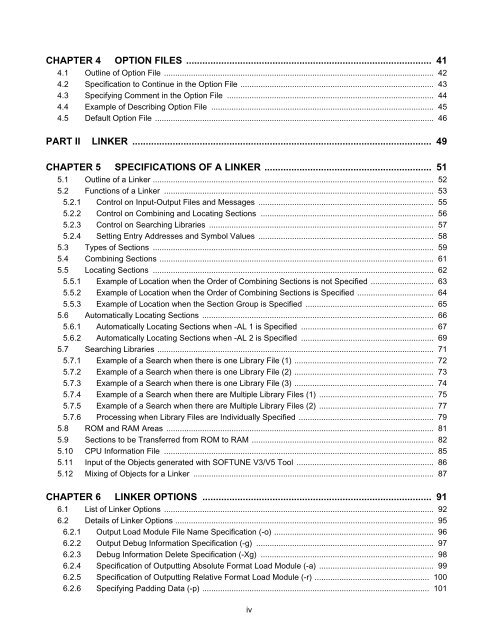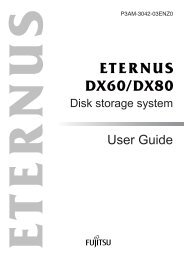Linkage Kit Manual V6-00 - Fujitsu
Linkage Kit Manual V6-00 - Fujitsu
Linkage Kit Manual V6-00 - Fujitsu
You also want an ePaper? Increase the reach of your titles
YUMPU automatically turns print PDFs into web optimized ePapers that Google loves.
CHAPTER 4 OPTION FILES ........................................................................................... 41<br />
4.1 Outline of Option File ........................................................................................................................ 42<br />
4.2 Specification to Continue in the Option File ...................................................................................... 43<br />
4.3 Specifying Comment in the Option File ............................................................................................ 44<br />
4.4 Example of Describing Option File ................................................................................................... 45<br />
4.5 Default Option File ............................................................................................................................ 46<br />
PART II LINKER ............................................................................................................... 49<br />
CHAPTER 5 SPECIFICATIONS OF A LINKER .............................................................. 51<br />
5.1 Outline of a Linker ............................................................................................................................. 52<br />
5.2 Functions of a Linker ........................................................................................................................ 53<br />
5.2.1 Control on Input-Output Files and Messages .............................................................................. 55<br />
5.2.2 Control on Combining and Locating Sections ............................................................................. 56<br />
5.2.3 Control on Searching Libraries .................................................................................................... 57<br />
5.2.4 Setting Entry Addresses and Symbol Values .............................................................................. 58<br />
5.3 Types of Sections ............................................................................................................................. 59<br />
5.4 Combining Sections .......................................................................................................................... 61<br />
5.5 Locating Sections ............................................................................................................................. 62<br />
5.5.1 Example of Location when the Order of Combining Sections is not Specified ............................ 63<br />
5.5.2 Example of Location when the Order of Combining Sections is Specified .................................. 64<br />
5.5.3 Example of Location when the Section Group is Specified ......................................................... 65<br />
5.6 Automatically Locating Sections ....................................................................................................... 66<br />
5.6.1 Automatically Locating Sections when -AL 1 is Specified ........................................................... 67<br />
5.6.2 Automatically Locating Sections when -AL 2 is Specified ........................................................... 69<br />
5.7 Searching Libraries ........................................................................................................................... 71<br />
5.7.1 Example of a Search when there is one Library File (1) .............................................................. 72<br />
5.7.2 Example of a Search when there is one Library File (2) .............................................................. 73<br />
5.7.3 Example of a Search when there is one Library File (3) .............................................................. 74<br />
5.7.4 Example of a Search when there are Multiple Library Files (1) ................................................... 75<br />
5.7.5 Example of a Search when there are Multiple Library Files (2) ................................................... 77<br />
5.7.6 Processing when Library Files are Individually Specified ............................................................ 79<br />
5.8 ROM and RAM Areas ....................................................................................................................... 81<br />
5.9 Sections to be Transferred from ROM to RAM ................................................................................. 82<br />
5.10 CPU Information File ........................................................................................................................ 85<br />
5.11 Input of the Objects generated with SOFTUNE V3/V5 Tool ............................................................. 86<br />
5.12 Mixing of Objects for a Linker ........................................................................................................... 87<br />
CHAPTER 6 LINKER OPTIONS ..................................................................................... 91<br />
6.1 List of Linker Options ........................................................................................................................ 92<br />
6.2 Details of Linker Options ................................................................................................................... 95<br />
6.2.1 Output Load Module File Name Specification (-o) ....................................................................... 96<br />
6.2.2 Output Debug Information Specification (-g) ............................................................................... 97<br />
6.2.3 Debug Information Delete Specification (-Xg) ............................................................................. 98<br />
6.2.4 Specification of Outputting Absolute Format Load Module (-a) ................................................... 99<br />
6.2.5 Specification of Outputting Relative Format Load Module (-r) ................................................... 1<strong>00</strong><br />
6.2.6 Specifying Padding Data (-p) ..................................................................................................... 101<br />
iv