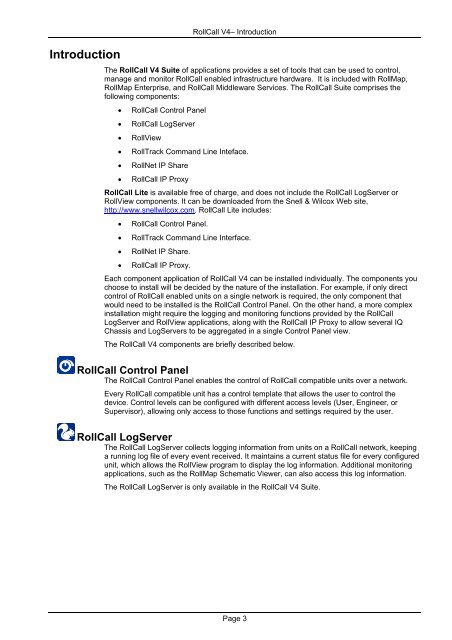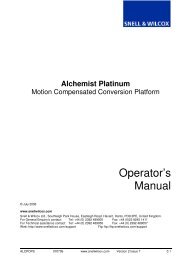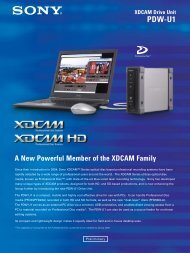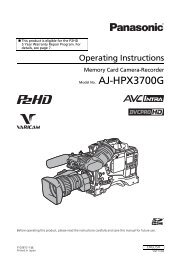RollCall V4 Suite & RollCall Lite - GRS Systems
RollCall V4 Suite & RollCall Lite - GRS Systems
RollCall V4 Suite & RollCall Lite - GRS Systems
Create successful ePaper yourself
Turn your PDF publications into a flip-book with our unique Google optimized e-Paper software.
Introduction<br />
<strong>RollCall</strong> <strong>V4</strong>– Introduction<br />
The <strong>RollCall</strong> <strong>V4</strong> <strong>Suite</strong> of applications provides a set of tools that can be used to control,<br />
manage and monitor <strong>RollCall</strong> enabled infrastructure hardware. It is included with RollMap,<br />
RollMap Enterprise, and <strong>RollCall</strong> Middleware Services. The <strong>RollCall</strong> <strong>Suite</strong> comprises the<br />
following components:<br />
• <strong>RollCall</strong> Control Panel<br />
• <strong>RollCall</strong> LogServer<br />
• RollView<br />
• RollTrack Command Line Inteface.<br />
• RollNet IP Share<br />
• <strong>RollCall</strong> IP Proxy<br />
<strong>RollCall</strong> <strong>Lite</strong> is available free of charge, and does not include the <strong>RollCall</strong> LogServer or<br />
RollView components. It can be downloaded from the Snell & Wilcox Web site,<br />
http://www.snellwilcox.com. <strong>RollCall</strong> <strong>Lite</strong> includes:<br />
• <strong>RollCall</strong> Control Panel.<br />
• RollTrack Command Line Interface.<br />
• RollNet IP Share.<br />
• <strong>RollCall</strong> IP Proxy.<br />
Each component application of <strong>RollCall</strong> <strong>V4</strong> can be installed individually. The components you<br />
choose to install will be decided by the nature of the installation. For example, if only direct<br />
control of <strong>RollCall</strong> enabled units on a single network is required, the only component that<br />
would need to be installed is the <strong>RollCall</strong> Control Panel. On the other hand, a more complex<br />
installation might require the logging and monitoring functions provided by the <strong>RollCall</strong><br />
LogServer and RollView applications, along with the <strong>RollCall</strong> IP Proxy to allow several IQ<br />
Chassis and LogServers to be aggregated in a single Control Panel view.<br />
The <strong>RollCall</strong> <strong>V4</strong> components are briefly described below.<br />
<strong>RollCall</strong> Control Panel<br />
The <strong>RollCall</strong> Control Panel enables the control of <strong>RollCall</strong> compatible units over a network.<br />
Every <strong>RollCall</strong> compatible unit has a control template that allows the user to control the<br />
device. Control levels can be configured with different access levels (User, Engineer, or<br />
Supervisor), allowing only access to those functions and settings required by the user.<br />
<strong>RollCall</strong> LogServer<br />
The <strong>RollCall</strong> LogServer collects logging information from units on a <strong>RollCall</strong> network, keeping<br />
a running log file of every event received. It maintains a current status file for every configured<br />
unit, which allows the RollView program to display the log information. Additional monitoring<br />
applications, such as the RollMap Schematic Viewer, can also access this log information.<br />
The <strong>RollCall</strong> LogServer is only available in the <strong>RollCall</strong> <strong>V4</strong> <strong>Suite</strong>.<br />
Page 3