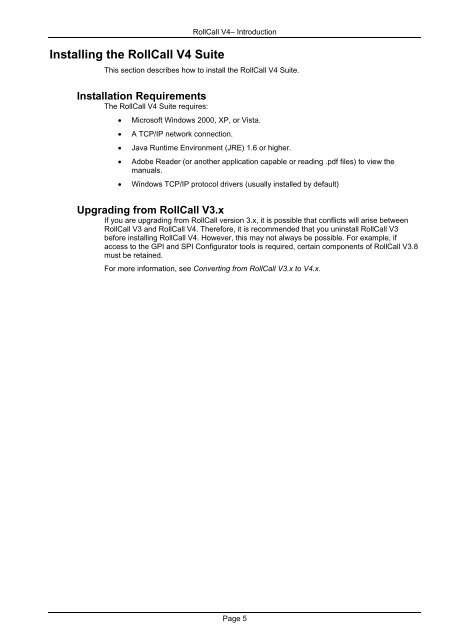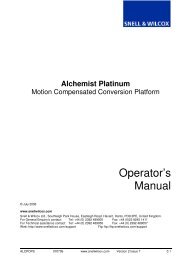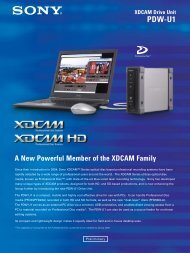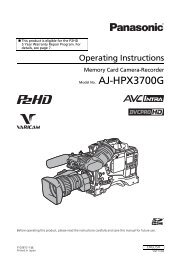RollCall V4 Suite & RollCall Lite - GRS Systems
RollCall V4 Suite & RollCall Lite - GRS Systems
RollCall V4 Suite & RollCall Lite - GRS Systems
Create successful ePaper yourself
Turn your PDF publications into a flip-book with our unique Google optimized e-Paper software.
Installing the <strong>RollCall</strong> <strong>V4</strong> <strong>Suite</strong><br />
<strong>RollCall</strong> <strong>V4</strong>– Introduction<br />
This section describes how to install the <strong>RollCall</strong> <strong>V4</strong> <strong>Suite</strong>.<br />
Installation Requirements<br />
The <strong>RollCall</strong> <strong>V4</strong> <strong>Suite</strong> requires:<br />
• Microsoft Windows 2000, XP, or Vista.<br />
• A TCP/IP network connection.<br />
• Java Runtime Environment (JRE) 1.6 or higher.<br />
• Adobe Reader (or another application capable or reading .pdf files) to view the<br />
manuals.<br />
• Windows TCP/IP protocol drivers (usually installed by default)<br />
Upgrading from <strong>RollCall</strong> V3.x<br />
If you are upgrading from <strong>RollCall</strong> version 3.x, it is possible that conflicts will arise between<br />
<strong>RollCall</strong> V3 and <strong>RollCall</strong> <strong>V4</strong>. Therefore, it is recommended that you uninstall <strong>RollCall</strong> V3<br />
before installing <strong>RollCall</strong> <strong>V4</strong>. However, this may not always be possible. For example, if<br />
access to the GPI and SPI Configurator tools is required, certain components of <strong>RollCall</strong> V3.8<br />
must be retained.<br />
For more information, see Converting from <strong>RollCall</strong> V3.x to <strong>V4</strong>.x.<br />
Page 5