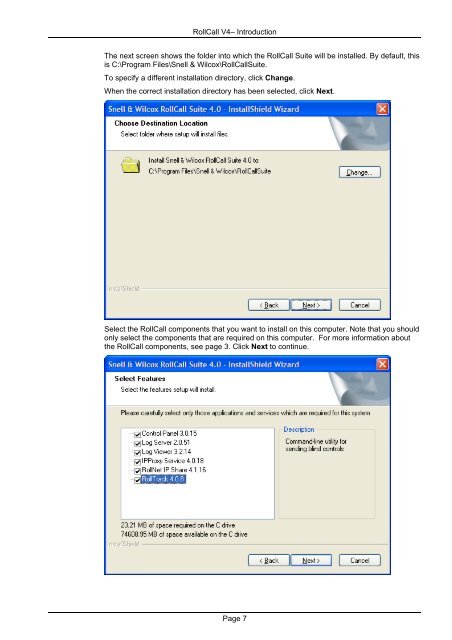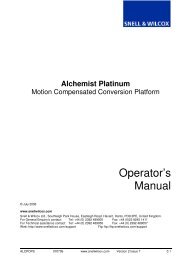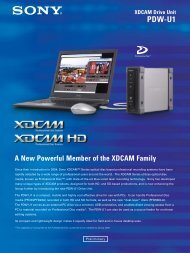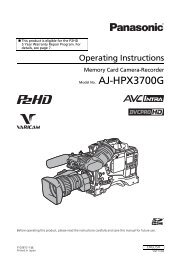RollCall V4 Suite & RollCall Lite - GRS Systems
RollCall V4 Suite & RollCall Lite - GRS Systems
RollCall V4 Suite & RollCall Lite - GRS Systems
You also want an ePaper? Increase the reach of your titles
YUMPU automatically turns print PDFs into web optimized ePapers that Google loves.
<strong>RollCall</strong> <strong>V4</strong>– Introduction<br />
The next screen shows the folder into which the <strong>RollCall</strong> <strong>Suite</strong> will be installed. By default, this<br />
is C:\Program Files\Snell & Wilcox\<strong>RollCall</strong><strong>Suite</strong>.<br />
To specify a different installation directory, click Change.<br />
When the correct installation directory has been selected, click Next.<br />
Select the <strong>RollCall</strong> components that you want to install on this computer. Note that you should<br />
only select the components that are required on this computer. For more information about<br />
the <strong>RollCall</strong> components, see page 3. Click Next to continue.<br />
Page 7