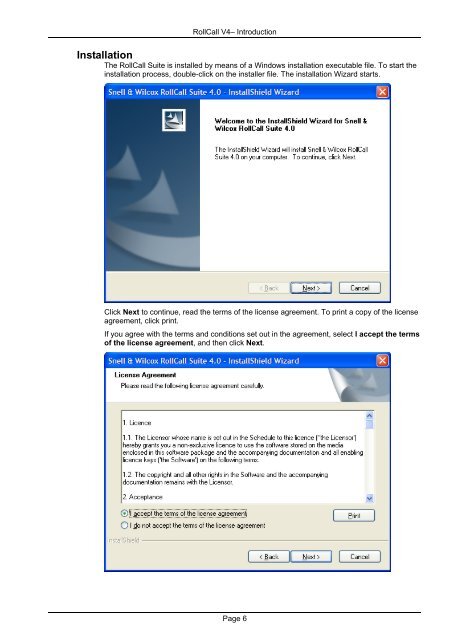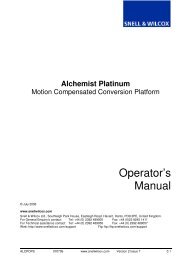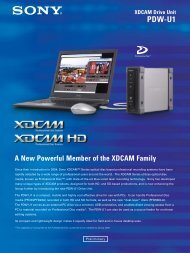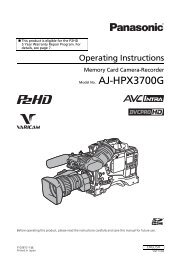RollCall V4 Suite & RollCall Lite - GRS Systems
RollCall V4 Suite & RollCall Lite - GRS Systems
RollCall V4 Suite & RollCall Lite - GRS Systems
You also want an ePaper? Increase the reach of your titles
YUMPU automatically turns print PDFs into web optimized ePapers that Google loves.
<strong>RollCall</strong> <strong>V4</strong>– Introduction<br />
Installation<br />
The <strong>RollCall</strong> <strong>Suite</strong> is installed by means of a Windows installation executable file. To start the<br />
installation process, double-click on the installer file. The installation Wizard starts.<br />
Click Next to continue, read the terms of the license agreement. To print a copy of the license<br />
agreement, click print.<br />
If you agree with the terms and conditions set out in the agreement, select I accept the terms<br />
of the license agreement, and then click Next.<br />
Page 6