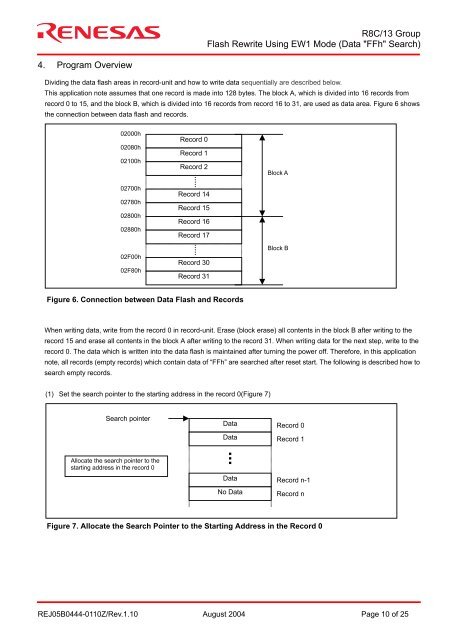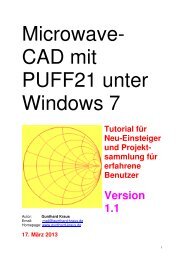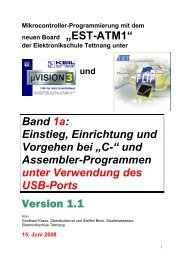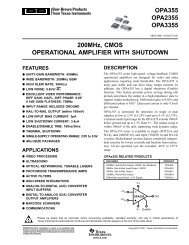R8C/13 Group APPLICATION NOTE Flash Rewrite Using EW1 Mode
R8C/13 Group APPLICATION NOTE Flash Rewrite Using EW1 Mode
R8C/13 Group APPLICATION NOTE Flash Rewrite Using EW1 Mode
You also want an ePaper? Increase the reach of your titles
YUMPU automatically turns print PDFs into web optimized ePapers that Google loves.
<strong>R8C</strong>/<strong>13</strong> <strong>Group</strong><br />
<strong>Flash</strong> <strong>Rewrite</strong> <strong>Using</strong> <strong>EW1</strong> <strong>Mode</strong> (Data "FFh" Search)<br />
4. Program Overview<br />
Dividing the data flash areas in record-unit and how to write data sequentially are described below.<br />
This application note assumes that one record is made into 128 bytes. The block A, which is divided into 16 records from<br />
record 0 to 15, and the block B, which is divided into 16 records from record 16 to 31, are used as data area. Figure 6 shows<br />
the connection between data flash and records.<br />
02000h<br />
02080h<br />
02100h<br />
02700h<br />
02780h<br />
02800h<br />
02880h<br />
02F00h<br />
02F80h<br />
Record 0<br />
Record 1<br />
Record 2<br />
Record 14<br />
Record 15<br />
Record 16<br />
Record 17<br />
Record 30<br />
Record 31<br />
Block A<br />
Block B<br />
Figure 6. Connection between Data <strong>Flash</strong> and Records<br />
When writing data, write from the record 0 in record-unit. Erase (block erase) all contents in the block B after writing to the<br />
record 15 and erase all contents in the block A after writing to the record 31. When writing data for the next step, write to the<br />
record 0. The data which is written into the data flash is maintained after turning the power off. Therefore, in this application<br />
note, all records (empty records) which contain data of “FFh” are searched after reset start. The following is described how to<br />
search empty records.<br />
(1) Set the search pointer to the starting address in the record 0(Figure 7)<br />
Search pointer<br />
Data<br />
Data<br />
Record 0<br />
Record 1<br />
Allocate the search pointer to the<br />
starting address in the record 0<br />
Data<br />
No Data<br />
Record n-1<br />
Record n<br />
Figure 7. Allocate the Search Pointer to the Starting Address in the Record 0<br />
REJ05B0444-0110Z/Rev.1.10 August 2004 Page 10 of 25