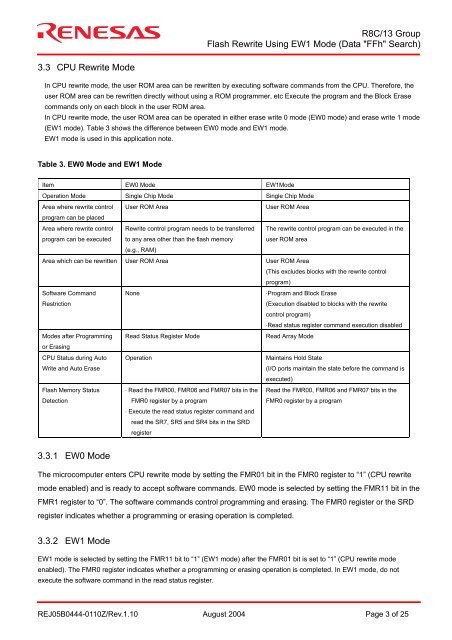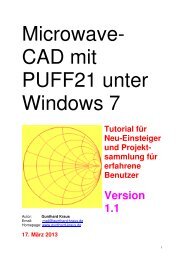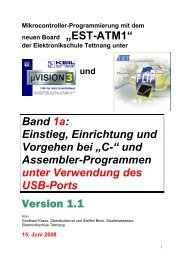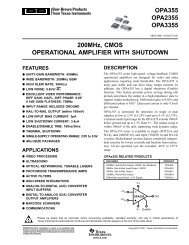R8C/13 Group APPLICATION NOTE Flash Rewrite Using EW1 Mode
R8C/13 Group APPLICATION NOTE Flash Rewrite Using EW1 Mode
R8C/13 Group APPLICATION NOTE Flash Rewrite Using EW1 Mode
You also want an ePaper? Increase the reach of your titles
YUMPU automatically turns print PDFs into web optimized ePapers that Google loves.
<strong>R8C</strong>/<strong>13</strong> <strong>Group</strong><br />
<strong>Flash</strong> <strong>Rewrite</strong> <strong>Using</strong> <strong>EW1</strong> <strong>Mode</strong> (Data "FFh" Search)<br />
3.3 CPU <strong>Rewrite</strong> <strong>Mode</strong><br />
In CPU rewrite mode, the user ROM area can be rewritten by executing software commands from the CPU. Therefore, the<br />
user ROM area can be rewritten directly without using a ROM programmer, etc Execute the program and the Block Erase<br />
commands only on each block in the user ROM area.<br />
In CPU rewrite mode, the user ROM area can be operated in either erase write 0 mode (EW0 mode) and erase write 1 mode<br />
(<strong>EW1</strong> mode). Table 3 shows the difference between EW0 mode and <strong>EW1</strong> mode.<br />
<strong>EW1</strong> mode is used in this application note.<br />
Table 3. EW0 <strong>Mode</strong> and <strong>EW1</strong> <strong>Mode</strong><br />
Item EW0 <strong>Mode</strong> <strong>EW1</strong><strong>Mode</strong><br />
Operation <strong>Mode</strong> Single Chip <strong>Mode</strong> Single Chip <strong>Mode</strong><br />
Area where rewrite control User ROM Area<br />
User ROM Area<br />
program can be placed<br />
Area where rewrite control<br />
program can be executed<br />
<strong>Rewrite</strong> control program needs to be transferred<br />
to any area other than the flash memory<br />
The rewrite control program can be executed in the<br />
user ROM area<br />
(e.g., RAM)<br />
Area which can be rewritten User ROM Area User ROM Area<br />
(This excludes blocks with the rewrite control<br />
program)<br />
Software Command<br />
Restriction<br />
None<br />
⋅Program and Block Erase<br />
(Execution disabled to blocks with the rewrite<br />
control program)<br />
⋅Read status register command execution disabled<br />
<strong>Mode</strong>s after Programming Read Status Register <strong>Mode</strong><br />
Read Array <strong>Mode</strong><br />
or Erasing<br />
CPU Status during Auto<br />
Write and Auto Erase<br />
Operation<br />
Maintains Hold State<br />
(I/O ports maintain the state before the command is<br />
executed)<br />
<strong>Flash</strong> Memory Status<br />
Detection<br />
⋅ Read the FMR00, FMR06 and FMR07 bits in the<br />
FMR0 register by a program<br />
⋅ Execute the read status register command and<br />
read the SR7, SR5 and SR4 bits in the SRD<br />
register<br />
Read the FMR00, FMR06 and FMR07 bits in the<br />
FMR0 register by a program<br />
3.3.1 EW0 <strong>Mode</strong><br />
The microcomputer enters CPU rewrite mode by setting the FMR01 bit in the FMR0 register to “1” (CPU rewrite<br />
mode enabled) and is ready to accept software commands. EW0 mode is selected by setting the FMR11 bit in the<br />
FMR1 register to “0”. The software commands control programming and erasing. The FMR0 register or the SRD<br />
register indicates whether a programming or erasing operation is completed.<br />
3.3.2 <strong>EW1</strong> <strong>Mode</strong><br />
<strong>EW1</strong> mode is selected by setting the FMR11 bit to “1” (<strong>EW1</strong> mode) after the FMR01 bit is set to “1” (CPU rewrite mode<br />
enabled). The FMR0 register indicates whether a programming or erasing operation is completed. In <strong>EW1</strong> mode, do not<br />
execute the software command in the read status register.<br />
REJ05B0444-0110Z/Rev.1.10 August 2004 Page 3 of 25