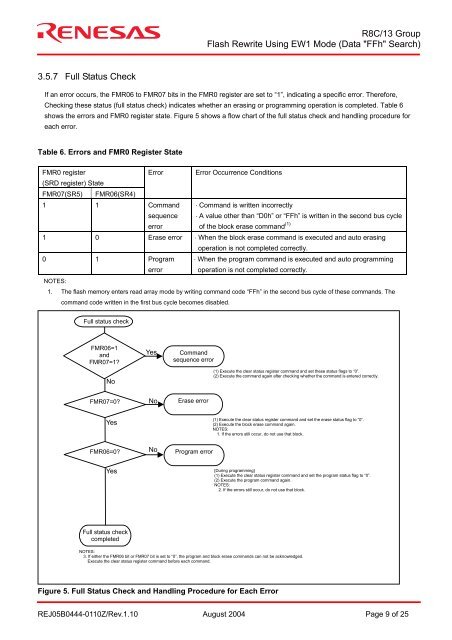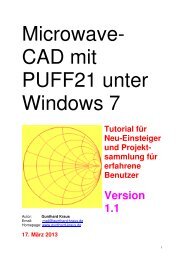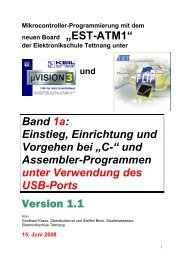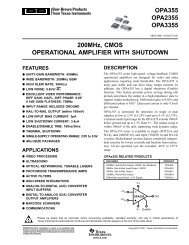R8C/13 Group APPLICATION NOTE Flash Rewrite Using EW1 Mode
R8C/13 Group APPLICATION NOTE Flash Rewrite Using EW1 Mode
R8C/13 Group APPLICATION NOTE Flash Rewrite Using EW1 Mode
Create successful ePaper yourself
Turn your PDF publications into a flip-book with our unique Google optimized e-Paper software.
<strong>R8C</strong>/<strong>13</strong> <strong>Group</strong><br />
<strong>Flash</strong> <strong>Rewrite</strong> <strong>Using</strong> <strong>EW1</strong> <strong>Mode</strong> (Data "FFh" Search)<br />
3.5.7 Full Status Check<br />
If an error occurs, the FMR06 to FMR07 bits in the FMR0 register are set to “1”, indicating a specific error. Therefore,<br />
Checking these status (full status check) indicates whether an erasing or programming operation is completed. Table 6<br />
shows the errors and FMR0 register state. Figure 5 shows a flow chart of the full status check and handling procedure for<br />
each error.<br />
Table 6. Errors and FMR0 Register State<br />
FMR0 register<br />
Error Error Occurrence Conditions<br />
(SRD register) State<br />
FMR07(SR5) FMR06(SR4)<br />
1 1 Command<br />
sequence<br />
error<br />
⋅ Command is written incorrectly<br />
⋅ A value other than “D0h” or “FFh” is written in the second bus cycle<br />
of the block erase command (1)<br />
1 0 Erase error ⋅ When the block erase command is executed and auto erasing<br />
operation is not completed correctly.<br />
0 1 Program<br />
error<br />
⋅ When the program command is executed and auto programming<br />
operation is not completed correctly.<br />
<strong>NOTE</strong>S:<br />
1. The flash memory enters read array mode by writing command code “FFh” in the second bus cycle of these commands. The<br />
command code written in the first bus cycle becomes disabled.<br />
Full status check<br />
FMR06=1<br />
and<br />
FMR07=1?<br />
No<br />
Yes<br />
Command<br />
sequence error<br />
(1) Execute the clear status register command and set these status flags to “0”.<br />
(2) Execute the command again after checking whether the command is entered correctly.<br />
FMR07=0?<br />
No<br />
Erase error<br />
Yes<br />
(1) Execute the clear status register command and set the erase status flag to “0”.<br />
(2) Execute the block erase command again.<br />
<strong>NOTE</strong>S:<br />
1. If the errors still occur, do not use that block.<br />
FMR06=0?<br />
No<br />
Program error<br />
Yes<br />
[During programming]<br />
(1) Execute the clear status register command and set the program status flag to “0”.<br />
(2) Execute the program command again.<br />
<strong>NOTE</strong>S:<br />
2. If the errors still occur, do not use that block.<br />
Full status check<br />
completed<br />
<strong>NOTE</strong>S:<br />
3. If either the FMR06 bit or FMR07 bit is set to “0”, the program and block erase commands can not be acknowledged.<br />
Execute the clear status register command before each command.<br />
Figure 5. Full Status Check and Handling Procedure for Each Error<br />
REJ05B0444-0110Z/Rev.1.10 August 2004 Page 9 of 25