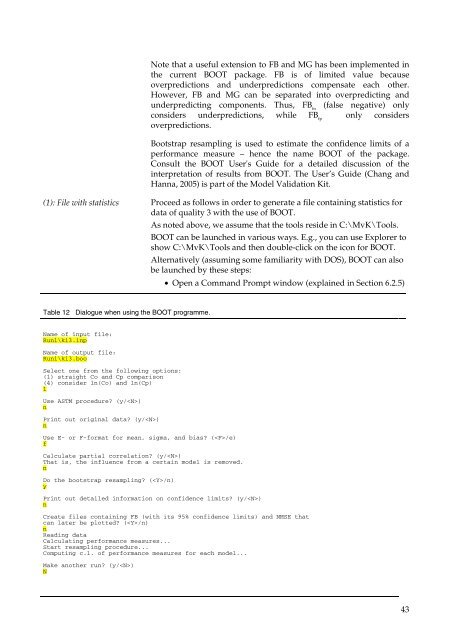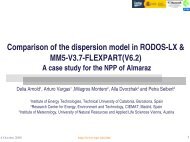User's Guide to the Model Validation Kit - Harmonisation within ...
User's Guide to the Model Validation Kit - Harmonisation within ...
User's Guide to the Model Validation Kit - Harmonisation within ...
Create successful ePaper yourself
Turn your PDF publications into a flip-book with our unique Google optimized e-Paper software.
Note that a useful extension <strong>to</strong> FB and MG has been implemented in<br />
<strong>the</strong> current BOOT package. FB is of limited value because<br />
overpredictions and underpredictions compensate each o<strong>the</strong>r.<br />
However, FB and MG can be separated in<strong>to</strong> overpredicting and<br />
underpredicting components. Thus, FB fn<br />
(false negative) only<br />
considers underpredictions, while FB fp<br />
only considers<br />
overpredictions.<br />
Bootstrap resampling is used <strong>to</strong> estimate <strong>the</strong> confidence limits of a<br />
performance measure – hence <strong>the</strong> name BOOT of <strong>the</strong> package.<br />
Consult <strong>the</strong> BOOT <strong>User's</strong> <strong>Guide</strong> for a detailed discussion of <strong>the</strong><br />
interpretation of results from BOOT. The User’s <strong>Guide</strong> (Chang and<br />
Hanna, 2005) is part of <strong>the</strong> <strong>Model</strong> <strong>Validation</strong> <strong>Kit</strong>.<br />
(1): File with statistics<br />
Proceed as follows in order <strong>to</strong> generate a file containing statistics for<br />
data of quality 3 with <strong>the</strong> use of BOOT.<br />
As noted above, we assume that <strong>the</strong> <strong>to</strong>ols reside in C:\MvK\Tools.<br />
BOOT can be launched in various ways. E.g., you can use Explorer <strong>to</strong><br />
show C:\MvK\Tools and <strong>the</strong>n double-click on <strong>the</strong> icon for BOOT.<br />
Alternatively (assuming some familiarity with DOS), BOOT can also<br />
be launched by <strong>the</strong>se steps:<br />
• Open a Command Prompt window (explained in Section 6.2.5)<br />
Table 12 Dialogue when using <strong>the</strong> BOOT programme.<br />
Name of input file:<br />
Run1\ki3.inp<br />
Name of output file:<br />
Run1\ki3.boo<br />
Select one from <strong>the</strong> following options:<br />
(1) straight Co and Cp comparison<br />
(4) consider ln(Co) and ln(Cp)<br />
1<br />
Use ASTM procedure? (y/)<br />
n<br />
Print out original data? (y/)<br />
n<br />
Use E- or F-format for mean, sigma, and bias? (/e)<br />
f<br />
Calculate partial correlation? (y/)<br />
That is, <strong>the</strong> influence from a certain model is removed.<br />
n<br />
Do <strong>the</strong> bootstrap resampling? (/n)<br />
y<br />
Print out detailed information on confidence limits? (y/)<br />
n<br />
Create files containing FB (with its 95% confidence limits) and NMSE that<br />
can later be plotted? (/n)<br />
n<br />
Reading data<br />
Calculating performance measures...<br />
Start resampling procedure...<br />
Computing c.l. of performance measures for each model...<br />
Make ano<strong>the</strong>r run? (y/)<br />
N<br />
43