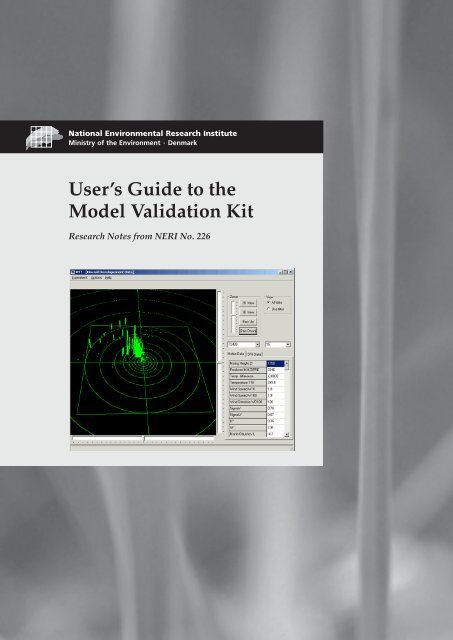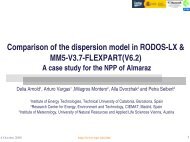User's Guide to the Model Validation Kit - Harmonisation within ...
User's Guide to the Model Validation Kit - Harmonisation within ...
User's Guide to the Model Validation Kit - Harmonisation within ...
Create successful ePaper yourself
Turn your PDF publications into a flip-book with our unique Google optimized e-Paper software.
National Environmental Research Institute<br />
Ministry of <strong>the</strong> Environment . Denmark<br />
User’s <strong>Guide</strong> <strong>to</strong> <strong>the</strong><br />
<strong>Model</strong> <strong>Validation</strong> <strong>Kit</strong><br />
Research Notes from NERI No. 226
[Tom side]
National Environmental Research Institute<br />
Ministry of <strong>the</strong> Environment . Denmark<br />
User’s <strong>Guide</strong> <strong>to</strong> <strong>the</strong><br />
<strong>Model</strong> <strong>Validation</strong> <strong>Kit</strong><br />
Research Notes from NERI No. 226<br />
2005<br />
Helge Rørdam Olesen
Data sheet<br />
Title:<br />
Author(s):<br />
Department(s):<br />
User’s <strong>Guide</strong> <strong>to</strong> <strong>the</strong> <strong>Model</strong> <strong>Validation</strong> <strong>Kit</strong><br />
Helge Rørdam Olesen<br />
Department of Atmospheric Environment<br />
Serial title and no.: Research Notes from NERI No. 226<br />
Publisher: National Environmental Research Institute ©<br />
Ministry of <strong>the</strong> Environment, Denmark<br />
URL:<br />
http://www.dmu.dk<br />
Date of publication: December 2005<br />
Editing complete: December 2005<br />
Referee:<br />
Matthias Ketzel, Department of Atmospheric Environment, NERI.<br />
Financial support:<br />
Please cite as:<br />
No external funding<br />
Olesen, H.R.2005: <strong>User's</strong> <strong>Guide</strong> <strong>to</strong> <strong>the</strong> <strong>Model</strong> <strong>Validation</strong> <strong>Kit</strong>. National Environmental<br />
Research Institute, Denmark. 72pp. – Research Notes from NERI no. 226.<br />
http://research-notes.dmu.dk<br />
Reproduction is permitted, provided <strong>the</strong> source is explicitly acknowledged.<br />
Abstract:<br />
Keywords:<br />
Layout:<br />
The so-called <strong>Model</strong> <strong>Validation</strong> <strong>Kit</strong> is a compilation of field data sets, software and<br />
documentation that provides a framework for evaluation of atmospheric dispersion<br />
models.<br />
The kit has been used extensively by a large number of research groups since it was<br />
first introduced in 1993. In particular, it has been used for a series of workshops and<br />
conferences on <strong>Harmonisation</strong> <strong>within</strong> Atmospheric Dispersion <strong>Model</strong>ling for Regula<strong>to</strong>ry<br />
purposes (see www.harmo.org).<br />
The present report is a <strong>User's</strong> <strong>Guide</strong> <strong>to</strong> <strong>the</strong> kit, and provides an overview of <strong>the</strong> entire<br />
material. Besides data sets and software for model evaluation, <strong>the</strong> package also includes<br />
supplementary material, such as a data visualisation <strong>to</strong>ol and video film from<br />
experiments.<br />
The <strong>Model</strong> <strong>Validation</strong> <strong>Kit</strong> has undergone a major revision <strong>to</strong> version 2.0 in autumn<br />
2005. The package can be downloaded from <strong>the</strong> Internet at www.harmo.org/kit<br />
<strong>Model</strong> <strong>Validation</strong> <strong>Kit</strong>, model evaluation, atmospheric dispersion, harmonisation,<br />
Kincaid, Indianapolis, Lillestrom, Copenhagen, Gladsaxe, BOOT, SIGPLOT.<br />
Helge Rørdam Olesen<br />
ISSN (electronic): 1399-9346<br />
Number of pages: 72<br />
Internet-version:<br />
For sale at:<br />
The report is available only as a PDF-file from NERI’s homepage<br />
http://www2.dmu.dk/1_viden/2_Publikationer/3_arbrapporter/rapporter/AR226.<br />
pdf<br />
Ministry of <strong>the</strong> Environment<br />
Frontlinien<br />
Rentemestervej 8<br />
DK-2400 Copenhagen NV<br />
Denmark<br />
Tel. +45 70 12 02 11<br />
frontlinien@frontlinien.dk<br />
2
Contents<br />
Summary 5<br />
1 Introduction 7<br />
2 Key <strong>to</strong> <strong>the</strong> <strong>Model</strong> <strong>Validation</strong> <strong>Kit</strong> 8<br />
2.1 Some basic recommendations 8<br />
2.2 The <strong>Model</strong> <strong>Validation</strong> <strong>Kit</strong> 8<br />
2.3 Data sets 9<br />
2.4 The BOOT software 10<br />
2.5 Tools for explora<strong>to</strong>ry data analysis 11<br />
2.6 Limitations 11<br />
2.7 An alternative: The ASTM methodology 12<br />
2.8 Forum for compilation of experiences - a ’Wiki’ 13<br />
2.9 Structure of <strong>the</strong> User’s <strong>Guide</strong> 13<br />
3 Pitfalls and FAQ 14<br />
3.1 Pitfalls 14<br />
3.2 Frequently Asked Questions 16<br />
4 Package contents 17<br />
5 Field data 18<br />
5.1 Kincaid 18<br />
5.1.1 Experimental set-up 18<br />
5.1.2 Meteorological data 19<br />
5.1.3 Tracer data 19<br />
5.1.4 Data files 21<br />
5.1.5 Points <strong>to</strong> be noted 21<br />
5.1.6 Additional information 22<br />
5.2 Copenhagen 27<br />
5.2.1 Experimental set-up 27<br />
5.2.2 Meteorological data 28<br />
5.2.3 Points <strong>to</strong> be noted 28<br />
5.2.4 Additional information 28<br />
5.3 Lillestrøm data 31<br />
5.3.1 Experimental set-up 31<br />
5.3.2 Points <strong>to</strong> be noted 31<br />
5.4 Indianapolis 34<br />
5.4.1 Experimental set-up 34<br />
5.4.2 Meteorological data 36<br />
5.4.3 Tracer data 37<br />
5.4.4 Data files 37<br />
5.4.5 Additional information 38<br />
5.4.6 Points <strong>to</strong> be noted 38
6 Step by step instructions 39<br />
6.1 File naming conventions; conventions for <strong>the</strong> example 39<br />
6.2 Kincaid 40<br />
6.2.1 Instructions on modelling 41<br />
6.2.2 Matching model results with observed data 41<br />
6.2.3 Analysing data with BOOT 42<br />
6.2.4 SIGPLOT: A <strong>to</strong>ol for graphical analyses 44<br />
6.2.5 Preparations <strong>to</strong> work with SIGPLOT 45<br />
6.2.6 Using SIGPLOT 45<br />
6.2.7 Creating Q-Q plots and box plots 47<br />
6.2.8 Recapitulation 50<br />
6.3 Copenhagen 53<br />
6.4 Lillestrøm 54<br />
6.5 Indianapolis 56<br />
6.6 Hints on au<strong>to</strong>matizing <strong>the</strong> process 57<br />
6.7 Hints on software problems 57<br />
7 SIGPLOT software 59<br />
8 Dispersion Visualisation Tool 60<br />
9 Tools for Grapher plots 61<br />
10 Video clips from Kincaid 62<br />
11 Notes on <strong>the</strong> "ASTM package" 65<br />
12 Changes since previous version 67<br />
13 Acknowledgements 68<br />
14 References 69<br />
14.1 Addresses 71<br />
Danish Summary – Dansk resumé 72
Summary<br />
The so-called <strong>Model</strong> <strong>Validation</strong> <strong>Kit</strong> is a compilation of field data sets,<br />
software and documentation that provides a framework for<br />
evaluation of atmospheric dispersion models.<br />
The kit has been used extensively by a large number of research<br />
groups since it was first introduced in 1993. In particular, it has been<br />
used for a series of workshops and conferences on <strong>Harmonisation</strong><br />
<strong>within</strong> Atmospheric Dispersion <strong>Model</strong>ling for Regula<strong>to</strong>ry purposes (see<br />
www.harmo.org).<br />
The present report is a User’s <strong>Guide</strong> <strong>to</strong> <strong>the</strong> kit, and provides an<br />
overview of <strong>the</strong> entire material. Besides data sets and software for<br />
model evaluation, <strong>the</strong> package also includes supplementary material,<br />
such as a data visualisation <strong>to</strong>ol and video film from experiments.<br />
In autumn 2005 <strong>the</strong> <strong>Model</strong> <strong>Validation</strong> <strong>Kit</strong> has undergone a major<br />
revision, resulting in version 2.0. The new version allows <strong>the</strong> same<br />
studies <strong>to</strong> be carried out as <strong>the</strong> previous version, but it has been<br />
revised in several respects. New software and computing<br />
environments have made it necessary <strong>to</strong> update <strong>the</strong> package.<br />
Fur<strong>the</strong>rmore, <strong>the</strong> documentation is significantly improved and<br />
brought up <strong>to</strong> date. The package can be downloaded from <strong>the</strong><br />
Internet at www.harmo.org/kit<br />
5
1<br />
Introduction<br />
The present report is a companion <strong>to</strong> a set of software and datasets<br />
for evaluation of atmospheric dispersion models. The entire material<br />
is known as <strong>the</strong> <strong>Model</strong> <strong>Validation</strong> <strong>Kit</strong>, and it can be found through <strong>the</strong><br />
web page of <strong>the</strong> initiative on <strong>Harmonisation</strong> <strong>within</strong> Atmospheric<br />
Dispersion <strong>Model</strong>ling for Regula<strong>to</strong>ry Purposes, www.harmo.org.<br />
Also, future updates <strong>to</strong> <strong>the</strong> material can be found can be found here,<br />
more specifically at www.harmo.org/kit.<br />
The material has been compiled by Helge Rørdam Olesen of <strong>the</strong><br />
National Environmental Research Institute in Denmark, but it is<br />
based on joint efforts by many persons – see Chapter 13 for<br />
Acknowledgements.<br />
The recommended way <strong>to</strong> use <strong>the</strong> report is as follows.<br />
Read <strong>the</strong> chapter Key <strong>to</strong> <strong>the</strong> <strong>Model</strong> <strong>Validation</strong> <strong>Kit</strong> in order <strong>to</strong><br />
understand what <strong>the</strong> <strong>Model</strong> <strong>Validation</strong> <strong>Kit</strong> is and where you should<br />
look for <strong>the</strong> various types of information.<br />
Fur<strong>the</strong>r browse through <strong>the</strong> chapter Pitfalls and FAQ as it may save<br />
you work and trouble.<br />
Finally, go on reading <strong>the</strong> remaining chapters according <strong>to</strong> your<br />
needs.<br />
Note that <strong>the</strong> chapter Package contents gives an overview of <strong>the</strong><br />
available material.<br />
7
2<br />
Key <strong>to</strong> <strong>the</strong> <strong>Model</strong> <strong>Validation</strong> <strong>Kit</strong><br />
The kit has been used at <strong>the</strong><br />
<strong>Harmonisation</strong> conferences<br />
The so-called <strong>Model</strong> <strong>Validation</strong> <strong>Kit</strong> has been used for a series of<br />
workshops and conferences on <strong>Harmonisation</strong> <strong>within</strong> Atmospheric<br />
Dispersion <strong>Model</strong>ling for Regula<strong>to</strong>ry purposes (see www.harmo.org).<br />
During <strong>the</strong> series of <strong>Harmonisation</strong> conferences, many papers have<br />
used <strong>the</strong> <strong>Kit</strong>, which was introduced in 1993. The present <strong>Guide</strong><br />
describes <strong>the</strong> material after a revision in autumn 2005.<br />
This chapter serves as a key <strong>to</strong> <strong>the</strong> entire material. Its purpose is <strong>to</strong><br />
give you a background, so you can assess how well <strong>the</strong> kit fulfils your<br />
needs, and give you a qualified background <strong>to</strong> decide which parts of<br />
<strong>the</strong> <strong>Kit</strong> you will work with.<br />
2.1 Some basic recommendations<br />
Explora<strong>to</strong>ry data analysis is<br />
important!<br />
It is recommended that any model evaluation exercise start with clear<br />
definitions of <strong>the</strong> evaluation goal and <strong>the</strong> variables <strong>to</strong> be considered,<br />
followed by explora<strong>to</strong>ry data analysis as explained in Section 2.5, and<br />
<strong>the</strong>n statistical performance evaluation. The implications of this are<br />
discussed more closely in <strong>the</strong> User’s <strong>Guide</strong> <strong>to</strong> BOOT, which is part of<br />
<strong>the</strong> material at hand (Chang and Hanna, 2005).<br />
Thus, statistical model performance evaluation should not be a standalone<br />
exercise. It is highly recommended <strong>to</strong> be coupled with<br />
explora<strong>to</strong>ry data analysis, which can reveal model errors, and errors<br />
and inconsistencies in data. The <strong>Model</strong> <strong>Validation</strong> <strong>Kit</strong> offers <strong>to</strong>ols for<br />
this.<br />
2.2 The <strong>Model</strong> <strong>Validation</strong> <strong>Kit</strong><br />
A common frame of<br />
reference<br />
His<strong>to</strong>ry<br />
The <strong>Model</strong> <strong>Validation</strong> <strong>Kit</strong> is intended <strong>to</strong> be used for evaluation of<br />
atmospheric dispersion models. It is a collection of four field data sets<br />
as well as software for model evaluation. The <strong>Kit</strong> is a practical <strong>to</strong>ol<br />
intended <strong>to</strong> serve as a common frame of reference for model<br />
performance evaluation. It is, however, limited in scope, as described<br />
in subsequent discussions.<br />
The <strong>Kit</strong> has been used for <strong>the</strong> series of <strong>Harmonisation</strong> workshops and<br />
conferences. A preliminary version of <strong>the</strong> <strong>Kit</strong> was used for <strong>the</strong><br />
workshop in 1993, while a subsequent version was used essentially<br />
unchanged throughout <strong>the</strong> period 1994 - 2005 (in 1997, a supplement<br />
was added). It has been distributed in hardcopy (diskette/CD and<br />
paper) <strong>to</strong> more than 250 research groups during that period.<br />
The package was updated <strong>to</strong> Version 2.0 in Oc<strong>to</strong>ber 2005. The new<br />
version allows <strong>the</strong> same studies <strong>to</strong> be carried out as <strong>the</strong> previous<br />
version, but has been revised in several respects. New software and<br />
computing environments have made it necessary <strong>to</strong> update <strong>the</strong><br />
package. Fur<strong>the</strong>rmore, <strong>the</strong> documentation is significantly improved<br />
and brought up <strong>to</strong> date. The package can be downloaded from <strong>the</strong><br />
Internet at www.harmo.org/kit.<br />
8
Elements of <strong>the</strong> package<br />
The package contains <strong>the</strong> following main elements:<br />
• Field data sets from Kincaid, Indianapolis, Copenhagen and<br />
Lillestrom;<br />
• The BOOT statistical model evaluation software package;<br />
• Tools for explora<strong>to</strong>ry data analysis, useful for diagnostic model<br />
evaluation;<br />
• A recommended procedure (pro<strong>to</strong>col) for model performance<br />
evaluation. The approach is explained in <strong>the</strong> Chapter Step by step<br />
instructions. This procedure is relatively simple and thus has<br />
some limitations.<br />
For <strong>the</strong> Kincaid experiment <strong>the</strong>re is also supporting material that can<br />
be useful (video clips and a Dispersion Visualisation Tool) – see<br />
Chapters 8 and 10.<br />
Note that although <strong>the</strong> emphasis of <strong>the</strong> <strong>Model</strong> <strong>Validation</strong> <strong>Kit</strong> is on <strong>the</strong><br />
pro<strong>to</strong>col, some <strong>to</strong>ols included in <strong>the</strong> <strong>Kit</strong> – in particular <strong>the</strong> BOOT<br />
software – are general and can be applied for problems beyond <strong>the</strong><br />
scope of <strong>the</strong> pro<strong>to</strong>col.<br />
When <strong>the</strong> <strong>Model</strong> <strong>Validation</strong> <strong>Kit</strong> is distributed on CD, <strong>the</strong> material is<br />
organised in folders as described in Chapter 4 on Package contents.<br />
Here, in <strong>the</strong> documentation we use <strong>the</strong> folder names of <strong>the</strong> CD.<br />
The material can also be downloaded from <strong>the</strong> Web in a number of<br />
packages (self-extracting zipped files).<br />
2.3 Data sets<br />
The <strong>Model</strong> <strong>Validation</strong> <strong>Kit</strong> addresses <strong>the</strong> classic problem of a single<br />
stack emitting a non-reactive gas. The <strong>Kit</strong> comprises data from <strong>the</strong><br />
following four field experiments:<br />
• The Kincaid experiment (1980-81) with tracer releases from a 187-<br />
m stack. There are 171 hours of tracer data from moni<strong>to</strong>ring arcs<br />
at distances from 0.5 <strong>to</strong> 50 km. In <strong>the</strong> <strong>Model</strong> <strong>Validation</strong> <strong>Kit</strong>, <strong>the</strong><br />
emphasis is on arc-wise maximum concentrations.<br />
• Data from an experiment in Copenhagen, Denmark in 1978-79<br />
with releases from a non-buoyant elevated source (115 m) in<br />
neutral and unstable conditions. Nine hours of tracer data are<br />
available on arcs from 2 <strong>to</strong> 6 km. Both arc-wise maxima and<br />
crosswind-integrated concentrations are considered reliable.<br />
• Data from an experiment in Lillestrøm, Norway (1987) with tracer<br />
releases from a non-buoyant source at 36 m in stable (winter)<br />
conditions. Sampling <strong>to</strong>ok place during 8 15-minute periods, not<br />
during an entire hour. Therefore, when comparing observations<br />
with models yielding one-hour averages, crosswind integrated<br />
9
concentrations can be compared without problems, whereas it is<br />
not straightforward <strong>to</strong> compare arc-wise maxima.<br />
• The Indianapolis experiment (1985) with tracer releases from an<br />
84-m power plant stack in <strong>the</strong> city of Indianapolis, USA. There are<br />
170 hours of tracer data from moni<strong>to</strong>ring arcs at distances from<br />
0.25 <strong>to</strong> 12 km. The emphasis is on arc-wise maxima.<br />
Quality indica<strong>to</strong>r<br />
One experience from <strong>the</strong> past work – an experience that has been<br />
repeatedly confirmed – is <strong>the</strong> usefulness of assigning a quality<br />
indica<strong>to</strong>r <strong>to</strong> experimental data, indicating how reliable a particular set<br />
of observations is. Such a quality indica<strong>to</strong>r can be assigned by<br />
subjective methods (e.g., inspection of graphs), or assigned by a<br />
computer code according <strong>to</strong> certain objective criteria. The use of a<br />
quality indica<strong>to</strong>r is valuable, because subsets of data can be selected<br />
in a well-defined manner. This can be utilised <strong>to</strong> discard data that<br />
would have been misleading if <strong>the</strong>y were blindly included in an<br />
analysis. For two of <strong>the</strong> experiments, Kincaid and Indianapolis, <strong>the</strong><br />
tracer data have been flagged by a manually assigned quality<br />
indica<strong>to</strong>r assessing <strong>the</strong> quality of arc-wise maximum concentrations.<br />
The quality index has values of 0, 1, 2 and 3, with 2 and 3<br />
representing <strong>the</strong> most reliable data. Comparison studies of observed<br />
data with model results should in general be conducted with a<br />
quality indica<strong>to</strong>r of 2 or 3.<br />
The data sets are described in <strong>the</strong> chapter Field data.<br />
2.4 The BOOT software<br />
BOOT is a general <strong>to</strong>ol<br />
Performance measures<br />
considered in BOOT<br />
The main <strong>to</strong>ol for statistical performance evaluation is <strong>the</strong> BOOT<br />
software package. The BOOT program has been improved and is now<br />
available in version 2.0 with a comprehensive, rewritten <strong>User's</strong> <strong>Guide</strong><br />
(Chang and Hanna, 2005). Besides detailed technical description of<br />
performance measures and <strong>the</strong> use of <strong>the</strong> software, <strong>the</strong> <strong>User's</strong> <strong>Guide</strong><br />
also provides a discussion of model evaluation objectives and<br />
explora<strong>to</strong>ry data analysis. The BOOT package is flexible and general<br />
in nature. Although it has been primarily used <strong>to</strong> evaluate <strong>the</strong><br />
performance of air dispersion models, <strong>the</strong> same procedures and<br />
approaches implemented in BOOT also apply <strong>to</strong> o<strong>the</strong>r types of<br />
models.<br />
Compared <strong>to</strong> <strong>the</strong> previous version of BOOT, <strong>the</strong> program now<br />
includes some additional performance measures, and an<br />
implementation of <strong>the</strong> ASTM statistical model evaluation procedure<br />
(see later). The BOOT package is capable of computing performance<br />
measures such as <strong>the</strong> Fractional Bias (FB), <strong>the</strong> Normalised Mean<br />
Square Error (NMSE), <strong>the</strong> Geometric Mean Bias (MG), <strong>the</strong> Geometric<br />
Variance (VG), <strong>the</strong> fraction <strong>within</strong> a fac<strong>to</strong>r of 2 (FAC2), <strong>the</strong> Measure<br />
of Effectiveness (MOE), as well as several o<strong>the</strong>rs. (FB and MOE are in<br />
fact closely related.) With <strong>the</strong> new software version, FB and MG can<br />
be separated in<strong>to</strong> overpredicting and underpredicting components.<br />
Bootstrap resampling is used <strong>to</strong> estimate <strong>the</strong> confidence limits of a<br />
performance measure – hence <strong>the</strong> name BOOT of <strong>the</strong> package.<br />
10
Files related <strong>to</strong> BOOT<br />
On <strong>the</strong> distribution CD, <strong>the</strong> %227 folder contains <strong>the</strong> BOOT program,<br />
a comprehensive User’s <strong>Guide</strong> and various sample files. The 7RROV<br />
folder contains additional utilities for use in <strong>the</strong> present context, as<br />
described in Chapter 6 on Step by step instructions .<br />
2.5 Tools for explora<strong>to</strong>ry data analysis<br />
When performing model evaluation, it is not sufficient <strong>to</strong> consider<br />
just statistical evaluation that produces some performance metrics.<br />
Ra<strong>the</strong>r, it is recommended that explora<strong>to</strong>ry data analysis also be<br />
performed using graphical techniques.<br />
The SIGPLOT graphical<br />
package: features and<br />
drawbacks<br />
The <strong>Model</strong> <strong>Validation</strong> <strong>Kit</strong> includes some <strong>to</strong>ols for such graphical<br />
analyses in <strong>the</strong> form of <strong>the</strong> SIGPLOT graphical package and <strong>the</strong><br />
RESIDUAL utility. The SIGPLOT package is offered as an option that<br />
is specifically tailored for model performance evaluation. It must be<br />
mentioned that <strong>the</strong> SIGPLOT program, as well as a number of<br />
associated utility programs included in <strong>the</strong> <strong>Model</strong> <strong>Validation</strong> <strong>Kit</strong> only<br />
function in a DOS environment. The package can produce residual<br />
plots, where model residuals are depicted as a function of<br />
independent variables such as <strong>the</strong> downwind distance and time of<br />
day. Examples are shown in Figure 7 (in Chapter 6).<br />
It is recognised that <strong>the</strong> somewhat archaic SIGPLOT package is only<br />
one of <strong>the</strong> many ways of performing explora<strong>to</strong>ry data analysis. More<br />
modern and interactive <strong>to</strong>ols than <strong>the</strong> SIGPLOT package can certainly<br />
be used <strong>to</strong> achieve <strong>the</strong> same goals. For example, a potential<br />
alternative is <strong>to</strong> use Microsoft Excel for data handling and graphical<br />
analyses. Excel offers some very powerful <strong>to</strong>ols for interactive data<br />
analysis. In particular, its Au<strong>to</strong>filter feature is useful for investigation<br />
of model behaviour. Never<strong>the</strong>less, Excel does not offer <strong>the</strong> specialised<br />
plots that SIGPLOT produces. The advantages of using SIGPLOT are<br />
that you will be able <strong>to</strong> produce residual and o<strong>the</strong>r types of<br />
specialised plots with data in a relatively standardised format, which<br />
has been used by o<strong>the</strong>rs. Fur<strong>the</strong>rmore, <strong>the</strong> required utilities are<br />
already prepared, and <strong>the</strong> procedures for using <strong>the</strong> software are<br />
described in detail. The drawback is that you will have <strong>to</strong> work in a<br />
DOS environment (Section 6.2.5 provides some hints on this).<br />
More details on Sigplot can be found in <strong>the</strong> chapter Step by step<br />
instructions as well as in <strong>the</strong> chapter SIGPLOT software.<br />
2.6 Limitations<br />
It must be recognised that model evaluation studies performed on <strong>the</strong><br />
basis of <strong>the</strong> <strong>Model</strong> <strong>Validation</strong> <strong>Kit</strong> are limited in scope. These<br />
limitations can be summarised as follows:<br />
• Only four experimental data sets are considered.<br />
• The emphasis is on operational short-range models.<br />
• The problem of interest is relatively simple, namely a point source<br />
emitting a non-reactive gas over flat terrain, due <strong>to</strong> <strong>the</strong> fact that<br />
11
this is <strong>the</strong> scenario represented by <strong>the</strong> four field experiments. On<br />
<strong>the</strong> o<strong>the</strong>r hand, much of <strong>the</strong> software included in <strong>the</strong> <strong>Kit</strong> is<br />
general and applicable <strong>to</strong> many different release scenarios.<br />
• Fur<strong>the</strong>r, <strong>the</strong> emphasis is primarily on a) arc-wise maximum<br />
concentrations, and <strong>to</strong> some extent b) cross-wind integrated concentrations.<br />
• The <strong>Kit</strong> does not explicitly account for <strong>the</strong> s<strong>to</strong>chastic nature of<br />
dispersion problems.<br />
The <strong>to</strong>ols in <strong>the</strong> <strong>Kit</strong> can be used <strong>to</strong> diagnose strengths and weaknesses<br />
of <strong>the</strong> models, but as a consequence of <strong>the</strong> above limitations, you<br />
should be careful in interpreting <strong>the</strong> results.<br />
Quantile-quantile plots<br />
cannot be expected <strong>to</strong> show<br />
one-<strong>to</strong>-one correspondence<br />
To fur<strong>the</strong>r elaborate <strong>the</strong> last bullet in <strong>the</strong> above list, atmospheric<br />
dispersion processes are s<strong>to</strong>chastic, whereas models in general<br />
predict only ensemble averages – not individual realisations. This<br />
means that <strong>the</strong>re is a basic conceptual problem with <strong>the</strong> procedure of<br />
directly comparing model predictions <strong>to</strong> observations, as <strong>the</strong>y cannot<br />
be expected <strong>to</strong> have <strong>the</strong> same statistical distribution. One<br />
consequence is that if <strong>the</strong> moni<strong>to</strong>ring network is sufficiently dense<br />
and if <strong>the</strong> data represent a sufficient number of scenarios, <strong>the</strong>n a<br />
"perfect model" is likely <strong>to</strong> underpredict <strong>the</strong> highest observed<br />
concentrations (this issue is elaborated by Olesen, 1997).<br />
Note fur<strong>the</strong>r that <strong>the</strong> so-called quantile-quantile plots from an entire<br />
experimental database should not stand alone as <strong>the</strong> result from a<br />
model evaluation. A very useful supplement is residual plots, which<br />
provide more insight in<strong>to</strong> model behaviour.<br />
Despite its limitations <strong>the</strong> <strong>Model</strong> <strong>Validation</strong> <strong>Kit</strong> has <strong>the</strong> advantage of<br />
being straightforward <strong>to</strong> apply and practically oriented. It also<br />
provides a common framework where <strong>the</strong> results of different studies<br />
can be intercompared.<br />
2.7 An alternative: The ASTM methodology<br />
A separate "ASTM<br />
package" exists<br />
As noted, <strong>the</strong>re is a concern that direct comparison of model<br />
predictions against observations could cause misleading results.<br />
Therefore, an alternative approach has been proposed by John Irwin,<br />
and has resulted in ASTM Standard <strong>Guide</strong> D6589. This procedure has<br />
also been incorporated in <strong>the</strong> latest version of <strong>the</strong> BOOT software as<br />
an option. The procedure is not treated in depth in <strong>the</strong> present<br />
compendium. However, <strong>the</strong>re exists also a separate package<br />
(software and data sets), specifically devised as an implementation of<br />
<strong>the</strong> ASTM procedure – here referred <strong>to</strong> as <strong>the</strong> ASTM package. It was<br />
prepared by John Irwin and is available on <strong>the</strong> Internet<br />
(www.harmo.org/astm). This is not part of <strong>the</strong> <strong>Model</strong> <strong>Validation</strong> <strong>Kit</strong>,<br />
but it can be used as a supplement or an alternative <strong>to</strong> <strong>the</strong> <strong>Model</strong><br />
<strong>Validation</strong> <strong>Kit</strong>.<br />
The chapter Notes on <strong>the</strong> "ASTM package" of <strong>the</strong> present<br />
Compendium outlines <strong>the</strong> main principles of <strong>the</strong> ASTM<br />
12
methodology. Fur<strong>the</strong>r, it explains some features that distinguish <strong>the</strong><br />
two packages and lists certain issues of concern.<br />
2.8 Forum for compilation of experiences - a ’Wiki’<br />
A ’Wiki’ is a website that allows users <strong>to</strong> easily create web pages and<br />
edit pages o<strong>the</strong>rs have created. Wiki’s are excellent for collaboration.<br />
A Wiki on atmospheric dispersion modelling has recently been<br />
created, and this is a potential forum for reporting and retrieving<br />
experiences on use of <strong>the</strong> <strong>Model</strong> <strong>Validation</strong> <strong>Kit</strong>.<br />
The address of <strong>the</strong> Wiki is<br />
http://atmosphericdispersion.wikicities.com<br />
There is also a link <strong>to</strong> <strong>the</strong> Wiki from <strong>the</strong> web site of <strong>the</strong> kit,<br />
www.harmo.org/kit.<br />
2.9 Structure of <strong>the</strong> User’s <strong>Guide</strong><br />
In order <strong>to</strong> become acquainted with <strong>the</strong> <strong>Model</strong> <strong>Validation</strong> <strong>Kit</strong>, <strong>the</strong> two<br />
subsequent chapters are recommended reading. They concern,<br />
respectively, Pitfalls and FAQ, and Package contents.<br />
Then follows a long chapter on Field data, yielding an overview of<br />
<strong>the</strong> four field experiments and of <strong>the</strong> data included in <strong>the</strong> kit.<br />
Chapter 6 Step by step instructions explains in detail how <strong>the</strong> <strong>to</strong>ols of<br />
<strong>the</strong> kit can be used. You may choose not <strong>to</strong> use all of <strong>the</strong> <strong>to</strong>ols, as<br />
some of <strong>the</strong>m – especially those related <strong>to</strong> <strong>the</strong> SIGPLOT package –<br />
may seem unfamiliar <strong>to</strong> <strong>to</strong>day's computer users<br />
After Chapter 6 several short chapters with optional information<br />
follow, concerning:<br />
• The SIGPLOT software<br />
• The Dispersion Visualisation Tool<br />
• Tools for Grapher<br />
• Video clips from Kincaid<br />
• Notes on <strong>the</strong> "ASTM package"<br />
• Changes since <strong>the</strong> previous version of <strong>the</strong> <strong>Model</strong> <strong>Validation</strong><br />
<strong>Kit</strong>.<br />
Details on <strong>the</strong> BOOT software are not included here, as <strong>the</strong>re is a<br />
separate <strong>User's</strong> <strong>Guide</strong> in <strong>the</strong> %227 folder of <strong>the</strong> CD. The <strong>User's</strong> <strong>Guide</strong><br />
also contains a general discussion on model evaluation.<br />
13
3<br />
Pitfalls and FAQ<br />
Pitfalls<br />
Please browse through this chapter!<br />
It gives an overview of pitfalls that you may run in<strong>to</strong> when working<br />
with <strong>the</strong> <strong>Model</strong> <strong>Validation</strong> <strong>Kit</strong>. Although nearly all of <strong>the</strong>se are<br />
mentioned elsewhere in <strong>the</strong> material, it may save you time and<br />
trouble <strong>to</strong> become acquainted with <strong>the</strong>m as soon as you begin your<br />
work.<br />
FAQ<br />
Fur<strong>the</strong>r, <strong>the</strong> chapter provides answers <strong>to</strong> some commonly asked<br />
questions.<br />
3.1 Pitfalls<br />
Should model predictions<br />
really fit observations?<br />
It is a basic assumption that for a good model you expect model<br />
predictions <strong>to</strong> fit observed results. This assumption may not always be<br />
warranted! It is important <strong>to</strong> consider this question when interpreting<br />
results from model evaluation. Don’t throw your results blindly in<strong>to</strong> a<br />
statistical blackbox!<br />
Some examples follow:<br />
• Quantile-quantile plots should be interpreted with care because of<br />
<strong>the</strong> s<strong>to</strong>chastic nature of atmospheric dispersion. A model typically<br />
predicts ensemble averages, so it must be expected that <strong>the</strong> very<br />
highest observed concentrations are larger than predictions.<br />
• A plume may not be properly ’captured’ by an arc of moni<strong>to</strong>rs. As<br />
a consequence, you may obtain misleading values for observed<br />
arc-wise maxima and/or crosswind integrated concentrations.<br />
This problem is attempted solved in <strong>the</strong> <strong>Model</strong> <strong>Validation</strong> <strong>Kit</strong> by<br />
means of quality indica<strong>to</strong>r for arc-wise maxima for Kincaid and<br />
Indianapolis.<br />
Crosswind integrated concentrations from <strong>the</strong>se two data sets are<br />
not included among <strong>the</strong> data, because no proper quality<br />
assurance has been undertaken.<br />
In <strong>the</strong> case of Copenhagen and Lillestrøm data, <strong>the</strong> coverage by<br />
moni<strong>to</strong>ring arcs has been considered good enough for both arcwise<br />
maxima and crosswind integrated concentration <strong>to</strong> be<br />
determined.<br />
• Pay attention <strong>to</strong> averaging times. In <strong>the</strong> context of <strong>the</strong> Lillestrøm<br />
experiment, sampling <strong>to</strong>ok place during 15-minute periods. Such<br />
a plume should be expected <strong>to</strong> be narrower than a plume<br />
sampled over an entire hour, so if your model predicts one-hour<br />
averages, a comparison of arc-wise maxima may be well be<br />
misleading. A comparison of crosswind integrated concentrations<br />
will be more reasonable, as <strong>the</strong> effect of plume meandering is<br />
irrelevant in such a comparison.<br />
14
• O<strong>the</strong>r examples are (<strong>the</strong>se examples are not relevant in <strong>the</strong> case of<br />
<strong>the</strong> <strong>Model</strong> <strong>Validation</strong> <strong>Kit</strong>): deposition may occur (a problem<br />
relevant for <strong>the</strong> Prairie Gras experiment); a comparison of<br />
observed near-centreline concentrations with predicted centerline<br />
concentrations will not be fair (a problem related <strong>to</strong> an<br />
implementation of <strong>the</strong> ASTM procedure).<br />
Kincaid<br />
Copenhagen<br />
Pay attention <strong>to</strong> <strong>the</strong> following problems when using data from<br />
Kincaid:<br />
• The derived meteorological parameters, u *<br />
, w *<br />
, L and h pred<br />
, should<br />
be used with care or replaced.<br />
• and are suspected <strong>to</strong> be unreliable.<br />
w v<br />
• It is recommended <strong>to</strong> use data with a quality indica<strong>to</strong>r of 2 or 3<br />
when analyzing model behaviour. One point is important <strong>to</strong> be<br />
aware of: observations with QUAL=3 are biased in <strong>the</strong> sense that<br />
<strong>the</strong>y are never zero.<br />
Pay attention <strong>to</strong> <strong>the</strong> following problems when using data from<br />
Copenhagen:<br />
• The tracer moni<strong>to</strong>ring arcs were in general placed at distances<br />
where <strong>the</strong> concentration was decreasing, i.e., <strong>the</strong> maximum was<br />
closer <strong>to</strong> <strong>the</strong> source than any of <strong>the</strong> arcs.<br />
• It is observed (Gryning and Tassone, 1994) that measured values<br />
of are smaller than predictions by <strong>the</strong>ory.<br />
w<br />
• The computed heat flux values may not be representative for a<br />
greater area.<br />
• When using <strong>the</strong> enclosed <strong>to</strong>ols, pay attention <strong>to</strong> <strong>the</strong> format used<br />
for time. E.g., 1417 means 14:17 – whereas Kincaid and<br />
Indianapolis data are given for integer values of hour.<br />
Lillestrøm<br />
Pay attention <strong>to</strong> <strong>the</strong> following problems when using data from<br />
Lillestrøm:<br />
• The averaging period is only 15 minutes for <strong>the</strong> tracer data.<br />
Concentration averages taken over longer time will tend <strong>to</strong> be<br />
smaller than those registered, due <strong>to</strong> meandering.<br />
• There was generally very light wind during <strong>the</strong> experiments.<br />
• u *<br />
was recorded as zero for <strong>the</strong> experiment with <strong>the</strong> highest<br />
concentrations.<br />
• In <strong>the</strong> data set, stability category has been computed based upon<br />
<strong>the</strong> original method by Turner (1964). This is consistent with <strong>the</strong><br />
method used for <strong>the</strong> o<strong>the</strong>r data sets, but it does not very well take<br />
account of Norwegian winter conditions with snow-covered<br />
ground.<br />
• Pay attention <strong>to</strong> <strong>the</strong> time format, which is a four-digit format like<br />
that of Copenhagen (e.g. 1030 for 10:30).<br />
Indianapolis<br />
Pay attention <strong>to</strong> <strong>the</strong> following problems when using data from<br />
Indianapolis:<br />
15
• There is a mixing height of 0 m for several night-time hours<br />
(September 21, 28 and 29). Rawinsonde showed a ground-based<br />
inversion on <strong>the</strong> hours in question.<br />
3.2 Frequently Asked Questions<br />
In <strong>the</strong> Kincaid data set, focus is on arc-wise concentrations. What should I<br />
do if I am interested in <strong>the</strong> entire data set?<br />
If you wish <strong>to</strong> inspect <strong>the</strong> concentrations visually, <strong>the</strong>n <strong>the</strong> Dispersion<br />
Visualisation Tool is an excellent option – see Chapter 8.<br />
There is also an alternative, which requires <strong>the</strong> commercial software<br />
package Grapher, as described in Chapter 9.<br />
The data are provided in <strong>the</strong> data set SF6_ALL.DAT. Note that all<br />
concentrations are included in SF6_ALL.DAT – also those considered<br />
outliers (details in <strong>the</strong> file OUTLIERS.TXT). Fur<strong>the</strong>r note that <strong>the</strong> unit<br />
for concentrations in this file is ppt – contrary <strong>to</strong> o<strong>the</strong>r concentration<br />
data in <strong>the</strong> package.<br />
As an alternative, you can find a version of <strong>the</strong> Kincaid data set in <strong>the</strong><br />
ASTM package (see Chapter 11) prepared by John Irwin of <strong>the</strong> US<br />
EPA/NOAA. The package contains a file (KINReanArcs.DAT),<br />
where data have been organised in arcs. Note that in this version a<br />
few outliers are marked as negative concentration values (consult <strong>the</strong><br />
documentation in <strong>the</strong> package for fur<strong>the</strong>r details).<br />
If you are interested in <strong>the</strong> entire data set from Indianapolis, you will<br />
find 170 files with data in <strong>the</strong> folder<br />
)LHOGBGDWD?,QG?;
4<br />
Package contents<br />
When <strong>the</strong> <strong>Model</strong> <strong>Validation</strong> <strong>Kit</strong> is distributed on CD, <strong>the</strong> material is<br />
organised in folders as described below. The material can also be<br />
downloaded from <strong>the</strong> Web in a number of packages (self-extracting<br />
zipped files).<br />
The CD with <strong>the</strong> complete <strong>Model</strong> <strong>Validation</strong> <strong>Kit</strong> contains <strong>the</strong><br />
following elements<br />
• This compendium where most of <strong>the</strong> documentation related <strong>to</strong><br />
<strong>the</strong> kit is compiled. Resides in <strong>the</strong> root folder of <strong>the</strong> CD.<br />
• Field data from Kincaid, Indianapolis, Copenhagen and<br />
Lillestrøm. Folder: )LHOGBGDWD<br />
• Boot software package. The complete package is in folder %227,<br />
while a copy of <strong>the</strong> BOOT program itself is also included in <strong>the</strong><br />
7RROV folder.<br />
• Sigplot software package. The complete package is in folder<br />
6,*3/27, while a copy of <strong>the</strong> SIGPLOT program itself is also<br />
included in <strong>the</strong> 7RROV folder.<br />
• Tools. Various software and template files designed <strong>to</strong> be helpful<br />
for model evaluation. Thoroughly explained in Chapter 6. Folder:<br />
7RROV.<br />
• Samples. The folder 6DPSOHV contain some samples of files<br />
referring <strong>to</strong> Kincaid data. They illustrate <strong>the</strong> results of using<br />
BOOT, RESIDUAL and SIGPLOT as described in Chapter 6.<br />
• The Dispersion Visualisation Tool, which is a utility for displaying<br />
observed concentration data. Described in Chapter 8. Folder:<br />
9LVXDOLVDWLRQ.<br />
• Tools for preparing concentration data from Kincaid and<br />
Indianapolis, so <strong>the</strong>y can be plotted in a map-like fashion with <strong>the</strong><br />
commercial plotting software Grapher. Described in Chapter 9.<br />
Folder: *UDSKHUBWRROV<br />
• Video films from Kincaid as described in Chapter 10. Folder:<br />
LQFDLGBYLGHR<br />
Figure 1 Space used by <strong>the</strong> various folders of <strong>the</strong> <strong>Model</strong> <strong>Validation</strong> <strong>Kit</strong>.<br />
<br />
<br />
17
5<br />
Field data<br />
Please pay attention <strong>to</strong> <strong>the</strong> information given in <strong>the</strong> sections "Points<br />
<strong>to</strong> be noted" for each data set. In <strong>the</strong>se sections, some potential pitfalls<br />
are pointed out.<br />
Before using <strong>the</strong> data, also carefully inspect <strong>the</strong> files PAR_KIN.TXT,<br />
PAR_CPH.TXT, PAR_LIL.TXT and PAR_INDI.TXT which contain<br />
important notes.<br />
One basic detail: The von Karman constant<br />
have a value of 0.40 in <strong>the</strong> data presented.<br />
has been assumed <strong>to</strong><br />
5.1 Kincaid<br />
The Kincaid-related files are located in <strong>the</strong> folder<br />
)LHOGBGDWD?LQ<br />
Note that <strong>the</strong>re is video from <strong>the</strong> Kincaid experiment in <strong>the</strong> folder<br />
LQFDLGBYLGHR (see Chapter 10), and that <strong>the</strong> Dispersion<br />
Visualisation Tool described in Chapter 8 can be used <strong>to</strong> visualise<br />
observed concentrations.<br />
5.1.1 Experimental set-up<br />
The Kincaid field experiment was performed as part of <strong>the</strong> EPRI<br />
Plume <strong>Model</strong> <strong>Validation</strong> and Development Project. A very comprehensive<br />
experimental campaign was conducted in 1980 and 1981. A<br />
large number of reports concerning <strong>the</strong> Kincaid experiment have<br />
been published by EPRI, including Overview, Results, and Conclusions<br />
for <strong>the</strong> EPRI Plume <strong>Model</strong> <strong>Validation</strong> and development Project: Plains Site<br />
(Bowne and Londergan, 1983) which gives a good overall description<br />
of <strong>the</strong> Kincaid experimental campaign.<br />
Terrain<br />
The Kincaid power plant is situated in Illinois, USA (39.59 (N, 89.49<br />
(W) and is surrounded by flat farmland with some lakes. The UTM<br />
coordinates are 285.66 (Easting) and 4385.10 (Northing). The terrain is<br />
at an elevation of approximately 180 m a.m.s.l.<br />
The roughness length is approximately 10 cm.<br />
There is fur<strong>the</strong>r information on geographical coordinates in <strong>the</strong> file<br />
geo_kin.txt<br />
Source<br />
The power plant has a 187 m stack with a diameter of 9 m. During <strong>the</strong><br />
experiment, SF 6<br />
was released from <strong>the</strong> stack. The tracer releases<br />
started some hours before <strong>the</strong> sampling.<br />
There is a nearby building with a height of approximately 75 meter. It<br />
is rectangular – 25 m by 95 m – with <strong>the</strong> long side oriented east -<br />
west. The stack is 152 m south of <strong>the</strong> centre of <strong>the</strong> sou<strong>the</strong>rn edge of<br />
<strong>the</strong> building, and 182 m south of <strong>the</strong> tallest part of <strong>the</strong> building,<br />
which has a maximum significant elevation of 74.4 m.<br />
18
5.1.2 Meteorological data<br />
The data that you receive have been supplied by <strong>the</strong> EPRI Air Quality<br />
Data Center operated by Earth Tech (formerly: Sigma Research Corporation).<br />
The meteorological parameters u *<br />
, w *<br />
, L and h pred<br />
were<br />
derived by Earth Tech using pre-processing methods described in<br />
Hanna and Paine (1989). Steve Hanna (who was affiliated <strong>to</strong> Earth<br />
Tech when <strong>the</strong> data were prepared) warns that <strong>the</strong>se parameters<br />
should be used with caution because his suggested boundary layer<br />
formulas have been slightly modified since 1989 (cf. <strong>the</strong> paper by<br />
Hanna and Chang, 1992). He recommends that modellers use <strong>the</strong>ir<br />
own pre-processing methods. Thus, <strong>the</strong> presence of <strong>the</strong>se parameters<br />
in <strong>the</strong> data does not indicate a recommendation of <strong>the</strong>ir use.<br />
Observed mixing heights were determined manually by interpretation<br />
of radiosonde data (<strong>the</strong>re were on-site radio soundings<br />
several times a day).<br />
We wish <strong>to</strong> warn you against using measured values of w<br />
from <strong>the</strong><br />
Kincaid study. According <strong>to</strong> Steve Hanna <strong>the</strong>re were many, many<br />
problems with <strong>the</strong> Gill w<br />
data, and he cautions anyone about using<br />
<strong>the</strong>m. Also, <strong>the</strong>re are indications that observed v<br />
values are unreliable<br />
(this statement is based on experience with <strong>the</strong>ir use as discussed<br />
during <strong>the</strong> Manno workshop).<br />
Most meteorological measurements (<strong>the</strong> 100-m and 10-m<br />
meteorological <strong>to</strong>wers, solar and terrestrial radiation equipment)<br />
were taken from a "Central Site" located around 650 m east of <strong>the</strong><br />
Kincaid plant.<br />
This site was situated in fallow fields away from major obstacles.<br />
The NWS data are from <strong>the</strong> National Wea<strong>the</strong>r Service station in<br />
Springfield, 30.6 km northwest of <strong>the</strong> source.<br />
The radiosonde data supplied on diskette are routine data from <strong>the</strong><br />
station Peoria, 120 km north of <strong>the</strong> source, 199 m above mean sea<br />
level.<br />
Selection of data<br />
5.1.3 Tracer data<br />
There were approximately 350 hours of tracer experiments during <strong>the</strong><br />
experimental campaign. When used by Hanna and Paine (1989), <strong>the</strong><br />
data were divided (by day) in<strong>to</strong> two parts – a developmental data<br />
base and an evaluation data base. The distinction between <strong>the</strong>se two<br />
subsets of data has been maintained, and <strong>the</strong> data distributed here<br />
belong <strong>to</strong> <strong>the</strong> development data base. There is a <strong>to</strong>tal of 171 hours in<br />
<strong>the</strong> development data base distributed. For each hour, data are available<br />
from several crosswind arcs of moni<strong>to</strong>rs. Screening of data has<br />
led <strong>to</strong> <strong>the</strong> conclusion that a few observed values were unreliable (5<br />
cases) and <strong>the</strong>y have been removed (details in data set<br />
OUTLIERS.TXT). This has resulted in a <strong>to</strong>tal of 1284 arc-hours in <strong>the</strong><br />
data set.<br />
19
Warning: irregular<br />
concentration patterns<br />
It is important <strong>to</strong> note that <strong>the</strong> concentration pattern is often irregular<br />
for <strong>the</strong> Kincaid experiment – high and low concentrations may occur<br />
intermittently along an arc. Figure 2 shows an example. Therefore it is<br />
often difficult <strong>to</strong> determine a representative maximum concentration<br />
along a crosswind arc of moni<strong>to</strong>rs. Fur<strong>the</strong>r, <strong>the</strong>re may be gaps in <strong>the</strong><br />
moni<strong>to</strong>ring arcs. Therefore, a variable has been assigned <strong>to</strong> each<br />
moni<strong>to</strong>ring arc, indicating how reliable <strong>the</strong> arc-wise maximum should<br />
be considered. This quality indica<strong>to</strong>r has been assigned by Earth Tech<br />
on <strong>the</strong> basis of manual inspection of <strong>the</strong> geographical patterns of<br />
concentration distribution. The criteria for assigning <strong>the</strong> indica<strong>to</strong>r are<br />
shown in Table 1.<br />
12<br />
0<br />
43<br />
0<br />
0<br />
0<br />
37<br />
74<br />
90 106 6 9<br />
0<br />
10<br />
0<br />
0<br />
0<br />
0<br />
0<br />
0<br />
0<br />
22<br />
0<br />
8<br />
0<br />
104<br />
0 0 0 23 15 0 110 119<br />
0<br />
238<br />
0<br />
0<br />
0 0<br />
6 0<br />
North-South (km)<br />
6<br />
4<br />
0<br />
0<br />
0<br />
0<br />
14<br />
0<br />
0<br />
0<br />
0<br />
0<br />
0<br />
0<br />
38<br />
0<br />
0<br />
0<br />
86 83<br />
52 63 92<br />
20<br />
0<br />
7<br />
0<br />
0<br />
0<br />
0<br />
0<br />
0<br />
0<br />
0<br />
0<br />
0<br />
0<br />
0<br />
0<br />
NP<br />
NP<br />
0<br />
2<br />
000 0 00 00 0 00 0<br />
0<br />
0<br />
00<br />
12<br />
130<br />
0<br />
0<br />
0<br />
NP<br />
0<br />
0 0 0<br />
NP<br />
0<br />
0<br />
0<br />
0<br />
NP<br />
0<br />
6RXUFH<br />
NP<br />
-6 -4 -2 0<br />
2 4 6<br />
East-West (km)<br />
Figure 2 Geographical distribution of measured concentrations at Kincaid, 22 May 1981, 10-11<br />
hours. Values are in ppt, and <strong>the</strong> arcwise maxima are enclosed in circles.<br />
The complete set of tracer measurements at all moni<strong>to</strong>rs is distributed<br />
in <strong>the</strong> file SF6_ALL.DAT. The format of this file is a bit awkward, but<br />
in <strong>the</strong> folder *UDSKHUBWRROV <strong>the</strong>re is software capable of extracting<br />
information from it (See Chapter 9). An alternative is <strong>to</strong> use data in<br />
<strong>the</strong> ASTM package (see Section 3.2 with FAQ).<br />
.<br />
20
Table 1 The file QUAL.TXT contains <strong>the</strong> following explanation of quality indica<strong>to</strong>r (QUAL) for Kincaid and Indianapolis.<br />
The indica<strong>to</strong>r variable has values from 0 <strong>to</strong> 3, indicating <strong>the</strong> following:<br />
0 This value should clearly be disregarded (examples: <strong>the</strong> plume obviously missed <strong>the</strong> moni<strong>to</strong>rs; <strong>the</strong> arc is<br />
only a continuation of a neighbouring arc).<br />
1 This value is most probably not <strong>the</strong> maximum value (examples: <strong>the</strong>re are gaps in <strong>the</strong> moni<strong>to</strong>ring arc; <strong>the</strong><br />
observed maximum is isolated; <strong>the</strong>re is no smooth variation from one arc <strong>to</strong> <strong>the</strong> next; <strong>the</strong> maximum is on <strong>the</strong> edge<br />
of <strong>the</strong> arc).<br />
2 A maximum is identified, but <strong>the</strong> true value may well be different (examples: <strong>the</strong> concentration pattern is<br />
irregular; <strong>the</strong>re are only 2 or 3 moni<strong>to</strong>rs impacted; <strong>the</strong> plume is near <strong>the</strong> edge of <strong>the</strong> arc).<br />
Note: Also, arcs where <strong>the</strong> observed maximum is essentially zero, but where <strong>the</strong>re is evidence that a plume is<br />
present aloft, have been categorized in this group.<br />
3 A relatively well-defined maximum is observed, which is continuous in space, is away from <strong>the</strong> edge of <strong>the</strong><br />
moni<strong>to</strong>ring arc, and is not irregular or isolated.<br />
It is recommended that you use data with a quality indica<strong>to</strong>r of 2 or 3 in your analyses. Note that observations<br />
with QUAL=3 are biased in <strong>the</strong> sense that <strong>the</strong>y are never zero.<br />
5.1.4 Data files<br />
"Hour" indicates "end of <strong>the</strong> hour" for time-averaged parameters.<br />
Thus, 10 means an average over <strong>the</strong> period between 9 and 10 Central<br />
Standard Time. CST is equivalent <strong>to</strong> GMT-6.<br />
The following files are supplied in <strong>the</strong> LQFDLG folder:<br />
DISTM_K.DAT Distances <strong>to</strong> arcs with values of max. conc.<br />
EMISSION.DAT Emission data for all hours, not just sampling hours.<br />
GEO_KIN.TXT Info on geographical coordinates.<br />
MET_K1-L.DAT Meteorological data; ’long’ (continuous) period<br />
MET_K1.DAT Meteorological data; tracer hours<br />
MET_K2-L.DAT More met. parameters<br />
MET_K2.DAT -<br />
MET_K3-L.DAT -<br />
MET_K3.DAT -<br />
MISC_KIN.DAT Miscellaneous data<br />
OUTLIERS.TXT Information on outliers (changes <strong>to</strong> original data)<br />
PAR_KIN.TXT Overview of parameters and missing data.<br />
QUAL.TXT Explanation of quality indica<strong>to</strong>r<br />
RAWIN.DAT Routine radiosonde data<br />
SF6_ALL.DAT SF 6<br />
data, all moni<strong>to</strong>rs<br />
SF6_KIN.DAT SF 6<br />
data, arc-wise maxima<br />
There are corresponding pairs of files such as MET_K1.DAT and<br />
MET_K1-L.DAT. The ’L’ files are ’long’, and include meteorological<br />
information for <strong>the</strong> hours between tracer experiments. They have<br />
been included <strong>to</strong> permit modellers <strong>to</strong> run met preprocessor requiring<br />
continuous periods of data.<br />
The tables on <strong>the</strong> next pages yield an overview of <strong>the</strong> variables<br />
contained in <strong>the</strong> data sets.<br />
5.1.5 Points <strong>to</strong> be noted<br />
A summary of some potential pitfalls when using data is given<br />
below:<br />
• The derived meteorological parameters, u *<br />
, w *<br />
, L and h pred<br />
, should<br />
be used with care or replaced.<br />
• and are suspected <strong>to</strong> be unreliable. According <strong>to</strong> Steve<br />
w v<br />
Hanna, <strong>the</strong>re were many problems with Gill data, and use of<br />
w<br />
<strong>the</strong>m may severely degenerate modelling results.<br />
Also, according <strong>to</strong> results for one specific model shown at <strong>the</strong><br />
workshop in Manno, <strong>the</strong> effect of choosing observed values of<br />
v<br />
– as opposed <strong>to</strong> computed values – resulted in predictions of <strong>the</strong><br />
21
maximum concentration for <strong>the</strong> entire data set which were fac<strong>to</strong>r<br />
of three larger than o<strong>the</strong>rwise.<br />
• It is recommended <strong>to</strong> use data with a quality indica<strong>to</strong>r of 2 or 3<br />
when analyzing model behaviour. One point is important <strong>to</strong> be<br />
aware of: observations with QUAL=3 are biased in <strong>the</strong> sense that<br />
<strong>the</strong>y are never zero.<br />
5.1.6 Additional information<br />
The data distributed constitute only a small fraction of <strong>the</strong> wide<br />
variety of variables collected during <strong>the</strong> campaign. A large number of<br />
reports concerning <strong>the</strong> Kincaid experiment have been published by<br />
EPRI. Therefore, if you wish <strong>to</strong> analyze certain questions in fur<strong>the</strong>r<br />
detail, you may want <strong>to</strong> request some of <strong>the</strong>se reports from EPRI (see<br />
<strong>the</strong> list of addresses at <strong>the</strong> end of <strong>the</strong> chapter with references..<br />
Also, please note that a piece of recommended reading concerning<br />
<strong>the</strong> Kincaid experiment is <strong>the</strong> paper Hybrid Plume Dispersion <strong>Model</strong><br />
(HPDM) Development and Evaluation by Hanna and Paine (1989). It<br />
gives a brief description of <strong>the</strong> layout of <strong>the</strong> Kincaid experimental<br />
campaign.<br />
See <strong>the</strong> list of references and <strong>the</strong> list of addresses in <strong>the</strong> back for<br />
details.<br />
22
Table 2 Contents of <strong>the</strong> file PAR_KIN.TXT<br />
Basic parameters:<br />
Parameters supplied in <strong>the</strong> distributed files from Kincaid<br />
=========================================================<br />
FILE NAMES<br />
3 files with each 2040 obs.: MET_K1-L.DAT MET_K3-L.DAT<br />
MET_K2-L.DAT<br />
4 files with each 171 obs.: MISC_KIN.DAT MET_K1.DAT MET_K2.DAT MET_K3.DAT<br />
1 file with 1284 obs.: SF6_KIN.DAT<br />
YR Year + + + + +<br />
MO Month + + + + +<br />
DY Day + + + + +<br />
HR Hour (end of hour; GMT-6) + + + + +<br />
Observed meteorological parameters:<br />
PRES Pressure (mb) +<br />
NET Net radiation (W/m2) +<br />
TOT Total radiation (W/m2) +<br />
DP100 Dew-point temperature at 100 m (K) +<br />
T100 Temperature at 100 m (K) +<br />
T50 Temperature at 50 m (K) +<br />
T10 Temperature at 10 m (K) +(*1) +<br />
ZI Mixing height, observed (m) + +<br />
DTHDZ Pot. temp. grad. between 100-50 m (K/m) + +<br />
WS100 Wind speed at 100 m (m/s) + +<br />
WS50 Wind speed at 50 m (m/s) +<br />
WS30 Wind speed at 30 m (m/s) +<br />
WS10 Wind speed at 10 m (m/s) +(*1) +<br />
WD100 Wind direction at 100 m (deg.) +(*1) +<br />
WD50 Wind direction at 50 m (deg.) +<br />
WD30 Wind direction at 30 m (deg.) +<br />
WD10 Wind direction at 10 m (deg.) +<br />
SWD100 Sigma WD100 (deg.) +<br />
SWD50 Sigma WD50 (deg.) +<br />
SWD30 Sigma WD30 (deg.) +<br />
SWD10 Sigma WD10 (deg.) +<br />
SIGW Sigma of vertical velocity at 100 m (m/s) + +<br />
SIGV Sigma of cross-wind speed at 100 m (m/s) + +<br />
FLAG (*2) +<br />
CEILNWS Ceiling (100’s of feet); -1=unlimited +<br />
DPNWS Dew-point temp. (F) +<br />
WDNWS Wind direction (deg.) +<br />
WSNWS Wind speed (knots) +<br />
PNWS Pressure (inch. Hg) +<br />
TNWS Temperature (F) +<br />
NNWS Cloud cover (1/10) +<br />
PRECNWS Precipitation (mm) +<br />
Derived parameters:<br />
ZIPRE Predicted mixing height (m) +<br />
UST Friction velocity (m/s) +<br />
WST Convective velocity (m/s) +<br />
L Monin-Obukhov length (m) +<br />
TURNER Turner stability class (based on NWS data) +<br />
Tracer parameters:<br />
Q Emission rate (g/s) + +<br />
TQ Gas temp. (K) +<br />
VSQ Gas exit velocity (m/s) +<br />
ARCMAX Max. conc. (ug/m3) at DIST (*3) +<br />
DIST Distance (km) <strong>to</strong> arc of moni<strong>to</strong>rs +<br />
AZMAX Direction (deg.) <strong>to</strong> ARCMAX +<br />
ARCMAX/Q Conc normalized by emission, times 10**9 (s/m3 10**(-9)) +<br />
QUAL Quality indica<strong>to</strong>r for ARCMAX +<br />
(*1): 5-6 observations are substituted with converted NWS observations.)<br />
(*2): Value of flag describes which of <strong>the</strong> parameters T10, WS10 or WD100 are substituted.<br />
For each of <strong>the</strong> substitutions FLAG is added <strong>the</strong> value 1, 2 resp. 4 (no subs. FLAG=0).)<br />
(*3): Converted from ppt by multiplying with 1.758*p/T)<br />
The file DISTM_K.DAT is meant as a help for deciding at which distances computations<br />
should be performed (where SF6 was measured). 12 different distance values appear in<br />
<strong>the</strong> data set.<br />
Parametre<br />
Units<br />
DISTM_K<br />
YR Year +<br />
MO Month +<br />
DY Day +<br />
HR Hour, (GMT-6) +<br />
NUARCM Number of arcs with values of max. conc. ARCMAX +<br />
DM1 Distances (km) <strong>to</strong> arcs with +<br />
DM2 values of ARCMAX +<br />
... DM12 +<br />
23
Table 3<br />
Contents of <strong>the</strong> file PAR_KIN.TXT (continued)<br />
Number of missing parameters and <strong>the</strong>ir dummy values in <strong>the</strong> distributed files from Kincaid.<br />
FILE NAMES<br />
Para- Dummy MISC_KIN.DAT MET_K1.DAT MET_K1-L.DAT MET_K2.DAT MET_K2-L.DAT MET_K3.DAT MET_K3-L.DAT SF6_KIN.DAT<br />
meters value<br />
YR - 0 0 0 0 0 0 0 0<br />
MO - 0 0 0 0 0 0 0 0<br />
DY - 0 0 0 0 0 0 0 0<br />
HR - 0 0 0 0 0 0 0 0<br />
PRES -999 5 62<br />
NET -999 8 202<br />
TOT -999 8 379<br />
DP100 -999 52 370<br />
T100 -999 8 205<br />
T50 -999 8 205<br />
T10 -999 0 5 37<br />
ZI -999 6 6 906<br />
DTHDZ -9.9999 8 8 239<br />
WS100 -999 6 6 112<br />
WS50 -999 9 206<br />
WS30 -999 6 40<br />
WS10 -999 0 6 42<br />
WD100 -999 0 5 44<br />
WD50 -999 8 207<br />
WD30 -999 8 208<br />
WD10 -999 5 40<br />
SWD100 -999 6 190<br />
SWD50 -999 6 189<br />
SWD30 -999 6 189<br />
SWD10 -999 6 189<br />
SIGW -9.99 18 18 461<br />
SIGV -9.99 9 9 885<br />
FLAG -<br />
CEILNWS - 0 0<br />
DPNWS - 0 0<br />
WDNWS - 0 0<br />
WSNWS - 0 0<br />
PNWS - 0 0<br />
TNWS - 0 0<br />
NNWS - 0 0<br />
PRECNWS - 0 0<br />
ZIPRE - 0<br />
UST - 0<br />
WST - 0<br />
L - 0<br />
TURNER - 0<br />
Q - 0 0<br />
TQ - 0<br />
VSQ - 0<br />
DIST - 0<br />
ARCMAX - 0<br />
AZMAX -999 355<br />
ARCMAX/Q - 0<br />
QUAL - 0<br />
Notes on parameters:<br />
--------------------<br />
The derived meteorological parameters have been included for reference.<br />
They are computed using one of many possible methods and <strong>the</strong>ir inclusion<br />
in <strong>the</strong> data set does not indicate a recommendation of <strong>the</strong>ir use.<br />
It is recommended that modellers use <strong>the</strong>ir own processing methods.<br />
Measured values of SIGW and SIGV are not <strong>to</strong> be considered reliable.<br />
The Turner stability class has been computed based on NWS data. It is<br />
included for reference; it is computed according <strong>to</strong> <strong>the</strong> original paper by<br />
Turner: J. Appl. Met., (1964) 3., p.83 (this is <strong>the</strong> case also for<br />
Copenhagen and Lillestrom data).<br />
Be careful about units when using NWS data - <strong>the</strong>y differ from <strong>the</strong><br />
European units!<br />
The frequency distribution of <strong>the</strong> quality index for tracer arc-hours is as follows<br />
QUAL Frequency<br />
------------------<br />
0 442<br />
1 256<br />
2 248<br />
3 338<br />
All: 1284<br />
24
Table 4 Samples of <strong>the</strong> most important data files from Kincaid.<br />
MISC_KIN.DAT<br />
YR MO DY HR ZI ZIPRE DTHDZ T10 WS10 WS100 WD100 SIGV SIGW UST WST L TURNER Q TQ VSQ FLAG<br />
80 4 20 14 2076 2288 -9.9999 298.4 2.7 5.8 281 -9.99 -9.99 0.30 2.65 -8.6 4 10.2 416.0 14.6 0<br />
80 4 20 15 2092 2313 -9.9999 298.4 2.9 5.8 302 -9.99 -9.99 0.31 2.53 -11.2 4 8.2 416.0 14.6 0<br />
80 4 20 16 2104 2333 -9.9999 298.4 2.5 6.3 308 -9.99 -9.99 0.28 2.31 -9.9 4 8.4 416.0 15.0 0<br />
80 4 25 12 893 1156 -0.0022 284.2 2.0 2.3 57 1.35 0.84 0.22 1.95 -3.9 2 11.2 432.0 29.6 0<br />
80 4 25 13 1032 1332 -0.0022 285.2 2.1 2.3 52 0.49 0.90 0.22 1.95 -4.8 1 11.2 432.0 29.2 0<br />
80 4 25 14 1175 1575 -0.0022 286.2 3.0 3.3 53 1.11 0.77 0.28 2.05 -10.4 3 11.3 432.0 29.6 0<br />
80 4 25 15 1355 1753 -0.0022 286.6 2.1 2.4 29 1.23 0.71 0.25 2.19 -6.3 3 11.1 432.0 29.9 0<br />
80 4 25 16 1539 1768 -0.0022 287.3 5.1 -999.0 42 -9.99 0.80 0.51 1.92 -84.7 3 11.3 432.0 30.0 2<br />
80 4 25 17 1545 1774 -0.0022 287.7 2.3 2.8 31 0.53 0.62 0.23 1.39 -20.9 4 10.7 432.0 30.3 0<br />
80 5 1 16 1300 1932 -0.0002 290.8 3.5 3.9 15 1.01 0.74 0.37 2.17 -23.5 3 11.5 441.0 27.9 0<br />
MET_K1.DAT<br />
YR MO DY HR PRES NET TOT DP100 T100 T50 T10 ZI DTHDZ<br />
80 4 20 14 1000.0 -999.0 -999.00 279.5 -999.0 -999.0 298.4 2076 -9.9999<br />
80 4 20 15 999.7 -999.0 -999.00 278.8 -999.0 -999.0 298.4 2092 -9.9999<br />
80 4 20 16 999.7 -999.0 -999.00 278.8 -999.0 -999.0 298.4 2104 -9.9999<br />
80 4 25 12 995.4 503.8 773.84 271.6 283.0 283.6 284.2 893 -0.0022<br />
80 4 25 13 995.0 439.0 662.27 272.0 284.0 284.6 285.2 1032 -0.0022<br />
80 4 25 14 994.7 432.9 685.54 272.3 284.8 285.4 286.2 1175 -0.0022<br />
80 4 25 15 994.0 368.0 572.16 272.6 285.5 286.1 286.6 1355 -0.0022<br />
80 4 25 16 993.5 250.7 415.56 272.5 286.2 286.8 287.3 1539 -0.0022<br />
80 4 25 17 993.2 94.3 214.55 272.6 286.6 287.2 287.7 1545 -0.0022<br />
80 5 1 16 994.5 331.3 545.19 278.6 289.7 290.2 290.8 1300 -0.0002<br />
80 5 1 17 994.3 152.7 280.01 278.2 290.3 290.8 291.3 1743 -0.0002<br />
80 5 1 18 994.2 60.5 179.78 278.1 290.5 291.0 291.6 1840 -0.0002<br />
MET_K1-L.DAT<br />
YR MO DY HR PRES NET TOT DP100 T100 T50 T10 ZI DTHDZ<br />
80 4 14 1 988.1 -999.0 -999.00 271.5 -999.0 -999.0 272.8 154 -9.9999<br />
80 4 14 2 984.8 -999.0 -999.00 269.1 -999.0 -999.0 272.8 -999 -9.9999<br />
80 4 14 3 982.7 -999.0 -999.00 270.8 -999.0 -999.0 273.5 -999 -9.9999<br />
80 4 14 4 981.4 -999.0 -999.00 273.5 -999.0 -999.0 274.4 -999 -9.9999<br />
80 4 14 5 980.0 -999.0 -999.00 272.8 -999.0 -999.0 274.4 -999 -9.9999<br />
80 4 14 6 979.3 -999.0 -999.00 272.4 -999.0 -999.0 273.5 -999 -9.9999<br />
80 4 14 7 978.7 -999.0 -999.00 272.4 -999.0 -999.0 273.5 -999 -9.9999<br />
80 4 14 8 977.3 -999.0 -999.00 272.4 -999.0 -999.0 273.5 -999 -9.9999<br />
80 4 14 9 976.0 -999.0 -999.00 272.4 -999.0 -999.0 273.5 -999 -9.9999<br />
80 4 14 10 975.3 -999.0 -999.00 271.9 -999.0 -999.0 273.5 -999 -9.9999<br />
80 4 14 11 975.3 -999.0 -999.00 271.5 -999.0 -999.0 273.5 -999 -9.9999<br />
80 4 14 12 976.0 -999.0 -999.00 271.5 -999.0 -999.0 273.5 -999 -9.9999<br />
80 4 14 13 976.6 -999.0 -999.00 271.5 -999.0 -999.0 273.5 -999 -9.9999<br />
80 4 14 14 978.0 -999.0 -999.00 271.5 -999.0 -999.0 272.8 -999 -9.9999<br />
80 4 14 15 978.0 -999.0 -999.00 271.1 -999.0 -999.0 272.8 -999 -9.9999<br />
80 4 14 16 980.0 -999.0 -999.00 271.1 -999.0 -999.0 272.8 -999 -9.9999<br />
80 4 14 17 980.7 -999.0 -999.00 271.1 -999.0 -999.0 272.8 -999 -9.9999<br />
80 4 14 18 981.4 -999.0 -999.00 271.1 -999.0 -999.0 272.8 -999 -9.9999<br />
80 4 14 19 982.7 -999.0 -999.00 271.1 -999.0 -999.0 272.8 -999 -9.9999<br />
80 4 14 20 983.4 -999.0 -999.00 271.5 -999.0 -999.0 272.8 -999 -9.9999<br />
80 4 14 21 984.1 -999.0 -999.00 271.5 -999.0 -999.0 272.8 -999 -9.9999<br />
80 4 14 22 984.1 -999.0 -999.00 271.5 -999.0 -999.0 272.8 -999 -9.9999<br />
80 4 14 23 984.8 -999.0 -999.00 271.5 -999.0 -999.0 272.8 -999 -9.9999<br />
80 4 14 24 984.8 -999.0 -999.00 271.5 -999.0 -999.0 272.8 -999 -9.9999<br />
80 4 15 1 984.8 -999.0 -999.00 271.5 -999.0 -999.0 273.5 -999 -9.9999<br />
80 4 15 2 984.8 -999.0 -999.00 272.4 -999.0 -999.0 272.8 -999 -9.9999<br />
MET_K2.DAT<br />
YR MO DY HR WS100 WS50 WS30 WS10 WD100 WD50 WD30 WD10 SWD100 SWD50 SWD30 SWD10 SIGW SIGV<br />
80 4 20 14 5.8 -999.0 5.8 2.7 281 -999 -999 302 -999.00 -999.00 -999.00 -999.00 -9.99 -9.99<br />
80 4 20 15 5.8 -999.0 6.3 2.9 302 -999 -999 319 -999.00 -999.00 -999.00 -999.00 -9.99 -9.99<br />
80 4 20 16 6.3 -999.0 6.3 2.5 308 -999 -999 313 -999.00 -999.00 -999.00 -999.00 -9.99 -9.99<br />
80 4 25 12 2.3 2.2 2.2 2.0 57 49 46 29 47.11 59.17 65.37 70.49 0.84 1.35<br />
80 4 25 13 2.3 2.4 2.3 2.1 52 54 53 46 12.42 14.81 15.91 27.52 0.90 0.49<br />
80 4 25 14 3.3 3.3 3.3 3.0 53 55 58 53 20.39 22.98 22.65 32.17 0.77 1.11<br />
80 4 25 15 2.4 2.4 2.3 2.1 29 27 34 20 35.22 47.36 55.78 65.40 0.71 1.23<br />
80 4 25 16 -999.0 -999.0 -999.0 -999.0 42 40 41 34 33.53 31.72 32.16 40.79 0.80 -9.99<br />
80 4 25 17 2.8 2.6 2.5 2.3 31 27 26 16 11.02 21.18 26.15 29.04 0.62 0.53<br />
80 5 1 16 3.9 4.1 4.0 3.5 15 16 16 7 15.29 15.41 16.36 16.56 0.74 1.01<br />
80 5 1 17 4.0 4.0 3.9 3.4 21 21 19 11 8.61 7.26 8.21 7.59 0.53 0.59<br />
80 5 1 18 3.8 3.7 3.5 3.0 33 34 33 25 11.97 10.94 11.67 12.03 0.45 0.78<br />
80 5 1 19 4.0 3.8 3.4 2.8 47 46 44 36 3.69 3.73 3.71 4.33 0.22 0.26<br />
80 5 1 20 3.2 2.7 2.2 1.4 67 63 64 60 14.20 12.31 13.28 20.20 0.13 0.77<br />
80 5 1 21 2.4 2.2 1.9 0.9 133 137 133 147 14.92 18.86 23.32 28.54 0.09 0.60<br />
80 5 4 7 4.9 2.9 1.7 1.0 323 333 339 326 5.40 3.18 3.71 21.19 0.06 0.46<br />
80 5 4 8 4.6 2.3 2.0 1.7 331 337 337 336 1.38 3.20 2.92 8.01 0.19 0.11<br />
80 5 4 9 3.0 2.8 2.8 2.5 340 343 342 337 3.86 3.57 4.40 4.86 0.37 0.20<br />
MET_K3.DAT<br />
YR MO DY HR CEILNWS DPNWS WDNWS WSNWS PNWS TNWS NNWS PRECNWS<br />
80 4 20 14 -1 55 29 12 29.97 80 2 0.0<br />
80 4 20 15 -1 52 29 14 29.97 81 3 0.0<br />
80 4 20 16 -1 51 32 12 29.94 80 2 0.0<br />
80 4 25 12 -1 35 30 6 29.97 57 3 0.0<br />
80 4 25 13 -1 39 20 4 29.94 59 2 0.0<br />
80 4 25 14 -1 41 1 8 29.94 60 3 0.0<br />
80 4 25 15 -1 41 31 10 29.91 62 3 0.0<br />
80 4 25 16 -1 41 1 10 29.91 61 3 0.0<br />
80 4 25 17 -1 40 3 10 29.91 60 2 0.0<br />
80 5 1 16 -1 50 4 8 29.94 68 3 0.0<br />
80 5 1 17 -1 50 3 8 29.94 68 3 0.0<br />
SF6_KIN.DAT<br />
YR MO DY HR ARCMAX DIST AZMAX Q ARCMAX/Q QUAL<br />
80 4 20 14 0.748 3.0 92 10.2 73.4 3<br />
80 4 20 14 0.218 5.0 117 10.2 21.4 1<br />
80 4 20 14 0.216 7.0 94 10.2 21.2 1<br />
80 4 20 14 0.138 10.0 95 10.2 13.6 1<br />
80 4 20 14 0.210 15.0 131 10.2 20.6 1<br />
80 4 20 14 0.084 20.0 57 10.2 8.3 1<br />
80 4 20 15 0.442 3.0 83 8.2 53.9 3<br />
80 4 20 15 0.249 5.0 120 8.2 30.3 3<br />
25
Table 5 Format of RAWIN.DAT (radiosonde data).<br />
26
5.2 Copenhagen<br />
5.2.1 Experimental set-up<br />
The experiments in question <strong>to</strong>ok place in <strong>the</strong> Nor<strong>the</strong>rn part of<br />
Copenhagen in 1978-79. A full description can be found in Gryning<br />
(1981; available on request). A shorter description is found in a paper<br />
by Gryning and Lyck (1984; available from Helge Rørdam Olesen on<br />
request). A comprehensive data report is available electronically<br />
(Gryning and Lyck, 2002).<br />
The dispersion experiments were carried out under neutral and<br />
unstable conditions. The tracer (SF 6<br />
) was released without buoyancy<br />
from a <strong>to</strong>wer at a height of 115 m, and collected at ground-level<br />
positions in up <strong>to</strong> three crosswind series of tracer sampling units,<br />
positioned 2-6 km from <strong>the</strong> point of release. The site was mainly<br />
residential having a roughness length of 0.6 m.<br />
For all runs during <strong>the</strong> experiment, <strong>the</strong> crosswind profiles of tracer<br />
concentrations were well determined, thus making a relatively accurate<br />
estimate of crosswind integrated concentration possible. The<br />
maximum concentrations given in <strong>the</strong> data set is <strong>the</strong> highest observed<br />
concentration along each arc.<br />
The release <strong>to</strong>ok place in <strong>the</strong> suburb of Gladsaxe, latitude 55.735 N,<br />
longitude 12.494 E; <strong>the</strong> height of terrain is 49 m a.m.s.l. The tracer<br />
sampling units were mounted at lampposts at a height of 2-3 meters<br />
above <strong>the</strong> ground.<br />
Figure 3 The experimental site in Copenhagen. A thick line indicates <strong>the</strong><br />
coast of <strong>the</strong> straight of Øresund. Tracer sampling unit positions available for<br />
<strong>the</strong> experiments are indicated by circles. Not all positions were used for an<br />
experiment. Typically, 20 sampling units were used in each arc, and <strong>the</strong><br />
units were deployed according <strong>to</strong> meteorological conditions.<br />
27
5.2.2 Meteorological data<br />
The meteorological measurements performed during <strong>the</strong> experiments<br />
included three-dimensional wind velocity fluctuations at <strong>the</strong> height<br />
of release. Much emphasis was put in<strong>to</strong> <strong>the</strong> measurements at <strong>the</strong><br />
release height (Gryning and Thomson, 1979). These measurements<br />
comprised u, v<br />
and w<br />
. It is recommended <strong>to</strong> make use of <strong>the</strong>se<br />
measurements (cf. Gryning and Tassone, 1994). The temperature and<br />
wind speed profile along <strong>the</strong> mast was taken from routine<br />
measurements. The mixing height was determined from <strong>the</strong> daily<br />
radio sounding at Copenhagen, which was carried out around <strong>the</strong><br />
time of tracer sampling.<br />
In <strong>the</strong> revised data set, <strong>the</strong> values of u *<br />
, L and heat flux have been<br />
determined using a standard meteorological preprocessor (in an<br />
implementation described by Sozzi and Fraternali, 1994). Two levels<br />
of temperature and one level of wind speed were used (not researchgrade<br />
data). The computed heat fluxes etc. may be influenced by very<br />
local effects; in one case in particular, <strong>the</strong> heat flux was much larger<br />
than expected.<br />
5.2.3 Points <strong>to</strong> be noted<br />
The tracer moni<strong>to</strong>ring arcs were in general placed at distances where<br />
<strong>the</strong> concentration was decreasing, i.e., <strong>the</strong> maximum was closer <strong>to</strong> <strong>the</strong><br />
source than any of <strong>the</strong> arcs.<br />
It is observed (Gryning and Tassone, 1994) that measured values of<br />
are smaller than predictions by <strong>the</strong>ory.<br />
w<br />
The computed heat flux values may not be representative for a<br />
greater area.<br />
5.2.4 Additional information<br />
It is possible upon request <strong>to</strong> obtain supplementary meteorological<br />
data for <strong>the</strong> time before <strong>the</strong> measuring periods.<br />
Please note that a comprehensive data report on <strong>the</strong> Copenhagen<br />
data set is available through <strong>the</strong> Web (Gryning and Lyck, 2002) .<br />
28
Table 6 Contents of <strong>the</strong> file PAR_CPH.TXT<br />
Parameters supplied in <strong>the</strong> distributed files from Copenhagen<br />
============================================================<br />
Basic parameters:<br />
YR Year<br />
MO Month<br />
DY Day<br />
HRS Time start of period, (GMT+1). Example: 1317 means 13.17<br />
HRE Time end of period, (GMT+1)<br />
Observed meteorological parameters:<br />
W10 Wind speed at 10 m (m/s)<br />
W60 Wind speed at 60 m (m/s)<br />
W115 Wind speed at 115 m (m/s)<br />
T2 Temperature at 2 m (deg. K)<br />
T40 Temperature at 40 m (deg. K)<br />
T120 Temperature at 120 m (deg. K)<br />
SIGV Sigma of cross-wind speed at 115 m (m/s)<br />
SIGW Sigma of vertical velocity at 115 m(m/s)<br />
ZI Mixing height, observed (m)<br />
NCLD Fractional cloud cover (EIGHTS!)<br />
CEIL Height <strong>to</strong> lowest cloud (m)<br />
Derived meteorological parameters:<br />
UST Friction velocity from profile (m/s)<br />
L Monin-Obukhov length (m)<br />
HF Heat flux (W/m2)<br />
TURNER Turner stability class according <strong>to</strong> Turner (1964)<br />
Tracer release parameters:<br />
DIST Distance (km) <strong>to</strong> arc of moni<strong>to</strong>rs<br />
Q Emission rate (g/s)<br />
SIGY Sigma-y (m) at DIST<br />
CY Cross-wind integ. conc. (ug/m2) at DIST<br />
CY/Q CY normalized by emission, times 10**6 (s/m2 10**(-6))<br />
ARCMAX Max. conc. (ug/m3) at DIST<br />
ARCMAX/Q Conc normalized by emission, times 10**9 (s/m3 10**(-9))<br />
HS Tracer release height (m)<br />
NUARC Number of arcs for an experiment<br />
D1-D3 Distance (km) <strong>to</strong> arcs for an experiment<br />
Notes on parameters:<br />
--------------------<br />
Measured values of SIGV and SIGW are considered more reliable than those<br />
deduced from profile measurements.<br />
The values of T2, W10 etc. have been formed as <strong>the</strong> average of 6 10-minute<br />
averages.<br />
HF, UST and L have been determined using measurements from a met <strong>to</strong>wer<br />
(two levels of temperature, one level of wind speed: T2, T40 and W10).<br />
A roughness length of 0.6 m has been assumed.<br />
For <strong>the</strong> processing, <strong>the</strong> subroutine PBL_1 of <strong>the</strong> software library<br />
PBL_MET (described by Sozzi and Fraternali, 1994) has been used.<br />
Turner stability class is computed according <strong>to</strong> <strong>the</strong> original paper by Turner:<br />
J. Appl. Met., (1964) 3., 83.<br />
Changes compared <strong>to</strong> <strong>the</strong> data set distributed for <strong>the</strong> Manno workshop:<br />
--------------------------------------------------------------------<br />
The following parameters have been included:<br />
W60, T120, NCLD, CEIL, CY/Q, ARCMAX/Q<br />
The parameter P (Pasquill class) has been omitted, and instead a Turner<br />
stability class has been included.<br />
The derived values of UST, L and HF have been determined using a standard<br />
preprocessor, whereas <strong>the</strong>y were formerly determined by a manual method.<br />
29
Table 7 The full contents of files from Copenhagen.<br />
MET_CPH.DAT<br />
Revised data set for Copenhagen. Version from May 94, based on 6 10-min values.<br />
YR MO DY HRS HRE W10 W60 W115 T2 T40 T120 SIGV SIGW ZI NCLD CEIL UST L HF TURNER<br />
78 09 20 1317 1417 2.1 999.0 3.4 285.5 284.2 283.4 0.98 0.83 1980 7 7500 .36 -37 116. 3<br />
78 09 26 1140 1240 4.9 999.0 10.6 288.7 287.5 286.6 1.39 1.07 1920 6 6000 .73 -292 120. 4<br />
78 10 19 1213 1313 2.3 999.0 5.0 285.6 284.6 283.9 0.85 0.68 1120 5 480 .38 -71 69. 4<br />
78 11 03 1320 1420 2.5 999.0 4.6 284.8 284.0 283.3 0.47 0.47 390 4 3600 .38 -133 39. 3<br />
78 11 09 1330 1430 3.1 999.0 6.7 285.5 284.9 284.2 0.77 0.71 820 7 750 .45 -444 19. 4<br />
79 04 30 1302 1402 7.2 11.7 13.2 280.1 278.6 277.6 2.26 1.33 1300 5 750 1.05 -432 242. 4<br />
79 06 27 1245 1345 4.1 7.2 7.6 292.2 290.4 289.5 1.61 0.87 1850 6 2400 .64 -104 227. 3<br />
79 07 06 1250 1350 4.2 10.6 9.4 293.8 290.9 289.9 1.35 0.72 810 5 6000 .69 -56 530. 3<br />
79 07 19 1215 1315 5.1 9.0 10.5 289.8 288.5 287.5 1.71 0.98 2090 6 600 .75 -289 134. 4<br />
SF6_CPH.DAT<br />
YR MO DY HRS HRE DIST Q SIGY CY CY/Q ARCMAX ARCMAX/Q HS<br />
78 09 20 1317 1417 1.90 3.2 254 2074 648. 3.360 1050.0 115<br />
78 09 20 1317 1417 3.70 3.2 444 739 231. 0.685 214.1 115<br />
78 09 26 1140 1240 2.10 3.2 329 1722 538. 3.152 985.0 115<br />
78 09 26 1140 1240 4.20 3.2 438 944 295. 0.906 283.1 115<br />
78 10 19 1213 1313 1.90 3.2 184 2624 820. 5.226 1633.1 115<br />
78 10 19 1213 1313 3.70 3.2 283 1990 622. 2.544 795.0 115<br />
78 10 19 1213 1313 5.40 3.2 404 1376 430. 1.203 375.9 115<br />
78 11 03 1320 1420 4.00 2.3 301 2682 1166. 3.613 1570.9 115<br />
78 11 09 1330 1430 2.10 3.2 185 2150 672. 3.875 1210.9 115<br />
78 11 09 1330 1430 4.20 3.2 279 1869 584. 2.317 724.1 115<br />
78 11 09 1330 1430 6.10 3.2 376 1590 497. 1.520 475.0 115<br />
79 04 30 1302 1342 2.00 3.1 -999 1228 396. 2.306 743.9 115<br />
79 04 30 1302 1342 4.20 3.1 -999 688 222. 1.045 337.1 115<br />
79 04 30 1302 1342 5.90 3.1 -999 567 183. 0.539 173.9 115<br />
79 06 27 1245 1345 2.00 2.4 290 1608 670. 2.275 947.9 115<br />
79 06 27 1245 1345 4.10 2.4 595 780 325. 0.629 262.1 115<br />
79 06 27 1245 1345 5.30 2.4 786 535 223. 0.276 115.0 115<br />
79 07 06 1250 1350 1.90 3.0 190 1248 416. 2.928 976.0 115<br />
79 07 06 1250 1350 3.60 3.0 402 606 202. 0.792 264.0 115<br />
79 07 06 1250 1350 5.30 3.0 580 456 152. 0.294 98.0 115<br />
79 07 19 1215 1318 2.10 3.3 236 1511 458. 2.812 852.1 115<br />
79 07 19 1215 1318 4.20 3.3 460 1026 311. 0.878 266.1 115<br />
79 07 19 1215 1318 6.00 3.3 623 855 259. 0.653 197.9 115<br />
DIST_C.DAT<br />
YR MO DY HRE NUARC D1 D2 D3<br />
78 09 20 1417 2 1.90 3.70<br />
78 09 26 1240 2 2.10 4.20<br />
78 10 19 1313 3 1.90 3.70 5.40<br />
78 11 03 1420 1 4.00<br />
78 11 09 1430 3 2.10 4.20 6.10<br />
79 04 30 1402 3 2.00 4.20 5.90<br />
79 06 27 1345 3 2.00 4.10 5.30<br />
79 07 06 1350 3 1.90 3.60 5.30<br />
79 07 19 1318 3 2.10 4.20 6.00<br />
30
5.3 Lillestrøm data<br />
5.3.1 Experimental set-up<br />
The tracer experiments of concern here <strong>to</strong>ok place in <strong>the</strong> <strong>to</strong>wn of<br />
Lillestrøm (near Oslo), Norway in 1987. They were performed by <strong>the</strong><br />
Norwegian Institute of Air Research (NILU) which has put <strong>the</strong> data at<br />
our disposal.<br />
A detailed description is given by Haugsbakk and Tønnesen (1989;<br />
available on request). A shorter description is found in <strong>the</strong> paper by<br />
Grønskei (1990).<br />
Release from a 36 m mast.<br />
15-minute sampling<br />
The experiments were carried out in a flat residential area with 6-10<br />
m high buildings and trees. A tracer system was used in which SF 6<br />
was released from a mast 36 m above <strong>the</strong> ground. Each experiment<br />
consisted of two sequential 15-min periods. Thus, <strong>the</strong> sampling<br />
period is shorter than for <strong>the</strong> o<strong>the</strong>r experiments considered at <strong>the</strong><br />
workshop.<br />
The meteorological measurements were carried out along <strong>the</strong> 36 m<br />
high mast.<br />
Sonic anemometer measurements were processed <strong>to</strong> give 10 min<br />
average values for wind speed and wind directions at <strong>the</strong> 10 m level.<br />
Fur<strong>the</strong>r, covariances were determined between velocity components,<br />
and between velocity components and temperature fluctuations.<br />
Norwegian winter: Snowcovered<br />
ground, low sun<br />
The temperature during <strong>the</strong> tracer experiments was low ( - 20(<br />
Celsius), and <strong>the</strong> ground was snow-covered. The sun was above <strong>the</strong><br />
horizon, but at a very low angle. The surface roughness was about 0.5<br />
m.<br />
Generally, <strong>the</strong> vertical temperature profiles in <strong>the</strong> lowest 100 m<br />
showed an inversion (Haugsbakk and Tønnesen, 1989).<br />
For all runs during <strong>the</strong> experimental campaign, <strong>the</strong> crosswind<br />
profiles of tracer concentrations were well determined, thus making a<br />
relatively accurate estimate of crosswind integrated concentration<br />
possible. The maximum concentrations given in <strong>the</strong> data set is <strong>the</strong><br />
highest observed concentration along each arc.<br />
Geographical coordinates for <strong>the</strong> position of release are: latitude<br />
59.889 N, longitude 11.051 E; <strong>the</strong> height of terrain is 110 m a.m.s.l.<br />
5.3.2 Points <strong>to</strong> be noted<br />
Note that for Lillestrøm data, <strong>the</strong> averaging period is only 15 minutes<br />
for <strong>the</strong> tracer data. Concentration averages taken over longer time<br />
will tend <strong>to</strong> be smaller than those registered, due <strong>to</strong> meandering.<br />
There was generally very light wind during <strong>the</strong> experiments.<br />
u *<br />
was recorded as zero for <strong>the</strong> experiment with <strong>the</strong> highest concentrations.<br />
31
In <strong>the</strong> data set, stability category has been computed based upon <strong>the</strong><br />
original method by Turner (1964). This is consistent with <strong>the</strong> method<br />
used for <strong>the</strong> o<strong>the</strong>r data sets, but it does not very well take account of<br />
Norwegian winter conditions with snow-covered ground.<br />
Table 8<br />
Contents of <strong>the</strong> file PAR_LIL.TXT<br />
Parameters supplied in <strong>the</strong> distributed files from Lillestrom<br />
============================================================<br />
Note: <strong>the</strong> last observation in <strong>the</strong> data set was performed in<br />
conditions with VERY low wind speed (0.2 m/s at a height of 36 m).<br />
L was not determined.<br />
Basic parameters:<br />
YR Year<br />
MO Month<br />
DY Day<br />
HRS Time start of period, (GMT+1). Example: 1317 means 13.17<br />
HRE Time end of period, (GMT+1)<br />
Observed meteorological parameters:<br />
WS10 Wind speed at 10 m sonic-anemometer (m/s)<br />
WS36 Wind speed at 36 m cup-anemometer (m/s); four values are missing, i.e. -99.9<br />
T10 Temperature at 10 m (deg. K)<br />
DT Temperature difference 36-10 m (deg. K)<br />
SIGV Sigma of cross-wind speed at 10 m, sonic-anemometer (m/s)<br />
SIGW Sigma of vertical velocity at 10 m, sonic-anemometer (m/s)<br />
ZI Mixing height - missing, i.e. -999<br />
NCLD Fractional cloud cover (EIGHTS!)<br />
CEIL Height <strong>to</strong> lowest cloud (m); -1=unlimited<br />
UST Friction velocity at 10 m, sonic anemometer (m/s)<br />
L Monin-Obukhov length, sonic anemometer (m)<br />
Derived meteorological parameters:<br />
TURNER Turner stability class according <strong>to</strong> Turner (1964)<br />
Tracer release parameters:<br />
DIST Distance (km) <strong>to</strong> arc of moni<strong>to</strong>rs<br />
Q Emission rate (g/s)<br />
SIGY Sigma-y (m) at DIST<br />
CY Cross-wind integ. conc. (ug/m2) at DIST<br />
CY/Q CY normalized by emission, times 10**6 (s/m2 10**(-6))<br />
ARCMAX Max. conc. (ug/m3) at DIST<br />
ARCMAX/Q Conc normalized by emission, times 10**9 (s/m3 10**(-9))<br />
HS Tracer release height (m)<br />
NUARC Number of arcs for an experiment<br />
D1-D3 Distance (km) <strong>to</strong> arcs for an experiment<br />
Notes on parameters:<br />
--------------------<br />
Turner stability class is computed according <strong>to</strong> <strong>the</strong> original paper by Turner:<br />
J. Appl. Met., (1964) 3., 83 (thus, <strong>the</strong>re is no provision for <strong>the</strong> snow<br />
cover on <strong>the</strong> ground).<br />
Changes compared <strong>to</strong> <strong>the</strong> data set distributed for <strong>the</strong> Manno workshop:<br />
--------------------------------------------------------------------<br />
The following parameters have been included:<br />
NCLD, CEIL, CY/Q, ARCMAX/Q, DT<br />
The parameter P (Pasquill class) has been omitted, and instead a Turner<br />
stability class has been included.<br />
Four values of W36 are now considered missing.<br />
32
Table 9 The full contents of data files from Lillestrøm.<br />
MET_LIL.DAT<br />
YR MO DY HRS HRE W10 W36 T10 DT SIGV SIGW ZI NCLD CEIL UST L TURNER<br />
87 01 10 930 945 2.1 4.4 247.7 -0.1 0.62 0.47 -999 0 -1 0.374 235 4<br />
87 01 10 945 1000 1.7 3.6 247.7 -0.2 0.54 0.42 -999 0 -1 0.283 130 3<br />
87 01 12 930 945 1.7 3.0 252.7 1.3 0.32 0.22 -999 0 -1 0.173 27 3<br />
87 01 12 945 1000 1.6 3.1 252.7 1.3 0.32 0.22 -999 0 -1 0.173 41 3<br />
87 01 17 1000 1015 0.9 -99.9 252.0 1.5 0.24 0.10 -999 0 -1 0.224 -1601 3<br />
87 01 17 1015 1030 0.5 -99.9 252.0 1.3 0.17 0.10 -999 0 -1 0.100 188 3<br />
87 02 09 1000 1015 0.5 -99.9 260.4 0.2 0.17 0.17 -999 4 3050 0.100 -8.1 3<br />
87 02 09 1015 1030 0.4 -99.9 260.4 0.5 0.22 0.14 -999 4 3050 0.000 -9999 3<br />
SF6_LIL.DAT<br />
YR MO DY HRS HRE DIST Q SIGY CY CY/Q ARCMAX ARCMAX/Q HS<br />
87 01 10 930 945 0.160 0.102 65 1082 10608. 7.6 74510. 36<br />
87 01 10 930 945 0.490 0.102 129 1029 10088. 4.8 47059. 36<br />
87 01 10 930 945 0.810 0.102 144 1049 10284. 3.7 36275. 36<br />
87 01 10 945 1000 0.140 0.102 54 1161 11382. 8.3 81373. 36<br />
87 01 10 945 1000 0.440 0.102 132 1337 13108. 5.2 50980. 36<br />
87 01 10 945 1000 0.820 0.102 237 1486 14569. 3.4 33333. 36<br />
87 01 12 930 945 0.150 0.102 49 1060 10392. 11.1 108824. 36<br />
87 01 12 930 945 0.300 0.102 68 437 4284. 2.7 26471. 36<br />
87 01 12 930 945 0.460 0.102 115 633 6206. 2.3 22549. 36<br />
87 01 12 945 1000 0.160 0.102 52 988 9686. 8.6 84314. 36<br />
87 01 12 945 1000 0.300 0.102 58 741 7265. 5.8 56863. 36<br />
87 01 12 945 1000 0.440 0.102 113 774 7588. 2.8 27451. 36<br />
87 01 17 1000 1015 0.150 0.102 41 637 6245. 6.9 67647. 36<br />
87 01 17 1000 1015 0.470 0.102 98 484 4745. 3.3 32353. 36<br />
87 01 17 1000 1015 0.900 0.102 134 2732 26784. 7.6 74510. 36<br />
87 01 17 1015 1030 0.150 0.102 69 256 2510. 1.7 16667. 36<br />
87 01 17 1015 1030 0.490 0.102 79 1327 13010. 6.2 60784. 36<br />
87 01 17 1015 1030 0.900 0.102 131 1138 11157. 5.8 56863. 36<br />
87 02 09 1000 1015 0.190 0.102 55 2342 22961. 29.6 290196. 36<br />
87 02 09 1000 1015 0.410 0.102 95 3411 33441. 9.7 95098. 36<br />
87 02 09 1015 1030 0.190 0.102 59 4770 46765. 45.8 449020. 36<br />
87 02 09 1015 1030 0.430 0.102 98 5328 52235. 20.0 196078. 36<br />
DIST_L.DAT<br />
YR MO DY HRE NUARC D1 D2 D3<br />
87 01 10 945 3 0.160 0.490 0.810<br />
87 01 10 1000 3 0.140 0.440 0.820<br />
87 01 12 945 3 0.150 0.300 0.460<br />
87 01 12 1000 3 0.160 0.300 0.440<br />
87 01 17 1015 3 0.150 0.470 0.900<br />
87 01 17 1030 3 0.150 0.490 0.900<br />
87 02 09 1015 2 0.190 0.410<br />
87 02 09 1030 2 0.190 0.430<br />
33
5.4 Indianapolis<br />
5.4.1<br />
Experimental set-up<br />
Release from an 84 m stack.<br />
170 one-hour samples<br />
Hoosier Dome and o<strong>the</strong>r<br />
buildings<br />
The EPRI Indianapolis field study involved SF 6<br />
tracer releases from<br />
<strong>the</strong> 83.8 m stack (with diameter 4.72 m) at <strong>the</strong> Perry K power plant in<br />
Indianapolis, Indiana, USA. The geographic coordinates of this stack<br />
are UTM-N 4401.59 km (39.8( latitude) and UTM-E 571.40 km (86.2(<br />
longitude). The elevation of <strong>the</strong> plant is 214 m. 170 hours of tracer<br />
data are available from September and Oc<strong>to</strong>ber, 1985, and represent<br />
all stability classes and most wind speed ranges. Data were taken in<br />
8 or 9 hour blocks. There are a <strong>to</strong>tal of 19 such blocks in <strong>the</strong><br />
Indianapolis dataset. During a test day, trace gas emission and stack<br />
measurements began one <strong>to</strong> two hours before <strong>the</strong> field sampling<br />
began.<br />
The 83.8 m stack at <strong>the</strong> Perry K plant is located in a typical<br />
industrial/commercial/urban complex with many buildings <strong>within</strong><br />
one or two kilometres of <strong>the</strong> stack. For example, <strong>the</strong> Hoosier Dome<br />
sports stadium is a few hundred meters <strong>to</strong> <strong>the</strong> east. Concerning<br />
potential influence by this building, Steve Hanna writes:<br />
"Our analyses of <strong>the</strong> data (Hanna and Chang; 1991, 1993) and an independent wind<br />
tunnel study have suggested that <strong>the</strong> Hoosier Dome and <strong>the</strong> o<strong>the</strong>r buildings do not<br />
influence <strong>the</strong> plume, which tended <strong>to</strong> rise a hundred meters or more above <strong>the</strong> stack<br />
<strong>to</strong>p most of <strong>the</strong> time. As a result, our modeling exercises have ignored <strong>the</strong> effects of<br />
nearby individual buildings. We specify a surface roughness length of 1 m in order<br />
<strong>to</strong> parameterize <strong>the</strong> overall effect of <strong>the</strong> buildings on <strong>the</strong> boundary layer. We also<br />
specify a "minimum Monin-Obukhov length, L" of 50 m during stable conditions for<br />
<strong>the</strong> urban area in order <strong>to</strong> account for <strong>the</strong> fact that <strong>the</strong> urban boundary layer does not<br />
stabilize significantly due <strong>to</strong> <strong>the</strong> mechanical mixing generated by <strong>the</strong> buildings and<br />
due <strong>to</strong> <strong>the</strong> anthropogenic heating in <strong>the</strong> urban area (Hanna and Chang, 1991). If<br />
o<strong>the</strong>r modelers would like <strong>to</strong> directly model <strong>the</strong> influence of <strong>the</strong> buildings or o<strong>the</strong>r<br />
aspects of <strong>the</strong> urban area, <strong>the</strong>y can find <strong>the</strong> buildings’ locations in <strong>the</strong> TRC (1986)<br />
report."<br />
The EPRI report "Urban Power Plant Plume Studies", EPRI EA-5468,<br />
contains <strong>the</strong> following description of <strong>the</strong> urban meteorological site (D<br />
on <strong>the</strong> map):<br />
"The urban site was located at <strong>the</strong> northwest corner of Ohio and Senate Streets,<br />
adjacent <strong>to</strong> a State employees’ parking lot. This area was surrounded by large<br />
buildings and received a heavy volume of traffic. The site was located<br />
approximately 1.5 km nor<strong>the</strong>ast of <strong>the</strong> Perry-K plant."<br />
34
Figure 4 Map showing <strong>the</strong> relationship of <strong>the</strong> Perry-K Station (A), <strong>the</strong> Hoosier Dome Sport Stadium (B)<br />
and <strong>the</strong> central Indianapolis business district (C). The down<strong>to</strong>wn surface meteorological site is located at<br />
(D) and <strong>the</strong> "bank <strong>to</strong>wer" site was on <strong>the</strong> <strong>to</strong>p of <strong>the</strong> building at (E). The horizontal and vertical scales are<br />
equal (from TRC, 1986).<br />
35
Figure 5 Location of meteorological sensors. The filled circle is <strong>the</strong> Perry K power station. The filled<br />
triangles are measurements of surface temperature. The asterisks are <strong>the</strong> primary meteorological sites. The<br />
filled square is <strong>the</strong> rawinsonde launch site (from TRC, 1986).<br />
5.4.2 Meteorological data<br />
Meteorological observations were taken from a 94 m height at <strong>the</strong> <strong>to</strong>p<br />
of a building in <strong>the</strong> middle of <strong>the</strong> urban area, and from three 10 m<br />
36
<strong>to</strong>wers in urban, suburban, and rural locations (at <strong>the</strong> urban site <strong>the</strong><br />
measuring height for some variables was 11 m, however). Standard<br />
National Wea<strong>the</strong>r Source (NWS) observations were available from<br />
<strong>the</strong> local airport. In addition, vertical profiles were taken by<br />
minisondes and acoustic sounders.<br />
5.4.3 Tracer data<br />
Concentrations were observed on a network of about 160 groundlevel<br />
moni<strong>to</strong>rs on arcs at distances ranging from 0.25 <strong>to</strong> 12.0 km from<br />
<strong>the</strong> stack. Vertical cross-sections of <strong>the</strong> plume were made by a lidar a<br />
few hundred meters downwind of <strong>the</strong> stack. The design of <strong>the</strong> field<br />
experiment was similar <strong>to</strong> earlier EPRI field experiments at <strong>the</strong><br />
Kincaid and Bull Run power plants.<br />
As in <strong>the</strong> case of Kincaid, a quality indica<strong>to</strong>r was assigned <strong>to</strong> <strong>the</strong> arcwise<br />
maximum concentrations. A subjective numerical ranking of <strong>the</strong><br />
quality of <strong>the</strong> data on that moni<strong>to</strong>ring arc was undertaken (by Steve<br />
Hanna). It has been determined by studying <strong>the</strong> ground level SF 6<br />
observation patterns during each hour and assigning a quality index<br />
ranging from 0 <strong>to</strong> 3 <strong>to</strong> each moni<strong>to</strong>ring arc. Moni<strong>to</strong>ring arcs are<br />
recommended <strong>to</strong> be used in <strong>the</strong> model evaluation exercises only if<br />
<strong>the</strong>ir quality indica<strong>to</strong>r is 2 or 3.<br />
5.4.4 Data files<br />
Concentration data are summarized in <strong>the</strong> SF6_IND.DAT data file<br />
where a separate line of data is given for each moni<strong>to</strong>ring arc for each<br />
hour. The hour notation refers <strong>to</strong> <strong>the</strong> one hour period ending at that<br />
time. The file INDI_description.doc provides a description of data<br />
which is more detailed than <strong>the</strong> one presented above..<br />
The following files are supplied in <strong>the</strong> )LHOGBGDWD?,QG folder:<br />
Information-carrying files<br />
README.TXT Gives an overview of <strong>the</strong> material.<br />
INDI_description.doc A brief description of <strong>the</strong> available data sets for <strong>the</strong><br />
Indianapolis study.<br />
PAR_INDI.TXT Can be regarded as an Appendix <strong>to</strong> <strong>the</strong> description in<br />
INDI_description.doc. Contains details on missing<br />
parameters etc.<br />
XY_DOC.TXT Describes format of files with detailed concentrations for<br />
each hour. There are 170 such files located in <strong>the</strong><br />
subfolder XY_conc.<br />
SOND_DOC.TXT Describes <strong>the</strong> format of upper air data (file<br />
INDY30.DAT).<br />
Data files<br />
INDI.DAT and its equivalent, INDI.XLS. INDI.DAT is in ASCII format. It<br />
contains mainly meteorological variables, but also includes<br />
information on emission. This file contains all information needed <strong>to</strong><br />
model dispersion. It has very long lines (<strong>the</strong> record length is 542).<br />
INDI.XLS contains <strong>the</strong> same information as INDI.DAT, but in EXCEL<br />
format.<br />
SF6_IND.DAT Contains SF6 measurements. <strong>Model</strong>lers need normally not<br />
use this file. If <strong>the</strong>y want <strong>to</strong> compare model results <strong>to</strong> measurements,<br />
37
it is easiest <strong>to</strong> use <strong>the</strong> program COMBINE_INDI, as described in<br />
Chapter 6.<br />
85101123.DAT etc. 170 files in this format are provided with detailed<br />
concentration measurements, one for each hour. These data files are<br />
located in <strong>the</strong> subfolder XY_conc. They are not necessary for normal<br />
use of <strong>the</strong> <strong>Model</strong> <strong>Validation</strong> <strong>Kit</strong>..<br />
INDY30.dat Radiosonde data from an urban and a rural radiosonde.<br />
5.4.5 Additional information<br />
A full description of <strong>the</strong> Indianapolis field study is given by TRC<br />
(1986) and some results of analysis are given by Hanna and Chang<br />
(1991, 1993). The data included here represents a subset of <strong>the</strong> full<br />
data set, which includes many magnetic tapes full of lidar data and<br />
fast-response turbulence data.<br />
The data have been supplied by <strong>the</strong> EPRI "Atmospheric Science Data<br />
Center" operated by Earth Tech, USA. The persons involved were<br />
Steve Hanna and Joe Chang. Fur<strong>the</strong>r preparation of <strong>the</strong> data was<br />
performed by H.R. Olesen, National Environmental Research<br />
Institute, Denmark.<br />
5.4.6 Points <strong>to</strong> be noted<br />
There are missing values for a number of variables. Details are listed<br />
in <strong>the</strong> file PAR_INDI.DAT. To most modellers, <strong>the</strong> missing values<br />
will not be any problem, except possibly for <strong>the</strong> case of September 29,<br />
where winds from <strong>the</strong> 94 m level are missing.<br />
Fur<strong>the</strong>r, note that <strong>the</strong>re is a mixing height of 0 m for several nighttime<br />
hours (September 21, 28 and 29). Rawinsonde showed a groundbased<br />
inversion on <strong>the</strong> hours in question.<br />
Table 10 Sample from SF6_IND.DAT and one of <strong>the</strong> files with detailed concentrations, 85091611.DAT<br />
The file INDI.DAT (or INDI.XLS) has <strong>to</strong>o long records <strong>to</strong> display in a table.<br />
SF6_IND.DAT<br />
YR MO DY HR DIST. TOTAL NONZERO ARC MAX ARC MAX Emission ARCMAX QUALITY AZIMUTH CY SIGY<br />
(km) SAMPLE SAMPLE (PPT) (nG/M**3) rate (g/s) / Q INDEX TO MAX (uG/M**2) (M)<br />
YR MO DY HR DIST N_TOT NONZERO ARCMAXPP ARCMAXNG Q C_OBS QUAL AZMAX CY SIGY<br />
85 9 16 11 0.25 1 1 7.0 42.6 4.94 8.6 0 65.3 -999.0 -999.0<br />
85 9 16 11 0.50 8 4 155.0 942.4 4.94 190.8 3 84.9 309.5 101.5<br />
85 9 16 11 0.75 4 3 84.0 510.7 4.94 103.4 1 93.1 -999.0 -999.0<br />
85 9 16 11 1.00 6 3 206.0 1252.5 4.94 253.5 1 105.3 -999.0 -999.0<br />
85 9 16 11 1.50 11 5 444.0 2699.5 4.94 546.5 2 91.8 1595.8 391.9<br />
85 9 16 11 2.00 17 4 55.0 334.4 4.94 67.7 1 79.6 465.6 557.0<br />
85 9 16 11 3.00 21 5 467.0 2839.3 4.94 574.8 2 91.5 2692.3 418.6<br />
85 9 16 11 4.00 13 4 258.0 1568.6 4.94 317.5 1 94.5 1398.2 655.7<br />
85 9 16 11 6.00 20 7 200.0 1216.0 4.94 246.2 3 99.0 3005.9 1121.8<br />
85 9 16 12 0.25 5 3 110.0 666.8 4.94 135.0 1 107.9 -999.0 -999.0<br />
85 9 16 12 0.50 8 4 337.0 2042.8 4.94 413.5 2 84.9 833.6 147.1<br />
85 9 16 12 0.75 13 6 458.0 2776.3 4.94 562.0 2 111.9 1209.1 237.1<br />
85 9 16 12 1.00 12 9 327.0 1982.2 4.94 401.3 2 105.3 1362.3 296.3<br />
85 9 16 12 1.50 15 6 150.0 909.3 4.94 184.1 2 83.9 1068.1 340.6<br />
85091611.DAT<br />
X Y Conc Dist<br />
0.129 0.280 7. 0.310<br />
0.042 0.470 155. 0.470<br />
0.170 0.440 9. 0.470<br />
0.228 0.330 0. 0.400<br />
0.383 0.240 0. 0.450<br />
0.417 0.120 0. 0.430<br />
-0.387 0.320 0. 0.500<br />
-0.310 0.450 18. 0.550<br />
-0.101 0.470 143. 0.480<br />
-0.039 0.720 84. 0.720<br />
0.410 0.520 0. 0.660<br />
38
6<br />
Step by step instructions<br />
After a few general comments, a step-by-step explanation on <strong>the</strong><br />
processing of <strong>the</strong> Kincaid data set follows in Section 6.2 – which is<br />
quite long.<br />
Structure of this chapter<br />
Outcome from <strong>the</strong> <strong>to</strong>ols<br />
Processing of <strong>the</strong> o<strong>the</strong>r three data sets follow <strong>the</strong> same principles, but<br />
with some deviations. Such deviations are explained in <strong>the</strong><br />
subsequent three sections, one for each of <strong>the</strong> three remaining data<br />
sets. Indianapolis data are treated similarly <strong>to</strong> Kincaid data, while<br />
Copenhagen and Lillestrom data should be processed a bit<br />
differently.<br />
Typically, when <strong>the</strong> results of a model run are processed with <strong>the</strong><br />
enclosed <strong>to</strong>ols, <strong>the</strong> outcome is <strong>the</strong> following products:<br />
(1) A file with statistics (FB, NMSE etc.)<br />
(2) A scatter plot (c mod<br />
vs. c obs<br />
)<br />
(3) A quantile-quantile plot (cumulative distribution)<br />
(4) Plots for diagnosing model behaviour<br />
(4a) Box plots analyzing <strong>the</strong> ratio c mod<br />
/c obs<br />
in terms of physical<br />
parameters.<br />
(4b) Box plots analyzing <strong>the</strong> behaviour of c obs<br />
(4c) Box plots analyzing <strong>the</strong> behaviour of c mod<br />
The file with statistics is generated using <strong>the</strong> BOOT program, while<br />
<strong>the</strong> plots can be generated using RESIDUAL and SIGPLOT.<br />
All of <strong>the</strong> required programs and files are assembled in <strong>the</strong> 7RROV<br />
folder on <strong>the</strong> CD. Thus, for convenience, <strong>the</strong> Tools folder includes a<br />
copy of <strong>the</strong> BOOT program as well as of <strong>the</strong> SIGPLOT program.<br />
These two utilities can also be found in <strong>the</strong> folders %227 and 6,*3/27,<br />
where <strong>the</strong>y are accompanied by user manuals and sample files.<br />
The subsequent sections describe in detail <strong>the</strong> procedure for<br />
processing of Kincaid data.<br />
6.1 File naming conventions; conventions for <strong>the</strong><br />
example<br />
Avoid spaces in file names<br />
8-character limit for files<br />
used by SIGPLOT<br />
Avoid using file names with spaces in <strong>the</strong>ir name, as some of <strong>the</strong><br />
utilities will not work.<br />
Fur<strong>the</strong>rmore, <strong>the</strong> SIGPLOT utility that can optionally be used for<br />
graphical analyses, will not recognise names of files or folders that<br />
are longer than 8 characters. This is because SIGPLOT is quite old.<br />
However, when you work with SIGPLOT, you will need only relative<br />
path names, so <strong>the</strong>re is no problem in locating all of your work in a<br />
folder with a long, complicated name, as long as you stick <strong>to</strong> short,<br />
relative names in your ‘conversation’ with SIGPLOT (a detailed<br />
example follows).<br />
39
Format changes since<br />
previous version of <strong>the</strong><br />
<strong>Model</strong> <strong>Validation</strong> <strong>Kit</strong><br />
Assumption about<br />
C:\MvK\Tools<br />
If you have used a previous version of <strong>the</strong> <strong>Model</strong> <strong>Validation</strong> <strong>Kit</strong>,<br />
please note <strong>the</strong>re that have been a few changes in <strong>the</strong> format of <strong>the</strong><br />
various files. Thus, some files which previously were without header<br />
now have one (e.g. ’<strong>Model</strong>led.xxx’). Details on changes can be found<br />
in Chapter 12.<br />
In <strong>the</strong> following, for <strong>the</strong> example, we will assume that you have<br />
copied <strong>the</strong> 7RROV folder of <strong>the</strong> <strong>Model</strong> <strong>Validation</strong> <strong>Kit</strong> <strong>to</strong> <strong>the</strong> folder<br />
C:\MvK\Tools on your computer.<br />
Fur<strong>the</strong>r, we assume that you keep your model results in a subfolder<br />
of that folder, namely C:\MvK\Tools\Run1 .<br />
Conventions for file types<br />
In <strong>the</strong> subsequent explanation <strong>the</strong> following conventions will be used<br />
for file type names:<br />
INP Input for BOOTW and RESIDUAL.<br />
BOO Output from BOOTW.<br />
DAT Data file that can be plotted using SIGPLOT. Some of <strong>the</strong>se DAT<br />
files can be generated by RESIDUAL.<br />
QUA Data file suitable for generating quantile-quantile plots (generated<br />
by RESIDUAL).<br />
INQ Template file for SIGPLOT.<br />
TEK Picture in Tektronix format (can be shown on <strong>the</strong> screen using<br />
Tekplot).<br />
PIC Identical <strong>to</strong> TEK format (picture in Tektronix format).<br />
Some required input files for generating <strong>the</strong> plots described on <strong>the</strong><br />
subsequent pages are included in <strong>the</strong> 7RROV folder. Thus, <strong>the</strong>re are 18<br />
template files used by SIGPLOT (extension .INQ). They determine <strong>the</strong><br />
layout of plots (Table 18 on page 52 provides an overview of <strong>the</strong><br />
files).<br />
6.2 Kincaid<br />
In order <strong>to</strong> obtain results that are comparable <strong>to</strong> those of o<strong>the</strong>r<br />
groups, you should perform an analysis, where you adhere <strong>to</strong> <strong>the</strong><br />
following pro<strong>to</strong>col:<br />
• analyze <strong>the</strong> behaviour of normalized concentrations, ARCMAX/Q,<br />
using <strong>the</strong> same units as in SF6_KIN.DAT;<br />
• conduct an analysis for data with <strong>the</strong> quality indica<strong>to</strong>r QUAL<br />
equal <strong>to</strong> 3 (<strong>the</strong> most reliable data), since this is what o<strong>the</strong>r<br />
modellers have done (<strong>the</strong> fact that c obs<br />
is never zero for data of<br />
quality 3 should be kept in mind; this leads <strong>to</strong> a bias). You can<br />
also perform an analysis where you include data of quality 2;<br />
• use your own preprocessor if possible;<br />
• however, use <strong>the</strong> observed mixing height.<br />
The details are explained in <strong>the</strong> following.<br />
40
File with results of model<br />
calculations (<strong>Model</strong>led.kin)<br />
6.2.1 Instructions on modelling<br />
Perform model calculations for <strong>the</strong> 12 distances represented in <strong>the</strong><br />
Kincaid data set (0.5, 1, 2, 3, 5, 7, 10, 15, 20, 30, 40, 50 km). Dump your<br />
output in a file. Here, we will call <strong>the</strong> file <strong>Model</strong>led.kin (you may use<br />
ano<strong>the</strong>r name).<br />
The format of <strong>Model</strong>led.kin should be <strong>the</strong> following:<br />
• There is a one-line heading;<br />
• There should be six columns (or more), separated by blanks (<strong>the</strong><br />
values are read using free-format input);<br />
• There must be a line for all 2052 arc-hours (171 hours times 12<br />
distances). The distances must be those indicated above.<br />
An example of <strong>the</strong> first thirteen lines of a <strong>Model</strong>led.kin file is shown<br />
below. The date and time is indicated, <strong>the</strong>n <strong>the</strong> distance, and finally<br />
<strong>the</strong> normalised arcwise maximum concentration, ARCMAX/Q.<br />
YR MO DY HR DIST ARCMAX/Q<br />
80 4 20 14 0.5 0.0<br />
80 4 20 14 1.0 50.4<br />
80 4 20 14 2.0 134.0<br />
80 4 20 14 3.0 107.1<br />
80 4 20 14 5.0 57.7<br />
80 4 20 14 7.0 36.9<br />
80 4 20 14 10.0 23.8<br />
80 4 20 14 15.0 15.9<br />
80 4 20 14 20.0 12.5<br />
80 4 20 14 30.0 9.0<br />
80 4 20 14 40.0 7.1<br />
80 4 20 14 50.0 5.9<br />
Please note that <strong>the</strong> units for ARCMAX/Q should be s/m 3 •10 -9<br />
(corresponding <strong>to</strong> <strong>the</strong> units used in <strong>the</strong> file with SF 6<br />
data,<br />
SF6_KIN.DAT).<br />
Cross-wind integrated concentrations are not included in <strong>the</strong> present<br />
version of <strong>the</strong> Kincaid data set as <strong>the</strong>y are difficult <strong>to</strong> assess with<br />
confidence (it is not impossible <strong>to</strong> do, but requires considerable work<br />
with quality control – <strong>the</strong> subject is discussed by Olesen (2001).<br />
6.2.2 Matching model results with observed data<br />
The <strong>Model</strong> <strong>Validation</strong> <strong>Kit</strong> contains a utility for combining model<br />
results and observed data, resulting in a file that can be directly used<br />
as input <strong>to</strong> <strong>the</strong> statistical model evaluation program, BOOT.<br />
Utility <strong>to</strong> combine model<br />
results with observations<br />
(Combine_Kin)<br />
The utility (Combine_kin.exe) allows selection according <strong>to</strong> quality<br />
level, so that ei<strong>the</strong>r data with a quality indica<strong>to</strong>r of 2 or 3 are<br />
considered (586 observations), or exclusively data with a quality<br />
indica<strong>to</strong>r of 3 (338 observations).<br />
Before using <strong>the</strong> <strong>to</strong>ol, you must edit <strong>the</strong> file Combine_Kin.ini. This is a<br />
plain text file, which tells <strong>the</strong> program where it can find <strong>the</strong> model<br />
results, and where it should place <strong>the</strong> files that it generates. The file is<br />
reproduced in Table 11.<br />
41
Table 11 The file Combine_Kin.ini. The user should adjust <strong>the</strong> three names indicated in yellow <strong>to</strong> suit his<br />
needs. In <strong>the</strong> example here, <strong>the</strong> user has placed <strong>the</strong> utilities in C:\MvK\Tools, while his model results are<br />
in C:\MvK\Tools\Run1<br />
[Comments: General]<br />
This file contains options for <strong>the</strong> programme Combine_kin.exe<br />
Capitalisation: Keywords always have <strong>the</strong> first letter capitalised.<br />
[Files]<br />
Results_path=C:\MvK\Tools\Run1<br />
’ Example: C:\xxx<br />
’ This is <strong>the</strong> path where <strong>the</strong> program expects <strong>to</strong> find <strong>the</strong> file with model results.<br />
’ The same folder is used <strong>to</strong> s<strong>to</strong>re <strong>the</strong> output files resulting from <strong>the</strong> program.<br />
Results_file=modelled.kin<br />
’ Example: modelled.dat<br />
’ File with model results. Indicate only <strong>the</strong> file name, not <strong>the</strong> path.<br />
Master_path=C:\MvK\Tools<br />
’ Example: C:\Master<br />
’ This is <strong>the</strong> path where <strong>the</strong> program expects <strong>to</strong> find <strong>the</strong> files MASTER.KIN<br />
’ and KIN.BTT (supplied with <strong>the</strong> <strong>Model</strong> <strong>Validation</strong> <strong>Kit</strong>).<br />
The utility produces as well a file that can be used as input for BOOT,<br />
as a file that can be used for scatter plots with <strong>the</strong> SIGPLOT.<br />
The steps for running <strong>the</strong> utility are as follows:<br />
• Prepare a file with modelled data, e.g. MODELLED.KIN<br />
• Edit Combine_Kin.ini <strong>to</strong> reflect <strong>the</strong> correct path and file names.<br />
• Double-click <strong>the</strong> icon for Combine_Kin.exe<br />
• Follow <strong>the</strong> instructions (you are asked for a title).<br />
The output consists of two files:<br />
• a file of type .INP (e.g. KI3.inp, designed as input <strong>to</strong> BOOT and<br />
RESIDUAL).<br />
• a file of type .DAT (e.g. KISCAT3.DAT, designed for SIGPLOT<br />
scatter plot).<br />
The file names depend on <strong>the</strong> user-prescribed quality level. Thus,<br />
KI2.inp contains data of quality 2 and 3, while KI3.inp contains data<br />
exclusively of quality 3.<br />
The procedure for generating statistical analyses and plots is<br />
explained in <strong>the</strong> following sections.<br />
Capabilities of BOOT<br />
6.2.3 Analysing data with BOOT<br />
The BOOT package is capable of computing performance measures<br />
such as <strong>the</strong> Fractional Bias (FB), <strong>the</strong> Normalised Mean Square Error<br />
(NMSE), <strong>the</strong> Geometric Mean Bias (MG), <strong>the</strong> Geometric Variance<br />
(VG), <strong>the</strong> fraction <strong>within</strong> a fac<strong>to</strong>r of 2 (FAC2), <strong>the</strong> Measure of<br />
Effectiveness (MOE), as well as several o<strong>the</strong>rs. (FB and MOE are in<br />
fact closely related).<br />
42
Note that a useful extension <strong>to</strong> FB and MG has been implemented in<br />
<strong>the</strong> current BOOT package. FB is of limited value because<br />
overpredictions and underpredictions compensate each o<strong>the</strong>r.<br />
However, FB and MG can be separated in<strong>to</strong> overpredicting and<br />
underpredicting components. Thus, FB fn<br />
(false negative) only<br />
considers underpredictions, while FB fp<br />
only considers<br />
overpredictions.<br />
Bootstrap resampling is used <strong>to</strong> estimate <strong>the</strong> confidence limits of a<br />
performance measure – hence <strong>the</strong> name BOOT of <strong>the</strong> package.<br />
Consult <strong>the</strong> BOOT <strong>User's</strong> <strong>Guide</strong> for a detailed discussion of <strong>the</strong><br />
interpretation of results from BOOT. The User’s <strong>Guide</strong> (Chang and<br />
Hanna, 2005) is part of <strong>the</strong> <strong>Model</strong> <strong>Validation</strong> <strong>Kit</strong>.<br />
(1): File with statistics<br />
Proceed as follows in order <strong>to</strong> generate a file containing statistics for<br />
data of quality 3 with <strong>the</strong> use of BOOT.<br />
As noted above, we assume that <strong>the</strong> <strong>to</strong>ols reside in C:\MvK\Tools.<br />
BOOT can be launched in various ways. E.g., you can use Explorer <strong>to</strong><br />
show C:\MvK\Tools and <strong>the</strong>n double-click on <strong>the</strong> icon for BOOT.<br />
Alternatively (assuming some familiarity with DOS), BOOT can also<br />
be launched by <strong>the</strong>se steps:<br />
• Open a Command Prompt window (explained in Section 6.2.5)<br />
Table 12 Dialogue when using <strong>the</strong> BOOT programme.<br />
Name of input file:<br />
Run1\ki3.inp<br />
Name of output file:<br />
Run1\ki3.boo<br />
Select one from <strong>the</strong> following options:<br />
(1) straight Co and Cp comparison<br />
(4) consider ln(Co) and ln(Cp)<br />
1<br />
Use ASTM procedure? (y/)<br />
n<br />
Print out original data? (y/)<br />
n<br />
Use E- or F-format for mean, sigma, and bias? (/e)<br />
f<br />
Calculate partial correlation? (y/)<br />
That is, <strong>the</strong> influence from a certain model is removed.<br />
n<br />
Do <strong>the</strong> bootstrap resampling? (/n)<br />
y<br />
Print out detailed information on confidence limits? (y/)<br />
n<br />
Create files containing FB (with its 95% confidence limits) and NMSE that<br />
can later be plotted? (/n)<br />
n<br />
Reading data<br />
Calculating performance measures...<br />
Start resampling procedure...<br />
Computing c.l. of performance measures for each model...<br />
Make ano<strong>the</strong>r run? (y/)<br />
N<br />
43
• Change <strong>to</strong> <strong>the</strong> folder where BOOT and <strong>the</strong> associated data files<br />
reside, using <strong>the</strong> CD command.<br />
• Type BOOT <strong>to</strong> launch <strong>the</strong> program.<br />
The latter option has <strong>the</strong> advantage that it is possible <strong>to</strong> au<strong>to</strong>matize<br />
<strong>the</strong> procedure (see Section 6.5).<br />
Table 12 shows an example of a dialogue with <strong>the</strong> BOOT programme,<br />
which results in a file with statistics, Ki3.boo. A central part of <strong>the</strong><br />
resulting file is shown in Table 13.<br />
Table 13 Table with statistics, which is a central part of <strong>the</strong> output file produced by BOOT.<br />
Nominal (median) results (No. of regimes = 1)<br />
MODEL MEAN SIGMA BIAS NMSE CORR FA2 FB HIGH 2nd HIGH PCOR<br />
C_OBS 54. 40.25 0.00 0.00 1.000 1.000 0.000 319. 225. n/a<br />
(FBfn= 0.000, FBfp= 0.000, MOEfn= 1.000, MOEfp= 1.000, FB=FBfn-FBfp)<br />
C_MOD 47. 45.48 6.88 1.24 0.146 0.547 0.135 256. 248. n/a<br />
(FBfn= 0.428, FBfp= 0.292, MOEfn= 0.600, MOEfp= 0.687, FB=FBfn-FBfp)<br />
Explora<strong>to</strong>ry data analysis is<br />
a ’must’<br />
SIGPLOT: capabilities and<br />
limitations<br />
Alternatives <strong>to</strong> SIGPLOT<br />
Reference information on<br />
SIGPLOT<br />
Overview of products from<br />
BOOT and SIGPLOT<br />
6.2.4 SIGPLOT: A <strong>to</strong>ol for graphical analyses<br />
When performing model evaluation, it is not sufficient <strong>to</strong> consider<br />
just statistical evaluation that produces some performance metrics.<br />
Ra<strong>the</strong>r, it is recommended that explora<strong>to</strong>ry data analysis also be<br />
performed using graphical techniques.<br />
The <strong>Model</strong> <strong>Validation</strong> <strong>Kit</strong> includes some <strong>to</strong>ols for such graphical<br />
analyses in <strong>the</strong> form of <strong>the</strong> SIGPLOT graphical package. The<br />
SIGPLOT package is offered as an option that is specifically tailored<br />
for model performance evaluation. The package can produce residual<br />
plots, where model residuals are depicted as a function of<br />
independent variables such as <strong>the</strong> downwind distance and time of<br />
day. However, SIGPLOT is an old software package. Thus, in order <strong>to</strong><br />
use SIGPLOT, you will have <strong>to</strong> work in a DOS environment (as<br />
explained in <strong>the</strong> following).<br />
More modern and interactive <strong>to</strong>ols than <strong>the</strong> SIGPLOT package can<br />
certainly be used <strong>to</strong> achieve <strong>the</strong> same goals. For example, a potential<br />
alternative is <strong>to</strong> use Microsoft Excel for data handling and graphical<br />
analyses. Excel offers some very powerful <strong>to</strong>ols for interactive data<br />
analysis. Never<strong>the</strong>less, Excel does not offer <strong>the</strong> specialised plots that<br />
SIGPLOT produces. The advantages of using SIGPLOT are that you<br />
will be able <strong>to</strong> produce residual and o<strong>the</strong>r types of specialised plots in<br />
a relatively standardised format, that <strong>the</strong> required utilities are already<br />
prepared, and that <strong>the</strong> procedures are described in detail here.<br />
There is reference information on SIGPLOT <strong>to</strong> be found in <strong>the</strong><br />
SIGPLOT handbook and its addendum – see Chapter 7 for an<br />
introduction. In order <strong>to</strong> get started with SIGPLOT you do not need<br />
that information, but can just follow <strong>the</strong> instructions given here.<br />
As noted previously, <strong>the</strong> following products are a typical outcome<br />
when <strong>the</strong> results of a model run are processed:<br />
44
(1) A file with statistics (FB, NMSE etc.)<br />
(2) A scatter plot (c mod<br />
vs. c obs<br />
)<br />
(3) A quantile-quantile plot (cumulative distribution)<br />
(4) Plots for diagnosing model behaviour<br />
(4a) Box plots analyzing <strong>the</strong> ratio c mod<br />
/c obs<br />
in terms of physical<br />
parameters.<br />
(4b) Box plots analyzing <strong>the</strong> behaviour of c obs<br />
(4c) Box plots analyzing <strong>the</strong> behaviour of c mod<br />
BOOT was used <strong>to</strong> create <strong>the</strong> first product. Here, we will here explain<br />
how <strong>to</strong> create <strong>the</strong> remaining products.<br />
Preparing <strong>to</strong> work in a<br />
command-line environment<br />
6.2.5 Preparations <strong>to</strong> work with SIGPLOT<br />
First, make a few preparations, so that SIGPLOT can be used in a<br />
convenient manner. You will have <strong>to</strong> work in a command line<br />
environment (DOS environment). You can ensure that <strong>the</strong> system can<br />
find <strong>the</strong> utilities of <strong>the</strong> <strong>Model</strong> <strong>Validation</strong> <strong>Kit</strong>, if you once and for all<br />
adjust <strong>the</strong> Path variable in your system environment.<br />
In Windows 2000 or XP, follow <strong>the</strong> subsequent steps.<br />
Redefine <strong>the</strong> ’Path’<br />
environment variable<br />
Select Start > Settings > Control Panel > System , choose <strong>the</strong> Advanced<br />
tab, select Environment variables, in <strong>the</strong> panel with System variables<br />
choose Path, Edit. In <strong>the</strong> field Variable value you should edit <strong>the</strong><br />
contents, so it ends with, e.g. &?0Y?7RROV – namely, a<br />
semicolon followed by <strong>the</strong> location of <strong>the</strong> <strong>to</strong>ols. After you have<br />
finished, <strong>the</strong> Path may look like this:<br />
%SystemRoot%\system32;%SystemRoot%;C:\MvK\Tools<br />
(<strong>the</strong> path may be longer, depending on your system).<br />
You need <strong>to</strong> know a few things in order <strong>to</strong> work in a command line<br />
environment (DOS). First, you enter this environment by selecting<br />
Use ’CMD’ <strong>to</strong> open a<br />
command-line environment<br />
(DOS)<br />
The Change Direc<strong>to</strong>ry<br />
command<br />
Start > Run, write cmd, and <strong>the</strong>n press <strong>the</strong> Enter key.<br />
You will need <strong>to</strong> use <strong>the</strong> command cd (Change Direc<strong>to</strong>ry), and<br />
possibly dir (show Direc<strong>to</strong>ry).<br />
Write cd.. (CD followed by two dots) <strong>to</strong> move up in <strong>the</strong> tree of<br />
folders. The command cd can also be used <strong>to</strong> move down <strong>to</strong> a branch.<br />
Thus, if your current folder is <strong>the</strong> root of C:, <strong>the</strong> command<br />
cd mvk<br />
will change <strong>the</strong> current folder <strong>to</strong> C:\MvK<br />
(2): Scatter plot<br />
6.2.6 Using SIGPLOT<br />
We assume that you have used <strong>the</strong> utility Combine_kin.exe <strong>to</strong><br />
produce KISCAT3.DAT as explained in section 6.2.2.<br />
Next, create a scatter plot showing c mod<br />
versus c obs<br />
, by following <strong>the</strong><br />
following steps.<br />
Use Start > Run, write cmd <strong>to</strong> open a command-line environment.<br />
45
Change direc<strong>to</strong>ry with cd so your current folder is<br />
C:\MvK\Tools\Run1<br />
Write SIGPLOT in order <strong>to</strong> run SIGPLOT.<br />
You are asked for <strong>the</strong> name of a template file. Such a file is part of <strong>the</strong><br />
<strong>Model</strong> <strong>Validation</strong> <strong>Kit</strong>. It is called Kiscat.inq, and it is located <strong>to</strong>ge<strong>the</strong>r<br />
with <strong>the</strong> o<strong>the</strong>r <strong>to</strong>ols in C:\MvK\Tools. In response <strong>to</strong> <strong>the</strong> question<br />
you can write<br />
..\kiscat.inq<br />
where ?serves <strong>to</strong> indicate that in <strong>the</strong> tree of folders, <strong>the</strong> file is one<br />
level closer <strong>to</strong> <strong>the</strong> root.<br />
The input data file is Kiscat3.dat (this file was created by<br />
Combine_kin.exe)<br />
You are asked for <strong>the</strong> name of ’tektronix picture file’ which is <strong>the</strong><br />
resulting output file. Enter<br />
kiscat3.tek<br />
You can view <strong>the</strong> plot on <strong>the</strong> screen using <strong>the</strong> command Tekplot.<br />
Write<br />
Tekplot kiscat3.tek<br />
(You may have <strong>to</strong> enter <strong>the</strong> command twice – sometimes <strong>the</strong>re is no<br />
reaction <strong>the</strong> first time). The Tektronix file format is typically not<br />
supported by modern Windows applications. Therefore, if you wish<br />
<strong>to</strong> produce a file that can be included in a report, you should convert<br />
<strong>the</strong> file <strong>to</strong> ano<strong>the</strong>r format.<br />
We recommend using <strong>the</strong> EPS format (Encapsulated PostScript);<br />
HPGL is a possible alternative, which is not recommended 1 .<br />
A file in EPS format can be produced by writing<br />
ps kiscat3.tek<br />
(PS is a utility in <strong>the</strong> 7RROV folder.) The result is kiscat3.eps. This file<br />
can be included in, e.g., a Word document.<br />
The scatter plot produced has linear axes and <strong>the</strong>re is an offset so that<br />
zero values are clearly displayed. The layout can be changed by<br />
changing <strong>the</strong> template file (Kiscat.inq); see <strong>the</strong> SIGPLOT User’s guide<br />
and its addendum for details.<br />
Table 14 displays <strong>the</strong> conversation described above.<br />
1<br />
An alternative - not recommended - is HPGL format (HP Graphics<br />
Language). An eps file can be converted <strong>to</strong> HPGL by <strong>the</strong> command<br />
EPS2HP Kiscat3 (don’t indicate <strong>the</strong> extension .eps).<br />
You may receive an error message even if <strong>the</strong> conversion is successful.<br />
However, HPGL is a format which is typically not recognised by modern<br />
applications. A standard installation of MS Word does not recognise it;<br />
anyhow, it is possible <strong>to</strong> download an unsupported import filter for Word at<br />
<strong>the</strong> Microsoft web site (look for hpgl32.exe).<br />
46
Table 14 Commands required <strong>to</strong> produce a scatter plot as described.<br />
C:\MvK\Tools\Run1>sigplot<br />
Type "sigplot nolabels" instead if you want <strong>to</strong> disable labelling.<br />
Name of template file :<br />
..\kiscat.inq<br />
Name of input data file :<br />
kiscat3.dat<br />
Name of tektronix picture file :<br />
kiscat3.tek<br />
Plotted frame 1<br />
C:\MvK\Tools\Run1>tekplot kiscat3.tek<br />
C:\MvK\Tools\Run1>ps kiscat3<br />
TekPS, version 2.0, (c) 1988 Arlindo da Silva.<br />
version 3.0, revised by J. Chang, SRC, June, 1993,<br />
<strong>to</strong> make <strong>the</strong> output comply with <strong>the</strong> encapsulated PostScript file format<br />
kiscat3.tek ---> kiscat3.eps<br />
working...done!<br />
(3): Q-Q plot<br />
Running Residual<br />
6.2.7 Creating Q-Q plots and box plots<br />
In order <strong>to</strong> create items (3) and (4) (Q-Q plots and various box plots),<br />
you will have <strong>to</strong> run <strong>the</strong> RESIDUAL utility several times <strong>to</strong> generate<br />
<strong>the</strong> necessary data files, and <strong>the</strong>n create <strong>the</strong> plots with SIGPLOT.<br />
As before, we assume that you are in a command line environment<br />
with C:\MvK\Tools\Run1 as your current folder. Write RESIDUAL<br />
on <strong>the</strong> command line in order <strong>to</strong> run <strong>the</strong> utility.<br />
Table 15 shows a set of commands, pertinent <strong>to</strong> running Residual with<br />
Kincaid data.<br />
Certain thresholds are indicated in order <strong>to</strong> assure that <strong>the</strong> ratio<br />
c mod<br />
/c obs<br />
lies in <strong>the</strong> interval [0.01, 100]. Fur<strong>the</strong>rmore, <strong>to</strong> make <strong>the</strong><br />
values of <strong>the</strong> ratio less noisy, a filter value has been set <strong>to</strong> 15. This is<br />
suitable for Kincaid data, and many o<strong>the</strong>r modellers have used this<br />
value.<br />
The procedures can be<br />
au<strong>to</strong>matized<br />
If you have <strong>to</strong> repeat such runs several times with slight variations,<br />
<strong>the</strong> task of running Residual becomes tedious, and you will probably<br />
feel a desire for some degree of au<strong>to</strong>matition. You will find various<br />
hints on this in Section 6.5.<br />
47
Figure 6 Sample plots produced with SIGPLOT using <strong>the</strong> template files KISCAT.INQ (a simple scatter<br />
plot) and KIQUA.INQ (a quantile-quantile plot.<br />
Figure 7 Sample plot produced with SIGPLOT using <strong>the</strong> template file KIRATIO.INQ.<br />
48
Table 15 Commands entered in a dialogue with <strong>the</strong> RESIDUAL utility in order <strong>to</strong> prepare data<br />
files for both a quantile-quantile plot and a box plot of ratios.<br />
C:\MvK\Tools\Run1>residual<br />
Name of input file:<br />
Name of output file:<br />
ki3.inp<br />
ki3ratio.dat<br />
Following models are available, choose two models, i and j,<br />
where <strong>the</strong> ratio of <strong>Model</strong>(i)/<strong>Model</strong>(j) will be analyzed against<br />
<strong>the</strong> independent variables:<br />
1 ) C_OBS<br />
2 ) C_MOD<br />
0 ) All 1’s<br />
Enter <strong>the</strong> two numbers, in order, between 0 and 2<br />
2 1<br />
Implement a lower threshold on <strong>the</strong> ratio (/n) ?<br />
y<br />
Enter <strong>the</strong> lower threshold on <strong>the</strong> ratio (e.g. 0.01)<br />
0.01<br />
Implement a upper threshold on <strong>the</strong> ratio (/n) ?<br />
y<br />
Enter <strong>the</strong> upper threshold on <strong>the</strong> ratio (e.g. 100.)<br />
100<br />
Do you wish <strong>to</strong> use extended capabilities of RESIDUW (/n) ?<br />
y<br />
Do you wish <strong>to</strong> impose a filter, so that <strong>the</strong> ratio C_MOD/C_OBS is<br />
considered unity when both C_MOD and C_OBS are small ?<br />
(This will remove noise, thus making it easier <strong>to</strong><br />
diagnose tendencies in data)<br />
(/n) y<br />
What is <strong>the</strong> threshold for this filter (e.g. 15.) ? 15<br />
Normally, on box plots produced by RESIDUAL, <strong>the</strong> following<br />
percentiles are indicated:<br />
(1) 2.4 16 50 84 and 97.6<br />
For plots of ratios, this is not always pertinent. Often, <strong>the</strong><br />
boxes stretch over many decades, so that no tendencies can be<br />
seen in such plots.<br />
Therefore, you can choose <strong>to</strong> use an alternative set of<br />
percentiles:<br />
(2) 5 25 50 75 95<br />
Enter 1 or 2, according <strong>to</strong> your desire >>>> 2<br />
Do you want <strong>to</strong> create a file suitable for a<br />
quantile-quantile-plot (/n) ? y<br />
Name of additional output file (suggested type: .QUA): ki3.qua<br />
Reading data<br />
Summary of choices made:<br />
A lower threshold of 9.99999978E-03 has been imposed on <strong>the</strong> ratio,<br />
An upper threshold of 100.000000 has been imposed on <strong>the</strong> ratio.<br />
A filter has been imposed on small values of variables.<br />
The filter value is 15.00<br />
The ratio has been changed <strong>to</strong> unity in 23 of 338 cases.<br />
The alternative set of percentiles (5, 25, 50, 75, 95) is used.<br />
The file ki3ratio.dat has been created.<br />
The file ki3.qua has been created as basis for q-q plots.<br />
C:\MvK\Tools\Run1><br />
49
Table 16 Creating four box plots with SIGPLOT<br />
C:\MvK\Tools\Run1>Sigplot<br />
Type "sigplot nolabels" instead if you want <strong>to</strong> disable labelling<br />
Name of template file :<br />
..\kiratio.inq<br />
Name of input data file :<br />
ki3ratio.dat<br />
Name of tektronix picture file :<br />
ki3ratio.tek<br />
Plotted frame 1<br />
Plotted frame 2<br />
Plotted frame 3<br />
Plotted frame 4<br />
C:\MvK\Tools\Run1><br />
Next, you should run SIGPLOT with an appropriate template file for<br />
a quantile-quantile plot. In our example, all templates reside in a<br />
folder one level closer <strong>to</strong> <strong>the</strong> root than <strong>the</strong> current. Therefore, in order<br />
<strong>to</strong> create <strong>the</strong> quantile-quantile plot, indicate that ..\KIQUA.INQ is <strong>the</strong><br />
template file, while KI3.QUA is <strong>the</strong> input file.<br />
(4a) Box plot of ratios<br />
(4b): Box plot analysing c obs<br />
In order <strong>to</strong> create a box plot of ratios, you have already established<br />
<strong>the</strong> required data set (KI3RATIO.DAT) through your previous<br />
dialogue with RESIDUAL. Now, run SIGPLOT once more with<br />
..\KIRATIO.INQ as template file and KI3RATIO.DAT as input<br />
In order <strong>to</strong> generate item (4b), you will have <strong>to</strong> run RESIDUAL once<br />
more. This time again use KI3.INP as input, but KI3OBS.DAT as<br />
output file.<br />
Indicate <strong>the</strong> numbers 1 0 in order <strong>to</strong> analyze c obs<br />
. You need not impose<br />
thresholds, as this is a plain analysis of concentration data. You will<br />
not be asked whe<strong>the</strong>r <strong>to</strong> use extended capabilities when <strong>the</strong> ratio –<br />
as here – has 1 in <strong>the</strong> denomina<strong>to</strong>r. In this case <strong>the</strong> boxes will<br />
au<strong>to</strong>matically represent percentiles 2.4, 16, 50 , 84 and 97.6.<br />
(4c): Box plot analysing c mod<br />
Run SIGPLOT <strong>to</strong> plot <strong>the</strong> KI3OBS.DAT file. A template file,<br />
..\KIOBS.INQ has been prepared for this purpose.<br />
The last item, (4c), can be produced exactly corresponding <strong>to</strong> (4b).<br />
Run RESIDUAL, where you indicate <strong>the</strong> numbers 2 0 in order <strong>to</strong><br />
analyze c mod<br />
. Then run SIGPLOT with template file ..\KIMOD.INQ.<br />
6.2.8 Recapitulation<br />
• Run your model.<br />
• Run Combine_kin.exe (after having prepared Combine_kin.ini).<br />
• Run BOOT<br />
• Run RESIDUAL and SIGPLOT a number of times. It is not<br />
necessary <strong>to</strong> use Residual <strong>to</strong> generate a simple scatter plot, but<br />
it must be used if you wish <strong>to</strong> generate a quantile-quantile<br />
plot, or plots with boxes.<br />
• Run TEKPLOT <strong>to</strong> see plots, and PS <strong>to</strong> produce EPS versions of<br />
<strong>the</strong> files.<br />
50
Figure 6 and Figure 7 show samples of plots produced by <strong>the</strong><br />
procedures outlined here.<br />
Table 17 gives an overview of utilities in <strong>the</strong> 7RROV folder. Table 18<br />
lists all of <strong>the</strong> predefined template files for SIGPLOT.<br />
Note that <strong>the</strong> procedure can be au<strong>to</strong>matized – see Section 6.6.<br />
Table 17 Overview of utilities<br />
Tool<br />
COMBINE_xxx<br />
(xxx is kin, indi or CphLil)<br />
BOOT<br />
RESIDUAL<br />
SIGPLOT<br />
What it does<br />
Produces a file of type .INP that can be directly used as input for BOOT, and a file<br />
suitable for scatter plots.<br />
Produces files with statistics.<br />
Used repeatedly <strong>to</strong> prepare input files <strong>to</strong> SIGPLOT (not needed for scatter plots, but<br />
for all o<strong>the</strong>r plots)<br />
Produces plot files in Tektronix format:<br />
• Scatter plot<br />
• Quantile-quantile plot<br />
• Box plots analysing ratios stratified by physical parameters<br />
• Box plots analysing observations<br />
• Box plots analysing model results<br />
Tekplot<br />
PS<br />
Displays plot file on screen<br />
Converts plot file <strong>to</strong> EPS format<br />
51
Table 18 Overview of template files for SIGPLOT<br />
Template file<br />
(supplied on<br />
diskette)<br />
Input file<br />
(created by one of<br />
<strong>the</strong> ’Combine’<br />
utilities or by <strong>the</strong><br />
RESIDUAL<br />
program)<br />
Resulting plot<br />
Kincaid<br />
Max. concentration<br />
KISCAT.INQ KISCAT3.DAT Scatter plot<br />
KIQUA.INQ KI3.QUA Quantile-quantile plot<br />
KIRATIO.INQ KI3RATIO.DAT Ratio. 4 plots on a page, log. ratio axis<br />
KIOBS.INQ KI3OBS.DAT Observations. 4 plots on a page, lin. conc. axis.<br />
KIMOD.INQ KI3MOD.DAT <strong>Model</strong> results. 4 plots on a page, lin. conc. axis.<br />
Copenhagen<br />
Max.<br />
concentration<br />
Crosswind<br />
concentration<br />
CPSCAT.INQ<br />
CPQUA.INQ<br />
CPYSCAT.INQ<br />
CPYQUA.INQ<br />
CPSCAT.DAT<br />
CPYSCAT.DAT<br />
Two pages of plots, presenting a scatter plot and a<br />
quantile-quantile plot.<br />
Two pages of plots as above – but for crosswind<br />
integrated concentration.<br />
Lillestrøm<br />
Max.<br />
concentration<br />
Crosswind<br />
integrated<br />
LISCAT.INQ<br />
LIQUA.INQ<br />
LIYSCAT.INQ<br />
LIYQUA.INQ<br />
LISCAT.DAT<br />
LIYSCAT.DAT<br />
Two pages of plots (centerline concentrations) as<br />
for Copenhagen.<br />
Two pages of plots – crosswind integrated<br />
concentrations – layout as above.<br />
Indianapolis<br />
Max.<br />
concentration<br />
INSCAT.INQ<br />
INQUA.INQ<br />
INRATIO.INQ<br />
INOBS.INQ<br />
Five pages of plots for Indianapolis: Scatter plot,<br />
quantile-quantile plot, and box plots as for<br />
Kincaid.<br />
INMOD.INQ<br />
52
6.3 Copenhagen<br />
Procedure for modelling<br />
In order <strong>to</strong> process Copenhagen data you must go through a<br />
procedure somewhat similar <strong>to</strong> <strong>the</strong> one outlined above. However,<br />
some changes are appropriate.<br />
1) There are only 23 data points, and <strong>the</strong>refore it does not make<br />
sense <strong>to</strong> produce box plots like those for Kincaid. Scatter plots<br />
of various kinds are more informative. You can use SIGPLOT <strong>to</strong><br />
produce some of <strong>the</strong>se, but in this case SIGPLOT has no<br />
particular advantages over o<strong>the</strong>r plotting packages. Some<br />
template files for SIGPLOT are included – see below.<br />
2) Besides arc-wise maxima, it is pertinent also <strong>to</strong> consider<br />
crosswind integrated concentration values. These are included<br />
among <strong>the</strong> observed data, and can be considered relatively<br />
reliable.<br />
3) Note that <strong>the</strong> format for time is different from that for Kincaid.<br />
E.g., 1417 means 14:17 – whereas Kincaid and Indianapolis data<br />
are given for integer values of hour.<br />
Perform model calculations for <strong>the</strong> 13 distances represented in <strong>the</strong><br />
Copenhagen data set (1.9, 2.0, 2.1, 3.6, 3.7, 4.0, 4.1, 4.2, 5.3, 5.4, 5.9, 6.0,<br />
6.1 km). Dump your output in a file. Here, we will call <strong>the</strong> file<br />
<strong>Model</strong>led.cph (you may use ano<strong>the</strong>r name). The format of<br />
<strong>Model</strong>led.cph should be <strong>the</strong> following:<br />
• There is a one-line heading;<br />
• There should be seven columns (or more), separated by blanks<br />
(<strong>the</strong> values are read using free-format input);<br />
• There must be a line for all arc-hours (9 hours times 13 distances,<br />
al<strong>to</strong>ge<strong>the</strong>r 117 lines)<br />
• The distances must be those indicated above.<br />
An example of <strong>the</strong> first fourteen lines of a <strong>Model</strong>led.cph file is shown<br />
below. The date and time is indicated, <strong>the</strong>n <strong>the</strong> distance, <strong>the</strong>n <strong>the</strong><br />
normalised arcwise maximum concentration, ARCMAX/Q, and<br />
finally <strong>the</strong> normalised crosswind integrated concentration CY/Q.<br />
YR MO DY HRE DIST ARCMAX/Q CY/Q<br />
78 9 20 1417 1.900 332. 374.<br />
78 9 20 1417 2.000 301. 355.<br />
78 9 20 1417 2.100 275. 338.<br />
78 9 20 1417 3.600 101. 196.<br />
78 9 20 1417 3.700 97. 191.<br />
78 9 20 1417 4.000 84. 178.<br />
78 9 20 1417 4.100 81. 174.<br />
78 9 20 1417 4.200 78. 170.<br />
78 9 20 1417 5.300 55. 146.<br />
78 9 20 1417 5.400 54. 145.<br />
78 9 20 1417 5.900 49. 141.<br />
78 9 20 1417 6.000 48. 140.<br />
78 9 20 1417 6.100 47. 140.<br />
Please note that <strong>the</strong> units for ARCMAX/Q should be s/m 3 •10 -9<br />
and<br />
for CY/Q s/m 2 •10 -6 (corresponding <strong>to</strong> <strong>the</strong> units used in <strong>the</strong> file with<br />
SF 6<br />
data, SF6_CPH.DAT).<br />
Merging modelled values<br />
and observations<br />
You can use <strong>the</strong> utility Combine_CphLil.exe <strong>to</strong> prepare an input file<br />
for BOOT, as well as a file appropriate for a scatter plot.<br />
53
First, you must edit <strong>the</strong> file Combine_CphLil.ini. This is a plain text file,<br />
which tells <strong>the</strong> program where it can find <strong>the</strong> model results, and<br />
where it should place <strong>the</strong> files that it generates.<br />
Run Combine_CphLil.exe by double-clicking its icon. The program<br />
creates 4 files: CP.INP, CPY.INP, CPSCAT.DAT, CPYSCAT.DAT. The<br />
letter ’Y’ refers <strong>to</strong> crosswind integrated concentrations.<br />
The two .INP-files are input files for BOOT (for arcwise maximum<br />
and cross-wind integrated concentration, respectively), and <strong>the</strong> two<br />
.DAT files can be used <strong>to</strong> create scatter plot.<br />
You can <strong>the</strong>n run BOOT in a similar way as for Kincaid.<br />
There are so few data that <strong>the</strong>re is not much sense in creating box<br />
plots. Therefore, <strong>the</strong> RESIDUAL programme will not be of very much<br />
use in <strong>the</strong> analysis of <strong>the</strong> Copenhagen data – except that RESIDUAL<br />
can be used <strong>to</strong> sort data so that quantile-quantile plots can be<br />
produced. Template files for SIGPLOT (INQ files) have been<br />
prepared so you can use SIGPLOT <strong>to</strong> produce<br />
- Simple scatter plots (c mod<br />
vs. c obs<br />
and cy mod<br />
vs. cy obs<br />
)<br />
- Quantile-quantile plots (cumulative distribution) for arc-wise<br />
maxima and cross-wind integrated concentrations.<br />
In order <strong>to</strong> carry out an analysis of <strong>the</strong> variation of model results with<br />
parameters, it is recommended <strong>to</strong> use a utility like Microsoft Excel.<br />
The starting point can be <strong>the</strong> INP files, which can be edited slightly.<br />
How does a model behave<br />
close <strong>to</strong> <strong>the</strong> source?<br />
It is characteristic for <strong>the</strong> Copenhagen data set that <strong>the</strong> moni<strong>to</strong>ring<br />
arcs never "catch" <strong>the</strong> maximum ground-level concentration. The<br />
concentrations decrease with distance, indicating that <strong>the</strong> maximum<br />
is closer <strong>to</strong> <strong>the</strong> source than <strong>the</strong> nearest arc. Therefore, it is of interest<br />
also <strong>to</strong> investigate how a model behave closer <strong>to</strong> <strong>the</strong> source than <strong>the</strong><br />
moni<strong>to</strong>ring arcs.<br />
In a modelling exercise for a workshop in 1994, it was prescribed that<br />
modellers should compute maximum ground-level concentrations<br />
and cross-wind integrated concentrations at <strong>the</strong> following distances<br />
(km):<br />
0.2, 0.3, 0.4, 0.5, 0.6, 0.7, 0.9, 1.0, 1.3, 1.6, 1.9, 2.2, 3.0, 4.0<br />
You may encounter some results based on such data, and you may<br />
wish <strong>to</strong> perform similar calculations with your model.<br />
6.4 Lillestrøm<br />
One experiment has a zero<br />
value of u *<br />
Note concerning selection of data: The experimental period on<br />
87/02/09, 1015-1030 is interesting because it has <strong>the</strong> highest<br />
concentrations. However, it cannot be reproduced by all models<br />
requiring L and u *<br />
as input because L is undetermined and u *<br />
indicated as zero. Therefore, for a baseline comparison, you should<br />
omit <strong>the</strong> data from <strong>the</strong> last experiment.<br />
The procedure for processing Lillestrøm data is similar <strong>to</strong> that of<br />
Copenhagen. Thus:<br />
.<br />
54
Procedure for modelling<br />
1) There are only 21 data points, and <strong>the</strong>refore it does not make<br />
sense <strong>to</strong> produce box plots like those for Kincaid. Scatter plots<br />
of various kinds are more informative. You can use SIGPLOT <strong>to</strong><br />
produce some of <strong>the</strong>se, but in this case SIGPLOT has no<br />
particular advantages over o<strong>the</strong>r plotting packages.<br />
2) It is pertinent <strong>to</strong> consider crosswind integrated concentration<br />
values. On <strong>the</strong> o<strong>the</strong>r hand, one should exert care if model<br />
results for arc-wise maxima are compared with observations,<br />
because <strong>the</strong> observations refer <strong>to</strong> 15-minute averages.<br />
3) Note that <strong>the</strong> format for time is different from that for Kincaid,<br />
but is similar <strong>to</strong> that of Copenhagen. E.g., 1015 means 10:15 –<br />
whereas Kincaid and Indianapolis data are given for integer<br />
values of hour.<br />
Perform model calculations for <strong>the</strong> 14 distances represented in <strong>the</strong><br />
Lillestrøm data set (0.14, 0.15, 0.16, 0.19, 0.30, 0.41, 0.43, 0.44, 0.46,<br />
0.47, 0.49, 0.81, 0.82, 0.90 km). Dump your output in a file. Here, we<br />
will call <strong>the</strong> file <strong>Model</strong>led.lil (you may use ano<strong>the</strong>r name). The format<br />
of <strong>Model</strong>led.lil should be <strong>the</strong> following:<br />
• There is a one-line heading;<br />
• There should be seven columns (or more), separated by blanks<br />
(<strong>the</strong> values are read using free-format input);<br />
• There must be a line for all arc-periods (8 periods times 14<br />
distances, al<strong>to</strong>ge<strong>the</strong>r 112 lines)<br />
• The distances must be those indicated above.<br />
An example of <strong>the</strong> first fifteen lines of a <strong>Model</strong>led.lil file is shown<br />
below. The date and time is indicated, <strong>the</strong>n <strong>the</strong> distance, <strong>the</strong>n <strong>the</strong><br />
normalised arcwise maximum concentration, ARCMAX/Q, and<br />
finally <strong>the</strong> normalised crosswind integrated concentration CY/Q.<br />
YR MO DY HRE DIST ARCMAX/Q CY/Q<br />
87 1 10 945 0.140 6930. 313.<br />
87 1 10 945 0.150 9439. 457.<br />
87 1 10 945 0.160 12020. 620.<br />
87 1 10 945 0.190 19044. 1167.<br />
87 1 10 945 0.300 27819. 2691.<br />
87 1 10 945 0.410 25066. 3314.<br />
87 1 10 945 0.430 24351. 3376.<br />
87 1 10 945 0.440 23968. 3400.<br />
87 1 10 945 0.460 23167. 3436.<br />
87 1 10 945 0.470 22755. 3449.<br />
87 1 10 945 0.490 21924. 3464.<br />
87 1 10 945 0.810 11659. 3045.<br />
87 1 10 945 0.820 11448. 3027.<br />
87 1 10 945 0.900 9941. 2885.<br />
Please note that <strong>the</strong> units for ARCMAX/Q should be s/m 3 •10 -9<br />
and<br />
for CY/Q s/m 2 •10 -6 (corresponding <strong>to</strong> <strong>the</strong> units used in <strong>the</strong> file with<br />
SF 6<br />
data, SF6_LIL.DAT).<br />
Merging modelled values<br />
and observations<br />
You can use <strong>the</strong> utility Combine_CphLil.exe <strong>to</strong> prepare an input file<br />
for BOOT, as well as a file appropriate for a scatter plot.<br />
First, you must edit <strong>the</strong> file Combine_CphLil.ini. This is a plain text file,<br />
which tells <strong>the</strong> program where it can find <strong>the</strong> model results, and<br />
where it should place <strong>the</strong> files that it generates.<br />
Run Combine_CphLil.exe by double-clicking its icon. The program<br />
creates 4 files: LI.INP, LIY.INP, LISCAT.DAT, and LIYSCAT.DAT.<br />
The letter 'Y' refers <strong>to</strong> crosswind integrated concentrations.<br />
55
The two .INP-files are input files for BOOT (for arcwise maximum<br />
and cross-wind integrated concentration, respectively), and <strong>the</strong> two<br />
.DAT files can be used <strong>to</strong> create scatter plot.<br />
You can <strong>the</strong>n run BOOT in a similar way as for Kincaid.<br />
There are so few data that <strong>the</strong>re is not much sense in creating box<br />
plots. Therefore, <strong>the</strong> RESIDUAL programme will not be of very much<br />
use in <strong>the</strong> analysis of <strong>the</strong> Lillestrøm data – except that RESIDUAL can<br />
be used <strong>to</strong> sort data so that quantile-quantile plots can be produced.<br />
Template files for SIGPLOT (INQ files) have been prepared so you<br />
can use SIGPLOT <strong>to</strong> produce<br />
- Simple scatter plots (c mod<br />
vs. c obs<br />
and cy mod<br />
vs. cy obs<br />
)<br />
- Quantile-quantile plots (cumulative distribution) for arc-wise<br />
maxima and cross-wind integrated concentrations.<br />
In order <strong>to</strong> carry out an analysis of <strong>the</strong> variation of model results with<br />
parameters, it is recommended <strong>to</strong> use a utility like Microsoft Excel.<br />
The starting point can be <strong>the</strong> INP files, which can be edited slightly.<br />
6.5 Indianapolis<br />
The procedure is completely parallel <strong>to</strong> that for Kincaid<br />
Procedure for modelling<br />
Perform model calculations for <strong>the</strong> 12 distances represented in <strong>the</strong><br />
Indianapolis data set (0.25, 0.5, 0.7, 1.0, 1.5, , 3, 4, 6, 8, 10, 12 km).<br />
Dump your output in a file. Here, we will call <strong>the</strong> file <strong>Model</strong>led.ind<br />
(you may use ano<strong>the</strong>r name). The format of <strong>Model</strong>led.ind should be<br />
<strong>the</strong> following:<br />
• There is a one-line heading;<br />
• There should be six columns (or more), separated by blanks (<strong>the</strong><br />
values are read using free-format input);<br />
• Typically, <strong>the</strong>re is a line for all 2040 arc-hours (170 hours times 12<br />
distances). However, it is acceptable that only some of <strong>the</strong>se 2040<br />
arc-hours are represented in <strong>the</strong> file. The distances must be those<br />
indicated above.<br />
An example of <strong>the</strong> first thirteen lines of a <strong>Model</strong>led.ind file is shown<br />
below. The date and time is indicated, <strong>the</strong>n <strong>the</strong> distance, and finally<br />
<strong>the</strong> normalised arcwise maximum concentration, ARCMAX/Q.<br />
YR MO DY HR DIST ARCMAX/Q<br />
85 9 16 11 0.250 33.<br />
85 9 16 11 0.500 479.<br />
85 9 16 11 0.750 643.<br />
85 9 16 11 1.000 587.<br />
85 9 16 11 1.500 403.<br />
85 9 16 11 2.000 337.<br />
85 9 16 11 3.000 254.<br />
85 9 16 11 4.000 200.<br />
85 9 16 11 6.000 141.<br />
85 9 16 11 8.000 109.<br />
85 9 16 11 10.000 90.<br />
85 9 16 11 12.000 76.<br />
Please note that <strong>the</strong> units for ARCMAX/Q should be s/m 3 •10 -9<br />
(corresponding <strong>to</strong> <strong>the</strong> units used in <strong>the</strong> file with SF 6<br />
data,<br />
SF6_IND.DAT).<br />
56
Cross-wind integrated concentrations are not included in <strong>the</strong> present<br />
version of <strong>the</strong> Indianapolis data set as <strong>the</strong>y are difficult <strong>to</strong> assess with<br />
confidence.<br />
Merging modelled values<br />
and observations<br />
You can use <strong>the</strong> utility Combine_indi.exe <strong>to</strong> prepare an input file for<br />
BOOT, as well as a file appropriate for a scatter plot.<br />
First, you must edit <strong>the</strong> file Combine_Indi.ini. This is a plain text file,<br />
which tells <strong>the</strong> program where it can find <strong>the</strong> model results, and<br />
where it should place <strong>the</strong> files that it generates.<br />
Run Combine_indi.exe by double-clicking its icon. The program<br />
allows selection according <strong>to</strong> quality level. There are 479 observations<br />
of quality 3.<br />
You can <strong>the</strong>n run utilities – BOOT, RESIDUAL, SIGPLOT etc. – in a<br />
similar way as for Kincaid. When running RESIDUAL, you may use<br />
<strong>the</strong> same filter value (15) as for Kincaid. The required files are<br />
included in <strong>the</strong> 7RROV folder (Master.ind, .INQ files for SIGPLOT,<br />
etc.). Table 18 shows <strong>the</strong> names of <strong>the</strong> INQ files (SIGPLOT templates).<br />
6.6 Hints on au<strong>to</strong>matizing <strong>the</strong> process<br />
It is possible <strong>to</strong> achieve a high degree of au<strong>to</strong>matition for <strong>the</strong><br />
programs if you work in a command line environment. This is not <strong>the</strong><br />
place for a full description of DOS tricks, but a few hints can be given:<br />
If you run, e.g. BOOT from a command line environment, you can<br />
enter <strong>the</strong> command<br />
%227ERRWBFRPPDQGVW[W<br />
and <strong>the</strong>n avoid manually entering <strong>the</strong> responses <strong>to</strong> <strong>the</strong> dialogue with<br />
BOOT. You just have <strong>to</strong> prepare <strong>the</strong> file boot_commands.txt, so it<br />
contains all of <strong>the</strong> responses <strong>to</strong> <strong>the</strong> questions asked by BOOT.<br />
A similar approach can be taken with Residual and Sigplot.<br />
There are samples in <strong>the</strong> files<br />
• Boot_commands.txt (input for BOOT)<br />
• Residual_ratio_commands.txt (input for Residual, when<br />
preparing files for box plots of ratio)<br />
• Sigplot_commands.txt (input for Sigplot when producing box<br />
plots of ratios)<br />
These samples can be found in <strong>the</strong> 7RROV folder. However, <strong>the</strong>y<br />
should be copied <strong>to</strong> a different folder. The sample files will work<br />
directly if <strong>the</strong> current folder is <strong>the</strong> one with model results for Kincaid<br />
(such as C:\MvK\Tools\Run1 of <strong>the</strong> example). For o<strong>the</strong>r use, <strong>the</strong><br />
sample files should be adjusted.<br />
Fur<strong>the</strong>rmore, if you are familiar with DOS, you can prepare BAT files<br />
and execute several programmes in a sequence.<br />
6.7 Hints on software problems<br />
• Sometimes, when you use TEKPLOT <strong>to</strong> display a file, nothing<br />
is displayed. Just try once more.<br />
57
• If a file cannot be found even though it exists, <strong>the</strong>n check <strong>the</strong><br />
length of <strong>the</strong> filename. Some of <strong>the</strong> old utilities (e.g. Tekplot)<br />
don’t recognise filenames of more than 8 characters (+3<br />
characters for file type).<br />
• The BOOT utility and <strong>the</strong> Combine_xxx utilities are intended<br />
<strong>to</strong> be executed in a Windows environment. If you use <strong>the</strong>m<br />
from a command line <strong>the</strong>y will also work, but <strong>the</strong>y behave<br />
awkwardly in case of an error: Seemingly, <strong>the</strong> program just<br />
freezes.<br />
Actually, a separate window has appeared, which may be<br />
hidden behind o<strong>the</strong>r windows. The window tells you that<br />
<strong>the</strong>re is an error, and you have <strong>to</strong> click an OK but<strong>to</strong>n in order<br />
<strong>to</strong> continue working in <strong>the</strong> command line environment.<br />
If you work from a command line and want <strong>to</strong> avoid such<br />
behaviour, you can find an alternative version of BOOT called<br />
BOOT_NO_PAUSE.EXE (in <strong>the</strong> %227 folder).<br />
• The required files for input and template files for SIGPLOT<br />
has changed in certain respects since <strong>the</strong> version distributed<br />
before 2005. In case of problems, consult <strong>the</strong> Addendum <strong>to</strong> <strong>the</strong><br />
SIGPLOT User’s <strong>Guide</strong>, found in folder 6,*3/27.<br />
58
7<br />
SIGPLOT software<br />
The SIGPLOT software is offered as an option, but it must be<br />
recognized that <strong>the</strong> software is old and <strong>the</strong> documentation not<br />
complete.<br />
The easiest way <strong>to</strong> get started with Sigplot is <strong>to</strong> follow <strong>the</strong> step-bystep<br />
explanation in Chapter 6.<br />
SIGPLOT requires that you work in a command line environment<br />
(DOS environment). The details are given in Section 6.2.5.<br />
The SIGPLOT software is described in <strong>the</strong> User’s <strong>Guide</strong> from 1991,<br />
which is available as a (scanned) pdf file: SIGPLOT User’s <strong>Guide</strong><br />
1991.pdf in folder 6,*3/27 The software has been enhanced over<br />
<strong>the</strong> years, so you must also consider <strong>the</strong> Addendum <strong>to</strong> <strong>the</strong> User’s <strong>Guide</strong>,<br />
found in <strong>the</strong> same folder.<br />
Note that <strong>the</strong> format of certain template files (INQ files) has changed,<br />
so <strong>the</strong> current version of SIGPLOT will not always work with old<br />
template files.<br />
The SIGPLOT software was developed by Joe Chang of George<br />
Mason University, VA, USA.<br />
59
8<br />
Dispersion Visualisation Tool<br />
The Dispersion Visualisation Tool (DVT) was created by Alexandar<br />
Markoski, Bi<strong>to</strong>la University, <strong>the</strong> Former Yugoslav Republic of<br />
Macedonia. The present version is preliminary. For updates, see <strong>the</strong><br />
web site of <strong>the</strong> <strong>Model</strong> <strong>Validation</strong> <strong>Kit</strong>, www.harmo.org/kit.<br />
Data from <strong>the</strong> Kincaid experiment are divided in<strong>to</strong> two parts: The<br />
"Development data" and <strong>the</strong> "Evaluation data". Only <strong>the</strong><br />
Development data are presently included here, but <strong>the</strong> software has<br />
been prepared <strong>to</strong> use ei<strong>the</strong>r of <strong>the</strong> data sets.<br />
When using <strong>the</strong> DVT, you must first choose <strong>the</strong> appropriate data set<br />
from <strong>the</strong> menu Experiment – i.e., you must select "Kincaid<br />
Development".<br />
After this choice, choose date and time. Note that you can step<br />
through hours by clicking in <strong>the</strong> hour field, and subsequently use <strong>the</strong><br />
arrow keys. With a mouse you can change <strong>the</strong> viewing angle.<br />
Figure 8 Example of observed SF 6<br />
concentrations at Kincaid, displayed with<br />
<strong>the</strong> Dispersion Visualisation Tool.<br />
60
9<br />
Tools for Grapher plots<br />
The Dispersion Visualisation Tool provides a very intuitive way of<br />
displaying concentration data.<br />
For some purposes, however, it is <strong>to</strong> be preferred <strong>to</strong> display data on<br />
2D maps with colour-coding like <strong>the</strong> one shown in Figure 9.<br />
There are utilities for this in <strong>the</strong> folder *UDSKHUBWRROV, and <strong>the</strong><br />
procedure is explained in <strong>the</strong> document XY_Explanation.txt<br />
You must have installed <strong>the</strong> commercial software Grapher for<br />
Windows if you wish <strong>to</strong> apply <strong>the</strong> utilities.<br />
Figure 9 Geographical distribution of concentrations for a specific hour<br />
during <strong>the</strong> Indianapolis experiment.<br />
A plot file has been prepared with <strong>the</strong> utilities and subsequently displayed<br />
with Grapher.<br />
61
10 Video clips from Kincaid<br />
Introduction<br />
The Kincaid experiment in 1980 was sponsored by <strong>the</strong> Electric Power<br />
Research Institute (EPRI) in <strong>the</strong> USA. EPRI (through Dr. Charles<br />
Hakkarinen) has kindly given permission, so a set of video clips here<br />
can be freely distributed.<br />
The video clips were originally on a movie, put <strong>to</strong>ge<strong>the</strong>r by TRC<br />
Environmental Consultants who were contracted <strong>to</strong> conduct field<br />
experiments. The clips have been edited and put in digital format by<br />
H.R. Olesen of <strong>the</strong> National Environmental Research Institute,<br />
Denmark.<br />
Most of <strong>the</strong> video is from time lapse sequences, where a picture was<br />
taken every 30 seconds, while <strong>the</strong> movie was played back at a rate of<br />
9 pictures per second. This corresponds <strong>to</strong> a rate of 1 "real" hour being<br />
played in 13.3 seconds.<br />
The video clips are in MPEG format.<br />
A field observer from TRC wrote a set of notes on <strong>the</strong> content of <strong>the</strong><br />
movie, which is reproduced below:<br />
Kincaid12JulyPlant<br />
Close-up of plant. Shows<br />
stack and "dirty" plume<br />
0:18<br />
July 12, 1980 (1930 CDT)<br />
Close-up of Kincaid power plant, stack, & ’’dirty" plume. This is not a<br />
time-lapse sequence.<br />
Some data about <strong>the</strong> power plant:<br />
• 600 ft. stack; 2 650 MW boilers; No scrubber<br />
• 4-5% sulphur coal; 2.4 mil. <strong>to</strong>ns burned per year.<br />
• Baseload plant; Generates 4.3 mil MWH per year.<br />
• SO 2<br />
emissions: 200,000 T/yr, 23 T/hr, 5,700 g/s.<br />
• NO X<br />
emissions: 1/3 SO 2<br />
emissions.<br />
• Particulate emissions: 800 T/yr.<br />
Kincaid14JulyLooping<br />
Study of plume looping<br />
periodicity<br />
July 14, 1980 (0910-1600 CST)<br />
Study of plume looping periodicity.<br />
The period of <strong>the</strong> large eddies affecting <strong>the</strong> plume appears <strong>to</strong> be<br />
several times <strong>the</strong> time-lapse interval of 30 seconds.<br />
Meteorology: Class B, wind speed = 5 m/s.<br />
July 15, 1980 (1045-1720 CST)<br />
62
Kincaid15JulyLooping<br />
Study of plume looping<br />
periodicity<br />
Study of plume looping periodicity.<br />
Plume appears <strong>to</strong> s<strong>to</strong>p or back up. Strobe effect implies that large<br />
eddies have a period equal <strong>to</strong> or multiple of <strong>the</strong> time-lapse interval of<br />
30 seconds.<br />
Meteorology: Class B, wind speed =5 /s.<br />
Kincaid17JulyShear<br />
Strong wind shear<br />
1:43<br />
Kincaid23JulyBifurcated<br />
Bifurcated plume<br />
Kincaid24JulyClassical<br />
Classical morning transition<br />
July 17, 1980 (1130-1820 CDT)<br />
Plume behaviour influenced by strong wind shear.<br />
• North wind aloft initially carries entire plume southward<br />
(meanwhile, <strong>the</strong> surface wind is from <strong>the</strong> south) .<br />
• During <strong>the</strong> afternoon, <strong>the</strong> south winds take over through an<br />
increasingly deeper layer.<br />
• By mid-afternoon, wind-shear effect is very apparent. Most of<br />
plume continues southward, but chunks are occasionally broken<br />
off early in <strong>the</strong> plume rise by <strong>the</strong> south wind and are carried<br />
northward.<br />
• At 1530 CDT, <strong>the</strong> bulk of plume is affected alternately by north<br />
and south winds. A T-shaped plume results, i.e., two plumes<br />
visible at one time going in opposite directions!<br />
• After 1600 CDT, shear is no longer present through plume height.<br />
South wind has taken over and entire plume now is carried<br />
northward. (Note: clouds aloft still move southward.)<br />
July 23, 1980 1500 CDT<br />
Bifurcated plume often observed at <strong>the</strong> plant.<br />
July 24, 1980 (0810-1415 CDT)<br />
Classical morning transition from night: stable plume aloft, through<br />
inversion break-up fumigation, <strong>to</strong> <strong>the</strong> convectively unstable looping<br />
plume.<br />
• Initially, a stable, compact plume aloft. No <strong>to</strong>uchdown <strong>within</strong> 50<br />
km.<br />
• At 1000 CDT, sudden fumigation apparent between plume height<br />
and ground.<br />
• By late morning (1150 CDT), strong convective eddies have<br />
formed and are propagating through <strong>the</strong> area in parade fashion.<br />
• As a convective cell passes over <strong>the</strong> plant area, <strong>the</strong> plume is<br />
rapidly entrained upward in<strong>to</strong> <strong>the</strong> call. A cumulus cloud <strong>the</strong>n<br />
forms in <strong>the</strong> cell.<br />
• The cloud formation is likely enhanced by added moisture and<br />
particulate matter from <strong>the</strong> plume.<br />
Kincaid25JulyEntrainment<br />
Plume entrained in<strong>to</strong><br />
convective cells<br />
July 25, 1980 (0825-1700 CST)<br />
Plume being entrained in<strong>to</strong> propagating convective cells, with<br />
subsequent cumulus development.<br />
63
• At 1400, bifurcated plume.<br />
• Note: Clock time is wrong.<br />
Kincaid28JulyCumulus<br />
Plume entrained in<strong>to</strong><br />
convective cells; cumulus<br />
formed<br />
July 28, 1980 (0820-1530)<br />
Plume producing large, cumulus clouds.<br />
The plume is being entrained in<strong>to</strong> propagating convective cells.<br />
• Note: Clock time is wrong.<br />
64
11 Notes on <strong>the</strong> "ASTM package"<br />
ASTM Standard <strong>Guide</strong><br />
D6589<br />
As noted in chapter 2 Key <strong>to</strong> <strong>the</strong> <strong>Model</strong> <strong>Validation</strong> <strong>Kit</strong>, <strong>the</strong>re is a<br />
concern that direct comparison of model predictions against<br />
observations could cause misleading results. Therefore, an alternative<br />
approach has been proposed by John Irwin, and has resulted in<br />
ASTM Standard <strong>Guide</strong> D6589. This procedure has also been<br />
incorporated in <strong>the</strong> latest version of <strong>the</strong> BOOT software as an option.<br />
However, <strong>the</strong>re exists also a separate package (software and data<br />
sets), specifically devised as an implementation of <strong>the</strong> ASTM<br />
procedure – here referred <strong>to</strong> as <strong>the</strong> ASTM package. It was prepared by<br />
John Irwin and is available on <strong>the</strong> Internet (www.harmo.org/astm).<br />
This is not part of <strong>the</strong> <strong>Model</strong> <strong>Validation</strong> <strong>Kit</strong>, but it can be used as a<br />
supplement or an alternative <strong>to</strong> <strong>the</strong> <strong>Model</strong> <strong>Validation</strong> <strong>Kit</strong>.<br />
In order <strong>to</strong> place <strong>the</strong> <strong>Model</strong> <strong>Validation</strong> <strong>Kit</strong> in a perspective, we will<br />
here outline <strong>the</strong> main principles of <strong>the</strong> ASTM methodology, and<br />
fur<strong>the</strong>r explain some features that distinguish <strong>the</strong> two packages.<br />
The ASTM guide is a guide on "statistical evaluation of dispersion<br />
model performance", and is general in <strong>the</strong> sense that it is not confined<br />
<strong>to</strong> <strong>the</strong> problem of dispersion from an isolated point source – which is<br />
<strong>the</strong> focus of <strong>the</strong> <strong>Model</strong> <strong>Validation</strong> <strong>Kit</strong>. However, as an example of<br />
application of <strong>the</strong> principles in <strong>the</strong> <strong>Guide</strong>, <strong>the</strong> particular problem of<br />
point source dispersion is addressed in an Appendix <strong>to</strong> <strong>the</strong> <strong>Guide</strong>, as<br />
well as in <strong>the</strong> ASTM package.<br />
Premise of ASTM<br />
methodology: Average<br />
observations <strong>within</strong> regimes<br />
Near-centreline<br />
concentrations<br />
Datasets: Kincaid,<br />
Indianapolis, Prairie Grass<br />
The fundamental premise of <strong>the</strong> ASTM procedure is that observations<br />
and model predictions should not be compared directly, and that<br />
observations should be properly averaged before comparison. The<br />
comparison takes place <strong>within</strong> regimes, which for example can be<br />
defined according <strong>to</strong> atmospheric stability and distance <strong>to</strong> <strong>the</strong> source.<br />
The ASTM procedure <strong>the</strong>n calculates performance measures based on<br />
regime averages (i.e., averaging over all experiments <strong>within</strong> a regime),<br />
ra<strong>the</strong>r than <strong>the</strong> values for individual experiments.<br />
In <strong>the</strong> specific implementation of <strong>the</strong> ASTM methodology found in<br />
<strong>the</strong> ASTM package, <strong>the</strong> observations of interest are near-centreline<br />
concentrations (NCCs). NCCs bear some relation <strong>to</strong> arc-wise maxima,<br />
but for a given experiment and arc, <strong>the</strong>re may be several NCCs as<br />
opposed <strong>to</strong> only one arc-wise maximum. NCCs are selected among<br />
those observations that lie <strong>within</strong> a distance of 0.67 σ y<br />
from <strong>the</strong> cloud<br />
centre, where σ y<br />
is <strong>the</strong> cloud width. The software of <strong>the</strong> ASTM<br />
package is capable of retrieving NCCs from observations and process<br />
<strong>the</strong>m in accordance with <strong>the</strong> prescribed methodology. Note, however,<br />
that selecting NCCs is not straightforward, as it depends on regime<br />
definitions, and <strong>the</strong>re are questions as <strong>to</strong> which arcs can be<br />
considered having enough data for NCCs <strong>to</strong> be defined.<br />
The ASTM package includes software, documentation and three<br />
datasets (Kincaid, Indianapolis and Prairie Grass). The data in <strong>the</strong><br />
package have not been quality flagged, but <strong>the</strong> software performs<br />
certain checks when retrieving NCCs.<br />
65
The ASTM procedure implemented in <strong>the</strong> BOOT software in <strong>the</strong><br />
<strong>Model</strong> <strong>Validation</strong> <strong>Kit</strong> assumes that NCCs have been retrieved<br />
separately.<br />
The ASTM procedure represents a framework and is not a fixed<br />
pro<strong>to</strong>col. For example, regimes can be defined in many different<br />
ways, and this may lead <strong>to</strong> differing results of a performance<br />
evaluation, depending on regime definitions.<br />
Al<strong>to</strong>ge<strong>the</strong>r, <strong>the</strong> ASTM procedure represents a promising approach,<br />
but still with some issues that are not fully resolved. Some issues<br />
deserving attention are:<br />
• There is a need <strong>to</strong> study <strong>the</strong> sensitivity of <strong>the</strong> evaluation results <strong>to</strong><br />
<strong>the</strong> definition of regimes (i.e., how data are stratified).<br />
• There is always only a limited number of regimes (e.g., ~20 <strong>to</strong> 40)<br />
that can be defined. The performance measures are always<br />
determined by this limited number of regime averages. It is<br />
necessary <strong>to</strong> carefully examine <strong>the</strong> implication of accounting for<br />
only <strong>the</strong> variance in regime averages, ra<strong>the</strong>r than <strong>the</strong> full variance<br />
in <strong>the</strong> complete dataset.<br />
• In <strong>the</strong> current implementation of <strong>the</strong> procedure with nearcentreline<br />
concentrations (NCCs), it is problematic that observed<br />
NCCs are compared <strong>to</strong> model predictions in <strong>the</strong> exact centerline,<br />
which by definition are higher than near-centerline values.<br />
• The basic assumption that (averaged) model results should fit<br />
(averaged) observations may be unwarranted if <strong>the</strong> quality of<br />
observed data is not properly assured. This is especially a concern<br />
when experimental data are fed in<strong>to</strong> a statistical “blackbox”<br />
where <strong>the</strong>se data are processed and averaged before a result is<br />
inspected. Problems with <strong>the</strong> observed data or <strong>the</strong> way <strong>the</strong>y are<br />
interpreted may easily pass unnoticed. Use of a quality indica<strong>to</strong>r<br />
could alleviate such problems.<br />
66
12 Changes since previous version<br />
The previous version of <strong>the</strong> <strong>Model</strong> <strong>Validation</strong> <strong>Kit</strong> was distributed<br />
between 1993 and Oc<strong>to</strong>ber 2005.<br />
There have been no changes in values in data values compared <strong>to</strong> that<br />
version. However, <strong>the</strong> following changes are notable.<br />
Some extra material has been added <strong>to</strong> <strong>the</strong> <strong>Model</strong> <strong>Validation</strong> <strong>Kit</strong>,<br />
notably <strong>the</strong> Dispersion Visualisation Tool and <strong>the</strong> video films.<br />
The BOOT software is version 2.0, which has many additional<br />
features compared <strong>to</strong> <strong>the</strong> earlier version.<br />
There have been many changes in <strong>the</strong> utilities in order <strong>to</strong> allow for<br />
unproblematic use of <strong>the</strong> kit in a Windows environment. The entire<br />
documentation is considerably updated.<br />
Some information-carrying files have been renamed, so <strong>the</strong>y now<br />
have extension .TXT instead of DAT.<br />
The format for input <strong>to</strong> BOOT has changed, so <strong>the</strong>re is an additional<br />
column of data values compared <strong>to</strong> previously. See Table 19.<br />
Table 19 Format of an INP file in <strong>the</strong> previous version (left) and <strong>the</strong> current version (right)<br />
338 2 1 4<br />
338<br />
’C_OBS’ ’C_MOD’ DIST u* h/L zmix YR MO DY HR QUAL<br />
’Block of all data’<br />
73.3 93.0 3.0 0.300 -241.4 2076. 80 4 20 14 3<br />
53.9 85.0 3.0 0.310 -186.8 2092. 80 4 20 15 3<br />
30.4 58.0 5.0 0.310 -186.8 2092. 80 4 20 15 3<br />
17.2 42.0 7.0 0.310 -186.8 2092. 80 4 20 15 3<br />
338 2 1 4<br />
338<br />
’C_OBS’ ’C_MOD’ DIST u* h/L zmix YR MO DY HR QUAL<br />
’Block of all data’<br />
1 73.3 107.0 3.00 0.300 -241.4 2076. 80 4 20 14 3<br />
1 53.9 111.0 3.00 0.310 -186.8 2092. 80 4 20 15 3<br />
1 30.4 63.0 5.00 0.310 -186.8 2092. 80 4 20 15 3<br />
1 17.2 43.0 7.00 0.310 -186.8 2092. 80 4 20 15 3<br />
The format for input <strong>to</strong> SIGPLOT and for SIGPLOT template files has<br />
also changed slightly – see <strong>the</strong> Addendum <strong>to</strong> <strong>the</strong> SIGPLOT <strong>User's</strong><br />
<strong>Guide</strong>.<br />
67
13 Acknowledgements<br />
The material has been compiled through <strong>the</strong> joint efforts of many<br />
persons. Steve Hanna has provided <strong>the</strong> data sets from Kincaid and<br />
Indianapolis, Joe Chang has created much software, Alexandar<br />
Markovski has created <strong>the</strong> Dispersion Visualisation Tool, and Sven-<br />
Erik Gryning, Per Løfstrøm, Chuck Hakkarinen, Russ Lee and Dag<br />
Tønnesen have contributed in various ways.<br />
The EPRI Air Quality Data Center was operated by Earth Tech in <strong>the</strong><br />
early nineties, when <strong>the</strong> data were provided. The Kincaid and<br />
Indianapolis data were put at disposal on behalf of EPRI by Earth<br />
Tech (Steve Hanna and Joe Chang).<br />
Joe Chang has developed <strong>the</strong> major part of <strong>the</strong> software including<br />
BOOT, SIGPLOT, while Helge Rørdam Olesen has provided<br />
supplementary utilities.<br />
EPRI (through Dr. Charles Hakkarinen) has kindly given permission,<br />
so a set of video clips from Kincaid can be freely distributed.<br />
John Irwin has assembled <strong>the</strong> ASTM package, which is described in<br />
Chapter 11 (but is not part of <strong>the</strong> <strong>Model</strong> <strong>Validation</strong> <strong>Kit</strong>).<br />
68
14 References<br />
Bowne, N.E. and Londergan, R.J., 1983: Overview, Overview, Results,<br />
and Conclusions for <strong>the</strong> EPRI Plume <strong>Model</strong> <strong>Validation</strong> and<br />
development Project: Plains Site, EPRI report EA-3074.<br />
Chang, J.C. and Hanna, S.R., 2004: Air quality model performance<br />
evaluation. Meteorol. Atmos Phys., 87, 167-196.<br />
Chang, J.C. and Hanna, S.R., 2005: Technical Descriptions and User’s<br />
<strong>Guide</strong> for <strong>the</strong> BOOT Statistical <strong>Model</strong> Evaluation Software<br />
Cuvelier, C. (edi<strong>to</strong>r), 1994: Proceedings of <strong>the</strong> workshop<br />
"Intercomparison of Advanced Practical Short-Range Atmospheric<br />
Dispersion <strong>Model</strong>s". August 30-September 3, 1993,<br />
(Manno – Switzerland), CSCS (Centro Svizzero di Calcolo<br />
Scientifico). Joint Research Centre, European Commission,<br />
EUR 15603 EN. Available from C. Cuvelier, JRC Ispra, TP 690,<br />
21020 Ispra, Italy.<br />
Hanna, S.R. and R.J. Paine, 1989: Hybrid Plume Dispersion <strong>Model</strong><br />
(HPDM) development and evaluation. J.Appl. Meteorol., 28,<br />
206-224.<br />
Hanna, S.R. and J.C. Chang, 1992: Boundary-Layer parameterizations<br />
for applied dispersion modelling over urban areas. Boundary-<br />
Layer Meteorology, 58, 229-259.<br />
Hanna, S.R. and R.J. Paine, 1989: Hybrid Plume Dispersion <strong>Model</strong><br />
(HPDM) development and evaluation. J.Appl. Meteorol., 28,<br />
206-224.<br />
Hanna, S.R., Strimaitis, D.G. and J.C. Chang, 1991: Hazard response<br />
modeling uncertainty (a quantitative method). Vol. I: <strong>User's</strong><br />
guide for software for evaluating hazardous gas dispersion<br />
models. Sigma Research Corporation, Westford, Ma.<br />
Hanna, S.R. and J.C. Chang, 1991: Modification of HPDM for Urban<br />
Conditions and Its Evaluation using <strong>the</strong> Indianapolis Data Set.<br />
Final Report Prepared for EPRI by EARTH TECH, 196 Baker<br />
Ave., Concord, MA 10742.<br />
Hanna, S.R. and J.C. Chang, 1993: Hybrid Plume Dispersion <strong>Model</strong><br />
(HPDM) improvements and testing at three field sites. Atmos.<br />
Environ., 27A, 1491-1508.<br />
Haugsbakk, I. and Tønnesen, D.A. (1989): Atmospheric Dispersion<br />
Experiments at Lillestrøm. 1986-1987 Data Report. Lillestrøm,<br />
Norwegian Institute for Air Research (NILU OR 41/89).<br />
Gryning, S-E and Lyck, E., 2002: The Copenhagen Tracer<br />
Experiments: Reporting of Measurements. Risø-R-1054 rev.<br />
1(EN), Risø National Labora<strong>to</strong>ry, Roskilde, Denmark. ISBN 87-<br />
550-3101-3. 75 pp. Available at<br />
http://www.risoe.dk/rispubl/VEA/ris-r-1054_rev1.htm<br />
Gryning, S.-E. and E. Lyck, 1984: Atmospheric dispersion from elevated<br />
sources in an urban area: Comparison between tracer<br />
experiments and model calculations. J. Cl. Appl. Meteor., 23,<br />
651-660.<br />
69
Gryning, S.E and Thomson, 1979: A tall-<strong>to</strong>wer instrument system for<br />
mean and fluctuating velocity, fluctuating temperature and<br />
sensible heat flux measurements. J. Appl. Meteor. 18, 1674-1678.<br />
Gryning, S.E, 1981: Elevated source SF6 tracer dispersion experiments<br />
in <strong>the</strong> Copenhagen area. Risø-R-446, Risø National Labora<strong>to</strong>ry,<br />
187 pp. Available from <strong>the</strong> author (see list of addresses).<br />
Gryning, S-E. and Tassone, C., 1994: The Copenhagen tracer experiment<br />
– short description and some model results. In: Cuvelier,<br />
1994.<br />
Grønskei, K.E., 1990: Variation in dispersion conditions with height<br />
over urban areas – results of dual tracer experiments. 9th AMS<br />
Symposium on Turbulence and Diffusion, 1990.<br />
Olesen, H.R., 1994: Summary of model evaluation discussions in<br />
Manno. In: Cuvelier, 1994.<br />
Olesen, H.R., 1995a, The model validation exercise at Mol. Overview<br />
of results. Workshop on Operational Short-range Atmospheric<br />
Dispersion <strong>Model</strong>s for Environmental Impact Assessment in<br />
Europe, Mol, Belgium, Nov. 1994, Int. J. Environment and<br />
Pollution, Vol. 5, Nos. 4-6, pp. 761-784.<br />
Olesen, H.R., 1995b, Toward <strong>the</strong> establishment of a common<br />
framework for model evaluation. Paper presented at <strong>the</strong> 21<br />
International Meeting on Air Pollution <strong>Model</strong>ing and its<br />
Applications in Baltimore, Nov. 6-10, 1995.<br />
Olesen, H.R., 1997, Tools for model evaluation. In: Air Pollution<br />
<strong>Model</strong>ing and Its Application XII, pp. 519-528. Edited by S-E.<br />
Gryning and N. Chaumerliac, Plenum Press, New York.<br />
Olesen, H.R., 1997, Pilot study: Extension of <strong>the</strong> <strong>Model</strong> <strong>Validation</strong> <strong>Kit</strong>.<br />
Paper presented at <strong>the</strong> 4th workshop on <strong>Harmonisation</strong> <strong>within</strong><br />
Atmospheric Dispersion <strong>Model</strong>ling for Regula<strong>to</strong>ry Purposes,<br />
Oostende, Belgium, 6-9 May, 1996. Int. J. Environment and<br />
Pollution, Vol. 8, Nos. 3-6, pp. 378-387.<br />
Gives an introduction <strong>to</strong> data sets from Indianapolis and Bull Run; <strong>the</strong><br />
Indianapolis data set was later added <strong>to</strong> <strong>the</strong> <strong>Model</strong> <strong>Validation</strong> <strong>Kit</strong>. Also<br />
conveys general experiences on <strong>the</strong> preparation and use of data sets for model<br />
evaluation.<br />
Olesen, H.R., 1997, Tools for model evaluation. In: Air Pollution<br />
<strong>Model</strong>ing and Its Application XII, pp. 519-528. Edited by S-E.<br />
Gryning and N. Chaumerliac, Plenum Press, New York.<br />
Contains additions <strong>to</strong> previous overviews of model evaluation activities. Also<br />
contains a detailed discussion of one particular problem with <strong>the</strong><br />
methodology of <strong>the</strong> <strong>Model</strong> <strong>Validation</strong> <strong>Kit</strong>: observed arcwise maxima are<br />
compared directly <strong>to</strong> modelled concentrations. This type of comparison,<br />
however, does not have a straightforward interpretation.<br />
Olesen, H.R., 1998, Local-scale regula<strong>to</strong>ry dispersion models.<br />
Initiatives <strong>to</strong> improve “modelling culture”. Proceedings of <strong>the</strong><br />
10th Joint Conference on <strong>the</strong> Applications of Air Pollution<br />
Meteorology with <strong>the</strong> A&WMA. American Meteorological<br />
Society, Bos<strong>to</strong>n, pp. 49-53.<br />
Contains a brief, overview of model evaluation activities.<br />
Olesen, H.R., 2000, The <strong>Model</strong> <strong>Validation</strong> <strong>Kit</strong> – Status and Outlook.<br />
Int. J. Environment and Pollution, Vol. 14, Nos. 1-6, pp. 65-76.<br />
Reviews status for <strong>the</strong> <strong>Model</strong> <strong>Validation</strong> <strong>Kit</strong>. A change of <strong>the</strong> methodology of<br />
<strong>the</strong> kit is considered, based on <strong>the</strong> concept of near-centreline concentrations.<br />
The paper examines some consequences of such a potential change in<br />
methodology.<br />
70
Olesen, H.R., 2001, ’<strong>Model</strong> <strong>Validation</strong> <strong>Kit</strong> – Recent Developments'.<br />
Int. J. Environment and Pollution, Vol. 16, Nos. 1-6, pp. 129-136.<br />
(Paper presented at <strong>the</strong> 6th International Conference on<br />
<strong>Harmonisation</strong> <strong>within</strong> Atmospheric Dispersion <strong>Model</strong>ling for<br />
Regula<strong>to</strong>ry Purposes in Rouen, Oc<strong>to</strong>ber 1999)<br />
Supplements <strong>the</strong> paper on status and outlook mentioned above. Certain<br />
problems with <strong>the</strong> determination and use of so-called near-centreline<br />
concentrations (NCC’s) are identified and discussed.<br />
Olesen, H.R. (2001), ’A platform for model evaluation’. 7th<br />
international conference on <strong>Harmonisation</strong> <strong>within</strong> Atmospheric<br />
Dispersion <strong>Model</strong>ling for Regula<strong>to</strong>ry Purposes, Belgirate, Italy,<br />
May 28-31, 2001. Available on <strong>the</strong> web,<br />
http://www.dmu.dk/atmosphericenvironment/Harmoni/Co<br />
nferences/Belgirate/BelgiratePapers.asp<br />
Sozzi, R. and Fraternali, D., 1994: PBL-MET: Library for advanced<br />
meteorological and air quality data processing. In: Cuvelier,<br />
1994.<br />
TRC, 1986: Urban power plant plume studies, EPRI Report EA-5468,<br />
EPRI, 3412 Hillview Ave, Palo Al<strong>to</strong>, Ca 94304.<br />
Turner, D.B., 1964: A diffusion model for an urban area. J. Appl. Met.,<br />
3, 83-91.<br />
A large number of reports concerning <strong>the</strong> Kincaid experimental<br />
campaign were published by <strong>the</strong> Electric Power Research Institute,<br />
3412 Hillview Ave, Palo Al<strong>to</strong>, Ca 94304, USA, www.epri.com.<br />
14.1 Addresses<br />
The main contact for additional information is Helge Rørdam Olesen.<br />
However, in <strong>the</strong> text, some o<strong>the</strong>r persons with an intimate knowledge<br />
of various parts of <strong>the</strong> kit have been mentioned. This list of addresses<br />
can be used if <strong>the</strong>re is a need <strong>to</strong> contact <strong>the</strong>m directly.<br />
Sven-Erik Gryning, Risø National Labora<strong>to</strong>ry, Risø, DK-4000<br />
Roskilde, Denmark. Tel: +45 46 775005. E-mail:<br />
gryning@risoe.dk<br />
Helge Rørdam Olesen, National Environmental Research Institute,<br />
P.O. Box 358, DK-4000 Roskilde, Denmark. Tel: +45 46 301200.<br />
Fax: +45 46301214. E-mail: hro@dmu.dk<br />
Steve Hanna, Hanna Consultants, 7 Crescent Ave., Kennebunkport,<br />
ME 04046, USA. E-mail: hannaconsult@adelphia.net<br />
Joseph Chang, School of Computational Sciences, George Mason<br />
University, Fairfax, Virginia, USA. E-mail:<br />
joseph.chang@alum.mit.edu<br />
John Irwin, John S. Irwin and Associates, Raleigh, NC, USA. E-mail:<br />
jsirwinetal@nc.rr.com<br />
Information related <strong>to</strong> this document can be found on <strong>the</strong> World<br />
Wide Web. Look at<br />
http://www.harmo.org/kit<br />
71
Danish Summary – Dansk resumé<br />
Det såkaldte <strong>Model</strong> <strong>Validation</strong> <strong>Kit</strong> er en 'værktøjskasse' bestående af<br />
data fra spredningseksperimenter i atmosfæren samt programmel og<br />
dokumentation, der tilsammen udgør en referenceramme for<br />
evaluering af atmosfæriske spredningsmodeller. Det er møntet på<br />
modeller, der beskriver spredning fra punktkilder lokalt omkring<br />
kilden.<br />
<strong>Model</strong> <strong>Validation</strong> <strong>Kit</strong> har vundet vid international udbredelse, siden<br />
den første version forelå i 1993. Adskillige hundrede<br />
forskningsgrupper har rekvireret materialet. I tiden siden 1992 har<br />
det såkaldte Initiative on <strong>Harmonisation</strong> <strong>within</strong> Atmospheric Dispersion<br />
<strong>Model</strong>ling for Regula<strong>to</strong>ry purposes, (www.harmo.org) afholdt en serie<br />
workshops og konferencer om spredningsmodellering til<br />
administrative formål. Et fokusområde har været evaluering af<br />
modeller, og <strong>Model</strong> <strong>Validation</strong> <strong>Kit</strong> er blevet hyppigt benyttet i<br />
forbindelse med disse konferencer.<br />
Den foreliggende rapport udgør en brugervejledning til materialet.<br />
Den give et overblik over hele 'værktøjskassen', og indeholder<br />
ydermere detaljerede anvisninger på brugen af materialet.<br />
Ud over datasæt og programmel til modelevaluering omfatter<br />
pakken også supplerende materiale, såsom værktøj til datavisualisering,<br />
og videoklip fra spredningseksperimenter.<br />
<strong>Model</strong> <strong>Validation</strong> <strong>Kit</strong> har gennemgået en omfattende revision i<br />
efteråret 2005. Den ny version (version 2.0) muliggør de samme<br />
analyser som den tidligere, men er blevet opdateret på forskellige<br />
områder, især hvad angår software. Endvidere er dokumentationen<br />
blevet betragteligt forbedret og opdateret.<br />
Pakken med <strong>Model</strong> <strong>Validation</strong> <strong>Kit</strong> kan downloades fra Internettet på<br />
adressen www.harmo.org/kit<br />
72