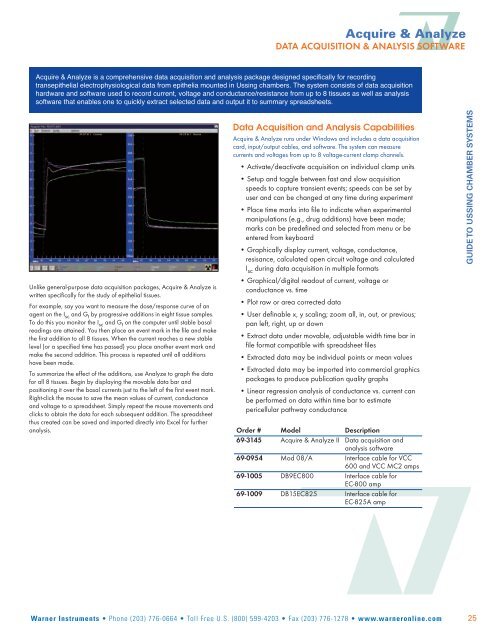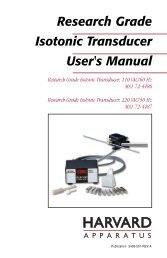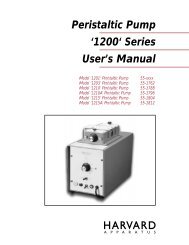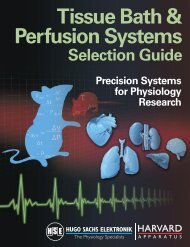Guide to Ussing Chamber Systems - Harvard Apparatus
Guide to Ussing Chamber Systems - Harvard Apparatus
Guide to Ussing Chamber Systems - Harvard Apparatus
Create successful ePaper yourself
Turn your PDF publications into a flip-book with our unique Google optimized e-Paper software.
Acquire & Analyze<br />
DATA ACQUISITION & ANALYSIS SOFTWARE<br />
Acquire & Analyze is a comprehensive data acquisition and analysis package designed specifically for recording<br />
transepithelial electrophysiological data from epithelia mounted in <strong>Ussing</strong> chambers. The system consists of data acquisition<br />
hardware and software used <strong>to</strong> record current, voltage and conductance/resistance from up <strong>to</strong> 8 tissues as well as analysis<br />
software that enables one <strong>to</strong> quickly extract selected data and output it <strong>to</strong> summary spreadsheets.<br />
Unlike general-purpose data acquisition packages, Acquire & Analyze is<br />
written specifically for the study of epithelial tissues.<br />
For example, say you want <strong>to</strong> measure the dose/response curve of an<br />
agent on the I sc and G t by progressive additions in eight tissue samples.<br />
To do this you moni<strong>to</strong>r the I sc and G t on the computer until stable basal<br />
readings are attained. You then place an event mark in the file and make<br />
the first addition <strong>to</strong> all 8 tissues. When the current reaches a new stable<br />
level (or a specified time has passed) you place another event mark and<br />
make the second addition. This process is repeated until all additions<br />
have been made.<br />
To summarize the effect of the additions, use Analyze <strong>to</strong> graph the data<br />
for all 8 tissues. Begin by displaying the movable data bar and<br />
positioning it over the basal currents just <strong>to</strong> the left of the first event mark.<br />
Right-click the mouse <strong>to</strong> save the mean values of current, conductance<br />
and voltage <strong>to</strong> a spreadsheet. Simply repeat the mouse movements and<br />
clicks <strong>to</strong> obtain the data for each subsequent addition. The spreadsheet<br />
thus created can be saved and imported directly in<strong>to</strong> Excel for further<br />
analysis.<br />
Data Acquisition and Analysis Capabilities<br />
Acquire & Analyze runs under Windows and includes a data acquisition<br />
card, input/output cables, and software. The system can measure<br />
currents and voltages from up <strong>to</strong> 8 voltage-current clamp channels.<br />
• Activate/deactivate acquisition on individual clamp units<br />
• Setup and <strong>to</strong>ggle between fast and slow acquisition<br />
speeds <strong>to</strong> capture transient events; speeds can be set by<br />
user and can be changed at any time during experiment<br />
• Place time marks in<strong>to</strong> file <strong>to</strong> indicate when experimental<br />
manipulations (e.g., drug additions) have been made;<br />
marks can be predefined and selected from menu or be<br />
entered from keyboard<br />
• Graphically display current, voltage, conductance,<br />
resisance, calculated open circuit voltage and calculated<br />
I sc during data acquisition in multiple formats<br />
• Graphical/digital readout of current, voltage or<br />
conductance vs. time<br />
• Plot raw or area corrected data<br />
• User definable x, y scaling; zoom all, in, out, or previous;<br />
pan left, right, up or down<br />
• Extract data under movable, adjustable width time bar in<br />
file format compatible with spreadsheet files<br />
• Extracted data may be individual points or mean values<br />
• Extracted data may be imported in<strong>to</strong> commercial graphics<br />
packages <strong>to</strong> produce publication quality graphs<br />
• Linear regression analysis of conductance vs. current can<br />
be performed on data within time bar <strong>to</strong> estimate<br />
pericellular pathway conductance<br />
Order # Model Description<br />
69-3145 Acquire & Analyze II Data acquisition and<br />
analysis software<br />
69-0954 Mod 08/A Interface cable for VCC<br />
600 and VCC MC2 amps<br />
69-1005 DB9EC800 Interface cable for<br />
EC-800 amp<br />
69-1009 DB15EC825 Interface cable for<br />
EC-825A amp<br />
GUIDE TO USSING CHAMBER SYSTEMS<br />
Warner Instruments • Phone (203) 776-0664 • Toll Free U.S. (800) 599-4203 • Fax (203) 776-1278 • www.warneronline.com<br />
25