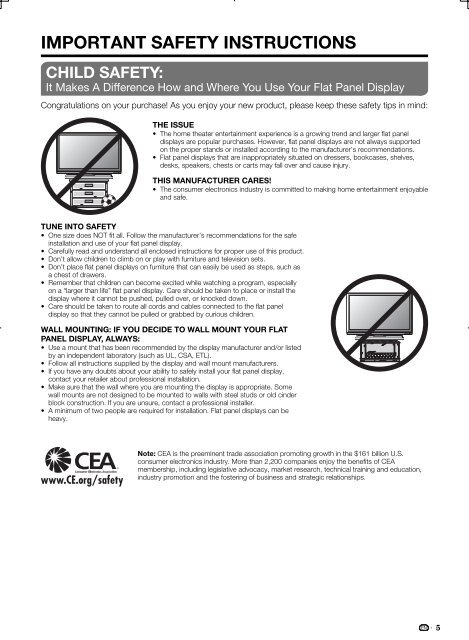LC-42BD80U LC-46BD80U LC-52BD80U - Sharp Electronics
LC-42BD80U LC-46BD80U LC-52BD80U - Sharp Electronics
LC-42BD80U LC-46BD80U LC-52BD80U - Sharp Electronics
Create successful ePaper yourself
Turn your PDF publications into a flip-book with our unique Google optimized e-Paper software.
IMPORTANT SAFETY INSTRUCTIONS<br />
CHILD SAFETY:<br />
It Makes A Difference How and Where You Use Your Flat Panel Display<br />
Congratulations on your purchase! As you enjoy your new product, please keep these safety tips in mind:<br />
THE ISSUE<br />
• The home theater entertainment experience is a growing trend and larger fl at panel<br />
displays are popular purchases. However, fl at panel displays are not always supported<br />
on the proper stands or installed according to the manufacturer’s recommendations.<br />
• Flat panel displays that are inappropriately situated on dressers, bookcases, shelves,<br />
desks, speakers, chests or carts may fall over and cause injury.<br />
THIS MANUFACTURER CARES!<br />
• The consumer electronics industry is committed to making home entertainment enjoyable<br />
and safe.<br />
TUNE INTO SAFETY<br />
• One size does NOT fi t all. Follow the manufacturer’s recommendations for the safe<br />
installation and use of your fl at panel display.<br />
• Carefully read and understand all enclosed instructions for proper use of this product.<br />
• Don’t allow children to climb on or play with furniture and television sets.<br />
• Don’t place fl at panel displays on furniture that can easily be used as steps, such as<br />
a chest of drawers.<br />
• Remember that children can become excited while watching a program, especially<br />
on a “larger than life” fl at panel display. Care should be taken to place or install the<br />
display where it cannot be pushed, pulled over, or knocked down.<br />
• Care should be taken to route all cords and cables connected to the fl at panel<br />
display so that they cannot be pulled or grabbed by curious children.<br />
WALL MOUNTING: IF YOU DECIDE TO WALL MOUNT YOUR FLAT<br />
PANEL DISPLAY, ALWAYS:<br />
• Use a mount that has been recommended by the display manufacturer and/or listed<br />
by an independent laboratory (such as UL, CSA, ETL).<br />
• Follow all instructions supplied by the display and wall mount manufacturers.<br />
• If you have any doubts about your ability to safely install your fl at panel display,<br />
contact your retailer about professional installation.<br />
• Make sure that the wall where you are mounting the display is appropriate. Some<br />
wall mounts are not designed to be mounted to walls with steel studs or old cinder<br />
block construction. If you are unsure, contact a professional installer.<br />
• A minimum of two people are required for installation. Flat panel displays can be<br />
heavy.<br />
Note: CEA is the preeminent trade association promoting growth in the $161 billion U.S.<br />
consumer electronics industry. More than 2,200 companies enjoy the benefi ts of CEA<br />
membership, including legislative advocacy, market research, technical training and education,<br />
industry promotion and the fostering of business and strategic relationships.<br />
5