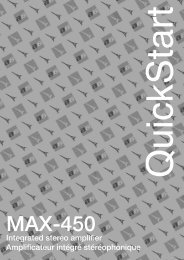No431 & No432 Owner's Manual - Mark Levinson
No431 & No432 Owner's Manual - Mark Levinson
No431 & No432 Owner's Manual - Mark Levinson
You also want an ePaper? Increase the reach of your titles
YUMPU automatically turns print PDFs into web optimized ePapers that Google loves.
2. Power Button<br />
Powers the Nº432/431 on and off when the power cord is<br />
connected to the ~ac mains connector and an electrical outlet.<br />
When the Nº432/431 is powered on, pressing and releasing<br />
the power button disconnects power from the ~ac mains<br />
connector and powers the Nº432/431 off.<br />
When the Nº432/431 is powered off, pressing and releasing<br />
the power button connects power to the ~ac mains connector<br />
and powers the Nº432/431 on. If the power save mode<br />
switch is set to on, the Nº432/431 enters sleep mode. If the<br />
power save mode switch is set to off, the Nº432/431 enters<br />
standby.<br />
Note:<br />
The Nº432/431 must be powered on with the power button to<br />
respond to remote trigger commands.<br />
3. Standby Button<br />
14<br />
Places the Nº432/431 into standby or sleep mode and takes<br />
the Nº432/431 out of standby or sleep mode. When the<br />
Nº432/431 is powered on, pressing and releasing the standby<br />
button places the Nº432/431 into standby or takes the<br />
Nº432/431 out of standby, allowing it to remain warmed-up<br />
to deliver an optimal performance at all times.<br />
Pressing and holding the standby button places the Nº432/<br />
431 into sleep mode. When the Nº432/431 is in sleep mode,<br />
pressing and releasing the standby button takes the Nº432/<br />
431 out of sleep mode. If the power save mode switch is set<br />
to on, the Nº432/431 powers on into sleep mode. If the<br />
power save mode switch is set to off, the Nº432/431 enters<br />
standby.



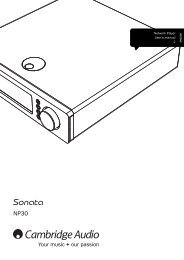



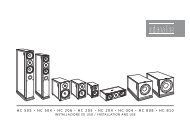



![Product Brochure [pdf] - Audio Classics](https://img.yumpu.com/22280099/1/190x245/product-brochure-pdf-audio-classics.jpg?quality=85)