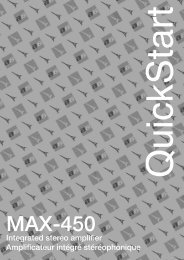No431 & No432 Owner's Manual - Mark Levinson
No431 & No432 Owner's Manual - Mark Levinson
No431 & No432 Owner's Manual - Mark Levinson
Create successful ePaper yourself
Turn your PDF publications into a flip-book with our unique Google optimized e-Paper software.
Owner’s <strong>Manual</strong><br />
Nº432<br />
Nº431
WARNING: TO REDUCE THE RISK OF FIRE OR ELECTRIC SHOCK, DO<br />
NOT EXPOSE THIS APPLIANCE TO RAIN OR MOISTURE.<br />
CAUTION<br />
RISK OF ELECTRIC SHOCK<br />
DO NOT OPEN<br />
CAUTION: TO REDUCE THE RISK OF ELECTRICAL SHOCK, DO NOT<br />
REMOVE COVER. NO USER-SERVICEABLE PARTS INSIDE. REFER<br />
SERVICING TO QUALIFIED PERSONNEL.<br />
The lightning flash with arrowhead symbol, within an equilateral triangle, is<br />
intended to alert the user to the presence of uninsulated “dangerous voltage” within<br />
the product’s enclosure that may be of sufficient magnitude to constitute a risk of<br />
electric shock to persons.<br />
The exclamation point within an equilateral triangle is intended to alert the user to<br />
the presence of important operating and maintenance (servicing) instructions in<br />
the literature accompanying the appliance.<br />
<strong>Mark</strong>ing by the “CE” symbol (shown left) indicates compliance of this device with<br />
the EMC (Electromagnetic Compatibility) and LVD (Low Voltage Directive) standards<br />
of the European Community.<br />
NOTICE<br />
This equipment has been tested and found to comply with the limits for a Class B digital device, pursuant to Part 15 of the<br />
FCC Rules. These limits are designed to provide reasonable protection against harmful interference in a residential installation.<br />
This equipment generates, uses and can radiate radio frequency energy and, if not installed and used in accordance with<br />
the instructions, may cause harmful interference to radio communications. However, there is no guarantee that interference<br />
will not occur in a particular installation. If this equipment does cause interference to radio or television reception, which<br />
can be determined by turning the equipment on and off, the user is encouraged to try to correct the interference by one or<br />
more of the following measures:<br />
• Reorient or relocate the receiving antenna;<br />
• Increase the separation between the equipment and the receiver;<br />
• Connect the equipment into an outlet on a circuit different from that to which the receiver is connected;<br />
• Consult the dealer or an experienced radio/TV technician for help.<br />
This digital apparatus does not exceed the Class B limits for radio noise emissions from digital apparatus set out in the<br />
Radio Interference Regulations of the Canadian Department of Communications.<br />
Le present appareil numerique n'emet pas de bruits radioelectriques depassant les limites applicables aux appareils<br />
numeriques de la class B prescrites dans le Reglement sur le brouillage radioelectrique edicte par le ministere des<br />
Communications du Canada<br />
CAUTION: Changes or modifications not expressly approved by the party responsible for compliance<br />
could void the user's authority to operate the equipment.
Important Safety Instructions<br />
Please read all instructions and precautions carefully and completely before operating your <strong>Mark</strong><br />
<strong>Levinson</strong> power amplifier.<br />
1. ALWAYS disconnect your entire system from the AC mains before connecting<br />
or disconnecting any cables, or when cleaning any component.<br />
2. This product must be terminated with a three-conductor AC mains power cord<br />
that includes an earth ground connection. To prevent shock hazard, all three<br />
connections must ALWAYS be used.<br />
3. AC extension cords are not recommended for use with this product.<br />
4. NEVER use flammable or combustible chemicals for cleaning audio components.<br />
5. NEVER operate this product with any covers removed.<br />
6. NEVER wet the inside of this product with any liquid.<br />
7. NEVER pour or spill liquids directly onto this unit.<br />
8. NEVER block airflow through ventilation slots or heat sinks.<br />
9. NEVER bypass any fuse.<br />
10. NEVER replace any fuse with a value or type other than those specified.<br />
11. NEVER attempt to repair this product. If a problem occurs, contact your <strong>Mark</strong><br />
<strong>Levinson</strong> retailer.<br />
12. NEVER expose this product to extremely high or low temperatures.<br />
13. NEVER operate this product in an explosive atmosphere.<br />
14. ALWAYS keep electrical equipment out of the reach of children.<br />
15. ALWAYS unplug sensitive electronic equipment during lightning storms.<br />
16. In CE countries, this amplifier is considered “professional equipment.” In order<br />
to comply with CE requirements, the customer is required to obtain permission<br />
from the local supply authority before connecting this equipment.
From all of us at <strong>Mark</strong> <strong>Levinson</strong>, thank you for choosing a <strong>Mark</strong><br />
<strong>Levinson</strong> Power Amplifier.<br />
4<br />
3 Oak Park<br />
Bedford, MA 01730-1413 USA<br />
Telephone: 781-280-0300<br />
Fax: 781-280-0490<br />
www.marklevinson.com<br />
Customer Service<br />
Telephone: 781-280-0300<br />
Sales Fax: 781-280-0495<br />
Service Fax: 781-280-0499<br />
Product Shipments<br />
16 Progress Road<br />
Billerica, MA 01821-5730 USA<br />
Part No. 070-630670 | Rev 4 | 05/04<br />
“<strong>Mark</strong> <strong>Levinson</strong>” and the <strong>Mark</strong> <strong>Levinson</strong> logo are registered trademarks of<br />
Harman International Industries. U.S. patent numbers and other worldwide<br />
patents issued and pending.<br />
“Madrigal Audio Laboratories” and the Madrigal Audio Laboratories logo<br />
are registered trademarks of Harman International Industries. U.S. patent<br />
numbers and other worldwide patents issued and pending.<br />
©2004 Harman Specialty Group. All rights reserved.<br />
This document should not be construed as a commitment on the part of<br />
Harman Specialty Group. The information it contains is subject to change<br />
without notice. Harman Specialty Group assumes no responsibility for<br />
errors that may appear within this document.
Table of Contents<br />
Unpacking . . . . . . . . . . . . . . . . . . . . . . . . . . . . . . . . . . . . . .6<br />
Product Registration . . . . . . . . . . . . . . . . . . . . . . . . . . . . . . . . . .6<br />
Installation Considerations . . . . . . . . . . . . . . . . . . . . . . . . . .7<br />
Placement . . . . . . . . . . . . . . . . . . . . . . . . . . . . . . . . . . . . . . . . .7<br />
Ventilation . . . . . . . . . . . . . . . . . . . . . . . . . . . . . . . . . . . . . . . . .8<br />
Power Requirements . . . . . . . . . . . . . . . . . . . . . . . . . . . . . . .8<br />
Warm-up & Break-in Period . . . . . . . . . . . . . . . . . . . . . . . . . . . . .9<br />
Operating States . . . . . . . . . . . . . . . . . . . . . . . . . . . . . . . . . . .10<br />
Continuous Operation . . . . . . . . . . . . . . . . . . . . . . . . . . . . . . .10<br />
Special Design Features . . . . . . . . . . . . . . . . . . . . . . . . . . . .11<br />
Massive Power Supply . . . . . . . . . . . . . . . . . . . . . . . . . . . . . . .11<br />
Balanced Design . . . . . . . . . . . . . . . . . . . . . . . . . . . . . . . . . . .11<br />
Extensive Protection . . . . . . . . . . . . . . . . . . . . . . . . . . . . . . . . .12<br />
Front Panel . . . . . . . . . . . . . . . . . . . . . . . . . . . . . . . . . . . .13<br />
Rear Panel . . . . . . . . . . . . . . . . . . . . . . . . . . . . . . . . . . . . .15<br />
Linking . . . . . . . . . . . . . . . . . . . . . . . . . . . . . . . . . . . . . . .20<br />
Making Link Connections . . . . . . . . . . . . . . . . . . . . . . . . . . . . .20<br />
Constructing Link Communication Cables . . . . . . . . . . . . . . . . .21<br />
Creating a Slave Chain . . . . . . . . . . . . . . . . . . . . . . . . . . . . . . .21<br />
Link Controls . . . . . . . . . . . . . . . . . . . . . . . . . . . . . . . . . . . . . .24<br />
Troubleshooting . . . . . . . . . . . . . . . . . . . . . . . . . . . . . . . . .25<br />
Care & Maintenance . . . . . . . . . . . . . . . . . . . . . . . . . . . . . .28<br />
Specifications . . . . . . . . . . . . . . . . . . . . . . . . . . . . . . . . . . .29<br />
Declaration of Conformity . . . . . . . . . . . . . . . . . . . . . . . . . .30<br />
Dimensions, Nº432 . . . . . . . . . . . . . . . . . . . . . . . . . . . . . . .31<br />
Dimensions, Nº431 . . . . . . . . . . . . . . . . . . . . . . . . . . . . . . .32<br />
Rack-Mounting . . . . . . . . . . . . . . . . . . . . . . . . . . . . . . . . . .33<br />
Notes . . . . . . . . . . . . . . . . . . . . . . . . . . . . . . . . . . . . . . . . .34<br />
5
Unpacking<br />
Warning!<br />
DO NOT attempt to lift or move the Nº432/431 without<br />
adequate assistance. Failure to follow the procedures included<br />
in this section may result in personal injuries and/or product<br />
damage.<br />
The Nº432/431 are massive power amplifiers. The Nº432 ships at<br />
125 pounds (57kg) and the Nº431 ships at 105 pounds (48kg).<br />
Rear panel handles are provided for safe, convenient lifting and<br />
moving. Proper lifting requires at least two people.<br />
Caution!<br />
DO NOT attempt to lift the Nº432/431 from its packing carton<br />
alone.<br />
DO NOT attempt to lift the Nº432/431 while bending at the<br />
waist. When lifting, stand as straight as possible using the leg<br />
muscles to lift.<br />
6<br />
When unpacking the Nº432/431:<br />
• DO save all packing materials for possible future shipping<br />
needs.<br />
• DO inspect the Nº432/431 for signs of damage during<br />
shipment. If damage is discovered, contact an authorized<br />
<strong>Mark</strong> <strong>Levinson</strong> dealer for assistance making appropriate<br />
claims.<br />
Product Registration<br />
Please register the Nº432/431 within 15 days of purchase. To do<br />
so, register online at www.marklevinson.com or complete and<br />
return the included product registration card. Product registration<br />
serves no warranty purposes. Retain the original, dated sales<br />
receipt as proof of warranty coverage.
Installation Considerations<br />
The Nº432/431 requires special care during installation to ensure<br />
optimal performance. Pay particular attention to the precautions<br />
included in this section and to other precautions included<br />
throughout this owner’s manual.<br />
Placement • DO review “Important Safety Instructions” and “Power<br />
Requirements” before installing the Nº432/431.<br />
• DO place the Nº432/431 on a solid, flat, level surface such as<br />
a table, shelf, or floor OR bolt the Nº432/431 into a rackmounting<br />
system. Use a purpose-built rack-mounting system<br />
to accommodate the weight of the power amplifier. Refer to<br />
“Rack-Mounting” for additional information.<br />
• DO position the Nº432/431 close to associated loudspeakers<br />
to keep loudspeaker wires as short as possible. Use longer<br />
interconnecting cables between the preamplifier and the<br />
power amplifier. This is preferable because interconnecting<br />
cables pass low-voltage signals, which transmit over distances<br />
with greater accuracy than the high-voltage signals required<br />
by loudspeakers.<br />
• DO allow at least a 6-inch (15cm) clearance behind the<br />
Nº432/431 for the power cord and signal cables to bend<br />
without crimping or straining.<br />
• DO refer to “Dimensions” for assistance with custom<br />
installations.<br />
7<br />
• DO NOT position the Nº432/431 near low-level components.<br />
These power amplifiers are capable of producing massive<br />
output currents, which could generate significant magnetic<br />
fields that induce noise in some sensitive components.<br />
• DO NOT place the Nº432/431 on a windowsill or in another<br />
location in which it will be exposed to direct sunlight.<br />
Caution!<br />
Before moving the Nº432/431, make sure it is powered off with<br />
the front panel power button. Then, make sure the power cord<br />
is disconnected from the ~ac mains connector and the electrical<br />
outlet. Do not attempt to move the Nº432/431 without adequate<br />
assistance. Proper lifting requires at least two people.
Ventilation • DO select a dry, well-ventilated location out of direct sunlight.<br />
• DO allow at least a 2 to 3-inch (5 to 8cm) clearance above the<br />
Nº432/431 for proper heat dissipation through air circulation.<br />
The Nº432/431 is designed for passive, convection cooling.<br />
• DO NOT obstruct the ventilation holes on the top and bottom<br />
of the Nº432/431 or reduce airflow through the Nº432/431.<br />
• DO NOT place the Nº432/431 on a thick rug or carpet or<br />
cover the Nº432/431 with a cloth, as this might prevent proper<br />
cooling. If the Nº432/431 is placed on the floor, use a thick<br />
piece of tempered glass to provide firm support and proper<br />
ventilation.<br />
• DO NOT expose the Nº432/431 to high temperatures,<br />
humidity, steam, smoke, dampness, or excessive dust. Avoid<br />
installing the Nº432/431 near radiators and other heat-producing<br />
appliances.<br />
8<br />
Note<br />
In general, better ventilation is required if the top of the<br />
Nº432/431 is too hot to touch when the power amplifier is<br />
“idle.” Open equipment racks provide the best ventilation for<br />
power amplifiers. However, if the power amplifier must be<br />
placed in a cabinet that restricts airflow, consider drilling holes<br />
in the shelf underneath the power amplifier to improve<br />
ventilation or using fans to increase air circulation.<br />
Power Requirements<br />
When shipped, the Nº432/431 is configured for 100V, 120V, 220V,<br />
230V or 240V AC power operation at 50 or 60Hz based on the<br />
country for which it is manufactured. Before operating the<br />
Nº432/431, make sure the ~ac mains connector label indicates the<br />
correct operating voltage for the current location.<br />
Caution!<br />
Do not attempt to adjust the operating voltage. Consult an<br />
authorized <strong>Mark</strong> <strong>Levinson</strong> dealer if the operating voltage is<br />
incorrect or if the operating voltage must be changed for<br />
relocation purposes.<br />
Be advised that different operating voltages may require the<br />
use of different power cords and/or attachment plugs. Contact<br />
an authorized <strong>Mark</strong> <strong>Levinson</strong> dealer for assistance.
The Nº432/431 is capable of passing remarkable musical signals<br />
regardless of signal and loudspeaker demands. On either an<br />
instantaneous or continuous basis, these power amplifiers can<br />
drive exceptional power levels into most all loudspeaker loads.<br />
Depending on listening habits, loudspeaker demands, and the<br />
number of power amplifiers present in the system – it is possible<br />
for the electrical service to become the limiting performance factor.<br />
In this case, consider installing a dedicated AC circuit for the home<br />
entertainment system. Contact a licensed electrician for assistance.<br />
If more than one AC circuit is providing power to the system,<br />
contact a licensed electrician to ensure that all components are<br />
operating with the same solid, low-impedance ground reference.<br />
Important:<br />
Building regulations and electrical codes differ from location to<br />
location, making it impossible to anticipate the requirements of<br />
high-current AC circuits such as the Nº432/431 are capable of<br />
using. Contact a local, licensed electrician for information.<br />
Warm-up & Break-in<br />
Period<br />
Although the Nº432/431 delivers superior performance from the<br />
first time it is powered on, this performance will continue to<br />
improve as the power amplifier reaches its normal operating<br />
temperature and various components “break in.” The greatest<br />
performance improvements will occur within the first 25 to 50<br />
hours of use. Sound quality will continue to improve for about<br />
300 hours.<br />
9<br />
After this initial period, performance will remain consistent unless<br />
power is disconnected from the ~ac mains connector. Power is<br />
considered disconnected when the Nº432/431 is powered off with<br />
the power button; the power cord is disconnected from the ~ac<br />
mains connector or the electrical outlet; or an extended power<br />
failure or power outage occurs. Power is not disconnected when<br />
the Nº432/431 is in standby or sleep mode.<br />
When power returns, the Nº432/431 will require a brief warm-up<br />
and break-in period (not the full 300 hours). It is recommended to<br />
allow the Nº432/431 and other audio components to stabilize for<br />
about 2 minutes.
Operating States<br />
The Nº432/431 has four operating states:<br />
1. Off<br />
Power is disconnected from the ~ac mains connector.<br />
2. Sleep Mode<br />
Power is connected to a small power supply, communication<br />
circuits, and control circuits. When taken out of sleep mode,<br />
the Nº432/431 requires a brief warm-up and break-in period.<br />
In sleep mode, the Nº432/431 consumes less than 15W of<br />
power.<br />
3. Standby<br />
Power is connected to the main power supply and voltage<br />
gain stages. Power is not connected to the output (current<br />
gain) stage. Because voltage gain stages are kept at their normal<br />
operating temperatures, the Nº432/431 remains warmed-up to<br />
deliver an optimal performance. In standby, the Nº432/431<br />
consumes about 50W of power.<br />
10<br />
4. On<br />
Power is connected to the ~ac mains connector and all power<br />
amplifier components.<br />
Continuous Operation<br />
The Nº432/431 should be unplugged during lightning storms and<br />
extended periods of non-use. Otherwise, it is designed for continuous<br />
operation. For best performance, make sure power is connected to<br />
the ~ac mains connector at all times. During normal operation,<br />
do not use the power button to power off the Nº432/431. Instead,<br />
use the standby button to place the Nº432/431 into standby,<br />
which allows the power amplifier to remain warmed-up to deliver<br />
optimal performance at all times.
Special Design Features<br />
Thank you for purchasing the Nº432/431 Power Amplifier. While<br />
these amplifiers are straightforward in everyday use, they include<br />
several design features that are responsible for their outstanding<br />
performance. In particular, these amplifiers defy the accepted<br />
wisdom that it is impossible to design a large, powerful amplifier<br />
that also has all the finesse of the finest smaller amplifiers. A few<br />
of the technical highlights that make this possible are described<br />
below.<br />
Massive Power Supply<br />
The Nº432/431 features two large, robust power supplies. Each<br />
supply includes a high-capacity, low-noise toroidal transformer,<br />
and four large, low ESR (“Equivalent Series Resistance”) capacitors.<br />
Heavy oxygen-free copper bus bars enhance the efficiency of<br />
power distribution within the amplifier and eliminate variances<br />
introduced by the wiring harnesses that are commonly found in<br />
even high-performance amplifiers. High-frequency power supply<br />
bypass is accomplished on individual PC boards by components<br />
of several film types. The resulting uniformly low power supply<br />
impedance seen by the various circuits within the amplifier lays<br />
the foundation for massive power and extraordinary finesse that<br />
characterizes <strong>Mark</strong> <strong>Levinson</strong> amplifiers.<br />
11<br />
Balanced Design<br />
A truly balanced input topology eliminates the need for an input<br />
buffer amplification stage, allowing the first stage differential<br />
amplifier to be driven directly by the source. Matched impedances<br />
are presented to the source. Both signals travel through identical<br />
circuit paths.<br />
Meticulous attention to the layout of the amplifier, including<br />
careful mirror-imaging of circuits to cancel magnetic fields, was<br />
essential to minimize magnetic field distortions that can occur<br />
with such a massive power delivery system. A balanced input<br />
signal remains balanced throughout the voltage gain stages.<br />
Rejection of common mode noise and distortion is achieved in<br />
the final, current gain stage.
Extensive Protection<br />
The Nº432/431 is designed to shut itself down if it senses any of a<br />
number of fault conditions that could cause damage to itself or to<br />
associated loudspeakers.<br />
These fault conditions include:<br />
• the presence of DC (direct current) at the output<br />
• demand for excessive current at the output, indicating a shortcircuit<br />
• over-voltage or under-voltage conditions (+5% to -10%) at the<br />
~ac mains connector<br />
• unsafe operating temperatures in any of several critical areas<br />
within the amplifier<br />
In the case of either significant DC offset or an over-current<br />
condition, the amplifier will shut down to protect itself and the<br />
associated loudspeakers. The front panel indicator LED will blink<br />
rapidly, remaining lit about half of the time. To restore normal<br />
operation, remove the cause of the fault and power cycle the<br />
amplifier with the power button.<br />
12<br />
If the ~ac mains connector voltage is too high or too low for safe<br />
operation, the amplifier will automatically enter sleep mode and<br />
the front panel indicator LED will blink rapidly, remaining on<br />
most of the time. The amplifier will not come out of sleep mode<br />
until the ~ac mains connector voltage is again within the normal<br />
operating range. For example, a 120V amplifier will operate<br />
between approximately 108-132VAC; a 230V amplifier will operate<br />
between approximately 207-253VAC. Outside of these generous<br />
limits, the amplifier will enter sleep mode. Once the fault condition<br />
is removed, the amplifier can be taken out of sleep mode.<br />
If the amplifier overheats despite its innovative heat sinking and<br />
cooling system, it will enter and remain in sleep mode until the<br />
temperature at the output heat sinks drops below 85°C (158˚F or<br />
358K). The front panel indicator LED will blink rapidly, remaining<br />
unlit most of the time. Once the fault condition is removed, the<br />
amplifier can be taken out of sleep mode.<br />
In addition, the AC input to each transformer is fused to protect<br />
against excessive current conditions such as driving shorted<br />
outputs. Inrush limiting prevents premature aging of power<br />
supply components during power-up, and switches off-line once<br />
the power supply has been charged.<br />
Finally, your amplifier incorporates a controlled clipping circuit<br />
that prevents the output devices from saturating. The harsh highfrequency<br />
harmonics generated by hard-clipped output devices are<br />
avoided by the wave-shaping action of this controlled clip circuitry.
DUAL MONO AMPLIFIER<br />
Nº432<br />
standby<br />
power<br />
Front Panel<br />
1<br />
2 3<br />
The numbers in the front panel illustration shown above correspond<br />
with the numbered items that begin below.<br />
1. Indicator LED<br />
Indicates the operating state of the Nº432/431 and provides<br />
diagnostic information when a fault condition occurs.<br />
LED Behavior<br />
Fully lit<br />
Slowly blinking<br />
Dimly lit<br />
Not lit<br />
Rapidly blinking<br />
(on most of the time)<br />
Rapidly blinking<br />
(on half of the time)<br />
Rapidly blinking<br />
(off most of the time)<br />
Description<br />
Indicates that the power amplifier is<br />
powered “on.”<br />
Indicates that the power amplifier is in<br />
standby.<br />
Indicates that the power amplifier is in<br />
sleep mode.<br />
Indicates that the power amplifier is<br />
powered “off."<br />
Indicates that a power-related fault<br />
has occurred.<br />
Indicates that a signal-related fault*<br />
has occurred.<br />
Indicates that a thermal-related fault<br />
has occurred.<br />
13<br />
* Signal-related faults include significant DC offset at the output due to either<br />
DC in the input signal or a failed component within the amplifier OR excessive<br />
current demands due to a short-circuited loudspeaker wire.<br />
Refer to “Extensive Protection” for additional information about<br />
fault conditions. If the amplifier will not power on at all (even<br />
to sleep mode), check ~ac mains connections or have an<br />
authorized <strong>Mark</strong> <strong>Levinson</strong> dealer inspect the internal fuses<br />
(which are not user-serviceable).
2. Power Button<br />
Powers the Nº432/431 on and off when the power cord is<br />
connected to the ~ac mains connector and an electrical outlet.<br />
When the Nº432/431 is powered on, pressing and releasing<br />
the power button disconnects power from the ~ac mains<br />
connector and powers the Nº432/431 off.<br />
When the Nº432/431 is powered off, pressing and releasing<br />
the power button connects power to the ~ac mains connector<br />
and powers the Nº432/431 on. If the power save mode<br />
switch is set to on, the Nº432/431 enters sleep mode. If the<br />
power save mode switch is set to off, the Nº432/431 enters<br />
standby.<br />
Note:<br />
The Nº432/431 must be powered on with the power button to<br />
respond to remote trigger commands.<br />
3. Standby Button<br />
14<br />
Places the Nº432/431 into standby or sleep mode and takes<br />
the Nº432/431 out of standby or sleep mode. When the<br />
Nº432/431 is powered on, pressing and releasing the standby<br />
button places the Nº432/431 into standby or takes the<br />
Nº432/431 out of standby, allowing it to remain warmed-up<br />
to deliver an optimal performance at all times.<br />
Pressing and holding the standby button places the Nº432/<br />
431 into sleep mode. When the Nº432/431 is in sleep mode,<br />
pressing and releasing the standby button takes the Nº432/<br />
431 out of sleep mode. If the power save mode switch is set<br />
to on, the Nº432/431 powers on into sleep mode. If the<br />
power save mode switch is set to off, the Nº432/431 enters<br />
standby.
1 2<br />
3<br />
5<br />
7<br />
8<br />
3<br />
2<br />
1<br />
RIGHT CHANNEL<br />
outputs<br />
LEFT CHANNEL<br />
outputs<br />
inputs<br />
1<br />
control<br />
control<br />
input<br />
control<br />
trigger<br />
out<br />
trigger<br />
in<br />
power save<br />
mode<br />
on off<br />
inputs<br />
1<br />
~ ac mains<br />
2<br />
2<br />
4<br />
6<br />
9<br />
4<br />
Rear Panel<br />
The numbers in the rear panel illustration shown above correspond with<br />
the numbered items that begin below.<br />
Caution!<br />
Never make or break connections to the Nº432/431 unless it and<br />
all associated components are powered off and disconnected<br />
from electrical outlets. Before making connections to the Nº432/<br />
431, make sure the associated preamplifier master volume is set<br />
to a reasonable level.<br />
15<br />
1. Rear Panel Handles<br />
Allow for safe, convenient lifting and moving of the<br />
Nº432/431. Refer to “Unpacking” for additional information.<br />
Caution!<br />
DO NOT attempt to lift the Nº432/431 from its packing carton<br />
alone.<br />
DO NOT attempt to lift the Nº432/431 while bending at the<br />
waist. When lifting, stand as straight as possible using the leg<br />
muscles to lift.<br />
2. Loudspeaker Binding Posts (Outputs)<br />
Provide left and right-channel audio output. Two custommade,<br />
gold-plated, high-current binding posts labeled +<br />
(positive) and – (negative) are available for each channel.<br />
Positive binding posts are red; negative binding posts are<br />
black.
Caution!<br />
NEVER connect power amplifier outputs to any component<br />
other than a loudspeaker.<br />
NEVER short-circuit power amplifier outputs.<br />
NEVER connect power amplifier outputs to another power<br />
amplifier’s outputs.<br />
For best performance, use high-quality loudspeaker cables. To<br />
connect these cables, use a high-quality spade or hook lug<br />
soldered to the cable or crimped to the cable with extremely<br />
high pressure.<br />
• Connect the + (positive) binding posts on the Nº432/431<br />
to positive inputs on the associated loudspeaker.<br />
• Connect the – (negative) binding posts on the Nº432/431<br />
to negative inputs on the associated loudspeaker.<br />
Spade Lug<br />
Hook Lug<br />
16<br />
Caution!<br />
DO NOT OVERTIGHTEN the Nº432/431 binding posts. The<br />
innovative design of these binding posts provides more leverage<br />
than more traditional designs. Tight, high-contact pressure<br />
connections can be achieved with finger-tightening. Special<br />
tools are not needed.<br />
DO NOT FORCE the Nº432/431 binding post “wings” up and<br />
over a bent or oversized connector. Doing so may result in<br />
binding post damage. If the connector obstructs “wing”-turning,<br />
slide it into place when the binding post opening provides a<br />
snug fit. Then, use quarter-turns to tighten the connection as<br />
needed.<br />
3. Unbalanced Input<br />
Provides left and right-channel audio input. One stereo RCA<br />
connector is available to accept unbalanced input signals from<br />
an associated preamplifier. These signals are converted to<br />
balanced signals upon receipt, and processed as balanced<br />
signals thereafter.<br />
If the associated preamplifier does not support balanced<br />
connections, connect the RCA output on the preamplifier to<br />
the RCA input on the Nº432/431. To reduce the chance of<br />
noise at the (otherwise un-terminated) inverting XLR input,<br />
insert the supplied U-shaped shorting-straps between pins 1<br />
and 3. (These shorting-straps are installed when the<br />
Nº432/431 is shipped.)
4. Balanced Input<br />
Provides left and right-channel audio input. One stereo XLR<br />
connector is available to accept balanced input signals from an<br />
associated preamplifier.<br />
For best performance, use balanced connections whenever<br />
possible. Refer to the illustration below and to the associated<br />
preamplifier documentation to ensure that Nº432/431 XLR<br />
input pin assignments correspond to the associated preamplifier<br />
XLR output pin assignments. If not, wire the cable so that the<br />
appropriate input pin connects to the appropriate output pin.<br />
Pin 1: Signal ground<br />
Pin 2: Signal + (non-inverting)<br />
Pin 3: Signal – (inverting)<br />
Connector ground lug: chassis ground<br />
Note<br />
Before making balanced connections, remove the U-shaped<br />
shorting-straps between pins 1 and 3 on the Nº432/431 XLR<br />
inputs and save them for possible future use. These shortingstraps<br />
are installed when the Nº432/431 is shipped.<br />
17<br />
5. RS-232 Communications Port<br />
Provides serial control, performing flash memory software<br />
upgrades and facilitating external control in AMX and<br />
Crestron systems. One connector labeled control is available.<br />
6. Communication Ports<br />
Provide “links” to compatible <strong>Mark</strong> <strong>Levinson</strong> preamplifiers<br />
and power amplifiers, allowing the Nº432/431 and linked<br />
preamplifiers or power amplifiers to share Link controls. Two<br />
6-pin modular RJ-11 jacks labeled input and<br />
control are available.<br />
The input communication port can be connected to a<br />
compatible <strong>Mark</strong> <strong>Levinson</strong> preamplifier that offers Link or<br />
communication ports. Both the input and<br />
control communication ports can be connected to a<br />
compatible <strong>Mark</strong> <strong>Levinson</strong> power amplifier that offers<br />
communication ports.<br />
Note<br />
Refer to “Linking” BEFORE linking the Nº432/431 to other <strong>Mark</strong><br />
<strong>Levinson</strong> components.
7. trigger in and out connectors<br />
Provide DC trigger control. One 1/8-inch mini-jack labeled<br />
trigger in is available to receive 12 or 5V DC signals from a<br />
connected component, and one 1/8-inch mini-jack labeled<br />
trigger out is available to pass these signals along to a connected<br />
power amplifier. The illustration below shows tip polarity<br />
requirements.<br />
5 to 12V, positive tip polarity<br />
Connect the trigger in connector on the Nº432/431 to the<br />
trigger out connector on a compatible component. Toggling<br />
the connected component between on and standby will toggle<br />
the Nº432/431 between on and standby or on and sleep<br />
mode (depending on the power save mode switch setting).<br />
Connect the trigger out connector on the Nº432/431 to the<br />
trigger in connector on a compatible power amplifier. The<br />
Nº432/431 will pass DC signals along to the connected power<br />
amplifier, creating a “daisy-chain” of trigger control.<br />
18<br />
8. power save mode switch<br />
Determines the Nº432/431’s response to reductions in DC trigger<br />
voltage, from “high” (5-12V) to “low” (0V).<br />
Important!<br />
DO NOT change the power save mode switch setting when the<br />
Nº432/431 is powered on. Make sure power is disconnected<br />
from the ~ac mains connector before making adjustments.<br />
When the power save mode switch is set to on, the<br />
Nº432/431 powers on in sleep mode. If the Nº432/431 is<br />
configured for trigger control, incoming DC signals toggle the<br />
Nº432/431 between on and sleep mode.<br />
When the power save mode switch is set to off, the<br />
Nº432/431 powers on in standby. If the Nº432/431 is<br />
configured for trigger control, incoming DC signals toggle the<br />
Nº432/431 between on and standby.
9. ~ac mains connector<br />
Provides power to the Nº432/431 through the supplied power<br />
cord when the supplied power cord is connected to the ~ac<br />
mains connector and the electrical outlet. One IEC-standard<br />
AC mains receptacle labeled ~ac mains is available.<br />
Note<br />
Before operating the Nº432/431, make sure the ~ac mains<br />
connector label indicates the correct operating voltage for the<br />
current location.<br />
Warning!<br />
The Nº432/431 has been safety-tested and designed for<br />
operation with a three-conductor power cord. Do not defeat the<br />
“third pin” or “earth ground” of the power cord.<br />
Danger!<br />
The Nº432/431 includes internal fuses as a final stage of<br />
protection. The protection circuitry is designed so that only a<br />
catastrophic failure will cause these fuses to blow. If this<br />
occurs, disconnect the power cord from the Nº432/431 ~ac<br />
mains connector and the electrical outlet. Then, contact an<br />
authorized <strong>Mark</strong> <strong>Levinson</strong> dealer for assistance. Do not<br />
attempt to replace the fuse. There are no user-serviceable<br />
parts within the Nº432/431.<br />
Potentially dangerous voltages and current capabilities exist<br />
within the Nº432/431, even when power is disconnected from<br />
the ~ac mains connector. DO NOT attempt to open the amplifier’s<br />
cabinet. There are no user-serviceable parts inside the amplifier.<br />
Refer all servicing to an authorized <strong>Mark</strong> <strong>Levinson</strong> dealer.<br />
19
Linking<br />
Linking is available for all <strong>Mark</strong> <strong>Levinson</strong> components that offer<br />
Link or communication ports, including master, slave in,<br />
slave out, , input, and control communication<br />
ports. These communication ports can be used to “link” compatible<br />
<strong>Mark</strong> <strong>Levinson</strong> components in a slave chain, allowing them to<br />
share Link controls.<br />
The Nº432/431 offers two communication ports labeled<br />
input and control. The input communication<br />
port can be connected to a compatible <strong>Mark</strong> <strong>Levinson</strong> preamplifier<br />
that offers Link or communication ports. Both the<br />
input and control communication ports can be connected<br />
to a compatible <strong>Mark</strong> <strong>Levinson</strong> power amplifier that offers<br />
communication ports.<br />
The Nº432/431 can be connected to the following <strong>Mark</strong><br />
<strong>Levinson</strong> components:<br />
• Nº30 Series preamplifiers, including the Nº32, Nº38, and<br />
Nº38S.<br />
• Nº300 Series preamplifiers, including the Nº320, Nº320S,<br />
Nº380, and Nº380S.<br />
20<br />
• Nº400 Series power amplifiers, including the Nº434 and<br />
Nº436.<br />
• Nº39 and Nº390S CD Processors.<br />
• Refer to the appropriate documentation for Link compatibility<br />
information about other <strong>Mark</strong> <strong>Levinson</strong> components.<br />
Making Link • DO use Link or communication ports, such as master,<br />
Connections slave in, slave out, , input, and control<br />
communication ports. DO NOT use RS-232 ports or other<br />
rear panel connectors.<br />
• DO use supplied Link communication cables, which are<br />
provided in the accessory box.<br />
• DO use constructed Link communication cables. Refer to<br />
“Constructing Link Communication Cables” for additional<br />
information.<br />
Caution!<br />
Link connections must be made using Link or<br />
communication ports and supplied or constructed Link<br />
communication cables. Connections made with other connectors<br />
or cables may damage the Nº432/431 and other linked<br />
components, possibly voiding the manufacturer’s warranty<br />
and/or standard repair policies.
Constructing Link<br />
Communication Cables<br />
Link communication cables can be constructed using an<br />
8-conductor modular telephone cable with the appropriate plug<br />
crimped on each end.<br />
• Use an 8-pin RJ-45 plug when connecting to a preamplifier.<br />
RJ-45 plugs provide an 8-pin connection.<br />
• Use a 6-pin RJ-11 plug when connecting to a power amplifier.<br />
RJ-11 plugs provide a 6-pin connection in which connector<br />
pins 7 and 8 are not used.<br />
Note<br />
BEFORE making Link connections, refer to the appropriate<br />
documentation for Link or communication port<br />
specifications for other <strong>Mark</strong> <strong>Levinson</strong> components.<br />
When linking components with constructed Link communication<br />
cables, twist the cable 180˚ as shown in the illustration below for<br />
a straight-through (pin 1-to-pin 1) connection.<br />
<strong>Mark</strong> <strong>Levinson</strong><br />
Preamplifier<br />
Nº432/431<br />
Power Amplifier<br />
6-Pin RJ-11 Plug (Pin 1)*<br />
8-Pin RJ-45 Plug (Pin 1)<br />
Locking Tab<br />
180˚ Twist<br />
Locking Tab<br />
21<br />
Nº432/431<br />
Power Amplifier<br />
<strong>Mark</strong> <strong>Levinson</strong><br />
Power Amplifier<br />
6-Pin RJ-11 Plug (Pin 1)*<br />
6-Pin RJ-11 Plug (Pin 1)*<br />
Locking Tab<br />
180˚ Twist<br />
Locking Tab<br />
*Pins 7 and 8 are not used<br />
Note<br />
Contact <strong>Mark</strong> <strong>Levinson</strong> Customer Service at 781-280-0300 or<br />
www.marklevinson.com for additional assistance making Link<br />
connections.<br />
Creating a Slave Chain<br />
Making Link connections creates a slave chain that facilitates<br />
communication among linked components, allowing them to<br />
share certain controls.<br />
All slave chains:<br />
• Must include compatible <strong>Mark</strong> <strong>Levinson</strong> components. The<br />
Nº432/431 is compatible with the components listed on the<br />
previous page. Refer to the appropriate documentation for<br />
Link compatibility information about other <strong>Mark</strong> <strong>Levinson</strong><br />
components.
• Must include components that are connected in a certain<br />
order to prevent communication from terminating. Power<br />
amplifiers such as the Nº432/431 must be the last components<br />
in a slave chain.<br />
Note<br />
The slave chains in this section include preamplifiers and power<br />
amplifiers. However, slave chains can also include digital audio<br />
processors and digital transports. Refer to the appropriate<br />
documentation for information about including these <strong>Mark</strong><br />
<strong>Levinson</strong> components in a slave chain.<br />
The table below indicates slave chain requirements for preamplifiers<br />
and power amplifiers.<br />
22<br />
Component<br />
Preamplifier<br />
(e.g., Nº320S)<br />
Power Amplifier<br />
(e.g., Nº432/431)<br />
Requirements & Connections<br />
• No maximum number per slave chain.<br />
• Connect the or slave out communication port on<br />
the preamplifier to the input communication port<br />
on the first power amplifier.<br />
• Maximum of six per slave chain.<br />
• Connect the input communication port on the first<br />
power amplifier to the or slave out communication<br />
port on the preamplifier.<br />
• Connect up to six power amplifiers in a “daisy chain”<br />
using input-to- control communication port<br />
connections. The control communication port on<br />
the last power amplifier is not connected.<br />
To create a slave chain that includes the Nº432/431:<br />
1. Make sure the Nº432/431 and all associated components are<br />
powered off.<br />
2. Connect the input communication port on the first<br />
power amplifier to the or slave out communication port<br />
on the preamplifier.<br />
If desired, connect the control communication port on<br />
the first power amplifier to the input communication<br />
port on another power amplifier. Up to six power amplifiers<br />
can be included in a slave chain using “daisy chain”<br />
input-to- control communication port connections. The<br />
control communication port on the last power amplifier<br />
is not connected.
Refer to the table on the previous page and to the illustration<br />
below for additional assistance.<br />
input<br />
input<br />
control<br />
control<br />
Nº320S<br />
Preamplifier<br />
Step A:<br />
Connect the (or slave out)<br />
communication port on the preamplifier<br />
to the input communication port<br />
on the first power amplifier.<br />
Nº432<br />
Power Amplifier<br />
Step B:<br />
Connect the control communicatio<br />
port on the first power amplifier to the<br />
input communication port on the<br />
second power amplifier.<br />
Nº431<br />
Power Amplifier<br />
Step C:<br />
Connect the control communicatio<br />
port on the second power amplifier to th<br />
input communication port on the<br />
third power amplifier.<br />
This step can be repeated to include up<br />
six power amplifiers in the slave chain. I<br />
no additional power amplifiers are includ<br />
in the slave chain, the last power amplifi<br />
control communication port is not<br />
connected.<br />
3. When Link connections have been made, power on linked<br />
components ONE AT A TIME in the order specified below.<br />
Allow each component to complete its initialization sequence<br />
before proceeding to the next component.<br />
23<br />
A. Digital Transports<br />
B. Digital Audio Processors<br />
C. Preamplifier<br />
D. Power Amplifiers (begin with the first power amplifier in<br />
the slave chain)<br />
At this point, the front panel standby LEDs on all linked<br />
components should be blinking in unison.<br />
Note<br />
Linked components must be powered on ONE AT A TIME in the<br />
specific order listed in step 3 (above) to ensure proper functioning<br />
of Link controls. DO NOT use a power strip switch to power on<br />
several components at once. When power is supplied to a<br />
power strip, connected components that do not include a<br />
power button will automatically power on.
4. Take the linked preamplifier out of standby.<br />
• All linked power amplifiers should come out of standby as<br />
well. If this does not occur, repeat steps 3 and 4. If problems<br />
persist, contact <strong>Mark</strong> <strong>Levinson</strong> Customer Service at 781-<br />
280-0300 or www.marklevinson.com.<br />
Link Controls<br />
Linking <strong>Mark</strong> <strong>Levinson</strong> components allows them to share certain<br />
controls. The table below provides a general description of<br />
controls the Nº432/431 shares with other linked components.<br />
Some controls may not be available for certain component<br />
combinations. Other <strong>Mark</strong> <strong>Levinson</strong> components may share<br />
additional controls. Refer to the appropriate documentation for<br />
additional information.<br />
Note the following:<br />
• Linked components must be powered on ONE AT A TIME in<br />
the specific order listed in step 3 (previous page) to ensure<br />
proper functioning of Link controls.<br />
• Link controls must be enabled on the linked digital transport<br />
linking menu, which allows activation and deactivation of<br />
individual Link controls. Refer to the appropriate digital<br />
transport owner’s manual for additional information.<br />
24<br />
• Some <strong>Mark</strong> <strong>Levinson</strong> digital transports accommodate a maximum<br />
of four front panel display characters. In these cases, certain<br />
input names appear abbreviated on the front panel display.<br />
For example, an input named No320S will appear as No32 on<br />
the digital transport front panel display even though the<br />
input is associated with the Nº 320S.<br />
• The linked preamplifier and power amplifier(s) must be in the<br />
same standby-state to allow the linked power amplifier(s) to<br />
enter standby after a power failure.<br />
Control<br />
Component<br />
Standby Link<br />
Preamplifier<br />
Placing the linked preamplifier into standby<br />
also places all other linked power amplifiers<br />
into standby. Taking the linked preamplifier<br />
out of standby also takes all other linked power<br />
amplifiers out of standby.<br />
Power Amplifier<br />
Placing a linked power amplifier into standby<br />
also places all other linked power amplifiers<br />
into standby. Taking a linked power amplifier<br />
out of standby also takes all other linked power<br />
amplifiers out of standby.<br />
Fault Condition<br />
Link<br />
If a linked power amplifier experiences a fault condition,<br />
it will report the fault condition to the linked preamplifier.<br />
If this occurs, the power amplifier number and fault<br />
condition code will appear on the preamplifier’s front<br />
panel display.<br />
Code<br />
HOT!<br />
DCO!<br />
Description<br />
Indicates a thermal fault<br />
condition<br />
Indicates an uncorrectable<br />
DC offset<br />
The power amplifier number refers to its position in the<br />
slave chain. For example, AMP1 refers to the first power<br />
amplifier in the slave chain. Power amplifier fault<br />
condition codes are described in the table to the right.<br />
Refer to “Extensive Protection” for additional information<br />
about fault conditions.
Troubleshooting<br />
Incorrect operation is sometimes mistaken for malfunction. If<br />
problems occur, refer to this section for troubleshooting information.<br />
If problems persist, contact <strong>Mark</strong> <strong>Levinson</strong> Customer Support at<br />
781-280-0300 or www.marklevinson.com.<br />
1. No audio and the front panel indicator LED is not lit.<br />
• Examine ~ac mains connections to ensure the power cord<br />
is connected to the ~ac mains connector and the electrical<br />
outlet.<br />
• Make sure the Nº432/431 is powered on with the power<br />
button.<br />
• Examine the electrical circuit breaker to ensure that power<br />
is supplied to the electrical outlet to which the Nº432/431<br />
is connected.<br />
• A power loss or power outage may have occurred. In this<br />
case, power cycle the Nº432/431 with the power button,<br />
waiting at least 10 seconds between powering the<br />
Nº432/431 off and on.<br />
• A fuse may be blown inside the Nº432/431. In this case,<br />
disconnect the power cord from the ~ac mains connector<br />
and the electrical outlet. Then, contact an authorized<br />
<strong>Mark</strong> <strong>Levinson</strong> dealer. Do not attempt to replace the<br />
fuse. There are no user-serviceable parts within the<br />
Nº432/431.<br />
25<br />
Danger!<br />
Potentially dangerous voltages and current capabilities exist<br />
within the Nº432/431, even when power is disconnected from<br />
the ~ac mains connector. DO NOT attempt to open the amplifier’s<br />
cabinet. There are no user-serviceable parts inside the amplifier.<br />
Refer all servicing to an authorized <strong>Mark</strong> <strong>Levinson</strong> dealer.<br />
2. No audio and the front panel indicator LED is<br />
dimly lit.<br />
• The Nº432/431 is in sleep mode. To take it out of sleep<br />
mode, press and release the standby button. The<br />
Nº432/431 will power on or enter standby mode based on<br />
the power save mode switch setting.<br />
• A power loss or power outage may have occurred. In this<br />
case, power cycle the Nº432/431 with the power button,<br />
waiting at least 10 seconds between powering the<br />
Nº432/431 off and on.
3. No audio and the front panel indicator LED is<br />
blinking slowly.<br />
• The Nº432/431 is in standby. To take it out of standby,<br />
press and release the standby button. The Nº432/431 will<br />
power on.<br />
4. No audio and the front panel indicator LED is<br />
blinking rapidly, remaining lit most of the time.<br />
• Examine ~ac mains connections to ensure the power cord<br />
is connected to the ~ac mains connector and the electrical<br />
outlet.<br />
• Power cycle the Nº432/431 with the power button, waiting<br />
at least 10 seconds between powering the Nº432/431 off<br />
and on.<br />
• Contact an authorized <strong>Mark</strong> <strong>Levinson</strong> dealer.<br />
5. No audio and the front panel indicator LED is<br />
blinking rapidly, remaining lit about half of the<br />
time.<br />
26<br />
• A signal-related fault condition is present, probably either<br />
a DC offset or an over-current condition. If this occurs:<br />
a. Power the Nº432/ 431 off with the power button.<br />
b. Disconnect the input signal and loudspeaker wires.<br />
c. Wait 10 seconds.<br />
d. Power the Nº432/431 on with the power button.<br />
e. Bring the unit out of standby by pressing and releasing<br />
the standby button.<br />
If the Nº432/431 powers on, repeat these steps, reconnecting<br />
input signal and loudspeaker wires one at a time to<br />
determine what is causing the fault condition. Remember<br />
to power the Nº432/431 off with the power button before<br />
making or breaking connections. If the Nº432/431 does<br />
not power on, there is an internal failure. Contact an<br />
authorized <strong>Mark</strong> <strong>Levinson</strong> dealer.<br />
6. No audio and the front panel indicator LED is<br />
blinking rapidly, remaining unlit most of the time.<br />
• A thermal-related fault condition is present, which causes<br />
the Nº432/431 to enter sleep mode. Once the heat sinks<br />
have cooled below 85°C (158˚F or 358K), the Nº432/431<br />
can be taken out of sleep mode with the standby button.
7. No audio and the front panel indicator LED is lit<br />
at full brightness.<br />
• The Nº432/431 is powered on, but is not passing a signal.<br />
Examine signal cables to ensure a solid connection<br />
between the Nº432/431 and the associated preamplifier<br />
and loudspeakers.<br />
8. The amplifier keeps powering off.<br />
• A fault condition may be present at the input (e.g., a DC<br />
signal from the preamplifier) or the output (e.g., shortcircuited<br />
loudspeaker wires). If this occurs:<br />
a. Power the Nº432/ 431 off with the power button.<br />
b. Disconnect the input signal and loudspeaker wires.<br />
c. Wait 10 seconds.<br />
d. Power the Nº432/431 on with the power button.<br />
If the Nº432/431 powers on without entering standby or<br />
sleep mode, a fault condition is present at the input or<br />
the output. To isolate the problem:<br />
a. Power the Nº432/ 431 off with the power button.<br />
b. Reconnect the loudspeaker wires.<br />
c. Power the Nº432/431 on with the power button.<br />
If the Nº432/431 powers on into standby or sleep mode,<br />
the fault condition is present at the input. If not, the fault<br />
condition is present at the output.<br />
27<br />
9. If all else fails...<br />
• Power cycle the Nº432/431 with the power button, waiting<br />
at least 10 seconds between powering the Nº432/431 off<br />
and on.<br />
• Contact an authorized <strong>Mark</strong> <strong>Levinson</strong> dealer.<br />
• Contact <strong>Mark</strong> <strong>Levinson</strong> Customer Service at 781-280-0300<br />
or www.marklevinson.com.
Care & Maintenance<br />
The Nº432/431 requires routine care and maintenance to ensure<br />
optimal performance. The bulleted items included in this section<br />
indicate maintenance procedures that should be performed on a<br />
regular basis.<br />
Note<br />
Failure to perform the maintenance procedures included in this<br />
section may void the manufacturer’s warranty and/or standard<br />
repair policies.<br />
• Use a feather duster or a low-pressure blower to remove dust<br />
from the Nº432/431 exterior surface.<br />
• Use a soft, lint-free cloth to remove dirt and fingerprints from<br />
the Nº432/431 exterior surface. Do not use a cloth made with<br />
steel wool or metal polish. If needed, this cloth can be<br />
dampened with isopropyl alcohol. Do not dampen the cloth<br />
with Benzene, acetone-based cleaners, and other commercial<br />
cleaners. Wipe the Nº432/431 exterior surface in the same<br />
direction as the grain of the brushed aluminum.<br />
28<br />
Caution!<br />
Do not apply liquid directly to the Nº432/431 exterior surface.<br />
Doing so may damage electrical components.<br />
• Refer to “Installation Considerations” for information about<br />
preventative maintenance.
Specifications<br />
The correlation between published specifications and performance is<br />
unreliable. Measurements of your amplifier yield excellent results by<br />
any standards. However, only those specifications that apply to its<br />
actual operation are included here. All specifications are subject to<br />
change at any time.<br />
Nº432 rated power output: • 400 w/ch rms power @ 8Ω<br />
• 800 w/ch rms power @ 4Ω<br />
Nº431 rated power output: • 200 w/ch rms power @ 8Ω<br />
• 400 w/ch rms power @ 4Ω<br />
All above power ratings from 20 Hz–20kHz at
Declaration of Conformity<br />
Application of Council Directive(s):<br />
89/336/EEC and 73/23/EEC, as amended.<br />
Standard(s) to which Conformity is Declared:<br />
• EN 55103-1:1996<br />
• EN 55103-2:1996<br />
• EN 60065:1998<br />
Manufacturer:<br />
Harman Specialty Group<br />
3 Oak Park<br />
Bedford, MA 01730-1413 USA<br />
The equipment identified here conforms to the Directive(s) and<br />
Standard(s) specified above.<br />
30<br />
Type of Equipment:<br />
Power Amplifiers<br />
Models:<br />
<strong>Mark</strong> <strong>Levinson</strong> Nº432 and Nº431<br />
Date:<br />
May 2004<br />
Harman Specialty Group<br />
Vice President of Engineering<br />
3 Oak Park<br />
Bedford, MA 01730-1413 USA<br />
Telephone: 781-280-0300<br />
Fax: 781-280-0490<br />
www.harmanspecialtygroup.com
Dimensions, Nº432<br />
17.75"<br />
45.09 cm<br />
6.97"<br />
17.7 cm<br />
DUAL MONO AMPLIFIER<br />
Nº432<br />
standby<br />
power<br />
7.65"<br />
19.4 cm<br />
3.31"<br />
8.4 cm<br />
5.375"<br />
13.7 cm<br />
17.5"<br />
44.45 cm<br />
5.25"<br />
13.3 cm<br />
31<br />
18.5"<br />
47 cm<br />
19.83"<br />
50.37 cm<br />
RIGHT CHANNEL<br />
outputs<br />
LEFT CHANNEL<br />
outputs<br />
inputs<br />
1<br />
2<br />
control<br />
control<br />
input<br />
control<br />
trigger<br />
out<br />
trigger<br />
in<br />
power save<br />
mode<br />
on off<br />
~ ac mains<br />
inputs<br />
1<br />
2<br />
6.75"<br />
17.15 cm
Dimensions: Nº431<br />
17.75"<br />
45.09 cm<br />
5.22"<br />
13.3 cm<br />
DUAL MONO AMPLIFIER<br />
Nº431<br />
standby<br />
power<br />
5.91"<br />
15 cm<br />
3.31"<br />
8.4 cm<br />
5.375"<br />
13.7 cm<br />
17.5"<br />
44.45 cm<br />
5.25"<br />
13.3 cm<br />
32<br />
18.5"<br />
47 cm<br />
19.83"<br />
50.37 cm<br />
RIGHT CHANNEL<br />
outputs<br />
LEFT CHANNEL<br />
outputs<br />
inputs<br />
1<br />
control<br />
control<br />
input<br />
control<br />
trigger<br />
out<br />
trigger<br />
in<br />
power save<br />
mode<br />
on off<br />
inputs<br />
1<br />
5.8 "<br />
14.7 cm<br />
2<br />
~ ac mains<br />
2
Rack-Mounting<br />
If you need or prefer to rack mount your amplifiers, contact your<br />
<strong>Mark</strong> <strong>Levinson</strong> dealer about the optional rack mount kit. This<br />
purpose-designed assembly provides the needed ventilation for<br />
the heat sink “chimneys” of the amplifiers, as well as the support<br />
required for this heavy component.<br />
To use the rack mount kit, simply bolt the shelf securely to the<br />
rack, remove the four feet from the bottom of the amplifier, slide<br />
the amplifier into place, and then secure the amplifier to the shelf<br />
using the two remaining screws provided with the kit. Slots on<br />
the rear of the shelf may be used for dressing cables or using cable<br />
ties.<br />
The drawing below will help you visualize the assembly.<br />
33<br />
The mounted Nº432 amplifier and rack mount kit occupies four<br />
standard rack units of height. The Nº431 amplifier and rack kit<br />
takes up three standard rack units of height.
34<br />
Notes
3 Oak Park, Bedford, MA, 01730-1413 USA | Telephone: 781-280-0300 | Fax: 781-280-0490 | www.marklevinson.com<br />
Customer Support: Telephone: 781-280-0300 | Sales Fax: 781-280-0495 | Service Fax: 781-280-0499<br />
Product Shipments: 16 Progress Road, Billerica, MA 01821-5730 USA<br />
Part No. 070-630670 | Rev 4 | 05/04




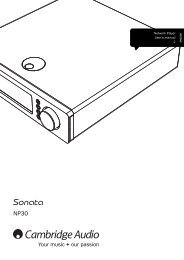


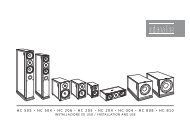



![Product Brochure [pdf] - Audio Classics](https://img.yumpu.com/22280099/1/190x245/product-brochure-pdf-audio-classics.jpg?quality=85)