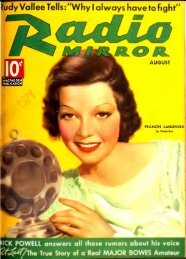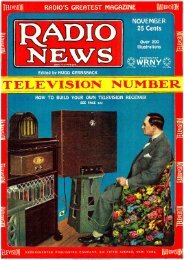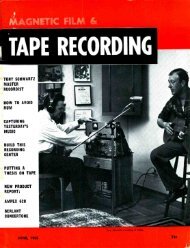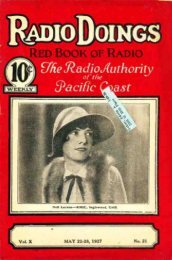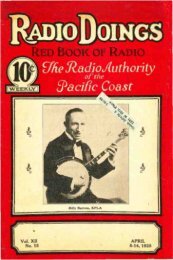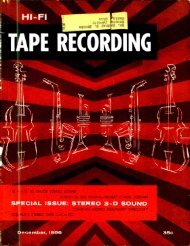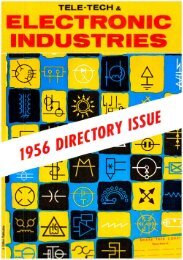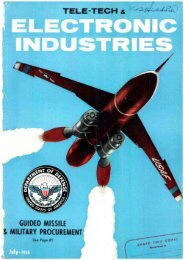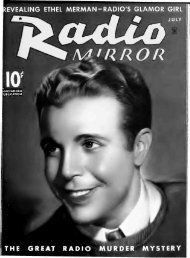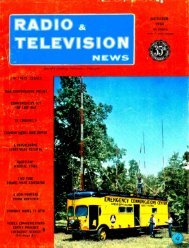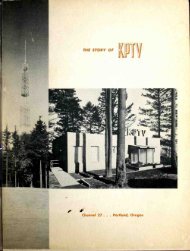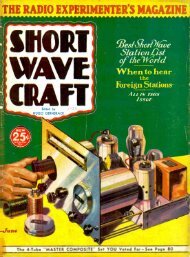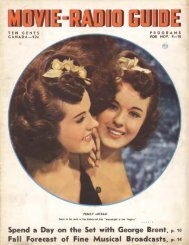ßroadcastEnsineerin - AmericanRadioHistory.Com
ßroadcastEnsineerin - AmericanRadioHistory.Com
ßroadcastEnsineerin - AmericanRadioHistory.Com
Create successful ePaper yourself
Turn your PDF publications into a flip-book with our unique Google optimized e-Paper software.
PRODUCTION ROOM<br />
DIGITAL HANDBOOK<br />
the audio department. For instance,<br />
the tech manager may be asking for<br />
additional wireless channels for riggers<br />
flying set pieces into the stage,<br />
while the Al or producers want more<br />
mics and IEMs for a performance element<br />
that was just added.<br />
Deployment<br />
Once you have the list of required<br />
equipment and have determined the<br />
baseline coordination, it's time to start<br />
fitting the puzzle pieces together.<br />
First, integrate the "must -use"<br />
equipment from the network and<br />
baseline coordination. Once you<br />
complete this task, you can fill in the<br />
middle of the puzzle with equipment<br />
from your inventory. Sometimes, there<br />
is simply too many of one particular<br />
model and frequency range, and you<br />
have to look at subrenting equipment<br />
in alternate frequency ranges. Only<br />
after the frequency coordination has<br />
been roughed in can you start designing<br />
an antenna system and accessories<br />
to outfit the required coverage areas<br />
with all of the various wireless systems<br />
needed for this production.<br />
While you are planning, maintain<br />
your awareness of the other productions<br />
going on in the area, such as the<br />
red carpet event or the daily network<br />
news show. These other events need<br />
to be mixed into the overall frequency<br />
plan. It's pretty much guaranteed that<br />
the talent and production staff will be<br />
in rehearsals or on -air at the same time<br />
that the main event is rehearsing.<br />
An added twist comes in the form<br />
of roving camera crews documenting<br />
the event setup or shooting B -roll<br />
packages for use during the broadcast.<br />
As these crews routinely shoot<br />
both inside the main event and at<br />
each of the associated productions,<br />
their wireless mics need to be coordinated<br />
for use both inside and outside<br />
the venue. Don't rely on those crews<br />
remembering to change frequencies<br />
when they move from one area<br />
to another.<br />
Once on site, program all of the<br />
wireless systems to the frequency<br />
plan you developed, and "war game"<br />
all of the systems. War gaming refers<br />
to turning all transmitters on at once,<br />
and then turning one off at a time<br />
and checking the associated receiver<br />
for any issues.<br />
When all of the fixed systems are<br />
working to your expectations, it's<br />
important to identify the roaming<br />
wireless systems in some manner. We<br />
often put a flag or tag on the receiver<br />
antenna showing that a camera crew's<br />
wireless mics have been cleared for<br />
use. This allows anyone in the audio<br />
or intercom department to quickly<br />
determine if a new system has been<br />
brought into the venue or a previously<br />
cleared system is in use. If anyone<br />
on the crew spots wireless systems<br />
without flags, they are trained to contact<br />
the lead frequency coordinator.<br />
This way, the new wireless system can<br />
either be cleared for use or requested<br />
to be turned off.<br />
Show time<br />
On the day of the event, many<br />
more media crews will show up to<br />
cover it, and many of these crews will<br />
bring wireless systems. It's important<br />
to constantly watch for these new arrivals<br />
and intercept them before they<br />
start using their wireless systems. If<br />
possible, try to clear the frequencies<br />
for use and be sure to flag the systems<br />
for quick identification. If the<br />
systems cannot be cleared for use,<br />
ask the camera operator to remove<br />
the antennas completely to show<br />
that they aren't using the wireless<br />
systems at all.<br />
Prior planning is key in the wireless<br />
microphone game. Learning the<br />
recipe for success and being able to<br />
apply it before and during the event<br />
will help you produce every event<br />
with zero wireless problems. BE<br />
Jason Eskew is a wireless specialist with<br />
Professional Wireless Systems and the<br />
author of the lntermodulation Analysis<br />
System frequency coordination software.<br />
+ ADDITIONAL RESOURCES +<br />
The following are available on the<br />
Broadcast Engineering website:<br />
FCC: Where do wireless mics fit<br />
in shrinking TV spectrum?<br />
Avoiding audio problems with<br />
wireless microphone systems<br />
Improving audio quality with<br />
digital microphones and digital<br />
wireless<br />
www.sglbroadcast.com<br />
SOFTWARE GENERATION LIMITED<br />
LTFS is the new archive tape technology that is changing the landscape<br />
of file-based workflows for the broadcast industry.<br />
SGL provides support for LTFS drives and libraries, allowing<br />
complete content portability between systems and streamlining<br />
workflows to increase the revenue that you generate from your content.<br />
Visit us at NA82013 to see how SGL &<br />
LTFS can help revolutionize YOUR workflows<br />
N,SHOW<br />
NNSe :r-rEynWbLk<br />
N1520<br />
24 broadcastengineering.com I March 2013