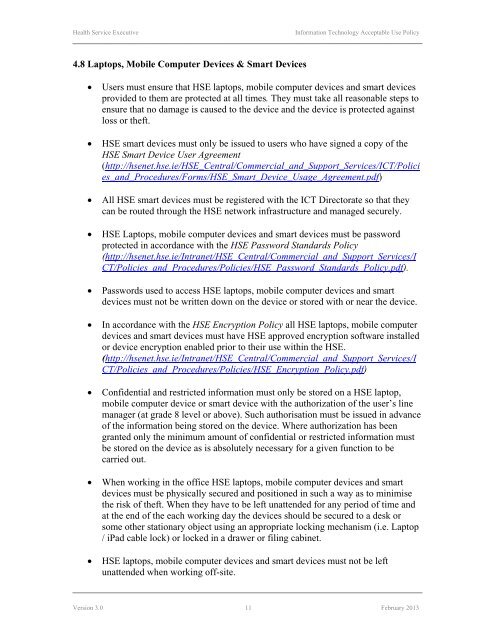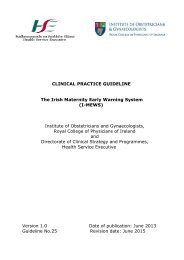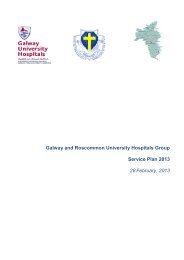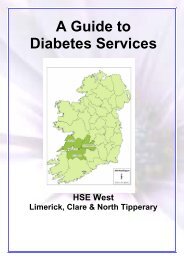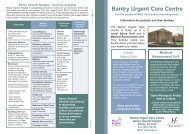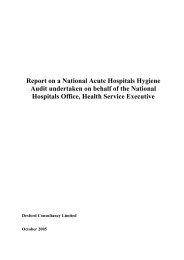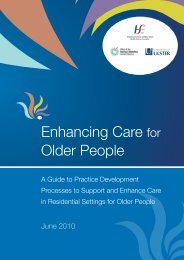I.T. Acceptable Use Policy - Health Service Executive
I.T. Acceptable Use Policy - Health Service Executive
I.T. Acceptable Use Policy - Health Service Executive
You also want an ePaper? Increase the reach of your titles
YUMPU automatically turns print PDFs into web optimized ePapers that Google loves.
<strong>Health</strong> <strong>Service</strong> <strong>Executive</strong><br />
Information Technology <strong>Acceptable</strong> <strong>Use</strong> <strong>Policy</strong><br />
4.8 Laptops, Mobile Computer Devices & Smart Devices<br />
<br />
<br />
<br />
<br />
<br />
<br />
<br />
<br />
<br />
<strong>Use</strong>rs must ensure that HSE laptops, mobile computer devices and smart devices<br />
provided to them are protected at all times. They must take all reasonable steps to<br />
ensure that no damage is caused to the device and the device is protected against<br />
loss or theft.<br />
HSE smart devices must only be issued to users who have signed a copy of the<br />
HSE Smart Device <strong>Use</strong>r Agreement<br />
(http://hsenet.hse.ie/HSE_Central/Commercial_and_Support_<strong>Service</strong>s/ICT/Polici<br />
es_and_Procedures/Forms/HSE_Smart_Device_Usage_Agreement.pdf)<br />
All HSE smart devices must be registered with the ICT Directorate so that they<br />
can be routed through the HSE network infrastructure and managed securely.<br />
HSE Laptops, mobile computer devices and smart devices must be password<br />
protected in accordance with the HSE Password Standards <strong>Policy</strong><br />
(http://hsenet.hse.ie/Intranet/HSE_Central/Commercial_and_Support_<strong>Service</strong>s/I<br />
CT/Policies_and_Procedures/Policies/HSE_Password_Standards_<strong>Policy</strong>.pdf).<br />
Passwords used to access HSE laptops, mobile computer devices and smart<br />
devices must not be written down on the device or stored with or near the device.<br />
In accordance with the HSE Encryption <strong>Policy</strong> all HSE laptops, mobile computer<br />
devices and smart devices must have HSE approved encryption software installed<br />
or device encryption enabled prior to their use within the HSE.<br />
(http://hsenet.hse.ie/Intranet/HSE_Central/Commercial_and_Support_<strong>Service</strong>s/I<br />
CT/Policies_and_Procedures/Policies/HSE_Encryption_<strong>Policy</strong>.pdf)<br />
Confidential and restricted information must only be stored on a HSE laptop,<br />
mobile computer device or smart device with the authorization of the user’s line<br />
manager (at grade 8 level or above). Such authorisation must be issued in advance<br />
of the information being stored on the device. Where authorization has been<br />
granted only the minimum amount of confidential or restricted information must<br />
be stored on the device as is absolutely necessary for a given function to be<br />
carried out.<br />
When working in the office HSE laptops, mobile computer devices and smart<br />
devices must be physically secured and positioned in such a way as to minimise<br />
the risk of theft. When they have to be left unattended for any period of time and<br />
at the end of the each working day the devices should be secured to a desk or<br />
some other stationary object using an appropriate locking mechanism (i.e. Laptop<br />
/ iPad cable lock) or locked in a drawer or filing cabinet.<br />
HSE laptops, mobile computer devices and smart devices must not be left<br />
unattended when working off-site.<br />
Version 3.0 11 February 2013