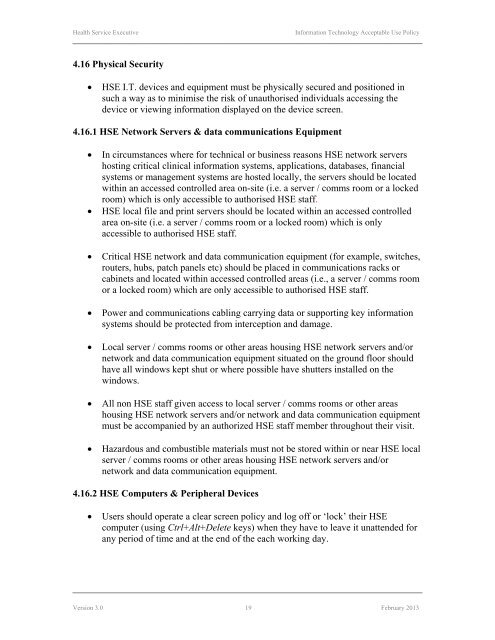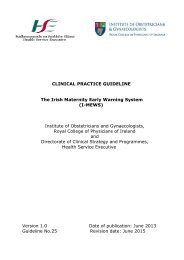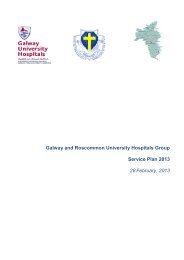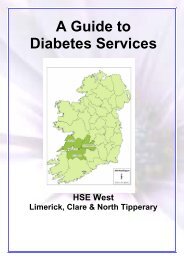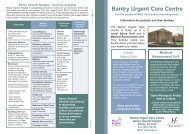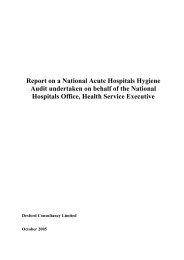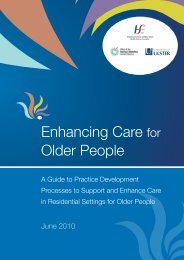I.T. Acceptable Use Policy - Health Service Executive
I.T. Acceptable Use Policy - Health Service Executive
I.T. Acceptable Use Policy - Health Service Executive
You also want an ePaper? Increase the reach of your titles
YUMPU automatically turns print PDFs into web optimized ePapers that Google loves.
<strong>Health</strong> <strong>Service</strong> <strong>Executive</strong><br />
Information Technology <strong>Acceptable</strong> <strong>Use</strong> <strong>Policy</strong><br />
4.16 Physical Security<br />
<br />
HSE I.T. devices and equipment must be physically secured and positioned in<br />
such a way as to minimise the risk of unauthorised individuals accessing the<br />
device or viewing information displayed on the device screen.<br />
4.16.1 HSE Network Servers & data communications Equipment<br />
<br />
<br />
<br />
<br />
<br />
<br />
<br />
In circumstances where for technical or business reasons HSE network servers<br />
hosting critical clinical information systems, applications, databases, financial<br />
systems or management systems are hosted locally, the servers should be located<br />
within an accessed controlled area on-site (i.e. a server / comms room or a locked<br />
room) which is only accessible to authorised HSE staff.<br />
HSE local file and print servers should be located within an accessed controlled<br />
area on-site (i.e. a server / comms room or a locked room) which is only<br />
accessible to authorised HSE staff.<br />
Critical HSE network and data communication equipment (for example, switches,<br />
routers, hubs, patch panels etc) should be placed in communications racks or<br />
cabinets and located within accessed controlled areas (i.e., a server / comms room<br />
or a locked room) which are only accessible to authorised HSE staff.<br />
Power and communications cabling carrying data or supporting key information<br />
systems should be protected from interception and damage.<br />
Local server / comms rooms or other areas housing HSE network servers and/or<br />
network and data communication equipment situated on the ground floor should<br />
have all windows kept shut or where possible have shutters installed on the<br />
windows.<br />
All non HSE staff given access to local server / comms rooms or other areas<br />
housing HSE network servers and/or network and data communication equipment<br />
must be accompanied by an authorized HSE staff member throughout their visit.<br />
Hazardous and combustible materials must not be stored within or near HSE local<br />
server / comms rooms or other areas housing HSE network servers and/or<br />
network and data communication equipment.<br />
4.16.2 HSE Computers & Peripheral Devices<br />
<br />
<strong>Use</strong>rs should operate a clear screen policy and log off or ‘lock’ their HSE<br />
computer (using Ctrl+Alt+Delete keys) when they have to leave it unattended for<br />
any period of time and at the end of the each working day.<br />
Version 3.0 19 February 2013