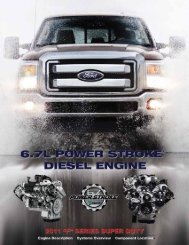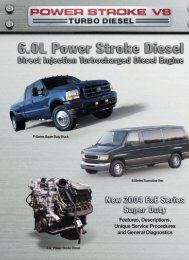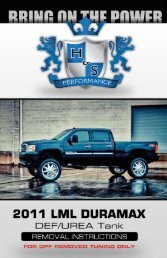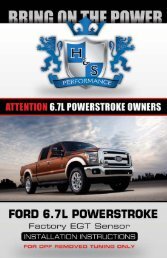XRT Pro Instructions - H&S Performance
XRT Pro Instructions - H&S Performance
XRT Pro Instructions - H&S Performance
You also want an ePaper? Increase the reach of your titles
YUMPU automatically turns print PDFs into web optimized ePapers that Google loves.
Show Settings<br />
The Show Settings menu will allow you to see Vehicle Information and System Information.<br />
Go Back<br />
to Main Menu<br />
SETTINGS<br />
Vehicle: 08–10 Ford 6.4L<br />
VIN: 123456789101112131415<br />
ECM P/N:<br />
TCM P/N:<br />
Serial#:<br />
N/A<br />
MEM–C216 HW–1.3b<br />
Version: SW–1.03.0 TV–6.4.20<br />
6.4 Power Stroke<br />
Tune Status:<br />
Application:<br />
Installed<br />
’08-’10 Ford 6.4L PowerStroke<br />
T.V. #<br />
This number is the Tuning Version. It will change as H&S updates the tuner software. To see the latest tuner version<br />
on your <strong>XRT</strong> <strong>Pro</strong> go to “Show Settings” and scroll down.<br />
micro SD Card<br />
The Micro SD card should only be taken out of the <strong>XRT</strong> <strong>Pro</strong> to perform internet upgrades. It is the primary means of<br />
performing internet upgrades for the <strong>XRT</strong> <strong>Pro</strong>.<br />
In case a Micro SD Card is lost or broken, a new Micro SD Card can be purchased from H&S <strong>Performance</strong>.<br />
web updates<br />
Remove the Micro SD from your <strong>XRT</strong> <strong>Pro</strong>. Connect your Micro SD to your personal computer with the included Micro<br />
SD to USB adapter to install software updates. Visit www.hsperformance.com in the downloads section for product<br />
updates. Please find your product application and follow the posted instructions there to update your <strong>XRT</strong> <strong>Pro</strong>.<br />
12 <strong>XRT</strong> <strong>Pro</strong> Installation Manual • www.hsperformance.com