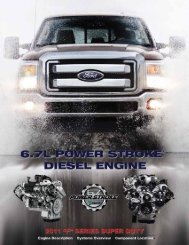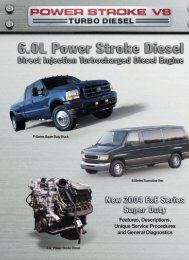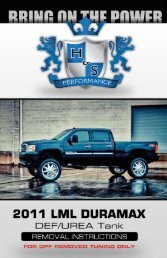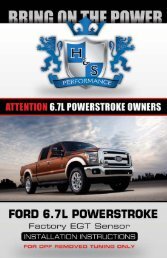XRT Pro Instructions - H&S Performance
XRT Pro Instructions - H&S Performance
XRT Pro Instructions - H&S Performance
Create successful ePaper yourself
Turn your PDF publications into a flip-book with our unique Google optimized e-Paper software.
2007.5 - 2009 6.7L dodge Cummins USA / ULSD Calibration<br />
Power Levels<br />
To adjust the Power Level, select Change Power Level from the<br />
Main Menu and follow the on-screen instructions.<br />
Note: The Power Level ratings listed may not be exact for your particular<br />
vehicle. The listed ratings apply to the out-of-the-box tuning that H&S tuning<br />
devices are shipped with. Any custom downloads may result in different ratings<br />
and can be found at www.hsperformance.com/update-instructions.<br />
Power Levels<br />
Stock..................... 0 HP<br />
Tow..................... 40 HP<br />
Street.................. 80 HP<br />
<strong>Performance</strong>..... 120 HP<br />
Speed Limiter<br />
This option allows for the adjustment of the factory speed limiter.<br />
Most 6.7L Cummins trucks have a 106 MPH speed limiter from the factory. The limiter can be<br />
adjusted from 20 MPH to 200 MPH. This option can only be adjusted during the Install Download<br />
process.<br />
Tire Size Calibration<br />
This option allows for the re-calibration of the factory speedometer to adjust for non-stock sized tires.<br />
For the most accurate speedometer reading when using non-stock sized tires, it is best to measure<br />
the diameter of the tire using a tape measure rather than going by the printed tire size. In additon,<br />
using a GPS is a great way to dial in your factory speedometer. Entering a larger tire size will cause<br />
the factory speedometer to read higher while entering a smaller tire size will cause the factory<br />
speedometer to read lower. The tire size can be adjusted from 25.5” to 45”. This option only takes a<br />
few seconds to change and can be adjusted at any time from the Tire Pressure Calibration menu.<br />
Special Functions / Features<br />
Your H&S tuning device has the capability of Enabling / Disabling factory vehicle features. These<br />
features can be found in the Special Functions Menu. Below is a short description of each feature:<br />
Note: If any special feature is already listed as Enabled but is not functioning correctly, you may need to disable the<br />
feature, cycle the key, and re-enable the feature to make it function properly. If it still does not work, your vehicle<br />
may not be equipped with the hardware required for the special feature. The previous selection will NOT be<br />
saved. If the Special Functions/Features Menu is exited and returned into, it will not display your previous selection.<br />
This is normal and the Enable/Disable function is still working properly.<br />
TPMS: Enable / Disable the Tire Pressure Monitoring System.<br />
Optical Chirp on Lock: Enable / Disable the parking lights flashing when locking the vehicle.<br />
Horn Chirp on Lock: Enable / Disable the horn chirp when locking the vehicle.<br />
Set Head Lamp Delay: Enable / Disable the head lamp delay.<br />
Accessory Delay: Enable / Disable the shut-off delay of your radio and accessory system after the key has<br />
1-888-628-1730 • <strong>XRT</strong> <strong>Pro</strong> Installation Manual 15