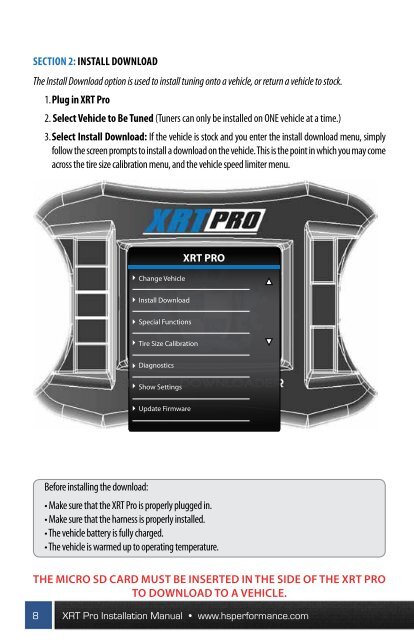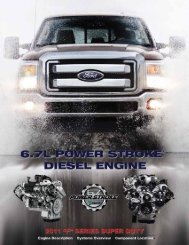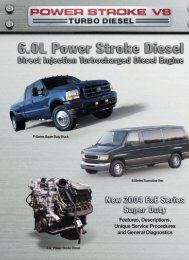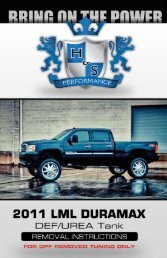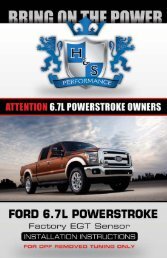XRT Pro Instructions - H&S Performance
XRT Pro Instructions - H&S Performance
XRT Pro Instructions - H&S Performance
Create successful ePaper yourself
Turn your PDF publications into a flip-book with our unique Google optimized e-Paper software.
Section 2: Install Download<br />
The Install Download option is used to install tuning onto a vehicle, or return a vehicle to stock.<br />
1. Plug in <strong>XRT</strong> <strong>Pro</strong><br />
2. Select Vehicle to Be Tuned (Tuners can only be installed on ONE vehicle at a time.)<br />
3. Select Install Download: If the vehicle is stock and you enter the install download menu, simply<br />
follow the screen prompts to install a download on the vehicle. This is the point in which you may come<br />
across the tire size calibration menu, and the vehicle speed limiter menu.<br />
Change Vehicle<br />
<strong>XRT</strong> PRO<br />
Install Download<br />
Special Functions<br />
Tire Size Calibration<br />
Diagnostics<br />
Show Settings<br />
Update Firmware<br />
Before installing the download:<br />
• Make sure that the <strong>XRT</strong> <strong>Pro</strong> is properly plugged in.<br />
• Make sure that the harness is properly installed.<br />
• The vehicle battery is fully charged.<br />
• The vehicle is warmed up to operating temperature.<br />
THE micro SD CARD MUST BE INSERTED IN THE SIDE OF THE <strong>XRT</strong> <strong>Pro</strong><br />
TO Download to a vehicle.<br />
8 <strong>XRT</strong> <strong>Pro</strong> Installation Manual • www.hsperformance.com