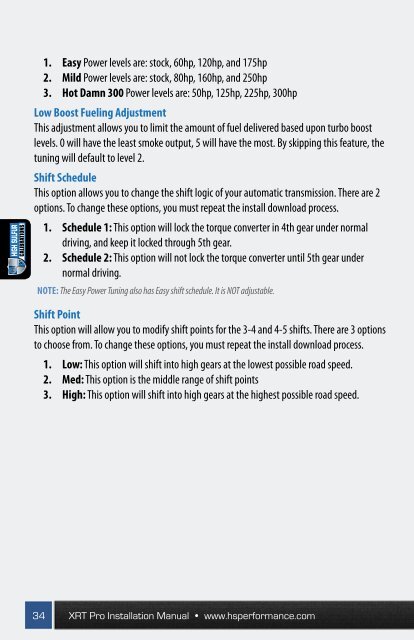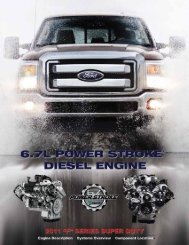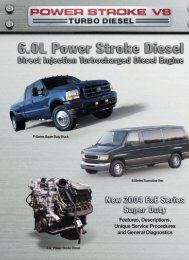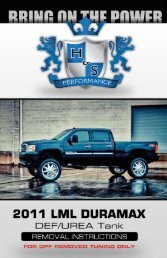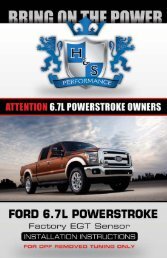XRT Pro Instructions - H&S Performance
XRT Pro Instructions - H&S Performance
XRT Pro Instructions - H&S Performance
You also want an ePaper? Increase the reach of your titles
YUMPU automatically turns print PDFs into web optimized ePapers that Google loves.
1. Easy Power levels are: stock, 60hp, 120hp, and 175hp<br />
2. Mild Power levels are: stock, 80hp, 160hp, and 250hp<br />
3. Hot Damn 300 Power levels are: 50hp, 125hp, 225hp, 300hp<br />
Low Boost Fueling Adjustment<br />
This adjustment allows you to limit the amount of fuel delivered based upon turbo boost<br />
levels. 0 will have the least smoke output, 5 will have the most. By skipping this feature, the<br />
tuning will default to level 2.<br />
Shift Schedule<br />
This option allows you to change the shift logic of your automatic transmission. There are 2<br />
options. To change these options, you must repeat the install download process.<br />
1. Schedule 1: This option will lock the torque converter in 4th gear under normal<br />
driving, and keep it locked through 5th gear.<br />
2. Schedule 2: This option will not lock the torque converter until 5th gear under<br />
normal driving.<br />
NOTE: The Easy Power Tuning also has Easy shift schedule. It is NOT adjustable.<br />
Shift Point<br />
This option will allow you to modify shift points for the 3-4 and 4-5 shifts. There are 3 options<br />
to choose from. To change these options, you must repeat the install download process.<br />
1. Low: This option will shift into high gears at the lowest possible road speed.<br />
2. Med: This option is the middle range of shift points<br />
3. High: This option will shift into high gears at the highest possible road speed.<br />
34 <strong>XRT</strong> <strong>Pro</strong> Installation Manual • www.hsperformance.com