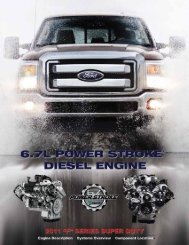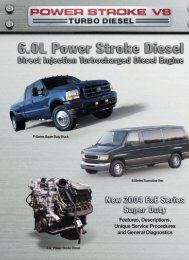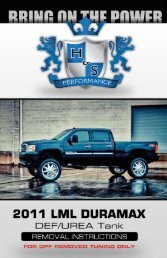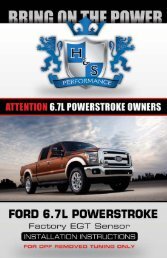XRT Pro Instructions - H&S Performance
XRT Pro Instructions - H&S Performance
XRT Pro Instructions - H&S Performance
Create successful ePaper yourself
Turn your PDF publications into a flip-book with our unique Google optimized e-Paper software.
<strong>XRT</strong> <strong>Pro</strong> OPERATING INSTRUCTIONS<br />
These operating instructions are split into sections:<br />
• Section 1: Button Navigation<br />
• Section 2: Install Download<br />
• Section 3: Changing Power Levels<br />
• Section 4: Exploring the Menu System<br />
• Section 5: Other <strong>XRT</strong> <strong>Pro</strong> Features<br />
• Section 6: Vehicle Specific Features<br />
Section 1: BUTTON NAVIGATION<br />
Press any of the five buttons on the left to<br />
In general these buttons work as up and down<br />
select items on the screen that are 1-888-628-1730 adjacent to<br />
buttons, • <strong>XRT</strong> they <strong>Pro</strong> may Installation also be used to Manual select items 7<br />
the button position.<br />
on the screen adjacent to these buttons.<br />
1-888-628-1730 • <strong>XRT</strong> <strong>Pro</strong> Installation Manual 7