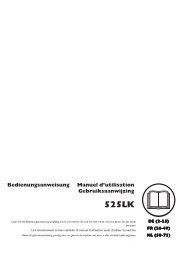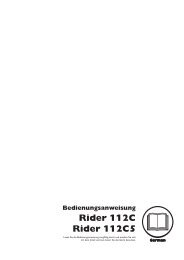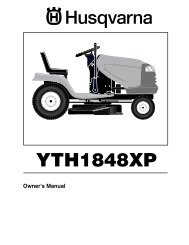om, husqvarna, mz6128, 966613103, 2012-09, zero turn: consumer
om, husqvarna, mz6128, 966613103, 2012-09, zero turn: consumer
om, husqvarna, mz6128, 966613103, 2012-09, zero turn: consumer
Create successful ePaper yourself
Turn your PDF publications into a flip-book with our unique Google optimized e-Paper software.
CONTROLS<br />
Hour Meter<br />
The hour meter displays the total operating time with<br />
the blade activated.<br />
The display on the hour meter will <strong>turn</strong> on the oil can<br />
icon after every fifty hours of use and will stay on<br />
for two hours or until the meter is manually reset. To<br />
manually reset the timer, <strong>turn</strong> the ignition key to the<br />
run position and then engage and disengage the<br />
blade switch five times at one second intervals.<br />
Hour meter<br />
8058-214<br />
Choke Control<br />
The choke control is used for cold starts in order to<br />
provide the engine with a richer fuel mixture.<br />
For cold starts the control should be pulled out to its<br />
extent.<br />
Hour meter<br />
8058-214<br />
Tracking Knob<br />
If the mower is not tracking straight, check the<br />
air pressure in both rear tires. Rec<strong>om</strong>mended air<br />
pressure is 10 psi. (.7 bar) for the front tires and 15 psi<br />
(1 bar) for the rear tires. Tracking must be checked on<br />
a flat and level concrete or blacktop surface.<br />
Rotating the tracking knob allows fine tuning<br />
adjustments so the machine tracks straight with the<br />
steering control levers in the full forward position.<br />
Rotate the knob clockwise (as viewed fr<strong>om</strong> the<br />
operation position) to increase the speed on the left<br />
lever. Rotate counterclockwise to decrease speed.<br />
Tracking knob<br />
8058-182<br />
19